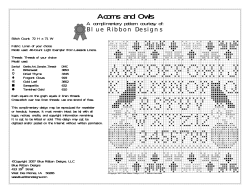Bow Tie Wedding SVG Set uide Project G www.dcipollodesigns.com
Bow Tie Wedding SVG Set de i u G ct Proje www.dcipollodesigns.com Introduction This wedding stationary set has a traditional and elegant design in the popular layered style, using several layers of your favorite patterned paper. A touch of whimsey is added with the 3D bow tie design element repeated on each item in the set. We will use the Silhouette Print and Cut feature to add a personal message in your favorite font, color and style. The set includes a 5 x 7 inches invitation, 5 x 3.5 inches RSVP card, 5.5 x 5.5 inches Save the Date card, 3.5 x 2 inches place card, 3 x 2 inches (folded) triangular gift box and a 5 x 3.5 inches (folded) thank you card. The thank you card can also be used as the bride’s personal note card. 6 8 10 Invitation 12 13 Place Card Gs SV 2 RSVP Card 15 Thank You Card The Bow Tie Wedding SVG Set dCipolloDesigns.com Our SVG cut files are compatible with Silhouette Studio® Designer Edition. Save the Date Favor Box DO NOT ALLOW CHILDREN TO COMPLETE PROJECTS ALONE. ADULT SUPERVISION REQUIRE. Content Copyright © 2014 dCipollo Designs LLC. All Rights Reserved wwwSilhouette Tutorials Getting Started If you are new to using your Silhouette and SVG cutting files, these tutorials will teach the basics of how to use SVG files in the Silhouette Studio Designer Edition software. e lin ls n O ria o Tut Silhouette Studio Designer Edition Software How-Tos • How to set the Silhouette blade to cut your favorite paper or media • How to make a regular cut with your Silhouette http://www.bellaonline.com/articles/art182666.asp Using SVG Cut Files in Silhouette Studio Designer Edition • Setting your Silhouette to use SVG cut files • How to open SVG cut files in Silhouette • How to scale SVG cut files in Silhouette http://www.bellaonline.com/articles/art182665.asp How to Add Text to Silhouette Print and Cut Design • How to add text to your design in Silhouette • How to Print and Cut in Silhouette http://www.bellaonline.com/articles/art182657.asp Our SVG cut files are compatible with Silhouette Studio® Designer Edition. 3 Content Copyright © 2014 dCipollo Designs LLC. All Rights Reserved Project SVG Cut Files Below are thumbnails for each of the SVG cutting files included in the download zip file. Patterned Paper 1 Patterned Paper 2 Black White Patterned Paper 3 dC_Ribbon1.svg 5 x 1 inches dC_InvTopBase.svg 5 x 2.35 inches dC_InvBase.svg 5 x 7 inches dC_BowTie1.svg 6 x 2.80 inches dC_PlacecardTxtBase.svg 1.25 x 2 inches dC_Ribbon2.svg 5 x .5 inches dC_MessageBase2.svg 4.2 x 4 inches dC_MessageBase4.svg 2.8 x 3 inches dC_MessageBase1.svg 4.40 x 4.20 inches dC_RSVPBase.svg 5 x 3.5 inches dC_ThankyouBase.svg 5 x 7 inches, center fold line 4 dC_MessageBase3.svg 3 x 3.2 inches dC_TriBox.svg 3 x .2 inches Patterned Paper 4 dC_MessageBase5.svg 7.80 x 4 inches dC_PlacecardBase.svg 3.5 x 2 inches dC_SaveBase.svg 5.5 x 5.5 inches Content Copyright © 2014 dCipollo Designs LLC. All Rights Reserved Bow Tie - Cut and Assemble The bow tie is the main design element on all six of the items in the wedding stationary. Below are the instructions for cutting and assembling the bow tie. Although the instructions are the same, you will need to cut the pieces for the bow tie at a different scale for each item in the set. For the bow tie, you will want to load solid black card stock (or the color of your choice) in to the cutting machine. There are three pieces to the bow tie; the bow, the ends and the knot. 1. Open the dC_BowTie1.svg file in to Silhouette and cut the bow tie pieces to scale as directed in the instructions for each item in the set. 1 3 4 2. The largest piece of the bow has four sections. The two inner sections (with the holes) are the front sections of the bow. The two outer sections (no holes) are the bottom of the bow. Turn over the bow and fold both outer sections to the back and glue the small tabs together at the center tab. 3. Glue the bow on to the top of the ends section. 4. Finally, glue the knot piece to the top center of the bow. 2 5 5. Gently open the bow for a 3D effect. 6. Glue the completed bow tie in place as directed for each item in the set. 5 Content Copyright © 2014 dCipollo Designs LLC. All Rights Reserved Wedding Invitation Instructions This invitation card is a flat 5 x 7 inches, non-fold card, which would look great with a black envelope. It requires three patterned papers, as well as solid black and white card stock. Supplies: Choose 3 patterned papers Black and white card stock 1. The paper for the base of the card will be the largest pattern for the design. The pattern on the reverse side of this paper will be visible as the back of the card. 2. The second patterned paper will be the top section of the card. 3. Choose a third patterned paper for the ribbon across the top of the card. 4. The bow tie will be cut from solid black card stock at 100% scale. 5. The message base will be cut from solid white card stock. 6 Content Copyright © 2014 dCipollo Designs LLC. All Rights Reserved Cut & Assemble ut ing, c d d d e ”w car ite tie sed white h w “ l s forma rom embo f For a e ow ti the b . stock 1. Load your paper for the base of the card in to the Silhouette machine. 2. Open the dC_InvBase.svg file in to the Silhouette Studio Designer Edition software and cut the card base. 3. Open the dC_InvTopBase.svg file in to Silhouette and cut the top section of the card from your second patterned paper. Glue this paper to the top of the card. 4. Choose a third patterned paper which will be the ribbon behind the bow tie. Open the dC_Ribbon1.svg file and cut the ribbon. Glue the ribbon to the vertical center of the top section. 5. For the bow tie, you will want to load solid black paper (or the color of your choice) in to the cutting machine. Open the dC_BowTie1.svg file into Silhouette and cut the bow 7 tie pieces at 100% scale. Assemble and glue the bow tie to the center of the ribbon. 6. Still using the black paper, open the dC_MessageBase1.svg file in to the workspace. Cut the black message base that will become the black border around the white message base and glue it to the bottom section of the card base. 7. Next, we will use the Print and Cut feature to first print the invitation message on white card stock and then cut the message base shape. Open the dC_MessageBase2.svg file in to the workspace. Add your message text to a new layer and print on white card stock. In the Silhouette, turn off the cutting for the text layer and cut the message base shape layer. Glue in place on top of the black message base. Content Copyright © 2014 dCipollo Designs LLC. All Rights Reserved Wedding RSVP Card Instructions This 5 x 3.5 inches RSVP card is fun with the black polka dot patterned paper. Who wouldn’t want to RSVP “accept” with this card. Supplies: Choose 1 patterned paper Black and white card stock 1. Choose a patterned paper for the base of the card. The pattern on the reverse side of this paper will be visible as the back of the card. 2. We will use the Print and Cut feature to print the RSVP message text on white card stock and then cut the message base shape. 3. The border around the message is cut from black card stock. 4. The RSVP card uses a 70% scale bow tie. 8 Content Copyright © 2014 dCipollo Designs LLC. All Rights Reserved Cut & Assemble n de a u l c e n i t to envelop e g r ’t fo urn . Don ssed ret VP card e addr your RS with 1. Load your patterned paper in to the Silhouette machine. Open the dC_RSVPBase.svg cut file in to Silhouette and cut the base of the card. 2. Open the dC_MessageBase3.svg cut file and cut from black card stock. Glue the black message base, which will create the border, on to the bottom center of the card. 3. Load white card stock into your printer and open the dC_MessageBase4.svg file in to Silhouette. On a new layer, add your text. Use the Print and Cut feature to print your RSVP message and cut the white message base. When cutting the base, turn off cutting for the text layer. Glue the white message base on to the top of the black message base. 4. Open the dC_BowTie1.svg file in to Silhouette. Select the entire image and scale to 70%. Using black card stock, cut the pieces and assemble. Glue to the top of the RSVP card. 9 Content Copyright © 2014 dCipollo Designs LLC. All Rights Reserved Wedding Save the Date Card Instructions This card uses one two-sided patterned paper, giving the card a nice reverse side. The smaller 5.5 x 5.5 inches card can be pinned to any corkboard or refrigerator. Supplies: Choose 1 patterned paper Black and white card stock 1. Choose a patterned paper for the base of the card. The pattern on the reverse side of this paper will be visible as the back of the card. 2. We will use the Print and Cut feature to print the message text on white card stock and then cut the message base shape. 3. This card uses the bow tie at 80% scale. 10 Content Copyright © 2014 dCipollo Designs LLC. All Rights Reserved Cut & Assemble the ave year S r a ou nd y onths to e s m can You card six edding e Dat e your w r befo 1. Open the dC_SaveBase.svg file in to Silhouette and cut from patterned paper. 2. Now, we will use the Print and Cut feature to first print the Save The Date message on the white message base and then cut the base shape. Open the dC_MessageBase5.svg file in to Silhouette and turn on Registration Marks. Add a new layer and add the text for the Save The Date message on this new layer. Select and position the text over the base, being careful to avoid placing text within the cut out areas (line and small bow tie). 3. If the base does not fit within the Registration marks, we can rotate the base and text to fit. Select both base and text and rotate 90 degrees, using the controls in the Rotate pane. 4. Print the message on white card stock, switch your paper to the Silhouette machine. Turn off cutting for the text layer and cut only the base layer. 5. Glue the message on to the card base matching the bottom left and top right corners. 6. Open the dC_BowTie1.svg file and scale the image to 80%. Cut the bow tie pieces from black card stock and assemble. Glue in place at the center of the thin cut out line above the Save The Date message. 11 Content Copyright © 2014 dCipollo Designs LLC. All Rights Reserved Because each 3.5 x 2 inches place card will display the guest’s name and table number, the paper for the base of the place card should be white or a very light pattern. Use a smaller piece of detailed patterned paper to set off the bow tie with a splash of texture. Wedding Place Card Instructions Supplies: Choose 1 patterned paper Black and white card stock 1. You will need one patterned paper that will cover 1.25 inches from the left of the card. 2. We will use the Print and Cut feature to add the guest’s name and table number to the card. 3. The bow tie is scaled to 50%. Make your own place card holders from artist wire. 1. Load the white base card stock in to your printer and open the dC_PlacecardBase.svg. On a new layer, add the guest’s name and table number and position the text within the right two thirds of the base. Print and cut the message base. When cutting the base, turn off cutting for the text layer. 2. Load the patterned paper on to the cutting mat and open the dC_PlacecardTxtBase.svg. Cut the patterned paper piece and glue to the left side of the place card. 3. Open the dC_BowTie1.svg file and scale the image to 50%. Cut the bow tie pieces from black card stock and assemble. Rotate slightly and glue in place at the top left corner of the place card. 12 Content Copyright © 2014 dCipollo Designs LLC. All Rights Reserved Wedding Thank You Card Instructions d use e ob s l n a as a d a C ar C te No This 5 x 3.5 inches (when folded) Thank You card can also be used as the bride’s personal note card. For writing a personal message inside each card, choose a patterned paper for the card base with a white reverse side. A second option is to use a white insert to cover the reverse side of a two-sided patterned paper. This time we will scale the bow tie to 60%. 13 Supplies: Choose 2 patterned papers Black card stock White stationary paper (optional) 1. The paper for the base of the card will be the main pattern for the design. 2. The second patterned paper is for the ribbon across the card. 3. The bow tie will be cut from solid black card stock. Content Copyright © 2014 dCipollo Designs LLC. All Rights Reserved Cut & Assemble the ne to o t s e rhin tie Add a of the bow g! n r cente r some bli o f knot 1. Open the dC_ThankyouBase.svg file in to Silhouette and cut from patterned paper. Fold the paper in half. 2. Now we will cut the ribbon from a second patterned paper. Open the dC_Ribbon2.svg in to Silhouette and cut. Glue the ribbon two thirds of the way down from the top of the fold line. 3. Open the dC_BowTie1.svg file and scale the image to 60%. Cut the bow tie pieces from black paper and assemble. Rotate slightly and glue in place about one third of the way from the left edge of the card. 4. If you are using an insert, use the dC_ThankyouBase.svg file to cut the insert from stationary paper. Glue the insert to the inside of the card, just below the fold. 14 Content Copyright © 2014 dCipollo Designs LLC. All Rights Reserved Wedding Triangular Box Instructions The horizontal patterned paper used to make this cute 3 x 2 inches triangular box really accentuates the angles of the box. Use a smaller piece of detailed patterned paper to give the bow some texture. Supplies: Choose 2 patterned papers Sheer 1/8 inch ribbon 1. Use a light patterned paper for the bow accent and a dark patterned paper for the box. For a second option, reverse the light and dark papers. d k an h c i u t q x is n fill wi o b e little . Th This o make treat. t easy favorite your 2. Thread the sheer 1/8 inch ribbon through the holes and tie to closse the box, after you fill it with sweets. 3. The bow tie is scaled to 60%. 15 Content Copyright © 2014 dCipollo Designs LLC. All Rights Reserved Cut & Assemble Treat Suggestions: Caramel popcorn, chocolates, mints, hot cocoa mix or cookies 1. Open the dC_TriBox.svg file in to Silhouette and cut from patterned paper. Fold along the five dashed fold lines. There is one fold in the vertical center and two diagonal folds on each side of the center fold. 2. Open the dC_BowTie1.svg file and scale the image to 60%. Cut the bow tie pieces from patterned paper and assemble. Rotate slightly and glue in place at the center on the side of the box. 3. You don’t want to glue the box together. With the four diagonal sides folded inward, match the small holes at the top. Thread ribbon through the holes, fill the box with treats and close with the ribbon. 16 Content Copyright © 2014 dCipollo Designs LLC. All Rights Reserved Used in this project Bazzill Basics Paper Basics Licorice I love this double-sided patterned paper for my Bow Tie Wedding design, because of the rich black and white color scheme that works so well with the 3D bow tie. I used the Wallpaper, Little Dot, Ticking and Big Dot patterns. Try other combinations to make your very own statement. Available in many online and retail stores http://bazzillbasics.com/ 17 Content Copyright © 2014 dCipollo Designs LLC. All Rights Reserved Content copyright © 2014 by dCipollo Designs LLC, USA. All rights reserved. www.dcipollodesigns.com Notice of Rights: No part of this book or the digital files may be reproduced in any form or by any electronic or mechanical means including information storage and retrieval systems, without permission in writing. Personal Use License: This book and digital files are for personal use only and not for rerproduction or resale. Limit of Liability / Disclaimer of Warranty: THIS BOOK AND DIGITAL FILES ARE PROVIDED WITHOUT WARRANTY OF ANY KIND, EXPRESSED, IMPLIED, OR STATUTORY. WE DISCLAIM ANY IMPLIED WARRANTIES OF MERCHANTABILITY OR FITNESS FOR A PARTICULAR PURPOSE. The information in this book is distributed on an “As Is” basis, without warranty. The publisher and the author make no representations or warranties with respect to the accuracy or completeness of the contents of this work and specifically disclaim all warranties, including without limitation warranties of fitness for a particular purpose. No warranty may be created or extended by sales or promotional materials. The advice and strategies contained herein may not be suitable for every situation. This work is sold with the understanding that the publisher is not engaged in rendering legal, accounting, app development or other professional services. If professional assistance is required, the services of a competent professional person should be sought. Neither the publisher nor the author shall be liable for damages arising herefrom. The fact that an organization or Website is referred to in this work as a citation and / or a potential source of further information does not mean that the author or the publisher endorses the information the organization or Website may provide or recommendations it may make. Further, readers should be aware that Internet Websites listed in this work may have changed or disappeared between when this work was written and when it is read. dCipollo Designs LLC shall not be liable for damages resulting from the use of the book and / or digital files (the Software). The Licensee agrees to indemnify dCipollo Designs LLC from any loss or damage incurred by dCipollo Designs LLC as a result of the Licensee’s use of the book and / or digital files (the Software). Please read the End User License Agreement (dCipolloDesignsEULA.pdf ) included in the download file and posted on our website before using the book and / or digital files (the Software). All terms, conditions and obligations of the End User License Agreement will be deemed to be accepted by the Licensee on the downloading of the book and / or digital files (the Software). http://dianecipollo.com/legal/dCipolloDesignsEULA.pdf All notices to Vendor: dcipollodesigns.com Trademarks: All trademarks are the property of their respective owners. First published: 2014 Cover image by Diane Cipollo 18 Content Copyright © 2014 dCipollo Designs LLC. All Rights Reserved To see our latest SVG designs for your Silhouette® cutting machine visit our website. dcipollodesigns.com
© Copyright 2025