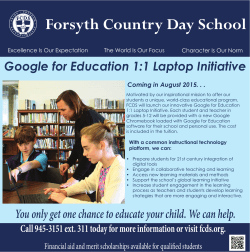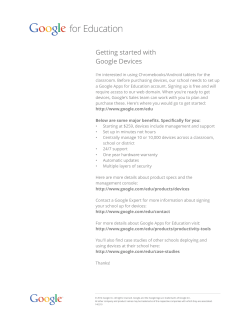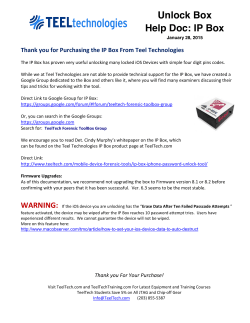Day 3 (Draft) - This is CS50 for MBAs. Harvard Busines School
Day 3 (Draft)
This is CS50 for MBAs. Harvard Busines School. Spring 2015.
Cheng Gong
Table of Contents
Announcements .............................................................................................................. 1
Data Types ..................................................................................................................... 1
Imprecision and Overflow ....................................................................................... 2
Internet ........................................................................................................................... 3
TCP, Ports, HTTP ................................................................................................. 10
Announcements
• On tonight’s assignment, we’ll be asking a question about how long you’d like class to
be, now that you have an idea of how dense the material is and how long two hours
feels like, so please provide us feedback!
• For tomorrow, we’ll try to be done around 2:35pm, as we introduce some web
development (HTML and CSS) and a web-based IDE (integrated development
environment) that lets you use a real server!
Data Types
• A note from a student, who works part time as a Product Manager, happened to talk to
some engineers the other day about storage. They talked about how a "float", a data
type for storing floating-point values, is not efficient for storing prices. They actually use
a "bigint", big integer, and just divide by 100 to represent an actual price. So this is a
good opportunity to talk about data types.
• A computer has a finite number of bits in memory. And there are infinitely many
real numbers, so we might run into a problem with precision, since we can’t possibly
represent all numbers with a limited amount of bits.
• Let’s take a look at this program, written in C:
1
Day 3 (Draft)
#include <stdio.h>
int main(void)
{
float f = 1.0 / 10.0;
printf("%.1f\n", f);
}
# If we look inside the braces, we notice a float f to the left of an = . This just
says that we want a variable with enough space for a float , called f , in which
we can store a value like 1.2 or 1.23 . On the right, we’re doing some math that
stores 1.0 / 10.0 into our variable called f .
# In the next line, we’re just printing out f , with the %.1 telling the computer to show
1 decimal place, and \n saying we want a new line after the number is printed.
• So in theory, this should print 0.1 , and after we compile and run it, we do see 0.1 .
Imprecision and Overflow
• But let’s look further and see not 1 but, say, 28 places after the decimal point:
#include <stdio.h>
int main(void)
{
float f = 1.0 / 10.0;
printf("%.28f\n", f);
}
• We expect something like 0.100000000000… but we get:
0.1000000014901161193847656250
• Wait, what?! Turns out, the computer is storing the closest match to 0.1 that a
computer has to represent a float.
• The number of bits used for certain data types have generally been standardized. Here
are the sizes of some types used in a programming language called Java:
bits type
2
Day 3 (Draft)
1
boolean (either true or false, so only one bit is needed)
8
16
16
byte (by definition)
char (character, 8 bits in ASCII, but 16 bits in Unicode)
short (for a short number, largest number being 2^16 - 1, roughly
65,000)
32
int
32
float (which means there are only ~4 billion floating point values we
can actually represent)
64
long (longer integer)
64
double (float with twice as many bits for more precision)
• We can avoid this problem in the financial world by storing integers, which are exact.
We can do this by storing values in cents rather than dollars, avoiding the need for
floats.
• Though this seems insignificant, in software where we add and multiply and use
numbers over and over again, these tiny mistakes add up.
• Another problem we might encounter is integer overflow.
• Let’s look at this number, where there are 8 bits, and all of them are 1:
128
1
64
1
32
1
16
1
8
1
4
1
2
1
1
1
(place value)
(bits)
• If we calculated the value of this number, we’d get 255. But if we added 1 to this number,
we’d expect something like this to represent 256:
1
128
0
64
0
32
0
16
0
8
0
4
0
2
0
1
0
(place value)
(bits)
• But since we only have 8 bits, we can only store the last 8 digits, and get a value of
0 instead of 256:
128
0
64
0
32
0
16
0
8
0
4
0
2
0
1
0
(place value)
(bits)
Internet
• We watch a few clips from TV shows where fancy technical terms are jumbled together,
but don’t actually mean anything.
• In one of the clips, a screen has the following in the address bar:
3
Day 3 (Draft)
http://275.3.6.28
• This looks like a real IP address, but isn’t. (Almost) every computer on the Internet has
an IP address, to identify its location, and is a set of 4 bytes. So each number has 8 bits,
which means that the 275 in the screenshot isn’t in the range of real IP addresses.
• But when we go on the Internet, we don’t normally type in these numbers. Instead, we
have domain names like www.facebook.com that maps to these numbers.
• In a typical home, we might find the following:
# We have some kind of Internet service (the cloud outside) that we connect to with
a cable or DSL modem that the Internet service provider (ISP) gives us, with one
wire that plugs into the wall and outside and another wire that goes into a router (or
network hub) that your computers actually connect to, with WiFi or ethernet.
# Some ISPs give you an all-in-one device that is both a modem and a router.
4
Day 3 (Draft)
• But how do we actually connect to the Internet? Our ISP gives us an IP address, which
we need to share with multiple computers somehow, and we also need to find the IP
address of a server just by typing in a domain name.
• So there’s a Domain Name System, DNS, that keeps track of these conversions. When
someone buys a domain name, they tell some central authority what their IP address is,
and ISPs like Comcast will have copies of the DNS database that match IP addresses
to domain names.
• And there’s a hierarchy as a result of caching, where IP addresses you looked up
recently are stored nearby (whether on your laptop, the router, or the ISP’s DNS server)
for some amount of time, so it doesn’t take forever to look them up again.
• Now that we have the IP address of the server, we need our own so that they can send
us information back.
• Dynamic Host Configuration Protocol (DHCP) is the fancy term for how computers
acquire IP addresses. Essentially, there are servers that your computer can talk to, to
ask for an IP address.
• Let’s put this a little more concretely. David has a printed picture of a cat that he wants
to send to Dan, who’s at the back of the room.
• Since picture files are pretty big, we’ll tear the picture and send it as chunks.
• David puts each chunk into an envelope, with his name in the From: field and Dan’s
name in the To: field.
• He passes the envelopes to people nearby, who represent routers, and eventually the
envelopes all get to Dan.
• On the Internet, each number in an IP address tells every server in between which
direction to send the packet (like an envelope) to, and eventually they’ll get to the person
they were intended for.
• There are also lots of paths that could be taken, that would eventually reach the
destination, so if some servers went down data could still be sent.
• Some routers on the Internet could also get too many packets and once, and that means
some will get dropped.
• The envelopes, too, were numbered 1 out of 4, 2 out of 4, etc., so even if they arrived out
of order the person at the other end can reassemble the picture or message correctly.
• We can actually run a program in our command line called traceroute that tells us
the route our packets took:
5
Day 3 (Draft)
% traceroute -q 1 www.mit.edu
traceroute to www.mit.edu (172.230.86.119), 30 hops max, 40 byte packets
1 mr-sc-1-gw-vl-3085-fas.net.harvard.edu (140.247.89.129) 0.673 ms
2 10.240.143.25 (10.240.143.25) 1.053 ms
3 coregw1-vl-416-fas.net.harvard.edu (140.247.2.65) 0.842 ms
4 bdrgw1-te-4-2-core.net.harvard.edu (128.103.0.18) 1.205 ms
5 bst-edge-05.inet.qwest.net (63.145.1.133) 9.059 ms
6 nyc-edge-04.inet.qwest.net (205.171.30.62) 6.854 ms
7 a172-230-86-119.deploy.static.akamaitechnologies.com (172.230.86.119)
6.998 ms
• That was pretty fast, with www.mit.edu just 7 physical routers away.
• It looks like www.mit.edu was translated with DNS to an IP address first,
172.230.86.119 , and we see that the first place we sent our packet to looks like
server from Harvard FAS, with mr and sc referring to Science Center Machine Room,
and gw meaning "gateway."
• Then the next one doesn’t have a name, and the third is another Harvard FAS server,
which seems to be a more important "core" gateway.
• The fourth one is probably a "border" gateway, maybe toward the outside of Harvard’s
network, and it looks like that connects to an ISP called Qwest, first to a server in
Boston, and then in NYC. Then it goes to a server owned by Akamai Technologies.
• So it seems that MIT’s website aren’t on servers near them, but rather somewhere in
the cloud, hosted by a third party.
• We can run another command:
% whois mit.edu
...
Domain Name: MIT.EDU
Registrant:
Massachusetts Institute of Technology
77 Massachusetts Ave
Cambridge, MA 02139
UNITED STATES
Administrative Contact:
Mark Silis
Massachusetts Institute of Technology
6
Day 3 (Draft)
MIT Room W92-167, 77 Massachusetts Avenue
Cambridge, MA 02139-4307
UNITED STATES
(617) 324-5900
mark@mit.edu
Technical Contact:
MIT Network Operations
Massachusetts Institute of Technology
MIT Room W92-167, 77 Massachusetts Avenue
Cambridge, MA 02139-4307
UNITED STATES
(617) 253-8400
noc@mit.edu
Name Servers:
USE2.AKAM.NET
USE5.AKAM.NET
USW2.AKAM.NET
ASIA1.AKAM.NET
ASIA2.AKAM.NET
EUR5.AKAM.NET
NS1-173.AKAM.NET
NS1-37.AKAM.NET
Domain record activated:
23-May-1985
Domain record last updated: 17-May-2013
Domain expires:
31-Jul-2015
• This command, whois , asks the root servers, or the central, highest authority on who
owns which domain names.
• These root servers actually don’t know the actual IP addresses, but rather points to
name servers that would know. In MIT’s case, since their site is hosted by a company
called Akamai, the name server records point to those servers.
• We can run this command again:
% whois google.com
...
Name Server: ns1.google.com
Name Server: ns2.google.com
Name Server: ns3.google.com
Name Server: ns4.google.com
7
Day 3 (Draft)
...
• So Google has its own DNS servers,
• If a website changes web hosts or servers, it might be some time before that change
is reflected everywhere, so some people might still get an outdated IP address that no
longer works. To minimize this, we might configure the "expiration date," or TTL (time
to live) of our domain name to be a shorter time. That way, when the information is
updated, servers in between will only cache the old information for a small amount of
time before it gets the new information.
• DNS poisoning is an attack where a country, or some group in control of those central
servers, returns the wrong answer to DNS lookups, and redirects traffic to their servers,
or taking entire websites offline by returning something like "site not found."
• Some ISPs would also do this, but only for invalid URLs that had no legitimate entries.
Instead, they would take you to pages with advertisements somehow related to that
invalid URL.
• If we go to the actual IP address of some domain name, it should generally bring us
to the website (unless multiple websites are sharing the same server with the same IP
address, in which case we need to ask it for the website we want in a more sophisticated
way).
• DNS entries are cached so future visits are faster, even if we risk having outdated
entries for some amount of time.
• We can also do something like this:
% traceroute -q 1 www.cnn.co.jp
traceroute to www.cnn.co.jp (103.4.202.6), 30 hops max, 40 byte packets
1 mr-sc-1-gw-vl-3085-fas.net.harvard.edu (140.247.89.129) 0.838 ms
2 10.240.143.25 (10.240.143.25) 1.181 ms
3 coregw2-te-8-4-core.net.harvard.edu (140.247.2.37) 1.206 ms
4 bdrgw2-te-4-2-core.net.harvard.edu (128.103.0.2) 1.670 ms
5
6
7
8
9
10
11
12
13
bst-edge-05.inet.qwest.net (63.145.1.133) 1.357 ms
pax-brdr-01.inet.qwest.net (205.171.234.102) 70.169 ms
ae-4-90.edge1.SanJose2.Level3.net (4.69.152.199) 72.607 ms
pajbb002.int-gw.kddi.ne.jp (111.87.3.37) 71.403 ms
pajbb002.int-gw.kddi.ne.jp (111.87.3.101) 73.096 ms
tm4BBAC01.bb.kddi.ne.jp (106.162.175.26) 176.763 ms
182.248.216.222 (182.248.216.222) 171.354 ms
14.0.32.62 (14.0.32.62) 168.432 ms
103.4.202.6 (103.4.202.6) 174.038 ms
8
Day 3 (Draft)
• Here we’re connecting to Japan’s edition of CNN. That was still pretty fast, but we
do see more routers in between, and longer reponses times in the hundreds of
milliseconds.
• Router 7 in particular seems interesting, it looks like our packet passed through San
Jose, and in between router 9 and 10 we seem to have crossed the Pacific Ocean,
since the response time increased so much. Routers 8 and 9 ended in .jp , but the
company that owned them might just have some US servers.
• There are all of these hops because we just don’t have that many direct connections.
(It’s sort of like how railroad tracks go from major city to major city, and even though we
can’t possibly lay down tracks between every pair of cities, there’s always a connection
we can take to get between them.)
1
• CS50 actually recently signed up for an Amazon service called Direct Connect that
allows our servers to have a more direct connection, with fewer hops, to Amazon’s
cloud servers, so we get better performance, at a cost of money.
• Net neutrality is related, as there is a question (in simple terms) of whether ISPs
should be allowed, while routing, to give priority to packets from, say, Skype, or Google
Hangouts, if those companies are paying them.
• And typically, the size of a packet is something like 1000 to 2000 bytes, although the
maximum size can be configurable within each individual network.
• It happens to be that certain companies or geographies get IP addresses, and even
though the boundaries aren’t strict these days with so many mobile devices, there are
still some loose assignments.
• For example, Harvard’s pool of IPs start with the following:
140.247.#.#
128.103.#.#
...
• Private IPs are reserved for devices on your local network,a nd not accessible by the
Internet at large:
10.#.#.#
172.16.#.# – 172.31.#.#
192.168.#.#
1
http://aws.amazon.com/directconnect/
9
Day 3 (Draft)
• This helps solve the problem of sharing one public IP address among the multiple
devices in your home, with a technology called NAT, network address translation.
• Your router keeps track of which packets are from which device internally, even though
they are all sent out and come back in with the same public IP address.
• If we think about how many bits are in an IP address, there are only 32, meaning
that there are only 4 billion total, with some reserved for private addresses. So when
we run out, we’ll have to switch to a new version called IPv6 with 128 bit addresses.
DNS servers can already return these longer addresses, but only some websites have
adopted it.
• Companies and universities might also give out private IPs to users within the network,
so they only take up one public IP.
TCP, Ports, HTTP
• There are lots of protocols in networking to make everything standard and working
correctly, but a particular noteworthy one is TCP, Transmission Control Protocol, which
is responsible for getting all the packets to their destination. For example, with our cat
picture, which was split into 4 chunks, if the recipient only got 3 of them, they could look
at the outside of the envelope, since they are labeled "1 of 4", "2 of 4", etc, and tell the
sender which ones they got and which are missing.
• Another one protocol is UDP, where we don’t ask for acknowledgement, and just send
out packets or envelopes and hope they get there. We’d use that for things like live
streaming video, where we want as much of the data to get there as possible, but if we
lost a few, then it’s too late anyways by the time we resent them.
• We also want computers on the internet to do lots of types of things, like email or file
transfers. A web server is just a piece of software, that can live on even your laptop,
that communicates with the network and returns information in some way.
• Servers know what certain types of packets are for, because packets all happen to
have a number called a port on them in addition to the IP address:
ports
21 FTP
25 SMTP
53 DNS
80 HTTP
443 HTTPS
10
Day 3 (Draft)
# Port 80 is meant for HTTP, or web browsing, meaning data that comes into or out
of that port number is most likely data for a webpage.
# Port 25 will indicate that the packet is for email, and so on.
• There are lots of these such port numbers, so servers can perform many different
functions.
• We’ll focus now on HTTP, Hypertext Transfer Protocol. A protocol is just a standard,
like giving people handshakes when you meet them. (The term handshake is actually
used in computing too, to indicate a two-sided communication.)
• HTTP is just a standard for how web servers and clients communicate, and what
commands they might send each other.
• Hypertext is interesting too, since it refers to hypertext markup language (better known
as HTML) that we use to transmit text and images and links, and we’ll go more into
that next week.
• Let’s take a look at this (somewhat outdated) picture:
• There is a browser running on the left and a server on the right, and the browser actually
makes standard requests to the server to get webpages and other information.
• One of these request protocols is called GET. The browser will send a packet with IP
addresses on the outside like before, but with text like this on the inside:
GET / HTTP/1.1
Host: www.google.com
11
Day 3 (Draft)
...
• On the first line, / indicates the file it wants, in this case just the default page and
HTTP/1.1 just refers to the version of HTTP the browser supports.
• On the second line, we’re telling the server that we want this website, just to be sure
we get the right one, since on the outside of the packet is just an IP address, and there
might be multiple web servers on the same IP address.
• In response, we hope to get something like this back:
HTTP/1.1 200 OK
Content-Type: text/html
...
# … with the actual content of the page following it in the … .
• If we wanted to do a search, the request might look like this:
GET /search?q=cats HTTP/1.1
Host: www.google.com
...
• We’ll take a look at this in a second, but first realize that Chrome has this Developer
Tools feature, that you can open with View > Developer > Developer Tools:
• We’ll switch to the Network tab, make sure the recording icon on the left is on, and visit
http://www.google.com :
12
Day 3 (Draft)
# We scrolled up in the column on the left until we saw www.google.com , and then
scrolled down in the column to the right until we saw Request Headers .
# That’s what our browser actually sent to Google, and the other things below are
somewhat useful but not essential.
• If we scroll up a bit in the right column:
# … we see that the response headers say 302 Found . 302 Found and 200 OK
are two of many codes, out of which 404 File Not Found being a common
one that you might have seen before.
# Notice that it’s telling us the Location is actually https://... , meaning that
the server is redirecting us to the secure version of google.com .
13
Day 3 (Draft)
# Then there are a whole bunch of other things we get back too, that we’ll take a
closer look at later.
• We can also use another, much older program called telnet to try to talk to web
servers:
% telnet www.google.com 80
Trying 4.53.56.118...
Connected to www.google.com.
Escape character is '^]'.
• Now we can type as though we were a browser, so we add:
GET / HTTP/1.1
Host: www.google.com
• After hitting enter, we get a lot of code, but if we scroll up to the beginning, we see:
HTTP/1.1 200 OK
Date: Mon, 30 Mar 2015 18:29:34 GMT
Expires: -1
Cache-Control: private, max-age=0
Content-Type: text/html; charset=ISO-8859-1
Set-Cookie:
PREF=ID=4e7f2fcb244abe54:FF=0:TM=1427858846:LM=1427858846:S=_gdpkzF2ApXil9Z0;
expires=Fri, 31-Mar-2017 03:27:26 GMT; path=/; domain=.google.com
Set-Cookie:
NID=67=q1JfI1_IlEQq7CPuXb_Fdi6SlKTCyFDEnHW5Y9zWdNbYLQBoYeE0jYld4EjtUJo54etAmCPhR4TVLsJo
expires=Thu, 01-Oct-2015 03:27:26 GMT; path=/; domain=.google.com;
HttpOnly
P3P: CP="This is not a P3P policy! See http://www.google.com/support/
accounts/bin/answer.py?hl=en&answer=151657 for more info."
Server: gws
X-XSS-Protection: 1; mode=block
X-Frame-Options: SAMEORIGIN
Alternate-Protocol: 80:quic,p=0.5
Accept-Ranges: none
Vary: Accept-Encoding
Transfer-Encoding: chunked
2572
<!doctype html><html itemscope="" itemtype="http://schema.org/WebPage"
lang="en"><head><meta content="Search the world's information, including
14
Day 3 (Draft)
webpages, images, videos and more. Google has many special features to
help you find exactly what you're looking for." name="description"><meta
content="noodp"
...
• If we scroll down, we see lots of code that a browser would render as Google’s
homepage, but notice that last line with tags that start with <html , indicating that the
text is actually in HTML.
• If we go back to Google in our browser, and type in cats , we see this in the address
bar:
# There are lots of things there now, but in particular we see /search? followed by
a pattern of ???=??? with & between each of them. (That first ? after search
is giving the page some input, rather than ask for a page with that specific name.)
• We’ll get rid of all the stuff we don’t understand, but keep this:
# And it still works.
• But realize that our input is being sent in the URL, for anyone looking over your shoulder
to see, or in the history later.
• An alternative to GET is a protocol called POST, which sends a request not in the URL
but later in the request:
POST /login.php HTTP/1.1
15
Day 3 (Draft)
Host: www.facebook.com
...
email=jharvard@cs50.harvard.edu&password=crimson
• POST also allow us to upload files like photos, since we can’t fit an entire image into
a URL, but the rest of the request can be bigger.
• Here are some more status codes:
200
301
302
401
403
404
500
...
OK
Moved Permanently
Found
Unauthorized
Forbidden
Not Found
Internal Server Error
• Another part of the response header you might have noticed is something called a
cookie. In a response, it might look something like this:
HTTP/1.1 200 OK
Content-Type: text/html
Set-Cookie: session=abc123; HttpOnly; Path=/
...
# And all it does is save a piece of information from a server on a computer, like
abc123 (though in reality it’s probably a much longer string of letters and numbers).
• You can think of a cookie like a digital handstamp, like one you might get at an
amusement park, so later they can identify who you are more easily.
• Indeed, later when our browser makes another request, it sends our cookie back to
the server:
GET / HTTP/1.1
Host: www.facebook.com
Cookie: session=abc123
# And that’s how we stay logged in to websites like Facebook without having to enter
our username and password every time.
16
Day 3 (Draft)
• So if our browser is sending these requests without encryption, as in using HTTP
instead of HTTPS, then someone could theoretically capture that handstamp and
pretend to be you, in an attack called session hijacking.
• A more sophisticaed web server might avoid this issue by checking the IP address in
addition to the handstamp, but what if I move my laptop and connect to WiFi somewhere
else, getting another IP address?
• A few years ago this was more common, but these days most websites do require
HTTPS, where everything, including requests and response headers, are encrypted.
• To be continued!
17
© Copyright 2025