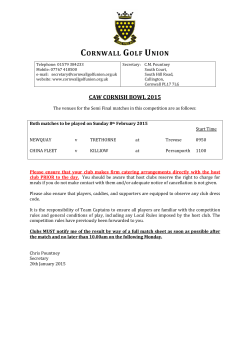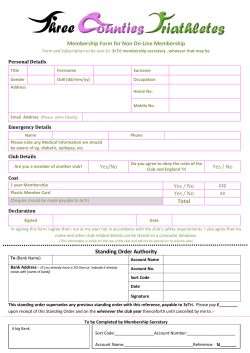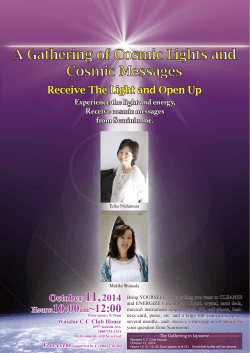Choosing your Primary Club in ORB Our clubs are small, and we are
Choosing your Primary Club in ORB Our clubs are small, and we are able to share projects with other clubs. When you enroll in a project from another club, you are connected to that club. The official list will have you as members of all of the clubs you take projects from. You still have your primary club, that’s where you attend community meetings, and is the one you associate with. Ex: If you are a member of Bristlecone 4-H Club, you take the market sheep project with Maria Kemp as your leader. You also enrolled in the Rocketry Project, and Suzie Olson, White Mnt., was the leader for that project. On your enrollment, Bristlecone is your Primary Club, but you are also apart of White Mnt. So both clubs will be listed. On the ORB, your clubs that you are participating in will be listed in alpha order. It will automatically choose the first listed club as your primary. To change this: Go to “Profile” on the green tool bar. When you move the cursor over it options will drop down. Select the “Settings” option. A new page will appear. The 3rd box down is the Default Club, choose your primary here. Then scroll down to the bottom of the page and click on the “Save Settings” button. The next time you login, your changes will be there. There are other settings that you can change is this section. Have your parents go through this section with you.
© Copyright 2025