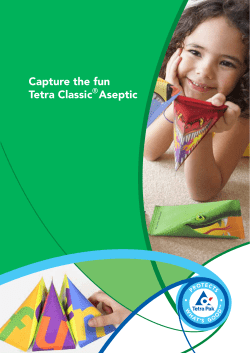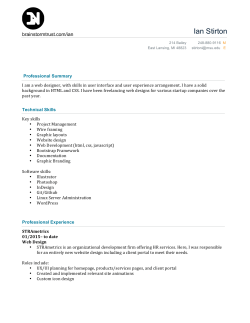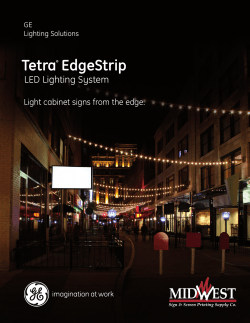slides - Georgia State University
Introduction
Language
Implementation Results
Conclusion
Introducing Tetra: An Educational Parallel
Programming System
Ian Finlayson, Jerome Mueller,
Shehan Rajapakse, Daniel Easterling
May 25, 2015
Introducing Tetra: An Educational Parallel Programming System
Ian Finlayson
Introduction
Language
Implementation Results
Conclusion
Motivation
We are in a multicore world.
Several calls for more parallel programming, earlier in the
curriculum1 .
Yet to happen in a wide-spread way.
1 “Parallel from the beginning: The Case for Multicore Programming in the Computer Science
Undergraduate Curriculum”
Introducing Tetra: An Educational Parallel Programming System
Ian Finlayson
Introduction
Language
Implementation Results
Conclusion
Introductory Languages
Shift to higher-level languages for introductory courses1 .
Python’s global interpreter lock makes parallelism
impossible2 .
Java requires knowledge of libraries, inheritance and
polymorphism.
C and C++ not widely used for introductory courses.
1 “Python is Now the Most Popular Introductory Teaching Language at Top U.S. Universities”
2 “Understanding the Python GIL”
Introducing Tetra: An Educational Parallel Programming System
Ian Finlayson
Introduction
Language
Implementation Results
Conclusion
Parallel Debugging
Parallel programs harder to debug.
There is a lack of good tool support.
Hard to “stop the world” when running parallel code.
Introducing Tetra: An Educational Parallel Programming System
Ian Finlayson
Introduction
Language
Implementation Results
Conclusion
Tetra
Programming Language
High-level and similar to Python.
Built-in support for parallelism.
IDE
Standard IDE features for editing and running programs.
Debugger geared especially for parallel programs.
Introducing Tetra: An Educational Parallel Programming System
Ian Finlayson
Introduction
Language
Implementation Results
Conclusion
Base Language
# a simple factorial function
def fact(x int) int:
Simple procedural
if x == 0:
programming language.
return 1
Syntax based on
else:
Python.
return x * fact(x - 1)
Statically typed with
local inference.
Requires a main
function.
# the main function
def main( ):
print("Enter n: ")
n = read_int( )
print(n, "! = ", fact(n))
Introducing Tetra: An Educational Parallel Programming System
Ian Finlayson
Introduction
Language
Implementation Results
Conclusion
Parallel Statements
Each statement
under a parallel
block is executed
in parallel.
def main( ):
# call two functions in parallel
parallel:
f1( )
The program waits
f2( )
for all to finish
# now they are both done
before continuing.
print("All done!")
Introducing Tetra: An Educational Parallel Programming System
Ian Finlayson
Introduction
Language
Implementation Results
Conclusion
Background Statements
The statements
under a
background block
are executed
asynchronously
from the rest.
The background
task is allowed to
finish if the outer
code returns.
def main( ):
# launch a task in the background
background:
f1( )
f2( )
# continue on
f3( )
Introducing Tetra: An Educational Parallel Programming System
Ian Finlayson
Introduction
Language
Implementation Results
Conclusion
Parallel For Loops
A parallel for loop
signifies the
iterations are
independent of
each other.
The iterations are
divided amongst a
pool of threads.
def main( ):
# process values 1-100 in parallel
parallel for i in [1 ... 100]:
process(i)
Introducing Tetra: An Educational Parallel Programming System
Ian Finlayson
Introduction
Language
Implementation Results
Conclusion
Locks
Locks provide
mutual exclusion.
# globals need mutual exclusion
global value = 0
def inc( ):
No two threads
lock value_lock:
enter an area with
value = value + 1
the same lock
name at the same def dec( ):
time.
lock value_lock:
value = value - 1
Introducing Tetra: An Educational Parallel Programming System
Ian Finlayson
Introduction
Language
Implementation Results
Conclusion
Sequential Sum Program in Python
total = 0
def sum_range(numbers, a, b):
i = a
while i <= b:
global total
total = total + numbers[i]
i = i + 1
numbers = [1, 2, 3, 4, 5, 6, 7, 8, 9, 10]
sum_range(numbers, 0, 9)
print(total)
Introducing Tetra: An Educational Parallel Programming System
Ian Finlayson
Introduction
Language
Implementation Results
Conclusion
Parallel Sum Program in Python
from threading import Thread, Lock
total = 0
lock = Lock( )
def sum_range(numbers, a, b):
i = a
while i <= b:
global total
lock.acquire( )
total = total + numbers[i]
lock.release( )
i = i + 1
numbers = [1, 2, 3, 4, 5, 6, 7, 8, 9, 10]
t1 = Thread(target = sum_range, args = (numbers, 0, 4))
t1.start( )
t2 = Thread(target = sum_range, args = (numbers, 5, 9))
t2.start( )
t1.join( )
t2.join( )
print(total)
Introducing Tetra: An Educational Parallel Programming System
Ian Finlayson
Introduction
Language
Implementation Results
Conclusion
Sequential Sum Program in Tetra
global total = 0
def sum_range(numbers [int], a int, b int):
i = a
while i <= b:
total = total + numbers[i]
i = i + 1
def main( ):
numbers = [1, 2, 3, 4, 5, 6, 7, 8, 9, 10]
sum_range(numbers, 0, 9)
print(total)
Introducing Tetra: An Educational Parallel Programming System
Ian Finlayson
Introduction
Language
Implementation Results
Conclusion
Parallel Sum Program in Tetra
global total = 0
def sum_range(numbers [int], a int, b int):
i = a
while i <= b:
lock total_lock:
total = total + numbers[i]
i = i + 1
def main( ):
numbers = [1, 2, 3, 4, 5, 6, 7, 8, 9, 10]
parallel:
sum_range(numbers, 0, 4)
sum_range(numbers, 5, 9)
print(total)
Introducing Tetra: An Educational Parallel Programming System
Ian Finlayson
Introduction
Language
Implementation Results
Conclusion
First Class Parallelism
Minimizes boilerplate code.
Reduces chance of making simple mistakes.
Requires less knowledge of the language.
Introducing Tetra: An Educational Parallel Programming System
Ian Finlayson
Introduction
Language
Implementation Results
Conclusion
Interpreter
Tetra code is
parsed into an
AST which is
interpreted.
parallel for i in [1 ... 100]:
process(i)
Threads are
launched when
parallel nodes are
reached.
Goal is to achieve
speedup on
parallel code.
Introducing Tetra: An Educational Parallel Programming System
Ian Finlayson
Introduction
Language
Implementation Results
Conclusion
Speedup
Finding Primes from 1 to 1,000,000
Introducing Tetra: An Educational Parallel Programming System
Ian Finlayson
Introduction
Language
Implementation Results
Conclusion
Speedup
10 City Traveling Salesman Problem
Introducing Tetra: An Educational Parallel Programming System
Ian Finlayson
Introduction
Language
Implementation Results
Conclusion
Debugging
Interpreter also supports dynamic debugging
A command line debugger supports breakpoints, listing
variables, inspecting values, stepping through execution,
listing thread states, switching threads and stopping
threads.
Supports “stop the world” debugging.
Introducing Tetra: An Educational Parallel Programming System
Ian Finlayson
Introduction
Language
Implementation Results
Conclusion
IDE
Integrated Development Environment being developed.
Supports editing, saving, and running programs.
Supports some debugging commands.
Introducing Tetra: An Educational Parallel Programming System
Ian Finlayson
Introduction
Language
Implementation Results
Conclusion
IDE Screenshot
Introducing Tetra: An Educational Parallel Programming System
Ian Finlayson
Introduction
Language
Implementation Results
Conclusion
Related Work
Parallel Languages
Several languages provide first-class parallelism such as
X10, Chapel, Cilk, and UPC.
Parallel features also inspired from OpenMP.
Parallel Debuggers
Most debuggers provide some support for debugging
parallel code, but lack the ability to step through threads
totally independently.
Introducing Tetra: An Educational Parallel Programming System
Ian Finlayson
Introduction
Language
Implementation Results
Conclusion
Future Work
Improvement of the IDE.
Additional language features.
More robust standard library.
A study of Tetra in a classroom setting to see if it does
help students develop parallel programs.
A native code compiler.
Introducing Tetra: An Educational Parallel Programming System
Ian Finlayson
Introduction
Language
Implementation Results
Conclusion
Conclusion
Most languages focused on ease of use or efficiency.
Tetra is geared towards providing parallelism in a simple
way.
While there is much future work, Tetra can be used to
write and debug parallel code.
Introducing Tetra: An Educational Parallel Programming System
Ian Finlayson
Introduction
Language
Implementation Results
Conclusion
Questions
Questions?
Introducing Tetra: An Educational Parallel Programming System
Ian Finlayson
© Copyright 2025