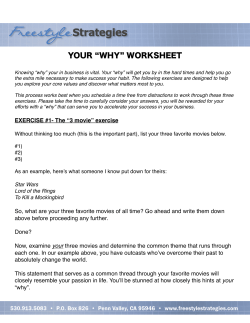Project 1 - CSL @ SKKU
Project 1:
Threads
Jin-Soo Kim ( jinsookim@skku.edu)
Computer Systems Laboratory
Sungkyunkwan University
http://csl.skku.edu
Pintos Kernel (1)
The current Pintos kernel
# of addr
spaces:
• There is only one address space
• There can be a number of threads running in the
kernel mode
• All the kernel threads share the same address space
One
Many
One
MS/DOS
Early Macintosh
Traditional UNIX
Many
The current
Pintos
Mach, OS/2, Linux,
Windows, Mac OS X,
Solaris, HP-UX
# threads per
addr space:
2
Pintos Kernel (2)
Address space
• Up to 64MB of physical memory
• The kernel maps the physical memory at PHYS_BASE
(0xc000 0000)
User
PHYS_BASE
(0xc0000000)
Virtual
Address
Space
static inline void *ptov (uintptr_t addr) {
return (void *) (paddr + PHYS_BASE);
}
static inline uintptr_t vtop (void *addr) {
return (uintptr_t) vaddr –
(uintptr_t) PHYS_BASE;
}
64 MB
Physical memory
64 MB
Kernel
3
Pintos Kernel (3)
Kernel thread
• The kernel maintains a TCB (Thread Control Block) for
each thread (struct thread)
• Created using thread_create()
tid_t thread_create (const char *name, int priority,
thread_func *function, void *aux);
–
–
–
–
Allocate a page (4KB) for thread stack
Initialize TCB
Add TCB to the run queue
Return the corresponding tid
• The function thread_current() returns the pointer to
the TCB of the current thread
4
Pintos Kernel (4)
TCB (Thread Control Block)
struct thread
tid
status
struct thread *t
priority
struct thread
...
allelem
elem
1 page
= 4KB
...
magic
%esp
stack
struct thread *running_thread() {
Get %esp;
return (%esp & 0xfffff000);
}
5
Pintos Kernel (5)
Thread states
• Refer to Appendix A.2: Threads
schedule()
THREAD_
READY
thread_create()
THREAD_
RUNNING
thread_yield()
THREAD_
DYING
thread_exit()
thread_block()
thread_unblock()
THREAD_
BLOCKED
6
Pintos Kernel (6)
Ready queue
list_entry
through offset
all_list
struct thread{
……
….
struct list_elem elem
…..
}
tid = 1
tid = 3
tid = 4
THREAD_RUNNING
THREAD_RUNNING
THREAD_RUNNING
allelem
elem
...
allelem
elem
...
allelem
elem
...
tid = 2
THREAD_BLOCKED
ready_list
allelem
elem
...
7
Pintos Kernel (7)
List management in Pintos
• #include <list.h>
/* src/lib/kernel/list.h */
• A type oblivious, easy-to-use, circularly-linked list
head.prev
head.next
head.prev
head.next
prev
next
tail.prev
tail.next
struct list
prev
next
tail.prev
tail.next
struct list_elem
8
Pintos Kernel (8)
List management in Pintos (cont’d)
• list_init (struct list *list);
– Initializes list as an empty list
• list_push_front (struct list *list, struct list_elem *elem);
list_push_back (struct list *list, struct list_elem *elem);
– Inserts elem at the beginning (end) of list
• list_remove (struct list_elem *elem);
– Removes elem from its list
• list_pop_front (struct list *list);
list_pop_back (struct list *list);
– Removes the front (back) element from list and returns it
• list_entry (LIST_ELEM, STRUCT, MEMBER);
– Converts pointer to list element LIST_ELEM into a pointer to
the structure that LIST_ELEM is embedded inside.
9
Pintos Kernel (9)
List management example
• Display thread list (tid & name)
struct list all_list;
void list_thread ()
{
struct list_elem *e;
struct thread {
tid_t tid;
char name[16];
...
struct list_elem allelem;
...
};
for (e = list_begin(&all_list);
e != list_end(&all_list);
e = list_next(e))
{
struct thread *t =
list_entry (e, struct thread, allelem);
printf (“%d: %s\n”, t->tid, t->name);
}
}
• (cf.) http://isis.poly.edu/kulesh/stuff/src/klist/
10
Project 1: Threads
Requirements
•
•
•
•
Alarm clock
Priority scheduling
Priority donation
Advanced scheduler
Test cases to pass (total 27 tests)
Project 1-1 : alarm-single ~ priority-change
11
Alarm Clock (1)
Reimplement timer_sleep()
void timer_sleep (int64 x);
• Suspends execution of the calling thread until time
has advanced at least x timer ticks
• The current version simply “busy waits.”
– The thread spins in a loop checking the current time and
calling thread_yield() until enough time has gone by.
• Reimplement it to avoid busy waiting
• You don‟t have to worry about the overflow of timer
values.
12
Alarm Clock (2)
Time management in Pintos
• On every timer interrupt, the global variable ticks is
increased by one
– The variable ticks represent the number of timer ticks since
the Pintos booted
– Timer frequency: TIMER_FREQ (= 100) ticks per second
(defined in <src/devices/timer.h>)
• The time slice is set to TIME_SLICE (= 4) ticks for
each thread (defined in <src/threads/thread.c>)
• timer_interrupt(): Timer interrupt handler
– Increase the ticks variable
– If the current thread has exhausted its time slice, call
thread_yield().
13
Alarm Clock (3)
The current timer_sleep() implementation
• In <src/devices/timer.c>
• timer_ticks() returns the current value of ticks
int64_t timer_elapsed (int64_t then)
{
return timer_ticks () – then;
}
void timer_sleep (int64_t ticks)
{
int64_t start = timer_ticks ();
ASSERT (intr_get_level () == INTR_ON);
while (timer_elapsed (start) < ticks)
thread_yield ();
}
14
Alarm Clock (4)
Hints
• Make a new list of threads (“waiting_list”)
• Remove the calling thread from the ready list and
insert it into the “waiting_list” changing its status to
THREAD_BLOCKED
• The thread waits in the “waiting_list” until the timer
expires
• When a timer interrupt occurs, move the thread back
to the ready list if its timer has expired.
• Use <list.h> for list manipulation
15
Priority Scheduling (1)
Scheduling
• The scheduling policy decides which thread to run
next, given a set of runnable threads
The current Pintos scheduling policy:
Round-robin (RR) scheduling
• The ready queue is treated as a circular FIFO queue
• Each thread is given a time slice (or time quantum)
– TIME_SLICE (= 4) ticks by default
• If the time slice expires, the current thread is moved
to the end of the ready queue
• The next thread in the ready queue is scheduled
• No priority: All the threads are treated equally
16
Priority Scheduling (2)
The current Pintos scheduling
17
Priority Scheduling (3)
The current Pintos scheduling (cont’d)
18
Priority Scheduling (4)
The current Pintos scheduling (cont’d)
19
Priority Scheduling (5)
Priority scheduling
• Each thread is given a scheduling priority
• The scheduler chooses the thread with the highest
priority in the ready queue to run next
PRI_MAX
63
• Thread priorities in Pintos
higher
–
–
–
–
64 priority levels (default = 31)
31
PRI_DEFAULT
Max priority = 63
lower
Min priority = 0
The initial priority is passed as an
argument to thread_create()
0
PRI_MIN
– The change to Highest priority should preempts
other thread immediately
20
Applying jitter value
Overview
• Set timer interrupt in bochs at random intervals
– Apply „-j seed‟ option at pintos running
$ pintos -j 10 -- run alarm-multiple
• In make operation
– See line 56 in src/tests/Make.tests
» TESTCMD += $(PINTOSOPTS)
– When you run „make check‟ or „make grade‟, use this option
$ make check PINTOSOPTS=„-j seed‟
$ make grade PINTOSOPTS=„-j seed‟
• Those are well described on 4~5p. PintOS
documentation.
21
Lock
lock_acquire / lock_release
• Mutex lock (use semaphore)
• threads/synch.h
Interrupt off
• Assume single core
Lock
22
Submission
Due date : 9/28 23:59:59
Check 7 tests(~priority_change) in 15 seconds
• Include compile time
Submission to sys.skku.edu
[GroupNumber]_Project1-1.tar.gz
• Ex) tar czf 1_project1-1.tar.gz src
Only source code in this submission
Do not copy
23
© Copyright 2025