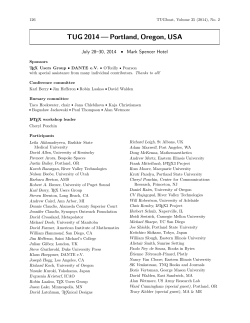Todolist for PGFPlots
Todolist for PGFPlots
1.12.1
Christian Feuers¨anger
May 2, 2015
Contents
1 Release TODO
1
2 Tests
5
3 Documentation todo
5
4 Bugs/Features in PGF/TikZ
7
5 Bugs in PGFPlots
76
6 Feature Proposals PGFPlots
71
1
Release TODO
The following steps have to be done for every release:
• run tests against pgf CVS
• run tests against latest pgf stable
• finish manual
– update the description for the compat key to the most recent version
– update pgfplots.preamble.tex such that it contains —compat=—newest
– fix warnings
– browse through it
• ensure that the “compile” matrix (below this list) is complete for pgf CVS
and the latest pgf Stable
• update ChangeLog with ”RELEASED VERSION XXX” and update
README
• assign git tag for new version
1
• run scripts/pgfplots/pgfplotsrevisionfile.sh to assign the package
versions based on tag
• recompile manual (to pick up the correct version)
• run primitive example files
• run context tests (basically compile and browse-through. There are no
assertions.)
– run against pgf CVS
– run against latest pgf stable
• adjust the release makefile to get correct file names
• assemble TDS.zip and CTAN.zip (using the release makefile)
– make -f pgfplots/scripts/pgfplots/Makefile.pgfplots_release_sourceforge
this creates the release files
– make sure the archives do not contain wrong files.
• upload to CTAN.
Submitted to host
dante.ctan.org
Your name and email
Christian Feuersnger <cfeuersaenger@users.sourceforge.net>
Filename
pgfplots_1.6.1.ctan.flatdir.zip
Version number
1.6.1
Location on CTAN
/graphics/pgf/contrib/pgfplots/
Summary description
pgfplots - Create normal/logarithmic plots in two and three dimensions for LaTeX.
License type
gpl
Announcement text
...
Notes to maintainers
As requested, I created a flat directory structure containing all files (i.e. it c
• release to sourceforge. Make sure to update the README at top-level.
• upload to sourceforge web space (using the release makefile)
– make -f pgfplots/scripts/pgfplots/Makefile.pgfplots_release_sourceforge uploaddis
this copies the manuals
– change Makefile.pgfplots_release_sourceforge back to unstable
– make -f pgfplots/scripts/pgfplots/Makefile.pgfplots_release_sourceforge upload
this updates the unstable
– if necessary, update scp://cfeuersaenger,pgfplots@web.sourceforge.net/htdocs/index.php
• send announcement to pgfplots-features@lists.sourceforge.net
2
2
Tests
last test verifications:
regressiontests
unittests
manual
pgfplotstable.pdf
example latex
example context(mkII)
example context(mkIV)
example plain tex
tests context (mkII)
tests context (mkIV)
Note that context MK IV
environment variables)
3
pgfplotstodo.tex:132
pgf CVS
for 1.12.1
for 1.12*
for 1.12*
for 1.12*
for 1.12
for 1.12.1
pgf 3.0.0
for 1.12.1
for 1.12
for 1.12
for 1.12
for 1.12.1
for 1.12
for 1.12
pgf 2.10
for 1.12*
for 1.12
for 1.9
for 1.9
for 1.9
for 1.9
for 1.9
for 1.9
for 1.9
pgf 2.00
for 1.8 (7% fail)
pgf 2.00+compat=defa
2009-12-30
for 1.5
for 1.5
2009-12-30
2009-12-30
2009-12-30
2009-12-30
for 1.12
for 1.12*
needs it installed in ~/texmf (doesn’t respect
Documentation todo
Documentation Todo
[open, Priority 5, Epic ‘’]
Document standalone vs. external
• standalone does not work with loops (compare
http://tex.stackexchange.com/questions/191108/
how-to-avoid-copied-code-with-the-combination-pgfplots-standalone)
• generating just one single figure without a document is simpler with
standalone
• ···
pgfplotstodo.tex:137
Documentation Todo
[open, Priority 5, Epic ‘’]
The new API for stacked plots + nodes near coords is missing, among it the
normalized axis cs but see \pgfplotspointgetnormalizedcoordinates
pgfplotstodo.tex:172
Documentation Todo
[open, Priority 5, Epic ‘’]
document installation requirements when using lualatex (LUAINPUTS should
contain pgfplots install dir)
5
pgfplotstodo.tex:261
Documentation Todo
[open, Priority 5, Epic ‘’]
bei dem Bsp-Tex zu pgfplotstable scheint eine Zeile im Tex-File zu fehlen:
\usepackage{pgfplotstable}
Auerdem wre es zum Einstieg fr das aus der Datei lesen schn, wenn es zu den
Daten auch ein kurzes Beispiel-File fr einen Plot gbe.
pgfplotstodo.tex:518
Documentation Todo
[open, Priority 5, Epic ‘’]
try a bar plot with individually shaded bars
FIXME : collect details
pgfplotstodo.tex:534
Documentation Todo
[open, Priority 5, Epic ‘’]
contour: a change label dist
pgfplotstodo.tex:567
Documentation Todo
[open, Priority 5, Epic ‘’]
document ’execute at begin axis’ and its new variants
pgfplotstodo.tex:572
Documentation Todo
[open, Priority 5, Epic ‘’]
document how to plot against the coordindex
pgfplotstodo.tex:585
Documentation Todo
[open, Priority 5, Epic ‘’]
document how to identify the source of ”dimension too large” errors:
tracingstuff.
pgfplotstodo.tex:600
Documentation Todo
[open, Priority 5, Epic ‘’]
It seems as if the AMS command $\text{\ref{ref:to:a:plot}}$
instantiates the \ref at least four times. Document somehow that it is better
to use ’\hbox’ instead
pgfplotstodo.tex:609
Documentation Todo
[open, Priority 5, Epic ‘’]
clickable lib: I have the impression that acroread fires warnings only for the
manual - not always when the clickable lib is used. Why!?
4
Bugs/Features in PGF/TikZ
7
pgfplotstodo.tex:633
pgfbug
[open, Priority 5, Epic ‘’]
topath in plots is broken since PGF 3.0.0: the following should be a single
connected line (as it used to be for 2.10):
\documentclass{standalone}
\usepackage{tikz}
\begin{document}
\begin{tikzpicture}
\draw (-1,-1) -- (0,0)
-- plot [id=x,domain=0.7:1.0] function {x};
\end{tikzpicture}
\end{document}
pgfplotstodo.tex:637
pgfbug
[open, Priority 5, Epic ‘’]
external lib does not properly recompile unresolved references in external files,
see http://texwelt.de/wissen/fragen/7948/
markierung-in-pgfplotlegende-fehlerhaft-ubernommen?Seite=1#7973
pgfplotstodo.tex:673
pgfbug
[open, Priority 5, Epic ‘’]
When reading the manual v2.0 I found a typo 5.1 ”Styling the nodes”. Just
after the first block of code, there is a sentence saying ”... can achieve them.
Once way is to use ...” which should be ”One way is to use ...”
pgfplotstodo.tex:677
pgfbug
[open, Priority 5, Epic ‘’]
Beamer + pgf: the default template introduces a white line on top.
Interestingly, it happens only for PGF CVS + beamer, but it appears to be
dependent on third-party tools as well (see mail conversation with Stefan
Tibus)
pgfplotstodo.tex:699
pgfbug
[open, Priority 5, Epic ‘’]
When using externalize function together with a transform canvas, the result
is somehow croped. See this example, compare output with deativated and
activated externalize.
\documentclass{article}
\usepackage{tikz}
\usetikzlibrary{external}
8
\tikzexternalize % activate!
\begin{document}
\begin{tikzpicture}[transform canvas={scale=0.7}]
\node {root}
child {node {left}}
child {node {right}
child {node {child}}
child {node {child}}
};
\end{tikzpicture}
A simple image is \tikz \fill (1,0) circle(5pt);.
\end{document}
pgfplotstodo.tex:756
pgfbug
[open, Priority 5, Epic ‘’]
pgf users Vol 50 issue 6:
Hi,
Thanks for TikZ. I’m trying to use the externalization library with
the class file gOMS2e.cls, which is provided for the journal
Optimization Methods and Software. The class file and related
files/documentation can be found here:
http://www.tandf.co.uk/journals/authors/gomslatex.zip
My problem is that the externalized figures are shifted up and to the
left significantly, cutting them off. This problem does not occur
when not using externalization.
This seems to be related to the problem discussed here:
http://sourceforge.net/tracker/index.php?func=detail&aid=3037831&group_id=142562&atid=7527
and may also be related to this one:
http://sourceforge.net/mailarchive/forum.php?thread_name=4C0F342B.5040008%40ins.uni-bonn.d
In the other cases, the solution was to use \tikzifexternalizing for
whatever conflicts with the externalization, but it seems that I can’t
do this when my class file is the offending bit. Is this true? I
would really like to be able to use the correct \documentclass to
generate the figures so that the size/fonts/etc. are consistent
throughout the resulting document.
A minimal test example is included at the end of this message. It
appears that the image is shifted ~1.25cm to the left and ~0.8cm up.
The problem goes away when using \documentclass{article}.
I’m using the CVS version of pgf, and I get the same result when I
produce postscript figures by using latex and setting
\tikzset{external/system call={
latex \tikzexternalcheckshellescape -halt-on-error
-interaction=batchmode -jobname "\image" "\texsource";
9
dvips -o "\image".ps "\image".dvi}}
%---------------------------------------------------------------------------------\documentclass[printer]{gOMS2e}
\usepackage{tikz}
\usetikzlibrary{external}
\tikzexternalize
\begin{document}
\begin{center}
\begin{tikzpicture}
\draw[step=.5cm] (-3,-3) grid (3,3);
\draw[blue,line width=2mm] (-0.5,-3) -- (-0.5,1.2) -- (3,1.2);
\end{tikzpicture}
\end{center}
\end{document}
%---------------------------------------------------------------------------------Any help would be appreciated; I’m afraid it’s over my head at this point.
Thanks!
pgfplotstodo.tex:795
pgfbug
[open, Priority 5, Epic ‘’]
some incompatibility
\documentclass{article}
\usepackage{german}
\usepackage[utf8]{inputenc} % erlaubt direkte Nutzung von Umlauten
\usepackage{pgfplots} % fuer plots
\usepackage{pgfplotstable} % fuer numeriktabellen
\usepackage{array,colortbl,booktabs}
\usetikzlibrary{external}
\tikzexternalize[force remake]
% DOESN’T WORK. Needs to disable externailization
\usepackage{vmargin}
\setpapersize{A4}
\setmarginsrb{2.5cm}{1cm}{2cm}{2cm}{8mm}{15mm}{5mm}{15mm}
\begin{document}
\begin{tikzpicture}
%\tracingmacros=2 \tracingcommands=2
\begin{axis}
\addplot {x};
\end{axis}
\end{tikzpicture}
\end{document}
10
pgfplotstodo.tex:816
pgfbug
[open, Priority 5, Epic ‘’]
external bug:
\documentclass[
pagesize=auto,
% 1
]{scrbook}
\usepackage{tikz}
\usetikzlibrary{external}
\tikzexternalize
\begin{document}
\KOMAoption{twoside}{semi} % 2
test
\tikz \draw (0,0) circle (3pt);
\end{document}
pgfplotstodo.tex:823
pgfbug
[open, Priority 5, Epic ‘’]
consider a matrix style which applies only to the outer matrix node style (see
feature request
https://sourceforge.net/tracker/?func=detail&atid=1060657&aid=3019259&group_id=224188
)
pgfplotstodo.tex:827
pgfbug
[open, Priority 5, Epic ‘’]
make assignments to \pgf@x and \pgf@y always \global
pgfplotstodo.tex:831
pgfbug
[open, Priority 5, Epic ‘’]
implement \pgfmathfloattocount
pgfplotstodo.tex:885
pgfbug
[open, Priority 5, Epic ‘’]
the fpu can’t be used inside of paths. That should be fixed.
the problem is
that paths may use \pgfmath... routines directly.
this should work! At
least with the public math macros \pgfmathadd. The \pgfmathadd@ might be
implemented differently.
pgfplotstodo.tex:938
pgfbug
[open, Priority 5, Epic ‘’]
active ’|’ characters result in compilation bugs (\usepackage{program})
pgfplotstodo.tex:942
pgfbug
[open, Priority 5, Epic ‘’]
’text height=1em’ realisieren mit [node font units]1em
75
5
pgfplotstodo.tex:1014
Bug
Bugs in PGFPlots
[open, Priority 10, Epic ‘’]
fill between fails to work with PGF 2.10
work-around: use the following patch
\documentclass[10pt]{beamer}
\usepackage{tikz}
\usepackage{pgf}
\usepackage{pgfplots}
\usepgfplotslibrary{fillbetween}
\makeatletter
\def\tikz@intersect@addto@path@names#1#2{%
\edef\tikz@marshal{#2\expandafter\noexpand\csname tikz@intersect@path@name@#1\endcsname}
\expandafter\expandafter\expandafter\def\expandafter\expandafter\expandafter\tikz@marsha
\expandafter\expandafter\expandafter{\expandafter\tikz@marshal\expandafter{\tikz@inter
\expandafter\pgfutil@g@addto@macro\expandafter\tikz@intersect@namedpaths\expandafter{\ti
}
\pgfkeys{%
/tikz/name path global/.code={%
\expandafter\global\expandafter\let\csname tikz@intersect@path@name@#1\endcsname=\relax
\tikz@key@name@path@new{#1}{\gdef}%
},
/tikz/name path local/.code={%
\pgfkeys{/tikz/name path={#1}}%
},
/tikz/name path/.code={%
\tikz@key@name@path@new{#1}{\def}%
},
}
\makeatother
\begin{document}
\begin{frame}
\begin{tikzpicture}
\begin{axis}[%
axis x line*=bottom,
ymin=0,
ymax=1,
]
\addplot[name path=h,domain=-0.01:1,blue,line width=2pt] {5.5*x^4 - 8.4*x^3 + 3.2*x^2 + 0.
\path[name path=axis] (axis cs:0,0) -- (axis cs:1,0);
76
\only<2->{
\addplot [fill=green, fill opacity=0.2]
fill between[of=h and axis, soft clip={domain=0.0:0.4}];
}
\end{axis}
\end{tikzpicture}
\end{frame}
\end{document}
pgfplotstodo.tex:1054
Bug
[open, Priority 9, Epic ‘’]
lualatex bug: table with y=\coordindex does not work
http://tex.stackexchange.com/questions/227700/
xbar-plots-in-pgfplots-1-12-gives-empty-y-axis-range-warning/
227856#227856
pgfplotstodo.tex:1658
Bug
[open, Priority 8, Epic ‘’]
stacked plots seem to fail if there are negative axis limits...!?
see http://tex.stackexchange.com/questions/196366/
stacked-bar-plot-with-explicit-axis-domain
It works as soon as one adds disabledatascaling
pgfplotstodo.tex:1078
Bug
[open, Priority 5, Epic ‘substitute axis cs’]
substitute axis cs fails with smitcharts:
\documentclass{standalone}
\usepackage{pgfplots}
\usepgfplotslibrary{smithchart}
\pgfplotsset{compat=newest}
\begin{document}
\begin{tikzpicture}
\begin{smithchart}
%
\pgfplotsset{is smithchart cs}
%
\begin{scope}[/pgfplots/is smithchart cs]
\draw [black!40,dashed] (0,0) arc (0:360:.5);
%
\end{scope}
\end{smithchart}
\end{tikzpicture}
77
\end{document}
pgfplotstodo.tex:1110
Bug
[open, Priority 5, Epic ‘substitute axis cs’]
substitute axis cs fails to work with ++ (0,1cm) (probably for ++ everytime)
workaround: use ++ (0cm,1cm) or compat=1.10.
\documentclass{article}
\usepackage{pgfplots}
\begin{document}
\pgfplotsset{compat=1.9}
\begin{tikzpicture}
\begin{axis}[
xmin=-1,xmax=1,
ymin=-1,ymax=1
]
\draw (axis cs:0,0) -- ++(0,1cm);
\end{axis}
\end{tikzpicture}
\pgfplotsset{compat=1.12}
\begin{tikzpicture}
\begin{axis}[
xmin=-1,xmax=1,
ymin=-1,ymax=1
]
\draw (axis cs:0,0) -- ++(0,1cm);
\end{axis}
\end{tikzpicture}
\end{document}
pgfplotstodo.tex:1183
Bug
[open, Priority 5, Epic ‘’]
error bars + fill between do not work together (per email of Jerzy Wrobel Jan
28, 2015):
\documentclass[12pt,border=8pt]{standalone}
\usepackage[utf8]{inputenc}
\usepackage{mathtools}
\usepackage{pgfplots}
\usepackage[T1]{fontenc}
\usepackage{fouriernc}
\pgfplotsset
{
78
compat=newest,
every axis/.append style={line width=0.03cm,axis line style={line width=0.02cm}},
every tick/.append style={line width=0.02cm,color=black},
every axis label/.append style={font=\small},
tick label style={font=\small},
legend style={font=\small,draw=none},
title style={font=\small},
axis on top=false,
table/col sep=comma
}
\tikzset
{
every pin/.style={font=\small},
}
\pgfkeys{/pgf/number format/set thousands separator = }
\usepgfplotslibrary{fillbetween}
\usetikzlibrary{patterns}
\begin{document}
\begin{tikzpicture}
\begin{axis}
[
width=70mm,
height=70mm,
axis x line=box,
axis y line=box,
scale only axis,
enlarge x limits=true,
enlarge y limits=true,
grid=none,
xlabel=wave length (microns),
ylabel=Experiment1916 (a.u.),
extra y ticks={0},
extra y tick labels={},
extra y tick style={grid=major,major grid style={line width=0.02cm,color=black,densely das
]
\addplot+
[
name path=1,
line join=round,
every mark/.append style={solid,fill opacity=1.0},
mark repeat=1,
mark phase=1,
error bars/.cd,
y dir=both,
y fixed=10,
]
table
[
skip first n=4,
x index=0,
79
y index=1,
]
{Coblentz1919.csv}
;
\path[name path=B] (0.4,0) -- (0.75,0);
\addplot[pattern=north west lines,forget plot] fill between[of=1 and B];
\end{axis}
\end{tikzpicture}
\end{document}
pgfplotstodo.tex:1189
Bug
[open, Priority 5, Epic ‘’]
bugs:#74 Wrong value from the \pgfplotsunit[xyz]length macro
https://sourceforge.net/p/pgfplots/bugs/74/
pgfplotstodo.tex:1195
Bug
[open, Priority 5, Epic ‘’]
bugs:#75 \pgfplotstablesort doesn’t sort correctly if there’s a NaN in the
column
https://sourceforge.net/p/pgfplots/bugs/75/
pgfplotstodo.tex:1201
Bug
[open, Priority 5, Epic ‘’]
|(axiscs:0,0)— is not the same as (axis cs:0,0,0) in 3d axes! something
with the datascale trafo spoils it
http://tex.stackexchange.com/questions/223623/
pgfplots-tikz-interoperability-and-axis-equal
pgfplotstodo.tex:1305
Bug
[open, Priority 5, Epic ‘’]
spurious shifts /displacement when using group plots and and discontinuities:
http://tex.stackexchange.com/questions/183399/
wrong-placement-and-or-size-of-picture-plot-with-groupplot-of-table-and
pgfplotstodo.tex:1310
Bug
[open, Priority 5, Epic ‘’]
get rid of this boolean “apply@datatrafo@”. It is a synomym for “is linear”. I
would even say: apply the trafo to log axes as well, perhaps with no-op
configuration
80
pgfplotstodo.tex:1326
Bug
[open, Priority 5, Epic ‘’]
fillbetween fails to work inside of groupplots:
http://tex.stackexchange.com/questions/207450/
fillbetween-from-pgfplots-does-not-work-inside-groupplots
Duplicate of the problem with cell pictures
http://tex.stackexchange.com/questions/227775/
pgfplot-image-messed-up-with-newer-texlive
pgfplotstodo.tex:1413
Bug
[open, Priority 5, Epic ‘’]
set layers fails to work with colorbars. In fact, it is just cell picture=false,
somewhere in pgfplots@BEGIN@cell@picture@DISABLED.
I have experimented with a patch (see ~/tmp/cellpicturefalse.diff)
\documentclass{standalone}
\usepackage{pgfplots}
\pgfplotsset{width=7cm,compat=1.11}
\begin{document}
\begin{tikzpicture}
\node[fill=red] (XYZ) at (40pt,40pt) {.};
\draw[red,->](0cm,0cm) -- (XYZ);
\pgfplotsset{cell picture=false}
%\tracingmacros=2 \tracingcommands=2
\begin{axis}[
clip=false,
name=axisA,
at={(XYZ)},
]
\addplot[contour prepared]
table {
2 2 0.8
0.857143 2 0.6
1 1 0.6
2 0.857143 0.6
2.5 1 0.6
2.66667 2 0.6
0.571429 2 0.4
0.666667 1 0.4
1 0.666667 0.4
2 0.571429 0.4
3 0.8 0.4
0.285714 2 0.2
0.333333 1 0.2
81
1 0.333333 0.2
2 0.285714 0.2
3 0.4 0.2
};
\end{axis}
%\begin{axis}[at={(axisA.north east)},anchor=north west]
%\addplot {x};
%\end{axis}
\node at (current axis.right of north east) {x};
\end{tikzpicture}
\end{document}
another manifestation of this problem:
\documentclass{standalone}
\usepackage{pgfplots}
\begin{document}
\begin{tikzpicture}
\pgfplotsset{
compat=1.11,
samples=2,
set layers, cell picture=false,
}
\begin{axis}[
scale only axis,
xlabel=x,ylabel=y,
axis y line*=left,
xmin=-1,
xmax=1,
ymin=-1, ymax=1,
%enlargelimits=true,
]
\addplot {x};
\end{axis}
\begin{axis}[
scale only axis,
xlabel=x,ylabel=y,
axis y line*=right,
xmin=-1,
xmax=1,
ymin=0, ymax=2,
%enlargelimits=true,
]
\addplot {1-x};
\end{axis}
\end{tikzpicture}
\end{document}
82
pgfplotstodo.tex:1447
Bug
[open, Priority 5, Epic ‘’]
REGRESSION:
\documentclass{article}
\usepackage{pgfplots}
\pgfplotsset{compat=newest}
\begin{document}
\begin{tikzpicture}
\begin{axis}[ybar,
symbolic x coords={foo,bar,baz},
x=2cm,
enlarge x limits={abs=bar}, xtick=data,
]
\addplot coordinates { (foo,1) (bar,3) (baz,2) };
\end{axis}
\end{tikzpicture}
\end{document}
broke sometime between 1.6 (OK) and 1.7 (compile error).
pgfplotstodo.tex:1525
Bug
[open, Priority 5, Epic ‘’]
combination of dateplot and x tick label as interval does not work well
together:
• one can only format one of the dates
• the description applies to the right end rather than the left end
[see bugtracker/minimal_0.pdf]
\documentclass{standalone}
\usepackage{pgfplots}
\pgfplotsset{compat=newest}
\usepgfplotslibrary{dateplot}
\begin{document}
\begin{tikzpicture}
\begin{axis}[
const plot, % unrelated but makes more sense of the plot
date coordinates in=x,
xtick=data,
xticklabel style={rotate=90,anchor=near xticklabel},
x tick label as interval,
xticklabel=\tick -- \nexttick,
]
\addplot coordinates {
(2009-01-01, 050)
(2009-02-01, 100)
(2009-03-01, 100)
83
(2009-04-01, 100)
(2009-05-01, 040)
(2009-06-01, 020)
(2009-07-01, 000)
(2009-08-01, 035)
};
\end{axis}
\end{tikzpicture}
\end{document}
pgfplotstodo.tex:1529
Bug
[open, Priority 5, Epic ‘’]
xtick key still relies on PGF’s basic level foreach – and the numbers inside of it
are not parsed as it seems.
pgfplotstodo.tex:1535
Bug
[open, Priority 5, Epic ‘’]
image externalization + \ref does not work out-of-the box. This affects the
crossref pictures of pgfplots as well.
Idea: disable externalization for cross ref pictures!
pgfplotstodo.tex:1664
Bug
[open, Priority 5, Epic ‘’]
fillbetween + softclip: soft clip should return the input path if the input path
is contained in the soft clip region
see http://tex.stackexchange.com/questions/195678/
pgfplots-using-the-fillbetween-library/195697?noredirect=1#
comment453086_195697
pgfplotstodo.tex:1717
Bug
[open, Priority 5, Epic ‘’]
extra ticks produce unwanted shifts of labels
I’m using pgfplots 1.10 and observe the following problem. The x label
shifts down a bit if I introduce extra x ticks, even if their labels are
empty. The following example produces the observed behavior:
\documentclass{standalone}
\usepackage{pgfplots}
\pgfplotsset{compat=newest}
\begin{document}
\begin{tikzpicture}
\begin{axis}[
width=4cm,
84
xlabel=Test,
axis x line=bottom,
axis y line=left,
]
\addplot [black] {x^2};
\end{axis}
\end{tikzpicture}
\begin{tikzpicture}
\begin{axis}[
width=4cm,
xlabel=Test,
axis x line=bottom,
axis y line=left,
extra x ticks={0},
extra x tick labels={},
]
\addplot [black] {x^2};
\end{axis}
\end{tikzpicture}
\end{document}
It does not happen with the old, static, label placement (e. g. if I
remove the compat setting). I was not able to test with 1.11, but
there’s nothing related mentioned in the release notes, if I did not
overlook it. Any ideas what I’m missing or if it is a bug and how to
work around it? I need two adjacent graphs in subfloats but only one of
them has extra ticks, so the spacing should be equal to look reasonable.
Adding an extra tick on the other plot helps, but the spacing looks
better without, so that’s not an option. And switching back to the old
behavior means manually tweaking the distance, what makes no sense to me
either.
pgfplotstodo.tex:1721
Bug
[open, Priority 5, Epic ‘’]
composed plot handlers (hist, boxplot, contour) need access to coordinate
filters etc. during their first survey phase
pgfplotstodo.tex:1755
Bug
[open, Priority 5, Epic ‘’]
it seems as if the layer configuration does not really work:
set layers={axis on top} has a different effect than axis on top.
It seems as if I need \pgfplotsgetlayerforstyle somewhere when drawing
the individual entities – setting on layer is not enough.
85
pgfplotstodo.tex:1759
Bug
[open, Priority 5, Epic ‘’]
scatter rgb is not documented
pgfplotstodo.tex:1851
Bug
[open, Priority 5, Epic ‘’]
REGRESSION: pgf image externalization is broken, see comments in
https://sourceforge.net/p/pgf/bugs/229/
pgfplotstodo.tex:1908
Bug
[open, Priority 5, Epic ‘’]
pgfplots fails to handle very small number ranges on logarithmic plots (i.e. if,
say, xmin and xmax are very very close to each other).
see http://www.mrunix.de/forums/showthread.php?
76399-tikz-PGFplots-Fehler-dimension-too-large&p=358818#
post358818
pgfplotstodo.tex:1914
Bug
[open, Priority 5, Epic ‘’]
3d axes and y dir = reverse seems to corrupt the z ordering, see http:
//texwelt.de/wissen/fragen/6131/pgfplots-3d-oberflachenproblem
pgfplotstodo.tex:1923
Bug
[open, Priority 5, Epic ‘’]
ybar interval does not work well with nodes near coords
ybar interval has an artifical last coordinate. This will also receive nodes near
coords.
See http://tex.stackexchange.com/questions/181061/
pgfplots-clipping-everything-outside-a-specific-area
pgfplotstodo.tex:1929
Bug
[open, Priority 5, Epic ‘’]
ybar interval + nodes nears coords: nodes are displaced.
The shift does not work here.
pgfplotstodo.tex:1937
Bug
[open, Priority 5, Epic ‘’]
Coordinate filtering + error bars do not work.
Expected behavior: error coordinates should be computed and coord filters
should be aplied to the result. Currently, filters are evaluated first and then
error coordinates.
86
See http://tex.stackexchange.com/questions/154084/
how-to-scale-both-data-and-error-bars-in-pgfplots
pgfplotstodo.tex:1943
Bug
[open, Priority 5, Epic ‘’]
Old sampling no-go bug:
\pgfplotsforeachungrouped \x in {0,1,...,5000} is numerically instable
(because I hesitated to do expensive float comparisons all the time...)
http://tex.stackexchange.com/questions/183369/
tikz-and-pgfplot-problem-with-plotting
pgfplotstodo.tex:1948
Bug
[open, Priority 5, Epic ‘’]
fillbetween / intersection lib bug: see minimal at
http://tex.stackexchange.com/questions/180899/
fillbetween-library-sometimes-works-and-sometimes-does-not/
181224#181224
pgfplotstodo.tex:1952
Bug
[open, Priority 5, Epic ‘’]
|legendto name— appears to be broken if the legend is empty (empty
matrix?) TODO: verify that empty legends do not cause problems here!
pgfplotstodo.tex:1956
Bug
[open, Priority 5, Epic ‘’]
cube/size x has no effect if used in a 2d axis
pgfplotstodo.tex:2089
Bug
[open, Priority 5, Epic ‘’]
copy paste from the manual does not copy empty lines — which is quite bad
for the 3d surface examples
This appears to be a known issue for pdf, with few available work-arounds.
The listings package suffers from it as well (at least regarding trailing
spaces/tabs); there are a couple of related questions at tex.sx
A way might be to use \usepackage{accsupp} with something like
\documentclass{article}
\usepackage{accsupp}
\begin{document}
\long\def\XXX{A
^^J
^^J
87
B}
\BeginAccSupp{method=escape,ActualText=\XXX}
First line
second line
\EndAccSupp{}
\end{document}
Expected result: copy-pasting that segment should yield A (newline) B. But it
does not work with newlines as it seems
One entry on tex.sx mentioned that Microsoft products can insert empty lines
in copy-paste output (suggested solutions there was to generate such a pdf and
include it as graphics unless I am mistaken)
I managed to get this up and running so far – but the result is unusable! both
acrobat and xpdf get utterly confused unless one hits exactly on some invisible
lines [see bugtracker/minimal_1.pdf]
\pdfcompresslevel=0
\documentclass{article}
\usepackage{pgfplots}
\usepackage{accsupp}
\pgfplotsset{compat=1.7}
\begin{document}
Test before
\begingroup
\catcode‘\ =12\relax%
\catcode‘\^^M=13\relax%
\def^^M{^^J}%
\def\begin{\string\begin}%
\def\end{\string\end}%
\def\addplot{\string\addplot}%
\xdef\copypastable{%
\begin{tikzpicture}
\begin{axis}
\addplot3[surf] coordinates {
(0,0,0) (1,0,0) (2,0,0) (3,0,0)
(0,1,0) (1,1,0.6) (2,1,0.7) (3,1,0.5)
(0,2,0) (1,2,0.7) (2,2,0.8) (3,2,0.5)
};
\end{axis}
\end{tikzpicture}%
}\endgroup
\BeginAccSupp{%
method=escape,%
ActualText={\copypastable}}
\begin{verbatim}
\begin{tikzpicture}
\begin{axis}
\addplot3[surf] coordinates {
88
(0,0,0) (1,0,0) (2,0,0) (3,0,0)
(0,1,0) (1,1,0.6) (2,1,0.7) (3,1,0.5)
(0,2,0) (1,2,0.7) (2,2,0.8) (3,2,0.5)
};
\end{axis}
\end{tikzpicture}
\end{verbatim}
\EndAccSupp{}%
Text middle
\begingroup
\catcode‘\ =12\relax%
\catcode‘\^^M=13\relax%
\def^^M{^^J}%
\def\begin{\string\begin}%
\def\end{\string\end}%
\def\addplot{\string\addplot}%
\xdef\copypastable{%
\begin{tikzpicture}
\begin{axis}[small,view={0}{90}]
\addplot3[surf,shader=interp,patch type=bilinear,
mesh/color input=explicit]
coordinates {
(0,0,0) [color=blue] (1,0,0) [color=green]
(0,1,0) [color=yellow] (1,1,1) [color=red]
};
\end{axis}
\end{tikzpicture}
}\endgroup
\BeginAccSupp{%
method=escape,%
ActualText={\copypastable}}
\begin{verbatim}
\begin{tikzpicture}
\begin{axis}[small,view={0}{90}]
\addplot3[surf,shader=interp,patch type=bilinear,
mesh/color input=explicit]
coordinates {
(0,0,0) [color=blue] (1,0,0) [color=green]
(0,1,0) [color=yellow] (1,1,1) [color=red]
};
\end{axis}
\end{tikzpicture}
\end{verbatim}
\EndAccSupp{}%
Text after
\end{document}
Problems here:
• one has to mark the right segments, and these can only be found by trial
and error
89
• hitting the wrong one will copy nothing or only parts
• in the manual, I often had the wrong content in my clipboard (some
older state of the clipboard, no idea where that came from)
pgfplotstodo.tex:2093
Bug
[open, Priority 5, Epic ‘’]
tikz intersections: the “store in macro” methods do not use global macros.
Should they!?
pgfplotstodo.tex:2100
Bug
[open, Priority 5, Epic ‘’]
fill between:
addplot [draw=green!80,fill=green!20] fill between [of=lower and axis, soxft clip={(inters
produces no “unknown key soxft clip” error
pgfplotstodo.tex:2138
Bug
[open, Priority 5, Epic ‘’]
fill between / intersections lib bug: spurious intersections
http://tex.stackexchange.com/questions/180127/
stacking-plots-in-animation-using-fill-between-library-with-dynamic-calculation/
180299#180299
analysis in ~/tmp/bug_intersectionlibs.tex: problem seems to be the
duplicate detection
problem: almost parallel lines:
\begin{tikzpicture}
\makeatletter
\def\A{%
\pgfsyssoftpath@movetotoken{15.60165pt}{0.60783pt}%
\pgfsyssoftpath@linetotoken{0pt}{0pt}%
}%
\def\B{%
\pgfsyssoftpath@movetotoken{15.60165pt}{0.81604pt}%
\pgfsyssoftpath@linetotoken{0.0pt}{0.33199pt}%
}%
\draw[blue] \pgfextra{\pgfsetpathandBB\A};
\draw[red] \pgfextra{\pgfsetpathandBB\B};
\pgfintersectionofpaths%
{%
\pgfsetpath\A
}%
{%
\pgfsetpath\B
90
}%
\pgfmathloop%
\ifnum\pgfmathcounter>\pgfintersectionsolutions\relax%
\else%
\draw[red] \pgfextra{\pgftransformshift{\pgfpointintersectionsolution{\pgfmathcounter}\mes
node[anchor=center] {\pgfmathcounter/\pgfintersectionsolutions};
\repeatpgfmathloop%
\end{tikzpicture}
pgfplotstodo.tex:2142
Bug
[open, Priority 5, Epic ‘’]
pgfplotstable appears to have problems with # in col names, compare
http://tex.stackexchange.com/questions/175395/
how-can-csv-files-be-put-into-latex-without-having-to-adjust-much
pgfplotstodo.tex:2469
Bug
[open, Priority 5, Epic ‘’]
http://tex.stackexchange.com/questions/104010/
why-does-loading-pgfplots-after-tikz-break-the-default-layers-in-a-tikzpicture
is still active .
Solution: backgrounds lib must be loaded after pgfplots. Apparently, the
backwards layer stuff overwrites hooks of the backgrounds lib
pgfplotstodo.tex:2502
Bug
[open, Priority 5, Epic ‘’]
default tick labels are placed outside of displayed area if
unit vector ratio*=1 1 is in effect
\documentclass{article}
\usepackage{pgfplots}
\usetikzlibrary{decorations.markings}
\pgfplotsset{compat=1.8}
\begin{document}
\begin{tikzpicture}
\begin{axis}[axis lines = middle,smooth,xlabel = $x$, ylabel =$y$, minor tick num =1, grid
\addplot[smooth, thick, -stealth,variable=\t, domain=0:2, ]
({t^2}, {t^4});
\addplot[thick, red,-stealth,samples=8,variable=\t, domain=0:2,quiver={
u=2*t, v=4*t^3, scale arrows=0.05,
}]
({t^2}, {t^4});
91
\end{axis}
\end{tikzpicture}
\end{document}
pgfplotstodo.tex:2515
Bug
[open, Priority 5, Epic ‘’]
|ytick=data|does not work together with stacked plots because, by design, it
merely considers coordinates of the first plot. That’s nonsense for stacked
plots.
pgfplotstodo.tex:2539
Bug
[open, Priority 5, Epic ‘’]
Tick labels suffer from inexact arithmetics in Tikz foreach:
KAPUTT:
\foreach \x in {1,1.1,...,2} {\x\par}
OK:
\foreach \x in {1,1.1,...,2.001} {\x\par}
pgfplotstodo.tex:2543
Bug
[open, Priority 5, Epic ‘’]
ytick=data combined with minor y tick num does not work as expected: minor
tick lines will be skipped below the lowest limit.
pgfplotstodo.tex:2549
Bug
[open, Priority 5, Epic ‘’]
pgfplotstable does not apply postproc cell content in every row styles
see http://tex.stackexchange.com/questions/111492/
postprocess-row-with-pgfplotstable
pgfplotstodo.tex:2555
Bug
[open, Priority 5, Epic ‘’]
no markers: it appears to be impossible to switch off markers, only for scatter
plots.
See http://tex.stackexchange.com/questions/105850/
pgfplots-points-with-no-marks-but-errorbars
92
pgfplotstodo.tex:2597
Bug
[open, Priority 5, Epic ‘’]
|...|and rounding:
Generell erscheint mir die ...-Syntax nicht robust. Bei kleinen, durchaus
nicht ungewhnlichen, Intervallen kommt es zu Rundungsfehlern:
Hauptgitter:
ytick={0.99,1.00,1.01,1.02,1.03,1.04,1.05,1.06,1.07,1.08}
Hilfsgitter:
minor ytick={0.99,0.991,...,1.08}
Fhrt dazu, dass die Hilfslinien mit zunehmender Gre immer weiter von den
Hauptgitterlinien verschoben sind, obwohl diese aufeinanderliegen sollten. Mit
Hilfsgitter komplett ausgeschrieben:
minor ytick={0.99,0.991,0.992,0.993,...............,1.08}
passt es. Die ...-Syntax ist daher absolut mit Vorsicht zu genieen.
pgfplotstodo.tex:2601
Bug
[open, Priority 5, Epic ‘’]
box plots with draw direction=y and xtick=data fail to provide the correct
xtick locations
pgfplotstodo.tex:2626
Bug
[open, Priority 5, Epic ‘’]
presets for mark size and tiny / footnotesize are wrong
pgfplotstodo.tex:2644
Bug
[open, Priority 5, Epic ‘’]
clipping of tick lines does not respect the line width of the axis lines.
http://tex.stackexchange.com/questions/91517/
how-to-make-the-tick-thickness-as-the-axis-line/91645#91645
pgfplotstodo.tex:2668
Bug
[open, Priority 5, Epic ‘’]
Inf geht nicht im math parser:
\documentclass[a4paper]{article}
\usepackage{pgfplots}
93
\begin{document}
\pgfmathfloatparsenumber{Inf}
\pgfmathresult
{
\pgfkeys{/pgf/fpu}
\pgfmathparse{Inf}
\pgfmathresult
}
\end{document}
pgfplotstodo.tex:2687
Bug
[open, Priority 5, Epic ‘’]
|disablelogfilter,ymax=1e-6, ymode=log— fails. Apparently, the
coordinate is not parsed at all.
pgfplotstodo.tex:2699
Bug
[open, Priority 5, Epic ‘’]
|\closedcycle|does not work together with jumps / interrupted plots
pgfplotstodo.tex:2723
Bug
[open, Priority 5, Epic ‘’]
auto tick label assignment can sometimes produce strange results:
[see bugtracker/minimal_2.pdf]
\documentclass{article}
\usepackage{pgfplots}
\pgfplotsset{compat=1.6.1}
\begin{document}
\begin{tikzpicture}
\begin{axis}[%
scale only axis,
xmin=0, xmax=0.02,
ymin=-1, ymax=1]
\end{axis}
\end{tikzpicture}%
\end{document}
See also the examples for boxplots in the manual
pgfplotstodo.tex:2765
Bug
[open, Priority 5, Epic ‘’]
the3d clip path is sometimes bad: perhaps it should be the bounding box
instead!?
94
pgfplotstodo.tex:2797
Bug
[open, Priority 5, Epic ‘’]
One cannot manually load a table inside of a pgfplots axis if it contains empty
lines: the scanline callback is active
pgfplotstodo.tex:2801
Bug
[open, Priority 5, Epic ‘’]
|ybarlegend— does not contain ybar (sourceforge 3482770)
pgfplotstodo.tex:2805
Bug
[open, Priority 5, Epic ‘’]
|refstyle|does only include partial information of the reference style.
(sourceforge 3482770)
pgfplotstodo.tex:2811
Bug
[open, Priority 5, Epic ‘’]
Using square brackets as first char inside of \legend leads to a failure:
\legend{[\ion{Ne}{2}],...}.
Cause: the \legend command does not properly insert [] in front of every
entry (as it ought to).
pgfplotstodo.tex:2817
Bug
[open, Priority 5, Epic ‘’]
Adding error bars/.cd to \addplot options causes the \ref image to fail.
The problem is the key filtering apparently: it discards the /pgfplots/.cd
but leaves the error bars/.cd.
95
pgfplotstodo.tex:2821
Bug
[open, Priority 5, Epic ‘’]
quiver plots: the clip path does not respect arrow paths
pgfplotstodo.tex:2878
Bug
[open, Priority 5, Epic ‘’]
Alignment bug: axis x line=middle combined with a yshift shifts the xlabel
incorrectly: [see bugtracker/minimal_3.pdf]
\documentclass{report}
\usepackage{pgfplots}
\pgfplotsset{compat=1.3}
\begin{document}
\begin{tikzpicture}
\draw (0,0) circle (5pt);
\begin{scope}[yshift=-3cm]
\begin{axis}[width=10cm,height=3cm,xlabel={$x$},
axis x line = middle]
\addplot coordinates {
(0,1) (1,-1) (2,1)
};
\end{axis}
\end{scope}
\end{tikzpicture}
\end{document}
Using xlabel style = {yshift=3cm} in the plot will correctly position the x
label (to its default position).
pgfplotstodo.tex:2955
Bug
[open, Priority 5, Epic ‘’]
cannot provide clip path usage in pgfplots commands because of the nested
scopes.
to reproduce, try to give \addplot+[/tikz/clip] to some plot.
pgfplotstodo.tex:2963
Bug
[open, Priority 5, Epic ‘’]
|\pgfplotsforeachungrouped|cannot be combined with three or more
arguments like \foreach
pgfplotstodo.tex:3062
Bug
[open, Priority 5, Epic ‘’]
the below example of a latex file gives the following error upon the 2nd run of
latex. The first run works fine. This happens both when running dvilualatex
and just latex, both from TexLive 2011.
The error:
...
96
(/usr/local/texlive/2011/texmf-dist/tex/generic/tex4ht/color.4ht)
(/usr/local/texlive/2011/texmf-dist/tex/generic/tex4ht/html4.4ht)
(/usr/local/texlive/2011/texmf-dist/tex/generic/tex4ht/html4-math.4ht))
(./epub.aux)
! Missing \endcsname inserted.
<to be read again>
\protect
l.30 \ref{govconsumptionlegend}
?
\makeatletter
\def\HCode{\futurelet\HCode\HChar}\def\HChar{\ifx"\HCode\def\HCode"##1"{\Link##1}\expandaf
\makeatother
\HCode "xhtml,png,charset=utf-8".a.b.c.
\documentclass[11pt,a4paper]{book}
\def\pgfsysdriver{pgfsys-tex4ht.def}
\usepackage{pgfplots}
\pgfplotsset{width=\textwidth,compat=1.3,every axis/.append style={font=\footnotesize},cyc
\begin{document}
\begin{tikzpicture}
\begin{axis}[ylabel=\%,x tick label style={ /pgf/number format/1000 sep=},ymin=0,xmin=1950
\addplot[smooth,solid] coordinates {
(1950,12.98732304) (1951,11.18937899) (1952,10.63447043) (1953,11.25741618) (1954,11.35201
};
\addlegendentry{Country 1}
\addplot[smooth,dotted] coordinates {
(1950,8.90574995) (1951,9.181850378) (1952,9.4040808) (1953,9.790597533) (1954,9.766571438
};
\addlegendentry{Country 2}
\end{axis}\end{tikzpicture}
\ref{govconsumptionlegend}
\end{document}
pgfplotstodo.tex:3311
Bug
[open, Priority 5, Epic ‘’]
http://groups.google.at/group/comp.text.tex/msg/adcb1d071c2cba40
97
If I use a yshift in a scope to draw two graphs superimposed, the x label in the
second plot (the one in the yshift scope) is not positioned correctly. I need to
manually add another yshift, with the same value in the opposite direction, to
get the label at the correct place. This happens if the axis x line = middle
option is used. Without that option, the x label is positioned correctly.
Example follows: [see bugtracker/minimal_4.pdf]
\documentclass{article}
\usepackage{pgfplots}
\pgfplotsset{compat=1.3}
\begin{document}
\begin{tikzpicture}
\begin{axis}[width=10cm,height=3cm,xlabel={$x$}]
\addplot coordinates {
(0,1) (1,-1) (2,1)
};
\end{axis}
\begin{scope}[yshift=-3cm]
\begin{axis}[width=10cm,height=3cm,xlabel={$x$},
axis x line = middle]
\addplot coordinates {
(0,1) (1,-1) (2,1)
};
\end{axis}
\end{scope}
\end{tikzpicture}
\end{document}
Using xlabel style = {yshift=3cm} in the second plot will correctly
position the x label (to its default position).
Gab
pgfplotstodo.tex:3487
Bug
[open, Priority 5, Epic ‘’]
after using a preset key (milli) with x SI prefix, Next, I want to switch to the
normal mode, so I write simply: x SI prefix=none, unfortunately the ’none’
value is undefined and the compilation can not proceed
pgfplotstodo.tex:3553
Bug
[open, Priority 5, Epic ‘’]
check y tick scale label for 2nd y axis
pgfplotstodo.tex:3570
Bug
[open, Priority 5, Epic ‘’]
groupplots + extra braces or foreach are incompatible.
98
pgfplotstodo.tex:3574
Bug
[open, Priority 5, Epic ‘’]
numplotspertype and forget plot and ybar interval yields errors.
pgfplotstodo.tex:3580
Bug
[open, Priority 5, Epic ‘’]
expression plotting and empty ’y’ results in errors. Perhaps it would be better
to handle that explicitly somehow? (occurs for hist when one input line is
empty)
pgfplotstodo.tex:3600
Bug
[open, Priority 5, Epic ‘’]
/pgfplots/samples at and /tikz/samples at work on the same axe. Tantau says
that this key support foreach statement and thus the dotes notation. However,
when I want to use two or more different dots notation within pgfplots, latex
crashes ! Here is an example which clarify this issue :
\addplot+[mark=none,variable={\t}, samples at = {\foreach \x in {0,10,...,180,200,...340}
pgfplotstodo.tex:3610
Bug
[open, Priority 5, Epic ‘’]
groupplots: mixing 2d/3d in one groupplot doesn’t reset ’zmin,zmax’ ?
pgfplotstodo.tex:3631
Bug
[open, Priority 5, Epic ‘’]
3D axes: it is difficult to get an 1:1 correspondence to tikz.
pgfplotstodo.tex:3647
Bug
[open, Priority 5, Epic ‘’]
3D axis: provide support for manual axis configuration, - depth (n vector), foreground/background, - tick label axes, - ...
pgfplotstodo.tex:3676
Bug
[open, Priority 5, Epic ‘’]
plot graphics: \ref legend doesn’t work properly
pgfplotstodo.tex:3697
Bug
[open, Priority 5, Epic ‘’]
ternary axes: the ’marker clipping’ doesn’t work (naturally)
pgfplotstodo.tex:3707
Bug
[open, Priority 5, Epic ‘’]
polar axes:
• 3is wrong since ’near ticklabel’ anchor uses pointunitx which is not
correctly initialised for polar axes.
99
• axis equal
• 3data scaling needs to be disabled for X axis.
• 3auto tick labels work only for the case of disabledatascaling
pgfplotstodo.tex:3712
Bug
[open, Priority 5, Epic ‘’]
contour: the table/meta=2 default is wrong.
pgfplotstodo.tex:3725
Bug
[open, Priority 5, Epic ‘’]
dimension too large sanity checking: TeX uses the maximum value instead.
Perhaps that can be checked?
pgfplotstodo.tex:3761
Bug
[open, Priority 5, Epic ‘’]
the quiver/scale arrows thing might need an ”auto” option. If I don’t add it
now, it’ll probably never work in the future.
pgfplotstodo.tex:3766
Bug
[open, Priority 5, Epic ‘’]
‘1.23456e4;’ in a log plot resulted in hard-to-read error messages. Improve
sanity checking here.
pgfplotstodo.tex:3785
Bug
[open, Priority 5, Epic ‘Usability’]
avoid dimension too large errors which occur due to a data range restrictions.
Example: data range = 0:6000 view range = 0:1
results in error. But that’s
easy to detect! Just compute the point coordinate in float (after the scaling is
complete). Then, install a filter somewhere. perhaps an ”a posteriori” filter in
the pointxyz command?
DUPLICATE: the nasty dimension-to-large message could probably be
avoided if pgfplots would simply clip the results to TeX’s range
pgfplotstodo.tex:3799
Bug
[open, Priority 5, Epic ‘’]
|yticklabels={<list>},extra y ticks=...— is incompatible since the extra
ticks share the same tick typesetting routine (which, in turn, queries the ¡list¿).
pgfplotstodo.tex:3813
Bug
[open, Priority 5, Epic ‘’]
The ’text depth’ in legend entries is incompatible with ’text width’. The
problem: text width is implemented using \begin{minipage}[t] so its
contents is all in the depth. Setting text depths overrides the height!
100
pgfplotstodo.tex:3823
Bug
[open, Priority 5, Epic ‘’]
one can’t provide ’disable log filter’ to addplot (but it might be interesting)
pgfplotstodo.tex:3827
Bug
[open, Priority 5, Epic ‘’]
FPU: atan doesn’t check for unbounded inputs.
pgfplotstodo.tex:3832
Bug
[open, Priority 5, Epic ‘’]
unbounded inputs: improve warning messages: they should not contain low
level FPU args.
pgfplotstodo.tex:3838
Bug
[open, Priority 5, Epic ‘’]
the user interface to set ’tickwidth=0’ for a SINGLE axis is not very good: it
seems one needs ’xtick style=/pgfplots/tickwidth=0’ to do so...
can be
solved if tickwidth has a family, I guess. Something like ’draw’ which will not
be pulled by pgfplots. But then remains a problem of key paths.
pgfplotstodo.tex:3846
Bug
[open, Priority 5, Epic ‘’]
I have seen that ’plot table’ with very large files can produce pool size
problems – even if the coordinates are all filtered away. In other words: the
code can’t simply read a file and throw its contents away. The problem
appears to be some math parsing using the table/x expr and friends. ’pool size
= names of control sequences and file name’
the math parser could be
improved with ifcsname
pgfplotstodo.tex:3861
Bug
[open, Priority 5, Epic ‘’]
providing zmin/xmax to an axis activates 3D mode, ok – but lower
dimensional input routines appear to fail.
pgfplotstodo.tex:3865
Bug
[open, Priority 5, Epic ‘’]
one can’t provide ’scale’ as argument to a (3d) axis
pgfplotstodo.tex:3874
Bug
[open, Priority 5, Epic ‘’]
it may still happen that log-axes get only *one* tick label (in my case
10^{-0.2}). That should never happen. The range is about ymin=4.7e-1,
ymax=9.5e-1
101
pgfplotstodo.tex:3878
Bug
[open, Priority 5, Epic ‘’]
log samples in plot expression for 3D plots
pgfplotstodo.tex:3882
Bug
[open, Priority 5, Epic ‘’]
different log bases and gnuplot
pgfplotstodo.tex:3896
Bug
[open, Priority 5, Epic ‘’]
I tried placing a named coordinate inside one axis and using it in another. It
failed.
CF: The axis is drawn inside of its own picture which will only be shifted if
everything has been drawn. That will be the origin of this problem I guess
Miraculously I can use the coordinate outside axis env. So I have reached the
following solution:
pgfplotstodo.tex:3902
Bug
[open, Priority 5, Epic ‘’]
plot coordinates doesn’t check too well if 1. addplot3 is used but only two
coords are given 2. addplot is given but three coordinates are provided (also
for plot expression)
pgfplotstodo.tex:3915
Bug
[open, Priority 5, Epic ‘’]
the compat things are not yet complete: I wanted to check when it is really
necessary (for example if ’x dir’ is used)
pgfplotstodo.tex:3920
Bug
[open, Priority 5, Epic ‘’]
the nodes near coords feature produces unexpected results when used together
with markers
this is due to the default configuration of scatter plots.
pgfplotstodo.tex:3931
Bug
[open, Priority 5, Epic ‘’]
the ybar style won’t be set inside of \label{}
pgfplotstodo.tex:3936
Bug
[open, Priority 5, Epic ‘’]
axis equal for semilog plots is not correct (?)
102
pgfplotstodo.tex:3944
Bug
[open, Priority 5, Epic ‘’]
backwards compatibility problem: axis descriptions can’t contain /pgfplots/
styles any longer! This is a key path issue :-(
pgfplotstodo.tex:3949
Bug
[open, Priority 5, Epic ‘’]
BUG: in empty axes, ’xtick=\empty’ is ignored.
pgfplotstodo.tex:3966
Bug
[open, Priority 5, Epic ‘’]
The automatic tick labeling sometimes produces inconsistent or confusing
labels: 1. engineering and fixed number style are mixed up. 2. If range of an
axis is so small that the labels differ only on the third decimal, still only two
decimals are used.
pgfplotstodo.tex:3981
Bug
[open, Priority 5, Epic ‘’]
3D: error bars and stacked plots need to be updated.
Is this still current? There has been a major revision some time ago...
pgfplotstodo.tex:4019
Bug
[open, Priority 5, Epic ‘’]
addplot3 vs addplot:
3D: the use of \addplot3 and \addplot is not sanitized properly
Possibilities:
- used \addplot when \addplot3 should have been used
- used \addplot3 where \addplot should have been used.
What can happen here!? Shouldn’t this work in every case?
- The "xtick" value is not applied unless there is a coordinate in the x range:
$\leadsto$ that’s the handling of empty figures...
not working:
\begin{axis}[xtick=0]
\end{axis}
not working:
\begin{axis}[xmin=-5,xmax=5,xtick=0]
\end{axis}
not working:
\begin{axis}[xmin=-5,xmax=5,xtick=0]
\addplot coordinates { (-10, 0) };
\end{axis}
working:
\begin{axis}[xmin=-5,xmax=5,xtick=0]
\addplot coordinates { (0, 0) };
\end{axis}
103
pgfplotstodo.tex:2352
Bug
[open, Priority 4, Epic ‘’]
adding a post action with decoration to a pgfplots style results in an error if
markers are active
pgfplotstodo.tex:1539
Bug
[open, Priority 3, Epic ‘’]
TikZ wastes time during its point evaluations (i.e. expressions of sorts (1,2)):
it calls tikz@checkunit in order to check for units and throws the math result
away (and computes it again afterwards).
pgfplotstodo.tex:1843
Bug
[open, Priority 3, Epic ‘’]
contour plot handler does not allow ’name path’.
pgfplotstodo.tex:2304
Bug
[open, Priority 3, Epic ‘’]
fill between: soft clip={domain=1:2}} might fail if the function in question
touches the y boundary within the domain. In this case, the soft clip path
produces unwanted side–effects.
Cure: enlarge the soft clip path generated by domain. It should be bigger than
the function in question (with respect to y)
(I have a not-quite-minimal example in my tmp folder)
pgfplotstodo.tex:2413
Bug
[open, Priority 3, Epic ‘’]
Usability issues around histograms: http://tex.stackexchange.com/
questions/151411/histogram-frequention-polygon/151551#151551
[see bugtracker/minimal_5.pdf]
\documentclass{standalone}
\usepackage{tikz}
\usetikzlibrary{calc,intersections,through,backgrounds,snakes}
\usepackage{pgfplots}
\pgfplotsset{compat=1.8}
\usepgfplotslibrary{statistics}
\begin{document}
\begin{tikzpicture}
\begin{axis}[
width=1*\textwidth,
height=8cm,
ymin=0,
ymax=7,
title=Histogram lichaamslengte,
ybar interval,
xticklabel={[\pgfmathprintnumber\tick--\pgfmathprintnumber\nexttick [}],
\addplot+[hist={bins=4, data max=12,data min=0}]
table[row sep=\\,y index=0] {
data\\
1\\ 2\\ 1\\ 5\\ 4\\ 10\\ 4\\ 5\\ 7\\ 10\\ 9\\ 8\\ 9\\ 9\\ 11\\
104
};
\addplot[
%
% there seems to be a bug in pgfplots which would shift the two
% ’hist’ plots as if both were bar plots.
% This is one possible work-around:
forget plot,
%
mark=*,
hist={bins=4, data max=12,data min=0,
% this here should *not* become an ybar interval:
handler/.style={sharp plot},intervals=false,
},
%
% .. but since the other plot is shown with intervals, we should
% shift this here accordingly:
shift={(axis direction cs:1.5,0)},
]
table[row sep=\\,y index=0] {
data\\
1\\ 2\\ 1\\ 5\\ 4\\ 10\\ 4\\ 5\\ 7\\ 10\\ 9\\ 8\\ 9\\ 9\\ 11\\
};
\end{axis}
\end{tikzpicture}
\end{document}
Problems:
• point meta uses the wrong values (try out nodes near coords)
• ybar interval is active for the second plot
• interval=false should be deduced automagically
pgfplotstodo.tex:2575
Bug
[open, Priority 3, Epic ‘’]
units and square brackets
Dann habe ich noch eine Anmerkung bzgl. der Verwendung von Einheiten in Achsbeschriftungen
------ Zitat
ANMERKUNG;
Die eckigen Klammern drfen nicht um Einheitenzeichen gesetzt werden. Angaben wie [kg] sind
------ Ende Zitat
’DIN 461: Graphische Darstellung in Koordinatensystemen’ gibt Beispiele, wie es gemacht we
Hintergrund: formaler Zusammehang ist X={X}[X]. Das heit: X=5N --> {X}=5 und [X]=N. Unsinn
Wie gesagt: leider eine sehr schlechte Angewohnheit und den meisten unbekannt oder schlich
105
While I understand the problem, I am inclined to keep it as-is... I cannot
break backwarts compatibility now, and I hear few complaints. I suppose the
units stuff could be reviewed at some time
pgfplotstodo.tex:2691
Bug
[open, Priority 3, Epic ‘’]
gnuplot interface: unbounded coords are not recognized as such (type=u).
pgfplotstodo.tex:2759
Bug
[open, Priority 3, Epic ‘’]
x tick scale label for style tiny has an unsuitable shift
pgfplotstodo.tex:3350
Bug
[open, Priority 3, Epic ‘’]
|\addplottable[blue]— ignores the color options!
pgfplotstodo.tex:4069
Bug
[open, Priority 3, Epic ‘’]
3D case : tick/grid lines are on top of the axis lines. This leads to poor quality.
... but nobody has ever complaint so far
pgfplotstodo.tex:1048
Bug
[open, Priority 2, Epic ‘’]
The following fails to compile with lualatex (due to the double quotes
apparently). It works in pdflatex
Low prio because the point meta is not actually used – and if it is used
correctly, it works in both lualatex and pdflatex
\documentclass{standalone}
\usepackage{pgfplots}
\pgfplotsset{%
compat=newest,
}
\begin{document}
\begin{tikzpicture}
\begin{axis}[
%point meta=explicit symbolic,
%nodes near coords=\pgfplotspointmeta,
]
\addplot table[x index={1}, y expr=\coordindex, header=false, meta index={0}] {
"i" 62.099
"i" 62.046
"i" 56.304
"i" -44.258
"2" -28.826
106
"i" 18.740
"i" -14.653
"i" 14.402
"i" -12.907
"i" 12.295
};
\end{axis}
\end{tikzpicture}
\end{document}
pgfplotstodo.tex:1300
Bug
[open, Priority 2, Epic ‘’]
It seems that quiver combined with every arrow and -{Latex[width=2pt]}
produces some unwanted side effect:
it produces entirely different output than without the arrow spec
\documentclass{standalone}
\usepackage{pgfplots}
\pgfplotsset{compat=1.11}
\usetikzlibrary{arrows.meta}
\begin{document}
\begin{tikzpicture}
\begin{axis}[domain=-3:3, view={0}{90}]
\addplot3[blue,
point meta=x,
quiver={
u=-x,
v={-y},
scale arrows=0.085,
every arrow/.append style={%
-{Latex[width=2pt]},
%arrows={-{Latex[width=2pt,length=3pt]}},
},
},
samples=21,
]
{0};
\end{axis}
\end{tikzpicture}
\end{document}
pgfplotstodo.tex:2235
Bug
[open, Priority 2, Epic ‘’]
context + color mix produces spurious shifts
107
I’m using pgfplots to create some bar charts with error bars in ConTeXt,
and I want to use custom colours for them. This works, but if I mix a
custom colour with another colour, it results in a gap between the
error bar line and the error bar mark. If two custom colours are
mixed, the gap seems to be doubled. Mixing with predefined colours
works normally. MWE:
\usemodule[tikz]
\usemodule[pgfplots]
\definecolor [Blue] [h=3465a4]
\definecolor [White] [h=ffffff]
\pgfplotsset{compat=newest}
\starttext
\starttikzpicture
\startaxis[ybar, error bars/y dir=both, error bars/y explicit]
\addplot+[blue!50!white] coordinates {(1,5) +- (0,3)};
\addplot+[Blue] coordinates {(1,5) +- (0,3)};
\addplot+[Blue!50!white] coordinates {(1,5) +- (0,3)};
\addplot+[Blue!50!White] coordinates {(1,5) +- (0,3)};
\stopaxis
\stoptikzpicture
\stoptext
Here you can see the result:
http://666kb.com/i/cl86t0mfpin35tht7.png
pgfplotstodo.tex:2348
Bug
[open, Priority 2, Epic ‘’]
Adding user decorations to axis lines might interfer with the discontinuities
which are also decorations, compare
http://tex.stackexchange.com/questions/160936/
random-decoration-of-plot-axis-messes-up-direction-of-axis-arrow/
161025#comment368659_161025
I already added Jake’s workaround to the code, but might still need more
cleanup (and for non-centered axis lines as well)
pgfplotstodo.tex:2417
Bug
[open, Priority 2, Epic ‘’]
Loading a pgfplots library via \usetikzlibrary{pgfplots...} fails unless
pgfplots is loaded. This should be reported properly (or perhaps load pgfplots
implicitly?)
108
pgfplotstodo.tex:2461
Bug
[open, Priority 2, Epic ‘’]
some issue regarding extra ticks in log axes has been reported in http:
//tex.stackexchange.com/questions/148703/bug-pgfplots-extra-ticks
pgfplotstodo.tex:2526
Bug
[open, Priority 2, Epic ‘’]
The combination of 3d unit vectors and scale mode=stretch to fill is
useful, but unsupported.
I made a brief experiment to verify that it does something useful if
• the data scaling is disabled in setunitvector
• the first if branch of ...@prepare@plotbox@limits is activated.
References: http://tex.stackexchange.com/questions/139686/
controlling-orientation-in-3d-pgf-plots
pgfplotstodo.tex:2606
Bug
[open, Priority 2, Epic ‘’]
boxplots: predefined legend entries need to be improved
pgfplotstodo.tex:2695
Bug
[open, Priority 2, Epic ‘’]
gnuplot interface + raw gnuplot does not handle log scale properly (?)
pgfplotstodo.tex:2735
Bug
[open, Priority 2, Epic ‘’]
new layered graphics stuff: the style changes of the layer config are read too
late; it is impossible to overwrite them within the same axis (for example using
set layers,tick style={on layer=...})
pgfplotstodo.tex:3074
Bug
[open, Priority 2, Epic ‘’]
#3213889 hyperref boxes are in wrong position for vertical labels
see http://tex.stackexchange.com/questions/13364/
how-to-make-pgfplots-vertical-labels-have-proper-hyperref-erence-box
for problem description and potential fixes
pgfplotstodo.tex:3169
Bug
[open, Priority 2, Epic ‘’]
The clipping of tick lines uses the middle of axis lines; it does not incorporate
the line width of the axis lines. [see bugtracker/minimal_6.pdf]
109
\documentclass{article}
\usepackage{pgfplots}
\pgfplotsset{compat=1.3,
every axis/.append style={semithick},
every tick/.append style={semithick,color=black},
tick align=outside
}
\begin{document}
\thispagestyle{empty}
\begin{figure}[p]
\centering
\begin{tikzpicture}
\begin{axis}[xmin=0,
xmax=30,
ymin=0,
ymax=1.2
]
\end{axis}
\end{tikzpicture}
\end{figure}
\end{document}
pgfplotstodo.tex:3196
Bug
[open, Priority 2, Epic ‘’]
can someone confirm the following behavior. The y label of a plot gets
truncated in some circumstances if the external library is used. This happens
for me if no title is specified for a plot. Consider the following example:
[see bugtracker/minimal_7.pdf]
\documentclass[11pt,a4paper]{article}
\usepackage{tikz}
\usepackage{pgfplots}
\pgfplotsset{compat=1.3}
\usepgfplotslibrary{external}
\tikzexternalize[force remake]
\begin{document}
\begin{tikzpicture}
\begin{axis}[y tick scale label style={inner sep=1pt}]
\addplot {x * 10^8};
\end{axis}
\end{tikzpicture}
\end{document}
pgfplotstodo.tex:3605
Bug
[open, Priority 2, Epic ‘’]
potential incompatibility: clickable and external. The clickable lib writes into
pgfplots.djs which might cause multithreaded problems.
pgfplotstodo.tex:3718
Bug
[open, Priority 2, Epic ‘’]
110
OK : ’every node near coord/.append style=scale=0.7’ NOT OK: ’every node
near coord/.append style=scale=0.7,ybar’ - sequence of shift and scale
matters ...
pgfplotstodo.tex:3731
Bug
[open, Priority 2, Epic ‘’]
view=090 and enlargelimits=auto is not always satisfactory: it disables
enlarged limits, but for contours, I’d like to have it. What is to do?
pgfplotstodo.tex:3752
Bug
[open, Priority 2, Epic ‘’]
contour external doesn’t handle explicitly provided matrix data (mesh/rows
and mesh/cols) yet.
pgfplotstodo.tex:3756
Bug
[open, Priority 2, Epic ‘’]
contour external doesn’t handle the ordering flag correctly.
pgfplotstodo.tex:3771
Bug
[open, Priority 2, Epic ‘’]
the title style for ’footnotesize’ is not as I want it to: it doesn’t respect the
depth below the baseline. Or does it need a \strut?
pgfplotstodo.tex:3991
Bug
[open, Priority 2, Epic ‘’]
interp shader is displayed transparently in evince
Bug in evince (for sure). What is to be done?
pgfplotstodo.tex:1847
Bug
[open, Priority 1, Epic ‘’]
contour plot handler does not allow to specify draw and fill – which might be
useful if just one contour is drawn/filled
pgfplotstodo.tex:2427
Bug
[open, Priority 1, Epic ‘’]
The special feature
patch,patch type=quadratic spline, point meta=none which produces
global paths appears to duplicate the low level path. I suppose this can only
be seen in the resulting pdf file or in a debugger, but it makes a big difference
when used together with decorations or fill between.
This feature should be documented in more places as well.
FOUND IT: the problem is stated incorrectly: the path is generated once (and
only once). BUT: \tikz@mode is invoked twice, once by the mesh plot handler
111
and once by tikz. This is idempotent, in general – but not if we have
name path=A in place! In this case, the softpath will be appended every time
\tikz@mode is being executed.
INACTIVE: at the time of this writing, the offending “append” feature of
name path is inactive; this bug does not happen anymore
pgfplotstodo.tex:2452
Bug
[open, Priority 1, Epic ‘’]
|\usepackage[gray]{xcolor}|does not seem to work as good as for cmyk...
in particular, the default color map is not being converted correctly!?
Probably because xcolor does not convert the colors if they are RGB
This appears to be irrelevant because RGB gray colors can be translated
losslessy to scalar gray values!?
pgfplotstodo.tex:2769
Bug
[open, Priority 1, Epic ‘’]
Internal coordmath framework: it is not used everywhere
pgfplotstodo.tex:2793
Bug
[open, Priority 1, Epic ‘’]
|lognumber format code— is a global variable and cannot be set for
individual axes.
This applies to log ticks with fixed point as well.
pgfplotstodo.tex:3095
Bug
[open, Priority 1, Epic ‘’]
CRASH: [see bugtracker/minimal_8.pdf]
\begin{tikzpicture}
\begin{axis}[
scale mode=scale uniformly,
x={(1pt,0pt)},
y={(-0.5pt,0.5pt)},
z={(0pt,1pt)},
]
% addplot3 works (with 3d coords):
\addplot coordinates {
(0,0) (1,0) (0,1)
};
\end{axis}
\end{tikzpicture}
112
pgfplotstodo.tex:3140
Bug
[open, Priority 1, Epic ‘’]
Using 0 in pgfplots coordinate systems does not necessarily mean “no offset”.
This is misleading. Bug sourceforge #3168030: [see
bugtracker/minimal_9.pdf]
\documentclass[a4paper]{article}
\usepackage{german}
\usepackage[utf8]{inputenc}
\usepackage{pgfplots}
\usepackage{pgfplotstable}
\usepackage{booktabs}
\usepackage{array}
\usepackage{colortbl}
\begin{document}
\begin{tikzpicture}
\begin{axis}[enlarge x limits=false, extra description/.code={\draw[very thick] (axis cs:2.5,0) -- ++(re
\addplot coordinates{
(0,1)
(1,2)
(2,3)
(3,4)
(4,5)};
\end{axis}
\end{tikzpicture}
\begin{tikzpicture}
\begin{axis}[enlarge x limits=true, extra description/.code={\draw[very thick] (axis cs:2.5,0) -- ++(rel
\addplot coordinates{
(0,1)
(1,2)
(2,3)
(3,4)
(4,5)};
\end{axis}
\end{tikzpicture}
\end{document}
\end{document}
pgfplotstodo.tex:3268
Bug
[open, Priority 1, Epic ‘’]
The legend has the text depth=0.15em initial configuration, which is
extremely bad for legend entries with huge depth (large fractionals or
formulas?)
pgfplotstodo.tex:3388
Bug
[open, Priority 1, Epic ‘’]
The mark list produces a lot of
\XC@edef #1#2->\begingroup \ifnum \catcode ‘\!=13 \edef !{\string !}\fi \ifnum \catcode ‘\
[........]
113
{\if}
\@@tmp ->.!80!black
{true}
{the character !}
Missing character: There
{the character 8}
Missing character: There
{the character 0}
Missing character: There
{the character !}
Missing character: There
{the character b}
Missing character: There
{the character l}
Missing character: There
{the character a}
Missing character: There
{the character c}
Missing character: There
{the character k}
Missing character: There
{\def}
{\else}
is no ! in font nullfont!
is no 8 in font nullfont!
is no 0 in font nullfont!
is no ! in font nullfont!
is no b in font nullfont!
is no l in font nullfont!
is no a in font nullfont!
is no c in font nullfont!
is no k in font nullfont!
bugs. Probably fixed with more recent version of xcolor?
pgfplotstodo.tex:3455
Bug
[open, Priority 1, Epic ‘’]
providing \legend{} without any \addplot commands causes a problem
pgfplotstodo.tex:3544
Bug
[open, Priority 1, Epic ‘’]
the axis line combination styles can’t be adjusted for 3D because they are
evaluated too early.
pgfplotstodo.tex:3741
Bug
[open, Priority 1, Epic ‘’]
there are a lot of .code 2 args styles which do not support spaces between their
arguments. Fix this.
pgfplotstodo.tex:3818
Bug
[open, Priority 1, Epic ‘’]
the ’/pgfplots/table/.search also’ is overwritten during \addplot table with
/.search also=/pgfplots. That’s not so good.
114
pgfplotstodo.tex:4057
Bug
[open, Priority 1, Epic ‘’]
In 3D case axis [xyz] line != box, there is just ONE hyperplane. My
implementation works only if either ALL are box or ALL are ’middle’.
pgfplotstodo.tex:4092
Bug
[open, Priority 1, Epic ‘’]
javascript stuff does not work if the complete figure is rotated (sidewaysfigure).
pgfplotstodo.tex:4107
Bug
[open, Priority 1, Epic ‘’]
javascript: incompatiblity with external library: 1. filenames: \jobname
contains characters with incompatible catcodes and that funny insdljs package
tries to assemble macros with these characters.
fixed; I simply use
pgfplotsJS as temporary file name. 2. the images as such have corrupted forms
Can be fixed if \usepackage{eforms} is used BEFORE loading pgf. The
reason: \begin{Form} and the shipout-hackery of the pgf externalization bite
each other. \begin{Form} must come before the shipout hackery of pgf. 3.
\includegraphics does not preserve PDF forms.
pgfplotstodo.tex:4114
Bug
[open, Priority 1, Epic ‘’]
the interrupt bounding box feature should still update the data bounding box.
Otherwise, transformations may fail.
6
pgfplotstodo.tex:4445
Feature Proposals PGFPlots
Bug
[open, Priority 5, Epic ‘’]
Unbounded point meta data should be filtered out.
http://tex.stackexchange.com/questions/164250/
pgfplots-surf-plot-dont-draw-nan?lq=1
However, it seems as if this “filter out” should not be done as for coordinates
(which would filter out all adjacent patch segments). It should merely filter
out the current one.
pgfplotstodo.tex:6325
Feature Proposal
[open, Priority 6, Epic ‘’]
It is certainly possible to write some sort of CELL-BASED ’mesh/surf’ shader
- a combination of ’flat corner’ and cell based rectangles:
• every coordinate denotes a CELL instead of a corner,
• the ”shader” maps the cdata into the colormap to determine the cell
color
71
• details?
– to get well-defined cells, I have to enforce either a non-parametric
lattice grid or do a LOT of additional operations (?).
– alternative: define N*M cells by N+1 * M+1 points.
– perhaps a combination of both?
that’s more or less the same as
’flat mean’ up to the further row/column pair
• it would be generally useful to have an ”interval” or ”cell” mode: the
idea is that every input coordinate defines an interval (1d) or a cell (2d).
To define the last cell, one needs to add one ”mesh width” somehow. I
just don’t know where:
– the artificial cell should be processed with the normal streams including limit updates, stacking etc.
– the artificial cell needs to know when the end-of-stream occurs. For
1d plots, that may be possible. For 2D plots, this information
requires a valid ’cols’ key.
– I suppose it would be best to patch @stream@coord.. at least for
the ’cell’ mode.
– Idea:
∗ the \pgfplots@coord@stream@coord implementation realizes
the cell-mode: after every ’cols’ coordinate, a further one is
replicated. This needs the ”last mesh width”. Furthermore, it
needs to accumulate a row vector, the ”last row”. This last row
is need during stream@end to replicate the further row:
∗ the \pgfplots@coord@stream@end implementation has to
realize the last step of cell mode: the replication of a further
row. It also has to realize the implementation of ’interval’ mode
(replication of last coordinate). My idea is to simply use an
applist for this row accumulation. The format should be
compatible with
\pgfplots@coord@stream@foreach@NORMALIZED. That doesn’t
produce problems, even when the end command is invoked
within a foreach@NORMALIZED loop - because the loop has
already ended.
pgfplotstodo.tex:4129
Feature Proposal
[open, Priority 5, Epic ‘’]
allow a simple way to connect coordinates of different axes, i.e. something like
(axis1 cs:1,1) -- (axis 2 cs:3,4) (Tim Esser, per Mail Apr. 28, 2015)
pgfplotstodo.tex:4133
Feature Proposal
[open, Priority 5, Epic ‘’]
add enlarge limits=to next tick label, see http://tex.
stackexchange.com/questions/229551/enlarge-limits-to-nearest-tick
72
pgfplotstodo.tex:4166
Feature Proposal
[open, Priority 5, Epic ‘’]
allow # inside of inline tables: the following does not work in any pgfplots
version:
\documentclass{standalone}
\usepackage{pgfplots}
\pgfplotsset{%
compat=newest,
}
\begin{document}
\begin{tikzpicture}
\begin{axis}[
% point meta=explicit symbolic,
]
\addplot table[x index={1}, y expr=\coordindex, header=false, meta index={0}] {
#Re 750 K
"i" 62.099
"i" 62.046
"i" 56.304
"i" -44.258
"2" -28.826
"i" 18.740
"i" -14.653
"i" 14.402
"i" -12.907
"i" 12.295
};
\end{axis}
\end{tikzpicture}
\end{document}
pgfplotstodo.tex:4176
Feature Proposal
[open, Priority 5, Epic ‘’]
write a script which applies the entire “release todo” over night:
• clone into tmp repo, compile manual from scratch with latest PGF
• clone into different tmp repo, compile tests against latest PGF
• same for all supported PGF versions
• improve reporting somehow (log files and summaries somewhere)
pgfplotstodo.tex:4182
Feature Proposal
[open, Priority 5, Epic ‘’]
stream plots: contour plots in which each contour line is actually of type mesh
with a specific value of point meta
73
http://stackoverflow.com/questions/8296617/
how-to-plot-a-streamlines-when-i-know-u-and-v-components-of-velocitynumpy-2d
pgfplotstodo.tex:4188
Feature Proposal
[open, Priority 5, Epic ‘’]
#30 Legend entries from different plots in groupplot
https://sourceforge.net/p/pgfplots/feature-requests/30/
pgfplotstodo.tex:4194
Feature Proposal
[open, Priority 5, Epic ‘’]
feature-requests:#41 RFE: Add every quiver plot style key
https://sourceforge.net/p/pgfplots/feature-requests/41
pgfplotstodo.tex:4198
Feature Proposal
[open, Priority 5, Epic ‘’]
lua backend support for restrict expr to domain
pgfplotstodo.tex:4213
Feature Proposal
[open, Priority 5, Epic ‘’]
feature-requests:#42 Option for automatic trigonometric axis (ticks and labels)
I suppose the underlying request would be to plug in strategies to determine
tick positions combined with a suitable formatter
pgfplotstodo.tex:4337
Feature Proposal
[open, Priority 5, Epic ‘’]
improve the outcome of log ticks with fixed point if the data range is of
order O(1).
Hi Benjamin Voigt,
thanks for the detailed email!
A appreciate the level of detail for this feature request, and I am glad that my package p
You asked for preferences: if possible, I always prefer reduced (optimally: minimal) examp
The feature request(s) are, of course, closely related. The overal theme is "improve log t
I believe I understand most of them, although I would need to think through it more carefu
First, let me make some small comments.
1. I believe the requirement list for an algorithm which chooses tick positions + labels i
74
-
generate tick labels automatically
make it clear that they are in log format
ensure that there are enough tick labels to fill the axis
the algorithm has to work reasonably on _every_ possible order of magnitude
ensure that the tick labels have some commonly recognized form
You see that I made rather abstract formulations. The current implementation in pgfplots w
10^{-3},10^{-2},10^{-1},10^0
10^{-3},10^0,10^3,10^6
10^{-1.3},10^{-1},10^{-0.7},10^{-0.3},10^0
addresses these issues using the standard exponential notation.
Why do I say that? Well, improving the quality of log ticks with fixed point for O(1) numb
2. This is really just a side note: you may want to take a look at the existing key "log i
There is also some tick fine tuning in section "4.15.4 Tick Fine-Tuning" (the number may v
3. The current tick placement algorithm has no predefined lists of real numbers. It operat
My current priorities in the development of pgfplots are as follows:
Release 1.11 is the current public stable.
Release 1.12 will have the theme "scalability and performance". It will come with a new ba
Release 1.13 (or whatever it will be called) will probably become a feature release to add
I typically take six months per release; and 1.12 is planned for end of this year. That me
The effort as such is probably quite low; it’s just that I have to make a strong focus to
In other words: if you are willing to invest time on this special project, I would be will
Entry points would be http://tex.stackexchange.com/questions/12668/where-do-i-start-latex-
I will copy this email to my todo list (I assume your suggestions and thought in this mail
What do you think?
Kind regards
Christian
PS
Your name sounds like german origins - or some other european country. Do you come from he
Am 26.10.2014 04:08, schrieb richardvoigt@gmail.com:
>
> Hi Dr. Feuersnger,
>
75
>
>
>
>
>
>
>
>
>
>
>
>
>
>
>
>
>
>
>
>
>
>
>
>
>
>
>
>
>
>
>
>
>
>
>
>
>
>
>
>
>
>
>
>
>
>
>
>
>
>
To being with, thanks *very* much for all the hard work you’ve done on pgfplots already,
This is related to the Tex.SE post "pgfplot log axis more than one tick label per decade
http://tex.stackexchange.com/questions/208891/pgfplot-log-axis-more-than-one-tick-label-
Great idea moving to email, among other advantages I can share unredacted pieces of my t
My suggestion is that the following sets of labels be made available:
10^{-3},10^{-2},10^{-1},10^0
10^{-3},10^0,10^3,10^6
current default
current default, when range is huge
0.001, 0.01, 0.1, 1 currently gotten from "log ticks with fixed point"
0.1,1,10,100,1000
currently gotten from "log ticks with fix
0.1, 0.2, 0.5, 1, 2, 5
given in my Tex.SE answer
0.001,0.002,0.005,0.01,0.02
given in Tex.SE answer
50,100,200,500,1000,2000
given in Tex.SE answer
0.001,0.003,0.01,0.03,0.1,0.3,1
can use technique from Tex.SE answer
10,30,100,300,1000,3000
can use technique from Tex.SE answer
10^{-1.3},10^{-1},10^{-0.7},10^{-0.3},10^0 use technique from Tex.SE answer, removing "l
1\mu,2\mu,5\mu,10\mu,20\mu,50\mu,100\mu
100k, 200k, 500k, 1M, 2M, 5M, 10M same
1m, 1, 1k, 1M same, when range is huge
this would be nice, for values where "log
1 \cdot 10^{-6}, 2 \cdot 10^{-6}, 5 \cdot 10^{-6}, 1 \cdot 10^{-5}, 2 \cdot 10^{-5}
maybe call this "log ticks with integer exponent"
1 \cdot 10^{-6}, 3 \cdot 10^{-6}, 1 \cdot 10^{-5}, 3 \cdot 10^{-5}, 1 \cdot 10^{-4}, 3 \
same idea, wider range
Since the magnitude of my data is reasonably close to 1, I prefer the second group, and
I just don’t like fractional exponents.
In my mind, log plots are for presenting data w
I also don’t have to let my data get far away from zero, because I can label my axis as
But I realize that other people may see their data differently, or work with different d
As you commented, there really are two discrete things here: tick placement, and label f
I propose something like "log rational ticks" to switch to whichever of 1-10,1-3-10,1-2-
And then formats of default (mantissa = 1 always, exponent varies), "log ticks with fixe
It seems like pgfplots has a lot of customization points with a path of tag/.code
Again, thanks for the awesome work that is pgfplots 1.9.
R Benjamin Voigt
76
I don
When I say that "I doubt anyon
>
pgfplotstodo.tex:4343
Feature Proposal
[open, Priority 5, Epic ‘’]
Add support for a transformation which allows TIME input data (i.e. without
date)
see http://tex.stackexchange.com/q/79252/18401
pgfplotstodo.tex:4352
Feature Proposal
[open, Priority 5, Epic ‘’]
slanted and sloped text (projected onto some axis plane)
see http://tex.stackexchange.com/questions/212699/
text-projection-onto-plane-in-3d-pgf-plots
this also has math formulas to set up the trafo
pgfplotstodo.tex:4358
Feature Proposal
[open, Priority 5, Epic ‘’]
external lib: rerun externalization in case of unresolved references.
see
http://www.texwelt.de/wissen/fragen/9476/labels-an-pgfplots/9527
for a sketch and use-case
pgfplotstodo.tex:4374
Feature Proposal
[open, Priority 5, Epic ‘’]
allow some simply style of sorts “xtick should have a distance of 10. Get it
done.”
pgfplotstodo.tex:4382
Feature Proposal
[open, Priority 5, Epic ‘’]
add styles to format seconds using some time format
see http://tex.stackexchange.com/questions/198706/
convert-gnuplot-script-to-pgfplots-using-raw-gnuplot-option
see http://tex.stackexchange.com/questions/118676/
increasing-dateplots-resolution-to-seconds/219447#219447
77
pgfplotstodo.tex:4390
Feature Proposal
[open, Priority 5, Epic ‘’]
get in touch with the author of the colorbrewer styles on
http://www.traag.net/2014/06/05/281/
these colors look better than the current default
see http://tex.stackexchange.com/questions/119161/
pre-defined-color-cycles-%C3%A0-la-rcolorbrewer
pgfplotstodo.tex:4396
Feature Proposal
[open, Priority 5, Epic ‘Usability’]
parse elements of tick positions with math parser
http://tex.stackexchange.com/questions/187115/
with-pgfplots-how-to-manually-enter-ticks-as-fractions
pgfplotstodo.tex:4402
Feature Proposal
[open, Priority 5, Epic ‘’]
table package: Add style “modify content for the following row indices”
can be copy-pasted from
http://tex.stackexchange.com/questions/187067/
how-to-have-different-colormaps-for-different-columns-in-the-same-heatmaps-table/
187099#187099
pgfplotstodo.tex:4410
Feature Proposal
[open, Priority 5, Epic ‘’]
fillbetween: accept soft path={inner x range} or something like that,
compare http://tex.stackexchange.com/questions/180127/
stacking-plots-in-animation-using-fill-between-library-with-dynamic-calculation/
180299?noredirect=1#comment416484_180299
pgfplotstodo.tex:4416
Feature Proposal
[open, Priority 5, Epic ‘’]
allow predicates styles of sorts every intersection below y={0} or, even
better: every lower intersection segment – after all, “upper” and “lower”
can be identified by means of scalar productions with same directed vector.
The directed vector can be plugged in from the axis → think about solutions
see http://tex.stackexchange.com/questions/207042/
pgfplots-addplot-color-depending-on-sign/207157#comment535403_
207157
pgfplotstodo.tex:4432
Feature Proposal
[open, Priority 5, Epic ‘’]
ich bin es nochmal. Ich habe nochmal eine Anmerkung zu den decorations. Ich
bin gerade dabei, meine Plots mit Pfeilen zu versehen wie ich es in dem Bild
78
zuvor bereits getan habe. Leider kann ich fr die decorations nur folgende
Angabe machen:
mark = at position 0.15 with {\arrow [scale=1]{stealth}},
Jedoch kommt es bei Kurven hufiger vor, dass ich nicht gut abschtzen kann, ob
es sich dabei um Position 0.1 oder 0.15 oder dergleichen handelt. Ich habe es
so verstanden, dass der Compiler die Strecke der Kurve vermisst und bei bspw.
mark = at position 0.5 with {\arrow [scale=1]{stealth}},
eine Dekoration bei der Hlfte der Kurve macht. Doch wo ist die Hlfte der
Kurve, wenn diese gekrmmt und gewunden ist? Nun ist es umstndlich immer
diese Dekorationen anzupassen und ich wrde lieber eine x oder y Koordinate
verwenden und sagen knnen:
mark = at x position 40 with {\arrow [scale=1]{stealth}},
So kann ich mir sicher sein, dass der Pfeil dann der x-Koordinate 40
zugeordnet wird und auf der Kurve landet.
pgfplotstodo.tex:4436
Feature Proposal
[open, Priority 5, Epic ‘’]
Implement something like pos={x=40}
pgfplotstodo.tex:4452
Feature Proposal
[open, Priority 5, Epic ‘’]
addplot graphics: support “scale to natural dimensions” of the input graphics
there is a half-ready solution in
http://tex.stackexchange.com/questions/175618/
addplot-graphics-maintaining-images-aspect-ratio-despite-different-scaling-of/
175726#175726
pgfplotstodo.tex:4525
Feature Proposal
[open, Priority 5, Epic ‘Usability’]
The distinction into survey phase and visualization phase is technically
reasonable, but causes confusion.
Is there a way to simplify loop operations during the survey phase as in
http://tex.stackexchange.com/questions/172917/
pgfplots-and-using-axis-cs-to-add-points ?
pgfplotstodo.tex:4535
Feature Proposal
[open, Priority 5, Epic ‘Usability’]
Pgfplots requires user input to distinghuish between parameterized 3d plots
and matrix-like 3d plots.
79
Why can’t PGFPlots determine automatically if z buffer=sort is adequate?
http://tex.stackexchange.com/questions/172753/
pgfplots-and-gnuplot-with-addplot3
ATTENTION: what about 3d sampled line plots!? this would break with z
buffer sort.
pgfplotstodo.tex:4565
Feature Proposal
[open, Priority 5, Epic ‘Usability’]
pgfplots math expressions always yield internal FPU formats which confuses
users.
Return SCI representation instead.
TO BE CLARIFIED: which operations should be replaced? REplacing ‘x
filter’ and its friends might actually make things worse because FPU functions
will no longer accept the argument.
It might be useful to improve the FPU such that declarefunction for a function
which does not expect FPU arguments accept it.
This could be done by patching \pgfmath@stack@push@operation - and
check if the argument is a function and that function has a known FPU
implementation (its float-backup exists). If not: generate a dummy which
converts to fixed points. Use the function’s arity!
see
http://tex.stackexchange.com/questions/171263/plotting-a-function-defined-with-pgfmathdecl
see
http://texwelt.de/wissen/fragen/3960/fraktale-mit-pgfplots?Seite=1#3993
I started to work on a solution for the second one, see the uncommented call
to \pgfplots@expression@normalize@floats
pgfplotstodo.tex:4590
Feature Proposal
[open, Priority 5, Epic ‘’]
bullet graphs:
http://tex.stackexchange.com/questions/146538/
how-to-create-vertical-bullet-graphs-with-pstricks
Inspiration:
http://img35.imageshack.us/img35/1061/snap2134.png
I started a prototype. To do items:
80
• make sure that color schemes can be exchanged in a simple way
• prepare the package for up to 3 discriminative markers
• regarding data files: TO CLARIFY
branch ‘bulletplots’
perhaps this would be a good contribution together with
http://tex.stackexchange.com/questions/29293/
is-there-a-package-that-provides-graphing-in-the-style-of-ed-tufte/
29311#29311
pgfplotstodo.tex:4596
Feature Proposal
[open, Priority 5, Epic ‘’]
Given some PGF point, allow to access the high-level coordinates.
see http://tex.stackexchange.com/questions/174404/
converting-unit-to-coordinate-works-for-x-coordinate-but-not-for-y-coordnate/
174443#174443 for a use-case and note that there is a work-around which
works for ‘pin‘ in the pgfplots manual - and that is awkward.
pgfplotstodo.tex:4602
Feature Proposal
[open, Priority 5, Epic ‘’]
add “stackable tick labels” (tick labels with vertical shifts if they are too close).
compare http://tex.stackexchange.com/questions/164673/
positioning-even-or-odd-x-axis-tick-labels-in-pgfplots
pgfplotstodo.tex:4606
Feature Proposal
[open, Priority 5, Epic ‘’]
bar plots: Introduce significance stars (see GROUP BARS on page 81)
pgfplotstodo.tex:4880
Feature Proposal
[open, Priority 5, Epic ‘Bar plots’]
GROUP BARS
Bar plots: simplify grouped bars
Hi Joshua,
as already mentioned, your old mails from January have slipped my discipline... I am sorry
You asked for a simpler way to
a) position groups of bars without having to compute ’bar shift’ manually
b) a simpler way to get "significance stars".
81
First, grouped bar charts are an open feature request in pgfplots, and your input will eve
The first request is actually possible, assuming that you always provide them in the seque
The default is
/pgfplots/ybar/.style={
/pgf/bar shift={%
% total width = n*w + (n-1)*skip
% -> subtract half for centering
-0.5*(\numplotsofactualtype*\pgfplotbarwidth + (\numplotsofactualtype-1)*#
% the ’0.5*w’ is for centering
(.5+\plotnumofactualtype)*\pgfplotbarwidth + \plotnumofactualtype*#1},%
}
and my modification substitutes every index and ’n’ by half of it:
\pgfplotsset{
% #1 = separation between bars
bar shift for half number plots/.style={%
/pgf/bar shift={%
% total width = n*w + (n-1)*skip
% -> subtract half for centering
-0.5*(\numplotsofactualtype/2*\pgfplotbarwidth + (\numplotsofactualtype/2% the ’0.5*w’ is for centering
(.5+div(\plotnumofactualtype,2))*\pgfplotbarwidth + div(\plotnumofactualty
},%
},%
bar shift for half number plots/.default=2pt,
}
With this definition, you do not have to write ’bar shift’ in your styles.
The whole figure becomes
\usemodule[pgfplots]
\pgfplotsset{compat=newest}
\pgfplotsset{HeartControl/.style=
{
red, fill=red!33!white,
%bar shift=-0.1667
}}
\pgfplotsset{HeartDiabetes/.style=
{
red!33!black, fill=red!66!white,
%bar shift=+0.1667
}}
\pgfplotsset{KidneyControl/.style=
{
82
orange, fill=orange!33!white,
%bar shift=-0.1667
}}
\pgfplotsset{KidneyDiabetes/.style=
{
orange!33!black, fill=orange!66!white,
%bar shift=+0.1667
}}
\pgfplotsset{/pgfplots/ybar legend/.style=
{
/pgfplots/legend image code/.code={%
\draw[
##1, /tikz/.cd,
bar width=0.25em,
yshift=-0.27em,
bar shift=0pt
]
plot coordinates {(0pt,0.8em)};
}
}}
\pgfplotsset{
% #1 = separation between bars
bar shift for half number plots/.style={%
/pgf/bar shift={%
% total width = n*w + (n-1)*skip
% -> subtract half for centering
-0.5*(\numplotsofactualtype/2*\pgfplotbarwidth + (\numplotsofactualtype/2% the ’0.5*w’ is for centering
(.5+div(\plotnumofactualtype,2))*\pgfplotbarwidth + div(\plotnumofactualty
},%
},%
bar shift for half number plots/.default=2pt,
}
\starttext
\starttikzpicture
\startaxis
[
bar width=0.3,
ybar,
bar shift for half number plots=5pt,
xtick=data,
ylabel={mRNA level},
ymin=0,
xmin=0.333, xmax=2.667,
xtick={1,2}, xticklabels={Heart,Kidney},
error bars/y dir=both,
83
error bars/y explicit,
legend columns=2,
legend pos=outer north east,
legend cell align=left
]
\addplot+[HeartControl] coordinates {(1,1) +- (0,0.1)};
\addplot+[KidneyControl] coordinates {(2,1) +- (0,0.12)};
\addplot+[HeartDiabetes] coordinates {(1,1.1) +- (0,0.2)};
\addplot+[KidneyDiabetes] coordinates {(2,0.8) +- (0,0.05)};
\draw (axis cs:2,1.15) +(-2.2em,0) -- +(2.2em,0);
\node[anchor=south, yshift=-1ex] at (axis cs:2,1.15) {*};
\legend{{\kern-0.1em}, Control, {\kern-0.1em}, Diabetes}
\stopaxis
\stoptikzpicture
\stoptext
I suppose you could even simplify the styles by means of a cycle list or whatever.
I also experimented with symbolic x coords, but how would you write "xmin=0.3333" or "bar
You can use
\def\heartUnit{1}
\def\kidneyUnit{2}
to introduce constants - this might make it more readable.
I am aware of the fact that this solution comes way too late. Perhaps it proves to be usef
Kind regards
Christian
Am 21.01.2014 13:29, schrieb Joshua Krmer:
> Dear pgfplots developers!
>
> First, thanks a lot for your great package. I’m using it to create
> diagrams in ConTeXt. Please consider the following (M)WE. I hope you
> can run it, otherwise, you can see the output here:
> http://666kb.com/i/cl5sdm34i4ig69mkk.png
84
>
>
>
>
>
>
>
>
>
>
>
>
>
>
>
>
>
>
>
>
>
>
>
>
>
>
>
>
>
>
>
>
>
>
>
>
>
>
>
>
>
>
>
>
>
>
>
>
>
>
\usemodule[pgfplots]
\pgfplotsset{compat=newest}
\pgfplotsset{HeartControl/.style=
{
red, fill=red!33!white,
bar shift=-0.1667
}}
\pgfplotsset{HeartDiabetes/.style=
{
red!33!black, fill=red!66!white,
bar shift=+0.1667
}}
\pgfplotsset{KidneyControl/.style=
{
orange, fill=orange!33!white,
bar shift=-0.1667
}}
\pgfplotsset{KidneyDiabetes/.style=
{
orange!33!black, fill=orange!66!white,
bar shift=+0.1667
}}
\pgfplotsset{/pgfplots/ybar legend/.style=
{
/pgfplots/legend image code/.code={%
\draw[
##1, /tikz/.cd,
bar width=0.25em,
yshift=-0.27em,
bar shift=0pt
]
plot coordinates {(0pt,0.8em)};
}
}}
\starttext
\starttikzpicture
\startaxis
[
ybar,
xtick=data,
ylabel={mRNA level},
ymin=0,
xmin=0.333, xmax=2.667,
xtick={1,2}, xticklabels={Heart,Kidney},
error bars/y dir=both,
85
>
>
>
>
>
>
>
>
>
>
>
>
>
>
>
>
>
>
>
>
>
>
>
>
>
>
>
>
>
>
>
>
>
>
>
>
>
>
>
>
>
>
>
>
>
>
>
>
>
>
error bars/y explicit,
bar width=0.3,
legend columns=2,
legend pos=outer north east,
legend cell align=left
]
\addplot+[HeartControl] coordinates {(1,1) +- (0,0.1)};
\addplot+[KidneyControl] coordinates {(2,1) +- (0,0.12)};
\addplot+[HeartDiabetes] coordinates {(1,1.1) +- (0,0.2)};
\addplot+[KidneyDiabetes] coordinates {(2,0.8) +- (0,0.05)};
\draw (axis cs:2,1.15) +(-2.2em,0) -- +(2.2em,0);
\node[anchor=south, yshift=-1ex] at (axis cs:2,1.15) {*};
\legend{{\kern-0.1em}, Control, {\kern-0.1em}, Diabetes}
\stopaxis
\stoptikzpicture
\stoptext
As you can see, I have two groups (organs: hearts, kidneys), sometimes
more, and two conditions (control, Diabetes). To make it easier to
compare the diagrams (there are many), I want to use consistent colours
for the same organs, and two brightnesses for the two conditions. The
code above works, but automatic positioning would be much nicer, so I
could just set something like "bar width=..." and "bar seperation=..."
and let the bars be positioned automatically. This would also allow me
to use symbolic coordinates, avoiding the pseudo coordinates (1 and
2). Is there a better way to get the desired result than what I’ve
done?
I also hope there is a better way to create significance stars. If two
values are significantly different, there is a horizontal line to be
added which spans the two bars, and a symbol above it. The symbols
usually are one till three stars (depending on the degree of
significance), sometimes other symbols are used in the literature. At
least it would be nice if I could define the coordinates for the
horizontal line with something like "max(errormark1, errormark2) +a",
ie, the higher of the two error marks involved plus some separation.
Kind regards,
Joshua Krmer
-----------------------------------------------------------------------------CenturyLink Cloud: The Leader in Enterprise Cloud Services.
Learn Why More Businesses Are Choosing CenturyLink Cloud For
86
>
>
>
>
>
>
>
pgfplotstodo.tex:4914
Critical Workloads, Development Environments & Everything In Between.
Get a Quote or Start a Free Trial Today.
http://pubads.g.doubleclick.net/gampad/clk?id=119420431&iu=/4140/ostg.clktrk
_______________________________________________
Pgfplots-features mailing list
Pgfplots-features@lists.sourceforge.net
https://lists.sourceforge.net/lists/listinfo/pgfplots-features
Feature Proposal
[open, Priority 5, Epic ‘’]
suppress tick-line cross in 3d for view directions in which the cross degenerates
to a very thick line
compare
\documentclass[tikz,12pt]{standalone}
\usepackage{tikz,pgfplots,pgfplotstable}
\pgfplotsset{compat=1.10}
\pgfplotsset{every axis/.append style={tick style={line width=0.7pt}}}
\pgfplotstableread{
a b
-0.1 0.2
0.1 0.5
}\testdata
\begin{document}
\foreach \h in {5,10,...,360} {
\begin{tikzpicture}
\begin{axis}[title=\h,axis lines=center, ymin=-0.22,ymax=0.22, xmin=-0.2,xmax=0.2,xlabel=x
\addplot3 [color=blue,] table[x expr=0,y=a,z=b] {\testdata};
\end{axis}
\end{tikzpicture}
\par
}
\end{document}
pgfplotstodo.tex:4931
Feature Proposal
[open, Priority 5, Epic ‘’]
Tufte-style range frames for 3d http://tex.stackexchange.com/questions/
165766/tufte-style-range-frames-for-three-dimensional-plots
87
pgfplotstodo.tex:4937
Feature Proposal
[open, Priority 5, Epic ‘’]
Add option of sorts “shift along outer normal vector of current axis” while
generating paths for axes, ticks, tick labels, and perhaps even grid lines.
http://tex.stackexchange.com/questions/165766/
tufte-style-range-frames-for-three-dimensional-plots
pgfplotstodo.tex:4947
Feature Proposal
[open, Priority 5, Epic ‘’]
Allow to shift (x) tick labels vertically if they are too dense.
Sometimes one needs lots of tick labels. It would be cool if every second would
be shifted vertically, perhaps with an edge to the original location
pgfplotstodo.tex:4985
Feature Proposal
[open, Priority 5, Epic ‘’]
the ... syntax in tick label position lists is inherently limited to
[−16384, 16384] (it inherits the limitations of \foreach). Think about
alternatives
pgfplotstodo.tex:5021
Feature Proposal
[open, Priority 5, Epic ‘Bar plots’]
It is surprisingly difficult to have JUST axis ticks and tick labels and labels,
but NO axis line. This is because I accidentally made axis x line=none
equivalent to hide x axis. Too bad.
Idea: implement keys axis x line hidden=true,false. Perhaps with
options axis x line=bottom hidden which is the same as
axis x line hidden,axis x line=bottom?
pgfplotstodo.tex:5042
Feature Proposal
[open, Priority 5, Epic ‘’]
Implement document-level javascript for the clickable lib WITHOUT the
eforms/insdljs package
should be quite straight-forward. Unless resource-acquisition problems occur
(i.e. interoperability issues with other packages)
See
http://tex.stackexchange.com/questions/3080/
what-is-the-best-way-to-insert-document-level-javascript-in-latex-documents?
rq=1
88
pgfplotstodo.tex:5048
Feature Proposal
[open, Priority 5, Epic ‘’]
Implement a custom legend environment such that one doesn’t need to collect
all options manually
http://tex.stackexchange.com/questions/54794/using-a-pgfplots-style-legend-in-a-plain-old-
pgfplotstodo.tex:5053
Feature Proposal
[open, Priority 5, Epic ‘Bar plots’]
feature-requests:#43 Option to set the BaseValue of a bar plot
https://sourceforge.net/p/pgfplots/feature-requests/43/
pgfplotstodo.tex:5058
Feature Proposal
[open, Priority 5, Epic ‘Bar plots’]
Allow 3d bar plots (see also http://tex.stackexchange.com/questions/
176347/2d-bar-chart-in-3d-space/176363#176363)
pgfplotstodo.tex:5070
Feature Proposal
[open, Priority 5, Epic ‘Bar plots’]
Individual bars: allow to modify / adjust the bar plot handler(s) such that
each bar can have its individual appearance
• create individual \path instructions for every bar
• discard the outer \path at the end
• allow simple styles of sorts bar 1/.style={...} or
bar value 1.23/.style={...} perhaps using prefix search? similar to
the request for nodes near coords
• should be dependend on point meta (like scatter plots)
There is some preparation key at begin bar combined with at end bar in
the bar plot handlers. It can be used as low–level backend, but it still needs to
be worked out (see unittest_bar_shade_atbeginbar.tex)
pgfplotstodo.tex:5074
Feature Proposal
[open, Priority 5, Epic ‘Bar plots’]
nodes near coords: allow styles of sorts node near coord 1/.style={...} or
node near coord value 1.23/.style={...} (similar to the feature request
for bar plots)
pgfplotstodo.tex:5080
Feature Proposal
[open, Priority 5, Epic ‘Bar plots’]
bar plots: auto-select axis limits, unit size, bar width, and bar shift.
Perhaps it is sufficient to auto-select bar width.
89
pgfplotstodo.tex:5084
Feature Proposal
[open, Priority 5, Epic ‘Bar plots’]
Is it possible to have bar plots which do not start from the x or y axis?. For
example a bar plot from (0,2) to (0,3).
pgfplotstodo.tex:5088
Feature Proposal
[open, Priority 5, Epic ‘Bar plots’]
bar plots: provide constant zero level?
pgfplotstodo.tex:5096
Feature Proposal
[open, Priority 5, Epic ‘’]
allow to rotate polar plots and fix rotation of tick labels.
see
http://tex.stackexchange.com/questions/116830/polar-plot-x-and-y-ticks-andunits
pgfplotstodo.tex:5101
Feature Proposal
[open, Priority 5, Epic ‘Bar plots’]
polar axes: polar bar plots (see sourceforge feature request and http://
matplotlib.sourceforge.net/examples/pylab_examples/polar_bar.html
)
pgfplotstodo.tex:5111
Feature Proposal
[open, Priority 5, Epic ‘Bar plots’]
discontinuity in the middle of a plot (as an example see the phase diagram of
water http://pruffle.mit.edu/3.00/Lecture_29_web/img20.gif)
http://peltiertech.com/images/2011-11/Ybroken.png
http:
//tex.stackexchange.com/questions/46422/axis-break-in-pgfplots
pgfplotstodo.tex:5115
Feature Proposal
[open, Priority 5, Epic ‘Bar plots’]
chunked bars: interrupt the bars at predefined coordinates (like white grid
lines)
pgfplotstodo.tex:5126
Feature Proposal
[open, Priority 5, Epic ‘Bar plots’]
bar plots:
• bar interval plot handler which *assumes* uniform distances. This allows
to eliminate the last, superfluos grid point (because it can be generated
automatically as replication xlast + h for known h)
90
• in fact, I could also implement xlast + hlast and introduce a new name
like ’bar interval*’ or something like that
pgfplotstodo.tex:5138
Feature Proposal
[open, Priority 5, Epic ‘Bar plots’]
Mails from Stefan Ruhstorfer:
• Gruppierte S¨
aulendiagramme sind nach meinem Wissenstand nur dann
m¨
oglich wenn man in der Axis-Definiton die Bedindung ybar angibt. Ich
finde diese Ausrichtung sehr unflexible, da ich sehr oft u
¨ber das Problem
stolpere, dass ich in meinem gruppierten S¨aulendiagramm noch eine
waagrechte Linie oder ¨
ahnlichs einzeichnen m¨ochte um z.B. meine obere
Toleranzgrenze einzuzeichnen. Bis jetzt mache ich das u
¨ber den normalen
draw Modus, was auch ausgezeichnet funktioniert. Jedoch habe ich dann
das Problem, dass ich keinen sch¨onen Legendeintrag mehr bekomme.
Hier h¨
ate ich 2 Vorschl¨
age. Zum einen die Legende ”freier” zu gestalten.
Also so, dass man beliebig (ggf. auch ohne Plot) ein Legendenelement
hinzuf¨
uen kann und vllt. noch das zugeh¨orige Symbol festlegen kann.
(Bis jetzt habe ich das Problem, das ich mit tricksen zwar meine Obere
Tolerangrenze in die Legende bekomme, dann jedoch mit einem
S¨
aulenzeichnen davor). Der andere Vorschlag ist, dass S¨aulendiagramm
anders zu definiern. So das ich auch noch einen Plot hinzuf¨
ugen kann,
der mir eine waagrechte Linie ohne zu tricksen einzeichnen l¨asst.
• Eine Gruppierung von stacked bars ist nach meinem Wissen nicht
m¨
oglich. Es ist zwar schwer sich ein Anwendungsgebiet daf¨
ur
vorzustellen, aber wenn sie danach mal suchen (speziell im Excelbereich)
werden sie sehen, dass viele Leute so eine Funktion benutzen.
siehe
auch folgemails mit Beispielskizzen
beachte: Fall 2.) erfordert mehr
arbeit als lediglich ’line legend’, weil ybar ja den koordinatenindex
verarbeitet!
pgfplotstodo.tex:5142
Feature Proposal
[open, Priority 5, Epic ‘Bar plots’]
let stacked bar plots respect the line width when stacking them on top of each
other
pgfplotstodo.tex:5161
Feature Proposal
[open, Priority 5, Epic ‘Bar plots’]
On input: provide the desired distance between adjacent bars. The bar width
should be automatically determined in a way which shows all bars.
An extreme case would degenerate to ycomb.
If the plot area does is insufficient, bar distances should be restricted (?)
91
Note: if (and only if) the bars have unit distance 1, a relative distance is
already supported by providing bar width=0.9 or something like that...
Note: if we knew the distance between adjacent ticks, and we assume that
each tick has its associated bar plot, we could define the bar width in terms of
the tick distance... perhaps I should expose read-only access to the list of
(computed) tick positions; with a convenience method to access the common
distance? Or just a common distance?
pgfplotstodo.tex:5167
Feature Proposal
[open, Priority 5, Epic ‘Bar plots’]
bar plots: if you provide both, the desired distance between adjacent bars and
the bar width, the axis limits should be increased or decreased automatically.
This is actually a more generic concept: it would be ’scale mode=limits only’
(?)
pgfplotstodo.tex:5171
Feature Proposal
[open, Priority 5, Epic ‘Bar plots’]
Default bar plot styles should always include the (correct) origin in the visible
axis range.
pgfplotstodo.tex:5177
Feature Proposal
[open, Priority 5, Epic ‘Bar plots’]
It should be simpler to customize the position of nodes near coords in a way to
position them in the middle or below each bar.
This is particularly difficult for stacked bar plots
pgfplotstodo.tex:5195
Feature Proposal
[open, Priority 5, Epic ‘’]
modify the node[at=<pos>] feature such that node[at value=42.4] or
at max value or at min value or node[at coordindex=3]
pgfplotstodo.tex:5202
Feature Proposal
[open, Priority 5, Epic ‘’]
Layered graphics: consider drawing tick lines which are on the “outer part” of
the axis on the foreground layer.
See
http://tex.stackexchange.com/questions/31708/draw-a-bivariate-normal-distribution-in-tikz/
for a motivation (the tick lines are hidden by the surface)
92
pgfplotstodo.tex:5206
Feature Proposal
[open, Priority 5, Epic ‘’]
allow support for units in bar width and bar shift (compare the
implementation for circles/ellipses)
pgfplotstodo.tex:5223
Feature Proposal
[open, Priority 5, Epic ‘’]
it would be nice to have automatic PNG export for huge graphics. Such an
approach, combined with plot graphics, could result in considerably smaller
pdfs and faster rendering. At the same time, it would not suffer the limitation
which arises if one uses the external lib and converts the complete figure to
png (including axis descritpions)
pgfplotstodo.tex:5233
Feature Proposal
[open, Priority 5, Epic ‘’]
There is no simple way to provide LOG colorbars:
1. ymode=log is not supported in ‘every colorbar’ due to key filtering
problems
2. disablelogfilter appears to be useless and does not respect ‘log basis’
If those two this would be fixed, one could provide
colorbar style={ymode=log,disablelogfilter} and would get a proper
logarithmic colorbar. Perhaps even combined with log basis ... ?
pgfplotstodo.tex:5237
Feature Proposal
[open, Priority 5, Epic ‘’]
Cases-statement in math parser
pgfplotstodo.tex:5245
Feature Proposal
[open, Priority 5, Epic ‘Bar plots’]
provide a way to provide more customization to stacked plots as in
http://tex.stackexchange.com/questions/13627/pgfplots-multiple-shifted-stacked-plots-in-on
(stacked and clustered bar charts)
pgfplotstodo.tex:5249
Feature Proposal
[open, Priority 5, Epic ‘’]
the empty line feature should produce a log notice when it finds an empty
line in compat mode.
93
pgfplotstodo.tex:5257
Feature Proposal
[open, Priority 5, Epic ‘’]
Support something like
’\addplot table[x symbolic expr={\thisrow{year}-\thisrow{month}-\thisrow{day}}]’.
pgfplotstodo.tex:5261
Feature Proposal
[open, Priority 5, Epic ‘’]
What about a ‘draft’ mode which does nothing but typeset an empty axis
without descriptions?
pgfplotstodo.tex:5269
Feature Proposal
[open, Priority 5, Epic ‘’]
Provide features of an axis outside of the axis environment. For a start, this
could use the axis cs (or an alias to it).
Details and examples:
https://sourceforge.net/tracker/?func=detail&atid=1060659&aid=
3086794&group_id=224188
pgfplotstodo.tex:5273
Feature Proposal
[open, Priority 5, Epic ‘’]
add ’force 2d axis’ key (or similar)
pgfplotstodo.tex:5283
Feature Proposal
[open, Priority 5, Epic ‘’]
could you extend the /tikz/prefix key so it also works as a prefix for imported
files/tables? So far one has to type for example
\addplot table {plots/data/test.txt};
If there would be a search path like \graphicspath for graphics it would be
really nice.
See also https://sourceforge.net/tracker/?func=detail&atid=1060659&
aid=3020246&group_id=224188
pgfplotstodo.tex:5291
Feature Proposal
[open, Priority 5, Epic ‘’]
Support standard filters for hist and its variants.
Improve filtering for hist and similar plot handlers.
I already added the hist/data filter and pre filter keys
(undocumented!). Use them.
94
pgfplotstodo.tex:5296
Feature Proposal
[open, Priority 5, Epic ‘’]
the ’xtick’ syntax accepts only numbers, not even constant expressions are
possible (and ’pi’ is even more complicated).
pgfplotstodo.tex:5301
Feature Proposal
[open, Priority 5, Epic ‘’]
Table Package: support context–based row predicates (some kind of
WHERE clauses)
pgfplotstodo.tex:5305
Feature Proposal
[open, Priority 5, Epic ‘’]
support the /data point/x method for all key filters and in all contexts (i.e.
in the same context where \thisrow is accepted)
pgfplotstodo.tex:5309
Feature Proposal
[open, Priority 5, Epic ‘’]
Support selection of individual 3D axis lines which shall be drawn (or “floor”)
pgfplotstodo.tex:5322
Feature Proposal
[open, Priority 5, Epic ‘’]
linear regression which passes through (0,0) (see mail of Stefan Pinnow)
pgfplotstodo.tex:5327
Feature Proposal
[open, Priority 5, Epic ‘’]
plot graphics 3D: handle the case when the first two points share the same x
(or y) coordinate
pgfplotstodo.tex:5331
Feature Proposal
[open, Priority 5, Epic ‘’]
hist does not allow modifications to the data range
pgfplotstodo.tex:5356
Feature Proposal
[open, Priority 5, Epic ‘Bar plots’]
see the interesting things at
http://peltiertech.com/Excel/Charts/axes.html#Broken broken (y) axis:
remove interval [a,b] idea: if y¡a : visualize as usual if a¡y¡b : use coordinate
y=a if b¡y : use coordinate y=y-(b-a) axis:
• compute two sets of axis descriptions. Perhaps one can try to compute
the step size just once, and discard only [a,b] afterwards? This would
require to use a canvas axis length corresponding to the unremoved axis
range. BTW: I need access to the unremoved axis range; both for tick
computation and for ’nodes near coords’ or the clickable lib.
• draw a decoration at the break.
95
• perhaps also a decoration near affected coords.
• perhaps I should apply the thing during the visualization phase, not
before. Then, I have all limits and the correct coordinates; only canvas
coords are affected.
pgfplotstodo.tex:5365
Feature Proposal
[open, Priority 5, Epic ‘’]
feature to replicate axis descriptions on both sides
pgfplotstodo.tex:5372
Feature Proposal
[open, Priority 5, Epic ‘’]
couldn’t you add something like \providecommand*\pgfplotsset[1]{} to the
”tikzexternal.sty” so one doesn’t have to do it by hand when switching from
tikz/pgfplots?
pgfplotstodo.tex:5442
Feature Proposal
[open, Priority 5, Epic ‘’]
Das pos= feature funktioniert nur ungenau fuer smooth. Implementiere es
genauer.
pgfplotstodo.tex:5447
Feature Proposal
[open, Priority 5, Epic ‘’]
make work \matrix in \matrix so one can use groupplots or ”Allignment in
Array Form” (section 4.18.4) with legends
pgfplotstodo.tex:5475
Feature Proposal
[open, Priority 5, Epic ‘’]
groupplots: group-wide axis labels
pgfplotstodo.tex:5493
Feature Proposal
[open, Priority 5, Epic ‘’]
is there a way to get the current row/col index during addplot?
pgfplotstodo.tex:5519
Feature Proposal
[open, Priority 5, Epic ‘’]
plot
shell: - It would be nice if the standard shell interpreter could be replaced. Idea:
\pgfkeys{/pgfplots/plot shell/interpreter/.code 2 args={sh #1 > #2}}
then in the code
\pgfkeysvalueof{/pgfplots/plot shell/interpreter/.@cmd}{#1.sh}{#1.out}\pgfeov
- the pgfshell macro is quite general and could be added to pgf (as suggested
by you, Stefan). However, this would also need modifications in tikz.code.tex
to get some sort of high-level user interface. I find plot shell very useful, and it
could be added easily. My suggestion: Either write a high level user interface
for tikz or rename the command to pgfplotsshell and put it into
96
pgfplotscoordprocessing.code.tex. In the meantime, I added it to
pgfplotscoordprocessing.code.tex (bottom). - there is a potential difficulty
with the ’addplot table shell’ command (which is a good solution!): the
semicolon in this routine will have a fixed catcode. But packages like babel
with french language will change it to active, so french people can’t use
addplot table shell. The solution is technical and I am not proude of my own
anyway... we’ll just have to think about one. - documentation for the ’table
shell’ feature is missing yet. - I am not sure if the replication of /tikz/prefix
and /tikz/id is helpful or confusing....
pgfplotstodo.tex:5537
Feature Proposal
[open, Priority 5, Epic ‘’]
new \plotnumofactualtype thing: if you set /tikz/ plot handlers in
\begin{axis}, they won’t be set before the visualization phase. consequently,
I can’t count them! Idea: add a ’family’ to each of them. Or wright a coord
filter which checks for \tikz@plot@handler . Or write pgfplots styles which
set them.
pgfplotstodo.tex:5662
Feature Proposal
[open, Priority 5, Epic ‘’]
polar:
• is my current datascaling approach correct? I mean, is the linear trafo
feasible at all?
• the *affine* radius datascaletrafo could be enabled, if only parts of the
circle are drawn at all, for example xmin=0,xmax=45,
ymin=1e-4,ymax=1.003e-4 Idea: check arc size and disable the radius
*affine* data scaling only if the arc has more than 90 (?) degrees Is that
mathematically correct? And: is it useful at all?
• handle ”empty axis”. It should reset to a circle, not a box.
pgfplotstodo.tex:5666
Feature Proposal
[open, Priority 5, Epic ‘’]
patch visualization: provide displacement input format
pgfplotstodo.tex:5698
Feature Proposal
[open, Priority 5, Epic ‘’]
the following keys should process their argument with pgfmathparse:
xyz tick,
• min/max
• tickmin/max
• meta min/max
97
• domain/ y domain,
• error bar arguments,
• without FPU: width/height/ view
• check optimizations of the math parser!
• check if I can activate the FPU during the survey phase!
TODO: check which ones are missing. Some of them have been added in the
meantime
pgfplotstodo.tex:5708
Feature Proposal
[open, Priority 5, Epic ‘’]
Idea for input stuff: implement high level user interface for coordinate input,
similar to the pgf basic level framework. Then, add styles on top of it (try to
be compatible with DV engine)
pgfplotstodo.tex:5730
Feature Proposal
[open, Priority 5, Epic ‘’]
new plot structure : use the ‘/data point’ key interface coming with pgf CVS
pgfplotstodo.tex:5808
Feature Proposal
[open, Priority 5, Epic ‘’]
quiver plots:
• allow to disable update of axis limits
• provide rescaling of arrows such that they don’t overlap. manual
rescaling is simple, auto is more difficult. auto: if I have a matrix, I
could rescale such that its mesh width is larger than the largest vector.
Same fo a vector of input data. But what if I don’t know whether it’s a
vector or matrix?
second run.
after the first, it should be possible
to autocomplete the mesh rows/cols. Try it. If that works, we have a
matrix.
could be done from within the scanlinelength routines:
auto-detect mesh/rows mesh/cols mesh/ordering mesh/width but that
fails if there is no scanline marker.
• what with log plots? What with other axis features like symbolic trafos?
need difference type!
• that is: quiver plots in log coords are *multiplicative* and invoke the
same routines. make special handling for ’0’.
• allow feature where (u,v) are *coords*, not vectors. this could allow
additive log quiver plots.
98
pgfplotstodo.tex:5812
Feature Proposal
[open, Priority 5, Epic ‘’]
plot expression: make the sampling parameters available within survey phase
pgfplotstodo.tex:5816
Feature Proposal
[open, Priority 5, Epic ‘’]
the table package uses a lot of logs – but it can’t change the log basis.
pgfplotstodo.tex:5821
Feature Proposal
[open, Priority 5, Epic ‘’]
3D + axis line variants: someone might prefer GRID LINES as for the boxed
case combined with axis line=left...
pgfplotstodo.tex:5865
Feature Proposal
[open, Priority 5, Epic ‘’]
Mail by Hubertus Bromberger:
• 3Period in legend, without the need of using the math environment?
\legend{ML spcm$.$, CW spcm$.$, ML AC};
• Maybe a more straight forward way for legend to implement something
like shown in the graph. (see his mail .tex)
plot marks only at specific
points. thus, the legend image should contain both lines and marks, but
there are effectively two addplot commands.
• As a physicist, I often have the problem to fit curves. A job gnuplot can
do very well. It should be possible using ”raw gnuplot” but maybe you
can either provide an example or even implement a more straight
forward way for this purpose.
• The color scheme is not really my taste. In CONTEXT:
cycle list={%
{Col1,mark=*},
{Col2,mark=square*},
{Col3,mark=diamond*},
{Col4,mark=star},
{Col5,mark=pentagon*},
{Col6,mark=square*},
{Col7,mark=diamond*},
{Col8,mark=triangle*} }}
\definecolor[Col1][r=0.24106,g=0.05490,b=0.90588] % blau
\definecolor[Col2][r=1,g=0.05490,b=0.06667]
% rot
\definecolor[Col3][r=0.65490,g=0.73333,b=0.01176] % grn
\definecolor[Col4][r=0.08627,g=0.92549,b=0.91373] % tyrkis
\definecolor[Col5][r=1,g=0.5,b=0]
% orange
\definecolor[Col6][r=0.54118,g=0.51765,b=0.51765] % grau
\definecolor[Col7][r=0.80784,g=0.49804,b=0.06275] % okker
\definecolor[Col8][r=0.74902,g=0.07451,b=0.91765] % lila
99
• Sometimes it would be good to have a bit more of a programming
language, but still that’s not what tex is made for. The python-script
looks promising, it’s just, that I think it doesn’t work with context.
pgfplotstodo.tex:5874
Feature Proposal
[open, Priority 5, Epic ‘’]
add something like
\pgfplotstabletypeset[
cell { 1 }{ 2 }={\multirow{*}{3}{text}}
]
pgfplotstodo.tex:5918
Feature Proposal
[open, Priority 5, Epic ‘’]
ternary diagrams todo:
• the \pgfplotsqpointoutsideofaxis work only for position 1, nothing
in-between (since it doesn’t compute the other axis components
correctly)
• data ranges are currently only correct if in [0,1] or if one provides the
[xyz]min and [xyz]max keys (and the ternary limits relative=false). How
should it work!?
pgfplotstodo.tex:5935
Feature Proposal
[open, Priority 5, Epic ‘’]
contour:
• labels=true,false,auto
many contour lines.
auto should deactivate labels if there are too
• labels should not be clipped...
• add label position shifting facilities.
identify by contour label *and*
an optional index. There may be more than one line.
pgfplotstodo.tex:5941
Feature Proposal
[open, Priority 5, Epic ‘’]
filled contour plots (prototype is 10% ready)
works by means of gnuplot if the outer region is extended artificially. However,
color data needs to be compensated etc.
100
pgfplotstodo.tex:5950
Feature Proposal
[open, Priority 5, Epic ‘’]
DUPLICATE contourf: I guess filled contour plots could be possible if always
two adjacent color levels are combined into a single path which is then filled
with the simplified even/odd rule (not the winding fill rule). With the
underlying smoothness assumption C 0 , there can’t be any level between two
adjacent ones, and there can’t be self-intersections.
pgfplotstodo.tex:5955
Feature Proposal
[open, Priority 5, Epic ‘’]
it would be very interesting to allow more flexible handling of empty lines in
input data, especially files.
pgfplotstodo.tex:5974
Feature Proposal
[open, Priority 5, Epic ‘’]
contour draft TODO:
• color of text nodes
• make sure there is at least one label node
• implement contourf
– often: use ’even odd rule’ to fill adjacent contours.
– but this works only if adjacent contours are contained in each other.
– if that’s not the case, perhaps I need to add an artifical path from
the data limits.
– idea: in case I know the corner values, I’d know which contour
plateau requires the artifical path.
– other idea: I could implement some sort of even-odd rule in TeX.
This should also yield the information.
pgfplotstodo.tex:5980
Feature Proposal
[open, Priority 5, Epic ‘’]
implement simplified constructions to access DIFFERENCE coordinates. For
example, \draw ellipse needs x radius and y radius.
pgfplotstodo.tex:6001
Feature Proposal
[open, Priority 5, Epic ‘’]
the ’table/y index’ should be changed. It should be min(numcols,1) instead of
1.
101
pgfplotstodo.tex:6012
Feature Proposal
[open, Priority 5, Epic ‘’]
table package and axes should improve their communication. Namely:
•
• communicate table names.
• communicate xmode/ymode
• communicate log basis [xy]
pgfplotstodo.tex:6017
Feature Proposal
[open, Priority 5, Epic ‘’]
provide and document access to (sanitized?) mesh/rows and mesh/cols fields
during the survey phase. This might allow 2d key filters
pgfplotstodo.tex:6024
Feature Proposal
[open, Priority 5, Epic ‘’]
Praktisch f¨
ande ich, wenn man folgende Dinge spezifizieren kann: 1. Welche
Zeilen aus der Datei ausgelesen sollen (h¨aufig gibt es nicht nur 1, sondern
mehrere Header-Zeilen, oder auch am Ende noch sonstige Zeilen)
pgfplotstodo.tex:6051
Feature Proposal
[open, Priority 5, Epic ‘’]
improve support for multiple ordinates
1.
*
*
*
*
*
*
\pgfplotsset{set layers}
scale only axis
xmin=..., xmax=...,
axis y line*=left
axis y line*=right
axis x line=none
would be hidden in the doubleaxis definition,
2. the first addplot would be the left one and the second, the right one,
(???)
3. the comma separated list in the legend command’s argument applies
successively to the two addplot.
4. the colours of the two plots are given by the color cycle list.
102
pgfplotstodo.tex:6064
Feature Proposal
[open, Priority 5, Epic ‘’]
it would be useful if the clipping could be disabled for certain parts of the axis.
Is that possible?
• yes. Idea: start clipping for every axis element separately! Shouldn’t be
much more expensive than a single marker path.
• should work in the same way as before, there is no difference!
• scopes should introduce no further problems
• I could eliminate the nasty marker list
pgfplotstodo.tex:6069
Feature Proposal
[open, Priority 5, Epic ‘’]
provide a \pgfplotspathcube command as generalization from the cube
marker. The cube command should work similar to pathrectangle or
rectanglecorners.
pgfplotstodo.tex:6079
Feature Proposal
[open, Priority 5, Epic ‘’]
re-implement sampling loops. I should discard the compatibility with foreach
internally in order to gain accuracy! Maybe it is necessary to invoke different
loops - one for tikz foreach (samples at) and one ”standard” sampling routine.
todo : activate
pgfplotsforeachungroupeduniform@loop@mathengine@PRECISE@CURRENTLY@UNUSED@
pgfplotstodo.tex:6122
Feature Proposal
[open, Priority 5, Epic ‘’]
optimization ideas:
• replace \pgfpointscale with a ’q’ version
math parser.
it invokes the expensive
• pgfmultipartnode evaluates every anchor twice
• implement a cache for expensive, repeated math operations like ’view’
directions or common results of 1/||ei || .
• search for unnecessary math parser invocations; replace with ’q’ versions
if possible.
• implement a hierarchical generalization of the ’applist’ container (a tree
applist of arbitrary length)
• eliminate the deprecated ’non-legend-option’ processing.
• remove the different (empty) paths of the axis node – it appears they are
not necessary and waste only time and mem.
103
• try implementing an abstract ’serialize’ and ’unserialize’ method - it
might be faster to re-process input streams instead of generating
preprocessed coordinate lists.
• try to reduce invocations of pgfkeys
• optimize the filtered pgfkeys invocations - the filter is slower than
necessary!
• the plot mark code invokes a lot of math parsing routines - which is a
waste of time in my opinion. All expressions etc. have already been
parsed.
• the point meta transform is set up twice for scatter plots.
• my elementary data structures always use \string to support macros as
data structure names. I fear this might be ineffective. Perhaps its better
to check if the argument is a macro (at creation time, thus only once)
and call \edef#1{\string#1} to assign some sort of name to it. This
will invoke \string only once. Is this faster?
• eliminate the ’veclength’ invocations for single axes - they can be
replaced with ”inverse unit length * (max-min)”
• the key setting things can be optimized with pgfkeysdef
• create the /pgfplots/.unknown handler (.search also=/tikz) once and
remember it.
• the (new) tick label code might be very expensive:
– check for (unnecessary) calls to \pgfpointnormalised – the normal
vectors are already normalised!
– check the cost for bounding box size control of the tick labels –
maybe this can be optimized away if it is not used. But this
decision is not easy.
pgfplotstodo.tex:6127
Feature Proposal
[open, Priority 5, Epic ‘’]
perhaps math style
{grid=major, axis x line=middle, axis y line=center, tick align=outside}
pgfplotstodo.tex:6136
Feature Proposal
[open, Priority 5, Epic ‘’]
provide access to axis limits and data bounding box. It would be useful to get
access to axis coordinates, for example in ’circle (XXX)’
pgfplotstodo.tex:6141
Feature Proposal
[open, Priority 5, Epic ‘’]
allow math expressions for axis limits etc. Idea: try float parsing routine; if it
fails: use math parser first.
104
pgfplotstodo.tex:6148
Feature Proposal
[open, Priority 5, Epic ‘’]
write a public math interface which provides access to axis internals like
limits, the ’dimen-to-coordinate’ method and so on.
it might be useful to
use pgfmathparse for any numerical input argument as well.
pgfplotstodo.tex:6184
Feature Proposal
[open, Priority 5, Epic ‘’]
Store the axis limits into the axis’ node as saved macros. This would allow
• ’use [xy] limits of=¡axis name¿’
• access to axis limits from other macros.
• provide a command \pgfplotslimits{current axis}{x}{min} which
expands to the ’xmin’ limit. PROBLEM: to WHICH limit: the
untransformed one? The transformed one? The logarithmized one?
– ¿ I can’t compute exp(xmin) in log plots!
– Ideas:
– provide both, if possible. It is NOT possible for log axes.
– use log-limits ( possibly combined with ’logxmin=’ option ?)
– The operation requires several operations because floats need to be
converted. Idea: do that only for NAMED AXES.
– all user-interface macros must be expandable!
– I don’t want to spent time for number format conversions
unnecessarily here!
– provide \pgfplotslimits and \pgfplotstransformedlimits
combined with simpler key-value interfaces
– I could also provide access to the unit lengths (they are available as
macro anyway)
– ALTERNATIVE: implement access to axis limits as a math
function which simply defines \pgfmathresult.
– that is probably the most efficient way to do it. I only need to
register the new function(s) to PGF MATH.
– PGF 2.00: use
\csname pgfmath@parsefunction@\pgfmath@parsedfunctionname\endcsname
– PGF ¿ 2.00: use \pgfmathdeclarefunction Is it possible to
provide ’string’ arguments which are not parsed? No.
pgfplotstodo.tex:6190
Feature Proposal
[open, Priority 5, Epic ‘’]
I could provide public macros for the data transformations (and inverse
transformations). This would also allow relatively simple access to axis limits.
105
pgfplotstodo.tex:6194
Feature Proposal
[open, Priority 5, Epic ‘’]
cycle list should be implemented using an array structure. That’s faster.
pgfplotstodo.tex:6200
Feature Proposal
[open, Priority 5, Epic ‘’]
what about a feature like ’draw[xmin=...,xmax=...] fitline between points (a)
(b)’ ?
pgfplotstodo.tex:6204
Feature Proposal
[open, Priority 5, Epic ‘’]
interpolate missing coordinates for stacked plots.
pgfplotstodo.tex:6210
Feature Proposal
[open, Priority 5, Epic ‘’]
the error bar implementation is relatively inefficient. Think about something
like ’/pgfplots/error bars/prepare drawing’ which sets common style keys for
every error bar
pgfplotstodo.tex:6240
Feature Proposal
[open, Priority 5, Epic ‘’]
think about using a combination of the visualization engine of pgf CVS and
my prepared-list-structure. Maybe I can adjust the list format for the current
plot type? I need
• scatter/line plots 2D
• meta coords
• quiver may need extra vectors
• matrix plots may need twodimensional structure
• error bars could be handled more consistently
• ...
• ¿ implement a visualization class which provides methods
– prepare()
– visualize()
– serialize()
– visualizestream() and provide protected pgfplots methods
– axis
preprocesscoordinate (filters, logs)
– visualizer prepare()
– axis processcoordinate()
– visualizer serialize()
106
– axis postprocesscoordinate() The markers as they are
implememted now don’t really fit into this framework. The clipping
region is not really what I want here... Idea: enable/disable clipping
separately for each drawing command!
pgfplotstodo.tex:6244
Feature Proposal
[open, Priority 5, Epic ‘’]
the coordindex shouldn’t be changed by z buffer=sort
pgfplotstodo.tex:6277
Feature Proposal
[open, Priority 5, Epic ‘’]
table package: provide abstract layer for low level storage interface. Idea: the
interface should allow the container interface
• push back()
• get(i)
• set(i)
• foreach()
• pop front()
• newempty()
• clone()
• unscope()
• startPushBackSequence()
• stopPushBackSequence()
this could allow to use arrays for fast algorithms. At least it would make
things easier to read. Problem as always: the ’unscope()’ operation. Currently,
I have two different structures: the applists which have fast construction
properties and the standard lists which implement the rest. Can I combine
both? Yes, by means of the incremental construction pattern:
\startPushBackSequence
\push_back
\push_back
\push_back
\stopPushBackSequence
inside of the construction, only \push_back is allowed and the structure is
in ”locked state” (low level: applist repr)
Idea: the creation is fast,
afterwards, it has flexibility.
107
pgfplotstodo.tex:6333
Feature Proposal
[open, Priority 5, Epic ‘’]
support \multicolumn for legends
pgfplotstodo.tex:6338
Feature Proposal
[open, Priority 5, Epic ‘’]
it appears line breaks in legend descriptions are a problem (?)
\\ is overwritten and won’t be restored.
pgfplotstodo.tex:6346
Feature Proposal
bug in pgf:
[open, Priority 5, Epic ‘’]
pgfplotstable file open protocol: provide public listener interface
pgfplotstodo.tex:6350
Feature Proposal
[open, Priority 5, Epic ‘’]
\addplot coordinates {\macro};
pgfplotstodo.tex:6374
Feature Proposal
[open, Priority 5, Epic ‘’]
precise width calculation idea:
• Problem: total width depends on width of axis descriptions
• width of axis descriptions depends on position of axis descriptions
• position of axis descriptions depends on width of axis
• width of axis depends on width of axis descriptions
• non-linearly coupled system.
• Idea: introduce a loop.
– details:
1. place axis descriptions + the axis rectangle into a box.
2. Measure box’es width, throw it away if it is too bad. Keep it
and stop iteration otherwise.
3. recompute the complete scaling.
4. go back to step 1.) and iterate
– one or two iterations should be enough .
– it’s not necessary to recompute the prepared and stored plots. Just
keep them in main memory until the scaling is fixed.
108
pgfplotstodo.tex:4955
Feature Proposal
[open, Priority 4, Epic ‘’]
regression line computation: also generate macros containing the coefficient of
determination
http://en.wikipedia.org/wiki/Coefficient_of_determination
https://tex.stackexchange.com/questions/147249/
pgfplots-linear-regression-mean-square-error
pgfplotstodo.tex:4926
Feature Proposal
[open, Priority 3, Epic ‘’]
add support for symlogs http://stackoverflow.com/questions/3305865/
what-is-the-difference-between-log-and-symlog
pgfplotstodo.tex:5627
Feature Proposal
[open, Priority 3, Epic ‘Performance’]
disable bounding box updated during addplot – it makes no sense and wastes
time (unless the axis is hidden)
pgfplotstodo.tex:4922
Feature Proposal
[open, Priority 2, Epic ‘’]
faceted allows to draw the entire rectangle.
It would allow cool effects if one could draw only those lines along the x
direction (or y direction).
Compare http://tex.stackexchange.com/questions/166768/
draw-a-surface-from-scattered-curves
pgfplotstodo.tex:4941
Feature Proposal
[open, Priority 1, Epic ‘’]
Optimization: if the same plot contains name intersections and
fill between or intersection segments: compute the intersection points
just once
pgfplotstodo.tex:5465
Feature Proposal
[open, Priority 1, Epic ‘’]
nested axes would be a nice feature. TODO: - update the list of global state
variables - ”interrupt” these variables somehow. - make sure local redefinitions
of TikZ commands (like point commands) work; the \let...@orig=
assignments should be handled somehow. - What about keys? They will be
inherited from the outer axis... perhaps the best would be an
\endgroup
<nested axis>
\begingroup
<restore state>
109
which includes the keys of the outer axis!?
pgfplotstodo.tex:5489
Feature Proposal
[open, Priority 1, Epic ‘’]
log plots: minor tick num would be useful here! If tick labels are placed at
’1e-5, 1e0’, minor tick num= 4 would lead to the minor tick lines at
’1e-4,1e-3,1e-2,1e-1’ which is useful. So:allow minor tick num for log axes.
need to adjust the check for ”uniform log ticks”
pgfplotstodo.tex:5923
Feature Proposal
[cancelled, Priority 5, Epic ‘’]
idea: ’mesh/ordering=auto’. Just check for ’x varies’ and ’y varies’ ! The two
first points inside of a scanline are enough.
110
© Copyright 2025