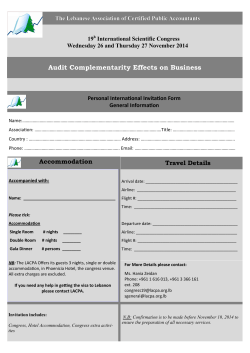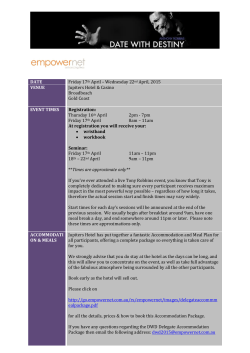Creating Accommodation Portal Account and Applying for
Creating Accommodation Portal Account and Applying for Accommodation The Accommodation Portal can be found at https://acc.chi.ac.uk/Apply/Default.aspx We recommend that you complete your application on a PC or laptop using Internet Explorer. If using a Mac please use Safari as your browser. When you open the site you will see this page: You will then need to create an account by clicking on Create Account Enter your Student ID number (Applicant Number which will be on communications from Admissions Office) , Date of Birth and Family Name in the boxes provided Your details will be checked and verified with the information held for you on file and the email address held for you will be shown in the next page you see: You can leave that email address as the one to be used for Accommodation information to be sent to or change it to a different email address. PLEASE NOTE if you change the email address this will only be for Accommodation communications all other communication from the University of Chichester will be sent to the email address that the Admissions Office holds for you. You will need to make sure that you make accommodation@chi.ac.uk a safe sender in your email account so that you do not miss any communications that are sent to you and end up in your junk/spam folder. Please create a password with minimum of 6 characters and a maximum of 12 characters and include at least one number. Once you have clicked Create Account you will be sent an email which contains a link that you will need to click on to verify and activate your Online Accommodation Portal Account. When you click on the link in the email you will see this screen where you can confirm your code: Once you have confirmed your code you can log in You will see the welcome page: To make an application click “Create Accommodation Application” The first page you see will ask you to confirm that all the information we hold on you is correct and allows you to view the University Of Chichester’s Allocation Policy: You will need to confirm that your email address and course you have applied for are correct and that you have read the allocation policy before you can continue to the next page. On the next page you will be able to do the following: - View Accommodation Guide You can now make your accommodation preferences (2 for Education students and 6 for all other students) NOTE: All your preferences need to be different Confirm what you would like us to do if we are unable to match one of your preferences Confirm if you have any medical conditions Supply some additional information about yourself View the Handbook for Residents Confirm that you have completed the following: o You have read the Handbook o Are aware that you will need to pay a £100 non-refundable Booking Fee before you are able to accept an offer of accommodation o You will be liable for the rent for the full contract once you have signed your accommodation contract Once you have completed all the information required please click Next You will now have the opportunity to review your application prior to submitting it. If you are happy that everything is correct please tick the boxes at the bottom and click Submit Your application is now complete and this will be confirmed on the next web page. You will also receive an email confirming your application:
© Copyright 2025