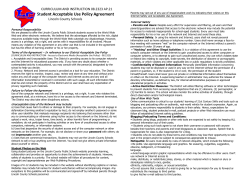Bringing Your Acceptable Use Policy Up to 2013 Standards
Bringing Your Acceptable Use Policy Up to 2013 Standards Bringing Your Acceptable Use Policy Up to 2013 Standards Organizations of all sizes rely on their employees to be good stewards of company time, information and resources. The Internet has not only become an essential tool to conduct business and communicate with employees, customers, partners and external audiences; it also has become one of the biggest sources of lost productivity, data loss, data theft and compliance violations. Most organizations encourage their employees to use the Internet to conduct business as well as for personal use within “acceptable limits,” despite the fact that Internet abuse costs businesses millions of dollars in lost productivity each year. Establishing acceptable use limits and clearly communicating these to employees can help minimize Internet abuse, lost productivity, leaking of confidential information, and other inappropriate activities that can expose a business to financial, legal, compliance, and other preventable risks. The Business Impact of Inappropriate Behavior Misuse of the Internet at work started to gain media attention in the early 1990s primarily as a concern over wasted time. Since then, it has escalated into a multi-billion dollar problem for businesses each year. In addition to tangible dollar losses due to lack of productivity, very serious and costly threats can occur when employees act or click on something they shouldn’t from a work computer. Human behavior studies have shown that people act differently when they’re in front of a camera, versus when they think nobody is watching: Productivity Losses: The average employee wastes 2.75 hours a week on personal Internet use, resulting in the equivalent of 6.8% of employees salaries annually.i Data Theft: 50% of employees changing jobs take company data with them and 40% planned on using it at their new job.ii Online Pornography: 67% of all web traffic (40 million viewers) to the worlds most trafficked free porn site did so while at the office. Socially Engineered Attacks: 29% of all data breaches involve taking advantage of human behavior to advance a data breach scheme.iii Social Networking: With more than 1 Billion monthly users, Facebook is the #1 website visited during work hours. iv Use of Personal Devices: Sixty-two percent say it is acceptable to transfer work documents to personal computers, tablets, smartphones or online file sharing applications.v Given the tangible impact and losses that can stem from a single incident in any one of the above areas – or several occurring simultaneously across an entire organization – it is clear that productivity, ethics, security and compliance concerns must be addressed head on by regulating employee Internet use. Establishing guidelines for acceptable use of the Internet and computing resources requires planning, management, enforcement, and a well-defined and communicated policy as a foundation. What is an Acceptable Use Policy? An Acceptable Use Policy (AUP) is written with the intent of identifying the permissible workplace uses of the company-supplied PCs, Macs, laptops, and mobile devices and the Internet. It also serves to let employees know that all activity on those devices may be monitored in accordance with the law. Bringing Your Acceptable Use Policy Up to 2013 Standards 2 An AUP should specifically set out prohibited uses, rules of online behavior, and access privileges. Penalties for violations of the policy, including security violations and vandalism of the system, should also be covered. Anyone using a company’s Internet connection should be required to sign an AUP, which will be kept on file and may be subject to future revision as company policies and technology changes. Communicating these guidelines ensures that employees are fully informed of company policies and expectations, and lets the business address productivity, ethics, security, and compliance concerns head on. With rapid advancements that took place in 2010 and 2011 with Internet-based programs and social media sites like Facebook, Twitter and LinkedIn, this may be a good time to either implement an AUP or to bring your existing policy up to 2012 standards. Why Should I Implement an AUP at My Company? The Internet can be a magnificent source of detailed, current information that can enhance employee productivity and business success. The Internet also allows access to a vast amount of purely entertainment-related features. Providing access to the Internet carries the same potential for productivity drain as placing a television on every employee’s desk. It is not surprising then, that loss of productivity is the number one reason for drafting an AUP. Another reason to institute an AUP is to shield an employer from possible sexual harassment suits. Many Internet sites offer unrestricted access to pictures, video, sound, and text that is sexually oriented. If such material is brought into the workplace, it carries with it the potential to create a hostile work environment, thereby presenting a potential risk of exposure to the employer under federal or state prohibitions against sex discrimination. Financial and Technological Reasons for Implementing an AUP Restricting use of the Internet to only work-related matters serves to prevent a drain on limited computer resources caused by frivolous use. Access to the Internet costs businesses money, either in fees to Internet Service Providers, or in hardware costs necessary to accommodate increased network traffic and data storage. An employee’s inappropriate use may negatively affect other employees’ speed of access or storage space for work product. An AUP can guide employees concerning the use of storage space and bandwidth on the system to maximize utility to all employees. Examples of restrictions serving this interest would be directives against downloading games or other non-work related files, line, and instructions to move old or seldom used files, programs or email to alternative storage. Using an AUP to Protect Sensitive and Confidential Company Information Employers who have sensitive data on their computer system such as company plans, customer demographic data, or product designs may need a clause in their AUP concerning trade secrets. It should be made clear to employees that under no circumstances should proprietary company information be transmitted via personal email or Web-based email, file-sharing sites, instant messages, social networking sites, or passed though the Internet or that such material be encrypted if transmitted over the Internet within acceptable guidelines. Employers should institute guidelines that prohibit illegal use of the Internet in general. A directive that employees take care not to violate copyright laws should be included in every AUP. Gambling via the Internet may also be a concern with the rise in online gambling sites and even Fantasy Football leagues. An AUP should contain a prohibition against such activity not only because of its potentially adverse affect on productivity but also because in many cases, online gambling activity may be illegal. Bringing Your Acceptable Use Policy Up to 2013 Standards 3 Informing and Educating Users Changing company culture and habits takes time and effort, especially when new policies are introduced. As a complement to your AUP, consider creating a short training program and administering it to new employees and contractors before they are allowed to have Internet privileges. This serves to educate them on properly accessing email servers and browsers, and what will not be tolerated from a legal, ethical and security standpoint. Introductory training programs can set new expectations and break old habits that people bring with them. Ongoing training programs, such as company-wide email reminders, newsletter articles, or Intranet-based polls and quizzes, can remind employees about certain aspects of a company’s policy or educate them when new threats, viruses and socially engineered attacks become a concern. Developing an Internet Acceptable Use Policy The goal of an Acceptable Use Policy is to translate, clarify and communicate management’s position on acceptable uses of Internet access and company-provided IT resources, including but not limited to computer systems, laptops, servers, and even printers. The policies defined in an AUP act as a bridge between management objectives and specific employee requirements. Therefore, a good AUP must: 1. 2. 3. 4. 5. Be clear and implementable by employees. Using terms like “reasonable” and “not appropriate” are subject to interpretation and should be avoided. Setting clear expectations like: “employees are permitted personal use of the Internet during their lunch hour and for no longer than a total of 15 minutes throughout the work day,” can easily be understood and more effectively regulated. Be enforceable by the IT staff and management. This may require an investment in third-party monitoring, filtering and security solutions to allow the company to investigate and confirm when violations occur. Clearly define the areas of responsibility for employees, administrators and management. Be documented, distributed and communicated to all parties governed by it. Be flexible to stay in lockstep with changes in IT infrastructure, security threats, and employee use of Internet resources for work and non-work. Plan to revisit the AUP regularly to ensure that policies do become obsolete; or at a minimum, once a year. Before mapping out an AUP, employers should perform a baseline assessment of employee Internet and PC usage for several weeks. This will allow an employer to understand the scope of activity within the company, and craft a more effective AUP for those who will be governed by it. Example Acceptable Use Policy On the following pages is a sample Acceptable Use Policy for reference purposes only. If you use any of this language in your own AUP, you should want to have a lawyer review it for viability. Enforcing Your AUP with Activity Monitoring SpectorSoft’s Spector 360 monitors employee activity, providing you with timely activity alerts and recorded activity detail that can be replayed to provide context when addressing violations of your AUP. Record Every Action Spector 360 gives you visibility into exactly what an employee does on their work computer from the moment they sit down to the moment they get up. By recording every keystroke, application, email, chat, webpage and more, along with screen snapshots to create a visual record of all activity, Bringing Your Acceptable Use Policy Up to 2013 Standards 4 Spector 360 gives you a proactive and complete record of all activity on your employee’s work computer. Be Alerted When It Happens Sometimes you need to be aware of actions as they happen. All activity is monitored with keyword and activity-based alerting to ensure you are aware as inappropriate actions occur that may violate your AUP. Review Every Last Detail Activity is automatically organized into useful categories, allowing you to quickly navigate to the activity in question. And because the recording is done on the employee’s computer, you always see both sides of the conversation and have visibility even in situations where encryption of web sessions or data is involved. Maintain a Historical Record With Spector 360, once the software is in place, you have a permanent record of every action that you can search through and replay within seconds; not days or weeks. Have the Evidence Required Should legal need to get involved, Spector 360 employee activity data stands up to litigation, complete with time stamps. Imagine proving someone performed an unscrupulous act by simply replaying a video of them doing it. It doesn’t get any clearer than that. i SpectorSoft “The Non-Private Lives of American Employees” Survey, 2012 Symantec White Paper - How Employees are Putting Your Intellectual Property at Risk, 2013 iii Verizon Data Breach Investigations Report, 2013 iv Salary.com Wasting Time at Work Survey, 2013 v Symantec White Paper - How Employees are Putting Your Intellectual Property at Risk, 2013 ii Bringing Your Acceptable Use Policy Up to 2013 Standards 5 Sample Acceptable Use Policy Sample Acceptable Use Policy ELECTRONIC ACCESS POLICY I. GENERAL The Company provides some, if not all, employees with electronic access, consisting of an email system, a network connection, and Internet/Intranet access. This policy governs all use of the Company’s network, Internet/Intranet access, and email systems at all Company locations and offices. This policy includes, but Is not limited to, electronic mail, chat rooms, the Internet, news groups, electronic bulletin boards, the Company’s Intranet and all other Company electronic messaging systems. EMAIL II. EMAIL POLICIES AND PROCEDURES The Company’s email system is designed to improve service to our customers, enhance internal communications, and reduce paperwork. Employees using the Company’s email system must adhere to the following policies and procedures: The Company’s email system, network, and Internet/Intranet access are intended for businessuse only. Employees may access email and the Internet for personal use only during non-working hours, and strictly in compliance with the terms of this policy. All information created, sent, or received via the Company’s email system, network, Internet, or Intranet, including all email messages and electronic files, is the property of the Company. Employees should have no expectation of privacy regarding this information. The Company reserves the right to access, read, review, monitor, copy all messages and files on its computer system at any time and without notice. When deemed necessary, the Company reserves the right to disclose text or images to law enforcement agencies or other third parties without the employee’s consent. Initials: _________ Use extreme caution to ensure that the correct email address is used for the intended recipient(s). Any message or file sent via email must have the employee’s name attached. Personal email accounts are not permitted unless expressly authorized in advance by the Company’s Chief Information Officer. Employees are also prohibited from using personal email accounts and Web – based email such as Yahoo Mail, Google Gmail and others, to transmit business information or documents of any kind. All business email should be sent and received via company-provided email. Alternate Internet Service Provider connections to the Company’s internal network are not permitted unless expressly authorized by the Company and properly protected by a firewall or other appropriate security device(s) and/or software. Confidential information should not be sent via email unless encrypted by Company approved encryption software and according to established Company procedure in effect at the time of transmittal. This includes the transmission of customer financial information, Social Security numbers, employee health records, or other confidential material. Employees must provide the System Administrator and/or Chief Information Officer with all passwords. Sample Acceptable Use Policy 2 2 Only authorized management personnel are permitted to access another person’s email without consent. Employees should exercise sound judgment when distributing messages or posting content on third party sites like LinkedIn, Twitter, Facebook, MySpace, Flickr, and more. Client-related messages should be carefully guarded and protected. Personal content that is not appropriate for colleagues, employers, customers or partners to view should not be made public to them. The Company asks that you take advantage of privacy settings within Facebook and other sites to ensure that personal comments, images and information remain out of view of businessrelated contacts whenever appropriate to do so. Employees must also abide by copyright laws, ethics rules, and other applicable laws. Email messages must contain professional and appropriate language at all times. Employees are prohibited from sending abusive, harassing, intimidating, threatening, and discriminatory or otherwise offensive messages via email. Sending abusive, harassing, intimidating, threatening, discriminatory, sexual, or otherwise offensive messages via email will result in disciplinary action up to and including termination. Email usage must conform to the Company’s harassment and discrimination policies. Use of the Company’s email system to solicit for any purpose, personal or otherwise, without the consent of the Company is strictly prohibited. Employees should archive messages to prevent them from being automatically deleted. All messages archived in the Company’s computer system shall be deemed Company property, as is all information on the Company’s systems. Employees are responsible for knowing the Company’s email retention policies. Misuse and/or abuse of electronic access, including but not limited to, personal use during working hours, copying or downloading copyrighted or confidential materials, visiting pornographic sites or sending abusive email messages will result in disciplinary action, up to and including termination. Violation of any of these policies will subject an employee to disciplinary action, up to and including termination. NETWORK AND INTERNET POLICY III. PERSONAL RESPONSIBILITY By accepting an account password, related information, and accessing the Company’s Network or Internet system, an employee agrees to adhere to the Company policies regarding their use. You also agree to report any misuse or policy violation(s) to your supervisor or the Company’s Chief Information Officer. IV. PERMITTED USE AND TERM Use of the Network and the Internet is a privilege, not a right. Use of Network and Internet access extends throughout an employee’s term of employment, providing the employee does not violate the Company’s policies regarding Network, Internet or Intranet use. V. AVAILABILITY AND ACCESS The Company reserves the right to suspend access at any time, without notice, for technical reasons, possible policy violations, security or other concerns. VI. CONTENT AND COMMUNICATIONS The Company, at its sole discretion, will determine what materials, files, information, software, communications, and other content and/or activity will be permitted or prohibited. Sample Acceptable Use Policy 3 3 VII. PRIVACY Network and Internet access is provided as a tool for our organization’s business. The Company reserves the right to monitor, inspect, copy, review, and store at any time, without prior notice, any and all usage of the Network and the Internet, as well as any and all materials, files, information, software, communications, and other content transmitted, received or stored in connection with this usage. All such information, content, and files are the property of the Company. An employee should have no expectation of privacy regarding them. Network administrators may review files and intercept communications for any reason, including but not limited to maintaining system integrity and ensuring employees are using the system consistently with this Policy. Initials: _________ VIII. DOWNLOADED FILES Files are not to be downloaded from the Internet without the prior authorization of management. Any files authorized for download from the Internet must be scanned with virus detection software before being opened. Employees are reminded that information obtained from the Internet is not always reliable and should be verified for accuracy before use. IX. CONFIDENTIAL INFORMATION Employees may have access to confidential information about the Company, other employees and clients. With the approval of management, employees may use email to communicate confidential information internally to those with a need to know. Such email must be marked “Confidential.” For purposes of this policy, confidential information includes, but is not limited to: a. b. c. d. e. Procedures for computer access and passwords of the Company’s clients and customers, program manuals, user manuals, or other documentation, run books, screen, file, or database layouts, systems flowcharts, and all documentation normally related to the design or implementation of any computer programs developed by the Company relating to computer programs or systems installed either for customers or for internal use; Lists of present clients and customers and the names of individuals at each client or customer location with whom the Company deals, the type of equipment or computer software they purchase or use, and information relating to those clients and customers which has been given to the Company by them or developed by the Company, relating to computer programs or systems installed; Lists of or information about personnel seeking employment with or who are employed by the Company; Prospect lists for actual or potential clients and customers of the Company and contact persons at such actual or potential clients and customers; Any other information relating to the Company’s research, development, inventions, purchasing, engineering, marketing, merchandising, and selling. X. PROHIBITED ACTIVITIES Employees are prohibited from using the Company’s email system, network, or Internet/Intranet access for the following activities: Downloading software without the prior written approval of the Company’s Chief Information Officer. Sample Acceptable Use Policy 4 4 Printing or distributing copyrighted materials. This includes, but is not limited to, software, articles and graphics protected by copyright. Using software that is not licensed by the manufacturer or approved by the Company. Sending, printing, or otherwise disseminating the Company’s proprietary data, or any other information deemed confidential by the Company, to unauthorized persons. Operating a business, soliciting money for personal gain or otherwise engaging in commercial activity outside the scope of employment. Searching for outside employment. Making offensive or harassing statements based on race, color, religion, national origin, veteran status, ancestry, disability, age, sex, or sexual orientation. Sending or forwarding messages containing defamatory, obscene, offensive, or harassing statements. An employee should notify their supervisor and/or Human Resource manager immediately upon receiving such a message. This type of message should not be forwarded. Sending or forwarding a message that discloses personal information without Company authorization. This shall also include accessing, transmitting, receiving, or seeking confidential information about clients or fellow employees without authorization. Sending ethnic, sexual-preference or gender-related slurs and/or jokes via email. “Jokes”, which often contain objectionable material, are easily misconstrued when communicated electronically. Sending or soliciting sexually oriented messages or images. Attempting to access or visit sites featuring pornography, terrorism, espionage, theft, or drugs. Gambling or engaging in any other criminal activity in violation of local, state, or federal law. Spending excessive time using personal email accounts and social networking sites during company time, for non-business purposes. Engaging in unethical activities or content. Participating in activities, including the preparation or dissemination of content, which could damage the Company’s professional image, reputation and/or financial stability. Permitting or granting use of an email or system account to another employee or persons outside the Company. Permitting another person to use an account or password to access the Network or the Internet, including, but not limited to, someone whose access has been denied or terminated, is a violation of this policy. Using another employee’s password or impersonating another person while communicating or accessing the Network or Internet. Introducing a virus, harmful component, corrupted data or the malicious tampering. XI. COMPUTER EQUIPMENT The following policies are designed to reduce repair costs, maintain the integrity of our system and protect the Company’s assets. Employees should adhere to the following: Do not keep liquids or magnets on or near the computer. Do not remove any computer from the building without written permission from management. Do not transport recordable media back and forth between home and office, including recordable CDs and DVDs, thumb drives, portable hard drives, and personal laptops. If company-related presentations, documents and email need to accessed on iPhones, BlackBerries, smartphones, Netbooks, tablets, and other devices, please be sure to password protect them. This will help minimize exposure to viruses or prevent data loss if such devices are stolen. Sample Acceptable Use Policy 5 5 XII. COMPLIANCE Though each individual is responsible for his/her own actions, management personnel are responsible for ensuring employee compliance with Company policy. Any employee aware of a policy violation should immediately report the violation to their supervisor, the Company’s Chief Information Officer and/or the Human Resource manager. Employees who violate this policy and/or use the Company’s email system, network, Internet, or Intranet access for improper purposes will be subject to disciplinary action, up to and including termination. XIII. NONCOMPLIANCE Violation of these policies will result in disciplinary action up to and including termination. SOFTWARE USAGE POLICY XIV. SOFTWARE USAGE POLICIES AND PROCEDURES Software piracy is both a crime and a violation of the Company’s Software Usage Policy. Employees are to use software strictly in accordance with its license agreement. Unless otherwise provided in the license, the duplication of copyrighted software (except for backup and archival purposes by designated managerial personnel) is a violation of copyright law. In addition to being in violation of the law, unauthorized duplication of software is contrary to the Company’s standards of employee conduct. To ensure compliance with software license agreements and the Company’s Software Usage Policy, employees must adhere to the following: 1. 2. 3. 4. 5. Employees must use software in accordance with the manufacturer’s license agreements and the Company’s Software Usage Policy. The Company licenses the use of computer software from a variety of outside companies. The Company does not own the copyright to software licensed from other companies. Employees acknowledge they do not own software or its related documentation. Employees may not make additional copies of software, unless expressly authorized by the software publisher. The only exception will be a single copy, as authorized by designated managerial personnel, for backup or archival purposes. The Company does not condone and prohibits the unauthorized duplication of software. Employees illegally reproducing software will be subject to disciplinary action. In addition, employees illegally reproducing software may be subject to civil and criminal penalties including fines and imprisonment. NOTE: Unauthorized reproduction of software is a federal offense under U.S. and Canadian copyright laws. In the United States, violators may be subject to civil damages in amounts up to $150,000 per title copied. Criminal penalties include fines as high as $250,000 per software title copied, and imprisonment of up to 5 years. Any employee who knowingly makes, acquires, or uses unauthorized copies of computer software licensed to the Company, or who places or uses unauthorized software on the Company’s premises or equipment shall be subject to disciplinary action, up to and including termination. Employees are not permitted to install their personal software onto the Company’s computer system. Employees are not permitted to copy software from the Company’s computer system for installation on home or other computers without prior authorization. In cases that require an employee to use software at home, the Company will purchase an additional copy or license. Any employee issued additional copy(s) of software for home use acknowledges that such additional copy(s) or license(s) purchased for home use are the property of the Company. Employees who are required to use software at home should consult Sample Acceptable Use Policy 6 6 6. 7. 8. with the Chief Information Officer or Systems Administrator to determine if appropriate licenses allow for home use. Employees are prohibited from giving software or fonts to clients, customers, vendors, and other persons not in the employ of the Company. Under no circumstances will the Company use software from an unauthorized source, including, but not limited to, the Internet, home, friends and/or colleagues. Employees who suspect or become aware of software misuse are required to notify their supervisor, Chief Information Officer, Human Resources manager, or department manager. All software used on Company-owned computers will be purchased through appropriate procedures. Consult your supervisor, Chief Information Officer, Human Resources manager or department manager for proper procedures. XV. ELECTRONIC ACCESS POLICY Acknowledgement of Receipt and Understanding I hereby certify that I have read and fully understand the contents of the Electronic Access Policy. Furthermore, I have been given the opportunity to discuss any information contained therein or any concerns that I may have. I understand that my employment and continued employment is based in part upon my willingness to abide by and follow the Company’s policies, rules, regulations and procedures. I acknowledge that the Company reserves the right to modify or amend its policies at any time, without prior notice. These policies do not create any promises or contractual obligations between this Company and its employees. My signature below certifies my knowledge, acceptance and adherence to the Company’s policies, rules, regulations and procedures regarding Electronic Access. Signature: ______________________________ Date: ____________________ Acknowledged by: ______________________________ Date: ____________________ Sample Acceptable Use Policy 7 7
© Copyright 2025