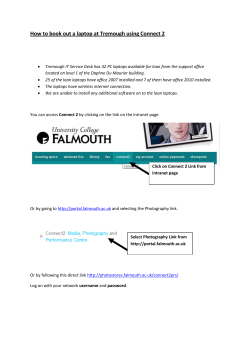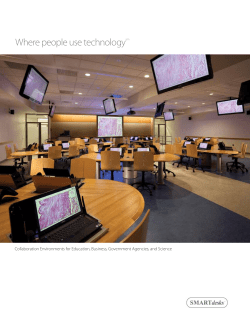Collection and Refresh Procedures Docment
MOBILE DEVICE PROJECT: END-OF-YEAR PROCEDURES COLLECTION OF DISTRICT-ISSUED LAPTOPS IN ELEMENTARY SCHOOLS: CONNECT@HOME & JUMP START PROGRAMS MOBILE DEVICE PROJECT: END-OF-YEAR PROCEDURES 2014 - 2015 TABLE OF CONTENTS OVERVIEW ............................................................................................................. 2 Connect@Home and Jump Start Schools ............................................................. 2 COLLECTION AND REFRESH PROCESS OVERVIEW .................................................. 3 CONNECT@HOME ................................................................................................. 4 Collection Process Flowchart:Connect@Home ................................................... 4 Collection Process Tasks: Connect@Home .......................................................... 5 JUMP START ........................................................................................................... 7 Collection Process Flowchart: Jump Start ............................................................ 7 Collection Process Tasks: Jump Start ................................................................... 8 Appendix A: 2014-2015 Laptop Inventory Survey ................................................ 11 1 MOBILE DEVICE PROJECT: END-OF-YEAR PROCEDURES 2014 - 2015 OVERVIEW Select elementary schools received mobile devices (laptops) to distribute to students and to use in classroom instruction, as part of the district’s Digital Convergence initiative. The two programs implemented in select elementary schools were Connect@Home and Jump Start. At the end of the school year, the mobile devices used in these programs need to be collected and refreshed so that software applications can be updated. However, each program implemented different methods of distributing and tracking the laptops; therefore the collection procedures will differ depending on the program used at the individual schools. Below is a chart listing the elementary schools participating in the Connect@Home and Jump Start programs. CONNECT@HOME AND JUMP START SCHOOLS Connect@Home Jump Start 0481 JAMES H. BRIGHT/J.W. JOHNSON ES 0073 MANDARIN LAKES K-8 ACADEMY 0661 CARIBBEAN ES 0101 ARCOLA LAKE ES 1561 EARLINGTON HEIGHTS ES* 0361 BISCAYNE GARDENS ES 2081 FULFORD ES 0521 BROADMOOR ES 2941 LAURA C. SAUNDERS ES 0681 CAROL CITY ES 4121 DR. ROBERT B. INGRAM ES 1561 EARLINGTON HEIGHTS ES 4681 RIVERSIDE ES 2161 GOLDEN GLADES ES 5021 BEN SHEPPARD ES 2501 HOLMES ES 5431 SWEETWATER ES 2981 LIBERTY CITY ES 4501 POINCIANA PARK ES 4651 E. F. BECKFORD/RICHMOND ES *Earlington Heights is currently a Jump Start school, but was initially part of the Connect@Home program. School should follow the Connect@Home procedures for the laptops that were distributed through Connect@Home and the Jump Start procedures for laptops that were distributed through the Jump Start program. 2 MOBILE DEVICE PROJECT: END-OF-YEAR PROCEDURES 2014 - 2015 COLLECTION AND REFRESH PROCESS OVERVIEW This document will provide specific instructions for both Connect@Home and Jump Start schools on collecting the student laptops and preparing them for the summer refresh. Below is an overview of the tasks required as part of the collection and refresh process. In the following pages, flowcharts and detailed instructions have been provided to assist schools in the collection process. OVERVIEW OF COLLECTION AND REFRESH PROCESS: CONNECT@HOME AND JUMP START PROGRAMS Connect@Home Jump Start Identify a secure location for laptops and hotspots Collect devices and accessories from students Check in the student devices using the ATMS Update laptop inventory database Check out devices to rising 4th and 5th graders for summer use Store the devices and accessories (awaiting refresh) Charge devices prior to ITS team arrival Designate two (2) staff members as points of contact Provide access to devices on the day of the refresh Refresh mobile devices (ITS staff) Store devices (after the refresh) - Task Required - Not Applicable 3 MOBILE DEVICE PROJECT: END-OF-YEAR PROCEDURES 2014 - 2015 CONNECT@HOME COLLECTION PROCESS FLOWCHART: CONNECT@HOME Identify a secure location for laptops and hotspots Designate two (2) staff members as points of contact Provide access to devices on the day of the refresh Collect devices and accessories from students* Charge devices prior to ITS team arrival** Refresh mobile devices*** Update laptop inventory database Store the devices and accessories (awaiting refresh) Store devices (after the refresh) * Collection of the devices should coincide with updating the school site database. ** ITS will coordinate with school technician to charge the devices prior to school visit. *** ITS teams will visit schools to conduct refresh. 4 MOBILE DEVICE PROJECT: END-OF-YEAR PROCEDURES 2014 - 2015 COLLECTION PROCESS TASKS: CONNECT@HOME 1. Identify a secure location for storing the laptops, accessories, and hotspots 1.1. Location should be central (e.g. library media center, computer lab, etc.) and not individual classrooms. 1.2. Ideally, storage location could serve as the refresh staging area, but if not, then laptops would need to be moved from storage location to refresh staging area. 1.3. Selected location should have electrical outlets to charge the laptops. 1.4. There should be space in the designated area for ITS staff to conduct work. 1.5. Location should be secure with minimal access by staff. 2. Collect the following items from students: laptops, accessories, Wi-Fi hotspots 2.1. Use collection process that best fits the school’s needs and collect devices no later than May 27, 2015. 2.2. Collect laptops and Internet hotspots from all current fifth grade students that took home devices and hotspots. 2.3. Inspect laptops for physical damage (e.g. cracked screen, broken keyboard, etc.) and ensure that laptop is in working order. 2.4. As laptops are collected, if students report laptops lost/stolen or return them in a damaged/broken condition, update the school site inventory database to reflect the device status and issue the student a financial obligation for the full replacement value of the item(s). Replacement values can be found in the Mobile Device Agreement. 2.5. Complete a HEAT ticket for any broken/damaged laptop so school technician can assess device. 2.6. If school technician cannot repair device, it should be returned to Dade Tech for repairs. School should contact Dade Tech at 305-974-8883 for further instructions. 2.7. If student pays for lost or damaged item(s), funds are to be deposited according to procedures outlined in Weekly Briefing #17434. This needs to be completed by May 27, 2015. 2.8. If parents obtained insurance coverage through the Worth Ave. Group, then parent must contact the insurance provider for repair or replacement procedures. Parents do not turn in broken/damaged device to school, but must follow procedures outlined by the Worth Ave. Group. School should issue a financial obligation to student for cost of device, until insurance claim is settled. Once settled, financial obligation can be removed. 2.9. For broken/damaged cellular hotspots, complete a HEAT ticket so that school technician can assess. If hotspot is found to be non-functional, then contact Sprint directly at 877-639-8351 for troubleshooting assistance. 3. Update mobile device inventory/database 3.1. Update the mobile device database to reflect lost, stolen, broken devices by June 3, 2015, and forward it to the Instructional Technology Department, via email, to apimienta@dadeschools.net 5 MOBILE DEVICE PROJECT: END-OF-YEAR PROCEDURES 4. 5. 6. 7. 8. 9. 2014 - 2015 3.2. Complete the Laptop Inventory Survey (Appendix A, Sections A & B) and forward to the Instructional Technology Department, via email, to Apimienta@dadeschools.net. Store the laptops and hotspots in a secure location in preparation for the refresh process 4.1. Later in the summer, ITS staff will conduct a refresh of the laptops in preparation for distribution next school year. 4.2. Prior to visit by the ITS team, laptops must be placed in a central location that will accommodate the electrical needs for charging and/or connecting the laptops to outlets for refresh (e.g. library media center, computer lab, etc.). 4.3. To expedite the refresh process, please store the laptops with the charger as the charger will be needed during the refresh process. Charge laptops prior to refresh process 5.1. Laptops need to be fully charged to facilitate the refresh process 5.2. ITS staff will contact school technician to arrange for the charging of the laptops Designate 2 points of contact (include a school administrator) for device refresh during the summer 6.1. Contact is responsible for providing access (during the summer) for the ITS team to the location where laptops are stored. 6.2. Do not list the school technician as one of the contacts. 6.3. Provide the school contacts’ information (name, title, email address, phone number) by May 29, 2015 - to Instructional Technology and ITS via the following link: http://it.dadeschools.net/survey/TabletRefreshContact.htm Provide access to devices on the day of the refresh 7.1. Contact is responsible for providing access (during the summer) for the ITS team to the location where laptops are stored. Refresh laptops to update software applications 8.1. Staff from ITS will coordinate school site visit with the school technician for device refresh. 8.2. School contact person(s) needs to be at school during the refresh process and have access to location where laptops are stored. Store laptops after refresh process is completed 9.1. After the refresh process has been completed, school site staff should place the laptops and carts back in the secure location (if different than the refresh staging area) to await distribution the following school year. 6 MOBILE DEVICE PROJECT: END-OF-YEAR PROCEDURES 2014 - 2015 JUMP START COLLECTION PROCESS FLOWCHART: JUMP START Identify a secure location for laptops and hotspots Provide access to devices on the day of the refresh Refresh mobile devices*** Collect devices and accessories from students* Designate two (2) staff members as points of contact Store devices (after the refresh) Check in the student devices using the Asset Tracking Management System (ATMS) Charge devices prior to ITS team arrival** Check out devices to rising 4th and 5th graders for summer use Store the devices and accessories (awaiting refresh) * Collection of the devices should coincide with updating the Asset Tracking Management System. ** ITS will coordinate with school technician to charge the devices prior to school visit. *** ITS teams will visit schools to conduct refresh. 7 MOBILE DEVICE PROJECT: END-OF-YEAR PROCEDURES 2014 - 2015 COLLECTION PROCESS TASKS: JUMP START (“Rising 4th and 5th graders” refers to students currently in 3rd and 4th grade, respectively.) 1. Identify a secure location for storing the laptops, accessories, and hotspots 1.1. Location should be central (e.g. library media center, computer lab, etc.) and not individual classrooms. 1.2. Ideally, storage location could serve as the refresh staging area, but if not, then laptops would need to be moved from storage location to refresh staging area. 1.3. Selected location should have electrical outlets to charge the laptops. 1.4. There should be space in the designated area for ITS staff to conduct work. 1.5. Location should be secure with minimal access by staff. 2. Collect laptops and Wi-fi hotspots from 3rd, 4th, 5th grade students 2.1. Use collection process that best fits the school’s needs. 2.2. Collect laptops and Internet hotspots from all 3rd, 4th, and 5th grade students that took home devices and hotspots. Rising 4th and 5th grade students may keep laptops for use during the summer, but they need to bring in laptops for inspection. (See Task # 4 below.) 2.3. Inspect laptops for physical damage (e.g. cracked screen, broken keyboard, etc.) and ensure that laptop is in working order. 2.4. As laptops and accessories are being collected, if students report laptops lost/stolen or return them in a damaged/broken condition, update the ATMS to reflect the device status. 2.5. Complete a HEAT ticket for any broken/damaged laptop so school technician can assess and forward ticket to United Data Technologies (UDT), if necessary. UDT will send school instructions for sending laptop to UDT. 2.6. Issue the student a financial obligation for the full replacement value of the item(s). Replacement values can be found in the Mobile Device Agreement. 2.7. Broken/damaged laptop should be set aside and stored in secure location. 2.8. If student pays for lost or damaged item(s), funds are to be deposited according to procedures outlined in Weekly Briefing #17434. 2.9. If parents obtained insurance coverage through the Worth Ave. Group, then parent must contact the insurance provider for repair or replacement procedures. Parents should hold on to broken/damaged devices and follow repair/replacement procedures outlined by the Worth Ave. Group. School should issue a financial obligation to student for cost of device, until insurance claim is settled. Once settled, financial obligation can be removed. 2.10. For broken/damaged cellular hotspots, complete a HEAT ticket so that school technician can assess. If hotspot is found to be non-functional, then contact Sprint directly at 877-639-8351for troubleshooting assistance. 8 MOBILE DEVICE PROJECT: END-OF-YEAR PROCEDURES 2014 - 2015 3. Check in the laptops using the Asset Tracking Management System (ATMS) 3.1. As you collect laptops from students, use the ATMS to check them in and “unassign” them from the student; a link to the ATMS is provided below: http://digital.dadeschools.net/school_resources.asp. 3.2. Login information for the ATMS was provided in Weekly Briefing #16063. 3.3. Instructions for checking in laptops is found in the ATMS User Guide located at http://digital.dadeschools.net/school_resources.asp. 3.4. Forward inventory data for cellular hotspots to the Instructional Technology department by completing Section B of the Laptop Inventory Survey. [See Appendix A.] 4. Check out laptops to rising 4th and 5th graders 4.1. Parents must accompany students when picking up laptops. 4.2. Have students and parents sign a new mobile device agreement for the 2015-2016 school year. 4.3. Check out laptops to rising 4th and 5th graders to use during the summer 4.4. Students should be provided with the same laptop they were given during the school year, unless laptop is not in working order. If laptop is broken or damaged, student may be issued a replacement laptop (See 2.3 and 2.4 above.) 4.5. These laptops will not be included in the refresh process during the summer as they will be checked out to the same students. 5. Store the laptops and hotspots collected from current 5th grade students in a secure location in preparation for the refresh process. 5.1. Later in the summer, ITS staff will conduct a refresh of the laptops in preparation for distribution next school year. 5.2. Prior to visit by the ITS team, laptops must be placed in a central location that will accommodate the electrical needs for charging and/or connecting the laptops to outlets for refresh (e.g. library media center, computer lab, etc.). 5.3. To expedite the refresh process, please store the laptops with the charger as the charger will be needed during the refresh process. 6. Charge laptops prior to refresh process 6.1. Laptops need to be fully charged to facilitate the refresh process 6.2. ITS staff will contact school technician to arrange for the charging of the laptops 7. Designate 2 points of contact (include a school administrator) for device refresh during the summer 7.1. Contact is responsible for providing access (during the summer) for the ITS team to the location where laptops are stored. 7.2. Do not list the school technician as one of the contacts. 7.3. Provide the school contacts’ information (name, title, email address, phone number) to Instructional Technology and ITS via the following link: http://it.dadeschools.net/survey/TabletRefreshContact.htm 9 MOBILE DEVICE PROJECT: END-OF-YEAR PROCEDURES 2014 - 2015 8. Provide access to devices on the day of the refresh 8.1. Contact is responsible for providing access (during the summer) for the ITS team to the location where laptops are stored. 9. Refresh laptops to update software applications 9.1. Staff from ITS will coordinate school site visit with the school technician for device refresh. 9.2. School contact person(s) needs to be at school during the refresh process and have access to location where laptops are stored. 10. Store laptops after refresh process is completed 10.1. After the refresh process has been completed, school site staff should place the laptops back in the secure location (if different than the refresh staging area) to await distribution the following school year 10 2014 - 2015 MOBILE DEVICE PROJECT: END-OF-YEAR PROCEDURES APPENDIX A: 2014-2015 LAPTOP INVENTORY SURVEY Directions: Please complete this form and forward it to the Instructional Technology Department via email to Alberto Pimienta at apimienta@dadeschools.net. School LOC # Principal Program: Connect@Home Jump Start A. Laptop Inventory Survey - Connect@Home Schools Only Total 1. Mobile devices checked-out to students during the 2014-15 school year 2. Mobile devices broken/damaged 3. Of the total in question #2 above, how many devices were sent for repair/replacement? 4. Mobile devices reported Lost 5. Mobile devices reported Stolen B. Cellular Hotspots Inventory Survey - Connect@Home and Jump Start Total 1. Hotspots checked-out to students during the 2014-15 school year 2. Hotspots broken/damaged 3. Of the total in question #2 above, how many hotspots were sent for repair/replacement? 4. Hotspots reported Lost 5. Hotspots reported Stolen Person Completing Form Title: 11
© Copyright 2025