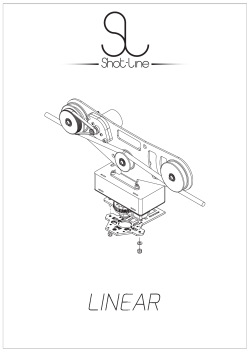QUICK START GUIDE
318 450 No.4030-F12 283 298 323 SPECIFICATIONS Product Name Ghost+ Frame type Quadcopter Diagonal distance 450mm Frame weight 1.55Kg(motor,esc,prop. Inc’d) Motor stator size 28x14mm Motor KV 450rpm/V ESC current 30A ESC voltage 6S Lipo(22.2V) Propeller size 11”x5” Takeoff weight 2.25Kg(6S/6000mAh) *Max hover time (est.) 20mins(6S/6000mAh) *Maximum hover time is tested on a windless condition with weight of 2.25Kg * Camera not included FEATURES 1. Enlarged frame space provides abundant assembly space for electron systems and easier to install various auxiliary equipment required for aerial photography 2. Intelligent power display system on the surface provides battery capacity check and anti-spark design 3. Can use either proprietary battery or use standard LiPo batteries and saving cost 4. Compatible for major flight control systems & gimbals on the market QUICK START GUIDE 5. Built-in “Follow Me” function let your quadcopter can “Follow You” to everywhere 6. Retractable landing skids provide better view of the camera lens 7. High performance 3-Axis gimbal suitable for the GOPRO This product is not a toy. Before you assemble and use this product, please read this manual thoroughly. This product and its contents may different from the graphics shown on this manual and are subject to change without prior notice due to product improvements and specification changes. 8. High performance handycam carrier for the Sony PJ series(Optional) Manufactured by : thundertiger.com Thunder Tiger Corp.(Ningbo) 28 Jin-Feng Road, Liang Hui Industrial Park, Yuyao, Zhejiang 315400 China JK6192V3 More information can view the tutorial videos on our TTR official website (www.ttrobotix.com) or YouTube channel (https://www.youtube.com/user/ThunderTigerVideo) Thank you for purchasing the TTR product. This product is a high-precision quadcopter. Any misuse may result in damage to property, injury, or even death. The user must conform to the law and use the equipment responsibly. This product is not suitable for people under the age of 18. Please read the instruction manual and tutorial videos before using the product, or visit the TTR web page at www.ttrobotix.com refer to relevant updates or information. WARNING Please keep this product out of reach of children under 3 years old. Always fly this product away from people and dangers such as buildings, roads and property. We suggest you fly your quadcopter at specially designated areas. Please do not fly this product when affected by drunkenness, tiredness, drugs, dizziness fatigue, nausea or any other condition that might impair your ability to control the quadcopter. Please make sure all components of the device are connected well and working properly, otherwise, this product may be damaged, destroyed or even burnt. Please do not fly this product in unfavorable conditions. Remote Controlled (RC) Aircraft Model is Intended used for leisure activities. WARRANTY Thunder Tiger warrants to the original purchaser that the Product purchased will be free from defects in materials and workmanship at the date of purchase. (Removal or tampering of the WARRANTY VOID stickers from the Product voids this warranty.) This warranty is not transferable and does not cover cosmetic damage, or damage due to acts of God, accident, misuse, abuse, negligence, commercial use, or due to improper use, installation, operation, maintenance, or modification of or to any part of the Product, or attempted service by anyone other than a Thunder Tiger authorized customer service center. After reading and following all steps in the owner’s manual please attach a tether line to this product and check that all functions are working properly. This is your first flight check, and may be covered under warranty at the discretion of Thunder Tiger and/or its authorized customer service centers. If you have any problems land the Product immediately and contact an authorized customer service center. EXTENDED ELECTRONICS WARRANTY The Electrical Components of this product are covered under an extended electronics warranty program. Please contact a customer service center for additional information. If you feel you are experiencing an issue with the flight controller we require a data log and/ or the flight controller for warranty claims. PLEASE NOTE: Any additional components attached to this item are not covered under any portion of this warranty, and are done so at your own risk. Opening this product, removal of void stickers, or damage from misuse or negligence VOIDS ANY AND ALL WARRANTIES EXPRESSED OR IMPLIED! -01- CONTENTS INCLUDED + GHOST Balance Charger for Li-Po Battery 2.4G Radio 11" Propeller Set, 4pcs 6S Li-Po Battery GOPRO 3-Axis Gimbal Smart Phone Holder Set 2.5mm 2mm 1.5mm Landing Skid Set, 4pcs Compass Holder Wrench Hex Wrench Set OPTIONAL PARTS & ACCESSORY Handycam Gimbal,SONY PJ Series FPV Set,5.8G OSD Unit TOOLS REQUIRED FOR ASSEMBLY Threadlocker Philips Screwdriver(⊕1) -02- Hobby Knife Scissors FEATURE BOTTOM VIEW TOP VIEW Flight Status Indicators Battery Capacity Indicators Micro-USB Port 24V Power Wire Out Binding Button Power Switch Battery Box Gimbal Signal Wire Out FRONT VIEW Propellers Compass Motors Direction Lights Retract Landing Skid NI NI Not Included -03- 3-Axis Gimbal RADIO FUNCTION INTRODUCTION Reract Landing Skid Switch Antenna Intelligent Mode Switch Flight Mode Switch Gimbal Angle Knob(Roll/Pan) Gimbal Angle Knob(Tilt) Joystick Charger Jack Binding Button Power Switch Stick Mode Switch BASIC FLIGHT OPERATION Mode 1 Mode 2 Quadcopter Movement Front Left Aileron Front Right Forward Elevator Backward Up Throttle Front Down Front Left Rudder Right Forward Direction (Indicates Front Side) -04- COMMANDER TRANSMITTER MODE - 1 CH 9 IOC OFF CH 5 Retract Landing Skid Take Off CH 6 Intelligent Mode Landing Assist Flight Mode Return Home IOC ON CH 7 Roll or Pan CH 8 Gimbal Trim Gimbal Trim Forward 100% Full speed CH 2 CH 3 Elevator Backward Throttle CH 4 Rudder Aileron 55% Hovering 25% Start 0% Standby CH 1 Power LED Charging Jack Binding ON / OFF Tilt Power M1 / M2 Selection FUNCTION INTRODUCTION 1. MODE 1 Altitude Control (CH 3) is at right joystick / Up and Down Forward / Backward Control( CH 2) is at left joystick / Up and Down 2. CH 2 / CH 3 position will be switched when changing the mode. 3. CH 1~CH 4 Joystick Function CH 1: Aileron - Roll Control CH 2: Elevator - Forward / Backward Control CH 3: Throttle - Altitude Control CH 4: Rudder - Yaw Control 4. CH 5: Intelligent Mode IOC (Intelligent Orientation Control) IOC OFF: When IOC switches to the “OFF” mode, the IOC function will be dismissed. IOC ON: When IOC switches to the “ON” mode, the quadcopter will be heading locked intelligently and oriented to its original take off point. 5. CH 6: Flight Mode Take Off Mode When the GPS antenna receives 7 signals from the satellite, it will switch to the GPS mode automatically. Landing Assist The Landing Assist will automatically decelerate and stabilize the quadcopter when in landing, the function will be activated when quadcopter is within 2M from the ground. Return Home The Return Home feature will autopilot the quadcopter back to the original take off point and proceed the landing automatically. 6. CH 7: Gimbal Trim Trim the Roll or Pan of the Gimbal 7. CH 8: Gimbal Trim Trim the Tilt of the Gimbal 8. CH 9: Retract Landing Skid To control the Retract Landing Skid uplock / downlock -05- COMMANDER TRANSMITTER MODE - 2 CH 9 IOC OFF CH 5 CH 7 CH 8 Gimbal Trim Gimbal Trim 100% Full speed 25% Start Landing Assist Flight Mode IOC ON 55% Hovering Take Off CH 6 Intelligent Mode Roll or Pan Retract Landing Skid Return Home Tilt Forward CH 3 CH 2 Throttle Elevator 0% Standby CH 4 Rudder Aileron Backward CH 1 Power LED Charging Jack Binding Power ON / OFF M1 / M2 Selection FUNCTION INTRODUCTION 1. MODE 2 Altitude Control (CH 3) is at left joystick / Up and Down Forward / Backward Control( CH 2) is at right joystick / Up and Down 2. CH 2 / CH 3 position will be switched when changing the mode. 3. CH 1~CH 4 Joystick Function CH 1: Aileron - Roll Control CH 2: Elevator - Forward/Backward Control CH 3: Throttle - Altitude Control CH 4: Rudder - Yaw Control 4. CH 5: Intelligent Mode IOC (Intelligent Orientation Control) IOC OFF: When IOC switches to the “OFF” mode, the IOC function will be dismissed. IOC ON: When IOC switches to the “ON” mode, the quadcopter will be heading locked intelligently and oriented to its original take off point. 5. CH 6: Flight Mode Take Off Mode When the GPS antenna receives 7 signals from the satellite, it will switch to the GPS mode automatically. Landing Assist The Landing Assist will automatically decelerate and stabilize the quadcopter when in landing, the function will be activated when quadcopter is within 2M from the ground. Return Home The Return Home feature will autopilot the quadcopter back to the original take off point and proceed the landing automatically. 6. CH 7: Gimbal Trim Trim the Roll or Pan of the Gimbal 7. CH 8: Gimbal Trim Trim the Tilt of the Gimbal 8. CH 9: Retract Landing Skid To control the Retract Landing Skid uplock / downlock -06- INTRODUCTION The GHOST+ is an all in one, ready to fly quadcopter designed for aerial photography.Before shipping from the factory, it has been configured and fully tested. It means you just need a few assembly steps as shown below, then you can enjoy your flight. QUICK START GUIDE More information can view the tutorial videos on our TTR official website (www.ttrobotix.com) or YouTube channel (https://www.youtube.com/user/ThunderTigerVideo) ! CAUTION For SAFETY reason, it is advised that you watch the tutorial videos and this manual completely before flying the quadcopter. LANDING SKID 1. Make sure skid assembled as shown. 2. Make sure hex bolt head fit into the hex shape hole properly. 1 2 Install the landing skid into the body as shown and secure screws tightly. Install left and right side the same way -07- COMPASS SET Put the compass set into the body as shown and secure screws tightly. DO NOT pull the connected wire too hard. Phillips Tapping Screw, M2.5 x 8 -08- PROPELLER Install the propeller on the motor shaft and use the adapter to tighten the propellers. Be sure to match the rotate direction sign on propeller and body arm. Diagram for Propeller Assembly Please note the orientation of the propeller. If they are not assembled properly as illustrated, quadcopter can not takeoff and may result in unexpected damage. FRONT C.W. C.C.W M2 M1 C.C.W. C.W. M3 M4 Black adapter (left-hand thread) for M2 & M4 motor Silver adapter (right-hand thread) for M1 & M3 motor Make sure the direction on the propller is placed on the correct arm Do not use threadlocker and do not over tighten adapter Install left and right side the same way Ensure props rotate freely after assembly -09- 3-AXIS GIMBAL Connect wire built into the quadcopter, easier for the installation of the high performance 3-axis gimbal. Please refer to the gimbal manual for more detail. For better view of the camera lens, you can replace the different lengths post for the gimbal mount. Length:20mm Length:4mm NI SMART PHONE HOLDER Assembly the smart phone holder as shown, and use the socket screws to correctly attach the smart phone holder on the radio. NI Not Included -10- RADIO 1. Be sure Intelligent Mode, Flight Mode and Gear switched to the uppermost position. 2. Install 6 x AA batteries. ! CAUTION A continuous beeping sound emitted from the radio indicates LOW BATTERY VOLTAGE, please change battery. BATTERY BOX NI 2 pcs of 3S batteries link introduction 3S battery #2 balance charger connector 1 pcs of 6S battery link introduction 3S battery #1 balance charger connector 6S battery balance charger connector 3S Battery #1 XT60 connector 6S battery power wire 3S Battery #2 XT60 connector Main power connector(link to charger or body) NI Main power connector(link to charger or body) Not Included -11- POWER ON & OFF 1. Press the power button once, then press and hold for 2 seconds to turn on the power. 2. Press the power button once, then press and hold for 2 seconds to turn off the power. You can see the current battery capacity from the indicator. Refer to the following photo for details: 100% 10% 90% 20% 80% 30% 70% 60% 40% NI 50% ! CAUTION Pressing the power button once, you can see the current BATTERY CAPACITY even power off. FLIGHT STATUS INDICATORS After power on, the flight status indicators will light up and show the flight status. Flight Status Description LED situation Manual altitude (Satellite ≦ 4) Manual altitude (Satellite = 5) -- LED blinks GREEN once & RED 3 times one loop -- LED blinks GREEN once & RED 2 times one loop LED is GREEN Auto hovering (Satellite ≧ 6) -- -- LED blinks GREEN 2 times one loop First stage low voltage alert -- -- LED blinks RED 2 times one loop Final stage urgent low voltage alert The indicators are defined below: -- LED is RED LED blinks RED 3 times one loop 1. First stage: indicate the battery Return Home LED solid in RED 2. Final stage: the Ghost+ will Horizontal Alignment LED solid in GREEN decrease altitude automatically. User could select landing area Magnetic compass calibration Vertical Alignment NI is low. Please keep your Ghost+ near landing area. but CAN NOT push the throttle LED solid in RED Not Included -12- stick to gain altitude. TTR HERO APP DOWNLOAD 1. Download the TTR HERO App from the Google Play Store. 2. You can also use the QR Code below to scan and download the TTR HERO App. DOWNLOAD APP FOR FREE NOW TTR HERO Scan QR Code above TTR HERO APP CONNECTION 1. Make sure the Wi-Fi function on your smart phone is switched on. 2. Connect to the SSID TTRXXXXXXX and enter the password from the factory, which should appear in your Wi-Fi signals list approx. 3. Click the TTR HERO App on your smart phone. TTRXXXXXXX -13- MAGNETIC COMPASS CALIBRATION 1. Click "Magnetic Compass" button on TTR HERO App "Advanced Settings" page. 2. Select "Horizontal Alignment" in the dialog box, and click "OK" button to start Horizontal calibration. 3. 4. 5. 6. Carefully rotate Ghost+ horizontally two times. Ensure that the Green LED light remains ON during this procedure. Click "Magnetic Compass" button again then select "Vertical Alignment" and click "OK" button to start Vertical calibration. Carefully rotate Ghost+ horizontally two times. Ensure that the Red LED light remains ON during this procedure. Click "Magnetic Compass" button again then select "Save Alignment" and click "OK" button to finish the procedure. Front Front Step 3 Step 5 7. Now will automatically display two circles(a BLUE one and a RED one). If the circles as shown are match well, means the calibration has been successful. If not, then need to do the calibration again. OK NG -14- ENJOY YOUR FIRST FLIGHT 1. 2. 3. 4. 5. Placing the Ghost+ on the ground and make sure the back side of the Ghost+ towards to you. Switch on the radio first then turn on the Ghost+ power. If you want to use your smart phone, please make sure TTR HERO App is well connected and switched on. Pull both sticks on the radio as shown to start motors and start flying. Pull the throttle stick to bottom as shown to stop motors after landing. Mode 1 Mode 2 ! CAUTION Stop the motors after the Ghost+ landed.DO NOT stop the motors during flight. -15- EXPLODED VIEW Secure all screws shown on this page, the marked parts with dropping a few threadlocker especially. PV1804 AQ6469 PV1814 The “Front Arrow” MUST point towards the front side of the quadcopter. AQ6545 AT6203 PV1813 8036 AQ6468 AQ6550 2390R AQ6551 8047-G PV1814 PV1813 PV1813 PV1814 2390L AQ6470 PV1808 PV1813 Front PV1813 AQ6470 Use the RED direction light module PV1808 PV1813 -16- Use the GREEN direction light module EXPLODED VIEW Secure all screws shown on this page, the marked parts with dropping a few threadlocker especially. AQ6546 PV1812 PV1813 PV1813 PV1809 PV1813 PV1813 PV1806 PV1807 PV1813 PV1813 PV1813 -17- EXPLODED VIEW Diagram for Propeller Assembly Please note the orientation of the propeller. If they are not assembled properly as illustrated, quadcopter can not takeoff and result in unexpected damage FRONT C.W. C.C.W M2 M1 C.C.W. C.W. M3 M4 2850 AC7180 PV1803 AC7180 PV1811 2852 PV1805 AP0003 NI Not Included NI -18- SPARE PARTS AC7180 PROPELLER ADAPTER SET, 2PCS AP0003 3-AXIS GIMBAL,GOPRO AP0004 SMART PHONE HOLDER SET AQ6468 MAIN POWER SYSTEM BOARD AQ6469 POWER DISPLAY LED MODULE AQ6470 DIRECTION LIGHT MODULE AQ6545 GPS MODULE AQ6546 COMPASS MODULE AQ6550 WIFI MODULE SET,GHOST AQ6551 STATUS LED MODULE AT6203 POWER CONNECTING WIRE PV1803 BATTERY BOX PV1804 POWER LIGHT COVER PV1805 LANDING SKID SET, 2PCS PV1806 RETRACT SKID GEAR BOX A SET PV1807 RETRACT SKID GEAR BOX B SET PV1808 LED CASE PV1809 COMPASS HOLDER PV1811 PROPELLER SET-1150, 2PCS PV1812 BATTERY TRAY PV1814 BODY SHELL SET 2390L BL MOTOR(C.C.W.),OBL M2814 450KV 2390R BL MOTOR(C.W.),OBL M2814 450KV x8 x2 x2 x3 x8 x6 x9 x4 x32 x8 x8 PV1813 SCREW SET -19- SPARE PARTS 2540 6S CHARGER 2850 BATTERY,6S 6000mAh 8047-G ESC,30A OPTO 8901 2.4G RADIO SET 2852 BATTERY SET(W/BATTERY BOX),6S 6000mAh OPTIONAL PARTS & ACCESSORY AP0002 HANDYCAM GIMBAL,SONY PJ SERIES 8034 FPV SET,5.8G 8035 OSD UNIT -20- 8036 + HERO FLIGHT CONTROL SYSTEM,GHOST DISTRIBUTION North America Distributed by : HRP Distributing 2034 South 3850 West Salt Lake City, UT 84104 USA For customer service please contact Support@ttrobotixusa.com Support@thundertigerusa.com Tel : 1-844-887-6268 Attn : TT Support Germany, Netherlands, Belgium, Luxembourg, Austria, Italy Distributed by / Vertrieb : THUNDER TIGER EUROPE GmbH, Rudolf-Diesel-Str. 1, 86453 Dasing, Germany For customer service please contact service@thundertiger-europe.com For Other Countries Distributed by : Thunder Tiger Corporation No.7 6th Road, Industry Park, Taichung, Taiwan 40755 For customer service please contact service@thundertiger.com Tel : 886-4-23591632 NI NI Not Included
© Copyright 2025