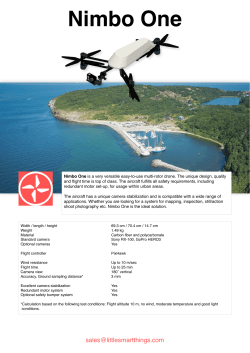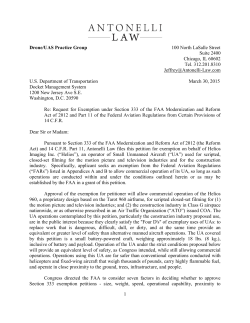OSD - TTRobotix
OSD user manual V2.0 No.8035 thundertiger.com Disclaimer This product and its contents may different from the graphics shown on this manual and are subject to change without prior notice due to product improvements and specification changes. More information can view the tutorial videos on our TTR official website (www.ttrobotix.com) or YouTube channel (https://www.youtube.com/user/ThunderTigerVideo) Description OSD ( On Screen Display ) is an ancillary product for multi-rotor fans and aerial photography enthusiasts. It is designed to be light & solid, with an attractive appearance. It provides real time flight data for quality flight by overlay informations on the screen instantly. Product Contents No. Name Amount 1 OSD mainframe 1 unit 2 Wiring 1 unit Notice: The contents does not include micro-SD card Equipment Diagram 1 MICRO SD 2 OSD ON SCREEN DISPLAY WiFi No.8035 COM 4 3 7 POWER AV IN MODE AV OUT 5 6 1 Power supply and signal link for AV-Transmitter. RED/5V and BLACK/ground of power supply, white is AV signal output of AV-Transmitter. 2 Power supply and signal link for camera or gimbal. RED/5V and BLACK/ground of power supply, white is AV signal input from camera or gimbal. 3 Micro-SD card slot. 4 Serial port data output, connect with input-port of WIFI-Transmitter.(#AQ6550/#AQ6502) 5 Serial port data input, connect with data output-port of flight-controller. (#8036/#8049) 6 Power supply for OSD use 2S-6S battery. 7 Mode-switch button and Mode-indicate LED. Operation 1. Screen overlay and illustration 1 2 8 9 3 10 4 5 11 12 7 6 13 14 15 1 Indicator for serial port status, visible symbol means data of serial port is irregular, symbol vanish means serial port data is normal. 2 Flight mode indicate:”GPS” refers to GPS-mode, ”MSM” refers to Manual Altitude-mode, and ”GH” refers to Return Home-mode. 3 Horizontal-velocity (unit: km/h). 4 Return voyage indicate,in order to return,the dot on the circle indicates the position where the rudder of remote should been . 5 Horizontal-distance between aircraft and takeoff point. 6 Flight time. 7 Battery voltage (unit: V). 8 Vibrate parameter. 9 Shake parameter. 10 Roll direction. 11 Number of the GPS satellites acquired. 12 Azimuth angle,the upward gap indicate the due north status. 13 Vertical-velocity (unit: m/S). 14 Horizontal-velocity (unit: m). 15 Accelerator indicate (unit: %). 2. Installation steps 1 Cut off power, and connect AV-transmitter, WIFI-transmitter, camera, gimbal, flight controller and OSD as the user manual. 2 After reconfirming all the connection is correct, connect OSD power port with battery. For OSD red indicate-LED keeps on and video overlaps, means the instruction install success. Otherwise cut off power to check the connection. 3. Mode switch According to different requires, there are two modes, compact mode and detail mode. Red indicator means detail mode, and green indicator means compact mode. Distribution North America Distributed by : HRP Distributing 2034 South 3850 West Salt Lake City, UT 84104 USA For customer service please contact Support@ttrobotixusa.com Support@thundertigerusa.com Tel : 1-844-887-6268 Attn : TT Support Germany, Netherlands, Belgium, Luxembourg, Austria, Italy Distributed by / Vertrieb : THUNDER TIGER EUROPE GmbH, Rudolf-Diesel-Str. 1, 86453 Dasing, Germany For customer service please contact service@thundertiger-europe.com For Other Countries Distributed by : Thunder Tiger Corporation No.7 6th Road, Industry Park, Taichung, Taiwan 40755 For customer service please contact service@thundertiger.com Tel : 886-4-23591632 thundertiger.com JC7406V2
© Copyright 2025