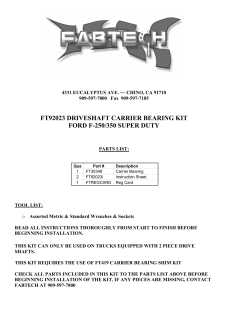Jeep Liberty CCI Replacement Front Drive Shaft Installation Guide
Jeep Liberty CCI Replacement Front Drive Shaft Installation Guide Figure 1. CCI Replacement shaft with adapter flange and mounting bolts and replaced drive shaft viewed side by side. Removal STEP 1.) Remove existing drive shaft by removing the six bolts at the T-case connecting the CV joint to the mating flange and the six bolts at the differential mating the CV joint to the differential flange. STEP 2.) Remove the drive shaft by grabbing the drive shaft tube and pulling it toward the front of the vehicle. The CV joint at the T-case should pop out of the cup that it sits in allowing the drive shaft to be pushed up at the T-case enough to clear the T-case CV mating flange. Once the CV joint has cleared the CV mating flange the drive shaft needs to be pulled to the rear of the vehicle far enough to clear the CV 1 joint away from the differential mating flange so the shaft will drop down and then pull to the front of the vehicle and out of the under carriage. Clearance Alterations The CCI replacement shaft incorporates a u-jointed style CV joint where as the OE CV joint is a ball and cage design CV. Both styles of CVs effectively provide the same function, they are just designed differently. CCI’s replacement design CV although smaller in the major diameter than the OE CV, has a clearance problem in this application due to its longer length. Follow the simple steps below to make room for the interference between the replacement CV and the Shift cable Bracket. STEP 1.) Locate a tool adequate to remove the material defined in Fig 2. In house when installing this drive shaft a Dremel tool is used with an abrasive disk seen in Fig 3. Although it may take a while it is even possible to remove this material with a file. STEP 2.) Equipped with a Dremel remove approximately ¼’’ from the corner of the bracket in a radius formation. Caution: Do not grind any spot thinner than 1/8’’. Figure 2. Shift cable mounting bracket approximately 4’’ in front of T-case requires alteration shown here. Remove material up to line. 2 Figure 3. Dremel tool used to remove material from shift cable bracket. STEP 3.) Check fitment of the drive shaft by installing the CCI Replacement drive Shaft. Once the drive shaft is in place check the clearance between the CV joint and the shift cable bracket. This clearance should be a minimum of 1/8’’ just as in Fig 4. If there still is not 1/8’’ clearance, pull the drive shaft out of the way and clearance the shift bracket further. Figure 4. Shift cable bracket after being clearanced. Figure 5. Different camera angle on the clearanced shift cable bracket. 3 Installation Note: Apply Blue Locktite to all attaching bolts before assembly! STEP 1.) Bolt the aluminum adapter to the mating flange with (4) 8mm bolts in the relative position shown in Fig 6. Figure 6. Initial bolts through the adapter to the mating T-case Flange. (4) 8mm Short Bolts STEP 2.) Install the CCI replacement front drive shaft by sliding the u-jointed CV end first toward the rear of the vehicle keeping the shaft far enough above the mating flange to the shaft can slide beyond attaching point. Once the differential side CV clears the mating flange, the shaft can be maneuvered into position. STEP 3.) Install the (2) long 8mm bolts with the lock washer and washer trough the CV flange and aluminum adapter into the mating T-case flange. Next install the shorter 10mm bolts extending through the CV flange threading into the aluminum adapter. STEP 4.) Finally install the six bolts into the differential CV Figure 7. Liberty (KJ) front drive shaft installed. 4 5
© Copyright 2025