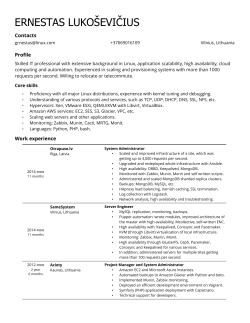MongoDB CRUD Operations Introduction
MongoDB CRUD Operations
Introduction
Release 2.2.7
MongoDB Documentation Project
April 03, 2015
2
Contents
1
Read and Write Operations in MongoDB
1.1 Read Operations . . . . . . . . . . . . . . . . . . . . . . . . . . . . . . . . . . . . . . . . . . . . .
1.2 Write Operations . . . . . . . . . . . . . . . . . . . . . . . . . . . . . . . . . . . . . . . . . . . . .
3
3
15
2
Document Orientation Concepts
2.1 Data Modeling Considerations for MongoDB Applications
2.2 BSON Documents . . . . . . . . . . . . . . . . . . . . .
2.3 ObjectId . . . . . . . . . . . . . . . . . . . . . . . . . .
2.4 Database References . . . . . . . . . . . . . . . . . . . .
2.5 GridFS . . . . . . . . . . . . . . . . . . . . . . . . . . .
.
.
.
.
.
.
.
.
.
.
.
.
.
.
.
.
.
.
.
.
.
.
.
.
.
.
.
.
.
.
.
.
.
.
.
.
.
.
.
.
.
.
.
.
.
.
.
.
.
.
.
.
.
.
.
.
.
.
.
.
.
.
.
.
.
.
.
.
.
.
.
.
.
.
.
.
.
.
.
.
.
.
.
.
.
.
.
.
.
.
.
.
.
.
.
.
.
.
.
.
.
.
.
.
.
.
.
.
.
.
.
.
.
.
.
23
23
27
34
36
38
CRUD Operations for MongoDB
3.1 Create . . . . . . . . . . . .
3.2 Read . . . . . . . . . . . .
3.3 Update . . . . . . . . . . .
3.4 Delete . . . . . . . . . . . .
.
.
.
.
.
.
.
.
.
.
.
.
.
.
.
.
.
.
.
.
.
.
.
.
.
.
.
.
.
.
.
.
.
.
.
.
.
.
.
.
.
.
.
.
.
.
.
.
.
.
.
.
.
.
.
.
.
.
.
.
.
.
.
.
.
.
.
.
.
.
.
.
.
.
.
.
.
.
.
.
.
.
.
.
.
.
.
.
.
.
.
.
43
43
51
59
65
Data Modeling Patterns
4.1 Model Embedded One-to-One Relationships Between Documents .
4.2 Model Embedded One-to-Many Relationships Between Documents
4.3 Model Referenced One-to-Many Relationships Between Documents
4.4 Model Data for Atomic Operations . . . . . . . . . . . . . . . . .
4.5 Model Tree Structures with Parent References . . . . . . . . . . .
4.6 Model Tree Structures with Child References . . . . . . . . . . . .
4.7 Model Tree Structures with an Array of Ancestors . . . . . . . . .
4.8 Model Tree Structures with Materialized Paths . . . . . . . . . . .
4.9 Model Tree Structures with Nested Sets . . . . . . . . . . . . . . .
4.10 Model Data to Support Keyword Search . . . . . . . . . . . . . . .
.
.
.
.
.
.
.
.
.
.
.
.
.
.
.
.
.
.
.
.
.
.
.
.
.
.
.
.
.
.
.
.
.
.
.
.
.
.
.
.
.
.
.
.
.
.
.
.
.
.
.
.
.
.
.
.
.
.
.
.
.
.
.
.
.
.
.
.
.
.
.
.
.
.
.
.
.
.
.
.
.
.
.
.
.
.
.
.
.
.
.
.
.
.
.
.
.
.
.
.
.
.
.
.
.
.
.
.
.
.
.
.
.
.
.
.
.
.
.
.
.
.
.
.
.
.
.
.
.
.
.
.
.
.
.
.
.
.
.
.
.
.
.
.
.
.
.
.
.
.
.
.
.
.
.
.
.
.
.
.
.
.
.
.
.
.
.
.
.
.
.
.
.
.
.
.
.
.
.
.
69
69
70
71
73
74
74
75
76
77
77
3
4
.
.
.
.
.
.
.
.
.
.
.
.
.
.
.
.
.
.
.
.
.
.
.
.
.
.
.
.
.
.
.
.
.
.
.
.
.
.
.
.
.
.
.
.
.
.
.
.
.
.
.
.
.
.
.
.
.
.
.
.
.
.
.
.
i
ii
MongoDB CRUD Operations Introduction, Release 2.2.7
CRUD stands for create, read, update, and delete, which are the four core database operations used in database driven
application development. The CRUD Operations for MongoDB (page 43) section provides introduction to each class
of operation along with complete examples of each operation. The documents in the Read and Write Operations
in MongoDB (page 3) section provide a higher level overview of the behavior and available functionality of these
operations.
Contents
1
MongoDB CRUD Operations Introduction, Release 2.2.7
2
Contents
CHAPTER 1
Read and Write Operations in MongoDB
The Read Operations (page 3) and Write Operations (page 15) documents provide higher level introductions and
description of the behavior and operations of read and write operations for MongoDB deployments. The BSON
Documents (page 27) provides an overview of documents and document-orientation in MongoDB.
1.1 Read Operations
Read operations include all operations that return a cursor in response to application request data (i.e. queries,) and
also include a number of aggregation operations that do not return a cursor but have similar properties as queries.
These commands include aggregate, count, and distinct.
This document describes the syntax and structure of the queries applications use to request data from MongoDB and
how different factors affect the efficiency of reads.
Note: All of the examples in this document use the mongo shell interface. All of these operations are available in
an idiomatic interface for each language by way of the MongoDB Driver. See your driver documentation1 for full
API documentation.
1.1.1 Queries in MongoDB
In the mongo shell, the find() and findOne() methods perform read operations. The find() method has the
following syntax: 2
db.collection.find( <query>, <projection> )
• The db.collection object specifies the database and collection to query. All queries in MongoDB address
a single collection.
You can enter db in the mongo shell to return the name of the current database. Use the show collections
operation in the mongo shell to list the current collections in the database.
• Queries in MongoDB are BSON objects that use a set of query operators to describe query parameters.
The <query> argument of the find() method holds this query document. A read operation without a query
document will return all documents in the collection.
• The <projection> argument describes the result set in the form of a document. Projections specify or limit
the fields to return.
1 http://api.mongodb.org/
2
db.collection.find() is a wrapper for the more formal query structure with the $query operator.
3
MongoDB CRUD Operations Introduction, Release 2.2.7
Without a projection, the operation will return all fields of the documents. Specify a projection if your documents
are larger, or when your application only needs a subset of available fields.
• The order of documents returned by a query is not defined and is not necessarily consistent unless you specify a
sort (sort()).
For example, the following operation on the inventory collection selects all documents where the type field
equals ’food’ and the price field has a value less than 9.95. The projection limits the response to the item and
qty, and _id field:
db.inventory.find( { type: 'food', price: { $lt: 9.95 } },
{ item: 1, qty: 1 } )
The findOne() method is similar to the find() method except the findOne() method returns a single document
from a collection rather than a cursor. The method has the syntax:
db.collection.findOne( <query>, <projection> )
For additional documentation and examples of the main MongoDB read operators, refer to the Read (page 51) page of
the Core MongoDB Operations (CRUD) (page 1) section.
Query Document
This section provides an overview of the query document for MongoDB queries. See the preceding section for more
information on queries in MongoDB (page 3).
The following examples demonstrate the key properties of the query document in MongoDB queries, using the
find() method from the mongo shell, and a collection of documents named inventory:
• An empty query document ({}) selects all documents in the collection:
db.inventory.find( {} )
Not specifying a query document to the find() is equivalent to specifying an empty query document. Therefore the following operation is equivalent to the previous operation:
db.inventory.find()
• A single-clause query selects all documents in a collection where a field has a certain value. These are simple
“equality” queries.
In the following example, the query selects all documents in the collection where the type field has the value
snacks:
db.inventory.find( { type: "snacks" } )
• A single-clause query document can also select all documents in a collection given a condition or set of conditions for one field in the collection’s documents. Use the query operators to specify conditions in a MongoDB
query.
In the following example, the query selects all documents in the collection where the value of the type field is
either ’food’ or ’snacks’:
db.inventory.find( { type: { $in: [ 'food', 'snacks' ] } } )
Note: Although you can express this query using the $or operator, choose the $in operator rather than the
$or operator when performing equality checks on the same field.
4
Chapter 1. Read and Write Operations in MongoDB
MongoDB CRUD Operations Introduction, Release 2.2.7
• A compound query can specify conditions for more than one field in the collection’s documents. Implicitly, a
logical AND conjunction connects the clauses of a compound query so that the query selects the documents in
the collection that match all the conditions.
In the following example, the query document specifies an equality match on a single field, followed by a range
of values for a second field using a comparison operator:
db.inventory.find( { type: 'food', price: { $lt: 9.95 } } )
This query selects all documents where the type field has the value ’food’ and the value of the price field
is less than ($lt) 9.95.
• Using the $or operator, you can specify a compound query that joins each clause with a logical OR conjunction
so that the query selects the documents in the collection that match at least one condition.
In the following example, the query document selects all documents in the collection where the field qty has a
value greater than ($gt) 100 or the value of the price field is less than ($lt) 9.95:
db.inventory.find( { $or: [ { qty: { $gt: 100 } },
{ price: { $lt: 9.95 } } ]
} )
• With additional clauses, you can specify precise conditions for matching documents. In the following example,
the compound query document selects all documents in the collection where the value of the type field is
’food’ and either the qty has a value greater than ($gt) 100 or the value of the price field is less than
($lt) 9.95:
db.inventory.find( { type: 'food', $or: [ { qty: { $gt: 100 } },
{ price: { $lt: 9.95 } } ]
} )
Subdocuments
When the field holds an embedded document (i.e. subdocument), you can either specify the entire subdocument as
the value of a field, or “reach into” the subdocument using dot notation, to specify values for individual fields in the
subdocument:
• Equality matches within subdocuments select documents if the subdocument matches exactly the specified subdocument, including the field order.
In the following example, the query matches all documents where the value of the field producer is a subdocument that contains only the field company with the value ’ABC123’ and the field address with the value
’123 Street’, in the exact order:
db.inventory.find( {
producer: {
company: 'ABC123',
address: '123 Street'
}
}
)
• Equality matches for specific fields within subdocuments select documents when the field in the subdocument
contains a field that matches the specified value.
In the following example, the query uses the dot notation to match all documents where the value of the field
producer is a subdocument that contains a field company with the value ’ABC123’ and may contain other
fields:
1.1. Read Operations
5
MongoDB CRUD Operations Introduction, Release 2.2.7
db.inventory.find( { 'producer.company': 'ABC123' } )
Arrays
When the field holds an array, you can query for values in the array, and if the array holds sub-documents, you query
for specific fields within the sub-documents using dot notation:
• Equality matches can specify an entire array, to select an array that matches exactly. In the following example, the query matches all documents where the value of the field tags is an array and holds three elements,
’fruit’, ’food’, and ’citrus’, in this order:
db.inventory.find( { tags: [ 'fruit', 'food', 'citrus' ] } )
• Equality matches can specify a single element in the array. If the array contains at least one element with the
specified value, as in the following example: the query matches all documents where the value of the field tags
is an array that contains, as one of its elements, the element ’fruit’:
db.inventory.find( { tags: 'fruit' } )
Equality matches can also select documents by values in an array using the array index (i.e. position) of the
element in the array, as in the following example: the query uses the dot notation to match all documents where
the value of the tags field is an array whose first element equals ’fruit’:
db.inventory.find( { 'tags.0' : 'fruit' } )
In the following examples, consider an array that contains subdocuments:
• If you know the array index of the subdocument, you can specify the document using the subdocument’s position.
The following example selects all documents where the memos contains an array whose first element (i.e. index
is 0) is a subdocument with the field by with the value ’shipping’:
db.inventory.find( { 'memos.0.by': 'shipping' } )
• If you do not know the index position of the subdocument, concatenate the name of the field that contains the
array, with a dot (.) and the name of the field in the subdocument.
The following example selects all documents where the memos field contains an array that contains at least one
subdocument with the field by with the value ’shipping’:
db.inventory.find( { 'memos.by': 'shipping' } )
• To match by multiple fields in the subdocument, you can use either dot notation or the $elemMatch operator:
The following example uses dot notation to query for documents where the value of the memos field is an array
that has at least one subdocument that contains the field memo equal to ’on time’ and the field by equal to
’shipping’:
db.inventory.find(
{
'memos.memo': 'on time',
'memos.by': 'shipping'
}
)
The following example uses $elemMatch to query for documents where the value of the memos field is an
array that has at least one subdocument that contains the field memo equal to ’on time’ and the field by
equal to ’shipping’:
6
Chapter 1. Read and Write Operations in MongoDB
MongoDB CRUD Operations Introduction, Release 2.2.7
db.inventory.find( { memos: {
$elemMatch: {
memo : 'on time',
by: 'shipping'
}
}
}
)
Refer to the http://docs.mongodb.org/manual/reference/operator document for the complete list
of query operators.
Result Projections
The projection specification limits the fields to return for all matching documents. Restricting the fields to return can
minimize network transit costs and the costs of deserializing documents in the application layer.
The second argument to the find() method is a projection, and it takes the form of a document with a list of fields
for inclusion or exclusion from the result set. You can either specify the fields to include (e.g. { field: 1 })
or specify the fields to exclude (e.g. { field: 0 }). The _id field is implicitly included, unless explicitly
excluded.
Note: You cannot combine inclusion and exclusion semantics in a single projection with the exception of the _id
field.
Consider the following projection specifications in find() operations:
• If you specify no projection, the find() method returns all fields of all documents that match the query.
db.inventory.find( { type: 'food' } )
This operation will return all documents in the inventory collection where the value of the type field is
’food’.
• A projection can explicitly include several fields. In the following operation, find() method returns all documents that match the query as well as item and qty fields. The results also include the _id field:
db.inventory.find( { type: 'food' }, { item: 1, qty: 1 } )
• You can remove the _id field by excluding it from the projection, as in the following example:
db.inventory.find( { type: 'food' }, { item: 1, qty: 1, _id:0 } )
This operation returns all documents that match the query, and only includes the item and qty fields in the
result set.
• To exclude a single field or group of fields you can use a projection in the following form:
db.inventory.find( { type: 'food' }, { type:0 } )
This operation returns all documents where the value of the type field is food, but does not include the type
field in the output.
With the exception of the _id field you cannot combine inclusion and exclusion statements in projection documents.
The $elemMatch and $slice projection operators provide more control when projecting only a portion of an array.
1.1. Read Operations
7
MongoDB CRUD Operations Introduction, Release 2.2.7
1.1.2 Indexes
Indexes improve the efficiency of read operations by reducing the amount of data that query operations need to
process and thereby simplifying the work associated with fulfilling queries within MongoDB. The indexes themselves are a special data structure that MongoDB maintains when inserting or modifying documents, and any given
index can: support and optimize specific queries, sort operations, and allow for more efficient storage utilization.
For more information about indexes in MongoDB see: http://docs.mongodb.org/manual/indexes and
http://docs.mongodb.org/manual/core/indexes.
You can create indexes using the db.collection.ensureIndex() method in the mongo shell, as in the following prototype operation:
db.collection.ensureIndex( { <field1>: <order>, <field2>: <order>, ... } )
• The field specifies the field to index. The field may be a field from a subdocument, using dot notation to
specify subdocument fields.
You can create an index on a single field or a compound index that includes multiple fields in the index.
• The order option is specifies either ascending ( 1 ) or descending ( -1 ).
MongoDB can read the index in either direction. In most cases, you only need to specify indexing order to
support sort operations in compound queries.
Covering a Query
An index covers a query, a covered query, when:
• all the fields in the query (page 4) are part of that index, and
• all the fields returned in the documents that match the query are in the same index.
For these queries, MongoDB does not need to inspect at documents outside of the index, which is often more efficient
than inspecting entire documents.
Example
Given a collection inventory with the following index on the type and item fields:
{ type: 1, item: 1 }
This index will cover the following query on the type and item fields, which returns only the item field:
db.inventory.find( { type: "food", item:/^c/ },
{ item: 1, _id: 0 } )
However, this index will not cover the following query, which returns the item field and the _id field:
db.inventory.find( { type: "food", item:/^c/ },
{ item: 1 } )
See indexes-covered-queries for more information on the behavior and use of covered queries.
Measuring Index Use
The explain() cursor method allows you to inspect the operation of the query system, and is useful for analyzing
the efficiency of queries, and for determining how the query uses the index. Call the explain() method on a cursor
returned by find(), as in the following example:
8
Chapter 1. Read and Write Operations in MongoDB
MongoDB CRUD Operations Introduction, Release 2.2.7
db.inventory.find( { type: 'food' } ).explain()
Note: Only use explain() to test the query operation, and not the timing of query performance. Because
explain() attempts multiple query plans, it does not reflect accurate query performance.
If the above operation could not use an index, the output of explain() would resemble the following:
{
"cursor" : "BasicCursor",
"isMultiKey" : false,
"n" : 5,
"nscannedObjects" : 4000006,
"nscanned" : 4000006,
"nscannedObjectsAllPlans" : 4000006,
"nscannedAllPlans" : 4000006,
"scanAndOrder" : false,
"indexOnly" : false,
"nYields" : 2,
"nChunkSkips" : 0,
"millis" : 1591,
"indexBounds" : { },
"server" : "mongodb0.example.net:27017"
}
The BasicCursor value in the cursor field confirms that this query does not use an index. The
explain.nscannedObjects value shows that MongoDB must scan 4,000,006 documents to return only 5 documents. To increase the efficiency of the query, create an index on the type field, as in the following example:
db.inventory.ensureIndex( { type: 1 } )
Run the explain() operation, as follows, to test the use of the index:
db.inventory.find( { type: 'food' } ).explain()
Consider the results:
{
"cursor" : "BtreeCursor type_1",
"isMultiKey" : false,
"n" : 5,
"nscannedObjects" : 5,
"nscanned" : 5,
"nscannedObjectsAllPlans" : 5,
"nscannedAllPlans" : 5,
"scanAndOrder" : false,
"indexOnly" : false,
"nYields" : 0,
"nChunkSkips" : 0,
"millis" : 0,
"indexBounds" : { "type" : [
[ "food",
"food" ]
] },
"server" : "mongodbo0.example.net:27017" }
The BtreeCursor value of the cursor field indicates that the query used an index. This query:
• returned 5 documents, as indicated by the n field;
1.1. Read Operations
9
MongoDB CRUD Operations Introduction, Release 2.2.7
• scanned 5 documents from the index, as indicated by the nscanned field;
• then read 5 full documents from the collection, as indicated by the nscannedObjects field.
Although the query uses an index to find the matching documents, if indexOnly is false then an index could
not cover (page 8) the query: MongoDB could not both match the query conditions (page 4) and return the
results using only this index. See indexes-covered-queries for more information.
Query Optimization
The MongoDB query optimizer processes queries and chooses the most efficient query plan for a query given the available indexes. The query system then uses this query plan each time the query runs. The query optimizer occasionally
reevaluates query plans as the content of the collection changes to ensure optimal query plans.
To create a new query plan, the query optimizer:
1. runs the query against several candidate indexes in parallel.
2. records the matches in a common results buffer or buffers.
• If the candidate plans include only ordered query plans, there is a single common results buffer.
• If the candidate plans include only unordered query plans, there is a single common results buffer.
• If the candidate plans include both ordered query plans and unordered query plans, there are two common
results buffers, one for the ordered plans and the other for the unordered plans.
If an index returns a result already returned by another index, the optimizer skips the duplicate match. In the
case of the two buffers, both buffers are de-duped.
3. stops the testing of candidate plans and selects an index when one of the following events occur:
• An unordered query plan has returned all the matching results; or
• An ordered query plan has returned all the matching results; or
• An ordered query plan has returned a threshold number of matching results:
– Version 2.0: Threshold is the query batch size. The default batch size is 101.
– Version 2.2: Threshold is 101.
The selected index becomes the index specified in the query plan; future iterations of this query or queries with the
same query pattern will use this index. Query pattern refers to query select conditions that differ only in the values, as
in the following two queries with the same query pattern:
db.inventory.find( { type: 'food' } )
db.inventory.find( { type: 'utensil' } )
To manually compare the performance of a query using more than one index, you can use the hint() and
explain() methods in conjunction, as in the following prototype:
db.collection.find().hint().explain()
The following operations each run the same query but will reflect the use of the different indexes:
db.inventory.find( { type: 'food' } ).hint( { type: 1 } ).explain()
db.inventory.find( { type: 'food' } ).hint( { type: 1, name: 1 }).explain()
This returns the statistics regarding the execution of the query. For more information on the output of explain(),
see the http://docs.mongodb.org/manual/reference/explain.
Note: If you run explain() without including hint(), the query optimizer reevaluates the query and runs against
10
Chapter 1. Read and Write Operations in MongoDB
MongoDB CRUD Operations Introduction, Release 2.2.7
multiple indexes before returning the query statistics.
As collections change over time, the query optimizer deletes a query plan and reevaluates the after any of the following
events:
• the collection receives 1,000 write operations.
• the reIndex rebuilds the index.
• you add or drop an index.
• the mongod process restarts.
For more information, see http://docs.mongodb.org/manual/applications/indexes.
Query Operations that Cannot Use Indexes Effectively
Some query operations cannot use indexes effectively or cannot use indexes at all. Consider the following situations:
• The inequality operators $nin and $ne are not very selective, as they often match a large portion of the index.
As a result, in most cases, a $nin or $ne query with an index may perform no better than a $nin or $ne
query that must scan all documents in a collection.
• Queries that specify regular expressions, with inline JavaScript regular expressions or $regex operator expressions, cannot use an index. However, the regular expression with anchors to the beginning of a string can use
an index.
1.1.3 Cursors
The find() method returns a cursor to the results; however, in the mongo shell, if the returned cursor is not assigned
to a variable, then the cursor is automatically iterated up to 20 times 3 to print up to the first 20 documents that match
the query, as in the following example:
db.inventory.find( { type: 'food' } );
When you assign the find() to a variable:
• you can call the cursor variable in the shell to iterate up to 20 times 2 and print the matching documents, as in
the following example:
var myCursor = db.inventory.find( { type: 'food' } );
myCursor
• you can use the cursor method next() to access the documents, as in the following example:
var myCursor = db.inventory.find( { type: 'food' } );
var myDocument = myCursor.hasNext() ? myCursor.next() : null;
if (myDocument) {
var myItem = myDocument.item;
print(tojson(myItem));
}
As an alternative print operation, consider the printjson() helper method to replace print(tojson()):
3 You can use the DBQuery.shellBatchSize to change the number of iteration from the default value 20. See mongo-shell-executingqueries for more information.
1.1. Read Operations
11
MongoDB CRUD Operations Introduction, Release 2.2.7
if (myDocument) {
var myItem = myDocument.item;
printjson(myItem);
}
• you can use the cursor method forEach() to iterate the cursor and access the documents, as in the following
example:
var myCursor =
db.inventory.find( { type: 'food' } );
myCursor.forEach(printjson);
See JavaScript cursor methods and your driver documentation for more information on cursor methods.
Iterator Index
In the mongo shell, you can use the toArray() method to iterate the cursor and return the documents in an array,
as in the following:
var myCursor = db.inventory.find( { type: 'food' } );
var documentArray = myCursor.toArray();
var myDocument = documentArray[3];
The toArray() method loads into RAM all documents returned by the cursor; the toArray() method exhausts
the cursor.
Additionally, some drivers provide access to the documents by using an index on the cursor (i.e.
cursor[index]). This is a shortcut for first calling the toArray() method and then using an index on the
resulting array.
Consider the following example:
var myCursor = db.inventory.find( { type: 'food' } );
var myDocument = myCursor[3];
The myCursor[3] is equivalent to the following example:
myCursor.toArray() [3];
Cursor Behaviors
Consider the following behaviors related to cursors:
• By default, the server will automatically close the cursor after 10 minutes of inactivity or if client has exhausted
the cursor. To override this behavior, you can specify the noTimeout wire protocol flag4 in your query;
however, you should either close the cursor manually or exhaust the cursor. In the mongo shell, you can set the
noTimeout flag:
var myCursor = db.inventory.find().addOption(DBQuery.Option.noTimeout);
See your driver documentation for information on setting the noTimeout flag. See Cursor Flags (page 13)
for a complete list of available cursor flags.
• Because the cursor is not isolated during its lifetime, intervening write operations may result in a cursor that
returns a single document 5 more than once. To handle this situation, see the information on snapshot mode.
4 http://docs.mongodb.org/meta-driver/latest/legacy/mongodb-wire-protocol
5
A single document relative to value of the _id field. A cursor cannot return the same document more than once if the document has not
changed.
12
Chapter 1. Read and Write Operations in MongoDB
MongoDB CRUD Operations Introduction, Release 2.2.7
• The MongoDB server returns the query results in batches:
– For most queries, the first batch returns 101 documents or just enough documents to exceed 1 megabyte.
Subsequent batch size is 4 megabytes. To override the default size of the batch, see batchSize() and
limit().
– For queries that include a sort operation without an index, the server must load all the documents in
memory to perform the sort and will return all documents in the first batch.
– Batch size will not exceed the maximum BSON document size.
– As you iterate through the cursor and reach the end of the returned batch, if there are more results,
cursor.next() will perform a getmore operation to retrieve the next batch.
To see how many documents remain in the batch as you iterate the cursor, you can use the
objsLeftInBatch() method, as in the following example:
var myCursor = db.inventory.find();
var myFirstDocument = myCursor.hasNext() ? myCursor.next() : null;
myCursor.objsLeftInBatch();
• You can use the command cursorInfo to retrieve the following information on cursors:
– total number of open cursors
– size of the client cursors in current use
– number of timed out cursors since the last server restart
Consider the following example:
db.runCommand( { cursorInfo: 1 } )
The result from the command returns the following documentation:
{ "totalOpen" : <number>, "clientCursors_size" : <number>, "timedOut" : <number>, "ok" : 1 }
Cursor Flags
The mongo shell provides the following cursor flags:
• DBQuery.Option.tailable
• DBQuery.Option.slaveOk
• DBQuery.Option.oplogReplay
• DBQuery.Option.noTimeout
• DBQuery.Option.awaitData
• DBQuery.Option.exhaust
• DBQuery.Option.partial
Aggregation
Changed in version 2.2.
1.1. Read Operations
13
MongoDB CRUD Operations Introduction, Release 2.2.7
MongoDB can perform some basic data aggregation operations on results before returning data to the application.
These operations are not queries; they use database commands rather than queries, and they do not return a cursor.
However, they still require MongoDB to read data.
Running aggregation operations on the database side can be more efficient than running them in the application layer
and can reduce the amount of data MongoDB needs to send to the application. These aggregation operations include
basic grouping, counting, and even processing data using a map reduce framework. Additionally, in 2.2 MongoDB
provides a complete aggregation framework for more rich aggregation operations.
The aggregation framework provides users with a “pipeline” like framework: documents enter from a collection and
then pass through a series of steps by a sequence of pipeline operators that manipulate and transform the documents until they’re output at the end. The aggregation framework is accessible via the aggregate command or the
db.collection.aggregate() helper in the mongo shell.
For more information on the aggregation framework see http://docs.mongodb.org/manual/aggregation.
Additionally, MongoDB provides a number of simple data aggregation operations for more basic data aggregation
operations:
• count (count())
• distinct (db.collection.distinct())
• group (db.collection.group())
• mapReduce. (Also consider mapReduce() and http://docs.mongodb.org/manual/applications/map-reduc
1.1.4 Architecture
Read Operations from Sharded Clusters
Sharded clusters allow you to partition a data set among a cluster of mongod in a way that is nearly transparent to the
application. See the http://docs.mongodb.org/manual/sharding section of this manual for additional
information about these deployments.
For a sharded cluster, you issue all operations to one of the mongos instances associated with the cluster. mongos
instances route operations to the mongod in the cluster and behave like mongod instances to the application. Read
operations to a sharded collection in a sharded cluster are largely the same as operations to a replica set or standalone
instances. See the section on Read Operations in Sharded Clusters for more information.
In sharded deployments, the mongos instance routes the queries from the clients to the mongod instances that hold
the data, using the cluster metadata stored in the config database.
For sharded collections, if queries do not include the shard key, the mongos must direct the query to all shards in a
collection. These scatter gather queries can be inefficient, particularly on larger clusters, and are unfeasible for routine
operations.
For more information on read operations in sharded clusters, consider the following resources:
• An Introduction to Shard Keys
• Shard Key Internals and Operations
• Querying Sharded Clusters
• sharding-mongos
14
Chapter 1. Read and Write Operations in MongoDB
MongoDB CRUD Operations Introduction, Release 2.2.7
Read Operations from Replica Sets
Replica sets use read preferences to determine where and how to route read operations to members of the replica set.
By default, MongoDB always reads data from a replica set’s primary. You can modify that behavior by changing the
read preference mode.
You can configure the read preference mode on a per-connection or per-operation basis to allow reads from secondaries
to:
• reduce latency in multi-data-center deployments,
• improve read throughput by distributing high read-volumes (relative to write volume),
• for backup operations, and/or
• to allow reads during failover situations.
Read operations from secondary members of replica sets are not guaranteed to reflect the current state of the primary,
and the state of secondaries will trail the primary by some amount of time. Often, applications don’t rely on this kind
of strict consistency, but application developers should always consider the needs of their application before setting
read preference.
For more information on read preferences or on the read preference modes, see read-preference and replica-set-readpreference-modes.
1.2 Write Operations
All operations that create or modify data in the MongoDB instance are write operations. MongoDB represents data as
BSON documents stored in collections. Write operations target one collection and are atomic on the level of a single
document: no single write operation can atomically affect more than one document or more than one collection.
This document introduces the write operators available in MongoDB as well as presents strategies to increase the
efficiency of writes in applications.
1.2.1 Write Operators
For information on write operators and how to write data to a MongoDB database, see the following pages:
• Create (page 43)
• Update (page 59)
• Delete (page 65)
For information on specific methods used to perform write operations in the mongo shell, see the following:
• db.collection.insert()
• db.collection.update()
• db.collection.save()
• db.collection.findAndModify()
• db.collection.remove()
For information on how to perform write operations from within an application, see the
http://docs.mongodb.org/manual/applications/drivers documentation or the documentation for your client library.
1.2. Write Operations
15
MongoDB CRUD Operations Introduction, Release 2.2.7
1.2.2 Write Concern
Note: The driver write concern change created a new connection class in all of the MongoDB drivers, called
MongoClient with a different default write concern. See the release notes for this change, and the release
notes for the driver you’re using for more information about your driver’s release.
Operational Considerations and Write Concern
Clients issue write operations with some level of write concern, which describes the level of concern or guarantee the
server will provide in its response to a write operation. Consider the following levels of conceptual write concern:
• errors ignored: Write operations are not acknowledged by MongoDB, and may not succeed in the case of
connection errors that the client is not yet aware of, or if the mongod produces an exception (e.g. a duplicate
key exception for unique indexes.) While this operation is efficient because it does not require the database to
respond to every write operation, it also incurs a significant risk with regards to the persistence and durability of
the data.
Warning: Do not use this option in normal operation.
• unacknowledged: MongoDB does not acknowledge the receipt of write operation as with a write concern level
of ignore; however, the driver will receive and handle network errors, as possible given system networking
configuration.
Before the releases outlined in driver-write-concern-change, this was the default write concern.
• receipt acknowledged: The mongod will confirm the receipt of the write operation, allowing the client to catch
network, duplicate key, and other exceptions. After the releases outlined in driver-write-concern-change, this is
the default write concern. 6
• journaled: The mongod will confirm the write operation only after it has written the operation to the journal.
This confirms that the write operation can survive a mongod shutdown and ensures that the write operation is
durable.
While receipt acknowledged without journaled provides the fundamental basis for write concern,
there is a window between journal commits where the write operation is not fully durable. See
journalCommitInterval for more information on this window. Require journaled as part of the write
concern to provide this durability guarantee.
Replica sets present an additional layer of consideration for write concern. Basic write concern levels affect the write
operation on only one mongod instance. The w argument to getLastError provides a replica acknowledged
level of write concern. With replica acknowledged you can guarantee that the write operation has propagated to the
members of a replica set. See the Write Concern for Replica Sets document for more information.
Note: Requiring journaled write concern in a replica set only requires a journal commit of the write operation to the
primary of the set regardless of the level of replica acknowledged write concern.
Internal Operation of Write Concern
To provide write concern, drivers issue the getLastError command after a write operation and receive a
document with information about the last operation. This document’s err field contains either:
6 The default write concern is to call getLastError with no arguments. For replica sets, you can define the default write concern settings
in the getLastErrorDefaults If getLastErrorDefaults does not define a default write concern setting, getLastError defaults to
basic receipt acknowledgment.
16
Chapter 1. Read and Write Operations in MongoDB
MongoDB CRUD Operations Introduction, Release 2.2.7
• null, which indicates the write operations have completed successfully, or
• a description of the last error encountered.
The definition of a “successful write” depends on the arguments specified to getLastError, or in replica sets,
the configuration of getLastErrorDefaults. When deciding the level of write concern for your application,
become familiar with the Operational Considerations and Write Concern (page 16).
The getLastError command has the following options to configure write concern requirements:
• j or “journal” option
This option confirms that the mongod instance has written the data to the on-disk journal and ensures data is
not lost if the mongod instance shuts down unexpectedly. Set to true to enable, as shown in the following
example:
db.runCommand( { getLastError: 1, j: "true" } )
If you set journal to true, and the mongod does not have journaling enabled, as with nojournal, then
getLastError will provide basic receipt acknowledgment, and will include a jnote field in its return
document.
• w option
This option provides the ability to disable write concern entirely as well as specifies the write concern operations for replica sets. See Operational Considerations and Write Concern (page 16) for an introduction to
the fundamental concepts of write concern. By default, the w option is set to 1, which provides basic receipt
acknowledgment on a single mongod instance or on the primary in a replica set.
The w option takes the following values:
– -1:
Disables all acknowledgment of write operations, and suppresses all including network and socket errors.
– 0:
Disables basic acknowledgment of write operations, but returns information about socket excepts and
networking errors to the application.
Note: If you disable basic write operation acknowledgment but require journal commit acknowledgment,
the journal commit prevails, and the driver will require that mongod will acknowledge the replica set.
– 1:
Provides acknowledgment of write operations on a standalone mongod or the primary in a replica set.
– A number greater than 1:
Guarantees that write operations have propagated successfully to the specified number of replica set members including the primary. If you set w to a number that is greater than the number of set members that
hold data, MongoDB waits for the non-existent members to become available, which means MongoDB
blocks indefinitely.
– majority:
Confirms that write operations have propagated to the majority of configured replica set: nodes must acknowledge the write operation before it succeeds. This ensures that write operation will never be subject
to a rollback in the course of normal operation, and furthermore allows you to prevent hard coding assumptions about the size of your replica set into your application.
– A tag set:
1.2. Write Operations
17
MongoDB CRUD Operations Introduction, Release 2.2.7
By specifying a tag set you can have fine-grained control over which replica set members must acknowledge a write operation to satisfy the required level of write concern.
getLastError also supports a wtimeout setting which allows clients to specify a timeout for the write concern:
if you don’t specify wtimeout and the mongod cannot fulfill the write concern the getLastError will block,
potentially forever.
For more information on write concern and replica sets, see Write Concern for Replica Sets for more information..
In sharded clusters, mongos instances will pass write concern on to the shard mongod instances.
1.2.3 Bulk Inserts
In some situations you may need to insert or ingest a large amount of data into a MongoDB database. These bulk
inserts have some special considerations that are different from other write operations.
The insert() method, when passed an array of documents, will perform a bulk insert, and inserts each document
atomically. Drivers provide their own interface for this kind of operation.
New in version 2.2: insert() in the mongo shell gained support for bulk inserts in version 2.2.
Bulk insert can significantly increase performance by amortizing write concern (page 16) costs. In the drivers, you
can configure write concern for batches rather than on a per-document level.
Drivers also have a ContinueOnError option in their insert operation, so that the bulk operation will continue to
insert remaining documents in a batch even if an insert fails.
Note: New in version 2.0: Support for ContinueOnError depends on version 2.0 of the core mongod and
mongos components.
If the bulk insert process generates more than one error in a batch job, the client will only receive the most recent error.
All bulk operations to a sharded collection run with ContinueOnError, which applications cannot disable. See
sharding-bulk-inserts section for more information on consideration for bulk inserts in sharded clusters.
For more information see your driver documentation for details on performing bulk inserts in your
application. Also consider the following resources: Sharded Clusters (page 21), sharding-bulk-inserts, and
http://docs.mongodb.org/manual/administration/import-export.
1.2.4 Indexing
After every insert, update, or delete operation, MongoDB must update every index associated with the collection in
addition to the data itself. Therefore, every index on a collection adds some amount of overhead for the performance
of write operations. 7
In general, the performance gains that indexes provide for read operations are worth the insertion penalty; however,
when optimizing write performance, be careful when creating new indexes and always evaluate the indexes on the
collection and ensure that your queries are actually using these indexes.
For more information on indexes in MongoDB consider http://docs.mongodb.org/manual/indexes and
http://docs.mongodb.org/manual/applications/indexes.
7 The overhead for sparse indexes inserts and updates to un-indexed fields is less than for non-sparse indexes. Also for non-sparse indexes,
updates that don’t change the record size have less indexing overhead.
18
Chapter 1. Read and Write Operations in MongoDB
MongoDB CRUD Operations Introduction, Release 2.2.7
1.2.5 Isolation
When a single write operation modifies multiple documents, the operation as a whole is not atomic, and other operations may interleave. The modification of a single document, or record, is always atomic, even if the write operation
modifies multiple sub-document within the single record.
No other operations are atomic; however, you can attempt to isolate a write operation that affects multiple documents
using the isolation operator.
To isolate a sequence of write operations from other read and write operations,
http://docs.mongodb.org/manual/tutorial/perform-two-phase-commits.
see
1.2.6 Updates
Each document in a MongoDB collection has allocated record space which includes the entire document and a small
amount of padding. This padding makes it possible for update operations to increase the size of a document slightly
without causing the document to outgrow the allocated record size.
Documents in MongoDB can grow up to the full maximum BSON document size. However, when documents
outgrow their allocated record size MongoDB must allocate a new record and move the document to the new record.
Update operations that do not cause a document to grow, (i.e. in-place updates,) are significantly more efficient than
those updates that cause document growth. Use data models (page 23) that minimize the need for document growth
when possible.
For complete examples of update operations, see Update (page 59).
1.2.7 Padding Factor
If an update operation does not cause the document to increase in size, MongoDB can apply the update in-place. Some
updates change the size of the document, for example using the $push operator to append a sub-document to an array
can cause the top level document to grow beyond its allocated space.
When documents grow, MongoDB relocates the document on disk with enough contiguous space to hold the document.
These relocations take longer than in-place updates, particularly if the collection has indexes that MongoDB must
update all index entries. If collection has many indexes, the move will impact write throughput.
To minimize document movements, MongoDB employs padding. MongoDB adaptively learns if documents in a
collection tend to grow, and if they do, adds a paddingFactor so that the documents have room to grow on
subsequent writes. The paddingFactor indicates the padding for new inserts and moves.
New in version 2.2: You can use the collMod command with the usePowerOf2Sizes flag so that MongoDB
allocates document space in sizes that are powers of 2. This helps ensure that MongoDB can efficiently reuse the
space freed as a result of deletions or document relocations. As with all padding, using document space allocations
with power of 2 sizes minimizes, but does not eliminate, document movements.
To check the current paddingFactor on a collection, you can run the db.collection.stats() operation in
the mongo shell, as in the following example:
db.myCollection.stats()
Since MongoDB writes each document at a different point in time, the padding for each document will not be the
same. You can calculate the padding size by subtracting 1 from the paddingFactor, for example:
padding size = (paddingFactor - 1) * <document size>.
For example, a paddingFactor of 1.0 specifies no padding whereas a paddingFactor of 1.5 specifies a padding
size of 0.5 or 50 percent (50%) of the document size.
1.2. Write Operations
19
MongoDB CRUD Operations Introduction, Release 2.2.7
Because the paddingFactor is relative to the size of each document, you cannot calculate the exact amount of
padding for a collection based on the average document size and padding factor.
If an update operation causes the document to decrease in size, for instance if you perform an $unset or a $pop
update, the document remains in place and effectively has more padding. If the document remains this size, the space
is not reclaimed until you perform a compact or a repairDatabase operation.
Note: The following operations remove padding:
• compact,
• repairDatabase, and
• initial replica sync operations.
However, with the compact command, you can run the command with a paddingFactor or a paddingBytes
parameter.
Padding is also removed if you use mongoexport from a collection. If you use mongoimport into a new collection, mongoimport will not add padding. If you use mongoimport with an existing collection with padding,
mongoimport will not affect the existing padding.
When a database operation removes padding, subsequent update that require changes in record sizes will have reduced throughput until the collection’s padding factor grows. Padding does not affect in-place, and after compact,
repairDatabase, and replica set initial sync the collection will require less storage.
See also:
• faq-developers-manual-padding
• Fast Updates with MongoDB with in-place Updates8 (blog post)
1.2.8 Architecture
Replica Sets
In replica sets, all write operations go to the set’s primary, which applies the write operation then records the operations on the primary’s operation log or oplog. The oplog is a reproducible sequence of operations to the data set.
Secondary members of the set are continuously replicating the oplog and applying the operations to themselves in an
asynchronous process.
Large volumes of write operations, particularly bulk operations, may create situations where the secondary members
have difficulty applying the replicating operations from the primary at a sufficient rate: this can cause the secondary’s
state to fall behind that of the primary. Secondaries that are significantly behind the primary present problems for
normal operation of the replica set, particularly failover in the form of rollbacks as well as general read consistency.
To help avoid this issue, you can customize the write concern (page 16) to return confirmation of the write operation
to another member 9 of the replica set every 100 or 1,000 operations. This provides an opportunity for secondaries
to catch up with the primary. Write concern can slow the overall progress of write operations but ensure that the
secondaries can maintain a largely current state with respect to the primary.
For more information on replica sets and write operations, see replica-set-write-concern, replica-set-oplog-sizing,
replica-set-oplog, and replica-set-procedure-change-oplog-size.
8 http://blog.mongodb.org/post/248614779/fast-updates-with-mongodb-update-in-place
9 Calling getLastError intermittently with a w value of 2 or majority will slow the throughput of write traffic; however, this practice will
allow the secondaries to remain current with the state of the primary.
20
Chapter 1. Read and Write Operations in MongoDB
MongoDB CRUD Operations Introduction, Release 2.2.7
Sharded Clusters
In a sharded cluster, MongoDB directs a given write operation to a shard and then performs the write on a particular
chunk on that shard. Shards and chunks are range-based. Shard keys affect how MongoDB distributes documents
among shards. Choosing the correct shard key can have a great impact on the performance, capability, and functioning
of your database and cluster.
For more information, see http://docs.mongodb.org/manual/administration/sharded-clusters
and Bulk Inserts (page 18).
1.2. Write Operations
21
MongoDB CRUD Operations Introduction, Release 2.2.7
22
Chapter 1. Read and Write Operations in MongoDB
CHAPTER 2
Document Orientation Concepts
2.1 Data Modeling Considerations for MongoDB Applications
2.1.1 Overview
Data in MongoDB has a flexible schema. Collections do not enforce document structure. This means that:
• documents in the same collection do not need to have the same set of fields or structure, and
• common fields in a collection’s documents may hold different types of data.
Each document only needs to contain relevant fields to the entity or object that the document represents. In practice,
most documents in a collection share a similar structure. Schema flexibility means that you can model your documents
in MongoDB so that they can closely resemble and reflect application-level objects.
As in all data modeling, when developing data models (i.e. schema designs,) for MongoDB you must consider the
inherent properties and requirements of the application objects and the relationships between application objects.
MongoDB data models must also reflect:
• how data will grow and change over time, and
• the kinds of queries your application will perform.
These considerations and requirements force developers to make a number of multi-factored decisions when modeling
data, including:
• normalization and de-normalization.
These decisions reflect degree to which the data model should store related pieces of data in a single document
or should the data model describe relationships using references (page 36) between documents.
• indexing strategy.
• representation of data in arrays in BSON.
Although a number of data models may be functionally equivalent for a given application; however, different data
models may have significant impacts on MongoDB and applications performance.
This document provides a high level overview of these data modeling decisions and factors. In addition, consider, the
Data Modeling Patterns and Examples (page 27) section which provides more concrete examples of all the discussed
patterns.
23
MongoDB CRUD Operations Introduction, Release 2.2.7
2.1.2 Data Modeling Decisions
Data modeling decisions involve determining how to structure the documents to model the data effectively. The
primary decision is whether to embed (page 24) or to use references (page 24).
Embedding
To de-normalize data, store two related pieces of data in a single document.
Operations within a document are less expensive for the server than operations that involve multiple documents.
In general, use embedded data models when:
• you have “contains” relationships between entities. See Model Embedded One-to-One Relationships Between
Documents (page 69).
• you have one-to-many relationships where the “many” objects always appear with or are viewed in the context
of their parent documents. See Model Embedded One-to-Many Relationships Between Documents (page 70).
Embedding provides the following benefits:
• generally better performance for read operations.
• the ability to request and retrieve related data in a single database operation.
Embedding related data in documents, can lead to situations where documents grow after creation. Document growth
can impact write performance and lead to data fragmentation. Furthermore, documents in MongoDB must be smaller
than the maximum BSON document size. For larger documents, consider using GridFS (page 38).
See also:
• dot notation for information on “reaching into” embedded sub-documents.
• Arrays (page 6) for more examples on accessing arrays.
• Subdocuments (page 5) for more examples on accessing subdocuments.
Referencing
To normalize data, store references (page 36) between two documents to indicate a relationship between the data
represented in each document.
In general, use normalized data models:
• when embedding would result in duplication of data but would not provide sufficient read performance advantages to outweigh the implications of the duplication.
• to represent more complex many-to-many relationships.
• to model large hierarchical data sets. See data-modeling-trees.
Referencing provides more flexibility than embedding; however, to resolve the references, client-side applications
must issue follow-up queries. In other words, using references requires more roundtrips to the server.
See Model Referenced One-to-Many Relationships Between Documents (page 71) for an example of referencing.
24
Chapter 2. Document Orientation Concepts
MongoDB CRUD Operations Introduction, Release 2.2.7
Atomicity
MongoDB only provides atomic operations on the level of a single document. 1 As a result needs for atomic operations
influence decisions to use embedded or referenced relationships when modeling data for MongoDB.
Embed fields that need to be modified together atomically in the same document. See Model Data for Atomic Operations (page 73) for an example of atomic updates within a single document.
2.1.3 Operational Considerations
In addition to normalization and normalization concerns, a number of other operational factors help shape data modeling decisions in MongoDB. These factors include:
• data lifecycle management,
• number of collections and
• indexing requirements,
• sharding, and
• managing document growth.
These factors implications for database and application performance as well as future maintenance and development
costs.
Data Lifecycle Management
Data modeling decisions should also take data lifecycle management into consideration.
The Time to Live or TTL feature of collections expires documents after a period of time. Consider using
the TTL feature if your application requires some data to persist in the database for a limited period of time.
Additionally,
if
your
application
only
uses
recently
inserted
documents
consider
http://docs.mongodb.org/manual/core/capped-collections.
Capped collections provide
first-in-first-out (FIFO) management of inserted documents and optimized to support operations that insert and read
documents based on insertion order.
Large Number of Collections
In certain situations, you might choose to store information in several collections rather than in a single collection.
Consider a sample collection logs that stores log documents for various environment and applications. The logs
collection contains documents of the following form:
{ log: "dev", ts: ..., info: ... }
{ log: "debug", ts: ..., info: ...}
If the total number of documents is low you may group documents into collection by type. For logs, consider maintaining distinct log collections, such as logs.dev and logs.debug. The logs.dev collection would contain
only the documents related to the dev environment.
Generally, having large number of collections has no significant performance penalty and results in very good performance. Distinct collections are very important for high-throughput batch processing.
When using models that have a large number of collections, consider the following behaviors:
1 Document-level atomic operations include all operations within a single MongoDB document record: operations that affect multiple subdocuments within that single record are still atomic.
2.1. Data Modeling Considerations for MongoDB Applications
25
MongoDB CRUD Operations Introduction, Release 2.2.7
• Each collection has a certain minimum overhead of a few kilobytes.
• Each index, including the index on _id, requires at least 8KB of data space.
A single <database>.ns file stores all meta-data for each database. Each index and collection has its own entry
in the namespace file, MongoDB places limits on the size of namespace files.
Because of limits on namespaces, you may wish to know the current number of namespaces in order to determine how many additional namespaces the database can support, as in the following example:
db.system.namespaces.count()
The <database>.ns file defaults to 16 MB. To change the size of the <database>.ns file, pass a new size to
--nssize option <new size MB> on server start.
The --nssize sets the size for new <database>.ns files. For existing databases, after starting up the server with
--nssize, run the db.repairDatabase() command from the mongo shell.
Indexes
Create indexes to support common queries. Generally, indexes and index use in MongoDB correspond to indexes and
index use in relational database: build indexes on fields that appear often in queries and for all operations that return
sorted results. MongoDB automatically creates a unique index on the _id field.
As you create indexes, consider the following behaviors of indexes:
• Each index requires at least 8KB of data space.
• Adding an index has some negative performance impact for write operations. For collections with high writeto-read ratio, indexes are expensive as each insert must add keys to each index.
• Collections with high proportion of read operations to write operations often benefit from additional indexes.
Indexes do not affect un-indexed read operations.
See http://docs.mongodb.org/manual/applications/indexes for more information on determining
indexes. Additionally, the MongoDB database profiler may help identify inefficient queries.
Sharding
Sharding allows users to partition a collection within a database to distribute the collection’s documents across a
number of mongod instances or shards.
The shard key determines how MongoDB distributes data among shards in a sharded collection. Selecting the proper
shard key has significant implications for performance.
See http://docs.mongodb.org/manual/core/sharded-clusters for more information on sharding
and the selection of the shard key.
Document Growth
Certain updates to documents can increase the document size, such as pushing elements to an array and adding new
fields. If the document size exceeds the allocated space for that document, MongoDB relocates the document on disk.
This internal relocation can be both time and resource consuming.
Although MongoDB automatically provides padding to minimize the occurrence of relocations, you may still need
to manually handle document growth. Refer to Pre-Aggregated Reports Use Case Study2 for an example of the Preallocation approach to handle document growth.
2 http://docs.mongodb.org/ecosystem/use-cases/pre-aggregated-reports
26
Chapter 2. Document Orientation Concepts
MongoDB CRUD Operations Introduction, Release 2.2.7
2.1.4 Data Modeling Patterns and Examples
The following documents provide overviews of various data modeling patterns and common schema design considerations:
• Model Embedded One-to-One Relationships Between Documents (page 69)
• Model Embedded One-to-Many Relationships Between Documents (page 70)
• Model Referenced One-to-Many Relationships Between Documents (page 71)
• Model Data for Atomic Operations (page 73)
• Model Tree Structures with Parent References (page 74)
• Model Tree Structures with Child References (page 74)
• Model Tree Structures with Materialized Paths (page 76)
• Model Tree Structures with Nested Sets (page 77)
For more information and examples of real-world data modeling, consider the following external resources:
• Schema Design by Example3
• Walkthrough MongoDB Data Modeling4
• Document Design for MongoDB5
• Dynamic Schema Blog Post6
• MongoDB Data Modeling and Rails7
• Ruby Example of Materialized Paths8
• Sean Cribs Blog Post9 which was the source for much of the data-modeling-trees content.
2.2 BSON Documents
MongoDB is a document-based database system, and as a result, all records, or data, in MongoDB are documents.
Documents are the default representation of most user accessible data structures in the database. Documents provide
structure for data in the following MongoDB contexts:
• the records (page 29) stored in collections
• the query selectors (page 31) that determine which records to select for read, update, and delete operations
• the update actions (page 31) that specify the particular field updates to perform during an update operation
• the specification of indexes (page 32) for collection.
• arguments to several MongoDB methods and operators, including:
– sort order (page 32) for the sort() method.
– index specification (page 32) for the hint() method.
• the output of a number of MongoDB commands and operations, including:
3 http://www.mongodb.com/presentations/mongodb-melbourne-2012/schema-design-example
4 http://blog.fiesta.cc/post/11319522700/walkthrough-mongodb-data-modeling
5 http://oreilly.com/catalog/0636920018391
6 http://dmerr.tumblr.com/post/6633338010/schemaless
7 http://docs.mongodb.org/ecosystem/tutorial/model-data-for-ruby-on-rails/
8 http://github.com/banker/newsmonger/blob/master/app/models/comment.rb
9 http://seancribbs.com/tech/2009/09/28/modeling-a-tree-in-a-document-database
2.2. BSON Documents
27
MongoDB CRUD Operations Introduction, Release 2.2.7
– the output of collStats command, and
– the output of the serverStatus command.
2.2.1 Structure
The document structure in MongoDB are BSON objects with support for the full range of BSON types; however,
BSON documents are conceptually, similar to JSON objects, and have the following structure:
{
field1:
field2:
field3:
...
fieldN:
value1,
value2,
value3,
valueN
}
Having support for the full range of BSON types, MongoDB documents may contain field and value pairs where the
value can be another document, an array, an array of documents as well as the basic types such as Double, String,
and Date. See also BSON Type Considerations (page 33).
Consider the following document that contains values of varying types:
var mydoc = {
_id: ObjectId("5099803df3f4948bd2f98391"),
name: { first: "Alan", last: "Turing" },
birth: new Date('Jun 23, 1912'),
death: new Date('Jun 07, 1954'),
contribs: [ "Turing machine", "Turing test", "Turingery" ],
views : NumberLong(1250000)
}
The document contains the following fields:
• _id that holds an ObjectId.
• name that holds a subdocument that contains the fields first and last.
• birth and death, which both have Date types.
• contribs that holds an array of strings.
• views that holds a value of NumberLong type.
All field names are strings in BSON documents. Be aware that there are some restrictions on field names
for BSON documents: field names cannot contain null characters, dots (.), or dollar signs ($).
Note:
BSON documents may have more than one field with the same name; however, most MongoDB
Interfaces represent MongoDB with a structure (e.g. a hash table) that does not support duplicate field names. If
you need to manipulate documents that have more than one field with the same name, see your driver’s documentation
for more information.
Some documents created by internal MongoDB processes may have duplicate fields, but no MongoDB process will
ever add duplicate keys to an existing user document.
Type Operators
To determine the type of fields, the mongo shell provides the following operators:
28
Chapter 2. Document Orientation Concepts
MongoDB CRUD Operations Introduction, Release 2.2.7
• instanceof returns a boolean to test if a value has a specific type.
• typeof returns the type of a field.
Example
Consider the following operations using instanceof and typeof:
• The following operation tests whether the _id field is of type ObjectId:
mydoc._id instanceof ObjectId
The operation returns true.
• The following operation returns the type of the _id field:
typeof mydoc._id
In this case typeof will return the more generic object type rather than ObjectId type.
Dot Notation
MongoDB uses the dot notation to access the elements of an array and to access the fields of a subdocument.
To access an element of an array by the zero-based index position, you concatenate the array name with the dot (.)
and zero-based index position:
'<array>.<index>'
To access a field of a subdocument with dot-notation, you concatenate the subdocument name with the dot (.) and the
field name:
'<subdocument>.<field>'
See also:
• Subdocuments (page 5) for dot notation examples with subdocuments.
• Arrays (page 6) for dot notation examples with arrays.
2.2.2 Document Types in MongoDB
Record Documents
Most documents in MongoDB in collections store data from users’ applications.
These documents have the following attributes:
• The maximum BSON document size is 16 megabytes.
The maximum document size helps ensure that a single document cannot use excessive amount of RAM or, during transmission, excessive amount of bandwidth. To store documents larger than the maximum size, MongoDB
provides the GridFS API. See mongofiles and the documentation for your driver for more information
about GridFS.
• Documents (page 27) have the following restrictions on field names:
– The field name _id is reserved for use as a primary key; its value must be unique in the collection, is
immutable, and may be of any type other than an array.
– The field names cannot start with the $ character.
2.2. BSON Documents
29
MongoDB CRUD Operations Introduction, Release 2.2.7
– The field names cannot contain the . character.
Note: Most MongoDB driver clients will include the _id field and generate an ObjectId before sending the insert
operation to MongoDB; however, if the client sends a document without an _id field, the mongod will add the _id
field and generate the ObjectId.
The following document specifies a record in a collection:
{
_id: 1,
name: { first: 'John', last: 'Backus' },
birth: new Date('Dec 03, 1924'),
death: new Date('Mar 17, 2007'),
contribs: [ 'Fortran', 'ALGOL', 'Backus-Naur Form', 'FP' ],
awards: [
{ award: 'National Medal of Science',
year: 1975,
by: 'National Science Foundation' },
{ award: 'Turing Award',
year: 1977,
by: 'ACM' }
]
}
The document contains the following fields:
• _id, which must hold a unique value and is immutable.
• name that holds another document. This sub-document contains the fields first and last, which both hold
strings.
• birth and death that both have date types.
• contribs that holds an array of strings.
• awards that holds an array of documents.
Consider the following behavior and constraints of the _id field in MongoDB documents:
• In documents, the _id field is always indexed for regular collections.
• The _id field may contain values of any BSON data type other than an array.
Consider the following options for the value of an _id field:
• Use an ObjectId. See the ObjectId (page 34) documentation.
Although it is common to assign ObjectId values to _id fields, if your objects have a natural unique identifier,
consider using that for the value of _id to save space and to avoid an additional index.
• Generate
a
sequence
number
for
the
documents
in
your
collection
in
your
application
and
use
this
value
for
the
_id
value.
See
the
http://docs.mongodb.org/manual/tutorial/create-an-auto-incrementing-field
tutorial for an implementation pattern.
• Generate a UUID in your application code. For a more efficient storage of the UUID values in the collection
and in the _id index, store the UUID as a value of the BSON BinData type.
Index keys that are of the BinData type are more efficiently stored in the index if:
– the binary subtype value is in the range of 0-7 or 128-135, and
– the length of the byte array is: 0, 1, 2, 3, 4, 5, 6, 7, 8, 10, 12, 14, 16, 20, 24, or 32.
30
Chapter 2. Document Orientation Concepts
MongoDB CRUD Operations Introduction, Release 2.2.7
• Use your driver’s BSON UUID facility to generate UUIDs. Be aware that driver implementations may implement UUID serialization and deserialization logic differently, which may not be fully compatible with other
drivers. See your driver documentation10 for information concerning UUID interoperability.
Query Specification Documents
Query documents specify the conditions that determine which records to select for read, update, and delete operations.
You can use <field>:<value> expressions to specify the equality condition and query operator expressions
to specify additional conditions.
When passed as an argument to methods such as the find() method, the remove() method, or the update()
method, the query document selects documents for MongoDB to return, remove, or update, as in the following:
db.bios.find( { _id: 1 } )
db.bios.remove( { _id: { $gt: 3 } } )
db.bios.update( { _id: 1, name: { first: 'John', last: 'Backus' } },
<update>,
<options> )
See also:
• Query Document (page 4) and Read (page 51) for more examples on selecting documents for reads.
• Update (page 59) for more examples on selecting documents for updates.
• Delete (page 65) for more examples on selecting documents for deletes.
Update Specification Documents
Update documents specify the data modifications to perform during an update() operation to modify existing
records in a collection. You can use update operators to specify the exact actions to perform on the document fields.
Consider the update document example:
{
$set: { 'name.middle': 'Warner' },
$push: { awards: { award: 'IBM Fellow',
year: '1963',
by: 'IBM' }
}
}
When passed as an argument to the update() method, the update actions document:
• Modifies the field name whose value is another document. Specifically, the $set operator updates the middle
field in the name subdocument. The document uses dot notation (page 29) to access a field in a subdocument.
• Adds an element to the field awards whose value is an array. Specifically, the $push operator adds another
document as element to the field awards.
db.bios.update(
{ _id: 1 },
{
$set: { 'name.middle': 'Warner' },
$push: { awards: {
award: 'IBM Fellow',
year: '1963',
10 http://api.mongodb.org/
2.2. BSON Documents
31
MongoDB CRUD Operations Introduction, Release 2.2.7
by: 'IBM'
}
}
}
)
See also:
• update operators page for the available update operators and syntax.
• update (page 59) for more examples on update documents.
For additional examples of updates that involve array elements, including where the elements are documents, see the
$ positional operator.
Index Specification Documents
Index specification documents describe the fields to index on during the index creation. See indexes for an
overview of indexes. 11
Index documents contain field and value pairs, in the following form:
{ field: value }
• field is the field in the documents to index.
• value is either 1 for ascending or -1 for descending.
The following document specifies the multi-key index on the _id field and the last field contained in the subdocument name field. The document uses dot notation (page 29) to access a field in a subdocument:
{ _id: 1, 'name.last': 1 }
When passed as an argument to the ensureIndex() method, the index documents specifies the index to create:
db.bios.ensureIndex( { _id: 1, 'name.last': 1 } )
Sort Order Specification Documents
Sort order documents specify the order of documents that a query() returns. Pass sort order specification documents
as an argument to the sort() method. See the sort() page for more information on sorting.
The sort order documents contain field and value pairs, in the following form:
{ field: value }
• field is the field by which to sort documents.
• value is either 1 for ascending or -1 for descending.
The following document specifies the sort order using the fields from a sub-document name first sort by the last
field ascending, then by the first field also ascending:
{ 'name.last': 1, 'name.first': 1 }
When passed as an argument to the sort() method, the sort order document sorts the results of the find() method:
11
32
Indexes optimize a number of key read (page 3) and write (page 15) operations.
Chapter 2. Document Orientation Concepts
MongoDB CRUD Operations Introduction, Release 2.2.7
db.bios.find().sort( { 'name.last': 1, 'name.first': 1 } )
2.2.3 BSON Type Considerations
The following BSON types require special consideration:
ObjectId
ObjectIds are: small, likely unique, fast to generate, and ordered. These values consists of 12-bytes, where the first
4-bytes is a timestamp that reflects the ObjectId’s creation. Refer to the ObjectId (page 34) documentation for more
information.
String
BSON strings are UTF-8. In general, drivers for each programming language convert from the language’s string format
to UTF-8 when serializing and deserializing BSON. This makes it possible to store most international characters in
BSON strings with ease. 12 In addition, MongoDB $regex queries support UTF-8 in the regex string.
Timestamps
BSON has a special timestamp type for internal MongoDB use and is not associated with the regular Date (page 34)
type. Timestamp values are a 64 bit value where:
• the first 32 bits are a time_t value (seconds since the Unix epoch)
• the second 32 bits are an incrementing ordinal for operations within a given second.
Within a single mongod instance, timestamp values are always unique.
In replication, the oplog has a ts field. The values in this field reflect the operation time, which uses a BSON
timestamp value.
Note: The BSON Timestamp type is for internal MongoDB use. For most cases, in application development, you
will want to use the BSON date type. See Date (page 34) for more information.
If you create a BSON Timestamp using the empty constructor (e.g. new Timestamp()), MongoDB will only
generate a timestamp if you use the constructor in the first field of the document. 13 Otherwise, MongoDB will
generate an empty timestamp value (i.e. Timestamp(0, 0).)
Changed in version 2.1: mongo shell displays the Timestamp value with the wrapper:
Timestamp(<time_t>, <ordinal>)
Prior to version 2.1, the mongo shell display the Timestamp value as a document:
{ t : <time_t>, i : <ordinal> }
12 Given strings using UTF-8 character sets, using sort() on strings will be reasonably correct; however, because internally sort() uses the
C++ strcmp api, the sort order may handle some characters incorrectly.
13 If the first field in the document is _id, then you can generate a timestamp in the second field of a document.
2.2. BSON Documents
33
MongoDB CRUD Operations Introduction, Release 2.2.7
Date
BSON Date is a 64-bit integer that represents the number of milliseconds since the Unix epoch (Jan 1, 1970). The
official BSON specification14 refers to the BSON Date type as the UTC datetime.
Changed in version 2.0: BSON Date type is signed.
15
Negative values represent dates before 1970.
Consider the following examples of BSON Date:
• Construct a Date using the new Date() constructor in the mongo shell:
var mydate1 = new Date()
• Construct a Date using the ISODate() constructor in the mongo shell:
var mydate2 = ISODate()
• Return the Date value as string:
mydate1.toString()
• Return the month portion of the Date value; months are zero-indexed, so that January is month 0:
mydate1.getMonth()
2.3 ObjectId
2.3.1 Overview
ObjectId is a 12-byte BSON type, constructed using:
• a 4-byte timestamp,
• a 3-byte machine identifier,
• a 2-byte process id, and
• a 3-byte counter, starting with a random value.
In MongoDB, documents stored in a collection require a unique _id field that acts as a primary key. Because ObjectIds
are small, most likely unique, and fast to generate, MongoDB uses ObjectIds as the default value for the _id field if
the _id field is not specified. MongoDB clients should add an _id field with a unique ObjectId. However, if a client
does not add an _id field, mongod will add an _id field that holds an ObjectId.
Using ObjectIds for the _id field provides the following additional benefits:
• you can access the timestamp of the ObjectId’s creation, using the getTimestamp() method.
• sorting on an _id field that stores ObjectId values is roughly equivalent to sorting by creation time, although
this relationship is not strict with ObjectId values generated on multiple systems within a single second.
Also consider the BSON Documents (page 27) section for related information on MongoDB’s document orientation.
14 http://bsonspec.org/#/specification
15 Prior to version 2.0, Date values were incorrectly interpreted as unsigned integers, which affected sorts, range queries, and indexes on Date
fields. Because indexes are not recreated when upgrading, please re-index if you created an index on Date values with an earlier version, and dates
before 1970 are relevant to your application.
34
Chapter 2. Document Orientation Concepts
MongoDB CRUD Operations Introduction, Release 2.2.7
2.3.2 ObjectId()
The mongo shell provides the ObjectId() wrapper class to generate a new ObjectId, and to provide the following
helper attribute and methods:
• str
The hexadecimal string value of the ObjectId() object.
• getTimestamp()
Returns the timestamp portion of the ObjectId() object as a Date.
• toString()
Returns the string representation of the ObjectId() object. The returned string literal has the
format “ObjectId(...)”.
Changed in version 2.2: In previous versions ObjectId.toString() returns the value of the
ObjectId as a hexadecimal string.
• valueOf()
Returns the value of the ObjectId() object as a hexadecimal string. The returned string is the
str attribute.
Changed in version 2.2: In previous versions ObjectId.valueOf() returns the ObjectId()
object.
2.3.3 Examples
Consider the following uses ObjectId() class in the mongo shell:
• To generate a new ObjectId, use the ObjectId() constructor with no argument:
x = ObjectId()
In this example, the value of x would be:
ObjectId("507f1f77bcf86cd799439011")
• To generate a new ObjectId using the ObjectId() constructor with a unique hexadecimal string:
y = ObjectId("507f191e810c19729de860ea")
In this example, the value of y would be:
ObjectId("507f191e810c19729de860ea")
• To return the timestamp of an ObjectId() object, use the getTimestamp() method as follows:
ObjectId("507f191e810c19729de860ea").getTimestamp()
This operation will return the following Date object:
ISODate("2012-10-17T20:46:22Z")
• Access the str attribute of an ObjectId() object, as follows:
ObjectId("507f191e810c19729de860ea").str
This operation will return the following hexadecimal string:
2.3. ObjectId
35
MongoDB CRUD Operations Introduction, Release 2.2.7
507f191e810c19729de860ea
• To return the string representation of an ObjectId() object, use the toString() method as follows:
ObjectId("507f191e810c19729de860ea").toString()
This operation will return the following output:
ObjectId("507f191e810c19729de860ea")
• To return the value of an ObjectId() object as a hexadecimal string, use the valueOf() method as follows:
ObjectId("507f191e810c19729de860ea").valueOf()
This operation returns the following output:
507f191e810c19729de860ea
2.4 Database References
MongoDB does not support joins. In MongoDB some data is denormalized, or stored with related data in documents to
remove the need for joins. However, in some cases it makes sense to store related information in separate documents,
typically in different collections or databases.
MongoDB applications use one of two methods for relating documents:
1. Manual references (page 36) where you save the _id field of one document in another document as a reference.
Then your application can run a second query to return the embedded data. These references are simple and
sufficient for most use cases.
2. DBRefs (page 37) are references from one document to another using the value of the first document’s _id field
collection, and optional database name. To resolve DBRefs, your application must perform additional queries
to return the referenced documents. Many drivers have helper methods that form the query for the DBRef
automatically. The drivers 16 do not automatically resolve DBRefs into documents.
Use a DBRef when you need to embed documents from multiple collections in documents from one collection.
DBRefs also provide a common format and type to represent these relationships among documents. The DBRef
format provides common semantics for representing links between documents if your database must interact
with multiple frameworks and tools.
Unless you have a compelling reason for using a DBRef, use manual references.
2.4.1 Manual References
Background
Manual references refers to the practice of including one document’s _id field in another document. The application
can then issue a second query to resolve the referenced fields as needed.
Process
Consider the following operation to insert two documents, using the _id field of the first document as a reference in
the second document:
16
36
Some community supported drivers may have alternate behavior and may resolve a DBRef into a document automatically.
Chapter 2. Document Orientation Concepts
MongoDB CRUD Operations Introduction, Release 2.2.7
original_id = ObjectId()
db.places.insert({
"_id": original_id,
"name": "Broadway Center",
"url": "bc.example.net"
})
db.people.insert({
"name": "Erin",
"places_id": original_id,
"url": "bc.example.net/Erin"
})
Then, when a query returns the document from the people collection you can, if needed, make a second query for
the document referenced by the places_id field in the places collection.
Use
For nearly every case where you want to store a relationship between two documents, use manual references (page 36).
The references are simple to create and your application can resolve references as needed.
The only limitation of manual linking is that these references do not convey the database and collection name. If you
have documents in a single collection that relate to documents in more than one collection, you may need to consider
using DBRefs (page 37).
2.4.2 DBRefs
Background
DBRefs are a convention for representing a document, rather than a specific reference “type.” They include the name
of the collection, and in some cases the database, in addition to the value from the _id field.
Format
DBRefs have the following fields:
$ref
The $ref field holds the name of the collection where the referenced document resides.
$id
The $id field contains the value of the _id field in the referenced document.
$db
Optional.
Contains the name of the database where the referenced document resides.
Only some drivers support $db references.
Example
DBRef document would resemble the following:
{ "$ref" : <value>, "$id" : <value>, "$db" : <value> }
2.4. Database References
37
MongoDB CRUD Operations Introduction, Release 2.2.7
Consider a document from a collection that stored a DBRef in a creator field:
{
"_id" : ObjectId("5126bbf64aed4daf9e2ab771"),
// .. application fields
"creator" : {
"$ref" : "creators",
"$id" : ObjectId("5126bc054aed4daf9e2ab772"),
"$db" : "users"
}
}
The DBRef in this example, points to a document in the creators collection of the users database that has
ObjectId("5126bc054aed4daf9e2ab772") in its _id field.
Note: The order of fields in the DBRef matters, and you must use the above sequence when using a DBRef.
Support
C++ The C++ driver contains no support for DBRefs. You can transverse references manually.
C# The C# driver provides access to DBRef objects with the MongoDBRef Class17 and supplies the FetchDBRef
Method18 for accessing these objects.
Java The DBRef19 class provides supports for DBRefs from Java.
JavaScript The mongo shell’s JavaScript interface provides a DBRef.
Perl The Perl driver contains no support for DBRefs. You can transverse references manually or use the MongoDBx::AutoDeref20 CPAN module.
PHP The PHP driver does support DBRefs, including the optional $db reference, through The MongoDBRef class21 .
Python The Python driver provides the DBRef class22 , and the dereference method23 for interacting with DBRefs.
Ruby The Ruby Driver supports DBRefs using the DBRef class24 and the deference method25 .
Use
In most cases you should use the manual reference (page 36) method for connecting two or more related documents.
However, if you need to reference documents from multiple collections, consider a DBRef.
2.5 GridFS
GridFS is a specification for storing and retrieving files that exceed the BSON-document size limit of 16MB.
17 http://api.mongodb.org/csharp/current/html/46c356d3-ed06-a6f8-42fa-e0909ab64ce2.htm
18 http://api.mongodb.org/csharp/current/html/1b0b8f48-ba98-1367-0a7d-6e01c8df436f.htm
19 http://api.mongodb.org/java/current/com/mongodb/DBRef.html
20 http://search.cpan.org/dist/MongoDBx-AutoDeref/
21 http://www.php.net/manual/en/class.mongodbref.php/
22 http://api.mongodb.org/python/current/api/bson/dbref.html
23 http://api.mongodb.org//python/current/api/pymongo/database.html#pymongo.database.Database.dereference
24 http://api.mongodb.org//ruby/current/BSON/DBRef.html
25 http://api.mongodb.org//ruby/current/Mongo/DB.html#dereference
38
Chapter 2. Document Orientation Concepts
MongoDB CRUD Operations Introduction, Release 2.2.7
Instead of storing a file in a single document, GridFS divides a file into parts, or chunks, 26 and stores each of those
chunks as a separate document. By default GridFS limits chunk size to 256k. GridFS uses two collections to store
files. One collection stores the file chunks, and the other stores file metadata.
When you query a GridFS store for a file, the driver or client will reassemble the chunks as needed. You can perform
range queries on files stored through GridFS. You also can access information from arbitrary sections of files, which
allows you to “skip” into the middle of a video or audio file.
GridFS is useful not only for storing files that exceed 16MB but also for storing any files for which you want access
without having to load the entire file into memory. For more information on the indications of GridFS, see faqdevelopers-when-to-use-gridfs.
2.5.1 Implement GridFS
To store and retrieve files using GridFS, use either of the following:
• A MongoDB driver. See the drivers documentation for information on using GridFS with your driver.
• The
mongofiles
command-line
tool
in
the
mongo
http://docs.mongodb.org/manual/reference/mongofiles.
shell.
See
2.5.2 GridFS Collections
GridFS stores files in two collections:
• chunks stores the binary chunks. For details, see The chunks Collection (page 39).
• files stores the file’s metadata. For details, see The files Collection (page 40).
GridFS places the collections in a common bucket by prefixing each with the bucket name. By default, GridFS uses
two collections with names prefixed by fs bucket:
• fs.files
• fs.chunks
You can choose a different bucket name than fs, and create multiple buckets in a single database.
The chunks Collection
Each document in the chunks collection represents a distinct chunk of a file as represented in the GridFS store. The
following is a prototype document from the chunks collection.:
{
"_id" : <string>,
"files_id" : <string>,
"n" : <num>,
"data" : <binary>
}
A document from the chunks collection contains the following fields:
chunks._id
The unique ObjectId of the chunk.
chunks.files_id
The _id of the “parent” document, as specified in the files collection.
26
The use of the term chunks in the context of GridFS is not related to the use of the term chunks in the context of sharding.
2.5. GridFS
39
MongoDB CRUD Operations Introduction, Release 2.2.7
chunks.n
The sequence number of the chunk. GridFS numbers all chunks, starting with 0.
chunks.data
The chunk’s payload as a BSON binary type.
The chunks collection uses a compound index on files_id and n, as described in GridFS Index (page 41).
The files Collection
Each document in the files collection represents a file in the GridFS store. Consider the following prototype of a
document in the files collection:
{
"_id" : <ObjectId>,
"length" : <num>,
"chunkSize" : <num>
"uploadDate" : <timestamp>
"md5" : <hash>
"filename" : <string>,
"contentType" : <string>,
"aliases" : <string array>,
"metadata" : <dataObject>,
}
Documents in the files collection contain some or all of the following fields. Applications may create additional
arbitrary fields:
files._id
The unique ID for this document. The _id is of the data type you chose for the original document. The default
type for MongoDB documents is BSON ObjectId.
files.length
The size of the document in bytes.
files.chunkSize
The size of each chunk. GridFS divides the document into chunks of the size specified here. The default size is
256 kilobytes.
files.uploadDate
The date the document was first stored by GridFS. This value has the Date type.
files.md5
An MD5 hash returned from the filemd5 API. This value has the String type.
files.filename
Optional. A human-readable name for the document.
files.contentType
Optional. A valid MIME type for the document.
files.aliases
Optional. An array of alias strings.
files.metadata
Optional. Any additional information you want to store.
40
Chapter 2. Document Orientation Concepts
MongoDB CRUD Operations Introduction, Release 2.2.7
2.5.3 GridFS Index
GridFS uses a unique, compound index on the chunks collection for files_id and n. The index allows efficient
retrieval of chunks using the files_id and n values, as shown in the following example:
cursor = db.fs.chunks.find({files_id: myFileID}).sort({n:1});
See the relevant driver documentation for the specific behavior of your GridFS application. If your driver does not
create this index, issue the following operation using the mongo shell:
db.fs.chunks.ensureIndex( { files_id: 1, n: 1 }, { unique: true } );
2.5.4 Example Interface
The following is an example of the GridFS interface in Java. The example is for demonstration purposes only. For
API specifics, see the relevant driver documentation.
By default, the interface must support the default GridFS bucket, named fs, as in the following:
// returns default GridFS bucket (i.e. "fs" collection)
GridFS myFS = new GridFS(myDatabase);
// saves the file to "fs" GridFS bucket
myFS.createFile(new File("/tmp/largething.mpg"));
Optionally, interfaces may support other additional GridFS buckets as in the following example:
// returns GridFS bucket named "contracts"
GridFS myContracts = new GridFS(myDatabase, "contracts");
// retrieve GridFS object "smithco"
GridFSDBFile file = myContracts.findOne("smithco");
// saves the GridFS file to the file system
file.writeTo(new File("/tmp/smithco.pdf"));
2.5. GridFS
41
MongoDB CRUD Operations Introduction, Release 2.2.7
42
Chapter 2. Document Orientation Concepts
CHAPTER 3
CRUD Operations for MongoDB
These documents provide an overview and examples of common database operations, i.e. CRUD, in MongoDB.
3.1 Create
Of the four basic database operations (i.e. CRUD), create operations are those that add new records or documents to a
collection in MongoDB. For general information about write operations and the factors that affect their performance,
see Write Operations (page 15); for documentation of the other CRUD operations, see the Core MongoDB Operations
(CRUD) (page 1) page.
3.1.1 Overview
You can create documents in a MongoDB collection using any of the following basic operations:
• insert (page 44)
• updates with the upsert option (page 48)
All insert operations in MongoDB exhibit the following properties:
• If you attempt to insert a document without the _id field, the client library or the mongod instance will add an
_id field and populate the field with a unique ObjectId.
• For operations with write concern (page 16), if you specify an _id field, the _id field must be unique within
the collection; otherwise the mongod will return a duplicate key exception.
• The maximum BSON document size is 16 megabytes.
The maximum document size helps ensure that a single document cannot use excessive amount of RAM or, during transmission, excessive amount of bandwidth. To store documents larger than the maximum size, MongoDB
provides the GridFS API. See mongofiles and the documentation for your driver for more information
about GridFS.
• Documents (page 27) have the following restrictions on field names:
– The field name _id is reserved for use as a primary key; its value must be unique in the collection, is
immutable, and may be of any type other than an array.
– The field names cannot start with the $ character.
– The field names cannot contain the . character.
43
MongoDB CRUD Operations Introduction, Release 2.2.7
Note: As of these driver versions, all write operations will issue a getLastError command to confirm the result
of the write operation:
{ getLastError: 1 }
Refer to the documentation on write concern (page 16) in the Write Operations (page 15) document for more information.
3.1.2 insert()
The insert() is the primary method to insert a document or documents into a MongoDB collection, and has the
following syntax:
db.collection.insert( <document> )
Corresponding Operation in SQL
The insert() method is analogous to the INSERT statement.
Insert the First Document in a Collection
If the collection does not exist 1 , then the insert() method creates the collection during the first insert. Specifically
in the example, if the collection bios does not exist , then the insert operation will create this collection:
db.bios.insert(
{
_id: 1,
name: { first: 'John', last: 'Backus' },
birth: new Date('Dec 03, 1924'),
death: new Date('Mar 17, 2007'),
contribs: [ 'Fortran', 'ALGOL', 'Backus-Naur Form', 'FP' ],
awards: [
{
award: 'W.W. McDowell Award',
year: 1967,
by: 'IEEE Computer Society'
},
{
award: 'National Medal of Science',
year: 1975,
by: 'National Science Foundation'
},
{
award: 'Turing Award',
year: 1977,
by: 'ACM'
},
{
award: 'Draper Prize',
year: 1993,
by: 'National Academy of Engineering'
}
1
44
You can also view a list of the existing collections in the database using the show collections operation in the mongo shell.
Chapter 3. CRUD Operations for MongoDB
MongoDB CRUD Operations Introduction, Release 2.2.7
]
}
)
You can confirm the insert by querying (page 51) the bios collection:
db.bios.find()
This operation returns the following document from the bios collection:
{
"_id" : 1,
"name" : { "first" : "John", "last" : "Backus" },
"birth" : ISODate("1924-12-03T05:00:00Z"),
"death" : ISODate("2007-03-17T04:00:00Z"),
"contribs" : [ "Fortran", "ALGOL", "Backus-Naur Form", "FP" ],
"awards" : [
{
"award" : "W.W. McDowell Award",
"year" : 1967,
"by" : "IEEE Computer Society"
},
{
"award" : "National Medal of Science",
"year" : 1975,
"by" : "National Science Foundation"
},
{
"award" : "Turing Award",
"year" : 1977,
"by" : "ACM"
},
{ "award" : "Draper Prize",
"year" : 1993,
"by" : "National Academy of Engineering"
}
]
}
Insert a Document without Specifying an _id Field
If the new document does not contain an _id field, then the insert() method adds the _id field to the document
and generates a unique ObjectId for the value:
db.bios.insert(
{
name: { first: 'John', last: 'McCarthy' },
birth: new Date('Sep 04, 1927'),
death: new Date('Dec 24, 2011'),
contribs: [ 'Lisp', 'Artificial Intelligence', 'ALGOL' ],
awards: [
{
award: 'Turing Award',
year: 1971,
by: 'ACM'
},
{
award: 'Kyoto Prize',
3.1. Create
45
MongoDB CRUD Operations Introduction, Release 2.2.7
year: 1988,
by: 'Inamori Foundation'
},
{
award: 'National Medal of Science',
year: 1990,
by: 'National Science Foundation'
}
]
}
)
You can verify the inserted document by the querying the bios collection:
db.bios.find( { name: { first: 'John', last: 'McCarthy' } } )
The returned document contains an _id field with the generated ObjectId value:
{
"_id" : ObjectId("50a1880488d113a4ae94a94a"),
"name" : { "first" : "John", "last" : "McCarthy" },
"birth" : ISODate("1927-09-04T04:00:00Z"),
"death" : ISODate("2011-12-24T05:00:00Z"),
"contribs" : [ "Lisp", "Artificial Intelligence", "ALGOL" ],
"awards" : [
{
"award" : "Turing Award",
"year" : 1971,
"by" : "ACM"
},
{
"award" : "Kyoto Prize",
"year" :1988,
"by" : "Inamori Foundation"
},
{
"award" : "National Medal of Science",
"year" : 1990,
"by" : "National Science Foundation"
}
]
}
Bulk Insert Multiple Documents
If you pass an array of documents to the insert() method, the insert() performs a bulk insert into a collection.
The following operation inserts three documents into the bios collection. The operation also illustrates the dynamic
schema characteristic of MongoDB. Although the document with _id: 3 contains a field title which does not
appear in the other documents, MongoDB does not require the other documents to contain this field:
db.bios.insert(
[
{
_id: 3,
name: { first: 'Grace', last: 'Hopper' },
title: 'Rear Admiral',
birth: new Date('Dec 09, 1906'),
46
Chapter 3. CRUD Operations for MongoDB
MongoDB CRUD Operations Introduction, Release 2.2.7
death: new Date('Jan 01, 1992'),
contribs: [ 'UNIVAC', 'compiler', 'FLOW-MATIC', 'COBOL' ],
awards: [
{
award: 'Computer Sciences Man of the Year',
year: 1969,
by: 'Data Processing Management Association'
},
{
award: 'Distinguished Fellow',
year: 1973,
by: ' British Computer Society'
},
{
award: 'W. W. McDowell Award',
year: 1976,
by: 'IEEE Computer Society'
},
{
award: 'National Medal of Technology',
year: 1991,
by: 'United States'
}
]
},
{
_id: 4,
name: { first: 'Kristen', last: 'Nygaard' },
birth: new Date('Aug 27, 1926'),
death: new Date('Aug 10, 2002'),
contribs: [ 'OOP', 'Simula' ],
awards: [
{
award: 'Rosing Prize',
year: 1999,
by: 'Norwegian Data Association'
},
{
award: 'Turing Award',
year: 2001,
by: 'ACM'
},
{
award: 'IEEE John von Neumann Medal',
year: 2001,
by: 'IEEE'
}
]
},
{
_id: 5,
name: { first: 'Ole-Johan', last: 'Dahl' },
birth: new Date('Oct 12, 1931'),
death: new Date('Jun 29, 2002'),
contribs: [ 'OOP', 'Simula' ],
awards: [
{
award: 'Rosing Prize',
3.1. Create
47
MongoDB CRUD Operations Introduction, Release 2.2.7
year: 1999,
by: 'Norwegian Data Association'
},
{
award: 'Turing Award',
year: 2001,
by: 'ACM'
},
{
award: 'IEEE John von Neumann Medal',
year: 2001,
by: 'IEEE'
}
]
}
]
)
Insert a Document with save()
The save() method performs an insert if the document to save does not contain the _id field.
The following save() operation performs an insert into the bios collection since the document does not contain
the _id field:
db.bios.save(
{
name: { first: 'Guido', last: 'van Rossum'},
birth: new Date('Jan 31, 1956'),
contribs: [ 'Python' ],
awards: [
{
award: 'Award for the Advancement of Free Software',
year: 2001,
by: 'Free Software Foundation'
},
{
award: 'NLUUG Award',
year: 2003,
by: 'NLUUG'
}
]
}
)
3.1.3 update() Operations with the upsert Flag
The update() operation in MongoDB accepts an “upsert” flag that modifies the behavior of update() from
updating existing documents (page 59), to inserting data.
These update() operations with the upsert flag eliminate the need to perform an additional operation to check for
existence of a record before performing either an update or an insert operation. These update operations have the use
<query> argument to determine the write operation:
• If the query matches an existing document(s), the operation is an update (page 59).
• If the query matches no document in the collection, the operation is an insert (page 43).
48
Chapter 3. CRUD Operations for MongoDB
MongoDB CRUD Operations Introduction, Release 2.2.7
An upsert operation has the following syntax 2 :
db.collection.update( <query>,
<update>,
{ upsert: true } )
Insert a Document that Contains field and value Pairs
If no document matches the <query> argument, the upsert performs an insert. If the <update> argument
includes only field and value pairs, the new document contains the fields and values specified in the <update>
argument. If query does not include an _id field, the operation adds the _id field and generates a unique ObjectId
for its value.
The following update inserts a new document into the bios collection 2 :
db.bios.update(
{ name: { first: 'Dennis', last: 'Ritchie'} },
{
name: { first: 'Dennis', last: 'Ritchie'},
birth: new Date('Sep 09, 1941'),
death: new Date('Oct 12, 2011'),
contribs: [ 'UNIX', 'C' ],
awards: [
{
award: 'Turing Award',
year: 1983,
by: 'ACM'
},
{
award: 'National Medal of Technology',
year: 1998,
by: 'United States'
},
{
award: 'Japan Prize',
year: 2011,
by: 'The Japan Prize Foundation'
}
]
},
{ upsert: true }
)
Insert a Document that Contains Update Operator Expressions
If no document matches the <query> argument, the update operation inserts a new document. If the <update>
argument includes only update operators, the new document contains the fields and values from <query> argument
with the operations from the <update> argument applied.
The following operation inserts a new document into the bios collection 2 :
db.bios.update(
{
_id: 7,
2
Prior to version 2.2, in the mongo shell, you would specify the upsert and the multi options in the update() method as positional
boolean options. See update() for details.
3.1. Create
49
MongoDB CRUD Operations Introduction, Release 2.2.7
name: { first: 'Ken', last: 'Thompson' }
},
{
$set: {
birth: new Date('Feb 04, 1943'),
contribs: [ 'UNIX', 'C', 'B', 'UTF-8' ],
awards: [
{
award: 'Turing Award',
year: 1983,
by: 'ACM'
},
{
award: 'IEEE Richard W. Hamming Medal',
year: 1990,
by: 'IEEE'
},
{
award: 'National Medal of Technology',
year: 1998,
by: 'United States'
},
{
award: 'Tsutomu Kanai Award',
year: 1999,
by: 'IEEE'
},
{
award: 'Japan Prize',
year: 2011,
by: 'The Japan Prize Foundation'
}
]
}
},
{ upsert: true }
)
Update operations with save()
The save() method is identical to an update operation with the upsert flag (page 48)
performs an upsert if the document to save contains the _id field. To determine whether to perform an insert or an
update, save() method queries documents on the _id field.
The following operation performs an upsert that inserts a document into the bios collection since no documents in
the collection contains an _id field with the value 10:
db.bios.save(
{
_id: 10,
name: { first: 'Yukihiro', aka: 'Matz', last: 'Matsumoto'},
birth: new Date('Apr 14, 1965'),
contribs: [ 'Ruby' ],
awards: [
{
award: 'Award for the Advancement of Free Software',
year: '2011',
50
Chapter 3. CRUD Operations for MongoDB
MongoDB CRUD Operations Introduction, Release 2.2.7
by: 'Free Software Foundation'
}
]
}
)
3.2 Read
Of the four basic database operations (i.e. CRUD), read operations are those that retrieve records or documents from
a collection in MongoDB. For general information about read operations and the factors that affect their performance,
see Read Operations (page 3); for documentation of the other CRUD operations, see the Core MongoDB Operations
(CRUD) (page 1) page.
3.2.1 Overview
You can retrieve documents from MongoDB using either of the following methods:
• find (page 51)
• findOne (page 58)
3.2.2 find()
The find() method is the primary method to select documents from a collection. The find() method returns a
cursor that contains a number of documents. Most drivers provide application developers with a native iterable
interface for handling cursors and accessing documents. The find() method has the following syntax:
db.collection.find( <query>, <projection> )
Corresponding Operation in SQL
The find() method is analogous to the SELECT statement, while:
• the <query> argument corresponds to the WHERE statement, and
• the <projection> argument corresponds to the list of fields to select from the result set.
The examples refer to a collection named bios that contains documents with the following prototype:
{
"_id" : 1,
"name" : {
"first" : "John",
"last" :"Backus"
},
"birth" : ISODate("1924-12-03T05:00:00Z"),
"death" : ISODate("2007-03-17T04:00:00Z"),
"contribs" : [ "Fortran", "ALGOL", "Backus-Naur Form", "FP" ],
"awards" : [
{
"award" : "W.W. McDowellAward",
"year" : 1967,
"by" : "IEEE Computer Society"
},
3.2. Read
51
MongoDB CRUD Operations Introduction, Release 2.2.7
{
"award" : "National Medal of Science",
"year" : 1975,
"by" : "National Science Foundation"
},
{
"award" : "Turing Award",
"year" : 1977,
"by" : "ACM"
},
{
"award" : "Draper Prize",
"year" : 1993,
"by" : "National Academy of Engineering"
}
]
}
Note: In the mongo shell, you can format the output by adding .pretty() to the find() method call.
Return All Documents in a Collection
If there is no <query> argument, the :method:‘ ~db.collection.find()‘ method selects all documents from a collection.
The following operation returns all documents (or more precisely, a cursor to all documents) in the bios collection:
db.bios.find()
Return Documents that Match Query Conditions
If there is a <query> argument, the find() method selects all documents from a collection that satisfies the query
specification.
Equality Matches
The following operation returns a cursor to documents in the bios collection where the field _id equals 5:
db.bios.find(
{
_id: 5
}
)
Using Operators
The following operation returns a cursor to all documents in the bios collection where the field _id equals 5 or
ObjectId("507c35dd8fada716c89d0013"):
db.bios.find(
{
_id: { $in: [ 5,
}
)
52
ObjectId("507c35dd8fada716c89d0013") ] }
Chapter 3. CRUD Operations for MongoDB
MongoDB CRUD Operations Introduction, Release 2.2.7
On Arrays
Query an Element The following operation returns a cursor to all documents in the bios collection where the
array field contribs contains the element ’UNIX’:
db.bios.find(
{
contribs: 'UNIX'
}
)
Query Multiple Fields on an Array of Documents The following operation returns a cursor to all documents in
the bios collection where awards array contains a subdocument element that contains the award field equal to
’Turing Award’ and the year field greater than 1980:
db.bios.find(
{
awards: {
$elemMatch: {
award: 'Turing Award',
year: { $gt: 1980 }
}
}
}
)
On Subdocuments
Exact Matches The following operation returns a cursor to all documents in the bios collection where the subdocument name is exactly { first: ’Yukihiro’, last: ’Matsumoto’ }, including the order:
db.bios.find(
{
name: {
first: 'Yukihiro',
last: 'Matsumoto'
}
}
)
The name field must match the sub-document exactly, including order. For instance, the query would not match
documents with name fields that held either of the following values:
{
first: 'Yukihiro',
aka: 'Matz',
last: 'Matsumoto'
}
{
last: 'Matsumoto',
first: 'Yukihiro'
}
3.2. Read
53
MongoDB CRUD Operations Introduction, Release 2.2.7
Fields of a Subdocument The following operation returns a cursor to all documents in the bios collection where
the subdocument name contains a field first with the value ’Yukihiro’ and a field last with the value
’Matsumoto’; the query uses dot notation to access fields in a subdocument:
db.bios.find(
{
'name.first': 'Yukihiro',
'name.last': 'Matsumoto'
}
)
The query matches the document where the name field contains a subdocument with the field first with the value
’Yukihiro’ and a field last with the value ’Matsumoto’. For instance, the query would match documents
with name fields that held either of the following values:
{
first: 'Yukihiro',
aka: 'Matz',
last: 'Matsumoto'
}
{
last: 'Matsumoto',
first: 'Yukihiro'
}
Logical Operators
OR Disjunctions The following operation returns a cursor to all documents in the bios collection where either
the field first in the sub-document name starts with the letter G or where the field birth is less than new
Date(’01/01/1945’):
db.bios.find(
{ $or: [
{ 'name.first' : /^G/ },
{ birth: { $lt: new Date('01/01/1945') } }
]
}
)
AND Conjunctions The following operation returns a cursor to all documents in the bios collection where the field
first in the subdocument name starts with the letter K and the array field contribs contains the element UNIX:
db.bios.find(
{
'name.first': /^K/,
contribs: 'UNIX'
}
)
In this query, the parameters (i.e. the selections of both fields) combine using an implicit logical AND for criteria on
different fields contribs and name.first. For multiple AND criteria on the same field, use the $and operator.
54
Chapter 3. CRUD Operations for MongoDB
MongoDB CRUD Operations Introduction, Release 2.2.7
With a Projection
If there is a <projection> argument, the find() method returns only those fields as specified in the
<projection> argument to include or exclude:
Note: The _id field is implicitly included in the <projection> argument. In projections that explicitly include
fields, _id is the only field that you can explicitly exclude. Otherwise, you cannot mix include field and exclude field
specifications.
Specify the Fields to Return
The following operation finds all documents in the bios collection and returns only the name field, the contribs
field, and the _id field:
db.bios.find(
{ },
{ name: 1, contribs: 1 }
)
Explicitly Exclude the _id Field
The following operation finds all documents in the bios collection and returns only the name field and the
contribs field:
db.bios.find(
{ },
{ name: 1, contribs: 1, _id: 0 }
)
Return All but the Excluded Fields
The following operation finds the documents in the bios collection where the contribs field contains the element
’OOP’ and returns all fields except the _id field, the first field in the name subdocument, and the birth field
from the matching documents:
db.bios.find(
{ contribs: 'OOP' },
{ _id: 0, 'name.first': 0, birth: 0 }
)
On Arrays and Subdocuments
The following operation finds all documents in the bios collection and returns the the last field in the name
subdocument and the first two elements in the contribs array:
db.bios.find(
{ },
{
_id: 0,
'name.last': 1,
contribs: { $slice: 2 }
3.2. Read
55
MongoDB CRUD Operations Introduction, Release 2.2.7
}
)
See also:
• dot notation for information on “reaching into” embedded sub-documents.
• Arrays (page 6) for more examples on accessing arrays.
• Subdocuments (page 5) for more examples on accessing subdocuments.
• $elemMatch query operator for more information on matching array elements.
• $elemMatch projection operator for additional information on restricting array elements to return.
Iterate the Returned Cursor
The find() method returns a cursor to the results; however, in the mongo shell, if the returned cursor is not assigned
to a variable, then the cursor is automatically iterated up to 20 times 3 to print up to the first 20 documents that match
the query, as in the following example:
db.bios.find( { _id: 1 } );
With Variable Name
When you assign the find() to a variable, you can type the name of the cursor variable to iterate up to 20 times 1
and print the matching documents, as in the following example:
var myCursor = db.bios.find( { _id: 1 } );
myCursor
With next() Method
You can use the cursor method next() to access the documents, as in the following example:
var myCursor = db.bios.find( { _id: 1 } );
var myDocument = myCursor.hasNext() ? myCursor.next() : null;
if (myDocument) {
var myName = myDocument.name;
print (tojson(myName));
}
To print, you can also use the printjson() method instead of print(tojson()):
if (myDocument) {
var myName = myDocument.name;
printjson(myName);
}
3 You can use the DBQuery.shellBatchSize to change the number of iteration from the default value 20. See Cursor Flags (page 13)
and Cursor Behaviors (page 12) for more information.
56
Chapter 3. CRUD Operations for MongoDB
MongoDB CRUD Operations Introduction, Release 2.2.7
With forEach() Method
You can use the cursor method forEach() to iterate the cursor and access the documents, as in the following
example:
var myCursor = db.bios.find( { _id: 1 } );
myCursor.forEach(printjson);
For more information on cursor handling, see:
• cursor.hasNext()
• cursor.next()
• cursor.forEach()
• cursors (page 11)
• JavaScript cursor methods
Modify the Cursor Behavior
In addition to the <query> and the <projection> arguments, the mongo shell and the drivers provide several
cursor methods that you can call on the cursor returned by find() method to modify its behavior, such as:
Order Documents in the Result Set
The sort() method orders the documents in the result set.
The following operation returns all documents (or more precisely, a cursor to all documents) in the bios collection
ordered by the name field ascending:
db.bios.find().sort( { name: 1 } )
sort() corresponds to the ORDER BY statement in SQL.
Limit the Number of Documents to Return
The limit() method limits the number of documents in the result set.
The following operation returns at most 5 documents (or more precisely, a cursor to at most 5 documents) in the bios
collection:
db.bios.find().limit( 5 )
limit() corresponds to the LIMIT statement in SQL.
Set the Starting Point of the Result Set
The skip() method controls the starting point of the results set.
The following operation returns all documents, skipping the first 5 documents in the bios collection:
db.bios.find().skip( 5 )
3.2. Read
57
MongoDB CRUD Operations Introduction, Release 2.2.7
Combine Cursor Methods
You can chain these cursor methods, as in the following examples 4 :
db.bios.find().sort( { name: 1 } ).limit( 5 )
db.bios.find().limit( 5 ).sort( { name: 1 } )
See the JavaScript cursor methods reference and your driver documentation for additional references. See Cursors
(page 11) for more information regarding cursors.
3.2.3 findOne()
The findOne() method selects a single document from a collection and returns that document. findOne() does
not return a cursor.
The findOne() method has the following syntax:
db.collection.findOne( <query>, <projection> )
Except for the return value, findOne() method is quite similar to the find() method; in fact, internally, the
findOne() method is the find() method with a limit of 1.
With Empty Query Specification
If there is no <query> argument, the findOne() method selects just one document from a collection.
The following operation returns a single document from the bios collection:
db.bios.findOne()
With a Query Specification
If there is a <query> argument, the findOne() method selects the first document from a collection that meets the
<query> argument:
The following operation returns the first matching document from the bios collection where either the field first in
the subdocument name starts with the letter G or where the field birth is less than new Date(’01/01/1945’):
db.bios.findOne(
{
$or: [
{ 'name.first' : /^G/ },
{ birth: { $lt: new Date('01/01/1945') } }
]
}
)
With a Projection
You can pass a <projection> argument to findOne() to control the fields included in the result set.
4 Regardless of the order you chain the limit() and the sort(), the request to the server has the structure that treats the query and the
:method:‘ ~cursor.sort()‘ modifier as a single object. Therefore, the limit() operation method is always applied after the sort() regardless of
the specified order of the operations in the chain. See the meta query operators for more information.
58
Chapter 3. CRUD Operations for MongoDB
MongoDB CRUD Operations Introduction, Release 2.2.7
Specify the Fields to Return
The following operation finds a document in the bios collection and returns only the name field, the contribs
field, and the _id field:
db.bios.findOne(
{ },
{ name: 1, contribs: 1 }
)
Return All but the Excluded Fields
The following operation returns a document in the bios collection where the contribs field contains the element
OOP and returns all fields except the _id field, the first field in the name subdocument, and the birth field from
the matching documents:
db.bios.findOne(
{ contribs: 'OOP' },
{ _id: 0, 'name.first': 0, birth: 0 }
)
Access the findOne Result
Although similar to the find() method, because the findOne() method returns a document rather than a cursor,
you cannot apply the cursor methods such as limit(), sort(), and skip() to the result of the findOne()
method. However, you can access the document directly, as in the example:
var myDocument = db.bios.findOne();
if (myDocument) {
var myName = myDocument.name;
print (tojson(myName));
}
3.3 Update
Of the four basic database operations (i.e. CRUD), update operations are those that modify existing records or documents in a MongoDB collection. For general information about write operations and the factors that affect their
performance, see Write Operations (page 15); for documentation of other CRUD operations, see the Core MongoDB
Operations (CRUD) (page 1) page.
3.3.1 Overview
Update operation modifies an existing document or documents in a collection. MongoDB provides the following
methods to perform update operations:
• update (page 60)
• save (page 64)
Note: Consider the following behaviors of MongoDB’s update operations.
3.3. Update
59
MongoDB CRUD Operations Introduction, Release 2.2.7
• When performing update operations that increase the document size beyond the allocated space for that document, the update operation relocates the document on disk and may reorder the document fields depending on
the type of update.
• As of these driver versions, all write operations will issue a getLastError command to confirm the result of
the write operation:
{ getLastError: 1 }
Refer to the documentation on write concern (page 16) in the Write Operations (page 15) document for more
information.
3.3.2 Update
The update() method is the primary method used to modify documents in a MongoDB collection. By default, the
update() method updates a single document, but by using the multi option, update() can update all documents
that match the query criteria in the collection. The update() method can either replace the existing document with
the new document or update specific fields in the existing document.
The update() has the following syntax 5 :
db.collection.update( <query>, <update>, <options> )
Corresponding operation in SQL
The update() method corresponds to the UPDATE operation in SQL, and:
• the <query> argument corresponds to the WHERE statement, and
• the <update> corresponds to the SET ... statement.
The default behavior of the update() method updates a single document and would correspond to the SQL UPDATE
statement with the LIMIT 1. With the multi option, update() method would correspond to the SQL UPDATE
statement without the LIMIT clause.
Modify with Update Operators
If the <update> argument contains only update operator (page 65) expressions such as the $set operator expression, the update() method updates the corresponding fields in the document. To update fields in subdocuments,
MongoDB uses dot notation.
Update a Field in a Document
Use $set to update a value of a field.
The following operation queries the bios collection for the first document that has an _id field equal to 1 and sets
the value of the field middle, in the subdocument name, to Warner:
db.bios.update(
{ _id: 1 },
{
$set: { 'name.middle': 'Warner' },
5 This examples uses the interface added in MongoDB 2.2 to specify the multi and the upsert options in a document form.
Prior to version 2.2, in the mongo shell, you would specify the upsert and the multi options in the update() method as positional boolean
options. See update() for details.
60
Chapter 3. CRUD Operations for MongoDB
MongoDB CRUD Operations Introduction, Release 2.2.7
}
)
Add a New Field to a Document
If the <update> argument contains fields not currently in the document, the update() method adds the new fields
to the document.
The following operation queries the bios collection for the first document that has an _id field equal to 3 and adds
to that document a new mbranch field and a new aka field in the subdocument name:
db.bios.update(
{ _id: 3 },
{ $set: {
mbranch: 'Navy',
'name.aka': 'Amazing Grace'
}
}
)
Remove a Field from a Document
If the <update> argument contains $unset operator, the update() method removes the field from the document.
The following operation queries the bios collection for the first document that has an _id field equal to 3 and
removes the birth field from the document:
db.bios.update(
{ _id: 3 },
{ $unset: { birth: 1 } }
)
Update Arrays
Update an Element by Specifying Its Position If the update operation requires an update of an element in an array
field, the update() method can perform the update using the position of the element and dot notation. Arrays in
MongoDB are zero-based.
The following operation queries the bios collection for the first document with _id field equal to 1 and updates the
second element in the contribs array:
db.bios.update(
{ _id: 1 },
{ $set: { 'contribs.1': 'ALGOL 58' } }
)
Update an Element without Specifying Its Position The update() method can perform the update using the
$ positional operator if the position is not known. The array field must appear in the query argument in order to
determine which array element to update.
The following operation queries the bios collection for the first document where the _id field equals 3 and the
contribs array contains an element equal to compiler. If found, the update() method updates the first matching element in the array to A compiler in the document:
3.3. Update
61
MongoDB CRUD Operations Introduction, Release 2.2.7
db.bios.update(
{ _id: 3, 'contribs': 'compiler' },
{ $set: { 'contribs.$': 'A compiler' } }
)
Update a Document Element without Specifying Its Position The update() method can perform the update of
an array that contains subdocuments by using the positional operator (i.e. $) and the dot notation.
The following operation queries the bios collection for the first document where the _id field equals 6 and the
awards array contains a subdocument element with the by field equal to ACM. If found, the update() method
updates the by field in the first matching subdocument:
db.bios.update(
{ _id: 6, 'awards.by': 'ACM' } ,
{ $set: { 'awards.$.by': 'Association for Computing Machinery' } }
)
Add an Element to an Array The following operation queries the bios collection for the first document that has
an _id field equal to 1 and adds a new element to the awards field:
db.bios.update(
{ _id: 1 },
{
$push: { awards: { award: 'IBM Fellow', year: 1963, by: 'IBM' } }
}
)
Update Multiple Documents
If the <options> argument contains the multi option set to true or 1, the update() method updates all
documents that match the query.
The following operation queries the bios collection for all documents where the awards field contains a subdocument element with the award field equal to Turing and sets the turing field to true in the matching documents
6
:
db.bios.update(
{ 'awards.award': 'Turing' },
{ $set: { turing: true } },
{ multi: true }
)
Replace Existing Document with New Document
If the <update> argument contains only field and value pairs, the update() method replaces the existing document
with the document in the <update> argument, except for the _id field.
The following operation queries the bios collection for the first document that has a name field equal to { first:
’John’, last: ’McCarthy’ } and replaces all but the _id field in the document with the fields in the
<update> argument:
6 Prior to version 2.2, in the mongo shell, you would specify the upsert and the multi options in the update() method as positional
boolean options. See update() for details.
62
Chapter 3. CRUD Operations for MongoDB
MongoDB CRUD Operations Introduction, Release 2.2.7
db.bios.update(
{ name: { first: 'John', last: 'McCarthy' } },
{ name: { first: 'Ken', last: 'Iverson' },
born: new Date('Dec 17, 1941'),
died: new Date('Oct 19, 2004'),
contribs: [ 'APL', 'J' ],
awards: [
{ award: 'Turing Award',
year: 1979,
by: 'ACM' },
{ award: 'Harry H. Goode Memorial Award',
year: 1975,
by: 'IEEE Computer Society' },
{ award: 'IBM Fellow',
year: 1970,
by: 'IBM' }
]
}
)
3.3.3 update() Operations with the upsert Flag
If you set the upsert option in the <options> argument to true or 1 and no existing document match the
<query> argument, the update() method can insert a new document into the collection. 7
The following operation queries the bios collection for a document with the _id field equal to 11 and the name
field equal to { first: ’James’, last: ’Gosling’}. If the query selects a document, the operation
performs an update operation. If a document is not found, update() inserts a new document containing the fields
and values from <query> argument with the operations from the <update> argument applied. 8
db.bios.update(
{ _id:11, name: { first: 'James', last: 'Gosling' } },
{
$set: {
born: new Date('May 19, 1955'),
contribs: [ 'Java' ],
awards: [
{
award: 'The Economist Innovation Award',
year: 2002,
by: 'The Economist'
},
{
award: 'Officer of the Order of Canada',
year: 2007,
by: 'Canada'
}
]
}
},
{ upsert: true }
)
7 Prior to version 2.2, in the mongo shell, you would specify the upsert and the multi options in the update() method as positional
boolean options. See update() for details.
8 If the <update> argument includes only field and value pairs, the new document contains the fields and values specified in the <update>
argument. If the <update> argument includes only update operators (page 65), the new document contains the fields and values from <query>
argument with the operations from the <update> argument applied.
3.3. Update
63
MongoDB CRUD Operations Introduction, Release 2.2.7
See also Update Operations with the Upsert Flag (page 48) in the Create (page 43) document.
3.3.4 Save
The save() method performs a special type of update(), depending on the _id field of the specified document.
The save() method has the following syntax:
db.collection.save( <document> )
Behavior
If you specify a document with an _id field, save() performs an update() with the upsert option set: if an
existing document in the collection has the same _id, save() updates that document, and inserts the document
otherwise. If you do not specify a document with an _id field to save(), performs an insert() operation.
That is, save() method is equivalent to the update() method with the upsert option and a <query> argument
with an _id field.
Example
Consider the following psudocode explanation of save() as an illustration of its behavior:
function save( doc ) {
if( doc["_id"] ) {
update( {_id: doc["_id"] }, doc, { upsert: true } );
}
else {
insert(doc);
}
}
Save Performs an Update
If the <document> argument contains the _id field that exists in the collection, the save() method performs an
update that replaces the existing document with the <document> argument.
The following operation queries the bios collection for a document where the _id equals
ObjectId("507c4e138fada716c89d0014") and replaces the document with the <document> argument:
db.bios.save(
{
_id: ObjectId("507c4e138fada716c89d0014"),
name: { first: 'Martin', last: 'Odersky' },
contribs: [ 'Scala' ]
}
)
See also:
Insert a Document with save() (page 48) and Update operations with save() (page 50) in the Create (page 43) section.
64
Chapter 3. CRUD Operations for MongoDB
MongoDB CRUD Operations Introduction, Release 2.2.7
3.3.5 Update Operators
Fields
• $inc
• $rename
• $set
• $unset
Array
• $
• $addToSet
• $pop
• $pullAll
• $pull
• $pushAll
• $push
Bitwise
• $bit
Isolation
• $isolated
3.4 Delete
Of the four basic database operations (i.e. CRUD), delete operations are those that remove documents from a collection
in MongoDB.
For general information about write operations and the factors that affect their performance, see Write Operations
(page 15); for documentation of other CRUD operations, see the Core MongoDB Operations (CRUD) (page 1) page.
3.4.1 Overview
The remove() (page 65) method in the mongo shell provides this operation, as do corresponding methods in the
drivers.
Note: As of these driver versions, all write operations will issue a getLastError command to confirm the result
of the write operation:
{ getLastError: 1 }
3.4. Delete
65
MongoDB CRUD Operations Introduction, Release 2.2.7
Refer to the documentation on write concern (page 16) in the Write Operations (page 15) document for more information.
Use the remove() method to delete documents from a collection. The remove() method has the following syntax:
db.collection.remove( <query>, <justOne> )
Corresponding operation in SQL
The remove() method is analogous to the DELETE statement, and:
• the <query> argument corresponds to the WHERE statement, and
• the <justOne> argument takes a Boolean and has the same effect as LIMIT 1.
remove() deletes documents from the collection. If you do not specify a query, remove() removes all documents
from a collection, but does not remove the indexes. 9
Note: For large deletion operations, it may be more efficient to copy the documents that you want to keep to a new
collection and then use drop() on the original collection.
3.4.2 Remove All Documents that Match a Condition
If there is a <query> argument, the remove() method deletes from the collection all documents that match the
argument.
The following operation deletes all documents from the bios collection where the subdocument name contains a
field first whose value starts with G:
db.bios.remove( { 'name.first' : /^G/ } )
3.4.3 Remove a Single Document that Matches a Condition
If there is a <query> argument and you specify the <justOne> argument as true or 1, remove() only deletes
a single document from the collection that matches the query.
The following operation deletes a single document from the bios collection where the turing field equals true:
db.bios.remove( { turing: true }, 1 )
3.4.4 Remove All Documents from a Collection
If there is no <query> argument, the remove() method deletes all documents from a collection. The following
operation deletes all documents from the bios collection:
db.bios.remove()
Note: This operation is not equivalent to the drop() method.
9 To remove all documents from a collection, it may be more efficient to use the drop() method to drop the entire collection, including the
indexes, and then recreate the collection and rebuild the indexes.
66
Chapter 3. CRUD Operations for MongoDB
MongoDB CRUD Operations Introduction, Release 2.2.7
3.4.5 Capped Collection
You cannot use the remove() method with a capped collection.
3.4.6 Isolation
If the <query> argument to the remove() method matches multiple documents in the collection, the delete operation may interleave with other write operations to that collection. For an unsharded collection, you have the option
to override this behavior with the $isolated isolation operator, effectively isolating the delete operation from other
write operations. To isolate the operation, include $isolated: 1 in the <query> parameter as in the following
example:
db.bios.remove( { turing: true, $isolated: 1 } )
3.4. Delete
67
MongoDB CRUD Operations Introduction, Release 2.2.7
68
Chapter 3. CRUD Operations for MongoDB
CHAPTER 4
Data Modeling Patterns
4.1 Model Embedded One-to-One Relationships Between Documents
4.1.1 Overview
Data in MongoDB has a flexible schema. Collections do not enforce document structure. Decisions that affect how
you model data can affect application performance and database capacity. See Data Modeling Considerations for
MongoDB Applications (page 23) for a full high level overview of data modeling in MongoDB.
This document describes a data model that uses embedded (page 24) documents to describe relationships between
connected data.
4.1.2 Pattern
Consider the following example that maps patron and address relationships. The example illustrates the advantage of
embedding over referencing if you need to view one data entity in context of the other. In this one-to-one relationship
between patron and address data, the address belongs to the patron.
In the normalized data model, the address contains a reference to the parent.
{
_id: "joe",
name: "Joe Bookreader"
}
{
patron_id: "joe",
street: "123 Fake Street",
city: "Faketon",
state: "MA"
zip: 12345
}
If the address data is frequently retrieved with the name information, then with referencing, your application needs
to issue multiple queries to resolve the reference. The better data model would be to embed the address data in the
patron data, as in the following document:
{
_id: "joe",
name: "Joe Bookreader",
address: {
69
MongoDB CRUD Operations Introduction, Release 2.2.7
street: "123 Fake Street",
city: "Faketon",
state: "MA"
zip: 12345
}
}
With the embedded data model, your application can retrieve the complete patron information with one query.
4.2 Model Embedded One-to-Many Relationships Between Documents
4.2.1 Overview
Data in MongoDB has a flexible schema. Collections do not enforce document structure. Decisions that affect how
you model data can affect application performance and database capacity. See Data Modeling Considerations for
MongoDB Applications (page 23) for a full high level overview of data modeling in MongoDB.
This document describes a data model that uses embedded (page 24) documents to describe relationships between
connected data.
4.2.2 Pattern
Consider the following example that maps patron and multiple address relationships. The example illustrates the
advantage of embedding over referencing if you need to view many data entities in context of another. In this one-tomany relationship between patron and address data, the patron has multiple address entities.
In the normalized data model, the address contains a reference to the parent.
{
_id: "joe",
name: "Joe Bookreader"
}
{
patron_id: "joe",
street: "123 Fake Street",
city: "Faketon",
state: "MA",
zip: 12345
}
{
patron_id: "joe",
street: "1 Some Other Street",
city: "Boston",
state: "MA",
zip: 12345
}
If your application frequently retrieves the address data with the name information, then your application needs
to issue multiple queries to resolve the references. A more optimal schema would be to embed the address data
entities in the patron data, as in the following document:
70
Chapter 4. Data Modeling Patterns
MongoDB CRUD Operations Introduction, Release 2.2.7
{
_id: "joe",
name: "Joe Bookreader",
addresses: [
{
street: "123 Fake Street",
city: "Faketon",
state: "MA",
zip: 12345
},
{
street: "1 Some Other Street",
city: "Boston",
state: "MA",
zip: 12345
}
]
}
With the embedded data model, your application can retrieve the complete patron information with one query.
4.3 Model Referenced One-to-Many Relationships Between Documents
4.3.1 Overview
Data in MongoDB has a flexible schema. Collections do not enforce document structure. Decisions that affect how
you model data can affect application performance and database capacity. See Data Modeling Considerations for
MongoDB Applications (page 23) for a full high level overview of data modeling in MongoDB.
This document describes a data model that uses references (page 24) between documents to describe relationships
between connected data.
4.3.2 Pattern
Consider the following example that maps publisher and book relationships. The example illustrates the advantage of
referencing over embedding to avoid repetition of the publisher information.
Embedding the publisher document inside the book document would lead to repetition of the publisher data, as the
following documents show:
{
title: "MongoDB: The Definitive Guide",
author: [ "Kristina Chodorow", "Mike Dirolf" ],
published_date: ISODate("2010-09-24"),
pages: 216,
language: "English",
publisher: {
name: "O'Reilly Media",
founded: 1980,
location: "CA"
}
}
4.3. Model Referenced One-to-Many Relationships Between Documents
71
MongoDB CRUD Operations Introduction, Release 2.2.7
{
title: "50 Tips and Tricks for MongoDB Developer",
author: "Kristina Chodorow",
published_date: ISODate("2011-05-06"),
pages: 68,
language: "English",
publisher: {
name: "O'Reilly Media",
founded: 1980,
location: "CA"
}
}
To avoid repetition of the publisher data, use references and keep the publisher information in a separate collection
from the book collection.
When using references, the growth of the relationships determine where to store the reference. If the number of books
per publisher is small with limited growth, storing the book reference inside the publisher document may sometimes
be useful. Otherwise, if the number of books per publisher is unbounded, this data model would lead to mutable,
growing arrays, as in the following example:
{
name: "O'Reilly Media",
founded: 1980,
location: "CA",
books: [12346789, 234567890, ...]
}
{
_id: 123456789,
title: "MongoDB: The Definitive Guide",
author: [ "Kristina Chodorow", "Mike Dirolf" ],
published_date: ISODate("2010-09-24"),
pages: 216,
language: "English"
}
{
_id: 234567890,
title: "50 Tips and Tricks for MongoDB Developer",
author: "Kristina Chodorow",
published_date: ISODate("2011-05-06"),
pages: 68,
language: "English"
}
To avoid mutable, growing arrays, store the publisher reference inside the book document:
{
_id: "oreilly",
name: "O'Reilly Media",
founded: 1980,
location: "CA"
}
{
_id: 123456789,
title: "MongoDB: The Definitive Guide",
author: [ "Kristina Chodorow", "Mike Dirolf" ],
72
Chapter 4. Data Modeling Patterns
MongoDB CRUD Operations Introduction, Release 2.2.7
published_date: ISODate("2010-09-24"),
pages: 216,
language: "English",
publisher_id: "oreilly"
}
{
_id: 234567890,
title: "50 Tips and Tricks for MongoDB Developer",
author: "Kristina Chodorow",
published_date: ISODate("2011-05-06"),
pages: 68,
language: "English",
publisher_id: "oreilly"
}
4.4 Model Data for Atomic Operations
4.4.1 Pattern
Consider the following example that keeps a library book and its checkout information. The example illustrates how
embedding fields related to an atomic update within the same document ensures that the fields are in sync.
Consider the following book document that stores the number of available copies for checkout and the current checkout information:
book = {
_id: 123456789,
title: "MongoDB: The Definitive Guide",
author: [ "Kristina Chodorow", "Mike Dirolf" ],
published_date: ISODate("2010-09-24"),
pages: 216,
language: "English",
publisher_id: "oreilly",
available: 3,
checkout: [ { by: "joe", date: ISODate("2012-10-15") } ]
}
You can use the db.collection.findAndModify() method to atomically determine if a book is available for
checkout and update with the new checkout information. Embedding the available field and the checkout field
within the same document ensures that the updates to these fields are in sync:
db.books.findAndModify ( {
query: {
_id: 123456789,
available: { $gt: 0 }
},
update: {
$inc: { available: -1 },
$push: { checkout: { by: "abc", date: new Date() } }
}
} )
4.4. Model Data for Atomic Operations
73
MongoDB CRUD Operations Introduction, Release 2.2.7
4.5 Model Tree Structures with Parent References
4.5.1 Overview
Data in MongoDB has a flexible schema. Collections do not enforce document structure. Decisions that affect how
you model data can affect application performance and database capacity. See Data Modeling Considerations for
MongoDB Applications (page 23) for a full high level overview of data modeling in MongoDB.
This document describes a data model that describes a tree-like structure in MongoDB documents by storing references
(page 24) to “parent” nodes in children nodes.
4.5.2 Pattern
The Parent References pattern stores each tree node in a document; in addition to the tree node, the document stores
the id of the node’s parent.
Consider the following example that models a tree of categories using Parent References:
db.categories.insert(
db.categories.insert(
db.categories.insert(
db.categories.insert(
db.categories.insert(
db.categories.insert(
{
{
{
{
{
{
_id:
_id:
_id:
_id:
_id:
_id:
"MongoDB", parent: "Databases" } )
"Postgres", parent: "Databases" } )
"Databases", parent: "Programming" } )
"Languages", parent: "Programming" } )
"Programming", parent: "Books" } )
"Books", parent: null } )
• The query to retrieve the parent of a node is fast and straightforward:
db.categories.findOne( { _id: "MongoDB" } ).parent
• You can create an index on the field parent to enable fast search by the parent node:
db.categories.ensureIndex( { parent: 1 } )
• You can query by the parent field to find its immediate children nodes:
db.categories.find( { parent: "Databases" } )
The Parent Links pattern provides a simple solution to tree storage, but requires multiple queries to retrieve subtrees.
4.6 Model Tree Structures with Child References
4.6.1 Overview
Data in MongoDB has a flexible schema. Collections do not enforce document structure. Decisions that affect how
you model data can affect application performance and database capacity. See Data Modeling Considerations for
MongoDB Applications (page 23) for a full high level overview of data modeling in MongoDB.
This document describes a data model that describes a tree-like structure in MongoDB documents by storing references
(page 24) in the parent-nodes to children nodes.
4.6.2 Pattern
The Child References pattern stores each tree node in a document; in addition to the tree node, document stores in an
array the id(s) of the node’s children.
74
Chapter 4. Data Modeling Patterns
MongoDB CRUD Operations Introduction, Release 2.2.7
Consider the following example that models a tree of categories using Child References:
db.categories.insert(
db.categories.insert(
db.categories.insert(
db.categories.insert(
db.categories.insert(
db.categories.insert(
{
{
{
{
{
{
_id:
_id:
_id:
_id:
_id:
_id:
"MongoDB", children: [] } )
"Postgres", children: [] } )
"Databases", children: [ "MongoDB", "Postgres" ] } )
"Languages", children: [] } )
"Programming", children: [ "Databases", "Languages" ] } )
"Books", children: [ "Programming" ] } )
• The query to retrieve the immediate children of a node is fast and straightforward:
db.categories.findOne( { _id: "Databases" } ).children
• You can create an index on the field children to enable fast search by the child nodes:
db.categories.ensureIndex( { children: 1 } )
• You can query for a node in the children field to find its parent node as well as its siblings:
db.categories.find( { children: "MongoDB" } )
The Child References pattern provides a suitable solution to tree storage as long as no operations on subtrees are
necessary. This pattern may also provide a suitable solution for storing graphs where a node may have multiple
parents.
4.7 Model Tree Structures with an Array of Ancestors
4.7.1 Overview
Data in MongoDB has a flexible schema. Collections do not enforce document structure. Decisions that affect how
you model data can affect application performance and database capacity. See Data Modeling Considerations for
MongoDB Applications (page 23) for a full high level overview of data modeling in MongoDB.
This document describes a data model that describes a tree-like structure in MongoDB documents using references
(page 24) to parent nodes and an array that stores all ancestors.
4.7.2 Pattern
The Array of Ancestors pattern stores each tree node in a document; in addition to the tree node, document stores in
an array the id(s) of the node’s ancestors or path.
Consider the following example that models a tree of categories using Array of Ancestors:
db.categories.insert(
db.categories.insert(
db.categories.insert(
db.categories.insert(
db.categories.insert(
db.categories.insert(
{
{
{
{
{
{
_id:
_id:
_id:
_id:
_id:
_id:
"MongoDB", ancestors: [ "Books", "Programming", "Databases" ], parent: "
"Postgres", ancestors: [ "Books", "Programming", "Databases" ], parent:
"Databases", ancestors: [ "Books", "Programming" ], parent: "Programming
"Languages", ancestors: [ "Books", "Programming" ], parent: "Programming
"Programming", ancestors: [ "Books" ], parent: "Books" } )
"Books", ancestors: [ ], parent: null } )
• The query to retrieve the ancestors or path of a node is fast and straightforward:
db.categories.findOne( { _id: "MongoDB" } ).ancestors
• You can create an index on the field ancestors to enable fast search by the ancestors nodes:
4.7. Model Tree Structures with an Array of Ancestors
75
MongoDB CRUD Operations Introduction, Release 2.2.7
db.categories.ensureIndex( { ancestors: 1 } )
• You can query by the ancestors to find all its descendants:
db.categories.find( { ancestors: "Programming" } )
The Array of Ancestors pattern provides a fast and efficient solution to find the descendants and the ancestors of a node
by creating an index on the elements of the ancestors field. This makes Array of Ancestors a good choice for working
with subtrees.
The Array of Ancestors pattern is slightly slower than the Materialized Paths pattern but is more straightforward to
use.
4.8 Model Tree Structures with Materialized Paths
4.8.1 Overview
Data in MongoDB has a flexible schema. Collections do not enforce document structure. Decisions that affect how
you model data can affect application performance and database capacity. See Data Modeling Considerations for
MongoDB Applications (page 23) for a full high level overview of data modeling in MongoDB.
This document describes a data model that describes a tree-like structure in MongoDB documents by storing full
relationship paths between documents.
4.8.2 Pattern
The Materialized Paths pattern stores each tree node in a document; in addition to the tree node, document stores as
a string the id(s) of the node’s ancestors or path. Although the Materialized Paths pattern requires additional steps of
working with strings and regular expressions, the pattern also provides more flexibility in working with the path, such
as finding nodes by partial paths.
Consider the following example that models a tree of categories using Materialized Paths ; the path string uses the
comma , as a delimiter:
db.categories.insert(
db.categories.insert(
db.categories.insert(
db.categories.insert(
db.categories.insert(
db.categories.insert(
{
{
{
{
{
{
_id:
_id:
_id:
_id:
_id:
_id:
"Books", path: null } )
"Programming", path: ",Books," } )
"Databases", path: ",Books,Programming," } )
"Languages", path: ",Books,Programming," } )
"MongoDB", path: ",Books,Programming,Databases," } )
"Postgres", path: ",Books,Programming,Databases," } )
• You can query to retrieve the whole tree, sorting by the path:
db.categories.find().sort( { path: 1 } )
• You can use regular expressions on the path field to find the descendants of Programming:
db.categories.find( { path: /,Programming,/ } )
• You can also retrieve the descendants of Books where the Books is also at the topmost level of the hierarchy:
db.categories.find( { path: /^,Books,/ } )
• To create an index on the field path use the following invocation:
76
Chapter 4. Data Modeling Patterns
MongoDB CRUD Operations Introduction, Release 2.2.7
db.categories.ensureIndex( { path: 1 } )
This index may improve performance, depending on the query:
– For queries of the Books sub-tree (e.g. http://docs.mongodb.org/manual/^,Books,/) an
index on the path field improves the query performance significantly.
– For queries of the Programming sub-tree (e.g. http://docs.mongodb.org/manual/,Programming,/),
or similar queries of sub-tress, where the node might be in the middle of the indexed string, the query
must inspect the entire index.
For these queries an index may provide some performance improvement if the index is significantly smaller
than the entire collection.
4.9 Model Tree Structures with Nested Sets
4.9.1 Overview
Data in MongoDB has a flexible schema. Collections do not enforce document structure. Decisions that affect how
you model data can affect application performance and database capacity. See Data Modeling Considerations for
MongoDB Applications (page 23) for a full high level overview of data modeling in MongoDB.
This document describes a data model that describes a tree like structure that optimizes discovering subtrees at the
expense of tree mutability.
4.9.2 Pattern
The Nested Sets pattern identifies each node in the tree as stops in a round-trip traversal of the tree. The application
visits each node in the tree twice; first during the initial trip, and second during the return trip. The Nested Sets pattern
stores each tree node in a document; in addition to the tree node, document stores the id of node’s parent, the node’s
initial stop in the left field, and its return stop in the right field.
Consider the following example that models a tree of categories using Nested Sets:
db.categories.insert(
db.categories.insert(
db.categories.insert(
db.categories.insert(
db.categories.insert(
db.categories.insert(
{
{
{
{
{
{
_id:
_id:
_id:
_id:
_id:
_id:
"Books", parent: 0, left: 1, right: 12 } )
"Programming", parent: "Books", left: 2, right: 11 } )
"Languages", parent: "Programming", left: 3, right: 4 } )
"Databases", parent: "Programming", left: 5, right: 10 } )
"MongoDB", parent: "Databases", left: 6, right: 7 } )
"Postgres", parent: "Databases", left: 8, right: 9 } )
You can query to retrieve the descendants of a node:
var databaseCategory = db.v.findOne( { _id: "Databases" } );
db.categories.find( { left: { $gt: databaseCategory.left }, right: { $lt: databaseCategory.right } }
The Nested Sets pattern provides a fast and efficient solution for finding subtrees but is inefficient for modifying the
tree structure. As such, this pattern is best for static trees that do not change.
4.10 Model Data to Support Keyword Search
If your application needs to perform queries on the content of a field that holds text you can perform exact matches
on the text or use $regex to use regular expression pattern matches. However, for many operations on text, these
methods do not satisfy application requirements.
4.9. Model Tree Structures with Nested Sets
77
MongoDB CRUD Operations Introduction, Release 2.2.7
This pattern describes one method for supporting keyword search using MongoDB to support application search
functionality, that uses keywords stored in an array in the same document as the text field. Combined with a multi-key
index, this pattern can support application’s keyword search operations.
Note: Keyword search is not the same as text search or full text search, and does not provide stemming or other
text-processing features. See the Limitations of Keyword Indexes (page 78) section for more information.
4.10.1 Pattern
To add structures to your document to support keyword-based queries, create an array field in your documents and add
the keywords as strings in the array. You can then create a multi-key index on the array and create queries that select
values from the array.
Example
Suppose you have a collection of library volumes that you want to make searchable by topics. For each volume, you
add the array topics, and you add as many keywords as needed for a given volume.
For the Moby-Dick volume you might have the following document:
{ title : "Moby-Dick" ,
author : "Herman Melville" ,
published : 1851 ,
ISBN : 0451526996 ,
topics : [ "whaling" , "allegory" , "revenge" , "American" ,
"novel" , "nautical" , "voyage" , "Cape Cod" ]
}
You then create a multi-key index on the topics array:
db.volumes.ensureIndex( { topics: 1 } )
The multi-key index creates separate index entries for each keyword in the topics array. For example the index
contains one entry for whaling and another for allegory.
You then query based on the keywords. For example:
db.volumes.findOne( { topics : "voyage" }, { title: 1 } )
Note: An array with a large number of elements, such as one with several hundreds or thousands of keywords will
incur greater indexing costs on insertion.
4.10.2 Limitations of Keyword Indexes
MongoDB can support keyword searches using specific data models and multi-key indexes; however, these keyword
indexes are not sufficient or comparable to full-text products in the following respects:
• Stemming. Keyword queries in MongoDB can not parse keywords for root or related words.
• Synonyms. Keyword-based search features must provide support for synonym or related queries in the application layer.
• Ranking. The keyword look ups described in this document do not provide a way to weight results.
78
Chapter 4. Data Modeling Patterns
MongoDB CRUD Operations Introduction, Release 2.2.7
• Asynchronous Indexing. MongoDB builds indexes synchronously, which means that the indexes used for keyword indexes are always current and can operate in real-time. However, asynchronous bulk indexes may be
more efficient for some kinds of content and workloads.
4.10. Model Data to Support Keyword Search
79
© Copyright 2025