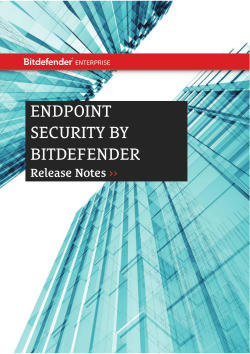Bitdefender_BitdefenderTools_ReleaseNotes_en_US..
Security for Virtualized Environments RELEASE NOTES Security for Virtualized Environments Release Notes Publication date 2015.07.01 Copyright© 2015 Bitdefender Legal Notice All rights reserved. No part of this book may be reproduced or transmitted in any form or by any means, electronic or mechanical, including photocopying, recording, or by any information storage and retrieval system, without written permission from an authorized representative of Bitdefender. The inclusion of brief quotations in reviews may be possible only with the mention of the quoted source. The content can not be modified in any way. Warning and Disclaimer. This product and its documentation are protected by copyright. The information in this document is provided on an “as is” basis, without warranty. Although every precaution has been taken in the preparation of this document, the authors will not have any liability to any person or entity with respect to any loss or damage caused or alleged to be caused directly or indirectly by the information contained in this work. This book contains links to third-party Websites that are not under the control of Bitdefender, therefore Bitdefender is not responsible for the content of any linked site. If you access a third-party website listed in this document, you will do so at your own risk. Bitdefender provides these links only as a convenience, and the inclusion of the link does not imply that Bitdefender endorses or accepts any responsibility for the content of the third-party site. Trademarks. Trademark names may appear in this book. All registered and unregistered trademarks in this document are the sole property of their respective owners, and are respectfully acknowledged. 89504E470D0A1A0A0000000D494844520000000D0000000D0804000000D8E22CF700 0000017352474200AECE1CE9000000097048597300000B1300000B1301009A9C1800 0000B54944415418D33DD0517583501444D19DB762E05AA012A88417095402914024 808420A1480816B0F02C5C09E94769E77FE69C3597FA0E61B6D8F53683D943A0F412 ABD4D9A5704395CA66F7972AD0A3A1544F1C42B37A3AF4188412DA7F6BB26AEEF840 6117D2E63847DF4295AE90068790AA74D334A3925ED8AC7ACD28BD0CAADD357CA299 AC3A6177316AAAB2987566E9253C4EA111D7CE97E924A5A64A614569BE1DE2149E31 F17BD4A8D7790A21DCB148BDC10FE0EA41B7A65E25860000000049454E44AE426082 Table of Contents 1. Overview . . . . . . . . . . . . . . . . . . . . . . . . . . . . . . . . . . . . . . . . . . . . . . . . . . . . . . . . . . . . . . . . . . . . . . . . . . . 1 2. Version History . . . . . . . . . . . . . . . . . . . . . . . . . . . . . . . . . . . . . . . . . . . . . . . . . . . . . . . . . . . . . . . . . . . . 2 2.1. Security for Virtualized Environments Multi-Platform . . . . . . . . . . . . . . . . . . . . . . . . . . . . . . . . . . 3 2.1.1. Security Server 6.1.48.2495 . . . . . . . . . . . . . . . . . . . . . . . . . . . . . . . . . . . . . . . . . . . . . . . . . . . 3 2.1.2. Bitdefender Tools 5.3.17.772 . . . . . . . . . . . . . . . . . . . . . . . . . . . . . . . . . . . . . . . . . . . . . . . . . . 3 2.1.3. Bitdefender Tools 5.3.16.758 . . . . . . . . . . . . . . . . . . . . . . . . . . . . . . . . . . . . . . . . . . . . . . . . . . . 3 2.1.4. Security Server 6.1.46.2361 . . . . . . . . . . . . . . . . . . . . . . . . . . . . . . . . . . . . . . . . . . . . . . . . . . . . 4 2.1.5. Bitdefender Tools 5.3.16.751 . . . . . . . . . . . . . . . . . . . . . . . . . . . . . . . . . . . . . . . . . . . . . . . . . . . 4 2.1.6. Security Server 6.1.0.2182 . . . . . . . . . . . . . . . . . . . . . . . . . . . . . . . . . . . . . . . . . . . . . . . . . . . . . 5 2.1.7. Bitdefender Tools 5.3.16.741 . . . . . . . . . . . . . . . . . . . . . . . . . . . . . . . . . . . . . . . . . . . . . . . . . . . 5 2.1.8. Bitdefender Tools 5.3.15.719 . . . . . . . . . . . . . . . . . . . . . . . . . . . . . . . . . . . . . . . . . . . . . . . . . . . 5 2.1.9. Bitdefender Tools 5.3.14.704; Security Server 6.1.0.313 . . . . . . . . . . . . . . . . . . . . . . . . . . . 5 2.1.10. Bitdefender Tools 5.3.13.597 . . . . . . . . . . . . . . . . . . . . . . . . . . . . . . . . . . . . . . . . . . . . . . . . . . 6 2.1.11. Bitdefender Tools 5.3.13.595 . . . . . . . . . . . . . . . . . . . . . . . . . . . . . . . . . . . . . . . . . . . . . . . . . . 7 2.1.12. Bitdefender Tools 5.3.13.593 . . . . . . . . . . . . . . . . . . . . . . . . . . . . . . . . . . . . . . . . . . . . . . . . . . 7 2.1.13. Bitdefender Tools 5.3.13.590 . . . . . . . . . . . . . . . . . . . . . . . . . . . . . . . . . . . . . . . . . . . . . . . . . . 7 2.1.14. Bitdefender Tools 5.3.13.589 . . . . . . . . . . . . . . . . . . . . . . . . . . . . . . . . . . . . . . . . . . . . . . . . . . 7 2.1.15. Bitdefender Tools 5.3.13.591 . . . . . . . . . . . . . . . . . . . . . . . . . . . . . . . . . . . . . . . . . . . . . . . . . . 7 2.1.16. Bitdefender Tools 5.3.13.586 . . . . . . . . . . . . . . . . . . . . . . . . . . . . . . . . . . . . . . . . . . . . . . . . . . 8 2.1.17. Bitdefender Tools 5.3.12.565; Security Server 5.3.12.272 . . . . . . . . . . . . . . . . . . . . . . . . . 8 2.1.18. Bitdefender Tools 5.3.11.509 . . . . . . . . . . . . . . . . . . . . . . . . . . . . . . . . . . . . . . . . . . . . . . . . . . 9 2.1.19. Bitdefender Tools 5.3.11.508 . . . . . . . . . . . . . . . . . . . . . . . . . . . . . . . . . . . . . . . . . . . . . . . . . . 9 2.1.20. Security Server 5.3.11.252 . . . . . . . . . . . . . . . . . . . . . . . . . . . . . . . . . . . . . . . . . . . . . . . . . . . 10 2.1.21. Bitdefender Tools 5.3.10.496 . . . . . . . . . . . . . . . . . . . . . . . . . . . . . . . . . . . . . . . . . . . . . . . . . 10 2.1.22. Bitdefender Tools 5.3.9.491; Security Server 5.3.9.239 . . . . . . . . . . . . . . . . . . . . . . . . . . 10 2.1.23. Security Server 5.3.7.198 . . . . . . . . . . . . . . . . . . . . . . . . . . . . . . . . . . . . . . . . . . . . . . . . . . . . 11 2.1.24. Bitdefender Tools 5.3.7.396 . . . . . . . . . . . . . . . . . . . . . . . . . . . . . . . . . . . . . . . . . . . . . . . . . . 11 2.1.25. Bitdefender Tools 5.3.7.394; Security Server 5.3.7.195 . . . . . . . . . . . . . . . . . . . . . . . . . . 11 2.1.26. Bitdefender Tools 5.3.4.349 . . . . . . . . . . . . . . . . . . . . . . . . . . . . . . . . . . . . . . . . . . . . . . . . . 12 2.1.27. Bitdefender Tools 5.3.4.348 . . . . . . . . . . . . . . . . . . . . . . . . . . . . . . . . . . . . . . . . . . . . . . . . . 12 2.1.28. Bitdefender Tools 5.3.4.347; Security Server 5.3.4.167 . . . . . . . . . . . . . . . . . . . . . . . . . . 13 2.1.29. Bitdefender Tools 5.3.2.294; Security Server 5.3.1.134 . . . . . . . . . . . . . . . . . . . . . . . . . . 14 2.1.30. Bitdefender Tools 5.3.1.273; Security Server 5.3.1.131 . . . . . . . . . . . . . . . . . . . . . . . . . . 14 2.1.31. Bitdefender Tools 5.3.1.262; Security Server 5.3.1.126 . . . . . . . . . . . . . . . . . . . . . . . . . . 14 2.1.32. Bitdefender Tools 5.2.4.216 and 5.2.4.214; Security Server 5.2.4.100 . . . . . . . . . . . . . 15 2.1.33. Bitdefender Tools 5.2.4.158; Security Server 5.2.4.84 . . . . . . . . . . . . . . . . . . . . . . . . . . . 16 2.2. Security for Virtualized Environments Integrated With vShield Endpoint . . . . . . . . . . . . . . . . . 16 2.2.1. Security Server 6.1.48-2491 . . . . . . . . . . . . . . . . . . . . . . . . . . . . . . . . . . . . . . . . . . . . . . . . . . 16 2.2.2. Security Server 6.1.47-2412 . . . . . . . . . . . . . . . . . . . . . . . . . . . . . . . . . . . . . . . . . . . . . . . . . . . 16 2.2.3. Security Server 6.1.46.2356 . . . . . . . . . . . . . . . . . . . . . . . . . . . . . . . . . . . . . . . . . . . . . . . . . . . 17 2.2.4. Security Server 5.0.42-2182 . . . . . . . . . . . . . . . . . . . . . . . . . . . . . . . . . . . . . . . . . . . . . . . . . . . 17 2.2.5. Security Server 5.0.37.1822 . . . . . . . . . . . . . . . . . . . . . . . . . . . . . . . . . . . . . . . . . . . . . . . . . . . 17 2.2.6. Bitdefender Tools 5.0.37.1805; Security Server 5.0.37.1805 . . . . . . . . . . . . . . . . . . . . . . . 17 2.2.7. Bitdefender Tools 5.0.33.1549; Security Server 5.0.33.1549 . . . . . . . . . . . . . . . . . . . . . . . 18 2.2.8. Bitdefender Tools 5.0.30.1447 and 5.3.7.394; Security Server 5.0.30.2 . . . . . . . . . . . . . 18 iii 2.2.9. Bitdefender Tools 5.0.26-1209 and 5.3.7.382; Security Server 5.0.26.2 . . . . . . . . . . . . . 19 2.2.10. Bitdefender Tools 5.0.20.573 and 5.2.4.205; Security Server 5.0.20.573 . . . . . . . . . . . 20 2.2.11. Bitdefender Tools 5.0.18.486 and 5.2.4.205; Security Server 5.0.19.4 . . . . . . . . . . . . . 20 3. Limitations . . . . . . . . . . . . . . . . . . . . . . . . . . . . . . . . . . . . . . . . . . . . . . . . . . . . . . . . . . . . . . . . . . . . . . . 22 3.1. Security for Virtualized Environments Multi-Platform . . . . . . . . . . . . . . . . . . . . . . . . . . . . . . . . . 22 iv 1. OVERVIEW Security for Virtualized Environments is the first all-encompassing security solution for virtualized data centers, protecting virtualized servers and desktops on Windows and Linux systems. Powered by cutting edge security technologies from Bitdefender, Security for Virtualized Environments has been specifically architected to meet the unique requirements of dynamic virtualized data centers today. The security solution consists of two components: Security Server Security Server is a dedicated virtual appliance that deduplicates and centralizes most of the antimalware functionality of antimalware clients, acting as a scan server. Bitdefender Tools Bitdefender Tools is the component to be installed on the virtual machines you want to protect. Find in this document the list of Bitdefender Tools and Security Server changes, known issues and limitations since 5.2.4.158 version released in September 2013 until the newest available update. Overview 1 2. VERSION HISTORY This chapter includes the list of released Bitdefender Tools and Security Server updates. Click the version number of the product you are interested in to view the corresponding list of changes. Note The changes included in each Security Server update are listed under the Bitdefender Tools version delivered at the same time. Bitdefender Tools Multiplatform Linux 5.3.16.758 5.3.16.741 5.3.15.719 5.3.14.704 5.3.13.597 5.3.13.595 5.3.13.593 5.3.13.590 5.3.13.589 5.3.13.586 5.3.12.565 5.3.11.509 5.3.11.508 5.3.10.496 5.3.9.491 5.3.7.396 5.3.7.394 5.3.4.349 5.3.4.348 5.3.4.347 5.3.2.294 5.3.1.273 5.3.1.262 5.2.4.216 5.2.4.158 Windows 5.3.17.772 5.3.14.704 5.3.10.496 5.3.2.294 5.2.4.158 Multiplatform 6.1.48.2495 6.1.46.2361 6.1.0.2182 6.1.0.313 5.3.12.272 5.3.11.252 5.3.9.239 5.3.7.198 5.3.7.195 5.3.4.167 5.3.2.134 5.3.1.131 5.3.1.126 5.2.4.100 5.2.4.84 5.3.16.751 5.3.16.741 5.3.13.591 5.3.12.565 5.3.9.491 5.3.7.394 5.3.4.347 5.3.1.273 5.3.1.262 5.2.4.214 vShield Linux 5.0.37.1805 5.0.33.1549 5.0.30.1447 5.0.26-1209 5.0.20.573 5.0.18.486 Windows 5.3.7.394 5.3.7.382 5.2.4.205 5.2.4.205 Version History Security Server vShield 6.1.48-2491 6.1.47-2412 6.1.46.2356 5.0.42-2182 5.0.37.1822 5.0.37.1805 5.0.33.1549 5.0.30.2 5.0.26.2 5.0.20.4 5.0.19.4 2 2.1. Security for Virtualized Environments Multi-Platform 2.1.1. Security Server 6.1.48.2495 New Features and Improvements ● Added the latest security patches to the Security Server's operating system. 2.1.2. Bitdefender Tools 5.3.17.772 Bitdefender Tools version 5.3.17.772 is for Windows operating systems. New Features and Improvements ● Added some background optimizations to prepare the next update. ● Added new antimalware drivers. Resolved Issues ● ● After product upgrade, the old antimalware driver was still used instead of the new one. This issue is now fixed. Fixed an issue with SSE2 not being supported on systems with Pentium III processors. ● A Bitdefender Tools security certificate was expired. This issue is now fixed. ● Fixed an issue at the scheduler for Quick Scan and Full Scan tasks. 2.1.3. Bitdefender Tools 5.3.16.758 Bitdefender Tools version 5.3.16.758 is for Linux operating systems. New Features and Improvements ● Added Support Tool, which collects information necessary for troubleshooting. The information refers to: – Bitdefender Tools logs and settings – Operating system (version, distribution and kernel) – Machine hardware configuration (available RAM, free hard-disk space) – System logs Version History 3 – Network connection settings – Existing users and user rights from /etc/sudoers and /etc/passwd files The tool is integrated in Bitdefender Tools and it can be used by running the following command: # /opt/BitDefender/bin/bdconfigure [option] The tool supports the --help option, which displays the command description and available options. Resolved Issues ● Some Bitdefender Tools services could not start on Ubuntu 15.04 machines after a system boot. The issue is now fixed. 2.1.4. Security Server 6.1.46.2361 New Features and Improvements ● Added the latest security patches to the Security Server's operating system. Resolved Issues ● Some PE files were generating a crash on the Security Server when they were scanned. The issue is now fixed. 2.1.5. Bitdefender Tools 5.3.16.751 Bitdefender Tools version 5.3.16.751 is for Windows operating systems. New Features and Improvements ● Added exclusions for Windows Server 2008 R2 domain controller following Microsoft recommendations. Version History 4 2.1.6. Security Server 6.1.0.2182 New Features and Improvements ● ● Security Servers can now receive automatic updates according to the policy settings. Optimized the number of checks done on the update locations. Resolved Issues ● Security Servers were displayed as outdated in the Update Status reports from Control Center. The issue is now fixed. 2.1.7. Bitdefender Tools 5.3.16.741 Bitdefender Tools version 5.3.16.741 is for both Linux and Windows operating systems. New Features and Improvements ● ● Improved the update mechanism of on-access scanning drivers (Dazuko) for the latest Linux kernel releases. Improved on-access scanning performance by adding new file scan and rootkit drivers. ● Increased the number of possible policy exclusions up to 1024. ● The built-in antimalware exclusions can now be disabled from the policy. 2.1.8. Bitdefender Tools 5.3.15.719 Bitdefender Tools version 5.3.15.719 is for Linux operating systems. New Features and Improvements ● Added new on-access support for the latest kernel releases. 2.1.9. Bitdefender Tools 5.3.14.704; Security Server 6.1.0.313 Bitdefender Tools version 5.3.14.704 is for both Linux and Windows operating systems. Version History 5 New Features and Improvements ● Bitdefender Tools is now compatible with Bitdefender Security for Exchange. Important For the two products to work together on the same system, it is required that Bitdefender Security for Exchange to be installed first. ● Added several Bitdefender Tools optimizations for the following Microsoft applications: – Team Foundation Server (all versions) – System Center Operations Manager 2012, 2012 R2 – System Center Data Protection Manager 2010 – Microsoft Data Protection Manager (DPM) – Microsoft Exchange Server 2010 ● ● ● Endpoint Security is now available in Polish and Romanian languages. Added several optimizations in the balancing mechanism when multiple Security Server appliances were defined in the policy Improved the Security Server appliances network performance by adding VMXNET3 as a NIC card. Resolved Issues ● ● ● The scanning exclusions for network shares did not work. This issue is now fixed. Solved a BSOD caused by the rootkit driver on Windows Server 2003 operating systems. In certain situations, although endpoints have been updated, Control Center reported them as outdated. This issue is now fixed. ● In some situations, Security Server failed to update. This issue is now fixed. ● Patched the Security Server appliance for the POODLE vulnerability. 2.1.10. Bitdefender Tools 5.3.13.597 Bitdefender Tools version 5.3.13.597 is for Linux operating systems. Version History 6 New Features and Improvements ● Added new on-access support for the latest kernel releases. 2.1.11. Bitdefender Tools 5.3.13.595 Bitdefender Tools version 5.3.13.595 is for Linux operating systems. New Features and Improvements ● Added new on-access support for the latest kernel releases. 2.1.12. Bitdefender Tools 5.3.13.593 Bitdefender Tools version 5.3.13.593 is for Linux operating systems. New Features and Improvements ● Added new on-access support for the latest kernel releases. 2.1.13. Bitdefender Tools 5.3.13.590 Bitdefender Tools version 5.3.13.590 is for Linux operating systems. New Features and Improvements ● Added new on-access support for the latest kernel releases. 2.1.14. Bitdefender Tools 5.3.13.589 Bitdefender Tools version 5.3.13.589 is for Linux operating systems. New Features and Improvements ● Added new on-access support for the latest kernel releases. 2.1.15. Bitdefender Tools 5.3.13.591 Bitdefender Tools version 5.3.13.591 is for Windows operating systems. New Features and Improvements ● Improved the caching mechanism stability. ● Major improvements at Bitdefender Tools file and rootkit drivers. Version History 7 Resolved Issues ● ● ● ● A driver incompatibility caused Bitdefender Tools and StorageCraft backup software to malfunction if they were both installed on the same machine. This issue is now fixed. Resolved a corner case scenario when the target file inside a previously excluded folder was scanned after the folder exclusion was replaced with the file exclusion. In some situations, the uninstallation process failed to remove the Bitdefender Tools rootkit driver. This issue is now fixed. In some situations, when installing Bitdefender Tools on a Windows Server 2003 SP2 machine, a BSOD error occurred. This issue is now fixed. 2.1.16. Bitdefender Tools 5.3.13.586 Bitdefender Tools version 5.3.13.586 is for Linux operating systems. New Features and Improvements ● Added new on-access support for the latest kernel releases. ● Improved the product performance and reduced the resource usage. ● Increased product stability. Resolved Issues ● ● ● ● In certain situations, multiple instances of the product update process were running in parallel. This issue is now fixed. In some situations, the update of Bitdefender Tools from older versions ended unsuccessfully. This issue is now fixed. In some situations, when removing Sophos with Bitdefender Tools installer, the service remained loaded and the removal failed. This issue is now fixed. In certain situations, the crash dump files filled the hard disk. This issue is now fixed. 2.1.17. Bitdefender Tools 5.3.12.565; Security Server 5.3.12.272 Bitdefender Tools version 5.3.12.565 is for both Linux and Windows operating systems. Version History 8 New Features and Improvements ● ● ● Added the possibility to deploy Bitdefender Tools on Linux machines using non-root user credentials. For more information, refer to this KB article. Product updates and signature updates can now be configured separately. This improvement allows administrators to choose which component to update and to better schedule product updates that require OS restarts and high bandwidth consumption. For more information, refer to Administrator’s Guide. Upgraded OpenSSL to version 1.0.1h. Resolved Issues ● ● ● The default Bitdefender Tools exclusions did not work for Microsoft Exchange 2010. This issue is now fixed. The Windows virtual machines created using the Sysprep tool were unable to properly load the antimalware module. This issue is now fixed. In some situations, scheduled custom scan tasks failed to start on Windows machines. This issue is now fixed. 2.1.18. Bitdefender Tools 5.3.11.509 Bitdefender Tools version 5.3.11.509 is for Linux operating systems. Resolved Issues ● After installing Bitdefender Tools on Linux operating systems, the NFS mounts became unavailable. This issue is now fixed. 2.1.19. Bitdefender Tools 5.3.11.508 Bitdefender Tools version 5.3.11.508 is for Linux operating systems. Resolved Issues ● The reports for On-demand Custom Scan tasks did not work. This issue is now fixed. Version History 9 2.1.20. Security Server 5.3.11.252 Resolved Issues ● In certain situations, updating from version 5.3.4.167 did not work. This issue is now fixed. 2.1.21. Bitdefender Tools 5.3.10.496 Bitdefender Tools version 5.3.10.496 is for both Linux and Windows operating systems. Resolved Issues ● Product update failed when the update server's address had FQDN format. This issue is now fixed. Note No issues occurs with IP address configuration of the update server. 2.1.22. Bitdefender Tools 5.3.9.491; Security Server 5.3.9.239 Bitdefender Tools version 5.3.9.491 is for both Linux and Windows operating systems. New Features and Improvements ● ● ● ● Major improvement of the update mechanism in Bitdefender Tools for better performance. Improved the update mechanism of Bitdefender Tools for Linux, on-access scanning module being available after the kernel upgrade. Added new SQL Server exclusions in Bitdefender Tools to cover more instances running on the same machine. The communication component daemon (epagd) is now protected by the whatchdog module of the Security Server. Version History 10 Resolved Issues ● ● ● ● ● In corner situations (power failure, machine crash etc.), some inconsistencies could occur when applying settings on Bitdefender Tools for Linux, resulting in the agent crash. When the On-access Scanning module was set to Permissive and was scanning only applications extensions, an infected file could be executed. This issue is now fixed. Creating a Machine Catalog with MCS in XenDesktop 7.5 failed if Bitdefender Tools was installed. The issue is now fixed. When multiple update locations were defined and one contained older files than those currently installed, product downgrade was possible. This issue is now fixed, only updating to higher versions being allowed. In some situations, when Bitdefender Tools was updating, the communication component daemon could not be stopped to get the update. This issue is now fixed. 2.1.23. Security Server 5.3.7.198 Resolved Issues ● Fixed a major security breach due to OpenSSL vulnerability (Heartbleed Bug). OpenSSL incorrectly handled memory in the TLS heartbeat extension, revealing up to 64k of memory contents from the client or server and exposing sensitive information over the network, including private keys (if found). For more information, please refer to https://www.openssl.org/news/secadv_20140407.txt 2.1.24. Bitdefender Tools 5.3.7.396 Bitdefender Tools version 5.3.7.396 is for Linux operating system. New Features and Improvements ● Added new on-access support for latest kernel releases. 2.1.25. Bitdefender Tools 5.3.7.394; Security Server 5.3.7.195 Bitdefender Tools version 5.3.7.394 is for both Linux and Windows operating systems. Version History 11 New Features and Improvements ● ● ● ● ● Added some performance improvements to the component that is responsible with communication to the console. The Full Scan configuration tasks for Endpoint Security and Bitdefender Tools were aligned in order to have the same settings and deliver the desired security level. New file scan drivers have been added, improving on-access scanning performance. The RAM usage has been optimized for on-demand scan tasks running on servers with a very large number of files. Improved the stability of the communication component from our Security Server appliance. Resolved Issues ● ● ● Fixed some instabilities of the communication component that was functioning improperly in some certain scenarios. Scheduled on demand scans did not start at the scheduled time for our Security for Amazon Web Services solution. This issue is now fixed. In certain conditions, for scan tasks defined on a weekly basis, the scheduled time was not respected and the scan started immediately after the policy was applied. This issue is now fixed. 2.1.26. Bitdefender Tools 5.3.4.349 Bitdefender Tools version 5.3.4.349 is for Linux operating system. New Features and Improvements ● Added new on-access support for latest kernel releases. 2.1.27. Bitdefender Tools 5.3.4.348 Bitdefender Tools version 5.3.4.348 is for Linux operating system. New Features and Improvements ● Added new on-access support for latest kernel releases. Version History 12 2.1.28. Bitdefender Tools 5.3.4.347; Security Server 5.3.4.167 Bitdefender Tools version 5.3.4.347 is for both Linux and Windows operating systems. Resolved Issues ● ● ● ● ● A commercial keylogger was displayed in the scan log even if the option to skip keyloggers was active. This issue is now fixed. In certain situations the communication agent from the endpoint was using a high amount of CPU. This issue is now fixed. Fixed an abnormal behavior in the balancing feature of Bitdefender Tools when multiple Security Servers were used. Fixed the abnormality in which Copy files to quarantine was done even for the Delete action. Copy files to quarantine before applying the disinfect action option from Antimalware > Quarantine policy settings is now available for Linux version as well. Version History 13 2.1.29. Bitdefender Tools 5.3.2.294; Security Server 5.3.1.134 Bitdefender Tools version 5.3.2.294 is for both Linux and Windows operating systems. Resolved Issues ● ● ● Fixed a Bitdefender Tools memory overload issue occurring after signatures update. This issue was reproducible only when Use SSL option was enabled in the Security Server settings. In certain conditions, Bitdefender Tools crashed when updating. This issue is now fixed. Bitdefender Tools did not properly apply the delete action to quarantined files. This issue is now fixed. 2.1.30. Bitdefender Tools 5.3.1.273; Security Server 5.3.1.131 Bitdefender Tools version 5.3.1.273 is for both Linux and Windows operating systems. New Features and Improvements ● ● This release brings several new features to Bitdefender Tools that will facilitate a smooth future migration from Security for Virtualized Environments Multi-Platform to GravityZone, minimizing the downtime in the customer’s environment. A new feature has been implemented to prevent data loss in case of false positives by saving copies of files into quarantine before they are disinfected. Copy files to quarantine before applying the disinfect action option is available in Antimalware > Quarantine section of the policy settings from Control Center. This action applies to all kind of scans: on access, on demand and contextual scans. 2.1.31. Bitdefender Tools 5.3.1.262; Security Server 5.3.1.126 Bitdefender Tools version 5.3.1.262 is for both Linux and Windows operating systems. Version History 14 New Features and Improvements ● ● ● A number of communication drivers that link Bitdefender Tools with GravityZone Communication Server have been updated. Bitdefender Tools was updated with the latest technology drivers available in Bitdefender. The default credentials for Multi-Platform Security Server have been changed to user: root / password: sve. 2.1.32. Bitdefender Tools 5.2.4.216 and 5.2.4.214; Security Server 5.2.4.100 Bitdefender Tools version 5.2.4.216 is for Linux OS and version 5.2.4.214 is for Windows OS. New Features and Improvements ● ● ● A new section available in virtual machines policies allows assigning the target computers with one or several communication servers, when multiple communication servers are available on the GravityZone appliance. Available Endpoint Security Relays, which serve as communication servers, are also taken into account. A new section available in virtual machines policies allows choosing the Security Server for the target virtual machines, when multiple Security Servers are available. Solved some blue screen crashes by providing a new on access file driver. Resolved Issues ● ● The Bitdefender Tools deployment on Windows 2008 R2 machines did not work when the administrator password contained Unicode characters. This issue is now fixed. Configuring on-access scanning for user defined extensions via virtual machines policy did not work. This issue is now fixed. Version History 15 2.1.33. Bitdefender Tools 5.2.4.158; Security Server 5.2.4.84 Bitdefender Tools version 5.2.4.158 is for both Linux and Windows operating systems. New Features and Improvements ● A new option available at the Security Server configuration allows defining a maximum number of concurrent on-demand scans, to prevent performance slowdowns during multiple virtual machines on-demand scanning. ● A new quarantine tab in Bitdefender Tools Linux client is available. ● Add VLAN capability to Security Server appliances. Resolved Issues ● ● When trying to deploy Security Server on ESXi hosts, no distributed switch can be selected in the deployment window. This issue is now fixed. In certain conditions, the license key of HyperV virtual machines could not be registered. This issue is now fixed. ● Network discovery task not functioning. The issue is now fixed. ● Deployment issues of Security Server on XenServer. The issue is now fixed. 2.2. Security for Virtualized Environments Integrated With vShield Endpoint 2.2.1. Security Server 6.1.48-2491 New Features and Improvements ● Added the latest security patches to the Security Server's operating system. 2.2.2. Security Server 6.1.47-2412 Resolved Issues ● Fixed a bug which caused the scanning service to consume an abnormal amount of CPU time. Version History 16 2.2.3. Security Server 6.1.46.2356 New Features and Improvements ● Added the latest security patches to the Security Server's operating system. Resolved Issues ● ● Some PE files were generating a crash on the Security Server when they were scanned. The issue is now fixed. The communication protocol change from SSL to non-SSL was generating a high use of CPU on the Security Server appliance. The issue is now fixed. 2.2.4. Security Server 5.0.42-2182 New Features and Improvements ● ● Security Servers can now receive automatic updates according to the policy settings. Optimized the number of checks done on the update locations. Resolved Issues ● Security Servers were displayed as outdated in the Update Status reports from Control Center. The issue is now fixed. 2.2.5. Security Server 5.0.37.1822 Resolved Issues Fixed an issue with the antimalware engines update. 2.2.6. Bitdefender Tools 5.0.37.1805; Security Server 5.0.37.1805 Bitdefender Tools version 5.0.37.1805 is for Linux OS. New Features and Improvements ● Updated several Security Server core components. Version History 17 ● Patched the Security Server appliance for the POODLE vulnerability. ● Improved the way On-Access policy applies on Linux mount points. ● Added several improvements to facilitate reporting of the Security Server status. ● Added support for more environment variables which can be used for exclusions. Resolved issues ● ● ● Folder exclusions were not applying when both On-Access and On-Demand exclusions were selected. This issue is now fixed. When a policy was changed and reapplied too often, a slowdown occurred. This issue is now fixed. Fixed some issues that were causing the Security Server to fail starting. 2.2.7. Bitdefender Tools 5.0.33.1549; Security Server 5.0.33.1549 Bitdefender Tools version 5.0.33.1549 is for Linux OS. New Features and Improvements ● Added new on-access support for the latest kernel releases. ● Increased Bitdefender Tools stability. Resolved Issues ● ● In some situations, deleting files from the VMs protected by Bitdefender Tools took longer than expected. This issue is now fixed. Fixed a Bitdefender Tools deployment issue. 2.2.8. Bitdefender Tools 5.0.30.1447 and 5.3.7.394; Security Server 5.0.30.2 Bitdefender Tools version 5.0.30.1447 is for Linux OS and version 5.3.7.394 is for Windows OS. Version History 18 New Features and Improvements ● Product updates and signature updates can now be configured separately. This improvement allows administrators to choose which component to update and to better schedule product updates that require OS restarts and high bandwidth consumption. For more information, refer to Administrator’s Guide. ● Upgraded OpenSSL to version 1.0.1h. ● Improved the Security Server's stability. Resolved Issues ● After installing Bitdefender Tools on Linux operating systems, the NFS mounts became unavailable. This issue is now fixed. 2.2.9. Bitdefender Tools 5.0.26-1209 and 5.3.7.382; Security Server 5.0.26.2 Bitdefender Tools version 5.0.26-1209 is for Linux OS and version 5.3.7.382 is for Windows OS. New Features and Improvements ● ● ● ● ● Improved the vShield integration for the case in which a protected virtual machine is migrated from a datastore to another. Added support for querying the guest OS' environment variables, enabling an administrator to use them in scan tasks or exclusions. The vShield security virtual appliance now includes the 'lsof' utility to help with troubleshooting. This tool is used for listing open files, processes that use a specific file, network connections, open ports, UDP connections and many others. The log entries created by the endpoint agent service (bdepagd) are now timestamped. A malfunctioning service that triggers a core dump will no longer be able to fill the root file system. Version History 19 Resolved Issues ● In some situations, after deploying the Security Server, the virtual machines appeared unprotected due to a Security Server communication issue. This issue is now fixed. 2.2.10. Bitdefender Tools 5.0.20.573 and 5.2.4.205; Security Server 5.0.20.573 Bitdefender Tools version 5.0.20.573 is for Linux OS and version 5.2.4.205 is for Windows OS. New Features and Improvements ● ● Improved successful update rate by using a round robin scheduling algorithm for the update addresses with or without proxy (when available). Added several improvements to defend against Denial of Service Attacks (DoS). Resolved Issues ● ● Fixed some errors generated by adding process exclusions for vShield endpoint. Process exclusions will be taken into account only when Bitdefender Tools is installed. Configure Security Server task settings configured via virtual machines policy did not apply to target Security Servers. This issue is now fixed. 2.2.11. Bitdefender Tools 5.0.18.486 and 5.2.4.205; Security Server 5.0.19.4 Bitdefender Tools version 5.0.18.486 is for Linux OS and version 5.2.4.205 is for Windows OS. New Features and Improvements ● Log Collector, a new reporting tool is now available in the Security Server appliance. Resolved Issues ● Resolved a Security Server timed out due to a Communication Server error. Version History 20 ● On-access exclusions did not apply after the first system restart. This issue is now fixed. Known Issues ● Configure Security Server task settings configured via virtual machines policy do not apply to target Security Servers. This issue affects version 5.1.3.-256 of Control Center and will be fixed with the next Security Server update, scheduled for December 9th 2013. Version History 21 3. LIMITATIONS Find in this chapter the list of platform or product limitations, affecting Bitdefender Tools and the Security Server appliance. 3.1. Security for Virtualized Environments Multi-Platform ● ● Cannot install Bitdefender Tools on virtual machines displayed by Control Center with IP: 0.0.0.0 in certain situations. The Security Server cannot be uninstalled by a task from Control Center when powered-off. Limitations 22
© Copyright 2025