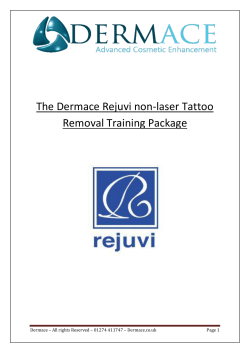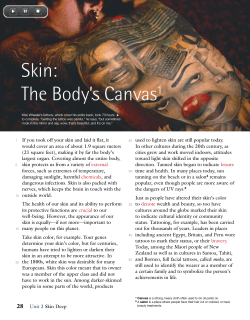TRANSFER PAPER for Temporary Tattoos & 3D Transfer Creating Tattoo Transfers
TRANSFER PAPER for Temporary Tattoos & 3D Transfer 1 Creating Tattoo Transfers Custom temporary make-up effects tattoos are great to have in your make-up effects kit. They can be used on set over multiple days to achieve the same look for continuity, and they can give characters a unique look on camera. You will need... Laser Printer Water-Slip and Silicone-treated Acetate sheets. These tattoos are easy to use, quick to apply and look great on camera, even high-definition camera. Pros-Aide adhesive, a small cup and makeup wedges. If you have the right equipment, it’s easy to create these tattoos for your TV, film or music-video production. Warm water and a sponge. 99% Alcohol & Bond-Off Remover Application Step 1 : Cut an 8.5" x 11" sheet out of water-slip paper and put it into the laser printer. Step 2 : Once the tattoos are designed and the file is ready to go, print your Photoshop design. Let the printed sheet dry for about 5 minutes. Step 9 : Then, place the tattoo (+ adhesive) - face down at the desired area of the cleaned skin. With your wet sponge, moist the non-glossy side of your transferpaper (water-slip portion). Hold the paper against the skin for at least 30 seconds. Peel the transfer-paper away so the tattoo won’t tear from the skin. Step 3 : Cut an 8.5" x 11" sheet out of the siliconetreated acetate. Step 10 : To make a tattoo last longer on set, use a good make-up sealer, such as Green Marble SeLr. Step 4 : Tape all four corners of the silicone-treated acetate sheet to the working surface. Step 5 : Once the acetate sheet is secured, take a small amount of Pros-Aide adhesive on a make-up wedge. Once the sheet is covered, wait 5 to 10 minutes for it to become clear. Step 6 : Carefully place the water-slip sheet, printed side face down on the silicone treated acetate sheet (with the Pros-Aide coat). Let it sit for about 10 minutes. Step 7 : After the Pros-Aide has adhered to the ink, you can start cutting out the designs. Now that the design is cut out, you can apply the tattoo. Step 8 : Slowly peel the acetate sheet away from the water-slip paper. When you will finish to peel the acetate away from the water-slip paper, the tattoo with the Pros-Aide layer, still intact. 2860, boul. Le Corbusier, Laval, Québec (Canada) H7L 3S1 Tél/Ph : 450.687.4046 Mtl : 514.990.9821 Fax : 450.687.4105 Couriel / E-mail : info@sial-canada.com Web : www.sial-canada.com
© Copyright 2025