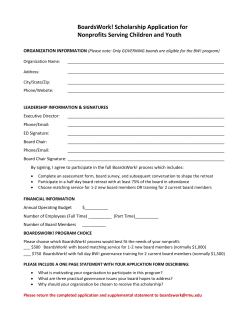Oracle® Rdb for OpenVMS - Oracle Software Downloads
Oracle® Rdb for OpenVMS
Oracle® Rdb for OpenVMS
Table of Contents
Oracle® Rdb for OpenVMS..............................................................................................................................1
Release Notes.......................................................................................................................................................2
April 2015............................................................................................................................................................3
Contents...............................................................................................................................................................4
Preface..................................................................................................................................................................5
Purpose of This Manual.....................................................................................................................................6
Intended Audience..............................................................................................................................................7
Access to Oracle Support...................................................................................................................................8
Document Structure............................................................................................................................................9
Chapter 1Installing Oracle Rdb Release 7.2.5.6............................................................................................10
1.1 Oracle Rdb on HP OpenVMS Industry Standard 64..............................................................................11
1.2 Requirements...............................................................................................................................................12
1.2.1 Ensure No Processes Have RDMSHRP Image Activated............................................................12
1.3 Intel Itanium Processor 9300 "Tukwila" Support..................................................................................14
1.4 Maximum OpenVMS Version Check.......................................................................................................15
1.5 Database Format Changed.........................................................................................................................16
1.6 Using Databases from Releases Earlier than V7.0...................................................................................17
1.7 Invoking the VMSINSTAL Procedure.....................................................................................................18
1.8 Stopping the Installation............................................................................................................................19
1.9 After Installing Oracle Rdb.......................................................................................................................20
1.10 VMS$MEM_RESIDENT_USER Rights Identifier Required..............................................................21
1.11 Installation, Configuration, Migration, Upgrade Suggestions..............................................................22
Chapter 2Software Errors Fixed in Oracle Rdb Release 7.2.5.6..................................................................25
2.1 Software Errors Fixed That Apply to All Interfaces...............................................................................26
2.1.1 RDMDBRBUG Bugcheck at RUJUTL$BIJBL_GET_FORWARD + 1E0.................................26
2.1.2 Query With Aggregate Bugchecks Using Match Strategy...........................................................26
i
Oracle® Rdb for OpenVMS
Table of Contents
2.1 Software Errors Fixed That Apply to All Interfaces
2.1.3 OpenVMS Privileges Now Used as Override for External Routines...........................................27
2.1.4 Join Query With Multiple Transitive Equalities Bugchecks........................................................27
2.1.5 Excessive Page Faulting of Query Using QSORT.......................................................................28
2.2 SQL Errors Fixed.......................................................................................................................................29
2.2.1 Incorrect Evaluation of DEFAULT Expression During INSERT Statement...............................29
2.2.2 Unexpected Error From CREATE OUTLINE Statement............................................................29
2.2.3 Unexpected Bugcheck When Query Includes SORT Operation..................................................29
2.2.4 Unexpected RDMS−F−BAD_SYM Error When Renaming View..............................................30
2.3 RMU Errors Fixed......................................................................................................................................31
2.3.1 RMU/UNLOAD/AFTER_JOURNAL Could Fail With a SYSTEM−W−ENDOFFILE Error...31
2.4 RMU Show Statistics Errors Fixed...........................................................................................................33
2.4.1 RMU/SHOW STATISTICS Playback Zeroed Final Transaction Duration Screen.....................33
2.4.2 Field Help Missing for Some RMU Show Statistics Fields.........................................................34
2.5 Hot Standby Errors Fixed..........................................................................................................................35
2.5.1 Lack of LRS Reply Status on HOT STANDBY Shutdown.........................................................35
Chapter 3Software Errors Fixed in Oracle Rdb Release 7.2.5.5..................................................................36
3.1 Software Errors Fixed That Apply to All Interfaces...............................................................................37
3.1.1 Memory Leak Possible When Using BITMAPPED SCAN Queries............................................37
3.1.2 Dialect SQL99 Does Not Use Max Key Lookup..........................................................................37
3.1.3 Wrong Result From a Nested UNION Query With OR Predicate...............................................38
3.1.4 Unexpected Zero Result From COUNT Aggregate......................................................................39
3.1.5 Inner Join Query With NOT LIKE Predicate Slows Down..........................................................40
3.1.6 Unable to Call External Routine When Attached Remotely to a Database..................................42
3.2 SQL Errors Fixed.......................................................................................................................................43
3.2.1 Unexpected Bugcheck When Using NUMBER OF SWEEP ROWS Clause...............................43
3.2.2 Unexpected −RDMS−F−ACTQUERY Error During ALTER TABLE.......................................43
3.2.3 Unexpected SQL Bugcheck With Malformed INSERT or UPDATE Column Target................44
3.3 RMU Errors Fixed......................................................................................................................................45
3.3.1 RMU Unload Not Generating Oracle Style INTERVAL DAY Values.......................................45
3.3.2 Full Backup No Longer Required After Altering the Snapshot Area Page Allocation................45
Chapter 4Software Errors Fixed in Oracle Rdb Release 7.2.5.4..................................................................47
4.1 Software Errors Fixed That Apply to All Interfaces...............................................................................48
4.1.1 Memory Leak Corrected in Queries That Use Sorting.................................................................48
4.1.2 Ranked Index Bugchecks − PSII2REMOVEDUPBBC & PSII2INSERTDUPBBC...................48
4.1.3 Wrong Result Using Match Strategy on EXISTS Subquery........................................................49
4.1.4 Bugcheck from RMU/VERIFY/ALL After Constraint Verification............................................50
4.1.5 Bugcheck at DIOFETCH$FETCH_SNAP_SEG.........................................................................51
ii
Oracle® Rdb for OpenVMS
Table of Contents
4.1 Software Errors Fixed That Apply to All Interfaces
4.1.6 In Some Cases, System User Audited Instead of Session User....................................................51
4.1.7 Using BEGIN/END Around Set Transaction Leads to Memory Leak.........................................52
4.1.8 Excessive Alignment Faults on Client Side Using RDB$REMOTE...........................................52
4.2 SQL Errors Fixed.......................................................................................................................................53
4.2.1 Unexpected RDB−E−OBSOLETE_METADA Error During ALTER TABLE..........................53
4.2.2 Unexpected RDMS−F−ACTQUERY Query Error From ALTER TABLE ... DROP
COLUMN.............................................................................................................................................53
4.2.3 Memory Leak Possible in DESCRIBE Dynamic SQL Statement................................................54
4.2.4 Changes to Date/Time Literal Processing.....................................................................................54
4.2.5 Unexpected Bugcheck From Invalid DBKEY Use......................................................................56
4.2.6 Unexpected ALIGNMENT Faults During Execution of EXPORT DATABASE.......................56
4.2.7 Data Dictionary Tables Now Use Key Suffix Compression........................................................56
4.3 RMU Errors Fixed......................................................................................................................................58
4.3.1 RMU Parallel Backup Fails with /PROTECTION Qualifier........................................................58
4.3.2 Unexpected Bugcheck During Large RMU Load When Using /Defer_Index_Updates
Qualifier................................................................................................................................................58
4.3.3 RMU/BACKUP/AFTER_JOURNAL Returned a Success Status if %RMU−F−AIJJRNBSY...58
4.3.4 Unexpected Failure of RMU/SET AIP and RMU/SHOW AIP....................................................60
4.3.5 RMU/SET AUDIT Ignoring "*" Wildcard for the IDENTIFIERS Option..................................61
4.4 RMU Show Statistics Errors Fixed...........................................................................................................63
4.4.1 RMU/SHOW STATISTICS Could Display Incorrect Statistics For New Logical Areas............63
4.4.2 RMU/SHOW STATISTICS Could Display an Invalid Transaction Elapsed Time.....................65
Chapter 5Software Errors Fixed in Oracle Rdb Release 7.2.5.3..................................................................67
5.1 Software Errors Fixed That Apply to All Interfaces...............................................................................68
5.1.1 Corrupt SORTED RANKED Index After Row INSERT.............................................................68
5.1.2 Node Failure May Cause DBRs to Hang......................................................................................69
5.1.3 Session Crash if Run Time Routine Native Compiler Enabled....................................................69
5.1.4 ACCVIO In COSI_MEM_GET_VM64_2...................................................................................69
5.1.5 Unexpected Loop During Query Optimization.............................................................................70
5.1.6 Unexpected Bugcheck During Query Execution at
RDMS$$SET_USED_OR_DESCENDANTS.....................................................................................70
5.1.7 Wrong Result When Constant Boolean Appears in Predicate......................................................70
5.1.8 Query With Zig−zag Match Strategy Returns Wrong Result.......................................................72
5.1.9 Unexpected Bugcheck When Altering a LIST Storage Map........................................................72
5.1.10 Oracle Rdb Monitor Log File Shows Inconsistent PIDs When Accessing a Database From
JAVA....................................................................................................................................................73
5.1.11 New Error Message − ABMCHNFUL.......................................................................................74
5.2 SQL Errors Fixed.......................................................................................................................................76
5.2.1 Unexpected Support of NOT NULL Syntax for COMPUTED BY Columns..............................76
5.2.2 Unexpected Behavior of SET DISPLAY CHARACTER SET Statement...................................76
5.2.3 Unexpected Stall When Calling External Routines......................................................................77
iii
Oracle® Rdb for OpenVMS
Table of Contents
5.2 SQL Errors Fixed
5.2.4 Unexpected Query Error COSI−F−INVCLADTY.......................................................................78
5.2.5 Unexpected BAD_REQ_HANDLE Reported During Query Compile........................................78
5.2.6 Multiple Alias References Not Detected for Sequences...............................................................79
5.2.7 Unexpected RDMS−E−SEQNEXTS Error Reported When GRANT or REVOKE is Used
on View.................................................................................................................................................79
5.2.8 Unexpected SQL−F−BADCORATT Error Reported by IMPORT DATABASE.......................80
5.2.9 Rows Returned in the Wrong Order From Sorted Tactic During Bitmapped Scan......................80
5.2.10 Unexpected RDMS−E−MAPLIMITORDBAD Error After Using ALTER DATABASE ...
DROP STORAGE AREA ... CASCADE.............................................................................................81
5.2.11 IMPORT DATABASE Statement Was Ignoring NOTIFY IS DISABLED Clause..................82
5.2.12 Unexpected RDB−E−INVALID_BLR Error Produced When
ALTERNATE_OUTLINE_ID Is Active..............................................................................................83
5.3 RMU Errors Fixed......................................................................................................................................84
5.3.1 RMU/VERIFY/NOROOT Access Violation Verifying Client Sequences..................................84
5.3.2 Missing Delimiters in Definitions Generated by RMU Extract....................................................86
5.3.3 Unexpected ACCVIO from RMU Load When Constraint=DEFERRED is Used.......................86
5.3.4 RMU Did Not Sufficiently Verify the Database LOGFIL Structure............................................87
5.3.5 RMU/BACKUP/ONLINE/NOQUIET Did Not Backup the Root Log File Entries....................89
5.3.6 Unexpected RMU−F−NOSNAPS Error From RMU Collect Optimizer_Statistics.....................91
5.3.7 Encrypted Parallel Backup Files Could Not Be Restored Or Dumped........................................91
5.3.8 Character Set Restriction on ORDER_BY_NAME Option Has Been Removed.........................93
5.3.9 RMU/DUMP/BACKUP Could Output Invalid Data Page TSN Numbers...................................93
5.3.10 RMU/BACKUP/PARALLEL/DISK_FILE Problem Expanding Directory Specifications.......96
5.3.11 The RMU/BACKUP/PLAN/LIST_PLAN Command Created an Invalid Backup Plan File.....97
5.3.12 Script Generated by RMU Extract Has Syntax Error in ALERT OPERATOR Clause...........100
5.3.13 RMU/LOAD Sometimes Stores Records In Overflow Partition..............................................101
5.4 RMU Show Statistics Errors Fixed.........................................................................................................102
5.4.1 RMU/SHOW STATISTICS (TRANSACTION DURATION (TOTAL)) Playback
Generates a Bugcheck.........................................................................................................................102
5.4.2 %SMG−F−INVROW in RMU/SHOW STAT Using Option WRITE REPORT GRAPH or
WRITE BOTH....................................................................................................................................102
5.4.3 Unable to Start RMU/SHOW STATISTICS During Cluster State Transition...........................102
5.4.4 Unexpected Bugcheck Dump From RMU/SHOW STATISTICS/HOT_STANDBY_LOG.....103
5.4.5 Problem Viewing RMU/SHOW STATISTICS 'LOGMINER INFORMATION' Screen..........103
Chapter 6Software Errors Fixed in Oracle Rdb Release 7.2.5.2................................................................105
6.1 Software Errors Fixed That Apply to All Interfaces.............................................................................106
6.1.1 Orphan LIST Segments on Integrity Systems............................................................................106
6.1.2 Query With LIKE Clause Executes the Conjunct Twice............................................................107
6.1.3 Query With Zigzag Match Strategy Returns Wrong Result.......................................................108
6.1.4 Zig−zag Query With Mapping Values Index Returns Wrong Result.........................................110
6.1.5 Query Bugchecks With MAX, MIN or COUNT........................................................................112
6.1.6 Query Bugchecks When the Index is Partitioned With Descending Segment...........................113
iv
Oracle® Rdb for OpenVMS
Table of Contents
6.2 SQL Errors Fixed.....................................................................................................................................115
6.2.1 Unexpected SQL−F−PARSE_STACK_OVE Error On Repeated CREATE VIEW
Statements...........................................................................................................................................115
6.2.2 Unexpected ARITH_EXCEPT When Using STDDEV Aggregate Function............................116
6.2.3 Unexpected Bugcheck When REVOKE Used on a Table With an IDENTITY Column..........116
6.2.4 Unexpected RDB−E−NOT_VALID Error From ALTER TABLE ... ADD COLUMN............117
6.2.5 Unexpected Partition Chosen When Malformed Storage Map Created.....................................118
6.2.6 Workload and Storage Statistics Not Cleared by TRUNCATE TABLE...................................119
6.3 RDO and RDML Errors Fixed................................................................................................................120
6.3.1 GET DIAGNOSTICS Did Not Return a Valid IMAGE_NAME in Some Cases......................120
6.4 RMU Errors Fixed....................................................................................................................................121
6.4.1 RMU/BACKUP/PLAN Displays Too Vague Message When RMU_SERVICE Is Not
Running...............................................................................................................................................121
6.4.2 RMU/RECOVER/ORDER_AIJ_FILES Error Handling Problem When Ordering Files..........121
6.4.3 RMU/BACKUP/PARALLEL Deadlock and Bugcheck With Access Violation.......................122
6.4.4 RMU/BACKUP/PARALLEL Plan Name Length Parsing Errors..............................................123
6.4.5 Unexpected Bugcheck When Using RMU Collect Optimizer_Statistics...................................125
6.4.6 Unexpected RECDEFSYN From RMU Unload.........................................................................125
6.4.7 Unexpected Reset of RECORD LENGTH in AIP After RMU Repair Initialize=TSN
Command............................................................................................................................................126
6.4.8 RMU/REPAIR/INITIALIZE=TSN Fails With SYSTEM−F−ACCVIO and Bugchecks..........126
6.4.9 New Details for Space Management Output From RMU Dump Header...................................127
6.4.10 New Option POSITION_COLUMN Added to RMU Extract..................................................127
6.4.11 RMU/VERIFY/LAREA Access Violation if Invalid Logical Area Id Specified.....................128
6.4.12 RMU/BACKUP/LIBRARIAN Ignored Specified Block Sizes Over 32256............................129
6.4.13 RMU/RESTORE/ONLY_ROOT Did Not Support the /ENCRYPT Qualifier........................130
6.4.14 RdbALTER Documented Syntax LOCKED_SPACE Returned a Syntax Error......................131
6.4.15 RMU/REPAIR/INIT=TSN Does Not Initialize Snapshots......................................................132
6.5 RMU Show Statistics Errors Fixed.........................................................................................................134
6.5.1 RMU/SHOW STATISTICS/CLUSTER Did Not Show Transaction Type...............................134
6.5.2 RMU Show Statistics Not Using the Full Screen Size for Details.............................................134
6.6 Hot Standby Errors Fixed........................................................................................................................135
6.6.1 Checksum Errors on Database Replication Between VMS IA64 and Alpha.............................135
Chapter 7Software Errors Fixed in Oracle Rdb Release 7.2.5.1................................................................137
7.1 Software Errors Fixed That Apply to All Interfaces.............................................................................138
7.1.1 Unexpected Memory Allocation Failure When Accessing Remote Database...........................138
7.1.2 Alignment Faults on Itanium Using Multiple Mapped Index Columns.....................................138
7.1.3 Problem Writing Large TSN Values to Data and Snap Pages....................................................139
7.1.4 Query With Complex Shared OR Predicates Returns Wrong Result.........................................139
7.1.5 Query With Shared OR Predicates Returns Wrong Result.........................................................140
7.1.6 Query With LSS, LEQ and NOT NULL Predicate Returns Wrong Result on Itanium
System.................................................................................................................................................142
v
Oracle® Rdb for OpenVMS
Table of Contents
7.1 Software Errors Fixed That Apply to All Interfaces
7.1.7 SQLSRV−E−PWDEXPIRED Error Restored............................................................................143
7.1.8 Incorrect Results on IA64 using Partitioned Descending Index.................................................144
7.1.9 Unexpected Failure When Identity Sequence is Not Granted Access........................................145
7.1.10 LIMIT TO/ORDER BY Query With OR Predicate Returns Wrong Result.............................145
7.2 SQL Errors Fixed.....................................................................................................................................149
7.2.1 THRESHOLDS Clause Not Applied to Default LIST Storage by CREATE STORAGE
MAP Statement...................................................................................................................................149
7.2.2 Some CHARACTER SET Clauses Ignored by IMPORT DATABASE Statement...................149
7.2.3 Unexpected Bugcheck From DROP INDEX or ALTER INDEX Statements...........................150
7.2.4 Unexpected Error When Both LIKE and COMPRESSION Used in CREATE TABLE
Statement............................................................................................................................................151
7.2.5 Wrong Results When UNION Mixed With EXCEPT, MINUS or INTERSECT......................152
7.2.6 Unexpected Error When Defining Trigger With INSERT ... DEFAULT VALUES Clause.....152
7.2.7 Unexpected Bugcheck When Declaring a Local Temporary Table With the Same Name as
a System Table....................................................................................................................................153
7.3 RMU Errors Fixed....................................................................................................................................154
7.3.1 RMU Extract Did Not Propagate Domain Attributes.................................................................154
7.3.2 RMU/RECOVER Consistency Bugcheck When Fetching a SPAM Page.................................155
7.3.3 Problems If a Full RMU/BACKUP Was Not Done After RMU/MOVE_AREA......................156
7.3.4 Parallel Incremental Backup RMU−F−NOFULLBCK Error Handling Problem......................160
7.3.5 Problem with RMU/REPAIR/INIT=TSNS When TSNs Exceed 4,294,967,295.......................162
7.3.6 Incorrect RMU/BACKUP/AFTER Truncate AIJ File Error Handling......................................162
7.3.7 Unexpected RMU−W−DATNOTIDX Reported by RMU Verify for Rdb$WORKLOAD
Table...................................................................................................................................................164
7.4 LogMiner Errors Fixed............................................................................................................................166
7.4.1 RMU/UNLOAD/AFTER_JOURNAL SYSTEM−W−ENDOFFILE Error on a Work File......166
7.5 RMU Show Statistics Errors Fixed.........................................................................................................168
7.5.1 RMU/SHOW STATISTICS Configuration File Problems in Oracle Rdb Release 7.2.5.0........168
7.5.2 RMU/SHOW STATISTICS Release 7.2.5.0 Hot Row Information Screen
%SYSTEM−F−ACCVIO...................................................................................................................169
7.5.3 Unexpected Failure in COSI_MEM_FREE_VMLIST When Using RMU Show Statistics......171
7.5.4 Invalid Average Transaction Duration Value Displayed When Using RMU Show Statistics...172
7.5.5 RMU Show Statistics Sometimes Bugchecks When Using Process Monitoring.......................172
7.5.6 RMU Show Statistics Sometimes Bugchecks on Row Cache Information Screen....................173
Chapter 8Software Errors Fixed in Oracle Rdb Release 7.2.5...................................................................174
8.1 Software Errors Fixed That Apply to All Interfaces.............................................................................175
8.1.1 Server Process Name Format Changed.......................................................................................175
8.1.2 Drop Storage Area Cascade Failed With Lock On Unrelated Area...........................................175
8.1.3 Temporary File Names...............................................................................................................175
8.1.4 Incorrect Storage Area Selected In Cluster.................................................................................175
8.1.5 Unexpected SYSTEM−F−VA_NOTPAGALGN Error With Global Buffers and Reserved
vi
Oracle® Rdb for OpenVMS
Table of Contents
8.1 Software Errors Fixed That Apply to All Interfaces
Memory Registry................................................................................................................................177
8.1.6 Unexpected Bugcheck at RDMS$$PARSE_INTCOM_BUFFER Which Reports "Obsolete
Version of Database"..........................................................................................................................177
8.1.7 RDBPRE Precompiler RUNTIMSTK Informational Message From MACRO Compiler.........178
8.1.8 Bugcheck At RUJUTL$ROLLBACK_LOOP............................................................................178
8.1.9 ALTER TABLE Fails With Constraint Violation......................................................................179
8.1.10 Increased Default for RDMS$BIND_WORK_VM and Relocation of Related VM Buffer
to P2 Virtual Address Space...............................................................................................................180
8.1.11 Full Outer Join Query Returns Wrong Column Values When Outer Table is Empty..............180
8.1.12 Reduction in Use of Rdb Executive Sort P0 Address Space....................................................181
8.1.13 Attaching to Rdb at Remote Site Stalls....................................................................................181
8.1.14 Increased Default Use of "Quick Sort".....................................................................................181
8.1.15 Bugcheck While In PSII2INSERTDUPBBC...........................................................................182
8.1.16 Divide Operator Now Returns DOUBLE PRECISION Results Rather than REAL................183
8.1.17 Unexpected Results From IN Clause on a Subselect Containing FETCH FIRST or LIMIT
TO.......................................................................................................................................................183
8.1.18 Translation From HEX Character Set is Incorrect....................................................................184
8.1.19 Nested Query With Left Outer Join and GROUP BY Bugchecks During Query
Compilation........................................................................................................................................185
8.1.20 Query With Nested Left Outer Join Bugchecks With Floating Overflow................................186
8.1.21 DBR Process Waiting for RMS Lock While Adding Process Rights......................................187
8.1.22 DBR Bugcheck at RUJUTL$ROLLBACK_LOOP + 00000760.............................................187
8.1.23 Rdb Monitor Log File Write Rate Reduced..............................................................................188
8.1.24 Memory Layout Change For Global Section............................................................................188
8.1.25 CONCAT on Operands of Same Datatype and Same Size Bugchecks....................................188
8.1.26 SQLSRV−E−PWDEXPIRED Error Restored..........................................................................189
8.1.27 Query Returns Wrong Result and Bugchecks at Exit Using Bitmapped Scan.........................190
8.1.28 Query Runs Very Slow When Using Bitmapped Scan.............................................................191
8.1.29 Query With "NOT (conj1 OR conj2 OR conj3)" Predicate Bugchecks...................................193
8.1.30 Query Returns Wrong Results Using Bitmap Scan With Zigzag Match..................................193
8.1.31 Query With Over 26 Million Rows Slows Down.....................................................................195
8.2 SQL Errors Fixed.....................................................................................................................................197
8.2.1 Unexpected Bugcheck When Using INSERT ... SELECT Into a View.....................................197
8.2.2 Warning Now Issued for Unsupported Character Operations....................................................197
8.2.3 Incorrect Results From LIKE ... IGNORE CASE......................................................................198
8.2.4 Unexpected ACCVIO When Using Dynamic DECLARE Cursor Statement............................199
8.2.5 Incorrect Value Returned By RETURNING Clause of the INSERT Statement........................200
8.2.6 Unexpected Failure When Adding IDENTITY Columns..........................................................200
8.2.7 Unexpected Bugcheck Dump Produced When UNION and GROUP BY Are Used.................201
8.2.8 SET EXECUTE Now Implicitly Executed When ROLLBACK Question Is Asked.................201
8.2.9 Unexpected Bugcheck When Accessing View Changed Using the ALTER VIEW
Statement............................................................................................................................................202
8.2.10 Unexpected CAPTIVEACCT Error When Using Spawn Directive in Interactive SQL for
RESTRICTED Accounts....................................................................................................................202
8.2.11 Unexpected NOTRIGRTN Error When Trigger Calls a Procedure Using LOCK TABLE
Statement............................................................................................................................................203
vii
Oracle® Rdb for OpenVMS
Table of Contents
8.2 SQL Errors Fixed
8.2.12 Unexpected Bugchecks When Some Undocumented Syntax Used.........................................203
8.2.13 Unexpected Slow Performance for Query Using SQL Functions............................................204
8.3 RDO and RDML Errors Fixed................................................................................................................205
8.3.1 Duplicate Values Generated For IDENTITY Column When RDO Interface Used For
STORE................................................................................................................................................205
8.4 RMU Errors Fixed....................................................................................................................................206
8.4.1 RMU/UNLOAD to XML Does Not Replace Special Characters..............................................206
8.4.2 RMU/RESTORE Could Fail When /BLOCKS_PER_PAGE Was Specified............................206
8.4.3 An Incremental Instead Of a Full Backup Could Corrupt a Database........................................208
8.4.4 RMU/BACKUP/AFTER Invalid Open Record With Emergency AIJ Files..............................210
8.4.5 RMU/COLLECT OPTIMIZER Invalid Cardinality With Vertical Record Partitioning...........211
8.4.6 RMU /RECOVER /ORDER_AIJ May Remove Required Journal Files...................................213
8.4.7 RMU/CONVERT Fails to Convert Databases With Database−wide Collating Sequence........214
8.4.8 RMU/CONVERT/NOCOMMIT Did Not Call "Fix Up" Routine at End of Conversion..........215
8.4.9 Problems Validating Files Specified in the "/AIJ_OPTIONS" File...........................................216
8.4.10 RMU Online Backup May Store TSNs of Zero........................................................................218
8.4.11 RMU/SET AFTER/AIJ_OPTIONS RMU−F−VALLSMIN Error If "RESERVE 0"..............218
8.4.12 RMU/BACKUP/PARALLEL/RESTORE_OPTIONS Was Not Fully Supported...................220
8.5 LogMiner Errors Fixed............................................................................................................................223
8.5.1 RMU/UNLOAD/AFTER_JOURNAL /STATISTICS With /OUTPUT Information Display...223
8.6 Row Cache Errors Fixed..........................................................................................................................224
8.6.1 Row Caching Remains Unexpectedly Disabled for a Newly Added Storage Area...................224
8.7 RMU Show Statistics Errors Fixed.........................................................................................................225
8.7.1 Stall Statistics (Aggregate Count) In RMU /SHOW STATISTICS Inaccurate.........................225
8.7.2 Unexpected ACCVIO When Using RMU/SHOW STATISTICS..............................................225
Chapter 9Enhancements And Changes Provided in Oracle Rdb Release 7.2.5.6.....................................226
9.1 Enhancements And Changes Provided in Oracle Rdb Release 7.2.5.6................................................227
9.1.1 Comma Statement Separator Now Deprecated...........................................................................227
Chapter 10Enhancements And Changes Provided in Oracle Rdb Release 7.2.5.5...................................228
10.1 Enhancements And Changes Provided in Oracle Rdb Release 7.2.5.5..............................................229
10.1.1 New FULBCKREQ Message Output When a Full Backup is Required..................................229
10.1.2 RMU Extract Now Extracts SYS_GET_DIAGNOSTIC Function..........................................230
Chapter 11Enhancements And Changes Provided in Oracle Rdb Release 7.2.5.4...................................231
11.1 Enhancements And Changes Provided in Oracle Rdb Release 7.2.5.4..............................................232
11.1.1 New RMU/SHOW/STATISTICS Output File Periodic Buffer Flushes..................................232
viii
Oracle® Rdb for OpenVMS
Table of Contents
Chapter 12Enhancements And Changes Provided in Oracle Rdb Release 7.2.5.3...................................234
12.1 Enhancements And Changes Provided in Oracle Rdb Release 7.2.5.3..............................................235
12.1.1 SQL Now Supports SQL Standard Syntax for SET CONSTRAINTS ALL............................235
12.1.2 New RMU/DUMP/BACKUP Enhanced Error Handling Features..........................................235
12.1.3 RMU/DUMP/BACKUP Now Dumps Plan File Parameters for Parallel Backups..................236
Chapter 13Enhancements And Changes Provided in Oracle Rdb Release 7.2.5.2...................................239
13.1 Enhancements And Changes Provided in Oracle Rdb Release 7.2.5.2..............................................240
13.1.1 New Prefix Added to Logical Name Created by the Log Recovery Server.............................240
13.1.2 Information Tables Updated.....................................................................................................241
13.1.3 RMU/RESTORE/ONLY_ROOT Now Supports the /ENCRYPT Qualifier............................242
13.1.4 New Option POSITION_COLUMN Added to RMU Extract..................................................243
Chapter 14Enhancements And Changes Provided in Oracle Rdb Release 7.2.5.1...................................245
14.1 Enhancements And Changes Provided in Oracle Rdb Release 7.2.5.1..............................................246
14.1.1 New RMU Options File to Modify the Row Cache Backing Store Directories.......................246
14.1.2 New RMU/REPAIR Options File to Initialize Database Snapshot Files.................................248
14.1.3 RDMSTT Image Optionally Installed......................................................................................249
14.1.4 RMU Show Statistics Now Includes New Rdb Executive Statistics........................................250
Chapter 15Enhancements And Changes Provided in Oracle Rdb Release 7.2.5.0...................................251
15.1 Enhancements And Changes Provided in Oracle Rdb Release 7.2.5.0..............................................252
15.1.1 RMU /SHOW STATISTICS /ROWS= and /COLUMNS= Feature.........................................252
15.1.2 New LIMIT Clauses Implemented for the CREATE and ALTER PROFILE Statement........252
15.1.3 Use of RMS MBC Larger Than 127.........................................................................................253
15.1.4 New Optimizations for the LIKE Predicate..............................................................................254
15.1.5 Additional Database Storage Area Checks...............................................................................257
15.1.6 New Optimizations for the STARTING WITH Predicate........................................................257
15.1.7 New Optimizations for the CONTAINING Predicate..............................................................257
15.1.8 Monitor Memory Management Enhancements........................................................................258
15.1.9 Average Transaction Duration Display Precision Increased....................................................258
15.1.10 Support for New CONCAT_WS Builtin Function.................................................................259
15.1.11 New SYSTIMESTAMP Function Added...............................................................................260
15.1.12 New SET FLAGS Keyword to Control Optimizer Query Rewrite........................................260
15.1.13 New SYS_GUID Function Added..........................................................................................261
15.1.14 New COMPRESSION Clause for DECLARE LOCAL TEMPORARY TABLE
Statement............................................................................................................................................262
15.1.15 New COMPRESSION Clause for CREATE TABLE Statement...........................................263
15.1.16 Support for 2 TiB Storage Area Files.....................................................................................265
15.1.17 New RMU/ALTER Feature to Modify the Root and Area Header Unique Identifier...........265
15.1.18 New MATCHING Predicate...................................................................................................269
15.1.19 New RMU/BACKUP−RESTORE Feature to Check Database Page Integrity......................270
15.1.20 New RMU/DUMP/BACKUP /AREA, /START and /END Qualifiers..................................271
15.1.21 Reduced CPU Usage and Improved Performance..................................................................273
ix
Oracle® Rdb for OpenVMS
Table of Contents
15.1 Enhancements And Changes Provided in Oracle Rdb Release 7.2.5.0
15.1.22 New Logical Name to Control Sizing of LIST OF BYTE VARYING Pointer Segments.....274
15.1.23 RMU /BACKUP Performance Improvements........................................................................275
15.1.24 New RMU/BACKUP/ENCRYPT "%RMU−I−ENCRYPTUSED" Message Added............275
15.1.25 New DATABASE_HANDLE Option for the GET DIAGNOSTICS Statement...................275
15.1.26 New SYS_GET_DIAGNOSTIC Function Supported for SQL..............................................276
15.1.27 Improved Error Handling for Database Disk Backup File Sets..............................................277
Chapter 16Documentation Corrections, Additions and Changes..............................................................280
16.1 Documentation Corrections...................................................................................................................281
16.1.1 Oracle Rdb Release 7.2.x.x New Features Document Added..................................................281
16.1.2 Oracle Rdb Position on NFS Devices.......................................................................................281
16.1.3 RDMS−F−FULLAIJBKUP, Partially−Journaled Changes Made............................................282
16.1.4 RDM$BIND_STAREA_EMERGENCY_DIR Logical Name.................................................284
16.1.5 Undocumented Hot Standby Logical Names............................................................................285
16.1.6 Missing Documentation for the TRANSACTION_TYPE Keyword for GET
DIAGNOSTICS..................................................................................................................................287
16.1.7 Corrections to the EDIT STRING Documentation...................................................................288
16.1.8 RMU Replicate On−Line Help Reports Incorrect Maximum Checkpoint Value for
Configure Qualifier.............................................................................................................................288
16.1.9 Missing or Incorrect Documentation for SET AUTOMATIC TRANSLATION Command...289
16.1.10 Clarification on Using the RMU/UNLOAD TRIM=TRAILING Option..............................290
16.1.11 Required Privileges for AUTHORIZATION Clause of CREATE MODULE......................292
16.1.12 ROUND and TRUNC Are Built In Functions for SQL..........................................................292
16.1.13 Missing Documentation for CREATE OUTLINE Statement................................................293
16.1.14 Sorting Capabilities in Oracle Rdb.........................................................................................295
16.1.15 RMU /SET ROW_CACHE Command Updates....................................................................296
16.1.16 Documentation for the DEBUG_OPTIONS Qualifier of RMU Unload................................297
16.1.17 SQL$MSGxx.DOC Is Not Alphabetical.................................................................................299
16.1.18 LOCK_TIMEOUT Documentation Error in RMU Reference Manual Release 7.2..............299
16.1.19 Revised Example for SET OPTIMIZATION LEVEL Statement..........................................299
16.1.20 RMU /VERIFY Process Quotas and Limits Clarification......................................................301
16.1.21 Online Backup Can Be Performed With Transfer Via Memory.............................................301
16.1.22 Missing Example for CREATE STORAGE MAP.................................................................301
16.1.23 RDM$BIND_MAX_DBR_COUNT Documentation Clarification.......................................303
16.1.24 Database Server Process Priority Clarification.......................................................................304
16.1.25 Explanation of SQL$INT in a SQL Multiversion Environment and How to Redefine
SQL$INT............................................................................................................................................305
16.1.26 Clarification of PREPARE Statement Behavior.....................................................................306
16.1.27 RDM$BIND_LOCK_TIMEOUT_INTERVAL Overrides the Database Parameter.............307
16.1.28 Missing Tables Descriptions for the RDBEXPERT Collection Class...................................307
16.1.29 Missing Columns Descriptions for Tables in the Formatted Database...................................308
16.2 Address and Phone Number Correction for Documentation.............................................................316
x
Oracle® Rdb for OpenVMS
Table of Contents
16.3 Online Document Format and Ordering Information........................................................................317
Chapter 17Known Problems and Restrictions.............................................................................................318
17.1 Known Problems and Restrictions in All Interfaces...........................................................................319
17.1.1 Null Elimination Warning Not Generated for Some Aggregates.............................................319
17.1.2 Aggregate Query With Filter Predicates Returns Wrong Result..............................................319
17.1.3 Possible Incorrect Results When Using Partitioned Descending Indexes................................320
17.1.4 Remote Attach Stalls Before Detecting a Node is Unreachable...............................................322
17.1.5 Case Sensitive Values in RDB$CLIENT_DEFAULTS.DAT..................................................322
17.1.6 Standalone WITH Clause in Compound Statements Now Deprecated....................................323
17.1.7 Calling DECC$CRTL_INIT.....................................................................................................324
17.1.8 Application and Oracle Rdb Both Using SYS$HIBER............................................................324
17.1.9 Unexpected RCS Termination..................................................................................................325
17.1.10 Changes for Processing Existence Logical Names.................................................................326
17.1.11 Patch Required When Using VMS V8.3 and Dedicated CPU Lock Manager.......................326
17.1.12 SQL Module or Program Fails with %SQL−F−IGNCASE_BAD.........................................327
17.1.13 External Routine Images Linked with PTHREAD$RTL.......................................................327
17.1.14 Using Databases from Releases Earlier than V7.0.................................................................328
17.1.15 Partitioned Index with Descending Column and Collating Sequence....................................328
17.1.16 Domain−Qualified TCP/IP Node Names in Distributed Transactions...................................329
17.1.17 ILINK−E−INVOVRINI Error on I64.....................................................................................330
17.1.18 New Attributes Saved by RMU/LOAD Incompatible With Prior Versions...........................331
17.1.19 SYSTEM−F−INSFMEM Fatal Error With SHARED MEMORY IS SYSTEM or
LARGE MEMORY IS ENABLED in Galaxy Environment.............................................................331
17.1.20 Oracle Rdb and OpenVMS ODS−5 Volumes........................................................................332
17.1.21 Optimization of Check Constraints.........................................................................................332
17.1.22 Carryover Locks and NOWAIT Transaction Clarification....................................................335
17.1.23 Unexpected Results Occur During Read−Only Transactions on a Hot Standby Database....335
17.1.24 Row Cache Not Allowed While Hot Standby Replication is Active......................................335
17.1.25 Excessive Process Page Faults and Other Performance Considerations During Oracle
Rdb Sorts.............................................................................................................................................336
17.1.26 Control of Sort Work Memory Allocation..............................................................................337
17.1.27 The Halloween Problem.........................................................................................................338
17.2 SQL Known Problems and Restrictions...............................................................................................340
17.2.1 SET FLAGS CRONO_FLAG Removed..................................................................................340
17.2.2 Interchange File (RBR) Created by Oracle Rdb Release 7.2 Not Compatible With
Previous Releases................................................................................................................................340
17.2.3 Single Statement LOCK TABLE is Not Supported for SQL Module Language and SQL
Precompiler.........................................................................................................................................340
17.2.4 Multistatement or Stored Procedures May Cause Hangs.........................................................341
17.2.5 Use of Oracle Rdb from Shareable Images...............................................................................342
17.3 Oracle RMU Known Problems and Restrictions.................................................................................343
17.3.1 RMU Convert Fails When Maximum Relation ID is Exceeded...............................................343
17.3.2 RMU Unload /After_Journal Requires Accurate AIP Logical Area Information....................343
17.3.3 Do Not Use HYPERSORT with RMU Optimize After_Journal Command............................344
xi
Oracle® Rdb for OpenVMS
Table of Contents
17.3 Oracle RMU Known Problems and Restrictions
17.3.4 Changes in EXCLUDE and INCLUDE Qualifiers for RMU Backup......................................345
17.3.5 RMU Backup Operations Should Use Only One Type of Tape Drive.....................................345
17.3.6 RMU/VERIFY Reports PGSPAMENT or PGSPMCLST Errors............................................346
17.4 Known Problems and Restrictions in All Interfaces for Release 7.0 and Earlier.............................348
17.4.1 Converting Single−File Databases............................................................................................348
17.4.2 Row Caches and Exclusive Access...........................................................................................348
17.4.3 Exclusive Access Transactions May Deadlock with RCS Process..........................................348
17.4.4 Strict Partitioning May Scan Extra Partitions...........................................................................348
17.4.5 Restriction When Adding Storage Areas with Users Attached to Database............................349
17.4.6 Multiblock Page Writes May Require Restore Operation........................................................350
17.4.7 Replication Option Copy Processes Do Not Process Database Pages Ahead of an
Application..........................................................................................................................................350
17.5 SQL Known Problems and Restrictions for Oracle Rdb Release 7.0 and Earlier...........................351
17.5.1 ARITH_EXCEPT or Incorrect Results Using LIKE IGNORE CASE.....................................351
17.5.2 Different Methods of Limiting Returned Rows from Queries..................................................351
17.5.3 Suggestions for Optimal Use of SHARED DATA DEFINITION Clause for Parallel
Index Creation.....................................................................................................................................352
17.5.4 Side Effect When Calling Stored Routines...............................................................................354
17.5.5 Considerations When Using Holdable Cursors........................................................................355
17.5.6 AIJSERVER Privileges............................................................................................................355
xii
Oracle® Rdb for OpenVMS
Oracle® Rdb for OpenVMS
1
Release Notes
Release 7.2.5.6
Release Notes
2
April 2015
Oracle Rdb Release Notes, Release 7.2.5.6 for OpenVMS
Copyright © 1984, 2015 Oracle Corporation. All rights reserved.
Primary Author: Rdb Engineering and Documentation group
This software and related documentation are provided under a license agreement containing restrictions on use
and disclosure and are protected by intellectual property laws. Except as expressly permitted in your license
agreement or allowed by law, you may not use, copy, reproduce, translate, broadcast, modify, license,
transmit, distribute, exhibit, perform, publish, or display any part, in any form, or by any means. Reverse
engineering, disassembly, or decompilation of this software, unless required by law for interoperability, is
prohibited.
The information contained herein is subject to change without notice and is not warranted to be error−free. If
you find any errors, please report them to us in writing.
If this is software or related documentation that is delivered to the U.S. Government or anyone licensing it on
behalf of the U.S. Government, the following notice is applicable:
U.S. GOVERNMENT RIGHTS Programs, software, databases, and related documentation and technical data
delivered to U.S. Government customers are "commercial computer software" or "commercial technical data"
pursuant to the applicable Federal Acquisition Regulation and agency−specific supplemental regulations. As
such, the use, duplication, disclosure, modification, and adaptation shall be subject to the restrictions and
license terms set forth in the applicable Government contract, and, to the extent applicable by the terms of the
Government contract, the additional rights set forth in FAR 52.227−19, Commercial Computer Software
License (December 2007). Oracle America, Inc., 500 Oracle Parkway, Redwood City, CA 94065.
This software or hardware is developed for general use in a variety of information management applications.
It is not developed or intended for use in any inherently dangerous applications, including applications that
may create a risk of personal injury. If you use this software or hardware in dangerous applications, then you
shall be responsible to take all appropriate fail−safe, backup, redundancy, and other measures to ensure its
safe use. Oracle Corporation and its affiliates disclaim any liability for any damages caused by use of this
software or hardware in dangerous applications.
Oracle, Java, Oracle Rdb, Hot Standby, LogMiner for Rdb, Oracle SQL/Services, Oracle CODASYL DBMS,
Oracle RMU, Oracle CDD/Repository, Oracle Trace, and Rdb7 are registered trademarks of Oracle and/or its
affiliates. Other names may be trademarks of their respective owners.
This software or hardware and documentation may provide access to or information on content, products, and
services from third parties. Oracle Corporation and its affiliates are not responsible for and expressly disclaim
all warranties of any kind with respect to third−party content, products, and services. Oracle Corporation and
its affiliates will not be responsible for any loss, costs, or damages incurred due to your access to or use of
third−party content, products, or services.
April 2015
3
Contents
Contents
4
Preface
Preface
5
Purpose of This Manual
This manual contains release notes for Oracle Rdb Release 7.2.5.6. The notes describe changed and enhanced
features; upgrade and compatibility information; new and existing software problems and restrictions; and
software and documentation corrections.
Purpose of This Manual
6
Intended Audience
This manual is intended for use by all Oracle Rdb users. Read this manual before you install, upgrade, or use
Oracle Rdb Release 7.2.5.6.
Intended Audience
7
Access to Oracle Support
Oracle customers have access to electronic support through My Oracle Support. For information, visit
http://www.oracle.com/pls/topic/lookup?ctx=acc&id=info or visit
http://www.oracle.com/pls/topic/lookup?ctx=acc&id=trs if you are hearing impaired.
Access to Oracle Support
8
Document Structure
This manual consists of the following chapters:
Chapter 1
Chapter 2
Chapter 3
Chapter 4
Chapter 5
Chapter 6
Chapter 7
Chapter 8
Chapter 9
Chapter 10
Chapter 11
Chapter 12
Chapter 13
Chapter 14
Chapter 15
Chapter 16
Chapter 17
Describes how to install Oracle Rdb Release 7.2.5.6.
Describes problems corrected in Oracle Rdb Release 7.2.5.6.
Describes problems corrected in Oracle Rdb Release 7.2.5.5.
Describes problems corrected in Oracle Rdb Release 7.2.5.4.
Describes problems corrected in Oracle Rdb Release 7.2.5.3.
Describes problems corrected in Oracle Rdb Release 7.2.5.2.
Describes problems corrected in Oracle Rdb Release 7.2.5.1.
Describes problems corrected in Oracle Rdb Release 7.2.5.0.
Describes enhancements introduced in Oracle Rdb Release 7.2.5.6.
Describes enhancements introduced in Oracle Rdb Release 7.2.5.5.
Describes enhancements introduced in Oracle Rdb Release 7.2.5.4.
Describes enhancements introduced in Oracle Rdb Release 7.2.5.3.
Describes enhancements introduced in Oracle Rdb Release 7.2.5.2.
Describes enhancements introduced in Oracle Rdb Release 7.2.5.1.
Describes enhancements introduced in Oracle Rdb Release 7.2.5.0.
Provides information not currently available in the Oracle Rdb documentation set.
Describes problems, restrictions, and workarounds known to exist in Oracle Rdb Release 7.2.5.6.
Document Structure
9
Chapter 1
Installing Oracle Rdb Release 7.2.5.6
This software update is installed using the OpenVMS VMSINSTAL utility.
NOTE
Oracle Rdb Release 7.2 kits are full kits. There is no requirement to install any prior
release of Oracle Rdb when installing new Rdb Release 7.2 kits.
Chapter 1Installing Oracle Rdb Release 7.2.5.6
10
1.1 Oracle Rdb on HP OpenVMS Industry Standard
64
The Oracle Rdb product family is available on the HP OpenVMS Industry Standard 64 platform and the
OpenVMS AlphaServer platform. In general, the functionality for one platform is available on the other
platform. However, certain differences between the platforms may result in minor capability and functionality
differences.
The database format for Oracle Rdb Release 7.2 is the same on both I64 and Alpha platforms and databases
may be accessed simultaneously from both architectures in a cluster environment. Access to an Oracle Rdb
Release 7.2 database from prior Rdb versions (on Alpha or VAX platforms) or from other systems on the
network is available via the Oracle Rdb remote database server.
1.1 Oracle Rdb on HP OpenVMS Industry Standard 64
11
1.2 Requirements
The following conditions must be met in order to install this software:
• This Oracle Rdb release requires the following OpenVMS environments:
♦ OpenVMS Alpha V8.2 to V8.4−x.
♦ OpenVMS Industry Standard 64 V8.2−1 to V8.4−x.
• Oracle Rdb must be shutdown before you install this update kit. That is, the command file
SYS$STARTUP:RMONSTOP72.COM should be executed before proceeding with this installation.
If you have an OpenVMS cluster, you must shutdown the Rdb Release 7.2 monitor on all nodes in the
cluster before proceeding.
• After executing RMONSTOP72.COM, no process on any system in the cluster should have any
existing RDMSHRP72.EXE image activated. See Section 1.2.1 for additional information.
• The installation requires approximately 280,000 blocks for OpenVMS Alpha systems.
• The installation requires approximately 500,000 blocks for OpenVMS I64 systems.
• The following OpenVMS Mandatory Update from HP needs to be installed on Itanium 8.4 systems
before installing this kit: VMS84I_MUP−V0500. A reboot is required after the MUP is installed. The
problem description for this fix is: The OpenVMS OTS library string comparison routines
OTS$STRCMP_LSSP and OTS$STRCMP_LEQP might return inaccurate results when used with
specific string patterns.
This Mandatory Kit has the following dependencies:
♦ VMS84I_SYS−V0300
♦ VMS84I_UPDATE−V0800
♦ VMS84I_PCSI−V0400
Please contact your HP Support Representative if you have questions or need more information about
these updates.
• Oracle strongly recommends that all available OpenVMS patches are installed on all systems prior to
installing Oracle Rdb. Contact your HP support representative for more information and assistance.
1.2.1 Ensure No Processes Have RDMSHRP Image
Activated
The Oracle Rdb installation procedure checks to make sure that the Oracle Rdb Monitor (RDMMON) process
is not running. However, it is also important to make sure that there are no processes on the cluster that share
the system disk that have image activated a prior version RDMSHRP image. Such processes may not be
currently attached to a database but may do so in the future and could cause problems by using an older
RDMSHRP image with a later Rdb installation.
The following command procedure can be used on each cluster node that shares the system disk to determine
if there are any processes that have activated the RDMSHRP72.EXE image. This procedure should be
executed by a privileged account after RMONSTOP72 has been run. Any processes that have
RDMSHRP72.EXE activated at this point should be terminated prior to starting the Rdb installation
procedure.
$ DEFINE /NOLOG /USER RDB$TMP 'RDB$TMP
$ ANALYZE /SYSTEM
SET OUTPUT RDB$TMP
SHOW PROCESS /CHANNELS ALL
1.2 Requirements
12
Oracle® Rdb for OpenVMS
EXIT
$ SEARCH /OUTPUT='RDB$TMP' 'RDB$TMP';−1 RDMSHRP72.EXE,"PID:"
$ SEARCH 'RDB$TMP' RDMSHRP72.EXE /WINDOW=(1,0)
$ DELETE /NOLOG 'RDB$TMP';*
In the following example, the process 2729F16D named "FOO$SERVER" has the image RDMSHRP72.EXE
activated even after RMONSTOP72.COM has been executed and this process is terminated prior to starting
the Rdb installation procedure:
$ @SYS$STARTUP:RMONSTOP72.COM
.
.
.
$ @FIND_RDMSHRP72_PROC.COM
OpenVMS system analyzer
Process index: 016D
Name: FOO$SERVER Extended PID: 2729F16D
0240 7FEF4460 8384F300 $1$DGA2:[VMS$COMMON.SYSLIB]RDMSHRP72.EXE;722
$ STOP/IDENTIFICATION=2729F16D
1.2 Requirements
13
1.3 Intel Itanium Processor 9300 "Tukwila" Support
For this release of Oracle Rdb on HP Integrity servers, the Intel Itanium Processor 9300 series, code named
"Tukwila", is the newest processor supported.
1.3 Intel Itanium Processor 9300 "Tukwila" Support
14
1.4 Maximum OpenVMS Version Check
OpenVMS Version 8.4−x is the maximum supported version of OpenVMS for this release of Oracle Rdb.
The check for the OpenVMS operating system version and supported hardware platforms is performed both at
installation time and at runtime. If either a non−certified version of OpenVMS or hardware platform is
detected during installation, the installation will abort. If a non−certified version of OpenVMS or hardware
platform is detected at runtime, Oracle Rdb will not start.
1.4 Maximum OpenVMS Version Check
15
1.5 Database Format Changed
The Oracle Rdb on−disk database format is 721. An RMU /CONVERT operation is required for databases
created by or accessed by Oracle Rdb V7.0 or V7.1 to be accessed with Rdb Release 7.2.
Prior to upgrading to Oracle Rdb Release 7.2 and prior to converting an existing database to Oracle Rdb
Release 7.2 format, Oracle strongly recommends that you perform a full database verification (with the "RMU
/VERIFY /ALL" command) along with a full database backup (with the "RMU /BACKUP" command) to
ensure a valid and protected database copy.
1.5 Database Format Changed
16
1.6 Using Databases from Releases Earlier than
V7.0
You cannot convert or restore databases earlier than the Oracle Rdb V7.0 format directly to Oracle Rdb V7.2
format. The RMU Convert command for Oracle Rdb V7.2 supports conversions from Oracle Rdb V7.0 and
V7.1 format databases only. If you have an Oracle Rdb V3.0 through V6.1 format database or database
backup, you must convert it to at least Oracle Rdb V7.0 format and then convert it to Oracle Rdb V7.2 format.
For example, if you have a V4.2 format database, you must convert it first to at least Oracle Rdb V7.0 format,
then convert it to Oracle Rdb V7.2 format.
If you attempt to convert or restore a database that is prior to Oracle Rdb V7.0 format directly to Oracle Rdb
V7.2 format, Oracle RMU generates an error.
1.6 Using Databases from Releases Earlier than V7.0
17
1.7 Invoking the VMSINSTAL Procedure
The installation procedure for Oracle Rdb has been simplified as compared with prior Oracle Rdb major
releases. All Oracle Rdb components are always installed and the number of prompts during the installation
has been reduced. The installation procedure is the same for Oracle Rdb for OpenVMS Alpha and Oracle Rdb
for OpenVMS I64.
To start the installation procedure, invoke the VMSINSTAL command procedure as in the following
examples.
• To install the Oracle Rdb for OpenVMS I64 kit that is performance targeted for I64 platforms:
@SYS$UPDATE:VMSINSTAL RDBV72560IM device−name
• To install the Oracle Rdb for OpenVMS Alpha kit that is compiled to run on all Alpha platforms:
@SYS$UPDATE:VMSINSTAL RDBV72560AM device−name
• To install the Oracle Rdb for OpenVMS Alpha kit that is performance targeted for Alpha EV56 and
later platforms:
@SYS$UPDATE:VMSINSTAL RDBV72561AM device−name
device−name
Use the name of the device on which the media is mounted. If the device is a disk−type drive, you also need
to specify a directory. For example: DKA400:[RDB.KIT]
1.7 Invoking the VMSINSTAL Procedure
18
1.8 Stopping the Installation
To stop the installation procedure at any time, press Ctrl/Y. When you press Ctrl/Y, the installation procedure
deletes all files it has created up to that point and exits. You can then start the installation again.
If VMSINSTAL detects any problems during the installation, it notifies you and a prompt asks if you want to
continue. You might want to continue the installation to see if any additional problems occur. However, the
copy of Oracle Rdb installed will probably not be usable.
1.8 Stopping the Installation
19
1.9 After Installing Oracle Rdb
This update provides a new Oracle TRACE facility definition for Oracle Rdb. Any Oracle TRACE selections
that reference Oracle Rdb will need to be redefined to reflect the new facility version number for the updated
Oracle Rdb facility definition, "RDBVMSV7.2".
If you have Oracle TRACE installed on your system and you would like to collect for Oracle Rdb, you must
insert the new Oracle Rdb facility definition included with this update kit.
The installation procedure inserts the Oracle Rdb facility definition into a library file called
EPC$FACILITY.TLB. To be able to collect Oracle Rdb event−data using Oracle TRACE, you must move
this facility definition into the Oracle TRACE administration database. Perform the following steps:
1. Extract the definition from the facility library to a file (in this case, RDBVMS.EPC$DEF).
$ LIBRARY /TEXT /EXTRACT=RDBVMSV7.2 −
_$ /OUT=RDBVMS.EPC$DEF SYS$SHARE:EPC$FACILITY.TLB
2. Insert the facility definition into the Oracle TRACE administration database.
$ COLLECT INSERT DEFINITION RDBVMS.EPC$DEF /REPLACE
Note that the process executing the INSERT DEFINITION command must use the version of Oracle Rdb that
matches the version used to create the Oracle TRACE administration database or the INSERT DEFINITION
command will fail.
1.9 After Installing Oracle Rdb
20
1.10 VMS$MEM_RESIDENT_USER Rights Identifier
Required
Oracle Rdb Version 7.1 introduced additional privilege enforcement for the database or row cache attributes
RESIDENT, SHARED MEMORY IS SYSTEM and LARGE MEMORY IS ENABLED. If a database utilizes
any of these features, then the user account that opens the database must be granted the
VMS$MEM_RESIDENT_USER rights identifier.
Oracle recommends that the RMU/OPEN command be used when utilizing these features.
1.10 VMS$MEM_RESIDENT_USER Rights Identifier Required
21
1.11 Installation, Configuration, Migration, Upgrade
Suggestions
Oracle Rdb Release 7.2 fully supports mixed−architecture clusters for AlphaServer systems and HP Integrity
servers.
In certain development environments, it may be helpful to incorporate a VAX system into the AlphaServer
systems and HP Integrity servers cluster. While HP and Oracle believe that in most cases this will not cause
problems to the computing environment, we have not tested it extensively enough to provide support. It is
possible that VAX systems in a cluster may cause a problem with the cluster performance or stability. Should
this happen, the VAX systems in the cluster which are causing the difficulty should be removed.
Oracle continues to support mixed architecture clusters of VAX systems and AlphaServer systems with direct
database access using Rdb V7.0. Oracle Rdb V7.1 runs natively on Alpha systems and clusters. All Rdb
versions include a built−in remote network database server allowing cross−architecture and cross−version
application and database access.
All systems directly accessing the same database within a cluster environment must be running an identical
version of Oracle Rdb (where the first 4 digits of the version number match; the fifth digit indicating an
optimization level is not significant in this requirement). Access from other versions of Oracle Rdb may be
accomplished with the built−in remote network database server for cross−version database access.
When moving applications from existing Alpha or VAX configurations to new environments containing
Integrity Server systems, there are numerous possible paths depending on the requirements of individual sites.
In general, this can be as straightforward as adding a new node to an already existing AlphaServer systems
cluster or standalone system, except the node is an HP Integrity server. Table 1−1, Migration Suggestions,
considers several possible situations and recommended steps to take.
Table 1−1 Migration Suggestions
Case
1
You Wish To...
Add an Integrity server to an existing cluster of Alpha
servers
1.11 Installation, Configuration, Migration, Upgrade Suggestions
You should...
1. Verify database(s) using
RMU/VERIFY/ALL.
2. Backup database(s) using
RMU/BACKUP.
3. Install Rdb 7.2 on Integrity and
Alpha nodes.
4. Convert database(s) to the Rdb
7.2 structure level using
RMU/CONVERT.
5. Verify database(s) again using
RMU/VERIFY/ALL.
6. Backup database(s) using
RMU/BACKUP.
7. Access database(s) from Alpha
and Integrity directly by
specifying database root file
22
Oracle® Rdb for OpenVMS
specification(s) in SQL
ATTACH statements.
2
Add an Integrity server to an existing mixed cluster of
VAX and Alpha nodes and access an Rdb database
from all nodes. Disks used for the database are
accessible from all nodes.
3
Move database(s) to new disks and add an Integrity
server to an existing cluster.
4
5
Continue to use Rdb primarily from VAX or Alpha
nodes using earlier releases. Add an Integrity server for
application testing purposes.
Add an Integrity server to an existing cluster of Alpha
servers or Create a new cluster from an existing
stand−alone Alpha server by adding one or more new
1.11 Installation, Configuration, Migration, Upgrade Suggestions
1. Verify database(s) using
RMU/VERIFY/ALL.
2. Backup database(s) using
RMU/BACKUP.
3. Install Rdb 7.2 on Integrity and
Alpha nodes.
4. Convert database(s) to the Rdb
7.2 structure level using
RMU/CONVERT.
5. Verify database(s) again using
RMU/VERIFY/ALL.
6. Backup database(s) using
RMU/BACKUP.
7. Access database(s) from Alpha
and Integrity nodes directly by
specifying database root file
specification(s) in SQL
ATTACH statements.
8. Access the database from VAX
node(s) using the Rdb built−in
network server (remote
database) by specifying one of
the Alpha or Integrity node
names in SQL ATTACH
statements.
9. After thorough testing, remove
VAX nodes from the cluster.
1. Use RMU/COPY with an
options file to move the
database files to the new disks.
2. Follow the steps for case 1 or
case 2.
1. Install Rdb 7.2 on Integrity
node.
2. Access existing database(s)
from Integrity node by
specifying one of the Alpha or
VAX node names in the SQL
ATTACH statements.
3. When testing is complete,
follow the steps in case 1 or
case 2.
1. Verify database(s) using
RMU/VERIFY/ALL.
23
Oracle® Rdb for OpenVMS
Integrity servers.
6
Create a new stand−alone Integrity Server system or
cluster of Integrity Servers and move database(s) to the
new environment.
2. Backup database(s) using
RMU/BACKUP.
3. Install Rdb 7.2 on Integrity and
Alpha nodes.
4. Convert database(s) to the Rdb
7.2 structure level using
RMU/CONVERT.
5. Verify database(s) again using
RMU/VERIFY/ALL.
6. Backup database(s) using
RMU/BACKUP.
7. Access database(s) from Alpha
and Integrity directly by
specifying database root file
specification in the SQL
ATTACH statements.
1. Verify database(s) using
RMU/VERIFY/ALL.
2. Install Rdb 7.2 on new
system(s).
3. Back up database(s) on the
existing cluster using
RMU/BACKUP.
4. Copy backup file(s) to the new
system (or, if using tape media,
make the tapes available to the
new system).
5. Restore database(s) on the new
system using RMU/RESTORE
specifying the location of each
database file in an options file.
6. Verify the new database using
RMU/VERIFY/ALL.
Refer to the Oracle Rdb documentation set for additional information and detailed instructions for using RMU
and remote databases.
Note that database parameters might need to be altered in the case of accessing a database from a larger
number of systems in a cluster.
1.11 Installation, Configuration, Migration, Upgrade Suggestions
24
Chapter 2
Software Errors Fixed in Oracle Rdb Release
7.2.5.6
This chapter describes software errors that are fixed by Oracle Rdb Release 7.2.5.6.
Chapter 2Software Errors Fixed in Oracle Rdb Release 7.2.5.6
25
2.1 Software Errors Fixed That Apply to All
Interfaces
2.1.1 RDMDBRBUG Bugcheck at
RUJUTL$BIJBL_GET_FORWARD + 1E0
Bug 18506440
In rare circumstances, a Database Recovery Process (DBR) may fail an internal sanity check and bugcheck
with the above exception (the actual offset would depend on the Oracle Rdb version and OpenVMS platform).
After the recovery fails, the database will shutdown all users. However, the next database attach will cause
another DBR process to start. This follow−up DBR should be able to successfully complete the original
recovery, allowing access to the database once more.
The problem was caused by mismanagement of a data buffer while reading the Run Unit Journal (RUJ)
recovery file. As such, there is no user workaround. There is no database or RUJ file corruption associated
with this failure.
This problem has been corrected in Oracle Rdb Release 7.2.5.6.
2.1.2 Query With Aggregate Bugchecks Using Match
Strategy
Bug 19622034
In prior releases of Oracle Rdb, the optimizer may bugcheck while processing an aggregate subquery such as
EXISTS in the following example.
SELECT count(*)
FROM t1, t2, t3, t4
WHERE
t1.col=t4.col and
t2.col=t1.col and
t1.status='E' and
t1.col=t3.col and
EXISTS (SELECT * FROM t5
WHERE t5.col=t1.col) and
t2.fdate = (SELECT max(fdate)
FROM t2 t5
WHERE t5.col=t2.col
and fdate<='20140912');
%RDMS−I−BUGCHKDMP, generating bugcheck dump file DISK:[USERNAME]RDSBUGCHK.DMP;
A workaround may be to use a query outline to use a CROSS JOIN instead of a MATCH JOIN, or replace the
EXISTS clause with a (SELECT COUNT(*) FROM ... WHERE) > 0.
SELECT count(*)
FROM t1, t2, t3, t4
WHERE
2.1 Software Errors Fixed That Apply to All Interfaces
26
Oracle® Rdb for OpenVMS
t1.col=t4.col and
t2.col=t1.col and
t1.status='E' and
t1.col=t3.col and
(SELECT COUNT(*) FROM t5
WHERE t5.col=t1.col) > 0 and
t2.fdate = (SELECT max(fdate)
FROM t2 t5
WHERE t5.col=t2.col
and fdate<='20140912');
These problems have been corrected in Oracle Rdb Release 7.2.5.6.
2.1.3 OpenVMS Privileges Now Used as Override for
External Routines
Bug 19875281
In prior releases of Oracle Rdb, the OpenVMS privileges SYSPRV, BYPASS and READALL were
considered "override" privileges for all objects except external routines.
This release of Oracle Rdb now supports these OpenVMS privileges, SYSPRV and BYPASS, as overrides
that will inherit EXECUTE privilege for external routines.
This problem has been corrected in Oracle Rdb Release 7.2.5.6.
2.1.4 Join Query With Multiple Transitive Equalities
Bugchecks
Bug 20325916
In Oracle Rdb 7.2, the optimizer may bugcheck on a join query with multiple transitive equality predicates.
For example, the following query bugchecks.
select * from (
select
t3.ctr, t3.col_id, t3.name
from
t0, t1, t2,
t3 left outer join t4 on
t3.kode = t4.kode
left outer join t5 on
t3.col_id = t5.col_id
where
t3.col_id = t2.col_id and
t3.col_id = t1.col_id and
t0.col_id = t3.col_id and
t0.van <= current_timestamp and
not exists (select * from t6
where
t1.col_id = t6.col_id and
t1.run = t6.run )
);
%RDMS−I−BUGCHKDMP, generating bugcheck dump file DISK:[USERNAME]RDSBUGCHK.DMP;
2.1.3 OpenVMS Privileges Now Used as Override for External Routines
27
Oracle® Rdb for OpenVMS
The key parts of this query which contributed to the error are:
1. The top SELECT expression query contains a derived table subquery that joins four tables with two
more left outer joins using an outer join transitive Boolean on the column COL_ID between tables T3
and T5.
2. A WHERE clause contains a transitive equality on the column COL_ID joining tables T0, T1, T2 and
T3.
3. A WHERE clause also contains a NOT EXISTS clause which selects another table T6 using a
transitive equality join on column COL_ID between tables T1 and T6.
There is no workaround for this problem, other than using the outline created using a previous version of
Oracle Rdb.
This problem has been corrected in Oracle Rdb Release 7.2.5.6.
2.1.5 Excessive Page Faulting of Query Using QSORT
Bug 20511564
In Oracle Rdb V7.2.5 and later, it is possible to observe high page fault rates when sorting long rows. This
release of Oracle Rdb introduces a logical name RDMS$BIND_MAX_QSORT_BUFFER to restrict the
virtual memory allocated when there are long rows being sorted. This reduces the page fault rate. Note that
some queries may be forced into using SORT32 in cases where prior versions performed the sort with
QSORT.
Oracle Rdb supports two controls for the "quick sort" facility (known as QSORT).
• RDMS$BIND_MAX_QSORT_COUNT
This logical name controls the number of rows which will be buffered before resorting to the SORT32
interface. In general, with a lower setup cost, QSORT is preferred.
The default value is 5000 rows.
• RDMS$BIND_MAX_QSORT_BUFFER
This logical acts as a governor to RDMS$BIND_MAX_QSORT_COUNT. If the rows being sorted
are long, then the buffer size will reduce the count of candidate rows being used by QSORT. For
example, even with the default values, a large row size (say 15304 bytes) will cause the actual limit
on rows to be 26. This is displayed by the SORT display when SET FLAGS 'STRATEGY,SORT' is
used.
SORT(18) SortId# 4, −−−−−−−−−− qsort used
Records Input: 4
Record Limit: 26
LogRecLen Input: 15304
The default value is 409600 bytes.
This problem has been corrected in Oracle Rdb Release 7.2.5.6.
2.1.5 Excessive Page Faulting of Query Using QSORT
28
2.2 SQL Errors Fixed
2.2.1 Incorrect Evaluation of DEFAULT Expression During
INSERT Statement
Bug 18999785
In prior versions of Oracle Rdb, it was possible to define a DEFAULT which referenced another column in
the same table but not have that DEFAULT correctly evaluated during the INSERT statement.
The following example shows that the DEFAULT inherited by column C3 is incorrect. It should be NULL.
SQL> create table t1
cont>
(c1 int
cont>
,c2 char (2)
cont>
,c3 char (2) default lower(c2)
cont>
);
SQL>
SQL> insert into t1 (c1) values (4);
1 row inserted
SQL>
SQL> select * from t1;
C1
C2
C3
4
NULL
..
1 row selected
SQL>
This problem has been corrected in Oracle Rdb Release 7.2.5.6.
2.2.2 Unexpected Error From CREATE OUTLINE Statement
Bug 20008796
In prior versions of Oracle Rdb, query outlines with a large number of contexts may erroneously report a
SQL−F−SAME_CONTEXT error, even though that context was uniquely used.
%SQL−F−SAME_CONTEXT, context number 35 already used
This problem has been corrected in Oracle Rdb Release 7.2.5.6.
2.2.3 Unexpected Bugcheck When Query Includes SORT
Operation
Bug 17972382
In prior releases of Oracle Rdb, a query may bugcheck if insufficient PAGE FILE QUOTA is available when
allocating virtual memory for a SORT operation. The process PAGE FILE QUOTA should be increased to
allow SORT to allocate in−memory buffers. A possible workaround is to define the logical
RDMS$BIND_SORT_MEMORY_WS_FACTOR to control the amount of PAGE FILE QUOTA requested
2.2 SQL Errors Fixed
29
Oracle® Rdb for OpenVMS
by the SORT32 interface.
Note
A SORT operation may be initiated by these SQL clauses: DISTINCT, GROUP BY,
ORDER BY, UNION, MINUS, INTERSECTION, EXCEPT, and by certain JOIN
operators.
This problem has been corrected in Oracle Rdb Release 7.2.5.6. Oracle Rdb no longer bugchecks during
SORT when a memory request fails. Instead, an error is reported to the user.
Logical RDMS$BIND_SORT_MEMORY_WS_FACTOR
Specifies a percentage of the process's working set limit to be used when allocating sort memory for the
built−in SORT32 package. If not defined, the default value is 75 (representing 75%), the maximum value is
75, and the minimum value is 2 (representing 2%). Processes with very large working set limits can
sometimes experience significant page faulting and CPU consumption while initializing sort memory. This
logical name can restrict the sort work memory to a percentage of the processes maximum working set.
2.2.4 Unexpected RDMS−F−BAD_SYM Error When
Renaming View
In prior versions, the RENAME VIEW or ALTER VIEW ... RENAME TO statements would fail with the
RDMS−F−BAD_SYM error if the underlying base table had an IDENTITY column.
The following example shows the reported errors.
SQL> create table TEST00
cont>
(last_name char(20)
cont>
,first_name char(20)
cont>
,birthday date vms
cont>
,badge_number integer identity
cont>
);
SQL> create view TEST0
cont>
as select * from TEST00;
SQL> insert into TEST0
cont>
values ('Bloggs', 'Fred', '1−Jan−1970');
1 row inserted
SQL>
SQL> rename view TEST0 to PERSONS;
%RDB−E−NO_META_UPDATE, metadata update failed
−RDB−E−OBSOLETE_METADA, request references metadata objects that no longer exist
−RDMS−F−BAD_SYM, unknown sequence symbol − TEST0
SQL>
SQL> alter view TEST0
cont>
rename to PERSONS;
%RDB−E−NO_META_UPDATE, metadata update failed
−RDB−E−OBSOLETE_METADA, request references metadata objects that no longer exist
−RDMS−F−BAD_SYM, unknown sequence symbol − TEST0
SQL>
This problem has been corrected in Oracle Rdb Release 7.2.5.6. RENAME VIEW no longer attempts to
manage the identity column which is referenced from a base table.
2.2.4 Unexpected RDMS−F−BAD_SYM Error When Renaming View
30
2.3 RMU Errors Fixed
2.3.1 RMU/UNLOAD/AFTER_JOURNAL Could Fail With a
SYSTEM−W−ENDOFFILE Error
Bug 20561681
The Oracle Rdb RMU/UNLOAD AFTER_JOURNAL command could fail with a
SYSTEM−W−ENDOFFILE error when using an internal buffer pool and a temporary work file to select After
Image Journal records from database transactions for specific Rdb database tables. The information from
these AIJ records was used to create the RMU/UNLOAD AFTER_JOURNAL output file and the temporary
work file was deleted.
The problem was that sometimes RMU/UNLOAD AFTER_JOURNAL would attempt to read the temporary
work file data beyond the current physical end of file. It could also attempt to read the temporary work file
data beyond the current logical end of file which marked the current end of valid data in the temporary work
file.
This problem has been fixed. Now RMU/UNLOAD AFTER_JOURNAL will not attempt to read the
temporary work file beyond either the current logical end of file or physical end of file.
The following example shows the problem. The RMU/UNLOAD AFTER_JOURNAL command fails with a
SYSTEM−W−ENDOFFILE error when it attempts to read the temporary work file beyond the physical end of
file.
$ rmu/unload/after/incl=act=(nocommit)/stat=3600/log −
/restore_metadata=logminer_metadata.txt −
/table=(name=test_table,output=rdb_logminer_output_file) −
TEST.AIJ
%RMU−I−LMMFRDCNT, Read 13542 objects from metadata file
"DEVICE:[DIRECTORY]LOGMINER_METADATA.TXT;1"
%RMU−I−UNLAIJFL, Unloading table TEST_TABLE to
DEVICE:[DIRECTORY]RDB_LOGMINER_OUTPUT_FILE.DAT;1
%RMU−I−LOGOPNAIJ, opened journal file
DEVICE:[DIRECTORY]TEST.AIJ;1 at 15−JAN−2015 10:32:22.80
%RMU−I−AIJRSTSEQ, journal sequence number is "5476"
%RMU−F−FILACCERR, error reading work file
DEVICE:[DIRECTORY]09GGTIQTEPB10RI20380.TMP;1
−SYSTEM−W−ENDOFFILE, end of file
%RMU−F−FTL_RMU, Fatal error for RMU operation at 15−JAN−2015 10:33:03.40
The following example shows that this problem has been fixed. Now, the RMU/UNLOAD
AFTER_JOURNAL command does not attempt to read the temporary work file beyond the physical end of
file and the RMU/UNLOAD AFTER_JOURNAL command succeeds.
$ rmu/unload/after/incl=act=(nocommit)/stat=3600/log −
/restore_metadata=logminer_metadata.txt −
/table=(name=test_table,output=rdb_logminer_output_file) −
TEST.AIJ
%RMU−I−LMMFRDCNT, Read 13542 objects from metadata file
"DEVICE:[DIRECTORY]LOGMINER_METADATA.TXT;1"
%RMU−I−UNLAIJFL, Unloading table TEST_TABLE to
2.3 RMU Errors Fixed
31
Oracle® Rdb for OpenVMS
DEVICE:[DIRECTORY]RDB_LOGMINER_OUTPUT_FILE.DAT;1
%RMU−I−LOGOPNAIJ, opened journal file
DEVICE:[DIRECTORY]TEST.AIJ;1 at 15−JAN−2015 10:32:22.80
%RMU−I−AIJRSTSEQ, journal sequence number is "5476"
%RMU−I−AIJMODSEQ, next AIJ file sequence number will be 5477
%RMU−I−LOGSUMMARY, total 107153 transactions committed
%RMU−I−LOGSUMMARY, total 61 transactions rolled back
−−−−−−−−−−−−−−−−−−−−−−−−−−−−−−−−−−−−−−−−−−−−−−−−−−−−−−−−−−−−−−−−−−−−−−−−−−−−−−
ELAPSED: 0 00:00:50.36 CPU: 0:00:49.35 BUFIO: 100 DIRIO: 21439 FAULTS: 899
Table "TEST_TABLE" : 12000 records written (12000 modify, 0 delete)
Total : 12000 records written (12000 modify, 0 delete)
This problem has been corrected in Oracle Rdb Release 7.2.5.6.
2.3 RMU Errors Fixed
32
2.4 RMU Show Statistics Errors Fixed
2.4.1 RMU/SHOW STATISTICS Playback Zeroed Final
Transaction Duration Screen
Bug 14549459
At the end of playback (RMU/SHOW STATISTICS/INPUT) of a prerecorded binary statistics file on an
OpenVMS Integrity system, the fields in the TRANSACTION DURATION (TOTAL) screen were all
incorrectly set to zeroes. This problem does not occur on OpenVMS Alpha systems.
This problem has been fixed. Now, after the RMU/SHOW STATISTICS playback reaches the end of file, the
TRANSACTION DURATION (TOTAL) screen statistics displayed will have valid values.
The following example shows the problem. At the end of the playback, the TRANSACTION DURATION
(TOTAL) screen statistics were all zero.
$
rmu/show statistics/time=−1/input=RMU_STAT.DAT
Node: A (1/1/2)
Monitor
Rate: 0.01 Seconds
(Total)
Page: 1 of 1
DEV:[DIR]TEST.RDB;1
Total transaction count:
Seconds
Tx.Count:
%
0−< 1:
0
0%
95%=0.00
1−< 2:
0
0%
2−< 3:
0
0%
3−< 4:
0
0%
4−< 5:
0
0%
5−< 6:
0
0%
6−< 7:
0
0%
7−< 8:
0
0%
8−< 9:
0
0%
9−<10:
0
0%
10+++:
0
0%
Oracle Rdb V7.2−530 Perf.
7−AUG−2013 23:59:25.65
Transaction Duration
Elapsed: 2 16:59:08.19
Mode: Replay
0
#Complete:
0
0
0
0
0
0
0
0
0
0
0
% #Incomplete:
0%
0
%
0% <−avg=0.000000
0%
0%
0%
0%
0%
0%
0%
0%
0%
0%
0%
0%
0%
0%
0%
0%
0%
0%
0%
0%
0
0
0
0
0
0
0
0
0
0
The following example shows that the problem has been fixed. At the end of the playback, the
TRANSACTION DURATION (TOTAL) screen statistics contain valid values.
$
rmu/show statistics/time=−1/input=RMU_STAT.DAT
Node: A (1/1/2)
Monitor
Rate: 0.01 Seconds
(Total)
Page: 1 of 1
DEV:[DIR]TEST.RDB;1
Total transaction count:
Oracle Rdb V7.2−540 Perf.
7−JAN−2014 23:59:25.65
Transaction Duration
Elapsed: 2 16:59:08.19
Mode: Replay
165498168
2.4 RMU Show Statistics Errors Fixed
33
Oracle® Rdb for OpenVMS
Seconds
0−< 1:
95%=0.01
1−< 2:
2−< 3:
3−< 4:
4−< 5:
5−< 6:
6−< 7:
7−< 8:
8−< 9:
9−<10:
10+++:
Tx.Count:
%
165399645 99%
55503
15124
6768
3512
2870
1764
1729
1562
1106
8585
0%
0%
0%
0%
0%
0%
0%
0%
0%
0%
#Complete:
% #Incomplete:
165399645 99%
98523
%
1% <−avg=0.011572
165455148 99%
165470272 99%
165477040 99%
165480552 99%
165483422 99%
165485186 99%
165486915 99%
165488477 99%
165489583 99%
165498168 100%
1%
1%
1%
1%
1%
1%
1%
1%
1%
0%
43020
27896
21128
17616
14746
12982
11253
9691
8585
0
This problem was actually corrected in Oracle Rdb Release 7.2.5.5.
2.4.2 Field Help Missing for Some RMU Show Statistics
Fields
Bug 19267444
In prior releases of Oracle Rdb, it was possible that some field level help for some RMU Show Statistics
screens was missing. This has been corrected for the reported cases.
This problem has been corrected in Oracle Rdb Release 7.2.5.6. If any missing field help is noticed, Oracle
requests that you contact Oracle Support after running the RMU/SHOW STATISTICS command with
/OPTION=DEBUG and repeating the Help request. RMU will display the screen and field keys with the "No
help available" message. This information will be used by Oracle Rdb engineering to locate and correct the
missing help text.
2.4.2 Field Help Missing for Some RMU Show Statistics Fields
34
2.5 Hot Standby Errors Fixed
2.5.1 Lack of LRS Reply Status on HOT STANDBY
Shutdown
Bug 6791010
In prior versions of Oracle Rdb, during HOT STANDBY termination, an AIJ Log Catch−up Server (LCS)
may send an INFO_NAK type message to the AIJ Log Roll−Forward Server (LRS). The LCS would then log
the message without including any diagnostic information:
17−JAN−2008 09:50:56.00 − Shutdown reason: "received INFO_NAK"
This problem has been corrected starting with Oracle Rdb Release 7.2.5.3. Now the LRS will log the return
status from the LCS indicating the reason for the termination:
4−JUN−2013 23:29:15.64 − Shutdown reason: "received user shutdown request from
LCS"
4−JUN−2013 23:29:15.64 − Reply status returned from LRS: 00000001
2.5 Hot Standby Errors Fixed
35
Chapter 3
Software Errors Fixed in Oracle Rdb Release
7.2.5.5
This chapter describes software errors that are fixed by Oracle Rdb Release 7.2.5.5.
Chapter 3Software Errors Fixed in Oracle Rdb Release 7.2.5.5
36
3.1 Software Errors Fixed That Apply to All
Interfaces
3.1.1 Memory Leak Possible When Using BITMAPPED SCAN
Queries
Bug 17834421
In prior releases of Oracle Rdb, applications which performed BITMAPPED SCAN on SORTED RANKED
indices might encounter a small memory leak. This allocated but unused memory can accumulate in server
processes that ATTACH (CONNECT) and DISCONNECT to many databases over time.
This problem is more obvious in Oracle Rdb Release 7.3.1 because all system tables use SORTED RANKED
indices and are queried using BITMAPPED SCAN.
This problem has been corrected in Oracle Rdb Release 7.2.5.5. Memory used by BITMAPPED SCAN is now
correctly released upon end of the query.
3.1.2 Dialect SQL99 Does Not Use Max Key Lookup
Bug 18517510
In Oracle Rdb Release 7.2.5.4, the optimizer avoids using "Max key lookup" and "Min key lookup"
optimizations if any of these dialects are used: SQL92, SQL99, ORACLE LEVEL1, or ORACLE LEVEL2.
Many customers have queries where the performance benefits of the "Max key lookup" strategy outweigh the
theoretical correctness of getting NULL elimination warnings.
For example, the following query applies "Max key lookup" in a MF_PERSONNEL database with
SALARY_HISTORY_TEST_IDX defined as sorted ranked but does not use that strategy when using (for
example) SET DIALECT 'SQL99'.
SQL> CREATE INDEX SALARY_HISTORY_TEST_IDX
cont> ON SALARY_HISTORY (EMPLOYEE_ID, SALARY_START)
cont> TYPE IS SORTED RANKED;
SQL>
SQL> SELECT MAX(SALARY_START)
cont> FROM SALARY_HISTORY
cont> WHERE EMPLOYEE_ID = '00374';
Tables:
0 = SALARY_HISTORY
Aggregate: 0:MAX (0.SALARY_START)
Index only retrieval of relation 0:SALARY_HISTORY
Index name SALARY_HISTORY_TEST_IDX [1:1]
Max key lookup
Keys: 0.EMPLOYEE_ID = '00374'
10−OCT−1982 00:00:00.00
1 row selected
SQL> set dialect 'sql99' ;
SQL> SELECT MAX(SALARY_START)
3.1 Software Errors Fixed That Apply to All Interfaces
37
Oracle® Rdb for OpenVMS
cont> FROM SALARY_HISTORY
cont> WHERE EMPLOYEE_ID = '00374';
Tables:
0 = SALARY_HISTORY
Aggregate: 0:MAX (0.SALARY_START)
Index only retrieval of relation 0:SALARY_HISTORY
Index name SALARY_HISTORY_TEST_IDX [1:1]
Keys: 0.EMPLOYEE_ID = '00374'
10−OCT−1982 00:00:00.00
1 row selected
There is no workaround for this problem except to avoid the listed dialects when using MIN and MAX
optimizations.
These problems have been corrected in Oracle Rdb Release 7.2.5.5.
3.1.3 Wrong Result From a Nested UNION Query With OR
Predicate
Bug 18825653
In prior releases of Oracle Rdb, a complex query referencing a view containing a UNION may return the
wrong result when an OR predicate is involved in the outer query.
For example, the following query is expected to return some rows and it does not.
SELECT C1, C3, C6 FROM Q_VIEW
WHERE C6='20' AND (C3= 'KMT' or C3= 'HFM');
0 rows selected
However, if the OR predicate is omitted, the query returns the rows correctly.
SELECT C1, C3, C6 FROM Q_VIEW
WHERE C6='20' AND C3= 'KMT';
C1
C3
C6
EGP
KMT
20
1 row selected
The views are defined as follows:
create view Q_VIEW (QC1, QC2, QC3, QC4, QC5, QC6)
as
select (CI.C1, CI.C2, CI.C3, CI.C4, CI.C5, CI.C6)
from CI_VIEW CI,
! 1 row
TT1
! empty table
UNION
select (CI.C1, CI.C2, CI.C3, CI.C4, CI.C5, CI.C6)
from CI_VIEW CI inner join
! 1 row
TT2 on (TT2.C1 = CI.C1)
! 1 row
;
create view CI_VIEW (CI1, CI2, CI3, CI4, CI5, CI6)
as
select (T1.C1, T1.C2, T1.C3, T1.C4, T1.C5,
CAST('CGS' AS CHAR(3)
! C6
3.1.3 Wrong Result From a Nested UNION Query With OR Predicate
38
Oracle® Rdb for OpenVMS
)
from T1 inner join T2
! empty tables
on (T1.C1 = T2.C1)
UNION
select (T3.C1, T3.C2, T3.C3, T3.C4, T5.C5,
CASE WHEN EXISTS (SELECT * FROM T6
WHERE T6.C3= T4.C3)
THEN CAST('EGP' AS CHAR(3))
ELSE CAST('
' AS CHAR(3))
END
! C6
from T3 inner join
! 1 row
T4 on (T4.C3 = T3.C3) inner join
! 1 row
T5 on (T5.C1 = T3.C1)
! 1 row
where T3.C7 = 'XXXXX';
The key parts of this query which contributed to the error are:
1. The main query selects from a nested UNION view with an OR predicate in the WHERE clause.
2. The main view, Q_VIEW, is a UNION query of two legs where another view, CI_VIEW, is nested
within the join.
3. CI_VIEW is also a UNION query where each leg joins another table.
4. The first UNION leg joins an empty table but the second one joins three main tables using inner join.
The column C6 of the select clause contains a CASE statement with subselect joining another table.
Currently there is no workaround for this problem.
These problems have been corrected in Oracle Rdb Release 7.2.5.5.
3.1.4 Unexpected Zero Result From COUNT Aggregate
Bug 17908875
In prior releases of Oracle Rdb, it was possible, in rare cases, for the Rdb optimizer to use a dynamic retrieval
strategy to solve a COUNT aggregate using more than one SORTED RANKED background index.
Depending on the index chosen by the estimation (Estim) phase as the most likely index, it was possible for
the COUNT to erroneously return zero when the "Index counts lookup" optimization was used.
The following example shows such a strategy.
SQL> SELECT COUNT(*)
cont> FROM SAMPLE
cont> WHERE SAMPLE_BX = 7001
cont> AND SAMPLE_AC = 'Xxxx'
cont> AND SAMPLE_XC = 'Yyyy'
cont> AND SAMPLE_CD = '1234567'
cont> ;
~S#0002
Tables:
0 = SAMPLE
Aggregate: 0:COUNT (*) Q2
Leaf#01 BgrOnly 0:SAMPLE Card=1492231
Bool: (0.SAMPLE_BX = 7001) AND (0.SAMPLE_AC = 'Xxxx') AND (
0.SAMPLE_XC = 'Yyyy') AND (0.SAMPLE_CD = '1234567')
BgrNdx1 SAMPLE_KEY [3:3] Fan=1
Keys: (0.SAMPLE_BX = 7001) AND (0.SAMPLE_AC = 'Xxxx') AND (
0.SAMPLE_CD = '1234567')
3.1.4 Unexpected Zero Result From COUNT Aggregate
39
Oracle® Rdb for OpenVMS
BgrNdx2 SAMPLE_RANKED_1 [4:4] Fan=51 Index counts lookup
Keys: (0.SAMPLE_CD = '1234567') AND (0.SAMPLE_BX = 7001) AND (
0.SAMPLE_XC = 'Yyyy') AND (0.SAMPLE_AC = 'Xxxx')
BgrNdx3 SAMPLE_RANKED_2 [4:4] Fan=51 Index counts lookup
Keys: (0.SAMPLE_AC = 'Xxxx') AND (0.SAMPLE_BX = 7001) AND (
0.SAMPLE_CD = '1234567') AND (0.SAMPLE_XC = 'Yyyy')
~Estim SAMPLE_KEY Hashed: Nodes=0, Est=4 Precise IO=0
~Estim SAMPLE_RANKED_1 Ranked: Nodes=1, Min=2, Est=2 Precise IO=1
~Estim RLEAF Cardinality= 1.4922310E+06
~Estim SAMPLE_RANKED_2 Ranked: Nodes=1, Min=2, Est=2 Precise IO=1
~E#0002.01(1) Estim
Index/Estimate 2/2 3/2 1/4
~E#0002.01(1) BgrNdx2 EofData DBKeys=0 Fetches=0+0 RecsOut=0 #Bufs=0
0
1 row selected
SQL>
For such a strategy to be used, multiple SORTED RANKED indices must include leading segments that
match the query criteria specified by the WHERE clause.
This problem can be avoided by using SET FLAGS 'NOCOUNT_SCAN' prior to executing this query, either
as a dynamic statement or by defining the logical name RDMS$SET_FLAGS.
This problem has been corrected in Oracle Rdb Release 7.2.5.5. Oracle Rdb now supports multiple SORTED
RANKED indices for use with Index counts lookup optimization as part of a dynamic query strategy. In
addition, the STRATEGY display now includes added notation to show that Index counts lookup optimization
was used.
3.1.5 Inner Join Query With NOT LIKE Predicate Slows
Down
Bug 18081992
In prior releases of Oracle Rdb, an inner join query using a predicate with a NOT operator may slow down
when using Cross strategy. Note that in this example, the NOT LIKE operation is transformed to a NOT
STARTING WITH operation.
The problem is caused by the NOT operator during the costing as a Cross join. With the fix, the strategy is
switched to a Match join by disabling the transitivity in such cases.
For example, the following query may run for an extended time.
SELECT count(*)
FROM (
SELECT
T1.DEV_ID,
T1.OPER_ID,
T1.OPER_SEQ_NO,
T1.STEP_ID
FROM T1
WHERE (((T1.STEP_ID)<>'−−−−−−'))
) stp
INNER JOIN T2
ON stp.OPER_ID = T2.OPER_ID
where
3.1.5 Inner Join Query With NOT LIKE Predicate Slows Down
40
Oracle® Rdb for OpenVMS
stp.OPER_ID Not Like 'WC%' and
T2.STEP_ID Like 'PP%'
;
Tables:
0 = T1
1 = T2
Aggregate: 0:COUNT (*) Q2
Cross block of 2 entries Q2
Cross block entry 1
Leaf#01 NdxOnly 1:T2 Card=123039
Bool: 1.STEP_ID STARTING WITH 'PP'
FgrNdx T2_NDX1 [0:0] Fan=12
BgrNdx1 T2_NDX2 [1:1] Fan=15
Keys: 1.STEP_ID STARTING WITH 'PP'
Cross block entry 2
Conjunct: 0.OPER_ID = 1.OPER_ID
Merge of 1 entries Q2
Merge block entry 1 Q3
Conjunct: NOT (0.OPER_ID STARTING WITH 'WC')
Leaf#02 BgrOnly 0:T1 Card=158894
Bool: 0.STEP_ID <> '−−−−−−'
BgrNdx1 T1_IDX [0:0] Fan=11
Bool: (NOT (0.OPER_ID STARTING WITH 'WC')) AND (NOT (0.OPER_ID
STARTING WITH 'WC')) AND (0.STEP_ID <> '−−−−−−')
The query runs fast if transitivity is disabled, which uses a Match strategy. When executing the same query as
before, you can see the altered strategy which leads to a reduced execution time.
Tables:
0 = T1
1 = T2
Aggregate: 0:COUNT (*) Q2
Conjunct: 0.OPER_ID = 1.OPER_ID
Match Q2
Outer loop
Match_Key:0.OPER_ID
Sort: 0.OPER_ID(a)
Merge of 1 entries Q2
Merge block entry 1 Q3
Conjunct: NOT (0.OPER_ID STARTING WITH 'WC')
Leaf#01 BgrOnly 0:T1 Card=158894
Bool: 0.STEP_ID <> '−−−−−−'
BgrNdx1 T1_IDX [0:0] Fan=11
Bool: (NOT (0.OPER_ID STARTING WITH 'WC')) AND (0.STEP_ID <>
'−−−−−−')
Inner loop
(zig−zag)
Match_Key:1.OPER_ID
Index_Key:OPER_ID, STEP_ID
Conjunct: 1.STEP_ID STARTING WITH 'PP'
Index only retrieval of relation 1:T2
Index name T2_IDX1 [0:0]
Bool: 1.STEP_ID STARTING WITH 'PP'
172849
1 row selected
A workaround may be to disable transitivity using the SET FLAGS 'NOTRANSITIVITY' statement.
This problem has been corrected in Oracle Rdb Release 7.2.5.5.
3.1.5 Inner Join Query With NOT LIKE Predicate Slows Down
41
Oracle® Rdb for OpenVMS
3.1.6 Unable to Call External Routine When Attached
Remotely to a Database
Bug 13640883
When an external routine which uses SQL statements, attached to the same database that was remotely
accessed, then it would fail with an error −RDB−E−INVALID_SEC_INF, invalid security information. For
example:
SQL> attach 'filename remhst"username password"::mydb';
SQL> declare :syu, :ssu, :cru rdb$object_name = '';
SQL> declare :sc int = 0;
SQL> begin
cont> call show_user (:sc, :syu, :ssu, :cru);
cont> trace 'sqlcode −> ', :sc;
cont> if :sc < 0
cont> then
cont>
call sql_signal ();
cont> end if;
cont> end;
%RDB−E−EXTFUN_FAIL, external routine failed to compile or execute successfully
−RDMS−E−RTN_ERROR, routine "SQL_SIGNAL" generated an error during execution
−RDB−E−INVALID_SEC_INF, invalid security information
SQL>
A workaround would be to include explicit USER/USING clauses in the external routine to attach to the local
database.
This problem has been corrected in Oracle Rdb Release 7.2.5.5.
3.1.6 Unable to Call External Routine When Attached Remotely to a Database
42
3.2 SQL Errors Fixed
3.2.1 Unexpected Bugcheck When Using NUMBER OF
SWEEP ROWS Clause
Bug 18187722
In prior releases of Oracle Rdb, the clause NUMBER OF SWEEP ROWS was accepted as part of the ROW
CACHE IS ENABLED clause. This would cause SQL to generate a bugcheck dump.
The following example shows the problem in ALTER DATABASE.
SQL> CREATE DATABASE
cont>
FILENAME 'SAMPLE.RDB'
cont>
ROW CACHE ENABLE
cont> ;
SQL> ALTER DATABASE
cont>
FILENAME 'SAMPLE.RDB'
cont>
ROW CACHE ENABLE
cont>
(NUMBER OF SWEEP ROWS IS 500);
%RDMS−I−BUGCHKDMP, generating bugcheck dump file USER2:[TESTING]SQLBUGCHK.DMP;
%SQL−F−BUGCHK, There has been a fatal error. Please contact your Oracle
support representative. walk_alter_dbase − bad RC option
SQL>
A similar error occurs during CREATE DATABASE.
SQL> CREATE DATABASE
cont>
FILENAME 'SAMPLE.RDB'
cont>
ROW CACHE ENABLE
cont>
(NUMBER OF SWEEP ROWS IS 500
cont>
,SWEEP INTERVAL IS 60 SECONDS);
%RDMS−I−BUGCHKDMP, generating bugcheck dump file USER2:[TESTING]SQLBUGCHK.DMP;
%SQL−F−BUGCHK, There has been a fatal error. Please contact your Oracle
support representative. walk_create_dbase − bad RC option
This clause is only applicable to the CREATE CACHE, ALTER CACHE or ADD CACHE clauses and
should not have been accepted or documented for CREATE DATABASE statement, ALTER DATABASE
statement or IMPORT Statement.
This problem has been corrected in Oracle Rdb Release 7.2.5.5.
3.2.2 Unexpected −RDMS−F−ACTQUERY Error During
ALTER TABLE
Bug 13738014
In prior releases of Oracle Rdb, an ALTER TABLE statement might fail if a DEFAULT clause referenced a
SQL function that also referenced the table being altered. The following example shows the reported error.
create table T
3.2 SQL Errors Fixed
43
Oracle® Rdb for OpenVMS
(id integer
);
create module M
function MAX_ID ()
returns integer;
return (select max (id) from T) + 1;
end module;
alter table T
add column ID2 integer default MAX_ID();
%RDB−E−NO_META_UPDATE, metadata update failed
−RDMS−F−ACTQUERY, there are queries compiled that reference relation "T"
−RDMS−F−RELNOTCHG, relation T has not been changed
This problem may occur for ALTER TABLE ... ALTER COLUMN or ALTER TABLE ... ADD COLUMN
clauses.
This problem has been corrected in Oracle Rdb Release 7.2.5.5. SQL now avoids loading the referenced
function when checking the return result type of the referenced function. This also means that nested routines
are no longer loaded.
3.2.3 Unexpected SQL Bugcheck With Malformed INSERT or
UPDATE Column Target
Bug 18848877
In prior releases of Oracle Rdb, SQL would bugcheck if the target of an INSERT or UPDATE was
erroneously coded as a sequence reference (either CURRVAL or NEXTVAL).
The following example shows the problem.
SQL> insert into X (y.nextval) values (0);
%RDMS−I−BUGCHKDMP, generating bugcheck dump file USER2:[TESTER]SQLBUGCHK.
%SQL−F−BUGCHK, There has been a fatal error. Please contact your Oracle support
SQL> update X set y.nextval = 0;
%RDMS−I−BUGCHKDMP, generating bugcheck dump file USER2:[TESTER]SQLBUGCHK.
%SYSTEM−F−ACCVIO, access violation, reason mask=00, virtual address=000000000000
This problem has been corrected in Oracle Rdb Release 7.2.5.5. SQL now correctly diagnoses these problems.
The following output from the SQL Module Language compiler shows the new diagnostics.
insert into X (y.currval) values (1);
1
%SQL−F−INVCOLREF, (1) Invalid column reference for INSERT or UPDATE statement
update X set y.nextval = 0;
1
%SQL−F−INVCOLREF, (1) Invalid column reference for INSERT or UPDATE statement
3.2.3 Unexpected SQL Bugcheck With Malformed INSERT or UPDATE Column Target
44
3.3 RMU Errors Fixed
3.3.1 RMU Unload Not Generating Oracle Style INTERVAL
DAY Values
Bug 18262460
In prior versions of Oracle Rdb, the RMU Unload command, when requested to generate a CONTROL file
format for processing by the sqlldr tool, would not generate INTERVAL DAY values acceptable by the
Oracle Database.
This problem has been corrected in Oracle Rdb Release 7.2.5.5. RMU Unload now implicitly establishes the
DIALECT as ORACLE LEVEL2 (see SET DIALECT Command for more details). This dialect causes Oracle
Rdb to use an ASCII space character to separate the DAY field from the following HOUR field.
In addition, RMU Unload also transforms the following types to be compatible with the Oracle Database.
• DATE VMS is unloaded as TIMESTAMP(2).
This allows fractional second values (100th of a second) to be unloaded. In prior releases, this type
was unloaded as a DATE with fractional second values truncated.
• INTERVAL YEAR and INTERVAL MONTH types are unloaded as INTERVAL YEAR(9) TO
MONTH.
• INTERVAL DAY, INTERVAL HOUR, INTERVAL MINUTE, INTERVAL SECOND, INTERVAL
DAY TO HOUR, INTERVAL DAY TO MINUTE, INTERVAL HOUR TO MINUTE, INTERVAL
HOUR TO SECOND, INTERVAL MINUTE TO SECOND are unloaded as INTERVAL DAY(9)
TO SECOND(2).
3.3.2 Full Backup No Longer Required After Altering the
Snapshot Area Page Allocation
Bug 18319063
Modifying the Oracle Rdb database snapshot storage area page allocation previously required the next
database backup to be a full database backup. If an incremental backup was executed without a preceding full
backup following a modification of the snapshot storage area page allocation, the fatal
RMU−F−NOFULLBCK error message was output and the incremental backup was aborted.
This restriction has now been removed. When the snapshot storage area page allocation is modified, the
incremental backup now succeeds when the incremental backup is executed without a preceding full backup.
The following example shows the previous incorrect behavior. If the next database backup after altering a
database storage area snapshot page allocation was not a full backup, the %RMU−F−NOFULLBCK message
was output and the backup was aborted.
$ SQL
alter database filename mf_personnel
3.3 RMU Errors Fixed
45
Oracle® Rdb for OpenVMS
alter storage area jobs snapshot allocation is 100 pages;
exit
$ rmu/backup/incremental/nolog mf_personnel.rdb −
DEVICE:[DIRECTORY]mfp.rbf
%RMU−F−NOFULLBCK, no full backup of this database exists
%RMU−F−FTL_BCK, Fatal error for BACKUP operation at 28−FEB−2014 06:56:02.11
$
The following example shows that this restriction has now been removed. If the next database backup after
altering a database storage area snapshot page allocation is an incremental backup, the incremental backup
now succeeds.
$ SQL
alter database filename mf_personnel
alter storage area jobs snapshot allocation is 100 pages;
exit
$ rmu/backup/incremental/nolog mf_personnel.rdb −
DEVICE:[DIRECTORY]mfp.rbf
$
This problem has been corrected in Oracle Rdb Release 7.2.5.5.
3.3 RMU Errors Fixed
46
Chapter 4
Software Errors Fixed in Oracle Rdb Release
7.2.5.4
This chapter describes software errors that are fixed by Oracle Rdb Release 7.2.5.4.
Chapter 4Software Errors Fixed in Oracle Rdb Release 7.2.5.4
47
4.1 Software Errors Fixed That Apply to All
Interfaces
4.1.1 Memory Leak Corrected in Queries That Use Sorting
Bug 17360970
In all prior releases of Oracle Rdb, there was a minor memory leak that occurred when a query used sorting
(ORDER BY, GROUP BY, DISTINCT, UNION, and so on) and the query was terminated prior to returning
all rows. For instance, a cursor was closed (using CLOSE, COMMIT or RELEASE statements) or if the query
contained a LIMIT TO clause.
In these cases, the normal cleanup code could fail to release a small piece of virtual memory if an I/O had
fetched data from the SORT work files and that buffered data was not returned to the query.
Workarounds to this problem include:
• Avoiding the use of SORT for such queries. For example, creating an index (possibly adding a
COLLATING SEQUENCE) which is the correct order for the query. In such cases, the SORT
operation can be avoided by using the index ordering.
• Avoid using the disk sorting interface. This can be done by allowing QSORT (an alternate algorithm)
to be used for larger sets of data or defining the logical name RDMS$BIND_MAX_QSORT_COUNT
to a value adequate to hold all rows input into the sort.
• Restructuring the query so that the LIMIT TO is part of an outer reference and perform the ORDER
BY in a nested derived table.
This problem has been corrected in Oracle Rdb Release 7.2.5.4.
4.1.2 Ranked Index Bugchecks − PSII2REMOVEDUPBBC &
PSII2INSERTDUPBBC
Bug 17383599
In prior versions of Oracle Rdb, applications trying to insert or remove records using a ranked index might
bugcheck with an exception similar to the following:
Exception at 00000000xxxxxxxx : RDMSHRP72\PSII2REMOVEDUPBBC + 0000xxxx
%COSI−F−BUGCHECK, internal consistency failure
A bugcheck may also be raised with the following exception:
Exception at 00000000xxxxxxxx : RDMSHRP72\PSII2INSERTDUPBBC + 0000xxxx
%COSI−F−BUGCHECK, internal consistency failure
In addition, the following exception may be raised during record retrieval:
%RDMS−F−NODBK, 61:117:29 does not point to a data record
4.1 Software Errors Fixed That Apply to All Interfaces
48
Oracle® Rdb for OpenVMS
This problem may also lead to a corruption to the index on−disk. An RMU VERIFY INDEX of the database
will indicate that the index is corrupt with an exception similar to:
RMU−E−BADDBKFET, Error fetching dbkey 61:117:29
Depending on the transaction mix of insertions and deletions, it is possible that these problems may not cause
any on−disk index corruption. The problem may only be a transient error, affecting in−memory structures
only.
These problems are more likely to occur when there are a large number of duplicates within the ranked index
entries.
A possible workaround is to rebuild the index if RMU/VERIFY has shown an exception similar to the one
cited above. The rebuild of the index will rectify any ranked index corruptions. However, in prior versions of
Oracle Rdb, the same problem may re−occur on subsequent transactions.
These problems have been corrected in Oracle Rdb Release 7.2.5.4.
4.1.3 Wrong Result Using Match Strategy on EXISTS
Subquery
Bug 16819636
In prior releases of Oracle Rdb, the optimizer might return wrong results when the previous aggregate
subquery is later joined by a cross with a direct lookup index key, which is part of an equivalent class of
transitive equality booleans between multiple table joins.
For example, the following query contains four tables joined with transitive equality booleans between them,
followed by an EXISTS subquery joining with another equality boolean transitive to one of the outer tables.
SELECT
t2.active, t2.fdate, t1.id, t1.status
FROM
T0 t0, T1 t1, T2 t2, T3 t3,
WHERE
t1.status = 'E'
AND ( (t3.fdate BETWEEN '20130421' AND '20130810') OR (t3.active='1') )
AND t3.id=t1.id
AND EXISTS
(SELECT * FROM T4 t4 WHERE
t4.id=t1.id AND t4.type = '1')
AND t2.id=t1.id
AND t2.id=t0.id
AND ((t2.fdate between '20130421' AND '20130810') OR (t2.active='1'))
AND t0.iso='GB'
;
Tables:
0 = T0
1 = T1
2 = T2
3 = T3
4 = T4
Cross block of 4 entries Q1
Cross block entry 1
4.1.3 Wrong Result Using Match Strategy on EXISTS Subquery
49
Oracle® Rdb for OpenVMS
Conjunct: 3.ID = 1.ID
Match Q1
Outer loop
Match_Key:1.ID
Conjunct: <agg0> <> 0
Match Q1
Outer loop
(zig−zag)
Match_Key:1.ID
Index_Key:ID
Conjunct: 1.STATUS = 'E'
Get
Retrieval by index of relation 1:T1
Index name T1_IDX [0:0]
Inner loop
(zig−zag)
Match_Key:4.ID
Index_Key:TYPE, ID, FDATE
Aggregate−F1: 0:COUNT−ANY (<subselect>) Q2
Index only retrieval of relation 4:T4
Index name T4_IDX [1:1]
Keys: T4.TYPE = '1'
Inner loop
(zig−zag)
Match_Key:3.ID
Index_Key:ID, SLID, FDATE
Conjunct: ((3.FDATE >= '20130421') AND (3.FDATE <=
'20130810')) OR (3.ACTIVE = '1')
Get
Retrieval by index of relation 3:T3
Index name T3_IDX [0:0]
Cross block entry 2
Index only retrieval of relation 0:T0
Index name T0_NDX [2:2]
Direct lookup <== See Note below
Keys: (4.ID = 0.ID) AND (0.ISO = 'GB')
Cross block entry 4
Leaf#01 FFirst 2:T2 Card=32
Bool: (2.ID = 1.ID) AND (2.ID = 0.ID) AND (((2.FDATE >= '20130421'
) AND (2.FDATE <= '20130810')) OR (2.ACTIVE = '1'))
BgrNdx1 T2_IDX [1:1] Fan=11
Keys: 2.ID = 1.ID
...etc...
0 rows selected
<= wrong result returned
The wrong result is caused by the index boolean "(4.ID = 0.ID)" in the keys for the direct lookup index
T0_NDX under the "Cross block entry 2".
A workaround may be to use a query outline to change the join order.
This problem has been corrected in Oracle Rdb Release 7.2.5.4.
4.1.4 Bugcheck from RMU/VERIFY/ALL After Constraint
Verification
Bug 17548158
In prior releases of Oracle Rdb, the RMU Verify command might fail with a bugcheck on a CHECK
constraint similar to the example below.
check ((not col1 in (' ', NULL)))
4.1.4 Bugcheck from RMU/VERIFY/ALL After Constraint Verification
50
Oracle® Rdb for OpenVMS
If the IN clause does not contain NULL, then no bugcheck occurs.
In fact, the coding for this constraint is in error and does not achieve the expected behavior. A corrected
version is shown here.
check ((col1 <> ' ' and col1 is not NULL))
This problem has been corrected in Oracle Rdb Release 7.2.5.4.
4.1.5 Bugcheck at DIOFETCH$FETCH_SNAP_SEG
Bug 8881798
Starting in Oracle Rdb Release V7.2, it was possible for a read−only transaction to bugcheck with an
exception at routine DIOFETCH$FETCH_SNAP_SEG. The actual offset within that routine would depend on
the current platform and release version number.
For database consistency, if a record is modified on a data page by a read−write (RW) transaction, but not
committed prior to the start of a read−only (RO) transaction, those updates should not be visible to that RO
transaction. In such a case, the RO transaction would need to find some prior version of the record that would
be visible. This prior version is written by a RW transaction to a page in a snapshot file. The data page
maintains a pointer to this snapshot page. Transaction Sequence Numbers (TSNs) play an important role in
determining which prior copy of a record is visible and when a snapshot page is considered obsolete and
re−useable.
The bugcheck occurs when the RO transaction needs to find a prior version of a data record, follows the
pointer to one or more snapshot pages, but cannot find a version that is visible. This problem was caused by
RW transactions that erroneously re−used valid snapshot pages needed by these RO transactions.
This problem does not cause any data inconsistencies or corruption. Simply restarting the RO transaction
should suffice.
This problem has been corrected in Oracle Rdb Release 7.2.5.4.
4.1.6 In Some Cases, System User Audited Instead of
Session User
Bug 17731257
In prior releases of Oracle Rdb, it was possible that when auditing actions on database objects, the
SYSTEM_USER was recorded instead of the SESSION_USER. This occurred during user impersonation,
such as when an application uses CONNECT using USER and USING parameters.
This most commonly occurs when the SESSION_USER is not established for auditing database events. A
possible workaround is to enable DACCESS auditing for the DATABASE for at least the SELECT privilege.
$ RMU/SET AUDIT/ENABLE=DACCESS=DATABASE/PRIV=(SELECT,ALTER) PERSONNEL
This problem has been corrected in Oracle Rdb Release 7.2.5.4. Oracle Rdb now correctly records the session
4.1.5 Bugcheck at DIOFETCH$FETCH_SNAP_SEG
51
Oracle® Rdb for OpenVMS
user in the audit journal.
4.1.7 Using BEGIN/END Around Set Transaction Leads to
Memory Leak
Bug 16536178
The following sequence of SQL statements can cause a memory leak in Dispatch and, if run for long enough
without disconnecting, could cause the process to run out of memory.
BEGIN
SET TRANSACTION READ WRITE
RESERVING EMPLOYEES FOR SHARED WRITE;
END;
BEGIN
COMMIT;
END;
Removing at least one BEGIN/END (it doesn't matter which) can avoid the problem.
This problem has been corrected in Oracle Rdb Release 7.2.5.4.
4.1.8 Excessive Alignment Faults on Client Side Using
RDB$REMOTE
Bug 18155052
It was possible for the client side of an RDB$REMOTE type of connection to experience excessive alignment
faults.
Exception PC
−−−−−−−−−−−−−−−−−
00000000.800F5191
00000000.800F50B0
Rate
−−−−
94.95
94.86
Exception PC
Module
Offset
EPID
−−−−−−−−−−−−−−−−−−−−−−−−−−−−−−−−−−−−−−−−−−−−−−−−−−−−
RDB$SHARE72+8005D191 RDB$SHARE72 8005D191
20E07125
RDB$SHARE72+8005D0B0 RDB$SHARE72 8005D0B0
20E07125
This problem has been corrected in Oracle Rdb Release 7.2.5.4.
4.1.7 Using BEGIN/END Around Set Transaction Leads to Memory Leak
52
4.2 SQL Errors Fixed
4.2.1 Unexpected RDB−E−OBSOLETE_METADA Error
During ALTER TABLE
Bug 17361878
In prior releases of Oracle Rdb, the implicit alter of a view definition was not handling missing metadata
items correctly. When a COMPUTED BY column of a table or view could not be resolved because of a prior
DROP ... CASCADE operation, the value returned for the computed expression should have been NULL. The
database administrator should replace the missing object as soon as possible.
The reported problem shows that subsequent ALTER TABLE operations fail when the missing column is
referenced. This is shown by this simple example.
SQL> create table TEST_TBL
cont>
(c0
bigint
cont>
,c1
tinyint
cont>
);
SQL>
SQL> insert into TEST_TBL
cont>
values (0, 1);
1 row inserted
SQL>
SQL> alter table TEST_TBL
cont>
add c2
cont>
automatic as −1;
SQL>
SQL> create view TEST_TBL_VIEW
cont>
as select * from TEST_TBL;
SQL>
SQL> alter table TEST_TBL
cont>
drop column c2 cascade;
SQL>
SQL> alter table TEST_TBL
cont>
alter C1 smallint;
%RDB−E−NO_META_UPDATE, metadata update failed
−RDB−E−OBSOLETE_METADA, request references metadata objects that no longer exist
−RDMS−F−BAD_SYM, unknown field symbol − C2
SQL>
This problem has been corrected in Oracle Rdb Release 7.2.5.4.
4.2.2 Unexpected RDMS−F−ACTQUERY Query Error From
ALTER TABLE ... DROP COLUMN
In prior versions of Oracle Rdb, attempts to use ALTER TABLE to drop a column would fail with an
RDMS−F−ACTQUERY error. This occurred because the table being altered was in use by a compiled query,
such as a declared cursor. This is normal for the RESTRICT option (the default behavior) but should not
happen when using the CASCADE option. When using DROP TABLE ... CASCADE, no such error occurs
because Oracle Rdb implicitly invalidates active queries.
4.2 SQL Errors Fixed
53
Oracle® Rdb for OpenVMS
The following example shows the reported error.
SQL> DECLARE C11332 CURSOR FOR SELECT COUNT(*) FROM CHANGG;
SQL> OPEN C11332;
SQL> DECLARE :INT1 INT;
SQL> FETCH C11332 INTO :INT1;
SQL> CLOSE C11332;
SQL> ALTER TABLE CHANGG DROP AGE CASCADE;
%RDB−E−NO_META_UPDATE, metadata update failed
−RDMS−F−ACTQUERY, there are queries compiled that reference relation "CHANGG"
−RDMS−F−RELNOTCHG, relation CHANGG has not been changed
SQL>
This problem has been corrected in Oracle Rdb Release 7.2.5.4. When the CASCADE option is used, the
ALTER TABLE statement invalidates active queries in the same way as the DROP TABLE ... CASCADE
statement.
4.2.3 Memory Leak Possible in DESCRIBE Dynamic SQL
Statement
Bug 14570971
In prior releases of Oracle Rdb V7.2, it was possible that applications using Dynamic SQL could encounter a
small memory leak. Application servers which stayed active for a long time might exhaust available memory.
This might affect SQL/Services, JDBC, and so on.
This problem occurs during the DESCRIBE statement when processing any of several special character
columns or functions. This includes:
• DBKEY
• ROWID
• the SYS_GUID() function
• the RDB$SECURITY_CLASS system table column
• a column defined using the system domain RDB$DATABASE_KEY
• any COMPUTED BY or AUTOMATIC AS column that uses such value expressions
• and any view column based on any of these value expressions.
These character types use a special character set which is not being handled correctly when building the
SQLDA.
This problem has been corrected in Oracle Rdb Release 7.2.5.4.
4.2.4 Changes to Date/Time Literal Processing
• This release of Oracle Rdb improves the diagnostics reported for malformed date/time and interval
values.
In prior versions of Oracle Rdb, a single exception COSI$_IVTIME would be reported if there was a
syntax error in the date/time value or if the field values exceeded the allowed range of values.
The following example shows these additional messages.
SQL> select interval'100−100' year to month from rdb$database;
4.2.3 Memory Leak Possible in DESCRIBE Dynamic SQL Statement
54
Oracle® Rdb for OpenVMS
%SQL−F−DATCONERR, Data conversion error for string '100−100'
−COSI−F−IVTIMEILF, invalid interval − leading field has too many digits
SQL> select interval'100−100' year(3) to month from rdb$database;
%SQL−F−DATCONERR, Data conversion error for string '100−100'
−COSI−F−IVTIMEINT, invalid interval − error in the format or values
SQL> select time'12:00:01.999' from rdb$database;
%SQL−F−DATCONERR, Data conversion error for string '12:00:01.999'
−COSI−F−IVTIMEFSP, invalid time or interval − fractional seconds field has too
many digits
SQL>
Oracle Rdb now returns SQLSTATE '22015' Interval field overflow in some cases where SQLSTATE
'22007' Invalid datetime format was returned in prior releases.
• Leading zeros for the interval leading field are now ignored when checking the format of literal
values. Prior versions of Oracle Rdb would raise an exception even though these were insignificant.
SQL> create table TEST (duration interval year(2) to month);
SQL> insert into TEST values (interval'00000'year to month);
%SQL−F−DATCONERR, Data conversion error for string '00000'
−COSI−F−IVTIMEILF, invalid interval − leading field has too many digits
−COSI−F−IVTIME, invalid date or time
This example no longer causes an exception.
• This release of Oracle Rdb also allows the "T" character as a separator between date and time portions
of a TIMESTAMP literal. This allows literal dates that conform to ISO 8601 Data elements and
interchange formats − Information interchange − Representation of dates and times which is an
International standard for date/time representations.
SQL> select timestamp'2013−10−29T14:52:11.42' from rdb$database;
2013−10−29 14:52:11.42
1 row selected
• New SQLCODE values
The table Values Returned to the SQLCODE Field now includes these new SQLCODE values.
Table 4−1 Values Returned to the SQLCODE Field
Numeric
Value
−1045
−1046
−1047
−1048
−1049
Literal Value
Meaning
SQLCODE_INV_INTERVAL
Invalid interval format
Time, Timestamp or interval has too many
SQLCODE_INV_FRACSEC
fractional digits
SQLCODE_INV_INTLEAD
Interval leading field is too large
SQLCODE_INC_CSET
Incompatible character set
SQLCODE_DATA_CVT_ERROR Data conversion error
These problems have been corrected in Oracle Rdb Release 7.2.5.4.
4.2.3 Memory Leak Possible in DESCRIBE Dynamic SQL Statement
55
Oracle® Rdb for OpenVMS
4.2.5 Unexpected Bugcheck From Invalid DBKEY Use
Bug 17656896
In prior releases of Oracle Rdb, the test for valid DBKEY (ROWID) values might fail to diagnose some
illegal values. The result was a bugcheck when an attempt was made to use these bad DBKEY values.
The following example shows one such case.
SQL> begin
cont> set :dbk = _dbkey'−32767:1:0';
cont> end;
SQL>
SQL> select * from employees
cont> where dbkey = :dbk;
%RDMS−I−BUGCHKDMP, generating bugcheck dump file USER2:[...]RDSBUGCHK.DMP;
%SYSTEM−F−ACCVIO, access violation, reason mask=00,
virtual address=0000000000000000, PC=FFFFFFFF8191FA30, PS=0000001B
SQL>
This problem has been corrected in Oracle Rdb Release 7.2.5.4. The DBKEY validation has been improved to
catch this and similar cases. This is shown in the following example.
SQL> select * from employees
cont> where dbkey = :dbk;
%RDB−E−NO_RECORD, access by dbkey failed because dbkey is no longer associated
with a record
−RDMS−F−NODBK, −32767:1:0 does not point to a data record
SQL>
4.2.6 Unexpected ALIGNMENT Faults During Execution of
EXPORT DATABASE
Bug 17978363
In prior versions of Oracle Rdb, the SQL EXPORT DATABASE statement might generate excessive
ALIGNMENT faults during execution. This occurred during export of the NULL bit vector for each row, so
the number of rows exported was directly proportional to the faults produced.
This problem has been corrected in Oracle Rdb Release 7.2.5.4. The cause of these alignment faults has now
been corrected.
4.2.7 Data Dictionary Tables Now Use Key Suffix
Compression
Bug 18118478
In prior versions of Oracle Rdb, when preparing a database for use by OCI Services for Rdb, indices for the
data dictionary tables were created with "Key suffix compression is DISABLED".
4.2.5 Unexpected Bugcheck From Invalid DBKEY Use
56
Oracle® Rdb for OpenVMS
The following example shows this setting for the index on the USER$ table.
$ @sys$share:RDB_NATCONN73.COM
Operation (prepare/upgrade/drop/add_user/modify_user/remove_user/show_users):
prepare
Database: mf_personnel
Developer version (60/6I/<CR>):
**** Preparing database MF_PERSONNEL ****
**** Preparing database successfully completed ****
Operation (prepare/upgrade/drop/add_user/modify_user/remove_user/show_users):
$
$ sql$
SQL> attach 'file mf_personnel';
SQL> show table USER$
...
Indexes on table USER$:
USER$_NAME
with column NAME
No Duplicates allowed
Type is Sorted
Key suffix compression is DISABLED
Node size 430
...
SQL>
This problem has been corrected in Oracle Rdb Release 7.2.5.4. Now such indices will be created with "Key
suffix compression is ENABLED". This has the advantage of reducing the size of metadata indices, since
most names are space filled to 31 octets.
4.2.5 Unexpected Bugcheck From Invalid DBKEY Use
57
4.3 RMU Errors Fixed
4.3.1 RMU Parallel Backup Fails with /PROTECTION
Qualifier
In releases prior to Oracle Rdb Release 7.2.5.4, there was a problem in RMU/BACKUP/PARALLEL and
RMU/BACKUP/PLAN where the information specified in the /PROTECTION qualifier was not correctly
reflected in the plan file. As an example, the following RMU command:
$ rmu/backup/parallel=executor=1/disk/execute /protection=(S:,O:,G:W,W:R) −
/list_plan=mfp.plan mf_personnel disk1:[mf_p]mfp.rbf
resulted in the following entry in the plan file:
Protection = S:
Also, RMU/BACKUP/PLAN/LIST_PLAN failed with the following errors.
%CLI−F−SYNTAX, error parsing 'PROTECTION'
−CLI−E−ENTNF, specified entity not found in command tables
%RMU−F−FATALOSI, Fatal error from the Operating System Interface.
%RMU−F−FTL_BCK, Fatal error for BACKUP operation at 19−JUN−2013 15:35:05
Both problems have been corrected in Oracle Rdb Release 7.2.5.4.
4.3.2 Unexpected Bugcheck During Large RMU Load When
Using /Defer_Index_Updates Qualifier
Bug 13402630
In prior releases of Oracle Rdb, it was possible that RMU Load might fail with a bugcheck dump.
$ RMU/LOAD −
ABC_DB −
LARGE_TABLE −
LARGE_TABLE_DATA.UNL −
/Commit=100000 −
/Defer_Index_Updates −
/Transaction=exclusive −
/Buffer=10000
%RDMS−I−BUGCHKDMP, generating bugcheck dump file USER2:[TESTING]RDSBUGCHK.DMP;
The workaround was to not use the /Defer_Index_Updates qualifier.
This problem has been corrected in Oracle Rdb Release 7.2.5.4.
4.3.3 RMU/BACKUP/AFTER_JOURNAL Returned a Success
Status if %RMU−F−AIJJRNBSY
4.3 RMU Errors Fixed
58
Oracle® Rdb for OpenVMS
Bug 17316940
When the Oracle Rdb RMU/BACKUP/AFTER_JOURNAL command is backing up Rdb database After
Image Journal files and the backup cannnot continue because RMU cannot access an AIJ file, it outputs the
fatal error:
%RMU−F−AIJJRNBSY, journal AIJ_FILE_NAME is busy and cannot be backed up
The backup is then terminated. However, even though the RMU/BACKUP/AFTER_JOURNAL command
was terminated because of a fatal error and did not complete, the backup operation returned a success exit
status and the following output success message so that the %RMU−F−AIJJRNBSY failure status could be
overlooked.
%RMU−I−AIJBCKEND, after−image journal backup operation completed successfully
This problem has been fixed. Now, when the fatal %RMU−F−AIJJRNBSY error condition occurs, the
misleading message will no longer be output and the %RMU−F−AIJJRNBSY fatal error status will be set as
the RMU/BACKUP/AFTER_JOURNAL command exit status instead of the incorrect success status.
The following example shows the problem. The after image journal file backup operation is terminated and
the %RMU−F−AIJJRNBSY fatal error is output but the backup operation returns a success status and the
following misleading message is output:
%RMU−I−AIJBCKEND, after−image journal backup operation completed successfully
Here is the example.
$ rmu/back/after_after/log mf_personnel mfpaijbck
%RMU−I−AIJBCKBEG, beginning after−image journal backup operation
%RMU−I−OPERNOTIFY, system operator notification: AIJ backup operation started
%RMU−I−AIJBCKSEQ, backing up after−image journal sequence number 0
%RMU−I−LOGBCKAIJ, backing up after−image journal AIJ1 at 10:04:53.86
%RMU−I−QUIETPT, waiting for database quiet point at 21−OCT−2013 10:04:53.86
%RMU−I−QUIETPTREL, released database quiet point at 21−OCT−2013 10:04:53.91
%RMU−F−AIJJRNBSY, journal AIJ1 is busy and cannot be backed up
%RMU−I−AIJNOBACKUP, AIJ contains no transactions that qualify for backup
%RMU−I−OPERNOTIFY, system operator notification: AIJ backup operation completed
%RMU−I−AIJBCKEND, after−image journal backup operation completed successfully
MALIBU>SHOW SYMBOL $STATUS
$STATUS == "%X10000001"
The following example shows that this problem has been fixed. The fatal %RMU−F−AIJJRNBSY error is
now the return status of the after image journal file backup operation and the misleading message is not
output.
$ rmu/back/after/log mf_personnel mfpaijbck
%RMU−I−AIJBCKBEG, beginning after−image journal backup operation
%RMU−I−OPERNOTIFY, system operator notification: AIJ backup operation started
%RMU−I−AIJBCKSEQ, backing up after−image journal sequence number 0
%RMU−I−LOGBCKAIJ, backing up after−image journal AIJ1 at 10:04:53.86
%RMU−I−QUIETPT, waiting for database quiet point at 21−OCT−2013 10:04:53.86
%RMU−I−QUIETPTREL, released database quiet point at 21−OCT−2013 10:04:53.91
%RMU−F−AIJJRNBSY, journal AIJ1 is busy and cannot be backed up
%RMU−I−AIJNOBACKUP, AIJ contains no transactions that qualify for backup
%RMU−I−OPERNOTIFY, system operator notification: AIJ backup operation completed
MALIBU>SHOW SYMBOL $STATUS
4.3 RMU Errors Fixed
59
Oracle® Rdb for OpenVMS
$STATUS == "%X12C8ADAC"
This problem has been corrected in Oracle Rdb Release 7.2.5.4.
4.3.4 Unexpected Failure of RMU/SET AIP and RMU/SHOW
AIP
Bug 17722306
In prior releases of Oracle Rdb, the RENAME TABLE and RENAME INDEX commands modified the
logical area names for the referenced object, including padding spaces. This did not affect the functioning of
the tables or indices but caused some confusion when using tools such as RMU/SET AIP or RMU/SHOW
AIP. For these commands, the trailing spaces are significant and they would fail to find the named objects.
The following example shows the renaming of a table. Using SET FLAGS 'STOMAP_STATS' you can
clearly see the log messages using space padded names.
SQL> set flags 'stomap_stats';
SQL>
SQL> rename table EXAMPLE_TABLE_NAME
cont>
to NEW_EXAMPLE_TABLE_NAME;
~As: reads: async 0 synch 53, writes: async 20 synch
SQL>
SQL> commit;
%RDMS−I−LOGMODSTR,
modified logical area name to
"
%RDMS−I−LOGMODSTR,
modified logical area name to
"
%RDMS−I−LOGMODSTR,
modified logical area name to
"
%RDMS−I−LOGMODSTR,
modified logical area name to
"
SQL>
0
"NEW_EXAMPLE_TABLE_NAME
"NEW_EXAMPLE_TABLE_NAME
"NEW_EXAMPLE_TABLE_NAME
"NEW_EXAMPLE_TABLE_NAME
A subsequent attempt to update the logical areas (using RMU/SET AIP) fails to locate the new name, as is
true for RMU/SHOW AIP.
$ rmu/set aip abc NEW_EXAMPLE_TABLE_NAME/length/log
%RMU−F−NOLAREAFOUND, No logical areas match the specified selection parameters
%RMU−F−FTL_RMU, Fatal error for RMU operation at 5−NOV−2013 14:35:39.05
$
$ rmu/show aip abc NEW_EXAMPLE_TABLE_NAME
*−−−−−−−−−−−−−−−−−−−−−−−−−−−−−−−−−−−−−−−−−−−−−−−−−−−−−−−−−−−−−−−−−−−−−−−−−−−−−−
* Logical Area Name
LArea PArea
Len Type
*−−−−−−−−−−−−−−−−−−−−−−−−−−−−−−−−−−−−−−−−−−−−−−−−−−−−−−−−−−−−−−−−−−−−−−−−−−−−−−
$
However, using a wildcard the names are located.
$ rmu/show aip abc NEW_EXAMPLE_TABLE_NAME*/brief
*−−−−−−−−−−−−−−−−−−−−−−−−−−−−−−−−−−−−−−−−−−−−−−−−−−−−−−−−−−−−−−−−−−−−−−−−−−−−−−
* Logical Area Name
LArea PArea
Len Type
*−−−−−−−−−−−−−−−−−−−−−−−−−−−−−−−−−−−−−−−−−−−−−−−−−−−−−−−−−−−−−−−−−−−−−−−−−−−−−−
NEW_EXAMPLE_TABLE_NAME
61
3
665 TABLE
NEW_EXAMPLE_TABLE_NAME
62
4
665 TABLE
NEW_EXAMPLE_TABLE_NAME
63
5
665 TABLE
4.3.4 Unexpected Failure of RMU/SET AIP and RMU/SHOW AIP
60
Oracle® Rdb for OpenVMS
NEW_EXAMPLE_TABLE_NAME
$
64
2
665 TABLE
The problem with RMU/SET AIP and RMU/SHOW AIP can be avoided by using wildcard specifications of
the object name, using "*" wildcard to match the trailing spaces, or using delimited names on the DCL
command line that include the trailing spaces.
The database administrator can modify the names of the logical areas using RMU/SET AIP/RENAME.
However, Oracle suggests great care be taken to not change the name (apart from removing trailing spaces) as
this will cause issues with future DDL operations.
$ rmu/set aip abc NEW_EXAMPLE_TABLE_NAME*/rename=NEW_EXAMPLE_TABLE_NAME/log
%RMU−I−AIPSELMOD, Logical area id 61, name NEW_EXAMPLE_TABLE_NAME
selected for modification
%RMU−I−AIPSELMOD, Logical area id 62, name NEW_EXAMPLE_TABLE_NAME
selected for modification
%RMU−I−AIPSELMOD, Logical area id 63, name NEW_EXAMPLE_TABLE_NAME
selected for modification
%RMU−I−AIPSELMOD, Logical area id 64, name NEW_EXAMPLE_TABLE_NAME
selected for modification
$
$ rmu/show aip abc NEW_EXAMPLE_TABLE_NAME/brief
*−−−−−−−−−−−−−−−−−−−−−−−−−−−−−−−−−−−−−−−−−−−−−−−−−−−−−−−−−−−−−−−−−−−−−−−−−−−−−−
* Logical Area Name
LArea PArea
Len Type
*−−−−−−−−−−−−−−−−−−−−−−−−−−−−−−−−−−−−−−−−−−−−−−−−−−−−−−−−−−−−−−−−−−−−−−−−−−−−−−
NEW_EXAMPLE_TABLE_NAME
61
3
665 TABLE
NEW_EXAMPLE_TABLE_NAME
62
4
665 TABLE
NEW_EXAMPLE_TABLE_NAME
63
5
665 TABLE
NEW_EXAMPLE_TABLE_NAME
64
2
665 TABLE
$
This problem has been corrected in Oracle Rdb Release 7.2.5.4. Oracle Rdb has been corrected to pass the
object name without the padding spaces.
4.3.5 RMU/SET AUDIT Ignoring "*" Wildcard for the
IDENTIFIERS Option
In prior releases of Oracle Rdb, the RMU Set Audit command ignored the "*" when specified for
/ENABLE=IDENTIFIERS=* or /DISABLE=IDENTIFIERS=* to select all users to be audited.
The following example shows that a successful RMU command didn't change the enabled identifiers.
$ rmu/show audit/ident TEST_DB
Enabled identifiers:
None
$ rmu/set audit/enable=ident=* TEST_DB
$ rmu/show audit/ident TEST_DB
Enabled identifiers:
None
$
A workaround to this problem is to specify the string "[*]" which is an equivalent specification.
4.3.5 RMU/SET AUDIT Ignoring "*" Wildcard for the IDENTIFIERS Option
61
Oracle® Rdb for OpenVMS
This problem has been corrected in Oracle Rdb Release 7.2.5.4. RMU now correctly interprets the * as a
request to audit all user and role (rights) identifiers used by the database.
$ rmu/show audit/ident TEST_DB
Enabled identifiers:
None
$ rmu/set audit/enable=ident=* TEST_DB
$ rmu/show audit/ident TEST_DB
Enabled identifiers:
(IDENTIFIER=*)
$
4.3.5 RMU/SET AUDIT Ignoring "*" Wildcard for the IDENTIFIERS Option
62
4.4 RMU Show Statistics Errors Fixed
4.4.1 RMU/SHOW STATISTICS Could Display Incorrect
Statistics For New Logical Areas
Bug 17012472
RMU/SHOW STATISTICS could display incorrect statistics for new logical areas created in an Oracle Rdb
database after the database had been opened by the Rdb database monitor. In addition, a system access
violation could occur. This happened because the maximum size of the structure created by the monitor to
hold logical area statistics when the database was opened, which was based on the then current maximum
logical area identifier number in the database root, was not checked by the RMU/SHOW STATSTICS
command when displaying logical area statistics for tables or indexes.
Because of this problem, when RMU/SHOW STATISTICS was looping through the structure used to hold
logical area statistics, it could exceed the space allocated for table and index logical areas. The newly created
logical area names would be displayed but the statistics for these logical areas would be incorrect and an
access violation could eventually occur if a large enough number of new logical areas had been created since
the last time the database was opened.
The only way to avoid this problem is to close and reopen the database so the sructure holding the logical area
statistics can be correctly allocated by the Rdb monitor to include the newly created logical areas. Note that if
logical areas that existed when the database was opened are deleted, Oracle Rdb will reuse these newly
available logical area entries in the logical area statistics structure. This problem will only happen if no
existing entries can be reused and a new logical area identifier number must be assigned to the new logical
area which will cause the allocated size of the logical area statistics structure to be exceeded.
This problem only happened when RMU/SHOW STATISTICS was displaying logical area statistics. Oracle
Rdb correctly did not collect or modify statistics for newly created logical areas with a logical area identifier
number that would exceed the size of the currently allocated logical area statistics structure allocated by the
Rdb monitor when the database was opened.
This problem has been fixed. Now RMU/SHOW STATISTICS will not display the statistics for table and
index logical areas created since the database was opened if these logical area statistics are not being collected
because space for these logical areas could not be allocated in the current logical area statistics structure. Only
closing and reopening the database will cause these statistics to be allocated, collected and displayed. New
logical areas can be created and accessed in the database, but if the statistics for these logical areas would
exceed the current allocated size of the logical area statistics structure, statistics will not be displayed for these
logical areas until the next time the database is closed and then reopened.
The following example shows the problem (some columns on the statistics screen have been omitted due to
space considerations). The NEW_TABLE logical area NEW_LOGICAL_AREA, created since the database
was last opened, is being displayed with incorrect logical area statistics even though statistics are not being
collected for this logical area since space for the statistics could not be allocated in the logical area statistics
structure allocated when the Rdb monitor opened the database. In this case, the "record_fetch" and
"record_store" numbers being displayed are incorrect and do not change when records are inserted into or
selected from NEW_TABLE.
4.4 RMU Show Statistics Errors Fixed
63
Oracle® Rdb for OpenVMS
$ RMU/SHOW STATISTICS MF_PERSONNEL.RDB
Node: NODE12 (1/1/16)
Oracle Rdb V7.2−530 Perf. Monitor
Rate: 3.00 Seconds
Logical Area Overview (Tables)
Page: 1 of 1
DEVICE:[DIRECTORY]MF_PERSONNEL.RDB;1
−−−−−−−−−−−−−−−−−−−−−−−−−−−−−−−−−−−−−−−−−−−−−−−−−−−−−−−−−−−−−−−−−−−−−−−−−−−
Logical.Area.Name...................record fetch record store record erase
CANDIDATES.RDB$SYSTEM
0
0
0
COLLEGES.EMP_INFO
0
0
0
DEGREES.EMP_INFO
0
0
0
DEPARTMENTS.DEPARTMENTS
0
0
0
EMPLOYEES.EMPIDS_LOW
0
0
0
EMPLOYEES.EMPIDS_MID
100
0
0
EMPLOYEES.EMPIDS_OVER
0
2
0
JOBS.JOBS
5
0
0
JOB_HISTORY.EMPIDS_LOW
0
0
0
JOB_HISTORY.EMPIDS_MID
0
0
0
JOB_HISTORY.EMPIDS_OVER
0
0
0
RESUMES.EMP_INFO
0
0
0
SALARY_HISTORY.SALARY_HISTORY
0
0
0
WORK_STATUS.EMP_INFO
0
0
0
NEW_TABLE.NEW_LOGICAL_AREA
925698763217 73528196392
0
The following example shows a system access violation that can result from this problem on a VMS system
with RAD support enabled, where logical area statistics are stored in RAD global sections. Though access
violations can occur due to this problem in other configurations, here RAD support is not enabled.
$ RMU/SHOW STATISTICS RAD_DATABASE
%SYSTEM−F−ACCVIO, access violation, reason mask=00,
virtual address=0000000007F54000, PC=FFFFFFFF809F0371, PS=0000001B
$ TYPE RMUBUGCHK.DMP
This file was generated by
fatal, unexpected, error.
produced the bugcheck, the
information to your Oracle
Oracle Rdb V7.2−520 upon detection of a
Please return this file, the query or program that
database, monitor log, and any other pertinent
support representative for assistance.
================================================================================
Stack Dump Summary
================================================================================
***** Exception at 00000000809F0371 : RMU72\KUTDIS$COLLECT_STATS + 00001161
%SYSTEM−F−ACCVIO, access violation, reason mask=00,
virtual address=0000000007F54000, PC=FFFFFFFF809F0371, PS=0000001B
Saved PC = 00000000809E63A0 : RMU72\KUTDIS$DISPLAY_ASTX + 000000F0
Saved PC = 00000000809E7830 : RMU72\KUTDIS$DISPLAY_STALL_ASTX + 00000210
Saved PC = 00000000808588F0 : RMU72\KUT$DISPLAY + 00003BC0
Saved PC = 000000008040D730 : RMU72\RMU$DISPLAY + 000045F0
Saved PC = 0000000080014D00 : RMU72\RMU$SHOW + 000014D0
Saved PC = 00000000803343F0 : RMU72\RMU_DISPATCH + 00002950
Saved PC = 00000000803312F0 : RMU72\RMU_STARTUP + 00000920
Saved PC = 0000000080000C20 : RMU72\ELF$TFRADR + 00000050
Saved PC = FFFFFFFF824D4E80 : Image PTHREAD$RTL + 0004AE80
Saved PC = FFFFFFFF8248A6C0 : Image PTHREAD$RTL + 000006C0
Saved PC = 000000007AE25080 : Image DCL + 0006D080
The following example shows that this problem has been fixed (some columns on the statistics screen have
been omitted due to space considerations). Now, logical area statistics are not being displayed for the
NEW_TABLE NEW_LOGICAL_AREA logical area since space for them could not be allocated in the
4.4 RMU Show Statistics Errors Fixed
64
Oracle® Rdb for OpenVMS
logical area statistics structure allocated when the Rdb monitor opened the database. The next time the
database is closed and reopened, the logical area statistics for the NEW_TABLE NEW_LOGICAL_AREA
logical area will be collected and displayed since the monitor has now allocated space for the NEW_TABLE
NEW_LOGICAL_AREA logical area in the logical area statistics structure.
$ RMU/SHOW STATISTICS MF_PERSONNEL.RDB
Node: NODE12 (1/1/16)
Oracle Rdb V7.2−530 Perf. Monitor
Rate: 3.00 Seconds
Logical Area Overview (Tables)
Page: 1 of 1
DEVICE:[DIRECTORY]MF_PERSONNEL.RDB;1
−−−−−−−−−−−−−−−−−−−−−−−−−−−−−−−−−−−−−−−−−−−−−−−−−−−−−−−−−−−−−−−−−−−−−−−−−−−
Logical.Area.Name...................record fetch record store record erase
CANDIDATES.RDB$SYSTEM
0
0
0
COLLEGES.EMP_INFO
0
0
0
DEGREES.EMP_INFO
0
0
0
DEPARTMENTS.DEPARTMENTS
0
0
0
EMPLOYEES.EMPIDS_LOW
0
0
0
EMPLOYEES.EMPIDS_MID
100
0
0
EMPLOYEES.EMPIDS_OVER
0
2
0
JOBS.JOBS
5
0
0
JOB_HISTORY.EMPIDS_LOW
0
0
0
JOB_HISTORY.EMPIDS_MID
0
0
0
JOB_HISTORY.EMPIDS_OVER
0
0
0
RESUMES.EMP_INFO
0
0
0
SALARY_HISTORY.SALARY_HISTORY
0
0
0
WORK_STATUS.EMP_INFO
0
0
0
This problem has been corrected in Oracle Rdb Release 7.2.5.4.
4.4.2 RMU/SHOW STATISTICS Could Display an Invalid
Transaction Elapsed Time
Bug 17295188
RMU/SHOW STATISTICS could sometimes display an absolute time with a date of 17−NOV−1858 instead
of a valid elapsed time for process transactions on the Checkpoint Information screen. This problem would
correct itself as the current statistics collection time increased or a short transaction terminated.
The problem was that the transaction start time could sometimes be greater than the current statistics
collection time when the transaction elapsed time was calculated by RMU/SHOW STATISTICS. This would
cause an invalid transaction elapsed time to be displayed as an absolute time with a date of 17−NOV−1858 on
the Checkpoint Information screen. This could happen more frequently if cluster wide statistics were being
collected, but it could also happen if cluster wide statistics were not being collected.
This problem has been fixed. Now RMU/SHOW STATISTICS will always display a valid elapsed time for
process transactions on the Checkpoint Information screen.
The following example shows the problem. An invalid elapsed time of "17−NOV−1858 00:00:01.26" is being
displayed by RMU/SHOW STATISTICS for a process transaction on the Checkpoint Information screen.
$ RMU/SHOW STATISTICS/CLUSTER MYDB.RDB
Cluster: NODEX (3/3/6)
Oracle Rdb V7.2−520 Perf.
Monitor
7−AUG−2013 15:46:10.72
Rate: 5.00 Seconds
Checkpoint Information
4.4.2 RMU/SHOW STATISTICS Could Display an Invalid Transaction Elapsed Time
65
Oracle® Rdb for OpenVMS
(Unsorted)
Page: 10 of 27
Elapsed: 20 23:26:45.73
DEVICE:DIRECTORY]MYDB.RDB;1
Mode: Online
−−−−−−−−−−−−−−−−−−−−−−−−−−−−−−−−−−−−−−−−−−−−−−−−−−−−−−−−−−−−−−−−−−−−−−−−−−−−−−
−−−−−−−−−−−−−−−−−−−−−−−−−−−−−−−−−−−−−−−−−−−−−−−−−−−−−−
Process.ID Ckpt.Vno:Ckpt.Vbn QuietVno ST CurTSN
TxElapsedTime
AIJ:13260:11346432
2BCF323D:1
13260
TSN: 582484383
2BCF0E34:1
13260 RW 582518989
2BDD760C:1
13260 RW 0
2BD70A9B:1
13260 RW 582519526
17−NOV−1858 00:00:01.26
2BE8355F:1*
13260 RW 552876824
2BD9B32D:1
13260
−−−−−−−−−−−−−−−−−−−−−−−−−−−−−−−−−−−−−−−−−−−−−−−−−−−−−−−−−−−−−−−−−−−−−−−−−−−−−−
−−−−−−−−−−−−−−−−−−−−−−−−−−−−−−−−−−−−−−−−−−−−−−−−−−−−−−
Alarm Bell Config Exit Help Menu >next_page <prev_page Refresh Set_rate Write
Zoom !
The following example shows that this problem has been fixed. Now, a valid elapsed time of "0 00:00:00.05"
is being displayed by RMU/SHOW STATISTICS for a process transaction on the Checkpoint Information
screen.
$ RMU/SHOW STATISTICS MYDB.RDB
Cluster: NODEX (3/3/6)
Monitor
Rate: 5.00 Seconds
(Unsorted)
Page: 10 of 27
Oracle Rdb V7.2−520 Perf.
12−SEP−2013 12:15:10.27
Checkpoint Information
Elapsed: 20 15:23:42.22
DEVICE:[DIRECTORY]MYDB.RDB;1
Mode: Online
−−−−−−−−−−−−−−−−−−−−−−−−−−−−−−−−−−−−−−−−−−−−−−−−−−−−−−−−−−−−−−−−−−−−−−−−−−−−−−
−−−−−−−−−−−−−−−−−−−−−−−−−−−−−−−−−−−−−−−−−−−−−−−−−−−−−−
Process.ID Ckpt.Vno:Ckpt.Vbn QuietVno ST CurTSN
TxElapsedTime
AIJ:13260:11346432
2BCF323D:1
13260
TSN: 582484383
2BCF0E34:1
13260 RW 582518989
2BDD760C:1
13260 RW 0
2BD70A9B:1
13260 RW 582519526
0 00:00:00.05
2BE8355F:1*
13260 RW 552876824
2BD9B32D:1
13260
−−−−−−−−−−−−−−−−−−−−−−−−−−−−−−−−−−−−−−−−−−−−−−−−−−−−−−−−−−−−−−−−−−−−−−−−−−−−−−
−−−−−−−−−−−−−−−−−−−−−−−−−−−−−−−−−−−−−−−−−−−−−−−−−−−−−−
Alarm Bell Config Exit Help Menu >next_page <prev_page Refresh Set_rate Write
Zoom !
This problem has been corrected in Oracle Rdb Release 7.2.5.4.
4.4.2 RMU/SHOW STATISTICS Could Display an Invalid Transaction Elapsed Time
66
Chapter 5
Software Errors Fixed in Oracle Rdb Release
7.2.5.3
This chapter describes software errors that are fixed by Oracle Rdb Release 7.2.5.3.
Chapter 5Software Errors Fixed in Oracle Rdb Release 7.2.5.3
67
5.1 Software Errors Fixed That Apply to All
Interfaces
5.1.1 Corrupt SORTED RANKED Index After Row INSERT
Bugs 14261855 and 14099150
In rare cases, an INSERT or UPDATE of a SORTED RANKED index can leave the index incomplete. The
reported problem was caused by a cascading node split upon an INSERT. That is, an INSERT caused the node
to split and that action caused the parent node to split, and so on up the index. The subsequent verify of the
index using RMU/VERIFY/INDEX/DATA reported the missing key values which shows that a sub−tree of
the index was not correctly incorporated into the index tree.
The following examples show possible symptoms associated with this problem.
• The originally reported problem showed an unexpected PRIMARY KEY violation.
SQL> select * from BILLS_TABLE
cont> where account_id = 200350 and id = 4442;
0 rows selected
SQL> insert into BILLS_TABLE (account_id, id) values (200350, 4442);
%RDB−E−INTEG_FAIL, violation of constraint BILLS_TABLE_PKEY caused operation
to fail
−RDB−F−ON_DB, on database DISK1:[TESTING]SAMPLE_DB.RDB;
SQL> select * from BILLS_TABLE
cont> where account_id = 200350 and id = 4442;
0 rows selected
SQL>
In this case, the corruption (that caused the constraint violation) was rolled back when the constraint
failed. RMU/VERIFY/INDEX/DATA at this point shows that the index remains unaffected.
• After dropping the primary key constraint and repeating the INSERT, an
RMU/VERIFY/INDEX/DATA was performed on the database and now shows the problem.
$ RMU/VERIFY/INDEX/DATA SAMPLE_DB.RDB
%RMU−I−BADENDLVL, Last b−tree level at level 2 had non−null next pointer.
Last b−tree node points to logical dbkey 711:34136:6.
%RMU−I−BADENDLVL, Last b−tree level at level 3 had non−null next pointer.
Last b−tree node points to logical dbkey 711:34182:8.
%RMU−I−BTRROODBK, root dbkey of B−tree is 711:3900:2
%RMU−W−DATNOTIDX, Row in table BILLS_TABLE is not in any indexes.
Logical dbkey is 1976:3694:68.
%RMU−W−DATNOTIDX, Row in table BILLS_TABLE is not in any indexes.
Logical dbkey is 1976:3694:69.
...DATNOTIDX repeated for other missing index references
This problem has been corrected in Oracle Rdb Release 7.2.5.3. Oracle recommends that each SORTED
RANKED index be verified using RMU/VERIFY/INDEX/DATA. Any reported problems should be repaired
by using DROP INDEX, followed by a CREATE INDEX, or use an ALTER INDEX ... TRUNCATE ALL
PARTITIONS, followed by an ALTER INDEX ... BUILD ALL PARTITIONS. If these indices are in
UNIFORM format storage areas, a COMMIT and DISCONNECT ALL between each step will optimize page
5.1 Software Errors Fixed That Apply to All Interfaces
68
Oracle® Rdb for OpenVMS
re−use and reduce the need to extend the storage areas used by the indices.
5.1.2 Node Failure May Cause DBRs to Hang
Bug 14582053
Under normal conditions, if Oracle Rdb is running in a cluster environment and one of the members fails,
database recovery processes (DBR) will automatically be created on one of the other cluster members where
the database is currently open to recover the database users running on that failed node.
In rare circumstances, it was possible for one or more of those DBR's to become blocked waiting for a
database page lock held by an active user. That user would be blocked waiting for cluster membership (PR).
This scenario would be more likely to occur when the systems were under a heavy load, such that the
recovering node is resource constrained and creating recovery processes in such an environment takes longer
than usual.
The workaround would be to DELPRC or STOP/ID all those blocker processes, or stop all database activity
on the remaining nodes using RMU/CLOSE/CLUSTER /ABORT=DELPRC <database−name>, then reopen
the database. The next attach would cause DBRs to be created and recovery should complete successfully.
This problem has been corrected in Oracle Rdb Release 7.2.5.3. The blocker transaction will now release the
contested resource, allowing the recovery to continue.
5.1.3 Session Crash if Run Time Routine Native Compiler
Enabled
Bugs 13495444 and 15979892
In some instances when using the "Just−in−Time native compiler for Itanium systems" (SET FLAGS
'CODE_OPTIMIZATION(2)', which is the default), where a large (greater than 8K) code routine is generated,
a stack corruption could occur resulting in the current process being deleted. A large arithmetic expression
involving float values is one way to possibly cause the problem.
Turning off the compiler by using SET FLAGS 'CODE_OPTIMIZATION(0)' is a viable workaround.
This problem has been corrected in Oracle Rdb Release 7.2.5.3.
5.1.4 ACCVIO In COSI_MEM_GET_VM64_2
Bug 16510902
When using the "Just−in−Time native compiler for Itanium systems" (SET FLAGS
'CODE_OPTIMIZATION(2)') which is the default, if an extremely large code routine was generated, an
ACCVIO and bugcheck dump could occur due to incorrectly allocated memory.
Turning off the compiler by using SET FLAGS 'CODE_OPTIMIZATION(0)' is a viable workaround.
This problem has been corrected in Oracle Rdb Release 7.2.5.3.
5.1.2 Node Failure May Cause DBRs to Hang
69
Oracle® Rdb for OpenVMS
5.1.5 Unexpected Loop During Query Optimization
Bug 15989490
Starting with release 7.2.5.1 of Oracle Rdb, it was possible for the Rdb optimizer to enter an unending loop
while compiling some queries. This occurred when the logical name RDMS$USE_OLD_UPDATE_RULES
was defined as 1. This logical name is mostly used when RDO, RDBPRE or RDML applications require
MODIFY or ERASE clauses on joined tables.
The only workaround is to deassign the logical RDMS$USE_OLD_UPDATE_RULES.
This problem has been corrected in Oracle Rdb Release 7.2.5.3. The Rdb optimizer has been corrected to
correctly handle some complex queries which would cause it to loop.
5.1.6 Unexpected Bugcheck During Query Execution at
RDMS$$SET_USED_OR_DESCENDANTS
Bug 16220090
In some cases, a query might bugcheck when processing a subselect within a DISTINCT aggregation. The
following query shows the unexpected bugcheck.
SQL> set dialect 'oracle level1';
cont> select distinct test.col2,
cont> (select col1 from test alg
cont> where test.col1=alg.col1),
cont> '' as flags_comment
cont> from test
cont> order by test.col2 limit to 1 rows;
%RDMS−I−BUGCHKDMP, generating bugcheck dump file <directory>RDSBUGCHK.DMP;
In the above query, the quoted string (named FLAGS_COMMENT) has zero length and is treated as NULL in
ORACLE dialects and is the cause of the bugcheck. In other dialects, selecting NULL explicitly will also
result in a bugcheck. Both DISTINCT and LIMIT TO (aka FETCH FIRST) must be present to reproduce the
problem.
This problem has been corrected in Oracle Rdb Release 7.2.5.3.
5.1.7 Wrong Result When Constant Boolean Appears in
Predicate
Bugs 16459683 and 16452838
In prior releases of Oracle Rdb, it was possible that queries using a predicate containing only literal values
would produce the wrong results. Consider this simple example.
SQL> create index ip on employees ( postal_code, sex ) ;
SQL>
SQL> set flags 'strategy,detail(2),execution';
SQL>
5.1.5 Unexpected Loop During Query Optimization
70
Oracle® Rdb for OpenVMS
SQL> select first_name, last_name, postal_code
cont> from employees
cont> where sex in ('M','F' )
cont>
and postal_code in ( '03455','03456' )
cont>
and (1 = 1);
~S#0001
Tables:
0 = EMPLOYEES
Leaf#01 FFirst 0:EMPLOYEES Card=100
Bool: ((0.SEX = 'M') OR (0.SEX = 'F')) AND ((0.POSTAL_CODE = '03455') OR (
0.POSTAL_CODE = '03456'))
BgrNdx1 IP [(1:1)2] Fan=15
Keys: r0: 0.POSTAL_CODE = '03456'
r1: 0.POSTAL_CODE = '03455'
Bool: ((0.SEX = 'M') OR (0.SEX = 'F')) AND (1 = 1)
~E Leaf−level Constant Boolean was FALSE
0 rows selected
SQL>
Notice that the execution trace "~E Leaf−level Constant Boolean was FALSE" is erroneously generated and
thus the query prematurely terminates the dynamic background process (BgrNdx1).
This problem can also be observed when the DIALECT is set to ORACLE LEVEL1 or ORACLE LEVEL2
and the ROWNUM expression is used. Consider the following example:
SQL> set dialect 'ORACLE LEVEL2';
SQL>
SQL> create index ip on employees ( postal_code, sex ) ;
SQL>
SQL> set flags 'strategy,detail(2),execution';
SQL>
SQL> select first_name, last_name, postal_code
cont> from employees
cont> where sex in ('M','F' )
cont>
and postal_code in ( '03455','03456' )
cont>
and rownum < 3;
~S#0001
Tables:
0 = EMPLOYEES
Firstn: 3 − 1
Leaf#01 FFirst 0:EMPLOYEES Card=100
Bool: ((0.SEX = 'M') OR (0.SEX = 'F')) AND ((0.POSTAL_CODE = '03455') OR (
0.POSTAL_CODE = '03456'))
BgrNdx1 IP [(1:1)2] Fan=15
Keys: r0: 0.POSTAL_CODE = '03456'
r1: 0.POSTAL_CODE = '03455'
Bool: ((0.SEX = 'M') OR (0.SEX = 'F')) AND (1 < 3)
~E Leaf−level Constant Boolean was FALSE
0 rows selected
SQL>
This usage of ROWNUM is rewritten by Rdb to use a FETCH FIRST clause and the original reference to
ROWNUM is converted to the literal 1 as this retains the NULL semantics of the original query. This revised
query produces the same characteristics as described above.
These problems have been corrected in Oracle Rdb Release 7.2.5.3.
5.1.5 Unexpected Loop During Query Optimization
71
Oracle® Rdb for OpenVMS
5.1.8 Query With Zig−zag Match Strategy Returns Wrong
Result
Bugs 16609867 and 16848756
In some cases, the Oracle Rdb optimizer might not process a zig−zag match strategy correctly. This error was
introduced by a correction to a similar problem in Oracle Rdb Release 7.2.5.1.
The problem may occur under these conditions:
• When a predicate contains an equality with a literal value and the right−hand side references a
function. For example: 'N' = FUNC(). Even though this equality may not be used as a filter in the
zig−zag match, Rdb may incorrectly pick up the right−hand side "function" as a limiting value for the
zig−zag search.
Rotating the operands can work around this problem, such as FUNC() = 'N', where the limiting value
now correctly becomes 'N'. This is the case in the problem reported in Bug 16609867. Instead of a
function at the right−hand side, it may be a view or a mapped variable.
• When the WHERE clause contains more than one filter equality with the right−hand side referencing
view columns, as in the following example: 1 = view_column_1 AND 2 = view_column_2. The Rdb
optimizer should not care about the ordering of the operands but may erroneously select the
"view_column" as the limiting value for the zig−zag search.
Rotating the operands can work around this problem, such as view_column_1 = 1 AND
view_column_2 = 2 where the limiting value now becomes '1' and '2'. This is the case in the problem
reported in Bug 16848756. Instead of view column at the right−hand side, it may be the column itself
that causes the problem, for example: 1 = column_1 AND 2 = column_2.
The workaround is to disable the zigzag match by defining the following logical:
$DEFINE RDMS$DISABLE_ZIGZAG_MATCH 2
These problems have been corrected in Oracle Rdb Release 7.2.5.3.
5.1.9 Unexpected Bugcheck When Altering a LIST Storage
Map
Bug 16879262
In prior releases of Oracle Rdb, a DROP TABLE or ALTER TABLE ... DROP COLUMN statement that
caused an implicit update to the LIST storage map might lead to a subsequent bugcheck dump during an
ALTER STORAGE MAP statement. The cached version of the LIST storage map is not kept in
synchronization with the one on disk.
The following example shows the problem.
SQL> drop table TEMP_DOC_1;
SQL> create table TEMP_DOC_2 (col3 list of byte varying);
SQL> alter storage map LISTS_MAP
cont>
store LISTS
cont>
in DOCS for (TEMP_DOC_2);
%RDMS−I−BUGCHKDMP, generating bugcheck dump file DISK1:[TESTING]RDSBUGCHK.DMP;
5.1.8 Query With Zig−zag Match Strategy Returns Wrong Result
72
Oracle® Rdb for OpenVMS
%RDMS−I−BUGCHKDMP, generating bugcheck dump file DISK1:[TESTING]RDSBUGCHK.DMP;
%RDB−E−NO_META_UPDATE, metadata update failed
−RDMS−E−BAD_CODE, corruption in the query string
SQL>
A workaround is to issue a DISCONNECT ALL and re−attach to the database prior to using the ALTER
STORAGE MAP statement on the LIST map.
This problem has been corrected in Oracle Rdb Release 7.2.5.3. The LIST storage map is now correctly
reloaded after a DROP TABLE or ALTER TABLE ... DROP COLUMN statement if they change the LIST
map.
5.1.10 Oracle Rdb Monitor Log File Shows Inconsistent PIDs
When Accessing a Database From JAVA
Bug 16708710
In prior releases of Oracle Rdb, if you access an Oracle Rdb database from a JAVA application, the Rdb
Monitor Log File will contain inconsistent process IDs (PID) between the "User Attach Request" and "User
Termination" entries, as in the following example:
23−APR−2013 09:46:41.17 − Received user attach request from 220008E0:2
− process name RDBTHINBUG, user USER1
− image name "$1$DGA4:[SYS2.SYSCOMMON.][JAVA$60.BIN]JAVA$JAVA.EXE;1"
− database name "$1$DGA13:[USER1.TEST72]MF_PERSONNEL.RDB;1" [_$1$DGA13]
(130,3,0)
− opening as monitor ID 1
− sending normal user attach reply to 220008E0:2
23−APR−2013 09:46:41.24 − Received user image termination from 220004E0:2
− database name "$1$DGA13:[USER1.TEST72]MF_PERSONNEL.RDB;1" [_$1$DGA13]
(130,3,0)
− database shutdown is complete
These PIDs are valid PIDs. Multiple PIDs for the same JAVA application indicate that JAVA has created
multiple kernel threads for it's execution. The error was solely in the formatting of the message being logged
and has now been fixed. The PIDs displayed for each JAVA thread will be that of the initial PID and the
STREAM ID will distinguish one thread from another, as in the following example:
29−MAY−2013 07:44:34.86 − Received user attach request from 00186912:1
− process name RDBTHINBUG, user USER1
− image name "$1$DGA1:[SYS0.SYSCOMMON.][JAVA$150.BIN]JAVA$JAVA.EXE;1"
− database name "$1$DGA4:[USER1.WORK.W3]MF_PERSONNEL.RDB;1" [_$1$DGA4]
(1278,373,0)
− opening as monitor ID 1
− sending normal user attach reply to 00186912:1
29−MAY−2013 07:44:37.82 − Received user attach request from 00186912:2
− process name RDBTHINBUG, user USER1
− image name "$1$DGA1:[SYS0.SYSCOMMON.][JAVA$150.BIN]JAVA$JAVA.EXE;1"
− database name "$1$DGA4:[USER1.WORK.W3]MF_PERSONNEL.RDB;1" [_$1$DGA4]
(1278,373,0)
− opening as monitor ID 1
− sending normal user attach reply to 00186912:2
29−MAY−2013 07:44:37.94 − Received user image termination from 00186912:2
5.1.10 Oracle Rdb Monitor Log File Shows Inconsistent PIDs When Accessing a Database From JAVA
73
Oracle® Rdb for OpenVMS
− database name "$1$DGA4:[USER1.WORK.W3]MF_PERSONNEL.RDB;1" [_$1$DGA4]
(1278,373,0)
− database shutdown is complete
29−MAY−2013 07:44:40.00 − Received user attach request from 00186912:3
− process name RDBTHINBUG, user USER1
− image name "$1$DGA1:[SYS0.SYSCOMMON.][JAVA$150.BIN]JAVA$JAVA.EXE;1"
− database name "$1$DGA4:[USER1.WORK.W3]MF_PERSONNEL.RDB;1" [_$1$DGA4]
(1278,373,0)
− opening as monitor ID 1
− sending normal user attach reply to 00186912:3
29−MAY−2013 07:44:40.11 − Received user image termination from 00186912:3
− database name "$1$DGA4:[USER1.WORK.W3]MF_PERSONNEL.RDB;1" [_$1$DGA4]
(1278,373,0)
− database shutdown is complete
This problem has been corrected in Oracle Rdb Release 7.2.5.3.
5.1.11 New Error Message − ABMCHNFUL
Bug 14027468
Within a uniform storage area, area bit map (ABM) pages are used to optimize the search for space
management (SPAM) pages. The ABM pages are chained together. If the ABM chain becomes full, no more
SPAM pages can be added to the storage area. In previous releases of Rdb, such a circumstance would
generate a STAREAFUL error:
%RDMS−F−STAREAFUL, storage area MYDISK:[MFP]MF_PERS_SEGSTR.RDA is full
Starting with this release, a new message will be displayed to distinguish the error from other types of
STAREAFUL messages:
%RDMS−F−ABMCHNFUL, max ABM chain reached for MYDISK:[MFP]MF_PERS_SEGSTR.RDA
To continue after such an error, you will need to backup your database and restore the backup, specifying a
larger page size for the affected storage area. This will cause the ABM chain to be rebuilt, allowing for the
creation of additional SPAM pages.
For example, if your storage area page size is 2 blocks per page, then the maximum SPAM pages for that area
would be 23328. After backing up and restoring with a page size of 4, the maximum SPAM pages grows to
47904.
You can use the RMU/DUMP/HEADER to display these values:
Storage area "MF_PERS_SEGSTR"
Area ID number is 8
Filename is "DISK:[USER.BUGS.14027468]MF_PERS_SEGSTR.RDA;1"
Access mode is READ/WRITE
Pages...
− Page format is uniform
− Page size is 2 blocks
− Initial data page count was 402
− Current physical page count is 403
− Page checksums are enabled
− Row level locking is enabled
5.1.11 New Error Message − ABMCHNFUL
74
Oracle® Rdb for OpenVMS
. . . .
Space Management...
− SPAMS are enabled
− Interval is 1089 data pages
− Current SPAM page count is 1
− Clump page count is 3
− Maximum usable SPAM page count is 23328
Storage area "MF_PERS_SEGSTR"
Area ID number is 8
Filename is "DISK:[USER.BUGS.14027468]MF_PERS_SEGSTR.RDA;1"
Access mode is READ/WRITE
Pages...
− Page format is uniform
− Page size is 4 blocks
− Initial data page count was 402
− Current physical page count is 403
− Page checksums are enabled
− Row level locking is enabled
. . . .
Space Management...
− SPAMS are enabled
− Interval is 1089 data pages
− Current SPAM page count is 1
− Clump page count is 3
− Maximum usable SPAM page count is 47904
This problem has been corrected in Oracle Rdb Release 7.2.5.3.
5.1.11 New Error Message − ABMCHNFUL
75
5.2 SQL Errors Fixed
5.2.1 Unexpected Support of NOT NULL Syntax for
COMPUTED BY Columns
In prior releases of Oracle Rdb, NOT NULL constraints were permitted for COMPUTED BY columns. Such
constraints can never be used because COMPUTED BY columns are not updated during INSERT or
UPDATE statements.
This release of Rdb will report an informational message and ignore such constraints. Any scripts or
applications that include such definitions in a CREATE TABLE or an ALTER TABLE statement may be
modified to remove the NOT NULL definitions.
The following example shows the new behavior. The definition is accepted (for backward compatibility) but
the definition is ignored.
SQL> create table SAMPLE (a integer, b computed by a+1 not null not deferrable);
%SQL−I−NOTNULLNOTCB, Computed column B may not have a NOT NULL constraint −
SAMPLE_B_NOT_NULL ignored
SQL> show table (column) SAMPLE;
Information for table SAMPLE
Columns for table SAMPLE:
Column Name
−−−−−−−−−−−
A
B
Computed:
by a+1
Data Type
−−−−−−−−−
INTEGER
BIGINT
Domain
−−−−−−
SQL>
This problem has been corrected in Oracle Rdb Release 7.2.5.3.
5.2.2 Unexpected Behavior of SET DISPLAY CHARACTER
SET Statement
Bug 14640028
In prior releases of Oracle Rdb, the SET DISPLAY CHARACTER SET statement did not correctly establish
the character set in the server if it followed a SET AUTOMATIC TRANSLATION ON statement.
The following example shows new correct behavior. Using the SET FLAGS command, we can see that SET
DISPLAY CHARACTER SET statement now implicitly defines the new character set to be used by
AUTOMATIC TRANSLATION.
SQL> set flags 'item_list';
SQL> set automatic translation on;
~H Extension (SQL LEVEL SETUP) Item List: (len=8)
0000 (00000) RDB$K_EXT_LVL_AUTOTRANS "32767"
0007 (00007) RDB$K_INFO_END
5.2 SQL Errors Fixed
76
Oracle® Rdb for OpenVMS
SQL> set display character set 'dec_mcs';
~H Extension (SQL LEVEL SETUP) Item List: (len=8)
0000 (00000) RDB$K_EXT_LVL_AUTOTRANS "0"
0007 (00007) RDB$K_INFO_END
SQL>
A workaround is to execute the SET DISPLAY CHARACTER SET statement prior to executing the SET
AUTOMATIC TRANSLATION ON statement.
This problem has been corrected in Oracle Rdb Release 7.2.5.3.
5.2.3 Unexpected Stall When Calling External Routines
Bug 13550848
In prior releases of Oracle Rdb, the use of variable constraints, or a STEP clause of the FOR counted loop
could interfere with the correct execution of external functions and procedures. The STEP clause implicitly
declares a local variable with a constraint to ensure that the STEP value is neither NULL nor zero, as those
values would create an infinite loop.
The following example shows the simplest case of this problem.
SQL> create procedure LIB$PUT_OUTPUT
cont>
(in :a long varchar by descriptor);
cont> external
cont>
name LIB$PUT_OUTPUT
cont>
location 'SYS$SHARE:LIBRTL.EXE'
cont>
language GENERAL
cont>
GENERAL parameter style
cont> ;
SQL>
SQL> begin
cont> declare :s constant integer = 1
cont>
check (value is not NULL);
cont> call LIB$PUT_OUTPUT (:s);
cont> end;
...stalled...
This is an example using a FOR counted loop and a STEP clause. If the STEP clause is removed, the
compound statement and its call to the MOD function executes normally.
SQL> set flags 'trace'
SQL> begin
cont> declare :i integer;
cont> for :i in 1 to 10 step 1
cont> do
cont>
trace mod(:i, 10);
cont> end for;
cont> end;
...stalled...
RMU/SHOW STATISTICS will report that the process is "waiting for routine" in the Stall Messages display.
Process.ID
20601B3D:1
Since...... T Stall.reason.............................Lock.ID.
04:21:53.55 W waiting for routine MOD
5.2.3 Unexpected Stall When Calling External Routines
77
Oracle® Rdb for OpenVMS
In some cases, the process might report an ACCVIO similar to the following.
%SYSTEM−F−ACCVIO, access violation, reason mask=04, virtual
address=000000003FFFFF20, PC=0000000000B9B034, PS=0000001B
This problem has been corrected in Oracle Rdb Release 7.2.5.3.
5.2.4 Unexpected Query Error COSI−F−INVCLADTY
Bug 15853351
In prior versions of Oracle Rdb, queries might fail with the error COSI−F−INVCLADTY when the table
storage map is defined as PARTITIONING IS NOT UPDATABLE and a sequential access strategy is chosen
for the query. This error occurs when date/time literal values are used to determine the smallest subset of
partitions required for the query. The column being compared to the literal need not be a member of the
partitioning columns.
The following example shows a comparison between a DATE literal value and a TIMESTAMP(2) column.
SQL> set flags 'strategy,detail(2)';
SQL> select * from test where order_date > date'2012−10−20';
Tables:
0 = TEST
Conjunct: 0.ORDER_DATE > DATE '2012−10−20'
Get
Retrieval sequentially of relation 0:TEST
(partitioned scan#1)
%RDB−E−CONVERT_ERROR, invalid or unsupported data conversion
−COSI−F−INVCLADTY, invalid class data type combination in descriptor
SQL>
To avoid this problem, the literal can be changed to match the data type of the column, namely,
TIMESTAMP'2012−10−20 00:00:00.00'.
This problem has been corrected in Oracle Rdb Release 7.2.5.3. Oracle Rdb no longer attempts to convert
between different date/time types using OpenVMS conversion routines. Such types are internal to Oracle Rdb
and should not have been processed in this way.
5.2.5 Unexpected BAD_REQ_HANDLE Reported During
Query Compile
Bug 14689425
In prior releases of Oracle Rdb, it was possible that views that referenced SQL functions would fail to
execute. The failure is reported as BAD_REQ_HANDLE in this example.
SQL> select * from PROBLEM_VIEW;
%RDB−E−RTN_FAIL, routine "(unknown)" failed to compile or execute successfully
−RDB−E−BAD_REQ_HANDLE, invalid request handle
SQL>
This problem occurs because an attempt is made to evaluate a function during query strategy generation. Such
functions will be defined as (or default to) NOT DETERMINISTIC and be passed no parameters, or only
constant literal parameters.
5.2.4 Unexpected Query Error COSI−F−INVCLADTY
78
Oracle® Rdb for OpenVMS
One workaround is to use the ALTER FUNCTION ... COMPILE option to ensure those functions are
compiled before the query is executed and ready to execute by querying the view.
SQL> alter function PARAM_VALUE compile;
SQL> alter function COMP_NEXT_DAY compile;
SQL> select * from PROBLEM_VIEW;
0 rows selected
SQL>
An alternate workaround is to modify the function to be NOT DETERMINISTIC. This will exclude it from
pre−evaluation in the optimizer.
SQL> alter function COMP_NEXT_DAY not deterministic;
The side effect of this change is possibly less optimal query solutions for some queries.
This problem has been corrected in Oracle Rdb Release 7.2.5.3. The Rdb query compiler now ensures that
views are processed to compile referenced functions before the Rdb optimizer uses them.
5.2.6 Multiple Alias References Not Detected for Sequences
Bug 16185966
In prior releases of Oracle Rdb, attempts to reference sequences from multiple databases in the same query
would not be correctly detected. Instead the referenced alias was ignored and the similarly named sequence in
the target databases was used or an OBSOLETE_METADATA error was reported.
The following example shows these cases.
SQL> select test1.test_sequence.nextval, test2.test_sequence.nextval
cont> from test1.rdb$database;
322
322
1 row selected
SQL>
SQL> select test2.new_sequence.nextval from test1.rdb$database;
%RDB−E−OBSOLETE_METADA, request references metadata objects that no longer exist
−RDMS−E−SEQNEXTS, sequence "NEW_SEQUENCE" does not exist in this database
SQL>
This problem has been corrected in Oracle Rdb Release 7.2.5.3. SQL now correctly processes the alias on
sequence references and prevents those references if they span multiple databases. Such errors will now
produce an ONLONEDB error.
SQL> select test1.test_sequence.nextval, test2.test_sequence.nextval
cont> from test1.rdb$database;
%SQL−F−ONLONEDB, Only one database can be referred to in this statement
5.2.7 Unexpected RDMS−E−SEQNEXTS Error Reported
When GRANT or REVOKE is Used on View
Bugs 16291753 and 16343330
5.2.6 Multiple Alias References Not Detected for Sequences
79
Oracle® Rdb for OpenVMS
Starting with Oracle Rdb Release 7.2.5.1, GRANT and REVOKE statements on tables with IDENTITY
columns propagate these actions to the associated sequence that implements the IDENTITY for the table.
Unfortunately, some nested view definitions are erroneously flagged as having identity sequences (these are
actually reflections of the base table reference) and GRANT or REVOKE statements may fail.
The following example shows this behavior.
SQL> create table TAB (a integer identity);
SQL> create view VIW0 as select * from TAB;
SQL> create view VIW1 as select * from VIW0;
SQL> grant select on table * to smithi;
%RDB−E−NO_META_UPDATE, metadata update failed
−RDB−E−OBSOLETE_METADA, request references metadata objects that no longer exist
−RDMS−E−SEQNEXTS, sequence "VIW0" does not exist in this database
SQL>
This problem has been corrected in Oracle Rdb Release 7.2.5.3. Oracle Rdb no longer erroneously processes
views that reference tables with identities.
5.2.8 Unexpected SQL−F−BADCORATT Error Reported by
IMPORT DATABASE
In prior releases of Oracle Rdb, it is possible for the IMPORT to fail with SQL−F−BADCORATT error. This
occurs under the following circumstances:
• The database is defined with PROTECTION IS ANSI.
• There are standalone external functions defined which are referenced by tables.
• These references require forward references so that the IMPORT DATABASE can proceed.
The following shows an example of the reported error.
SQL> import database
cont>
from ABC_EXP
cont>
filename ABC
cont> ;
%SQL−F−BADCORATT, invalid core attribute 00, 14 in .RBR file
%COSI−F−BUGCHECK, internal consistency failure
This problem has been corrected in Oracle Rdb Release 7.2.5.3. The FORWARD_REFERENCES
information includes the access control information for the routine that is to be declared at the start of the
IMPORT DATABASE operation. This information is not ignored by the IMPORT DATABASE statement.
5.2.9 Rows Returned in the Wrong Order From Sorted Tactic
During Bitmapped Scan
In some cases where the table cardinality is small and BITMAPPED SCAN is enabled, the selected Sorted
strategy might be abandoned and rows returned in an unsorted order.
The following query, equivalent to the SHOW FUNCTIONS command, returns the routine names in the
wrong order when the 'BITMAPPED SCAN' is enabled and using SORTED RANKED indices.
5.2.8 Unexpected SQL−F−BADCORATT Error Reported by IMPORT DATABASE
80
Oracle® Rdb for OpenVMS
set flags 'bitmapped_scan';
select
R.RDB$ROUTINE_NAME,
(select M.RDB$MODULE_NAME
from Rdb$MODULES M
where M.RDB$MODULE_ID = R.RDB$MODULE_ID)
from
Rdb$ROUTINES R
where
R.Rdb$ROUTINE_ID > 0
order by R.Rdb$ROUTINE_NAME;
RDB$ROUTINE_NAME
TEST_WITHIN_DOMAIN
TEST_DOMAIN_MODULE
TEST_TABLE
TEST_TABLE_MODULE
TEST_FUNC
TEST_FUNCTION_MODULE
3 rows selected
This problem has been corrected in Oracle Rdb Release 7.2.5.3.
5.2.10 Unexpected RDMS−E−MAPLIMITORDBAD Error After
Using ALTER DATABASE ... DROP STORAGE AREA ...
CASCADE
Bug 16532358
In prior releases of Oracle Rdb, the ALTER DATABASE ... DROP STORAGE AREA ... CASCADE may
implicitly drop a storage map if all storage areas referenced by that map are dropped. Unfortunately, in this
case insufficient knowledge remains to locate and drop the storage mapping function created for the map and
stored in Rdb$STORAGE_MAPS system module.
In such cases, a subsequent attempt to recreate the storage map with different partitioning limits attempts to
re−use this (now) stale mapping routine. This could lead to the following error.
%RDB−E−NO_META_UPDATE, metadata update failed
−RDMS−F−MAPNOTDEF, map "TEST_MAP" has not been defined
−RDMS−E−MAPLIMITORDBAD, partition 1 limits are not in order for partitioned
table TEST_MAP
If the CREATE STORAGE MAP statement is preceded with a SET FLAGS 'STOMAP_STATS' statement,
then a diagnostic message will point out the existence of a mapping routine.
SQL> create storage map TEST_MAP for TEST_TBL
cont>
partitioning is not updatable
cont>
placement via index TEST_IDX
cont>
store
cont>
using (col1)
cont>
in TEST3 with limit of ('BB')
cont>
in TEST4 with limit of ('CC');
~As: create storage map "TEST_MAP"
~As: Table "TEST_TBL" (sys=0, rest=0, tmptbl=0)
~As: found user defined routine named TEST_MAP − mapping routine not created
~As: Validation of Partition Ordering for Storage Map "TEST_MAP" on Table
"TEST_TBL"
~As: using function "TEST_MAP" to check vertical partition #1
%RDB−E−NO_META_UPDATE, metadata update failed
5.2.10 Unexpected RDMS−E−MAPLIMITORDBAD Error After Using ALTER DATABASE ... DROP81STORAG
Oracle® Rdb for OpenVMS
−RDMS−F−MAPNOTDEF, map "TEST_MAP" has not been defined
−RDMS−E−MAPLIMITORDBAD, partition 1 limits are not in order for partitioned
table TEST_MAP
A workaround for this problem is to first create a simple storage map that does not use WITH LIMIT TO
clauses and then immediately drop that storage map. This has the side effect of removing the stale storage
mapping routine.
This problem has now been corrected. The CREATE STORAGE MAP statement will now remove any old
mapping routines matching the name of the storage map in the Rdb$STORAGE_MAPS module. If a routine
exists with this name in a user defined module, it will not be deleted.
This problem has been corrected in Oracle Rdb Release 7.2.5.3.
5.2.11 IMPORT DATABASE Statement Was Ignoring NOTIFY
IS DISABLED Clause
Bug 16869690
In prior releases of Oracle Rdb, the IMPORT DATABASE statement would ignore the NOTIFY IS
DISABLED clause.
The following example shows that NOTIFY remains enabled after the IMPORT DATABASE statement.
SQL> create database
cont>
filename TESTING
cont>
notify is ENABLED
cont> ;
SQL>
SQL> export database
cont>
filename TESTING
cont>
into TESTING_EXP
cont> ;
SQL>
SQL> import database
cont>
from TESTING_EXP
cont>
filename TESTING
cont>
notify is disabled
cont> ;
SQL>
SQL> show database *
Default alias:
Oracle Rdb database in file TESTING
.
.
.
Notification:
Enabled
Operator Class:
Central
Cluster
.
.
.
A workaround for this problem is to follow the IMPORT DATABASE statement with an ALTER
5.2.11 IMPORT DATABASE Statement Was Ignoring NOTIFY IS DISABLED Clause
82
Oracle® Rdb for OpenVMS
DATABASE FILENAME ... NOTIFY IS DISABLED statement.
This problem has been corrected in Oracle Rdb Release 7.2.5.3. The NOTIFY IS DISABLED is now correctly
handled by the IMPORT DATABASE statement.
5.2.12 Unexpected RDB−E−INVALID_BLR Error Produced
When ALTERNATE_OUTLINE_ID Is Active
Bug 16893170
In prior releases of Oracle Rdb, an unexpected INVALID_BLR error might be generated when the flag
ALTERNATE_OUTLINE_ID was active for the session. This is set either using RDMS$SET_FLAGS logical
or the SET FLAGS statement.
The following example shows the error being raised.
SQL> create database
cont>
filename ABC;
SQL>
SQL> create table TEST_T (c1 char(32) not null deferrable);
SQL> set flags 'alternate_outline_id(literals)';
SQL> insert into TEST_T values ('kapow');
%RDB−E−INVALID_BLR, request BLR is incorrect at offset 17
SQL>
SQL> commit;
The problem occurs when the referenced constraint is being processed.
This problem has been corrected in Oracle Rdb Release 7.2.5.3.
5.2.12 Unexpected RDB−E−INVALID_BLR Error Produced When ALTERNATE_OUTLINE_ID Is Active
83
5.3 RMU Errors Fixed
5.3.1 RMU/VERIFY/NOROOT Access Violation Verifying
Client Sequences
Bug 14323013
If Client Sequences were defined in the Oracle Rdb database root, an access violation could occur when
verifying the Client Sequences if the /NOROOT qualifier was specified for the RMU/VERIFY. This problem
occurred when verifying that Client Sequence entries in the database root were consistent with the Client
Sequences defined in the RDB$SEQUENCES system table. The only way to avoid this problem was to
specify "/ROOT", the default, when verifying the database.
This problem has been fixed and now when the /NOROOT qualifier is specified for the RMU/VERIFY of a
database with Client Sequences defined, the access violation will not occur when verifying that Client
Sequence entries in the database root are consistent with the Client Sequences defined in the
RDB$SEQUENCES system table.
The following example shows the problem. The TEST_DATABASE database being verified using the
/NOROOT qualifier has a system access violation while verifying the Client Sequences defined in the
database root with the Client Sequences defined in the RDB$SEQUENCES system table, outputs a dump file,
and aborts the verification. If /ROOT (the default) had been specified for the RMU/VERIFY, the same
diagnostic messages would have been output but no access violation would have occurred and the verify
would have completed.
$ RMU/VERIFY/NOLOG −
/NOROOT −
/TRANSACTION_TYPE=READ_ONLY −
/INDEXES −
/DATA −
DEVICE:[DIRECTORY]TEST_DATABASE.RDB
%RMU−E−NOSEQROW,
RDB$SEQUENCES
%RMU−E−NOSEQROW,
RDB$SEQUENCES
%RMU−E−NOSEQROW,
RDB$SEQUENCES
%RMU−E−NOSEQROW,
RDB$SEQUENCES
%RMU−E−NOSEQROW,
RDB$SEQUENCES
%RMU−E−NOSEQROW,
RDB$SEQUENCES
%RMU−E−NOSEQROW,
RDB$SEQUENCES
%RMU−E−NOSEQROW,
RDB$SEQUENCES
%RMU−E−NOSEQROW,
RDB$SEQUENCES
%RMU−E−NOSEQROW,
RDB$SEQUENCES
%RMU−E−NOSEQROW,
sequence id 23 has an entry in the root file but no row in
sequence id 25 has an entry in the root file but no row in
sequence id 26 has an entry in the root file but no row in
sequence id 27 has an entry in the root file but no row in
sequence id 28 has an entry in the root file but no row in
sequence id 29 has an entry in the root file but no row in
sequence id 30 has an entry in the root file but no row in
sequence id 36 has an entry in the root file but no row in
sequence id 57 has an entry in the root file but no row in
sequence id 58 has an entry in the root file but no row in
sequence id 59 has an entry in the root file but no row in
5.3 RMU Errors Fixed
84
Oracle® Rdb for OpenVMS
RDB$SEQUENCES
%RMU−F−ABORTVER, fatal error encountered; aborting verification
%SYSTEM−F−ACCVIO, access violation, reason mask=00,
virtual address=0000000000F86000, PC=000000000051CDA4, PS=0000001B
%RMU−F−FATALOSI, Fatal error from the Operating System Interface.
%RMU−I−BUGCHKDMP, generating bugcheck dump file DEVICE:[DIRECTORY]RMUBUGCHK.DMP;
%RMU−F−FTL_VER, Fatal error for VERIFY operation at 18−JUL−2012 15:40:36.13
$ TYPE DEVICE:[DIRECTORY]RMUBUGCHK.DMP
================================================================================
Stack Dump Summary
================================================================================
***** Exception at 000000000051CDA4 : RMU721\RMUVERRDB$DB_QUERY + 000009B4
%SYSTEM−F−ACCVIO, access violation, reason mask=00,
virtual address=0000000000F86000, PC=000000000051CDA4, PS=0000001B
Saved PC = 00000000003C1038 : RMU721\RMUVER$VERIFY + 000002F8
Saved PC = 00000000003B9784 : RMU721\RMU$VERIFY + 00001894
Saved PC = 00000000003B2794 : RMU721\RMU_DISPATCH + 00001554
Saved PC = 00000000003B0E0C : RMU721\RMU_STARTUP + 000004DC
Saved PC = 00000000001F0F24 : RMU721\RMU$MAIN + 00000034
Saved PC = 000000007AECF5D8 : Image DCL + 000935D8
The following example shows that this problem has been fixed. The TEST_DATABASE being verified using
the /NOROOT qualifier does not have a system access violation while verifying the Client Sequences defined
in the database root with the Client Sequences defined in the RDB$SEQUENCES system table and the
database verify runs to completion.
$ RMU/VERIFY/NOLOG −
/NOROOT −
/TRANSACTION_TYPE=READ_ONLY −
/INDEXES −
/DATA −
DEVICE:[DIRECTORY]TEST_DATABASE.RDB
%RMU−E−NOSEQROW, sequence id 23 has an entry in
RDB$SEQUENCES
%RMU−E−NOSEQROW, sequence id 25 has an entry in
RDB$SEQUENCES
%RMU−E−NOSEQROW, sequence id 26 has an entry in
RDB$SEQUENCES
%RMU−E−NOSEQROW, sequence id 27 has an entry in
RDB$SEQUENCES
%RMU−E−NOSEQROW, sequence id 28 has an entry in
RDB$SEQUENCES
%RMU−E−NOSEQROW, sequence id 29 has an entry in
RDB$SEQUENCES
%RMU−E−NOSEQROW, sequence id 30 has an entry in
RDB$SEQUENCES
%RMU−E−NOSEQROW, sequence id 36 has an entry in
RDB$SEQUENCES
%RMU−E−NOSEQROW, sequence id 57 has an entry in
RDB$SEQUENCES
%RMU−E−NOSEQROW, sequence id 58 has an entry in
RDB$SEQUENCES
%RMU−E−NOSEQROW, sequence id 59 has an entry in
RDB$SEQUENCES
%RMU−I−REBLDSPAM, Space management (SPAM) pages
logical area TEST_AREA,
logical area id 4474
5.3 RMU Errors Fixed
the root file but no row in
the root file but no row in
the root file but no row in
the root file but no row in
the root file but no row in
the root file but no row in
the root file but no row in
the root file but no row in
the root file but no row in
the root file but no row in
the root file but no row in
should be rebuilt for
85
Oracle® Rdb for OpenVMS
This problem has been corrected in Oracle Rdb Release 7.2.5.3.
5.3.2 Missing Delimiters in Definitions Generated by RMU
Extract
Bug 14779346
In prior releases of Oracle Rdb, RMU Extract failed to add quotes around some object names that required
them.
• The SQL syntax generated for the ALTER TABLE ... ALTER COLUMN statement did not correctly
delimit the column name.
• If a database used a character set other than DEC_MCS or ISOLATIN1, then names with leading
digits were not delimited.
The following example shows these two problems.
$ RMU/EXTRACT/ITEM=TABLE TESTDB/OP=(NOHEADER,FILENAME_ONLY)
set verify;
set language ENGLISH;
set default date format 'SQL92';
set quoting rules 'SQL92';
set date format DATE 001, TIME 001;
attach 'filename TESTDB';
set default character set 'DEC_KANJI';
set literal character set 'DEC_KANJI';
set identifier character set 'DEC_KANJI';
set national character set 'DEC_KANJI';
set character length 'octets';
create table TEST1 (
TEST#
INTEGER
constraint "TEST1_UNIQUE_TEST#"
unique
initially immediate not deferrable);
commit work;
These problems have been corrected in Oracle Rdb Release 7.2.5.3.
5.3.3 Unexpected ACCVIO from RMU Load When
Constraint=DEFERRED is Used
Bug 15974633
In prior releases of Oracle Rdb, the use of the /CONSTRAINT=DEFERRED qualifier for RMU Load might
result in an unending display of SYSTEM−F−ACCVIO errors and RMU bugchecks. This occurs when some
portion of the RMU Load inputs are invalid, such as an incorrect number of columns being loaded. The
reporting of the error causes RMU to erroneously try to verify the deferred constraints.
The following example shows this.
5.3.2 Missing Delimiters in Definitions Generated by RMU Extract
86
Oracle® Rdb for OpenVMS
$ RMU /LOAD /COMMIT=1000 /CONS=DEFERRED −
/RECORD=( FILE=TSTDATA.RRD, FORMAT=DELIMIT, −
TERM="#", PREFIX="""", SUFFIX="""", NULL="", EXCEPT=TST.LOG) −
tstdata Tstrec tstdata.DAT
DEFINE FIELD fld1 DATATYPE IS TEXT SIZE IS 6.
DEFINE FIELD fld2 DATATYPE IS TEXT SIZE IS 13.
DEFINE FIELD fld3 DATATYPE IS TEXT SIZE IS 13.
DEFINE FIELD fld4 DATATYPE IS TEXT SIZE IS 13.
DEFINE FIELD fld5 DATATYPE IS TEXT SIZE IS 13.
DEFINE FIELD fld6 DATATYPE IS TEXT SIZE IS 13.
DEFINE FIELD fld7 DATATYPE IS TEXT SIZE IS 13.
define record tstrec.
fld1.
fld2.
fld3.
fld4.
fld5.
fld6.
fld7.
end tstrec record.
%RMU−F−FLDMUSMAT, Specified fields must match in number and datatype with the
unloaded data
%SYSTEM−F−ACCVIO, access violation, reason mask=00, virtual
address=0000000000000000, PC=0000000000465708, PS=0000001B
%RMU−I−BUGCHKDMP, generating bugcheck dump file USER2:[TESTING]RMUBUGCHK.DMP;
%SYSTEM−F−ACCVIO, access violation, reason mask=00, virtual
address=0000000000000000, PC=0000000000465708, PS=0000001B
%RMU−I−BUGCHKDMP, generating bugcheck dump file USER2:[TESTING]RMUBUGCHK.DMP;
...
This problem has been corrected in Oracle Rdb Release 7.2.5.3.
5.3.4 RMU Did Not Sufficiently Verify the Database LOGFIL
Structure
Bug 16169868
The LOGFIL structure in the Oracle Rdb database root file contains entries for different Rdb server log files.
These entries can be initialized by the RMU/SET SERVER COMMAND. RMU/VERIFY did not verify the
LOGFIL structure entries when it verified the database root. RMU/BACKUP did not verify the LOGFIL
structure entries in the root before backing them up. RMU/RESTORE did not validate the LOGFIL structure
entries in the RMU/BACKUP *.RBF backup file when restoring them. If LOGFIL entries were corrupt,
bugchecks could occur when LOGFIL entries were accessed. No diagnostics were output which indicated the
cause of the problem. Corruption of the LOGFIL entries in the database root could only be detected by an
RMU/DUMP/HEADER of the database root file, an RMU/DUMP/BACKUP/OPTION=DEBUG of the
backup *.RBF file, or by examining the RMUBUGCHK.DMP file created due to LOGFIL entry corruption.
This problem has been fixed and now the Rdb database LOGFIL entries are verified when the Rdb database
root is verified, as well as the references to the LOGFIL structure in the database KROOT structure. This
occurs both when the RMU/VERIFY command is executed and when the RMU/BACKUP command is
executed. In addition, a consistency check is now done by RMU/RESTORE of the LOGFIL entries in the
backup file.
5.3.4 RMU Did Not Sufficiently Verify the Database LOGFIL Structure
87
Oracle® Rdb for OpenVMS
The following example shows the problem. Since there was no code in RMU/RESTORE to validate the
LOGFIL structure entries in the backup *.RBF file, RMU/RESTORE trusted an invalid log file entry type and
this caused a system access violation. There also was no code in RMU/VERIFY or RMU/BACKUP to detect
this LOGFIL structure corruption.
$ RMU/RESTORE/DIR=DEVICE:[TEST_DIR]/NOCDD/NOLOG TESTDB.RBF
%SYSTEM−F−ACCVIO, access violation, reason mask=04, virtual
address=0000000000E21EB0, PC=FFFFFFFF81111A90, PS=0000001B
%RMU−I−BUGCHKDMP, generating bugcheck dump file DEVICE:[DIR]RMUBUGCHK.DMP;
%RMU−F−FATALERR, fatal error on RESTORE
%RMU−F−FTL_RSTR, Fatal error for RESTORE operation at 31−JAN−2013 14:09:36.78
$ TYPE DEVICE:[DIR]RMUBUGCHK.DMP
================================================================================
Stack Dump Summary
================================================================================
***** Exception at FFFFFFFF81111A90 : Image LIBOTS + 00021A90
%SYSTEM−F−ACCVIO, access violation, reason mask=04, virtual
address=0000000000E21EB0, PC=FFFFFFFF81111A90, PS=0000001B
Saved PC = 0000000000360E74 : RMU72\RMUIO$DEBLOCK + 000007E4
Saved PC = 00000000003C3B64 : RMU72\RMURES$DUMP_SUMMARY_STATS + 000011E4
Saved PC = 00000000003C52CC : RMU72\RMURES$BF_RESTORE_THREAD + 0000022C
Saved PC = 00000000001F02FC : RMU72\RMUIO$TERMINATE_THREAD + 00000040
Saved PC = 00000000001F04B8 : RMU72\RMUIO$FIREWALL + 00000040
Saved PC = 00000000001F0478 : RMU72\RMUIO$FIREWALL + 00000000
Saved PC = 00000000003DE794 : RMU72\RMU_DISPATCH + 00000F84
Saved PC = 00000000003DD3DC : RMU72\RMU_STARTUP + 000004FC
Saved PC = 00000000001F0F24 : RMU72\RMU$MAIN + 00000034
Saved PC = 000000007AECF5D8 : Image DCL + 000935D8
The following example shows that RMU/RESTORE now does a basic validation of LOGFIL structure log file
entries in the backup *.RBF file and aborts the restore operation if unrecoverable corruption is found.
$ RMU/RESTORE/DIR=DEVICE:[TEST_DIR]/NOCDD TESTDB.RBF
%RMU−F−INVLGFLTYPE, Invalid LOGFIL entry type of 301992960 in database root
%RMU−F−FATALERR, fatal error on RESTORE
%RMU−F−FTL_RSTR, Fatal error for RESTORE operation at 31−JAN−2013 14:22:54.56
$ RMU/RESTORE/DIR=DEVICE:[TEST_DIR]/NOCDD TESTDB_2.RBF
%RMU−F−INVLGFLCNT, Invalid LOGFIL count of 3 in database root − expected 16
%RMU−F−FATALERR, fatal error on RESTORE
%RMU−F−FTL_RSTR, Fatal error for RESTORE operation at 31−JAN−2013 14:22:54.56
The following example shows that RMU/VERIFY now verifies the LOGFIL structure log file entries in the
database root. Previously, the LOGFIL structure was not verified.
$ RMU/VERIFY/ROOT/NOLOG TESTDB_3
%RMU−E−ROOLGFLCT, root "DEV:[TEST_DIR]TESTDB_3.RDB;1",
contains an invalid log file count
expected: 16, found: 3
%RMU−E−ROOLGFLTP, root "DEV:[TEST_DIR]TESTDB_3.RDB;1",
contains an invalid log file type
in log file entry 5
expected: 4, found: 301992960
RMU−W−ROOERRORS,
2 errors encountered in root verification
The following example shows that RMU/BACKUP now verifies the LOGFIL structure log file entries in the
database root when it calls RMU/VERIFY to verify the database root at the start of the backup operation and
5.3.4 RMU Did Not Sufficiently Verify the Database LOGFIL Structure
88
Oracle® Rdb for OpenVMS
aborts the restore operation if unrecoverable corruption is found.
$ RMU/BACKUP/NOLOG TESTDB_4 TESTDB_4.RBF
%RMU−E−ROOLGFLCT, root "DEV:[TEST_DIR]TESTDB_4.RDB;1",
contains an invalid log file count
expected: 16, found: 3
%RMU−E−ROOLGFLTP, root "DEV:[TEST_DIR]TESTDB_4.RDB;1",
contains an invalid log file type
in log file entry 5
expected: 4, found: 301992960
%RMU−F−ABORTVER, fatal error encountered; aborting verification
%RMU−F−FTL_BCK, Fatal error for BACKUP operation at 31−JAN−2013 18:16:55.01
This problem has been corrected in Oracle Rdb Release 7.2.5.3.
5.3.5 RMU/BACKUP/ONLINE/NOQUIET Did Not Backup the
Root Log File Entries
Bug 16169868
The LOGFIL structure in the Oracle Rdb database root file contains entries for different Rdb server log files.
These entries can be initialized by the RMU/SET SERVER COMMAND. Due to a problem with an
RMU/BACKUP/ONLINE/NOQUIET backup, the log file entries in the root were not backed up to the *.RBF
backup file. When the database was restored, the root log file entries were not corrupt but were missing and
had to be redefined. This only happened if RMU/BACKUP/ONLINE/NOQUIET was specified for the
backup.
This problem has been fixed and now RMU/BACKUP/ONLINE/NOQUIET correctly backs up the LOGFIL
log file entries in the database root so that they are all restored correctly.
The following example shows the problem. A database is created and the RMU/SET SERVER command is
used to create log file entries in the database root. A search of the database header before the database is
backed up shows the six log file entries in the root. The database is then backed up using the
RMU/BACKUP/ONLINE/NOQUIET command. A dump of the backup *.RBF file is then made. A search of
the dump of the backup file shows that the six log file entries in the root have not been put in the backup
*.RBF file. After the database is restored, a search of the database header shows that the six log file entries are
missing from the root file of the restored database.
$ SQL
CREATE DATABASE FILENAME TESTDB.RDB;
EXIT
$ RMU /SET SERVER ABS/OUT=MY.ABS /NOLOG TESTDB.RDB
$ RMU /SET SERVER ALS/OUT=MY.ABS /NOLOG TESTDB.RDB
$ RMU /SET SERVER DBR/OUT=MY.DBR /NOLOG TESTDB.RDB
$ RMU /SET SERVER LCS/OUT=MY.LCS /NOLOG TESTDB.RDB
$ RMU /SET SERVER LRS/OUT=MY.LRS /NOLOG TESTDB.RDB
$ RMU /SET SERVER RCS/OUT=MY.RCS /NOLOG TESTDB.RDB
$ RMU /DUMP /HEADER /OUT=TESTDBBCKBAD.HDR TESTDB.RDB
$ SEAR TESTDBBCKBAD.HDR "LOG FILE #"
Log File #5. is active
Log File #6. is active
Log File #7. is active
Log File #8. is active
Log File #9. is active
Log File #10. is active
5.3.5 RMU/BACKUP/ONLINE/NOQUIET Did Not Backup the Root Log File Entries
89
Oracle® Rdb for OpenVMS
$ RMU/BACKUP/ONLINE/NOQUIET/NOLOG TESTDB.RDB TESTDB.RBF
$ RMU/DUMP/BACKUP/OPTION=DEBUG/OUTPUT=TESTDBONLBCKBAD.DMP TESTDB.RBF
$ SEAR TESTDBONLBCKBAD.DMP "LOGFIL LIST ENTRY"
%SEARCH−I−NOMATCHES, no strings matched
$ SQL
DROP DATABASE FILENAME TESTDB.RDB;
EXIT
$ RMU/RESTORE/NOCDD/NOLOG TESTDB.RBF
$ RMU /DUMP /HEADER /OUT=TESTDBRESBAD.HDR TESTDB.RDB
$ SEAR TESTDBRESBAD.HDR "LOG FILE #"
%SEARCH−I−NOMATCHES, no strings matched
The following example shows that the problem has been fixed. A database is created and the RMU/SET
SERVER command is used to create log file entries in the database root. A search of the database header
before the database is backed up shows the six log file entries in the root. The database is then backed up
using the RMU/BACKUP/ONLINE/NOQUIET command. A dump of the backup *.RBF file is then made. A
search of the dump of the backup file shows that the six log file entries in the root have now been put in the
backup *.RBF file. After the database is restored, a search of the database header shows that the six log file
entries have been restored correctly to the root file of the restored database.
$ SQL
CREATE DATABASE FILENAME TESTDB;
EXIT
$ RMU /SET SERVER ABS/OUT=MY.ABS /NOLOG TESTDB.RDB
$ RMU /SET SERVER ALS/OUT=MY.ABS /NOLOG TESTDB.RDB
$ RMU /SET SERVER DBR/OUT=MY.DBR /NOLOG TESTDB.RDB
$ RMU /SET SERVER LCS/OUT=MY.LCS /NOLOG TESTDB.RDB
$ RMU /SET SERVER LRS/OUT=MY.LRS /NOLOG TESTDB.RDB
$ RMU /SET SERVER RCS/OUT=MY.RCS /NOLOG TESTDB.RDB
$ RMU /DUMP /HEADER /OUT=TESTDBBCKGOOD.HDR TESTDB
$ SEAR TESTDBBCKGOOD.HDR "LOG FILE #"
Log File #5. is active
Log File #6. is active
Log File #7. is active
Log File #8. is active
Log File #9. is active
Log File #10. is active
$ RMU/BACKUP/ONLINE/NOQUIET/NOLOG TESTDB.RDB TESTDB.RBF
$ RMU/DUMP/BACKUP/OPTION=DEBUG/OUTPUT=TESTDBONLBCKGOOD.DMP TESTDB.RBF
$ SEAR TESTDBONLBCKGOOD.DMP "LOGFIL LIST ENTRY"
LOGFIL list entry
LOGFIL list entry
LOGFIL list entry
LOGFIL list entry
LOGFIL list entry
LOGFIL list entry
$ SQL
DROP DATABASE FILENAME TESTDB;
EXIT
$ RMU/RESTORE/NOCDD/NOLOG TESTDB.RBF
$ RMU /DUMP /HEADER /OUT=TESTDBRESGOOD.HDR TESTDB.RDB
$ SEAR TESTDBRESGOOD.HDR "LOG FILE #"
Log File #5. is active
Log File #6. is active
Log File #7. is active
Log File #8. is active
Log File #9. is active
Log File #10. is active
This problem has been corrected in Oracle Rdb Release 7.2.5.3.
5.3.5 RMU/BACKUP/ONLINE/NOQUIET Did Not Backup the Root Log File Entries
90
Oracle® Rdb for OpenVMS
5.3.6 Unexpected RMU−F−NOSNAPS Error From RMU
Collect Optimizer_Statistics
In prior releases of Oracle Rdb, the RMU Collect Optimizer_Statistics command would fail if the target
database had SNAPSHOTS disabled. The default transaction mode is AUTOMATIC which should account
for this state and only start READ WRITE transactions.
The following example shows the unexpected error.
$ RMU/COLLECT OPTIMIZER_STATISTICS/STAT=CARDINALITY DEBIT_CREDIT
Start loading tables... at 10−FEB−2013 21:08:35.89
Done loading tables.... at 10−FEB−2013 21:08:35.91
Start loading indexes... at 10−FEB−2013 21:08:35.91
Done loading indexes.... at 10−FEB−2013 21:08:35.92
%RMU−F−NOSNAPS, snapshots are not allowed or not enabled for area
USER1:[TESTER]DEBIT_CREDIT.RDA;1
%RMU−F−FTL_COL_STAT, Fatal error for COLLECT OPTIMIZER_STATISTICS operation
at 10−FEB−2013 21:08:35.93
This problem has been corrected in Oracle Rdb Release 7.2.5.3. RMU now correctly handles a database with
snapshots disabled.
5.3.7 Encrypted Parallel Backup Files Could Not Be
Restored Or Dumped
Bug 16355377
Encrypted parallel backup RBF files could not be restored or dumped because of an RMU/RESTORE and
RMU/DUMP/BACKUP problem decrypting encrypted backup files created by a parallel backup of an Oracle
Rdb database. The backup files were encrypted correctly. The problem was only with the decryption of the
database backup files produced by a parallel backup.
This problem has now been fixed and encrypted database parallel backup files can now be restored by
RMU/RESTORE and dumped by RMU/DUMP/BACKUP. Fixing this problem requires storing the
information that encrypted backup files are being created by a parallel backup in the backup files created
when the RMU/BACKUP/PARALLEL command is executed. To allow encrypted backup files produced by
parallel backups in previous versions of RDB to be correctly decrypted, a new PARALLEL_BACKUP option
has been added to the existing /ENCRYPT qualifier options that can only be used with the RMU/RESTORE
and RMU/DUMP/BACKUP commands. This new option cannot be negated.
/ENCRYPT=(PARALLEL_BACKUP,...)
This new option should only be used for encrypted backup files created by parallel backups executed in
previous versions of Rdb. It should not be used for encrypted backup files created by parallel backups in this
version (Rdb 7.2.5.3) or future versions of Rdb (such as the 7.3 versions).
The following example shows the problem. The parallel backup command correctly encrypts the backup file
saveset MFP.RBF and MFP01.RBF produced by a parallel backup of the MF_PERSONNEL database, but
because of the decryption problem both an RMU/DUMP/BACKUP command and an RMU/RESTORE
command get errors when they try to decrypt the second encrypted file of the parallel backup saveset,
5.3.6 Unexpected RMU−F−NOSNAPS Error From RMU Collect Optimizer_Statistics
91
Oracle® Rdb for OpenVMS
MFP01.RBF.
$ RMU/BACKUP/ENCRYPT=(NAME=TEST_KEY)/PARALLEL=(EXECUTOR_COUNT=2) −
/EXTEND=64000/DISK_FILE=(WRITER_THREADS=2) −
/PAGE_BUFFERS=5/ONLINE/QUIET_POINT −
/LIST_PLAN=MFP.PLAN/NOLOG −
DEVICE:[TEST.PARBCK.DB]MF_PERSONNEL.RDB −
DEVICE:[TEST.PARBCK.B1]MFP.RBF, −
DEVICE:[TEST.PARBCK.B2]
$ RMU/DUMP/BACKUP/ENCRYPT=(NAME=TEST_KEY)/DISK_FILE/OPTION=DEBUG −
/OUTPUT=PARBCKDMP.DMP −
DEVICE:[TEST.PARBCK.B1]MFP.RBF, −
DEVICE:[TEST.PARBCK.B2]
%RMU−E−INVRECSIZ, invalid record size in backup file
%RMU−F−FATALERR, fatal error on DUMP_BACKUP
%RMU−F−FTL_DUMP, Fatal error for DUMP operation at 5−MAR−2013 11:24:16.44
$ RMU/RESTORE/ENCRYPT=(NAME=TEST_KEY)/NOCDD/DISK_FILE=READER_THREADS=1/NOLOG −
/DIR=DEVICE:[TEST.PARBCK] −
/ROOT=DEVICE:[TEST.PARBCK]MF_PERSONNEL.RDB −
/NOAIJ/NORECOVERY −
DEVICE:[TEST.PARBCK.B1]MFP.RBF, −
DEVICE:[TEST.PARBCK.B2]
%RMU−E−READERR, error reading DEVICE:[TEST.PARBCK.B2]MFP01.RBF;
−RMU−E−BLOCKCRC, software block CRC error
%RMU−E−READERR, error reading DEVICE:[TEST.PARBCK.B2]MFP01.RBF;
−RMU−E−BLOCKCRC, software block CRC error
%RMU−E−INVRECSIZ, invalid record size in backup file
%RMU−F−FATALERR, fatal error on RESTORE
%RMU−F−FTL_RSTR, Fatal error for RESTORE operation at 5−MAR−2013 11:24:24.67
The following example shows that this problem has been fixed. Now both the RMU/DUMP/BACKUP
command and the RMU/RESTORE command succeed when they decrypt the two files of the parallel backup
saveset, MFP.RBF and MFP01.RBF.
$ RMU/BACKUP/ENCRYPT=(NAME=TEST_KEY)/PARALLEL=(EXECUTOR_COUNT=2) −
/EXTEND=64000/DISK_FILE=(WRITER_THREADS=2) −
/PAGE_BUFFERS=5/ONLINE/QUIET_POINT −
/LIST_PLAN=MFP.PLAN/NOLOG −
DEVICE:[TEST.PARBCK.DB]MF_PERSONNEL.RDB −
DEVICE:[TEST.PARBCK.B1]MFP.RBF, −
DEVICE:[TEST.PARBCK.B2]
$ RMU/DUMP/BACKUP/ENCRYPT=(NAME=TEST_KEY)/DISK_FILE/OPTION=DEBUG −
/OUTPUT=PARBCKDMP.DMP −
DEVICE:[TEST.PARBCK.B1]MFP.RBF, −
DEVICE:[TEST.PARBCK.B2]
$ RMU/RESTORE/ENCRYPT=(NAME=TEST_KEY)/NOCDD/DISK_FILE=READER_THREADS=1/NOLOG −
/DIR=DEVICE:[TEST.PARBCK] −
/ROOT=DEVICE:[TEST.PARBCK]MF_PERSONNEL.RDB −
/NOAIJ/NORECOVERY −
DEVICE:[TEST.PARBCK.B1]MFP.RBF, −
DEVICE:[TEST.PARBCK.B2]
$
The following example shows the new PARALLEL_BACKUP option that can only be specified with the
/ENCRYPT qualifier used with the RMU/RESTORE and RMU/DUMP/BACKUP commands. This option
should only be specified for parallel backup RBF files created by previous versions of Rdb. It is not necessary
to use this option for this and future versions of Rdb.
$ RMU/BACKUP/ENCRYPT=(NAME=TEST_KEY)/PARALLEL=(EXECUTOR_COUNT=2) −
5.3.6 Unexpected RMU−F−NOSNAPS Error From RMU Collect Optimizer_Statistics
92
Oracle® Rdb for OpenVMS
/EXTEND=64000/DISK_FILE=(WRITER_THREADS=2) −
/PAGE_BUFFERS=5/ONLINE/QUIET_POINT −
/LIST_PLAN=MFP.PLAN/NOLOG −
DEVICE:[TEST.PARBCK.DB]MF_PERSONNEL.RDB −
DEVICE:[TEST.PARBCK.B1]MFP.RBF, −
DEVICE:[TEST.PARBCK.B2]
$ RMU/DUMP/BACKUP/ENCRYPT=(NAME=TEST_KEY,PARALLEL_BACKUP)/DISK_FILE
/OPTION=DEBUG −
/OUTPUT=PARBCKDMP.DMP −
DEVICE:[TEST.PARBCK.B1]MFP.RBF, −
DEVICE:[TEST.PARBCK.B2]
$ RMU/RESTORE/ENCRYPT=(NAME=TEST_KEY,PARALLEL_BACKUP)/NOCDD
/DISK_FILE=READER_THREADS=1/NOLOG −
/DIR=DEVICE:[TEST.PARBCK] −
/ROOT=DEVICE:[TEST.PARBCK]MF_PERSONNEL.RDB −
/NOAIJ/NORECOVERY −
DEVICE:[TEST.PARBCK.B1]MFP.RBF, −
DEVICE:[TEST.PARBCK.B2]
$
This problem has been corrected in Oracle Rdb Release 7.2.5.3.
5.3.8 Character Set Restriction on ORDER_BY_NAME
Option Has Been Removed
Bug 16496618
In prior releases of Oracle Rdb, the RMU Extract command would ignore the Option=Order_By_Name when
the identifier character set for the database was not ASCII, DEC_MCS or one of the ISOLATIN character
sets.
This restriction was unnecessary because SQL restricts the storage area names to be strictly uppercase ASCII.
Therefore, this restriction has been removed from RMU Extract.
This problem has been corrected in Oracle Rdb Release 7.2.5.3.
5.3.9 RMU/DUMP/BACKUP Could Output Invalid Data Page
TSN Numbers
The RMU/DUMP/BACKUP command could output invalid Oracle Rdb data page transaction sequence
identifier (TSN) numbers which did not match TSN numbers actually stored in the database backup (RBF) file
created by the RMU/BACKUP command. This happened because information in the data page tail needed for
correctly formatting the TSN numbers could be incorrectly accessed by the RMU/DUMP/BACKUP
command. This problem was only a problem with the data page TSN numbers output by
RMU/DUMP/BACKUP. The data page TSN numbers stored in the backup file and on the backed up database
pages were valid.
This problem has been fixed. Now all the data page TSN numbers output by the RMU/DUMP/BACKUP
command are valid and match the data page TSN numbers stored in the database backup file.
The following example shows the problem. Note that only data which directly demonstrates this problem is
shown in this example. The TSNs in the data page TSN line index and the data page tail shown in the dump of
5.3.8 Character Set Restriction on ORDER_BY_NAME Option Has Been Removed
93
Oracle® Rdb for OpenVMS
the backup file for data page 196 in storage area 1 for the MF_PERSONNEL database do not match the TSN
values actually stored in the backup file and displayed in the dump of the same page in the actual database.
$ RMU/BACKUP MF_PERSONNEL MFP.RBF
$ RMU/DUMP/BACKUP/OPTION=DEBUG/OUT=MFP.DMP MFP.RBF
$ TYPE MFP.DMP
REC_SIZE = 56
ROOT = 00
PNO = 196
REC_TYPE = 7
AREA_ID = 1
SPAM_VALUE = 208
BADDATA = 00
LAREA_ID = 2
Data page 196. header record of 56. bytes
REC_SIZE = 850
ROOT = 00
PNO = 196
0001 000000C4
4253CAE0
00A66EB9 DFB18856
0000 0076
0004
00D0 031E
00D0 024E
00D0 017E
00D0 00AE
0000
0006
000A
0012
0016
0018
001C
0020
0024
page 196, physical area 1
checksum = 4253CAE0
time stamp = 30−APR−2007 14:11:13.49
118 free bytes, 0 locked
4 lines
line 0: offset 031E, 208 bytes
line 1: offset 024E, 208 bytes
line 2: offset 017E, 208 bytes
line 3: offset 00AE, 208 bytes
00000020
00000020
00000020
00000020
0028
002C
0030
0034
line
line
line
line
0:
1:
2:
3:
TSN
TSN
TSN
TSN
REC_TYPE = 8
AREA_ID = 1
10737418272
10737418272
10737418272
10737418272
BADDATA = 00
LAREA_ID = 2
Data page 196. content record of 850. bytes
FFFFFFFF
00000020
0002
00000000
0000
0000
0008
000C
0010
0012
0016
0018
snap page pointer −1
snap pointer TSN 3752133449
logical area 2
page sequence number 0
page TSN base 0
MBZ '..'
$ RMU/DUMP/AREA=1/START=196/END=196 MF_PERSONNEL
0001 000000C4
4253CAE0
00A66EB9 DFB18856
0000 0076
0004
00D0 031E
00D0 024E
00D0 017E
00D0 00AE
0000
0006
000A
0012
0016
0018
001C
0020
0024
page 196, physical area 1
checksum = 4253CAE0
time stamp = 30−APR−2007 14:11:13.49
118 free bytes, 0 locked
4 lines
line 0: offset 031E, 208 bytes
line 1: offset 024E, 208 bytes
line 2: offset 017E, 208 bytes
line 3: offset 00AE, 208 bytes
00000020
00000020
00000020
00000020
0028
002C
0030
0034
line
line
line
line
FFFFFFFF
00000020
0002
03EE
03F2
03F6
snap page pointer −1
snap pointer TSN 32
logical area 2
0:
1:
2:
3:
TSN
TSN
TSN
TSN
32
32
32
32
5.3.8 Character Set Restriction on ORDER_BY_NAME Option Has Been Removed
94
Oracle® Rdb for OpenVMS
00000000
0000
0000
03F8
03FC
03FE
page sequence number 0
page TSN base 0
MBZ '..'
The following example shows that this problem has been fixed. Note that only data which directly
demonstrates that this problem has been fixed is shown in this example. The TSNs in the data page TSN line
index and the data page tail shown in the dump of the backup file for data page 196 in storage area 1 for the
MF_PERSONNEL database now match the TSN values actually stored in the backup file and displayed in the
dump of the same page in the actual database.
$ RMU/BACKUP MF_PERSONNEL MFP.RBF
$ RMU/DUMP/BACKUP/OPTION=DEBUG/OUT=MFP.DMP MFP.RBF
$ TYPE MFP.DMP
REC_SIZE = 56
ROOT = 00
PNO = 196
REC_TYPE = 7
AREA_ID = 1
SPAM_VALUE = 208
BADDATA = 00
LAREA_ID = 2
Data page 196. header record of 56. bytes
REC_SIZE = 850
ROOT = 00
PNO = 196
0001 000000C4
4253CAE0
00A66EB9 DFB18856
0000 0076
0004
00D0 031E
00D0 024E
00D0 017E
00D0 00AE
0000
0006
000A
0012
0016
0018
001C
0020
0024
page 196, physical area 1
checksum = 4253CAE0
time stamp = 30−APR−2007 14:11:13.49
118 free bytes, 0 locked
4 lines
line 0: offset 031E, 208 bytes
line 1: offset 024E, 208 bytes
line 2: offset 017E, 208 bytes
line 3: offset 00AE, 208 bytes
00000020
00000020
00000020
00000020
0028
002C
0030
0034
line
line
line
line
0:
1:
2:
3:
REC_TYPE = 8
AREA_ID = 1
TSN
TSN
TSN
TSN
32
32
32
32
BADDATA = 00
LAREA_ID = 2
Data page 196. content record of 850. bytes
FFFFFFFF
00000020
0002
00000000
0000
0000
0008
000C
0010
0012
0016
0018
snap page pointer −1
snap pointer TSN 32
logical area 2
page sequence number 0
page TSN base 0
MBZ '..'
$ RMU/DUMP/AREA=1/START=196/END=196 MF_PERSONNEL
0001 000000C4
4253CAE0
00A66EB9 DFB18856
0000 0076
0004
00D0 031E
00D0 024E
00D0 017E
00D0 00AE
0000
0006
000A
0012
0016
0018
001C
0020
0024
page 196, physical area 1
checksum = 4253CAE0
time stamp = 30−APR−2007 14:11:13.49
118 free bytes, 0 locked
4 lines
line 0: offset 031E, 208 bytes
line 1: offset 024E, 208 bytes
line 2: offset 017E, 208 bytes
line 3: offset 00AE, 208 bytes
00000020
0028
line 0: TSN 32
5.3.8 Character Set Restriction on ORDER_BY_NAME Option Has Been Removed
95
Oracle® Rdb for OpenVMS
00000020
00000020
00000020
002C
0030
0034
line 1: TSN 32
line 2: TSN 32
line 3: TSN 32
FFFFFFFF
00000020
0002
00000000
0000
0000
03EE
03F2
03F6
03F8
03FC
03FE
snap page pointer −1
snap pointer TSN 32
logical area 2
page sequence number 0
page TSN base 0
MBZ '..'
This problem has been corrected in Oracle Rdb Release 7.2.5.3.
5.3.10 RMU/BACKUP/PARALLEL/DISK_FILE Problem
Expanding Directory Specifications
The RMU/BACKUP/PARALLEL/DISK_FILE command did not properly expand the backup file set
directory specifications. This caused a fatal error which aborted the parallel backup command execution if an
incomplete backup file directory specification was specified. This problem has now been fixed. To avoid this
problem, always specify complete backup file set directory specifications with the
RMU/BACKUP/PARALLEL/DISK_FILE command.
The following example shows the problem. The RMU/BACKUP/PARALLEL/DISK_FILE command
specifies the incomplete backup file set directories "[.G1]" and "[.G2]". These incomplete backup file set
directories are incorrectly expanded to an invalid directory specification. This causes a fatal error to be output
and the backup operation is aborted.
$ RMU/BACKUP/PARALLEL=(EXECUTOR_COUNT=2) −
/EXTEND=64000/DISK_FILE=(WRITER_THREADS=2) −
/PAGE_BUFFERS=5/ONLINE/QUIET_POINT −
/LIST_PLAN=MFP.PLAN/NOLOG −
MF_PERSONNEL.RDB −
[.G1]MFP.RBF, −
[.G2]
%RMU−F−FILACCERR, error opening output file DEVICE:[INVALID_DIR.G1]MFP.RBF;
−RMS−E−DNF, directory not found
−SYSTEM−W−NOSUCHFILE, no such file
%RMU−F−FATALERR, fatal error on BACKUP
%RMU−F−FTL_RMU, Fatal error for RMU operation at 9−APR−2013 11:03:54.63
$
The following example shows that this problem has been fixed. The
RMU/BACKUP/PARALLEL/DISK_FILE command specifies the incomplete backup file set directories
"[.G1]" and "[.G2]". These incomplete backup file set directories are expanded correctly and now the backup
operation completes successfully.
$ RMU/BACKUP/PARALLEL=(EXECUTOR_COUNT=2) −
/EXTEND=64000/DISK_FILE=(WRITER_THREADS=2) −
/PAGE_BUFFERS=5/ONLINE/QUIET_POINT −
/LIST_PLAN=MFP.PLAN/NOLOG −
MF_PERSONNEL.RDB −
[.G1]MFP.RBF, −
[.G2]
$
5.3.10 RMU/BACKUP/PARALLEL/DISK_FILE Problem Expanding Directory Specifications
96
Oracle® Rdb for OpenVMS
The following example shows the workaround to use for this problem. If complete backup file set directory
specifications are used, the backup operation completes successfully.
$ RMU/BACKUP/PARALLEL=(EXECUTOR_COUNT=2) −
/EXTEND=64000/DISK_FILE=(WRITER_THREADS=2) −
/PAGE_BUFFERS=5/ONLINE/QUIET_POINT −
/LIST_PLAN=MFP.PLAN/NOLOG −
MF_PERSONNEL.RDB −
DEVICE:[DIRECTORY.G1]MFP.RBF, −
DEVICE:[DIRECTORY.G2]
$
This problem has been corrected in Oracle Rdb Release 7.2.5.3.
5.3.11 The RMU/BACKUP/PLAN/LIST_PLAN Command
Created an Invalid Backup Plan File
The Oracle Rdb RMU/BACKUP/PLAN command /LIST_PLAN qualifier creates a new backup plan file,
based on the RMU/BACKUP/PLAN command parameter which is an existing backup plan file specification,
but with place holder comments added for new or existing backup command qualifiers which are not in the
original backup plan file.
There was a problem which caused a new invalid backup plan file to be created by the
RMU/BACKUP/PLAN/LIST_PLAN command which left out some of the information contained in the
original valid plan file. When executed to backup the database, the new invalid backup plan file would cause
the database backup to fail.
This problem has now been fixed and a valid new plan file is created by the /LIST_PLAN qualifier when used
with the RMU/BACKUP/PLAN command. Note that this problem did not happen with the /LIST_PLAN
qualifier used with the RMU/BACKUP/PARALLEL command.
The following example shows the problem. The RMU/BACKUP/PARALLEL command does not execute the
database backup but uses the /LIST_PLAN qualifier to create the valid backup plan file MFP.PLAN. The first
RMU/BACKUP/PLAN command also does not execute the database backup but creates a new but invalid
backup plan file based on the valid backup plan file. The VMS DIFF command shows that information that
was in the original valid plan file is missing in the new invalid plan file. When the invalid new plan file is then
executed using the RMU/BACKUP/PLAN command, the backup fails because of the missing data in the new
invalid backup plan file. In fact, the missing data causes the original MULTIFILE backup plan to now be an
invalid TAPE backup plan.
$ RMU/BACKUP/PARALLEL=(EXECUTOR=2)/NOEXECUTE −
_$ /EXTEND=64000/DISK_FILE=(WRITER_THREADS=2) −
_$ /PAGE_BUFFERS=5/ONLINE/QUIET_POINT −
_$ /LIST_PLAN=MFP.PLAN/LOG −
_$ DEVICE:[DIRECTORY]MF_PERSONNEL.RDB −
_$ DEVICE:[DIRECTORY.B1]MFP.RBF, −
_$ DEVICE:[DIRECTORY.B2]
$ RMU/BACKUP/PLAN/NOEXECUTE/LIST_PLAN=MFP_NEW.PLAN MFP.PLAN
$ DIFF MFP.PLAN MFP_NEW.PLAN
************
File DEVICE:[DIRECTORY]MFP.PLAN;28
10
Style = Multifile
11
FixedDisks
12
!
Max_file_size = megabytes per backup file
5.3.11 The RMU/BACKUP/PLAN/LIST_PLAN Command Created an Invalid Backup Plan File
97
Oracle® Rdb for OpenVMS
13
PromptAutomatic
******
File DEVICE:[DIRECTORY]MFP_NEW.PLAN;1
10
Style = Normal
11
PromptAutomatic
************
************
File DEVICE:[DIRECTORY]MFP.PLAN;28
26
Page_Buffers = 5
27
! Allocation_Quantity = number of blocks for initial backup file
allocation
******
File DEVICE:[DIRECTORY]MFP_NEW.PLAN;1
24
! Page_Buffers = number of buffers to use for each storage area
25
! Allocation_Quantity = number of blocks for initial backup file
allocation
************
************
File DEVICE:[DIRECTORY]MFP.PLAN;28
31
NoIncremental
32
! Accept_labels preserves all tape labels
******
File DEVICE:[DIRECTORY]MFP_NEW.PLAN;1
29
Incremental
30
! Accept_labels preserves all tape labels
************
************
File DEVICE:[DIRECTORY]MFP.PLAN;28
40
Encrypt = (Name="MAGTAPE_KEY",Algorithm="DESCBC")
41
NoRewind
******
File DEVICE:[DIRECTORY]MFP_NEW.PLAN;1
38
NoRewind
************
************
File DEVICE:[DIRECTORY]MFP.PLAN;28
64
Writer_threads = 1
65
Directory List
66
DEVICE:[DIRECTORY.B1]
67
End Directory List
68
End Executor Parameters
******
File DEVICE:[DIRECTORY]MFP_NEW.PLAN;1
61
Tape Drive List
62
End Tape Drive List
63
End Executor Parameters
************
************
File DEVICE:[DIRECTORY]MFP.PLAN;28
80
Writer_threads = 1
81
Directory List
82
DEVICE:[DIRECTORY.B2]
83
End Directory List
84
End Executor Parameters
******
File DEVICE:[DIRECTORY]MFP_NEW.PLAN;1
75
Tape Drive List
76
End Tape Drive List
77
End Executor Parameters
************
Number of difference sections found: 6
Number of difference records found: 14
5.3.11 The RMU/BACKUP/PLAN/LIST_PLAN Command Created an Invalid Backup Plan File
98
Oracle® Rdb for OpenVMS
DIFFERENCES /MERGED=1−
DEVICE:[DIRECTORY]MFP.PLAN;28−
DEVICE:[DIRECTORY]MFP_NEW.PLAN;1
$ RMU/BACKUP/PLAN MFP_NEW.PLAN
%RMU−E−PLNSLVTD, Executor WORKER_001 has no
%RMU−E−PLNSLVTD, Executor WORKER_002 has no
WORKER_001: %RMU−F−FTL_RMU, Fatal error for
11:37:21.93
WORKER_002: %RMU−F−FTL_RMU, Fatal error for
11:37:21.93
tape drives assigned.
tape drives assigned.
RMU operation at 3−MAY−2013
RMU operation at 3−MAY−2013
The following example shows that this problem has been fixed. Now the first RMU/BACKUP/PLAN
command does not execute the backup but creates the valid new database backup plan file MFP_NEW.PLAN
based on the original valid MFP.PLAN database backup plan file. The VMS DIFF command shows no
differences between the two plan files. When the second RMU/BACKUP/PLAN command executes the new
valid MFP_NEW.PLAN file, the database backup succeeds.
MALIBU>RMU/BACKUP/PLAN/NOEXECUTE/LIST_PLAN=MFP_NEW.PLAN MFP.PLAN
MALIBU>DIFF MFP.PLAN MFP_NEW.PLAN
Number of difference sections found: 0
Number of difference records found: 0
DIFFERENCES /MERGED=1−
DEVICE:[DIRECTORY]MFP.PLAN;1−
DEVICE:[DIRECTORY]MFP_NEW.PLAN;1
MALIBU>RMU/BACKUP/PLAN MFP_NEW.PLAN
%RMU−I−QUIETPT, waiting for database quiet point at 3−MAY−2013 11:44:40.52
%RMU−I−RELQUIETPT, Database quiet point lock has been released at 3−MAY−2013
11:44:40.56.
WORKER_001: %RMU−I−QUIETPT, waiting for database quiet point at 3−MAY−2013
11:44:40.60
WORKER_002: %RMU−I−QUIETPT, waiting for database quiet point at 3−MAY−2013
11:44:40.60
WORKER_001: %RMU−I−RELQUIETPT, Database quiet point lock has been released at
3−MAY−2013 11:44:40.60.
WORKER_002: %RMU−I−RELQUIETPT, Database quiet point lock has been released at
3−MAY−2013 11:44:40.61.
WORKER_001: %RMU−I−BCKTXT_00, Backed up root file
DEVICE:[DIRECTORY]MF_PERSONNEL.RDB;1
WORKER_002: %RMU−I−RESUME, resuming operation on volume 2 using _$1$DGA220
WORKER_001: %RMU−I−BCKTXT_02, Starting full backup of storage area (RDB$SYSTEM)
DEVICE:[DIRECTORY]MF_PERS_DEFAULT.RDA;1 at 3−MAY−2013 11:44:40.80
WORKER_001: %RMU−I−BCKTXT_12, Completed full backup of storage area
(RDB$SYSTEM)
DEVICE:[DIRECTORY]MF_PERS_DEFAULT.RDA;1 at 3−MAY−2013 11:44:40.88
WORKER_002: %RMU−I−BCKTXT_02, Starting full backup of storage area
(SALARY_HISTORY)
DEVICE:[DIRECTORY]SALARY_HISTORY.RDA;1 at 3−MAY−2013 11:44:40.81
WORKER_001: %RMU−I−BCKTXT_12, Completed full backup of storage area
(EMPIDS_OVER)
DEVICE:[DIRECTORY]EMPIDS_OVER.RDA;1 at3−MAY−2013 11:44:40.99
WORKER_001: %RMU−I−BCKTXT_12, Completed full backup of storage area
(EMPIDS_LOW)
DEVICE:[DIRECTORY]EMPIDS_LOW.RDA;1 at 3−MAY−2013 11:44:40.99
WORKER_001: %RMU−I−BCKTXT_12, Completed full backup of storage area
(MF_PERS_SEGSTR)
DEVICE:[DIRECTORY]MF_PERS_SEGSTR.RDA;1 at 3−MAY−2013 11:44:40.99
WORKER_002: %RMU−I−COMPLETED, BACKUP operation completed at 3−MAY−2013
5.3.11 The RMU/BACKUP/PLAN/LIST_PLAN Command Created an Invalid Backup Plan File
99
Oracle® Rdb for OpenVMS
11:44:41.00
WORKER_001: %RMU−I−COMPLETED, BACKUP operation completed at 3−MAY−2013
11:44:41.00
%RMU−I−COMPLETED, BACKUP operation completed at 3−MAY−2013 11:44:41.00
This problem has been corrected in Oracle Rdb Release 7.2.5.3.
5.3.12 Script Generated by RMU Extract Has Syntax Error in
ALERT OPERATOR Clause
Bug 16875931
In prior releases of Oracle Rdb, the RMU/EXTRACT command might generate invalid syntax for the ALERT
OPERATOR clause of the NOTIFY IS ENABLED clause.
The following example uses the SQL script created by RMU Extract which results in a syntax error.
$
$
$
$
RMU/EXTRACT−
/ITEM=IMPORT−
/DEFAULTS=(NOALLOCATION,NOSNAPSHOT_ALLOCATION)−
/OPTION=(NOHEADER,FILENAME_ONLY)−
/OUTPUT=AFTER.SQL−
TEST_DB
DEFINE/USER rmuextract_rbr TEST_DB_EXP
SQL$
drop database
filename TEST_DB
;
@after.sql;
SQL> set verify;
SQL> set language ENGLISH;
SQL> set default date format 'SQL92';
SQL> set quoting rules 'SQL92';
SQL> set date format DATE 001, TIME 001;
SQL> import database from rmuextract_rbr
cont>
filename 'TEST_DB'
.
.
.
cont>
prestarted transactions are ON
cont>
notify is ENABLED
cont>
(alert operator central + console + disk + cluster
cont>
+ security + oper1 + oper2 + oper3 + oper4 + oper5 + oper6
cont>
+ oper7 + oper8 + oper9 + oper10 + oper11 + oper12 + tape)
+ oper7 + oper8 + oper9 + oper10 + oper11 + oper12 + tape)
^
%SQL−W−LOOK_FOR_STT, Syntax error, looking for:
%SQL−W−LOOK_FOR_CON,
NO, ALL, NONE, DISKS, OPER1, OPER2,
%SQL−W−LOOK_FOR_CON,
OPER3, OPER4, OPER5, OPER6, OPER7,
%SQL−W−LOOK_FOR_CON,
OPER8, OPER9, OPER10, OPER11, OPER12,
%SQL−W−LOOK_FOR_CON,
CENTRAL, CLUSTER, CONSOLE, SECURITY,
%SQL−F−LOOK_FOR_FIN,
found TAPE instead
.
.
.
5.3.12 Script Generated by RMU Extract Has Syntax Error in ALERT OPERATOR Clause
100
Oracle® Rdb for OpenVMS
This problem results from using the command RMU/SET AFTER_JOURNAL/NOTIFY=ALL. RMU sets all
the possible operator notify flags supported by OpenVMS, even those not currently supported by Oracle Rdb.
RMU/EXTRACT using either /ITEM=DATABASE or /ITEM=IMPORT erroneously emits the TAPE
keyword.
Apart from editing the generated scripts from RMU Extract, another solution is to clear those unused operator
notify flags.
$ RMU/SET AFTER/NONOTIFY TEST_DB
Then replace them with the subset supported by Rdb.
$ RMU/SET AFTER/NOTIFY=(−
CENTRAL,CONSOLE,DISK,CLUSTER,SECURITY,OPER1−
,OPER2,OPER3,OPER4,OPER5,OPER6,OPER7,OPER8,OPER9−
,OPER10,OPER11,OPER12) −
TEST_DB
$
This problem has been corrected in Oracle Rdb Release 7.2.5.3. RMU/EXTRACT using either
/ITEM=DATABASE or /ITEM=IMPORT qualifiers will now only generate legal syntax for the ALERT
OPERATOR clause. In addition, RMU Extract will abbreviate the list of operator notify flags to ALL instead
of listing all possible flags.
5.3.13 RMU/LOAD Sometimes Stores Records In Overflow
Partition
Bug 16315422
When using RMU/LOAD to load large data records (larger than 16k bytes), some rows may have been loaded
into the wrong partition. This occurred because Rdb erroneously interpreted the partitioning column as NULL.
This problem has been corrected in Oracle Rdb Release 7.2.5.3.
5.3.13 RMU/LOAD Sometimes Stores Records In Overflow Partition
101
5.4 RMU Show Statistics Errors Fixed
5.4.1 RMU/SHOW STATISTICS (TRANSACTION DURATION
(TOTAL)) Playback Generates a Bugcheck
Bug 14549269
In prior versions of Oracle Rdb, the RMU Show Statistics (Transaction Duration (Total)) screen on Integrity
systems generates a bugcheck with an arithmetic trap.
%SYSTEM−F−INTDIV, arithmetic trap, integer divide by zero at
PC=FFFFFFFF80A91E51, PS=0000001B
%RMU−F−FATALOSI, Fatal error from the Operating System Interface.
%RMU−I−BUGCHKDMP, generating bugcheck dump file DISK1:[TESTING]RMUBUGCHK.DMP;
%RMU−F−FTL_SHOW, Fatal error for SHOW operation at 24−AUG−2012 06:29:45.45
This problem has been corrected in Oracle Rdb Release 7.2.5.3. RMU Show Statistics no longer generates a
fatal error for this screen.
5.4.2 %SMG−F−INVROW in RMU/SHOW STAT Using Option
WRITE REPORT GRAPH or WRITE BOTH
Bug 14807019
When using RMU/SHOW STATISTICS on a database (e.g. MF_PERSONNEL) and doing M (Menu), then a
letter that gives a screen in which you can choose O (Option) to write a Report with Graphs or Numbers or
Both, and you choose A (graph) or C (Both), the report is written partially and then RMU/SHOW
STATISTICS crashes with the following error message:
%SMG−F−INVROW, invalid row
%RMU−F−FATALOSI, Fatal error from the Operating System Interface.
%RMU−F−FTL_SHOW, Fatal error for SHOW operation <<DATE & TIME >>
This problem has been corrected in Oracle Rdb Release 7.2.5.3. RMU Show Statistics no longer generates an
invalid row fatal error for this screen.
5.4.3 Unable to Start RMU/SHOW STATISTICS During
Cluster State Transition
Bug 14582053
In prior versions of Oracle Rdb, an attempt to run RMU/SHOW STATISTICS during a cluster state transition
would cause the process to hang until the transition was complete.
Under normal circumstances, if an Rdb database, opened on multiple cluster members, was abnormally closed
on one node with active users, a Database Recovery process (DBR) would be initiated on another node to
recover those failed users. The abnormal closure could be caused by a number of situations including: node
5.4 RMU Show Statistics Errors Fixed
102
Oracle® Rdb for OpenVMS
failure, Rdb monitor failure, or an RMU/CLOSE/ABORT=DELPRC command.
During this recovery period, all database processes are frozen and new attaches (including RMU/SHOW
STATISTICS) are stalled. When the recovery completes, the database has normalized and activity can
continue on the remaining available nodes (cluster state transition).
In very rare circumstances, it may be possible for the DBR process to become stalled, typically on an
undetected deadlock. If the RMU SHOW/STATISTICS utility had been able to start, the "Stall Messages" and
"DBR Activity" screens could help determine the nature of the stall, and the Tools facility could be used to
terminate the processes blocking the DBR.
This problem has now been corrected in Oracle Rdb Release 7.2.5.3. RMU/SHOW STATISTICS is no longer
subject to the freeze protocol and thus can start and collect information even when there is a stalled recovery
process.
5.4.4 Unexpected Bugcheck Dump From RMU/SHOW
STATISTICS/HOT_STANDBY_LOG
Bug 15883785
In prior versions of Oracle Rdb, the RMU Show Statistics command with /Hot_Standby_Log qualifier might
generate an access violation (ACCVIO) and produce a bugcheck dump. The bugcheck summary would be
similar to this example:
• Itanium OpenVMS 8.4
• Oracle Rdb Server 7.2.5.2.0
• Got a RMUBUGCHK.DMP
• SYSTEM−F−ACCVIO, access violation, virtual address=0000000050435400
• Exception occurred at symbol not found
• Called from RMU72\KUTDIS$HS_NOTIFY + 00000840
• Called from RMU72\KUTDIS$EVENT_NOTIFY + 00000220
• Called from RMU72\KUTDIS$DISPLAY_ASTX + 00000D00
• Running image RMU72.EXE
• Command line was: RMU/SHOW STATI/TIME=5/NOINTERACTIVE−
• /UNTIL=14−NOV−2012 16:59:35.42/HOT_STANDBY=SYS$LOGIN:GET_HS.LOG
TEST_DATABASE
This problem has been corrected in Oracle Rdb Release 7.2.5.3.
5.4.5 Problem Viewing RMU/SHOW STATISTICS 'LOGMINER
INFORMATION' Screen
Bug 16732816
A problem was introduced in Oracle Rdb Release 7.2.5.2 that caused RMU/SHOW STATISTICS to display
invalid data in the "MQP_TSN" and "LastTSN" fields on the "LOGMINER INFORMATION" screen.
This problem has been corrected in Oracle Rdb Release 7.2.5.3.
5.4.4 Unexpected Bugcheck Dump From RMU/SHOW STATISTICS/HOT_STANDBY_LOG
103
Oracle® Rdb for OpenVMS
5.4.4 Unexpected Bugcheck Dump From RMU/SHOW STATISTICS/HOT_STANDBY_LOG
104
Chapter 6
Software Errors Fixed in Oracle Rdb Release
7.2.5.2
This chapter describes software errors that are fixed by Oracle Rdb Release 7.2.5.2.
Chapter 6Software Errors Fixed in Oracle Rdb Release 7.2.5.2
105
6.1 Software Errors Fixed That Apply to All
Interfaces
6.1.1 Orphan LIST Segments on Integrity Systems
In prior releases of Oracle Rdb V7.2 for Integrity systems, deleting of LIST OF BYTE VARYING column
data was not performed when assigning a NULL value to the column. See the following example.
SQL> update RESUMES
cont> set resume = NULL
cont> where last_name = 'Smith';
1 row updated
SQL>
This statement correctly sets the column to NULL but the old LIST OF BYTE VARYING data is not
correctly deleted. This problem includes actions by the DROP TABLE and ALTER TABLE ... DROP
COLUMN statements which use this technique to erase the LIST segments prior to updating the metadata in
the system tables.
The result of this error is that orphan LIST segments remain in the database and cannot be removed except by
a database unload or reload.
Note that this problem does not exist on Alpha versions of Oracle Rdb. A normal DELETE of a row does not
exhibit this problem.
Symptoms of this problem include:
• An unexpected SSAREANOTEMPT error may be observed when trying to drop a LIST OF BYTE
VARYING column as shown in this example.
SQL> set flags 'stomap_stats';
SQL> alter table resumes
cont>
drop column resume cascade;
~As: Retrieve all column "RESUME" pointers from table "RESUMES"
~As: list partition RESUME_LISTS (1) is now empty
%RDB−E−NO_META_UPDATE, metadata update failed
−RDMS−E−SSAREANOTEMPTY, segmented string area RESUME_LISTS is not empty, it
may not be deleted
• An unexpected SSAREANOTEMPT error may be observed when trying to drop the table as shown in
this example.
SQL> set flags 'stomap_stats';
SQL> drop table COMMENTS cascade;
~As: list partition BLOBS (1) is now empty
%RDB−E−NO_META_UPDATE, metadata update failed
−RDMS−E−SSAREANOTEMPTY, segmented string area BLOBS is not empty, it may not be
deleted
In some cases, this problem may be avoided by performing a DELETE prior to the DROP TABLE.
However, if some orphan LIST segments exist for this table's logical areas then the DROP TABLE
6.1 Software Errors Fixed That Apply to All Interfaces
106
Oracle® Rdb for OpenVMS
may still fail.
SQL> set flags 'stomap_stats';
SQL> delete from COMMENTS;
4 rows deleted
SQL> drop table COMMENTS cascade;
~As: list partition BLOBS (1) is now empty
~As: list partition IMAGES (2) is now empty
• Unexpected storage extension when deleting LIST OF BYTE VARYING column data by assigning a
NULL value and subsequent INSERT in the same transaction.
In this case, Rdb should be reusing the deleted LIST segments rather than extending the storage area.
This problem has been corrected in Oracle Rdb Release 7.2.5.2. The query code generated for assigning
NULL to a LIST OF BYTE VARYING column now correctly erases the LIST column data.
6.1.2 Query With LIKE Clause Executes the Conjunct Twice
Bug 13813658
Some LIKE clauses with no prefix get incorrectly displayed as "Keys" in the index only retrieval node, as in
the following example.
create index emp_last_desc on employees (last_name desc);
select last_name from employees where last_name like '%Z%';
Tables:
0 = EMPLOYEES
Conjunct: 0.LAST_NAME LIKE '%Z%'
<= execute twice here???
Index only retrieval of relation 0:EMPLOYEES
Index name EMP_LAST_DESC [0:0]
Keys: 0.LAST_NAME LIKE '%Z%'
<= execute once here
LAST_NAME
Ziemke
1 row selected
Since LIKE contains no prefix, it should not appear in the list of "Keys:" for index−only retrieval.
If the wildcard is removed, LIKE now contains the prefix "Z", and the conjunct should appear in the list of
"Keys:" for index−only retrieval, but transformed to "STARTING WITH", as in the following example.
select last_name from employees where last_name like 'Z%';
Tables:
0 = EMPLOYEES
Conjunct: 0.LAST_NAME STARTING WITH 'Z'
Index only retrieval of relation 0:EMPLOYEES
Index name EMP_LAST_DESC [1:1]
Keys: 0.LAST_NAME STARTING WITH 'Z'
LAST_NAME
Ziemke
1 row selected
The problem occurs when the LIKE clause with no prefix is applied as index−only retrieval.
This problem has been corrected in Oracle Rdb Release 7.2.5.2.
6.1.2 Query With LIKE Clause Executes the Conjunct Twice
107
Oracle® Rdb for OpenVMS
6.1.3 Query With Zigzag Match Strategy Returns Wrong
Result
Bug 13717173
The following customer's query, using zigzag match strategy, returns the wrong result (0 rows instead of 3
rows).
SELECT
T3.COL1,
T1.ADATE,
T2.COL2,
T2.COL3
FROM T3, T1, T2
WHERE
T1.COL1
= T3.COL1
AND T1.ADATE >= 20120201
AND T2.COL1
= T1.COL1
AND T2.COL2
= T1.COL2
and T1.COL2
= 123688
AND T2.COL3
= T1.COL3;
~S: Outline "QO_BUG_MATCH_OL" used
Tables:
0 = T3
1 = T1
2 = T2
Cross block of 2 entries Q1
Cross block entry 1
Conjunct: 2.COL1 = 1.COL1
Conjunct: 2.COL2 = 1.COL2
Conjunct: 2.COL3 = 1.COL3
Match Q1
Outer loop
(zig−zag)
Match_Keys:1.COL2, 1.COL1, 1.COL3
Index_Keys:COL2, COL1, COL3
Conjunct: 1.ADATE >= 20120201
Conjunct: 1.COL2 = 123688
Get
Retrieval by index of relation 1:T1
Index name T1_NDX_COL213 [0:0]
Bool: 1.COL2 = 123688
Inner loop
(zig−zag)
Match_Keys:2.COL1, 2.COL2, 2.COL3
Index_Keys:COL1, COL2, COL3, DATUM, OTHER_DATUM
Conjunct: 2.COL2 = 123688
Index only retrieval of relation 2:T2
Index name T2_NDX_COL123 [0:0]
Cross block entry 2
Index only retrieval of relation 0:T3
Index name T3_NDX [1:1]
Direct lookup
Keys: 1.COL1 = 0.COL1
0 rows selected
The query works if the index T1_NDX_COL213 is dropped and the following index is added:
show index T1_NDX_COL123;
Indexes on table T1:
T1_NDX_COL123
with column A_SYSID_ACC_ANALYT
and column A_SYSID_DOC
6.1.3 Query With Zigzag Match Strategy Returns Wrong Result
108
Oracle® Rdb for OpenVMS
and column A_SYSID_SYMBOL
No Duplicates allowed
Type is Sorted
...etc...
[... now execute the same query above ...]
~S: Outline "QO_MATCH_GOOD_OL" used
Tables:
0 = T3
1 = T1
2 = T2
Cross block of 2 entries Q1
Cross block entry 1
Conjunct: 2.COL1 = 1.COL1
Conjunct: 2.COL2 = 1.COL2
Conjunct: 2.COL3 = 1.COL3
Match Q1
Outer loop
(zig−zag)
Match_Keys:1.COL1, 1.COL2, 1.COL3
Index_Keys:COL1, COL2, COL3
Conjunct: 1.ADATE >= 20120201
Conjunct: 1.COL2 = 123688
Get
Retrieval by index of relation 1:T1
Index name T1_NDX_COL123 [0:0]
<= new index added
Bool: 1.COL2 = 123688
Inner loop
(zig−zag)
Match_Keys:2.COL1, 2.COL2, 2.COL3
Index_Keys:COL1, COL2, COL3, DATUM, OTHER_DATUM
Conjunct: 2.COL2 = 123688
Index only retrieval of relation 2:T2
Index name T2_NDX_COL123 [0:0]
Cross block entry 2
Index only retrieval of relation 0:T3
Index name T3_NDX [1:1]
Direct lookup
Keys: 1.COL1 = 0.COL1
T3.COL1
T1.ADATE
T2.COL2
T2.COL3
3426505
20120201
123688
607
539541268
20120201
123688
606
1611771726
20120201
123688
607
3 rows selected
The problem occurs when the query, in a zig−zag strategy, applies an outer index with different order of
segments from the inner index, as in the following index.
Outer loop
(zig−zag)
Match_Keys:1.COL2, 1.COL1, 1.COL3
Index_Keys:COL2, COL1, COL3
Get
Retrieval by index of relation 1:T1
Index name T1_NDX_COL213 [0:0]
<= See Note
...etc...
Inner loop
(zig−zag)
Match_Keys:2.COL1, 2.COL2, 2.COL3
Index_Keys:COL1, COL2, COL3, DATUM, OTHER_DATUM <= See Note
Index only retrieval of relation 2:T2
Index name T2_NDX_COL123 [0:0]
Note: The order of outer loop Index_Keys: "COL2, COL1, COL3" as compared to that of the inner loop
Index_Keys:"COL1, COL2, COL3".
6.1.3 Query With Zigzag Match Strategy Returns Wrong Result
109
Oracle® Rdb for OpenVMS
The Match_Keys for the Inner loop (zig−zag) is misleading here, indicating that all three keys are matched. In
reality, the second segment "2.COL2" is the only key that is matched against the outer Match_Keys, since it is
the leading segment of the outer Index_Keys.
Obviously, there is also a problem in the dumper output for zig−zag strategy where the Match_Keys are
displayed incorrectly. The correct display should be as follows:
Outer loop
(zig−zag)
Match_Keys:1.COL2, 1.COL1, 1.COL3
Index_Keys:COL2, COL1, COL3
Get
Retrieval by index of relation 1:T1
Index name T1_NDX_COL213 [0:0]
...etc...
Inner loop
(zig−zag)
Match_Keys:2.COL2
<== See Note
Index_Keys:COL1, COL2, COL3, DATUM, OTHER_DATUM
Index only retrieval of relation 2:T2
Index name T2_NDX_COL123 [0:0]
Note: "2.COL2" is the only Match_Key that should be displayed in the Inner Loop (zig−zag) block.
This problem has been corrected in Oracle Rdb Release 7.2.5.2.
6.1.4 Zig−zag Query With Mapping Values Index Returns
Wrong Result
Bug 9922531
In prior releases of Oracle Rdb, it was possible to get wrong results when the zig−zag match strategy was
selected. This is shown by the following query.
SQL> select t2.f4
cont> from t1 join t2
cont> on t2.f1 = t1.f1 and t2.f2
cont> where
cont>
t1.f4 = 'xyz' and
cont>
t1.f2 in (1,3,5)
cont> optimize using OL_MATCH;
~S: Outline "OL_MATCH" used
Tables:
0 = T1
1 = T2
Conjunct: (1.F1 = 0.F1) AND (1.F2
Match Q1
Outer loop
(zig−zag)
Match_Keys:1.F1, 1.F2, 1.F3
Index_Keys:F1, F2, F3
Conjunct: (1.F2 = 1) OR (1.F2
Get
Retrieval by index of
Index name I2 [0:0]
Bool: (1.F2 = 1) OR (1.F2
Inner loop
(zig−zag)
Match_Keys:0.F1, 0.F2, 0.F3
Index_Keys:F1, F2, F3, F4
= t1.f2 and t2.f3 = t1.f3
= 0.F2) AND (1.F3 = 0.F3)
= 3) OR (1.F2 = 5)
relation 1:T2
= 3) OR (1.F2 = 5)
6.1.4 Zig−zag Query With Mapping Values Index Returns Wrong Result
110
Oracle® Rdb for OpenVMS
Conjunct: 0.F4 = 'xyz'
Conjunct: (0.F2 = 1) OR (0.F2 = 3) OR (0.F2 = 5)
Index only retrieval of relation 0:T1
Index name I1 [0:0]
Bool: (0.F4 = 'xyz') AND ((0.F2 = 1) OR (0.F2 = 3) OR (0.F2 = 5))
T2.F4
xyz
1 row selected
However the query works if the cross strategy is used, as in the following example.
SQL> select t2.f4
cont> from t1 join t2
cont> on t2.f1 = t1.f1 and t2.f2 = t1.f2 and t2.f3 = t1.f3
cont> where
cont>
t1.f4 = 'xyz' and
cont>
t1.f2 in (1,3,5)
cont> optimize using OL_CROSS;
~S: Outline "OL_CROSS" used
Tables:
0 = T1
1 = T2
Cross block of 2 entries Q1
Cross block entry 1
Leaf#01 FFirst 1:T2 Card=8
Bool: (1.F2 = 1) OR (1.F2 = 3) OR (1.F2 = 5)
BgrNdx1 I2 [0:0] Fan=11
Bool: (1.F2 = 1) OR (1.F2 = 3) OR (1.F2 = 5)
Cross block entry 2
Conjunct: (0.F2 = 1) OR (0.F2 = 3) OR (0.F2 = 5)
Index only retrieval of relation 0:T1
Index name I1 [4:4]
Keys: (1.F1 = 0.F1) AND (1.F2 = 0.F2) AND (1.F3 = 0.F3) AND (0.F4 =
'xyz')
T2.F4
xyz
xyz
2 rows selected
The query works if the zig−zag is disabled at the outer loop, as in the following example.
SQL> set flags 'nozigzag_outer';
SQL>
SQL> select t2.f4
cont> from
cont>
t1 join t2
cont> on t2.f1 = t1.f1 and t2.f2
cont> where
cont>
t1.f4 = 'xyz' and
cont>
t1.f2 in (1,3,5)
cont> optimize using OL_MATCH;
~S: Outline "OL_MATCH" used
Tables:
0 = T1
1 = T2
Conjunct: (1.F1 = 0.F1) AND (1.F2
Match Q1
Outer loop
Match_Keys:1.F1, 1.F2, 1.F3
Conjunct: (1.F2 = 1) OR (1.F2
Get
Retrieval by index of
= t1.f2 and t2.f3 = t1.f3
= 0.F2) AND (1.F3 = 0.F3)
= 3) OR (1.F2 = 5)
relation 1:T2
6.1.4 Zig−zag Query With Mapping Values Index Returns Wrong Result
111
Oracle® Rdb for OpenVMS
Index name I2 [0:0]
Bool: (1.F2 = 1) OR (1.F2 = 3) OR (1.F2 = 5)
Inner loop
(zig−zag)
Match_Keys:0.F1, 0.F2, 0.F3
Index_Keys:F1, F2, F3, F4
Conjunct: 0.F4 = 'xyz'
Conjunct: (0.F2 = 1) OR (0.F2 = 3) OR (0.F2 = 5)
Index only retrieval of relation 0:T1
Index name I1 [0:0]
Bool: (0.F4 = 'xyz') AND ((0.F2 = 1) OR (0.F2 = 3) OR (0.F2 = 5))
T2.F4
xyz
xyz
2 rows selected
The query also works if the mapped values in the index I1 are removed.
SQL> show index I1;
Indexes on table T1:
I1
with column F1
and column F2
mapping values 0 to 32767
and column F3
mapping values 0 to 32767
and column F4
Duplicates are allowed
Type is Sorted Ranked
Duplicates are Compressed Bitmaps
Key suffix compression is DISABLED
Node size 430
SQL> drop index I1;
SQL> create index I1
cont>
on T1
cont>
(f1
cont>
,f2
cont>
,f3
cont>
,f4)
cont>
type is SORTED RANKED;
The problem occurs when the query, in a zig−zag strategy, uses an index defined with MAPPING VALUES.
This problem has been corrected in Oracle Rdb Release 7.2.5.2.
6.1.5 Query Bugchecks With MAX, MIN or COUNT
Bug 5245269
When the dialect is set to enable NULL elimination warnings, the select query with either MAX, MIN or
COUNT using partitioned index may bugcheck.
The following is the reproducer for the above problem:
$ SQL$
SQL> attach 'filename PERSONNEL2';
SQL> set flags 'strategy,detail(2)';
SQL> create index MI_INDEX
6.1.5 Query Bugchecks With MAX, MIN or COUNT
112
Oracle® Rdb for OpenVMS
cont>
on EMPLOYEES (MIDDLE_INITIAL)
cont>
type is SORTED RANKED
cont>
store using (MIDDLE_INITIAL)
cont>
in AREA_20 with limit of ('F')
cont>
in AREA_21 with limit of ('Z')
cont>
otherwise in AREA_22
cont> ;
SQL>
SQL> select max(middle_initial) from employees;
Tables:
0 = EMPLOYEES
Aggregate: 0:MAX (0.MIDDLE_INITIAL) Q2
Index only retrieval of relation 0:EMPLOYEES
Index name MI_INDEX [0:0]
Max key lookup
%RDMS−I−BUGCHKDMP, generating bugcheck dump file USD04:[ONG]RDSBUGCHK.DMP;
The query works without the partitioned index defined, as in the following example.
SQL> drop index MI_INDEX;
SQL> select max(middle_initial) from employees;
Tables:
0 = EMPLOYEES
Aggregate: 0:MAX (0.MIDDLE_INITIAL) Q2
Get
Retrieval sequentially of relation 0:EMPLOYEES
Z
1 row selected
%RDB−I−ELIM_NULL, null value eliminated in set function
The key parts of this query which contributed to the situation leading to the error are these:
1. The SQL dialect is set to SQL92, SQL99, ORACLE LEVEL1, or ORACLE LEVEL2.
2. The index is partitioned.
3. The function is either MAX (where the "Max key lookup" strategy is employed), MIN (where the
"Min key lookup" strategy is employed) or COUNT (where the "Index counts lookup" or "Index
distinct lookup" strategy is employed).
This problem has been corrected in Oracle Rdb Release 7.2.5.2. These strategies ("Max key lookup", "Min
key lookup", "Index counts lookup", "Index distinct lookup") do not return the correct warning for null
elimination. These strategies are disabled in this release when null semantics are required.
6.1.6 Query Bugchecks When the Index is Partitioned With
Descending Segment
Bug 14231913
The following is the reproducer for the above problem:
$ SQL$
create database
filename PERSONNEL2
create storage area AREA_20
page format is UNIFORM
create storage area AREA_21
page format is UNIFORM
6.1.6 Query Bugchecks When the Index is Partitioned With Descending Segment
113
Oracle® Rdb for OpenVMS
create storage area AREA_22
page format is UNIFORM
;
create table EMPLOYEES (
MIDDLE_INITIAL
CHAR (1)
);
create storage map EMPLOYEES_MAP
for EMPLOYEES
store in AREA_21 ;
create index MI_INDEX
on EMPLOYEES (MIDDLE_INITIAL desc)
type is SORTED RANKED
store using (MIDDLE_INITIAL)
in AREA_21 with limit of ('Z')
in AREA_20 with limit of ('F')
otherwise in AREA_22 ;
commit;
select middle_initial from employees
where middle_initial >= 'R' and middle_initial is NOT null;
%RDMS−I−BUGCHKDMP, generating bugcheck dump file DEV:[DIR]RDSBUGCHK.DMP;
The following similar query works using the "less than" operator, as in the following example.
select middle_initial from employees
where middle_initial < 'R' and middle_initial is NOT null;
Tables:
0 = EMPLOYEES
Conjunct: NOT MISSING (0.MIDDLE_INITIAL)
Index only retrieval of relation 0:EMPLOYEES
Index name MI_INDEX [1:0]
Keys: 0.MIDDLE_INITIAL < 'R'
0 rows selected
The problem occurs when the index is partitioned with a descending segment.
The key parts of this query which contributed to the situation leading to the error are these:
1. The index is partitioned.
2. The segment is descending.
3. One of the WHERE clauses uses a "greater than or equal" or "greater than" operator, and the other is a
NOT Null.
This problem has been corrected in Oracle Rdb Release 7.2.5.2.
6.1.6 Query Bugchecks When the Index is Partitioned With Descending Segment
114
6.2 SQL Errors Fixed
6.2.1 Unexpected SQL−F−PARSE_STACK_OVE Error On
Repeated CREATE VIEW Statements
Bug 13773153
In prior versions of Oracle Rdb, SQL might fail with a SQL−F−PARSE_STACK_OVE error if view
definitions from RMU Extract were executed.
The following example shows a view containing COUNT and DISTINCT of a value expression.
SQL> create view TEST (A_ID, A_FLAG)
cont>
as select A_ID,
cont>
case
cont>
when (select count(distinct H.A_DATE)
cont>
from HISTORY H
cont>
where H.A_ID = M.A_ID)
cont>
>= 2 then 'Y'
cont>
else 'N'
cont>
end
cont>
from MARGIN M;
SQL>
The SQL semantics for COUNT (DISTINCT) is to ignore all NULL value results for that expression.
Therefore, an implicit IS NOT NULL clause is added to the WHERE clause to enforce these semantics. RMU
Extract includes this implicit clause when extracting the view since that tool does not know if the clause was
added as part the users CREATE VIEW definition or implicitly by SQL. Notice the clause "C2.A_DATE is
not null" in the output shown below for this same VIEW deifnition.
$ rmu/extract/item=view/option=(filename_only,noheader) abc
set verify;
set language ENGLISH;
set default date format 'SQL92';
set quoting rules 'SQL92';
set date format DATE 001, TIME 001;
attach 'filename ABC';
create view TEST
(A_ID,
A_FLAG) as
(select
C1.A_ID,
case
when ((select count(distinct C2.A_DATE)
from HISTORY C2
where ((C2.A_ID = C1.A_ID)
and (C2.A_DATE is not null))) >= 2) then 'Y'
else 'N'
end
from MARGIN C1);
commit work;
6.2 SQL Errors Fixed
115
Oracle® Rdb for OpenVMS
Repeated RMU Extracts of the view and use of the extracted definition to replace the previous version
resulted in a long sequence of "C2.A_DATE is not null" clauses in the query. Eventually this could lead to
errors during CREATE VIEW, such as "%SQL−F−PARSE_STACK_OVE, Parse stack overflow".
This problem has been corrected in Oracle Rdb Release 7.2.5.2. This release of Oracle Rdb will detect that the
semantic check IS NOT NULL for the value expression is already present in the query definition (WHERE
clause or aggregate FILTER clause) and no longer continue to add further "C2.A_DATE is not null" clauses.
6.2.2 Unexpected ARITH_EXCEPT When Using STDDEV
Aggregate Function
Bug 13741723
For some data sets, the VARIANCE function or STDDEV could produce an incorrect result, or in some cases
raise an exception as shown in the example below.
SQL> select variance(t), stddev (t)
cont> from (
cont>
select 118733.89 from rdb$database union all
cont>
select 118701.17 from rdb$database union all
cont>
select 118666.94 from rdb$database) as aa (t);
%RDB−E−ARITH_EXCEPT, truncation of a numeric value at runtime
−SYSTEM−F−FLTINV, floating invalid operation, PC=FFFFFFFF82061BA2, PS=0000000B
SQL>
This problem shows a flaw in the algorithm used to compute the VARIANCE, from which the STDDEV
(standard deviation) is computed. When the sum of the squares of the values is a similar number to the sum
multiplied by the mean, it is possible that the round errors inherent in floating point arithmetic will cause such
errors.
This problem has been corrected in Oracle Rdb Release 7.2.5.2. Oracle Rdb has replaced the old algorithm
with one that is more stable in these circumstances.
6.2.3 Unexpected Bugcheck When REVOKE Used on a
Table With an IDENTITY Column
Bug 13841632
In Oracle Rdb Release 7.2.5.1, a change was made to propagate the ACL of the table to the owned
IDENTITY column. Since that change was made, it is possible to receive an unexpected bugcheck. This is
shown in the example blow.
SQL> revoke ALL on table T1 from PUBLIC after USER3;
%RDMS−I−BUGCHKDMP, generating bugcheck dump file USER2:[TESTING]RDSBUGCHK.DMP;
SQL>
This problem occurs because only a subset of the ACE entries of the table are copied to the ACL for the
IDENTITY sequence. The bugcheck occurs trying to issue the error ACENOTFND (no matching access
control entry found) and should have been reported by Rdb as:
SQL> revoke ALL on table T1 from PUBLIC after RDBUSER3;
6.2.2 Unexpected ARITH_EXCEPT When Using STDDEV Aggregate Function
116
Oracle® Rdb for OpenVMS
%RDB−E−NO_META_UPDATE, metadata update failed
−RDMS−E−ACENOTFND, no matching access control entry found
SQL>
This problem has been corrected in Oracle Rdb Release 7.2.5.2. Oracle Rdb now propagates all ACEs, not just
those that allow INSERT on the table. This allows correct behavior for the GRANT and REVOKE statements
on tables with an IDENTITY column.
6.2.4 Unexpected RDB−E−NOT_VALID Error From ALTER
TABLE ... ADD COLUMN
Bug 13790454
In prior releases of Oracle Rdb, it was possible that ALTER TABLE ... ADD COLUMN with a domain
constraint could fail even though the existing data in the table did not violate the domain definition.
Consider the case where a domain constraint is added with a new column that has no DEFAULT or an explicit
DEFAULT of NULL. When the table has existing rows, Rdb partially evaluates the constraint assuming the
column is NULL (this is an attempt to minimize the I/O). Any other DEFAULT expression causes the rows of
the table to be read and the domain constraint evaluated for each row.
However, this partial evaluation is incomplete in handling UNKNOWN conditions. The RDO and CDD
interfaces define different semantics for the treatment of UNKNOWN conditions from the SQL standard and
the current partial evaluation only supports RDO and CDD semantics but does not fully support the SQL
standard.
As defined in the ANSI and ISO SQL Standard: A domain constraint is satisfied by SQL−data if and only if,
for every table T that has a column named C based on that domain, the applicable <search condition>
recorded in the appropriate domain constraint usage evaluates to True or Unknown.
The following example shows the discrepancy between domain constraint evaluation during ALTER TABLE
when data exists in the table and INSERT into an empty table.
SQL> create domain UNSIGNED_INTEGER
cont>
integer
cont>
check (value >= 0)
cont>
not deferrable;
SQL>
SQL> create table SAMPLE_TABLE
cont>
(C UNSIGNED_INTEGER
cont>
);
SQL>
SQL> insert into SAMPLE_TABLE default values;
1 row inserted
SQL> insert into SAMPLE_TABLE values (100);
1 row inserted
SQL> −− expected failure
SQL> insert into SAMPLE_TABLE values (−1);
%RDB−E−NOT_VALID, validation on field C caused operation to fail
SQL>
SQL> −− unexpected failure on implicit NULL default for new column
SQL> alter table SAMPLE_TABLE
cont>
add column D UNSIGNED_INTEGER;
%RDB−E−NO_META_UPDATE, metadata update failed
6.2.4 Unexpected RDB−E−NOT_VALID Error From ALTER TABLE ... ADD COLUMN
117
Oracle® Rdb for OpenVMS
−RDB−E−NOT_VALID, validation on field D caused operation to fail
−RDMS−F−MISSINGINV, existing records in relation SAMPLE_TABLE would violate
VALID IF expression
SQL>
This problem has been corrected in Oracle Rdb Release 7.2.5.2.
Note that external and SQL functions will now be evaluated by ALTER TABLE ... ADD COLUMN in this
release but were not in previous releases when the default was omitted or was explicitly NULL. If these
functions have side effects, then the database administrator should manage them accordingly.
6.2.5 Unexpected Partition Chosen When Malformed
Storage Map Created
Bug 3867875
In prior releases of Oracle Rdb, the ordering of the WITH LIMIT values in the storage map were not
validated. This could allow the creation of malformed storage maps that did not correctly partition the inserted
values.
The following example shows that the incorrectly ordered limits cause the row with FLD1 of 500 to be
inserted in an unexpected partition.
SQL> create table tst_table (
cont>
fld1
integer,
cont>
ttxt
char(5)
cont> );
SQL>
SQL> create storage map tst_map for tst_table
cont>
partitioning is not updatable
cont>
store using (fld1)
cont>
in TST_AREA1 with limit of (200)
cont>
in TST_AREA2 with limit of (300)
cont>
in TST_AREA3 with limit of (600)
cont>
in TST_AREA4 with limit of (450)
cont>
in TST_AREA5 with limit of (750)
cont> ;
SQL>
SQL> insert into tst_table values (150,'bbbbb')
DBKEY
64:2:1
1 row inserted
SQL> insert into tst_table values (250,'ccccc')
DBKEY
65:2:1
1 row inserted
SQL> insert into tst_table values (440,'ddddd')
DBKEY
66:2:1
1 row inserted
SQL> insert into tst_table values (500,'aaaaa')
DBKEY
66:2:2
1 row inserted
SQL> insert into tst_table values (700,'ddddd')
DBKEY
68:2:1
returning dbkey;
returning dbkey;
returning dbkey;
returning dbkey;
returning dbkey;
6.2.5 Unexpected Partition Chosen When Malformed Storage Map Created
118
Oracle® Rdb for OpenVMS
1 row inserted
SQL>
This problem has been corrected in Oracle Rdb Release 7.2.5.2. Oracle Rdb now validates the partition values
from an ascending set of distinct partitions. This example shows the new correct diagnostics.
SQL> create storage map tst_map for tst_table
cont>
partitioning is not updatable
cont>
store using (fld1)
cont>
in TST_AREA2 with limit of (200)
cont>
in TST_AREA3 with limit of (300)
cont>
in TST_AREA1 with limit of (600)
cont>
in TST_AREA4 with limit of (450)
cont>
in TST_AREA5 with limit of (750)
cont> ;
%RDB−E−NO_META_UPDATE, metadata update failed
−RDMS−F−MAPNOTDEF, map "TST_MAP" has not been defined
−RDMS−E−MAPLIMITORDBAD, partition 4 limits are not in order for partitioned
table TST_MAP
SQL>
6.2.6 Workload and Storage Statistics Not Cleared by
TRUNCATE TABLE
Bugs 8741822 and 8741757
In prior versions of Oracle Rdb, neither the storage nor the workload statistics were cleared when a
TRUNCATE TABLE statement was executed. This could lead to poor strategy selection by the optimizer
which was using the old (stale) statistics.
This problem has been corrected in Oracle Rdb Release 7.2.5.2. TRUNCATE TABLE now explicitly clears
the Rdb$Workload rows associated with the table, as well as removing any index or table storage statistics.
6.2.6 Workload and Storage Statistics Not Cleared by TRUNCATE TABLE
119
6.3 RDO and RDML Errors Fixed
6.3.1 GET DIAGNOSTICS Did Not Return a Valid
IMAGE_NAME in Some Cases
Bug 14161648
In prior versions of Oracle Rdb, the data used for the GET DIAGNOSTICS IMAGE_NAME item were not
provided for all images. In particular, applications written with an RDML module that performed the attach to
the database would have spaces returned for the image name.
This can be observed by using the logical name RDMS$SET_FLAGS to display the database parameter
buffer during attach to the database. It is the IMAGE_NAME parameter value that is used for the GET
DIAGNOSTICS statement, or the SYS_GET_DIAGNOSTICS function. Notice that there is no "Database
Parameter Buffer" displayed.
$ define rdms$set_flags database
$ run test_image
ATTACH #1, Database DISK1:[TESTING]PERSONNEL.RDB;1
RDMS$BIND_WORK_FILE = "DISK1:[TESTING]RDMSTTBL$PBKLMDHG71B1GJLVKN80.TMP;"
(Visible = 0)
DETACH #1
$
This problem has been corrected in Oracle Rdb Release 7.2.5.2. The Rdb/Dispatch layer has been corrected to
provide the image name in all cases. Note that applications running under older Rdb versions in a
multiversion environment may also notice a change in behavior because the Rdb/Dispatch image is used for
all versions.
The following example shows the expected output.
$ define rdms$set_flags database
$ run test_image
ATTACH #1, Database DISK1:[TESTING]PERSONNEL.RDB;1
~P Database Parameter Buffer (version=2, len=44)
0000 (00000) RDB$K_DPB_VERSION2
0001 (00001) RDB$K_FACILITY_ALL
0002 (00002) RDB$K_DPB2_IMAGE_NAME "MYNODE::DISK1:[TESTING]TEST_IMAGE.EXE;1"
RDMS$BIND_WORK_FILE = "DISK1:[TESTING]RDMSTTBL$FVS6UTIG71B1GJLVKN80.TMP;"
(Visible = 0)
DETACH #1
$
6.3 RDO and RDML Errors Fixed
120
6.4 RMU Errors Fixed
6.4.1 RMU/BACKUP/PLAN Displays Too Vague Message
When RMU_SERVICE Is Not Running
Bug 13640704
In releases prior to Oracle Rdb 7.2.5.2, the Oracle Rdb RMU/BACKUP/PLAN command displayed the
generic RMU−F−UNRECDBSERR error if the SQL/Services RMU_SERVICE service was not running. This
message is generic and does not help diagnose the problem. The RMU/EXECUTE/COMMAND command
displays the more specific SQLSRV−E−SVCNOTRUN error in the same situation.
For example, in prior releases, the RMU/BACKUP/PLAN command displayed the
RMU−F−UNRECDBSERR, as shown below.
$ RMU/BACKUP/PLAN MF_PERS.PLAN
%RMU−F−ERREXCCMD, Error executing command "rmu/backup/plan
$1$DGA15:[PERSONNEL]MF_PERS.PLAN;"
−RMU−F−UNRECDBSERR, Network error: Unrecognized DBS error.
%RMU−F−FTL_BCK, Fatal error for BACKUP operation at 30−JAN−2012 09:55:32.72
The more descriptive RMU−E−SVCNOTRUN error message is now displayed.
$ RMU/BACKUP/PLAN MF_PERS.PLAN
%RMU−F−ERREXCCMD, Error executing command "rmu/backup/plan
$1$DGA15:[PERSONNEL]MF_PERS.PLAN;"
−RMU−E−SVCNOTRUN, Network error: RMU_SERVICE service is not running.
%RMU−F−FTL_BCK, Fatal error for BACKUP operation at 30−JAN−2012 09:55:32.72
This problem has been corrected in Oracle Rdb Release 7.2.5.2. RMU now displays the more descriptive
RMU−E−SVCNOTRUN message.
6.4.2 RMU/RECOVER/ORDER_AIJ_FILES Error Handling
Problem When Ordering Files
Bug 13608020
There was an error handling problem if an error occurred when RMU/RECOVER/ORDER_AIJ_FILES was
sorting the input AIJ files in ascending order by sequence number. An access violation occurred in the error
handler followed by a loop producing multiple access violations which produced multiple
RMUBUGCHK.DMP files. A "CTRL/Y" had to be executed to terminate the loop. This problem has now
been fixed.
The following example shows the problem. An error exception occurs when RMU/RECOVER is sorting the
input AIJ files in ascending order by sequence number at the start of the recovery operation because one of the
AIJ files is locked by another user. The error handler for this error exception gets into a loop which produces
multiple "%SYSTEM−F−ACCVIO" errors and multiple RMUBUGCHK.DMP files. This loop can only be
terminated by a "CTRL/Y".
6.4 RMU Errors Fixed
121
Oracle® Rdb for OpenVMS
$ RMU/RECOVER AIJB* /ORDER_AIJ_FILES/NOLOG
%RMU−F−FILACCERR, error reading journal file
DEVICE:[DIRECTORY]AIJB_4.AIJ;1
−RMS−E−FLK, file currently locked by another user
%RMU−F−FTL_RCV, Fatal error for RECOVER operation at 13−FEB−2012 13:37:29.91
%SYSTEM−F−ACCVIO, access violation, reason mask=00, virtual
address=000000000000018C, PC=000000008078F4A1, PS=0000001B
%RMU−F−FATALOSI, Fatal error from the Operating System Interface.
%RMU−I−BUGCHKDMP, generating bugcheck dump file
DEVICE:[DIRECTORY]RMUBUGCHK.DMP;
%RMU−F−FTL_RCV, Fatal error for RECOVER operation at 13−FEB−2012 13:37:30.03
%SYSTEM−F−ACCVIO, access violation, reason mask=00, virtual
address=000000000000018C, PC=000000008078F4A1, PS=0000001B
%RMU−F−FATALOSI, Fatal error from the Operating System Interface.
%RMU−I−BUGCHKDMP, generating bugcheck dump file
DEVICE:[DIRECTORY]RMUBUGCHK.DMP;
%RMU−F−FTL_RCV, Fatal error for RECOVER operation at 13−FEB−2012 13:37:30.11
%SYSTEM−F−ACCVIO, access violation, reason mask=00, virtual
address=000000000000018C, PC=000000008078F4A1, PS=0000001B
%RMU−F−FATALOSI, Fatal error from the Operating System Interface.
%RMU−I−BUGCHKDMP, generating bugcheck dump file
DEVICE:[DIRECTORY]RMUBUGCHK.DMP;
%RMU−F−FTL_RCV, Fatal error for RECOVER operation at 13−FEB−2012 13:37:30.19
%SYSTEM−F−ACCVIO, access violation, reason mask=00, virtual
address=000000000000018C, PC=000000008078F4A1, PS=0000001B
%RMU−F−FATALOSI, Fatal error from the Operating System Interface.
%RMU−I−BUGCHKDMP, generating bugcheck dump file
DEVICE:[DIRECTORY]RMUBUGCHK.DMP_MINI;
%RMU−F−FTL_RCV, Fatal error for RECOVER operation at 13−FEB−2012 13:37:30.25
The following example shows that this problem has been fixed. Now when the AIJ file to be sorted is locked
by another user, the error exception is handled correctly. The fatal error is output and the recovery is aborted.
$ RMU/RECOVER AIJB* /ORDER_AIJ_FILES/NOLOG
%RMU−F−FILACCERR, error reading journal file
DEVICE:[DIRECTORY]AIJB_4.AIJ;1
−RMS−E−FLK, file currently locked by another user
%RMU−F−FTL_RCV, Fatal error for RECOVER operation at 13−FEB−2012 13:40:40.26
This problem has been corrected in Oracle Rdb Release 7.2.5.2.
6.4.3 RMU/BACKUP/PARALLEL Deadlock and Bugcheck
With Access Violation
Bugs 13635595 and 4615389
In releases prior to Oracle Rdb Release 7.2.5.2, there was a problem in RMU/BACKUP/PARALLEL where
worker executors would sometimes deadlock against one another when fast incremental backup was enabled.
Then, an access violation occurred while processing the deadlock error and resulted in RMU and Oracle
SQL/Services executor bugchecks. Therefore, what the user saw was bugchecks showing an access violation.
The following would be seen in the RMU bugcheck file.
SYSTEM−F−ACCVIO, access violation, virtual address=0000000000000000
Exception occurred at RMUSHR72\BACKUP_READ_ROOT + 000079A1
6.4.3 RMU/BACKUP/PARALLEL Deadlock and Bugcheck With Access Violation
122
Oracle® Rdb for OpenVMS
The following would be seen in the SQL/Services executor bugcheck file.
DBS−F−BUGCHECK in RMUEXEC at line 477
Internal error: unhandled exception or signalled condition '%CMA−F−EXCCOP,
exception raised; VMS condition code follows, −SYSTEM−F−ACCVIO, access
violation, reason mask=00, virtual address=0000000000000001,
PC=000000000094A111, PS=0000001B'
The deadlock error was only displayed if the logical RMU$DEBUG_FLAGS was defined as
RMU_DEBUG_ALL.
WORKER_001: %RMU−F−DEADLOCK, deadlock on Fast−Incremental−Backup
WORKER_001: %RMU−F−FTL_RMU, Fatal error for RMU operation at 23−JAN−2012
09:39:10.79
Both problems have been corrected in Oracle Rdb Release 7.2.5.2. RMU/BACKUP/PARALLEL worker
executors will no longer deadlock and error handling has been corrected so that it will not cause access
violations and bugchecks.
6.4.4 RMU/BACKUP/PARALLEL Plan Name Length Parsing
Errors
Bug 13836182
The Oracle Rdb RMU parallel backup command creates the plan name entry in the parallel backup plan file
("Plan Name = ") to be the same as the plan file name specified by the /LIST_PLAN qualifier on the parallel
backup command line. However, there was a problem where Rdb enforced a maximum file name length of 39
characters for the plan file name based on the VMS ODS−2 specification, but when RMU read and parsed the
plan file, it enforced a maximum length of 31 characters for the plan name entry. Therefore, the plan name
entry in the plan file created by RMU could have a length of up to 39 characters but when RMU read and
parsed the plan file to execute the parallel backup, it would output a syntax error if the plan name length
exceeded 31 charcters.
A related problem was that if the user specified /EXECUTE for immediate execution of the parallel backup on
the parallel backup command line and did not specify "/LIST_PLAN=planfile_name", a unique plan name
was generated that was 32 characters long, so a syntax error always occurred in this case when the temporary
plan file was read and parsed by RMU before the temporary plan file was executed and then deleted.
The way to avoid these problems is to always use the /LIST_PLAN qualifier to specify a plan file name no
longer than 31 characters. Also, if a plan file has been created which has a "Plan Name = " entry longer than
31 characters, the plan file can be edited to reduce the plan file name to 31 characters and then the
RMU/BACKUP/PLAN command can be used to execute the edited plan file.
These problems have been fixed and now the plan file name maximum length and the plan name maximum
length are both set to 39 characters.
The following two examples show the problem. In the first parallel backup command, the /LIST_PLAN
qualifier is not used to name the plan file so a default temporary plan file with a generated unique file name is
created, executed and then deleted. However, the plan name derived from the plan file name in the plan file is
32 characters long and a parsing error is returned since the incorrect parsing logic only allows a plan name
length of 31 characters. In the second example, the same problem occurs because even though the
6.4.4 RMU/BACKUP/PARALLEL Plan Name Length Parsing Errors
123
Oracle® Rdb for OpenVMS
/LIST_PLAN qualifier is used to specify the plan file name, the plan file name specified is also 32 characters
long and the incorrect parsing logic only allows a plan name length of 31 characters.
$ rmu/backup −
/parallel=executor=3 −
/disk_file −
/nolog −
/execute −
/checksum_verification −
/active_io=5 −
/page_buffers=5 −
/crc=checksum −
/noquiet_point −
mf_personnel −
[.dir1]parallel_backup.rbf −
,[.dir2] −
,[.dir3]
%RMU−F−PLNSYNTAX, Syntax error in plan file
PLAN NAME = 'BACKUP_PLAN_CSB45CBQ4VA1GD3N3E80'
%RMU−F−FTL_BCK, Fatal error for BACKUP operation at 13−MAR−2012 18:52:04.35
$
$ rmu/backup −
/parallel=executor=3 −
/disk_file −
/nolog −
/execute −
/checksum_verification −
/active_io=5 −
/page_buffers=5 −
/crc=checksum −
/noquiet_point −
/list_plan = BACKUP_PLAN_NAME_LONGER_THAN_31C.PLAN −
mf_personnel −
[.dir1]parallel_backup.rbf −
,[.dir2] −
,[.dir3]
%RMU−F−PLNSYNTAX, Syntax error in plan file
PLAN NAME = 'BACKUP_PLAN_NAME_LONGER_THAN_31C'.
%RMU−F−FTL_BCK, Fatal error for BACKUP operation at 13−MAR−2012 19:53:07.21
$
The following example shows that this problem has been fixed. The same two parallel backup commands are
used, but both commands succeed because the plan file parsing logic has been corrected to allow up to 39
characters for the plan file name.
$ rmu/backup −
/parallel=executor=3 −
/disk_file −
/nolog −
/execute −
/checksum_verification −
/active_io=5 −
/page_buffers=5 −
/crc=checksum −
/noquiet_point −
mf_personnel −
[.dir1]parallel_backup.rbf −
,[.dir2] −
,[.dir3]
%RMU−I−COMPLETED, BACKUP operation completed at 14−MAR−2012 18:04:32.53
6.4.4 RMU/BACKUP/PARALLEL Plan Name Length Parsing Errors
124
Oracle® Rdb for OpenVMS
$ show symbol $status
$STATUS == "%X10000001"
$
$ rmu/backup −
/parallel=executor=3 −
/disk_file −
/nolog −
/execute −
/checksum_verification −
/active_io=5 −
/page_buffers=5 −
/crc=checksum −
/noquiet_point −
/list_plan = BACKUP_PLAN_NAME_LONGER_THAN_31C.PLAN −
mf_personnel −
[.dir1]parallel_backup.rbf −
,[.dir2] −
,[.dir3]
%RMU−I−COMPLETED, BACKUP operation completed at 14−MAR−2012 19:21:15.47
$ show symbol $status
$STATUS == "%X10000001"
$
This problem has been corrected in Oracle Rdb Release 7.2.5.2.
6.4.5 Unexpected Bugcheck When Using RMU Collect
Optimizer_Statistics
Bugs 9584258 and 12928341
In prior releases of Oracle Rdb, the RMU Collect Optimizer_Statistics might, in rare cases, bugcheck during
processing of a table. The cause was highly dependent on the data in the table. The bugcheck footprint would
have been similar to the following:
Bugcheck dump summarizer output:
• Itanium OpenVMS 8.3−1H1
• Oracle Rdb Server 7.2.4.0.0
• Got a RMUBUGCHK.DMP
• SYSTEM−F−ACCVIO, access violation, virtual address=00000000054E56F6
• Exception occurred at RMU72\RMUCOL_CALC_WORKLOAD_STATS + 00005BE1
• Called from RMU72\RMUCOL_CALC_WORKLOAD_STATS + 000004B0
• Called from RMU72\RMU$COLLECT_CONVERT + 00017B40
• Called from RMU72\RMUCLI$COLLECT + 00000260
• Running image RMU72.EXE
• Command line was: RMUI/COLLECT
OPTIMIZER/TABLE=tablename/TRANSACTION=READ/LOG databasename
This problem was corrected in Oracle Rdb Release 7.2.5.
6.4.6 Unexpected RECDEFSYN From RMU Unload
Bug 4260669
6.4.5 Unexpected Bugcheck When Using RMU Collect Optimizer_Statistics
125
Oracle® Rdb for OpenVMS
In prior releases of Oracle Rdb, RMU Load would fail when the Record Definition file contained names with
spaces or were in special character sets such as DEC_KANJI.
The following example shows that RMU Load fails with a RECDEFSYN error when the name contains
unexpected characters (in this case space characters).
$ rmu/unload abc "all lower case" n/record=file=nws
%RMU−I−DATRECUNL,
1 data records unloaded 3−APR−2012 14:49:26.63.
$ rmu/load abc "all lower case" n/record=file=nws
DEFINE FIELD a column DATATYPE IS SIGNED LONGWORD.
%RMU−F−RECDEFSYN, Syntax error in record definition file
'DEFINE' FIELD A COLUMN DATATYPE IS SIGNED LONGWORD.
%RMU−I−DATRECSTO,
0 data records stored 3−APR−2012 14:49:26.73.
%RMU−F−FTL_LOAD, Fatal error for LOAD operation at 3−APR−2012 14:49:26.73
$
This problem has been corrected in Oracle Rdb Release 7.2.5.2. RMU Unload will now generate delimited
identifiers for any names not in uppercase ASCII. RMU Load now correctly handles delimited identifiers.
6.4.7 Unexpected Reset of RECORD LENGTH in AIP After
RMU Repair Initialize=TSN Command
Bug 13975847
In prior versions of Oracle Rdb, the RMU Repair Initialize=TSN command would incorrectly set the record
length in the AIP (area inventory pages) to zero. The subsequent rebuild of the SPAM pages would compute
inaccurate THRESHOLDS for UNIFORM logical areas and mark the fullness to threshold zero.
The impact of this would be reduced performance because the SPAM thresholds were no longer a good
indication of free space on the page.
A workaround for the affected databases was to restore the record length using the RMU/SET AIP/LENGTH
and then rebuild the SPAM pages using RMU/SET AIP /REBUILD. These commands can be performed
online if necessary.
This problem has been corrected in Oracle Rdb Release 7.2.5.2.
6.4.8 RMU/REPAIR/INITIALIZE=TSN Fails With
SYSTEM−F−ACCVIO and Bugchecks
Bug 13964771
In prior versions of Oracle Rdb, it was possible for the RMU/REPAIR/INIT=TSN command to generate an
access violation and bugcheck with a footprint similar to the following:
Alpha OpenVMS 8.2
Oracle Rdb Server 7.2.5.1.1
Got a RMUBUGCHK.DMP
SYSTEM−F−ACCVIO, access violation, virtual address=0000000000B26001
Exception occurred at RMU72\RMUFIX$INIT_ONE_STAREA + 00000764
Called from RMU72\RMUCLI$REPAIR + 0000174C
Called from RMU72\RMU_DISPATCH + 00000E64
6.4.7 Unexpected Reset of RECORD LENGTH in AIP After RMU Repair Initialize=TSN Command
126
Oracle® Rdb for OpenVMS
Called from RMU72\RMU_STARTUP + 000004DC
Running image RMU72.EXE
Command line was: RMUI/REPAIR/INIT=TSN
This problem does not happen to all databases on which the RMU/REPAIR/INIT=TSN is executed.
Additionally, it could only occur on mixed storage areas.
It is difficult to predict which databases could be affected, as it is related to a combination of factors including
the size of spam page intervals, and the size of the data page. It is more likely to occur when spam intervals
are not evenly divisible by the size of the buffers (65536 bytes / bytes per data page) into which we read the
data pages.
There is no workaround for this problem. Oracle recommends upgrading to this release prior to running the
RMU/REPAIR/INIT=TSN command.
This problem has been corrected in Oracle Rdb Release 7.2.5.2.
6.4.9 New Details for Space Management Output From RMU
Dump Header
Bug 14030557
The number of SPAM pages in a UNIFORM area is limited by the size of the bitvector managed by the ABM
(area bitmap pages). Only one clump of ABM pages is allocated for each logical area and the clump size is
computed based on the number of pages (PAGE SIZE) that can fit into a database buffer (BUFFER SIZE).
For example, a default database created with BUFFER SIZE IS 6 BLOCKS and PAGE SIZE IS 2 BLOCKS
will default to a clump size of 3 pages for those logical areas mapped to the uniform physical area.
RMU Dump Header has been enhanced to display the clump page count for uniform areas, and to also
compute the upper limit of usable SPAM pages in that physical area.
The following example shows the modified "Space Management" section of RMU/DUMP/HEADER.
Space Management...
− SPAMS are enabled
− Interval is 1089 data pages
− Current SPAM page count is 2
− Clump page count is 3
− Maximum usable SPAM page count is 23328
Note that "Clump page count" and "Maximum usable SPAM page count" are only displayed for UNIFORM
page format areas.
This problem has been corrected in Oracle Rdb Release 7.2.5.2.
6.4.10 New Option POSITION_COLUMN Added to RMU
Extract
Bug 14085671
6.4.9 New Details for Space Management Output From RMU Dump Header
127
Oracle® Rdb for OpenVMS
In prior versions of Oracle Rdb, tables that were altered to reorder columns using BEFORE COLUMN and
AFTER COLUMN clauses were extracted as a CREATE TABLE statement followed by an ALTER TABLE
statement. This is done by RMU Extract to ensure that dependencies between columns (COMPUTED BY,
AUTOMATIC AS and DEFAULT clauses) are maintained if possible.
The following example shows the output for a simple table.
create table
FLD1
CHAR
FLD2
CHAR
FLD3
CHAR
TEST_TABLE (
(10),
(10),
(10));
−− apply the alternate column ordering
alter table TEST_TABLE
alter column FLD3 before column FLD1;
In some cases, the user may wish to have only a CREATE TABLE statement. Therefore, this release of RMU
Extract supports a new Option, POSITION_COLUMN, which will order columns by position instead of the
default field identification. Note that such definitions may not be able to create the table if referenced columns
appear after their reference. The default option is NOPOSITION_COLUMN.
This change has been made in Oracle Rdb Release 7.2.5.2.
6.4.11 RMU/VERIFY/LAREA Access Violation if Invalid
Logical Area Id Specified
If the /LAREA qualifier, when used with the RMU/VERIFY command to verify specific logical areas for an
Oracle Rdb database, specified an invalid logical area id number which did not exist in the target database, an
access violation occurred and the verify operation was aborted with a fatal error.
This problem has been fixed and now, instead of an access violation, error messages identifying the problem
and specifying the valid logical area id range for the target database will be output before the verify is aborted.
The following example shows the problem. The logical area id numeric values "0" and then "65888525"
specified with the /LAREA qualifier do not exist in the Oracle Rdb database being verified. This causes an
access violation, the creation of an RMUBUGCHK.DMP file and a termination of the verify operation.
$ RMU/VERIFY/NOLOG/LAREA=0 MF_PERSONNEL
%RMU−F−ABORTVER, fatal error encountered; aborting verification
%SYSTEM−F−ACCVIO, access violation, reason mask=00,
virtual address=000000000000001D, PC=00000000806A8D80, PS=0000001B
%RMU−F−FATALOSI, Fatal error from the Operating System Interface.
%RMU−I−BUGCHKDMP, generating bugcheck dump file DEVICE:[DIRECTORY]RMUBUGCHK.DMP;
%RMU−F−FTL_VER, Fatal error for VERIFY operation at 1−JUN−2012 14:31:02.58
$ RMU/VERIFY/NOLOG/LAREA=65888525 MF_PERSONNEL
%RMU−F−ABORTVER, fatal error encountered; aborting verification
%SYSTEM−F−ACCVIO, access violation, reason mask=00,
virtual address=00000000202ACDF4, PC=00000000806A8D50, PS=0000001B
%RMU−F−FATALOSI, Fatal error from the Operating System Interface.
%RMU−I−BUGCHKDMP, generating bugcheck dump file DEVICE:[DIRECTORY]RMUBUGCHK.DMP;
%RMU−F−FTL_VER, Fatal error for VERIFY operation at 1−JUN−2012 14:31:29.40
6.4.11 RMU/VERIFY/LAREA Access Violation if Invalid Logical Area Id Specified
128
Oracle® Rdb for OpenVMS
The following example shows that this problem has been fixed. Now the same invalid logical area id numbers
specified with the RMU/VERIFY/LAREA qualifier still cause the verify to be aborted but instead of an access
violation, error messages are ouput which identify the problem and the valid logical area id number range for
the target database.
$ RMU/VERIFY/NOLOG/LAREA=0 MF_PERSONNEL
%RMU−W−BADLAREA, could not ready logical area 0,
valid logical areas are between 1 and 104
%RMU−F−NOTLAREA, "0" is not a valid logical area name or number
%RMU−F−ABORTVER, fatal error encountered; aborting verification
$ RMU/VERIFY/NOLOG/LAREA=65888525 MF_PERSONNEL
%RMU−W−BADLAREA, could not ready logical area 65888525,
valid logical areas are between 1 and 104
%RMU−F−NOTLAREA, "65888525" is not a valid logical area name or number
%RMU−F−ABORTVER, fatal error encountered; aborting verification
This problem has been corrected in Oracle Rdb Release 7.2.5.2.
6.4.12 RMU/BACKUP/LIBRARIAN Ignored Specified Block
Sizes Over 32256
The /BLOCK_SIZE qualifier, when used with the Oracle Rdb RMU/BACKUP/LIBRARIAN command,
allows the user to specify a numeric block size in bytes when an Rdb database backup file is written to a
media management product which supports the Oracle Media Management API interface. A block size
between 2048 bytes (512*4) and 65024 bytes (512*127) can be specified. The block size will be rounded up
to the nearest multiple of 512 bytes if necessary. The default block size is 32256 bytes (512*63).
There was a problem which caused any block size specified with the /BLOCK_SIZE qualifier which was
larger than 32256 bytes to be ignored even though a specified block size up to 65024 bytes was accepted as a
valid value. In these cases, the default block size of 32256 was actually used and specified to the media
management product.
This problem has been fixed and now the full range of values between 2048 and 65024 that can be specified
with the BLOCK_SIZE qualifier will be used and specified to the media management product. A default
block size value of 32256 bytes will continue to be the default if the /BLOCK_SIZE qualifier is not used with
the RMU/BACKUP/LIBRARIAN command. Values specified by the /BLOCK_SIZE qualifier within the
valid range will continue to be rounded up to the nearest multiple of 512 bytes as necessary.
The following example shows the problem. The first two backup commands show that block size values in
bytes specified by the /BLOCK_SIZE qualifier must be between 2048 and 65024 bytes. The third backup
command shows that even though a valid block size of 65024 is specified, the default block size of 32256
bytes is actually used. Note that a special debug logical is defined to show the actual block size passed to the
media management product. Not all of the debug information output by this logical has been shown in the
example.
$ RMU/BACKUP/LIBRARIAN=(WRITER=1)/BLOCK_SIZE=2047/NOLOG MF_PERSONNEL MFP.RBF
%RMU−F−VALLSSMIN, value (2047) is less than minimum allowed value (2048) for
BLOCK_SIZE
%RMU−F−FTL_BCK, Fatal error for BACKUP operation at dd−mmm−yyyy hh:mm:ss.xxxx
$ RMU/BACKUP/LIBRARIAN=(WRITER=1)/BLOCK_SIZE=65025/NOLOG MF_PERSONNEL MFP.RBF
%RMU−F−VALGTRMAX, value (65025) is greater than maximum allowed value (65024)
for BLOCK_SIZE
%RMU−F−FTL_BCK, Fatal error for BACKUP operation at dd−mmm−yyyy hh:mm:ss.xxxx
6.4.12 RMU/BACKUP/LIBRARIAN Ignored Specified Block Sizes Over 32256
129
Oracle® Rdb for OpenVMS
$
$ DEFINE RMU$DEBUG_SBT 1
$ RMU/BACKUP/LIBRARIAN=(WRITER=1)/BLOCK_SIZE=65024/NOLOG MF_PERSONNEL MFP.RBF
rmuio_sbtbackup called, block_size = 32256
$ DEASSIGN/NOLOG RMU$DEBUG_SBT
The following example shows that this problem has been fixed. Now all valid block size values between 2048
and 65024 bytes will be used and passed to the media management product. Values specified by the
/BLOCK_SIZE qualifier within the valid range will continue to be rounded up the the nearest multiple of 512
bytes as necessary.
$ DEFINE RMU$DEBUG_SBT 1
$ RMU/BACKUP/LIBRARIAN=(WRITER=1)/BLOCK_SIZE=65024/NOLOG MF_PERSONNEL MFP.RBF
rmuio_sbtbackup called, block_size = 65024
$ DEASSIGN/NOLOG RMU$DEBUG_SBT
This problem has been corrected in Oracle Rdb Release 7.2.5.2.
6.4.13 RMU/RESTORE/ONLY_ROOT Did Not Support the
/ENCRYPT Qualifier
The RMU/RESTORE/ONLY_ROOT command restores only the root file (*.RDB) from a backup file
(*.RBF) of an Oracle Rdb database. There was a problem which caused the RMU/RESTORE/ONLY_ROOT
command to not support the /ENCRYPT qualifier which must be used to restore database files from encrypted
Rdb backup files. The only workaround was to do a full restore of all of the Rdb database files including the
root file, since the /ENCRYPT command is supported for a full restore of the database.
This problem has been fixed and now the /ENCRYPT qualifier can be used with the
RMU/RESTORE/ONLY_ROOT command to restore only the database root file from an encrypted database
backup file (*.RBF) created by using the /ENCRYPT qualifier with the RMU/BACKUP command.
The following example shows the problem. The RMU/BACKUP command backs up the MF_PERSONNEL
database to the encrypted backup file MF_PERSONNEL_BCK.RBF using the /ENCRYPT qualifier. Then the
MF_PERSONNEL database is deleted and then restored from the encrypted MF_PERSONNEL_BCK.RBF
using the /ENCRYPT command to de−encrypt the restored database files. Then the restored
MF_PERSONNEL.RDB database root file is deleted. When the first RMU/RESTORE/ONLY_ROOT
command is used to restore the deleted database root file, an error is output because the /ENCRYPT qualifier
must be used to de−encrypt the encrypted backup file. But when the /ENCRYPT qualifier was then specified
with the second RMU/RESTORE/ONLY_ROOT command, the root file restore failed because the
RMU/RESTORE/ONLY_ROOT command did not support the /ENCRYPT qualifier.
$ RMU/BACKUP/ENCRYPT=(VALUE="My secret key",ALGORITHM=DESCBC)/NOLOG −
MF_PERSONNEL.RDB MF_PERSONNEL_BCK.RBF
%RMU−I−ENCRYPTUSED, Encryption key required when future restore performed.
$ SQL
DROP DATABASE FILENAME MF_PERSONNEL;
EXIT;
$ RMU/RESTORE/ENCRYPT=(VALUE="My secret key",ALGORITHM=DESCBC)/NOCDD/NOLOG
MF_PERSONNEL_BCK
%RMU−I−AIJRSTAVL, 0 after−image journals available for use
6.4.13 RMU/RESTORE/ONLY_ROOT Did Not Support the /ENCRYPT Qualifier
130
Oracle® Rdb for OpenVMS
%RMU−I−AIJISOFF, after−image journaling has been disabled
%RMU−W−USERECCOM, Use the RMU Recover command. The journals are not available.
$ RMU/VERIFY/NOLOG MF_PERSONNEL
$ DELETE MF_PERSONNEL.RDB;*
$ RMU/RESTORE/ONLY_ROOT/NOLOG MF_PERSONNEL_BCK
%RMU−F−ENCRYPTSAVSET, save set is encrypted, /ENCRYPT must be specified
%RMU−F−FATALERR, fatal error on RESTORE_ROOT_ONLY
%RMU−F−FTL_RSTR, Fatal error for RESTORE operation at 21−JUN−2012 09:31:56.41
$ RMU/RESTORE/ONLY_ROOT/ENCRYPT=(VALUE="My secret key",ALGORITHM=DESCBC)/NOLOG
MF_PERSONNEL_BCK.RBF
%DCL−W−IVQUAL, unrecognized qualifier − check validity, spelling, and placement
\ENCRYPT\
The following example shows that this problem has been fixed. The RMU/BACKUP command backs up the
MF_PERSONNEL database to the encrypted backup file MF_PERSONNEL_BCK.RBF using the
/ENCRYPT qualifier. Then the MF_PERSONNEL database is deleted and then restored from the encrypted
MF_PERSONNEL_BCK.RBF using the /ENCRYPT command to de−encrypt the restored database files.
Then the MF_PERSONNEL.RDB database root file is deleted. When the first
RMU/RESTORE/ONLY_ROOT command is used to restore the deleted database root file, an error is output
because the /ENCRYPT qualifier must be used to de−encrypt the encrypted backup file. Now when the
/ENCRYPT qualifier is then specified with the second RMU/RESTORE/ONLY_ROOT command, the root
file restore succeeds because the RMU/RESTORE/ONLY_ROOT command now supports the /ENCRYPT
qualifier.
$ RMU/BACKUP/ENCRYPT=(VALUE="My secret key",ALGORITHM=DESCBC)/NOLOG −
MF_PERSONNEL.RDB MF_PERSONNEL_BCK.RBF
%RMU−I−ENCRYPTUSED, Encryption key required when future restore performed.
$ SQL
DROP DATABASE FILENAME MF_PERSONNEL;
EXIT;
$ RMU/RESTORE/ENCRYPT=(VALUE="My secret key",ALGORITHM=DESCBC)/NOCDD/NOLOG
MF_PERSONNEL_BCK
%RMU−I−AIJRSTAVL, 0 after−image journals available for use
%RMU−I−AIJISOFF, after−image journaling has been disabled
%RMU−W−USERECCOM, Use the RMU Recover command. The journals are not available.
$ RMU/VERIFY/NOLOG MF_PERSONNEL
$ DELETE MF_PERSONNEL.RDB;*
$ RMU/RESTORE/ONLY_ROOT/NOLOG MF_PERSONNEL_BCK
%RMU−F−ENCRYPTSAVSET, save set is encrypted, /ENCRYPT must be specified
%RMU−F−FATALERR, fatal error on RESTORE_ROOT_ONLY
%RMU−F−FTL_RSTR, Fatal error for RESTORE operation at 21−JUN−2012 09:45:52.41
$ RMU/RESTORE/ONLY_ROOT/ENCRYPT=(VALUE="My secret key",ALGORITHM=DESCBC)/NOLOG
MF_PERSONNEL_BCK.RBF
%RMU−I−AIJRSTAVL, 0 after−image journals available for use
%RMU−I−AIJISOFF, after−image journaling has been disabled
$ RMU/VERIFY/NOLOG MF_PERSONNEL
This problem has been corrected in Oracle Rdb Release 7.2.5.2.
6.4.14 RdbALTER Documented Syntax LOCKED_SPACE
Returned a Syntax Error
Bug 14225192
The Oracle Rdb RdbALTER utility, invoked by the RMU/ALTER command, provides a low−level patch
capability that allows the user to make changes to Rdb database pages and other structures. The Oracle RMU
6.4.14 RdbALTER Documented Syntax LOCKED_SPACE Returned a Syntax Error
131
Oracle® Rdb for OpenVMS
Reference Manual describes the LOCKED_SPACE parameter used with the RdbALTER DEPOSIT and
DISPLAY commands as a "2−byte field" on a database page which indicates "how much free space is
allocated for exclusive use by a recovery unit". However, the RdbALTER utility output a syntax error when
the LOCKED_SPACE syntax was specified because RdbALTER mistakenly expected the syntax
LOCKED_FREE_SPACE to be used instead of the documented syntax LOCKED_SPACE. This problem has
been fixed and now the RdbALTER utility will use the documented syntax LOCKED_SPACE instead of
LOCKED_FREE_SPACE. The undocumented LOCKED_FREE_SPACE syntax will no longer be accepted.
The following example shows the problem. When the RdbALTER utility was invoked and the
LOCKED_SPACE parameter was used with the DEPOSIT or DISPLAY command to change or display the
locked space value on the specified page, a syntax error was returned. When the incorrect undocumented
value LOCKED_FREE_SPACE was used it was accepted by RdbALTER.
$ RMU/ALTER MF_PERSONNEL
%RMU−I−ATTACH, now altering database "DISK:[DIRECTORY]MF_PERSONNEL.RDB;1"
RdbALTER> radix decimal
RdbALTER> area 2 page 25
RdbALTER> deposit locked_space = 100
%RMU−F−SYNTAX, syntax error near " locked_space = 100"
RdbALTER> display locked_space
%RMU−F−SYNTAX, syntax error near " locked_space"
RdbALTER> deposit locked_free_space = 100
RdbALTER> display locked_free_space
0064 0012 100 bytes locked
RdbALTER> rollback
RdbALTER> exit
$
The following example shows that this problem has been fixed. Now when the RdbALTER utility is invoked
and the correct and documented LOCKED_SPACE parameter is used with the DEPOSIT or DISPLAY
command to change or display the locked space value on the specified page, it is accepted by RdbALTER.
$ RMU/ALTER MF_PERSONNEL
%RMU−I−ATTACH, now altering database "DISK:[DIRECTORY]MF_PERSONNEL.RDB;1"
RdbALTER>
RdbALTER>
RdbALTER>
RdbALTER>
RdbALTER>
RdbALTER>
RdbALTER>
RdbALTER>
$
radix decimal
area 2 page 25
deposit locked_space = 100
display locked_space
0064 0012
locked_space = 99
display locked_space
0063 0012
commit
exit
100 bytes locked
99 bytes locked
This problem has been corrected in Oracle Rdb Release 7.2.5.2.
6.4.15 RMU/REPAIR/INIT=TSN Does Not Initialize Snapshots
In prior releases of Oracle Rdb V7.2, an RMU/REPAIR/INITIALIZE=TSN command did not initialize the
snapshot files unless you explicitly specified the SNAPSHOT keyword on the /INITIALIZE qualifier, as in
the following example.
6.4.15 RMU/REPAIR/INIT=TSN Does Not Initialize Snapshots
132
Oracle® Rdb for OpenVMS
RMU/REPAIR/INITIALIZE=(TSN,SNAPSHOT) databasename
If the snapshot files are not initialized along with the TSNs (Transaction Sequence Number), any previously
used snap page would not get re−used until the current TSN value grew back to the pre−initialized value,
causing snapshot files to grow needlessly.
This problem has been corrected in Oracle Rdb Release 7.2.5.2. When you perform an
RMU/REPAIR/INITIALIZE=TSN command, snapshot files will automatically be initialized, effectively
performing an RMU/REPAIR/INITIALIZE=(TSN,SNAP) command. Currently, there is no way to override
this change of behavior.
6.4.15 RMU/REPAIR/INIT=TSN Does Not Initialize Snapshots
133
6.5 RMU Show Statistics Errors Fixed
6.5.1 RMU/SHOW STATISTICS/CLUSTER Did Not Show
Transaction Type
Bug 10009143
In releases prior to Oracle Rdb Release 7.2.5.2, there was a problem in the RMU/SHOW
STATISTICS/CLUSTER command where the Transaction Type was not being displayed on the Checkpoint
Information screen, when the transaction was executed on a node other than the current node. This problem
only occurred when the RMU command was executed on an Itanium system.
This problem has been corrected in Oracle Rdb Release 7.2.5.2. RMU now shows the transaction type on the
Checkpoint Information screen.
6.5.2 RMU Show Statistics Not Using the Full Screen Size
for Details
Bugs 13892668 and 13359835
In prior versions of Oracle Rdb, the RMU Show Statistics display did not fully use the size of the display and,
in some cases, limited the output to 17 lines of details.
This problem has been corrected in Oracle Rdb Release 7.2.5.2. RMU Show Statistics now uses more screen
space when available. The screen size is determined by the terminal page size (SET TERMINAL/PAGE) or
when using the /ROW qualifier on RMU Show Statistics.
6.5 RMU Show Statistics Errors Fixed
134
6.6 Hot Standby Errors Fixed
6.6.1 Checksum Errors on Database Replication Between
VMS IA64 and Alpha
Bug 13485968
When database replication was activated between an Oracle Rdb database on a VMS IA64 cluster node and an
Oracle Rdb database on a VMS Alpha cluster node, replication could fail due to a checksum error returned
when CONNECT REQUEST messages were sent from the MASTER database node to the STANDBY
database node. This problem did not occur if both databases were on VMS IA64 nodes or if both databases
were on VMS Alpha nodes. This checksum error was due to differences between the way the same checksum
algorithm was implemented on the two VMS platforms and occurred for certain CONNECT REQUEST
message lengths which depended on the number of active AIJ files. This problem was not related to any data
corruption. This problem has now been fixed.
The following example shows the problem. When replicating an Rdb database between a VMS IA64 cluster
node and a VMS Alpha cluster node, a checksum error is reported by the Rdb LCS server running on the
MASTER node. The LCS server log shows that when the LCS server on the MASTER node sends the
CONNECT REQUEST message to the Rdb AIJ server on the STANDBY node, a difference between the way
a checkpoint message validation value is calculated on the different platforms causes a checksum error
contained in a CONNECT NAK reply message to be returned from the AIJ server on the STANDBY node to
the LCS server on the MASTER node which indicates the connection request has failed because of a
checksum error.
$ RMU/REPLICATION AFTER START
%RDMS−F−CHECKSUM, checksum error − computed 00000000, page contained
000F0003
%RMU−F−FATALRDB, Fatal error while accessing Oracle Rdb.
%RMU−F−FTL_RMU, Fatal error for RMU operation at 26−JAN−2012
16:37:33.05
$ TYPE LCS_M_2257B0F5.LOG
26−JAN−2012 13:56:51.17 − AIJ Log Catch−Up Server (LCS) activated
26−JAN−2012 13:56:51.27 − Sending "Connect_Req" (MSN 0) LRS reply
expected
26−JAN−2012 13:56:51.27 − Using network connection 0 [4]
26−JAN−2012 13:56:51.27 − Using network connection 0 [2]
26−JAN−2012 13:56:51.27 − Reading 512 message
26−JAN−2012 13:56:51.38 − setting BUF_LEN=512
26−JAN−2012 13:56:51.38 − Using network connection 0 [3]
26−JAN−2012 13:56:51.38 − New AIJSERVER invocation detected (PID
2253A635)
26−JAN−2012 13:56:51.38 − Received "Connect_Nak" reply
26−JAN−2012 13:56:51.38 − AIJSERVER replied
−−−−−−−−−−−−−−−−−−−−−−−−−−−−−−−−−−−−−−−−−−−−−−−−−−−−−−−−−−−−−−−−−−−−−−−−−−−−−−−−
26−JAN−2012 13:57:23.59 − Shutdown reason: "CONNECT_REQ failed"
−−−−−−−−−−−−−−−−−−−−−−−−−−−−−−−−−−−−−−−−−−−−−−−−−−−−−−−−−−−−−−−−−−−−−−−−−−−−−−−−
26−JAN−2012 13:57:23.59 − LCSSRV$SHUTDOWN CODE=6
26−JAN−2012 13:57:23.61 − Unexpected error LCS004: 00DDA5A4 − %RDMS−F−CHECKSUM,
checksum error − computed 00000000, page contained 000F0003
6.6 Hot Standby Errors Fixed
135
Oracle® Rdb for OpenVMS
26−JAN−2012 13:57:23.61 −
26−JAN−2012 13:57:23.61 −
26−JAN−2012 13:57:23.61 −
checksum error − computed
26−JAN−2012 13:57:23.61 −
26−JAN−2012 13:57:23.61 −
checksum error − computed
26−JAN−2012 13:57:23.61 −
26−JAN−2012 13:57:23.61 −
26−JAN−2012 13:57:23.61 −
26−JAN−2012 13:57:23.61 −
Sending LSS_SHUTDOWN (0:1)
Changing LSS state from "Connecting" to "Shutdown"
Connect request rejected: %RDMS−F−CHECKSUM,
00000000, page contained !XL
LCSSRV$SHUTDOWN CODE=5
Unexpected error LCS004: 00DDA5A4 − %RDMS−F−CHECKSUM,
00000000, page contained 000F0003
Sending LSS_SHUTDOWN (1:1)
Sending LCS_ACTIVE (1:0)
Sending LSS_ACTIVE (0:0)
Shutdown complete
The following example shows that this problem has been fixed. Rdb database replication succeeds between a
VMS cluster IA64 node and a VMS cluster Alpha node. The Rdb LCS server log shows that the checksum
value used to validate the CONNECT REQUEST message has been calculated the same on both platforms.
This time the Rdb AIJ server on the STANDBY node passes the CONNECT REQUEST message on to the
Rdb LRS server on the STANDBY node which sends back a CONNECT ACK reply message to the LCS
server on the MASTER node indicatng that the CONNECT REQUEST has been accepted and database
replication can now proceed.
$ RMU/REPLICATION AFTER START
$ TYPE LCS_M_21D60A44.LOG
3−JAN−2012 15:28:51.17 − AIJ Log Catch−Up Server (LCS) activated
3−FEB−2012
3−FEB−2012
3−FEB−2012
3−FEB−2012
3−FEB−2012
3−FEB−2012
3−FEB−2012
3−FEB−2012
3−FEB−2012
15:29:33.80
15:29:33.80
15:29:33.80
15:29:33.80
15:29:35.21
15:29:35.21
15:29:35.21
15:29:35.21
15:29:35.21
−
−
−
−
−
−
−
−
−
Sending "Connect_Req" (MSN 0) LRS reply expected
Using network connection 0 [4]
Using network connection 0 [2]
Reading 512 message
setting BUF_LEN=512
Using network connection 0 [3]
New AIJSERVER invocation detected (PID 21D694DB)
Received "Connect_Ack" reply
LRS replied
This problem has been corrected in Oracle Rdb Release 7.2.5.2.
6.6 Hot Standby Errors Fixed
136
Chapter 7
Software Errors Fixed in Oracle Rdb Release
7.2.5.1
This chapter describes software errors that are fixed by Oracle Rdb Release 7.2.5.1.
Chapter 7Software Errors Fixed in Oracle Rdb Release 7.2.5.1
137
7.1 Software Errors Fixed That Apply to All
Interfaces
7.1.1 Unexpected Memory Allocation Failure When
Accessing Remote Database
Bug 12760132
In certain cases when accessing a remote database, there could be a small memory leak where memory was
allocated and never released. If this situation continued for a significant length of time, Rdb could exhaust the
available memory resulting in unusual errors.
Using an explicit SET TRANSACTION or START TRANSACTION contributes to this problem.
This problem has been corrected in Oracle Rdb Release 7.2.5.1.
7.1.2 Alignment Faults on Itanium Using Multiple Mapped
Index Columns
Bug 13552628
In prior releases of Oracle Rdb on the Itanium platform, significant numbers of alignment faults in EXEC
mode would occur when creating indices with multiple mapped columns. This negatively affected system
performance.
drop table t1 cascade if exists;
create table t1
(f1 bigint, f2 integer, f3 integer);
$write sys$output "Start of populating the table."
begin
declare :i integer;
for :i in 1 to 1000000 step 1
do
insert into t1 values (:i, 1, 1);
end for;
end;
$write sys$output "Start of index creation."
create unique index i1 on t1 (f1 asc,
f2 mapping values 0 to 32767 asc,
f3 mapping values 0 to 32767 asc)
type is sorted ranked;
The number of alignment faults can be observed by using the MONITOR ALIGNMENT command on
another screen on the same system.
There is no known workaround for this problem.
This problem has been corrected in Oracle Rdb Release 7.2.5.1.
7.1 Software Errors Fixed That Apply to All Interfaces
138
Oracle® Rdb for OpenVMS
7.1.3 Problem Writing Large TSN Values to Data and Snap
Pages
Bug 12741822
A problem has been discovered that could affect how Transaction Sequence Numbers (TSNs) are stored on
data and snapshot pages. This problem only occurs when TSNs have a value greater than 4,294,967,295.
A TSN is a sequentially increasing number associated with an Rdb database transaction. A unique TSN is
assigned at the start of an update transaction and represents when the transaction started relative to other
transactions.
TSNs are used throughout Rdb memory data structures. Additionally, Rdb writes the TSN to on−disk
structures such as data files, snapshot files, and after−image journal (AIJ) files to reflect which transaction
modified a particular row. Read−only transactions use the TSNs stored on data and snapshot pages to
determine which version of a modified row can be seen by the reader.
The problem occurs due to a change to Rdb Version 7.0 in how TSNs are stored on data and snap pages. Prior
to that version, TSNs were 32−bit integers with a maximum value of 4,294,967,295. With 7.0, the size of the
TSN field was changed to be a 64−bit integer. So as not to require a database unload and reload to support the
larger field size, an algorithm was devised to break up those TSNs that would no longer fit into a 32−bit field
into 2 pieces when the page is updated. The original value would be regenerated prior to reading from the
page.
Recently, it was discovered that this algorithm could cause such large TSNs to possibly be stored incorrectly.
Occurrences would be more prevalent during the window where some active transaction would have TSN
values greater than the 32−bit maximum while others had values less than that maximum.
The problem may manifest itself with errors during an RMU /VERIFY /ONLINE, or with incorrect data
returned from read−only transactions. Additionally, an RMU /BACKUP /ONLINE may produce a backup file
that will restore a corrupted database (although an RMU /RECOVER of all spanning after−journal files will
usually fix the corruption).
If you believe that your database exhibits these symptoms, you can use the offline RMU /REPAIR
/INIT=TSN operation to reset the TSNs. Before running this command, you must have, as a minimum Rdb
version, either the V7.2.4.2 Update 4 kit or this release installed. Refer to the release note "Problem With
RMU/REPAIR/INIT=TSNS When TSNs Exceed 4,294,967,295".
The problem has been fixed in Oracle Rdb Release 7.2.5.1. TSNs will now be stored correctly on data pages.
7.1.4 Query With Complex Shared OR Predicates Returns
Wrong Result
Bug 12690624
The customer demonstrates, using the following reproducer, that the inner join query with complex OR
predicates returns wrong results (3 rows instead of 0 rows).
SELECT T2.NSEG, T2.SENS
7.1.3 Problem Writing Large TSN Values to Data and Snap Pages
139
Oracle® Rdb for OpenVMS
FROM (((C_AVG T0
INNER JOIN C_SBT T1 ON T0.C_COD_LIG = T1.C_COD_LIG)
INNER JOIN C_SGU T2 ON T1.NSEG = T2.NSEG)
INNER JOIN C_ETU T3 ON T3.NITIN = T2.NITIN)
INNER JOIN C_ITI T4 ON T4.NITIN = T3.NITIN
WHERE
T3.IDAT = 99999 AND T0.NUMAG = '999 XXX' AND
−− BLOC 1:
(T0.DEBU = T0.PFIN AND T0.DEBU >= T1.DEBU AND T0.DEBU <= T1.PFIN) AND
−− BLOC 3:
((SELECT COUNT(*)
FROM (C_BOUC T5 INNER JOIN C_OBST T6 ON T6.ID_OBST = T5.ID_OBST)
INNER JOIN C_VOBST T7 ON
T7.ID_OBST = T5.ID_OBST AND T7.CLIG = T5.CLIG AND
T7.NOMV = T5.NOMV
WHERE T5.NUMAG = T0.NUMAG AND T5.ACT = 1 AND T6.ACT = 1 AND
−− BLOC 3a:
(T6.DEBU = T6.PFIN AND T6.DEBU >= T1.DEBU AND T6.DEBU <= T1.PFIN) AND
−− BLOC 3b:
−− Segment A OR
((T2.PSEG = 2 AND T2.SENS = 0 AND T6.DEBU >= T4.FITI) OR
−− Segment B
(T2.PSEG = 3 AND T6.DEBU <> T6.PFIN AND T2.SENS = 1 AND
T6.PFIN > T4.DITI AND T6.DEBU < T4.FITI)) AND
−− BLOC 3c:
(T3.UTLP = 1 AND
((T2.SENS = 0 AND T7.SCIR = 7) OR
! T2_SENS = 0 is shared
(T2.SENS = 1 AND T7.SCIR IN (1,3, 8)))) ! T2_SENS = 1 is shared
) > 0
−− count > 0
);
T2.NSEG
T2.SENS
2181
0
2181
0
2181
0
3 rows selected
There is no workaround for this problem.
The key parts of this query which contributed to the situation leading to the error are these:
1. The main query is an inner join of five tables, with a WHERE clause containing a COUNT sub−query
of 3 tables inner joined.
2. The sub−query contains the complex expression with AND and OR predicates.
3. Some of the operands inside the last OR predicates are shared by the previous OR predicates.
This problem has been corrected in Oracle Rdb Release 7.2.5.1.
7.1.5 Query With Shared OR Predicates Returns Wrong
Result
Bug 12632105
A customer demonstrates, using the following simple reproducer, that this query returns wrong results.
create database filename testdb
create table tab1 (
col1 bigint, col2 integer, col3 tinyint, col4 tinyint);
7.1.5 Query With Shared OR Predicates Returns Wrong Result
140
Oracle® Rdb for OpenVMS
create table tab2 (col1 bigint);
insert into tab1 values (1000000,900000,11,2);
commit;
The following query should return no rows but it returns one row.
SELECT col2, col3, col4
from TAB1 T1 where
col3 in (15,13,11)
and
(
(col3 = 15 and
((col4 = 6) or
(col4 = 2 and
exists (select * from TAB2 T2
where T1.col1 = T2.col1)
)
)
)
or
(col2 between 1000000 and 1500000 and
((col3 = 11 and col4 = 2) or
(col3 = 13 and col4 = 1)
)
)
)
and col1 = 1000000;
Tables:
0 = TAB1
1 = TAB2
Cross block of 2 entries Q1
Cross block entry 1
Conjunct: (0.COL3 = 15) OR (0.COL3 = 13) OR (0.COL3 = 11)
Conjunct: 0.COL1 = 1000000
Get
Retrieval sequentially of relation 0:TAB1
Cross block entry 2
Aggregate−F1: 0:COUNT−ANY (<subselect>) Q2
Conjunct: 0.COL1 = 1.COL1
Get
Retrieval sequentially of relation 1:TAB2
COL2
COL3
COL4
900000
11
2
1 row selected
However, moving "col3 in (15,13,11)" to the end returns the correct result, as seen in the following example.
SELECT col2, col3, col4
from TAB1 T1 where
(
(col3 = 15 and
((col4 = 6) or
(col4 = 2 and
exists (select * from TAB2 T2
where T1.col1 = T2.col1)
)
)
)
or
(col2 between 1000000 and 1500000 and
((col3 = 11 and col4 = 2) or
(col3 = 13 and col4 = 1)
)
7.1.5 Query With Shared OR Predicates Returns Wrong Result
141
Oracle® Rdb for OpenVMS
)
)
and col1 = 1000000
and col3 in (15,13,11);
Tables:
0 = TAB1
1 = TAB2
Cross block of 2 entries Q1
Cross block entry 1
Conjunct: 0.COL1 = 1000000
Conjunct: (0.COL3 = 15) OR (0.COL3 = 13) OR (0.COL3 = 11)
Get
Retrieval sequentially of relation 0:TAB1
Cross block entry 2
Conjunct: (((0.COL3 = 15) AND ((0.COL4 = 6) OR ((0.COL4 = 2) AND (<agg0> <>
0)))) OR ((0.COL2 >= 1000000) AND (0.COL2 <= 1500000) AND (((
0.COL3 = 11) AND (0.COL4 = 2)) OR ((0.COL3 = 13) AND (0.COL4 = 1))
))) AND ((0.COL3 = 15) OR (0.COL3 = 13) OR (0.COL3 = 11))
Aggregate−F1: 0:COUNT−ANY (<subselect>) Q2
Conjunct: (0.COL3 = 15) OR (0.COL3 = 13) OR (0.COL3 = 11)
Conjunct: 0.COL1 = 1.COL1
Get
Retrieval sequentially of relation 1:TAB2
0 rows selected
The key parts of this query which contributed to the situation leading to the error are these:
1. The query contains an expression with nested AND and OR predicates.
2. Some of the operands inside the OR predicates are shared (the same expression).
3. The placing of one of the OR predicates as part of the AND operation changes the outcome.
This problem has been corrected in Oracle Rdb Release 7.2.5.1.
7.1.6 Query With LSS, LEQ and NOT NULL Predicate
Returns Wrong Result on Itanium System
Bug 12794427
The customer demonstrates, using the following simple reproducer, that a query with LSS, LEQ and NOT
NULL returns wrong results.
create table T1(f1 char(8), f2 char(4), f3 integer);
insert
insert
insert
insert
insert
into
into
into
into
into
T1
T1
T1
T1
T1
values
values
values
values
values
('03901605'
('03901605'
('03901605'
('03901605'
('03901605'
, '1',1);
, ' ',2);
, '
',3);
, x'01000000',4);
,null,1);
creat index T1_idx1 on T1(f1,f2);
select f1, f2, translate (f2 using rdb$hex), f3 from T1;
F1
F2
F3
03901605
....
01000000
4
03901605
20202020
2
03901605
20202020
3
03901605
1
31202020
1
03901605
NULL
NULL
1
7.1.6 Query With LSS, LEQ and NOT NULL Predicate Returns Wrong Result on Itanium System142
Oracle® Rdb for OpenVMS
5 rows selected
! should find 4 rows
select f1, f2, translate (f2 using rdb$hex), f3 from T1
where f1 = '03901605' and f2 is not null;
F1
F2
F3
03901605
20202020
2
03901605
20202020
3
03901605
1
31202020
1
3 rows selected
! should find 1 row
select f1, f2, translate (f2 using rdb$hex), f3 from T1
where f1 = '03901605' and f2 < '';
0 rows selected
! should find 3 rows
select f1, f2, translate (f2 using rdb$hex), f3 from T1
where f1 = '03901605' and f2 <= '';
F1
F2
F3
03901605
20202020
2
03901605
20202020
3
2 rows selected
!should find 1 row
select f1, f2, translate (f2 using rdb$hex), f3 from T1
where f1 = '03901605' and f2 < x'20';
0 rows selected
!should find 3 rows
select f1, f2, translate (f2 using rdb$hex), f3 from T1
where f1 = '03901605' and f2 <= x'20';
F1
F2
F3
03901605
20202020
2
03901605
20202020
3
2 rows selected
!should find 1 row
select f1, f2, translate (f2 using rdb$hex), f3 from T1
where f1 = '03901605' and f2 <= x'01000000';
0 rows selected
!should find 1 row
select f1, f2, translate (f2 using rdb$hex), f3 from T1
where f1 = '03901605' and f2 < x'01';
0 rows selected
!should find 1 row
select f1, f2, translate (f2 using rdb$hex), f3 from T1
where f1 = '03901605' and f2 <= x'01';
0 rows selected
The problem occurs when the values of the data are less than or equal to a space character.
This problem has been corrected in Oracle Rdb Release 7.2.5.1.
7.1.7 SQLSRV−E−PWDEXPIRED Error Restored
Bugs 11831591 and 13039749
7.1.7 SQLSRV−E−PWDEXPIRED Error Restored
143
Oracle® Rdb for OpenVMS
In Oracle SQL/Services releases prior to 7.3.0.3, if a user account's password lifetime was set, an attempt to
connect after the password expired got the SQLSRV−E−PWDEXPIRED error. When intrusion detection was
added in Release 7.3.0.3 of SQL/Services, this error changed to SQLSRV−F−GETACCINF. Therefore,
applications were unable to trap expired/lifetime exceeded password errors in order to prompt the user for a
new password.
An account's password will expire if the account's /PWDLIFETIME or /EXPIRATION is set and the current
date/time is later than the set date/time.
SQLSRV−E−PWDEXPIRED is also returned if either of the PWD_EXPIRED or PWD2_EXPIRED flags are
set in the system UAF file.
A new Oracle SQL/Services Kit is NOT required to correct this problem. This problem has been corrected in
Oracle Rdb Release 7.2.5.1.
7.1.8 Incorrect Results on IA64 using Partitioned
Descending Index
Bug 6129797
Starting with Oracle Rdb Release 7.2.4, it was possible for some queries using partitioned indexes with
segments of mixed ascending and descending order to return incorrect results on IA64 systems effected by
this problem.
The following examples show two problems when using partitioned indexes with segments of mixed
ascending and descending order:
create database file foo
create storage area fooa
create storage area foob;
create table mesa (id integer, m4 char (1), m5 integer);
create table rasa (id integer, r4 char (1), r5 integer);
insert into mesa (id, m4, m5) values
insert into rasa (id, r4, r5) values
(1, 'm', 1 );
(1, 'm', 1 );
create index x4 on mesa (id asc , m4 asc) ;
create index y4 on rasa (id asc , r4 desc)
store using (id, r4)
in fooa with limit of (1, 'g' )
otherwise in foob ;
commit;
! the following query returns correctly 3 rows on Alpha but 1 row on IA64:
SQL> sh version
Current version of SQL is: Oracle Rdb SQL X7.2−00
Underlying versions are:
Database with filename foo
Oracle Rdb X7.2−00
Rdb/Dispatch X7.2−01 (OpenVMS Alpha)
SQL> select m.id, m.m4, r.r4 from
mesa m inner join rasa r on (m.id = r.id);
7.1.8 Incorrect Results on IA64 using Partitioned Descending Index
144
Oracle® Rdb for OpenVMS
1
m
1
m
1
m
3 rows selected
m
k
e
SQL> sh version
Current version of SQL is: Oracle Rdb SQL X7.2−00
Underlying versions are:
Database with filename foo
Oracle Rdb X7.2−00
Rdb/Dispatch X7.2−01 (OpenVMS IA64)
SQL> select m.id, m.m4, r.r4 from mesa m inner join rasa r on (m.id = r.id);
1
m
e
1 row selected
This problem is related to the construction and comparison of the descending key values during the index
partitions.
The problem has been corrected in Oracle Rdb Release 7.2.5.1.
7.1.9 Unexpected Failure When Identity Sequence is Not
Granted Access
Bug 13248799
Oracle Rdb creates a special sequence when the IDENTITY clause is used in a CREATE TABLE or ALTER
TABLE statement. However, subsequent use of the GRANT statement on the table would not modify the
protections on the matching identity sequence. In such cases, the INSERT statement might fail even when the
user was granted INSERT privilege on the table.
The following example shows the reported error. As you can see, it is confusing since the user clearly has
INSERT privilege on the table.
SQL> show privileges on table T;
Privileges on Table T
(IDENTIFIER=[RDB,TESTER],ACCESS=SELECT+INSERT)
SQL>
SQL> insert into T default values;
%RDB−E−NO_PRIV, privilege denied by database facility
SQL>
This problem has been corrected in Oracle Rdb Release 7.2.5.1. The GRANT statement will now propagate
the SELECT privilege to the identity sequence when INSERT is granted on the table. Likewise, a REVOKE
statement will remove the SELECT privilege from the identity sequence when INSERT is revoked from the
table.
7.1.10 LIMIT TO/ORDER BY Query With OR Predicate
Returns Wrong Result
Bug 13554836
7.1.9 Unexpected Failure When Identity Sequence is Not Granted Access
145
Oracle® Rdb for OpenVMS
The customer demonstrates, using the following simple reproducer, that the LIMIT TO/ORDER BY query
with OR predicate returns the wrong result.
select DFID,TID,TT_ID from DF;
DFID
TID
15307659
313954196
3571816
803166548
18736151
216931932
3 rows selected
select * from NT;
ITEM_IND
F
F
F
T
T
5 rows selected
ITEM_ID
3039532
3571816
18736151
15643968
16610114
TT_ID
2
1
1
USER_ID
DARMAWANT
YAPT
GSHG
SYSTEM
SYSTEM
! The value returned in the column NOTES_IND in the first row should be 'Y'
! instead of 'N'.
!
select
TT.DFID
,case
when
(exists
(select
*
from
NT N
where
((N.ITEM_ID = TT.DFID and N.ITEM_IND = 'F')
or (N.ITEM_ID = TT.TID and N.ITEM_IND = 'T')
or (N.ITEM_ID = TT.PID and N.ITEM_IND = 'M'))
and N.USER_ID <> 'SYSTEM'))
then
'Y'
else
'N'
end NOTES_IND
from
(select
DF.DFID,
DF.TID,
DF.PID
from
DF DF
) TT
order by
TT.DFID
limit to 150 rows;
DFID
NOTES_IND
3571816
N
<= this is wrong
15307659
N
18736151
Y
3 rows selected
The query works if the LIMIT TO clause is removed, as in the following example.
select
7.1.9 Unexpected Failure When Identity Sequence is Not Granted Access
146
Oracle® Rdb for OpenVMS
TT.DFID
,case
when
(exists
(select
*
from
NT N
where
((N.ITEM_ID = TT.DFID and N.ITEM_IND = 'F')
or (N.ITEM_ID = TT.TID and N.ITEM_IND = 'T')
or (N.ITEM_ID = TT.PID and N.ITEM_IND = 'M'))
and N.USER_ID <> 'SYSTEM'))
then
'Y'
else
'N'
end NOTES_IND
from
(select
DF.DFID,
DF.TID,
DF.PID
from
DF DF
) TT
order by
TT.DFID
!limit to 150 rows
<= removing this makes the query work
;
Tables:
0 = DF
1 = NT
Sort: 0.DFID(a)
Cross block of 2 entries Q0
Cross block entry 1
Merge of 1 entries Q1
Merge block entry 1 Q2
Get
Retrieval sequentially of relation 0:DF
Cross block entry 2
Aggregate−F1: 0:COUNT−ANY (<subselect>) Q3
Conjunct: (((1.ITEM_ID = 0.DFID) AND (1.ITEM_IND = 'F')) OR (
(1.ITEM_ID = 0.TID) AND (1.ITEM_IND = 'T')) OR ((
1.ITEM_ID = 0.PID) AND (1.ITEM_IND = 'M'))) AND (
1.USER_ID <> 'SYSTEM')
OR index retrieval Q3
Conjunct: ((1.ITEM_ID = 0.DFID) AND (1.ITEM_IND = 'F')) OR
((1.ITEM_ID = 0.TID) AND (1.ITEM_IND = 'T'))
OR index retrieval Q3
Index only retrieval of relation 1:NT
Index name NT_IDX [2:2]
Keys: (1.ITEM_IND = 'F') AND (1.ITEM_ID = 0.DFID)
Conjunct: NOT ((1.ITEM_IND = 'F') AND (1.ITEM_ID = 0.DFID
))
Index only retrieval of relation 1:NT
Index name NT_IDX [2:2]
Keys: (1.ITEM_IND = 'T') AND (1.ITEM_ID = 0.TID)
Conjunct: NOT (((1.ITEM_IND = 'F') AND (1.ITEM_ID = 0.DFID)
) OR ((1.ITEM_IND = 'T') AND (1.ITEM_ID = 0.TID)))
Index only retrieval of relation 1:NT
Index name NT_IDX [2:2]
Keys: (1.ITEM_IND = 'M') AND (1.ITEM_ID = 0.PID)
7.1.9 Unexpected Failure When Identity Sequence is Not Granted Access
147
Oracle® Rdb for OpenVMS
DFID
NOTES_IND
3571816
Y
15307659
N
18736151
Y
3 rows selected
<= this is correct
The problem occurs when the query contains a nested OR predicate in the inner loop of the cross strategy with
ORDER BY followed by LIMIT TO clause.
This problem has been corrected in Oracle Rdb Release 7.2.5.1.
7.1.9 Unexpected Failure When Identity Sequence is Not Granted Access
148
7.2 SQL Errors Fixed
7.2.1 THRESHOLDS Clause Not Applied to Default LIST
Storage by CREATE STORAGE MAP Statement
Bug 12664565
In prior releases of Oracle Rdb, the CREATE STORAGE MAP statement did not apply THRESHOLD values
to the default LIST storage area when it was referenced in the storage map definition.
The following example shows this problem. The Partition Information for the lists map does not report any
THRESHOLDS for the default LIST area.
SQL> create storage map LISTS_MAP
cont>
store LISTS
cont>
in AREA_BLOB_1
cont>
(thresholds are (50, 60, 80))
cont>
for (BLOB_1.IMAGE)
cont>
in AREA_BLOB_DEFAULT
cont>
(thresholds are (55, 65, 85));
SQL> commit;
SQL>
SQL> show storage map lists_map
LISTS_MAP
For Lists
Store clause:
STORE LISTS
in AREA_BLOB_1
(thresholds are (50, 60, 80))
for (BLOB_1.IMAGE)
in AREA_BLOB_DEFAULT
(thresholds are (55, 65, 85))
Partition information for lists map:
Partition: (0) SYS_P00059
Storage Area: AREA_BLOB_1
Thresholds are (50, 60, 80)
Partition: (0) SYS_P00001
Storage Area: AREA_BLOB_DEFAULT
SQL>
The default LIST (or SEGMENTED STRING) area is defined by the CREATE DATABASE statement and is
created at that time without thresholds. Later during CREATE STORAGE MAP, this logical area is reused
without applying the desired THRESHOLDS.
This problem has been corrected in Oracle Rdb Release 7.2.5.1. This logical area is now altered by the
CREATE STORAGE MAP statement to apply the thresholds clause. Note, as with other changes to logical
areas, this action is deferred until COMMIT time.
7.2.2 Some CHARACTER SET Clauses Ignored by IMPORT
DATABASE Statement
7.2 SQL Errors Fixed
149
Oracle® Rdb for OpenVMS
Bug 12740758
In prior versions of Oracle Rdb, the CHARACTER SET clauses specified on the IMPORT DATABASE
statement were ignored.
With this release, the following clauses are now processed by IMPORT: DEFAULT CHARACTER SET,
NATIONAL CHARACTER SET and IDENTIFIER CHARACTER SET. Their effect is to establish new
values for use by new objects created after the IMPORT statement has completed.
The following example shows the problem. The character sets from the original database are retained after the
IMPORT.
SQL> import database
cont>
from ps_export
cont>
filename ps2
cont>
cont>
default character set ISOLATIN1
cont>
national character set UTF8
cont>
identifier character set DEC_MCS
cont> ;
SQL> show connection RDB$DEFAULT_CONNECTION
Connection: RDB$DEFAULT_CONNECTION
.
.
.
Alias RDB$DBHANDLE:
Identifier character set is ASCII
Default character set is WIN_LATIN1
National character set is UNICODE
SQL>
This problem has been corrected in Oracle Rdb Release 7.2.5.1.
7.2.3 Unexpected Bugcheck From DROP INDEX or ALTER
INDEX Statements
Bug 12823968
In prior releases of Oracle Rdb, it was possible in rare cases for DROP INDEX, ALTER INDEX ...
TRUNCATE PARTITION, ALTER INDEX ... TRUNCATE ALL PARTITIONS, ALTER INDEX ...
REBUILD PARTITION, or ALTER INDEX ... REBUILD ALL PARTITIONS to generate a bugcheck
similar to that shown below.
• Exception at 0000000081CAA251 : RDMSHRP721\DIO$FETCH_DBKEY + 000003D1
• %SYSTEM−F−ACCVIO, access violation, reason mask=00, virtual address=000000000000034C,
PC=0000000081CAA251, PS=00000009
• Saved PC = 0000000080F34860 : RDMSHRP721\PSII2DESTROYDUPCHAINS + 00000430
• Saved PC = 0000000080F33AF0 : RDMSHRP721\PSII2DESTROYTREE + 000005C0
• Saved PC = 0000000080F33A60 : RDMSHRP721\PSII2DESTROYTREE + 00000530
• Saved PC = 000000008130FF40 : RDMSHRP721\RDMS$$CHANGE_INDEX + 00022F20
This problem occurs under the following conditions:
7.2.3 Unexpected Bugcheck From DROP INDEX or ALTER INDEX Statements
150
Oracle® Rdb for OpenVMS
• More than one index exists for the table.
• Two or more of the indices do not include a STORE IN clause, which means these indices are stored
in the default storage area by default. It also means that the index nodes from those indices will share
a single logical area.
• The index being operated on is one of the indices without a STORE clause.
• The index being operated on is a SORTED RANKED index with many duplicates, enough that the
compressed bit map must be split across multiple overflow nodes.
• The NUMBER OF BUFFERS used by the session is too small to contain the full chain of overflow
nodes for a single key. This includes any definition of RDM$BIND_BUFFERS.
Under normal circumstances, an index in a UNIFORM logical area is processed by these DROP INDEX and
ALTER INDEX statements using the fast logical area delete feature which does not need to traverse the index
nodes. Therefore, defining the indices with STORE clauses or using a large NUMBER OF BUFFERS for the
database can be used to avoid this problem.
The following example uses SET FLAGS with the INDEX_STATS keyword to display more information
during the ALTER INDEX statement.
SQL> set flags 'stomap_stats,index_stats';
SQL>
SQL> alter index SAMPLE_INDEX_1 TRUNCATE ALL PARTITIONS;
~Ai alter index "SAMPLE_INDEX_1" (hashed=0, ordered=0)
~As locking table "SAMPLE_TABLE" (PR −> PU)
~Ai truncate all partitions
~Ai truncated 0 partitions, skipped 0
~Ai shared larea 80 − must destroy tree
~Ai destroy old index, root=80:59:1
%RDMS−I−BUGCHKDMP, generating bugcheck dump file USER2:[TESTING]RDSBUGCHK.DMP;
%RDMS−I−BUGCHKDMP, generating bugcheck dump file USER2:[TESTING]RDSBUGCHK.DMP;
%SYSTEM−F−ACCVIO, access violation, reason mask=00, virtual
address=000000000000034C, PC=FFFFFFFF81CDB220, PS=0000001B
SQL>
This problem has been corrected in Oracle Rdb Release 7.2.5.1.
7.2.4 Unexpected Error When Both LIKE and
COMPRESSION Used in CREATE TABLE Statement
Bug 12907930
In prior releases of Oracle Rdb, attempts to use the COMPRESSION clause and the LIKE clause on a
CREATE TABLE or DECLARE LOCAL TEMPORARY TABLE statement caused an exception to be
raised.
The following example shows this error.
SQL> create table OLD_EMPLOYEES
cont>
like EMPLOYEES
cont>
compression is disabled
cont> ;
%RDB−E−NO_META_UPDATE, metadata update failed
−RDMS−E−BAD_CODE, corruption in the query string
SQL>
SQL> declare local temporary table module.OLD_EMPLOYEES
7.2.4 Unexpected Error When Both LIKE and COMPRESSION Used in CREATE TABLE Statement
151
Oracle® Rdb for OpenVMS
cont>
like EMPLOYEES
cont>
compression is disabled
cont> ;
%RDMS−E−BAD_CODE, corruption in the query string
SQL>
This problem has been corrected in Oracle Rdb Release 7.2.5.1. SQL now generates the correct DDL
definition for these combined clauses.
7.2.5 Wrong Results When UNION Mixed With EXCEPT,
MINUS or INTERSECT
In prior releases of Oracle Rdb, it was possible that mixing UNION with EXCEPT, MINUS or INTERSECT
could return wrong results. The EXCEPT, MINUS or INTERSECT were mistakenly transformed to UNION
operators and merged into UNION operations.
The following example should return zero rows but the MINUS is handled incorrectly.
SQL> create table X (a int);
SQL> insert into X values (1);
1 row inserted
SQL>
SQL> select a from x
cont> minus
cont> (select a from x
cont> union distinct
cont> select a from x
cont> )
cont> ;
A
1
1 row selected
SQL>
This problem has been corrected in Oracle Rdb Release 7.2.5.1. Any SQL Module Language or SQL
Precompiler applications that use UNION should be recompiled after this version is installed. Applications
using Dynamic or Interactive SQL will automatically get the corrected behavior upon execution of these
queries.
7.2.6 Unexpected Error When Defining Trigger With INSERT
... DEFAULT VALUES Clause
In prior releases of Oracle Rdb, it was not possible to use the syntax INSERT INTO ... DEFAULT VALUES
as an action in a TRIGGER definition. The syntax was accepted by SQL but the Rdb server rejected the
definition as shown below.
SQL> create trigger c_insert
cont>
after insert on C
cont>
(trace 'insert into C';
cont>
update A set a = a + 1, b = DEFAULT)
cont>
for each row
cont>
cont>
when (C.a is NULL)
cont>
(insert into B default values)
7.2.5 Wrong Results When UNION Mixed With EXCEPT, MINUS or INTERSECT
152
Oracle® Rdb for OpenVMS
cont>
for each row
cont>
cont>
when (C.a = FF (C.a))
cont>
(signal 'RR001' ('Unexpected value'))
cont>
for each row
cont> ;
%RDB−E−NO_META_UPDATE, metadata update failed
−RDMS−E−BAD_CODE, corruption in the query string
SQL>
This problem has been corrected in Oracle Rdb Release 7.2.5.1. Oracle Rdb now correctly processes this
format for the INSERT statement when present in a trigger definition.
7.2.7 Unexpected Bugcheck When Declaring a Local
Temporary Table With the Same Name as a System Table
Bug 12907930
In prior versions of Oracle Rdb, it was not permitted to declare a local temporary table with the same name as
a system table. In this example, the name RDB$STORAGE_MAPS is a system table which the customer
wanted to load into a scratch table and perform comparisons across different databases. The unfortunate side
effect is that the table metadata is unloaded as part of the error processing.
The following example shows the resulting error (and bugcheck dump) when the expected system table
metadata is missing.
SQL> declare local temporary table module.RDB$STORAGE_MAPS
cont>
like RDBVMS$STORAGE_MAPS
cont>
on commit preserve rows;
%RDB−E−NO_META_UPDATE, metadata update failed
−RDMS−F−VIEW_NO_ANA, views cannot be analyzed
SQL>
SQL> create view VIEW_RDB$STORAGE_MAPS AS SELECT * FROM RDB$STORAGE_MAPS;
%RDMS−I−BUGCHKDMP, generating bugcheck dump file USER2:[TESTING]RDSBUGCHK.DMP;
SQL>
This problem has been corrected in Oracle Rdb Release 7.2.5.1. Oracle Rdb now uses the context for the name
to correctly cleanup the in−memory metadata.
7.2.7 Unexpected Bugcheck When Declaring a Local Temporary Table With the Same Name as 153
a System T
7.3 RMU Errors Fixed
7.3.1 RMU Extract Did Not Propagate Domain Attributes
Bug 12572092
In prior versions of Oracle Rdb, RMU Extract did not propagate domain attributes (default or check
constraint) when the /LANGUAGE=ANSI_SQL or /OPTION=NODOMAIN qualifiers were used.
The following example shows this.
SQL> create domain COL1_DOM
cont>
char
cont>
default NULL
cont>
check ((value is null
cont>
or substring(value from 1 for 1) between 'A' and 'Z'))
cont>
not deferrable
cont> ;
SQL>
SQL> create table TBL1
cont>
(col1
COL1_DOM
cont>
)
cont> ;
Here is the resulting extracted table when /OPTION=NODOMAIN is used. Note that neither the DEFAULT
value for the column nor the CHECK constraint is extracted from the domain.
create table TBL1 (
COL1
CHAR (1));
This problem has been corrected in Oracle Rdb Release 7.2.5.1. RMU Extract now propagates the DEFAULT
defined for the domain to each referencing column when extracted using /LANGUAGE=ANSI_SQL or
/OPTION=NODOMAIN qualifiers.
RMU Extract now generates a local (column) CHECK constraint with a name derived from the source
domain.
create table TBL1 (
COL1
CHAR (1)
default NULL
constraint COL1_DOM_1
check(((COL1 is null)
or SUBSTRING(COL1 from 1 for 1) between 'A' and 'Z'))
not deferrable);
Note
The option Defer_Constraints of the /OPTIONS qualifier is not currently applied to the
extracted domain constraint.
7.3 RMU Errors Fixed
154
Oracle® Rdb for OpenVMS
7.3.2 RMU/RECOVER Consistency Bugcheck When
Fetching a SPAM Page
Bug 12639352
During the RMU/RECOVER of an Oracle Rdb database, if, when an AIJBL$K_DELA record in an AIJ file
was processd to delete a logical area, no preceeding AIJ record in that AIJ file had previously readied the
uniform storage area containing that logical area in Update permission mode and the storage area was not
marked as corrupt, a consistency bugcheck would occur when fetching the SPAM page for that logical area.
When this happened, the resulting RMUBUGCHK.DMP would show the following stack trace. (The
following stack trace is for Oracle Rdb Release 7.2.5.0, but this problem could occur in earlier versions of
Oracle Rdb as well.)
***** Exception at 0000000080BA0D00 : RMU72\PIO$FETCH + 000005B0
%COSI−F−BUGCHECK, internal consistency failure
Saved PC = 00000000807F5FC0 : RMU72\DIORE$DELA + 000008C0
Saved PC = 00000000807EDBD0 : RMU72\DIO$RE_DO + 00000530
Saved PC = 0000000080B38050 : RMU72\KUTREC$APPLY_AIJBL + 00000B40
Saved PC = 0000000080B2C060 : RMU72\KUTREC$DO_C_AIJBUF + 00001AF0
Saved PC = 0000000080B2A300 : RMU72\KUTREC$DO_COMMIT_QUE + 00000160
Saved PC = 0000000080B3A2B0 : RMU72\KUTREC$NORMAL_ROLLFORWARD + 000003E0
Saved PC = 0000000080B23BB0 : RMU72\KUTREC$RECOVER_JOURNAL + 00003FD0
Saved PC = 0000000080B1E730 : RMU72\KUTREC$RECOVER + 00001E30
Saved PC = 00000000805D0540 : RMU72\RMUREC$RECOVER_ACTION + 00001910
Saved PC = 00000000805CEBA0 : RMU72\RMUCLI$RECOVER + 000009D0
Saved PC = 0000000080332530 : RMU72\RMU_DISPATCH + 00001C30
Saved PC = 0000000080330150 : RMU72\RMU_STARTUP + 00000920
Saved PC = 0000000080000C20 : RMU72\ELF$TFRADR + 00000050
Saved PC = FFFFFFFF844CEE80 : Image PTHREAD$RTL + 0004AE80
Saved PC = FFFFFFFF844846C0 : Image PTHREAD$RTL + 000006C0
Saved PC = 000000007ADBF040 : Image DCL + 0006D040
This problem has been fixed. Now the storage area, which contains the SPAM page for the logical area being
deleted, will be readied in Update mode if it has not previously been readied during the RMU/RECOVER.
There is no workaround for this problem.
The following example shows the problem. First the database is restored. Then during the RMU/RECOVER
an internal consistency failure occurs, the recover operation fails, and an RMUBUGCHK.DMP is created.
$ RMU/RESTORE/DIR=DEVICE:[DIRECTORY]/NOCDD [−]DB_NAME.RBF
%RMU−I−AIJRSTAVL, 0 after−image journals available for use
%RMU−I−AIJISOFF, after−image journaling has been disabled
%RMU−W−USERECCOM, Use the RMU Recover command. The journals are not available.
$ RMU/RECOVER/ROOT=DEVICE:[DIRECTORY]DB_NAME.RDB/TRACE [−]DB_NAME_01.AIJ
%RMU−I−LOGRECDB, recovering database file DEVICE:[DIRECTORY]DB_NAME.RDB;1
%RMU−I−LOGRECSTAT, transaction with TSN 0:16005673 committed
%RMU−I−LOGRECSTAT, transaction with TSN 0:16005674 committed
%RMU−I−LOGRECSTAT, transaction with TSN 0:16005675 committed
%RMU−I−LOGRECSTAT, transaction with TSN 0:16005676 committed
%RMU−I−LOGRECSTAT, transaction with TSN 0:16005677 committed
%RMU−I−LOGRECSTAT, transaction with TSN 0:16005678 committed
%RMU−I−LOGRECSTAT, transaction with TSN 0:16005679 committed
%COSI−F−BUGCHECK, internal consistency failure
%RMU−F−FATALOSI, Fatal error from the Operating System Interface.
%RMU−I−BUGCHKDMP, generating bugcheck dump file DEVICE:[DIRECTORY]RMUBUGCHK.DMP;
7.3.2 RMU/RECOVER Consistency Bugcheck When Fetching a SPAM Page
155
Oracle® Rdb for OpenVMS
The following example shows that this problem has been fixed. Following the RMU/RESTORE of the
database, the RMU/RECOVER operation succeeds and a success message is output.
$ RMU/RESTORE/DIR=DEVICE:[DIRECTORY]/NOCDD [−]DB_NAME.RBF
%RMU−I−AIJRSTAVL, 0 after−image journals available for use
%RMU−I−AIJISOFF, after−image journaling has been disabled
%RMU−W−USERECCOM, Use the RMU Recover command. The journals are not available.
$ RMU/RECOVER/ROOT=DEVICE:[DIRECTORY]DB_NAME.RDB/TRACE [−]DB_NAME_01.AIJ
%RMU−I−LOGRECDB, recovering database file DEVICE:[DIRECTORY]DB_NAME.RDB;1
%RMU−I−LOGRECSTAT, transaction with TSN 0:16005673 committed
%RMU−I−LOGRECSTAT, transaction with TSN 0:16005674 committed
%RMU−I−LOGRECSTAT, transaction with TSN 0:16005675 committed
%RMU−I−LOGRECSTAT, transaction with TSN 0:16005676 committed
%RMU−I−LOGRECSTAT, transaction with TSN 0:16005677 committed
%RMU−I−LOGRECSTAT, transaction with TSN 0:16005678 committed
%RMU−I−LOGRECSTAT, transaction with TSN 0:16005679 committed
%RMU−I−AIJONEDONE, AIJ file sequence 133 roll−forward operations completed
%RMU−I−AIJALLDONE, after−image journal roll−forward operations completed
%RMU−I−AIJSUCCES, database recovery completed successfully
%RMU−I−AIJFNLSEQ, to start another AIJ file recovery, the sequence number
needed will be 134
%RMU−I−AIJNOENABLED, after−image journaling has not yet been enabled
This problem has been corrected in Oracle Rdb Release 7.2.5.1.
7.3.3 Problems If a Full RMU/BACKUP Was Not Done After
RMU/MOVE_AREA
Bug 13070493
Problems occurred if a full database backup of an Oracle Rdb database was not done following an
RMU/MOVE_AREA command. If a full database backup that was done previous to the RMU/MOVE_AREA
command was later restored, followed by the restore of an incremental database backup done after the
RMU/MOVE_AREA command, changes to the database root file made by the RMU/MOVE_AREA
command were lost. This would undo the results of the RMU/MOVE_AREA command and sometimes cause
database corruption. To prevent this, the following error will now be returned if the next online or offline
database backup command executed following an RMU/MOVE_AREA command will not produce a full
database backup, and the backup will not be allowed.
$ rmu/backup/nolog/incremental mf_personnel.rdb mfp.rbf
%RMU−F−NOFULLBCK, no full backup of this database exists
%RMU−F−FTL_BCK, Fatal error for BACKUP operation at 11−OCT−2011
12:02:18.08
If an RMU/DUMP/HEADER command is executed following an RMU/MOVE_AREA command, and a full
database backup has not yet been executed, the following warning line will appear in the "Database Backup"
section of the dump.
Database Backup...
− Incremental backup not allowed until full backup
Once a full online or offline database backup is executed following the RMU/MOVE_AREA command,
incremental database backups can be executed and an RMU/DUMP HEADER command will no longer show
7.3.3 Problems If a Full RMU/BACKUP Was Not Done After RMU/MOVE_AREA
156
Oracle® Rdb for OpenVMS
the above warning line in the "Database Backup" section of the dump. Note that Rdb already requires a full
database backup to be made following certain changes made to the database root such as adding and reserving
storage areas and defining new nodes and users. These existing cases also cause the incremental backup to fail
with the same error message and the above warning line to appear in the output of the
RMU/DUMP/HEADER command until a full database backup is executed.
The following example shows the problem. The full database backup is done before the move of the
DEPARTMENTS storage area to the new directory. The incremental database backup is done after the move.
When the full restore is done, the database root is restored as it was before the move was done. This does not
corrupt the database in this particular case but it does undo the move of the DEPARTMENTS storage area to
the new directory.
$ rmu/backup/online/nolog mf_personnel mf_personnel_full
$ SQL
attach 'filename mf_personnel';
insert into departments values ('1234','Testing A','11111',20000,20000);
1 row inserted
commit;
insert into departments values ('1235','Testing B','11111',20000,20000);
1 row inserted
commit;
insert into departments values ('1236','Testing C','11111',20000,20000);
1 row inserted
commit;
insert into departments values ('1237','Testing D','11111',20000,20000);
1 row inserted
commit;
insert into departments values ('1238','Testing E','11111',20000,20000);
1 row inserted
commit;
exit;
$ RMU/MOVE_AREA/DIRECTORY=[.move_db]/NOLOG −
device:[directory]mf_personnel.rdb −
DEPARTMENTS
%RMU−W−DOFULLBCK, full database backup should be done to ensure future recovery
%RMU−I−COMPLETED, MOVE_AREA operation completed at 11−OCT−2011 12:07:15.40
$ dir departments.*
%DIRECT−W−NOFILES, no files found
$ dir [.move_db]departments.*
Directory DEVICE:[DIRECTORY.MOVE_DB]
DEPARTMENTS.RDA;1
DEPARTMENTS.SNP;1
Total of 2 files.
$ rmu/verify/nolog mf_personnel
$ SQL
attach 'filename mf_personnel';
insert into departments values ('1231','Testing
1 row inserted
commit;
insert into departments values ('1230','Testing
1 row inserted
commit;
insert into departments values ('1232','Testing
1 row inserted
commit;
insert into departments values ('1233','Testing
1 row inserted
commit;
F','11111',20000,20000);
G','11111',20000,20000);
H','11111',20000,20000);
I','11111',20000,20000);
7.3.3 Problems If a Full RMU/BACKUP Was Not Done After RMU/MOVE_AREA
157
Oracle® Rdb for OpenVMS
insert into departments values ('1240','Testing J','11111',20000,20000);
1 row inserted
commit;
exit;
$ rmu/backup/online/nolog/incremental mf_personnel mf_personnel_inc
$ SQL
drop database filename 'mf_personnel';
exit;
$ rmu/restore/norecover/nocdd/nolog mf_personnel_full
%RMU−I−AIJRSTAVL, 0 after−image journals available for use
%RMU−I−AIJISOFF, after−image journaling has been disabled
$ rmu/restore/incremental/nocdd/norecover/nolog mf_personnel_inc
DEVICE:[DIRECTORY]MF_PERSONNEL.RDB;1,
restore incrementally? [N]:Y
$ dir departments.*
Directory DEVICE:[DIRECTORY]
DEPARTMENTS.RDA;1
DEPARTMENTS.SNP;1
Total of 2 files.
$ dir [.move_db]departments.*
%DIRECT−W−NOFILES, no files found
$ rmu/verify/nolog mf_personnel
The following example shows the new behavior. The full database backup is done before the move of the
DEPARTMENTS storage area to the new directory. When the incremental database backup is attempted after
the move, the incremental backup is aborted and an error that states that a full backup should have been done
after the RMU/MOVE is output.
$ rmu/backup/online/nolog mf_personnel mf_personnel_full
$ SQL
attach 'filename mf_personnel';
insert into departments values ('1234','Testing A','11111',20000,20000);
1 row inserted
commit;
insert into departments values ('1235','Testing B','11111',20000,20000);
1 row inserted
commit;
insert into departments values ('1236','Testing C','11111',20000,20000);
1 row inserted
commit;
insert into departments values ('1237','Testing D','11111',20000,20000);
1 row inserted
commit;
insert into departments values ('1238','Testing E','11111',20000,20000);
1 row inserted
commit;
exit;
$ RMU/MOVE_AREA/DIRECTORY=[.move_db]/NOLOG −
device:[directory]mf_personnel.rdb −
DEPARTMENTS
%RMU−W−DOFULLBCK, full database backup should be done to ensure future recovery
%RMU−I−COMPLETED, MOVE_AREA operation completed at 11−OCT−2011 12:09:15.40
$ dir departments.*
%DIRECT−W−NOFILES, no files found
$ dir [.move_db]departments.*
Directory DEVICE:[DIRECTORY.MOVE_DB]
DEPARTMENTS.RDA;1
DEPARTMENTS.SNP;1
7.3.3 Problems If a Full RMU/BACKUP Was Not Done After RMU/MOVE_AREA
158
Oracle® Rdb for OpenVMS
Total of 2 files.
$ rmu/verify/nolog mf_personnel
$ SQL
attach 'filename mf_personnel';
insert into departments values ('1231','Testing F','11111',20000,20000);
1 row inserted
commit;
insert into departments values ('1230','Testing G','11111',20000,20000);
1 row inserted
commit;
insert into departments values ('1232','Testing H','11111',20000,20000);
1 row inserted
commit;
insert into departments values ('1233','Testing I','11111',20000,20000);
1 row inserted
commit;
insert into departments values ('1240','Testing J','11111',20000,20000);
1 row inserted
commit;
exit;
$ rmu/backup/online/nolog/incremental mf_personnel mf_personnel_inc
%RMU−F−NOFULLBCK, no full backup of this database exists
%RMU−F−FTL_BCK, Fatal error for BACKUP operation at 11−OCT−2011
12:30:18.08
The following example shows that no problems occur if the full database backup is done after the database
move instead of before the database move.
$ SQL
attach 'filename mf_personnel';
insert into departments values ('1234','Testing A','11111',20000,20000);
1 row inserted
commit;
insert into departments values ('1235','Testing B','11111',20000,20000);
1 row inserted
`insert into departments values ('1236','Testing C','11111',20000,20000);
1 row inserted
commit;
insert into departments values ('1237','Testing D','11111',20000,20000);
1 row inserted
commit;
insert into departments values ('1238','Testing E','11111',20000,20000);
1 row inserted
commit;
exit;
$ RMU/MOVE_AREA/DIRECTORY=[.move_db]/NOLOG −
device:[directory]mf_personnel.rdb −
DEPARTMENTS
%RMU−W−DOFULLBCK, full database backup should be done to ensure future recovery
%RMU−I−COMPLETED, MOVE_AREA operation completed at 11−OCT−2011 12:40:15.40
$ dir departments.*
%DIRECT−W−NOFILES, no files found
$ dir [.move_db]departments.*
Directory DEVICE:[DIRECTORY.MOVE_DB]
DEPARTMENTS.RDA;1
DEPARTMENTS.SNP;1
Total of 2 files.
$ rmu/verify/nolog mf_personnel
7.3.3 Problems If a Full RMU/BACKUP Was Not Done After RMU/MOVE_AREA
159
Oracle® Rdb for OpenVMS
$ rmu/backup/online/nolog mf_personnel mf_personnel_full
$ SQL
attach 'filename mf_personnel';
insert into departments values ('1231','Testing F','11111',20000,20000);
1 row inserted
commit;
insert into departments values ('1230','Testing G','11111',20000,20000);
1 row inserted
commit;
insert into departments values ('1232','Testing H','11111',20000,20000);
1 row inserted
commit;
insert into departments values ('1233','Testing I','11111',20000,20000);
1 row inserted
commit;
insert into departments values ('1240','Testing J','11111',20000,20000);
1 row inserted
commit;
exit;
$ rmu/backup/online/nolog/incremental mf_personnel mf_personnel_inc
$ SQL
drop database filename 'mf_personnel';
exit;
$ rmu/restore/norecover/nocdd/nolog mf_personnel_full
%RMU−I−AIJRSTAVL, 0 after−image journals available for use
%RMU−I−AIJISOFF, after−image journaling has been disabled
$ rmu/restore/incremental/nocdd/norecover/nolog mf_personnel_inc
DEVICE:[DIRECTORY]MF_PERSONNEL.RDB;1,
restore incrementally? [N]:Y
$ dir departments.*
%DIRECT−W−NOFILES, no files found
$ dir [.move_db]departments.*
Directory DEVICE:[DIRECTORY.MOVE_DB]
DEPARTMENTS.RDA;1
DEPARTMENTS.SNP;1
Total of 2 files.
$ rmu/verify/nolog mf_personnel
This problem has been corrected in Oracle Rdb Release 7.2.5.1.
7.3.4 Parallel Incremental Backup RMU−F−NOFULLBCK
Error Handling Problem
Bug 13241902
Starting with Oracle Rdb Release 7.2.5.0, the "RMU−F−NOFULLBCK" error is output if certain changes
have been made to a database, such as adding a new storage area, that require a full database backup and the
user attempts to execute an incremental database backup before doing a full database backup. Due to an error
handling problem, for a parallel incremental backup the error message "SYSTEM−E−QUOTA" was put out in
place of the "RMU−F−NOFULLBCK" error. This has been corrected and the correct
"RMU−F−NOFULLBCK" error will now be output. This was only a problem with parallel incremental
database backups. Non parallel database backups correctly put out the "RMU−F−NOFULLBCK" error. This
was not a process quota problem but an error handling problem.
7.3.4 Parallel Incremental Backup RMU−F−NOFULLBCK Error Handling Problem
160
Oracle® Rdb for OpenVMS
The following example shows the problem. An MF_PERSONNEL database is created and a new storage area
is added to the database. When a parallel incremental database backup is done and no full database backup has
been done since the new storage area was added to the database, an incorrect "SYSTEM−E−QUOTA"
message is output instead of a "RMU−F−NOFULLBCK" error.
$ @sql$sample:personnel sql m nocdd "" []
$ SQL
alter database file mf_personnel
reserve 3 storage areas;
alter data file mf_personnel
add storage area n3;
exit
$ RMU/BACKUP/PARALLEL=(EXEC=2 ) −
/LIST_PLAN=(TEST.PLAN)/NOEXECUTE/INCLUDE=(RDB$SYSTEM, −
EMPIDS_LOW, EMPIDS_MID, EMPIDS_OVER, SALARY_HISTORY, EMP_INFO, −
DEPARTMENTS, JOBS,
RESUMES,
RESUME_LISTS, −
N3 ) −
/noexec
−
/incremental
−
/CHECKSUM_VERIFICATION −
/DISK_file
−
MF_PERSONNEL dev:[current_dir.BACKUP_DIR]back,dev:[current_dir.BACKUP_DIR]
$ rmu /backup /plan test.plan
%SYSTEM−E−EXQUOTA, process quota exceeded
%RMU−F−FTL_BCK, Fatal error for BACKUP operation at 2−NOV−2011 22:03:39.15
The following example shows that this problem is now fixed. An MF_PERSONNEL database is created and a
new storage area is added to the database. When a parallel incremental database backup is done and no full
database backup has been done since the new storage area was added to the database, the correct
"RMU−F−NOFULLBCK" error is output.
$ @sql$sample:personnel sql m nocdd "" []
$ SQL
alter database file mf_personnel
reserve 3 storage areas;
alter data file mf_personnel
add storage area n3;
exit
$ RMU/BACKUP/PARALLEL=(EXEC=2 ) −
/LIST_PLAN=(TEST.PLAN)/NOEXECUTE/INCLUDE=(RDB$SYSTEM, −
EMPIDS_LOW, EMPIDS_MID, EMPIDS_OVER, SALARY_HISTORY, EMP_INFO, −
DEPARTMENTS, JOBS,
RESUMES,
RESUME_LISTS, −
N3 ) −
/noexec
−
/incremental
−
/CHECKSUM_VERIFICATION −
/DISK_file
−
MF_PERSONNEL dev:[current_dir.BACKUP_DIR]back,dev:[current_dir.BACKUP_DIR]
$ rmu /backup /plan test.plan
%RMU−F−NOFULLBCK, no full backup of this database exists
%RMU−F−FTL_BCK, Fatal error for BACKUP operation at 2−NOV−2011 22:10:20.10
To avoid getting an error, execute a full database backup after making structural changes to the database and
then execute an incremental database backup. To get the correct RMU−F−NOFULLBCK error, execute a non
parallel incremental database backup.
This problem has been corrected in Oracle Rdb Release 7.2.5.1.
7.3.4 Parallel Incremental Backup RMU−F−NOFULLBCK Error Handling Problem
161
Oracle® Rdb for OpenVMS
7.3.5 Problem with RMU/REPAIR/INIT=TSNS When TSNs
Exceed 4,294,967,295
A problem has been discovered when using the RMU/REPAIR/INIT=TSNS command to initialize
TRANSACTION SEQUENCE NUMBERS (TSNs) when the values are greater than 4,294,967,295. No error
is returned by RMU, however any such TSN value stored on data or snapshot pages will not be initialized
correctly. The result is that the TSN values on the database page will contain a value which is inconsistent
with TSNs stored in the database root structures. TSNs contained in these database root structures are
initialized correctly.
TSNs are used by the database engine for a variety of purposes. If the values on the database pages are
incorrect or inconsistent, this could cause read−only transactions (or online backups) to determine that the
wrong version of a record is visible. Also, an incorrect TSN could inhibit the reuse of snapshot pages, causing
snapshot files to grow.
This problem was introduced in Oracle Rdb V7.0−000 and has now been fixed in Oracle Rdb Release 7.2.5.1.
RMU/REPAIR/INIT=TSNS will now correctly initialize TSNs of any value. If you believe that you've been
subject to this problem when using RMU/REPAIR, you should re−execute the RMU command after
upgrading to this version.
7.3.6 Incorrect RMU/BACKUP/AFTER Truncate AIJ File Error
Handling
Bug 13106530
When the Oracle Rdb RMU/BACKUP/AFTER command is finished backing up a single extensible After
Image Journal (AIJ) file, it truncates the AIJ file to the beginning so that the AIJ file no longer contains the
database transaction data written to the backup file and new data written to the AIJ file will start at the
begining of the truncated AIJ file. During the database backup, transaction data can continue to be added to
the extensible AIJ file before and after the truncation operation.
If a non−Rdb process accesses the extensible AIJ file during the RMU/BACKUP/AFTER truncation
operation, a file access conflict can occur which will cause the AIJ backup to be aborted. There was an
RMU/BACKUP/AFTER error handling problem that caused a loss of some of the transaction data being
written to the AIJ file during and after the AIJ backup if a file access conflict occurred during the AIJ file
truncation operation which caused the backup to be aborted. When the RMU/BACKUP/AFTER command
was repeated, RMU/BACKUP/AFTER would detect at the start that the AIJ truncation operation had failed
during the previous AIJ backup and immediately repeat the truncation operation. However, even though this
time the truncation operation succeeded, the truncation operation was not done at the correct point and
transaction data that should have been backed up was lost. This caused loss of transaction data when an
RMU/RECOVER of the database was later done using the backed up AIJ files.
This problem has been fixed and now no loss of data will occur if the RMU/BACKUP/AFTER of an
extensible AIJ file fails during the AIJ file truncation operation and the RMU/BACKUP/AFTER of the AIJ
file is repeated once the file access conflict has been resolved or has ended. If the file truncation operation
fails, it will be repeated at fixed intervals for a fixed period of time. If any of these repeated truncation
operations succeeds, the AIJ backup will continue without error. If the file access conflict is of a longer
duration, the RMU/BACKUP/AFTER will be aborted with a fatal file access conflict error and the invalid AIJ
backup file will be deleted. Then, if the file access conflict is resolved or ends and the
7.3.5 Problem with RMU/REPAIR/INIT=TSNS When TSNs Exceed 4,294,967,295
162
Oracle® Rdb for OpenVMS
RMU/BACKUP/AFTER command is repeated, a valid AIJ backup file will be created and when an
RMU/RECOVER of the database is done no transaction data will be lost.
The following example shows the problem. During the first backup of the single extensible AIJ file, a file
access conflict occurs on the AIJ file when the AIJ file is being truncated and the backup operation is aborted.
When the file access conflict has been resolved or has ended and the AIJ backup is repeated,
RMU/BACKUP/AFTER detects the truncation failure on the previous AIJ backup and repeats the AIJ file
truncation. Even though this time the AIJ file truncation succeeds, the %RMU−I−EMPTYAIJ informational
message shows that the truncation has not been done correctly and transaction data contained in the AIJ file
has been lost.
$ RMU/BACKUP/AFTER/NOQUIET/LOG TESTDB ""
%RMU−I−AIJBCKBEG, beginning after−image journal backup operation
%RMU−I−OPERNOTIFY, system operator notification: AIJ backup operation started
%RMU−I−AIJBCKSEQ, backing up after−image journal sequence number 0
%RMU−I−LOGBCKAIJ, backing up after−image journal AIJ_1 at 05:28:23.11
%RMU−I−LOGCREBCK, created backup file
DEVICE:[DIRECTORY]AIJ_1_BCK0_18102011.AIJ;1
%RMU−I−LOGAIJBCK, backed up 3 committed transactions at 05:28:50.92
%RMU−I−AIJMODSEQ, next AIJ file sequence number will be 1
%RMU−I−AIJBCKSTOP, backup of after−image journal AIJ_1 did not complete
%RMU−I−OPERNOTIFY, system operator notification: AIJ manual backup
operation failed
%RMU−F−FILACCERR, error truncating file
−SYSTEM−W−ACCONFLICT, file access conflict
%RMU−F−FTL_BCK, Fatal error for BACKUP operation at 18−OCT−2011 05:28:50.93
$
$ RMU/BACKUP/AFTER/NOQUIET/LOG TESTDB ""
%RMU−I−AIJBCKBEG, beginning after−image journal backup operation
%RMU−I−OPERNOTIFY, system operator notification: AIJ backup operation started
%RMU−I−AIJBCKSEQ, backing up after−image journal sequence number 1
%RMU−I−LOGBCKAIJ, backing up after−image journal AIJ_1 at 05:32:33.21
the %RMU−W−BADAIJBCK, previous AIJ backup did not complete
%RMU−I−EMPTYAIJ, after−image journal file is empty
%RMU−I−OPERNOTIFY, system operator notification: AIJ backup
operation completed
%RMU−I−AIJBCKEND, after−image journal backup operation completed successfully
The following example shows that this problem has been fixed. On the first AIJ backup, the file access
conflict occurs during the backup truncation operation but it is of short duration so when the new retry logic
repeats the truncation operation it succeeds and the AIJ backup completes normally without any loss of AIJ
transaction data. On the second AIJ backup, the file access conflict again occurs when the AIJ file is being
truncated but it is of longer duration so the repeated retries of the truncation operation all fail, the backup has
to be aborted and the invalid AIJ backup file is deleted. When the third AIJ backup is done, the file access
conflict does not occur. The third AIJ backup detects that the previous AIJ backup failed but now the backup
file truncation operation is done correctly, the backup operation is successful and a valid AIJ backup file is
created.
$ RMU/BACKUP/AFTER/NOQUIET/LOG TESTDB ""
%RMU−I−AIJBCKBEG, beginning after−image journal backup operation
%RMU−I−OPERNOTIFY, system operator notification: AIJ backup operation
started
%RMU−I−AIJBCKSEQ, backing up after−image journal sequence number 0
%RMU−I−LOGBCKAIJ, backing up after−image journal AIJ_1 at 09:20:11.12
%RMU−I−LOGCREBCK, created backup file
DEVICE:[DIRECTORY]AIJ_1_BCK0_08122011.AIJ;1
%RMU−I−LOGAIJBCK, backed up 3 committed transactions at 09:20:18.63
7.3.5 Problem with RMU/REPAIR/INIT=TSNS When TSNs Exceed 4,294,967,295
163
Oracle® Rdb for OpenVMS
%RMU−I−AIJMODSEQ, next AIJ file sequence number will be 1
%RMU−I−OPERNOTIFY, system operator notification: AIJ backup operation
completed
%RMU−I−AIJBCKEND, after−image journal backup operation completed
successfully
%RMU−I−LOGAIJJRN, backed up 1 after−image journal at 09:20:29.03
%RMU−I−LOGAIJBLK, backed up 415615 after−image journal blocks at
09:20:29.03
%RMU−I−LOGAIJBCK, backed up 3 committed transactions at 09:20:29.03
$
$ RMU/BACKUP/AFTER/NOQUIET/LOG TESTDB ""
%RMU−I−AIJBCKBEG, beginning after−image journal backup operation
%RMU−I−OPERNOTIFY, system operator notification: AIJ backup operation
started
%RMU−I−AIJBCKSEQ, backing up after−image journal sequence number 0
%RMU−I−LOGBCKAIJ, backing up after−image journal AIJ_1 at 09:59:02.02
%RMU−I−LOGCREBCK, created backup file
DEVICE:[DIRECTORY]AIJ_1_BCK0_08122011.AIJ;1
%RMU−I−LOGAIJBCK, backed up 3 committed transactions at 09:59:09.96
%RMU−W−DELBCKFIL, backup aborted, deleting backup file
DEVICE:[DIRECTORY]AIJ_1_BCK0_08122011.AIJ;1
%RMU−I−LOGDELFIL, deleted file
DEVICE:[DIRECTORY]AIJ_1_BCK0_08122011.AIJ;1
%RMU−I−AIJBCKSTOP, backup of after−image journal AIJ_1 did not
complete
%RMU−I−OPERNOTIFY, system operator notification: AIJ manual backup
operation failed
%RMU−F−FILACCERR, error truncating after−image journal file
−SYSTEM−W−ACCONFLICT, file access conflict
%RMU−F−FTL_BCK, Fatal error for BACKUP operation at 8−DEC−2011
09:59:10.13
$
$ RMU/BACKUP/AFTER/NOQUIET/LOG TESTDB ""
%RMU−I−AIJBCKBEG, beginning after−image journal backup operation
%RMU−I−OPERNOTIFY, system operator notification: AIJ backup operation
started
%RMU−I−AIJBCKSEQ, backing up after−image journal sequence number 0
%RMU−I−LOGBCKAIJ, backing up after−image journal AIJ_1 at 10:16:41.55
%RMU−W−BADAIJBCK, previous AIJ backup did not complete
%RMU−I−LOGCREBCK, created backup file
DEVICE:[DIRECTORY]AIJ_1_BCK0_08122011.AIJ;1
%RMU−I−LOGAIJBCK, backed up 4 committed transactions at 10:16:50.44
%RMU−I−AIJMODSEQ, next AIJ file sequence number will be 1
%RMU−I−OPERNOTIFY, system operator notification: AIJ backup operation
completed
%RMU−I−AIJBCKEND, after−image journal backup operation completed
successfully
%RMU−I−LOGAIJJRN, backed up 1 after−image journal at 10:16:51.01
%RMU−I−LOGAIJBLK, backed up 559815 after−image journal blocks at
10:16:51.01
%RMU−I−LOGAIJBCK, backed up 4 committed transactions at 10:16:51.01
This problem has been corrected in Oracle Rdb Release 7.2.5.1.
7.3.7 Unexpected RMU−W−DATNOTIDX Reported by RMU
Verify for Rdb$WORKLOAD Table
In prior releases of Oracle Rdb, it was possible to have rows inserted into Rdb$WORKLOAD that had no
matching index entries. This may occur if WORKLOAD COLLECTION IS ENABLED and multiple
7.3.7 Unexpected RMU−W−DATNOTIDX Reported by RMU Verify for Rdb$WORKLOAD Table 164
Oracle® Rdb for OpenVMS
duplicate workload rows are inserted by different concurrent processes.
In general, this is harmless to the functioning of the database and the usage of WORKLOAD data. However,
RMU/VERIFY may report errors similar to the following:
%RMU−W−DATNOTIDX, Row in table RDB$WORKLOAD is not in any indexes.
Logical dbkey is 60:296:24.
This problem has been corrected in Oracle Rdb Release 7.2.5.1. The INSERT of the Rdb$WORKLOAD rows
has been corrected so that this error no longer occurs. However, if these duplicate rows already exist then they
can be removed using the following process.
1. Save the existing Rdb$WORKLOAD rows.
$ RMU/EXTRACT/ITEM=WORKLOAD/OUT=WRKLD.COM MYDATABASE
2. Truncate the Rdb$WORKLOAD table.
SQL> attach 'filename MYDATABASE';
SQL> truncate table Rdb$WORKLOAD;
SQL> commit;
Note
This requires Oracle Rdb Release 7.2.5.1 or later which supports using
TRUNCATE TABLE for this system table Rdb$WORKLOAD.
3. Finally execute the extract .COM file (WRKLD.COM in this example) to re−add the older
definitions.
$ @WRKLD.COM
7.3.7 Unexpected RMU−W−DATNOTIDX Reported by RMU Verify for Rdb$WORKLOAD Table 165
7.4 LogMiner Errors Fixed
7.4.1 RMU/UNLOAD/AFTER_JOURNAL
SYSTEM−W−ENDOFFILE Error on a Work File
Bug 12646877
When extracting large database transactions, the Oracle Rdb RMU/UNLOAD/AFTER_JOURNAL command
creates temporary work files. There was a problem managing the buffer pools used with these work files
which could cause a SYSTEM−W−ENDOFFILE error to occur when reading a work file when multiple
database tables were being unloaded in the same RMU/UNLOAD/AFTER_JOURNAL command. This error
would cause the command to abort the unload operation.
%RMU−F−FILACCERR, error reading work file
DEVICE:[DIRECTORY]U2J4IN470PA101HE0280.TMP;1
−SYSTEM−W−ENDOFFILE, end of file
%RMU−F−FTL_RMU, Fatal error for RMU operation at 7−JUL−2011 14:18:19.67
This problem has been fixed. The workaround for this problem in earlier versions of Oracle Rdb is to not
unload all the database tables in the same RMU/UNLOAD/AFTER_JOURNAL command.
The following example shows the problem and the workaround. The problem occurs when three tables are
unloaded in the same RMU/UNLOAD/AFTER_JOURNAL command. The problem does not happen if two
tables are unloaded in one RMU/UNLOAD/AFTER_JOURNAL command and one table is unloaded in a
second RMU/UNLOAD/AFTER_JOURNAL command. Three RMU/UNLOAD/AFTER_JOURNAL
commands, each unloading one table, could also have been used as a workaround.
$ RMU/UNLOAD/AFTER_JOURNAL/INCL=ACT=(NOCOMMIT)/STAT=1800 −
/RESTORE_METADATA=TESTRDB_MULTI.METADATA −
/table=(name=T1,output=rdb_logminer_output_file) −
/table=(name=T2,output=rdb_logminer_output_file) −
/table=(name=T3,output=rdb_logminer_output_file) −
/restart=1−28−1−161750−25853−25853 /log −
TESTRDB_MULTI.RDB TESTRDB_PDE.AIJ
%RMU−I−LMMFRDCNT, Read 427 objects from metadata file
"DEVICE:[DIRECTORY]TESTRDB_MULTI.METADATA;1"
%RMU−I−UNLAIJFL, Unloading table T1 to
DEVICE:[DIRECTORY]RDB_LOGMINER_OUTPUT_FILE.DAT;57
%RMU−I−UNLAIJFL, Unloading table T2 to
DEVICE:[DIRECTORY]RDB_LOGMINER_OUTPUT_FILE.DAT;57
%RMU−I−UNLAIJFL, Unloading table T3 to
DEVICE:[DIRECTORY]RDB_LOGMINER_OUTPUT_FILE.DAT;57
%RMU−I−LOGOPNAIJ, opened journal file
DEVICE:[DIRECTORY]TESTRDB_PDE.AIJ;1 at 7−JUL−2011 14:18:18.58
%RMU−I−AIJRSTSEQ, journal sequence number is "1"
%RMU−F−FILACCERR, error reading work file
DEVICE:[DIRECTORY]U2J4IN470PA101HE0280.TMP;1
−SYSTEM−W−ENDOFFILE, end of file
%RMU−F−FTL_RMU, Fatal error for RMU operation at 7−JUL−2011 14:18:19.67
$ RMU/UNLOAD/AFTER_JOURNAL/INCL=ACT=(COMMIT)/STAT=1800 −
/RESTORE_METADATA=TESTRDB_MULTI.METADATA −
/table=(name=T1,output=rdb_logminer_output_file) −
/table=(name=T3,output=rdb_logminer_output_file) −
/restart=1−28−1−161750−25853−25853 /log −
7.4 LogMiner Errors Fixed
166
Oracle® Rdb for OpenVMS
TESTRDB_MULTI.RDB TESTRDB_PDE.AIJ
%RMU−I−LMMFRDCNT, Read 427 objects from metadata file
"DEVICE:[DIRECTORY]TESTRDB_MULTI.METADATA;1"
%RMU−I−UNLAIJFL, Unloading table T1 to
DEVICE:[DIRECTORY]RDB_LOGMINER_OUTPUT_FILE.DAT;58
%RMU−I−UNLAIJFL, Unloading table T3 to
DEVICE:[DIRECTORY]RDB_LOGMINER_OUTPUT_FILE.DAT;58
%RMU−I−LOGOPNAIJ, opened journal file
DEVICE:[DIRECTORY]TESTRDB_PDE.AIJ;1 at 7−JUL−2011 14:19:23.36
%RMU−I−AIJRSTSEQ, journal sequence number is "1"
%RMU−I−AIJMODSEQ, next AIJ file sequence number will be 2
%RMU−I−LOGSUMMARY, total 6299 transactions committed
%RMU−I−LOGSUMMARY, total 0 transactions rolled back
$ RMU/UNLOAD/AFTER_JOURNAL/INCL=ACT=(COMMIT)/STAT=1800 −
/RESTORE_METADATA=TESTRDB_MULTI.METADATA −
/table=(name=T2,output=rdb_logminer_output_file) −
/restart=1−28−1−161750−25853−25853 /log −
TESTRDB_MULTI.RDB TESTRDB_PDE.AIJ
%RMU−I−LMMFRDCNT, Read 427 objects from metadata file
"DEVICE:[DIRECTORY]TESTRDB_MULTI.METADATA;1"
%RMU−I−UNLAIJFL, Unloading table T2 to
DEVICE:[DIRECTORY]RDB_LOGMINER_OUTPUT_FILE.DAT;59
%RMU−I−LOGOPNAIJ, opened journal file
DEVICE:[DIRECTORY]TESTRDB_PDE.AIJ;1 at 7−JUL−2011 14:20:31.30
%RMU−I−AIJRSTSEQ, journal sequence number is "1"
%RMU−I−AIJMODSEQ, next AIJ file sequence number will be 2
%RMU−I−LOGSUMMARY, total 6299 transactions committed
%RMU−I−LOGSUMMARY, total 0 transactions rolled back
The following example shows that this problem has been fixed. Now all the tables can be unloaded in the
same RMU/UNLOAD/AFTER_JOURNAL command and the command completes with no error.
$ RMU/UNLOAD/AFTER_JOURNAL/INCL=ACT=(NOCOMMIT)/STAT=1800 −
/RESTORE_METADATA=TESTRDB_MULTI.METADATA −
/table=(name=T1,output=rdb_logminer_output_file) −
/table=(name=T2,output=rdb_logminer_output_file) −
/table=(name=T3,output=rdb_logminer_output_file) −
/restart=1−28−1−161750−25853−25853 /log −
TESTRDB_MULTI.RDB TESTRDB_PDE.AIJ
%RMU−I−LMMFRDCNT, Read 427 objects from metadata file
"DEVICE:[DIRECTORY]TESTRDB_MULTI.METADATA;1"
%RMU−I−UNLAIJFL, Unloading table T1 to
DEVICE:[DIRECTORY]RDB_LOGMINER_OUTPUT_FILE.DAT;56
%RMU−I−UNLAIJFL, Unloading table T2 to
DEVICE:[DIRECTORY]RDB_LOGMINER_OUTPUT_FILE.DAT;56
%RMU−I−UNLAIJFL, Unloading table T3 to
DEVICE:[DIRECTORY]RDB_LOGMINER_OUTPUT_FILE.DAT;56
%RMU−I−LOGOPNAIJ, opened journal file
DEVICE:[DIRECTORY]TESTRDB_PDE.AIJ;1 at 7−JUL−2011 14:15:47.64
%RMU−I−AIJRSTSEQ, journal sequence number is "1"
%RMU−I−AIJMODSEQ, next AIJ file sequence number will be 2
%RMU−I−LOGSUMMARY, total 6299 transactions committed
%RMU−I−LOGSUMMARY, total 0 transactions rolled back
This problem has been corrected in Oracle Rdb Release 7.2.5.1.
7.4 LogMiner Errors Fixed
167
7.5 RMU Show Statistics Errors Fixed
7.5.1 RMU/SHOW STATISTICS Configuration File Problems
in Oracle Rdb Release 7.2.5.0
Bugs 12710800 and 12710931
The Oracle Rdb RMU/SHOW STATISTICS implementation for Configuration File support did not work
correctly in Oracle Rdb Release 7.2.5.0. This problem did not affect other RMU/SHOW STATISTICS
functions, just the functions related to the Configuration File. The workaround for this problem is not to use
the Configuration File with RMU/SHOW STATISTICS for Release 7.2.5.0 but to use the equivalent
command line qualifiers if they exist.
The following shows two such Oracle Rdb Release 7.2.5.0 RMU/SHOW STATISTICS Configuration File
problems. In Oracle Rdb Release 7.2.5.0, when the RMU/SHOW STATISTICS command is invoked with a
Configuration File, CONFIGURE.CFG, which specifies that a stall log file, a timeout log file, and a deadlock
log file are to be created, an access violation occurs, the command is aborted and no log files are created. In
the second example, when the RMU/SHOW STATISTICS command is executed a second time and the
command "!A" is executed specifying that the current RMU/SHOW STATISTICS configuration is to be
saved to the Configuration File, CONFIGURE2.CFG, another access violation occurs and the command is
also aborted.
$ RMU/SHOW VERSION
Executing RMU for Oracle Rdb V7.2−500 on OpenVMS Alpha V8.3−V84
$ CREATE CONFIGURE.CFG
STALL_LOG = "a.log";
TIMEOUT_LOG = "b.log";
DEADLOCK_LOG = "c.log";
$ RMU /SHOW STATISTICS /INTERACTIVE MF_PERSONNEL −
/CONFIGURE=CONFIGURE.CFG
%SYSTEM−F−ACCVIO, access violation, reason mask=00,
virtual address=000000000000001D, PC=0000000000342A80, PS=0000001B
%RMU−F−FATALOSI, Fatal error from the Operating System Interface.
%RMU−I−BUGCHKDMP, generating bugcheck dump file DEVICE:[DIRECTORY]RMUBUGCHK.DMP;
%RMU−F−FTL_SHOW, Fatal error for SHOW operation at 18−JUL−2011 16:21:37.94
$ DIR *.LOG
%DIRECT−W−NOFILES, no files found
$ RMU/SHOW STATISTICS/INTERACTIVE MF_PERSONNEL
!
A
CONFIGURE2.CFG
%SYSTEM−F−ACCVIO, access violation, reason mask=04,
virtual address=000000007AA52000, PC=FFFFFFFF81111328, PS=0000001B
Improperly handled condition, image exit forced by last chance handler.
Signal arguments:
Number = 0000000000000005
Name
= 000000000000000C
0000000000000004
000000007AA52000
FFFFFFFF81111328
000000000000001B
Register dump:
7.5 RMU Show Statistics Errors Fixed
168
Oracle® Rdb for OpenVMS
R0
R3
R6
R9
R12
R15
R18
R21
R24
R27
SP
=
=
=
=
=
=
=
=
=
=
=
000000007AA4B913
000000007AA4B8F0
00000000000E0000
00000000010E00FF
00000000056EC0D4
00000000001CF610
0000000000000000
000000007AA4B8F0
00000000000183B2
0000000000000000
000000007AA4B7B0
R1
R4
R7
R10
R13
R16
R19
R22
R25
R28
PC
=
=
=
=
=
=
=
=
=
=
=
FFFFFFFF813E4E2C
0000000000000023
0000000000003B22
00000000000F8B18
0000000001000000
000000007AA520D8
0000000000000000
0000000000000000
0000000000000003
000000007AA520D8
FFFFFFFF81111328
R2
R5
R8
R11
R14
R17
R20
R23
R26
R29
PS
=
=
=
=
=
=
=
=
=
=
=
000000007BE78408
0000000022203D20
0000000001000000
00000000001DA1E8
0000000000136498
00000000434EDFF3
0000000000000003
000000007AA4B7B0
FFFFFFFF813687C4
000000007BE6BC00
300000000000001B
The following example shows that the two Oracle Rdb Release 7.2.5.0 RMU/SHOW STATISTICS
Configuration File problems described in the previous example have been fixed. In the first command, the
three log files specified by the Configutation File are created and then written to during the RMU/SHOW
STATISTICS session. In the second command, a new Configuration File is created containing the current
RMU/SHOW STATISTICS configuration.
$ CREATE CONFIGURE.CFG
STALL_LOG = "a.log";
TIMEOUT_LOG = "b.log";
DEADLOCK_LOG = "c.log";
$ RMU /SHOW STATISTICS /INTERACTIVE MF_PERSONNEL −
/CONFIGURE=CONFIGURE.CFG
%RMU−I−LOGCREOUT, created output file DEVICE:[DIRECTORY]A.LOG;1
%RMU−I−LOGCREOUT, created output file DEVICE:[DIRECTORY]B.LOG;1
%RMU−I−LOGCREOUT, created output file DEVICE:[DIRECTORY]C.LOG;1
$ DIR *.LOG
Directory DEVICE:[DIRECTORY]
A.LOG;1
B.LOG;1
C.LOG;1
Total of 3 files.
$ RMU/SHOW STATISTICS/INTERACTIVE MF_PERSONNEL
!
A
CONFIGURE2.CFG
$ DIR CONFIGURE2.CFG
Directory DEVICE:[DIRECTORY]
CONFIGURE2.CFG;1
Total of 1 file.
This problem has been corrected in Oracle Rdb Release 7.2.5.1.
7.5.2 RMU/SHOW STATISTICS Release 7.2.5.0 Hot Row
Information Screen %SYSTEM−F−ACCVIO
The Oracle Rdb RMU/SHOW STATISTICS Row Cache "Hot Row Information" display screen access
violates in Oracle Rdb Release 7.2.5.0. This problem does not affect other RMU/SHOW STATISTICS
functions. There is no workaround for this problem.
7.5.2 RMU/SHOW STATISTICS Release 7.2.5.0 Hot Row Information Screen %SYSTEM−F−ACCVIO
169
Oracle® Rdb for OpenVMS
The following shows the problem. In Oracle Rdb Release 7.2.5.0, when the RMU/SHOW STATISTICS
command Row Cache "Hot Row Information" display screen is invoked, a %SYSTEM−F−ACCVIO access
violation occurs and an RMUBUGCHK.DMP is created with the stack trace displayed.
$ RMU/SHOW VERSION
Executing RMU for Oracle Rdb V7.2−500 on OpenVMS Alpha V8.3−V84
$ RMU/SHOW STATISTICS FOO.RDB
Node: NODE01 (1/1/1)
Rate: 3.00 Seconds
Page: 1 of 1
Oracle Rdb V7.2−500 Perf. Monitor 9−AUG−2011 11:27:09.19
Row Cache Overview (Unsorted)
Elapsed: 00:01:36.26
DEVICE:[DIRECTORY]FOO.RDB;1
Mode: Online
Cache.Name..............
RDB$SYSTEM_CACHE
#Searches
0
Hit% Full%
0.0
0.0
#Inserts #Wrap
0
0
#Slots
500
Len
1000
%SYSTEM−F−ACCVIO, access violation, reason mask=04,
virtual address=FFFFFFFF800000F0, PC=000000000072F834, PS=0000001B
%RMU−F−FATALOSI, Fatal error from the Operating System Interface.
%RMU−I−BUGCHKDMP, generating bugcheck dump file
DEVICE:[DIRECTORY]RMUBUGCHK.DMP;
%RMU−F−FTL_SHOW, Fatal error for SHOW operation at 9−AUG−2011
11:27:33.56
$ type DEVICE:[DIRECTORY]RMUBUGCHK.DMP
This file was generated by Oracle Rdb V7.2−500 upon detection of a
fatal, unexpected, error. Please return this file, the query or
program that produced the bugcheck, the database, monitor log, and any
other pertinent information to your Oracle support representative for
assistance.
================================================================================
Stack Dump Summary
================================================================================
***** Exception at 000000000072F834 : RMU72\KUTDIS$SETUP_RCD_ACTRTN + 000001F4
%SYSTEM−F−ACCVIO, access violation, reason mask=04,
virtual address=FFFFFFFF800000F0, PC=000000000072F834, PS=0000001B
Saved PC = 000000000066F4C4 : RMU72\KUTDIS$SETUP_COMMON + 00000144
Saved PC = 000000000065B184 : RMU72\KUTDIS$BATCH_SETUP_COMMON + 00000084
Saved PC = 00000000006672A4 : RMU72\KUTDIS$MAIN_MENU_ACTIONS + 000002B4
Saved PC = 000000000065E3E4 : RMU72\KUTDIS$DO_UNSOLICITED_INPUT + 000002B4
Saved PC = 00000000006E3308 : RMU72\KUTDIS$UNSOLICITED_INPUT_ASTX + 000000D8
Saved PC = 000000000065D694 : RMU72\KUTDIS$DISPATCH + 000000A4
Saved PC = 0000000000656344 : RMU72\KUT$DISPLAY + 00001D04
Saved PC = 00000000005B2E78 : RMU72\RMU$DISPLAY + 000036B8
Saved PC = 00000000001FF50C : RMU72\RMU$SHOW + 00000ECC
Saved PC = 00000000003DE45C : RMU72\RMU_DISPATCH + 000013BC
Saved PC = 00000000003DCC6C : RMU72\RMU_STARTUP + 000004FC
Saved PC = 00000000001F0F24 : RMU72\RMU$MAIN + 00000034
Saved PC = 000000007AECF5D8 : Image DCL + 000935D8
The following example shows that this problem has been fixed and the RMU/SHOW STATISTICS Row
Cache "Hot Row Information" screen is now displayed correctly.
$ RMU/SHOW STATISCTICS FOO.RDB
Node: NODE01 (1/1/1)
11:20:20.64
Rate: 3.00 Seconds
Oracle Rdb V7.2−510 Perf. Monitor
Hot Row Information
9−AUG−2011
Elapsed: 00:04:34.18
7.5.2 RMU/SHOW STATISTICS Release 7.2.5.0 Hot Row Information Screen %SYSTEM−F−ACCVIO
170
Oracle® Rdb for OpenVMS
Page:
1 of 16
DEVICE:[DIRECTORY]FOO.RDB;1
Mode: Online
For Cache: RDB$SYSTEM_CACHE (unsorted)
Area:Page:Ln #Users State Length SlotNo Area:Page:Ln #Users State Length SlotNo
Empty
0
0
0 Empty
0
0
16
Empty
0
0
1 Empty
0
0
17
Empty
0
0
2 Empty
0
0
18
Empty
0
0
3 Empty
0
0
19
Empty
0
0
4 Empty
0
0
20
Empty
0
0
5 Empty
0
0
21
Empty
0
0
6 Empty
0
0
22
Empty
0
0
7 Empty
0
0
23
Empty
0
0
8 Empty
0
0
24
Empty
0
0
9 Empty
0
0
25
Empty
0
0
10 Empty
0
0
26
Empty
0
0
11 Empty
0
0
27
Empty
0
0
12 Empty
0
0
28
Empty
0
0
13 Empty
0
0
29
Empty
0
0
14 Empty
0
0
30
Empty
0
0
15 Empty
0
0
31
Config Exit Help Menu >next_page <prev_page ]next_obj [prev_obj Options Set_rate
This problem has been corrected in Oracle Rdb Release 7.2.5.1.
7.5.3 Unexpected Failure in COSI_MEM_FREE_VMLIST
When Using RMU Show Statistics
Bug 9853784
In prior versions of Oracle Rdb, the RMU Show Statistics command may abort with a bugcheck similar to the
following footprint.
• Itanium OpenVMS 8.3−1H1
• Oracle Rdb Server 7.2.4.1.0
• Got a RMUBUGCHK.DMP
• SYSTEM−F−ACCVIO, access violation, virtual address=0000000034383030
• Exception occurred at RMU72\COSI_MEM_FREE_VMLIST + 00000132
• Called from RMU72\KUTDIS$TOOLS_CONTROL + 00010170
• Called from RMU72\KUTDIS$TOOLS_MENU + 0000DBC0
• Called from RMU72\KUTDIS$MAIN_MENU_ACTIONS + 000032D0
• Running image RMU72.EXE
• Command line was: RMUI/SHOW STAT MF_PERSONNEL
This occurs when the list of process ID's listed by SHOW STATISTICS exceeds an internal buffer
(approximately 144 entries).
For instance, when entering this sequence of commands on the problem system, RMU wanted to display a list
of 200 PID values.
•!
• R (<<more>>)
• J (Process monitoring)
• B (Activate specific eligible process)
7.5.3 Unexpected Failure in COSI_MEM_FREE_VMLIST When Using RMU Show Statistics
171
Oracle® Rdb for OpenVMS
• When prompted answer with "?" to get a full list of process ids.
Note
Actual menu selections may differ depending on the Rdb version being used.
This problem has been corrected in Oracle Rdb Release 7.2.5.1. RMU SHOW STATS now dynamically
allocates the list to accommodate a virtually unlimited list of process ID's.
7.5.4 Invalid Average Transaction Duration Value Displayed
When Using RMU Show Statistics
Bug 13017360
With Oracle Rdb Release 7.2.5, the Oracle Rdb RMU Show Statistics "Transaction Duration" screen
displayed an incorrect average transaction duration value.
The command to see that statistics screen is:
$ RMU/SHOW STATISTICS MF_PERSONNEL/SCREEN="Transaction Duration (Total)"
In most cases, RMU SHOW STATS would only display "<−avg=0.000000". The value displayed was
1/10,000th of the true value, leading to a much smaller number than the actual value.
This problem has been corrected in Oracle Rdb Release 7.2.5.1. RMU SHOW STATS now shows the correct
statistics for the average transaction duration.
7.5.5 RMU Show Statistics Sometimes Bugchecks When
Using Process Monitoring
Bug 13070947
The Oracle Rdb RMU Show Statistics command "Process monitoring" option would sometimes bugcheck.
The following sequence of commands, while in an RMU/SHOW STATISTICS window, would sometimes
result in a bugcheck.
! (to get to the Select Tool)
R. <<more>>
J. Process monitoring
B. Activate specific eligible process
Enter process ID to "activate" (or "?"): (enter id here)
! (to get to the Select Tool)
J. Process monitoring
A. Select activated process to monitor
Process detached; Continue reviewing? ("Yes" to continue, "RETURN" to cancel)
The bugcheck looked like the following:
***** Exception at FFFFFFFF84230400 : Image LIBOTS + 00002400
%SYSTEM−F−ACCVIO, access violation, reason mask=00,
7.5.4 Invalid Average Transaction Duration Value Displayed When Using RMU Show Statistics 172
Oracle® Rdb for OpenVMS
virtual address=0000000003A64000, PC=FFFFFFFF84230400, PS=0000001B
Saved PC = 000000008089AB10 : RMU72\KUTDIS$TOOLS_CONTROL + 0000EE80
Saved PC = 00000000809855A0 : RMU72\KUTDIS$TOOLS_MENU + 0000DBC0
This problem has been corrected in Oracle Rdb Release 7.2.5.1. RMU will no longer bugcheck and will show
the requested statistics.
7.5.6 RMU Show Statistics Sometimes Bugchecks on Row
Cache Information Screen
Bug 13558012
The Oracle Rdb RMU Show Statistics command "Hot Row Information" option would sometimes bugcheck.
The following sequence of commands, while in an RMU/SHOW STATISTICS window, would sometimes
result in a bugcheck when monitoring row cache.
M (Menu)
X (Row Cache Information)
B (Hot Row Information)
Select one cache
The bugcheck had the following footprint:
SYSTEM−F−ACCVIO, access violation, virtual address=FFFFFFFF817B80B0
Exception occurred at RMU72\KUTDIS$SETUP_RCD_ACTRTN + 00000460
This problem has been corrected in Oracle Rdb Release 7.2.5.1. RMU will no longer bugcheck and will show
the requested statistics.
7.5.6 RMU Show Statistics Sometimes Bugchecks on Row Cache Information Screen
173
Chapter 8
Software Errors Fixed in Oracle Rdb Release 7.2.5
This chapter describes software errors that are fixed by Oracle Rdb Release 7.2.5.
Chapter 8Software Errors Fixed in Oracle Rdb Release 7.2.5
174
8.1 Software Errors Fixed That Apply to All
Interfaces
8.1.1 Server Process Name Format Changed
When starting server processes (such as database recovery processes), previous releases of Oracle Rdb would
always start creating processes with a name starting with a number one (such as RDM_RDB72_1). In some
cases, when starting a large number of processes or when multiple databases were opened on a system,
duplicate names would be created and processes would have to be re−started with a different process name.
This resulted in additional system resources being consumed.
This problem has been reduced in Oracle Rdb Release 7.2.5. Server processes are created with much more
unique names.
8.1.2 Drop Storage Area Cascade Failed With Lock On
Unrelated Area
Bug 7496558
When dropping a storage area using the CASCADE option, a lock on an unrelated area could have caused the
drop to fail.
For example, if an RMU/UNLOAD was running which referenced storage areas unrelated to the target area of
the ALTER DATABASE ... DROP STORAGE AREA ... CASCADE statement, a LOCK_CONFLICT error
was reported.
SQL> ALTER DATABASE FILENAME DDLLOCK DROP STORAGE AREA T5 CASCADE;
%RDB−E−LOCK_CONFLICT, request failed due to locked resource
−RDMS−F−LCKCNFLCT, lock conflict on client 'DDL' 4C444400000055
This problem has been corrected in Oracle Rdb Release 7.2.5.
8.1.3 Temporary File Names
Oracle Rdb generates random file names for various temporary functions (such as AIJ recovery work files). In
rare cases, the file names would not be unique in a cluster and could potentially cause a conflict.
This problem has been corrected in Oracle Rdb Release 7.2.5. Oracle Rdb now generates file names that are
unique within a cluster.
8.1.4 Incorrect Storage Area Selected In Cluster
Bug 9629294
In an environment where a database is opened on multiple nodes of a cluster, it is possible that certain
combinations of dropping and adding storage areas online with storage area names being re−used may result
8.1 Software Errors Fixed That Apply to All Interfaces
175
Oracle® Rdb for OpenVMS
in storage map creation selecting an incorrect area.
The following command sequence on two nodes of a cluster shows one possible case where a table is
incorrectly mapped to a storage area not specified. Note that the final "RMU/ANALYZE/AREA=A2
TESTDB" command output shows both tables T1 and T2 being unexpectedly stored in area A2 even though
the storage map has specified area A1 for table T1.
NODEA
NODEB
−−−−−−−−−−−−−−−−−−−−−−−−−−−−−−− −−−−−−−−−−−−−−−−−−−−−−−−−−−−−−−−−−−−−−
$ SQL$
CREATE DATABASE FILE TESTDB
OPEN IS MANUAL
RESERVE 10 STORAGE AREAS
CREATE STORAGE AREA DUMMY;
EXIT
$ RMU /OPEN TESTDB
$ RMU /OPEN TESTDB
$ SQL$
ALTER DATABASE FILE TESTDB
ADD STORAGE AREA A1
ADD STORAGE AREA A2;
ATTACH 'FILE TESTDB';
CREATE TABLE T1 ( I1 INT );
CREATE STORAGE MAP M1
FOR T1 STORE IN A1;
CREATE TABLE T2 ( I1 INT );
CREATE STORAGE MAP M2
FOR T2 STORE IN A2;
COMMIT;
EXIT
$ RMU /CLOSE TESTDB
$ RMU/CLOSE TESTDB
$ RMU/OPEN TESTDB
$ RMU /OPEN TESTDB
$ SQL$
ATTACH 'FILE TESTDB';
DROP TABLE T1;
DROP TABLE T2;
COMMIT;
$ SQL$
ALTER DATABASE FILE TESTDB
DROP STORAGE AREA A1
DROP STORAGE AREA A2;
ALTER DATABASE FILE TESTDB
ADD STORAGE AREA A2;
ALTER DATABASE FILE TESTDB
ADD STORAGE AREA A1;
EXIT
CREATE TABLE T1 ( I1 INT );
CREATE STORAGE MAP M1
FOR T1 STORE IN A1;
CREATE TABLE T2 ( I1 INT );
CREATE STORAGE MAP M2
FOR T2 STORE IN A2;
COMMIT;
8.1 Software Errors Fixed That Apply to All Interfaces
176
Oracle® Rdb for OpenVMS
EXIT
$ RMU/ANALYZE/AREA=A2 TESTDB
... Both tables are stored in A2
This problem was caused by a failure to invalidate a cache of storage area names during a search for a
matching name. Because the cache was stale, an incorrect storage area slot was selected.
This problem has been corrected in Oracle Rdb Release 7.2.5. The internal cache of storage area names is now
correctly synchronized in a cluster environment.
8.1.5 Unexpected SYSTEM−F−VA_NOTPAGALGN Error With
Global Buffers and Reserved Memory Registry
Bug 8204438
In some cases, when using database global buffers along with a resident database global section along with the
global section being allocated via the OpenVMS Reserved Memory Registry, opening the database may fail
with the error SYSTEM−F−VA_NOTPAGALGN as in the following example:
$ RMU/OPEN FOO/GLOBAL_BUFFERS=TOTAL=1231
%RDMS−F−CANTOPENDB, database could not be opened as requested
−RDMS−F−CANTCREGBL, error creating and mapping database global section
−SYSTEM−F−VA_NOTPAGALGN, specified virtual address is not CPU−specific page
aligned
This problem has been corrected in Oracle Rdb Release 7.2.5. As a workaround if this problem is
encountered, the memory reservation for the database global section can be removed as in the following
example:
$ MCR SYSMAN RESERVED_MEMORY FREE RDM72N$1$DGA2422960004000000000000
%SMI−S−RMRFREPAG, pages successfully freed from reservation
$ RMU/OPEN FOO/GLOBAL_BUFFERS=TOTAL=1231
8.1.6 Unexpected Bugcheck at
RDMS$$PARSE_INTCOM_BUFFER Which Reports
"Obsolete Version of Database"
Bugs 460614, 3314889, 3655192, 3658460, 6988338, 8271388, 8616430, 8785676, 9206054 and 9887582
In prior releases of Oracle Rdb, it was possible in rare circumstances to have a bugcheck generated similar to
that shown below. This problem occurred during database attach and was due to a timing issue related to
asynchonous database events.
• Itanium OpenVMS 8.3−1H1
• Oracle Rdb Server 7.2.3.1.0
• Got a RDSBUGCHK.DMP
• RDB−F−WRONGRDB, RDB$SHARE image is wrong
• RDMS−F−OBSVER, obsolete version of database
8.1.5 Unexpected SYSTEM−F−VA_NOTPAGALGN Error With Global Buffers and Reserved Memory
177 Regist
Oracle® Rdb for OpenVMS
• Exception occurred at RDMSHRP72\RDMS$$PARSE_INTCOM_BUFFER + 00000740
• Called from RDMSHRP72\KODSTREAM$JACKET + 00000100
• Called from symbol not found
• Called from RDMSHRP72\KOD$SETSTK_AND_CONTINUE + 00000180
This problem has been corrected in Oracle Rdb Release 7.2.4.2 for the ATTACH, CONNECT and DECLARE
ALIAS statements. This release, 7.2.5, also corrects other areas for DISCONNECT, SET SESSION
AUTHORIZATION, DROP DATABASE, and ALTER DATABASE.
8.1.7 RDBPRE Precompiler RUNTIMSTK Informational
Message From MACRO Compiler
In some cases, the RDBPRE Precompiler may create code that causes the MACRO−32 Compiler for
OpenVMS I64 and the MACRO−32 Compiler for OpenVMS Alpha to display an informational message
similar to "%IMAC−I−RUNTIMSTK, run time stack differences prevent accurate stack tracing". This
informational message can be safely ignored.
Consider the following example program:
PROGRAM−ID. x.
DATA DIVISION.
WORKING−STORAGE SECTION.
&RDB& INVOKE DATABASE EXTERNAL d1 = FILENAME "PERSONNEL"
&RDB& INVOKE DATABASE EXTERNAL d2 = FILENAME "PERSONNEL"
PROCEDURE DIVISION.
01−INITIALIZE−AND−PROCESS.
&RDB&
FINISH
DISPLAY "Hello World".
EXIT PROGRAM.
END PROGRAM x.
During compilation, the "RUNTIMSTK" informational message is displayed:
$ RDBPRE /COBOL X.RCO
3$:
^
%IMAC−I−RUNTIMSTK, run time stack differences prevent accurate
stack tracing at line number 214 in file DUA0:[RDB73]X.MAR;1
This issue has been corrected in Oracle Rdb Release 7.2.5. The generated code for the FINISH section has
been modified to avoid the "RUNTIMSTK" informational message.
8.1.8 Bugcheck At RUJUTL$ROLLBACK_LOOP
Bug 9856675
In very rare cases, it is possible for a rollback operation (either explicit or implicit) to fail with a bugcheck due
to entries being unable to be "undone" on a database page due to an unexpected lack of "locked" space. The
sequence of events is complex and requires a specific ordering of operations and accumulation of locked and
8.1.7 RDBPRE Precompiler RUNTIMSTK Informational Message From MACRO Compiler
178
Oracle® Rdb for OpenVMS
free space on a database page among several processes.
The bugcheck "footprint" will be similar to the following:
Exception occurred at RDMSHRP72\RUJUTL$ROLLBACK_LOOP + 000010A1
Called from RDMSHRP72\RUJ$ROLLBACK + 000000F0
Called from RDMSHRP72\KOD$ROLLBACK + 000007A0
Called from RDMSHRP72\RDMS$$INT_ROLLBACK_TRANSACTION + 00001140
Called from RDMSHRP72\RDMS$TOP_ROLLBACK_TRANSACTION + 00000A90
Analysis of the bugcheck dump will indicate one or more entries on the "FBIJBL" queue similar to the
following:
FBIJBL @1C3109C0:
QUE = 16E5B0F8:16E5B0F8
+−−−−−−−−−−−−−−−−−−−−−−−−−−−−−−−−−−−−−−−−−−−−−−−−−−−−−−−−−−−+
| This JFA 0
Record sequence number 640
|
| Prior JFA 94096
Previous TSN was 0:3390022611
|
| Modified segment 911:11828:16 with length of 64 bytes
|
+−−−−−−−−−−−−−−−−−−−−−−−−−−−−−−−−−−−−−−−−−−−−−−−−−−−−−−−−−−−+
The cause of the problem was related to an incorrect synchronization between processes manipulating the
locked and free space while adding lines to the page.
This problem has been corrected in Oracle Rdb Release 7.2.5. Oracle recommends that all Rdb installations
upgrade to at least Oracle Rdb Release 7.2.5 to implement the correction.
8.1.9 ALTER TABLE Fails With Constraint Violation
Bug 4904254
A customer reported that RMU/VERIFY/ALL reported incorrect constraint failure.
%RMU−W−CONSTFAIL, Verification of constraint
%RDB−E−NO_META_UPDATE, metadata update failed
−RDB−E−INTEG_FAIL, violation of constraint CODE_NOT_IN_T2 caused operation
to fail
The constraint was checked in SQL and showed no violations.
The following ALTER TABLE statement is the equivalent SQL which shows the constraint failure:
alter table T1 add constraint
constraint CODE_NOT_IN_T2
check
(exists
(select pcode from T2 a
where a.pcode = T1.pcode and
a.ptype in
('BOX','BUL','COL','ROL','TPP','TPN','CON','SHE')))
deferrable;
%RDB−E−NO_META_UPDATE, metadata update failed
−RDB−E−INTEG_FAIL, violation of constraint CODE_NOT_IN_T2 caused operation
to fail
−RDB−F−ON_DB, on database <directory_spec>TESTDB.RDB;1
rollback;
8.1.9 ALTER TABLE Fails With Constraint Violation
179
Oracle® Rdb for OpenVMS
The key parts of this cursor query which contributed to the situation leading to the error are these:
1. The main query is an ALTER TABLE statement on a table to add a constraint
2. The CHECK contains an EXISTS statement of SELECT query with IN clause and a join predicate
This problem has been corrected in Oracle Rdb Release 7.2.5.
8.1.10 Increased Default for RDMS$BIND_WORK_VM and
Relocation of Related VM Buffer to P2 Virtual Address
Space
When executing certain kinds of queries that yield large record streams, the Oracle Rdb optimizer may have to
create an intermediate table to store the results of a subquery. Oracle Rdb stores these results in sorted order
for further execution in join operations.
The RDMS$BIND_WORK_VM logical name can reduce the overhead of disk I/O operations for matching
operations that utilize the internal intermediate table. This logical name lets you specify the amount of virtual
memory (VM) in bytes that will be allocated to your process for use as a buffer for the subquery results. Once
the allocation is exhausted, additional data values are written to a temporary file on disk.
In prior versions of Oracle Rdb, the buffers for these subquery results were allocated in 32−bit process (P0)
virtual address space. For some complex queries, the 1GB size of P0 space drastically limited the viable size
of the internal buffers where larger buffers would otherwise increase performance by avoiding disk file IO.
This problem has been corrected in Oracle Rdb Release 7.2.5. The internal buffers have been moved to 64−bit
process (P2) virtual address space in order to both reduce use of 32−bit process (P0) virtual address space and
to permit much larger buffers to be utilized. In addition, the default value for the RDMS$BIND_WORK_VM
logical name has been increased from 10,000 bytes to 100,000 bytes. The maximum value is 2,147,483,647
(2GB).
8.1.11 Full Outer Join Query Returns Wrong Column Values
When Outer Table is Empty
Bug 9975516
In prior releases of Oracle Rdb, the following example returns wrong column values when the outer table is
empty:
create table ta (fx char(3), fy char(1));
create table tb (fx char(3), fy char(1));
create unique index ia on ta (fx);
create unique index ib on tb (fx);
! insert one row in TA
insert into ta values ( 'AAA', '1');
! insert two rows in TB
insert into tb values ( 'ABC', '1');
insert into tb values ( 'BBB', '1');
8.1.10 Increased Default for RDMS$BIND_WORK_VM and Relocation of Related VM Buffer to P2
180
Virtual Ad
Oracle® Rdb for OpenVMS
! the full outer join returns correctly
select * from ta a full outer join tb b on a.fx = b.fx;
A.FX
A.FY
B.FX
B.FY
AAA
1
NULL
NULL
NULL
NULL
ABC
1
NULL
NULL
BBB
1
3 rows selected
!If all the rows in table "ta" are deleted, the same query returns the correct
!number of rows but wrong column values for the inner table "tb":
delete from ta;
1 row deleted
select * from ta a full outer join tb b
on a.fx = b.fx;
A.FX
A.FY
B.FX
B.FY
NULL
NULL
...
.
NULL
NULL
...
.
2 rows selected
!We would expect to see the following correct result:
A.FX
A.FY
B.FX
B.FY
NULL
NULL
ABC
1
NULL
NULL
BBB
1
2 rows selected
This problem has been corrected in Oracle Rdb Release 7.2.5.
8.1.12 Reduction in Use of Rdb Executive Sort P0 Address
Space
Previously, large data structures used by internal SORT code within Rdb were allocated in program (P0)
virtual memory address space. In some cases, these data structures could consume considerable space and
could lead to exceeding the capacity of P0 address space.
The impact of this situation has been reduced in Oracle Rdb Release 7.2.5. Several of the large data structures
used by internal SORT code within Rdb have been moved to 64−bit P2 virtual memory address space.
8.1.13 Attaching to Rdb at Remote Site Stalls
Bug 9263939
Sometimes when attempting to attach to a remote Rdb database, the local process would enter a wait state and
stall. This would most likely occur when there were other processes also attempting remote attaches.
This problem has been corrected in Oracle Rdb Release 7.2.5.
8.1.14 Increased Default Use of "Quick Sort"
The default size of an internal "quick sort" buffer has been increased from 20,000 bytes to 409,600 bytes and
the default record limit for an internal "quick sort" has been increased from 63 to 5000. These changes should
8.1.12 Reduction in Use of Rdb Executive Sort P0 Address Space
181
Oracle® Rdb for OpenVMS
provide for improved performance of sort operations for a larger set of cases.
Note that this internal buffer is located in P2 virtual address space so the increased size should not impact use
of P0 virtual address space. It is possible that the increased default size might require additional process
working set size in order to avoid excessive page faulting.
The logical name RDMS$BIND_MAX_QSORT_COUNT is used to restrict the number of rows that can be
stored within the "quick sort" buffer. If required to revert to the prior maximum record count, this logical
name can be defined as follows:
• DEFINE RDMS$BIND_MAX_QSORT_COUNT 63
Duplicate Handling During Sort Operations
The handling of row items duplicate key values during any sort operation is undefined in
terms of the returned row order. Consider a query similar to "SELECT A,B FROM T
ORDER BY A". If there are duplicate values for colum A, the order of output for column B
is undefined and may potentially change from one execution of the query to another. If a
specific order of values for column B is required, it must be explicitly specified in the
ORDER BY clause.
8.1.15 Bugcheck While In PSII2INSERTDUPBBC
In unusual cases, when inserting duplicate entries into a sorted ranked index, it was possible for Rdb to
bugcheck with an exception "footprint" similar to the following:
***** Exception at FFFFFFFF80002840 : symbol not found
%SYSTEM−F−ACCVIO, access violation, reason mask=00,
virtual address=0000000010048000, PC=FFFFFFFF80002840, PS=00000009
Saved PC = FFFFFFFF856874D0 : RDMSHRP72\PSII2INSERTDUPBBC + 00003230
Saved PC = FFFFFFFF8567F9E0 : RDMSHRP72\PSII2INSERTBOTTOM + 00000B80
Saved PC = FFFFFFFF85664900 : RDMSHRP72\PSII2INSERTT + 00000400
Saved PC = FFFFFFFF85664E00 : RDMSHRP72\PSII2INSERTT + 00000900
Saved PC = FFFFFFFF85664E00 : RDMSHRP72\PSII2INSERTT + 00000900
Saved PC = FFFFFFFF85664E00 : RDMSHRP72\PSII2INSERTT + 00000900
Saved PC = FFFFFFFF85664E00 : RDMSHRP72\PSII2INSERTT + 00000900
Saved PC = FFFFFFFF85664E00 : RDMSHRP72\PSII2INSERTT + 00000900
Saved PC = FFFFFFFF856676F0 : RDMSHRP72\PSII2INSERTTREE + 00000450
Saved PC = FFFFFFFF85C86E30 : RDMSHRP72\RDMS$$KOD_INSERT_TREE + 00006AB0
Saved PC = FFFFFFFF85C04160 : RDMSHRP72\RDMS$$EXE_ACTION + 00001480
Saved PC = FFFFFFFF85D00E40 : RDMSHRP72\RDMS$$C_EXE_ACTION + 00000080
Saved PC = FFFFFFFF855C9DA0 : RDMSHRP72\RDMS_EXE_INTERP + 0000FD50
Saved PC = FFFFFFFF85C61690 : RDMSHRP72\RDMS$TOP_RECEIVE_BUFFER + 00001FC0
Saved PC = FFFFFFFF85C56340 : RDMSHRP72\RDMS$TOP_START_AND_SEND + 00001D80
Saved PC = FFFFFFFF866FC1A0 : RDMSHRP72\AMAC$EMUL_CMPC5 + 00002040
Saved PC = FFFFFFFF86461E40 : RDMSHRP72\KODSTREAM$JACKET + 00000130
In some cases, this problem may have been caused by an internal data structure being overwritten, leading to
an incorrect length being calculated. It was possible for other memory structures to be compromised as well,
leading to various different symptoms.
This problem has been corrected in Oracle Rdb Release 7.2.5. The data structure length is now correctly
8.1.15 Bugcheck While In PSII2INSERTDUPBBC
182
Oracle® Rdb for OpenVMS
calculated. All customers utilizing SORTED RANKED indexes are encouraged to upgrade to this release.
8.1.16 Divide Operator Now Returns DOUBLE PRECISION
Results Rather than REAL
With this release of Oracle Rdb, all division operations (including the AVG statistical function) will produce
DOUBLE PRECISION results. In prior releases, divide operations that involved small numeric values
(TINYINT, SMALLINT, and short integer literals) resulted in REAL results (single precision) with some loss
of accuracy.
This will affect AVG or expressions that contain division (/) operators. The result might be visible as a change
in type for COMPUTED BY columns, AUTOMATIC AS columns, and view select expressions. Existing
applications which expect to receive REAL results will cause Oracle Rdb to implicitly convert from
DOUBLE PRECISION to REAL. Applications that use Dynamic SQL should ensure that the handling of
floating types is consistent with either REAL or DOUBLE PRECISION results.
In addition, on Itanium systems, some arithmetic opertions that result in REAL results (single precision
floating point) previously were performed in single precision IEEE S floating point format. These arithmetic
operations are now performed in double precision IEEE T floating point format and the results are converted
to REAL (single precision floating point) format. This may result in slightly greater precision in some cases.
This problem has been corrected in Oracle Rdb Release 7.2.5.
8.1.17 Unexpected Results From IN Clause on a Subselect
Containing FETCH FIRST or LIMIT TO
Bugs 10244544 and 9500560
In prior versions of Oracle Rdb, the "Index counts lookup" optimization could be incorrectly applied to a
query using a SORTED RANKED index that also included a LIMIT TO (or FETCH FIRST) clause. The
result was extra rows being returned from the query.
The following example shows this problem with an IN clause referencing a subquery containing a FETCH
FIRST ROWS ONLY clause. This clause is equivalent to the Rdb SQL LIMIT TO 1 ROWS clause.
SQL> select a
cont> from tt11
cont> where a in (select a
cont>
from tt11
cont>
order by a desc
cont>
fetch first row only);
Tables:
0 = TT11
1 = TT11
Cross block of 2 entries Q1
Cross block entry 1
Index only retrieval of relation 0:TT11
Index name TT11_INDEX [0:0]
Cross block entry 2
Conjunct: <agg0> <> 0
Aggregate−F1: 0:COUNT−ANY (<subselect>) Q2
Conjunct: 0.A = 1.A
8.1.16 Divide Operator Now Returns DOUBLE PRECISION Results Rather than REAL
183
Oracle® Rdb for OpenVMS
Firstn: 1
Index only retrieval of relation 1:TT11
Index name TT11_INDEX [0:0] Reverse Scan
A
164
164
Index counts lookup
...
471
471
274 rows selected
SQL>
The correct results should be limited to the rows matching only the maximum values (selected by sorting the
values in descending order) for TT11 column A.
SQL> select a
cont> from tt11
cont> where a = (select a
cont>
from tt11
cont>
order by a desc
cont>
fetch first row only);
Tables:
0 = TT11
1 = TT11
Cross block of 2 entries Q1
Cross block entry 1
Aggregate: 0:VIA (1.A) Q2
Firstn: 1
Index only retrieval of relation 1:TT11
Index name TT11_INDEX [0:0]
Reverse Scan
Cross block entry 2
Index only retrieval of relation 0:TT11
Index name TT11_INDEX [1:1]
Keys: 0.A = <agg0>
A
471
471
471
3 rows selected
SQL>
The workaround for this problem is to define RDMS$SET_FLAGS as "NOCOUNT_SCAN" or use SET
FLAGS 'NOCOUNT_SCAN' in SQL.
This problem has been corrected in Oracle Rdb Release 7.2.5. The Rdb optimizer now detects this case and
automatically disables the "Index counts lookup" optimization.
8.1.18 Translation From HEX Character Set is Incorrect
Bug 10265503
A problem with character set translation, introduced in V7.2 Oracle Rdb, will prevent the correct translation
of literals, variables and columns if the character set of the source object is HEX.
The following example shows this problem.
SQL> select translate (_hex'4142' using rdb$isolatin1) from rdb$database;
8.1.18 Translation From HEX Character Set is Incorrect
184
Oracle® Rdb for OpenVMS
3431
1 row selected
SQL>
The correct results should be the translation of the hexadecimal value to the appropriate characters within the
destination character set.
SQL> select translate (_hex'4142' using rdb$isolatin1) from rdb$database;
AB
1 row selected
SQL>
A workaround for this problem, if the source is a literal, is to use the hexadecimal literal specifier as in the
following example.
SQL> select x'4142'
from rdb$database;
AB
1 row selected
SQL>
This problem has been corrected in Oracle Rdb Release 7.2.5. Rdb now carries out the correct translation.
8.1.19 Nested Query With Left Outer Join and GROUP BY
Bugchecks During Query Compilation
Bug 10266984
In prior releases of Oracle Rdb, the following query, nested with LEFT OUTER JOIN and GROUP BY,
bugchecks during query compilation.
SELECT
dt1.inv_date,
dt1.method,
sum(dt1.cnt)
FROM
! derived table:dt1
(SELECT
dt2.inv_id,
dt2.inv_date,
t4.method,
dt2.cnt
FROM ! derived table:dt2
(SELECT
t1.inv_id,
t1.inv_date,
t2.bid,
t3.sid,
sum(t2.quantity)
FROM
HEADER t1 JOIN
DETAIL t2
on (t2.inv_id=t1.inv_id)
LEFT JOIN SPLIT t3
on (t3.inv_id = t1.inv_id and
t3.detail_glue = t2.detail_glue)
8.1.19 Nested Query With Left Outer Join and GROUP BY Bugchecks During Query Compilation185
Oracle® Rdb for OpenVMS
WHERE
t1.inv_date>'01−MAR−2010' and
t1.cancel = 'F' and
t1.form = 'F' and
t2.quantity > 0
GROUP BY
t1.inv_id,
t1.inv_date,
t2.bid,
t3.sid
) dt2
! Derived table
(inv_id,
inv_date,
bid,
sid,
cnt)
JOIN SO_INVOICE_BOX_REC t4
on (t4.inv_id = dt2.inv_id and
t4.bid = dt2.bid )
WHERE t4.method <> 'OTHR' or
t4.cid <> 'OTHR' or
t4.weight > 1
) dt1 (inv_id,
! Derived table
inv_date,
method,
cnt)
GROUP BY
dt1.inv_date,
dt1.method
limit 5;
%RDMS−I−BUGCHKDMP, generating bugcheck dump file DISK:[DIRECTORY]RDSBUGCHK.DMP;
%RDB−F−BUG_CHECK, internal consistency check failed
This problem has been corrected in Oracle Rdb Release 7.2.5.
8.1.20 Query With Nested Left Outer Join Bugchecks With
Floating Overflow
Bug 10185583
In prior releases of Oracle Rdb, the following query, with nested LEFT OUTER JOIN, bugchecks with
floating overflow.
SELECT count(*)
FROM TABLE1
LEFT OUTER JOIN TABLE2
ON TABLE2.COL_193= 'C10014' and TABLE2.COL_194= '00'
LEFT OUTER JOIN TABLE3
ON TABLE3.COL_193= 'C10014' and TABLE3.COL_194= '00'
LEFT OUTER JOIN TABLE4
ON TABLE4.COL_193= 'C10014' and TABLE4.COL_194= '00'
LEFT OUTER JOIN
(select COL_197, COL_198, COL_046 ALIAS014 from TABLE5 where COL_197='C10014'
and COL_198='00' and COL_039='EIS' and COL_043='REL' and COL_200=1) TBL_TBL008
ON TABLE1.COL_193=TBL_TBL008.COL_197 and TABLE1.COL_194=TBL_TBL008.COL_198
8.1.20 Query With Nested Left Outer Join Bugchecks With Floating Overflow
186
Oracle® Rdb for OpenVMS
LEFT OUTER JOIN
(select COL_197, COL_198, COL_046 ALIAS015 from TABLE5 where COL_197='C10014'
and COL_198='00' and COL_039='EIS' and COL_043='REL' and COL_200=2) TBL_TBL009
ON TABLE1.COL_193=TBL_TBL009.COL_197 and TABLE1.COL_194=TBL_TBL009.COL_198
LEFT OUTER JOIN
(select COL_197, COL_198, COL_046 ALIAS010 from TABLE5 where COL_197='C10014'
and COL_198='00' and COL_039='EIS' and COL_043='GER' and COL_200=1) TBL_TBL004
ON TABLE1.COL_193=TBL_TBL004.COL_197 and TABLE1.COL_194=TBL_TBL004.COL_198
...followed by a series of left outer join here...
LEFT OUTER JOIN
(select COL_197, COL_198, COL_046 ALIAS007 from TABLE5 where COL_197='C10014'
and COL_198='00' and COL_039='APA' and COL_043='APA') tbl_ALIAS007
ON TABLE1.COL_193=tbl_ALIAS007.COL_197 and TABLE1.COL_194=tbl_ALIAS007.COL_198
LEFT OUTER JOIN
(select COL_197, COL_198, COL_046 ALIAS048 from TABLE5 where COL_197='C10014'
and COL_198='00' and COL_039='TYP' and COL_043='GIN') TBL_TBL033
ON TABLE1.COL_193=TBL_TBL033.COL_197 and TABLE1.COL_194=TBL_TBL033.COL_198
WHERE TABLE1.COL_193= 'C10014'
AND TABLE1.COL_194= '00'
;
%RDB−E−ARITH_EXCEPT, truncation of a numeric value at runtime
−SYSTEM−F−HPARITH, high performance arithmetic trap, Imask=00000000, Fmask=00000
001, summary=08, PC=00000000008062F4, PS=0000001B
−SYSTEM−F−FLTOVF, arithmetic trap, floating overflow at PC=00000000008062F4, PS=
0000001B
This query works if the SET FLAGS OLD_COST_MODEL is applied.
This problem has been corrected in Oracle Rdb Release 7.2.5.
8.1.21 DBR Process Waiting for RMS Lock While Adding
Process Rights
In rare cases, it is possible for a database recovery (DBR) process to be involved in a deadlock involving a
lock on the system RIGHTSLIST file.
This problem has been corrected in Oracle Rdb Release 7.2.5. The DBR process does not grant itself
additional rights until after it has gained the database freeze lock and notified the monitor that the failed user
process may exit.
8.1.22 DBR Bugcheck at RUJUTL$ROLLBACK_LOOP +
00000760
Bug 10296522
Under certain circumstances, it may be possible for a Database Recovery Process (DBR) to fail while trying to
recover a user process, even when there is nothing to recover. This failure would generate a
RDMDBRBUG.DMP file and cause the database to shutdown. Once the shutdown occurs, a subsequent
8.1.21 DBR Process Waiting for RMS Lock While Adding Process Rights
187
Oracle® Rdb for OpenVMS
recovery operation will be successful and the database will again be accessible.
For this problem to occur, Row Cache must be enabled and an RMU/BACKUP/AFTER must occur between
the time that a user process commits one transacation and starts another transaction, which then fails before
doing any database updates.
The DBR fails because of a missing checkpoint record.
This problem has been corrected in Oracle Rdb Release 7.2.5.
8.1.23 Rdb Monitor Log File Write Rate Reduced
The Oracle Rdb Monitor process (RDMMON) previously would write to the monitor log file using an IO size
of either 127 or 124 disk blocks and would perform a RMS "flush" operation once per minute.
With this release of Oracle Rdb, the Monitor process now anticipates that OpenVMS patch(es) have been
installed that support using a RMS Multi Block Count (MBC) parameter larger than 127 blocks. The Oracle
Rdb Monitor process will first attempt to use a larger value and if a RMS$_MBC error is returned from the
SYS$CONNECT call to the log file, a second attempt is made with a RMS Multi Block Count (MBC)
parameter of less than 128.
In addition, the Oracle Rdb Monitor process reduces the frequency of monitor log file "flush" operations to
once every ten minutes.
For some sites with significant monitor log file write activity, these changes should serve to reduce physical
IO.
This problem has been corrected in Oracle Rdb Release 7.2.5.
8.1.24 Memory Layout Change For Global Section
Bug 11741649
In order to help prevent cases where shared memory is unexpectedly overwritten, the internal layout of certain
data structures has been altered to include additional "guard" pages within Rdb's memory management
subsystem.
These changes are intended to help detect and prevent unexpected memory write access to the database global
section.
This problem has been corrected in Oracle Rdb Release 7.2.5.
8.1.25 CONCAT on Operands of Same Datatype and Same
Size Bugchecks
Bug 11867911
In prior releases of Oracle Rdb, the following query with CONCAT bugchecks.
8.1.23 Rdb Monitor Log File Write Rate Reduced
188
Oracle® Rdb for OpenVMS
SELECT COUNT(*) FROM T1 WHERE
COL1 = '13900' AND
COL2
|| COL3
|| COL4
|| CAST(COL5 + 1999 AS CHAR(4))
>
'
'
|| '
'
|| '
'
|| CAST(0 + 1999 AS CHAR(4))
;
%RDMS−I−BUGCHKDMP, generating bugcheck dump file _[directory]RDSBUGCHK.DMP;
The query works if the dialect is set to 'ORACLE LEVEL2', as in the following example.
SET DIALECT 'ORACLE LEVEL2';
SELECT COUNT(*) FROM T1 WHERE
COL1 = '13900' AND
COL2
|| COL3
|| COL4
|| CAST(COL5 + 1999 AS CHAR(4))
>
'
'
|| '
'
|| '
'
|| CAST(0 + 1999 AS CHAR(4))
;
Tables:
0 = T1
Aggregate: 0:COUNT (*) Q2
Leaf#01 BgrOnly 0:T1 Card=244646
Bool: (0.COL1 = '13900') AND (CONCAT (0.COL2, 0.COL3,
0.COL4, CAST ((0.COL5 + 1999) AS CHAR(4))) >
CONCAT ('
', '
', '
', CAST ((0 + 1999) AS CHAR(4)))
)
BgrNdx1 T1_NDX1 [1:1] Fan=8
Keys: 0.COL1 = '13900'
BgrNdx2 T1_NDX2 [0:0] Fan=14
Bool: CONCAT (0.COL2, 0.COL3, 0.COL4, CAST ((
0.COL5 + 1999) AS CHAR(4))) > CONCAT ('
', '
',
'
', CAST ((0 + 1999) AS CHAR(4)))
8525
1 row selected
The query bugchecks when the left operands of the CONCAT are the same datatype and same size as the right
operands.
This problem has been corrected in Oracle Rdb Release 7.2.5.
8.1.26 SQLSRV−E−PWDEXPIRED Error Restored
Bug 11831591
In Oracle SQL/Services releases prior to 7.3.0.3, if a user account's password was expired, an attempt to
8.1.26 SQLSRV−E−PWDEXPIRED Error Restored
189
Oracle® Rdb for OpenVMS
connect got the SQLSRV−E−PWDEXPIRED error. When intrusion detection was added in Release 7.3.0.3 of
SQL/Services, this error changed to SQLSRV−F−GETACCINF. Therefore, applications were unable to trap
expired password errors in order to prompt the user for a new password.
In Oracle SQL/Services Release 7.3.1, the SQLSRV−E−PWDEXPIRED error has been restored and the
SQLSRV−F−GETACCINF error will no longer be returned in this case.
This kit provides the RDB$COSIP.EXE image required to support this change to the SQL/Services behavior.
8.1.27 Query Returns Wrong Result and Bugchecks at Exit
Using Bitmapped Scan
Bug 11076142
In prior releases of Oracle Rdb, the following query would return wrong results using Bitmapped Scan and
would bugcheck at exit time.
set flags 'bitmapped_scan';
select distinct DETAIL from T2 B, T1 M
where B.TYP = M.PID and
M.NUMTYP = 'T_TYP' ;
Tables:
0 = T2
1 = T1
Reduce: 0.DETAIL
Sort: 0.DETAIL(a)
Cross block of 2 entries Q1
Cross block entry 1
Conjunct: 1.NUMTYP = 'T_TYP'
Index only retrieval of relation 1:T1
Index name IDX_EMAP_1 [0:0]
Cross block entry 2
Leaf#01 NdxOnly 0:T2 Card=1671 Bitmapped scan
Bool: 0.TYP = 1.PID
FgrNdx IDX_BSKT_0 [0:0] Fan=29
BgrNdx1 IDX_BSKT_1 [1:1] Fan=48
Keys: 0.TYP = 1.PID
B.DETAIL
11
1 row selected
! the bugcheck occurs at the exit time
exit
%RDMS−I−BUGCHKDMP, generating bugcheck dump file _[directory]RDSBUGCHK.DMP;
Disabling bitmapped scan (SET FLAGS 'NOBITMAPPED_SCAN) eliminates the problem.
set flags 'nobitmapped_scan';
select distinct DETAIL from T2 B, T1 M
where B.TYP = M.PID and
M.NUMTYP = 'T_TYP' ;
Tables:
0 = T2
1 = T1
Reduce: 0.DETAIL
Sort: 0.DETAIL(a)
8.1.27 Query Returns Wrong Result and Bugchecks at Exit Using Bitmapped Scan
190
Oracle® Rdb for OpenVMS
Cross block of 2 entries Q1
Cross block entry 1
Conjunct: TRIM (BOTH ' ' FROM 1.NUMTYP) = 'T_TYP'
Index only retrieval of relation 1:T1
Index name IDX_EMAP_1 [0:0]
Cross block entry 2
Leaf#01 NdxOnly 0:T2 Card=1671
Bool: 0.TYP = 1.PID
FgrNdx IDX_BSKT_0 [0:0] Fan=29
BgrNdx1 IDX_BSKT_1 [1:1] Fan=48
Keys: 0.TYP = 1.PID
B.DETAIL
2
3
11
3 rows selected
Dropping the foreground index also makes the query return correctly.
drop index IDX_BSKT_0;
set flags 'bitmapped_scan';
select distinct DETAIL from T2 B, T1 M
where B.TYP = M.PID and
M.NUMTYP = 'T_TYP' ;
Tables:
0 = T2
1 = T1
Reduce: 0.DETAIL
Sort: 0.DETAIL(a)
Cross block of 2 entries Q1
Cross block entry 1
Conjunct: 1.NUMTYP = 'T_TYP'
Index only retrieval of relation 1:T1
Index name IDX_EMAP_1 [0:0]
Cross block entry 2
Leaf#01 NdxOnly 0:T2 Card=1671 Bitmapped scan
Bool: 0.TYP = 1.PID
BgrNdx1 IDX_BSKT_1 [1:1] Fan=48
Keys: 0.TYP = 1.PID
B.DETAIL
2
3
11
3 rows selected
This problem has been corrected in Oracle Rdb Release 7.2.5.
8.1.28 Query Runs Very Slow When Using Bitmapped Scan
Bug 10297647
In prior releases of Oracle Rdb, the following query runs very slow using Bitmapped Scan when one of the
joined tables contains over 6 million rows.
set flags 'bitmapped_scan';
select 1
from T1
8.1.28 Query Runs Very Slow When Using Bitmapped Scan
191
Oracle® Rdb for OpenVMS
where
I_ASN is not null
and I_MCAT is not null
and not exists (select *
from T2
where T1.I_ASN = T2.I_ASN
and T1.I_MCAT = T2.I_MCAT);
Tables:
0 = T1
1 = T2
Conjunct: <agg0> = 0
Match
(Agg Outer Join) Q1
Outer loop
Match_Keys:0.I_MCAT, 0.I_ASN
Sort: 0.I_MCAT(a), 0.I_ASN(a)
Leaf#01 BgrOnly 0:T1 Card=6311566 Bitmapped scan
Bool: NOT MISSING (0.I_ASN) AND NOT MISSING (0.I_MCAT)
BgrNdx1 IX_DCAT_MCAT [0:1] Fan=39
Keys: NOT MISSING (0.I_MCAT)
BgrNdx2 IX_DCAT_ASN_TST_REC_TYP_A_V [0:1] Fan=42
Keys: NOT MISSING (0.I_ASN)
Inner loop
Match_Keys:1.I_MCAT, 1.I_ASN
Aggregate: 0:COUNT−ANY (<subselect>) Q2
Sort: 1.I_MCAT(a), 1.I_ASN(a)
Conjunct: NOT MISSING (1.I_MCAT)
Leaf#02 BgrOnly 1:T2 Card=3325
Bitmapped scan
Bool: NOT MISSING (1.I_ASN)
BgrNdx1 IX_MCAT_ASN [0:1] Fan=39
Keys: NOT MISSING (1.I_ASN)
BgrNdx2 IX_MCAT_PK [0:1] Fan=39
Keys: NOT MISSING (1.I_MCAT)
0 rows selected
show stat
process statistics at 13−DEC−2010 11:32:55.44
elapsed time =
0 00:01:08.14
CPU time =
page fault count = 1061
pages in working set =
buffered I/O count = 81
direct I/O count =
open file count = 8
file quota remaining =
locks held = 149
locks remaining =
CPU utilization = 6.4%
AST quota remaining =
0 00:00:04.37
52928
8563
1992
31851
995
Disabling bitmapped scan (SET FLAGS 'NOBITMAPPED_SCAN) eliminates the problem.
set flags 'nobitmapped_scan';
select 1
from TB_DCAT
where
I_ASN is not null
and I_MCAT is not null
and not exists (select *
from TB_MCAT
where TB_DCAT.I_ASN = TB_MCAT.I_ASN
and TB_DCAT.I_MCAT = TB_MCAT.I_MCAT);
Tables:
0 = TB_DCAT
1 = TB_MCAT
Conjunct: <agg0> = 0
Match
(Agg Outer Join) Q1
Outer loop
Match_Keys:0.I_MCAT, 0.I_ASN
8.1.28 Query Runs Very Slow When Using Bitmapped Scan
192
Oracle® Rdb for OpenVMS
Sort: 0.I_MCAT(a), 0.I_ASN(a)
Leaf#01 BgrOnly 0:TB_DCAT Card=155000
Bool: NOT MISSING (0.I_ASN) AND NOT MISSING (0.I_MCAT)
BgrNdx1 IX_DCAT_MCAT [0:1] Fan=20
Keys: NOT MISSING (0.I_MCAT)
BgrNdx2 IX_DCAT_ASN_TST_REC_TYP_A_V [0:1] Fan=11
Keys: NOT MISSING (0.I_ASN)
Inner loop
Match_Keys:1.I_MCAT, 1.I_ASN
Aggregate: 0:COUNT−ANY (<subselect>) Q2
Sort: 1.I_MCAT(a), 1.I_ASN(a)
Conjunct: NOT MISSING (1.I_MCAT)
Leaf#02 BgrOnly 1:TB_MCAT Card=3336
Bool: NOT MISSING (1.I_ASN)
BgrNdx1 IX_MCAT_ASN [0:1] Fan=20
Keys: NOT MISSING (1.I_ASN)
BgrNdx2 IX_MCAT_PK [0:1] Fan=20
Keys: NOT MISSING (1.I_MCAT)
0 rows selected
show stat
process statistics at 13−DEC−2010 11:31:47.29
elapsed time =
0 00:01:48.09
CPU time =
page fault count = 49
pages in working set =
buffered I/O count = 114
direct I/O count =
open file count = 8
file quota remaining =
locks held = 149
locks remaining =
CPU utilization = 1.5%
AST quota remaining =
0 00:00:01.72
35584
8655
1992
31851
995
This problem has been corrected in Oracle Rdb Release 7.2.5.
8.1.29 Query With "NOT (conj1 OR conj2 OR conj3)"
Predicate Bugchecks
Bug 11850015
In prior releases of Oracle Rdb, the following query with "NOT (conj1 OR conj2 OR conj3)" bugchecks at
setup_for_no_get.
select * from all_cat where
t_type <> 'SEQ' and t_type <> 'SYN' and
not (owner = 'MSYS' OR owner = 'OSYS' OR owner = 'WSYS');
%RDMS−I−BUGCHKDMP, generating bugcheck dump file _[directory]RDSBUGCHK.DMP;
This query worked in Oracle Rdb Release 7.2.4.1 and started breaking in Oracle Rdb Release 7.2.4.2 due to a
fix for Bug 9509316.
This problem has been corrected in Oracle Rdb Release 7.2.5.
8.1.30 Query Returns Wrong Results Using Bitmap Scan
With Zigzag Match
Bug 8344512
8.1.29 Query With "NOT (conj1 OR conj2 OR conj3)" Predicate Bugchecks
193
Oracle® Rdb for OpenVMS
When bitmapped scan is used on sorted ranked indices, this metadata query returns no results.
Tables:
0 = RDB$CONSTRAINT_RELATIONS
1 = RDB$CONSTRAINTS
2 = RDB$RELATION_CONSTRAINTS
Reduce: 0.RDB$CONSTRAINT_NAME
Cross block of 2 entries Q1
Cross block entry 1
Conjunct: 1.RDB$CONSTRAINT_NAME = 0.RDB$CONSTRAINT_NAME
Match Q1
Outer loop
(zig−zag)
Match_Key:0.RDB$CONSTRAINT_NAME
Index_Key:RDB$CONSTRAINT_NAME
Leaf#01 Sorted 0:RDB$CONSTRAINT_RELATIONS Card=8
Bitmapped scan
Bool: 0.RDB$RELATION_NAME = <var0>
FgrNdx RDB$CR_CONSTRAINT_NAME_NDX [0:0] Fan=8
BgrNdx1 RDB$CR_REL_NAME_NDX [1:1] Fan=8
Keys: 0.RDB$RELATION_NAME = <var0>
Inner loop
(zig−zag)
Match_Key:1.RDB$CONSTRAINT_NAME
Index_Key:RDB$CONSTRAINT_NAME
Get
Retrieval by index of relation 1:RDB$CONSTRAINTS
Index name RDB$CON_CONSTRAINT_NAME_X [0:0]
Cross block entry 2
Conjunct: <agg0> = 0
Aggregate−F1: 0:COUNT−ANY (<subselect>) Q2
Index only retrieval of relation 2:RDB$RELATION_CONSTRAINTS
Index name RDB$RLC_CONSTRAINT_NAME_NDX [1:1] Direct lookup
Keys: 1.RDB$CONSTRAINT_NAME = 2.RDB$CONSTRAINT_NAME
This script works with SORTED index:
set verify;
drop database
filename pers;
import database
from 'test$db_source:personnel_sql'
filename 'pers'
system index (type is sorted);
set flags 'strategy,detail(2)';
show table (constraint) employees
disconnect all;
This script fails with RANKED index:
set verify;
drop database
filename pers;
import database
from 'test$db_source:personnel_sql'
filename 'pers'
system index (type is sorted ranked);
set flags 'bitmapped_scan,strategy,detail(2)';
show table (constraint) employees
disconnect all;
The problem can also be reproduced using either RDO or SQL, as can be seen in the following scripts:
FOR
8.1.29 Query With "NOT (conj1 OR conj2 OR conj3)" Predicate Bugchecks
194
Oracle® Rdb for OpenVMS
CR IN Rdb$CONSTRAINT_RELATIONS
CROSS C IN Rdb$CONSTRAINTS
OVER Rdb$CONSTRAINT_NAME
WITH CR.Rdb$RELATION_NAME = 'EMPLOYEES' AND
NOT ANY RC IN RdbVMS$RELATION_CONSTRAINTS
WITH C.RDB$CONSTRAINT_NAME = RC.RDB$CONSTRAINT_NAME
print C.Rdb$CONSTRAINT_NAME
,C.Rdb$CONSTRAINT_SOURCE
END_FOR
SQL script:
select C.Rdb$CONSTRAINT_NAME,C.Rdb$CONSTRAINT_SOURCE
FROM Rdb$CONSTRAINT_RELATIONS CR
JOIN
Rdb$CONSTRAINTS C
ON CR.Rdb$CONSTRAINT_NAME = C.Rdb$CONSTRAINT_NAME
where
CR.Rdb$RELATION_NAME = 'EMPLOYEES' AND
NOT EXISTS
(select * from RdbVMS$RELATION_CONSTRAINTS RC
where C.RDB$CONSTRAINT_NAME = RC.RDB$CONSTRAINT_NAME);
This problem has been corrected in Oracle Rdb Release 7.2.5.
8.1.31 Query With Over 26 Million Rows Slows Down
Bug 9454843
In prior releases of Oracle Rdb, a query became very slow due to a million blocks being allocated for a sort
that is done repeatedly that usually involves only a handful of records.
One of the tables has over 26 million rows, but there are nearly 6 million values for DEBT_ID so the average
number of rows to sort is under 5.
The following is the simplified version of the query.
select *
from
DEBT as C2,
DEBT as C33
left outer join
(select C36.DEBT_ID, C36.TRANSACTION_ID, sum(
C36.CURRENT_BALANCE_AMOUNT)
from BALANCE_HISTORY C36
group by C36.DEBT_ID, C36.TRANSACTION_ID)
as C34 (F1, F2, F3)
on (C34.F1 = C33.DEBT_ID)
and (C34.F2 = (select C52.TRANSACTION_ID from
BALANCE_HISTORY C52
where (((C52.DEBT_ID = C33.DEBT_ID)
and (C52.BALANCE_TYPE_CODE = 'DBC'))
)
order by C52.CHANGE_TIME desc
limit to 1 rows))
where
(C33.DEBT_ID = C2.DEBT_ID);
Tables:
8.1.31 Query With Over 26 Million Rows Slows Down
195
Oracle® Rdb for OpenVMS
0 = DEBT
1 = DEBT
2 = BALANCE_HISTORY
3 = BALANCE_HISTORY
Conjunct: 1.DEBT_ID = 0.DEBT_ID
Match Inner_TTBL Q1
Outer loop
(zig−zag)
Match_Key:0.DEBT_ID
Index_Key:DEBT_ID
Get
Retrieval by index of relation 0:DEBT
Index name DEBT_PK [0:0]
Inner loop
Match_Key:1.DEBT_ID
Temporary relation
Cross block of 2 entries
(Left Outer Join) Q4
Cross block entry 1
Cross block of 2 entries Q6
Cross block entry 1
Get
Retrieval by index of relation 1:DEBT
Index name DEBT_PK [0:0]
Cross block entry 2
Aggregate: 0:VIA (3.TRANSACTION_ID) Q5
Firstn: 1
Sort: 3.CHANGE_TIME(d)
SortId# 4., # Keys 2
Item# 1, Dtype: 2, Order: 1, Off: 0, Len: 1
Item# 2, Dtype: 35, Order: 1, Off: 1, Len: 8
LRL: 40, NoDups:0, Blks:64423, EqlKey:0, WkFls: 2
Leaf#01 BgrOnly 3:BALANCE_HISTORY Card=26384512
Bool: (3.DEBT_ID = 1.DEBT_ID) AND (3.BALANCE_TYPE_CODE = 'DBC')
BgrNdx1 BALANCE_HISTORY_PK [2:2] Fan=9
Keys: (3.DEBT_ID = 1.DEBT_ID) AND (3.BALANCE_TYPE_CODE = 'DBC')
Cross block entry 2
Conjunct: 2.DEBT_ID = 1.DEBT_ID
Merge of 1 entries Q4
Merge block entry 1 Q2
Aggregate: 1:SUM (2.CURRENT_BALANCE_AMOUNT) Q3
Sort: 2.DEBT_ID(a), 2.TRANSACTION_ID(a)
SortId# 5., # Keys 4
Item# 1, Dtype: 2, Order: 0, Off: 0, Len: 1
Item# 2, Dtype: 8, Order: 0, Off: 1, Len: 4
Item# 3, Dtype: 2, Order: 0, Off: 5, Len: 1
Item# 4, Dtype: 8, Order: 0, Off: 6, Len: 4
LRL: 32, NoDups:0, Blks:1000000, EqlKey:0, WkFls: 2
Leaf#02 BgrOnly 2:BALANCE_HISTORY Card=26384512
BgrNdx1 BALANCE_HISTORY_PK [1:1] Fan=9
Keys: 2.DEBT_ID = 1.DEBT_ID
0 rows selected
This problem has been corrected in Oracle Rdb Release 7.2.5.
8.1.31 Query With Over 26 Million Rows Slows Down
196
8.2 SQL Errors Fixed
8.2.1 Unexpected Bugcheck When Using INSERT ... SELECT
Into a View
Bug 9383578
In prior releases of Oracle Rdb, it was possible that using INSERT ... SELECT into a view based on another
view would generate a bugcheck dump. This occurred when the base table contained DEFAULT values for
some columns.
The following example shows the error reported by a customer.
%RDMS−I−BUGCHKDMP, generating bugcheck dump file USER2:[TESTING]RDSBUGCHK.DMP;
%RDMS−I−BUGCHKDMP, generating bugcheck dump file USER2:[TESTING]RDSBUGCHK.DMP;
%RDB−E−INVALID_BLR, request BLR is incorrect at offset 1041
−RDMS−E−UNKNOWN_VAR, unknown variable 2 found in the query string
This problem could also occur when an INSERT was contained in a FOR cursor loop in a compound
statement.
This problem has been corrected in Oracle Rdb Release 7.2.5. Rdb now correctly determines the context for
the nested table when processing the DEFAULT value or AUTOMATIC INSERT AS values for a base table
referenced by nested views.
8.2.2 Warning Now Issued for Unsupported Character
Operations
This release of Oracle Rdb changes the behavior of the LIKE ... IGNORE CASE, UPPER and LOWER
functions in the cases where they are applied to character string expressions with a character set that does not
support casing (upper and lower case equivalent characters).
In previous versions of Oracle Rdb, UPPER and LOWER were accepted for these character sets but they are
now ignored by SQL. That is, the UPPER and LOWER functions are discarded if the character set does not
have upper and lower case characters. This would be applicable to a character set such as KANJI.
In previous versions LIKE ... IGNORE CASE would cause the query to fail if the character string expressions
did not support casing. SQL now ignores this clause with an issued warning.
The following example shows the issued warnings.
SQL> create table kan ( a char(10) character set kanji);
SQL> select * from kan where a like _kanji'aa' ignore case;
%SQL−W−NOCASING, IGNORE CASE not supported for character set KANJI − ignored
0 rows selected
SQL> select * from kan where upper(a) = _kanji'aa';
%SQL−W−NOCASING, UPPER not supported for character set KANJI − ignored
0 rows selected
SQL> select * from kan where lower(a) = _kanji'aa';
8.2 SQL Errors Fixed
197
Oracle® Rdb for OpenVMS
%SQL−W−NOCASING, LOWER not supported for character set KANJI − ignored
0 rows selected
SQL> rollback;
This problem has been corrected in Oracle Rdb Release 7.2.5.
8.2.3 Incorrect Results From LIKE ... IGNORE CASE
In prior releases of Oracle Rdb, the LIKE ... IGNORE CASE predicate could return the wrong results if the
pattern string included the "*" character.
The following example shows the incorrect results from LIKE ... IGNORE CASE. The LIKE ... IGNORE
CASE example should have returned only two rows.
SQL> create table like_test
cont>
(TEXT varchar(10)
cont>
);
SQL> insert into like_test (TEXT) values ('abc');
1 row inserted
SQL> insert into like_test (TEXT) values ('abc*');
1 row inserted
SQL> insert into like_test (TEXT) values ('ABC');
1 row inserted
SQL> insert into like_test (TEXT) values ('ABC*');
1 row inserted
SQL>
SQL>
SQL> select * from like_test;
TEXT
abc
abc*
ABC
ABC*
4 rows selected
SQL>
SQL> −− An ordinary, case sensitive, LIKE gets the proper results:
SQL>
SQL> select * from like_test where text like 'a%*%';
TEXT
abc*
1 row selected
SQL>
SQL> −− But when you IGNORE CASE things get weird:
SQL>
SQL> select * from like_test where text like 'a%*%' ignore case;
TEXT
abc
abc*
ABC
ABC*
4 rows selected
SQL>
SQL> rollback;
Additionally, LIKE ... IGNORE CASE was ignoring diacritial markings, contrary to the LIKE documentation.
At the same time, several restrictions previously in place for this predicate have been removed.
8.2.3 Incorrect Results From LIKE ... IGNORE CASE
198
Oracle® Rdb for OpenVMS
SQL> select * from like_test where text like pattern || '%' ignore case;
%SQL−F−BADCOLIGNCAS, The LIKE pattern is incompatible with IGNORE CASE
SQL> select * from like_test where text like pattern ignore case;
%SQL−F−BADCOLIGNCAS, The LIKE pattern is incompatible with IGNORE CASE
SQL> declare :pat varchar(10) = 'a%*%';
SQL> begin
cont> for :l as select *
cont>
from like_test
cont>
where text like :pat ignore case
cont> do
cont>
trace :l.text;
cont> end for;
cont> end;
%SQL−F−MSP_LIKE_XLATE, Translation of LIKE pattern string not supported in a
compound statement
The predicate pattern can now be any expression (including a column reference) and may be used within a
compound statement.
Oracle Rdb now supports a more general LIKE ... IGNORE CASE implementation which corrects these
problems and lifts these restrictions.
This problem has been corrected in Oracle Rdb Release 7.2.5.
8.2.4 Unexpected ACCVIO When Using Dynamic DECLARE
Cursor Statement
Bug 9166313
In prior releases of Oracle Rdb, if a database or a user had transaction modes restricted to READ ONLY, it
was possible for the SQL dynamic DECLARE of a list cursor to fail with an ACCVIO.
Declare list cursor SQLCODE = −1
** The parameter value returned is: 8347456
%SYSTEM−F−ACCVIO, access violation, reason mask=00, virtual
address=000000000000001C, PC=00000000005851AC, PS=0000001B
A database can be altered to allow only READ ONLY transactions, as shown in this example:
alter database
filename PERSONNEL
set transaction modes (read only);
All users of such a database could see this problem when using dynamically declared cursors such as those
used by ODBC, JDBC, SQL/Services or OCI Services for Rdb.
A single user can be assigned a profile that restricts the transactions to READ ONLY, as shown in this
example:
create profile RO_PROFILE
default transaction READ ONLY
transaction modes (READ ONLY);
create user SAMPLE_USER
identified externally
8.2.4 Unexpected ACCVIO When Using Dynamic DECLARE Cursor Statement
199
Oracle® Rdb for OpenVMS
profile RO_PROFILE;
This problem has been corrected in Oracle Rdb Release 7.2.5.
8.2.5 Incorrect Value Returned By RETURNING Clause of
the INSERT Statement
Bug 10008867
In prior releases of Oracle Rdb, it was possible that using the RETURNING clause of the INSERT statement
would evaluate an AUTOMATIC AS expression a second time, once for the INSERT and again if they were
returned by the RETURNING clause. This could be problematic if the expression called a function that had
side effects, such as updating the SEQUENCE, or performing some external action.
The following example shows that the value returned by the RETURNING clause is different from what was
actually inserted.
SQL> declare :v1 integer;
SQL> declare :v1_ind integer;
SQL>
SQL> create sequence s1;
SQL>
SQL> create module m1
cont>
language SQL
cont>
cont>
function f1()
cont>
returns integer
cont>
not deterministic;
cont>
return s1.nextval;
cont>
cont> end module;
SQL>
SQL> create table t1
cont>
(c1 automatic insert as f1()
cont>
,c2 char(10));
SQL>
SQL>insert into t1 (c2) values ('test1') returning c1 into :v1 indicator
:v1_ind;
1 row inserted
SQL> print :v1 indicator :v1_ind;
V1
2
SQL> select c1 from t1;
C1
1
1 row selected
SQL>
This problem has been corrected in Oracle Rdb Release 7.2.5.
8.2.6 Unexpected Failure When Adding IDENTITY Columns
In previous releases of Oracle Rdb, using a delimited table name could cause the CREATE or ALTER
TABLE statement to fail when an IDENTITY column was defined.
8.2.5 Incorrect Value Returned By RETURNING Clause of the INSERT Statement
200
Oracle® Rdb for OpenVMS
The following example shows this problem.
SQL> CREATE TABLE "Emps" (
cont>
"Id" int IDENTITY PRIMARY KEY ,
cont>
"Name" NCHAR VARYING(2000)
cont> );
%RDB−E−NO_META_UPDATE, metadata update failed
−RDB−E−OBSOLETE_METADA, request references metadata objects that no longer exist
−RDMS−E−SEQNEXTS, sequence "Emps" does not exist in this database
SQL>
This problem has been corrected in Oracle Rdb Release 7.2.5. Oracle Rdb was incorrectly uppercasing the
name of the identity sequence.
8.2.7 Unexpected Bugcheck Dump Produced When UNION
and GROUP BY Are Used
Bug 9952060
In prior releases of Oracle Rdb, it was possible in rare cases to have a bugcheck dump produced when a
UNION also included a GROUP BY. The ON clause of a JOIN needs to reference the same GROUP BY
expression in a subsequent UNION branch.
The following example shows the problem. The ON clause in the second part of the UNION uses the same
GROUP BY expression as the first part of the UNION.
SQL> select substring (jh.employee_id from 1 for 5)
cont> FROM job_history jh
cont> JOIN salary_history sh
cont>
ON sh.employee_id = substring (jh.employee_id from 1 for 5)
cont> GROUP BY substring (jh.employee_id from 1 for 5)
cont> UNION ALL
cont> SELECT substring (jh.employee_id from 1 for 5)
cont> FROM job_history jh
cont> JOIN salary_history sh
cont>
ON sh.employee_id = substring (jh.employee_id from 1 for 5)
cont> GROUP BY substring (jh.employee_id from 1 for 5)
cont> ;
%RDMS−I−BUGCHKDMP, generating bugcheck dump file USER2:[TESTING]SQLBUGCHK.DMP;
%SYSTEM−F−ACCVIO, access violation, reason mask=00,
virtual address=00000000000000D4, PC=FFFFFFFF8027E8C1, PS=0000001B
This problem has been corrected in Oracle Rdb Release 7.2.5. SQL now correctly processes the ON clause in
these cases.
8.2.8 SET EXECUTE Now Implicitly Executed When
ROLLBACK Question Is Asked
In prior versions of Oracle Rdb, Interactive SQL would ask if you wished to ROLLBACK any changes made
to the database prior to exiting. However, if the command SET NO EXECUTE had previously been executed,
any such ROLLBACK was ignored. With this release of Rdb, a SET EXECUTE is implicitly executed before
returning control back to Interactive SQL. Therefore, any commands executed to terminate the session will be
executed.
8.2.7 Unexpected Bugcheck Dump Produced When UNION and GROUP BY Are Used
201
Oracle® Rdb for OpenVMS
The following example shows this.
SQL> set no execute;
SQL>
SQL> select * from tt;
0 rows selected
SQL> exit
There are uncommitted changes to this database.
Would you like a chance to ROLLBACK these changes (No)? y
SQL> select * from tt;
A
NULL
1 row selected
SQL> rollback;
8.2.9 Unexpected Bugcheck When Accessing View Changed
Using the ALTER VIEW Statement
In prior releases of Oracle Rdb, the ALTER VIEW command may set the column RDB$DBKEY_LENGTH
in the system table RDB$RELATIONS to the wrong value. This may lead to a bugcheck with a footprint
similar to the one shown here.
• SYSTEM−F−ACCVIO, access violation
• Exception occurred at RDMSHRP721\RDMS$$PRE_EXECUTION + 000002F1
• Called from RDMSHRP721\RDMS$$COMPILE_FOR_IF + 00004340
• Called from RDMSHRP721\RDMS$$COMPILE_STMT + 000014C0
• Called from RDMSHRP721\RDMS$$COMPILE_STMT + 00000440
The VIEW definition can be removed using the DROP VIEW statement and then recreated using the
CREATE VIEW statement, or you can repeat the ALTER VIEW statement after this release has been
installed.
This problem has been corrected in Oracle Rdb Release 7.2.5.
8.2.10 Unexpected CAPTIVEACCT Error When Using Spawn
Directive in Interactive SQL for RESTRICTED Accounts
Bug 10353927
In prior releases of Oracle Rdb, an account marked as RESTRICTED was not permitted to execute the
SPAWN directive in Interactive SQL. The result is shown in the following example:
SQL> $ show time
%COSI−F−CAPTIVEACCT, captive account − can't create sub−process
SQL>
This problem has been corrected in Oracle Rdb Release 7.2.5. Interactive SQL no longer treats the OpenVMS
UAF flags CAPTIVE and RESTRICTED as identical. As described by the OpenVMS documentation, a
RESTRICTED account may still access DCL. This change brings interactive SQL into conformance with
other OpenVMS utilities such as MAIL or EDIT/TPU which allow SPAWN actions.
8.2.9 Unexpected Bugcheck When Accessing View Changed Using the ALTER VIEW Statement202
Oracle® Rdb for OpenVMS
8.2.11 Unexpected NOTRIGRTN Error When Trigger Calls a
Procedure Using LOCK TABLE Statement
Bug 11789653
In prior releases of Oracle Rdb, attempts to create a trigger that called a stored procedure which used the
LOCK TABLE statement would fail with the error NOTRIGRTN "this stored routine may not be called from
a trigger". The following example shows this problem.
SQL> create module MY_MODULE
cont>
language
SQL
cont>
cont>
procedure MY_PROC
cont>
(in :IN_ID CHAR(5)
cont>
);
cont>
begin
cont>
declare :EMP_ID CHAR(5);
cont>
cont>
lock table SALARY_HISTORY for PROTECTED WRITE mode;
cont>
cont>
for :EMP_REC
cont>
as each row of table cursor EMP_CURSOR for
cont>
select EMPLOYEE_ID, LAST_NAME, FIRST_NAME
cont>
from EMPLOYEES
cont>
where EMPLOYEE_ID = :IN_ID
cont>
do
cont>
set :EMP_ID = :EMP_REC.EMPLOYEE_ID;
cont>
insert into SALARY_HISTORY
cont>
values (:EMP_ID, 100.00, current_timestamp, null);
cont>
end for;
cont>
end;
cont> end module;
SQL>
SQL> create trigger DEGREE_UPDATE
cont>
after UPDATE of DEGREE on DEGREES
cont>
referencing OLD as ODEG NEW as NDEG
cont>
(call MY_PROC (NDEG.EMPLOYEE_ID))
cont>
for each row;
%RDB−E−NO_META_UPDATE, metadata update failed
−RDB−E−RTN_FAIL, routine "MY_PROC" failed to compile or execute successfully
−RDMS−E−NOTRIGRTN, this stored routine may not be called from a trigger
SQL>
The only statements which should cause this error are: SET TRANSACTION, START TRANSACTION,
COMMIT, COMMIT AND CHAIN, ROLLBACK and ROLLBACK AND CHAIN.
This problem has been corrected in Oracle Rdb Release 7.2.5. However, the procedure which references the
LOCK TABLE statement will need to be recreated before it can be referenced by the trigger definition.
8.2.12 Unexpected Bugchecks When Some Undocumented
Syntax Used
Bugs 3949015, 7413895, and 7655283
8.2.11 Unexpected NOTRIGRTN Error When Trigger Calls a Procedure Using LOCK TABLE Statement
203
Oracle® Rdb for OpenVMS
In prior releases of Oracle Rdb, the incomplete and undocumented SIMILAR TO operator generated a
bugcheck when used. This prototype code was erroneously included in the production release.
This problem has been corrected in Oracle Rdb Release 7.2.5. References will now generate a WISH_LIST
error.
SQL> select * from employees where last_name similar to 'S[a−z]*';
%RDB−F−WISH_LIST, feature has not been implemented
SQL>
8.2.13 Unexpected Slow Performance for Query Using SQL
Functions
Bug 9112403
In prior releases of Oracle Rdb, a query might exhibit slow performance on the first execution in a session.
This occurred when a SQL function was called that contained only constant literal arguments, for instance,
TO_DATE('20080625194943','YYYYMMDDHH24MISS'). In such cases, the function has not been
compiled and therefore cannot be used to resolve column value for the optimizer. Rdb would then assume that
the function was NOT DETERMINISTIC and thus execute the function for every row in the table.
Subsequent executions of the same or similar query would perform better because the function, now
compiled, could be removed from the main loop and executed just once.
This problem has been corrected in Oracle Rdb Release 7.2.5. The Oracle Rdb query compiler now
pre−processes queries to extract and compile any referenced SQL functions. This allows their execution
during the compile phase for the query.
A workaround to this problem for older releases is to perform a simple query to load and compile the function
prior to execution of the main query, as in the following example.
EXEC SQL
begin
declare :dt date;
set :dt = TO_DATE('20080625194943','YYYYMMDDHH24MISS');
end;
8.2.13 Unexpected Slow Performance for Query Using SQL Functions
204
8.3 RDO and RDML Errors Fixed
8.3.1 Duplicate Values Generated For IDENTITY Column
When RDO Interface Used For STORE
Bug 11804365
In prior releases of Oracle Rdb, it was possible that an RDBPRE (RDO) application would insert duplicate
values for an IDENTITY column.
The following example shows that a STORE statement nested in a FOR loop was treated as a single statement
when generating the IDENTITY sequence's next value (NEXTVAL). Naturally, neither RDO nor RdbPRE
Pre−compiler establish SQL semantics.
RDO> for o in OUTER_T
cont>
store i in INNER_T using
cont>
i.tag = 1
cont>
end_store
cont>
store i in INNER_T using
cont>
i.tag = 2
cont>
end_store
cont> end_for
RDO>
RDO> for i in INNER_T
cont>
print i.ident_column, i.tag
cont> end_for
IDENT_COLUMN
TAG
1
1
1
2
RDO>
However, the definition of an IDENTITY column is independent of the interface used and should be
evaluated for each STORE statement.
This problem has been corrected in Oracle Rdb Release 7.2.5. Oracle Rdb now detects that an IDENTITY
sequence is used by a STORE statement and updates it correctly.
Note
Semantics described for the SQL language related to sequences are not present in the RDO
language. Therefore, an RDO or RdbPRE Pre−compiler application may not behave in the
same way as a similar SQL, SQL Module Language, or SQL Pre−compiler application. For
instance, a table that has an AUTOMATIC INSERT AS column that evaluates a
sequence's NEXTVAL will not be updated within a similar FOR loop to the example shown
above.
8.3 RDO and RDML Errors Fixed
205
8.4 RMU Errors Fixed
8.4.1 RMU/UNLOAD to XML Does Not Replace Special
Characters
Bug 9597122
When using RMU/UNLOAD to create an XML file, certain special characters were being inserted as the
actual character, not as an XML special character sequence. These special characters include & < > ' and ".
This problem has been corrected in Oracle Rdb Release 7.2.5.
8.4.2 RMU/RESTORE Could Fail When
/BLOCKS_PER_PAGE Was Specified
Bug 8869988
The /BLOCKS_PER_PAGE qualifier can be specified with the Oracle Rdb RMU/RESTORE command to
specify a new page size for a database storage area. There was a problem where the restore of a uniform
storage area could fail when a new /BLOCKS_PER_PAGE value was specified. The logical area page clump
lists on the uniform area spam pages could be corrupted when a new BLOCKS_PER_PAGE value was
specified. Pages could be assigned to the wrong logical area in a page clump list if RMU/RESTORE tried to
change the clumps per page value on the spam pages in the uniform area based on the new page size. For the
RMU/RESTORE of uniform areas, the spam page clumps per page value cannot be changed during an
RMU/RESTORE.
This problem resulted in error messages during the restore due to pages being assigned to the wrong logical
areas as well as fatal errors and bugcheck dumps due to the invalid spam pages. An RMU/VERIFY of the
uniform storage areas would also report logical area errors due to the spam page corruption.
This problem has been fixed. Now if a new BLOCKS_PER_PAGE value is specified for the
RMU/RESTORE of a uniform storage area, RMU/RESTORE will never change the clumps per page value for
the SPAM pages in that area. Also, new checks have been added to RMU/RESTORE to return an error and
terminate an RMU/RESTORE at the start of the restore if a new BLOCKS_PER_PAGE value is specified for
a uniform area that would cause database corruption. The user can then repeat the RMU/RESTORE either
without specifying a new BLOCKS_PER_PAGE value or by specifying a BLOCKS_PER_PAGE value
which RMU/RESTORE will accept since it will not cause database corruption of the uniform storage area.
The following example shows the problem. RMU/RESTORE would put out logical area diagnostics for the
logical areas in uniform storage areas for which a new BLOCKS_PER_PAGE value was specified and a fatal
error would usually result which could vary but would be related to the corrupted spam pages. Usually a fatal
error would result in a bugcheck dump file being created. Note that this problem only happened if
RMU/RESTORE decided to change the spam page clumps per page value based on the new blocks per page
value, otherwise the restore succeeded and did not put out logical area errors or corrupt the spam pages.
$ RMU/RESTORE/LOG/NOCDD/NORECOVER/DIR=SYS$DISK:[] −
/OPTIONS=SYS$INPUT TEST_DATABASE.RBF
8.4 RMU Errors Fixed
206
Oracle® Rdb for OpenVMS
AREA1/BLOCKS_PER_PAGE=16
AREA2/BLOCKS_PER_PAGE=16
%RMU−I−AIJRSTBEG, restoring after−image journal "state" information
%RMU−I−AIJRSTEND, after−image journal "state" restoration complete
%RMU−I−RESTXT_00, Restored root file
DISK:[DIRECTORY]TEST_DATABSE.RDB;1
%RMU−I−RESTXT_18, Processing options file SYS$INPUT
area1/blocks_per_page=16
area1/blocks_per_page=16
area2/blocks_per_page=16
area2/blocks_per_page=16
%RMU−I−RESTXT_21, Starting full restore of storage area
(RDB$SYSTEM) DISK:[DIRECTORY]SYS.RDA;1
at 24−JUN−2010 15:48:24.05
%RMU−I−RESTXT_21, Starting full restore of storage area
(AREA1) DISK:[DIRECTORY]AREA1.RDA;1
at 24−JUN−2010 15:48:24.18
%RMU−W−BADPTLARE, invalid larea for uniform data page 5 in storage
area 8
%RMU−W−BADPTLAR2,
SPAM larea_dbid: 97, page
larea_dbid: 117
%RMU−W−BADPTLARE, invalid larea for uniform data page 11 in storage
area 8
%RMU−W−BADPTLAR2,
SPAM larea_dbid: 97, page
larea_dbid: 117
%RMU−W−BADPTLARE, invalid larea for uniform data page 719 in storage
area 8
%RMU−W−BADPTLAR2,
SPAM larea_dbid: 117, page
larea_dbid: 97
%RMU−I−RESTXT_24, Completed full restore of storage area (RDB$SYSTEM)
DISK:[DIRECTORY]SYS.RDA;1 at 24−JUN−2010 15:48:26.49
%RMU−I−RESTXT_24, Completed full restore of storage area (AREA1)
DISK:[DIRECTORY]PMR_DATA.RDA;1 at 24−JUN−2010 15:48:40.03
%SYSTEM−F−ROPRAND, reserved operand fault at PC=00000000802C1642,
PS=0000001B
%RMU−I−BUGCHKDMP, generating bugcheck dump file
DISK:[DIRECTORY]RMUBUGCHK.DMP;
%RMU−F−FATALERR, fatal error on RESTORE
%RMU−F−FTL_RSTR, Fatal error for RESTORE operation at 24−JUN−2010
15:48:43.18
The following example shows the new error messages which can now be returned if a BLOCKS_PER_PAGE
value is specified with the RMU/RESTORE command which will cause database corruption for a uniform
storage area.
$ RMU/RESTORE/LOG/NOCDD/NORECOVER/DIR=SYS$DISK:[]−
DISK:[DIRECTORY]TEST_DATABASE.RBF −
AREA1/BLOCKS_PER_PAGE=63, AREA2/BLOCKS_PER_PAGE=63
RMU−I−AIJRSTBEG, restoring after−image journal "state" information
%RMU−I−AIJRSTEND, after−image journal "state" restoration complete
%RMU−I−RESTXT_00, Restored root file
DISK:[DIRECTORY]TEST_DATABASE.RDB;1
%RMU−W−CLMPPGCNT, the clump page count multiplied by the number of
blocks
%RMU−W−CLMPPGCN2,
per page is greater than the
maximum of 64 blocks
%RMU−W−CLMPPGCN3,
Computed: 189. CLUMP_PAGCNT = 3;
PAG_BLKCNT = 63
%RMU−F−BDCLMPPGCNT, The specified BLOCKS_PER_PAGE value would cause
an illegal clump page count for storage area
DISK:[DIRECTORY]AREA1.RDA;1
8.4 RMU Errors Fixed
207
Oracle® Rdb for OpenVMS
%RMU−F−FTL_RSTR, Fatal error for RESTORE operation at 2−JUL−2010
14:07:03.74
$ RMU/RESTORE/LOG/NOCDD/NORECOVER/DIR=SYS$DISK:[] −
/OPTIONS=SYS$INPUT DISK:[DIRECTORY]MFP.RBF
MF_PERS_SEGSTR/BLOCKS_PER_PAGE=8
%RMU−I−AIJRSTBEG, restoring after−image journal "state" information
%RMU−I−AIJRSTEND, after−image journal "state" restoration complete
%RMU−I−RESTXT_00, Restored root file
DISK:[DIRECTORY]MF_PERSONNEL.RDB;1
%RMU−I−RESTXT_18, Processing options file SYS$INPUT
MF_PERS_SEGSTR/blocks_per_page=8
MF_PERS_SEGSTR/blocks_per_page=8
%RMU−F−BUFSMLPAG, The specified BLOCKS_PER_PAGE 8 exceeds the
buffer size 6 for storage area
DISK:[DIRECTORY]MF_PERS_SEGSTR.RDA;1
%RMU−F−FTL_RSTR, Fatal error for RESTORE operation at 2−JUL−2010
14:36:52.26
This problem has been corrected in Oracle Rdb Release 7.2.5.
8.4.3 An Incremental Instead Of a Full Backup Could
Corrupt a Database
Bug 10021340
As documented in the Oracle Rdb Guide To Database Maintenance (see sections 7.5.2 and 7.5.3), a full
database backup, not an incremental backup, should be done after changing the physical and logical design of
an Oracle Rdb database. This includes major changes made to the structures of the database with the SQL
ALTER DATABASE statement. If an incremental backup is done instead of a full backup in such cases,
database corruption can occur when the incremental restore is later executed on the database.
Instead of just recommending in our documentation doing a full database backup in these cases to prevent
database corruption, we now will return an error and not execute the incremental backup if an incremental
backup instead of a full database backup is executed following certain major changes to the database that
could result in database corruption when the incremental restore is later executed. This will protect the
integrity of the database.
The following message will be output in such cases when the incremental backup is attempted.
$ RMU/BACKUP/INCREMENTAL/NOLOG MF_PERSONNEL MFP.RBF
%RMU−F−NOFULLBCK, no full backup of this database exists
%RMU−F−FTL_BCK, Fatal error for BACKUP operation at 19−AUG−2010
17:17:07.03
The user should then do a full backup of the database. Note that the incremental backup will not be allowed
only in certain cases where major changes to the database have been made which could cause database
corruption later when the incremental restore is applied to the database. Once a full backup has been done in
such cases, subsequent incremental backups will succeed.
The following example shows one specific instance of the problem. In this particular case, a storage area N3
was added to the database FOO after the full database backup and then an incremental backup was done
instead of a full backup. This caused database corruption when the incremental restore was later applied to the
FOO database.
8.4.3 An Incremental Instead Of a Full Backup Could Corrupt a Database
208
Oracle® Rdb for OpenVMS
$ set def DIR1:[A1]
$ SQL
create data file foo
reserve 10 storage area
create storage area n1
create storage area n2
create storage area n4;
create table t11 (i1 int);
create storage map m11 for t11 store in n4;
insert into t11 values (123);
1 row inserted
commit;
disconnect all;
alter data file foo drop storage area n2;
exit;
$ rmu/backup/nolog foo.rdb f1.rbf
$ SQL
alter data file foo
add storage area n3;
att 'fi foo';
create table t1 (i1 int);
create storage map m1 for t1 store in n3;
insert into t1 values (123);
1 row inserted
commit;
exit;
$ rmu/backup/incremental/nolog foo.rdb f2.rbf
$ set def DIR2:[A2]
$ rmu/restore/nocdd/noafter/norec/nolog/dir=dir2:[a2] −
dir1:[a1]f1.rbf
$ rmu/restore/nocdd/log/norec/incremental/noconf/dir=dir2:[a2] −
dir1:[a1]f2.rbf
%RMU−I−RESTXT_00, Restored root file DIR2:[A2]FOO.RDB;1
%RMU−I−RESTXT_22, Starting incremental restore of storage area
(RDB$SYSTEM) DIR2:[A2]FOO.RDA;1 at 12−AUG−2010 11:05:10.16
%RMU−I−RESTXT_22, Starting incremental restore of storage area (N4)
DIR2:[A2]N4.RDA;1 at 12−AUG−2010 11:05:10.16
%RMU−I−RESTXT_22, Starting incremental restore of storage area (N3)
DIR2:[A2]N3.RDA;1 at 12−AUG−2010 11:05:10.17
%SYSTEM−F−ACCVIO, access violation, reason mask=00, virtual
address=FFFFFFFFEB6BA336, PC=00000000003A0434, PS=0000001B
%RMU−I−BUGCHKDMP, generating bugcheck dump file
SERDB_USER1:[HOCHULI]RMUBUGCHK.DMP;
%RMU−F−FATALERR, fatal error on RESTORE
%RMU−F−FTL_RSTR, Fatal error for RESTORE operation at 12−AUG−2010
11:05:10.28
$ rmu/verify/all foo.rdb
%RMU−F−INV_ROOT, database file has illegal format
%RMU−F−FTL_VER, Fatal error for VERIFY operation at 12−AUG−2010
11:05:10.32
The following example shows the new behavior using the above example. When the incremental backup is
attempted after the storage area is added, the incremental backup is not executed and the
RMU−F−NOFULLBCK error message is output because a full backup is required in this case. When the user
then does a full backup it succeeds. The user later does a full restore instead of a full restore followed by an
incremental restore and no corruption of the database occurs.
$ set def DIR1:[A1]
$ SQL
create data file foo
reserve 10 storage area
8.4.3 An Incremental Instead Of a Full Backup Could Corrupt a Database
209
Oracle® Rdb for OpenVMS
create storage area n1
create storage area n2
create storage area n4;
create table t11 (i1 int);
create storage map m11 for t11 store in n4;
insert into t11 values (123);
1 row inserted
commit;
disconnect all;
alter data file foo drop storage area n2;
exit;
$ rmu/backup/nolog foo.rdb f1.rbf
$ SQL
alter data file foo
add storage area n3;
att 'fi foo';
create table t1 (i1 int);
create storage map m1 for t1 store in n3;
insert into t1 values (123);
1 row inserted
commit;
exit;
$ rmu/backup/incremental/nolog foo.rdb f2.rbf
%RMU−F−NOFULLBCK, no full backup of this database exists
%RMU−F−FTL_BCK, Fatal error for BACKUP operation at 12−AUG−2010
11:04:07.03
$ rmu/backup/nolog foo.rdb f2.rbf
$ set def DIR2:[A2]
$ rmu/restore/nocdd/nolog/norec/noconf/dir=dir2:[a2] −
dir1:[a1]f2.rbf
$ rmu/verify/all foo.rdb
This problem has been corrected in Oracle Rdb Release 7.2.5.
8.4.4 RMU/BACKUP/AFTER Invalid Open Record With
Emergency AIJ Files
Bug 8943703
If RMU/BACKUP/AFTER was being executed to back up fixed AIJ files at a time when there was an
extremely heavy load on an Oracle Rdb database which caused the existing AIJ files to fill up so that
additional emergency fixed AIJ files had to be created and frequent switching between AIJ files was taking
place, an invalid OPEN record with an invalid sequnce number of "−1" and other incorrect fields could be
created in the backup AIJ file for one of the non−emergency AIJ files that was backed up. If the backed up
AIJ file was used later for an RMU/RECOVER of the database, the invalid sequence number would cause the
recovery to fail. Note that the invalid OPEN record was created in the backed up AIJ file, not in the live fixed
AIJ files.
This problem is fixed in Oracle Rdb Release 7.2.4.0 and all later 7.2.4 releases but was not documented in
previous 7.2.4 release notes. It happened because a flag in the database root for each AIJ file which indicates
that the AIJ file is currently being backed up, was being cleared too soon. This flag is checked by the AIJ
server code when switching between files and for other operations. If the fixed AIJ files were being heavily
used during the backup, this set up a small time window when the sequence number of the OPEN record of
the AIJ file currently being backed up could be reset to −1, to indicate that the AIJ file was not being currently
used, just before RMU/BACKUP/AFTER read the AIJ file OPEN record and copied it to the backup AIJ file.
8.4.4 RMU/BACKUP/AFTER Invalid Open Record With Emergency AIJ Files
210
Oracle® Rdb for OpenVMS
The following shows an example of the invalid open record when the AIJ backup file created by the
RMU/BACKUP/AFTER command was dumped.
$ RMU/BACKUP/AFTER_JOURNAL/NOLOG/NOQUIET mf_personnel.rdb mfpaipbck
$ RMU/DUMP/AFTER/NODATA/OUT=DUMP.LIS mfpaipbck
$ TYPE DUMP.LIS
60494/131589
CSM=00
TYPE=O, LENGTH=510, TAD=19−JUL−2010 14:35:51.53,
Database DEVICE:[DIRECTORY]MF_PERSONNEL.RDB;1
Database timestamp is 19−JUL−2010 11:02:31.47
Facility is "RDMSAIJ ", Version is 721.0
Database version is 72.1
AIJ Sequence Number is −1
Last Commit TSN is 0:0
Synchronization TSN is 0:0
Journal created on VMS platform
Type is Normal (unoptimized)
Open mode is Initial
Journal was backed up on19−JUL−2010 14:35:49.15
Backup type is No−Quiet−Point
I/O format is Block
This problem has been corrected in Oracle Rdb Release 7.2.5.
8.4.5 RMU/COLLECT OPTIMIZER Invalid Cardinality With
Vertical Record Partitioning
When the Oracle Rdb RMU/COLLECT OPTIMIZER command collected table cardinality statistics for tables
with VERTICAL RECORD PARTITIONING, where table column values are assigned to different storage
areas using a storage map, the cardinality was incorrectly incremented for each column partition. This caused
the cardinality statistic for that table to be too large and also caused any statistics calculated using that
cardinality value to be incorrect, such as the Row Clustering Factor. This has been fixed and the cardinality
and related statistics will now be correct for tables with vertical record partitioning.
The following shows an example of the problem. The table T1 in the Rdb FOO database is defined with
vertical record (column) partitioning. When the RMU/COLLECT OPTIMIZER command was run to collect
statistics for the database, an incorrect table cardinality (5 instead of 1) and an incorrect table row clustering
factor (3 instead of 15) were calculated for table T1. The row clustering factor was incorrect because it was
calculated based on the incorrect table cardinality.
$ SQL
CREATE DATA FILE FOO
CREATE STORAGE AREA A1 FILE
CREATE STORAGE AREA A2 FILE
CREATE STORAGE AREA A3 FILE
CREATE STORAGE AREA A4 FILE
CREATE STORAGE AREA A5 FILE
CREATE TABLE T1 (C1 INT, C2 INT, C3
CREATE STORAGE MAP M1 FOR T1
STORE COLUMNS (C1) IN A1
STORE COLUMNS (C2) IN A2
STORE COLUMNS (C3) IN A3
STORE COLUMNS (C4) IN A4
STORE COLUMNS (C5) IN A5;
A1
A2
A3
A4
A5;
INT, C4 INT, C5 INT);
8.4.5 RMU/COLLECT OPTIMIZER Invalid Cardinality With Vertical Record Partitioning
211
Oracle® Rdb for OpenVMS
INSERT INTO T1 VALUES (1,2,3,4,5);
1 row inserted
COMMIT;
EXIT;
$ RMU/COLLECT OPTIMIZER FOO.RDB
Start loading tables... at 8−SEP−2010 11:44:28.31
Done loading tables.... at 8−SEP−2010 11:44:28.33
Start loading indexes... at 8−SEP−2010 11:44:28.33
Done loading indexes.... at 8−SEP−2010 11:44:28.33
Start collecting btree index stats... at 8−SEP−2010 11:44:28.37
Done collecting btree index stats.... at 8−SEP−2010 11:44:28.37
Start collecting table & hash index stats... at 8−SEP−2010 11:44:28.37
Done collecting table & hash index stats.... at 8−SEP−2010 11:44:28.37
Start collecting workload stats... at 8−SEP−2010 11:44:28.45
Maximum memory required (bytes) = 0
Done collecting workload stats.... at 8−SEP−2010 11:44:28.45
Start calculating stats... at 8−SEP−2010 11:44:28.46
Done calculating stats.... at 8−SEP−2010 11:44:28.46
Start writing stats... at 8−SEP−2010 11:44:28.49
−−−−−−−−−−−−−−−−−−−−−−−−−−−−−−−−−−−−−−−−−−−−−−−−−−−−−−−−−−−−−−−−−−−−−−−−−−−−−−
Optimizer Statistics collected for table : T1
Cardinality
: 5
Row clustering factor : 3.0000000
Done writing stats.... at 8−SEP−2010 11:44:28.51
The following example shows that this problem has been fixed. The table T1 in the Rdb FOO database is
defined with vertical record (column) partitioning. When the RMU/COLLECT OPTIMIZER command is run
to collect statistics for the database, a correct table cardinality (1) and a correct table row clustering factor (15)
are calculated for table T1.
$ SQL
CREATE DATA FILE FOO
CREATE STORAGE AREA A1 FILE A1
CREATE STORAGE AREA A2 FILE A2
CREATE STORAGE AREA A3 FILE A3
CREATE STORAGE AREA A4 FILE A4
CREATE STORAGE AREA A5 FILE A5;
CREATE TABLE T1 (C1 INT, C2 INT, C3 INT, C4 INT, C5 INT);
CREATE STORAGE MAP M1 FOR T1
STORE COLUMNS (C1) IN A1
STORE COLUMNS (C2) IN A2
STORE COLUMNS (C3) IN A3
STORE COLUMNS (C4) IN A4
STORE COLUMNS (C5) IN A5;
INSERT INTO T1 VALUES (1,2,3,4,5);
1 row inserted
COMMIT;
EXIT;
$ RMU/COLLECT OPTIMIZER FOO.RDB
Start loading tables... at 8−SEP−2010 11:45:16.63
Done loading tables.... at 8−SEP−2010 11:45:16.69
Start loading indexes... at 8−SEP−2010 11:45:16.69
Done loading indexes.... at 8−SEP−2010 11:45:16.69
Start collecting btree index stats... at 8−SEP−2010 11:45:16.89
Done collecting btree index stats.... at 8−SEP−2010 11:45:16.89
Start collecting table & hash index stats... at 8−SEP−2010 11:45:16.89
Done collecting table & hash index stats.... at 8−SEP−2010 11:45:16.90
Start collecting workload stats... at 8−SEP−2010 11:45:17.01
8.4.5 RMU/COLLECT OPTIMIZER Invalid Cardinality With Vertical Record Partitioning
212
Oracle® Rdb for OpenVMS
Maximum memory required (bytes) = 0
Done collecting workload stats.... at 8−SEP−2010 11:45:17.02
Start calculating stats... at 8−SEP−2010 11:45:17.02
Done calculating stats.... at 8−SEP−2010 11:45:17.02
Start writing stats... at 8−SEP−2010 11:45:17.06
−−−−−−−−−−−−−−−−−−−−−−−−−−−−−−−−−−−−−−−−−−−−−−−−−−−−−−−−−−−−−−−−−−−−−−−−−−−−−−
Optimizer Statistics collected for table : T1
Cardinality
: 1
Row clustering factor : 15.0000000
Done writing stats.... at 8−SEP−2010 11:45:17.07
This problem has been corrected in Oracle Rdb Release 7.2.5.
8.4.6 RMU /RECOVER /ORDER_AIJ May Remove Required
Journal Files
Bug 10020166
In certain cases, it was possible for the /ORDER_AIJ qualifier on the RMU/RECOVER command to reject (or
"prune") required journals from the input journal list. This would most likely happen when all the following
occurred:
• Performed an RMU /RECOVER using After−Image Journal (AIJ) backups;
• Recovered only a subset of the required journals;
• The last journal applied had unresolved or incomplete transactions;
For example, suppose a database needed to be recovered, starting at AIJ VNO 10 using the following AIJ
backup journal files:
J1.AIJ
J2.AIJ
J3.AIJ
J4.AIJ
(aij
(aij
(aij
(aij
quiet_point backup)
noquiet_point backup)
noquiet_point backup)
quiet_point backup)
:
:
:
:
OPEN_VNO=10,
OPEN_VNO=11,
OPEN_VNO=12,
OPEN_VNO=13,
QUIET_VNO=10
QUIET_VNO=10
QUIET_VNO=11
QUIET_VNO=13
STEP 1) The DBA issues:
$ RMU/RECOVER/ORDER_AIJ/ROOT=MF_PERSONNEL J1,J2
Journals J1.AIJ (OPEN_VNO=10) and J2.AIJ (OPEN_VNO=11) are applied and the database root is updated
to show that RCVR_VNO 12 is the next journal to be applied. However, J2 had potentially unresolved
transactions since it was not closed at a quiet_point.
STEP 2) The DBA next issues:
$ RMU/RECOVER/ORDER_AIJ/ROOT=MF_PERSONNEL J3,J4
Since J3 (OPEN_VNO=12, QUIET_VNO=11) does not start at a quiet_point, recovery terminates with an
error:
RMU−F−AIJNORCVR, recovery must start with journal sequence 11
8.4.6 RMU /RECOVER /ORDER_AIJ May Remove Required Journal Files
213
Oracle® Rdb for OpenVMS
STEP 3) The DBA next issues:
$ RMU/RECOVER/ORDER_AIJ/ROOT=MF_PERSONNEL J1,J2,J3,J4
Normally, this would have been the optimal command for the recovery in this case but since the root had been
previously updated to show that VNO 12 is required to start recovery, /ORDER_AIJ would prune J1 and J2
and only attempt to recover journals J3 and J4, which would result in the same error as in STEP 2 above.
The workaround would be to not use /ORDER_AIJ when recovering with such a strategy.
This problem has been corrected in Oracle Rdb Release 7.2.5. Now when the DBA attempts STEP 1, the
root's OPEN_VNO will not be updated past the last known QUIET_POINT (VNO 10, in this case).
Note
When using AIJ backups for recovery, RMU/RECOVER must begin with a
QUIET_POINT backup. Oracle recommends that recovery terminate with an AIJ backup
that was closed at a QUIET_POINT (i.e. the next journal backed up was created by a
QUIET_POINT backup).
8.4.7 RMU/CONVERT Fails to Convert Databases With
Database−wide Collating Sequence
Bug 10125553
In prior versions of Oracle Rdb, it was possible that databases created with a database−wide collating
sequence would not be converted correctly to Oracle Rdb V7.2.
The following example shows the problem where the database was created using the following definition:
create database
filename BAD
protection is ACL
collating sequence GERMAN
;
disconnect all;
The RMU/CONVERT would proceed in a similar manner to the following example.
$ RMU/CONVERT BAD /NOCONFIRM
%RMU−I−RMUTXT_000, Executing RMU for Oracle Rdb V7.2−411 on OpenVMS Alpha
V8.3−1H1
%RMU−I−LOGCONVRT, database root converted to current structure level
%RMU−S−CVTDBSUC, database USER1:[TESTING]BAD.RDB;1 successfully converted from
version V7.1 to V7.2
%RMU−I−CVTCOMSUC, CONVERT committed for USER1:[TESTING]BAD.RDB;1 to version V7.2
%RDB−E−OBSOLETE_METADA, request references metadata objects that no longer exist
−RDMS−F−RELNOEXI, relation RDB$DATABASE does not exist in this database
%RDB−E−OBSOLETE_METADA, request references metadata objects that no longer exist
−RDMS−F−RELNOEXI, relation RDB$DATABASE does not exist in this database
8.4.7 RMU/CONVERT Fails to Convert Databases With Database−wide Collating Sequence
214
Oracle® Rdb for OpenVMS
If this occurs, Oracle recommends restoring the database from backup and using SQL EXPORT DATABASE
and IMPORT DATABASE under Rdb V7.2, or installing this corrected version prior to performing
RMU/CONVERT.
This problem has been corrected in Oracle Rdb Release 7.2.5.
8.4.8 RMU/CONVERT/NOCOMMIT Did Not Call "Fix Up"
Routine at End of Conversion
Bug 10145825
The Oracle Rdb RMU/CONVERT/NOCOMMIT command converts an Rdb database from an older version
of Rdb to a newer version of Rdb but retains the original metadata as well as the converted metadata so that
later the user can either execute the RMU/CONVERT/COMMIT command to finalize the conversion by
deleting the original metadata or return the database metadata to the original version of Rdb by executing the
RMU/CONVERT/ROLLBACK command.
However, there was a problem where RMU/CONVERT/NOCOMMIT did not attach to the database once it
had been converted and call a routine to fully complete the metadata conversion. This routine has always been
called by RMU/CONVERT/COMMIT. This problem has been fixed and now
RMU/CONVERT/NOCOMMIT will also attach to the database and call this routine to fully complete the
metadata conversion.
Because RMU/CONVERT/NOCOMMIT did not call a routine to fully complete the metadata conversion, the
following problems could occur.
• For Multischema databases, access to new system tables could fail because the new system tables
were not added to the schema mapping table.
• Constraint type information, which would allow easier database queries and future query
optimizations, would not be propagated from RDB$RELATION_CONSTRAINTS to
RDB$CONSTRAINTS.
• If the database was used for Replication Option for Rdb, an index might not be added to improve
performance (RDB$TRAN_RELS_REL_NAME_NDX on table RDB$TRANSFER_RELATIONS).
• A file level ACL might not be added or modified to enable RMU access to the database.
The following shows an example of the problem. The Rdb logical RDMS$SET_FLAGS is defined to see if an
attach to the database is being done at the end of the conversion to call the routine to finalize the metadata
conversion. The output shows that no attach to the database is being executed.
$ DEFINE RDMS$SET_FLAGS "DATABASE"
$ RMU/CONVERT/NOCOMMIT MF_PERSONNEL
%RMU−I−RMUTXT_000, Executing RMU for Oracle Rdb V7.2−410 on OpenVMS
Alpha V8.4
Are you satisfied with your backup of
DEVICE:[DIRECTORY]MF_PERSONNEL.RDB;1 and your backup of
any associated .aij files [N]? Y
%RMU−I−LOGCONVRT, database root converted to current structure level
%RMU−S−CVTDBSUC, database
DEVICE:[DIRECTORY]MF_PERSONNEL.RDB;1 successfully
converted from version V7.1 to V7.2
8.4.8 RMU/CONVERT/NOCOMMIT Did Not Call "Fix Up" Routine at End of Conversion
215
Oracle® Rdb for OpenVMS
The following example shows that this problem has been fixed. Again, the Rdb logical RDMS$SET_FLAGS
is defined to see if an attach to the database is being done at the end of the conversion to call the routine to
finalize the metadata conversion. The output now shows that the attach to the database is being executed.
$ DEFINE RDMS$SET_FLAGS "DATABASE"
$ RMU/CONVERT/NOCOMMIT MF_PERSONNEL
%RMU−I−RMUTXT_000, Executing RMU for Oracle Rdb V7.2−501 on OpenVMS
Alpha V8.4
Are you satisfied with your backup of
DEVICE:[DIRECTORY]MF_PERSONNEL.RDB;1 and your backup of
any associated .aij files [N]? Y
%RMU−I−LOGCONVRT, database root converted to current structure level
%RMU−S−CVTDBSUC, database
DEVICE:[DIRECTORY]MF_PERSONNEL.RDB;1 successfully
converted from version V7.1 to V7.2
ATTACH #1, Database
DEVICE:[DIRECTORY]MF_PERSONNEL.RDB;1
~P Database Parameter Buffer (version=2, len=62)
0000 (00000) RDB$K_DPB_VERSION2
0001 (00001) RDB$K_FACILITY_ALL
0002 (00002) RDB$K_DPB2_IMAGE_NAME
"NODE::DEVICE:[DIRECTORY]RMU72.EXE"
003A (00058) RDB$K_FACILITY_RDB_VMS
003B (00059) RDB$K_DPB2_CHECK_ACCESS
RDMS$BIND_WORK_FILE =
"DEVICE:[DIRECTORY]RDMSTTBL$UN71RK1V4IA10EJ17T80.TMP;"
(Visible = 0)
DETACH #1
This problem has been corrected in Oracle Rdb Release 7.2.5.
8.4.9 Problems Validating Files Specified in the
"/AIJ_OPTIONS" File
Bug 10327835
Insufficient user privileges or invalid file device and directory specifications cause fatal file creation errors for
AIJ related files contained in the options file specified by the "/AIJ_OPTIONS" qualifier used with the Oracle
Rdb RMU "RMU/RESTORE", "RMU/RESTORE/ONLY_ROOT", "RMU/MOVE_AREA" and
"RMU/COPY_DATABASE" commands.
However, these fatal file creation problems were not detected at the start of command execution when the
options file specified by the "/AIJ_OPTIONS" qualifier is parsed but at the end of command execution at the
time the AIJ related files specified in the "/AIJ_OPTIONS" file are actually created. Therefore, even though a
fatal error was finally put out and the command was aborted, it was possible for an accessible Rdb database
root file to be created pointing to the wrong AIJ file specification from the original Rdb database root instead
of the AIJ file specification specified in the "/AIJ_OPTIONS" file.
This problem has been corrected in Oracle Rdb Release 7.2.5. Now these fatal AIJ file and AIJ backup file
creation problems are detected at the start of the RMU command execution, immediately after the AIJ options
file is parsed, so no invalid database files are created and a true abort of the command execution occurs.
The following example shows the problem. The device and directory
"DEVICE:[DIRECTORY.TEST.BOGUS]", specified for the three fixed AIJ files in the options file
8.4.9 Problems Validating Files Specified in the "/AIJ_OPTIONS" File
216
Oracle® Rdb for OpenVMS
"bad_aij.opt" used with the "RMU/RESTORE" command, does not exist. However, this problem was not
detected and the restore command was not aborted when the "bad_aij.opt" file was parsed at the start of the
command. Instead, the problem was detected and the command was aborted at the end of the command, after
all the other database files were restored, at the creation time of the AIJ files specified by the "bad_aij.opt"
options file.
$ RMU/RESTORE/LOG/NOCDD/AIJ_OPTIONS=BAD_AIJ.OPT −
/DIRECTORY=DEVICE:[DIRECTORY.TEST.TEST2] −
/ROOT=DEVICE:[DIRECTORY.TEST.TEST2] MFP.RBF
%RMU−I−RESTXT_18, Processing options file BAD_AIJ.OPT
JOURNAL IS ENABLED −
RESERVE 6 −
ALLOCATION IS 512 −
EXTENT IS 512 −
OVERWRITE IS DISABLED −
SHUTDOWN_TIMEOUT IS 60 −
NOTIFY IS DISABLED −
BACKUPS ARE MANUAL −
CACHE IS DISABLED
ADD JOURNAL AIJ1 −
FILE DEVICE:[DIRECTORY.TEST.BOGUS]AIJ1.AIJ;1
!
FILE AIJ1
ADD JOURNAL AIJ2 −
FILE DEVICE:[DIRECTORY.TEST.BOGUS]AIJ2.AIJ;1
!
FILE AIJ2
ADD JOURNAL AIJ3 −
FILE DEVICE:[DIRECTORY.TEST.BOGUS]AIJ3.AIJ;1
!
FILE AIJ3
%RMU−I−RESTXT_00, Restored root file DEVICE:[DIRECTORY.TEST.TEST2]
MF_PERSONNEL.RDB;1
%RMU−I−RESTXT_21, Starting full restore of storage area (RDB$SYSTEM)
DEVICE:[DIRECTORY.TEST.TEST2]MF_PERS_DEFAULT.RDA;1 at 4−FEB−2011 12:57:09.20
%RMU−I−RESTXT_21, Starting full restore of storage area (EMPIDS_OVER)
DEVICE:[DIRECTORY.TEST.TEST2]EMPIDS_OVER.RDA;1 at 4−FEB−2011 12:57:09.21
%RMU−I−RESTXT_24, Completed full restore of storage area (EMPIDS_OVER)
DEVICE:[DIRECTORY.TEST.TEST2]EMPIDS_OVER.RDA;1 at 4−FEB−2011 12:57:09.22
%RMU−I−RESTXT_24, Completed full restore of storage area (RDB$SYSTEM)
DEVICE:[DIRECTORY.TEST.TEST2]MF_PERS_DEFAULT.RDA;1 at 4−FEB−2011 12:57:09.44
%RMU−I−RESTXT_01, Initialized snapshot file
DEVICE:[DIRECTORY.TEST.TEST2]MF_PERS_DEFAULT.SNP;1
%RMU−I−LOGINIFIL,
contains 146 pages, each page is 4 blocks long
%RMU−I−RESTXT_01, Initialized snapshot file
DEVICE:[DIRECTORY.TEST.TEST2]EMPIDS_OVER.SNP;1
%RMU−I−LOGINIFIL,
contains 10 pages, each page is 4 blocks long
%RMU−I−AIJWASON, AIJ journaling was active when the database was backed up
%RMU−I−AIJRECFUL, Recovery of the entire database starts with
AIJ file sequence 0
%RMU−F−FILACCERR, error creating after−image journal file
DEVICE:[DIRECTORY.TEST.BOGUS]AIJ1.AIJ;1
−RMS−E−DNF, directory not found
−SYSTEM−W−NOSUCHFILE, no such file
%RMU−F−FTL_RSTR, Fatal error for RESTORE operation at 4−FEB−2011 12:57:09.57
The following example shows that this problem has been fixed. Again, the device and directory
"DEVICE:[DIRECTORY.TEST.BOGUS]", specified for the three fixed AIJ files in the options file
"bad_aij.opt" used with the "RMU/RESTORE" command, does not exist. However, now the problem is
detected and the restore command is aborted when the "bad_aij.opt" file is parsed at the start of the command,
before any database files have been created.
8.4.9 Problems Validating Files Specified in the "/AIJ_OPTIONS" File
217
Oracle® Rdb for OpenVMS
$ RMU/RESTORE/LOG/NOCDD/AIJ_OPTIONS=BAD_AIJ.OPT −
/DIRECTORY=DEVICE:[DIRECTORY.TEST.TEST2] −
/ROOT=DEVICE:[DIRECTORY.TEST.TEST2] MFP.RBF
%RMU−I−RESTXT_18, Processing options file BAD_AIJ.OPT
JOURNAL IS ENABLED −
RESERVE 6 −
ALLOCATION IS 512 −
EXTENT IS 512 −
OVERWRITE IS DISABLED −
SHUTDOWN_TIMEOUT IS 60 −
NOTIFY IS DISABLED −
BACKUPS ARE MANUAL −
CACHE IS DISABLED
ADD JOURNAL AIJ1 −
FILE DEVICE:[DIRECTORY.TEST.BOGUS]AIJ1.AIJ;1
!
FILE AIJ1
ADD JOURNAL AIJ2 −
FILE DEVICE:[DIRECTORY.TEST.BOGUS]AIJ2.AIJ;1
!
FILE AIJ2
ADD JOURNAL AIJ3 −
FILE DEVICE:[DIRECTORY.TEST.BOGUS]AIJ3.AIJ;1
!
FILE AIJ3
%RMU−F−FILACCERR, error creating after−image journal file
DEVICE:[DIRECTORY.TEST.BOGUS]AIJ1.AIJ;1
−RMS−E−DNF, directory not found
%RMU−F−FTL_RSTR, Fatal error for RESTORE operation at 4−FEB−2011
12:59:17.33
This problem has been corrected in Oracle Rdb Release 7.2.5.
8.4.10 RMU Online Backup May Store TSNs of Zero
Bug 11769886
When an online RMU Backup operation captures data from a live page that requires searching a snapshot
chain to retrieve visible row content, the TSN values written to the backup output would incorrectly be stored
as zeros.
In certain cases, a database restored from such a backup may contain incorrect record content and may lead to
verification or runtime errors.
This problem has been corrected in Oracle Rdb Release 7.2.5. Correct TSN values are now written to the
backup output.
8.4.11 RMU/SET AFTER/AIJ_OPTIONS RMU−F−VALLSMIN
Error If "RESERVE 0"
Bug 11741193
The Oracle Rdb RMU "RMU/SET AFTER/AIJ_OPTIONS" command failed with the error
"RMU−F−VALLSSMIN, value (0) is less than minimum allowed value (1) for RESERVE" if "RESERVE 0"
was specified or no "RESERVE" clause was specified in the AIJ options file. Therefore, even if sufficient AIJ
file reservations were already defined for the database, there was no way to avoid reserving additional
unneeded space in the after−image journal configuration when the "ADD JOURNAL" clause was used in the
8.4.10 RMU Online Backup May Store TSNs of Zero
218
Oracle® Rdb for OpenVMS
AIJ options file specified by the "RMU/SET AFTER/AIJ_OPTIONS" command.
If the AIJ options file was not used and "RMU/SET AFTER/RESERVE=0" was specified on the command
line, or the "/RESERVE" qualifier was not specified on the command line, then RMU/SET AFTER correctly
did not reserve additional space in the after−image journal configuration. This is the way the RESERVE
clause is supposed to work as specified in the Orace Rdb RMU documentation for the "RMU/SET AFTER"
command. If the AIJ file reservations already defined for the database are not sufficient to hold the additional
AIJ files added to the after−image journal file configuration by the "ADD JOURNAL" clause, the error
"%RMU−F−NOAIJSLOTS, no more after−image journal slots are available" will continue to be output and
the "RMU/SET AFTER" command will fail with no changes made to the database AIJ configuration.
This problem has been fixed. Now "RESERVE 0" can be specified in the AIJ options file used with the
"RMU/SET AFTER" command or no "RESERVE" clause can be specified. In both cases, no additional space
in the after−image journal configuration will be reserved.
The following examples show the problem. Both when no "RESERVE" clause is specified in the AIJ options
file and when "RESERVE 0" is specified to indicate that no additional space in the after−image journal
configuration should be reserved, the "RMU/SET AFTER" command incorrectly fails with the
"%RMU−F−VALLSSMIN" error. Only when a reserve clause with a value greater than zero is specified does
the "RMU/SET AFTER" command succeed.
$ type aij.opt
JOURNAL IS ENABLED
ADD JOURNAL AIJ1 FILE DEVICE:[DIRECTORY]AIJ1
$ RMU/SET AFTER /AIJ_OPTION=AIJ.OPT MF_PERSONNEL
%RMU−F−VALLSSMIN, value (0) is less than minimum allowed value (1)
for RESERVE
%RMU−F−FTL_SET, Fatal error for SET operation at 10−FEB−2011
08:11:46.75
$ type aij.opt
JOURNAL IS ENABLED RESERVE 0
ADD JOURNAL AIJ1 FILE DEVICE:[DIRECTORY]AIJ1
$ RMU/SET AFTER /AIJ_OPTION=AIJ.OPT MF_PERSONNEL
%RMU−F−VALLSSMIN, value (0) is less than minimum allowed value (1)
for RESERVE
%RMU−F−FTL_SET, Fatal error for SET operation at 10−FEB−2011
08:11:46.75
$ RMU/SET AFTER /AIJ_OPTION=AIJ.OPT MF_PERSONNEL
%RMU−I−RESTXT_18, Processing options file AIJ.OPT
JOURNAL IS ENABLED RESERVE 1
ADD JOURNAL AIJ1 FILE DEVICE:[DIRECTORY]AIJ1
%RMU−I−LOGMODFLG,
disabled after−image journaling
%RMU−I−LOGMODVAL,
reserved 1 additional after−image journals
%RMU−W−DOFULLBCK, full database backup should be done to ensure
future recovery
%RMU−I−LOGCREAIJ, created after−image journal file
DEVICE:[DIRECTORY]AIJ1.AIJ;1
%RMU−I−LOGMODSTR,
activated after−image journal "AIJ1"
%RMU−I−LOGMODFLG,
enabled after−image journaling
%RMU−W−DOFULLBCK, full database backup should be done to ensure
future recovery
The following example shows that this problem has been fixed. Both when no "RESERVE" clause is
specified in the AIJ options file and when "RESERVE 0" is specified to indicate that no additional space in
the after−image journal configuration should be reserved the "RMU/SET AFTER" command succeeds and the
"%RMU−I−LOGMODVAL, reserved 1 additional after−image journals" file message does not come out
8.4.10 RMU Online Backup May Store TSNs of Zero
219
Oracle® Rdb for OpenVMS
indicating that no additional space in the AIJ configuration has been reserved but currently available space has
been used.
$ RMU/SET AFTER /AIJ_OPTION=AIJ.OPT MF_PERSONNEL
%RMU−I−RESTXT_18, Processing options file AIJ.OPT
JOURNAL IS ENABLED
ADD JOURNAL AIJ1 FILE DEVICE:[DIRECTORY]AIJ1
%RMU−I−LOGMODFLG,
disabled after−image journaling
%RMU−W−DOFULLBCK, full database backup should be done to ensure
future recovery
%RMU−I−LOGCREAIJ, created after−image journal file
DEVICE:[DIRECTORY]AIJ1.AIJ;1
%RMU−I−LOGMODSTR,
activated after−image journal "AIJ1"
%RMU−I−LOGMODFLG,
enabled after−image journaling
%RMU−W−DOFULLBCK, full database backup should be done to ensure
future recovery
$ RMU/SET AFTER /AIJ_OPTION=AIJ.OPT MF_PERSONNEL
%RMU−I−RESTXT_18, Processing options file AIJ.OPT
JOURNAL IS ENABLED RESERVE 0
ADD JOURNAL AIJ1 FILE DEVICE:[DIRECTORY]AIJ1
%RMU−I−LOGMODFLG,
disabled after−image journaling
%RMU−W−DOFULLBCK, full database backup should be done to ensure
future recovery
%RMU−I−LOGCREAIJ, created after−image journal file
DEVICE:[DIRECTORY]AIJ1.AIJ;1
%RMU−I−LOGMODSTR,
activated after−image journal "AIJ1"
%RMU−I−LOGMODFLG,
enabled after−image journaling
%RMU−W−DOFULLBCK, full database backup should be done to ensure
future recovery
As indicated above, to avoid this problem in a previous version of Oracle Rdb RMU, either specify a
non−zero reserve clause in the AIJ options file or do not use the AIJ options file with the "RMU/SET
AFTER" command but use the "/RESERVE" and "/ADD" qualifiers on the command line instead.
This problem has been corrected in Oracle Rdb Release 7.2.5.
8.4.12 RMU/BACKUP/PARALLEL/RESTORE_OPTIONS Was
Not Fully Supported
Bug 6767004
The "/RESTORE_OPTIONS" qualifier, when used with the Oracle Rdb RMU "RMU/BACKUP" command,
specifies the file specification of an options file that the backup command creates which contains storage area
names followed by storage area qualifiers that define the attributes of the storages areas in the database being
backed up. This options file can then be edited and specified by the "/OPTIONS" qualifier used with the
"RMU/RESTORE" command to change the attributes of these storage areas when the database is restored.
The "/RESTORE_OPTIONS" qualifier did not work properly when used with the "/PARALLEL" qualifier on
the "RMU/BACKUP" command line. The "RESTORE_OPTIONS" option was not put in the PLAN file and
was therefore never passed to the "Coordinator" process for execution in a multi−process environment.
Therefore, if the "RMU/BACKUP/PLAN" command was used to do a parallel backup using the PLAN file, or
when the default "/EXECUTE" qualifier was specified with the "RMU/BACKUP/PARALLEL" command, no
restore options file was created.
8.4.12 RMU/BACKUP/PARALLEL/RESTORE_OPTIONS Was Not Fully Supported
220
Oracle® Rdb for OpenVMS
This problem has been fixed. Now when the "/RESTORE_OPTIONS" qualifier is specified on the
"RMU/BACKUP/PARALLEL" command line, the entry
Restore_options = file
will be added to the PLAN file, where "file" is the valid VMS file specification of the options file specified by
the "/RESTORE_OPTIONS = file" qualifier on the command line, and the options file will be created when
the PLAN file is executed. If the "/RESTORE_OPTIONS" qualifier is not specified on the command line, the
following "place holder" entry in the form of a comment will be put in the PLAN file and no restore options
file will be created when the PLAN file is executed.
! Restore_options = Restore options file
The following example shows the problem. When the parallel backup is executed, the "TMP.PLAN" file
created does not contain the "RESTORE_OPTIONS" option and the "RES.OPT" restore options file is not
created. When the parallel backup is repeated based on the same "TMP.PLAN" file, the "RES.OPT" file is
again not created.
$ RMU/BACKUP/PARALLEL=EXEC=1/DISK=WRITER=2/THREADS=3−
/RESTORE_OPTIONS=DEVICE:[DIRCTORY]RES.OPT/EXEC/LIST=TMP.PLAN−
MF_PERSONNEL [.DIR1]MFP,[.DIR2]
%RMU−I−COMPLETED, BACKUP operation completed at
2−MAR−2011 15:19:19.40
$ SEAR TMP.PLAN RESTORE_OPTIONS
%SEARCH−I−NOMATCHES, no strings matched
$ DIR *.OPT
%DIRECT−W−NOFILES, no files found
$ RMU/BACKUP/PLAN TMP.PLAN
%RMU−I−COMPLETED, BACKUP operation completed at
2−MAR−2011 15:30:19.40
$ DIR *.OPT
%DIRECT−W−NOFILES, no files found
The following example shows that this problem has been fixed. When the parallel backup is executed, the
"TMP.PLAN" file created does contain the "RESTORE_OPTIONS" option and the "RES.OPT" restore
options file is created. When the parallel backup is repeated based on the same "TMP.PLAN" file, the
"RES.OPT" file is again created.
$ RMU/BACKUP/PARALLEL=EXEC=1/DISK=WRITER=2/THREADS=3−
/RESTORE_OPTIONS=DEVICE:[DIRCTORY]RES.OPT/EXEC/LIST=TMP.PLAN−
MF_PERSONNEL [.DIR1]MFP,[.DIR2]
%RMU−I−COMPLETED, BACKUP operation completed at
3−MAR−2011 15:19:19.40
$ SEAR TMP.PLAN RESTORE_OPTIONS
Restore_options = DEVICE:[DIRECTORY]RES.OPT
$ DIR *.OPT
Directory DEVICE:[DIRECTORY]
RES.OPT;1
$ RMU/BACKUP/PLAN TMP.PLAN
%RMU−I−COMPLETED, BACKUP operation completed at
3−MAR−2011 15:30:19.40
$ DIR *.OPT
Directory DEVICE:[DIRECTORY]
8.4.12 RMU/BACKUP/PARALLEL/RESTORE_OPTIONS Was Not Fully Supported
221
Oracle® Rdb for OpenVMS
RES.OPT;2
This problem has been corrected in Oracle Rdb Release 7.2.5.
8.4.12 RMU/BACKUP/PARALLEL/RESTORE_OPTIONS Was Not Fully Supported
222
8.5 LogMiner Errors Fixed
8.5.1 RMU/UNLOAD/AFTER_JOURNAL /STATISTICS With
/OUTPUT Information Display
In prior versions of Oracle Rdb, when using the "/STATISTICS" and "/OUTPUT" qualifiers with the
RMU/UNLOAD/AFTER_JOURNAL command, the periodic statistics display records (containing the
elapsed time, CPU time, IO counts and so on) would be written to SYS$OUTPUT rather than to the output
file as specified.
This problem has been corrected in Oracle Rdb Release 7.2.5. The periodic statistics display record is now
written to the output file rather than to SYS$OUTPUT.
8.5 LogMiner Errors Fixed
223
8.6 Row Cache Errors Fixed
8.6.1 Row Caching Remains Unexpectedly Disabled for a
Newly Added Storage Area
Bug 5926180
In prior releases, a DROP STORAGE AREA for an area that was cached would cause row caching for that
cache to become disabled. Subsequently, when a new area was added which also referenced that same cache,
it remained disabled. An ALTER DATABASE ... ALTER STORAGE AREA ... CACHE USING was
required to reenable row caching for that cache.
The following example shows that after the ADD STORAGE AREA, row caching for the area remains
disabled.
SQL> alter database
cont>
filename KOD_ADD_AREA_CACHE_USING_7_DB
cont>
drop storage area KOD_ADD_AREA_CACHE_USING_7_AREA
cont> ;
SQL> $ rmu/dump/header KOD_ADD_AREA_CACHE_USING_7_DB/out=middle.txt
SQL> $ search middle.txt "Row Caching..."/wind=(0,2)
Row Caching...
− Row caching is enabled
− No row cache is defined for this area
SQL> alter database
cont>
filename KOD_ADD_AREA_CACHE_USING_7_DB
cont>
add storage area KOD_ADD_AREA_CACHE_USING_7_AREA
cont>
page format is MIXED
cont>
cache using BIG_CACHE
cont> ;
SQL> $ rmu/dump/header KOD_ADD_AREA_CACHE_USING_7_DB/out=after.txt
SQL> $ search after.txt "Row Caching..."/wind=(0,2)
Row Caching...
− Row caching is enabled
− No row cache is defined for this area
***************
Row Caching...
− Row caching is disabled
− Row cache ID is 1
SQL>
This problem has been corrected in Oracle Rdb Release 7.2.5. The ADD STORAGE AREA command now
implicitly enables row caching for the cache specified in the CACHE USING clause.
8.6 Row Cache Errors Fixed
224
8.7 RMU Show Statistics Errors Fixed
8.7.1 Stall Statistics (Aggregate Count) In RMU /SHOW
STATISTICS Inaccurate
Bug 10016136
In previous versions of Oracle Rdb, the values on the "Stall Statistics (Aggregate Count)" display were
incorrectly scaled and were displayed as inaccurate values.
This problem has been corrected in Oracle Rdb Release 7.2.5. The correct scaling factor is now used.
8.7.2 Unexpected ACCVIO When Using RMU/SHOW
STATISTICS
Bug 11871974
In prior releases of Oracle Rdb, it was possible to receive an ACCVIO as RMU Show Statistics was returning
to DCL. This problem was most likely due to an error freeing virtual memory used during the session. The
ACCVIO causes a bugcheck dump to be generated with a footprint similar to the following.
• Itanium OpenVMS 8.3−1H1
• Oracle Rdb Server 7.2.4.1.0
• Got a RMUBUGCHK.DMP
• SYSTEM−F−ACCVIO, access violation, virtual address=FFFFFFFF816F4040
• Exception occurred at RMU72\COSI_MEM_FREE_VMLIST + 00000132
• Called from RMU72\KUT$DISPLAY + 00004DB0
• Called from RMU72\RMU$DISPLAY + 000044E0
• Called from RMU72\RMU$SHOW + 000014D0
This problem has been corrected in Oracle Rdb Release 7.2.5.
8.7 RMU Show Statistics Errors Fixed
225
Chapter 9
Enhancements And Changes Provided in Oracle
Rdb Release 7.2.5.6
Chapter 9Enhancements And Changes Provided in Oracle Rdb Release 7.2.5.6
226
9.1 Enhancements And Changes Provided in
Oracle Rdb Release 7.2.5.6
9.1.1 Comma Statement Separator Now Deprecated
The syntax for trigger actions in the CREATE TRIGGER statement has supported the comma (,) as well as
the semicolon (;) as statement separators. The use of the comma separator has been problematic in Oracle Rdb
SQL because it conflicts in various places with the comma used as an element separator within some
statements. For example, the TRACE statement allows a comma separated list of values, and the INSERT
INTO ... SELECT ... FROM statement allows a comma separated list of table names in the FROM clause. In
neither case can a comma be used as a separator because the current statement seems to be continued.
Future versions of Oracle Rdb are expected to include enhancements to the TRIGGER action syntax which
will allow other statements to include comma as an element separator.
SQL> create trigger employee_id_cascade_insert
cont>
after insert on employees
cont>
(insert into job_history (employee_id) values (employees.employee_id),
%SQL−I−DEPR_FEATURE, Deprecated Feature: use ; instead of , as a statement
separator in trigger actions
cont>
insert into salary_history (employee_id) values (employees.employee_id),
%SQL−I−DEPR_FEATURE, Deprecated Feature: use ; instead of , as a statement
separator in trigger actions
cont>
insert into degrees (employee_id) values (employees.employee_id))
cont>
for each row;
SQL>
Therefore, the comma statement separator is now deprecated. A future functionality release of Oracle Rdb
will remove or severely restrict the usage of the comma separator. Therefore, Oracle recommends that any
scripts or applications that include the CREATE TRIGGER statement be modified to use only the semicolon
(;) as a separator.
This change does not affect any existing database triggers, only new triggers defined using the CREATE
TRIGGERS statement. RMU Extract Item=TRIGGERS command already uses the semicolon separator in
extracted CREATE TRIGGERS statements.
9.1 Enhancements And Changes Provided in Oracle Rdb Release 7.2.5.6
227
Chapter 10
Enhancements And Changes Provided in Oracle
Rdb Release 7.2.5.5
Chapter 10Enhancements And Changes Provided in Oracle Rdb Release 7.2.5.5
228
10.1 Enhancements And Changes Provided in
Oracle Rdb Release 7.2.5.5
10.1.1 New FULBCKREQ Message Output When a Full
Backup is Required
Bug 18328148
There are some Oracle Rdb database changes that require the next database backup to be a full backup to
guarantee correct database recovery using an incremental backup. If an incremental database backup is
executed without a preceding full database backup, the incremental backup will be aborted with a fatal error.
$ rmu/backup/incremental/nolog mf_personnel.rdb −
DEVICE:[DIRECTORY]mfp.rbf
%RMU−F−NOFULLBCK, no full backup of this database exists
%RMU−F−FTL_BCK, Fatal error for BACKUP operation at 14−MAR−2014 13:45:21.35
A dump of the database header will show if this root flag is set.
$ rmu/dump/header mf_personnel
*−−−−−−−−−−−−−−−−−−−−−−−−−−−−−−−−−−−−−−−−−−−−−−−−−−−−−−−−−−−−−−−−−−−−−−−−−−−−−−
* Oracle Rdb V7.2−55
14−MAR−2014 13:45:18.51
*
* Dump of Database header
*
Database: DEVICE:[DIRECTORY]MF_PERSONNEL.RDB;1
*
*−−−−−−−−−−−−−−−−−−−−−−−−−−−−−−−−−−−−−−−−−−−−−−−−−−−−−−−−−−−−−−−−−−−−−−−−−−−−−−
Database Parameters:
Database Backup...
− Incremental backup not allowed until full backup
A new warning message will now be output at the end of an ALTER DATABASE command if the ALTER
DATABASE command contains one or more operations which require the next database backup to be a full
database backup.
%RDMS−W−FULBCKREQ, The next database backup must be a full backup
These are the operations that require the next database backup to be a full database backup.
• Add one or more storage areas to the database.
$ SQL$
alter data filename mf_personnel
add storage area new_area;
%RDMS−W−FULBCKREQ, The next database backup must be a full backup
$
• Delete one or more storage areas from the database.
$ SQL$
10.1 Enhancements And Changes Provided in Oracle Rdb Release 7.2.5.5
229
Oracle® Rdb for OpenVMS
alter database filename mf_personnel
drop storage area area1
drop storage area area2
drop storage area area3
drop storage area area4;
%RDMS−W−FULBCKREQ, The next database backup must be a full backup
$
• Reserve database entries for additional storage areas.
$ SQL$
alter database filename mf_personnel
reserve 10 storage areas;
%RDMS−W−FULBCKREQ, The next database backup must be a full backup
$
• Modify the live storage area page allocation.
$ SQL$
alter database filename mf_personnel
alter storage area jobs allocation is 2000 pages;
%RDMS−W−FULBCKREQ, The next database backup must be a full backup
$
• Modify the maximum number of database users.
$ SQL$
alter database filename mf_personnel
number of users is 50;
%RDMS−W−FULBCKREQ, The next database backup must be a full backup
$
• Modify the maximum number of database cluster nodes.
$ SQL$
alter database filename mf_personnel
number of cluster nodes is 4;
%RDMS−W−FULBCKREQ, The next database backup must be a full backup
10.1.2 RMU Extract Now Extracts SYS_GET_DIAGNOSTIC
Function
With this release of Oracle Rdb, the RMU Extract command now correctly formats the
SYS_GET_DIAGNOSTIC function, which was added in earlier releases.
10.1.2 RMU Extract Now Extracts SYS_GET_DIAGNOSTIC Function
230
Chapter 11
Enhancements And Changes Provided in Oracle
Rdb Release 7.2.5.4
Chapter 11Enhancements And Changes Provided in Oracle Rdb Release 7.2.5.4
231
11.1 Enhancements And Changes Provided in
Oracle Rdb Release 7.2.5.4
11.1.1 New RMU/SHOW/STATISTICS Output File Periodic
Buffer Flushes
When a system failure occurred, important diagnostic data could be lost from the Oracle Rdb RMU/SHOW
STATISTICS output files: the binary file used to record Oracle Rdb database statistics for later replay; the
logical area access log file; the record access dbkey log file; the process deadlock log file; the lock timeout log
file; the OPCOM messages log file; the Hot Standby log file; the online analysis log file; and the stall
messages log file. To minimize the loss of diagnostic data from these RMU/SHOW STATISTICS output files,
periodic buffer data flushes will now occur if these files are created. These periodic output file data flushes
will be the default. The user will be able to modify the periodic flush interval or specify that periodic buffer
flushes are not to occur.
The syntax for this new RMU/SHOW STATISTICS qualifier is as follows.
/FLUSH_INTERVAL=seconds
/NOFLUSH_INTERVAL
The default if the new /FLUSH_INTERVAL qualifier is not specified will be a periodic flush interval of 60
seconds. The minimum flush interval that can be specified is 0 seconds. The maximum flush interval that can
be specified is 3600 seconds (1 hour). Specifying 0 seconds for the flush interval is equivalent to specifying
/NOFLUSH_INTERVAL. If the flush interval is active and less than the statistics collection interval, to avoid
unnecessary buffer flushes the flush interval will be set to the statistics collection interval, which has a default
of 3 seconds and can be set by the existing /TIME qualifier, or by typing an "S" if "Set rate" is displayed at the
bottom of the statistics screen. The currrent collection interval is displayed following "Rate:" in the statistics
screen header.
The first and second command examples below use the default flush interval of 60 seconds. The third and
fourth command examples below specify a flush interval of 10 seconds. Note that the flush interval can be set
even if the RMU/SHOW STATISTICS command does not specify any log or output files. This is because the
TOOLS menu can be used later in the RMU/SHOW STATISTICS session to create log files for which the
flush interval of 60 or 10 will be used.
$ RMU/SHOW STATISTICS MF_PERSONNEL
$ RMU/SHOW STATISTICS/OUTPUT=SHOWSTAT.DAT/DBKEY_LOG=D.LOG MF_PERSONNEL
$ RMU/SHOW STATISTICS/FLUSH_INTERVAL=10 MF_PERSONNEL
$ RMU/SHOW STATISTICS/FLUSH_INTERVAL=10/OUTPUT=SHOWSTAT.DAT/DBKEY_LOG=D.LOG
MF_PERSONNEL
The following command example specifies a statistics collection interval of 12 seconds using the /TIME
command qualifier. This is larger than the 10 seconds specified by the new /FLUSH_INTERVAL qualifier.
Since the collection interval is larger than the flush interval, the collection interval will be used for the flush
interval to avoid excess buffer flushes.
$ RMU/SHOW STATISTICS/FLUSH_INTERVAL=10/TIME=12/OUTPUT=SHOWSTAT.DAT
/DBKEY_LOG=D.LOG MF_PERSONNEL
11.1 Enhancements And Changes Provided in Oracle Rdb Release 7.2.5.4
232
Oracle® Rdb for OpenVMS
The following command examples are equivalent and specify that periodic buffer flushes will not be used for
the RMU/SHOW STATISTICS binary output and log files.
$ RMU/SHOW STATISTICS/NOFLUSH_INTERVAL/OUTPUT=SHOWSTAT.DAT/DBKEY_LOG=D.LOG
MF_PERSONNEL
$ RMU/SHOW STATISTICS/FLUSH_INTERVAL=0/OUTPUT=SHOWSTAT.DAT/DBKEY_LOG=D.LOG
MF_PERSONNEL
This enhancement has been added to Oracle Rdb Release 7.2.5.4.
11.1 Enhancements And Changes Provided in Oracle Rdb Release 7.2.5.4
233
Chapter 12
Enhancements And Changes Provided in Oracle
Rdb Release 7.2.5.3
Chapter 12Enhancements And Changes Provided in Oracle Rdb Release 7.2.5.3
234
12.1 Enhancements And Changes Provided in
Oracle Rdb Release 7.2.5.3
12.1.1 SQL Now Supports SQL Standard Syntax for SET
CONSTRAINTS ALL
This release of Oracle Rdb now supports the ANSI/ISO SQL Standard statement SET CONSTRAINTS in
addition to the older Rdb syntax.
SET −+−> ALL CONSTRAINTS −+−−−−+−−+−>
|
| |
+−> CONSTRAINT −−+−> ALL −+ +−>
|
|
|
+−> CONSTRAINTS −+
+−>
|
+−>
|
+−>
DEFERRED −−−+−−>
|
IMMEDIATE −−+
|
DEFAULT −−−−+
|
ON −−−−−−−−−+
|
OFF −−−−−−−−+
The existing SET ALL CONSTRAINTS statement is retained for backward compatibility.
This problem has been corrected in Oracle Rdb Release 7.2.5.3.
12.1.2 New RMU/DUMP/BACKUP Enhanced Error Handling
Features
When the RMU/DUMP/BACKUP command detected a non−fatal error as it was reading an Oracle Rdb
database backup file, it reported the error but continued with the dump to determine if there were other errors
in the backup file. In addition, RMU/DUMP/BACKUP returned a success status in the $STATUS symbol
when it finished reading the backup file and had a normal termination, whether or not it had output errors it
detected while reading the backup file.
If the RMU/DUMP/BACKUP command is being used just to verify the validity of the backup file, reading the
entire backup file just to determine if it is valid can take a long time for large backup files, especially if they
are on tape media. In addition, the success status in the $STATUS symbol when the dump completed
sometimes caused errors output during the dump to be missed or unnecessary time to be spent searching for
any errors in an RMU/DUMP/BACKUP batch job log file.
To fix these problems, the RMU/DUMP/BACKUP error handling has been enhanced. The last most serious
error detected by RMU/DUMP/BACKUP during the dump of the backup file will now always be put in the
symbol $STATUS which can be tested when RMU/DUMP/BACKUP completes or aborts by executing the
VMS command "SHOW SYMBOL $STATUS". In addition, a new [NO]EXIT_ERROR qualifier has been
added to the RMU/DUMP/BACKUP command to optionally abort the dump operation as soon as an error is
detected reading the backup file.
[NO]EXIT_ERROR
12.1 Enhancements And Changes Provided in Oracle Rdb Release 7.2.5.3
235
Oracle® Rdb for OpenVMS
NOEXIT_ERROR, the default, keeps the current functionality: the RMU/DUMP/BACKUP operation will
only be aborted if a fatal error is detected which prevents RMU/DUMP/BACKUP from continuing to dump
the database backup file.
In the following example, the /EXIT_ERROR qualifier is specified with the RMU/DUMP/BACKUP
command. When the first error is detected while reading the backup file, MF_PERSONNEL.RBF, the dump
operation is aborted and the status of the error which caused the dump to be aborted, RMU−E−BLOCKLOST,
is saved in the $STATUS symbol when the RMU/DUMP/BACKUP command exits.
$ RMU/DUMP/BACKUP/EXIT_ERROR MF_PERSONNEL.RBF
%RMU−I−DMPTXT_163, No dump option selected. Performing read check.
%RMU−E−BLOCKLOST, block of DEVICE:[DIRECTORY]MF_PERSONNEL.RBF; lost due to
unrecoverable error
%RMU−F−FATALERR, fatal error on DUMP_BACKUP
%RMU−F−FTL_DUMP, Fatal error for DUMP operation at 1−MAY−2013 11:32:13.45
$ SHOW SYMBOL $STATUS
$STATUS == "%X12C8821A"
In the following example, the /NOEXIT_ERROR qualifier is first specified with the RMU/DUMP/BACKUP
command. This is the default so the second RMU/DUMP/BACKUP command, which does not specify the
/NOEXIT_ERROR qualifier, has the same results as the first RMU/DUMP/BACKUP command which does
specify the /NOEXIT_ERROR qualifier. When non−fatal errors are detected reading the backup file,
MF_PERSONNEL.RBF, the dump operation continues and is not aborted. But now the status of the last most
severe error detected reading the backup file, RMU−E−BLOCKLOST, is saved in the $STATUS symbol
when the RMU/DUMP/BACKUP command finishes reading the backup file, not a success status. A count is
also given of any soft media errors which were not reported because they did not reoccur when retrying the
media read operations.
$ RMU/DUMP/BACKUP/NOEXIT_ERROR MF_PERSONNEL.RBF
%RMU−I−DMPTXT_163, No dump option selected. Performing read check.
%RMU−E−BLOCKLOST, block of DEVICE:[DIRECTORY]MF_PERSONNEL.RBF; lost due to
unrecoverable error
%RMU−I−SOFTRERRS, 5 recoverable media errors occurred reading
DEVICE:[DIRECTORY]MF_PERSONNEL.RBF;
$ SHOW SYMBOL $STATUS
$STATUS == "%X12C8821A"
$ RMU/DUMP/BACKUP MF_PERSONNEL.RBF
%RMU−I−DMPTXT_163, No dump option selected. Performing read check.
%RMU−E−BLOCKLOST, block of DEVICE:[DIRECTORY]MF_PERSONNEL.RBF; lost due to
unrecoverable error
%RMU−I−SOFTRERRS, 5 recoverable media errors occurred reading
DEVICE:[DIRECTORY]MF_PERSONNEL.RBF;
$ SHOW SYMBOL $STATUS
$STATUS == "%X12C8821A"
12.1.3 RMU/DUMP/BACKUP Now Dumps Plan File
Parameters for Parallel Backups
For non−parallel Oracle Rdb database backups, the RMU/BACKUP command from the command line is
saved in the backup file summary record as one continuous line. The RMU/DUMP/BACKUP command will
print out the backup command from the summary record following the characters "COMMAND =".
12.1.3 RMU/DUMP/BACKUP Now Dumps Plan File Parameters for Parallel Backups
236
Oracle® Rdb for OpenVMS
For parallel Oracle Rdb database backups, implemented using the RMU/BACKUP/PARALLEL and
RMU/BACKUP/PLAN commands, a plan file is created or read which contains the backup parameters that
are actually executed. Therefore, the backup plan name from the backup plan file was saved in the backup file
summary record instead of the command line parameters. However, if the plan file was no longer available or
the plan file was just a temporary file created by the backup and then deleted, the plan file parameters used to
create the backup file would be lost and could not be determined by using the RMU/DUMP/BACKUP
command.
To solve this problem, the actual parallel backup parameters from the backup plan file executed by
RMU/BACKUP/PARALLEL or RMU/BACKUP/PLAN will now be saved in the backup file summary
record as one continuous line instead of just the plan file name. The RMU/DUMP/BACKUP command will
now print out the parallel backup plan parameters stored in the backup file summary record following the
characters "COMMAND =". Note that a direct copy of the plan file will not be saved in the summary record,
but all the plan file parameters which are equivalent to command line parameters will be saved. Plan file
comments and plan file parameters equivalent to command line parameters which are documented as default
parameters, which do not have to be specified for the parallel backup, will not be saved.
The following example demonstrates this new feature. The parallel backup command creates and executes a
plan file based on the command line parameters. In this case, the plan file created is saved in a file called
MFP.PLAN specified using the /LIST_FILE qualifier, but if the /LIST_FILE qualifier is not specified, the
plan file parameters will not be saved in a created plan file. However, because of this new feature, the plan file
parameters are always saved in the summary record and can then be dumped using the
RMU/DUMP/BACKUP command. A search for "COMMAND =" will find the continuous line containing the
plan file parameters used to create the backup file. Note that most of the data output by the dump is not shown
in the example below. The plan file parameters displayed following "COMMAND =" will be one continuous
line with parameters separated by five or more spaces equivalent to the indent used for the parameter in the
plan file. Carriage returns have been inserted in the example below just to make all the command line
parameters easily visible for this example.
$ RMU/BACKUP/ENCRYPT=(VALUE="my test key")/PARALLEL=(EXECUTOR_COUNT=2) −
/EXTEND=64000/DISK_FILE=(WRITER_THREADS=2) −
/PAGE_BUFFERS=5/ONLINE/QUIET_POINT −
/LIST_PLAN=MFP.PLAN/NOLOG −
MF_PERSONNEL.RDB −
DISK:[DIRECTORY]MFP.RBF, −
DISK:[DIRECTORY]
%RMU−I−ENCRYPTUSED, Encryption key required when future restore performed.
$ RMU/DUMP/BACKUP/ENCRYPT=(VALUE="my test key") −
/DISK_FILE/OPTION=DEBUG −
DISK:[DIRECTORY]MFP.RBF, −
DISK:[DIRECTORY]
*−−−−−−−−−−−−−−−−−−−−−−−−−−−−−−−−−−−−−−−−−−−−−−−−−−−−−−−−−−−−−−−−−−−−−−−−−−−−−−
* Oracle Rdb X7.2−00
10−MAY−2013 10:06:29.55
*
* Dump of Database Backup Header
*
Backup filename: MFP.RBF
*
Backup file database version: 7.2
*
*−−−−−−−−−−−−−−−−−−−−−−−−−−−−−−−−−−−−−−−−−−−−−−−−−−−−−−−−−−−−−−−−−−−−−−−−−−−−−−
BACKUP FILE = MFP.RBF
COMMAND =
Plan Name = MFP
Plan Type = BACKUP
Database Root File = DISK:[DIRECTORY]PERSONNEL.RDB;1
Backup File = MFP.RBF
Style = Multifile
PromptAutomatic
12.1.3 RMU/DUMP/BACKUP Now Dumps Plan File Parameters for Parallel Backups
237
Oracle® Rdb for OpenVMS
Tape_Expiration = 10−MAY−2013
Active_IO = 3
Threads = 0
Page_Buffers = 5
Extend_Quantity = 64000
Nolog
Statistics
ACL
Encrypt = (Value="my test key",Algorithm="DESCBC")
CRC = AUTODIN_II
Online
Quiet_Point
Executor Parameters :
Writer_threads = 1
Directory List
DISK:[DIRECTORY.G1]
End Directory List
End Executor Parameters
Executor Parameters :
Writer_threads = 1
Directory List
DISK:[DIRECTORY.G2]
End Directory List
End Executor Parameters
ROOT_FILE = DISK:[DIRECTORY]MF_PERSONNEL.RDB;1
DRIVE = _DISK
$
12.1.3 RMU/DUMP/BACKUP Now Dumps Plan File Parameters for Parallel Backups
238
Chapter 13
Enhancements And Changes Provided in Oracle
Rdb Release 7.2.5.2
Chapter 13Enhancements And Changes Provided in Oracle Rdb Release 7.2.5.2
239
13.1 Enhancements And Changes Provided in
Oracle Rdb Release 7.2.5.2
13.1.1 New Prefix Added to Logical Name Created by the
Log Recovery Server
In Oracle Rdb and Oracle CODASYL DBMS, the Log Recovery Server (LRS) used for database replication
creates a system logical name when database replication is started. This logical name is a changing encoded
numeric hexadecimal device name which points to the current LRS server VMS hexadecimal process id
(PID). This logical name is used for communication between the LRS, AIJ, LCS and ALS servers. Unlike
other logicals created by Rdb and DBMS, this logical name gave no indication that it was created by the Rdb
or DBMS LRS server.
The following is an example of this logical name in previous versions of Rdb and DBMS.
$ SHOW LOGICAL/SYSTEM 31414744*
(LNM$SYSTEM_TABLE)
"314147442431245F0A000001B90318" = "224DDC17"
Now a prefix has been added to this logical name to identify it as being created by the Rdb or DBMS LRS
server when database replication is started. The new prefix for this logical name is "RDM$LRS" for Rdb.
$ SHOW LOGICAL/SYSTEM RDM$LRS*
(LNM$SYSTEM_TABLE)
"RDM$LRS314147442431245F0A000001B90318" = "224DDC17"
The new prefix for this logical name is "DBM$LRS" for DBMS.
$ SHOW LOGICAL/SYSTEM DBM$LRS*
(LNM$SYSTEM_TABLE)
"DBM$LRS314147442431245F0A000001B90318" = "224DDC17"
This system logical is deleted if the LRS server terminates normally or is terminated by a detected error
condition. However, it is possible in some cases of abnormal and unexpected LRS process failure that this
logical does not get deleted by the LRS process. This new prefix will make it easier to identify this system
logical and to delete it if the LRS process terminates abnormally without deleting this system logical.
The following example shows references to this logical in the logs of the LRS and AIJ database replication
servers. In these logs, this logical is referred to as the "tincan" logical because it is used as a tool for basic
communication between the database replication servers.
$ RMU/REPLICATE AFTER_JOURNAL START SQL$DATABASE
/CONNECT_TIMEOUT=30
$ TYPE LRS_S_21B994CF.LOG
/LOG /WAIT −
13.1 Enhancements And Changes Provided in Oracle Rdb Release 7.2.5.2
240
Oracle® Rdb for OpenVMS
2−MAR−2012 10:02:16.59 − Server name: "324147442431245F0A0000004639CE"
2−MAR−2012 10:02:16.59 − Creating tincan owner "324147442431245F0A0000004639CE"
2−MAR−2012 10:02:16.59 − Creating tincan logical name
"RDM$LRS324147442431245F0A0000004639CE"
$ TYPE AIJSRV_S_21A0C0D1.LOG
2−MAR−2012 10:02:18.47 − Retrieving tincan owner
"324147442431245F0A0000004639CE"
2−MAR−2012 10:02:18.47 − Retrieving tincan logical name
"RDM$LRS324147442431245F0A0000004639CE"
$ RMU/REPLICATE AFTER_JOURNAL STOP SQL$DATABASE
$ TYPE LRS_S_21B994CF.LOG
2−MAR−2012 10:10:34.22 − Deleting tincan owner "324147442431245F0A0000004639CE"
2−MAR−2012 10:10:34.22 − Deleting tincan logical name
"RDM$LRS324147442431245F0A0000004639CE"
The following example shows how this logical can be deleted if for any reason database replication has been
terminated abnormally and this logical has not been deleted by the LRS server. This logical should never be
deleted while database replication is active or replication errors can occur. It should only be deleted if for any
reason the LRS replication server fails to delete this logical before it terminates.
$ SHOW LOGICAL/SYSTEM RDM$LRS*
(LNM$SYSTEM_TABLE)
"RDM$LRS314147442431245F0A000001B90318" = "224DDC17"
$ DEASSIGN/SYSTEM RDM$LRS314147442431245F0A000001B90318
$ SHOW LOGICAL/SYSTEM DBM$LRS*
(LNM$SYSTEM_TABLE)
"DBM$LRS314147442431245F0A000001B90318" = "224DDC17"
$ DEASSIGN/SYSTEM DBM$LRS314147442431245F0A000001B90318
13.1.2 Information Tables Updated
The following additions have been made to the RDB$CACHES information table.
• RDB$SWEEP_FREE_PCT − Percent of slots to free during sweep.
• RDB$SWEEP_BATCH_COUNT − Number of records to batch write.
• RDB$FLAGS
• Bit 8 − Use memory−resident section for cache.
The following additions have been made to the RDB$DATABASE_ROOT information table.
• RDB$UNIQUE_VERSION − Physical database create time−and−date. This field contains the
time−and−date stamp when this physical database was created / restored / copied.
• RDB$FLAGS
• Bit 30 − Security audit enabled.
13.1.2 Information Tables Updated
241
Oracle® Rdb for OpenVMS
• Bit 31 − Security alarm enabled flag.
• Bit 32 − Audit/alarm on first access only.
• Bit 33 − Audit synchronous flush flag.
• Bit 34 − Standby database is opened read−only.
• Bit 35 − Roll−forward quiet−point enabled.
• Bit 36 − Database has been modified while LSS inactive.
• Bit 37 − Continuous LogMiner feature enabled.
• Bit 38 − AIJ buffer objects enabled.
• Bit 39 − OBJMAN buffer objects enabled.
• Bit 40 − Page buffer objects enabled.
• Bit 41 − RUJ buffer objects enabled.
The following addition has been made to the RDB$DATABASE_JOURNAL information table.
• RDB$LSS_NETTYPE − Network transport (DECnet, TCP/IP).
Please refer to the SQL Reference Manual for full details.
13.1.3 RMU/RESTORE/ONLY_ROOT Now Supports the
/ENCRYPT Qualifier
The RMU/RESTORE/ONLY_ROOT command restores only the root file (*.RDB) from a backup file
(*.RBF) of an Oracle Rdb database. There was a problem which caused the RMU/RESTORE/ONLY_ROOT
command to not support the /ENCRYPT qualifier which must be used to restore database files from encrypted
Rdb backup files. The only workaround was to do a full restore of all of the Rdb database files including the
root file, since the /ENCRYPT command is supported for a full restore of the database.
This problem has been fixed and now the /ENCRYPT qualifier can be used with the
RMU/RESTORE/ONLY_ROOT command to restore only the database root file from an encrypted database
backup file (*.RBF) created by using the /ENCRYPT qualifier with the RMU/BACKUP command.
The following example shows the problem. The RMU/BACKUP command backs up the MF_PERSONNEL
database to the encrypted backup file MF_PERSONNEL_BCK.RBF using the /ENCRYPT qualifier. Then the
MF_PERSONNEL database is deleted and then restored from the encrypted MF_PERSONNEL_BCK.RBF
using the /ENCRYPT command to de−encrypt the restored database files. Then the restored
MF_PERSONNEL.RDB database root file is deleted. When the first RMU/RESTORE/ONLY_ROOT
command is used to restore the deleted database root file, an error is output because the /ENCRYPT qualifier
must be used to de−encrypt the encrypted backup file. But when the /ENCRYPT qualifier was then specified
with the second RMU/RESTORE/ONLY_ROOT command, the root file restore failed because the
RMU/RESTORE/ONLY_ROOT command did not support the /ENCRYPT qualifier.
$ RMU/BACKUP/ENCRYPT=(VALUE="My secret key",ALGORITHM=DESCBC)/NOLOG −
MF_PERSONNEL.RDB MF_PERSONNEL_BCK.RBF
%RMU−I−ENCRYPTUSED, Encryption key required when future restore performed.
$ SQL
DROP DATABASE FILENAME MF_PERSONNEL;
EXIT;
$ RMU/RESTORE/ENCRYPT=(VALUE="My secret key",ALGORITHM=DESCBC)/NOCDD/NOLOG
MF_PERSONNEL_BCK
%RMU−I−AIJRSTAVL, 0 after−image journals available for use
%RMU−I−AIJISOFF, after−image journaling has been disabled
%RMU−W−USERECCOM, Use the RMU Recover command. The journals are not available.
13.1.3 RMU/RESTORE/ONLY_ROOT Now Supports the /ENCRYPT Qualifier
242
Oracle® Rdb for OpenVMS
$ RMU/VERIFY/NOLOG MF_PERSONNEL
$ DELETE MF_PERSONNEL.RDB;*
$ RMU/RESTORE/ONLY_ROOT/NOLOG MF_PERSONNEL_BCK
%RMU−F−ENCRYPTSAVSET, save set is encrypted, /ENCRYPT must be specified
%RMU−F−FATALERR, fatal error on RESTORE_ROOT_ONLY
%RMU−F−FTL_RSTR, Fatal error for RESTORE operation at 21−JUN−2012 09:31:56.41
$ RMU/RESTORE/ONLY_ROOT/ENCRYPT=(VALUE="My secret key",ALGORITHM=DESCBC)/NOLOG
MF_PERSONNEL_BCK.RBF
%DCL−W−IVQUAL, unrecognized qualifier − check validity, spelling, and placement
\ENCRYPT\
The following example shows that this problem has been fixed and that /ENCRYPT is not supported. The
RMU/BACKUP command backs up the MF_PERSONNEL database to the encrypted backup file
MF_PERSONNEL_BCK.RBF using the /ENCRYPT qualifier. Then the MF_PERSONNEL database is
deleted and then restored from the encrypted MF_PERSONNEL_BCK.RBF using the /ENCRYPT command
to de−encrypt the restored database files. Then the MF_PERSONNEL.RDB database root file is deleted.
When the first RMU/RESTORE/ONLY_ROOT command is used to restore the deleted database root file, an
error is output because the /ENCRYPT qualifier must be used to de−encrypt the encrypted backup file. Now
when the /ENCRYPT qualifier is then specified with the second RMU/RESTORE/ONLY_ROOT command,
the root file restore succeeds because the RMU/RESTORE/ONLY_ROOT command now supports the
/ENCRYPT qualifier.
$ RMU/BACKUP/ENCRYPT=(VALUE="My secret key",ALGORITHM=DESCBC)/NOLOG −
MF_PERSONNEL.RDB MF_PERSONNEL_BCK.RBF
%RMU−I−ENCRYPTUSED, Encryption key required when future restore performed.
$ SQL
DROP DATABASE FILENAME MF_PERSONNEL;
EXIT;
$ RMU/RESTORE/ENCRYPT=(VALUE="My secret key",ALGORITHM=DESCBC)/NOCDD/NOLOG
MF_PERSONNEL_BCK
%RMU−I−AIJRSTAVL, 0 after−image journals available for use
%RMU−I−AIJISOFF, after−image journaling has been disabled
%RMU−W−USERECCOM, Use the RMU Recover command. The journals are not available.
$ RMU/VERIFY/NOLOG MF_PERSONNEL
$ DELETE MF_PERSONNEL.RDB;*
$ RMU/RESTORE/ONLY_ROOT/NOLOG MF_PERSONNEL_BCK
%RMU−F−ENCRYPTSAVSET, save set is encrypted, /ENCRYPT must be specified
%RMU−F−FATALERR, fatal error on RESTORE_ROOT_ONLY
%RMU−F−FTL_RSTR, Fatal error for RESTORE operation at 21−JUN−2012 09:45:52.41
$ RMU/RESTORE/ONLY_ROOT/ENCRYPT=(VALUE="My secret key",ALGORITHM=DESCBC)/NOLOG
MF_PERSONNEL_BCK.RBF
%RMU−I−AIJRSTAVL, 0 after−image journals available for use
%RMU−I−AIJISOFF, after−image journaling has been disabled
$ RMU/VERIFY/NOLOG MF_PERSONNEL
This new feature is supported in Oracle Rdb Release 7.2.5.2.
13.1.4 New Option POSITION_COLUMN Added to RMU
Extract
Bug 14085671
In prior versions of Oracle Rdb, tables that were altered to reorder columns using BEFORE COLUMN and
AFTER COLUMN clauses were extracted as a CREATE TABLE statement followed by an ALTER TABLE
statement. This is done by RMU Extract to ensure that dependencies between columns (COMPUTED BY,
13.1.4 New Option POSITION_COLUMN Added to RMU Extract
243
Oracle® Rdb for OpenVMS
AUTOMATIC AS and DEFAULT clauses) are maintained, if possible.
The following example shows the output for a simple table.
create table
FLD1
CHAR
FLD2
CHAR
FLD3
CHAR
TEST_TABLE (
(10),
(10),
(10));
−− apply the alternate column ordering
alter table TEST_TABLE
alter column FLD3 before column FLD1;
In some cases, the user may wish only a CREATE TABLE statement. Therefore, this release of RMU Extract
supports a new Option, POSITION_COLUMN, which will order columns by position instead of the default
field identification. Note that such definitions may not be able to create the table if referenced columns appear
after their reference. The default option is NOPOSITION_COLUMN.
13.1.4 New Option POSITION_COLUMN Added to RMU Extract
244
Chapter 14
Enhancements And Changes Provided in Oracle
Rdb Release 7.2.5.1
Chapter 14Enhancements And Changes Provided in Oracle Rdb Release 7.2.5.1
245
14.1 Enhancements And Changes Provided in
Oracle Rdb Release 7.2.5.1
14.1.1 New RMU Options File to Modify the Row Cache
Backing Store Directories
The Oracle Rdb RMU "/SET ROW CACHE" command currently allows the Row Cache per−database default
backing store directory and the database per−cache backing store directories to be specified or removed in the
database root file. If the specified per−cache backing store directory is removed, the per−database backing
store directory will be used and if the specified per−database backing store directory is removed, the root file
device and directory will be the default backing store location. When the RMU/RESTORE,
RMU/COPY_DATABASE and RMU/MOVE_AREA commands are used to change the location of the
database root file, it would be convenient to be able to also modify the per−database and/or per−cache Row
Cache backing store directories at the same time. This new feature allows an options file to be specified with
the RMU/RESTORE, RMU/COPY_DATABASE and RMU/MOVE_AREA commands to modify and/or
remove the per−database and/or per−cache Row Cache backing store directory specifications.
The following new optional qualifier can be specified with the RMU/RESTORE, RMU/COPY_DATABASE
and RMU/MOVE_AREA commands to specify a Row Cache backing store options file which contains
per−database and/or per−cache Row Cache backing store directory specifications.
/ROW_CACHE_OPTIONS = file_specification
The "file_specification" must be a valid file specification of an existing options file. This qualifier cannot be
negated. The following syntax must be used in the row cache backing store options file.
$ type filename.opt
/BACKING_STORE = device:[directory]
row_cache_name /BACKING_STORE = device:[directory]
row_cache_name /NOBACKING_STORE
To modify or remove the current per−database default backing store location, either "/BACKING_STORE ="
followed by a valid directory specification or "/NOBACKING_STORE" must be specified on the first line
without being preceded by a Row Cache name. To modify or remove a current per−cache backing store
location, an existing Row Cache name currently defined in the database root file must be specified followed
by either "/BACKING_STORE =" followed by a valid directory specification or "/NOBACKING_STORE"
must be specified. The wild card characters "%" and/or "*" can be specified as part of the Row Cache name,
where "*" can be used in the place of one or more contiguous characters and "%" can be used in the place of a
single character. In this case all matching per−cache backing store entries will be modified with the following
"/BACKING_STORE =" or "/NOBACKING_STORE" specification. The RMU/DUMP/HEADER command
can be used to display the current per−database default Row Cache backing store directory as well as the
current per−cache Row Cache backing store directories.
For the RMU/RESTORE command, the /ROW_CACHE_OPTIONS qualifier cannot be used with the
/AREA, /INCREMENTAL, /JUST_CORRUPT, /DUPLICATE or /ONLINE qualifiers. It can be used for a
full or /ONLY_ROOT restore. For the RMU/MOVE_AREA command, the /ROW_CACHE_OPTIONS
qualifier cannot be used with the /ONLINE or /QUIET_POINT qualifiers. It can only be used if the /ROOT
qualifier is specified. For the RMU/COPY_DATABASE command, the /ROW_CACHE_OPTIONS qualifier
14.1 Enhancements And Changes Provided in Oracle Rdb Release 7.2.5.1
246
Oracle® Rdb for OpenVMS
cannot be used with the /ONLINE, /QUIET_POINT or /DUPLICATE qualifiers.
The following example shows the RMU/RESTORE, RMU/MOVE_AREA, and RMU/COPY_DATABASE
commands used with the /ROW_CACHE_OPTIONS qualifier to read backing store directory options files to
modify or remove the current per−database and per−cache Row Cache backing store directories in the
database root file. The contents of the options file read is displayed when the command is executed and the
RMU/DUMP/HEADER command is used to check the modified backing store directories in the database root
file.
$ SET VERIFY
$ RMU/RESTORE/NOCDD/NOLOG/DIR=TEST$DIRECTORY−
/ROW_CACHE_OPTIONS=TEST$DIRECTORY:BSTORE.OPT −
TEST$DIRECTORY:RSA.RBF
%RMU−I−RESTXT_18, Processing options file BSTORE.OPT
/BACKING_STORE=DISK:[DIRECTORY]
SAL_CACHE /BACKING_STORE=DISK:[DIRECTORY]
JOB_CACHE/BACKING_STORE=DISK:[DIRECTORY]
DROP_CACHE /BACKING_STORE=DISK:[DIRECTORY]
$ RMU/DUMP/HEADER/OUT=HDR.LIS TEST$DIRECTORY:RMU_SET_RCACHE_ALTER_DB
$ SEARCH HDR.LIS "DEFAULT BACKING FILE DIRECTORY"
Default backing file directory is "DISK:[DIRECTORY]"
$ SEARCH HDR.LIS "CACHE FILE DIRECTORY"
− Cache file directory is "DISK:[DIRECTORY]"
− Cache file directory is "DISK:[DIRECTORY]"
− Cache file directory is "DISK:[DIRECTORY]"
$ RMU/MOVE_AREA/NOLOG/DIRECTORY=DISK:[DIRECTORY]−
/ROOT=DISK:[DIRECTORY]FILENAME.EXT
/ROW_CACHE_OPTIONS=TEST$DIRECTORY:WBSTORE.OPT −
TEST$DIRECTORY:RMU_SET_RCACHE_ALTER_DB
%RMU−I−RESTXT_18, Processing options file WBSTORE.OPT
*CACHE /BACKING_STORE=DISK:[DIRECTORY]
$ RMU/DUMP/HEADER/OUT=HDR.LIS DISK:[DIRECTORY]FILENAME.EXT
$ SEARCH HDR.LIS "DEFAULT BACKING FILE DIRECTORY"
Default backing file directory is "DISK:[DIRECTORY]"
$ SEARCH HDR.LIS "CACHE FILE DIRECTORY"
− Cache file directory is "DISK:[DIRECTORY]"
− Cache file directory is "DISK:[DIRECTORY]"
− Cache file directory is "DISK:[DIRECTORY]"
$ RMU/COPY_DATABASE/NOLOG/DIRECTORY=DISK:[DIRECTORY]−
/ROW_CACHE_OPTIONS=TEST$DIRECTORY:NOBSTORE.OPT −
TEST$DIRECTORY:RMU_SET_RCACHE_ALTER_DB
%RMU−I−RESTXT_18, Processing options file NOBSTORE.OPT
/NOBACKING_STORE
SAL_CACHE /NOBACKING_STORE
JOB_CACHE/NOBACKING_STORE
DROP_CACHE /NOBACKING_STORE
$ RMU/DUMP/HEADER/OUT=HDR.LIS DISK:[DIRECTORY]FILENAME.EXT
$ SEARCH HDR.LIS "DEFAULT BACKING FILE DIRECTORY"
Default backing file directory is database directory
$ SEARCH HDR.LIS "CACHE FILE DIRECTORY"
− Derived cache file directory is "DISK:[DIRECTORY]"
− Derived cache file directory is "DISK:[DIRECTORY]"
− Derived cache file directory is "DISK:[DIRECTORY]"
14.1 Enhancements And Changes Provided in Oracle Rdb Release 7.2.5.1
247
Oracle® Rdb for OpenVMS
14.1.2 New RMU/REPAIR Options File to Initialize Database
Snapshot Files
The Oracle Rdb RMU "RMU/REPAIR/INITIALIZE=SNAPSHOTS" command currently allows the user to
create and/or initialize new snapshot files when a snapshot file is deleted or corrupted. The
"RMU/REPAIR/INITIALIZE=SNAPSHOTS=CONFIRM" command prompts the user not only to initialize
snapshot files but also to optionally rename, move, or change the allocation of snapshot files. The "/AREAS"
qualifier can also be specified to only initialize the snapshot files associated with the specified list of storage
area names. This new feature allows the use of an options file with RMU/REPAIR to initialize snapshot files.
This allows the user to avoid prompts for each snapshot file to be initialized and makes it more convenient to
initialize a large number of options files in one RMU/REPAIR command.
The following optional new syntax can be specified with the RMU/REPAIR command to use an options file
to initialize snapshot files.
/INITIALIZE=SNAPSHOTS=OPTIONS=file_specification
The "file_specification" must be the valid file specification of an existing options file. This qualifier cannot be
negated. The following syntax must be used in the specified options file.
$ type filename.opt
storage_area [/SNAPSHOT=([FILE=file_specification][,][ALLOCATION=n])]
In the above, "storage_area" specifies the name of the storage area which uses the snapshot file. The
"RMU/DUMP/HEADER" command can be used to display the storage area names contained in the database
root file − see 'Snapshot area for storage area "storage_area"'. "FILE=file_specification" specifies an optional
new file specification for the snapshot file. The "RMU/DUMP/HEADER" command can be used to display
the snapshot file specifications contained in the database root file − see 'Filename is
"device:[directory]name.SNP;1"'. The snapshot file specification cannot be changed for a single file database.
"ALLOCATION=n" specifies an optional new page count allocation size for the snapshot file. By specifying
a new allocation for a snapshot file, you can truncate a snapshot file or make it larger. The
"RMU/DUMP/HEADER" command can be used to display the allocation size for the snapshot file − see
"Current physical page count is n". Note that if the "/AREAS" qualifier is used in the same RMU/REPAIR
command with "/INITIALIZE=SNAPSHOTS=OPTIONS=file_specification" it will be in effect for other
RMU/REPAIR options but will be ignored for the "/INITIALIZE=SNAPSHOTS" option since the options file
specifies the storage areas that use the snapshot files to be initialized.
In the following example, "SET VERIFY" is specified to display the contents of the JUST_AREA.OPT
options file which specifies that the snapshot files for the departments, jobs and salary_history storage areas in
the MF_PERSONNEL database are to be initialized. Since the JOBS.SNP snapshot file has been deleted, it
will be created before it is initialized. The current snapshot file specifications and allocations are used. An
RMU/VERIFY of MF_PERSONNEL is done after the repair to verify the integrity of the database.
$ set verify
$ del jobs.snp;*
$ dir jobs.snp
%DIRECT−W−NOFILES, no files found
$!
$ RMU/REPAIR/INIT=SNAPSHOTS=OPTIONS=JUST_AREA.OPT MF_PERSONNEL
%RMU−I−FULBACREQ, A full backup of this database should be
performed after RMU REPAIR
departments
14.1.2 New RMU/REPAIR Options File to Initialize Database Snapshot Files
248
Oracle® Rdb for OpenVMS
jobs
salary_history
$!
$ dir jobs.snp
Directory DEVICE:[DIRECTORY]
JOBS.SNP;1
Total of 1 file.
$ RMU/VERIFY/ALL/NOLOG MF_PERSONNEL
$
In the following example, "SET VERIFY" is specified to display the contents of the AREA_SNAP.OPT
options file which specifies that the snapshot files for the departments, jobs and salary_history storage areas in
the MF_PERSONNEL database are to be initialized with a new file specification and page count allocation.
An RMU/VERIFY of MF_PERSONNEL is done after the repair to verify the integrity of the database.
$ set verify
$ RMU/REPAIR/INIT=(SNAPSHOTS=OPTIONS=AREA_SNAP.OPT) MF_PERSONNEL
%RMU−I−FULBACREQ, A full backup of this database should be
performed after RMU REPAIR
departments /snapshot=(file=new_dept,allocation=200)
jobs /snapshot=(file=new_jobs,allocation=210)
salary_history /snapshot=(file=new_sal_hist,allocation=220)
$ RMU/VERIFY/ALL/NOLOG MF_PERSONNEL
$
14.1.3 RDMSTT Image Optionally Installed
Bug 3981803
If you plan on using the cluster capability of RMU/SHOW STATISTICS, Oracle recommends that you install
the RDMSTT72.EXE image on OpenVMS with the appropriate privileges.
For Oracle Rdb Release 7.2.5.1 and later, the RMONSTART72.COM command procedure has been modified
to optionally install the RDMSTT72.EXE image at monitor startup time. To take advantage of this, you will
need to edit the RMONSTART72.COM procedure and remove the comment characters from the following
lines:
$ ! DEFX SYS$COMMON:[SYSEXE]RDMSTT72.EXE
$ !
REMOVEX
$ !
ADDX /OPEN/HEAD/PROT/PRIV=(CMKRNL,SYSPRV,SHARE)
Also, edit the RMONSTOP72.COM procedure and remove the comment characters from the following lines:
$ ! DEFX SYS$COMMON:[SYSEXE]RDMSTT72.EXE
$ !
REMOVEX
This feature has been added to Oracle Rdb Release 7.2.5.1.
14.1.3 RDMSTT Image Optionally Installed
249
Oracle® Rdb for OpenVMS
14.1.4 RMU Show Statistics Now Includes New Rdb
Executive Statistics
This release of Oracle Rdb changes the RMU Show Statistics command in the following ways:
• The Rdb Executive Statistics screen now includes two new items: "request create" and "request
release".
These statistics closely correspond to the dynamic SQL DECLARE CURSOR and RELEASE
statements. In general, interactive SQL will create and release a request for each interactive query,
unless it is a cursor which will be retained until DISCONNECT. Compiled (SQL$MOD or
SQL$PRE) applications will release queries only upon DISCONNECT (unless they are using
dynamic SQL).
The statistic "request create" counts the loading of a query, stored procedure, or stored function. The
statistic "request release" counts the release of such requests (which will include release of virtual
memory and release of metadata locks). Note that these statistics will also include queries executed by
the SQL runtime environment.
• The statistic named "queries compiled" has been renamed as "subquery compiles" to better describe
its function. Any configuration file which uses the old name will need to be changed. The new
"request create" is a better metric if a count of compiled queries is required.
This statistic is incremented when each table context is compiled, such as each branch of a UNION,
join or nested subquery.
14.1.4 RMU Show Statistics Now Includes New Rdb Executive Statistics
250
Chapter 15
Enhancements And Changes Provided in Oracle
Rdb Release 7.2.5.0
Chapter 15Enhancements And Changes Provided in Oracle Rdb Release 7.2.5.0
251
15.1 Enhancements And Changes Provided in
Oracle Rdb Release 7.2.5.0
15.1.1 RMU /SHOW STATISTICS /ROWS= and /COLUMNS=
Feature
Previously, it was not possible to use the RMU /SHOW STATISTICS and specify the number of display rows
and columns. The values would default to the user's display or, in the case of non−interactive mode, 132
columns and 66 rows.
This problem has been corrected in Oracle Rdb Release 7.2.5. RMU /SHOW STATISTICS includes the new
qualifiers /ROWS=n and /COLUMNS=n to allow the user to specify the desired number of display rows and
columns. The existing minimum and maximum limits apply as enforced by the SMG run time library or the
RMU /SHOW STATISTICS utility.
15.1.2 New LIMIT Clauses Implemented for the CREATE and
ALTER PROFILE Statement
In prior versions of Oracle Rdb, the LIMIT clauses of the CREATE PROFILE statement and the ALTER
PROFILE statement were incomplete. These clauses are now active in this release of Rdb.
The following information replaces the description of these clauses in the current Oracle Rdb SQL Reference
Manual, Volume 2 for the CREATE PROFILE Statement.
Arguments
• LIMIT CPU TIME
LIMIT CPU TIME sets the maximum CPU time that can be used by the query compiler. The keyword
DEFAULT indicates that no value is defined by this profile and is equivalent to NO LIMIT CPU
TIME.
If a numeric value or the keyword UNLIMITED is specified then this value will be used even when
the SET QUERY LIMIT CPU TIME statement is present in the session, or when the logical name
RDMS$BIND_QG_CPU_TIMEOUT is defined.
NO LIMIT CPU TIME is the default. Units can be specified as seconds or minutes.
• LIMIT TIME
LIMIT TIME sets the maximum elapsed time that can be used by the query compiler. The keyword
DEFAULT indicates that no value is defined by this profile and is equivalent to NO LIMIT TIME.
If a numeric value or the keyword UNLIMITED is specified then this value will be used even when
the SET QUERY LIMIT TIME statement is present in the session, or when the logical name
RDMS$BIND_QG_TIMEOUT is defined.
NO LIMIT TIME is the default. Units can be specified as seconds or minutes.
• LIMIT ROWS
LIMIT ROWS sets the maximum number of rows that can be returned by a query started by the user.
The keyword DEFAULT indicates that no value is defined by this profile and is equivalent to NO
LIMIT ROWS.
If a numeric value or the keyword UNLIMITED is specified then this value will be used even when
15.1 Enhancements And Changes Provided in Oracle Rdb Release 7.2.5.0
252
Oracle® Rdb for OpenVMS
the SET QUERY LIMIT ROWS statement is present in the session, or when the logical name
RDMS$BIND_QG_REC_LIMIT is defined.
NO LIMIT ROWS is the default.
Examples
This example shows the use of the LIMIT clauses to set boundaries for standard database users.
SQL> create profile STANDARD_USER
cont>
limit rows 10000
cont>
limit time 10 minutes
cont>
limit cpu time 20 seconds;
SQL> show profile STANDARD_USER;
STANDARD_USER
Limit rows 10000
Limit time 10 minutes
Limit CPU time 20 seconds
SQL> alter profile STANDARD_USER
cont>
limit time 60 minutes;
Usage Notes
• The logical names RDMS$BIND_QG_REC_LIMIT, RDMS$BIND_QG_TIMEOUT, and
RDMS$BIND_QG_CPU_TIMEOUT establish the process defaults for the query limit.
• The command SET QUERY LIMIT establishes the session default (unless already set by the query
governor logical names).
• The profile LIMIT will either use these established defaults (LIMIT ... DEFAULT or NO LIMIT) or
override them (LIMIT ... UNLIMITED or specified value).
15.1.3 Use of RMS MBC Larger Than 127
This release of Oracle Rdb takes advantage of OpenVMS enhancements permitting values of the RMS Multi
Block Count (MBC) parameter to be up to 255 blocks (the prior limit was 127 blocks). With this change,
some disk−based file read and write operations performed by Oracle Rdb may require half of the IO resources
as compared with prior releases by allowing RMS to do larger IO transfers.
Oracle Rdb now anticipates that OpenVMS patch(es) have been installed that support using an RMS Multi
Block Count (MBC) parameter larger than 127 blocks. Oracle Rdb will first attempt to use a larger value and
if an RMS$_MBC error is returned from the SYS$CONNECT call, a second attempt is made with a RMS
Multi Block Count (MBC) parameter of less than 128.
In order to receive the IO performance improvements available when accessing sequential files when using an
RMS Multi Block Count (MBC) parameter larger than 127 blocks, the following patches (or their subsequent
replacements) are required to be installed:
• VMS84I_UPDATE−V0400 or later
• VMS84A_UPDATE−V0400 or later
• VMS831H1I_SYS−V1200 or later
• VMS83I_SYS−V1500 or later
• VMS83A_SYS−V1800 or later
15.1.3 Use of RMS MBC Larger Than 127
253
Oracle® Rdb for OpenVMS
Oracle recommends installing OpenVMS patches that permit values of the RMS Multi Block Count (MBC)
parameter to be up to 255 blocks for best performance and functionality.
15.1.4 New Optimizations for the LIKE Predicate
Bugs 3516321, 9931047 and 9910624
This release of Oracle Rdb will try to rewrite the LIKE predicate when the LIKE pattern is a string literal.
This enhancement allows Rdb to simplify some LIKE expressions resulting in reduced I/O and CPU time
required to satisfy these queries.
• When the LIKE pattern is only the "%" character (which matches one or more characters in the source
string) then this will be replaced with an OCTET_LENGTH (...) >= 0 condition that does not require
any pattern matching. Note that a string of "%" wildcards, such as "%%%%%", behaves in the same
way as a single "%" character. Therefore, the same optimization is applied when any number of
trailing % wildcards are detected.
SQL> select count(*)
cont> from employees
cont> where middle_initial like '%';
Tables:
0 = EMPLOYEES
Aggregate: 0:COUNT (*)
Conjunct: OCTET_LENGTH (0.MIDDLE_INITIAL) >= 0
Get
Retrieval sequentially of relation 0:EMPLOYEES
64
1 row selected
SQL>
• When the LIKE pattern is only a series of "_" characters (one or more) and the pattern length is the
same size as the CHAR source expression, or the VARCHAR source expression matches the length of
the pattern, then this will be replaced with an OCTET_LENGTH (...) = n condition that does not
require any pattern matching.
The following example shows a LIKE match against a fixed length CHAR column STATUS_NAME.
SQL> select status_name
cont> from work_status
cont> where status_name like '________';
Tables:
0 = WORK_STATUS
Conjunct: OCTET_LENGTH (0.STATUS_NAME) = 8
Get
Retrieval sequentially of relation 0:WORK_STATUS
STATUS_NAME
INACTIVE
ACTIVE
ACTIVE
3 rows selected
SQL>
The following example shows the string matching the variable length VARCHAR value which is six
octets in length.
SQL> −− Find six character LAST_NAME values
SQL> select first_name, middle_initial, last_name
15.1.4 New Optimizations for the LIKE Predicate
254
Oracle® Rdb for OpenVMS
cont> from candidates
cont> where last_name like '______';
Tables:
0 = CANDIDATES
Conjunct: OCTET_LENGTH (0.LAST_NAME) = 6
Get
Retrieval sequentially of relation 0:CANDIDATES
FIRST_NAME
MIDDLE_INITIAL
LAST_NAME
Oscar
M.
Wilson
1 row selected
SQL>
• When the LIKE pattern starts with a string not containing wildcard characters ("%", "_", or program
supplied escape character) but followed by only the "%" wildcard, then Oracle Rdb can replace this
with the STARTING WITH operator.
SQL> select employee_id, first_name, last_name
cont> from employees
cont> where last_name like 'Smith%';
Tables:
0 = EMPLOYEES
Leaf#01 FFirst 0:EMPLOYEES Card=100
Bool: 0.LAST_NAME STARTING WITH 'Smith'
BgrNdx1 EMPLOYEES_LAST_NAME [1:1] Fan=14
Keys: 0.LAST_NAME STARTING WITH 'Smith'
EMPLOYEE_ID
FIRST_NAME
LAST_NAME
00165
Terry
Smith
00209
Roger
Smith
2 rows selected
SQL>
Note
Oracle Rdb has for some time made use of pattern prefix strings to start index
scans when possible. This feature is now highlighted in the STRATEGY output by
displaying "(Starting With)" after the LIKE predicate for the index keys. This
optimization is applied to string literals, column references, host variables, and
other string expressions.
SQL> declare :patt varchar(10) = 'Smit%';
SQL> select employee_id, first_name, last_name
cont> from employees
cont> where last_name like :patt;
Tables:
0 = EMPLOYEES
Leaf#01 FFirst 0:EMPLOYEES Card=100
Bool: 0.LAST_NAME LIKE <var0>
BgrNdx1 EMPL_LAST_NAME [1:1] Fan=12
Keys: 0.LAST_NAME LIKE <var0> (Starting With)
Bool: 0.LAST_NAME LIKE <var0>
EMPLOYEE_ID
FIRST_NAME
LAST_NAME
00165
Terry
Smith
00209
Roger
Smith
2 rows selected
SQL>
Conversely, if the LIKE pattern string literal has leading wildcards, then this optimization will be
disabled since we know during query compile that such an optimization would provide no benefit and
thus we save CPU time for such queries.
15.1.4 New Optimizations for the LIKE Predicate
255
Oracle® Rdb for OpenVMS
SQL> select employee_id, first_name, last_name
cont> from employees
cont> where last_name like '%Smith%';
Tables:
0 = EMPLOYEES
Leaf#01 FFirst 0:EMPLOYEES Card=100
Bool: 0.LAST_NAME LIKE '%Smith%'
BgrNdx1 EMPL_LAST_NAME [0:0] Fan=12
Keys: 0.LAST_NAME LIKE '%Smith%'
Bool: 0.LAST_NAME LIKE '%Smith%'
EMPLOYEE_ID
FIRST_NAME
LAST_NAME
00165
Terry
Smith
00209
Roger
Smith
2 rows selected
SQL>
• When the LIKE pattern does not contain any wildcard characters, then the LIKE may be converted to
an equals condition with a restriction on the length. In general, this produces better query strategies as
it allows leading index segments to be matched, where in prior versions this LIKE reference would
terminate the partial key construction.
SQL> select count (*)
cont> from employees
cont> where sex like 'F';
Tables:
0 = EMPLOYEES
Aggregate: 0:COUNT (*)
Conjunct: 0.SEX = 'F'
Get
Retrieval by index of relation 0:EMPLOYEES
Index name EMPLOYEES_LAST_NAME [0:0]
35
1 row selected
SQL>
This example uses a CANDIDATES table where the LAST_NAME column is an indexed
VARCHAR type. Observe that the LIKE was transformed to an equals condition that enabled a direct
index lookup.
SQL> select last_name, first_name
cont> from CANDIDATES
cont> where last_name like 'Wilson';
Tables:
0 = CANDIDATES
Leaf#01 FFirst 0:CANDIDATES Card=3
Bool: (0.LAST_NAME = 'Wilson') AND (OCTET_LENGTH (0.LAST_NAME) = 6)
BgrNdx1 CAND_LAST_NAME [1:1] Fan=12
Keys: 0.LAST_NAME = 'Wilson'
LAST_NAME
FIRST_NAME
Wilson
Oscar
1 row selected
The RDMS$SET_FLAGS logical name or the SQL SET FLAGS statement can disable this default behavior
by using the 'NOREWRITE(LIKE)' keywords. The default is SET FLAGS 'REWRITE(LIKE)'.
15.1.4 New Optimizations for the LIKE Predicate
256
Oracle® Rdb for OpenVMS
15.1.5 Additional Database Storage Area Checks
In rare cases generally involving concealed logical names or in a cluster environment, it was possible to
construct cases where two physical databases could access the same storage area file in an uncoordinated
fashion. This access could lead to data corruption.
The steps required for this type of uncoordinated access would include a database restore or copy likely in a
cluster environment. Because the databases shared the same original creation time stamp, so too would the
storage area. Oracle Rdb would not detect that the storage areas were for physically separate databases.
This problem has been corrected in Oracle Rdb Release 7.2.5. Oracle Rdb now stores a time stamp of the
physical database creation (via copy, restore or create) in the database root file and each storage area file.
Each new access to a storage area compares the time stamp of the database root file and the storage area file to
further ensure that they are part of the same physical database. If a mismatch is detected, the message
INVDBSFIL "inconsistent storage area file" is signaled.
15.1.6 New Optimizations for the STARTING WITH Predicate
This release of Oracle Rdb will try to rewrite the STARTING WITH predicate when the STARTING WITH
string is a literal. This enhancement allows Rdb to simplify some STARTING WITH expressions resulting in
better index use and usually reducing I/O and CPU time requirements for these queries.
• When the STARTING WITH string is a zero length literal value then it will cause the STARTING
WITH to match all non−NULL values. This can cause an unnecessary favoring of an index lookup
which consumes CPU time with little advantage to the application.
• When the STARTING WITH string literal is the exact length of the source expression then complete
non−NULL values are selected and Rdb can replace the STARTING WITH with an equality (=)
predicate.
SQL> select last_name, first_name
cont> from employees
cont> where last_name starting with 'Smith
Tables:
0 = EMPLOYEES
Leaf#01 FFirst 0:EMPLOYEES Card=100
Bool: 0.LAST_NAME = 'Smith
'
BgrNdx1 EMPLOYEES_LAST_NAME [1:1] Fan=12
Keys: 0.LAST_NAME = 'Smith
'
LAST_NAME
FIRST_NAME
Smith
Terry
Smith
Roger
2 rows selected
';
The RDMS$SET_FLAGS logical name or the SQL SET FLAGS statement can disable this default behavior
by using the 'NOREWRITE(STARTING_WITH)' keywords. The default is SET FLAGS
'REWRITE(STARTING_WITH)';
15.1.7 New Optimizations for the CONTAINING Predicate
This release of Oracle Rdb will try to rewrite the CONTAINING predicate when the CONTAINING string is
a literal value. This enhancement allows Rdb to simplify some CONTAINING expressions resulting in better
15.1.5 Additional Database Storage Area Checks
257
Oracle® Rdb for OpenVMS
index use and usually reducing I/O and CPU time requirements for these queries.
• When the CONTAINING string is a zero length literal value then it will cause the CONTAINING to
match all non−NULL values. This can consume CPU time with little advantage to the application.
This is replaced by a semantically equivalent OCTET_LENGTH function reference.
The RDMS$SET_FLAGS logical name or the SQL SET FLAGS statement can disable this default behavior
by using the 'NOREWRITE(CONTAINING)' keywords. The default is SET FLAGS
'REWRITE(CONTAINING)'.
15.1.8 Monitor Memory Management Enhancements
Previously, the Oracle Rdb Monitor (RDMMON) process would map each database global (TROOT) section
into P0 virtual address space. This could, in some cases, consume a significant portion of the 1GB available
space and could also result in the virtual address space becoming sufficiently fragmented such that the
monitor would be unable to open a database.
As a possible workaround, the monitor process can be restarted.
The impact of this virtual memory fragmentation has been somewhat reduced. The Oracle Rdb Monitor
(RDMMON) process now maps database global sections (those that use SHARED MEMORY IS PROCESS
or SHARED MEMORY IS PROCESS RESIDENT) into 64−bit P2 virtual address space. In addition, on
OpenVMS Integrity Server systems, the executable code of the Oracle Rdb Monitor (RDMMON) process is
mapped into 64−bit P2 virtual address space further reducing the amount of P0 virtual address space
consumed.
15.1.9 Average Transaction Duration Display Precision
Increased
As systems and applications become faster, it is more common for transaction durations of less than .0000
seconds to be performed. Currently, it is not possible to accurately determine, with the RMU /SHOW
STATISTICS utility, the average duration of such rapid transactions. This condition has been addressed.
The average transaction duration value on the "Transaction Duration" display of the RMU /SHOW
STATISTICS utility has been increased in precision from 4 to 6 fractional digits and the output display
slightly modified to fit into an 80 column display, as in the following example.
Node: RDBTUK (1/1/1) Oracle Rdb V7.2−50 Perf. Monitor 29−SEP−2010 23:10:29.65
Rate: 3.00 Seconds
Transaction Duration (Total)
Elapsed: 00:00:26.77
Page: 1 of 1
DISK$TUKWILA7:[DB.V72]FOO.RDB;1
Mode: Online
−−−−−−−−−−−−−−−−−−−−−−−−−−−−−−−−−−−−−−−−−−−−−−−−−−−−−−−−−−−−−−−−−−−−−−−−−−−−−
Total transaction count:
771
Seconds Tx.Count:
% #Complete:
% #Incomplete:
%
0−< 1:
773 100%
773 100%
0
0% <−avg=0.000192 95%=0.0
1−< 2:
0
0%
0
0%
0
0%
2−< 3:
0
0%
0
0%
0
0%
3−< 4:
0
0%
0
0%
0
0%
4−< 5:
0
0%
0
0%
0
0%
5−< 6:
0
0%
0
0%
0
0%
6−< 7:
0
0%
0
0%
0
0%
7−< 8:
0
0%
0
0%
0
0%
8−< 9:
0
0%
0
0%
0
0%
15.1.8 Monitor Memory Management Enhancements
258
Oracle® Rdb for OpenVMS
9−<10:
10+++:
0
0
0%
0%
0
0
0%
0%
0
0
0%
0%
15.1.10 Support for New CONCAT_WS Builtin Function
This release of Oracle Rdb adds support for a new builtin function, CONCAT_WS, which is a variation of the
CONCAT function. This function uses the first parameter as a separator which is applied after each of the
other parameters. For instance, to create a comma separated list of column values, you specify the separator
once and have SQL perform the formatting. This is shown in the example below.
SQL> select CONCAT_WS (', ', employee_id, birthday, '',
cont>
last_name, middle_initial, last_name)
cont> from employees
cont> order by employee_id
cont> fetch first 10 rows only;
00164,
00165,
00166,
00167,
00168,
00169,
00170,
00171,
00172,
00173,
10 rows
SQL>
1947−03−28,
1954−05−15,
1954−03−20,
1937−03−05,
1932−10−23,
1938−08−13,
1957−06−03,
1932−01−29,
1951−05−31,
1927−03−05,
selected
,
,
,
,
,
,
,
,
,
,
Toliver
Smith
Dietrich
Kilpatrick
Nash
Gray
Wood
D'Amico
Peters
Bartlett
,
,
,
,
,
,
,
,
,
,
A, Toliver
D, Smith
Dietrich
Kilpatrick
Nash
O, Gray
Wood
D'Amico
K, Peters
G, Bartlett
Usage Notes
• If the separator value expression resolves to NULL, then the result of CONCAT_WS will be NULL.
• If any other parameter value expression resolves to NULL, then it will be ignored. That is, that
column value and any separator will not be included in the output.
• The function CONCAT_WS accepts all data types with the exception of LIST OF BYTE VARYING,
LONG, and LONG RAW. Each non−character string value will be implicitly converted to
VARCHAR with a size appropriate for the data type.
The result of this function will have the type VARCHAR with a length long enough for the
concatenated data and separators.
• If dialect ORACLE LEVEL1 or ORACLE LEVEL2 is used, then zero length strings ('') will be
considered as NULL and so be excluded from the output. If the resulting value is a zero length string,
then the result of CONCAT_WS will be NULL.
Examples
This example shows the use of the CONCAT_WS function to simplify the formatting of table data in CSV
(comma separated value) format.
SQL> select '"' ||
cont> CONCAT_WS ('", "', first_name, nvl(middle_initial,''), last_name)
cont> || '"'
cont> from employees
cont> order by employee_id;
15.1.10 Support for New CONCAT_WS Builtin Function
259
Oracle® Rdb for OpenVMS
"Alvin
", "A", "Toliver
"Terry
", "D", "Smith
"Rick
", "", "Dietrich
"Janet
", "", "Kilpatrick
...
"Peter
", "", "Blount
"Johanna
", "P", "MacDonald
"James
", "Q", "Herbener
100 rows selected
SQL>
"
"
"
"
"
"
"
15.1.11 New SYSTIMESTAMP Function Added
This release of Oracle Rdb includes a new SYSTIMESTAMP function that returns the current date and time
as a TIMESTAMP type. This function is similar to SYSDATE and CURRENT_TIMESTAMP however its
type doesn't change when the SET DEFAULT DATE FORMAT command is used.
Syntax
SYSTIMESTAMP [ ( fractional−seconds−precision ) ]
Usage Notes
• The function name can be followed by an optional fractional−seconds−precision. This value, if
omitted, defaults to 2 and accepts the values 0, 1, or 2.
• The following example shows that SYSTIMESTAMP always returns a SQL standard date and time.
SQL> select systimestamp,sysdate,current_timestamp from rdb$database;
2007−03−27 16:33:32.19
27−MAR−2007 16:33:32.19
27−MAR−2007 16:33:32.19
1 row selected
SQL> set default date format 'sql99';
SQL> select systimestamp,sysdate,current_timestamp from rdb$database;
2007−03−27 16:33:41.32
1 row selected
SQL>
2007−03−27 16:33:41.32
2007−03−27 16:33:41.32
15.1.12 New SET FLAGS Keyword to Control Optimizer
Query Rewrite
This release of Oracle Rdb introduces several query rewrite optimizations. These optimizations are enabled by
default and can be controlled using the RDMS$SET_FLAGS logical name or the SET FLAGS statement.
The following keywords or keyword parameters can be used. Note that REWRITE, unlike many other SET
FLAGS keywords, does not accept a numeric value.
• REWRITE − when no parameters are provided, all query rewrite optimizations are enabled.
• NOREWRITE − when no parameters are provided, all query rewrite optimizations are disabled.
• REWRITE(LIKE), NOREWRITE(LIKE) − specifying the LIKE keyword will enable or disable only
the LIKE predicate rewrite.
15.1.11 New SYSTIMESTAMP Function Added
260
Oracle® Rdb for OpenVMS
• REWRITE(STARTING_WITH), NOREWRITE(STARTING_WITH) − specifying the
STARTING_WITH keyword will enable or disable only the STARTING WITH predicate rewrite.
• REWRITE(CONTAINING), NOREWRITE(CONTAINING) − specifying the CONTAINING
keyword will enable or disable only the CONTAINING predicate rewrite.
• When SET FLAGS 'NONE' or SET NOFLAGS is used, the default setting for REWRITE will be
restored.
The following example uses SET and SHOW FLAGS to show the effect of using the NOREWRITE keyword.
SQL> set line length 70
SQL> show flags;
Alias RDB$DBHANDLE:
Flags currently set for Oracle Rdb:
PREFIX,WARN_DDL,INDEX_COLUMN_GROUP,MAX_SOLUTION,MAX_RECURSION(100)
,REWRITE(CONTAINING),REWRITE(LIKE),REWRITE(STARTING_WITH)
,REFINE_ESTIMATES(127),NOBITMAPPED_SCAN
SQL>
SQL> set flags 'norewrite';
SQL> show flags;
Alias RDB$DBHANDLE:
Flags currently set for Oracle Rdb:
PREFIX,WARN_DDL,INDEX_COLUMN_GROUP,MAX_SOLUTION,MAX_RECURSION(100)
,REFINE_ESTIMATES(127),NOBITMAPPED_SCAN
SQL>
15.1.13 New SYS_GUID Function Added
This release of Oracle Rdb supports a new builtin function, SYS_GUID. This function returns a 16 octet
globally unique identifier. Applications would use this to provide unique values from various applications and
across databases in an OpenVMS cluster or network.
Syntax
SYS_GUID ( )
Usage Notes
• This function uses the OpenVMS system service SYS$CREATE_UID. Applications that call this
system service create compatible values for Rdb.
• The returned value from SYS_GUID() may contain octets that are zero. If returning values to C
applications, then Oracle recommends using the $SQL_VARCHAR pseudo−type to avoid C null
terminated string semantics.
• The SYS_GUID() returns data using a special character set. This special character set is used by
Oracle Rdb to distinguish this type of string from others. Interactive SQL will format the value using
standard OpenVMS formatting services when this character set is seen. Note that these services
perform reordering of the octet values during formatting. That is, the value is not a direct hexadecimal
representation of the value.
Database administrators can define a domain to be used by applications which will make it easier to
use.
SQL> create domain GUID_DOMAIN
15.1.13 New SYS_GUID Function Added
261
Oracle® Rdb for OpenVMS
cont>
char(16) character set −11;
SQL>
SQL show domain GUID_DOMAIN;
GUID_DOMAIN
CHAR(16)
GUID 16 Characters, 16 Octets
SQL>
This domain can be used for column, parameter, and variable definitions.
• To support storing literal GUID values, SQL also supports GUID literals. The literals follow the
standard literal format using the special prefix _GUID, as shown in the following examples.
SQL> create domain GUID_DOMAIN
cont>
char(16) character set −11;
SQL> show domain GUID_DOMAIN;
GUID_DOMAIN
CHAR(16)
GUID 16 Characters, 16 Octets
SQL> create table SAMPLE
cont>
(a int
cont>
,b GUID_DOMAIN default _guid'00000000−0000−0000−0000−000000000000');
SQL> insert into SAMPLE default values;
1 row inserted
SQL> show table (column) SAMPLE;
Information for table SAMPLE
Columns for table SAMPLE:
Column Name
Data Type
Domain
−−−−−−−−−−−
−−−−−−−−−
−−−−−−
A
INTEGER
B
CHAR(16)
GUID_DOMAIN
GUID 16 Characters, 16 Octets
Oracle Rdb default: GUID'00000000−0000−0000−0000−000000000000'
SQL>
The literal can also be used in queries to select existing rows.
SQL> select * from SAMPLE
cont> where b = _guid'3DBB657F−8513−11DF−9B74−0008029189E7';
15.1.14 New COMPRESSION Clause for DECLARE LOCAL
TEMPORARY TABLE Statement
This release of Oracle Rdb enhances the DECLARE LOCAL TEMPORARY TABLE syntax with a new
COMPRESSION option. In prior releases of Rdb, it was not possible to disable row compression for
temporary tables even though doing so might save some compression and decompression CPU time overhead.
In addition, if the data in the temporary table is not compressible, it is possible that the run−length encoding
could increase the resulting row length.
Syntax
15.1.14 New COMPRESSION Clause for DECLARE LOCAL TEMPORARY TABLE Statement 262
Oracle® Rdb for OpenVMS
Parameters
• COMPRESSION IS ENABLED
COMPRESSION IS DISABLED
This clause controls the use of run−length compression for rows inserted into this local temporary
table. The default is COMPRESSION IS ENABLED.
Usage Notes
• In some cases, the data inserted into a local temporary table may not compress and so incur only
overhead in the row. This overhead is used by Rdb to describe the sequence of uncompressible data.
Use COMPRESSION IS DISABLED to prevent Rdb from attempting the compression of such data.
Examples
The following example shows a declared local temporary table that will not benefit from compression. The
clause COMPRESSION IS DISABLED is used to reduce the CPU overhead for the table as well as
preventing a possible row size increase because of compression notations.
SQL> declare local temporary table module.scratch0
cont>
(averages double precision)
cont>
compression is DISABLED
cont>
on commit PRESERVE rows
cont> ;
SQL>
SQL> insert into module.scratch0
cont>
select avg (char_length (a)) from module.scratch1;
1 row inserted
SQL>
SQL> select * from module.scratch0;
AVERAGES
2.100000000000000E+001
15.1.15 New COMPRESSION Clause for CREATE TABLE
Statement
In prior releases of Rdb, it was required that a storage map be created for the table so that row compression
15.1.15 New COMPRESSION Clause for CREATE TABLE Statement
263
Oracle® Rdb for OpenVMS
could be disabled. This release of Oracle Rdb enhances the CREATE TABLE syntax with a new
COMPRESSION option.
Syntax
Parameters
• COMPRESSION IS ENABLED
COMPRESSION IS DISABLED
This clause controls the use of run−length compression for rows inserted into this base or temporary
table. The default is COMPRESSION IS ENABLED.
Usage Notes
• In some cases, the data inserted into a table may not compress and so incur only overhead in the row.
This overhead is used by Rdb to describe the sequence of uncompressible data. Use COMPRESSION
IS DISABLED to prevent Rdb from attempting the compression of such data.
• Any storage map which specifies the ENABLE COMPRESSION or DISABLE COMPRESSION
clause will override this setting in the table.
• The COMPRESSION IS clause is not permitted for INFORMATION tables.
Examples
The following example shows that compression was disabled for the created table. The SHOW TABLE
statement reports the disabled (that is the non−default) setting for compression.
SQL> create table SAMPLE
cont> (ident integer identity
cont> ,sample_value real
cont> )
cont> compression is disabled;
SQL> show table SAMPLE
Information for table SAMPLE
Compression is disabled.
Columns for table SAMPLE:
Column Name
Data Type
Domain
15.1.15 New COMPRESSION Clause for CREATE TABLE Statement
264
Oracle® Rdb for OpenVMS
−−−−−−−−−−−
IDENT
Computed:
SAMPLE_VALUE
−−−−−−−−−
INTEGER
−−−−−−
IDENTITY
REAL
Table constraints for SAMPLE:
No Constraints found
Constraints referencing table SAMPLE:
No Constraints found
Indexes on table SAMPLE:
No Indexes found
Storage Map for table SAMPLE:
No Storage Map found
Triggers on table SAMPLE:
No triggers found
SQL>
15.1.16 Support for 2 TiB Storage Area Files
OpenVMS Version 8.4 provides support for disk volumes up to 2 TiB in size. The precise maximum volume
size is 4,261,348,350 blocks, which is about 1.98 TiB. Oracle Rdb now supports live and snapshot storage
areas with up to 2,147,483,647 database pages and up to the OpenVMS Version 8.4 file size limit of
4,261,348,350 blocks. In order to utilize a database storage area of more than 2,147,483,647 disk blocks
(approximately 1 TiB), a database page size of greater than 1 is required; in all cases, a database storage area
is limited to 2,147,483,647 pages.
For Oracle Rdb Release 7.2.5, 2 TiB file support is limited to live and snapshot storage areas. Future Oracle
Rdb releases are expected to expand this support to cover additional on−disk component files.
Note
The tebibyte is a standards−based binary multiple (prefix tebi, symbol Ti) of the byte, a unit
of digital information storage. The tebibyte unit symbol is TiB.
1 tebibyte = 2^40 bytes = 1099511627776 bytes = 1024 gibibytes
The tebibyte is closely related to the terabyte, which is defined as 10^12 bytes or
1000000000000 bytes, but has been used as a synonym for tebibyte in some contexts.
15.1.17 New RMU/ALTER Feature to Modify the Root and
Area Header Unique Identifier
To ensure Oracle Rdb database security and integrity, a Unique Identifier has been added to the database root
file and the database storage area file and storage area snapshot file headers. The Unique Identifier in the root
15.1.16 Support for 2 TiB Storage Area Files
265
Oracle® Rdb for OpenVMS
file must match the Unique Identifier in the storage area file headers or a storage area cannot be accessed from
the database root. The RMU/ALTER command has been enhanced to allow a Database Administrator to
modify and display the database root and storage area Unique Identifier values to prevent problems which will
occur if these values are corrupted.
The Unique Identifier values are displayed both in VMS date format surrounded by quotes and as a
hexadecimal number surrounded by parentheses. The values displayed are the Unique Identifier values for the
current RMU/ALTER session. The Unique Identifier values will not be written to the root or storage area files
until the user ends the current session with the RMU/ALTER "COMMIT" command. If the user ends the
current session with the RMU/ALTER "ROLLBACK" command, the Unique Identifier values will not be
written to the root or storage area files and the Unique Identifier values in effect at the start of the session just
ended will be restored for the new session. Any Unique Identifier values that have been changed during the
current session will be displayed as "(marked)" before they are committed or rolled back.
The new syntax, which can only be used at the "RdbALTER>" prompt which appears when the RMU/ALTER
command is issued at the VMS prompt, is the following where "name" is the storage area name and "id" is the
storage area identification number in the database root file. "AREA_HEADER" refers to the storage area file
header. "ROOT" refers to the Rdb database root file (*.RDB). "UNIQUE_IDENTIFIER" refers to the Unique
Identifier in the storage area header when used with "AREA_HEADER" and to the Unique Identifier in the
database root when used with "ROOT". If "SNAPSHOT" is not specified, the storage area (*.RDA) file is
assumed. If "SNAPSHOT" is specified, the snapshot storage area (*.SNP) file is assumed. The user cannot
specify a new "UNIQUE_IDENTIFIER" value: it must be created by RMU/ALTER.
DISPLAY ROOT UNIQUE_IDENTIFIER
This command displays the current database root Unique Identifier value.
DEPOSIT ROOT UNIQUE_IDENTIFIER (= NEW)
If "= NEW" is not specified, this command stores the current database root Unique Identifier value into the
storage area header blocks of ALL active storage area and storage area snapshot files which are currently
defined in the database root when the user executes the next COMMIT command. If "= NEW" is specified, a
new Unique Identifier value is created and stored in both the root file and ALL active storage area file headers
when the user executes the next COMMIT command. Note that to ensure database integrity, ALL storage area
file headers will be updated. Use the AREA_HEADER commands described below for storing the current
root Unique Identifier value in specific designated storage areas.
DISPLAY AREA_HEADER {name|id} (SNAPSHOT) UNIQUE_IDENTIFIER
This command displays the current storage area file or storage area snapshot file header Unique Identifier
value for the storage area with the specified name or number.
DEPOSIT AREA_HEADER {name|id} (SNAPSHOT) UNIQUE_IDENTIFIER
This command stores the current database root Unique Identifier value into the current storage area file or
storage area snapshot file header for the storage area with the specified name or number when the user
executes the next COMMIT command.
As stated above, any changes to the area header or root Unique Identifier values will only be written to the
actual root and area files when the next "COMMIT" command is executed at the "RdbALTER>" prompt. Any
changes to the root or area file headers since the last "COMMIT" command was issued can be undone by
15.1.16 Support for 2 TiB Storage Area Files
266
Oracle® Rdb for OpenVMS
executing the "ROLLBACK" command at the "RdbALTER>" prompt. "COMMIT" and "ROLLBACK" are
existing RMU/ALTER commands and affect any current uncomitted changes made in RMU/ALTER, not just
changes to the root and storage area header Unique Identifier values.
To execute the DISPLAY or DEPOSIT ROOT or AREA_HEADER command, the user must be attached to
the database which the root and areas belong to, either by specifying the database name when issuing the
RMU/ALTER command or by executing the "ATTACH" command from the "RdbALTER>" prompt.
The following example shows that for Oracle Rdb single file databases, the Unique Identifier value can only
be set for the storage area snapshot file since the storage area is part of the root file. Therefore, the DEPOSIT
AREA_HEADER command can only specify the "SNAPSHOT" file or an error will be returned.
$ RMU/ALTER PERSONNEL
%RMU−I−ATTACH, now altering database
"DEVICE:[DIRECTORY]PERSONNEL.RDB;1"
DEPOSIT AREA_HEADER RDB$SYSTEM UNIQUE_IDENTIFIER
%RMU−F−NOTSFDB, This command is not allowed for a single file
database
DEPOSIT AREA_HEADER RDB$SYSTEM SNAPSHOT UNIQUE_IDENTIFIER
Area RDB$SYSTEM:
(marked) Root file unique identifier is: "22−OCT−2010 13:49:29.32"
(00AA557869612643)
COMMIT
EXIT
Since the DEPOSIT ROOT UNIQUE_IDENTIFIER command always stores the Unique Identifier value in
ALL storage area file headers when the user executes the RMU/ALTER "COMMIT" command, it would be
redundant to execute the DEPOSIT AREA_HEADER UNIQUE_IDENTIFIER command if a DEPOSIT
ROOT UNIQUE_IDENTIFIER command is already pending for the current RMU/ALTER session.
Therefore, as the following example shows, in this case a DEPOSIT AREA_HEADER
UNIQUE_IDENTIFIER command cannot be executed until the user ends the current session with a COMMIT
or ROLLBACK command.
$ RMU/ALTER MF_PERSONNEL
%RMU−I−ATTACH, now altering database
"DEVICE:[DIRECTORY]MF_PERSONNEL.RDB;1"
DEPOSIT ROOT UNIQUE_IDENTIFIER = NEW
(marked) Root file unique identifier is: "22−OCT−2010 13:49:31.72"
(00AA55786ACFB115)
DEPOSIT AREA_HEADER SALARY_HISTORY UNIQUE_IDENTIFIER
%RMU−F−COMROOTCOM, COMMIT or ROLLBACK DEPOSIT ROOT
UNIQUE_IDENTIFIER command to use this command
commit
DEPOSIT AREA_HEADER SALARY_HISTORY UNIQUE_IDENTIFIER
Area SALARY_HISTORY:
(marked) Root file unique identifier is: "22−OCT−2010 13:49:31.72"
(00AA55786ACFB115)
COMMIT
EXIT
The following example shows that RMU/ALTER is invoked specifying the database
MF_PERSONNEL.RDB. The user then displays the current Unique Identifier value in the database root,
creates a new Unique Identifier value in the database root, displays the new Unique Identifier in the root, and
15.1.16 Support for 2 TiB Storage Area Files
267
Oracle® Rdb for OpenVMS
finally specifies "commit" to write the new Unique Identifier value to the database root file and ALL database
storage area files. The display messages designate the pending new Unique Identifier value as "(marked)"
until the user either executes "commit" to write out the new Unique Identifier value or "rollback" to restore
the original Unique Identifier value. The user then verifies the database changes.
$ RMU/ALTER MF_PERSONNEL
%RMU−I−ATTACH, now altering database "DISK:[DIRECTORY]MF_PERSONNEL.RDB;1"
DISPLAY ROOT UNIQUE_IDENTIFIER
Root file unique identifier is: "22−OCT−2010 13:49:27.87"
(00AA5578688428BB)
DEPOSIT ROOT UNIQUE_IDENTIFIER = NEW
(marked) Root file unique identifier is: "22−OCT−2010 13:49:28.34"
(00AA557868CC9F7A)
DISPLAY ROOT UNIQUE_IDENTIFIER
(marked) Root file unique identifier is: "22−OCT−2010 13:49:28.34"
(00AA557868CC9F7A)
COMMIT
EXIT
$ RMU/VERIFY/ALL/NOLOG MF_PERSONNEL
The following example shows that RMU/ALTER is invoked specifying the database
MF_PERSONNEL.RDB. The user then displays the current Unique Identifier value in the root file. He then
executes the "deposit" commands to designate that the Unique Identifer value in the root file is to be moved to
the DEPARTMENTS area storage and the DEPARTMENTS area snapshot files, displays the Unique
Identifier value that is to be moved to the DEPARTMENTS area storage and the DEPARTMENTS area
snapshot files, and finally specifies "commit" to actually write the root unique identifier value to the
DEPARTMENTS area storage and the DEPARTMENTS area snapshot files. The display messages designate
the pending Unique Identifier value as "(marked)" until the user either executes "commit" to write out the
Unique Identifier value or "rollback" to restore the original Unique Identifier value. The user then verifies the
database changes. The example shows that the user can use either the storage area name or the storage area
identifier number in the root to designate the target storage area.
$ RMU/ALTER MF_PESONNEL
%RMU−I−ATTACH, now altering database "DEVICE:[DIRECTORY]MF_PERSONNEL.RDB;1"
DISPLAY ROOT UNIQUE_IDENTIFIER
Root file unique identifier is: "22−OCT−2010 13:49:28.34"
(00AA557868CC9F7A)
DEPOSIT AREA_HEADER DEPARTMENTS UNIQUE_IDENTIFIER
Area DEPARTMENTS:
(marked) Root file unique identifier is: "22−OCT−2010 13:49:28.34"
(00AA557868CC9F7A)
DEPOSIT AREA_HEADER 2 SNAPSHOT UNIQUE_IDENTIFIER
Area DEPARTMENTS:
(marked) Root file unique identifier is: "22−OCT−2010 13:49:28.34"
(00AA557868CC9F7A)
DISPLAY AREA_HEADER DEPARTMENTS UNIQUE_IDENTIFIER
Area DEPARTMENTS:
(marked) Root file unique identifier is: "22−OCT−2010 13:49:28.34"
(00AA557868CC9F7A)
DISPLAY AREA_HEADER 2 SNAPSHOT UNIQUE_IDENTIFIER
Area DEPARTMENTS:
(marked) Root file unique identifier is: "22−OCT−2010 13:49:28.34"
(00AA557868CC9F7A)
15.1.16 Support for 2 TiB Storage Area Files
268
Oracle® Rdb for OpenVMS
COMMIT
EXIT
$ RMU/VERIFY/ALL/NOLOG MF_PERSONNEL
15.1.18 New MATCHING Predicate
This release of Oracle Rdb supports MATCHING as an alternate string pattern matching clause.
Syntax
A MATCHING predicate searches character string literals for pattern matches. The pattern string accepts the
following pattern characters:
• * Matches any string of zero or more characters
• % Matches any single character
Usage Notes
• If either of the expressions is null, the result is null.
• The MATCHING predicate is not case sensitive; it considers uppercase and lowercase forms of the
same character to be a match.
• The MATCHING predicate is not sensitive to diacritical markings used in the DEC Multinational
Character Set.
The following example shows the use of the MATCHING clause.
SQL> select last_name
cont> from employees
cont> where last_name matching '%on*';
LAST_NAME
Connolly
Lonergan
2 rows selected
SQL>
15.1.18 New MATCHING Predicate
269
Oracle® Rdb for OpenVMS
15.1.19 New RMU/BACKUP−RESTORE Feature to Check
Database Page Integrity
To ensure Oracle Rdb database integrity, a new feature has been added to the RMU/BACKUP and
RMU/RESTORE commands to do a basic integrity check of AIP, ABM and data storage area pages when
they are backed up and when they are restored. SPAM pages are not backed up by RMU/BACKUP but
recreated by RMU/RESTORE based on the page types that are backed up. This basic integrity check will
always happen in order to prevent database corruption.
The basic page checks made are not intended to replace an RMU/VERIFY of the database pages before they
are backed up or after they are restored. If the page checks report problems, the user should immediately do an
RMU/VERIFY of the storage area to get a complete evaluation of the detected problems and any additional
problems that may exist. The page checks made are intended to cause minimal additional overhead to the
backup or restore operation while indicating serious page corruption exists that needs to be investigated using
the RMU/VERIFY and/or RMU/DUMP commands and then corrected. The page checks are necessary so that
page integrity problems can be detected and fixed at backup time or so that page integrity problems can be
reported and fixed after the restore.
The checks made are a check for a valid storage area id number on the page, a check for a non−zero
timestamp on the page, and a check for a page number that is greater than zero and less than or equal to the
maximum page number for the storage area. The diagnostic messages output are the same as the diagnostic
messages output by RMU/VERIFY if these problems are detected. For RMU/BACKUP, the backup is aborted
if any of these checks fail so that the problem can be fixed at backup time. For RMU/RESTORE, the restore
will be aborted only if the page number check fails since RMU/RESTORE cannot continue in this case. The
other problems will be reported but the backup will continue so the problems can then be fixed in the restored
database. Neither the backup or restore operation will be aborted until all the specified checks have been
made.
The following example shows that the backup command is aborted because of a page with an invalid page
number in storage area SALARY_HISTORY. An RMU/VERIFY of the database gives the additional
information of the expected page number where the invalid page number of zero occurs.
$ RMU/BACKUP/NOLOG MF_PERSONNEL.RDB MFP.RBF
%RMU−E−BADPAGRAN, area SALARY_HISTORY
%RMU−E−BADPAGRA2,
page number 0 out of range
%RMU−E−BADPAGRA3,
expected between 1 and 706
%RMU−F−INVPAGAREA, Aborting command − invalid page 0 in area SALARY_HISTORY
%RMU−F−FATALERR, fatal error on BACKUP
%RMU−F−FTL_BCK, Fatal error for BACKUP operation at 21−DEC−2010
09:30:19.64
$ rmu/verify/all/nolog mf_personnel
%RMU−W−PAGPAGRAN, area SALARY_HISTORY, page 21
page number out of range
expected: 21, found: 0
The following database backup example shows all three diagnostics that can be put out by the basic page
validation checks. If any of these checks fail, the backup operation will be aborted.
$ RMU/BACKUP/NOLOG MF_PERSONNEL.RDB MFP.RBF
%RMU−W−PAGBADARE, area RDB$SYSTEM, page 0
%RMU−W−PAGBADAR2,
maps incorrect storage area
%RMU−W−PAGBADAR3,
expected: 1, found: 3
%RMU−W−PAGTADZER, area RDB$SYSTEM, page 0
15.1.19 New RMU/BACKUP−RESTORE Feature to Check Database Page Integrity
270
Oracle® Rdb for OpenVMS
%RMU−W−PAGTADZE2,
contains zero time stamp
%RMU−E−BADPAGRAN, area RDB$SYSTEM
%RMU−E−BADPAGRA2,
page number 0 out of range
%RMU−E−BADPAGRA3,
expected between 1 and 1012
%RMU−F−INVPAGAREA, Aborting command − invalid page 0 in area RDB$SYSTEM
%RMU−F−FATALERR, fatal error on BACKUP
%RMU−F−FTL_BCK, Fatal error for BACKUP operation at 21−DEC−2010 09:39:21.64
The following database restore example shows all three diagnostics that can be put out by the basic page
validation checks. The restore operation will be aborted only if the page number is invalid but the other
reported problems must be corrected.
$ RMU/RESTORE/NOLOG/NOCDD MFP.RBF
%RMU−W−PAGBADARE, area RDB$SYSTEM, page 0
%RMU−W−PAGBADAR2,
maps incorrect storage area
%RMU−W−PAGBADAR3,
expected: 1, found: 3
%RMU−W−PAGTADZER, area RDB$SYSTEM, page 0
%RMU−W−PAGTADZE2,
contains zero time stamp
%RMU−E−BADPAGRAN, area RDB$SYSTEM
%RMU−E−BADPAGRA2,
page number 0 out of range
%RMU−E−BADPAGRA3,
expected between 1 and 1012
RMU−F−INVPAGAREA, Aborting command − invalid page 0 in area RDB$SYSTEM
%RMU−F−FATALERR, fatal error on RESTORE
%RMU−F−FTL_RSTR, Fatal error for RESTORE operation at 21−DEC−2010 09:44:01.96
15.1.20 New RMU/DUMP/BACKUP /AREA, /START and /END
Qualifiers
New /AREA, /START and /END qualifiers have been added to the Oracle Rdb RMU/DUMP/BACKUP
command which dumps the contents of an Rdb database backup (*.RBF) file. These qualifiers allow the user
to dump backup file records for a specified storage area and for a specified range of pages within the specified
storage area.
The syntax for the new qualifiers used with the RMU/DUMP/BACKUP command is the following.
/AREA = identity
Only dump the storage area identified by the specified name or ID number. The area name must be the name
of a storage area in the database root file and the area ID number must be a storage area ID number in the
database root file. This information is contained in the "Database Parameters:" section of the backup file
which is output at the start of the dump. Snapshot areas are not contained in the backup file and cannot be
specified. If this qualifier is used without the new /START and /END qualifiers, all page records in the
specified storage area will be output.
/START = number
Only dump pages starting with the specified page number in the specified storage area. This qualifier cannot
be used unless the /AREA qualifier is also specified. If no pages are dumped either the specified page or range
of pages does not exist in the specified area in the backup file, or this qualifier has been used in the same
RMU/DUMP/BACKUP command as an /OPTIONS, /SKIP or /PROCESS qualifier option that has excluded
the specified page or range of pages from the dump. If this qualifier is not used with the new /END qualifier,
all page records in the specified storage area starting with the specified page number will be output.
15.1.20 New RMU/DUMP/BACKUP /AREA, /START and /END Qualifiers
271
Oracle® Rdb for OpenVMS
/END = number
Only dump pages ending with the specified page number in the specified storage area. This qualifier cannot be
used unless the /AREA qualifier is also specified. If no pages are dumped either the specified page or range of
pages does not exist in the specified area in the backup file, or this qualifier has been used in the same
RMU/DUMP/BACKUP command as an /OPTIONS, /SKIP or /PROCESS qualifier option that has excluded
the specified page or range of pages from the dump. If this qualifier is not used with the new /START
qualifier, all page records in the specified storage area ending with the specified page number will be output.
If both the /START and /END qualifiers are specified, the starting page number must be less than or equal to
the ending page number. If the starting page number equals the ending page number only the page records for
the specified page number are dumped. The block header for each block which contains at least one of the
requested pages is dumped followed by the requested page records in that block. The START AREA record is
dumped at the start of requested page records and the END AREA record is dumped at the end of the
requested page records. By default, the database root parameters are dumped at the very start following the
dump header.
The following example shows the dump of the page records for page 10 in storage area 4 in the MFP.RBF
backup file. Since the /START and /END qualifiers both specify page 10, only the page records for that page
are dumped. At the start of the dump is the dump header, followed by the database root parameters which are
not shown to save space, followed by the block header, which begins with the "HEADER_SIZE" field, for the
block which contains the records for page 10 in storage area 4, followed by the start area record for area 4
(REC_TYPE = 6), the data page header record (REC_TYPE = 7) for page 10, the data page data record
(REC_TYPE = 8) for page 10, and ending with the end area record for area 4 (REC_TYPE = 11) which ends
the dump.
$ RMU/DUMP/BACKUP/AREA=4/START=10/END=10/OPTION=FULL MFP.RBF
*−−−−−−−−−−−−−−−−−−−−−−−−−−−−−−−−−−−−−−−−−−−−−−−−−−−−−−−−−−−−−−−−−−−−−−−−−−−−−−
* Oracle Rdb V7.2−420
11−JAN−2011 15:50:09.25
*
* Dump of Database Backup Header
*
Backup filename: MFP.RBF
*
Backup file database version: 7.2
*
*−−−−−−−−−−−−−−−−−−−−−−−−−−−−−−−−−−−−−−−−−−−−−−−−−−−−−−−−−−−−−−−−−−−−−−−−−−−−−−
Database Parameters:
.
.
.
HEADER_SIZE = 80
OS_ID = 1024
UTILITY_ID = 722
APPLICATION_TYPE = 1
SEQUENCE_NUMBER = 22
MAJ_VER = 1
MIN_VER = 1
VOL_NUMBER = 1 BLOCK_SIZE = 32256
CRC = 0C5D3A78 NOCRC = 00
CRC_ALTERNATE = 00
BACKUP_NAME = MFP.RBF
AREA_ID = 4
HIGH_PNO = 259
LOW_PNO = 1
HDR_CHECKSUM = 9B3D
REC_SIZE = 2
AREA_ID = 4
REC_TYPE = 6
LAREA_ID = 0
BADDATA = 00
PNO = 0
ROOT = 00
REC_SIZE = 32
AREA_ID = 4
REC_TYPE = 7
LAREA_ID = 0
BADDATA = 00
PNO = 10
ROOT = 00
REC_SIZE = 28
AREA_ID = 4
REC_TYPE = 8
LAREA_ID = 0
BADDATA = 00
PNO = 10
ROOT = 00
15.1.20 New RMU/DUMP/BACKUP /AREA, /START and /END Qualifiers
272
Oracle® Rdb for OpenVMS
REC_SIZE = 512
AREA_ID = 4
REC_TYPE = 11
LAREA_ID = 0
BADDATA = 00
PNO = 0
ROOT = 00
The following example dumps the records for pages 10, 11 and 12 in the RDB$SYSTEM storage area in the
MFP.RBF backup file. Following the block header containing the target records that starts with
"HEADER_SIZE =", are the start area record for RDB$SYSTEM area 1 (REC_TYPE = 6), then the target
ABM page records for pages 10, 11, and 12 (REC_TYPE = 10), and finally the end area record for area
RDB$SYSTEM area 1 (REC_TYPE = 11) which ends the dump.
$ RMU/DUMP/BACKUP/AREA=RDB$SYSTEM/START=10/END=12/OPTION=FULL MFP.RBF
*−−−−−−−−−−−−−−−−−−−−−−−−−−−−−−−−−−−−−−−−−−−−−−−−−−−−−−−−−−−−−−−−−−−−−−−−−−−−−−
* Oracle Rdb V7.2−420
14−JAN−2011 14:40:46.88
*
* Dump of Database Backup Header
*
Backup filename: MFP.RBF
*
Backup file database version: 7.2
*
*−−−−−−−−−−−−−−−−−−−−−−−−−−−−−−−−−−−−−−−−−−−−−−−−−−−−−−−−−−−−−−−−−−−−−−−−−−−−−−
Database Parameters:
.
.
.
HEADER_SIZE = 80
OS_ID = 1024
UTILITY_ID = 722
APPLICATION_TYPE = 1
SEQUENCE_NUMBER = 1
MAJ_VER = 1
MIN_VER = 1
VOL_NUMBER = 1 BLOCK_SIZE = 32256
CRC = 8329C24B NOCRC = 00
CRC_ALTERNATE = 00
BACKUP_NAME = MFP.RBF
AREA_ID = 1
HIGH_PNO = 178
LOW_PNO = 1
HDR_CHECKSUM = 40DE
REC_SIZE = 2
LAREA_ID = 0
REC_TYPE = 6
PNO = 0
BADDATA = 00
ROOT = 00
AREA_ID = 1
REC_SIZE = 10
LAREA_ID = 3
REC_TYPE = 10
PNO = 10
BADDATA = 00
ROOT = 00
AREA_ID = 1
REC_SIZE = 10
LAREA_ID = 4
REC_TYPE = 10
PNO = 11
BADDATA = 00
ROOT = 00
AREA_ID = 1
REC_SIZE = 10
LAREA_ID = 4
REC_TYPE = 10
PNO = 12
BADDATA = 00
ROOT = 00
AREA_ID = 1
REC_SIZE = 512
LAREA_ID = 0
REC_TYPE = 11
PNO = 0
BADDATA = 00
ROOT = 00
AREA_ID = 1
15.1.21 Reduced CPU Usage and Improved Performance
Several performance enhancements have been implemented in this release of Oracle Rdb. Most of these
changes are either specific to applications running on I64 systems or will have a greater effect on I64 systems.
These enhancements include improved code sequences for:
• Integer and floating point arithmetic operations
• Floating point comparison operations
• Floating point conversion operations
15.1.21 Reduced CPU Usage and Improved Performance
273
Oracle® Rdb for OpenVMS
15.1.22 New Logical Name to Control Sizing of LIST OF
BYTE VARYING Pointer Segments
This release of Oracle Rdb supports a new logical name,
RDMS$BIND_SEGMENTED_STRING_PSEG_SIZING, that can be used to control the upper limit for the
size of the pointer segment which is stored for LIST OF BYTE VARYING data.
In prior releases, the upper limit for a pointer segment was the free space on a page. If only a small number of
LIST segments were inserted, then the pointer segment was trimmed to that required by the data for that
column. However, when many relatively small segments were stored there would be one or more large
segments stored that required Rdb to search for free space (essentially a free storage area page). The result
was a high number of discarded pages − pages read from disk that contained free space but insufficient free
space for the stored pointer segments. The solution is to define THRESHOLD values for the MIXED format
storage area, or the LIST storage map for UNIFORM format storage areas so that Rdb has guidance on
acceptable pages.
To simplify the management of LIST OF BYTE VARYING data, Rdb now supports this new logical to
control INSERT behavior for pointer segments. The logical name
RDMS$BIND_SEGMENTED_STRING_PSEG_SIZING can be defined to one of the following numeric
values:
•0
Use the current page size as the upper limit. This remains the default behavior (as in previous
releases) if this logical name is not defined.
•1
Use the maximum segment length for the current LIST OF BYTE VARYING column value. For
instance, if the application always stored 100 octet values in the LIST then this will be used (plus
record overhead) to limit the size of the pointer segments.
•2
Use the average segment length for the current LIST OF BYTE VARYING column value. This is a
useful setting when segments are of different sizes, such as lines from a text document.
Usage Notes
• If any other value is used for the logical name, then it will be ignored and the setting will default to
standard behavior.
• This logical name affects all tables including system tables.
• The effect may be more smaller pointer segments. This will translate to increased I/O counts.
However, the benefit should be better placement in the storage area and elimination (or reduction) in
discarded pages.
• If the average or maximum length of the data segments is too small, then Rdb will ensure that the
pointer segments can store at least three pointers. When stored, the pointer segments will be trimmed
to contain only valid data pointers.
• The stored data is compatible with all releases of Oracle Rdb, and the logical can be deassigned or
redefined at any time.
• If the logical name RDMS$USE_OLD_SEGMENTED_STRING is defined as "T", "t", or "1" then
Rdb will revert to chained style segmented strings. In that case, the value specified by
RDMS$BIND_SEGMENTED_STRING_PSEG_SIZING will not be used.
15.1.22 New Logical Name to Control Sizing of LIST OF BYTE VARYING Pointer Segments
274
Oracle® Rdb for OpenVMS
15.1.23 RMU /BACKUP Performance Improvements
RMU /BACKUP performance has been improved by streamlining code sequences and reducing redundant
data copies in memory. In some cases, reductions of up to 10% of CPU time have been realized.
15.1.24 New RMU/BACKUP/ENCRYPT
"%RMU−I−ENCRYPTUSED" Message Added
The Oracle Rdb RMU/BACKUP/ENCRYPT and RMU/BACKUP/AFTER_JOURNAL/ENCRYPT
commands create encrypted Rdb database backup files and Rdb database After Image Journal backup files
using an encryption key. The same encryption key must be specified when the database is restored or
recovered by the RMU/RESTORE/ENCRYPT and RMU/RECOVER/ENCRYPT commands. The following
informational message will now always be output on a successful completion of the
RMU/BACKUP/ENCRYPT and RMU/BACKUP/AFTER_JOURNAL/ENCRYPT commands to remind the
user that the same key specified for these commands must be specified when the created backup files are
restored or recovered by the RMU/RESTORE/ENCRYPT and "RMU/RECOVER/ENCRYPT commands.
%RMU−W−ENCRYPTUSED, Encryption key required when future restore
performed.
The following example shows this new informational message being put out when successful
RMU/BACKUP/ENCRYPT and RMU/BACKUP/AFTER_JOURNAL/ENCRYPT commands are completed.
$ RMU/BACKUP/NOLOG database_file backup_file −
/ENCRYPT=(VALUE=key_name,ALGORITHM=algorithm_name)
%RMU−I−ENCRYPTUSED, Encryption key required when future restore
performed.
$ RMU/BACKUP/AFTER_JOURNAL/FORMAT=NEW_TAPE −
database_file backup_file −
/ENCRYPT=(VALUE=key_name,ALGORITHM=algorithm_name)/NOLOG
%RMU−I−ENCRYPTUSED, Encryption key required when future restore
performed.
15.1.25 New DATABASE_HANDLE Option for the GET
DIAGNOSTICS Statement
This release of Oracle Rdb adds the keyword DATABASE_HANDLE for use by the GET DIAGNOSTICS
statement. This option returns a unique handle (or stream) identifier which can be useful in distinguishing one
attach from another.
SQL> set flags 'trace';
SQL>
SQL> begin
cont> declare :ii integer;
cont> get diagnostics :ii = DATABASE_HANDLE;
cont> trace :ii;
cont> end;
~Xt: 1
SQL>
15.1.23 RMU /BACKUP Performance Improvements
275
Oracle® Rdb for OpenVMS
15.1.26 New SYS_GET_DIAGNOSTIC Function Supported
for SQL
This release of Oracle Rdb adds a new function, SYS_GET_DIAGNOSTIC, that can be used to return the
same session information available to the GET DIAGNOSTICS statement. This function provides a shorthand
method of fetching values without requiring a compound statement or an intermediate variable.
Syntax
SYS_GET_DIAGNOSTIC ( statement−item−name )
15.1.26 New SYS_GET_DIAGNOSTIC Function Supported for SQL
276
Oracle® Rdb for OpenVMS
Usage Notes
• For the list of keywords acceptable by this function, please see the statement−item−name syntax
under the GET DIAGNOSTICS statement.
• Each keyword used with SYS_GET_DIAGNOSTIC will cause the result to have a different
associated data type. Please refer to the GET DIAGNOSTICS statement for the returned data types.
Examples
The following example shows the return of session information.
SQL> select SYS_GET_DIAGNOSTIC (CONNECTION_NAME) as CONN,
cont>
SYS_GET_DIAGNOSTIC (SERVER_IDENTIFICATION) as IDENT,
cont>
SYS_GET_DIAGNOSTIC (DATABASE_HANDLE) as DBHANDLE
cont> from GET_DIAG;
CONN
IDENT
RDB$DEFAULT_CONNECTION
Oracle Rdb V7.2−501
1 row selected
SQL>
DBHANDLE
1
15.1.27 Improved Error Handling for Database Disk Backup
File Sets
15.1.27 Improved Error Handling for Database Disk Backup File Sets
277
Oracle® Rdb for OpenVMS
Bug 4596098
The "/DISK_FILE" command qualifier can be used with certain Oracle Rdb RMU commands such as
"RMU/BACKUP" and "RMU/RESTORE" to create or read database disk backup file sets. The error handling
for the "/DISK_FILE" qualifier used with the "RMU/RESTORE" and "RMU/DUMP/BACKUP" commands
has been improved in the following cases.
If the first file of a backup file set is not specified, the "RMU/RESTORE" or "RMU/DUMP/BACKUP"
command cannot continue since the first file of the backup file set contains the backed up root. For this case, a
new message has been added which displays the backup command that was used to create the backup file set
which is contained in the summary record at the start of each backup file. The backup command will show all
the backup files created by the backup in the correct order.
%RMU−W−BCKCMDUSED, The backup command was
"RMU/BACKUP...".
In addition, a new message has been added to specify that file number "n" in the backup file set, the first
backup set file specified in the restore command, is not the first backup file of the backup set created by the
backup command.
%RMU−E−NOTFIRVOL, Backup set file number n, the first backup file specified,
is not the first file of the backup set. Specify all the backup set files or
devices in the correct order.
The following example shows the new error messages for this case. The first backup set file created by the
"RMU/BACKUP/DISK_FILE" command, "MFP", is not specified by the "RMU/RESTORE" command.
$ RMU/RESTORE/NOLOG/NOCDD/DISK=READER=3 MFP01,MFP02,MFP03
%RMU−W−BCKCMDUSED, The backup command was
"RMU/BACKUP/NOLOG/DISK=WRITER=4 MF_PERSONNEL MFP,MFP01,MFP02,MFP03".
%RMU−E−NOTFIRVOL, Backup set file number 2, the first backup file specified,
is not the first file of the backup set. Specify all the backup set files or
devices in the correct order.
%RMU−F−INVDBBFIL, invalid backup file DEVICE:[DIRECTORY]MFP01.RBF;
%RMU−F−FATALERR, fatal error on RESTORE
%RMU−F−FTL_RSTR, Fatal error for RESTORE operation at 22−MAR−2011 10:04:26.82
If the first file of the backup file set is specified but other file(s) of the set are left out, a new message has been
added which displays the backup command that was used to create the backup file set which is contained in
the summary record at the start of each backup file. This will show all the backup files created by the backup
command in the correct order.
%RMU−W−BCKCMDUSED, The backup command was
"RMU/BACKUP...".
Also, the warning message below has been changed to the following error message.
%RMU−W−RESINCOMP, Not all storage areas have been restored
%RMU−E−RESINCOMP, Not all storage areas have been restored, the
database may be corrupt.
In this case, "%RMU−E−RESINCOMP" has been made the exit status. The restored database can be attached
to and the storage areas that were restored can be accessed in SQL without error, though SQL will return an
15.1.27 Improved Error Handling for Database Disk Backup File Sets
278
Oracle® Rdb for OpenVMS
error if access is attempted to the storage areas in the root that were not restored. The user should delete the
restored files and repeat the restore using all the backup files in the backup set displayed in the
"%RMU−W−BCKCMDUSED" message. If any of the backup files in the set have been lost, the missing
storage areas can be restored by the RMU/RESTORE/AREA command using a previous backup file if it is
available.
The new error messages for this case are not put out for the "RMU/DUMP/BACKUP" command since this
command can be used to dump one or more files of a backup set without error as long as the first backup set
file containing the root information is included as the first file or only file specified. If the
"/OPTION=DEBUG" qualifier is used with the "RMU/DUMP/BACKUP" command, the backup command
will be displayed along with the other summary record fields at the start of each backup set file.
The following example shows the new error messages for this case. The second backup set file created by the
"RMU/BACKUP/DISK_FILE" command, "MFP01", is not specified by the "RMU/RESTORE" command.
$ RMU/RESTORE/NOLOG/NOCDD/DISK=READER=3 MFP,MFP02,MFP03
%RMU−I−AIJRSTAVL, 0 after−image journals available for use
%RMU−I−AIJISOFF, after−image journaling has been disabled
%RMU−W−USERECCOM, Use the RMU Recover command. The journals are not available.
%RMU−W−BCKCMDUSED, The backup command was
"RMU/BACKUP/NOLOG/DISK=WRITER=4 MF_PERSONNEL MFP,MFP01,MFP02,MFP03".
%RMU−E−RESINCOMP, Not all storage areas have been restored, the database may be
corrupt.
If, for the command "RMU/RESTORE/DISK_FILE/READER_THREADS=number", the number of reader
threads specified was greater than the number of backup files specified, the following fatal message was put
out and the restore was terminated. This message made sense only for tape backups where you can specify the
"/VOLUMES" and "/MASTER" qualifiers.
%RMU−F−CONFLSWIT, conflicting qualifiers /VOLUMES and /MASTER
The %RMU−F−CONFLSWIT message has been replaced by the more general fatal error message below.
%RMU−F−EXTRAREADERS, "n", the number of reader threads, exceeds "n",
the number of output files or master tape devices.
This message will not be displayed for the "RMU/DUMP/BACKUP" command which does not allow the
number of reader threads to be specified.
The following example shows this last case. Five reader threads are specified for the
"RMU/RESTORE/DISK_FILE" command but there are only four backup files in the backup file set so the
first restore command fails. If four or fewer reader threads are specified, the command will succeed.
$ RMU/RESTORE/NOLOG/NOCDD/DISK=READER=5 MFP,MFP01,MFP02,MFP03
%RMU−F−EXTRAREADERS, "5", the number of reader threads, exceeds "4", the number
of output files or master tape devices.
%RMU−F−FTL_RSTR, Fatal error for RESTORE operation at 22−MAR−2011 10:17:08.23
$ RMU/RESTORE/NOLOG/NOCDD/DISK=READER=4 MFP,MFP01,MFP02,MFP03
%RMU−I−AIJRSTAVL, 0 after−image journals available for use
%RMU−I−AIJISOFF, after−image journaling has been disabled
%RMU−W−USERECCOM, Use the RMU Recover command. The journals are not available.
$ RMU/VERIFY/ALL MF_PERSONNEL
15.1.27 Improved Error Handling for Database Disk Backup File Sets
279
Chapter 16
Documentation Corrections, Additions and
Changes
This chapter provides corrections for documentation errors and omissions.
Chapter 16Documentation Corrections, Additions and Changes
280
16.1 Documentation Corrections
16.1.1 Oracle Rdb Release 7.2.x.x New Features Document
Added
A new document has been created which contains all of the New Features Chapters from all previous Rdb 7.2
Release Notes. This document will be included in saveset A of the Rdb kit. It is called
RDB_NEWFEATURES_72xx and will be available in postscript, text and PDF format. This will provide
customers with one document to reference to find out about all new features that have been added to the Rdb
7.2 releases.
16.1.2 Oracle Rdb Position on NFS Devices
This release note describes the supported usage of the NFS (Network File System) mounted devices by the
Oracle Rdb product. NFS devices appear in most regards as local mounted file systems but do not allow the
same level of sharing as provided by local OpenVMS devices. In addition, these files reside on a
non−OpenVMS system (for instance a Linux or Windows system) and are therefore outside any scheme used
by Rdb to lock buffers and pages of the database.
Active System Files
When Rdb is actively using database files, these files require specific sharing and locking to guarantee
database integrity and recovery. Therefore, because of the limitations of the NFS mounted devices, active files
such as the database root (.rdb), storage areas (.rda), snapshot files (.snp), row cache work file (.rdc), after
image journal files (.aij), and before image recovery journal (.ruj) must not reside on an NFS mounted device.
Archived Data Files
Files that are not part of the active system may be stored on NFS mounted devices. For example, RMU
/BACKUP /AFTER_JOURNAL can be used to archive an after image journal to a target on an NFS device.
Similarly, RMU /BACKUP can perform a full or incremental backup to an Rdb backup file (.rbf) on an NFS
device and RMU /RESTORE can use that NFS mounted source for database recovery, along with archived
after image files from an NFS device processed by RMU /RECOVER.
Other Miscellaneous Files
Other files that might be used by an Rdb installation include options files, application procedures and sources,
backup journals, record definitions files (.rrd), unloaded database files (.unl), exported databases (.rbr), log
files, and so on. These sequential files may be stored on and referenced by RMU and SQL commands from an
NFS mounted device.
Setting Up NFS
Complete instructions for setting up an NFS mounted device is beyond the scope of this release note and
customers are directed to use system specific documentation for the server platform and for HP OpenVMS
systems. However, during testing with Oracle Rdb we noted the need for the following qualifiers for the
TCPIP MOUNT command.
16.1 Documentation Corrections
281
Oracle® Rdb for OpenVMS
• Use /ADF=CREATE. This ensures that attributes (such as block size and record length) are preserved
on the server.
• Use /STRUCTURE=5. This will emulate an ODS−5 device and therefore allow the most complete
OpenVMS Files−11 On−Disk Structure emulation.
• Use /TRANSPORT=UDP. For example,
$ tcpip mount dnfs1:/host="test.company.com"/path="/scratch"
/stru=5/serve=unix/adf/vers=2/tran=udp
Read Performance Issues
In versions of Oracle Rdb prior to Rdb V7.3.1.2, a significant performance issue exists when reading
sequential files from NFS mounted devices. Oracle Rdb uses the RMS read−ahead (RAH) attribute to
improve sequential reads but this has an adverse effect when referencing an NFS device. The latest release of
Oracle Rdb (7.3.1.2, soon to be released) works around this issue by disabling the use of read−ahead when
referencing an NFS device and would be the preferred version when using NFS devices.
Disclaimer
This information is provided to answer customer questions and should not be read as an endorsement or
guarantee for NFS systems. Oracle expects configuration, functional testing, performance testing, security and
integrity of the NFS data to be performed by our customers.
16.1.3 RDMS−F−FULLAIJBKUP, Partially−Journaled
Changes Made
Bug 7669735
The Oracle Rdb and Oracle CODASYL DBMS Guide to Hot Standby Databases states: "You can stop
replication operations by explicitly entering the Replicate After_Journal Stop command on either the standby
or master database nodes. Stopping replication on either database terminates replication on both databases."
Although the RMU/REPLICATE AFTER_JOURNAL STOP command may be issued against either Master
or Standby to shut down replication, we have determined that there is at least one scenario where the choice is
important relating to restarting replication in the future.
If you do the following, the operation will fail with a 'FULLAIJBKUP' error when starting the Master.
1. Stop replication on the Standby.
2. Set the old standby to be the new Master.
3. Set the old Master to be the new Standby.
4. Attempt to restart replication.
This is expected behavior. If the Standby is stopped prior to the Master, Oracle Rdb cannot determine if there
has been any network traffic from the Master between the time that the Standby and Master shut down. Since
any such information would be lost and may lead to data inconsistencies, replication will not be started.
The workaround for this scenario would be to stop replication on the Master, not the Standby. Consider the
following two examples (assuming that replication is currently active):
16.1.3 RDMS−F−FULLAIJBKUP, Partially−Journaled Changes Made
282
Oracle® Rdb for OpenVMS
Example 1: Initially stopping Replication on the Standby.
$! Stopping Replication on the Standby:
$ RMU/REPLICATE AFTER STOP/WAIT/LOG STANDBY$DB:STANDBY_PERSONNEL
%RMU−I−HOTSTOPWAIT, stopping database replication, please wait
%RMU−I−LOGMODSTR, stopped master database AIJ Log Replication Server
$! Start Replication of the Standby db (which was previously the Master)
$ RMU/REPLICATE AFTER_JOURNAL START MASTER:MF_PERSONNEL.RDB −
/CHECKPOINT=10 −
/LOG
−
/WAIT
−
/BUFFERS=30
−
/GAP_TIMEOUT=5 −
/GOVERNOR=DISABLED −
/MASTER_ROOT=STANDBY$DB:STANDBY_PERSONNEL.RDB −
/ONLINE
%RMU−I−LOGMODSTR, started standby database AIJ Log Replication Server
$! Start Replication on the Master db (which was previously the Standby)
$ RMU/REPLICATE AFTER_JOURNAL START STANDBY$DB:STANDBY_PERSONNEL.RDB −
/CHECKPOINT=100 −
/LOG
−
/WAIT
−
/CONNECT_TIMEOUT=5 −
/STANDBY_ROOT=MASTER:MF_PERSONNEL.RDB −
/SYNCHRONIZATION=COLD −
/QUIET_POINT
−
/TRANSPORT=TCPIP
%RMU−I−LOGMODSTR, started AIJ Log Server
%RDMS−F−CANTSTARTLCS, error starting AIJ Log Catch−Up Server process
−RDMS−F−FULLAIJBKUP, partially−journaled changes made; database may not be
recoverable
%RMU−F−FATALRDB, Fatal error while accessing Oracle Rdb.
%RMU−F−FTL_RMU, Fatal error for RMU operation at 4−AUG−2014 14:19:17.78
Example 2: Initially stopping Replication on the Master.
$! Stopping Replication on the Master:
$ RMU/REPLICATE AFTER STOP/WAIT/LOG MASTER$DB:MF_PERSONNEL.RDB
%RMU−I−HOTSTOPWAIT, stopping database replication, please wait
%RMU−I−LOGMODSTR, stopped master database AIJ Log Replication Server
$! Start Replication of the Standby db (which was previously the Master)
$ RMU/REPLICATE AFTER_JOURNAL START MASTER:MF_PERSONNEL.RDB −
/CHECKPOINT=10 −
/LOG
−
/WAIT
−
/BUFFERS=30
−
/GAP_TIMEOUT=5 −
/GOVERNOR=DISABLED −
/MASTER_ROOT=STANDBY$DB:STANDBY_PERSONNEL.RDB −
/ONLINE
%RMU−I−LOGMODSTR, started standby database AIJ Log Replication Server
$! Start Replication on the Master db (which was previously the Standby)
16.1.3 RDMS−F−FULLAIJBKUP, Partially−Journaled Changes Made
283
Oracle® Rdb for OpenVMS
$ RMU/REPLICATE AFTER_JOURNAL START STANDBY$DB:STANDBY_PERSONNEL.RDB −
/CHECKPOINT=100 −
/LOG
−
/WAIT
−
/CONNECT_TIMEOUT=5 −
/STANDBY_ROOT=MASTER:MF_PERSONNEL.RDB −
/SYNCHRONIZATION=COLD −
/QUIET_POINT
−
/TRANSPORT=TCPIP
%RMU−I−LOGMODSTR, started AIJ Log Server
%RMU−I−LOGMODSTR, started master database AIJ Log Replication Server
The SYS$HELP:RMU_MSG*.DOC has more information about the FULLAIJBKUP error:
FULLAIJBKUP,
partially−journaled changes made; database may not be
recoverable
Explanation:
Partially journalled changes have been made to the
database. This may result in the database being
unrecoverable in the event of database failure; that
is, it may be impossible to roll−forward the
after−image journals, due to a transaction mis−match or
attempts to modify objects that were not journaled.
This condition typically occurs as a result of
replicating database changes using the Hot Standby
feature.
User Action:
IMMEDIATELY perform a full (not by−sequence)
quiet−point AIJ backup to clear the AIJ journals,
followed immediately by a full (no−quiet−point allowed)
database backup.
16.1.4 RDM$BIND_STAREA_EMERGENCY_DIR Logical
Name
Bugs 19545970 and 3682207
RDM$BIND_STAREA_EMERGENCY_DIR is a HOT STANDBY logical name that can be utilized when
replicating the creation of a new storage area from a master database to its standby database.
RDM$BIND_STAREA_EMERGENCY_DIR provides an alternate device and/or directory specification for
the standby that can replace all or part of the master's file specification. Without the logical, the device and
directory of the new storage area issued from the master must exist and match exactly on the standby. For
example, on the master database we want to create a new starea,
$1$DGA11:[RDB_RANDOM.FOO]A1.RDA. We would issue the following command:
SQL>
alter database file rdb_random$db
add storage area a1 filename $1$DGA11:[RDB_RANDOM.FOO]A1.RDA;
If the standby did not have a device called $1$DGA11, the replication would fail and the AIJ Log
Roll−Forward Server (LRS) logfile would log the failure.
3−SEP−2014 16:22:26.94 − Replicating master FILID 19
3−SEP−2014 16:22:26.94 − Attempting to create starea
16.1.4 RDM$BIND_STAREA_EMERGENCY_DIR Logical Name
284
Oracle® Rdb for OpenVMS
"$1$DGA11:[RDB_RANDOM.FOO]A1.RDA;1" ALQ=2808
3−SEP−2014 16:22:26.95 − Unable to create storage area. STATUS: 00DDA89C
3−SEP−2014 16:22:26.95 − No emergency directory defined
3−SEP−2014 16:22:26.95 − Failure reason: LRSSRV$CREATE_AREA_CALLBACK − Could
not create storage area
Suppose the target disk on the standby was $1$DGA109 and we defined the logical
RDM$BIND_STAREA_EMERGENCY_DIR to point to that, as in the following example.
$ define/sys RDM$BIND_STAREA_EMERGENCY_DIR "$1$DGA109:"
$ create/dir $1$DGA109:[RDB_RANDOM.FOO]
The replication operation would succeed and the LRS logfile would show:
3−SEP−2014 15:42:45.65 − Attempting to create starea
"$1$DGA11:[RDB_RANDOM.FOO]A1.RDA;1" ALQ=2808
3−SEP−2014 15:42:45.67 − Unable to create storage area. STATUS: 00DDA89C
3−SEP−2014 15:42:45.67 − Using emergency area "$1$DGA109:[RDB_RANDOM.FOO]A1.RDA"
3−SEP−2014 15:42:45.67 − Attempting to create starea
"$1$DGA109:[RDB_RANDOM.FOO]A1.RDA" ALQ=2808
3−SEP−2014 15:42:45.68 − Starea creation successful
3−SEP−2014 15:42:45.70 − Attempting to create starea
"$1$DGA11:[RDB_RANDOM.FOO]A1.SNP;1" ALQ=404
3−SEP−2014 15:42:45.70 − Unable to create storage area. STATUS: 00DDA89C
3−SEP−2014 15:42:45.70 − Using emergency area "$1$DGA109:[RDB_RANDOM.FOO]A1.SNP"
3−SEP−2014 15:42:45.70 − Attempting to create starea
"$1$DGA109:[RDB_RANDOM.FOO]A1.SNP" ALQ=404
3−SEP−2014 15:42:45.71 − Starea creation successful
The RDM$BIND_STAREA_EMERGENCY_DIR logical must:
• Exist on the standby system prior to the create storage area operation.
• Be defined in the LNM$SYSTEM_TABLE table.
• Be a valid file specfication.
All standby databases on the node where the logical is defined share its use.
This logical was added back in Oracle Rdb Release 7.0.2 but the documentation of the logical was omitted.
16.1.5 Undocumented Hot Standby Logical Names
Bug 3264793
Table 16−1 Hot Standby Logical Names
Logical Name
Description
RDM$BIND_ALS_LOG_REOPEN_SECS
Defines the number of seconds after which the ALS output file
will automatically be reopened.
RDM$BIND_ALS_LOG_REOPEN_SIZE
Defines the number of blocks after which the ALS output file
16.1.5 Undocumented Hot Standby Logical Names
Default
Minimum
Value
Value
0 seconds (will
not be reopened 0 seconds
automatically)
0 blocks (will not 0 blocks
be reopened
Maximum
Value
31449600
(1 year)
Infinite
285
Oracle® Rdb for OpenVMS
will automatically be reopened.
automatically)
RDM$BIND_HOT_ABS_SUSPEND_SHUTDOWN
Defines whether or not the AIJ backup server (ABS) should be 0
automatically suspended on graceful shutdown.
RDM$BIND_HOT_CHECKPOINT
Specifies the number of messages per server checkpoint
interval.
100
0
1
1
50000
If specified, the first threshold to be exceeded (message count or
elapsed time) will cause the checkpoint.
RDM$BIND_HOT_CHECKPOINT_INTERVAL
Specifies a checkpoint interval, in minutes, to be used in
addition to the /CHECKPOINT qualifier specified at Hot
0 minutes (don't
0 minutes
Standby startup.
use elapsed time)
If specified, the first threshold to be exceeded (message count or
elapsed time) will cause the LRS checkpoint.
RDM$BIND_HOT_IGNORE_NET_TIMEOUT
Specifies whether or not to ignore network timeout parameters
if the LRS process is still active.
RDM$BIND_HOT_LOG_REOPEN_SECS
Defines the number of seconds after which the AIJSERVER
output file will automatically be reopened.
RDM$BIND_HOT_LOG_REOPEN_SIZE
Defines the number of blocks after which the AIJSERVER
output file will automatically be reopened.
RDM$BIND_HOT_NETWORK_ALT_NODE
Defines the secondary network nodename to be used in the
event of primary nodename network failure. This logical name
allows you to specify an alternate routing pathway to the same
standby database.
RDM$BIND_HOT_NETWORK_RETRY
Specifies a network retry timeout interval.
RDM$BIND_LCS_AIJ_SCAN_IO_COUNT
Defines the number of asynchronous I/O operations to be
performed simultaneously during LCS catch−up.
RDM$BIND_LCS_LOG_REOPEN_SECS
Defines the number of seconds after which the LCS output file
will automatically be reopened.
RDM$BIND_LCS_LOG_REOPEN_SIZE
Defines the number of blocks after which the LCS output file
will automatically be reopened.
RDM$BIND_LCS_QUIET_TIMEOUT
Defines the number of seconds to wait for the LCS process to
obtain the standby database quiet−point.
RDM$BIND_LCS_SYNC_COMMIT_MAX
Defines the number of catch−up messages to synchronize with
the standby database. A message may contain multiple
16.1.5 Undocumented Hot Standby Logical Names
0
0
0 seconds (will
not be reopened 0 seconds
automatically)
0 blocks (will not
be reopened
0
automatically)
10080 (7
days)
1
604800 (1
week)
Infinite
None
120 seconds
0
1800 (30
minutes)
64
1
128
0 seconds (will
not be reopened 0 seconds
automatically)
0 blocks (will not
be reopened
0 blocks
automatically)
0 seconds
600 seconds
(wait
indefinitely)
128 messages
32 messages
31449600
(1 year)
Infinite
Infinite
10000
messages
286
Oracle® Rdb for OpenVMS
transactions.
RDM$BIND_LRS_LOG_REOPEN_SECS
Defines the number of seconds after which the LRS output file
will automatically be reopened.
RDM$BIND_LRS_LOG_REOPEN_SECS
Defines the number of seconds after which the LRS output file
will automatically be reopened.
0 seconds (will
not be reopened 0 seconds
automatically)
0 seconds (will
not be reopened 0 seconds
automatically)
31449600
(1 year)
31449600
(1 year)
16.1.6 Missing Documentation for the TRANSACTION_TYPE
Keyword for GET DIAGNOSTICS
Prior versions of the SQL Reference Manual omitted the description of the TRANSACTION_TYPE keyword
for GET DIAGNOSTICS.
TRANSACTION_TYPE returns the type of transaction being executed. The result will be one of the
following strings: 'BATCH UPDATE', 'READ ONLY', 'READ WRITE', or 'NONE'.
The result data type is CHAR (31).
Examples
Within a compound statement, you can use GET DIAGNOSTICS to retrieve information about the query
state and its environment. In this example, we use the GET DIAGNOSTICS keywords
TRANSACTION_TYPE and ROW_COUNT.
Example 16−1 Example: Using TRANSACTION_TYPE to control actions of a procedure
SQL> attach 'file MF_PERSONNEL';
SQL>
SQL> −− Sample procedure to use GET DIAGNOSTICS
SQL>
SQL> declare :rc integer;
SQL> declare :txn_type char(31);
SQL>
SQL> begin
cont>
set :rc = 0;
cont>
get diagnostics :txn_type = transaction_type;
cont>
trace '"' || :txn_type || '"';
cont>
case :txn_type
cont>
when 'BATCH UPDATE' then
cont>
begin
cont>
−− do nothing
cont>
end;
cont>
when 'READ ONLY' then
cont>
rollback;
cont>
when 'READ WRITE' then
cont>
delete from employees;
cont>
get diagnostics :rc = row_count;
cont>
trace 'Rows deleted = ', :rc;
cont>
when 'NONE' then
cont>
begin
cont>
−− no transaction so start one
cont>
set transaction read only;
cont>
end;
16.1.6 Missing Documentation for the TRANSACTION_TYPE Keyword for GET DIAGNOSTICS 287
Oracle® Rdb for OpenVMS
cont>
end case;
cont> end;
SQL>
SQL> print :txn_type, :rc;
TXN_TYPE
NONE
SQL>
SQL> rollback;
RC
0
16.1.7 Corrections to the EDIT STRING Documentation
Bugs 17365476 and 17365597
• The SQL Reference Manual, Volume 1, incorrectly stated that fields following a quoted literal would
have leading zeros trimmed if the literal ended with a space. This was incorrect. The trimming only
takes place after a space formatting character (B).
This is the corrected text:
Oracle Rdb automatically trims leading zeros from the first numeric field in the output, and any
numeric field following a space formatting character (B). The year (Y) and fractional seconds (*)
format fields are never trimmed of leading zeros.
• To have SQL represent an OpenVMS date format without removing the leading zero from the Hour
field, use the literal string for space rather than the space formatting character (B).
edit string 'YYYY−NN−DD" "RR:PP:QQ.**'
rather than
edit string 'YYYY−NN−DDBRR:PP:QQ.**'
• The formatting string ** represents the 100ths of a second field. Prior versions using a narrow field *
would erroneously truncate the leading digits. This is corrected in this release, as the trailing digit is
truncated.
16.1.8 RMU Replicate On−Line Help Reports Incorrect
Maximum Checkpoint Value for Configure Qualifier
Bug 16546622
The on−line Help for the RMU/Replicate After_Journal Configure command qualifier Checkpoint shows an
incorrect maximum value for the checkpoint−interval. It shows the following:
Maximum Value:
1024 messages
The actual maximum value accepted for the checkpoint−interval is 50000.
This has been corrected in the on−line Help in Oracle Rdb Release 7.2.5.3.
16.1.7 Corrections to the EDIT STRING Documentation
288
Oracle® Rdb for OpenVMS
16.1.9 Missing or Incorrect Documentation for SET
AUTOMATIC TRANSLATION Command
Bug 14354801
The following errors or omissions occur in the SQL Reference Manual, Volume 4, for the SET AUTOMATIC
TRANSLATION statement.
• The syntax diagram does not indicate that the runtime−options is optional.
• If the runtime−options is omitted, the default behavior is to assume 'ON' as the parameter and enable
automatic translation.
• The syntax diagram does not document the Interactive SQL statements; SET NOAUTOMATIC
TRANSLATION, or the alternate SET NO AUTOMATIC TRANSLATION statement.
• The arguments section asserts that DEFAULT is a legal keyword, or value for the parameter. This is
incorrect; only ON or OFF are legal for the runtime−options.
• The following usage notes should be present.
♦ The SET NOAUTOMATIC TRANSLATION and SET NO AUTOMATIC TRANSLATION
statements may only be used in Interactive SQL. They are equivalent to SET AUTOMATIC
TRANSLATION OFF.
♦ If AUTOMATIC TRANSLATION is enabled, then translation is attempted between different
versions of the table rows. For instance, after an ALTER TABLE command, where a new
character set is specified for existing data. This is demonstrated in the following example.
SQL> create table SAMPLE (description char(20));
SQL> insert into SAMPLE (description) values ('Sample text');
1 row inserted
SQL> select description from SAMPLE;
DESCRIPTION
Sample text
1 row selected
SQL> alter table SAMPLE modify (description char(20) character set utf8);
SQL> select description from SAMPLE;
%RDB−E−CONVERT_ERROR, invalid or unsupported data conversion
−RDMS−E−CSETBADASSIGN, incompatible character sets prohibit the requested
assignment
SQL> set automatic translation;
SQL> select description from SAMPLE;
DESCRIPTION
Sample text
1 row selected
SQL>
Note that once the restructuring from an old version is created in the current session, it is not
undone by disabling AUTOMATIC TRANSLATION.
The following examples show the usage of this statement.
Example 1: Using SET AUTOMATIC TRANSLATION command from a SQL Module Language procedure
procedure SET_AUTO_TRANS (sqlcode);
SET AUTOMATIC TRANSLATION ON;
16.1.9 Missing or Incorrect Documentation for SET AUTOMATIC TRANSLATION Command
289
Oracle® Rdb for OpenVMS
Or if a parameter is passed:
procedure SET_AUTO_TRANS
(sqlcode,
:on_off char(3)
);
SET AUTOMATIC TRANSLATION :on_off;
Example 2: Using SET AUTOMATIC TRANSLATION at runtime
SQL> declare :auto_trans char(10);
SQL> accept :auto_trans;
Enter value for AUTO_TRANS: off
SQL> set automatic translation :auto_trans;
SQL> show automatic translation;
Automatic translation: OFF
SQL>
16.1.10 Clarification on Using the RMU/UNLOAD
TRIM=TRAILING Option
The following example shows that unexpected results may occur with the RMU/UNLOAD command Trim
option when spaces are unloaded from an Oracle Rdb database.
Create a table in an Rdb database with two character columns and insert spaces and other character data into
the table fields.
SQL> create database filename testdb;
create table tab1(col1 char(2), col2 char(2));
insert into tab1 values (' ', ' ');
insert into tab1 values ('AB', ' ');
insert into tab1 values (' ', 'CD');
insert into tab1 values ('A ', 'C ');
commit;
Unload the character field data from the table, specifying the Trim=trailing option to eliminate trailing spaces
but do not specify prefix or suffix delimiter values.
$ rmu/unload/record=(file=tab1, −
format=delimited_text, prefix="", suffix="", separator="|", −
null="NULL", trim=trailing) testdb tab1 tab1
The trailing spaces are eliminated from the unload file since the Trim=trailing option was used.
$ ty tab1.unl
|
AB|
|CD
A|C
Now load the unloaded data back into the database table from the unload file.
$ rmu/load/log/record=(file=tab1, −
format=delimited_text, prefix="", suffix="", separator="|", −
16.1.10 Clarification on Using the RMU/UNLOAD TRIM=TRAILING Option
290
Oracle® Rdb for OpenVMS
null="NULL") testdb tab1 tab1
This is the result:
SQL> att 'f testdb';
SQL> select '>' || col1 || '<
','>' || col2 || '<' from tab1;
> <
> <
>AB<
> <
> <
>CD<
>A <
>C <
> <
NULL
>AB<
NULL
> <
>CD<
>A <
>C <
8 rows selected
The first and second row, which originally contained two spaces in COL2, are now set to NULL. This
happens because of the use of the option Trim=trailing in the RMU/UNLOAD command.
Because neither prefix nor suffix characters are specified in the RMU/UNLOAD command, it cannot be
determined whether values existed in the character fields which only contained spaces or if these fields were
flagged as NULL fields in the database.
The trailing column is set to NULL as described by the Oracle Rdb RMU Reference Manual which states:
"If the final column or columns of a record are to be set to NULL, you only have to specify data for the
column up to the last non−null column. See the Examples section for an example of each of these methods of
storing the NULL value."
Therefore, a trailing empty field will be null. Inner columns will be null if set to the string specified by the
NULL option.
To avoid this result, you could eliminate the TRIM option in the RMU/UNLOAD command, or if you need
the TRIM option then you can avoid this result by specifying a character value for the PREFIX and SUFFIX
separator options for both the RMU/LOAD and the RMU/UNLOAD commands as in the following example.
$ rmu/unload/record=(file=tab1, −
format=delimited_text, prefix="*", suffix="*", separator="|", −
null="NULL", trim=trailing) testdb tab1 tab1
$
$ ty tab1.unl
**|**
*AB*|**
**|*CD*
*A*|*C*
$
$ rmu/load/log/record=(file=tab1, −
format=delimited_text, prefix="*", suffix="*", separator="|", −
null="NULL") testdb tab1 tab1
16.1.10 Clarification on Using the RMU/UNLOAD TRIM=TRAILING Option
291
Oracle® Rdb for OpenVMS
16.1.11 Required Privileges for AUTHORIZATION Clause of
CREATE MODULE
The following usage note is missing from the SQL Reference Manual, under the CREATE MODULE
Statement.
• When the AUTHORIZATION clause is used, the definer of the module is granting their own
privileges to the specified username so that tables, columns, sequences, procedures and functions are
accessed as though accessed by the definer.
The AUTHORIZATION is expected to be the session user, or an OpenVMS rights identifier granted
to that user (when SECURITY CHECKING IS EXTERNAL). If the session is run with one of the
following OpenVMS privileges, then any user or rights identifier can be referenced: SYSPRV,
BYPASS or IMPERSONATE.
Note
The OpenVMS IMPERSONATE privilege can be used to override the checking for Oracle
Rdb Release 7.2.5.1 and later versions.
16.1.12 ROUND and TRUNC Are Built In Functions for SQL
The functions ROUND and TRUNC for numeric values are now supported as native functions in Oracle Rdb.
Fixed point values are now truncated and rounded correctly. Floating values, while supported by ROUND and
TRUNC, may not always return the expected results. Please review usage of ROUND in such contexts.
The result type for ROUND and TRUNC will match the data type of the input source parameter.
Usage Notes
• The implementation of ROUND and TRUNC for DATE values requires the use of the OCI Services
for Rdb library (also know as SQL*net for Rdb). These functions will now accept DATE ANSI,
TIMESTAMP and DATE VMS values.
Attempts to use ROUND or TRUNC on a database that is not setup for OCI Services will receive
errors similar to these:
SQL> select TRUNC (current_date) from rdb$database;
%RDB−E−OBSOLETE_METADA, request references metadata objects that no longer exist
−RDMS−F−BAD_SYM, unknown routine symbol − TRUN2
SQL> select ROUND (current_date) from rdb$database;
%RDB−E−OBSOLETE_METADA, request references metadata objects that no longer exist
−RDMS−F−BAD_SYM, unknown routine symbol − ROUN2
Note
The special functions ROUN2 and TRUN2 are internal routines to deal with DATE
types.
16.1.11 Required Privileges for AUTHORIZATION Clause of CREATE MODULE
292
Oracle® Rdb for OpenVMS
• Both ROUND and TRUNC support the data types REAL, FLOAT and DOUBLE PRECISION for
both parameter and results. However, due to the imprecise nature of floating point arithmetic, this
may cause unexpected results. A value such as 4.185 will not round to 4.19 as expected because the
internal (and approximate) representation of the number is something like 4.184999942780E+000 and
therefore does not appear to require rounding to the second decimal place according to the rounding
rules.
The following example shows this problem.
SQL> select cast(round (4.185,2) as integer(2)) from rdb$database;
4.18
1 row selected
SQL> select cast(round (4.175,2) as integer(2)) from rdb$database;
4.18
1 row selected
SQL>
Note
The result of a divide operation (/) or the AVG, STDDEV, VARIANCE statistical
functions are floating point values so applying TRUNC or ROUND to those results,
even if performed on integer sources, will also be affected by the intermediate
floating point type.
• If you use SQL to access older versions of Rdb (such as via remote access) then SQL will revert to the
previous behavior and use the SQL functions provided by the SQL_FUNCTIONS library.
16.1.13 Missing Documentation for CREATE OUTLINE
Statement
Bug 9864420
Prior releases of the Oracle Rdb documentation omitted a description of query outlines pertaining to views.
When Rdb compiles a query that references a view, it will implicitly use the view name to locate a matching
query outline. This allows the database administrator to create partial query outlines that tune just that part of
the query involving the view.
However, if the query outline is named with the same name as a view but does not follow the structure of the
view then a RDMS−F−LEVEL_MISMATCH error will be reported.
The following example shows this problem.
SQL> create outline CURRENT_JOB
cont>
from (select * from CURRENT_JOB limit to 1 rows);
SQL>
SQL> show outline CURRENT_JOB;
CURRENT_JOB
Source:
−− Rdb Generated Outline :
2−SEP−2010 10:24
16.1.13 Missing Documentation for CREATE OUTLINE Statement
293
Oracle® Rdb for OpenVMS
create outline CURRENT_JOB
id 'E9968EFAF723ED23DF59216A5DDE4C7D'
mode 0
as (
query (
−− For loop
subquery (
subquery (
EMPLOYEES 1
access path index
EMP_EMPLOYEE_ID
join by match to
JOB_HISTORY 0
access path index
JH_EMPLOYEE_ID
)
)
)
)
compliance optional
;
SQL>
SQL> set flags 'strategy,detail(2)';
SQL>
SQL> select * from CURRENT_JOB limit to 1 rows;
~S: Outline "CURRENT_JOB" used
%RDMS−F−LEVEL_MISMATCH, the table/subquery nesting levels
in the query outline do not match the query
SQL>
To resolve this problem, the database administrator must change the name of the outline so that it is not
assumed to describe the view record selection definition.
SQL> create outline CURRENT_JOB_REF
cont>
from (select * from CURRENT_JOB limit to 1 rows);
SQL>
SQL> set flags 'strategy,detail(2)';
SQL>
SQL> select * from CURRENT_JOB limit to 1 rows;
~S: Outline "CURRENT_JOB_REF" used
...
LAST_NAME
FIRST_NAME
EMPLOYEE_ID
JOB_CODE
DEPARTMENT_CODE
SUPERVISOR_ID
JOB_START
Toliver
Alvin
00164
DMGR
MBMN
00228
21−Sep−1981
1 row selected
SQL>
SQL> select * from CURRENT_JOB where employee_id = '00164'
cont> optimize using CURRENT_JOB_REF;
~S: Outline "CURRENT_JOB_REF" used
...
LAST_NAME
FIRST_NAME
EMPLOYEE_ID
JOB_CODE
DEPARTMENT_CODE
SUPERVISOR_ID
JOB_START
Toliver
Alvin
00164
DMGR
MBMN
00228
21−Sep−1981
1 row selected
SQL>
Alternatively, create the query outline on the view itself to allow it to be used more widely.
SQL> create outline CURRENT_JOB
cont>
on view CURRENT_JOB;
SQL>
SQL> show outline CURRENT_JOB;
CURRENT_JOB
Source:
16.1.13 Missing Documentation for CREATE OUTLINE Statement
294
Oracle® Rdb for OpenVMS
−− Rdb Generated Outline : 2−SEP−2010 10:52
create outline CURRENT_JOB
−− On view CURRENT_JOB
id '9C6D98DAAF09A3E1796F7D345399028B'
mode 0
as (
query (
−− View
subquery (
EMPLOYEES 1
access path index
EMP_EMPLOYEE_ID
join by match to
JOB_HISTORY 0
access path index
JH_EMPLOYEE_ID
)
)
)
compliance optional
;
SQL>
SQL> set flags 'strategy,detail(2)';
SQL>
SQL> select * from CURRENT_JOB limit to 1 rows;
~S: Outline "CURRENT_JOB" used
...
SQL>
16.1.14 Sorting Capabilities in Oracle Rdb
Oracle Rdb supports both the traditional OpenVMS SORT32 facility as well as a simplified internal sort
facility called QSORT.
QSORT
Use of QSORT preempts use of all other sorting algorithms. The QSORT algorithm is used if sorting is being
done on a single key and if only a small amount of data is involved. The reason for this is that the other
sorting algorithms, while using more efficient methods, have a certain amount of overhead associated with
setting them up and with being general purpose routines.
QSORT is used by default if:
• There is a single sort key.
• The number of rows to be sorted is 5000 or fewer.
• The sort key is not floating point (REAL, FLOAT, or DOUBLE PRECISION).
How to Alter QSORT Usage
To change the usage of QSORT to evaluate behavior with other parameters, define a new row limit as
follows:
$ DEFINE RDMS$BIND_MAX_QSORT_COUNT m
The default value is 5000 rows.
Note
16.1.14 Sorting Capabilities in Oracle Rdb
295
Oracle® Rdb for OpenVMS
Defining the logical RDMS$BIND_MAX_QSORT_COUNT as 63 will return QSORT
behavior to that used by prior releases of Oracle Rdb V7.2.
To disable QSORT because of either anomalous or undesirable performance, the user can define the following
logical to the value zero, in which case the VMS SORT interface is always used.
$ DEFINE RDMS$BIND_MAX_QSORT_COUNT 0
16.1.15 RMU /SET ROW_CACHE Command Updates
The documentation and online help for the "RMU /SET ROW_CACHE" command inadvertantly did not
include the full set of allowed keywords and qualifiers.
The valid command line qualifiers for the "RMU /SET ROW_CACHE" command are:
• Alter − Specifies the action to take on the named cache. You must specify the cache name and at least
one other option.
• Disable − Disables row caching. Do not use with the Enable qualifier.
• Enable − Enables row caching. Do not use with the Disable qualifier.
• Log − Specifies whether the processing of the command is reported to SYS$OUTPUT. Specify the
Log qualifier to request log output and the Nolog qualifier to prevent it. If you specify neither, the
default is the current setting of the DCL verify switch.
• Backing_Store_Location=devdir − Specify the per−database default backing store location.
• NoBacking_Store_Location − Remove the per−database default backing store location and revert
back to the default backing store file location of the root file device and directory.
The valid values for the ALTER qualifier are:
• NAME=cachename − Name of the cache to be modified. The cache must already be defined in the
database. This is a required parameter. This parameter accepts the wildcard characters asterisk (*) and
percent sign (%).
• ENABLE − Enable the cache.
• DISABLE − Disable the cache.
• DROP − Drop (delete) the cache.
• SNAPSHOT_SLOT_COUNT=n − Specify the number of snaphot slots in the cache. A value of zero
disables the snapshot portion for the specified cache.
• SLOT_COUNT=n − Specify the number of slots in the cache.
• SLOT_SIZE=n − Specify the size (in bytes) of each slot in the cache.
• WORKING_SET_COUNT=n − Specify the number of working set entries for the cache. Valid values
are from 1 to 100.
• BACKING_STORE_LOCATION=devdir − Specify the per−cache default backing store location.
• NOBACKING_STORE_LOCATION − Remove the per−cache default backing store location and
revert back to the database default backing store file location.
• SHARED_MEMORY − Specify the shared memory type and parameters for the cache. Valid
keywords are:
♦ TYPE=PROCESS to specify traditional shared memory global section, which means that the
database global section is located in process (P0) address space and may be paged from the
processes working set as needed.
♦ TYPE=RESIDENT to specify that the database global section is memory resident in process
16.1.15 RMU /SET ROW_CACHE Command Updates
296
Oracle® Rdb for OpenVMS
(P0) address space using OpenVMS Alpha shared page tables, which means that a system
space global section is fully resident, or pinned, in memory.
♦ RAD_HINT= "number" to indicate a request that memory for this shared memory should be
allocated from the specified OpenVMS Alpha Resource Affinity Domain (RAD). This
parameter specifies a hint to Oracle Rdb and OpenVMS about where memory should be
physically allocated. It is possible that if the memory is not available, it will be allocated from
other RADs in the system. For systems that do not support RADs, no RAD_HINT
specification is valid.
The RAD_HINT qualifier is only valid when the shared memory type is set to RESIDENT.
Setting the shared memory type to SYSTEM or PROCESS explicitly disables any previously
defined RAD hint.
Note
OpenVMS support for RADs is available only on the AlphaServer GS series
systems. For more information about using RADs, refer to the OpenVMS
Alpha Partitioning and Galaxy Guide.
♦ NORAD_HINT disables the RAD hint.
The "/ALTER=(...)" qualifier may be specified multiple times on the command line. Each /ALTER qualifier
specified operates on one unique cache if no wildcard character (% or *) is specified. Otherwise, Each
/ALTER operates on all matching cache names.
For example, the following command alters two caches:
$ RMU /SET ROW_CACHE MF_PERSONNEL −
/ALTER= (
NAME = RDB$SYS_CACHE,
SLOT_COUNT = 800) −
/ALTER= (
NAME = RESUMES, −
SLOT_SIZE=500, −
WORKING_SET_COUNT = 15)
The following command alters caches named FOOD and FOOT (and any other cache with a 4 character name
with the first three characters of "FOO" defined in the database):
$ RMU /SET ROW_CACHE MF_PERSONNEL −
/ALTER= (
NAME = FOO%,
BACKING_STORE_LOCATION=DISK$RDC:[RDC])
16.1.16 Documentation for the DEBUG_OPTIONS Qualifier
of RMU Unload
Bug 8447357
The RMU Help file and RMU Reference Manual is missing the description of the following qualifier for
RMU Unload.
The DEBUG_OPTIONS qualifier accepts a list of keyword options.
16.1.16 Documentation for the DEBUG_OPTIONS Qualifier of RMU Unload
297
Oracle® Rdb for OpenVMS
• [NO]TRACE
Traces the qualifier and parameter processing performed by RMU Unload. In addition, the query
executed to read the table data is annotated with the TRACE statement at each Commit (controlled by
Commit_Every qualifier). When the logical name RDMS$SET_FLAGS is defined as "TRACE", then
a line similar to the following is output after each commit is performed.
~Xt: 2009−04−23 15:16:16.95: Commit executed.
The default is NOTRACE.
$ RMU/UNLOAD/REC=(FILE=WS,FORMAT=CONTROL) SQL$DATABASE WORK_STATUS WS/DEBUG=
TRACE
Debug = TRACE
* Synonyms are not enabled
Row_Count = 500
Message buffer: Len: 13524
Message buffer: Sze: 27, Cnt: 500, Use: 4 Flg: 00000000
%RMU−I−DATRECUNL,
3 data records unloaded.
• [NO]FILENAME_ONLY
When the qualifier Record_Definition=Format:CONTROL is used, the name of the created unload
file is written to the control file (.CTL). When the keyword FILENAME_ONLY is specified, RMU
Unload will prune the output file specification to show only the file name and type. The default is
NOFILENAME_ONLY.
$ RMU/UNLOAD/REC=(FILE=TT:,FORMAT=CONTROL) SQL$DATABASE WORK_STATUS WS/DEBUG=
FILENAME
−−
−− SQL*Loader Control File
−−
Generated by: RMU/UNLOAD
−−
Version:
Oracle Rdb X7.2−00
−−
On:
23−APR−2009 11:12:46.29
−−
LOAD DATA
INFILE 'WS.UNL'
APPEND
INTO TABLE "WORK_STATUS"
(
STATUS_CODE
POSITION(1:1) CHAR NULLIF (RDB$UL_NB1 = '1')
,STATUS_NAME
POSITION(2:9) CHAR NULLIF (RDB$UL_NB2 = '1')
,STATUS_TYPE
POSITION(10:23) CHAR NULLIF (RDB$UL_NB3 = '1')
−− NULL indicators
,RDB$UL_NB1
FILLER POSITION(24:24) CHAR −− indicator for STATUS_CODE
,RDB$UL_NB2
FILLER POSITION(25:25) CHAR −− indicator for STATUS_NAME
,RDB$UL_NB3
FILLER POSITION(26:26) CHAR −− indicator for STATUS_TYPE
)
%RMU−I−DATRECUNL,
3 data records unloaded.
• [NO]HEADER
This keyword controls the output of the header in the control file. To suppress the header, use
NOHEADER. The default is HEADER.
• APPEND, INSERT, REPLACE, TRUNCATE
These keywords control the text that is output prior to the INTO TABLE clause in the control file.
The default is APPEND and only one of these options can be specified.
16.1.16 Documentation for the DEBUG_OPTIONS Qualifier of RMU Unload
298
Oracle® Rdb for OpenVMS
16.1.17 SQL$MSGxx.DOC Is Not Alphabetical
Bug 4387383
The last paragraph of page A−3 of volume 5 of the SQL Reference Manual says the message codes in files
such as SQL$MSG71.DOC are alphabetized. However, it was found that the message codes were not
alphabetized in SQL$MSG71.DOC or SQL$MSG72.DOC.
The cause of this problem was that the COSI message codes were appended to the end of the SQL message
codes in this file.
This has been corrected in Oracle Rdb Release 7.2.4. We no longer append the COSI message codes to the
SQL$MSGnn.DOC file since the COSI message codes are available separately.
16.1.18 LOCK_TIMEOUT Documentation Error in RMU
Reference Manual Release 7.2
The "Oracle Rdb for OpenVMS: Oracle RMU Reference Manual Release 7.2" incorrectly implies that there is
a default value for the lock timeout in seconds specified by the /LOCK_TIMEOUT qualifier in the following
sections:
• 1.10 RMU/BACKUP COMMAND
• 1.11 RMU/BACKUP/AFTER_JOURNAL COMMAND
• 1.17 RMU COPY_DATABASE COMMAND
In all these sections, in the description of the "/Lock_Timeout=n" qualifier, any reference to a default value
such as "The default value for the /Lock_Timeout=n qualifier is ..." needs to be removed since there is no
default value allowed for this qualifier. If you specify the /LOCK_TIMEOUT qualifier, you have to specify
the lock timeout value in seconds. If you do not specify the /LOCK_TIMEOUT qualifier, the default is to wait
indefinitely to acquire the QUIET POINT lock and any other locks needed for ONLINE execution of the
command. It should also be mentioned that the LOCK_TIMEOUT value does not only affect the QUIET
POINT lock but can affect other locks RMU may need to acquire for ONLINE execution.
16.1.19 Revised Example for SET OPTIMIZATION LEVEL
Statement
Bug 6350960
Example 1: Setting the optimization level
The dynamic optimizer can use either FAST FIRST or TOTAL TIME tactics to return rows to the application.
The default setting, FAST FIRST, assumes that applications, especially those using interactive SQL, will want
to see rows as quickly as possible and possibly abort the query before completion. Therefore, if the FAST
FIRST tactic is possible, the optimizer will sacrifice overall retrieval time to initially return rows quickly. This
choice can be affected by setting the OPTIMIZATION LEVEL.
The following example contrasts the query strategies selected when FAST FIRST versus TOTAL TIME is in
effect. Databases and queries will vary in their requirements. Queries should be tuned to see which setting
16.1.17 SQL$MSGxx.DOC Is Not Alphabetical
299
Oracle® Rdb for OpenVMS
best suits the needs of the application environment. For the MF_PERSONNEL database, there is little or no
difference between these tactics but for larger tables the differences could be noticeable.
SQL> set flags 'STRATEGY,DETAIL';
SQL> −−
SQL> −− No optimization level has been selected. The optimizer
SQL> −− selects the FAST FIRST (FFirst) retrieval tactic to
SQL> −− retrieve the rows from the EMPLOYEES table in the
SQL> −− following query:
SQL> −−
SQL> select EMPLOYEE_ID, LAST_NAME
cont> from EMPLOYEES
cont> where EMPLOYEE_ID IN ('00167', '00168');
Tables:
0 = EMPLOYEES
Leaf#01 FFirst 0:EMPLOYEES Card=100
Bool: (0.EMPLOYEE_ID = '00167') OR (0.EMPLOYEE_ID = '00168')
BgrNdx1 EMPLOYEES_HASH [(1:1)2] Fan=1
Keys: r0: 0.EMPLOYEE_ID = '00168'
r1: 0.EMPLOYEE_ID = '00167'
EMPLOYEE_ID
LAST_NAME
00167
Kilpatrick
00168
Nash
2 rows selected
SQL> −−
SQL> −− Use the SET OPTIMIZATION LEVEL statement to specify that
SQL> −− you want the TOTAL TIME (BgrOnly) retrieval strategy to
SQL> −− be used.
SQL> −−
SQL> SET OPTIMIZATION LEVEL 'TOTAL TIME';
SQL> select EMPLOYEE_ID, LAST_NAME
cont> from EMPLOYEES
cont> where EMPLOYEE_ID IN ('00167', '00168');
Tables:
0 = EMPLOYEES
Leaf#01 BgrOnly 0:EMPLOYEES Card=100
Bool: (0.EMPLOYEE_ID = '00167') OR (0.EMPLOYEE_ID = '00168')
BgrNdx1 EMPLOYEES_HASH [(1:1)2] Fan=1
Keys: r0: 0.EMPLOYEE_ID = '00168'
r1: 0.EMPLOYEE_ID = '00167'
EMPLOYEE_ID
LAST_NAME
00167
Kilpatrick
00168
Nash
2 rows selected
SQL> −−
SQL> −− When the SET OPTIMIZATION LEVEL 'DEFAULT' statement
SQL> −− is specified the session will revert to the default FAST FIRST
SQL> −− optimizer tactic.
SQL> −−
SQL> SET OPTIMIZATION LEVEL 'DEFAULT';
SQL> select EMPLOYEE_ID, LAST_NAME
cont> from EMPLOYEES
cont> where EMPLOYEE_ID IN ('00167', '00168');
Tables:
0 = EMPLOYEES
Leaf#01 FFirst 0:EMPLOYEES Card=100
Bool: (0.EMPLOYEE_ID = '00167') OR (0.EMPLOYEE_ID = '00168')
BgrNdx1 EMPLOYEES_HASH [(1:1)2] Fan=1
Keys: r0: 0.EMPLOYEE_ID = '00168'
r1: 0.EMPLOYEE_ID = '00167'
EMPLOYEE_ID
LAST_NAME
00167
Kilpatrick
16.1.17 SQL$MSGxx.DOC Is Not Alphabetical
300
Oracle® Rdb for OpenVMS
00168
Nash
2 rows selected
SQL>
16.1.20 RMU /VERIFY Process Quotas and Limits
Clarification
When using the RMU/VERIFY command, a process requires a minimum of the following quotas:
• FILLM and CHANNELCNT at least 25 more than the total number of database storage areas,
snapshot storage areas, and after image journals.
• Large enough BYTLM, page file quota and working set to open all of the database storage areas,
snapshot storage areas, and after image journals.
16.1.21 Online Backup Can Be Performed With Transfer Via
Memory
The following incorrect Oracle RMU BACKUP command restriction will be removed from the Oracle RMU
Reference Manual.
In prior releases of the Oracle RMU Reference Manual, it states under the RMU Backup Online option that
"However, an online backup operation cannot be performed if TRANSFER VIA MEMORY, also referred to
as optimized page transfer, is enabled. (See the description of the SQL ALTER DATABASE statement in the
Oracle Rdb SQL Reference Manual for information on optimized page transfer.)". This restriction is no longer
true and will be removed from the Oracle RMU Reference Manual.
The same restriction is also listed for the Online Copy Database and for the Online Move Area commands.
This restriction is no longer in place for these commands so it will be removed from the Oracle RMU
Reference Manual.
16.1.22 Missing Example for CREATE STORAGE MAP
Bug 5655348
The SQL Reference Manual did not include an example showing the storage area attributes for a LIST storage
map. The following example will appear in a future version of the Oracle Rdb V7.2 SQL Reference Manual in
the CREATE STORAGE MAP section.
Example
The following example shows the use of storage area attributes in a LIST storage map. The storage area
attributes must be immediately following the storage area name (as in table storage maps).
SQL> create database
cont>
filename 'DB$:MULTIMEDIA'
cont>
cont>
create storage area PHOTO_AREA1
cont>
filename 'DB$:PHOTO_AREA1'
16.1.20 RMU /VERIFY Process Quotas and Limits Clarification
301
Oracle® Rdb for OpenVMS
cont>
page format UNIFORM
cont>
cont>
create storage area PHOTO_AREA2
cont>
filename 'DB$:PHOTO_AREA2'
cont>
page format UNIFORM
cont>
cont>
create storage area TEXT_AREA
cont>
filename 'DB$:TEXT_AREA'
cont>
page format UNIFORM
cont>
cont>
create storage area AUDIO_AREA
cont>
filename 'DB$:AUDIO_AREA'
cont>
page format UNIFORM
cont>
cont>
create storage area DATA_AREA
cont>
filename 'DB$:DATA_AREA'
cont>
page format UNIFORM
cont> ;
SQL>
SQL> create table EMPLOYEES
cont>
(name
char(30),
cont>
dob
date,
cont>
ident
integer,
cont>
photograph list of byte varying (4096) as binary,
cont>
resume
list of byte varying (132) as text,
cont>
review
list of byte varying (80) as text,
cont>
voiceprint list of byte varying (4096) as binary
cont>
);
SQL>
SQL> create storage map EMPLOYEES_MAP
cont>
for EMPLOYEES
cont>
enable compression
cont>
store in DATA_AREA;f
SQL>
SQL> create storage map LISTS_MAP
cont>
store lists
cont>
in AUDIO_AREA
cont>
(thresholds are (89, 99, 100)
cont>
,comment is 'The voice clips'
cont>
,partition AUDIO_STUFF)
cont>
for (employees.voiceprint)
cont>
in TEXT_AREA
cont>
(thresholds is (99)
cont>
,partition TEXT_DOCUMENTS)
cont>
for (employees.resume, employees.review)
cont>
in (PHOTO_AREA1
cont>
(comment is 'Happy Smiling Faces?'
cont>
,threshold is (99)
cont>
,partition PHOTOGRAPHIC_IMAGES_1)
cont>
,PHOTO_AREA2
cont>
(comment is 'Happy Smiling Faces?'
cont>
,threshold is (99)
cont>
,partition PHOTOGRAPHIC_IMAGES_2)
cont>
)
cont>
for (employees.photograph)
cont>
fill randomly
cont>
in RDB$SYSTEM
cont>
(partition SYSTEM_LARGE_OBJECTS);
SQL>
SQL> show storage map LISTS_MAP;
LISTS_MAP
For Lists
16.1.20 RMU /VERIFY Process Quotas and Limits Clarification
302
Oracle® Rdb for OpenVMS
Store clause:
STORE lists
in AUDIO_AREA
(thresholds are (89, 99, 100)
,comment is 'The voice clips'
,partition AUDIO_STUFF)
for (employees.voiceprint)
in TEXT_AREA
(thresholds is (99)
,partition TEXT_DOCUMENTS)
for (employees.resume, employees.review)
in (PHOTO_AREA1
(comment is 'Happy Smiling Faces?'
,threshold is (99)
,partition PHOTOGRAPHIC_IMAGES_1)
,PHOTO_AREA2
(comment is 'Happy Smiling Faces?'
,threshold is (99)
,partition PHOTOGRAPHIC_IMAGES_2)
)
for (employees.photograph)
fill randomly
in RDB$SYSTEM
(partition SYSTEM_LARGE_OBJECTS)
Partition information for lists map:
Vertical Partition: VRP_P000
Partition: (1) AUDIO_STUFF
Fill Randomly
Storage Area: AUDIO_AREA
Thresholds are (89, 99, 100)
Comment:
The voice clips
Partition: (2) TEXT_DOCUMENTS
Fill Randomly
Storage Area: TEXT_AREA
Thresholds are (99, 100, 100)
Partition: (3) PHOTOGRAPHIC_IMAGES_1
Fill Randomly
Storage Area: PHOTO_AREA1
Thresholds are (99, 100, 100)
Comment:
Happy Smiling Faces?
Partition: (3) PHOTOGRAPHIC_IMAGES_2
Storage Area: PHOTO_AREA2
Thresholds are (99, 100, 100)
Comment:
Happy Smiling Faces?
Partition: (4) SYSTEM_LARGE_OBJECTS
Fill Randomly
Storage Area: RDB$SYSTEM
SQL>
SQL> commit;
16.1.23 RDM$BIND_MAX_DBR_COUNT Documentation
Clarification
Bugs 1495227 and 3916606
The Rdb7 Guide to Database Performance and Tuning Manual, Volume 2, page A−18, incorrectly describes
the use of the RDM$BIND_MAX_DBR_COUNT logical.
16.1.23 RDM$BIND_MAX_DBR_COUNT Documentation Clarification
303
Oracle® Rdb for OpenVMS
Following is an updated description. Note that the difference in actual behavior between what is in the
existing documentation and software is that the logical name only controls the number of database recovery
processes created at once during "node failure" recovery (that is, after a system or monitor crash or other
abnormal shutdown) for each database.
When an entire database is abnormally shut down (due, for example, to a system failure), the database will
have to be recovered in a "node failure" recovery mode. This recovery will be performed by another monitor
in the cluster if the database is opened on another node or will be performed the next time the database is
opened.
The RDM$BIND_MAX_DBR_COUNT logical name and the RDB_BIND_MAX_DBR_COUNT
configuration parameter define the maximum number of database recovery (DBR) processes to be
simultaneously invoked by the database monitor for each database during a "node failure" recovery.
This logical name and configuration parameter apply only to databases that do not have global buffers
enabled. Databases that utilize global buffers have only one recovery process started at a time during a "node
failure" recovery.
In a node failure recovery situation with the Row Cache feature enabled (regardless of the global buffer state),
the database monitor will start a single database recovery (DBR) process to recover the Row Cache Server
(RCS) process and all user processes from the oldest active checkpoint in the database.
Per−Database Value
The RDM$BIND_MAX_DBR_COUNT logical name specifies the maximum number of
database recovery processes to run at once for each database. For example, if there are 10
databases being recovered and the value for the RDM$BIND_MAX_DBR_COUNT logical
name is 8, up to 80 database recovery processes would be started by the monitor after a
node failure.
The RDM$BIND_MAX_DBR_COUNT logical name is translated when the monitor process opens a
database. Databases need to be closed and reopened for a new value of the logical to become effective.
16.1.24 Database Server Process Priority Clarification
By default, the database servers (ABS, ALS, DBR, LCS, LRS, RCS) created by the Rdb monitor inherit their
VMS process scheduling base priority from the Rdb monitor process. The default priority for the Rdb monitor
process is 15.
Individual server priorities can be explicitly controlled via system−wide logical names as described in Table
16−2.
Table 16−2 Server Process Priority Logical Names
Logical Name
Use
RDM$BIND_ABS_PRIORITY Base Priority for the ABS Server process
RDM$BIND_ALS_PRIORITY Base Priority for the ALS Server process
RDM$BIND_DBR_PRIORITY Base Priority for the DBR Server process
16.1.24 Database Server Process Priority Clarification
304
Oracle® Rdb for OpenVMS
RDM$BIND_LCS_PRIORITY Base Priority for the LCS Server process
RDM$BIND_LRS_PRIORITY Base Priority for the LRS Server process
RDM$BIND_RCS_PRIORITY Base Priority for the RCS Server process
When the Hot Standby feature is installed, the RDMAIJSERVER account is created specifying an account
priority of 15. The priority of AIJ server processes on your system can be restricted with the system−wide
logical name RDM$BIND_AIJSRV_PRIORITY. If this logical name is defined to a value less than 15, an
AIJ server process will adjust its base priority to the value specified when the AIJ server process starts. Values
from 0 to 31 are allowed for RDM$BIND_AIJSRV_PRIORITY, but the process is not able to raise its priority
above the RDMAIJSERVER account value.
For most applications and systems, Oracle discourages changing the server process priorities.
16.1.25 Explanation of SQL$INT in a SQL Multiversion
Environment and How to Redefine SQL$INT
Bug 2500594
In an environment running multiple versions of Oracle Rdb, for instance Rdb V7.0 and Rdb V7.1, there are
now several varianted SQL images, such as SQL$70.EXE and SQL$71.EXE. However, SQL$INT.EXE is not
varianted but acts as a dispatcher using the translation of the logical name RDMS$VERSION_VARIANT to
activate the correct SQL runtime environment. This image is replaced when a higher version of Oracle Rdb is
installed. Thus, using the example above, when Rdb V7.1 is installed, SQL$INT.EXE will be replaced with
the V7.1 SQL$INT.EXE.
If an application is linked in this environment (using V7.1 SQL$INT) and the corresponding executable
deployed to a system running Oracle Rdb V7.0 multiversion only, the execution of the application may result
in the following error:
%IMGACT−F−SYMVECMIS, shareable image's symbol vector table mismatch
In order to avoid such a problem, the following alternative is suggested:
In the multiversion environment running both Oracle Rdb V7.0 and Oracle Rdb V7.1, run Oracle Rdb V7.0
multiversion by running the command procedures RDB$SETVER.COM 70 and RDB$SETVER RESET. This
will set up the necessary logical names and symbols that establish the Oracle Rdb V7.0 environment.
For example:
$ @SYS$LIBRARY:RDB$SETVER 70
Current PROCESS Oracle Rdb environment is version V7.0−63 (MULTIVERSION)
Current PROCESS SQL environment is version V7.0−63 (MULTIVERSION)
Current PROCESS Rdb/Dispatch environment is version V7.0−63 (MULTIVERSION)
$ @SYS$LIBRARY:RDB$SERVER RESET
Now run SQL and verify that the version is correct:
16.1.25 Explanation of SQL$INT in a SQL Multiversion Environment and How to Redefine SQL$INT
305
Oracle® Rdb for OpenVMS
$ sql$
SQL> show version
Current version of SQL is: Oracle Rdb SQL V7.0−63
Define SQL$INT to point to the varianted SQL$SHR.EXE. Then, create an options file directing the linker to
link with this newly defined SQL$INT. An example follows:
$ DEFINE SQL$INT SYS$SHARE:SQL$SHR'RDMS$VERSION_VARIANT'.EXE
$ LINK TEST_APPL,SQL$USER/LIB,SYS$INPUT/option
SQL$INT/SHARE
^Z
The executable is now ready to be deployed to the Oracle Rdb V7.0 multiversion environment and should run
successfully.
Please note that with each release of Oracle Rdb, new entry points are added to the SQL$INT shareable
image. This allows the implementation of new functionality. Therefore, applications linked with SQL$INT
from Oracle Rdb V7.1 cannot be run on systems with only Oracle Rdb V7.0 installed. This is because the
shareable image does not contain sufficient entry points.
The workaround presented here allows an application to explicitly link with the Oracle Rdb V7.0 version of
the image. Such applications are upward compatible and will run on Oracle Rdb V7.0 and Oracle Rdb V7.1.
The applications should be compiled and linked under the lowest version.
In environments where Oracle Rdb V7.1 is installed, this workaround is not required because the SQL$INT
image will dynamically activate the appropriate SQL$SHRxx image as expected.
16.1.26 Clarification of PREPARE Statement Behavior
Bug 2581863
According to the Oracle Rdb7 SQL Reference Manual, Volume 3 page 7−227, when using a statement−id
parameter for PREPARE "if that parameter is an integer, then you must explicitly initialize that integer to zero
before executing the PREPARE statement".
This description is not correct and should be replaced with this information:
1. If the statement−id is non−zero and does not match any prepared statement (the id was stale or
contained a random value), then an error is raised:
%SQL−F−BADPREPARE, Cannot use DESCRIBE or EXECUTE on a statement that is not prepared
2. If the statement−id is non−zero, or the statement name is one that has previously been used and
matches an existing prepared statement, then that statement is automatically released prior to the
prepare of the new statement. Please refer to the RELEASE statement for further details.
3. If the statement−id is zero or was automatically released, then a new statement−id is allocated and the
statement prepared.
Please note that if you use statement−name instead of a statement−id−parameter then SQL will implicitly
declare an id for use by the application. Therefore, the semantics described apply similarly when using the
statement−name. See the RELEASE statement for details.
16.1.26 Clarification of PREPARE Statement Behavior
306
Oracle® Rdb for OpenVMS
16.1.27 RDM$BIND_LOCK_TIMEOUT_INTERVAL Overrides
the Database Parameter
Bug 2203700
When starting a transaction, there are three different values that are used to determine the lock timeout
interval for that transaction. Those values are:
1. The value specified in the SET TRANSACTION statement
2. The value stored in the database as specified in CREATE or ALTER DATABASE
3. The value of the logical name RDM$BIND_LOCK_TIMEOUT_INTERVAL
The timeout interval for a transaction is the smaller of the value specified in the SET TRANSACTION
statement and the value specified in CREATE DATABASE. However, if the logical name
RDM$BIND_LOCK_TIMEOUT_INTERVAL is defined, the value of this logical name overrides the value
specified in CREATE DATABASE.
The description of how these three values interact, found in several different parts of the Rdb documentation
set, is incorrect and will be replaced by the description above.
The lock timeout value in the database can be dynamically modified from the Locking Dashboard in
RMU/SHOW STATISTICS. The Per−Process Locking Dashboard can be used to dynamically override the
logical name RDM$BIND_LOCK_TIMEOUT_INTERVAL for one or more processes.
16.1.28 Missing Tables Descriptions for the RDBEXPERT
Collection Class
Appendix B in the Oracle Rdb7 Guide to Database Performance and Tuning describes the event−based data
tables in the formatted database for the Oracle Rdb PERFORMANCE and RDBEXPERT collection classes.
This section describes the missing tables for the RDBEXPERT collection class.
Table 16−3 shows the TRANS_TPB table.
Table 16−3 Columns for Table EPC$1_221_TRANS_TPB
Column Name
COLLECTION_RECORD_ID
IMAGE_RECORD_ID
CONTEXT_NUMBER
TIMESTAMP_POINT
CLIENT_PC
STREAM_ID
TRANS_ID
TRANS_ID_STR_ID
TPB
Data Type
SMALLINT
INTEGER
INTEGER
DATE VMS
INTEGER
INTEGER
VARCHAR(16)
INTEGER
VARCHAR(127)
Domain
COLLECTION_RECORD_ID_DOMAIN
IMAGE_RECORD_ID_DOMAIN
CONTEXT_NUMBER_DOMAIN
STR_ID_DOMAIN
16.1.27 RDM$BIND_LOCK_TIMEOUT_INTERVAL Overrides the Database Parameter
307
Oracle® Rdb for OpenVMS
TPB_STR_ID
INTEGER
STR_ID_DOMAIN
Table 16−4 shows the TRANS_TPB_ST table. An index is provided for this table. It is defined with column
STR_ID, duplicates are allowed, and the type is sorted.
Table 16−4 Columns for Table EPC$1_221_TRANS_TPB_ST
Column Name
Data Type
Domain
STR_ID
INTEGER
STR_ID_DOMAIN
SEGMENT_NUMBER SMALLINT
SEGMENT_NUMBER_DOMAIN
STR_SEGMENT
VARCHAR(128)
16.1.29 Missing Columns Descriptions for Tables in the
Formatted Database
Some of the columns were missing from the tables in Appendix B in the Oracle Rdb7 Guide to Database
Performance and Tuning. The complete table definitions are described in this section.
Table 16−5 shows the DATABASE table.
Table 16−5 Columns for Table EPC$1_221_DATABASE
Column Name
COLLECTION_RECORD_ID
IMAGE_RECORD_ID
CONTEXT_NUMBER
TIMESTAMP_POINT
CLIENT_PC
STREAM_ID
DB_NAME
DB_NAME_STR_ID
IMAGE_FILE_NAME
IMAGE_FILE_NAME_STR_ID
Data Type
SMALLINT
INTEGER
INTEGER
DATE VMS
INTEGER
INTEGER
VARCHAR(255)
INTEGER
VARCHAR(255)
INTEGER
Domain
COLLECTION_RECORD_ID_DOMAIN
IMAGE_RECORD_ID_DOMAIN
CONTEXT_NUMBER_DOMAIN
STR_ID_DOMAIN
STR_ID_DOMAIN
Table 16−6 shows the REQUEST_ACTUAL table.
Table 16−6 Columns for Table EPC$1_221_REQUEST_ACTUAL
Column Name
COLLECTION_RECORD_ID
IMAGE_RECORD_ID
Data Type
SMALLINT
INTEGER
Domain
COLLECTION_RECORD_ID_DOMAIN
IMAGE_RECORD_ID_DOMAIN
16.1.29 Missing Columns Descriptions for Tables in the Formatted Database
308
Oracle® Rdb for OpenVMS
CONTEXT_NUMBER
TIMESTAMP_START
TIMESTAMP_END
DBS_READS_START
DBS_WRITES_START
RUJ_READS_START
RUJ_WRITES_START
AIJ_WRITES_START
ROOT_READS_START
ROOT_WRITES_START
BUFFER_READS_START
GET_VM_BYTES_START
FREE_VM_BYTES_START
LOCK_REQS_START
REQ_NOT_QUEUED_START
REQ_STALLS_START
REQ_DEADLOCKS_START
PROM_DEADLOCKS_START
LOCK_RELS_START
LOCK_STALL_TIME_START
D_FETCH_RET_START
D_FETCH_UPD_START
D_LB_ALLOK_START
D_LB_GBNEEDLOCK_START
D_LB_NEEDLOCK_START
D_LB_OLDVER_START
D_GB_NEEDLOCK_START
D_GB_OLDVER_START
D_NOTFOUND_IO_START
D_NOTFOUND_SYN_START
S_FETCH_RET_START
S_FETCH_UPD_START
S_LB_ALLOK_START
S_LB_GBNEEDLOCK_START
S_LB_NEEDLOCK_START
S_LB_OLDVER_START
S_GB_NEEDLOCK_START
S_GB_OLDVER_START
S_NOTFOUND_IO_START
S_NOTFOUND_SYN_START
D_ASYNC_FETCH_START
S_ASYNC_FETCH_START
INTEGER
DATE VMS
DATE VMS
INTEGER
INTEGER
INTEGER
INTEGER
INTEGER
INTEGER
INTEGER
INTEGER
INTEGER
INTEGER
INTEGER
INTEGER
INTEGER
INTEGER
INTEGER
INTEGER
INTEGER
INTEGER
INTEGER
INTEGER
INTEGER
INTEGER
INTEGER
INTEGER
INTEGER
INTEGER
INTEGER
INTEGER
INTEGER
INTEGER
INTEGER
INTEGER
INTEGER
INTEGER
INTEGER
INTEGER
INTEGER
INTEGER
INTEGER
CONTEXT_NUMBER_DOMAIN
16.1.29 Missing Columns Descriptions for Tables in the Formatted Database
309
Oracle® Rdb for OpenVMS
D_ASYNC_READIO_START
S_ASYNC_READIO_START
AS_READ_STALL_START
AS_BATCH_WRITE_START
AS_WRITE_STALL_START
BIO_START
DIO_START
PAGEFAULTS_START
PAGEFAULT_IO_START
CPU_START
CURRENT_PRIO_START
VIRTUAL_SIZE_START
WS_SIZE_START
WS_PRIVATE_START
WS_GLOBAL_START
CLIENT_PC_END
STREAM_ID_END
REQ_ID_END
COMP_STATUS_END
REQUEST_OPER_END
TRANS_ID_END
TRANS_ID_END_STR_ID
DBS_READS_END
DBS_WRITES_END
RUJ_READS_END
RUJ_WRITES_END
AIJ_WRITES_END
ROOT_READS_END
ROOT_WRITES_END
BUFFER_READS_END
GET_VM_BYTES_END
FREE_VM_BYTES_END
LOCK_REQS_END
REQ_NOT_QUEUED_END
REQ_STALLS_END
REQ_DEADLOCKS_END
PROM_DEADLOCKS_END
LOCK_RELS_END
LOCK_STALL_TIME_END
D_FETCH_RET_END
D_FETCH_UPD_END
D_LB_ALLOK_END
INTEGER
INTEGER
INTEGER
INTEGER
INTEGER
INTEGER
INTEGER
INTEGER
INTEGER
INTEGER
SMALLINT
INTEGER
INTEGER
INTEGER
INTEGER
INTEGER
INTEGER
INTEGER
INTEGER
INTEGER
VARCHAR(16)
INTEGER
STR_ID_DOMAIN
INTEGER
INTEGER
INTEGER
INTEGER
INTEGER
INTEGER
INTEGER
INTEGER
INTEGER
INTEGER
INTEGER
INTEGER
INTEGER
INTEGER
INTEGER
INTEGER
INTEGER
INTEGER
INTEGER
INTEGER
16.1.29 Missing Columns Descriptions for Tables in the Formatted Database
310
Oracle® Rdb for OpenVMS
D_LB_GBNEEDLOCK_END
D_LB_NEEDLOCK_END
D_LB_OLDVER_END
D_GB_NEEDLOCK_END
D_GB_OLDVER_END
D_NOTFOUND_IO_END
D_NOTFOUND_SYN_END
S_FETCH_RET_END
S_FETCH_UPD_END
S_LB_ALLOK_END
S_LB_GBNEEDLOCK_END
S_LB_NEEDLOCK_END
S_LB_OLDVER_END
S_GB_NEEDLOCK_END
S_GB_OLDVER_END
S_NOTFOUND_IO_END
S_NOTFOUND_SYN_END
D_ASYNC_FETCH_END
S_ASYNC_FETCH_END
D_ASYNC_READIO_END
S_ASYNC_READIO_END
AS_READ_STALL_END
AS_BATCH_WRITE_END
AS_WRITE_STALL_END
BIO_END
DIO_END
PAGEFAULTS_END
PAGEFAULT_IO_END
CPU_END
CURRENT_PRIO_END
VIRTUAL_SIZE_END
WS_SIZE_END
WS_PRIVATE_END
WS_GLOBAL_END
INTEGER
INTEGER
INTEGER
INTEGER
INTEGER
INTEGER
INTEGER
INTEGER
INTEGER
INTEGER
INTEGER
INTEGER
INTEGER
INTEGER
INTEGER
INTEGER
INTEGER
INTEGER
INTEGER
INTEGER
INTEGER
INTEGER
INTEGER
INTEGER
INTEGER
INTEGER
INTEGER
INTEGER
INTEGER
SMALLINT
INTEGER
INTEGER
INTEGER
INTEGER
Table 16−7 shows the TRANSACTION table.
Table 16−7 Columns for Table EPC$1_221_TRANSACTION
Column Name
COLLECTION_RECORD_ID
IMAGE_RECORD_ID
Data Type
SMALLINT
INTEGER
Domain
COLLECTION_RECORD_ID_DOMAIN
IMAGE_RECORD_ID_DOMAIN
16.1.29 Missing Columns Descriptions for Tables in the Formatted Database
311
Oracle® Rdb for OpenVMS
CONTEXT_NUMBER
TIMESTAMP_START
TIMESTAMP_END
CLIENT_PC_START
STREAM_ID_START
LOCK_MODE_START
TRANS_ID_START
TRANS_ID_START_STR_ID
GLOBAL_TID_START
GLOBAL_TID_START_STR_ID
DBS_READS_START
DBS_WRITES_START
RUJ_READS_START
RUJ_WRITES_START
AIJ_WRITES_START
ROOT_READS_START
ROOT_WRITES_START
BUFFER_READS_START
GET_VM_BYTES_START
FREE_VM_BYTES_START
LOCK_REQS_START
REQ_NOT_QUEUED_START
REQ_STALLS_START
REQ_DEADLOCKS_START
PROM_DEADLOCKS_START
LOCK_RELS_START
LOCK_STALL_TIME_START
D_FETCH_RET_START
D_FETCH_UPD_START
D_LB_ALLOK_START
D_LB_GBNEEDLOCK_START
D_LB_NEEDLOCK_START
D_LB_OLDVER_START
D_GB_NEEDLOCK_START
D_GB_OLDVER_START
D_NOTFOUND_IO_START
D_NOTFOUND_SYN_START
S_FETCH_RET_START
S_FETCH_UPD_START
S_LB_ALLOK_START
S_LB_GBNEEDLOCK_START
S_LB_NEEDLOCK_START
INTEGER
DATE VMS
DATE VMS
INTEGER
INTEGER
INTEGER
VARCHAR(16)
INTEGER
VARCHAR(16)
INTEGER
INTEGER
INTEGER
INTEGER
INTEGER
INTEGER
INTEGER
INTEGER
INTEGER
INTEGER
INTEGER
INTEGER
INTEGER
INTEGER
INTEGER
INTEGER
INTEGER
INTEGER
INTEGER
INTEGER
INTEGER
INTEGER
INTEGER
INTEGER
INTEGER
INTEGER
INTEGER
INTEGER
INTEGER
INTEGER
INTEGER
INTEGER
INTEGER
CONTEXT_NUMBER_DOMAIN
STR_ID_DOMAIN
STR_ID_DOMAIN
16.1.29 Missing Columns Descriptions for Tables in the Formatted Database
312
Oracle® Rdb for OpenVMS
S_LB_OLDVER_START
S_GB_NEEDLOCK_START
S_GB_OLDVER_START
S_NOTFOUND_IO_START
S_NOTFOUND_SYN_START
D_ASYNC_FETCH_START
S_ASYNC_FETCH_START
D_ASYNC_READIO_START
S_ASYNC_READIO_START
AS_READ_STALL_START
AS_BATCH_WRITE_START
AS_WRITE_STALL_START
AREA_ITEMS_START
AREA_ITEMS_START_STR_ID
BIO_START
DIO_START
PAGEFAULTS_START
PAGEFAULT_IO_START
CPU_START
CURRENT_PRIO_START
VIRTUAL_SIZE_START
WS_SIZE_START
WS_PRIVATE_START
WS_GLOBAL_START
CROSS_FAC_2_START
CROSS_FAC_3_START
CROSS_FAC_7_START
CROSS_FAC_14_START
DBS_READS_END
DBS_WRITES_END
RUJ_READS_END
RUJ_WRITES_END
AIJ_WRITES_END
ROOT_READS_END
ROOT_WRITES_END
BUFFER_READS_END
GET_VM_BYTES_END
FREE_VM_BYTES_END
LOCK_REQS_END
REQ_NOT_QUEUED_END
REQ_STALLS_END
REQ_DEADLOCKS_END
INTEGER
INTEGER
INTEGER
INTEGER
INTEGER
INTEGER
INTEGER
INTEGER
INTEGER
INTEGER
INTEGER
INTEGER
VARCHAR(128)
INTEGER
STR_ID_DOMAIN
INTEGER
INTEGER
INTEGER
INTEGER
INTEGER
SMALLINT
INTEGER
INTEGER
INTEGER
INTEGER
INTEGER
INTEGER
INTEGER
INTEGER
INTEGER
INTEGER
INTEGER
INTEGER
INTEGER
INTEGER
INTEGER
INTEGER
INTEGER
INTEGER
INTEGER
INTEGER
INTEGER
INTEGER
16.1.29 Missing Columns Descriptions for Tables in the Formatted Database
313
Oracle® Rdb for OpenVMS
PROM_DEADLOCKS_END
LOCK_RELS_END
LOCK_STALL_TIME_END
D_FETCH_RET_END
D_FETCH_UPD_END
D_LB_ALLOK_END
D_LB_GBNEEDLOCK_END
D_LB_NEEDLOCK_END
D_LB_OLDVER_END
D_GB_NEEDLOCK_END
D_GB_OLDVER_END
D_NOTFOUND_IO_END
D_NOTFOUND_SYN_END
S_FETCH_RET_END
S_FETCH_UPD_END
S_LB_ALLOK_END
S_LB_GBNEEDLOCK_END
S_LB_NEEDLOCK_END
S_LB_OLDVER_END
S_GB_NEEDLOCK_END
S_GB_OLDVER_END
S_NOTFOUND_IO_END
S_NOTFOUND_SYN_END
D_ASYNC_FETCH_END
S_ASYNC_FETCH_END
D_ASYNC_READIO_END
S_ASYNC_READIO_END
AS_READ_STALL_END
AS_BATCH_WRITE_END
AS_WRITE_STALL_END
AREA_ITEMS_END
AREA_ITEMS_END_STR_ID
BIO_END
DIO_END
PAGEFAULTS_END
PAGEFAULT_IO_END
CPU_END
CURRENT_PRIO_END
VIRTUAL_SIZE_END
WS_SIZE_END
WS_PRIVATE_END
WS_GLOBAL_END
INTEGER
INTEGER
INTEGER
INTEGER
INTEGER
INTEGER
INTEGER
INTEGER
INTEGER
INTEGER
INTEGER
INTEGER
INTEGER
INTEGER
INTEGER
INTEGER
INTEGER
INTEGER
INTEGER
INTEGER
INTEGER
INTEGER
INTEGER
INTEGER
INTEGER
INTEGER
INTEGER
INTEGER
INTEGER
INTEGER
VARCHAR(128)
INTEGER
STR_ID_DOMAIN
INTEGER
INTEGER
INTEGER
INTEGER
INTEGER
SMALLINT
INTEGER
INTEGER
INTEGER
INTEGER
16.1.29 Missing Columns Descriptions for Tables in the Formatted Database
314
Oracle® Rdb for OpenVMS
CROSS_FAC_2_END
CROSS_FAC_3_END
CROSS_FAC_7_END
CROSS_FAC_14_END
INTEGER
INTEGER
INTEGER
INTEGER
Table 16−8 shows the REQUEST_BLR table.
Table 16−8 Columns for Table EPC$1_221_REQUEST_BLR
Column Name
COLLECTION_RECORD_ID
IMAGE_RECORD_ID
CONTEXT_NUMBER
TIMESTAMP_POINT
CLIENT_PC
STREAM_ID
REQ_ID
TRANS_ID
TRANS_ID_STR_ID
REQUEST_NAME
REQUEST_NAME_STR_ID
REQUEST_TYPE
BLR
BLR_STR_ID
Data Type
SMALLINT
INTEGER
INTEGER
DATE VMS
INTEGER
INTEGER
INTEGER
VARCHAR(16)
INTEGER
VARCHAR(31)
INTEGER
INTEGER
VARCHAR(127)
INTEGER
Domain
COLLECTION_RECORD_ID_DOMAIN
IMAGE_RECORD_ID_DOMAIN
CONTEXT_NUMBER_DOMAIN
STR_ID_DOMAIN
STR_ID_DOMAIN
STR_ID_DOMAIN
16.1.29 Missing Columns Descriptions for Tables in the Formatted Database
315
16.2 Address and Phone Number Correction for
Documentation
In release 7.0 or earlier documentation, the address and fax phone number listed on the Send Us Your
Comments page are incorrect. The correct information is:
FAX −− 603.897.3825
Oracle Corporation
One Oracle Drive
Nashua, NH 03062−2804
USA
16.2 Address and Phone Number Correction for Documentation
316
16.3 Online Document Format and Ordering
Information
You can view the documentation in Adobe Acrobat format using the Acrobat Reader, which allows anyone to
view, navigate, and print documents in the Adobe Portable Document Format (PDF). See
http://www.adobe.com for information about obtaining a free copy of Acrobat Reader and for information on
supported platforms.
The Oracle Rdb documentation in Adobe Acrobat format is available on MetaLink:
Top Tech Docs\Oracle Rdb\Documentation\<bookname>
Customers should contact their Oracle representative to purchase printed documentation.
16.3 Online Document Format and Ordering Information
317
Chapter 17
Known Problems and Restrictions
This chapter describes problems and restrictions relating to Oracle Rdb and includes workarounds where
appropriate.
Chapter 17Known Problems and Restrictions
318
17.1 Known Problems and Restrictions in All
Interfaces
This section describes known problems and restrictions that affect all interfaces. This is not an exhaustive list.
Check the Oracle Bug database to see a list of all open Rdb bugs and their current status.
17.1.1 Null Elimination Warning Not Generated for Some
Aggregates
The current release of Oracle Rdb does not correctly return the null elimination warning for aggregates that
are optimized to use special index operations against SORTED indices, even when the dialect requests this
returned warning.
The null elimination warning is returned when using one of the following SQL dialects: SQL92, SQL99,
ORACLE LEVEL1, or ORACLE LEVEL2.
The list of affected aggregate functions are:
• MAX (column)
• MAX (DISTINCT column)
• MIN (column)
• MIN (DISTINCT column)
When these functions are encountered and the optimizer is able to apply "Max key lookup" or "Min key
lookup" then Rdb currently disables the return of null elimination warning in preference to improved query
performance.
In addition, COUNT(column) and COUNT(DISTINCT column) do not correctly return the null elimination
warning against SORTED RANKED indices.
This restriction does not affect COUNT(*) which correctly reports the null elimination warning when "Index
count lookup" or "Index distinct lookup" is used.
17.1.2 Aggregate Query With Filter Predicates Returns
Wrong Result
Bug 14133515
Oracle Rdb may return the wrong results if an aggregate FILTER clause is used that references the same
column being aggregated and that column has a SORTED or SORTED RANKED index.
In such cases, the optimization strategies "Max Key Lookup", "Min Key Lookup", "Index counts lookup", and
"Index distinct lookup" will be chosen and these strategies do not currently apply the FILTER clause.
Consider these examples which report 3 rows:
SQL> select middle_initial from employees where middle_initial = 'R';
17.1 Known Problems and Restrictions in All Interfaces
319
Oracle® Rdb for OpenVMS
Tables:
0 = EMPLOYEES
Index only retrieval of relation 0:EMPLOYEES
Index name MI_INDEX [1:1]
Keys: 0.MIDDLE_INITIAL = 'R'
MIDDLE_INITIAL
R
R
R
3 rows selected
SQL>
SQL> select count(middle_initial) from employees where middle_initial = 'R';
Tables:
0 = EMPLOYEES
Aggregate: 0:COUNT (0.MIDDLE_INITIAL) Q2
Index only retrieval of relation 0:EMPLOYEES
Index name MI_INDEX [1:1]
Index counts lookup
Keys: 0.MIDDLE_INITIAL = 'R'
3
1 row selected
SQL>
However, these queries return the wrong result (100 rows) if the predicate is applied as a filter.
SQL> select count(middle_initial) filter (where middle_initial = 'R')
cont> from EMPLOYEES;
Tables:
0 = EMPLOYEES
Aggregate: 0:COUNT (0.MIDDLE_INITIAL) Q2
Bool: 0.MIDDLE_INITIAL = 'R'
Index only retrieval of relation 0:EMPLOYEES
Index name MI_INDEX [0:0]
Index counts lookup
100
1 row selected
SQL>
Similar aggregate queries with MAX and MIN functions with FILTER predicates also fail.
These problems will corrected in the next major release of Oracle Rdb.
17.1.3 Possible Incorrect Results When Using Partitioned
Descending Indexes
Bug 6129797
In the current release of Oracle Rdb, it is possible for some queries using partitioned indexes with segments of
mixed ascending and descending order to return incorrect results either on Alpha or I64 systems.
The following examples show two problems when using partitioned index with segments of mixed ascending
and descending order:
create database file foo
create storage area fooa
create storage area foob;
17.1.3 Possible Incorrect Results When Using Partitioned Descending Indexes
320
Oracle® Rdb for OpenVMS
create table mesa (id integer, m4 char (1), m5 integer);
create table rasa (id integer, r4 char (1), r5 integer);
insert into mesa (id, m4, m5) values
(1, 'm', 1 );
insert into rasa (id, r4, r5) values
insert into rasa (id, r4, r5) values
insert into rasa (id, r4, r5) values
(1, 'm', 1 );
(1, 'k', 1 );
(1, 'e', 1 );
create index x4 on mesa (id asc , m4 asc) ;
! The following index contains ascending segments followed by descending
! segments and thus causes the query to return the wrong result.
!
! Note that the query works if both segments are either ascending or descending.
!
create index y4 on rasa (id asc , r4 desc)
store using (id, r4)
in fooa with limit of (1, 'g' )
otherwise in foob ;
commit;
! Problem #1:
!
! the following query returns correctly 3 rows on Alpha but 1 row on IA64:
SQL> select m.id, m.m4, r.r4 from
mesa m inner join rasa r on (m.id = r.id);
1
m
m
1
m
k
1
m
e
3 rows selected
SQL> select m.id, m.m4, r.r4 from mesa m inner join rasa r on (m.id = r.id);
1
m
e
1 row selected
! Problem #2:
!
! The following query using reverse scan returns 2 rows incorrectly on Alpha
! but 3 rows correctly on IA64:
!
SQL> select id, r4 from rasa where id = 1 and r4 <= 'm' order by id, r4;
Tables:
0 = RASA
Index only retrieval of relation 0:RASA
Index name Y4 [2:1]
Reverse Scan
Keys: (0.ID = 1) AND (0.R4 <= 'm')
ID
R4
1
k
1
m
2 rows selected
SQL> select id, r4 from rasa where id = 1 and r4 <= 'm' order by id, r4;
Tables:
0 = RASA
Index only retrieval of relation 0:RASA
Index name Y4 [2:1]
Reverse Scan
Keys: (0.ID = 1) AND (0.R4 <= 'm')
ID
R4
1
e
17.1.3 Possible Incorrect Results When Using Partitioned Descending Indexes
321
Oracle® Rdb for OpenVMS
1
k
1
m
3 rows selected
This problem is related to the construction and comparison of the descending key values while processing the
index partitions.
The problem will be corrected in a future version of Oracle Rdb.
17.1.4 Remote Attach Stalls Before Detecting a Node is
Unreachable
Bug 7681548
A remote attach can stall for a noticeable period, typically 75 seconds, before detecting a node is unreachable.
The following example shows the expected error message when attempting to access a database on a node that
is not reachable. The problem is that when the value of the parameter
SQL_NETWORK_TRANSPORT_TYPE in the file RDB$CLIENT_DEFAULTS.DAT is not specifically set
to DECNET (in UPPER CASE), a stall of typically 75 seconds will happen before you get the expected error
message.
SQL> attach 'file 1::disk1:[dbdir]db';
%SQL−F−ERRATTDEC, Error attaching to database 1::disk1:[dbdir]db
−RDB−F−IO_ERROR, input or output error
−SYSTEM−F−UNREACHABLE, remote node is not currently reachable
There are two possible ways to avoid the stall and get the error message after a user configurable period of
time or instantly: decrease the value of the TCPIP parameter TCP_KEEPINIT, or explicitly specify
SQL_NETWORK_TRANSPORT_TYPE as DECNET (in UPPER CASE).
• The default behavior when attempting to connect to an unreachable node via TCPIP is to stall 75
seconds before returning an error. The stall time is configurable in TCPIP via the parameter
TCP_KEEPINIT which is expressed in units of 500 ms. The default value of TCP_KEEPINIT is 150
which corresponds to a 75 second stall.
• When connecting via DECnet, the error message is typically returned instantly so a significant stall
will not be seen in this case. However, the value of the parameter
SQL_NETWORK_TRANSPORT_TYPE is case sensitive so for DECnet to be selected as the
transport, "DECNET" must be specified in UPPER CASE. Failing to do so will result in connecting
via the DEFAULT method which is to first try connecting via DECnet and if that fails attempt to
connect via TCPIP and hence a 75 second stall will take place unless TPC_KEEPINIT is set to a
value lower than 150.
17.1.5 Case Sensitive Values in
RDB$CLIENT_DEFAULTS.DAT
Bug 7681548
17.1.4 Remote Attach Stalls Before Detecting a Node is Unreachable
322
Oracle® Rdb for OpenVMS
Various characteristics for network access to remote databases can be specified by entering parameters and
values in a file named RDB$CLIENT_DEFAULTS.DAT. The following keywords that have character strings
as their values only take effect if the values are specified in UPPER CASE:
SQL_NETWORK_TRANSPORT_TYPE, SQL_MESSAGE_VECTOR_RETURN_TYPE, and
SQL_DEFAULTS_RESTRICTION. The result of including one or more lower case characters in the value of
one of these parameters is the same as if the parameter was not specified at all (for example, the default
behavior would be applied and no error message would be issued).
In the following example, DECnet is specified with the last three characters in lower case. The result will be
that the value of the parameter SQL_NETWORK_TRANSPORT_TYPE will be DEFAULT and not the
intended value DECNET.
SQL_NETWORK_TRANSPORT_TYPE DECnet
This problem can be avoided by specifying the values for SQL_NETWORK_TRANSPORT_TYPE,
SQL_MESSAGE_VECTOR_RETURN_TYPE, and SQL_DEFAULTS_RESTRICTION in
RDB$CLIENT_DEFAULTS.DAT using UPPER CASE.
In the next major release of Oracle Rdb, the values in RDB$CLIENT_DEFAULTS.DAT will be case
insensitive.
17.1.6 Standalone WITH Clause in Compound Statements
Now Deprecated
In prior versions of Oracle Rdb, it was permitted to follow the BEGIN keyword in a top level compound
statement or stored routine with a WITH HOLD clause to specify that the procedure treated all FOR loops as
HOLD cursors.
Unfortunately, this syntax conflicts with recent syntax added to the ANSI and ISO SQL Database Language
standard. Support for this new syntax (known as subquery factoring) is used by Oracle tools accessing Oracle
Rdb through OCI Services for Rdb. Therefore, to accommodate this change Oracle will remove the WITH
HOLD syntax as a standalone clause after the BEGIN keyword. The alternate syntax, available since Oracle
Rdb V7.1, is to use the PRAGMA clause which allows the WITH HOLD clause to be specified.
Any applications or SQL command files must be modified prior to the next major release of Oracle Rdb. At
that time, the old syntax will be removed and the new WITH clause (aka subquery factoring) will be
introduced.
The following example shows the old syntax, which now produces a deprecated message.
SQL> begin
cont> with hold preserve none
%SQL−I−DEPR_FEATURE, Deprecated Feature: WITH HOLD no longer supported in
this context − use PRAGMA (WITH HOLD) instead
cont> trace 'a';
cont> end;
It should be replaced with the following syntax which provides the same behavior.
SQL> begin
cont> pragma (with hold preserve none)
cont> trace 'a';
17.1.6 Standalone WITH Clause in Compound Statements Now Deprecated
323
Oracle® Rdb for OpenVMS
cont> end;
17.1.7 Calling DECC$CRTL_INIT
In cases where user−supplied code is being called by Oracle Rdb (such as an external function, a module
called implementing the Oracle Backup API, or a user−supplied output routine for the Oracle Rdb LogMiner),
if calls are made to certain DECC$SHR RTL routines, it may be required to first call DECC$CRTL_INIT.
DECC$CRTL_INIT is a C run time library routine that allows developers to call the HP C RTL from other
languages or to use the HP C RTL when the main function is not in C. It initializes the run−time environment
and establishes both an exit and condition handler. The Oracle Rdb main images are not written in C and
should not be expected to have called DECC$CRTL_INIT prior to the user's code being invoked. The
requirement for DECC$CRTL_INIT in certain cases exists in all versions of Oracle Rdb.
A shareable image need only call this function if it contains an HP C function call for signal handling,
environment variables, I/O, exit handling, a default file protection mask, or if it is a child process that should
inherit context. Although many of the initialization activities are performed only once, DECC$CRTL_INIT
can safely be called multiple times.
See the HP C Run−Time Library Reference Manual for OpenVMS Systems manual for additional
information.
17.1.8 Application and Oracle Rdb Both Using SYS$HIBER
In application processes that use Oracle Rdb and the SYS$HIBER system service (possibly via RTL routines
such as LIB$WAIT), it is very important that the application ensures that the event being waited for has
actually occurred. Oracle Rdb utilizes $HIBER/$WAKE sequences for interprocess communication and
synchronization.
Because there is just a single process−wide "hibernate" state along with a single process−wide "wake
pending" flag, Oracle Rdb must assume that it "shares" use of the hibernate/wake state with the user's
application code. To this end, Oracle Rdb generally will re−wake the process via a pending wake request after
using a hibernate sequence.
Oracle Rdb's use of the $WAKE system service will interfere with other users of $HIBER (such as the routine
LIB$WAIT) that do not check for event completion, possibly causing a $HIBER to be unexpectedly resumed
without waiting at all.
To avoid these situations, applications that use HIBER/WAKE facilities must use a code sequence that avoids
continuing without a check for the operation (such as a delay or a timer firing) being complete.
The following pseudo−code shows one example of how a flag can be used to indicate that a timed−wait has
completed correctly. The wait does not complete until the timer has actually fired and set TIMER_FLAG to
TRUE. This code relies on ASTs being enabled.
ROUTINE TIMER_WAIT:
BEGIN
! Clear the timer flag
TIMER_FLAG = FALSE
17.1.7 Calling DECC$CRTL_INIT
324
Oracle® Rdb for OpenVMS
! Schedule an AST for sometime in the future
STAT = SYS$SETIMR (TIMADR = DELTATIME, ASTRTN = TIMER_AST)
IF STAT <> SS$_NORMAL THEN LIB$SIGNAL (STAT)
! Hibernate. When the $HIBER completes, check to make
! sure that TIMER_FLAG is set indicating that the wait
! has finished.
WHILE TIMER_FLAG = FALSE
DO SYS$HIBER()
END
ROUTINE TIMER_AST:
BEGIN
! Set the flag indicating that the timer has expired
TIMER_FLAG = TRUE
! Wake the main−line code
STAT = SYS$WAKE ()
IF STAT <> SS$_NORMAL THEN LIB$SIGNAL (STAT)
END
Starting with OpenVMS V7.1, the LIB$WAIT routine includes a FLAGS argument (with the
LIB$K_NOWAKE flag set) to allow an alternate wait scheme (using the $SYNCH system service) that can
avoid potential problems with multiple code sequences using the $HIBER system service. See the OpenVMS
RTL Library (LIB$) Manual for more information about the LIB$WAIT routine.
In order to prevent application hangs, inner−mode users of SYS$HIBER must take explicit steps to ensure
that a pending wake is not errantly " consumed ". The general way of accomplishing this is to issue a
SYS$WAKE to the process after the event is complete if a call to SYS$HIBER was done. Rdb takes this step
and therefore application programs must be prepared for cases where a wakeup might appear unexpectedly.
17.1.9 Unexpected RCS Termination
It has been observed in internal testing of Rdb Release 7.2.2 that if the Record Cache Server (the RCS)
terminates in an uncontrolled fashion this may, under some conditions, cause corruption of the database
and/or the After Image Journal file.
When the RCS terminates, the database is shut down and a message like the following is written to the
monitor log:
6−DEC−2007 15:04:17.02 − Received Record Cache Server image termination from
22ED5144:1
− database name "device:[directory]database.RDB;1" [device] (1200,487,0)
− abnormal Record Cache Server termination detected
− starting delete−process shutdown of database:
− %RDMS−F−RCSABORTED, record cache server process terminated abnormally
− sending process deletion to process 22ED10F9
− sending process deletion to process 22ECED59
− sending process deletion to process 22EC0158
− sending process deletion to process 22EB9543 (AIJ Log server)
− database shutdown waiting for active users to terminate
A future attempt to roll forward the AIJ following a restore of a database backup might fail with a bugcheck
dump if this problem has happened.
17.1.9 Unexpected RCS Termination
325
Oracle® Rdb for OpenVMS
The only currently known situation where this problem has been observed is if the logical name
RDM$BIND_RCS_VALIDATE_SECS is defined to some value and the logical name
RDM$BIND_RCS_LOG_FILE at the same time is undefined or defined incorrectly.
To prevent this problem, Oracle recommends any customer using the Row Cache feature to either avoid
defining the logical name RDM$BIND_RCS_VALIDATE_SECS or if this logical name for any reason needs
to be defined, to make sure RDM$BIND_RCS_LOG_FILE is correctly defined (i.e. defined with the
/SYSTEM and /EXECUTIVE qualifiers and is pointing to a valid file name in an existing directory on a
cluster accessible device with sufficient free space).
This recommendation applies to all versions of Oracle Rdb.
17.1.10 Changes for Processing Existence Logical Names
This release of Oracle Rdb will change the handling of so called "existence" logical names used to tune the
Rdb environment. These existence logical names could in past versions be defined to any value to enable their
effect. The Rdb documentation in most cases described using the value 1 or YES as that value and this change
is upward compatible with the documentation.
Rdb now treats these logical names (see the list below) as Boolean logicals and accepts a string starting with
"Y", "y", "T", "t" or "1" to mean TRUE. All other values will be considered to be FALSE. This change allows
process level definitions to override definitions in higher logical name tables which was not possible
previously.
Oracle recommends that customers examine all procedures that define the following logical names to ensure
that their values conform to these rules prior to upgrading to Oracle Rdb V7.2.1.1 or later to avoid unexpected
changes in behavior.
• RDMS$AUTO_READY
• RDMS$DISABLE_HIDDEN_KEY
• RDMS$DISABLE_MAX_SOLUTION
• RDMS$DISABLE_REVERSE_SCAN
• RDMS$DISABLE_TRANSITIVITY
• RDMS$DISABLE_ZIGZAG_BOOLEAN
• RDMS$ENABLE_BITMAPPED_SCAN
• RDMS$ENABLE_INDEX_COLUMN_GROUP
• RDMS$MAX_STABILITY
• RDMS$USE_OLD_COST_MODEL
• RDMS$USE_OLD_COUNT_RELATION
• RDMS$USE_OLD_SEGMENTED_STRING
• RDMS$USE_OLD_UPDATE_RULES
17.1.11 Patch Required When Using VMS V8.3 and
Dedicated CPU Lock Manager
During qualification testing of Oracle Rdb Release 7.2.1 on OpenVMS V8.3 systems, a problem with the use
of Extended Lock Value Blocks and the OpenVMS Dedicated CPU Lock Manager feature was discovered.
17.1.10 Changes for Processing Existence Logical Names
326
Oracle® Rdb for OpenVMS
To avoid this problem, Oracle strongly recommends that customers wishing to use Oracle Rdb and the
OpenVMS Dedicated CPU Lock Manager feature with OpenVMS V8.3 install one of the following
architecture−specific patch kit (or subsequent replacement if superseded) prior to using Oracle Rdb Release
7.2.1 on OpenVMS V8.3 systems:
• VMS83I_SYS−V0200 (I64)
• VMS83A_SYS−V0100 (Alpha)
17.1.12 SQL Module or Program Fails with
%SQL−F−IGNCASE_BAD
Bug 2351258
A SQL Module or Pre−compiled SQL program built with Rdb 6.1 or earlier may fail when running under Rdb
7.2 if the program submits queries that involve certain kinds of character operations on parameters in the
queries. For example, a LIKE operator in the WHERE clause of a SQL statement requires SQL to look for
character− or string−matching wildcard characters. Another example is the use of IGNORE CASE which
causes SQL to equivalence upper and lower case characters for the character set in use.
The following example shows a portion of a SQL module language program that queries a PERSONNEL
database.
DECLARE MANL_NAME_LIST CURSOR FOR
SELECT DISTINCT E.LAST_NAME,E.FIRST_NAME,J.JOB_CODE,J.DEPARTMENT_CODE,E.CITY
FROM
DB1_HANDLE.EMPLOYEES E,DB1_HANDLE.JOB_HISTORY J
WHERE J.EMPLOYEE_ID = E.EMPLOYEE_ID
AND E.STATUS_CODE = STATUS_CODE
AND E.CITY LIKE CITYKEY IGNORE CASE
ORDER BY E.EMPLOYEE_ID DESC, E.LAST_NAME DESC
PROCEDURE SQL_OPN_NAME_LIST
SQLCODE
CITYKEY
CHAR(20)
STATUS_CODE
CHAR(1);
OPEN MANL_NAME_LIST;
If the SQL Module containing the code above is compiled and linked into an executable using a pre−7.0
version of Rdb, it will run properly against that version. However if the same program is run in an Rdb 7.2
environment, a call to the SQL_OPN_NAME_LIST procedure will return a SQLCODE of −1. The
RDB$MESSAGE_VECTOR will contain a code associated with the following message:
%SQL−F−IGNCASE_BAD, IGNORE CASE not supported for character set
To workaround this problem, re−link the program using a 7.2 version of SQL$INT.EXE and/or
SQL$USER.OLB.
17.1.13 External Routine Images Linked with
PTHREAD$RTL
17.1.12 SQL Module or Program Fails with %SQL−F−IGNCASE_BAD
327
Oracle® Rdb for OpenVMS
The OpenVMS Guide to the POSIX Threads Library describes that it is not supported to dynamically activate
the core run−time library shareable image PTHREAD$RTL. Oracle has found in testing that a shareable
image supplied for use as an External Routine that is linked with PTHREAD$RTL can be expected to cause a
hang during dynamic image activation on OpenVMS I64 systems. This problem has not been observed on
OpenVMS Alpha systems.
To avoid this problem in any case where the shareable image used for an Rdb External Routine is linked with
PTHREAD$RTL, the main program image must likewise be linked with PTHREAD$RTL. This requirement
applies to customer built application main programs as well as the main interactive SQL image.
The shareable image RDB$NATCONN_FUNC72.EXE supplied with OCI Services for Oracle Rdb (part of
SQL/Services) is one such shareable image that is linked with PTHREAD$RTL. Customer built applications
that utilize External Routines from the RDB$NATCONN_FUNC72.EXE image must ensure that the main
image is linked with PTHREAD$RTL. The external routines that a user may call that use functions from
RDB$NATCONN_FUNC72.EXE include:
• TO_CHAR
• TO_NUMBER
• TO_DATE
You can use the OpenVMS command ANALYZE/IMAGE to determine whether an image depends upon
PTHREAD$RTL. For more information, see the OpenVMS documentation.
17.1.14 Using Databases from Releases Earlier than V7.0
You cannot convert or restore databases earlier than the Oracle Rdb V7.0 format directly to Oracle Rdb V7.2
format. The RMU Convert command for Oracle Rdb V7.2 supports conversions from Oracle Rdb V7.0 and
V7.1 format databases only. If you have an Oracle Rdb V3.0 through V6.1 format database, you must convert
it to at least Oracle Rdb V7.0 format and then convert it to Oracle Rdb V7.2 format. For example, if you have
a V4.2 format database, you must convert it first to at least Oracle Rdb V7.0 format, then convert it to Oracle
Rdb V7.2 format.
If you attempt to convert or restore a database that is prior to Oracle Rdb V7.0 format directly to Oracle Rdb
V7.2 format, Oracle RMU generates an error.
17.1.15 Partitioned Index with Descending Column and
Collating Sequence
Bug 2797443
A known problem exists in which a query can return wrong results (number of rows returned is incorrect).
This can happen on a table that has a multi−column, partitioned index in which one of the columns is sorted in
descending order and the column has an associated collating sequence.
The following example can be used to demonstrate the problem.
$ sql$
create database file mf_collating.rdb alloc 10
collating sequence french french
create storage area area1 alloc 10
17.1.14 Using Databases from Releases Earlier than V7.0
328
Oracle® Rdb for OpenVMS
create storage area area2 alloc 10
create storage area area3 alloc 10;
create table tab1 (id tinyint, r3 char (3));
insert into tab1 (id, r3) values (1, 'a');
insert into tab1 (id, r3) values (1, 'b');
insert into tab1 (id, r3) values (1, 'f');
create index y3 on tab1 (id asc, r3 desc)
store using (id, r3)
in area1 with limit of (1, 'k')
in area2 with limit of (1, 'e')
otherwise in area3 ;
commit;
set flags 'strategy';
! Here is a query that returns the correct rows using sequential rather
! than indexed access.
select id, r3 from tab1 where id = 1 and r3 <= 'e'
optimize for sequential access;
Conjunct
Get
Retrieval sequentially of relation TAB1
ID
R3
1
a
1
b
2 rows selected
!
!
!
!
Here is the same query without the sequential access restriction.
Note in the query strategy that index Y3 is used for data retrieval.
This query ought to (but does not) return the same set of rows as
for the sequential access query.
select id, r3 from tab1 where id = 1 and r3 <= 'e';
Leaf#01 FFirst TAB1 Card=3
BgrNdx1 Y3 [2:1] Fan=16
0 rows selected
17.1.16 Domain−Qualified TCP/IP Node Names in
Distributed Transactions
Bug 3735144
When using TCP/IP for Oracle Rdb remote connections, distributed transactions involving databases on nodes
which are not on the same subnet may not work.
Remote Rdb has the capability to make remote connections via TCP/IP in lieu of DECnet. (See the Oracle
Rdb OpenVMS Installation and Configuration Guide for how to set this up.) However, distributed
transactions involving remote databases connected to via TCP/IP have been difficult. This is because Rdb
relies on OpenVMS DECdtm for distributed transaction support and DECdtm requires DECnet for off−node
communication. (This is an OpenVMS and not an Rdb restriction. Contact Hewlett−Packard OpenVMS
Support for more details.)
OpenVMS provides a capability to run DECnet over TCP/IP so that OpenVMS services which require
DECnet (like DECdtm) can operate in an environment where a TCP/IP network is used as the
communications backbone. This capability allows DECdtm (and hence Rdb) to manage distributed
transactions via TCP/IP. (See HP's OpenVMS DECnet−Plus documentation set for how to configure and use
17.1.16 Domain−Qualified TCP/IP Node Names in Distributed Transactions
329
Oracle® Rdb for OpenVMS
this capability.)
However, for a transaction involving a remote database, Rdb only provides the SCSNODE name of the
remote node to DECdtm. For example, consider the following SQL attaches to two remote databases using
TCP/IP:
SQL> attach 'alias db1 filename node1.a.b.c::db_root:db1 user ''me'' using
''pw''';
SQL> attach 'alias db2 filename node1.a.b.c::db_root:db2 user ''me'' using
''pw''';
In the above example, Rdb can successfully connect to both remote databases using the TCP/IP address
"node1.a.b.c." but when multiple databases are attached, Rdb implicitly uses distributed transactions via
DECdtm. Since Rdb only passes DECdtm the SCSNODE name retrieved from the RDBSERVERnn at the
other end of the connection, DECdtm does not, in general, have the information it needs to resolve the remote
reference. It will only be able to do so if the SCSNODE name and the TCP/IP node name are the same and the
local node is on the same subnet (i.e. ".a.b.c" in the example). Otherwise, after the second attach is made, the
following error message will be received as soon as a transaction is started:
SQL> set trans read write;
%RDB−F−SYS_REQUEST_CAL, error from system services request − called from 100001
−RDB−E−DECDTMERR, DECdtm system service call error
−IPC−E−BCKTRNSFAIL, failure on the back translate address request
There are three potential workarounds:
• If distributed transactions are unimportant to the application, they can be disabled by defining the
logical name SQL$DISABLE_CONTEXT to TRUE. Rdb will then not call DECdtm and the node
name resolution problem will not be seen. However, it will be the problem of the application to
maintain database integrity in the event that a commit succeeds on one database and not on another.
See the Rdb Guide to Distributed Transactions for more information.
• If all the nodes involved in the distributed transaction are in the same domain, then TCP/IP can
resolve the node with only the first part of the node provided that the SCSNODE name is identical to
it. In the example above, this would mean that the remote node had an SCSNODE name of "NODE1"
and that the local node was on TCP/IP subnet ".a.b.c".
• It may also be possible to define a DNS/BIND alias name for the remote node's SCSNODE name to
the local node's TCP/IP database. This should allow the SCSNODE name passed by Rdb Dispatch to
be translated successfully. For example, assuming HP TCP/IP Services for OpenVMS is the TCP/IP
protocol stack then a command like the following could be used on the local node:
$ TCP SET HOST NODE1.A.B.C/address=nnn.nnn.nnn.nnn/alias=NODE1_SCS
Where "nnn.nnn.nnn.nnn" is the IP address and "NODE1_SC" the OpenVMS SCSNODE name of the
remote node. See the HP DECnet−Plus documentation set for more information on how to maintain
TCP/IP domain databases.
17.1.17 ILINK−E−INVOVRINI Error on I64
When linking an application with multiple modules, the following error message may be returned:
17.1.17 ILINK−E−INVOVRINI Error on I64
330
Oracle® Rdb for OpenVMS
%ILINK−E−INVOVRINI, incompatible multiple initializations for overlaid section
section: VMSRDB
module: M1
file: DKA0:[BLD]M1.OBJ;1
module: M2
file: DKA0:[BLD]SYS.OLB;1
On I64 systems, it is not allowed to have a program section that attempts to be initialized a subsequent time
where the non−zero portions of the initializations do not match. This is a difference from OpenVMS Alpha
and VAX systems where the linker permitted such initializations.
If the modules specified are SQL module language or precompiler produced, the application build procedures
usually need to be modified. Typically, the solution is to initialize the database handles in only one of the
modules. The SQLMOD command line qualifiers /NOINITIALIZE_HANDLES and
/INITIALIZE_HANDLES are used to specify whether or not alias definitions are coerced into alias
references.
17.1.18 New Attributes Saved by RMU/LOAD Incompatible
With Prior Versions
Bug 2676851
To improve the behavior of unloading views, Oracle Rdb Release 7.1.2 changed the way view columns were
unloaded so that attributes for view computed columns, COMPUTED BY and AUTOMATIC columns were
saved. These new attributes are not accepted by prior releases of Oracle Rdb.
The following example shows the reported error trying to load a file from V7.1.2 under V7.1.0.4.
%RMU−F−NOTUNLFIL, Input file was not created by RMU UNLOAD
%RMU−I−DATRECSTO,
0 data records stored.
%RMU−F−FTL_LOAD, Fatal error for LOAD operation at 21−OCT−2003 16:34:54.20
You can workaround this problem by using the /RECORD_DEFINITION qualifier and specifying the
FORMAT=DELIMITED option. However, this technique does not support LIST OF BYTE VARYING
column unloading.
17.1.19 SYSTEM−F−INSFMEM Fatal Error With SHARED
MEMORY IS SYSTEM or LARGE MEMORY IS ENABLED in
Galaxy Environment
When using the GALAXY SUPPORT IS ENABLED feature in an OpenVMS Galaxy environment, a
%SYSTEM−F−INSFMEM, insufficient dynamic memory error may be returned when mapping record caches
or opening the database. One source of this problem specific to a Galaxy configuration is running out of
Galaxy Shared Memory regions. For Galaxy systems, GLX_SHM_REG is the number of shared memory
region structures configured into the Galaxy Management Database (GMDB).
While the default value (for OpenVMS versions through at least V7.3−1) of 64 regions might be adequate for
some installations, sites using a larger number of databases or row caches when the SHARED MEMORY IS
SYSTEM or LARGE MEMORY IS ENABLED features are enabled may find the default insufficient.
17.1.18 New Attributes Saved by RMU/LOAD Incompatible With Prior Versions
331
Oracle® Rdb for OpenVMS
If a %SYSTEM−F−INSFMEM, insufficient dynamic memory error is returned when mapping record caches or
opening databases, Oracle Corporation recommends that you increase the GLX_SHM_REG parameter by 2
times the sum of the number of row caches and number of databases that might be accessed in the Galaxy at
one time. As the Galaxy shared memory region structures are not very large, setting this parameter to a higher
than required value does not consume a significant amount of physical memory. It also may avoid a later
reboot of the Galaxy environment. This parameter must be set on all nodes in the Galaxy.
Galaxy Reboot Required
Changing the GLX_SHM_REG system parameter requires that the OpenVMS Galaxy
environment be booted from scratch. That is, all nodes in the Galaxy must be shut down
and then the Galaxy reformed by starting each instance.
17.1.20 Oracle Rdb and OpenVMS ODS−5 Volumes
OpenVMS Version 7.2 introduced an Extended File Specifications feature, which consists of two major
components:
• A new, optional, volume structure, ODS−5, which provides support for file names that are longer and
have a greater range of legal characters than in previous versions of OpenVMS.
• Support for "deep" directory trees.
ODS−5 was introduced primarily to provide enhanced file sharing capabilities for users of Advanced Server
for OpenVMS 7.2 (formerly known as PATHWORKS for OpenVMS), as well as DCOM and JAVA
applications.
In some cases, Oracle Rdb performs its own file and directory name parsing and explicitly requires ODS−2
(the traditional OpenVMS volume structure) file and directory name conventions to be followed. Because of
this knowledge, Oracle does not support any Oracle Rdb database file components (including root files,
storage area files, after image journal files, record cache backing store files, database backup files, after image
journal backup files, etc.) that utilize any non−ODS−2 file naming features. For this reason, Oracle
recommends that Oracle Rdb database components not be located on ODS−5 volumes.
Oracle does support Oracle Rdb database file components on ODS−5 volumes provided that all of these files
and directories used by Oracle Rdb strictly follow the ODS−2 file and directory name conventions. In
particular, all file names must be specified entirely in uppercase and "special" characters in file or directory
names are forbidden.
17.1.21 Optimization of Check Constraints
Bug 1448422
When phrasing constraints using the "CHECK" syntax, a poorer strategy can be chosen by the optimizer than
when the same or similar constraint is phrased using referential integrity (PRIMARY and FOREIGN KEY)
constraints.
For example, I have two tables T1 and T2, both with one column, and I wish to ensure that all values in table
T1 exist in T2. Both tables have an index on the referenced field. I could use a PRIMARY KEY constraint on
17.1.20 Oracle Rdb and OpenVMS ODS−5 Volumes
332
Oracle® Rdb for OpenVMS
T2 and a FOREIGN KEY constraint on T1.
SQL> alter table t2 alter column f2 primary key not deferrable;
SQL> alter table t1 alter column f1 references t2 not deferrable;
When deleting from the PRIMARY KEY table, Rdb will only check for rows in the FOREIGN KEY table
where the FOREIGN KEY has the deleted value. This can be seen as an index lookup on T1 in the retrieval
strategy.
SQL> delete from t2 where f2=1;
Get
Temporary relation
Retrieval by index of relation T2
Index name I2 [1:1]
Index only retrieval of relation T1
Index name I1 [1:1]
%RDB−E−INTEG_FAIL, violation of constraint T1_FOREIGN1 caused operation to fail
The failure of the constraint is not important. What is important is that Rdb efficiently detects that only those
rows in T1 with the same values as the deleted row in T2 can be affected.
It is necessary sometimes to define this type of relationship using CHECK constraints. This could be
necessary because the presence of NULL values in the table T2 precludes the definition of a primary key on
that table. This could be done with a CHECK constraint of the form:
SQL> alter table t1 alter column f1
cont>
check (f1 in (select * from t2)) not deferrable;
SQL> delete from t2 where f2=1;
Get
Temporary relation
Retrieval by index of relation T2
Index name I2 [1:1]
Cross block of 2 entries
Cross block entry 1
Index only retrieval of relation T1
Index name I1 [0:0]
Cross block entry 2
Conjunct
Aggregate−F1
Conjunct
Index only retrieval of relation T2
Index name I2 [0:0]
%RDB−E−INTEG_FAIL, violation of constraint T1_CHECK1 caused operation to fail
The cross block is for the constraint evaluation. This retrieval strategy indicates that to evaluate the constraint,
the entire index on table T1 is being scanned and for each key, the entire index in table T2 is being scanned.
The behavior can be improved somewhat by using an equality join condition in the select clause of the
constraint:
SQL> alter table t1 alter column f1
cont>
check (f1 in (select * from t2 where f2=f1)) not deferrable;
or:
SQL> alter table t1 alter column f1
cont>
check (f1=(select * from t2 where f2=f1)) not deferrable;
In both cases the retrieval strategy will look like this:
SQL> delete from t2 where f2=1;
Get
Temporary relation
Retrieval by index of relation T2
Index name I2 [1:1]
Cross block of 2 entries
17.1.20 Oracle Rdb and OpenVMS ODS−5 Volumes
333
Oracle® Rdb for OpenVMS
Cross block entry 1
Index only retrieval of relation T1
Index name I1 [0:0]
Cross block entry 2
Conjunct
Aggregate−F1
Conjunct
Index only retrieval of relation T2
Index name I2 [1:1]
%RDB−E−INTEG_FAIL, violation of constraint T1_CHECK1 caused operation to fail
While the entire T1 index is scanned, at least the value from T1 is used to perform an index lookup on T2.
These restrictions result from semantic differences in the behavior of the "IN" and "EXISTS" operators with
respect to null handling, and the complexity of dealing with non−equality join conditions.
To improve the performance of this type of integrity check on larger tables, it is possible to use a series of
triggers to perform the constraint check. The following triggers perform a similar check to the constraints
above.
SQL> create trigger t1_insert after insert on t1
cont> when (not exists (select * from t2 where f2=f1))
cont>
(error) for each row;
SQL> create trigger t1_update after update on t1
cont> when (not exists (select * from t2 where f2=f1))
cont>
(error) for each row;
SQL> ! A delete trigger is not needed on T1.
SQL> create trigger t2_delete before delete on t2
cont> when (exists (select * from t1 where f1=f2))
cont>
(error) for each row;
SQL> create trigger t2_modify after update on t2
cont> referencing old as t2o new as t2n
cont> when (exists (select * from t1 where f1=t2o.f2))
cont>
(error) for each row;
SQL> ! An insert trigger is not needed on T2.
The strategy for a delete on T2 is now:
SQL> delete from t2 where f2=1;
Aggregate−F1
Index only retrieval of relation T1
Index name I1 [1:1]
Temporary relation
Get
Retrieval by index of relation T2
Index name I2 [1:1]
%RDB−E−TRIG_INV_UPD, invalid update; encountered error condition defined for
trigger
−RDMS−E−TRIG_ERROR, trigger T2_DELETE forced an error
The trigger strategy is the index only retrieval displayed first. You will note that the index on T1 is used to
examine only those rows that may be affected by the delete.
Care must be taken when using this workaround as there are semantic differences in the operation of the
triggers, the use of "IN" and "EXISTS", and the use of referential integrity constraints.
This workaround is useful where the form of the constraint is more complex, and cannot be phrased using
referential integrity constraints. For example, if the application is such that the value in table T1 may be
spaces or NULL to indicate the absence of a value, the above triggers could easily be modified to allow for
these semantics.
17.1.20 Oracle Rdb and OpenVMS ODS−5 Volumes
334
Oracle® Rdb for OpenVMS
17.1.22 Carryover Locks and NOWAIT Transaction
Clarification
In NOWAIT transactions, the BLAST (Blocking AST) mechanism cannot be used. For the blocking user to
receive the BLAST signal, the requesting user must request the locked resource with WAIT (which a
NOWAIT transaction does not do). Oracle Rdb defines a resource called NOWAIT, which is used to indicate
that a NOWAIT transaction has been started. When a NOWAIT transaction starts, the user requests the
NOWAIT resource. All other database users hold a lock on the NOWAIT resource so that when the NOWAIT
transaction starts, all other users are notified with a NOWAIT BLAST. The BLAST causes blocking users to
release any carryover locks. There can be a delay before the transactions with carryover locks detect the
presence of the NOWAIT transaction and release their carryover locks. You can detect this condition by
examining the stall messages. If the "Waiting for NOWAIT signal (CW)" stall message appears frequently,
the application is probably experiencing a decrease in performance, and you should consider disabling the
carryover lock behavior.
17.1.23 Unexpected Results Occur During Read−Only
Transactions on a Hot Standby Database
When using Hot Standby, it is typical to use the standby database for reporting, simple queries, and other
read−only transactions. If you are performing these types of read−only transactions on a standby database, be
sure you can tolerate a READ COMMIT level of isolation. This is because the Hot Standby database might be
updated by another transaction before the read−only transaction finishes, and the data retrieved might not be
what you expected.
Because Hot Standby does not write to the snapshot files, the isolation level achieved on the standby database
for any read−only transaction is a READ COMMITED transaction. This means that nonrepeatable reads and
phantom reads are allowed during the read−only transaction:
• Nonrepeatable read operations: Allows the return of different results within a single transaction when
an SQL operation reads the same row in a table twice. Nonrepeatable reads can occur when another
transaction modifies and commits a change to the row between transactions. Because the standby
database will update the data when it confirms a transaction has been committed, it is very possible to
see an SQL operation on a standby database return different results.
• Phantom read operations: Allows the return of different results within a single transaction when an
SQL operation retrieves a range of data values (or similar data existence check) twice. Phantoms can
occur if another transaction inserted a new record and committed the insertion between executions of
the range retrieval. Again, because the standby database may do this, phantom reads are possible.
Thus, you cannot rely on any data read from the standby database to remain unchanged. Be sure your
read−only transactions can tolerate a READ COMMIT level of isolation before you implement procedures
that read and use data from a standby database.
17.1.24 Row Cache Not Allowed While Hot Standby
Replication is Active
The row cache feature may not be enabled on a hot standby database while replication is active. The hot
standby feature will not start if row cache is enabled.
17.1.22 Carryover Locks and NOWAIT Transaction Clarification
335
Oracle® Rdb for OpenVMS
This restriction exists because rows in the row cache are accessed via logical dbkeys. However, information
transferred to the standby database via the after image journal facility only contains physical dbkeys. Because
there is no way to maintain rows in the cache via the hot standby processing, the row cache must be disabled
when the standby database is open and replication is active.
A new command qualifier, ROW_CACHE=DISABLED, has been added to the RMU Open command. To
open the hot standby database prior to starting replication, use the ROW_CACHE=DISABLED qualifier on
the RMU Open command.
17.1.25 Excessive Process Page Faults and Other
Performance Considerations During Oracle Rdb Sorts
Excessive hard or soft page faulting can be a limiting factor of process performance. One factor contributing
to Oracle Rdb process page faulting is sorting operations. Common causes of sorts include the SQL GROUP
BY, ORDER BY, UNION, and DISTINCT clauses specified for a query, and index creation operations.
Defining the logical name RDMS$DEBUG_FLAGS to "RS" can help determine when Oracle Rdb sort
operations are occurring and to display the sort keys and statistics.
Oracle Rdb includes its own copy of the OpenVMS SORT32 code within the Oracle Rdb images and does not
generally call the routines in the OpenVMS run−time library. A copy of the SORT32 code is used to provide
stability between versions of Oracle Rdb and OpenVMS and because Oracle Rdb calls the sort routines from
executive processor mode which is difficult to do using the SORT32 shareable image. SQL IMPORT and
RMU Load operations do, however, call the OpenVMS SORT run−time library.
At the beginning of a sort operation, the SORT code allocates memory for working space. The SORT code
uses this space for buffers, in−memory copies of the data, and sorting trees.
SORT does not directly consider the processes quotas or parameters when allocating memory. The effects of
WSQUOTA and WSEXTENT are indirect. At the beginning of each sort operation, the SORT code attempts
to adjust the process working set to the maximum possible size using the $ADJWSL system service
specifying a requested working set limit of %X7FFFFFFF pages (the maximum possible). SORT then uses a
value of 75% of the returned working set for virtual memory scratch space. The scratch space is then
initialized and the sort begins.
The initialization of the scratch space generally causes page faults to access the pages newly added to the
working set. Pages that were in the working set already may be faulted out as the new pages are faulted in.
Once the sort operation completes and SORT returns back to Oracle Rdb, the pages that may have been
faulted out of the working set are likely to be faulted back into the working set.
When a process working set is limited by the working set quota (WSQUOTA) parameter and the working set
extent (WSEXTENT) parameter is a much larger value, the first call to the sort routines can cause many page
faults as the working set grows. Using a value of WSEXTENT that is closer to WSQUOTA can help reduce
the impact of this case.
With some OpenVMS versions, AUTOGEN sets the SYSGEN parameter PQL_MWSEXTENT equal to the
WSMAX parameter. This means that all processes on the system end up with WSEXTENT the same as
WSMAX. Since that might be quite high, sorting might result in excessive page faulting. You may want to
explicitly set PQL_MWSEXTENT to a lower value if this is the case on your system.
17.1.25 Excessive Process Page Faults and Other Performance Considerations During Oracle Rdb
336Sorts
Oracle® Rdb for OpenVMS
Sort work files are another factor to consider when tuning for Oracle Rdb sort operations. When the operation
can not be done in the available memory, SORT uses temporary disk files to hold the data as it is being sorted.
The Oracle Rdb7 Guide to Database Performance and Tuning contains more detailed information about sort
work files.
The logical name RDMS$BIND_SORT_WORKFILES specifies how many work files sort is to use if work
files are required. The default is 2 and the maximum number is 36. The work files can be individually
controlled by the SORTWORKn logical names (where n ranges from "0" through "Z"). You can increase the
efficiency of sort operations by assigning the location of the temporary sort work files to different disks.
These assignments are made by using up to 36 logical names, "SORTWORK0" through "SORTWORKZ".
Normally, SORT places work files in the your SYS$SCRATCH directory. By default, SYS$SCRATCH is the
same device and directory as the SYS$LOGIN location. Spreading the I/O load over multiple disks and/or
controllers improves efficiency as well as performance by taking advantage of more system resources and
helps prevent disk I/O bottlenecks. Specifying that a your work files reside on separate disks permits overlap
of the SORT read/write cycle. You may also encounter cases where insufficient space exists on the
SYS$SCRATCH disk device (for example, while Oracle Rdb builds indexes for a very large table). Using the
"SORTWORK0" through "SORTWORKZ" logical names can help you avoid this problem.
Note that SORT uses the work files for different sorted runs, and then merges the sorted runs into larger
groups. If the source data is mostly sorted, then not every sort work file may need to be accessed. This is a
possible source of confusion because even with 36 sort work files, it is possible to exceed the capacity of the
first SORT file device and the sort operation fails never having accessed the remaining 35 sort work files.
At this time, more than 10 sort work files will only be used by the Oracle Rdb sort interface as used by the
CREATE INDEX, ALTER INDEX and the clauses UNION DISTINCT, ORDER BY, GROUP BY and
SELECT DISTINCT. The RMU and SQL IMPORT interfaces use the OpenVMS SORT interface which does
not currently support more than 10 sort work files.
Note that the logical names RDMS$BIND_WORK_VM and RDMS$BIND_WORK_FILE do not affect or
control the operation of sort. These logical names are used to control other temporary space allocation within
Oracle Rdb.
17.1.26 Control of Sort Work Memory Allocation
Oracle Rdb uses a built−in SORT32 package to perform many sort operations. Sometimes, these sorts exhibit
a significant performance problem when initializing work memory to be used for the sort. This behavior can
be experienced, for example, when a very large sort cardinality is estimated, but the actual sort cardinality is
small.
In rare cases, it may be desirable to artificially limit the sort package's use of work memory. Two logicals
have been created to allow this control. In general, there should be no need to use either of these logicals and
misuse of them can significantly impact sort performance. Oracle recommends that these logicals be used
carefully and sparingly.
The logical names are:
Table 17−1 Sort Memory Logicals
17.1.26 Control of Sort Work Memory Allocation
337
Oracle® Rdb for OpenVMS
Logical
Definition
Specifies a percentage of the process's working set limit
to be used when allocating sort memory for the built−in
SORT32 package. If not defined, the default value is 75
(representing 75%), the maximum value is 75
(representing 75%), and the minimum value is 2
RDMS$BIND_SORT_MEMORY_WS_FACTOR
(representing 2%). Processes with vary large working set
limits can sometimes experience significant page faulting
and CPU consumption while initializing sort memory.
This logical name can restrict the sort work memory to a
percentage of the processes maximum working set.
Specifies an absolute limit to be used when allocating
sort memory for the built−in SORT32 package. If not
RDMS$BIND_SORT_MEMORY_MAX_BYTES defined, the default value is unlimited (up to 1GB), the
maximum value is 2147483647 and the minimum value
is 32768.
17.1.27 The Halloween Problem
When a cursor is processing rows selected from a table, it is possible that another separate query can interfere
with the retrieval of the cursor by modifying the index columns key values used by the cursor.
For instance, if a cursor selects all EMPLOYEES with LAST_NAME >= 'M', it is likely that the query will
use the sorted index on LAST_NAME to retrieve the rows for the cursor. If an update occurs during the
processing of the cursor which changes the LAST_NAME of an employee from "Mason" to "Rickard", then it
is possible that that employee row will be processed twice. First when it is fetched with name "Mason", and
then later when it is accessed by the new name "Rickard".
The Halloween problem is a well known problem in relational databases. Access strategies which optimize the
I/O requirements, such as Index Retrieval, can be subject to this problem. Interference from queries by other
sessions are avoided by locking and are controlled by the ISOLATION LEVEL options in SQL, or the
CONCURRENCY/CONSISTENCY options in RDO/RDML.
Oracle Rdb avoids this problem if it knows that the cursors subject table will be updated. For example, if the
SQL syntax UPDATE ... WHERE CURRENT OF is used to perform updates of target rows, or the
RDO/RDML MODIFY statement uses the context variable for the stream. Then the optimizer will choose an
alternate access strategy if an update can occur which may cause the Halloween problem. This can be seen in
the access strategy in Example 2−2 as a "Temporary relation" being created to hold the result of the cursor
query.
When you use interactive or dynamic SQL, the UPDATE ... WHERE CURRENT OF or DELETE ... WHERE
CURRENT OF statements will not be seen until after the cursor is declared and opened. In these
environments, you must use the FOR UPDATE clause to specify that columns selected by the cursor will be
updated during cursor processing. This is an indication to the Rdb optimizer so that it protects against the
Halloween problem in this case. This is shown in Example 2−1 and Example 2−2.
The following example shows that the EMP_LAST_NAME index is used for retrieval. Any update performed
will possibly be subject to the Halloween problem.
17.1.27 The Halloween Problem
338
Oracle® Rdb for OpenVMS
SQL> set flags 'strategy';
SQL> declare emp cursor for
cont> select * from employees where last_name >= 'M' order by last_name;
SQL> open emp;
Conjunct
Get
Retrieval by index of relation EMPLOYEES
Index name EMP_LAST_NAME [1:0]
SQL> close emp;
The following example shows that the query specifies that the column LAST_NAME will be updated by
some later query. Now the optimizer protects the EMP_LAST_NAME index used for retrieval by using a
"Temporary Relation" to hold the query result set. Any update performed on LAST_NAME will now avoid
the Halloween problem.
SQL> set flags 'strategy';
SQL> declare emp2 cursor for
cont> select * from employees where last_name >= 'M'
cont> order by last_name for update of last_name;
SQL> open emp2;
Temporary relation
Conjunct
Get
Retrieval by index of relation EMPLOYEES
Index name EMP_LAST_NAME [1:0]
SQL> close emp2;
When you use the SQL precompiler, or the SQL module language compiler it can be determined from usage
that the cursor context will possibly be updated during the processing of the cursor because all cursor related
statements are present within the module. This is also true for the RDML/RDBPRE precompilers when you
use the DECLARE_STREAM and START_STREAM statements and use the same stream context to perform
all MODIFY and ERASE statements.
The point to note here is that the protection takes place during the open of the SQL cursor (or RDO stream),
not during the subsequent UPDATE or DELETE.
If you execute a separate UPDATE query which modifies rows being fetched from the cursor then the actual
rows fetched will depend upon the access strategy chosen by the Rdb optimizer. As the query is separate from
the cursors query (i.e. doesn't reference the cursor context), then the optimizer does not know that the cursor
selected rows are potentially updated and so cannot perform the normal protection against the Halloween
problem.
17.1.27 The Halloween Problem
339
17.2 SQL Known Problems and Restrictions
This section describes known problems and restrictions for the SQL interface.
17.2.1 SET FLAGS CRONO_FLAG Removed
The SET FLAGS statement and RDMS$SET_FLAGS logical name no longer accept the obsolete keyword
CRONO_FLAG. This keyword has been removed. Please update all scripts and applications to use the
keyword CHRONO_FLAG.
17.2.2 Interchange File (RBR) Created by Oracle Rdb
Release 7.2 Not Compatible With Previous Releases
To support the large number of new database attributes and objects, the protocol used by SQL EXPORT and
SQL IMPORT has been enhanced to support more protocol types. Therefore, this format of the Oracle Rdb
release 7.2 interchange files can no longer be read by older versions of Oracle Rdb.
Oracle Rdb continues to provide upward compatibility for interchange files generated by older versions.
Oracle Rdb has never supported backward compatibility, however, it was sometimes possible to use an
interchange file with an older version of IMPORT. However, this protocol change will no longer permit this
usage.
17.2.3 Single Statement LOCK TABLE is Not Supported for
SQL Module Language and SQL Precompiler
The new LOCK TABLE statement is not currently supported as a single statement within the module
language or embedded SQL language compiler.
Instead you must enclose the statement in a compound statement. That is, use BEGIN... END around the
statement as shown in the following example. This format provides all the syntax and flexibility of LOCK
TABLE.
This restriction does not apply to interactive or dynamic SQL.
The following extract from the module language listing file shows the reported error if you use LOCK
TABLE as a single statement procedure. The other procedure in the same module is acceptable because it uses
a compound statement that contains the LOCK TABLE statement.
1 MODULE sample_test
2 LANGUAGE C
3 PARAMETER COLONS
4
5 DECLARE ALIAS FILENAME 'mf_personnel'
6
7 PROCEDURE a (SQLCODE);
8 LOCK TABLE employees FOR EXCLUSIVE WRITE MODE;
%SQL−F−WISH_LIST, (1) Feature not yet implemented − LOCK TABLE requires compound
statement
17.2 SQL Known Problems and Restrictions
340
Oracle® Rdb for OpenVMS
9
10
11
12
13
PROCEDURE b (SQLCODE);
BEGIN
LOCK TABLE employees FOR EXCLUSIVE WRITE MODE;
END;
To workaround this problem of using LOCK TABLE for SQL module language or embedded SQL
application, use a compound statement in an EXEC SQL statement.
17.2.4 Multistatement or Stored Procedures May Cause
Hangs
Long−running multistatement or stored procedures can cause other users in the database to hang if the
procedures obtain resources needed by those other users. Some resources obtained by the execution of a
multistatement or stored procedure are not released until the multistatement or stored procedure finishes.
Thus, any−long running multistatement or stored procedure can cause other processes to hang. This problem
can be encountered even if the statement contains SQL COMMIT or ROLLBACK statements.
The following example demonstrates the problem. The first session enters an endless loop; the second session
attempts to backup the database but hangs forever.
Session 1:
SQL> attach 'filename MF_PERSONNEL';
SQL> create function LIB$WAIT (in real by reference)
cont> returns integer;
cont> external name LIB$WAIT location 'SYS$SHARE:LIBRTL.EXE'
cont> language general general parameter style variant;
SQL> commit;
.
.
.
$ SQL
SQL> attach 'filename MF_PERSONNEL';
SQL> begin
cont> declare :LAST_NAME LAST_NAME_DOM;
cont> declare :WAIT_STATUS integer;
cont> loop
cont> select LAST_NAME into :LAST_NAME
cont> from EMPLOYEES where EMPLOYEE_ID = '00164';
cont> rollback;
cont> set :WAIT_STATUS = LIBWAIT (5.0);
cont> set transaction read only;
cont> end loop;
cont> end;
Session 2:
$ RMU/BACKUP/LOG/ONLINE MF_PERSONNEL MF_PERSONNEL
From a third session, you can see that the backup process is waiting for a lock
held in the first session:
$ RMU/SHOW LOCKS /MODE=BLOCKING MF_PERSONNEL
.
.
.
17.2.4 Multistatement or Stored Procedures May Cause Hangs
341
Oracle® Rdb for OpenVMS
Resource: nowait signal
ProcessID
−−−−−−−−−
20204383
2020437B
Process Name
−−−−−−−−−−−−−−−
RMU BACKUP.....
SQL............
Lock ID System ID
−−−−−−−−− −−−−−−−−
5600A476 00010001
3B00A35C 00010001
Requested
−−−−−−−−−
CW
PR
Granted
−−−−−−−
NL
PR
There is no workaround for this restriction. When the multistatement or stored procedure finishes execution,
the resources needed by other processes are released.
17.2.5 Use of Oracle Rdb from Shareable Images
If code in the image initialization routine of a shareable image makes any calls into Oracle Rdb, through SQL
or any other means, access violations or other unexpected behavior may occur if Oracle Rdb images have not
had a chance to do their own initialization.
To avoid this problem, applications must take one of the following steps:
• Do not make Oracle Rdb calls from the initialization routines of shareable images.
• Link in such a way that the RDBSHR.EXE image initializes first. You can do this by placing the
reference to RDBSHR.EXE and any other Oracle Rdb shareable images last in the linker options file.
This is not a bug; it is a restriction resulting from the way OpenVMS image activation works.
17.2.5 Use of Oracle Rdb from Shareable Images
342
17.3 Oracle RMU Known Problems and
Restrictions
This section describes known problems and restrictions for the RMU interface.
17.3.1 RMU Convert Fails When Maximum Relation ID is
Exceeded
If, when relation IDs are assigned to new system tables during an RMU Convert to a V7.2 database, the
maximum relation ID of 8192 allowed by Oracle Rdb is exceeded, the fatal error
%RMU−F−RELMAXIDBAD is displayed and the database is rolled back to the prior database version.
Contact your Oracle support representative if you get this error. Note that when the database is rolled back,
the fatal error %RMU−F−CVTROLSUC is displayed to indicate that the rollback was successful but caused
by the detection of a fatal error and not requested by the user.
This condition only occurs if there are an extremely large number of tables defined in the database or if a large
number of tables were defined but have subsequently been deleted.
The following example shows both the %RMU−F−RELMAXIDBAD error message if the allowed database
relation ID maximum of 8192 is exceeded and the %RMU−F−CVTROLSUC error message when the
database has been rolled back to V7.0 since it cannot be converted to V7.2:
$rmu/convert mf_personnel
%RMU−I−RMUTXT_000, Executing RMU for Oracle Rdb V7.2
Are you satisfied with your backup of
DEVICE:[DIRECTORY]MF_PERSONNEL.RDB;1 and your backup of
any associated .aij files [N]? Y
%RMU−I−LOGCONVRT, database root converted to current structure level
%RMU−F−RELMAXIDBAD, ROLLING BACK CONVERSION − Relation ID exceeds maximum
8192 for system table RDB$RELATIONS
%RMU−F−CVTROLSUC, CONVERT rolled−back for
DEVICE:[DIRECTORY]MF_PERSONNEL.RDB;1 to version V7.0
The following example shows the normal case when the maximum allowed relation ID is not exceeded:
$rmu/convert mf_personnel
%RMU−I−RMUTXT_000, Executing RMU for Oracle Rdb V7.2
Are you satisfied with your backup of
DEVICE:[DIRECTORY]MF_PERSONNEL.RDB;1 and your backup of
any associated .aij files [N]? Y
%RMU−I−LOGCONVRT, database root converted to current structure level
%RMU−S−CVTDBSUC, database DEVICE:[DIRECTORY]MF_PERSONNEL.RDB;1
successfully converted from version V7.0 to V7.2
%RMU−I−CVTCOMSUC, CONVERT committed for
DEVICE:[DIRECTORY]MF_PERSONNEL.RDB;1 to version V7.2
17.3.2 RMU Unload /After_Journal Requires Accurate AIP
Logical Area Information
17.3 Oracle RMU Known Problems and Restrictions
343
Oracle® Rdb for OpenVMS
The RMU Unload /After_Journal command uses the on−disk area inventory pages (AIPs) to determine the
appropriate type of each logical area when reconstructing logical dbkeys for records stored in mixed−format
storage areas. However, the logical area type information in the AIP is generally unknown for logical areas
created prior to Oracle Rdb release 7.0.1. If the RMU Unload /After_Journal command cannot determine the
logical area type for one or more AIP entries, a warning message is displayed for each such area and may
ultimately return logical dbkeys with a 0 (zero) area number for records stored in mixed−format storage areas.
In order to update the on−disk logical area type in the AIP, the RMU Repair utility must be used. The
INITIALIZE=LAREA_PARAMETERS=optionfile qualifier option file can be used with the TYPE qualifier.
For example, to repair the EMPLOYEES table of the MF_PERSONNEL database, you would create an
options file that contains the following line:
EMPLOYEES /TYPE=TABLE
For partitioned logical areas, the AREA=name qualifier can be used to identify the specific storage areas that
are to be updated. For example, to repair the EMPLOYEES table of the MF_PERSONNEL database for the
EMPID_OVER storage area only, you would create an options file that contains the following line:
EMPLOYEES /AREA=EMPID_OVER /TYPE=TABLE
The TYPE qualifier specifies the type of a logical area. The following keywords are allowed:
• TABLE
Specifies that the logical area is a data table. This would be a table created using the SQL CREATE
TABLE syntax.
• B−TREE
Specifies that the logical area is a B−tree index. This would be an index created using the SQL
CREATE INDEX TYPE IS SORTED syntax.
• HASH
Specifies that the logical area is a hash index. This would be an index created using the SQL
CREATE INDEX TYPE IS HASHED syntax.
• SYSTEM
Specifies that the logical area is a system record that is used to identify hash buckets. Users cannot
explicitly create these types of logical areas.
Note
This type should NOT be used for the RDB$SYSTEM logical areas. This type does
NOT identify system relations.
• BLOB
Specifies that the logical area is a BLOB repository.
There is no explicit error checking of the type specified for a logical area. However, an incorrect type may
cause the RMU Unload /After_Journal command to be unable to correctly return valid, logical dbkeys.
17.3.3 Do Not Use HYPERSORT with RMU Optimize
After_Journal Command
17.3.3 Do Not Use HYPERSORT with RMU Optimize After_Journal Command
344
Oracle® Rdb for OpenVMS
The OpenVMS Alpha V7.1 operating system introduced the high−performance Sort/Merge utility (also
known as HYPERSORT). This utility takes advantage of the OpenVMS Alpha architecture to provide better
performance for most sort and merge operations.
The high−performance Sort/Merge utility supports a subset of the SOR routines. Unfortunately, the
high−performance Sort/Merge utility does not support several of the interfaces used by the RMU Optimize
After_Journal command. In addition, the high−performance Sort/Merge utility reports no error or warning
when being called with the unsupported options used by the RMU Optimize After_Journal command.
Because of this, the use of the high−performance Sort/Merge utility is not supported for the RMU Optimize
After_Journal command. Do not define the logical name SORTSHR to reference HYPERSORT.EXE.
17.3.4 Changes in EXCLUDE and INCLUDE Qualifiers for
RMU Backup
The RMU Backup command no longer accepts both the Include and Exclude qualifiers in the same command.
This change removes the confusion over exactly what gets backed up when Include and Exclude are specified
on the same line, but does not diminish the capabilities of the RMU Backup command.
To explicitly exclude some storage areas from a backup, use the Exclude qualifier to name the storage areas to
be excluded. This causes all storage areas to be backed up except for those named by the Exclude qualifier.
Similarly, the Include qualifier causes only those storage areas named by the qualifier to be backed up. Any
storage area not named by the Include qualifier is not backed up. The Noread_only and Noworm qualifiers
continue to cause read−only storage areas and WORM storage areas to be omitted from the backup even if
these areas are explicitly listed by the Include qualifier.
Another related change is in the behavior of EXCLUDE=*. In previous versions, EXCLUDE=* caused all
storage areas to be backed up. Beginning with V7.1, EXCLUDE=* causes only a root backup to be done. A
backup created by using EXCLUDE=* can be used only by the RMU Restore Only_Root command.
17.3.5 RMU Backup Operations Should Use Only One Type
of Tape Drive
When using more than one tape drive for an RMU Backup command, all of the tape drives must be of the
same type (for example, all the tape drives must be TA90s or TZ87s or TK50s). Using different tape drive
types (for example, one TK50 and one TA90) for a single database backup operation may make database
restoration difficult or impossible.
Oracle RMU attempts to prevent using different tape drive densities during a backup operation, but is not able
to detect all invalid cases and expects that all tape drives for a backup are of the same type.
As long as all of the tapes used during a backup operation can be read by the same type of tape drive during a
restore operation, the backup is likely valid. This may be the case, for example, when using a TA90 and a
TA90E.
Oracle Corporation recommends that, on a regular basis, you test your backup and recovery procedures and
environment using a test system. You should restore the database and then recover using AIJs to simulate
failure recovery of the production system.
17.3.4 Changes in EXCLUDE and INCLUDE Qualifiers for RMU Backup
345
Oracle® Rdb for OpenVMS
Consult the Oracle Rdb7 Guide to Database Maintenance, the Oracle Rdb7 Guide to Database Design and
Definition, and the Oracle RMU Reference Manual for additional information about Oracle Rdb backup and
restore operations.
17.3.6 RMU/VERIFY Reports PGSPAMENT or PGSPMCLST
Errors
RMU/VERIFY may sometimes report PGSPAMENT or PGSPMCLST errors when verifying storage areas.
These errors indicate that the Space Area Management (SPAM) page fullness threshold for a particular data
page does not match the actual space usage on the data page. For a further discussion of SPAM pages, consult
the Oracle Rdb7 Guide to Database Maintenance.
In general, these errors will not cause any adverse affect on the operation of the database. There is potential
for space on the data page to not be totally utilized, or for a small amount of extra I/O to be expended when
searching for space in which to store new rows. But unless there are many of these errors then the impact
should be negligible.
It is possible for these inconsistencies to be introduced by errors in Oracle Rdb. When those cases are
discovered, Oracle Rdb is corrected to prevent the introduction of the inconsistencies. It is also possible for
these errors to be introduced during the normal operation of Oracle Rdb. The following scenario can leave the
SPAM pages inconsistent:
1. A process inserts a row on a page, and updates the threshold entry on the corresponding SPAM page
to reflect the new space utilization of the data page. The data page and SPAM pages are not flushed to
disk.
2. Another process notifies the first process that it would like to access the SPAM page being held by the
process. The first process flushes the SPAM page changes to disk and releases the page. Note that it
has not flushed the data page.
3. The first process then terminates abnormally (for example, from the DCL STOP/IDENTIFICATION
command). Since that process never flushed the data page to disk, it never wrote the changes to the
Recovery Unit Journal (RUJ) file. Since there were no changes in the RUJ file for that data page then
the Database Recovery (DBR) process did not need to roll back any changes to the page. The SPAM
page retains the threshold update change made above even though the data page was never flushed to
disk.
While it would be possible to create mechanisms to ensure that SPAM pages do not become out of synch with
their corresponding data pages, the performance impact would not be trivial. Since these errors are relatively
rare and the impact is not significant, then the introduction of these errors is considered to be part of the
normal operation of Oracle Rdb. If it can be proven that the errors are not due to the scenario above, then
Oracle Product Support should be contacted.
PGSPAMENT and PGSPMCLST errors may be corrected by doing any one of the following operations:
• Recreate the database by performing:
1. SQL EXPORT
2. SQL DROP DATABASE
3. SQL IMPORT
• Recreate the database by performing:
1. RMU/BACKUP
2. SQL DROP DATABASE
17.3.6 RMU/VERIFY Reports PGSPAMENT or PGSPMCLST Errors
346
Oracle® Rdb for OpenVMS
3. RMU/RESTORE
• Repair the SPAM pages by using the RMU/REPAIR command. Note that the RMU/REPAIR
command does not write its changes to an after−image journal (AIJ) file. Therefore, Oracle
recommends that a full database backup be performed immediately after using the RMU/REPAIR
command.
17.3.6 RMU/VERIFY Reports PGSPAMENT or PGSPMCLST Errors
347
17.4 Known Problems and Restrictions in All
Interfaces for Release 7.0 and Earlier
The following problems and restrictions from release 7.0 and earlier still exist.
17.4.1 Converting Single−File Databases
Because of a substantial increase in the database root file information for V7.0, you should ensure that
you have adequate disk space before you use the RMU Convert command with single−file databases
and V7.0 or higher.
The size of the database root file of any given database increases a maximum of about 600 disk
blocks. The actual increase depends mostly on the maximum number of users specified for the
database.
17.4.2 Row Caches and Exclusive Access
If a table has a row−level cache defined for it, the Row Cache Server (RCS) may acquire a shared
lock on the table and prevent any other user from acquiring a Protective or Exclusive lock on that
table.
17.4.3 Exclusive Access Transactions May Deadlock
with RCS Process
If a table is frequently accessed by long running transactions that request READ/WRITE access
reserving the table for EXCLUSIVE WRITE and if the table has one or more indexes, you may
experience deadlocks between the user process and the Row Cache Server (RCS) process.
There are at least three suggested workarounds to this problem:
♦ Reserve the table for SHARED WRITE
♦ Close the database and disable row cache for the duration of the exclusive transaction
♦ Change the checkpoint interval for the RCS process to a time longer than the time required to
complete the batch job and then trigger a checkpoint just before the batch job starts. Set the
interval back to a smaller interval after the checkpoint completes.
17.4.4 Strict Partitioning May Scan Extra Partitions
When you use a WHERE clause with the less than (<) or greater than (>) operator and a value that is
the same as the boundary value of a storage map, Oracle Rdb scans extra partitions. A boundary value
is a value specified in the WITH LIMIT OF clause. The following example illustrates the behavior:
SQL> create table T1
cont>
(id integer
cont>
,last_name char(12)
cont>
,first_name char(12)
cont>
);
SQL> create storage map M for T1
17.4 Known Problems and Restrictions in All Interfaces for Release 7.0 and Earlier
348
Oracle® Rdb for OpenVMS
cont>
partitioning not updatable
cont>
store using (id)
cont>
in EMPIDS_LOW with limit of (200)
cont>
in EMPIDS_MID with limit of (400)
cont>
otherwise in EMPIDS_OVER;
SQL> insert into T1 values (150,'Boney','MaryJean');
1 row inserted
SQL> insert into T1 values (350,'Morley','Steven');
1 row inserted
SQL> insert into T1 values (300,'Martinez','Nancy');
1 row inserted
SQL> insert into T1 values (450,'Gentile','Russ');
1 row inserted
SQL>
SQL> set flags 'EXECUTION(100),STRATEGY,DETAIL(2),INDEX_PARTITIONS';
SQL>
SQL> select * from T1 where ID > 400;
~S#0001
Tables:
0 = T1
Conjunct: 0.ID > 400
Get
Retrieval sequentially of relation 0:T1
(partitioned scan#1)
~E#0001.1: Strict Partitioning using 2 areas
partition 2 (larea=60) "EMPIDS_MID"
partition 3 (larea=61) "EMPIDS_OVER" otherwise
ID
LAST_NAME
FIRST_NAME
450
Gentile
Russ
1 row selected
SQL>
In this example, partition 2 does not need to be scanned but is still accessed due to the structure of the
generated key values. This does not affect the correctness of the result. Users can avoid the extra scan
by using values other than the boundary values.
17.4.5 Restriction When Adding Storage Areas with
Users Attached to Database
If you try to interactively add a new storage area where the page size is less than the smallest existing
page size and the database has been manually opened or users are active, the add operation fails with
the following errors:
%RDMS−F−NOEUACCESS, unable to acquire exclusive access to database
or
%RDB−F−SYS_REQUEST, error from system services request
−RDMS−F−FILACCERR, error opening database root DKA0:[RDB]TEST.RDB;1
−SYSTEM−W−ACCONFLICT, file access conflict
You can make this change only when no users are attached to the database and, if the database is set
to OPEN IS MANUAL, the database is closed. Several internal Oracle Rdb data structures are based
on the minimum page size and these structures cannot be resized if users are attached to the database.
Furthermore, because this particular change is not recorded in the AIJ, any recovery scenario fails.
Note also that if you use .aij files, you must backup the database and restart after−image journaling
because this change invalidates the current AIJ recovery.
17.4.5 Restriction When Adding Storage Areas with Users Attached to Database
349
Oracle® Rdb for OpenVMS
17.4.6 Multiblock Page Writes May Require Restore
Operation
If a node fails while a multiblock page is being written to disk, the page in the disk becomes
inconsistent, and is detected immediately during failover. (Failover is the recovery of an application
by restarting it on another computer.) The problem is rare, and occurs because only single−block I/O
operations are guaranteed by OpenVMS to be written atomically. This problem has never been
reported by any customer and was detected only during stress tests in our labs.
Correct the page by an area−level restore operation. Database integrity is not compromised, but the
affected area is not available until the restore operation completes.
A future release of Oracle Rdb will provide a solution that guarantees multiblock atomic write
operations. Cluster failovers will automatically cause the recovery of multiblock pages, and no
manual intervention will be required.
17.4.7 Replication Option Copy Processes Do Not
Process Database Pages Ahead of an Application
When a group of copy processes initiated by the Replication Option (formerly Data Distributor)
begins running after an application has begun modifying the database, the copy processes catch up to
the application and are not able to process database pages that are logically ahead of the application in
the RDB$CHANGES system relation. The copy processes all align waiting for the same database
page and do not move on until the application has released it. The performance of each copy process
degrades because it is being paced by the application.
When a copy process completes updates to its respective remote database, it updates the
RDB$TRANSFERS system relation and then tries to delete any RDB$CHANGES rows not needed
by any transfers. During this process, the RDB$CHANGES table cannot be updated by any
application process, holding up any database updates until the deletion process is complete. The
application stalls while waiting for the RDB$CHANGES table. The resulting contention for
RDB$CHANGES SPAM pages and data pages severely impacts performance throughput, requiring
user intervention with normal processing.
This is a known restriction in V4.0 and higher. Oracle Rdb uses page locks as latches. These latches
are held only for the duration of an action on the page and not to the end of transaction. The page
locks also have blocking asynchronous system traps (ASTs) associated with them. Therefore,
whenever a process requests a page lock, the process holding that page lock is sent a blocking AST
(BLAST) by OpenVMS. The process that receives such a blocking AST queues the fact that the page
lock should be released as soon as possible. However, the page lock cannot be released immediately.
Such work requests to release page locks are handled at verb commit time. An Oracle Rdb verb is an
Oracle Rdb query that executes atomically, within a transaction. Therefore, verbs that require the scan
of a large table, for example, can be quite long. An updating application does not release page locks
until its verb has completed.
The reasons for holding on to the page locks until the end of the verb are fundamental to the database
management system.
17.4.6 Multiblock Page Writes May Require Restore Operation
350
17.5 SQL Known Problems and Restrictions for
Oracle Rdb Release 7.0 and Earlier
The following problems and restrictions from Oracle Rdb Release 7.0 and earlier still exist.
17.5.1 ARITH_EXCEPT or Incorrect Results Using LIKE
IGNORE CASE
When you use LIKE...IGNORE CASE, programs linked under Oracle Rdb V4.2 and V5.1, but run
under higher versions of Oracle Rdb, may result in incorrect results or %RDB−E−ARITH_EXCEPT
exceptions.
To work around the problem, avoid using IGNORE CASE with LIKE or recompile and relink under a
higher version (V6.0 or higher.)
17.5.2 Different Methods of Limiting Returned Rows
from Queries
You can establish the query governor for rows returned from a query by using either the SQL SET
QUERY LIMIT statement or a logical name. This note describes the differences between the two
mechanisms.
If you define the RDMS$BIND_QG_REC_LIMIT logical name to a small value, the query often fails
with no rows returned regardless of the value assigned to the logical. The following example
demonstrates setting the limit to 10 rows and the resulting failure:
$ DEFINE RDMS$BIND_QG_REC_LIMIT 10
$ SQL$
SQL> ATTACH 'FILENAME MF_PERSONNEL';
SQL> SELECT EMPLOYEE_ID FROM EMPLOYEES;
%RDB−F−EXQUOTA, Oracle Rdb runtime quota exceeded
−RDMS−E−MAXRECLIM, query governor maximum limit of rows has been reached
Interactive SQL must load its metadata cache for the table before it can process the SELECT
statement. In this example, interactive SQL loads its metadata cache to allow it to check that the
column EMPLOYEE_ID really exists for the table. The queries on the Oracle Rdb system relations
RDB$RELATIONS and RDB$RELATION_FIELDS exceed the limit of rows.
Oracle Rdb does not prepare the SELECT statement, let alone execute it. Raising the limit to a
number less than 100 (the cardinality of EMPLOYEES) but more than the number of columns in
EMPLOYEES (that is, the number of rows to read from the RDB$RELATION_FIELDS system
relation) is sufficient to read each column definition.
To see an indication of the queries executed against the system relations, define the
RDMS$DEBUG_FLAGS logical name as "S" or "B".
If you set the row limit using the SQL SET QUERY statement and run the same query, it returns the
number of rows specified by the SQL SET QUERY statement before failing:
17.5 SQL Known Problems and Restrictions for Oracle Rdb Release 7.0 and Earlier
351
Oracle® Rdb for OpenVMS
SQL> ATTACH 'FILENAME MF_PERSONNEL';
SQL> SET QUERY LIMIT ROWS 10;
SQL> SELECT EMPLOYEE_ID FROM EMPLOYEES;
EMPLOYEE_ID
00164
00165
.
.
.
00173
%RDB−E−EXQUOTA, Oracle Rdb runtime quota exceeded
−RDMS−E−MAXRECLIM, query governor maximum limit of rows has been reached
The SET QUERY LIMIT specifies that only user queries be limited to 10 rows. Therefore, the queries
used to load the metadata cache are not restricted in any way.
Like the SET QUERY LIMIT statement, the SQL precompiler and module processor command line
qualifiers (QUERY_MAX_ROWS and SQLOPTIONS=QUERY_MAX_ROWS) only limit user
queries.
Keep the differences in mind when limiting returned rows using the logical name
RDMS$BIND_QG_REC_LIMIT. They may limit more queries than are obvious. This is important
when using 4GL tools, the SQL precompiler, the SQL module processor, and other interfaces that
read the Oracle Rdb system relations as part of query processing.
17.5.3 Suggestions for Optimal Use of SHARED DATA
DEFINITION Clause for Parallel Index Creation
The CREATE INDEX process involves the following steps:
1. Process the metadata.
2. Lock the index name.
Because new metadata (which includes the index name) is not written to disk until the end of
the index process, Oracle Rdb must ensure index name uniqueness across the database during
this time by taking a special lock on the provided index name.
3. Read the table for sorting by selected index columns and ordering.
4. Sort the key data.
5. Build the index (includes partitioning across storage areas).
6. Write new metadata to disk.
Step 6 is the point of conflict with other index definers because the system relation and indexes are
locked like any other updated table.
Multiple users can create indexes on the same table by using the RESERVING table_name FOR
SHARED DATA DEFINITION clause of the SET TRANSACTION statement. For optimal usage of
this capability, Oracle Rdb suggests the following guidelines:
♦ You should commit the transaction immediately after the CREATE INDEX statement so that
locks on the table are released. This avoids lock conflicts with other index definers and
improves overall concurrency.
♦ By assigning the location of the temporary sort work files SORTWORK0, SORTWORK1, ...
, SORTWORK9 to different disks for each parallel process that issues the SHARED DATA
DEFINITION statement, you can increase the efficiency of sort operations. This minimizes
17.5.3 Suggestions for Optimal Use of SHARED DATA DEFINITION Clause for Parallel Index Creation
352
Oracle® Rdb for OpenVMS
any possible disk I/O bottlenecks and allows overlap of the SORT read/write cycle.
♦ If possible, enable global buffers and specify a buffer number large enough to hold a
sufficient amount of table data. However, do not define global buffers larger than the
available system physical memory. Global buffers allow sharing of database pages and thus
result in disk I/O savings. That is, pages are read from disk by one of the processes and then
shared by the other index definers for the same table, reducing the I/O load on the table.
♦ If global buffers are not used, ensure that enough local buffers exist to keep much of the index
cached (use the RDM$BIND_BUFFERS logical name or the NUMBER OF BUFFERS IS
clause in SQL to change the number of buffers).
♦ To distribute the disk I/O load, store the storage areas for the indexes on separate disk drives.
Note that using the same storage area for multiple indexes results in contention during the
index creation (Step 5) for SPAM pages.
♦ Consider placing the .ruj file for each parallel definer on its own disk or an infrequently used
disk.
♦ Even though snapshot I/O should be minimal, consider disabling snapshots during parallel
index creation.
♦ Refer to the Oracle Rdb7 Guide to Database Performance and Tuning to determine the
appropriate working set values for each process to minimize excessive paging activity. In
particular, avoid using working set parameters where the difference between WSQUOTA and
WSEXTENT is large. The SORT utility uses the difference between these two values to
allocate scratch virtual memory. A large difference (that is, the requested virtual memory
grossly exceeds the available physical memory) may lead to excessive page faulting.
♦ The performance benefits of using SHARED DATA DEFINITION can best be observed
when creating many indexes in parallel. The benefit is in the average elapsed time, not in
CPU or I/O usage. For example, when two indexes are created in parallel using the SHARED
DATA DEFINITION clause, the database must be attached twice, and the two attaches each
use separate system resources.
♦ Using the SHARED DATA DEFINITION clause on a single−file database or for indexes
defined in the RDB$SYSTEM storage area is not recommended.
The following table displays the elapsed time benefit when creating multiple indexes in parallel with
the SHARED DATA DEFINITION clause. The table shows the elapsed time for ten parallel process
index creations (Index1, Index2, ... Index10) and one process with ten sequential index creations
(All10). In this example, global buffers are enabled and the number of buffers is 500. The longest
time for a parallel index creation is Index7 with an elapsed time of 00:02:34.64, compared to creating
ten indexes sequentially with an elapsed time of 00:03:26.66. The longest single parallel create index
elapsed time is shorter than the elapsed time of creating all ten of the indexes serially.
Table 17−2 Elapsed Time for Index Creations
Index Create Job
Index1
Index2
Index3
Index4
Index5
Index6
Index7
Index8
Elapsed Time
00:02:22.50
00:01:57.94
00:02:06.27
00:01:34.53
00:01:51.96
00:01:27.57
00:02:34.64
00:01:40.56
17.5.3 Suggestions for Optimal Use of SHARED DATA DEFINITION Clause for Parallel Index Creation
353
Oracle® Rdb for OpenVMS
Index9
Index10
All10
00:01:34.43
00:01:47.44
00:03:26.66
17.5.4 Side Effect When Calling Stored Routines
When calling a stored routine, you must not use the same routine to calculate argument values by a
stored function. For example, if the routine being called is also called by a stored function during the
calculation of an argument value, passed arguments to the routine may be incorrect.
The following example shows a stored procedure P being called during the calculation of the
arguments for another invocation of the stored procedure P:
SQL> create module M
cont>
language SQL
cont>
cont>
procedure P (in :a integer, in :b integer, out :c integer);
cont>
begin
cont>
set :c = :a + :b;
cont>
end;
cont>
cont>
function F () returns integer
cont>
comment is 'expect F to always return 2';
cont>
begin
cont>
declare :b integer;
cont>
call P (1, 1, :b);
cont>
trace 'returning ', :b;
cont>
return :b;
cont>
end;
cont> end module;
SQL>
SQL> set flags 'TRACE';
SQL> begin
cont> declare :cc integer;
cont> call P (2, F(), :cc);
cont> trace 'Expected 4, got ', :cc;
cont> end;
~Xt: returning 2
~Xt: Expected 4, got 3
The result as shown above is incorrect. The routine argument values are written to the called routine's
parameter area before complex expression values are calculated. These calculations may (as in the
example) overwrite previously copied data.
The workaround is to assign the argument expression (in this example calling the stored function F) to
a temporary variable and pass this variable as the input for the routine. The following example shows
the workaround:
SQL> begin
cont> declare :bb, :cc integer;
cont> set :bb = F();
cont> call P (2, :bb, :cc);
cont> trace 'Expected 4, got ', :cc;
cont> end;
~Xt: returning 2
17.5.4 Side Effect When Calling Stored Routines
354
Oracle® Rdb for OpenVMS
~Xt: Expected 4, got 4
This problem will be corrected in a future version of Oracle Rdb.
17.5.5 Considerations When Using Holdable Cursors
If your applications use holdable cursors, be aware that after a COMMIT or ROLLBACK statement is
executed, the result set selected by the cursor may not remain stable. That is, rows may be inserted,
updated, and deleted by other users because no locks are held on the rows selected by the holdable
cursor after a commit or rollback occurs. Moreover, depending on the access strategy, rows not yet
fetched may change before Oracle Rdb actually fetches them.
As a result, you may see the following anomalies when using holdable cursors in a concurrent user
environment:
♦ If the access strategy forces Oracle Rdb to take a data snapshot, the data read and cached may
be stale by the time the cursor fetches the data.
For example, user 1 opens a cursor and commits the transaction. User 2 deletes rows read by
user 1 (this is possible because the read locks are released). It is possible for user 1 to report
data now deleted and committed.
♦ If the access strategy uses indexes that allow duplicates, updates to the duplicates chain may
cause rows to be skipped, or even revisited.
Oracle Rdb keeps track of the dbkey in the duplicate chain pointing to the data that was
fetched. However, the duplicates chain could be revised by the time Oracle Rdb returns to
using it.
Holdable cursors are a very powerful feature for read−only or predominantly read−only
environments. However, in concurrent update environments, the instability of the cursor may not be
acceptable. The stability of holdable cursors for update environments will be addressed in future
versions of Oracle Rdb.
You can define the logical name RDMS$BIND_HOLD_CURSOR_SNAP to the value 1 to force all
hold cursors to fetch the result set into a cached data area. (The cached data area appears as a
"Temporary Relation" in the optimizer strategy displayed by the SET FLAGS 'STRATEGY'
statement or the RDMS$DEBUG_FLAGS "S" flag.) This logical name helps to stabilize the cursor to
some degree.
17.5.6 AIJSERVER Privileges
For security reasons, the AIJSERVER account ("RDMAIJSERVER") is created with only NETMBX
and TMPMBX privileges. These privileges are sufficient to start Hot Standby, in most cases.
However, for production Hot Standby systems, these privileges are not adequate to ensure continued
replication in all environments and workload situations. Therefore, Oracle recommends that the DBA
provide the following additional privileges for the AIJSERVER account:
♦ ALTPRI − This privilege allows the AIJSERVER to adjust its own priority to ensure
adequate quorum (CPU utilization) to prompt message processing.
♦ PSWAPM − This privilege allows the AIJSERVER to enable and disable process swapping,
also necessary to ensure prompt message processing.
17.5.5 Considerations When Using Holdable Cursors
355
Oracle® Rdb for OpenVMS
♦ SETPRV − This privilege allows the AIJSERVER to temporarily set any additional privileges
it may need to access the standby database or its server processes.
♦ SYSPRV − This privilege allows the AIJSERVER to access the standby database rootfile, if
necessary.
♦ WORLD − This privilege allows the AIJSERVER to more accurately detect standby database
server process failure and handle network failure more reliably.
| Contents
17.5.5 Considerations When Using Holdable Cursors
356
© Copyright 2025