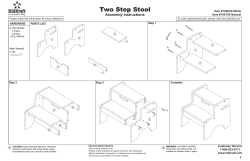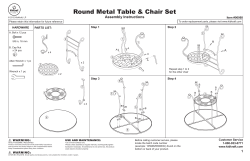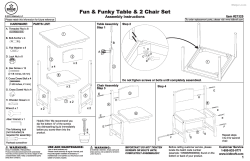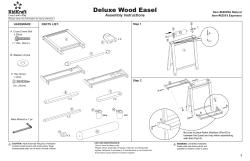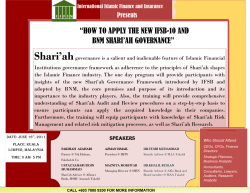USER GUIDE
USER GUIDE DEVICE ANATOMY Get to know each part of the device before you get started. 1 Mouthpiece Pop out the mouthpiece to turn on Pax. 2 Indicator The color changes based on the temperature and status of device. 3 Oven Lid Press on either side of the lid to tilt and remove. Device Anatomy 1 2 3 03 1 2 Usage Step One Step One REMOVE LID Press on either side of the lid to tilt and remove. 05 ! Fill Line Usage Step Two Step Two FILL OVEN Loosely fill the oven with your preferred tobacco blend. All material should be inside the stainless steel oven. While Pax is cool, use the lid to tamp down and firmly pack your blend. 07 Usage Step Three Step Three POWER ON Press the mouthpiece to turn on Pax. 09 Enjoy Pax ENJOY PAX While heating, the light will shine purple. When ready, it shines green. Pax is smart. If left on and not in use, Pax will go into low power mode and shine blue until you pick Pax up again. 11 Power Off POWER OFF Press the mouthpiece GENTLY inward until the FIRST CLICK. 13 TEMPERATURE OPTIONS While Pax is on, use the thumbnail groove to remove the mouthpiece. Pax will turn off and indicate the current temperature setting. Press the glowing white button inside to cycle through temperature options, then replace the mouthpiece. Temperature Options Low Heat Mode Medium Heat Mode (default) High Heat Mode 15 BATTERY LEVEL While on, shake Pax to show remaining battery. If battery level is low, place it on the charging stand. Full Battery Pax flashes green. Partially Charged Pax flashes yellow. Low Battery Pax flashes red. Battery / Charging CHARGING If battery level is low, place it “x” side down on the charging stand. Full Battery Pax shines green. Charging Pax shines orange. 17 Clean CLEAN Pax is a precision device. It’s impor tant to clean Pax on a regular basis. If your Pax isn’t operating at its best, cleaning it thoroughly will likely do the trick. If you see liquid of any kind collecting in your device, clean it! Mouthpiece While on, gently pull the mouthpiece to remove it. It can be cleaned with soap and water. Allow it to dry completely before replacing. 19 Device Body After removing the mouthpiece and lid, moisten a pipe cleaner with an alcohol wipe. Starting from the mouthpiece end, insert the moistened pipe cleaner through the stainless steel vapor tube until it pushes out the oven screen. Floss until shiny and new. Use a wipe, moistened bent pipe cleaner or moistened swab to clean the oven area and screen. Replace screen before enjoying Pax. SAFETY Warning Failure to follow these safety instructions could result in injury or damage. Users of this product do so at their own risk. Neither Ploom nor its retailers assume any responsibility or liability associated with the use of this product. Ploom branded products are for adult use and consumption only. Handling 1 Do not drop, crush, bend, deform, puncture, shred, microwave, incinerate, paint, or insert foreign objects into a Ploom Pax.™ 2 Do not clean Pax other than as instructed by Ploom. Safety 3 Do not attempt to repair or modify a Pax yourself. 4 Do not use a damaged Pax Charger or non-Ploom charger. Use caution when handling Pax, as the heater area is hot when the device is turned on. 21 Choking Hazards Pax contains small parts which may be a choking hazard to small children. Keep Pax away from children. WARRANTY 10 Year Ltd Warranty Information Ploom Inc. warrants this Ploom-branded device against defects in materials and workmanship under normal use for a period of ten (10) years from the date of retail purchase by the original end-user purchaser. If a physical defect arises and a claim is received within the Warranty Period, at its option and to the extent permitted by law, Ploom will either: 1 repair the product defect, 2 exchange the product with a product that is new or is at least a functionally equivalent product, or 3 refund the purchase price of the product. The Limited Warranty does not apply to normal performance degradation of batteries or neglecting to adhere to cleaning instructions. Warranty Info Exclusions and Limitations The Limited Warranty applies only to products manufactured by Ploom Inc. that can be identified by the “Ploom” trademark, trade name, or logo affixed to them. The Limited Warranty does not apply to any non-Ploom products. This warranty does not apply to (a) damage caused by accident, abuse, misuse, flood, fire, earthquake, acts of piracy, or other external causes; (b) to damage caused by operating the product outside the permitted or intended use as described by Ploom; (c) to a product or part that has been modified to alter functionality or capability without the written permission of Ploom; (d) to cosmetic damage, including but not limited to scratches, dents, and broken plastic. 23 ENVIRONMENT Informal handling of waste electrical and electronic equipment (WEEE) has potential negative effects on the environment and human health as a result of the presence of hazardous substances in electrical and electronic equipment. The crossed out waste bin symbol indicates that this product is electrical and/or electronic equipment waste (WEEE) and should not be treated as household waste. Instead this product should be separated and disposed of through the established municipal collection point for recycling of electrical and electronic equipment. You will help prevent potential negative consequences for the environment and human health by disposing of this product appropriately. Moreover, the recycling of materials will protect the environment and conserve natural resources. For more information about environmentally safe recycling of this product, please contact your local household waste disposal service. Environment Designed and developed by Ploom. Assembled in China. Pax Product 2012 Ploom Inc. All rights reserved. US and International Patents Pending Ploom and Pax (name, logo and tag lines) are trademarks of Ploom, Inc. Support For help with your Pax please visit ploom.com/support. 25
© Copyright 2025