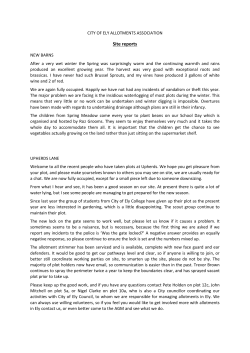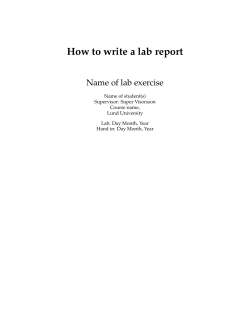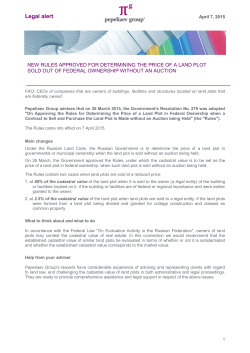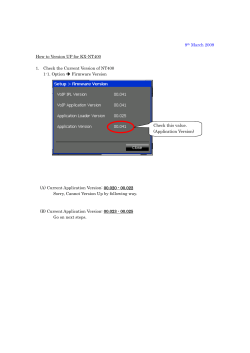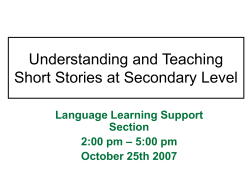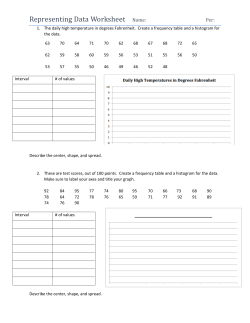Schottky Diode Report - ece444: Theory and Fabrication of
ECE444
Theory and Fabrication of
Integrated Circuits
Laboratory
Addendum:
Schottky Diode Report
Fall 2012
ECE444 Schottky Diode Report
Schottky Diode Report
1.
2.
Perform the Schottky Diode Calculations as described above.
•
Calculate the area of the Schottky diodes using values for diameter above. Show your calculations.
•
What values did you find for the slope of the log(C) vs log(V0-V) plots?
•
What are the corresponding values of V0 from the PowerLaw plots?
Compile all measured data (commercial devices and Schottky diodes) into an Excel spreadsheet. Below are
instructions for exporting the BJT2N2222 FEARLY data set and importing into Excel:
•
Start IC-CAP as described previously.
•
In the IC-CAP/MAIN window, open the BJT2N2222 model file. THE BJT2N2222:(/PATH) window will
appear.
•
In the SELECT DUT/SETUP pane select the FEARLY setup.
•
Select the MEASURE/SIMULATE tab at the top of the right inner pane.
•
In the MEASURE/SIMULATE pane click EXPORT DATA … The DATA MANAGEMENT – EXPORT DATA :X window
will open.
• Select MDM FORMAT (. MDM) in the DATA FILE TYPE combo box.
• Name the file, including the full path where it will be saved. The BROWSE… button may be used to
select the location.
• Select the MEASURED radio button in the DATA TYPE field.
• Check EXPORT TRANSFORMS.
• Leave the COMMENT FILE N AME text box empty.
• Click the OK button to export the data
•
Start Excel.
•
Open the .mdm file (File->Open). Navigate to the .mdm file created above, select the file, then click Open.
• The TEXT IMPORT WIZARD will appear, stating it has determined the data is fixed width.
• Select the DELIMITED radio button in the ORIGINAL DATA TYPE field.
• Click NEXT to go to the delimiter options screen.
• Check the SPACE checkbox in the DELIMITERS pane. Make sure all other options are unchecked.
• Check the TREAT CONSECUTIVE DELIMITERS AS ONE checkbox.
• Click NEXT to go to the Data Format screen
• Select the GENERAL radio button in the COLUMN DATA FORMAT pane.
• Click FINISH.
2
ECE444 Schottky Diode Report
•
The imported data will have the following format:
Mode
(current or voltage)
Stop value
Compliance
Start value
SMU cable
Test setup
conditions
Sweep type
Steps
Sweep order
Step size
Constant/sweep2 values
Measured
data
Sweep1 values
More
measured
data
Sweep2 incremented value
•
Rename the worksheet to correspond with the imported setup name (e.g.2N2222_ fearly, 2N2222_ rearly,
MTP2955_id_vs_vd, etc.).
•
Repeat for each test setup in the BJT2N2222, MTP2955, and Schottky models.
•
Create a new ‘master’ workbook in Excel. Save it as TUTORIAL.{NETID}. XLSX (replace {NETID} with your
actual netID).
•
Consolidate all the exported data into this workbook by dragging the worksheet name tab (located at the
bottom of the worksheet) for each setup into the master workbook.
•
Email the Excel file to your TA.
3
ECE444 Schottky Diode Report
3.
Some of the equations used to create some of the Schottky diode plots start with the capacitance equations below:
𝐶 = 𝐴�
𝑞𝜀𝑠
2(𝑉0 −𝑉)
1
2
𝑁�
𝐶=
𝜀𝑟 𝜀0
𝑑
s
The goal of this exercise is to derive the expressions used for each plot axis in the Schottky model plots.
Using IC-CAP, open the SCHOTTKY model, select the C_VS_V setup, then select the PLOTS tab
Write the equations used in the LOGC_VS_LOGV, POWERLAW, and DOPINGPROFILE plots in standard form, replacing
the value of constants with their appropriate symbol (e.g. [11.9] = εr ). It will be useful to organize the equations by
using a table as shown below.
logC_vs_logV
Plot
PowerLaw
DopingProfile
X Data
Y Data 0
Next, show how the expressions used in the plot axes are derived using the equations above as a guide. The
derivations should be logical and well organized, with annotations if needed. Be careful! Calculus must be used in
some derivations.
4.
Bipolar transistors control large currents from the emitter to collector using a smaller current injected into the base.
The ratio of the collector current to the base current represents the ‘amplification’ of the controlling base current (i.e.
if 1mA of current is injected into the base and the resulting collector current is 150mA, the amplification is
(150mA/1mA) = 150. This ratio is commonly referred to as beta (β).
Calculate the value of β for the 2N2222A. There are several ways to find this value:
•
Create a new plot in the IC_VS_VCE setup with the following parameters:
• PLOT: Beta_vs_Vce
• REPORT TYPE: XY Graph
• X DATA : Vc-Ve
• Y DATA 0: Ic//Ib
• Add descriptive HEADER and FOOTER annotations.
• Leave the remaining fields with default values.
•
In the IC_VS_VCE setup, insert the expression “Ic//Ib” in the Y DATA 1 field of the FAMILY_OF_CURVES plot.
Display the plot to find the value for β.
•
In the FGUMMEL setup, display the BVSIC plot (this is a plot of β vs. Ic)
Fully describe your plotted result for β.
4
ECE444 Schottky Diode Report
5.
MOSFETs differ from bipolar transistors in that a voltage applied to the gate controls the current from source to
drain. In other words, bipolar transistors are current controlled devices, while MOSFETs are voltage controlled
devices.
The MOSFET does not amplify the input (a voltage), but rather controls the conductance of the channel between the
source and drain. Therefore, beta cannot be used to describe the device performance.
The figure of merit used to describe a MOSFET is transconductance (gm) – defined as
𝑔𝑚 =
𝜕𝐼𝐷(𝑠𝑎𝑡) 𝑍
≅ 𝜇𝐶𝑖 (𝑉𝐺 − 𝑉𝑇 )
𝜕𝑉𝐺
𝐿
Using the expressions above, it is possible to determine VT with some precision.
Find values of the threshold voltage (VT) and the slope of the transconductance gm (in saturation) of your measured
PMOSFET by following the instructions below:
•
Open the MTP2955 model.
•
Select idvg in the SELECT DUT/SETUP pane.
•
Select the EXTRACT/OPTIMIZE tab.
•
Click the NEW… button to create a new Transform. The PROMPT DIALOG window will appear.
• Type “gm” (without quotation marks) in the TRANSFORM NAME text box.
• Click OK.
• In the SELECT TRANSFORM: PANE, select GM.
• Type “derivative” (without quotation marks) in the FUNCTION text box.
• Press the <ENTER> key.
• The light grey pane below the Function text box will display the arguments required for the
function. Input the following arguments:
X DATA: vg
• Y DATA: id
• ORDER: 1
• Click the EXECUTE button.
Select the PLOTS tab.
Click NEW… to create a new plot with the following parameters (note that inv_plot is a constant equal to -1;
•
•
•
this is used so that the two data sets will be in the same quadrant of the plot):
• PLOT: gm_vs_vg
• REPORT TYPE: XY Graph
• X DATA : vg*inv_plot
• Y DATA 0: id*inv_plot
• Y DATA 2: gm
• Add descriptive HEADER and FOOTER annotations.
• Leave the remaining fields with default values.
• Click the OK button.
•
Select the GM_VS_VG plot object, and then click the DISPLAY PLOT button. The GM_VS_VG:XX plot window
will be displayed.
•
Two data sets will be plotted (id*inv_plot and gm), with the color of the data set listed on the y-axis.
5
ECE444 Schottky Diode Report
•
Fit a line to the gm curve in the saturation region (left side):
• Place the cursor on one point of the curve.
• Left mouse click and hold
• Move the cursor to a second point on the curve and release the mouse button. A box will be drawn
with the curve intersecting the lower left vertex and upper right vertex.
• Right mouse click on the plot window to open the context menu. Click on GRAPHIC, and then click
on DRAW DIAG LINE.
• A line will be drawn with the slope, y-intercept (Y0), and x-intercept (X0) displayed at the bottom of
the plot.
From these curves and the line fit it is possible to determine VT.
What is VT for this device? What is the slope of the line that was fit to the transconductance curve (include units)?
6
© Copyright 2025