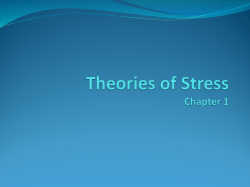installation manual vt4810 single / dual zone controller
Thermocouple Type BS4937 (IEC584(IEC584-3): Outer / + / - BS1843 (Old UK Standard) Outer / + / - US Outer / + / - J : Iron / Copper-Nickel Black / Black / White Black / Yellow / Blue Black / White / Red K : Nickel-Chrome / Nickel-Al Green / Green / White Red / Brown / Blue Yellow / Yellow / Red T : Copper / Copper-Nickel Brown / Brown / White Blue / White / Blue Blue / Blue / Red E : Nickel-Chrome / Copper-Nickel Violet / Violet / White Brown / Brown / Blue Violet / Red / Violet B : Platinum-30%Rh / Platinum-6%Rh VT4810 SINGLE / DUAL ZONE CONTROLLER Grey / Grey / Red R : Platinum-13% / Platinum Orange / Orange / White Green / White / Blue Green / Black / Red S : Platinum-10%Rh / Platinum Orange / Orange / White Green / White / Blue Green / Black / Red N : Nickel-Chrome-Si / Nick-Chr-Mg Pink / Pink / White Orange / Orange / Blue International Thermocouple Compensating Cable Colour Codes INSTALLATION MANUAL The ‘10’ series of Digital Temperature Controllers conforms to all relevant European Directives. Model Number Serial Number Location Date Of Last Cal Date Of Next Cal Unit 7, Alder Close, Eastbourne, East Sussex, BN23 6QF Tel: 01323 647375 Fax: 01323 410355 e-mail: sales@fastheatuk.com FHD008-V1-0300 Page : 16 INTRODUCTION The Vertex single and dual zone controllers are complete temperature control systems based around the VT4810 controller. This unit contains many advanced features, which are available using the configuration parameters on the controller. Please take the time to read through this manual before installing the system as this may prevent problems in the future. CONTENTS The contents of this package should include the following : § Installation Manual (This document) § VT4810 Single or Dual Zone Temperature Controller INSTALLATION § The controller is a complete system and requires connection to mains power, thermocouple (or PRT100) and heater to operate. The wiring details for these connections are given below. POWER § § The control system is supplied with a 2m length of power cable. The cable should be wired according to the following colour scheme: Brown = Live Blue = Neutral Green / Yellow = Earth The current ratings of the system are as follows: Zone fuse = 10A System wiring = 16A Maximum system rating = 16A THERMOCOUPLE SENSOR § § § § Always use the correct compensating cable to connect the sensor to the controller (See chart on back page). Always route low voltage sensor cables away from high voltage power cables. When using shielded cables, ensure that the cable is grounded at one end only. Wire the sensor to the connector on the rear panel of the system following the information in the diagram below. RESISTANCE THERMOMETER SENSOR § § Always route low voltage sensor cables away from high voltage power cables. When using shielded cables, ensure that the cable is Page : 2 Mnemonic Parameter Quick-Start Value Range SP Setpoint As Required rAmP Setpoint Ramp 20.0 oPoF Setpoint Offset 0 (LoLt - SP) -> (HiLt - SP) tiMe Alarm Delay Time 0 0 -> 9999 Min (0 = Off) A1SP Alarm 1 Setpoint 10 (LoLt - SP) -> (HiLt - SP) Pb Propband 10 0.0% -> 100.0% Of Span ti Integral Time 240 0 -> 3000 Seconds td Derivative Time 60 0 -> 3000 Seconds rEmo Remote Mode 0 0 = Keypad active 1 = Keypad inactive P-L Parameter Lock 0 0 -> 15 : See table for settings A1Fu Alarm 1 Function 0 0 -> 15 : See table for settings A1Hy Alarm 1 Hysteresis 0.1 0.0% -> 25.5% of Span Act Control Action 1 0 = Cooling (Direct Action), 1 = Heating (Reverse Action) unit Display Units 1 0 = Degrees F, 1 = Degrees C dp Decimal Places 0 0, 1, 2 or 3 = Decimal Places Ct Cycle Time Pulse = 1 Relay = 15 Hyst Hysteresis 0.5 0% -> 25.5% Of Span EroP Error Protection 0 0 -> 15 : See table for settings (0 Recommended) Addr Comms. Address 0 0 -> 31 PyoF Process Value Offset 0 -500 -> +500 (0 Receommended) tyPE Sensor Input Type As Required LoLt Low Setpoint Limit Lowest Value HiLt High Setpoint Limit Highest Value tunE Auto Tune Function 0 LoLt -> HiLt 0.0 -> 100.0 Degrees C per Minute 0 -> 100 Seconds 0 -> 10 0 -> 5 : See table for settings Page : 15 APPROVAL CERTIFICATES § grounded at one end only. Wire the sensor to the connector on the rear panel of the system following the information given in the diagram below. Rear Terminal Wiring Details: Harting Style Connectors Rear Terminal Wiring Details: Hubbell Power And Marlin T/C Connectors DISPLAY ERRORS § § § § Page : 14 Thermocouple sensor only: If the sensor is heated and the measured value decreases then it is likely that the connection from the thermocouple is reversed, either with the compensating cable on the rear of the controller or at the junction of the compensating cable and the sensor leads. If the measured value display shows ‘oPEn’ then it is possible that there is an open circuit in the sensor wiring or poor cable connection. If the measured value display flashes, this indicates that the measured value is outside the limits set by the parameters ‘LoLt’ and ’HiLt’. If the display shows ‘AdEr’ then there is possibly an internal Page : 3 circuit error and you should contact your supplier to assist in diagnosing the problem or replacing the controller. ranges available. Although it is possible to re-calibrate any sensor range, this does not effect the calibration settings of the other sensor inputs. It should be noted that re-calibration is required on a 12 monthly basis and that the calibration process will require a compensated millivolt source (for thermocouple inputs) or a high accuracy resistance bridge (for PRT inputs). OUTPUT CONTROL § The system is fitted with a solid state relay rated at 25 Amp. However the rear panel zone output fuses are rated at 10 Amps in order not to exceed the rating of the cable and power supply. Before commencing the calibration procedure, ensure that the controller ‘tYPE’ parameter is set to the sensor input required and that the calibration source is correctly connected to the sensor input terminals of the controller. ALARM RELAY § § § § The ftted relay has a maximum output rating of 2A at 240V ac. The relay acts as a switch only and requires an external voltage to be applied to one of the contacts to perform a control function. It is recommended that an in-line fuse of 2A is wired between the output of the relay and the alarm device. The alarm is wired according to the diagram on page 3. POWER ON DIAGNOSTIC DISPLAY § On power up, the VT4810 will perform a number of internal diagnostic checks, the first of which illuminates all the segments of the front panel display. This is followed by a display showing the version of software it is fitted with, whether the unit is heat / cool or heat only and whether the input is thermocouple or resistance thermometer. BASIC OPERATION § § § § § § Changes in parameter settings are performed by using the UP and DOWN arrow keys. The change in value is shown on the bottom red LED display. Changes in value are automatically stored in the memory of the controller and are retained during power down. The configuration parameters are stored in 4 menus numbered 1 to 4. The parameters available in any menu are dependant on the controller configuration and the level of parameter lock. The controller always powers up in Menu 1. If no key is pressed for 60 seconds, the display will revert to Menu 1 and show the Setpoint Value (SV) and Process Value (PV). For any given menu, to change to the next parameter in the list, press the left hand, [Scroll] key. Page : 4 LoCA 3.00n1 tc1 A display such as shown above, indicates version 3.00 software (‘3.00’), that the unit is configured for heat only operation (‘n’, ‘C’ would indicate Heat / Cool), that alarm 1 is active (‘1’, ‘n’ would indicate no alarms, ‘2’ would indicate 2 alarms) and that the input is thermocouple (‘tc’, ‘rt’ would indicate resistance thermometer input, ‘Ln’ is linear). Low Calibration Setpoint.When the LoCA parameter is displayed, set the value to the low limit of the range that you wish to calibrate. This will normally be the value displayed, but can be changed if required. Input to the controller the input signal equivalent to the displayed temperature in the preset sensor type. Let settle for 10 seconds and press the [Enter] key and hold for 5 seconds. The low calibration value will be set. HiCA High Calibration Setpoint. When the HiCA parameter is displayed, set the value to the high limit of the range that you wish to calibrate. This will normally be the value displayed, but can be changed if required. Input to the controller the input signal equivalent to the displayed temperature in the preset sensor type. Let settle for 10 seconds and press the [Enter] key for 5 seconds. The high calibration value will be set. tunE Auto Tune Trigger Setting. Under normal circumstances, the Auto-Tune function is triggered by the operator from the front panel keys. However, by setting this parameter, it is possible for the controller to automatically start the Auto-Tune function every time that it is powered up or just the once. The default value for this parameter is 0. This will tune the controller at a temperature of the Setpoint-10% of the span value. e.g. Lolt=0, Hilt=500, Sp=200. Auto-Tune temperature =200-(10% of 500 - 0) = 200-50 = 150. This ensures that during the tune process, 100% power is not applied at setpoint. It is possible to tune at setpoint by setting the ‘tunE’ parameter to the relevant value. tunE Auto-Tune 0 Manual operation. Tune at Setpoint 10% of span. 1 Manual operation. Tune at Setpoint. 2 One shot tune on power up at Setpoint - 10% of span. Resets ‘tunE’ parameter to 0 after operation. 3 One shot tune on power up at Setpoint. Resets ‘tunE’ parameter to 1 after operation. 4 Always tune on power up at Setpoint - 10% of span. 5 Always tune on power up at Setpoint. Page : 13 Erop EroP Al1 OP1 0 Off Off 1 Off On Addr (Not Applicable On VT4810) 2 On Off Communications Address. When using digital communications with the controller, the controller communications address must be set to a value between 0 & 31. All controllers being communicated to on the same communications link must have a unique address. 0 is the factory default value. 3 On On Error Output. Should an error occur, the output states of Output 1 and Alarm 1 can be pre-determined. An error can either be internal (AdEr) or external (sensor break). For value / output settings see table. The default value is 2 : Alarm 1 is On and all other outputs are turned Off. § Input Sensor Type 0 J : -50C to 1000C 1 K : -50 to 1370C Setpoint Low Limit. Within the low limit of the preset sensor type and up to the value of the HiLt parameter, the setpoint low limit can be set by this parameter. The setpoint cannot be set lower than this value. The front panel display of the Measured Value will flash if it is lower than this limit. 2 T : -270 to 400C 3 E : -50C to 750C 4 B : 0C to 1800C HiLt 5 R : 0C to 1750C 6 S : 0C to 1750C 7 N : -50C to 1300C 8 PT(DIN) : -200C to 500C 9 PT(JIS) : -200C to 500C Setpoint High Limit. Within the high limit of the preset sensor type and down to the value of the LoLt parameter, the setpoint high limit can be set by this parameter. The setpoint cannot be set higher than this value. The front panel display of the Measured Value will flash if it is higher than this limit. MENU 4 This menu permits the user to calibrate the controller. The controller stores the calibration values for all the sensor input Page : 12 § § Type LoLt § § Process Value Offset. This parameter offsets the output by adding the parameter value to the setpoint value. The PyoF can be set between -500 and +500 degrees. The default value of 0 is usually satisfactory and this parameter can be left alone under normal circumstances. Sensor Linearisation Table. The value of this parameter sets the type of linearisation table used by the controller and the display / range limited. See table for value and settings. § To change to the next menu, press both the left hand [Scroll] and right hand [Enter] keys together and hold for 5 seconds. The display will change to show the first parameter of the next menu. It is possible to step to the next menu level down from any parameter in the current menu. When you have scrolled to the end parameter in any menu, pressing the [Scroll] key will take you to back to the first parameter in the list. From any point in any menu, press the [Enter] key to return to the Setpoint Value display. UP Enter Scroll Down Front Panel Keys AUTO TUNE PyoF tyPE § 10 § § § § § Auto-Tune is a process by which the controller will automatically set the P, I, D and oPoF parameters to give the best control performance for the connected load. To perform the calculations necessary, the controller applies full power and then zero power to the load and analyses the response. The temperature at which tune function operates is determined by the ‘tunE’ parameter. If the controller is part of a multi- zone system, it is recommended that each controller is tuned individually. To activate Auto-Tune, the display must be showing Setpoint Value / Process Value, press and hold the left hand [Scroll] key for 5 seconds, at which point the right most red dot of the top display will flash. Depending upon the load, the Auto-Tune process may take 5 - 10 minutes or more, at which point the red flashing dot will go out and the new control values will be stored into memory. If desired, the Auto-Tune function can be cancelled by pressing the left hand [Scroll] key for 5 seconds while the red dot is flashing. The red dot will go out and the AutoTune process will be cancelled. The control parameters will remain at their original values. The parameters set by the Auto-Tune function are : Pb, ti, td, oPoF. Scroll key : Press and hold for 5 seconds to activate Auto-Tune. Auto-Tune active is indicated by the flashing of the right most red led in the top display. Linear : -1999 to 9999 Page : 5 AUTO / MANUAL CONTROL § § § § § § § § § § On power up, the controller remains in the mode in which it was powered down, i.e. if powered down in automatic mode, the controller will power up in automatic mode, and at the value previosuly set.. In automatic mode, the sensor is read and the controller automatically determines the correct output power to ensure that the temperature of the process is that set by the Setpoint Value. If the sensor fails, or for general commissioning purposes, the controller can be put into Manual mode where the output power is determined by the operator. To prevent accidental operation of the Manual mode, a key lock is available on software versions 3.00 onwards. To enable the ability to activate Manual mode, press and hold the [Enter] and [\/] down keys together for 5 seconds. The action will be acknowledged by a single blink of the lower green display. To disable the ability to activate the Manual mode, press and hold the [Enter] and [/\] up keys together for 5 seconds. The action will be acknowledged by a single blink of the lower green display. Manual mode can only be entered if the ability has been enabled. By pressing and holding the right hand [Enter] key, the controller will enter Manual mode and a green dot in the bottom right hand corner of the lower LED display will flash. In addition, the display will show ‘H *.*’ where *.* is the percentage power output. This can be changed using the UP and DOWN arrow keys between 0.0 and 100. On a Heat / Cool unit the manual display will show both a power output for heat (H *.*) and cool (c *.*). Both parameters can be set as required. If possible, the upper display will continue to show the measured value. To change back to Automatic mode press and hold the right hand [Enter] key for 5 seconds. The green flashing dot will go out. The controller will automatically change to automatic mode if the Auto-Tune feature is activated when in manual mode. NOTE: When in Manual mode, allow display to blink twice before powering down in order for the new output value to be stored to memory. Page : 6 Up Key Down Key Enter Key Press and hold [Down] & [Enter] keys for 5 seconds to enable Manual mode. Press and hold [Up] & [Enter] keys for 5 seconds top disable Manual mode. Press and hold [Enter] key for 5 seconds, with Manual mode enabled, to activate Manual Mode. Manual Mode active is indicated by the flashing of the right most green LED in the bottom display. again. This is referred to as ‘relay chattering’. To prevent this ‘chattering’ from happening, a deadband can be setup. From an alarm on condition, the Process Value has to drop below the Alarm Trigger Value minus the deadband value to turn off. From an alarm off condition, the Process Value has to rise above the Alarm Trigger Value plus the deadband value to turn on again. Set as a percentage of the Setpoint, the default value of 0.1% is usually sufficient to prevent this ‘chattering’ from occurring. This parameter will not appear if the unit is hardware configured for Heat / Cool operation. Act Control Action. This setting of this parameter determines the control action of the Controller when working in Heat / Alarm output mode only. When operating as a Heat / Cool controller, this value is ignored. unit Display Units. This setting of this parameter determines whether the displayed units will be in Degrees C or Degrees F. This value is ignored if the input type has been selected as Linear. dp Decimal Places. This setting of this parameter determines the number of decimal places that will be used on the display. Settings 2 and 3 are available for sensor input type Linear only. For most applications, a setting of 0 is recommended. Ct Heat Cycle Time. This parameter sets the Cycle Time for Output 1. The value is in seconds and can be adjusted between 0 & 100. A setting of 1 or 2 seconds is suitable for logic/pulse output. However, with a relay output, a setting of 15 - 20 seconds is recommended. A longer time may be necessary if the relay is driving a contactor with a long settling time. Hyst Control Hysteresis. When the Propband (Pb) is set to zero, the controller will operate in On/Off control mode. In this mode, the Hysteresis parameter is used to prevent oscillation of the control output. The default value of 0.5% is usually satisfactory and this parameter can be left alone under normal circumstances. This parameter is ignored when the controller is operating in 3 Term (PID) mode. A1Fu Alarm 1 Function 0 Deviation High Alarm 1 Deviation Low Alarm 2 Process High Alarm 3 Process Low Alarm 4 Dev High Alarm + Standby 5 Dev Low Alarm + Standby 6 Proc High Alarm + Standby 7 Proc Low Alarm + Standby 8 Timer On Output 9 Timer Off Output 10 Ramp Soak / Event Output 11 Ramp Soak / Inv Event O/P 12 Deviation Band 13 Inverse Deviation Band 14 Deviation Band + Standby 15 Inv Dev Band+Standby Act Control Action 0 Direct (Cool) 1 Reverse (Heat) unit Display Units 0 Degrees F 1 Degrees C dp Decimal Places 0 No Decimal Points 1 1 Decimal Point 2 2 Decimal Points (Input Type 10 Only) 3 3 Decimal Points (Input Type 10 Only) Page : 11 RAMP TO SETPOINT to P, I, D mode will maintain the temperature at setpoint far more accurately than an On/Off controller. § ti Integral Time. Set to between 0 and 3000 seconds, this value determines the speed of response of the controller to long term differences in value between the Process Value and the Setpoint. This value is set by the Auto-Tune function and can be left alone under normal circumstances. § § td Derivative Time. Set to between 0 and 3000 seconds, this value determines the speed of response of the controller to short term, rapid differences in value between the Process Value and the Setpoint. This value is set by the Auto-Tune function and can be left alone under normal circumstances. MENU 3 rEmO § rEm0 Remote RAMP / SOAK § 0 Control parameters can be changed from front panel 1 Control parameters cannot be changed from front panel R a m p o P o F M e n u 2 M e n u 3 M e n u 4 0 N N Y Y Y 1 Y N Y Y Y 2 N Y Y Y Y 3 Y Y Y Y Y 4 N N N Y Y A1Fu 5 Y N N Y Y Alarm 1 Function. This parameter setting determines the function of Alarm 1. The value of this parameter will determine the effect of the value of Alarm 1 Setpoint (A1SP) and the Ramp Rate (rAmP). See also the sections on Ramp/Soak and Ramp/ Dwell. This parameter will not appear if the unit is hardware configured to Heat / Cool operation. 6 N Y N Y Y 7 Y Y N Y Y 8 N N N N Y Remote Keypad Disable. This parameter can enable or disable the front keypad and prevent un-authorised operation. Because this is a total disable of the keypad, this function is best suited to when the controller is being used as an indicator only. P-L Parameter Lock. The parameter can disable selected parameters from operation. Once disabled, the ‘rAmP’ or ‘oPoF’ parameter (s) will no longer appear in the Menu. With P-L values 5 - 15, Menus can be selectively locked. Parameters can still be inspected but not changed. See table for details. A1Hy Alarm 1 Hysteresis. If the Measured Value is stable at the alarm trigger setpoint, there can be a tendency for the alarm relay to constantly change from energised to de-energised and back Page : 10 Par Lock The RAMP parameter permits the rate of change of temperature between the current Setpoint Value and a new Setpoint to be altered. By using this parameter it is possible to implement a crude form of ‘Soft Start’. The RAMP parameter is on Menu 1. However, this function can be disabled (and the parameter removed from the menu) by the use of the P-L parameter lock function. The RAMP value is Degrees per Minute. The maximum value is 100.0, indicating a ramp rate of 100 Degrees per minute. The value of 0.0 sets the RAMP facility to OFF. 9 Y N N N Y 10 N Y N N Y 11 Y Y N N Y 12 N N N N N 13 Y N N N N 14 N Y N N N 15 Y Y N N N § § By combining the RAMP facility with a suitable alarm configuration, it is possible to implement a RAMP/SOAK timer. The RAMP parameter must be set as described and the alarm configuration parameter must be set to 10 or 11. With the alarm configuration set to 10, when the controller is turned on, the alarm relay will energise. The Setpoint Value will increase at the rate set by the RAMP parameter, when the Setpoint Value reaches its terminal value, the alarm relay will release. With the alarm configuration set to 11, the relay will energise on power up, be de-energised during the ramp phase and energise again at the end of the ramp. RAMP / DWELL § § § By combining the RAMP facility with alarm configuration and the alarm delay TIME parameter, it is possible to implement a DWELL timer. The RAMP parameter must be set to the required value and the alarm configuration parameter must be set to 8 or 9. The TIME parameter is set to the DWELL time required. With the alarm configuration set to 8, on power up, the controller will ramp to the Setpoint Value, when the alarm relay will be energised, the alarm indicator will flash and the TIME parameter will count down to zero, when the alarm relay will be released. With the alarm configuration set to 9, the relay will energise on power up and during the RAMP phrase. At the end of the RAMP, the relay will de-energise for the duration of the DWELL phase before energising again. rAMP 25.0 A display, such as shown above, indicates that the RAMP rate has been set to 25 degrees per minute. If the current Setpoint value is 100 degrees and this is changed to 200 degrees, then the Setpoint Value will take 4 minutes to ramp to the new value (100 degrees change at 25 degrees per minute is 4 minutes). The load will be controller at the calculated value of the setpoint during the ramp. MV = 100 rAMP = 20.0 SP = 20 A1Fu = 10 When powered up with the settings shown above, the controller will energise the Alarm 1 relay and ramp from 100 to 200 degress in 5 minutes (at 20 degrees per minute). The controller will then release the Alarm 1 relay. MV = 100 rAMP = 20.0 SP = 200 A1Fu = 8 tiME = 60 When powered up with the values shown above, the controller will ramp from 100 to 200 degrees in 5 minutes (at 20 degrees per minute) when it will energise the Alarm 1 relay and start the TIME counter. After 60 minutes, the Alarm 1 relay will be de-energised. Page : 7 CONFIGURATION PARAMETERS Menu 1 Ø Menu 2 Ø Menu 3 Ø Menu 4 SP Pb rEmo LoCA rAmP* ti P-L HiCA oPoF* td AIFu* tunE tiME A1Hy* A1SP Act unit dP Ct HYSt EroP Addr PyoF tYPE LoLt HiLt MENU 1 Setpoint (SP) The value that the controller will endeavour to control to. The setpoint can be changed between the limits set by the parameters LoLt and HiLt and the range limits of the selected sensor (tYPE). rAmP Ramp rate for the Process Value. Measured in Degrees Per Minute, the ramp rate can be changed between 0.0 and 100.0. The rAmP function can be disabled by using the Parameter-Lock parameter or by setting the value to 0.0. oPoF Output Offset. This value is set as part of the Auto-Tune process and is used as a means of temporarily moving the Prop-Band on slow loads to improve the speed at which control of the temperature at Setpoint is obtained. Page : 8 Parameters marked with an ‘*’ will appear upon the relevant Menu list dependant upon the settings of Parameters: P-L & A1Fu. and whether the controller is configured for Heat/ Alarm or Heat/Cool operation. To move from a Menu level to the next level down, press and hold both the [Scroll] and [Enter] keys for 5 seconds. To move down the Menu, press the [Scroll] key. To exit and return to Menu 1, press the [Enter] Key. To change a parameter value, press either the [Up] or [Down] keys. Parameter values are automatically stored. However, allow the display to blink twice before powering down to ensure that values are stored to memory. This parameter does not need to be altered under normal circumstances. However, if the Control Action is set to 1 (Reverse : Heat), the Integral Time is set to zero and the Process Value is not settling at the Setpoint, then the Output Offset value can be increased to improve control. Similarly, if the Control Action is set to 0 (Direct : Cool) and the Integral Time is set to zero and the Process Value is not settling at the Setpoint, then the Output Offset value can be decrease to improve control. A1SP Alarm 1 Setpoint. If the Alarm 1 Function is set to 0, 1, 4, 5, 14 or 15 this value is the number of degrees deviation that needs to occur before the alarm is triggered. If the Alarm 1 Function is set to 2, 3, 6 or 7, this is the actual Process Value that needs to obtained before the alarm will be triggered. This parameter does not appear if the controller is hardware configured for Heat / Cool operation. Alarm configurations with standby activated disable the alarm function until the temperature has passed through setpoint point from a cold start. time Alarm Delay Timer. The delay (in Minutes) between the occurrence of an alarm event and the triggering of the alarm output. During this time, the value will count down and the red alarm LED will flash. The value can be set between 0 (Off) and 9999 minutes. This can be used with the Alarm 1 Function to create a Ramp / Dwell function. MENU 2 Pb Propband. The range of temperatures within which the power level will be automatically altered to maintain the Process Value at the Setpoint. Set as a percentage of the Setpoint Value, if the Process Value is above the total of the Setpoint plus the Propband, the power output will be zero. If the Process Value is below the total of the Setpoint minus the Propband, the power output will be 100%. This value is set by the Auto-Tune function and can be left alone under normal circumstances. If this value is set to zero, the P, I, D control is disabled and the Controller operates as an On/Off controller. Please note that a controller set Page : 9
© Copyright 2025