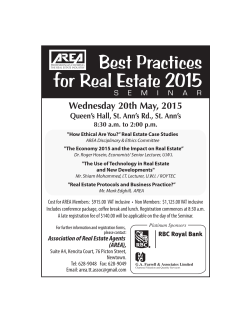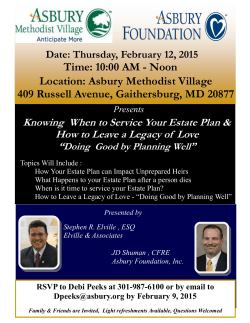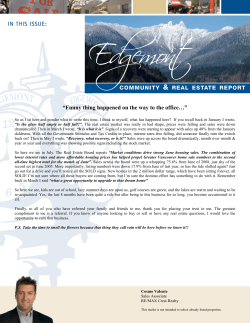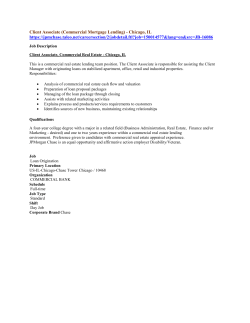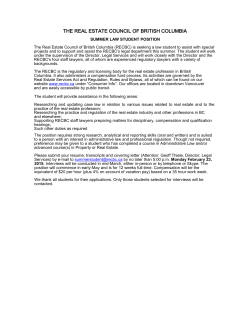estate planning with digital assets
ESTATE PLANNING WITH DIGITAL ASSETS BY THERESA M. WADE This article describes the changes in the use of social media, attempts by the legislature to provide default language in the event of disability or death of an account holder, and steps that you can take to ensure that appropriate people have access to your digital assets in the event you are unable to monitor or manage them, whether as a result of disability, absence for an extended period of time or death. Digital assets include all electronic communications, information and documents stored in electronic memory, but do not include the underlying asset or hardware. Digital assets are “intangible” under Oregon law. Some assets may have value (such as an online “PayPal” or similar account, Internet business account, or “bitcoins”). Other digital assets may have no dollar value but great sentimental value, such as photographs, music selection, and email exchanges with friends and family. You may have signed a service agreement (or electronically “checked the box”) which imposes restrictions on who may access the account on your behalf or allows the digital asset manager or service provider with complete control over the asset or account upon notification of the incapacity or death of the owner/user. The following is a sampling of current service contract provisions for a variety of digital assets: iCloud – This account has no right of survivorship. By entering into the service agreement, you agree that your rights to this account are not transferable, and Apple has the right to delete your account upon receipt of a copy of your death certificate. Source: https://www.apple.com/legal/internet-services/icloud/en/terms/html Yahoo! – Continues to deny access to an owner’s account absent a court order. Yahoo has taken the position that this account has no right of survivorship and cannot be transferred. Yahoo reserves the right to simply delete your account and all content upon notice of your death. Source: https://answers.yahoo.com/question/index ESTATE PLANNING UPDATE, continued Google – Google, which operates Gmail, requires a written request for access to a deceased user’s account. You must give specific instructions to Google relating to who should have access to your information and whether you want your account to be deleted upon notification of your death. Google uses an “inactive account manager” for these purposes. However, use of the inactive account manager or written instructions to Google will not necessarily be honored. Google reviews each request on a case-by-case analysis. Source: https://suppport.google.com/accounts/contact/deceased?rd=1 Microsoft Outlook – Microsoft, which manages not only Outlook but Hotmail, Live.com, Windows Live.com and msn.com, has a “next of kin process,” which allows the release of the contents of an Outlook account, including emails and attachments, address book and contact lists to the next of kin following an authentication process. Microsoft will not provide a password to the account, or change the existing password or transfer the account to anyone else. The contents of the Outlook account are transferred to a DVD, which is sent to the next of kin. To prove the identity as next of kin an individual must submit an original death certificate for the user (if deceased), a certified document signed by a medical professional in charge of the case (if the user is incapacitated), and a government-issued document proving next of kin relationship, or executor status (which could include a marriage certificate for the surviving spouse, a birth certificate for the user if the next of kin is a parent, or signed power of attorney which includes authority of the agent to receive this information). The information required by Microsoft in order to gain access once next of kin status is proven, consists of eight pieces of information, including the email address, first and last names of the account holder, date of birth used by the account holder, city, state and zip code of the account holder’s residence, approximate date when the account was created, the next of kin’s contact information, and the type of computer in use (PC, Mac, etc.). Source: http://answers.microsoft.com/en-us/outlook_com/oaccount-omyinfo/my-familymember-died-recently-is-in-coma-what-do/308cedece-5444-4185-82e8-0623ecc1d3d6 Facebook – Facebook will transfer a user’s site into “memorial status” upon notification of death, but will not provide information for anyone to edit the account after death. Verified immediate family members may request the removal of an account from Facebook, but have no other access or rights to the content. Source: https://www.facebook.com/help/150486848354038 ESTATE PLANNING UPDATE, continued Senate Bill 369 has been introduced into the Senate to enact the “Uniform Fiduciary Access to Digital Assets Act” (UFADAA). This act would authorize fiduciaries (agents under power of attorney, personal representatives in an estate, trustees under a trust, and conservators of a fiscally incapable individual) to access electronic communications and digital assets of their principal (the incapacitated individual, deceased testator or deceased settlor). This act would establish procedures for obtaining access and control of digital assets, regardless of the service agreement that the individual may have signed when opening the account or establishing the asset. UFADAA would allow the fiduciary access to these accounts and assets, under the same restrictions that a fiduciary has for all other tangible assets, in that the information or digital asset would be used only for the benefit of the principal in cases where the principal was unable to take those actions for himself or herself. If UFADAA is enacted, estate planning will be relatively simple in that UFADAA provides a default provision in the Oregon statutes. Specific language within your estate plan documents would not otherwise be required, unless you had a specific concern or wished to limit the types of accounts that your fiduciary might have access to. In those instances, specific information would need to be included in your estate plan documents. If a bill like UFADAA is not enacted, then your estate plan documents must provide specific authority for your fiduciary to take these same steps. It is critical that a list be maintained, and made available to a trusted family member or fiduciary, reflecting the username and password for each of these assets. Further documentation would be prepared by your legal counsel, tailored to your specific needs, wishes and circumstances, to assist your fiduciary in carrying out your wishes with respect to these assets. If you would like help preserving your digital assets, or to discuss other business succession or estate planning tools, please contact Theresa M. Wade at Garrett Hemann Robertson P.C. at twade@ghrlawyers.com or at (503) 581-1501.
© Copyright 2025