
ONLINE CAR RENTAL SYSTEM
A Project Presentation on Online Car Rental System Submitted To: Department of Computer Science, Ganpat University,384012 Group No: 74 Submitted By: Internal Guide: Khushbu Patel (13084231136) Niyati Patel (13084231163) Mr. Amit B.Suthar INDEX Sr. No Title Page No 1 Abstract (Project Profile) 1 2 Existing System 2 3 Need for new System 3 4 Functional Specification 4 5 Hardware and Software Requirement 7 6 System Flow Chart 9 7 Timeline Chart 10 8 E-R Diagram 11 9 UML Diagrams 12 9.1 Use Case Diagram 13 9.2 Activity Diagram 15 9.3 Class Diagram 17 9.4 Sequence Diagram 18 9.5 Collaboration Diagram 20 Data Dictionary 22 10 Sr. No Title Page No 11 Input Design 30 12 Output Design 62 13 Testing 65 14 Post Implementation Review 68 15 Future Enhancement 69 16 Bibliography 70 PROJECT PROFILE Project Name Online car rental system Objective It is a system design specially for large, premium and small car rental business The car rental system provides complete functionality of listing and booking car. In this system, Tourism and Travelling facilities also provide. Platform website Front End Asp . NET 4.0 with c# Back End Microsoft Sql Server 2008 Other Tools MS Office 2007 , Crystal Report ,Visio 2007 Project Duration 90days Internal Guide Mr. Amit B. Suthar 1 EXISTING SYSTEM • An existing system can provide manually paper work. • The user has to go in the office where user can get the car on rent and book their car. • In the existing system you can not provide feedback of the user to the admin online. 2 NEED FOR NEW SYSTEM • The new system is totally computerized system. • A new system provides features like time efficiency to show car details, user profiles and whatever the customer will give the feedback to the admin. • This system provides tourism and travelling facilities. • An inquiry is easily done by user in the system. • It is the most software application for managing online car rental business. 3 FUNCTIONAL SPECIFICATIONS USER SPESIFICATION • Admin : Admin can add a car, manage booking car and rent and also view feedback and enquiry. • User : User can view information of available car, booking car, easily get the car on rent and also give feedback and can enquiry. 4 MODULE SPECIFICATION • View Availabale Cars : It is a system design specially for large, premium and small car rental business. The user can view Available cars and user can book for that car. • Booking Car : The user can view Available cars and user can book for that car. • Easily Get the Car on rent : The Customer can easily get the car whenever they need to on the rent with use of this system. • Give Feedback : The customer will give the feedback to the admin. • Enquiry: The inquiry can easily done by user. 5 • Add Car : The Admin can add the car so that The user can see the available cars and book the car. • Manage Rent : The Admin can manage the rent so that The user can see the rent and book the car. • View Feedback : The admin easily view the feedbacks and solve the query. 6 HARDWARE REQUIREMENT Client side: RAM 512 MB Harddisk 10 GB Processor 1.0 GHz RAM 1 GB Harddisk 20 GB Processor 2.0 GHz Server side: 7 SOFTWARE REQUIREMENT Client side: Web Browser Internet Explorer 6 or any compatible browser Operating System Windows or any equivelent OS Web Server IIS 7.5 Framework .NET 4.0 with C# Database Server MS SQL Server 2008 Web Browser Internet Explorer 6 or any compatible browser Operating System Windows Server 2007 Server side: 8 SYSTEM FLOWCHART 9 TIME LINE CHART 10 E-R DIAGRAM 11 UML DIAGRAM 12 USE CASE DIAGRAM FOR ADMIN 13 USE CASE DIAGRAM FOR USER 14 ACTIVITY DIAGRAM FOR ADMIN 15 15 ACTIVITY DIAGRAM FOR USER 16 CLASS DIAGRAM FOR CAR RENTAL SYSTEM 17 SEQUENCE DIAGRAM FOR ADMIN 18 SEQUENCE DIAGRAM FOR USER 19 COLLABORATION DIAGRAM FOR ADMIN 20 COLLABORATION DIAGRAM FOR USER 21 DATA DICTIONARY 22 Admin: Table Name Admin Description This table is store information about Admin Primary Key A_id Foreign Key - Sr. No Field Name Data type(Size) Constraints Description 1 A_id Int Primary Key It is store Admin id 2 A_Name Varchar(10) Not Null It is store admin name 3 Password Varchar(20) Not Null It is store the password of Admin 4 Contact_No Varchar(12) NotNull It is store the Contact no of Admin 5 E_mail Varchar(70) NotNull It is store the Email id of Admin 23 User Registration: Table Name UserMaster Description This table is provide the information about User registration Primary Key U_Id Foreign Key - Sr. No Field Name Data type(Size) Constraints Description 1 U_Id Int Primary Key It is store User id 2 Full_name Varchar(50) Not Null It is store User name 3 Password Varchar(20) Not Null It is store Password 4 Address Varchar(100) Not Null It is store address of User 5 Birthdate Datetime Not Null It is store Birthdate 6 Contact_No Varchar(12) Not Null It is store Contact no 7 Email Varchar(50) Not Null It is store email address of User 24 Car Table: Table Name Car Description This table is provide the information about Car Primary Key C_Id Foreign Key - Sr. No Field Name Data type(Size) Constraints Description 1 C_Id Int Primary Key It is store Car id 2 Model_Name Varchar(20) Not Null It is store Model name 3 Brand Varchar(20) Not Null It is store Brand of the car 4 Color Varchar(10) NotNull It is store Color name of the car 5 No_of_Pas Varchar(10) NotNull It is store information of passenger seats 6 Price Int NotNull It is store price of the car 7 Image Varchar(50) NotNull It is store images of car 8 Fueltype Varchar(10) NotNull It is store fueltype in car 25 Booking Table: Table Name Booking Description This table is provide the information about book the car Primary Key - Foreign Key Car_Id Sr. No Field Name Data type(Size) Constraints Description 1 C_Id Int Foreign Key It is references to C_Id from car 2 Name Varchar(20) Not Null It is store name of the car 3 Date DateTime Not Null It is store booking date 4 S_address Varchar(50) NotNull It is store source address 5 D_address Varchar(50) NotNull It is store information about destination address 6 Email_Id Varchar(50) NotNull It is store email address 7 No_Pieces Int NotNull It is store information how many car available in time 8 Contact_No Varchar(12) NotNull It is store Contact no of user 26 Enquiry Table: Table Name Enquiry Description This table will store the information of car enquiry of user Primary Key E_Id Foreign Key - Sr. No Field Name Data type(Size) Constraints Description 1 E_Id Int Primary Key It is store enquiry id 2 User_Name Varchar(20) Not Null It is store user name 3 Email_Id Varchar(50) Not Null It is store email id 4 Contact_No Varchar(12) NotNull It is store contact no for user 5 Date_From DateTime NotNull Display date of which the car should take 6 To_Date DateTime NotNull Display date that is required date will come 7 Query Varchar(50) NotNull It is store query of the user 27 Feedback Table: Table Name Feedback Description This table store information about feedback Primary Key F_Id Foreign Key - Sr. No Field Name Data type(Size) Constraints Description 1 F_Id int Primary Key It is store feedback id 2 F_Name Varchar(20) Not Null It is store user name 3 Email_Id Varchar(50) Not Null It is store email id 4 Address Varchar(50) NotNull It is store user address 5 City Varchar(20) NotNull It is store user city name 6 Postal_Code Varchar(6) NotNull It is store postal code 7 Phone_No Varchar(12) NotNull It is store phone no of user 8 Service Varchar(20) NotNull It is store service of user required 9 Opinion MAX NotNull It is store user opinion 28 Payment Table: Table Name Payment Description This table store information about payment Primary Key P_Id Foreign Key - Sr. No Field Name Data type(Size) Constraints Description 1 P_Id Int Primary Key It is store Payment id of user 2 Car_Name Varchar(20) Not Null It is store Car name 3 Email Varchar(70) NotNull It is store email id for user 4 Amount Int NotNull It is store Amount of car rent 29 INPUT DESIGN 30 User Home page: • This is home page of User. 31 Service page: • This is Service page of User. 32 Continue… • This is Service page of User. 33 Catalogue page: • This is Catalogue page of User. 34 Registration Validation page: • This is validation page of User Registration. 35 Registration page: • This is page of User Registration. 36 Registration Successfully: • This page is display User Registration successfully. 37 Login page: • This is login page of User. 38 Forgot Password page: • This is forgot password page of user. 39 Booking page: • This is booking page of User. 40 Booking Successfully page: • This is booking successfully page of User. 41 Payment page: • This is payment page of user. 42 Payment Receipt page: • This is payment receipt page of user. 43 Booking Cancellation page(Sign in): • This is booking cancellation Sign in page of User. 44 Booking Cancellation page: • This is booking cancellation page of User. 45 Booking Cancellation Successfully: • This is booking cancellation successfully page of User. 46 Terms & Condition page: • This is terms & condition page of user. 47 Enquiry page: • This is Enquiry page of user. 48 Feedback page: • This is feedback page of User. 49 Feedback successfully page: • This is feedback successfully page of User. 50 About us page: • This is about us page of user. 51 Contact us page: • This is contact us page of User. 52 Admin Login page: • This is login page of admin. 53 Admin Home page: • This is home page of admin. 54 Add Car page: • This is add car page of admin. 55 Edit Car page: • This is edit car page of admin. 56 Delete Car page: • This is delete car page of admin. 57 Manage Reservation page: • This is manage reservation page of admin. 58 Manage Booking page: • This is manage booking page of admin. 59 Renting Status page: • This is Renting status page of admin. 60 View Feedback page: • This is view feedback page of admin. 61 OUTPUT DESIGN 62 User_Registration Report: • This is report for User_Mst page. 63 Car Report: • This is report for add car page. 64 TESTING 65 No 1 Data input All files are empty 2 Email 3 Password and confirm password 4 5 Login User Excepted Output Actual Output Error message: Error message: *indicates compulsory field* *indicates compulsory field* Error message: Invalid Email-address Error message: Invalid Email-address Error message: Error message: Both Password does not match Both Password does not match Login to the system should be try Login should be successful with the login assigned by the admin and the user should enter and the correct password into the system The System give an error and denied from the Login. Login should be allow and admin get Admin home page. Login should be allow and Travel admin get Travel admin home page. Login should be allow and User get Visitor side User page. Login should fail with an error ‘Invalid Details’ Login successfully and admin get its admin home page Login successfully and Travel admin get its Travel admin home page Login successfully and User gets its user page. Pass / Fail Pass Pass Pass Fail Pass Pass Pass Pass 66 6 Pre-define format must be Validation Test cases required in control System give error to enter valid input Enter data in a compulsory field Data must be field in with required field validations. compulsory field otherwise its messages are displayed. Pass Pass 67 POST IMPLEMENTATION • The website application is self –maintained. • The project support already multiple Car . • There is no need provide post implementation support. • The admin can access add ,edit ,delete process. 68 FUTURE ENHANCEMENT • Add new car is represent the car list. • The User payment for the current receipt of the payment. • Add the current project for booking easy. 69 BIBLIOGRAPHY • Book Reference: Asp.net with c# by Shyam N.Chavda. Author :-Shyam N.Chavda • Web Reference: • www.code-project.com • www.asp.net • www.ASPdotnet-suresh.com • www.msdn.com 70
© Copyright 2025

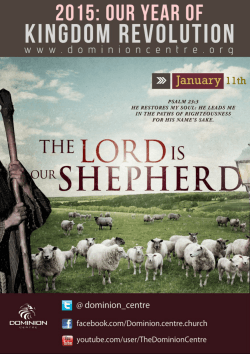


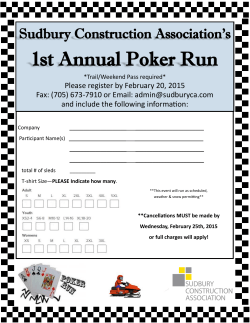

![[WCR-300S] How to Change the Wireless Network Name(SSID)](http://cdn1.abcdocz.com/store/data/000232989_1-c13ffbaf9a88e423608ef46454e68925-250x500.png)




