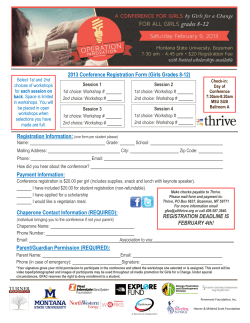Teaching 2 Grade Students How to use a Ruler nd
Teaching 2nd Grade Students How to use a Ruler EMPACTS Project; Clarissa Saka, Michelle Garner Introduction • Teaching students how to use a ruler in a fun, innovative way is a great approach to help students understand their lesson and allow them to conceptualize the idea fully. • We created a modern study tool to teach 2nd grade students that measuring can be enjoyable and simple. Course Content Objectives • To further develop our own skills in order to share ideas and better our workmanship. • To achieve the ability to invent new ideas and teaching strategies to help students to learn easily and quickly. • To organize a lesson that the students will be able to benefit from. • To generate a study tool for students to use that is comfortable and easily accessible for their age level. Project Overview We created an interactive website for 2nd graders to serve as a technology-based, hands-on activity in order to allow students to feel more comfortable using a ruler to measure objects. Community • This project intends to help students by giving them the opportunity to use our study tool at any time inside or outside of the classroom. • Students are learning basic measuring skills while increasing their knowledge with modern technology. • Any school can access the website in order to introduce the study tool to their students. Methods • First, we introduced a short lesson on using rulers to measure in inches. • Then, we took the students to the computer room in order for them to use our interactive website for a hands-on activity. • Last, we asked them a set of questions to evaluate and rate our website. Project Results • Pre-lesson: the students enjoyed using their rulers we made for them for the initial practice exercises. • The students enjoyed the kid-friendly animations and sounds. • The computer lab teacher took our permission to use our website for different teachers and in different school districts. Skills Achieved • Ability to build a website • Ability to incorporate modern technology with classic lesson plans • We witnessed first hand the value of using a hands-on activity to teach a lesson Technology Used • • • • • www.wix.com Windows XP Microsoft : PowerPoint, Word and FrontPage Flash Sony Digital Photography Acknowledgements • • • • • • Elkins Elementary School Mrs. Bradley, cooperating teacher Mrs. Georgia Gabbard, computer lab teacher Dianne Philips, EAST/EMPACTS lab Dr. Hammack, MATH Structure II instructor Dr. A.J. Shirey, Introduction to Education instructor Website Link • http://www.wix.com/mgarner1/SchoolProject
© Copyright 2025