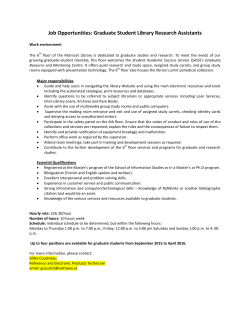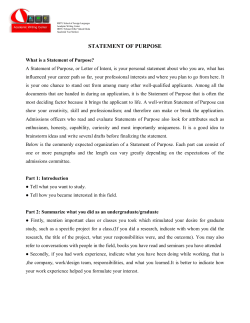ALL SCHOOL ORIENTATION - UTMB Graduate School of
GENERAL INFORMATION ABOUT STARTING GRADUATE SCHOOL Graduate School of Biomedical Sciences: 4.429 William C. Levin Hall (10th & Market) 409-772-2665 / 1-877-GAL-GSBS http://gsbs.utmb.edu/ GSBS New Student Information 3.24.15 Page 1 of 9 NOW THAT YOU HAVE ACCEPTED THE OFFER OF ADMISSION TO GSBS, WHAT’S NEXT? NEW STUDENT CHECKLIST Enrollment Services is your one-stop shop for starting your graduate career at UTMB Health. Visit their website – http://www.utmb.edu/enrollmentservices/ (Select Accepted/New Students) to see all of the things you must handle. Time sensitive documents are required: Review the checklist ASAP and complete the necessary forms etc. so you can register and begin classes on time. All areas on the checklist are not addressed in this booklet. Its purpose is to elaborate or provide additional information on a particular area. It is not to replace but to serve as an addendum to that material. mySTAR mySTAR is the UTMB control panel. You will use mySTAR to register for classes, apply for financial aid, view/request academic records, along with planning tools. It is so popular it deserves a place on your favorites. Bookmark it! mystar.utmb.edu The “Student Center” will get you to a number of other tabs. You are encouraged to make sure it contains accurate information. This is the location you will find your student identification number, which is asked on many of the forms you need to complete. It’s also the spot to check your schedule, view/change personal information, holds, and other things. mySTAR HELP To obtain helpful steps to navigate the different areas of student admissions, registration, records and financials, refer to the links at: http://www.utmb.edu/enrollmentservices/mystar_info.asp. Also notice the hyperlink to the UTMB MyTraining site provides job aids to perform other tasks. UTMB e-MAIL ACCOUNT Once you log in, pay particular attention to the message in the box. Submit the nondisclosure form to get your user name and to get your UTMB Health e-mail account activated. If you have any troubles or need your password reset, contact the IS Help Desk (409-772-5200). GSBS New Student Information 3.24.15 Page 2 of 9 ORIENTATION Graduate School of Biomedical Sciences (GSBS) is formally held for Fall admissions only. If you have been admitted in a different term, you will be invited to the next one. Important and critical information is covered during orientation. Therefore, it is highly encouraged that you attend. It is also a great way to meet your classmates. FALL 2015 ORIENTATION DATES: August 22 (Saturday) AND August 24 August 25-26 Welcome Weekend All-Schools Orientation GSBS Orientation Welcome Weekend: This is ~1 week before classes. So plan your arrival accordingly. It is hosted by Moody Gardens Convention Center, Seven Hope Boulevard, Galveston, TX 77550 / (409) 741-8484. http://www.utmb.edu/StudentLife/ProspectiveStudents/Welc omeWeekend.aspx All-Schools Orientation: This part of orientation is tailored to all 4 schools at UTMB Health and is held on the campus. Important general information is covered along with required compliance trainings. GSBS Orientation: This part of orientation is specific to the Graduate School and is also held on UTMB Health main campus. Complete Orientation Schedule: As soon as the activities are finalized, the detailed topics for each day will be in the Announcements section on the GSBS main webpage and on the Student Life webpage. EMPLOYMENT AND HIRING All students in the Graduate School of Biomedical Sciences are required to undergo a criminal background check, clear a drug test, and verify that you are legally authorized to work. Your admission is not finalized until these conditions are also met. Steps to follow to be appointed as an employee at UTMB Health are handled by the program that sponsored your admissions, not the Graduate School. Students hired as an employee fall under the category of a Graduate Assistant title. Your program coordinator or their administrator will contact you to tell you what paperwork to complete and that entire process. Estimated time for them to be in touch with you is around end GSBS New Student Information 3.24.15 Page 3 of 9 of June if entering in the Fall term (November, Spring; April, Summer). If that has not happened, contact your program coordinator (http://www.gsbs.utmb.edu/staff/). Consult with your program coordinator (http://www.gsbs.utmb.edu/staff/) to determine when you may need to be in Galveston to take care of all necessary hiring procedures for your appointment as an employee of UTMB Health. You will be asked to submit an online employment application and sign a letter of offer. It is highly encouraged that your scheduled appointment with the New Employee Welcome Center in Human Resources be at least 5 days prior to your start date. For Ph.D. Nursing students, the procedure is different and you should contact your program coordinator for instructions. More details will come from the program’s administrator, but in the meantime information on new hires at UTMB Health are found online at http://hr.utmb.edu/newhires/. Once all of your personnel matters are cleared, your UTMB identification badge can be issued. You are required to wear your identification badge at all times when on campus; your badge also provides you access to certain buildings. For Fall admissions, your photo is taken during school orientation and badge is provided at the end of that week. For other terms, badges are coordinated by the program. Your badge should have both your employee and student identification numbers on it. PROGRAMS, CALENDARS, AND HANDBOOKS Start first at the GSBS site – http://gsbs.utmb.edu/. Then depending on what you’re looking for, below are the paths to follow. GSBS Graduate Programs: Prospective Students > Programs & Curricula GSBS Academic Calendars: Faculty & Staff > Academic Calendars Always refer to the full detailed academic calendar posted on the GSBS site (http://gsbs.utmb.edu/calendars/) as the dates provided below are subject to change. Fall 2015 Spring 2016 Summer 2016 GSBS Handbooks: August 31, 2015 – December 18, 2015 January 6, 2016 – April 22, 2016 May 2, 2016 – August 12, 2016 Current Students > Basic Information > Student Handbooks GSBS New Student Information 3.24.15 Page 4 of 9 COURSE SCHEDULE Look at http://gsbs.utmb.edu/students/courses/ to find a list of all course offerings in the Graduate School for each program. Use it to help plan when you’ll take courses. Consult with your program that sponsored your admission to determine which courses are recommended that you take, course load, curriculum requirements, and whether you have been preregistered. Some programs may have already handled it for you but you should verify that is the case. Ask your coordinator – locate email address from the list is at http://www.gsbs.utmb.edu/staff/. You should verify every term that you are enrolled and officially taking the appropriate courses applicable to your degree plan. You can check that in the Student Center within mySTAR. Important Note: The courses listed on “Your Schedule” within mySTAR may indicate a general scheme when classes are held, but there may be possibly other off-sequence dates when lectures or other assignments occur. Therefore, you should always refer to the syllabus that is sent to your UTMB email account by the program teaching the course or posted on Blackboard. Any changes to current registration are done on-line using UTMB mySTAR (Student Center > Enrollment) if done prior to the full-term drop/add date on the GSBS calendar. After that point, it must be done on paper. To be considered full-term, you must be registered for a minimum of 9 credit hours each term. There are exceptions, so you must confirm with your program director. International Students Only --- There will be at least one service indicator (i.e., hold) on your record preventing you from registering. Send an email to request an appointment with our Director of Student Financial Services, Carol Cromie (cacromie@utmb.edu), to get your visa paperwork signed. You will need to bring your I20, visa, and I94 card. She is located on the 2nd floor “Old Red” in the Office of Enrollment Services. Once that is done, your F-1 hold will be cleared, and then you are to go online to mySTAR (Student Center > Enrollment) and get registered for the term. GSBS New Student Information 3.24.15 Page 5 of 9 REGISTRATION Course registration is required for each term (3 times a year), you will register for courses via mySTAR. But before registration can happen, all official admission documents, health forms, and other required forms must be on file with Enrollment Services. Registration for each term starts: August 1 December 1 April 1 Fall Spring Summer Registering for courses is possible provided there are no service indicators (i.e., holds) on your student records. It is your responsibility to make sure your schedule is accurate and that you get registered EACH term---that means you enroll 3 times a year. You cannot register any earlier than the “open” dates indicated above for each term. One item you might notice missing is a final, official transcript from a school currently attending (and/or foreign validation). You will need to request again for another official transcript be sent with all grades posted on it and with degree awarded, if applicable. To access your student information via this portal, you must use your UTMB Health user name and password. If you do not know that information, contact the Information Services (IS) helpdesk to ask them to reset it for you. Numbers to contact them are on the log-in page of mySTAR. HEALTH INSURANCE Another part of registration is verifying health insurance coverage. You are required to health insurance as a condition of enrollment and verify coverage every term. Information about this requirement can be found at: http://www.utmb.edu/studenthealth/insurance.asp. Failure to verify health insurance will cause you to be dropped from your courses. This detail is handled during each registration period. For those on a paid stipend position, your health insurance is provided and in that case when verifying coverage in mySTAR, you’d select the UTMB Employee Health Insurance box. If not on salary, provide the necessary information that applies to your coverage. More details about this requirement are listed on the New Student Checklist. GSBS New Student Information 3.24.15 Page 6 of 9 TUITION AND FEES If you will receive a Graduate Assistantship (i.e., stipend), your tuition may be covered. You must confirm and coordinate with your program coordinator (http://www.gsbs.utmb.edu/staff/) about this matter on whether you have to provide them with information. Sponsorship form to request payment through internal funding sources must be prepared and submitted by the payment deadline. If you are responsible for paying them or are NOT awarded a stipend, you must handle payment each term according to the posted deadlines. The rates can be found at http://www.utmb.edu/enrollmentservices/tuitionandfees.asp. Payment Deadline – By the Friday before classes begin to avoid late fees, unless instructed otherwise. Methods of payment can be online or in-person at the Bursar’s office, 2nd floor Administration Bldg. BOOKSTORE Textbooks can be purchased from the UTMB Bookstore located in the Moody Medical Library. Each term, you should hang on to your original receipts! For rebates and other information, check out their website http://www.utmb.edu/AuxiliaryEnterprises/Bookstore. Requirements of textbooks by programs for each term are posted online, just prior to open registration date. Go to http://www.utmb.edu/ehs/cbooks2.htm and click on Graduate Biomedical on the lefthand side of the page. PARKING You must be registered as a full-time student and have your identification badge before a parking tag can be obtained. Access to contract garages or lot parking requires a UTMB ID badge [as well as to the Alumni Field House and Library resources]. During Fall orientation, special arrangements are done so students can pre-purchase them and pick up the tag at the welcome weekend session. See New Student Checklist for more information. GSBS New Student Information 3.24.15 Page 7 of 9 HOUSING Other useful sites not on the Checklist to help locate your new home are as follows: http://gsbs.utmb.edu/ [Current Students > Basic Information > Student Handbooks] http://www.galvestondailynews.com/ http://www.galveston.com/ http://www.cityofgalveston.org/city_services/newresidents.cfm Seek advice from a current student before deciding where to live. UPDATE PERSONAL INFORMATION It is important that you update your records with your new local address and phone numbers. Keep in mind that this is information used by our campus operator and the addresses in these records are used for any correspondence mailed from Enrollment Services or UTMB Health. You must go to each area below as they are in different systems, as indicated below; however, you will not be able to access the employee portal until your effective hire date. 1) Student – mySTAR (Student Center > Personal Information) 2) Employee – Click on “Emp Self Service / Paycheck”. A local address must be on file for payroll purposes so the appropriate state tax is applied and also in case anything is sent to you by postal mail. If on salary, we encourage signing up for direct deposit. Don’t forget about adding your emergency contact person and phone number for that individual. TRANSPORTATION Houston has two major commercial airports, both linked to Galveston by limousine service (information provided below). The closer of the two, Hobby Airport, is about an hour's drive up I-45. The other is Houston Intercontinental George Bush Airport which is about another hour further. Contact Galveston Limousine directly or book online at http://www.galvestonlimousineservice.com [409-740-5466 8am-5:30pm Central / 1-800640-4826]. Although this shuttle service is available, there are also taxis outside of the airport. Limo is most likely to be cheaper than paying for a taxi but that also depends on your destination. So check the pricing and schedule pick-up times for both options to see what works with your arrival etc. The shuttle is a van (either white or maroon) with "Galveston Limousine" written on the side. Confirm when making your reservation where you should meet the attendant. If you choose the limo, print the schedule so you have it during your travel. GSBS New Student Information 3.24.15 Page 8 of 9 VERIFICATION LETTERS In case you need to verify enrollment for a third party, such as a potential landlord, etc., the route depends on what is needed. a) If you are not a currently enrolled as a student, those must be performed by the National Student Clearinghouse (http://www.studentclearinghouse.org/). b) Current students can request it via mySTAR Student Center. For employment and income verification – use the free, automated service, called The Work Number at http://hr.utmb.edu/records/. If you have any questions regarding this service, please contact Employee Records at 409-747-7993. GSBS New Student Information 3.24.15 Page 9 of 9
© Copyright 2025