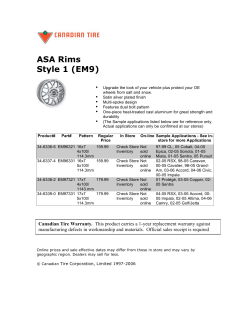Making Stereoscopic 3D Games on PlayStation®3 (PS3™)
Making Stereoscopic 3D Games on
PlayStation®3 (PS3™)
Dr. Sébastien Schertenleib
Principal Engineer
Sony Computer Entertainment Europe
Research & Development Division
Outline
•
•
•
•
•
Stereoscopic 3D (S3D) Games Overview
How Stereoscopic 3D Works
PS3™ Implementation of S3D Games
Reprojection
Case Studies
Slide 2
Stereoscopic 3D Games Overview
on PS3™
Sony’s Approach to Stereo 3D
• Movie
• Broadcast
• Home
– TV and projector
– BD
player/recorder/movie
– Digital camera
– Stereoscopic gaming
on PlayStation®3
Slide 4
Why is Stereoscopic 3D Important to Games?
• Increased immersion
• Improve depth perception
• Improve the clarity of visual
information
Slide 5
Enhanced Judgement of Distance
Choosing your braking points
Slide 6
Greater Sense of Speed
Slide 7
Enhanced Sense of Scale
Slide 8
Sense of Vertigo
Slide 9
More Visual Cues help us Process the Scene
Slide 10
Process more quickly = React more quickly
Slide 11
Improved Timing and Judgement
Slide 12
Draws the Player into the Action
Increased Immersion
Slide 13
3D Wow – Entering your space
Slide 14
Graphic Design
Overlay in
foreground
Movie in
background
Slide 15
Competitive
Edge
for Existing Gamers
S3D Gives
a Competitive
Edge
Slide 16
How Stereoscopic 3D Works on
PS3™
Connectivity
• HDMI 1.4 introduces a
standard on both ends
• PS3™ supports S3D
via 3D over HDMI
– It will work on every
HDMI 1.4 receiver (e.g.
3DTV, 3D projector)
Slide 18
…Just Plug and Play
Supported Formats used by PS3™
• The PS3™ outputs the
following formats for S3D
Use
Resolution
(Per Eye)
Hz
BD Playback
3D Photo Browsing
(PlayMemories)
1920*1080p
24
Games
1280*720p
60
Slide 19
Setting up the 3D Cameras
• Stereoscopic 3D games require to setup
two cameras, one for each eye
• A naïve implementation can deteriorate the
3D experience
R
R
L
L
Slide 20
Translate the cameras in 3D space
Setting up the cameras
Attempt 1: Simple
Offset
Large portion of each image is only visible
to a single eye resulting in considerable
eye
strain.
Result: Failure
L
R
Slide 21
Translate the cameras in 3D space
Setting up the cameras
Attempt 2: Toe-in
Convergence is not parallel with the screen
which causes vertical parallax deviations.
These deviations are unnatural and make
the experience uncomfortable.
L
R
Result: Possible Slight Viewer
Discomfort
Slide 22
Translate the cameras in 3D space
Setting up the cameras
Attempt 3: Parallel Projection
The projection matrix is changed so that
the projection is asymmetric.
L
R
2n
r − l
0
Moblic =
0
0
0
2n
t −b
0
0
r +l
r −l
t +b
t −b
n+ f
n− f
−1
Slide 23
0
0
2nf
n− f
0
No vertical parallax and acceptable
portions of the scene are only visible to
a single eye. Comfortable to view for an
extended period of time.
Result: No Vertical Parallax:
Best Viewer Confort
Translate the cameras in 3D space
Theorem
W (2 tan(α ) − i z )
d=
2 tan(θ 2)
D× I
Z=
I −d
View Space
Real World
W
Variable Definition
r × I × tan(θ 2) = W × tan(α )
Screen
Plane
z
α
S
Derivation
d = r × I × (1 − S z )
z
Z = D×
rS + (1 − r ) z
θ
A
d
i = 2 S tan(α )
D
B
I
i
View Space Legend
Real World Legend
• I: camera separation
• S: distance to viewing plane
• Z : screen distance
• θ : horizontal field of view
• α : angle of convergence
• i: eye separation
• D: distance to display
• d: amount of parallax
• W: display width
• Z: Depth of the object
Slide 24
Z
3D Effect
• Incorporating a 3D effect slider into your title is
recommended
– Similar to a volume slider on a MP3 player
– Slider should go from Max down to 0
• This gives players the chance to reduce the
stereo effect to a comfortable level
– Screen size and distance from screen as well as personal taste
Slide 25
Keeping Object Size
• Scaling both the convergence and interaxial by the
same amount
– Stretch or squash the depth but maintain the (2D)
size of objects at point of convergence
– Use in our 3D slider implementation
• If both interaxial and convergence are set to zero, you get a 2D picture
Max
2D
Display
Perceived Depth
Slide 26
Stereo Reference
•
Stereo
Infinity
The TV is a window
Stereo
– Most content will be inside the
TV
– Content in front of the TV will
be
•
Small and Fast Generally
Screen
Space
Image
plane
– Avoid Window Violations
•
Uncomfortable
Audience Space
Occurs when an object touches
the stereo window resulting in
cutting off more of an object in one
eye than the other
Comfortable Stereo
Comfortable areas for 3D stereo
Red is bad
Blue is good
Slide 27
Parallax Management – use an arbitrary value
•
•
•
•
Ensure +ve parallax is less than 1
degree
Work for wide variety of screen size
from mobile to theatre and HDTV
Typical screen the maximum depth is
approx. the same as viewing distance
Including a 3D strength slider is useful
Slide 28
Composing a 3D Scene
Most objects behind the screen
Try to place the subject close
to the plane of the screen
Captions and overlays around
the plane of the screen
Throw the occasional object
out of the screen!
Slide 29
PS3™ adapts to Different Screen Sizes
LX900 @ 60”
HX800 @ 40”
This Means Stereoscopic 3D content is always displayed
as the creator intended
Slide 30
PlayStation®Eye
• Alternatively using PlayStation®Eye and Face
tracking, it is possible to measure the exact viewer
distance
– Combine with the screen size (HDMI1.4), we could
guarantee the best parallax for each user setup
• Installed base of 8+ millions of cameras and growing
– With the introduction of the PlayStation®Move motion
controller
Slide 31
Interact and Innovate with 3D
PlayStation Move
Slide 32
Interact and Innovate with 3D
Augmented reality
Slide 33
New Audiences…
Slide 34
PS3™ Implementation of S3D
Games
PS3™: Stereoscopic 3D Support
• Frame packing method of
720p at 59.94Hz
– Output Mode for 3D Game is
1280x1470
• Extended APIs for stereo 3D
– Tells you if the TV supports 3D
– Gives you the screen size
– Choice to switch to 3D is up to
the user from within your
game
Slide 36
Converting a Game to S3D
•
•
•
•
•
Need to render most things twice
Need to use appropriate 3D settings
Need to separate update and render
Use a well placed 3D HUD
Plan from the start
Slide 37
Technical Consideration
• Rendering two images from the same
hardware may require compromises or limit the
possibilities
– Performance
• The scene must be rendered twice.
– Video memory (VRAM) usage
• The frame buffer may be larger in some cases
– Resolution limits
• More pixels may be processed
Slide 38
CPU Overheads
• Need to traverse the scene for two cameras
• Graphics Command Buffer will grow as more data
is involved (ModelViewProj matrix, viewport…)
While(notdead)
{
updateSimulation(time);
renderShadows();
renderScene(LeftEye,RightEye);
vsyncThenFlip();
}
Slide 39
GPU Overheads
• The scene has to be rendered twice
• Double vertex processing
– Large fillrate and memory bandwidth
requirement
Slide 40
Conversion to S3D: Caching
• Some aspects of rendering can be cached
between left and right views
– Frustum Culling
– Shadow Depth Maps
– Decals
Slide 41
Any help?
• When fill-rate is an issue:
– Hardware horizontal upscaler can help
• Supported frame buffer resolutions
Width
1280
1024
960
800
640
• Reduces memory and fill requirements
• Or use a different approach such a reprojection
– More on that later
Slide 42
3D optimisation: resolution
Lower resolution render
Upscaled
40% Perceived resolution gain for 3D
Slide 43
Resolution Vs. Anti-aliasing
• Rendering to lower resolution buffers with AA looks
better than high resolution buffers with no AA
• Reduces High frequency noise
– Stair casing, “jaggies” , edge sparkle
– May not match in both eyes
– Can be misinterpreted as depth cue or movement
Slide 44
Swapping the Buffers
• Monoscopic games
– Wait for the next vertical blank
– Immediate flip
•
Might leads to higher FPS but also screen tearing
• Stereoscopic games
– Must wait for next vertical blank
•
Else get tearing in one eye only
Ouch!!
Slide 45
Same Scene, Both Eyes
If the data is not
synchronized
artifacts will be
visible
problem
areas
Slide 46
Visual Quality
•
Avoid billboard in the
foreground
–
•
Avoid scintillating pixels
–
–
•
Feel like poly plane hanging in
space
Use texture filtering and antialiasing
Avoid film grain effects
problem
areas
Avoid large untextured areas
–
Lack of depth cues
(“cardboarding”)
• Sky filled with plenty of
clouds > Blue sky
Slide 47
Separation: Cross Talk
• Cross Talk or Ghosting can become very evident if
there is too much parallax and contrast between
images
– Most of this is inherent to the display technology
•
Latency in the panels and glasses
– Some is due to separation in the images
•
•
Left and right images are very different at extremes of negative and positive
parallax
Eyes and brain start to realize they are being tricked…
Slide 48
High Contrast
Cross-talk
High contrast UI in distance may have cross-talk
Text
Keeping it near the screen plane manages this problem
Slide 49
Stereo Design: HUD
• Can be distracting in S3D
• Ideally on or very near the
screen plane
– Consider using depth and
transparency
– Maybe some elements can
be raised slightly to add
visual interest
Full screen horizontal lines should be avoided
Slide 50
Stereo Design: HUD
• Some HUD elements will not
work correctly in S3D
compared to 2D
– Cross hairs are inherently
2D
– Placing the Cross hair in the
scene at the correct depth
solves this problem
– Or use a laser targeting
system
• Looks great in S3D
Slide 51
Stereo Design: Post-Effect
• Some post-processing effects
may have to be tuned for S3D
– For instance prefer motion
vectors over motion blur
• Player cannot focus, focus is
implied
– Possible solution: blur
everything that the player
isn’t supposed to look at
Slide 52
Stereo Design: Video Edits
•
•
•
•
Sudden video cuts to images with their subject at different depths can
be tiring for viewers
Try to keep focal point of images at the same depth between cuts
Also relevant for GUI flows in games
Can adjust at run time by moving Zero Parallax Plane
–
Convergence blending
Bad Example
time
Better Example
time
Slide 53
Stereo Design: Dynamic Depth Intensity
• Depth budget over time
100
– Allow some less depth intensive period
– User can rest and enjoy even more climax in
full 3D
Depth Intensity
50
0
Slide 54
Agree a Depth Budget to
Avoid Depth Conflict
Slide 55
Stereoscopic Vs. Monoscopic Version
•
•
•
•
Simplify assets and shaders
More aggressive LOD
Remove small objects or some post-effects
Reduce the game video resolution
– The human visual system does not just use the differences
between what each eye sees to judge depth. It also uses
the similarities to improve resolution ☺
Slide 56
Going One Step Further
viewer
•
“Ortho-stereo” viewing/headtracked VR
–
•
This can produce a stunningly
realistic, hologram-like effect for
a single viewer as they move
around the room
PlayStation®Eye
–
•
asymmetric
fields of view
screen
libFace, libHead
PlayStation®Move
–
dynamic viewing frustum
Movement in 3D space (Z axis)
Slide 57
Reprojection
Rendering Twice
• Rendering the entire scene can be prohibitive
– Might lead to difficult trade off
• 60Hz game or split-screen game
– 30Hz in S3D should be doable
• Reduce scene complexity for S3D build
– Lower resolution, less details, disabling effects, etc
Something less depressing?
• Perhaps! ☺
Slide 59
How to Reduce the Burden?
• A screen space algorithm would be appealing
– Fixed run-time cost, independent of scene
complexity ☺
• Multithread friendly (scales linearly)
– Might make S3D possible with fewer limitations
Slide 60
What About Automated Stereo Conversion?
• If we have a frame buffer and a Z buffer
• Possible to generate the other eye view from this
as a post processing step
• No need to re-architect the rendering pipeline for
S3D
• Could be faster than traditional methods
• Don’t have to render everything twice
Slide 61
Alternative Ways of Creating Stereoscopic 3D
•
Parallax from depth map
–
–
–
Render a single image
Create the second image using the
depth map and colour separation
Pro:
•
–
Cons:
•
•
•
<2ms on RSX™
Large parallax creates gaps which
need to be backfilled (borders)
Transparency and reflections won’t
work
Use proximity
–
Raw occlusion queries
Slide 62
Object.Z
Object
Reprojection
X
• Apply a depthdependant parallax
shift
• Image-space
operation creating
the right image
from the left image
X’
Shift.X
Camera
Shifted
Camera
Slide 63
Reprojection Matrix
• An image rendered using one view-projection
matrix can be remapped pixel by pixel to a
second view-projection matrix
– In our case, we only need a x-axis depthdependant offset
• Offset is based on a linear function using the Z value stored in
the depth buffer and the stereo camera parameters
X' = X - Screen.Z * Shift.X / Object.Z + Shift.X
Slide 64
Reprojection
• Scanline the RGBA colour buffer and depth
buffer
– Each input pixel will write a single output pixel
• Lead to small cracks when depth changes
• A second pass will then back-fill any such gaps
Slide 65
Left
Colour
Buffer
Reprojection
Effect code
Func(depth,
cameras,
InputPixelColor)
Output pixel
Depth
Buffer
Input pixels from
the color buffer
66
and depthSlide
buffer
Right
•
•
•
•
1st Pass: Reprojection Per-pixel
Read depth value
Calculate pixel offset using the linear function
func(z, camParams)
Read RGBA pixel
Write pixel to intermediate buffer at offset
location (Xdest = X+offset)
Slide 67
Reprojection
Right
Left
Invalid Pixels
Gaps will be created at depth
disparity
Slide 68
2nd Pass: Back-fill per pixel
• Read intermediate output buffer
• If pixel is invalid, use most recently read
valid pixel value
• Pack and write pixel to output RGBA
scanline
Slide 69
Reprojection
Invalid Pixels
Back-fill Pixels
Remove
the Gaps!
Slide 70
Slide 71
Hole Filling
• Foreground edges are important
– People don’t seem to focus on the background right next to a
foreground object
• Cloning is computationally cheap
– Very effective on background pixels
– Foreground pixel hurt to look at
• Filled holes can be seen upon inspection
–
But it is easy to miss or forget about
• Limit the maximum range of depth to limit the maximum
hole size
Slide 72
Temporal Hole Filling
• Move away from center eye rendering
– Alternate between left eye and right eye for
the RSX™ render
• Store the previous rendered frame and use
it to fill holes
Slide 73
Screen Space Reprojection
• Works surprisingly well with sensible stereo
strength
• Great quality with positive parallax
– No major image artefacts for opaque objects
– Transparent objects look acceptable
– Slight stretching at screen edges (easy to
overcome)
– Works with negative parallax (objects coming out)
Slide 74
Limitations
• Transparent and reflection are incorrect
• Can create small cracks with depth changes
• Side band
– Black bars on the left and right side of the screen
• Hardly noticeable with TV with black borders
• Or extend the display buffer by x pixels (where x depends on
depth separation)
Slide 75
Gotchas
•
•
•
MSAA can lead to artefacts due to the depth discontinuities
– MLAA is less affected
Objects that lead to large disparity between both views should be
render twice
– View dependent shading is not handled by the reprojection
operation
– Post-Effects
Normal case is rendered via reprojection
Slide 76
Reprojection on SPU
• Copy tiled color buffer and depth buffer to
linear system memory using RSX™
• Kick SPU jobs
• Sync on SPU results
• Copy the result back to VRAM
Slide 77
Pipeline
Left eye render
complete
RSX
Render left eye main
Render left eye
problem objects
Copy
Copy
Render right eye problem
objects
Copy RGBA and
depth buffers to
host
Host RAM
Right eye render
complete
RGBA +
D24S8
Result
buffers
Reproject
SPU
Sync RSX/SPU
Slide 78
Sync RSX/SPU
How to Hide Latency for RSX™
• In many cases, the latency is completely
hidden as RSX™ is rendering the
problematic objects for the left eye
Slide 79
Comparison
Generating two images
Reprojection
•
•
Heavy GPU overheads
–
•
Potential trade-off with game
resolution and scene
complexity
Results are correct also for
view dependent effects
Artefacts visible at depth
discontinuity or for view
dependent effects
–
•
•
Possible cardboarding
Screen space effect with
reduced impact on the
performance
–
Slide 80
Can be minimized but
require change in the
renderer
Allow to keep higher in-game
resolution
Case Studies
WipEoutHD
• 2D version: 1080p@60Hz
• S3D version: 720p@30Hz
– (1280*720*2) = 1.7Mpixels
– (1920*1080) = 2.1Mpixels
• Fixed interaxial distance
• Max separation of 3%
Slide 82
WipEoutHD
• Some work on the HUD
– Push cross hairs into scene
• Add S3D elements to Menus
to keep the game feeling S3D
– Else it was very noticeable
when the game was only
displaying 2D graphics in
menus
Slide 83
Motorstorm: Apocalypse
• 2D version 1080p@30Hz
(dynamic framebuffer)
• No scope for cutting frame rate
• Game already had split screen
view
– Pushes out LOD and fewer effects
• Bound by fill rate
– Used smaller render targets
Slide 84
Motorstorm: Pacific Rift
•
•
Lowered HUD opacity
In car view uses fixed
interaxial
•
Max separation of 3%
•
Chase came uses varying
interaxial
– Quite wide settings to
emphasize depth in the
scene
Slide 85
SuperStardustHD
• 2D version at 1080p@60hz
• 3D version at 720p@60hz
– No compromise in the game
assets (share for 2D/3D
version)
– Conversion made possible
via optimization
Slide 86
SuperStardustHD
• Negative parallax
(out of screen)
Slide 87
Killzone 3
•
•
2D version at 720p@30hz
3D version uses hardware scaler
–
–
•
Allows keeping solid frame rate
Special care to handle half-res artifacts
3D sliders are only relevant for interactive
content, so prerendered sequences
cannot be affected by this user preference
–
It requires large disc space (2D+3D)
Slide 88
Killzone 3
•
•
True-Stereoscopic
Intensive use of blur
– Player cannot focus, focus is
implied
•
FPS has huge gun in front of
player
– Drawn on-top to solve Z-buffer
issue
• But can lead to depth
fighting in S3D
Slide 89
Socom 4
• 2D version at 720p@30hz
• 3D version at native
720p@30hz
• Use 3D stereo reprojection
Slide 90
Socom 4
• 3D Warp Inputs and outputs
Color
Depth
MLAA
Coefficients
3D
Warp
Left Eye
Right Eye
MLAA
Vertical
Coefficient
s
Slide 91
Different Ways to Convert to S3D
•
Generating two separate images
–
–
–
•
Sometime using half-height screen
buffer and the HW upscaler
Combine with anti-aliasing produces
excellent results in 3D
Process is easier if the game support
split screen
Split screen > L + R
Reprojection
–
Good trade-off quality / performance
Reprojection
Slide 92
Quality Checks
•
•
•
•
•
•
Confortable parallax
Sufficient parallax
Manage cross-talk
No sustained windows violation
Avoid depth conflict
Make sure frame are in sync
Slide 93
Cost of 3D Game Development
3D Conversion Overheads:
• KillZone 3: 2%
• Hustle Kings: 2%
• The Fight: <1%
• MotorStorm Pacific Rift: 2%
• WipeoutHD: 1%
Will still require a few man months,
especially for tweaking the results
Slide 94
Total Cost
Typical 3D
Conversion cost
Conclusion
Conclusion
• Stereoscopic 3D games require less than twice the
amount of processing
– Some elements can be rendered once
– Reprojection is a fair technique
• Making Stereoscopic 3D content looks good require
some tuning
• Stereoscopic 3D should be comfortable to experience
– Always visually check on a full sized screen
Slide 96
Not just a novelty
3D is a new creative medium for games
Slide 97
Acknowledgments
• SCEE R&D
• WWS Stereoscopic 3D Team
• SCE Worldwide Studios (1st & 2nd Party studios)
Slide 98
Any Question?
Slide 99
© Copyright 2025