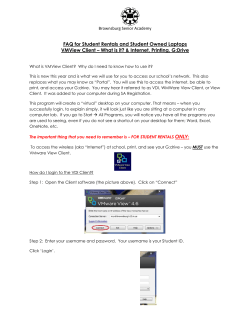Kaba evolo - Kaba c
Product Factsheet Kaba evolo programming Simple and flexible Kaba evolo is a comprehensive access system and easy to manage. It has various programming tools so that access rights can be adapted quickly and easily. The various Kaba evolo standalone components can be programmed flexibly and in different ways, depending on the situation and requirements. Manual programming In smaller systems, access data can be programmed and deleted directly at the door. The programming medium (master card) can simply be held to the locking component and programming can begin. Other programming devices and software are not needed. Software and programming device If special time profiles are used or the number of users increases, the efficient Kaba evolo Manager administration software with the programming device and the desktop reader are available. This software manages Kaba evolo's digital locking components. Optionally, existing mechanical locking systems can also be managed at the same time. Using Kaba CardLink, new area- and timespecific access data can be programmed on the access medium. Lost media automatically expire. Kaba terminal Up to eight terminals can be connected to the Kaba evolo Manager if required. This holds new authorizations which are forwarded to the user media even when the software is not active. Combination with online systems The same programming tools are used if Kaba evolo standalone components are operated in conjunction with the Kaba exos 9300 online system. When converting from standalone to online, these components do not need to be replaced. Your advantages at a glance >>Scalable programming Manual or with additional software and a programming device: the tools are the same - even when used in combination with online systems >>Efficient and user friendly Wireless programming and automatic recognition of door components - for practical configuration and maintenance >>Simple workflows Clear menus and wizards help users to program media and door components >>Overview and monitoring Clear displays and analysis of door events - filter functions in the software help you to find specific events easily Product Factsheet Programming media Access rights are created and changed using the programming media. They are utilized solely for this purpose. The Master A media authorize the Master B media (A/B structure). Only user media with an A/B structure can be grouped together and only when programmed manually. The Master B media authorize the user media (B structure). >>Programming master A: Initialization and programming medium for programming standalone components. Utilized for A/B structures if users need to be arranged in groups for manual programming. Programming master B: Initialization and programming medium for programming standalone components. Used for B structures when programmed without groups or with software. >>Programming master T: Temporary programming master T is a special type of programming media for standalone components. These media are only valid for a certain time period and have limited functionality. This allows a high degree of flexibility in the management of locking systems because service staff can be provided with a Master T medium rather than handing out a security-relevant Master B. The Master T is drawn from a programming master A or B and is used to update standalone components. >>Security cards: Security cards define the system's unique security code for data exchange via the access medium. Kaba Programmer 1460 This programmer communicates wirelessly with the door components. This allows data to be imported and exported. The programming unit and the Kaba evolo Manager software are required for programming the Kaba evolo time functions. >>Supported systems: evolo (MIFARE, LEGIC, TouchGo) >>Number of key plans: 100 >>Number of configurations per key plan: 512 >>Storage medium: SD, integrated >>Memory size utilized: 2 GB >>Connection to components: One-Wire RS232 (115 200 baud) and NFC 1 4 GHI 7 PQRS ENTER ENTER 2 1 3 2 DEF ABC ABC 5 4 6 5 JKL MNO GHI JKL 8 7 9 8 TUV PQRS WXYZ TUV 0 40 40 190 88 190 88 3 DEF 6 MNO 9 WXYZ 0 Kaba Programmer 1460 Technical specifications Programming card versions >>Kaba A programming master, MIFARE KMID-MA004 >>Kaba B programming master, MIFARE KMID-MB004 >>Kaba T programming master, MIFARE KMID-MT004 >>Kaba A programming master, LEGIC KLEA-MA003 >>Kaba B programming master, LEGIC KLEA-MB003 >>Kaba T programming master, LEGIC KLEA-MT003 >>Security card C, MIFARE KMID-SC004 >>Security card C1 and C2, LEGIC KLEA-SET02 >>Card size: 85 x 54 mm >>Protection class: IP66 >>Temperature - 25 ... +70 °C >>Humidity 0 ... 95% rH, non-condensing Kaba Programmer 1460 >>Dimensions W x H x D 88 x 190 x 40 mm >>Weight: 350 g >>Power supply: NiMH battery/Ext. USB power supply 5 V / max. 350 mA >>Charger: 100 - 240 V AC, 50 - 60 Hz >>Interfaces: Wireless NFC communication with the actuators/one-wire interface for Firmware updates/USB interface for connecting PCs (transfers from and to the software) >>Temperature 0 ... + 50 °C >>Protection class: IP40 >>Humidity: 0 ... 95% rH, non-condensing >>Climate: not suitable for corrosive atmospheres (chlorine, ammonia) Product Factsheet Kaba evolo Manager 1375 All users, media and door components are easy to manage using the network-enabled Kaba evolo manager software. Consequently, the process for granting access authorizations is intuitive. The event memory can be read out to obtain an overview of all access and system events. Time profiles can be set up and users programmed and administered with the Kaba evolo Manager. When used as PC software, it is installed once on a computer and launched when required. >>System requirements: Operating system (32/64Bit): Windows 8 Standard/Pro/Enterprise; Windows 7 Home/Professional; Windows Server 2008/2008 R2; Windows Server 2003; Windows Vista; Windows XP Home/Prof. (SP3) Kaba evolo Manager 1375 Kaba desktop reader 91 08 Programming and user media can be imported and written using the desktop reader connected to Kaba evolo Manager by USB. 40.2 107 89.3 Kaba desktop reader 91 08 Technical specifications Kaba evolo Manager 1375 >>Versions: - 201: 200 objects - 202: unlimited - 204: Demo version 10 objects >>Processor: 1 GHz or higher (2.4 GHz recommended) >>Working memory: 2 GB (4 GB recommended) >>Hard disk: min. 2 GB free memory, including all additional components supplied (Microsoft .NET Framework 3.5 SP1 and 4.0 Client Profile, Microsoft SQL Server 2008 R2 Express RTM, Crystal Report Basic for Visual Studio 2010, Windows Installer 4.5. The additional components are part of the installation and are installed if not present). >>Screen resolution: min. 1024 x 768 (1920 x 1200 recommended) >>Drive: DVD-ROM drive >>Interfaces: 2 x USB Kaba desktop reader 91 08 >>Versions: - Kaba desktop reader 91 08, MIFARE - Kaba desktop reader 91 08, LEGIC >>Dimensions W x H x D: 107 x 45 x 90 mm >>Housing material: Black plastic with sliver trim, IP40 >>Power supply: Ext. USB power supply 5 V / max. 500 mA >>Interfaces: USB V2.0 low speed >>Temperature: 0 ... + 40 °C >>Humidity: 0 ... 95% rH, non-condensing >>Climate: not suitable for corrosive atmospheres (chlorine, ammonia) Product Factsheet 65 207 264 Technical specifications Kaba Terminal 94 20 >>Supported RFID standards: - LEGIC (advant & prime) - MIFARE (DESFire & Classic) >>Dimensions W x H x D 264 x 207 x 65/96 mm >>Number of users: max. 2,000 >>Power supply: 120 - 240 V AC / 50-60 Hz (max. 200 mA) >>Interfaces: Ethernet interface IEEE 802.3 compatible 10Base-T/100BaseTPoE (Power over Ethernet) in accordance with IEEE 802.3af (12.95 W) and IEEE802.3at >>Protection class: IP54 >>Temperature: 0 ... +45 °C (with UPS); -10 ... +55 °C (without UPS) >>Humidity: 10 ... 95% rH, non-condensing >>Climate: not suitable for corrosive atmospheres (chlorine, ammonia) 96 Kaba Terminal 94 20 158 135 230 120 223 Kaba Terminal 94 20 mounting plate Further details and ordering information can be found in the relevant Kaba evolo catalogs or system descriptions. Certified management system, ISO 9001, Reg. no 14572 www.kaba.com Kaba® and CardLink™, Kaba exos® and LEGIC® are Kaba AG registered trademarks. Microsoft® and Windows® are Microsoft Corp registered trademarks. Subject to technical modifications. k1evo107de-2013-012. Kaba Terminal 94 20 The Kaba terminal can be connected to the Kaba evolo Manager if required. Access data can be modified on the central PC using the Kaba evolo Manager software. The relevant user can pick up his/her new authorizations on the terminal at any time (e.g. in the lobby). New authorizations can therefore be granted quickly and efficiently as the doors concerned do not need to be reprogrammed.
© Copyright 2025