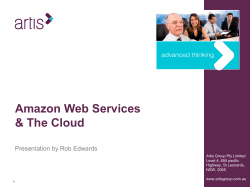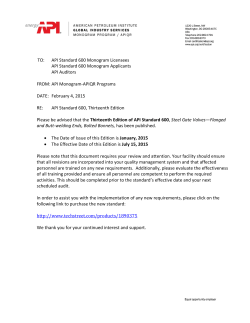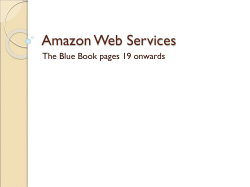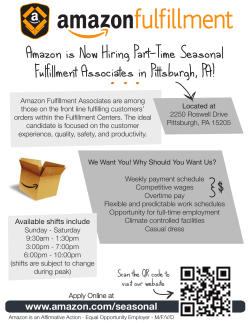How to create Amazon API keys
Log into the Amazon Affiliate Dashboard: https://affiliate-program.amazon.com/gp/associates/login/login.html When you're logged into your dashboard click on the Product Advertising API link on the blue tool bar: That will take you to the Product Advertising API Page: https://affiliate-program.amazon.com/gp/advertising/api/detail/main.html and you click on Sign Up Now button on right side middle of page: That will take you to another login that should be populated with your affiliate account login. When you’re logged in you’ll see this page: https://affiliate-program.amazon.com/gp/advertising/api/registration/welcome.html And you’ll click the Manage Your Account link. That will take you to the Manage Your Account page: https://affiliate-program.amazon.com/gp/advertising/api/detail/your-account.html and you’ll click the AWS Security Credentials Console link. That will take you to the Your Security Credentials page https://console.aws.amazon.com/iam/home?#security_credential Where you will click the small plus sign to the left of the Access Keys item and see your existing API key(s). If you’re trying to retrieve your secret key it looks like they don’t allow that any longer. Important Change - Managing Your AWS Secret Access Keys As described in a previous announcement, you cannot retrieve the existing secret access keys for your AWS root account, though you can still create a new root access key at any time. As a best practice, we recommend creating an IAM user that has access keys rather than relying on root access keys.
© Copyright 2025