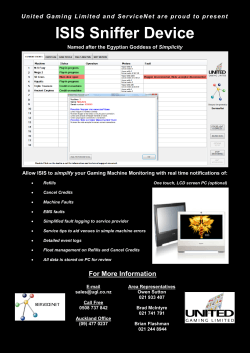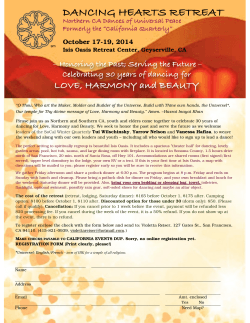INTELLIGENT MULTIPLEX SYSTEM
INTELLIGENT MULTIPLEX SYSTEM 2 ISIS™ Intelligent Multiplex System™ Electrical installation made easy Table of contents 2 About ISIS™ 4 How ISIS™ Works 6 System Description—3 CELL STARTER KIT 9 Optional Accessories 10 cell dimensions and mounting hole location 17 Installation 2 1 TROUBLESHOOTING AND DIAGNOSTICS 18 inLINK TM Radio Control module instructions 20 inSIGHT TM Operation Instructions 22 wiring inputs and outputs 24 using combo Ignition key and starter switch 26 using Push button Ignition/starter 28 Lighting Application instructions 36 wiring outputs with loads greater than 25 amps 37Warranty 1 About ISIS™ Congratulations on your new ISIS™ Intelligent Multiplex System™. We understand that the complexity of wiring an automotive project can be intimidating, so we gathered a creative team of automobile enthusiasts who helped us work through virtually every challenge you might run up against. The result is the ISIS™ Intelligent Multiplex System™: A modular, solidstate, microcontroller based automotive electrical system that replaces or augments an existing traditional wiring harness, regardless of the make, model or year of your car. The ISIS™ Intelligent Multiplex System™ simplifies electrical system installation, the installation of additional accessories, providing flexibility and nearly limitless control to your vehicle. ISIS™ Intelligent Multiplex System™ Features and Benefits It saves time and money by limiting the parts and labor associated with installation, as compared to traditional wiring methods. It increases reliability by replacing complex wiring schemes with an architecture that minimizes vulnerable connections. It reduces your car’s weight by eliminating much of the bulk associated with a traditional wiring harness. It reduces installation time by as much as 50% by eliminating long, complex cable runs and by making it simple to troubleshoot. It adds flexibility, in both installation and in the ability to add components later. Whether you are replacing an entire electrical system or augmenting an existing system, the ISIS™ Intelligent Multiplex System™ can control any function. 2 ISIS™ Intelligent Multiplex System™ Easier wiring Multiplexing requires far less wiring than traditional wiring harnesses. Wiring is easy because there are no dedicated outputs. Any node can assume any function and personality. Plug-and-play connectivity Simplifies installation and dramatically reduces installation time. Simple troubleshooting LED indicators on each output node let you see at a glance how the circuit is working. They indicate an open fuse, open circuit and normal functions. Advanced diagnostics The inSIGHT™ diagnostic module constantly tests the system to tell you the status of your switch inputs and power outputs including on/off state, battery voltage, cell temperature, output status and much more. Superior solid-state technology Minimizes high current wiring under the dashboard which reduces the risk of an under-dash fire. The low voltage, low current system employs small ultra-reliable MOSFET switches that can handle all typical automotive loads, up to 25 Amps per node. Plus, all inputs are ground-switched which simplifies the electrical system. High speed, reliable communications For reliability, the ISIS™ system uses communications protocols (CAN Bus, J1939) that have been proven in the heavy-duty vehicle markets. The high-speed CAN Bus ensures fast system response, and since the data cables can be up to 100 m long, the system can be used in most vehicle applications. Enormous capacity Provides you with the flexibility to change or add to your system at any time. ISIS™ provides hundreds of input/output nodes, enough to handle any project. The capacity for 50 input nodes (expandable in groups of 50) per MASTERCELL™ Input Unit, and the capacity for 10 (expandable in groups of 10) nodes per POWERCELL™ output module, provides ample flexibility. Field programmable System failure backup Field configurable, easily expandable After installation, it’s easy to re-program any node. The basic programing that comes with the kits will cover a majority of vehicle applications. When special needs come up, the system can be custom programed. ISIS™ provides the ability to let your car limp home, even after a catastrophic system failure. ISIS™ software has the ability to overcome node failures caused by loss of communications between input and control units. In addition, the software provides a two-stage continuous failure analysis for all outputs. The hardware also has provisions to overcome possible node failures in the unlikely event of a processor failure. Far more than just ON/OFF control Ruggedly built Customizable control Two analog inputs and up to eight pulse-width modulated nodes enable smooth fan speed control, light dimming, and other analog functions. Inputs can be wired logical (OR) or (AND) at your discretion. You can even achieve OEM style functions in which multiple inputs are controlled (enabled or disabled) commonly through the ignition switch. Powerful technology Connectors and housings are environmentally sealed to keep water out, and the system is rated up to 125 o C. Secure Remote control accessories use highly secure 64-bit rolling code radio links and protocols. A powerful, microcontroller allows for high computing speed and system flexibility. www.isispower.com 3 How the ISIS™ Intelligent Multiplex System™ Works The ISIS™ Intelligent Multiplex System™ uses a hub and spoke strategy to simplify electrical wiring projects. Wiring the vehicle is dramatically easier because the wires no longer run all the way from the switch and fuse box to the individual accessories. Switches that control electrical accessories connect to the MASTERCELL™ Input Unit. The POWERCELL™ Control Unit provides circuit protection and distributes power to the car’s accessories. A typical installation would locate one POWERCELL™ Control Unit at the front of the car for lights, ignition, starter solenoid, and other electrical accessories, and a second POWERCELL™ Control Unit mounted in the rear of the car to control the turn signals, brake lights and hazards. The MASTERCELL™ Input Unit provides the system’s intelligence and distributes instructions to the various POWERCELL™ Control Units via a CANBUS connection. Each MASTERCELL™ Input Unit can manage up to 5 POWERCELL™ Control Units, allowing the system to manage up to 50 circuits. For more control, simply add more MASTERCELL™ and POWERCELL™ units. POWERCELLTM 1 Switch Inputs 4 POWERCELLTM 5 MASTERCELLTM ISIS™ Intelligent Multiplex System™ Vehicle Applications Street Rods; Hot Rods; Muscle Cars; Tuner Imports; Kit Cars; Off Road Vehicles; Ambulances; Limousines; Command Vehicles; Fire Trucks; Boats; Police Cars; and most other 12V applications. Controlled Functions Lighting; Motors and Fans; Flashers and Signals; Starter Solenoids; Stereos and Amplifiers; Any Other Powered Accessory Intelligent Control Over Your Car Optional modules give you the ability to control any part of your car’s electrical system from inside or outside the car, using a hand-held touch screen or a remote-control key fob. The optional inLINK™ Radio Module let’s you control accessories from up to 100 ft. From the vehicle with a five-button key fob. Standing outside your car, you can operate any powered accessory. The optional inTOUCH™ (Coming Late 2009) Control Module is a wireless, hand-held touch screen. It comes with a mounting cradle designed to hold the unit on the dash and to provide power to recharge its batteries. It lets you wirelessly control any part of the electrical system using an intuitive user interface up to 150 ft. from the car. Common System Features • A ll enclosures feature clear covers for easy system status checks and a high-tech look to show off your system. • ISIS™ Heartbeat LEDs indicate system connectivity. • S tandard inSIGHT™ diagnostic module allows for instant checks of all circuit inputs and output for proper function (see inSIGHT data sheet for more info). • Units are rated for high temperature automotive environments. • A ll plastics used in enclosures are UL 94V0. Bases are made from glass reinforced high-temperature nylon for strength and temperature resistance. Covers are made from high-temperature polycarbonate for visibility and strength. • All wires have high-temperature TXL insulation. www.isispower.com General Technical Specifications • Microcontroller technology: CMOS 16bit digital signal processor • Communication protocols: full CAN 2.0b proprietary data • Protocol maximum data rate on CAN bus: 1 Mbps • Maximum length of can bus cable: 100 m • Maximum number of input/output nodes: 100’s • Maximum number of input nodes/ MASTERCELL™ Input Unit: 50 (expandable in groups of 50) • In-vehicle programmable • Standard node application library • Enclosures and connectors sealed to IP67 • Standard delphi packard connectors & terminals • All materials UL 94V0 MASTERCELL™ Input Unit (The size including mounting holes is: 2” x 7 3/16” x 6 1/2 “ ) • Optional interface protocols: J1939 • Maximum number of input nodes: 50 (expandable in groups of 50) • Input node interface: input signal is closed to ground • Input switching voltage /current: 5V—0.0005 Amp • Analog input nodes: 2 • Maximum frequency of input state change: 50 Hz • Maximum temperature: 85°C POWERCELL™ Control Unit (The size including mounting holes is: 2” x 7 3/16” x 6 1/2 “ ) • Input voltage range: 10-14.2 VDC • Maximum number of nodes: 10 (expandable in groups of 10) • Output node technology: MOSFET (up to 25 Amps) • 125 Amp of total current draw • Output switch type: high-side • Pulse-Width Modulated (PWM) Nodes: 8 • Maximum temperature: 125°C • Built-in diagnostics status indicators on all output nodes 5 System Description— 3-Cell Starter Kit Each system consists of one MASTERCELL™ Input Unit with inSIGHT diagnostic module and 2 POWERCELL™ Control Units. The ISIS™ Intelligent Multiplex System™ is also available in a 2-cell kit configuration. The 3-cell configuration provides expanded functionality over and above those common in a typical automotive application. 6 ISIS™ Intelligent Multiplex System™ Included in the kit are: 1—1 ISIS™ MASTERCELL™ Input Unit 2—2 ISIS™ POWERCELL™ Control Unit with 10 outputs each 3—1 A Input harnesses with sealed connector 4—4 Output harnesses (A and B) with sealed connectors 5—1 B Input harness with sealed connector 6—1 ISIS™ CAN cable with sealed connectors on both ends 7—4 Power input cables 8—2 Dummy power connector 9—1 Dummy input connector 10—1 Dummy ISIS™ CAN connector 11—1 ISIS™ CAN terminator resistor plug 12—1 Four fuse battery protection kit including battery wire 13—1 Package quick connect terminals (not pictured) 5 8 www.isispower.com 1 2 3 4 A 7 6 9 B 10 11 12 7 STANDARD Accessory inSIGHT™ Diagnostic Module-Included in Kit The ISIS™ Intelligent Multiplex System™ simplifies more than just the installation and operation of accessories. The inSIGHT™ Diagnostic Module is a LCD screen that allows you to confirm the proper operation of your electrical system, all the way down to ensuring that electrical connections are intact. The inSIGHT™ Diagnostic Module is built into the MASTERCELL™ Input Unit and provides data on every aspect of the system. System Features: • 4 -line, 16-character backlit, high-intensity blue display is easy to read in any light. • Allows for simple diagnostics and troubleshooting of system install. • Instant indication of input command functionality allows for quick testing of electrical functions for both wired and wireless inputs. • Real-time monitoring of critical parameters for all cells in the system gives you continuous access to automobile electrical system status (battery voltage, charge-pump voltage, power control unit temperatures, and output status). 8 ISIS™ Intelligent Multiplex System™ Optional Accessories inLINK™ Radio Control Module The optional inLINK™ Radio Module let’s you control accessories from up to 100 ft.. (30 m) from the vehicle with a five button key fob. Standing outside your car, you can operate any powered accessory. From something as simple as turning on your lights so that you can find your car to putting on a show by bouncing your automobile’s air suspension, the inLINK™ Radio Module provides the convenience and performance you demand. Systems can come pre-loaded with inLINK TM Radio Control Module, or customers can upgrade to it in the garage. System Features: • 100 ft.. (30 m) range for maximum convenience. • “Plug-and-play” circuit board makes installation simple. • The ISIS™ MASTERCELL™ system control unit automatically recognizes the inLINK™ module so no system programming is needed during installation. • Programmable 5-button key fob allows you to control 16 different functions. • Up to eight key fobs per system. www.isispower.com Included in the kit are: • 2 ISIS™ inLINK™ key fobs with rings • 1 ISIS™ inLINK™ daughter board • 2 mounting screws with stand-offs • 1 Replacement vinyl label for case • Batteries included [12 Volt lithium battery (type GP23A)] • Installation guide Technical Specifications: • 433 MHz radio interface • 16 programmable functions • More than 100 ft.. (30 m) range • 64-bit rolling code security (cannot be cloned) • Batteries: 12 Volt lithium battery (type GP23A) Standard Programing Function: • Enable • Disable • Headlights • Parking lights • Instrument lights • Ignition • 4-way flashers • Cooling fan override • Panic switch 9 Included in the kit are: • 1 ISIS™ POWERCELL™ Control Unit with 10 outputs • 2 Output harnesses with sealed connectors • 1 ISIS™ CAN cable with sealed connectors on ends • 2 Power input cables • 1 Dummy power connector • 1 Dummy ISIS™ CAN connector • Installation guide Additional POWERCELL™ Control Unit If your project needs more than the 20 output nodes that came in your system you can purchase additional POWERCELL™ Control Unit(s). As many as five can be used with one MASTERCELL™ Input unit. This is just one reason the ISIS™ Intelligent Multiplex System™ is the ideal solution for any automotive enthusiast. Simply purchase a new POWERCELL™ Control Unit, plug it in, and you are ready to go. Each output can be custom programmed to: • Track • Toggle • Delay • Timed • Soft-Start • Pattern System Features • Matched to the exact specifications of the POWERCELL™ Control Unit(s) that came with your kit. • Up to 10 fuse protected outputs on the control unit, each output rated at 25 Amps. A single POWERCELL™ Control Unit can continuously supply up to 125 Amps. • Plug-and-play connections allow for easy installation and system testing. • A ll mating electrical interfaces are standard Delphi Packard sealed connectors. • Can be added to your ISIS™ system at any time. • ISIS™ Heartbeat LEDs that indicate system connectivity and indicate output status. • Rated to 125°C environment for installation anywhere in the vehicle. Technical Specifications • The size including mounting holes is: 2” x 7 3/16” x 6 1/2 “ • Input voltage range: 10-14.2 VDC • Maximum number of nodes: 10 (expandable in groups of 10) • Maximum current output of 125 Amps • Output node technology: MOSFET (up to 25 Amps)Output switch type: high-side • Pulse-Width Modulated (PWM) Nodes: 8 • Maximum Temperature: 125°C • Built-in diagnostics status indicators on all output nodes • Standard node application library • Enclosures and connectors sealed to IP67 • Standard Delphi Packard connectors & terminals • All materials UL 94V0 10 ISIS™ Intelligent Multiplex System™ Cell Dimensions and Mounting Hole Location Diagram Units are in inches 2.04 6.52 4.52 6.78 7.22 www.isispower.com 11 Installation Step 1 CONNECTOR LABELING CONVENTION A B B A Mount POWERCELL™ CONTROL UNITS and MASTERCELL™ INPUT UNIT in the car. Mount by putting ¼ inch screws through the four holes along the outer rim and attaching to vehicle.* * The MASTERCELL™ is rated up to 85°C and is needed for system diagnostics. It is recommended that it be mounted under the Dashboard. The POWERCELL™ is rated to 125°C so it can be placed at the users convenience. Recommended locations are one in back and one in front of the vehicle. C ells should be mounted on flat surfaces in areas with adequate air flow. We recommend mounting the POWERCELL™ Control Units vertically to optimize airflow. 12 ISIS™ Intelligent Multiplex System™ Step 2 Step 3 black tan orange green blue yellow white lt blue lt green violet brown black HAND TIGHTEN ONLY Locating Address Header B A Connect loads to POWERCELL™ CONTROL UNIT using appropriate POWERCELL™ CONTROL UNIT connector wire. Remove POWERCELL™ CONTROL UNIT CLEAR cover and insert appropriate fuses into fuse holders. Crimp output wires to appropriate loads. Identify POWERCELL™ Box 1 (front) using address: Ground black wires. An isolated terminal block is recommended. H4 Identify POWERCELL™ Box 2 (rear) using address: H4 ADDRESS ADDRESS H4 H4 ADDRESS NOTE: Kits are shipped without fuses installed. We recommendADDRESS connecting the system without fuses to verify the output assignments. REPLACE COVER AND HAND TIGHTEN ONLY. www.isispower.com • Do not use screw driver or mechanical tools. • Over tightening can cause plastic casing to crack, voiding warranty. • Always insert and remove fuses with the power disconnected from the system. 13 Step 4 Step 5 A B Connect switches to MASTERCELL™ INPUT UNIT using the “A” MASTERCELL™ INPUT UNIT Switch Connector and ground black wires. (See wiring connections table or see the specific application instructions online at www.isispower.com) Connect Power Connector cables to ALL POWERCELL™ CONTROL UNITS. Use two power connector cables for every POWERCELL™. Fill in extra inputs where applicable with the supplied sealing plug. Fill in open connector with supplied sealing plug. 14 ISIS™ Intelligent Multiplex System™ Step 6 Step 7 Remove covers and mount to car. Connect Power Connector cables. Remove Covers of the MEGA™ Fuse Kit by lifting at specified end. Mount the kit at its four corners as close as possible to B+. Cut cables to length and crimp a ring terminal onto each one. It is recommended that this crimp is then soldered for higher reliability. Connect each power connector cable to its own screw on the Mega Kit keeping all cables on the side of the holder opposite the bus bar. Ring Terminals are applied as follows: One 4-guage 3/8 inch—Red B+ wire—B+ end One 4-guage 5/16 inch—Red B+ wire—Fuse kit end Four 8-guage 5/16 inch—Power connector cables www.isispower.com 15 Step 8 Step 9 2 3 1 3 2 Connect B+ cable. Use included cable to attach the B+ to the terminal of the MEGA™ Fuse Kit closest to B+ and on the side with bus bars. Important: make this wire as short as possible. Tighten the bolts between 12-18 Nm (106-159 In-Lbs) and replace covers of the MEGA™ Fuse Kit. 16 1 Connect the two POWERCELL™ CONTROL units to THE MASTERCELL™ INPUT UNIT using the CAN cable. Plug first connector into MASTERCELL™. Plug center connector into closest POWERCELL™ and fill open input with provided sealing plug. Plug last connector into the POWERCELL™ furthest from the MASTERCELLTM. Fill open input with supplied terminator resistor plug which is identified by an R printed on it. ISIS™ Intelligent Multiplex System™ Signs of Normal Operation • LEDs by properly connected outputs are not on • Slowly blinking “heartbeat” blue light in center of POWERCELL™ as well as “heartbeat” in COM of MASTERCELL™. • CAN-HI and CAN-LO lights on the MASTERCELL blinking randomly. • When switches are activated, LED’s by the output turn on • inSIGHT reads displays uptime (UT) and shows 3 normal CAN bus shows ST,TX, and RX to be normal. • If red and green lights are blinking inside the POWERCELL, it is normal. Trouble Shooting Fault Problem System does not turn on SOLUTION Bad connection to battery or POWERCELL grounds not corrected properly TM Continuous dim light by select fuse(s) in POWERCELL™ Control Unit* Fault between the POWERCELL™ and the device or no connection Check power and ground connections 1. Check fuse 2. Check wire connections between output and POWERCELLTM unit 3. Check ground or electrical load Blue “heartbeat” light of POWERCELL™ Control Unit or COM light on MASTERCELL™ Input Unit lit continuously No connection between the POWERCELL™ and MASTERCELL™ Check CAN connection Devices are not responding to output commands inSIGHT™ Diagnostic Module reads“CAN BUS ERROR” CAN cable disconnected Check CAN cable connection and replace if necessary Light by selected output’s fuse does not change brightness when switch is activated Switch is not properly connected to MASTERCELL™ Input Unit Check wiring from switch to MASTERCELLTM connector Safety Warnings • A ll automobiles wired with the ISIS™ Intelligent Multiplex System™ must have a neutral safety switch. (See application instructions for more details) • I f the automobile’s battery does not have a charge between 8V and 14V ISIS™ Intelligent Multiplex System™ will not turn on. • I f you apply battery power to ISIS™ and a switch is in the “on” position, ISIS™ Intelligent Multiplex System™ will block that function to prevent injuries. inSIGHT™ diagnostic module will read “Function in Abnormal Logical State. Function Blocked”. To unblock the function simply remove power, place the switch in the “off” position, and re-apply power. • I f the temperature of one of the boards exceeds 125°C, ISIS™ Intelligent Multiplex System™ will turn off to prevent damage. To turn the system back on, disconnect power at the battery, let the system cool down, and reconnect the battery. * Some electrical loads have high input impedances that do not draw enough current to extinguish the diagnostic LED on the POWERCELLTM unit. Examples include LED Tail lights. Placing a 85K Ohm resistor to ground in parallel to the load will turn off the diagnostic LED. www.isispower.com 17 inLINK TM RADIO CONTROL MODULE instructions Using inLINK™ Radio Control Module inLINK behaves similarly to traditional key fobs in form but not in function. You will find that with ISIS™ and inLINK™, you can do much more. On the InLINK, each button corresponds to four different functions. Just change the page to access all of them. To use inLINK™, simply press the button on the key fob which corresponds to the function you want. Pressing a button sends a message to the MASTERCELL™ Input Unit just like flipping a switch on the dash would. The specified output is then turned on in the POWERCELL™ control unit. Accessing Different Pages Pages are accessed by pressing the small button on the right side of the inLINK™ key fob. Page 1 is the default. One press will take you to page 2, two presses to page 3, and so on. inLINK™ will stay on that page for 10 seconds or until a button is pressed. Page 1 NO CLICK Enable Security Disable Security Headlights Parking Lights Security Activating Security disables the ignition and starter in the vehicle via the MASTERCELL, protecting the vehicle from thieves. When activated, the parking lights on the vehicle will flash once. When disabled the lights will flash twice. Security will not enable when the ignition is on. NOTE: This does NOT lock the doors of the car. Panic Switch When pressed, the panic switch will sound the horn until the button is pressed again to turn it off. INSTRUCTIONS FOR USE 1. Click side button to select page 2. Press button for desired output 18 ISIS™ Intelligent Multiplex System™ Page 4 Page 3 Page 2 1 CLICK 2 CLICKS 3 CLICKS Ignition Input 1 Empty 4 Way Flashers Input 2 Empty Fan Override Input 16 Empty Panic Switch Input 17 Empty www.isispower.com 19 INSIGHTTM OPERATION INSTRUCTIONS Training inLINKTM Activating Backlight and Switch Confirmation HOLD for 1 Second Command is activated when the screen displays “inSIGHT TM will display input changes from any source” When Switch Confirmations are activated, the following will display whenever an input is turned on or off. SWITCH INPUT MASTERCELLTM switch input number TGT CELL Target POWERCELLTM TGT NODE POWERCELLTM output number 20 1. Press TRAIN 2. InSIGHT TM will display “To LEARN...Press any button 2 Times” . Note that this must be the same button on the key fob pressed twice. 3. “Learn Command Accepted” ISIS TM systems purchased with an inLINK TM radio module will come pre-trained. Use these instructions if you have installed the inLINK TM system yourself or if you have received a new key fob that was not programmed with your original system. ISIS™ Intelligent Multiplex System™ Displaying Error Log Viewing Cell Diagnostics 1. Press HOME 2. Press SCROLL UP or SCROLL DOWN to select cell 3. Press SELECT HOLD for 1 Second Cell Diagnostics shows the status of each cell in your system. This can be used for system troubleshooting. The Error Log is an advanced troubleshooting tool used to record system events. POWERCELLTM Normal Diagnostic Values VOLTS 12 -13.8 V TEMP 25-70oC CP VOLTS 22 -25 V NODES 0000000000 (The zeros correspond with outputs 1-10. Zeros will be replaced with a 1 when an output is on.) MASTERCELLTM Normal Diagnostic Values TEMP 25-70oC CP VOLTS 22-25 V The error log can record up to 8 events. If you wish to exit the log before the entire list is displayed, press and hold the HOME button. www.isispower.com 21 Wiring inputs and outputs Connecting Switches to the MASTERCELL Connecting Loads to the POWERCELL Any Switch LOAD (headlight, fan, efc.) Ground switch through black wire from MASTERCELL or chassis ground Wire Switches to MASTERCELL Ground Connect the input from the MASTERCELL to one terminal of the corresponding switch, and connect the other side of the switch to one of the black wires coming from the MASTERCELL or chassis ground. Connect Outputs from POWERCELL Connect the appropriate output wire from the POWERCELL to the load, ground the load to chassis ground, and then place the appropriate fuse in the holder inside the POWERCELL corresponding to the output used. 22 Important: Each output can carry up to 25 amps. See page 36 for loads above 25 amps. ISIS™ Intelligent Multiplex System™ Using open outputs Open outputs are not assigned to any specific function and have a track personality. They can be used to power any load under 25 amps without modifying the programming. When using the open output, the output will be on when the switch is in the “on” position, and off when the switch is in the “off” position. Wiring an Open Output To wire an open output, use the programming sheet to find the corresponding input and output wire colors, and wire as shown on the previous page. www.isispower.com 23 Wiring Combo Ignition key and starter switch ction of Key Rota tio Dire n IGN ACC ACC is optional and can be attatched to any OPEN Track input BATT START IGNITION REAR VIEW POWERCELL™ Ignition Starter and Alternator STARTER SOLENOID (Mounting plate is ground) NEUTRAL SAFETY SWITCH REQUIRED ALTERNATOR (+) TERMINAL TO B+ FUSE FORD MINI-STARTER 3G ALTERNATOR IGN COIL O2 FPR 1 A9L (91-93) IN-TANK FUEL PUMP 10 20 24 ISIS™ INTERTIA Intelligent SWITCH TO BATTERY Multiplex System™ Wiring ignition with ignition only inputs and accessory switched inputs Any input wired this way will only be active when ignition is on GROUND WIRE FROM MASTERCELL ACC IGN START INPUT 3 INPUT 4 USE THIS AS A GROUND FOR ACCESSORY SWITCHED INPUTS (RADIO, POWER WINDOWS, ETC) RIGHT TURN SIGNAL INPUT USE THIS AS A GROUND FOR ANY OTHER IGNITION-ONLY ON INPUTS TURN SIGNAL SWITCH COOLING FAN SWITCH LEFT TURN SIGNAL INPUT COOLING FAN INPUT www.isispower.com 25 Wiring Push Button Ignition/Start (One button) MOMENTARY Operational Sequence To Start Engine: Press and hold button. The ignition output will turn on as soon as the button is pressed and after half a second the starter will turn on. Continue to hold the button until the engine starts, then release to turn off the starter solenoid. Ignition will remain on. To Shut Off Engine: Press and release button To Turn On Ignition Output: Press and release To Turn Off Ignition Output: Press and release again 26 ISIS™ Intelligent Multiplex System™ Wiring ignition only inputs with push button start Any input wired this way will only be active when ignition is on BLACK WIRE FROM MASTERCELL OUTPUT 3 FROM POWERCELL 1 START BUTTON IGNITION POWERED DEVICE (ECU, DASH, MSD, ETC.) OUTPUT 4 FROM POWERCELL 1 STARTER RELAY INPUT WIRE TO TRIGGER OTHER IGNITION OUTPUTS Wire colors shown in this diagram are for the front engine configuration. Please visit www.isispower.com for other programming configurations. USE THIS AS A GROUND FOR ANY OTHER IGNITION-ONLY ON INPUTS BACKUP LIGHT SWITCH TURN SIGNAL SWITCH OTHER SWITCHES BACKUP LIGHT INPUT WIRE TURN SIGNAL INPUT WIRES www.isispower.com 27 wiring headlights and high beams Low High FRONT POWER CELL HEADLIGHTS HIGH BEAMS Using a Floor Switch for High Beams Low Beam Input High Beam Input To Ground Empty 28 ISIS™ Intelligent Multiplex System™ Additional Headlight wiring Information Incandescent and HID Headlights If incandescent bulbs are being used for headlights, use the general headlight input. When using HID headlights, the specific HID input must be used for proper headlight functionality. The general headlight input soft starts the headlight bulbs to increase the life of the bulb, but HIDs cannot be turned on by soft starting and require the track personality that is applied to the HID input. Using Alternating Headlight Toggle The Alternating Headlight Toggle input allows a momentary input to be used flip between high and low beams. When the headlights are on, triggering the Alternating Headlight Toggle input will turn the low beams off and high beams on. Triggering the momentary input again with switch back to low beams. To use this function, wire the headlights and high beams normally. Next connect the Alternating Headlight Toggle input to the momentary switch that will be used for the flash to pass. Make sure to ground the switch through a black MASTERCELL wire as you normally would. If using HID lights, make sure to use the dedicated HID Alternating Headlight Toggle input. www.isispower.com 29 Turn Signal Overview ISIS TM makes wiring turn signals easy. To wire your turn signals simply connect the front turn signals to the front POWERCELL, the rear turn signals to the rear POWERCELL, and the turn signal switches to the appropriate MASTERCELL inputs. There is no need for flashers or long wires going between the front and back turn signals. types of turn signals supported by isis Self Cancelling Turn Signals This personality uses a momentary input (push-button, momentary toggle, etc) to trigger a right or left turn signal. Each turn signal requires its own switch. The momentary closure of the switch initiates a timed turn signal that turns off after a set period of time. The MASTERCELL™ input unit looks for input from the brake pedal to extend the basic 20 second timing of the left or right turn signal. Each press of the brake pedal extends the timing period to a maximum of 20 seconds. Closing the “right turn signal” switch while the “left turn signal” is operating automatically cancels the “left turn signal” and vise-versa. A second press of the same turn signal switch automatically cancels the active turn signal. If the brake pedal is held in place the currently operating turn signal continues to operate and never times out. If you initiate a turn sequence and never press the brake pedal, the sequence automatically times out in 20 seconds. The self cancelling turn signals can only be used with multifilament tail lights. Mechanical Column Turn Signals These are the turn signals typically found on automobiles that use a steering column mounted lever to control the turn signals. The steering column will disengage the turn signal by itself after a turn, so none of the above behaviors for self cancelling turn signals apply to this type of turn signal. Differentiating Between Single Filament and Multifilament Tail Lights Single filament tail lights use a single filament of 1 bulb as both turn signal and brake light Rule of Thumb: If your turn signals are yellow, they are multifilament. If the turn signals are red, they are single filament. 30 ISIS™ Intelligent Multiplex System™ wiring self cancelling turn signals, brake lights, and four way flashers LEFT FRONT LEFT TURN SIGNAL FRONT RIGHT TURN SIGNAL FRONT POWER CELL RIGHT Self Cancelling Turn signal switch (ON)-OFF-(ON) TURN SIGNAL BRAKE LIGHT SWITCH BRAKE LIGHTS BACK POWER CELL FOUR WAY FLASHERS REAR LEFT REAR RIGHT TURN SIGNAL TURN SIGNAL www.isispower.com 31 wiring Mechanical Column turn signals, brake lights, and four way flashers Turn signal switch ON-OFF for Steering Column (ON)-OFF-(ON) for self cancelling FRONT LEFT TURN SIGNAL FRONT RIGHT TURN SIGNAL LEFT FRONT POWER CELL RIGHT BRAKE LIGHTS TURN SIGNAL BRAKE LIGHT SWITCH BACK POWER CELL FOUR WAY FLASHERS 32 REAR LEFT REAR RIGHT TURN SIGNAL TURN SIGNAL ISIS™ Intelligent Multiplex System™ wiring single filament turn signals, brake lights, and four way flashers Turn signal switch Steering Column ON-OFF HEADLIGHTS LEFT FRONT POWER CELL RIGHT TURN SIGNAL BRAKE LIGHT SWITCH FRONT LEFT FRONT RIGHT TURN SIGNAL TURN SIGNAL BACK POWER CELL FOUR WAY FLASHERS www.isispower.com REAR LEFT REAR RIGHT TURN SIGNAL TURN SIGNAL Brake Lights function on same output as turn signals when using one filament bulbs 33 wiring Parking Lights, Gauge Illumination, and Instrument Power To ECU Output 3 FRONT POWER CELL Gauge Power Output 6 | | | | | | | | | | | | | | | | | | | | | | | | | | | | | | | | | | | | | | | | | | | | | | | | Gauge Lighting Gauges REAR POWER CELL LICENSE PLATE SIDE MARKERS Output 6 34 ISIS™ Intelligent Multiplex System™ Wiring Interior Lights Below are the two recommended ways of wiring your interior lights when using ISIS. 1. Wire interior lights directly from the battery and bypass ISIS. Wire directly from B+ as you normally would wire the lights if not using ISIS. 2. Wire interior lights through a pin switch A pin switch can be paired with any open output to control the interior lights. Wire the switch so that when the pin is not engaged (the doors are open), the lights are on. Optional Theater Dimming If desired, the interior lights can have a timed dimming personality applied to them. Instead turning off immediately upon closing the door, the lights are post timed to gradually dim for 10 seconds after the door is closed. Please contact ISIS Support for more information. www.isispower.com 35 wiring OUTPUTS with loads greater than 25 amps +12 V OUTPUT FROM POWERCELL RELAY FAN OR LOAD GREATER THAN 25 AMPS 36 CHASSIS GROUND ISIS™ Intelligent Multiplex System™ Warranty Warranty for ISIS™ Intelligent Multiplex System™ Infinitybox, LLC (“Infinitybox”) warrants against any defects in materials and workmanship to the Product’s ISIS™ modules, wiring harnesses and accessory modules for a period of one (1) year from the first date of purchase. Subject to the terms of this warranty described below, Infinitybox will replace any such defective Product that is returned to Infinitybox within the one (1) year period from initial purchase. Replacement of any defective part or Product will not extend the applicable warranty period. The warranty does not apply to: (i) any Product that is not installed in compliance with the applicable Product documentation; (ii) any defect in, or failure of, the Product resulting from an accident, shock, negligence, water immersion or misuse; (iii) any Product that has been modified, adjusted, repaired, or disassembled by any party other than Infinitybox; or (iv) any defect other than in materials and workmanship. This warranty covers only the original purchaser of Product purchased from a Infinitybox authorized dealer in the United States. In order to receive warranty service, purchaser must provide Infinitybox with a copy of the receipt stating the dealer name, product purchased and date of purchase. Products found to be defective during the warranty period will be replaced (with a product deemed to be equivalent or better) at the discretion of Infinitybox. Infinitybox’s sole liability for any defective Product is limited solely to the replacement of Product pursuant to this warranty. Infinitybox reserves the right to replace any repairable parts with new or refurbished parts. INFINITYBOX DISCLAIMS ALL OTHER WARRANTIES, WHETHER EXPRESS, IMPLIED OR STATUTORY, SUCH AS WARRANTIES OF MERCHANTABILITY AND FITNESS FOR PURPOSE. IN NO EVENT SHALL INFINITYBOX BE LIABLE FOR ANY PUNITIVE, INDIRECT, INCIDENTAL OR CONSEQUENTIAL DAMAGES, INCLUDING WITHOUT LIMITATION, LIABILITY FOR LOSS OF USE, LOSS OF PROFITS, LOSS OF PRODUCT OR BUSINESS INTERRUPTION HOWEVER THE SAME MAY BE CAUSED, INCLUDING NEGLIGENCE. www.isispower.com 37 ISISTM Intelligent Multiplex System is a product of Infinitybox, LLC 1-847-232-1991 Sales@isispower.com www.isispower.com AA–ISIS–016-2-19-10 ©2010 Infinitybox, LLC 38 ISIS™ Intelligent Multiplex System™
© Copyright 2025