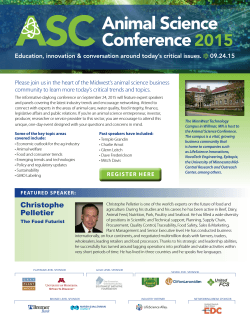Requested operational account - Information Technology Services
Operational Account Acknowledgement and Consent University of California, Santa Cruz Return to: ITS Support Center, Kerr Hall Room 54, Mail Stop: ITS-Kerr, Phone: (831) 459-4357 Fax: (831) 459-4171 There are times when campus business motivates the need for an account associated with a operational role. Since individuals other than the account sponsor may have shared access to an electronic identity and protected or private information, operational accounts have security and privacy issues not associated with individual accounts. It is our goal to help protect the account sponsor and the institution with awareness of these issues. Operational accounts are not standard accounts. They are issued on a case-by-case exception basis and require the approval of the ITS Director of Client Services and Security. Operational accounts will not be issued for use as departmental email or mailing lists. Mailing list info can be found at: http://its.ucsc.edu/email/index.html Examples of an Operational account include: 1. 2. 3. System account that is used within an application to run specific processes Test account for the purpose of testing application changes in a test environment Computer authentication for the purpose of authenticating to secure wireless (eduroam) Explicit acknowledgement and consent by the account sponsor and all individuals authorized to access the account is required on this form or a similar document before an operational account will be issued. OPERATIONAL ACCOUNT SPONSORSHIP AND APPROVAL Date: Brief description of account usage: ___________________________________________________ ________________________________________________________________________________ Resource requirements for this account: Blue password (eduroam, Unix, ResNet) Gold password (Shibboleth, eCommons, WCMS, VPN) POSIX (Unix, Labs, Moira) Kerberos (Unix, Labs) Yes No Account Expires After (not to exceed 18 months): ________________months Requested operational account name: (Must be 3-8 characters) Alternate account name: (Please note: Account names must be unique. Please provide us with an alternate in case your requested account name has already been assigned.) For multiple account requests, enter this info on page 3. Up to 5 accounts can be added per form per sponsor Account Sponsor - individual responsible for the account (name, title, department or unit): Account Sponsor – Phone Number: Account Sponsor – Email: Account Sponsor please note: 1. 2. 3. 4. 4/22/15 The operational account will be established in your name and you will be responsible for all activity on the account, including that by an authorized user. You will also be responsible for ensuring appropriate management and protection of sensitive and/or personal data. If your operational role transfers to another person, please notify the ITS Support Center so that we can update the Account Sponsor on file. Failure to do so may result in account closure. Only the Account Sponsor can request access changes to the account. This account will EXPIRE if not renewed as part of the audit and review process. page 1 of 3 (help@ucsc.edu) Operational Account Acknowledgement and Consent University of California, Santa Cruz Return to: ITS Support Center, Kerr Hall Room 54, Mail Stop: ITS-Kerr, Phone: (831) 459-4357 Fax: (831) 459-4171 Department Head or Dean approval of this operational account request: Name and title: Signature: Date: ACKNOWLEDGEMENT AND CONSENT Must be signed by the account sponsor and authorized users All individuals with access to an operational account have full access to the account and all services associated with that account. There should be no expectation of privacy from other authorized users. Because an operational account could be a shared account, only those individuals identified as authorized users on this form may access the account. Authorized users may not share the password or account access with unauthorized individuals. Authorized users are also responsible for appropriate management and protection of sensitive and/or personal data stored, accessed or transmitted via the operational account. Additionally all account usage must be consistent with UCSC's Acceptable Use Policy (http://policy.ucsc.edu/html/it0003.shtml), Access to Information Statement (http://its.ucsc.edu/accounts/docs/access-info-stmt.pdf), and the UC Electronic Communications Policy (http://www.ucop.edu/ucophome/policies/ec/). I have read and understand the information above and on page 1 of this form. I agree to keep the password and account confidential and consent to share access to the contents of this account with all authorized users. I further agree to abide by the policies listed above governing electronic communications and use of campus computing resources. Signature and date for account sponsor and all authorized users: Account Sponsor: Name: Signature/date: Authorized users: Name: Signature/date: Name: Signature/date: Name: Signature/date: ITS Approval/Processing: Approval: Date: ITS Director of Client Services and Security Received By 4/22/15 Date Received Date Processed page 2 of 3 Date Notified (help@ucsc.edu) Operational Account Acknowledgement and Consent University of California, Santa Cruz Return to: ITS Support Center, Kerr Hall Room 54, Mail Stop: ITS-Kerr, Phone: (831) 459-4357 Fax: (831) 459-4171 Requested Accounts: Operational Account #1: Requested account name: Alternate account name: (Please note: Account names must be unique. Please provide us with an alternate in case your requested account name has already been assigned.) Operational Account #2: Requested account name: Alternate account name: ________________ (Please note: Account names must be unique. Please provide us with an alternate in case your requested account name has already been assigned.) Operational Account #3: Requested account name: Alternate account name: (Please note: Account names must be unique. Please provide us with an alternate in case your requested account name has already been assigned.) Operational Account #4: Requested account name: Alternate account name: (Please note: Account names must be unique. Please provide us with an alternate in case your requested account name has already been assigned.) Operational Account #5: Requested account name: Alternate account name: (Please note: Account names must be unique. Please provide us with an alternate in case your requested account name has already been assigned.) 4/22/15 page 3 of 3 (help@ucsc.edu)
© Copyright 2025