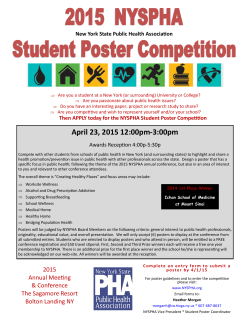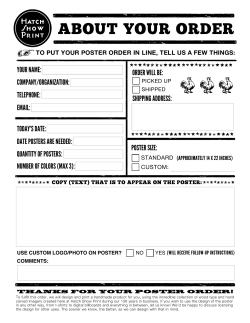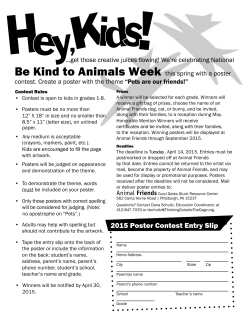Project Exhibition Day - Computer Suite
Project Exhibition Day Requirements & Booking Form University of Brighton Computing, Engineering & Mathematics th YOU MUST hand this form in by Friday 15 May 2015 or risk not getting the space and resources you want to present your project. RETURN COMPLETED FORM TO: Computer Suite Helpdesk, 2nd Floor, Watts Building WHAT YOU LOGIN WITH Project Title YES, YOU NEED ONE □ □ □ □ TICK ALL THAT APPLY I will bring my own laptop/workstation (delete as appropriate) I want a standard workstation [ x The sessions are 2 hours long (10am – 12noon & 1pm – 3pm) and you need to attend for the duration of both sessions. During the sessions you need to be prepared to present and demonstrate your project to other staff and students as well as to your readers. It is recommended that you test your demonstration before the exhibition day. The Poster If you request a poster you will be provided with space for such either behind or adjacent to your allocated seating position. You should have space to display up to one A2 or A3 size of poster or several A4 posters. The approach you use is up to you but an advert like poster or pictures and diagrams as an aid to explaining your project are common. Don’t forget you may have to explain your project a number of times to individuals or small groups. A poster, diagrams or even a hand-out is a great way of doing this. ] I need an extra (dual) monitor I need a clear desk (i.e. no hardware) What software do you need? You can print up to A3 colour in the computer suite. To print larger posters you will need to go to Reprographics, ground floor front entrance of Cockcroft. They also have a project binding service. Do you need anything else? The Day Do you have a poster? A poster is the best way of presenting or summarising your project. A4 to A2 (maximum). Space to hang posters is at a premium and will be allocated on a strictly fist come first served basis. YES NO SIZE FOR STAFF ONLY You must hand this form in to the Computer Suite Helpdesk by Friday 15th May 2015 in order to reserve the space and resources you need to present your project. Note that space for hanging posters is at a premium and will be allocated on a strictly first come first served basis. The Session Username (e.g. ABC12) IF YOU BRING YOUR OWN HARDWARE MAKE SURE The OPERATING SYSTEM AND ANTI-VIRUS ARE UP TO DATE The Booking CAPITALS PLEASE Name (First, Last) What hardware do you need? Guidance DATE RECEIVED STAFF MEMBER On the day, you can arrive any time from 9:30am to prepare your demonstration. There will be a touch screen display showing you where your desk is allocated. This is also how your readers will find you, so make sure you find the right desk.
© Copyright 2025