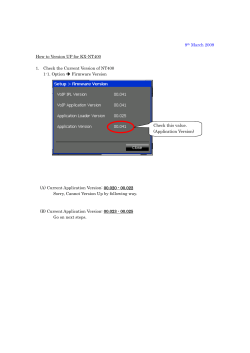JB-EYE E1234 Time 09:00c Enter Your Code [ ] SET - Jb
JB-EYE INTRUDER ALARM NEW KEY FOB INSTRUCTIONS 1. Start at the normal unset screen as shown below. To return to this screen press the ‘NO’ key twice: JB-EYE Time 2. E1234 09:00c Press the ‘D’ button Enter Your Code [ 3. ] Enter your manager code. If you don’t know your manager code please call our office. SET DATE & TIME? 4. Press the ‘NO’ button twice CHANGE CODES? 5. Press the ‘YES’ button Add New User? If display is as above proceed to step 9 otherwise the display will be as below Change User Codes? 6. Press the ‘Yes’ button. The display will show details of the first fob programmed User Number [001] Phillip Jones 7. Press the ‘D’ button until the display shows a User Number with a blank second line User Number [005] 8. Press the ‘YES’ button Empty [004] JB-EYE (Fire & Security) 517 Bury New Road, Prestwich, Manchester, M25 3AJ Tel: 0844 826 6633 | Email: enquiries@jb-eye.com | www.jb-eye.com The number shown will depend on how many fobs are already programmed into your system. 9. Press the ‘YES’ button Enter User Code [ ] NOTE: If the display show [XXXXXX] this user number is already programmed. Return to step 7 10. Hold the new fob to the ‘JB-EYE’ logo to the left of the display screen until the system beeps once Enter User Code [XXXXXX] 11. Press the ‘YES’ button User Type User [0] 12. Press the ‘YES’ button until the display shows: User Name _ 13. Use the numeric keys to enter the required user name. The ‘D’ button moves the cursor to the right. The ‘B’ button moves the cursor to the left. The ‘C’ button clears the cursor. The system has predictive text, if the name that appears is not as required use the buttons to amend accordingly. User Name John Smith 14. When you have the desired name press the ‘YES’ button Empty [005] If the display shows as above and you have more fobs to enter press the ‘YES’ button and repeat procedure from Step 9 User Number [004] John Smith If the display shows as above and you have more fobs to enter press the ‘YES’ button and repeat procedure from step 7 15. If you have finished press the ‘NO’ button until the display shows: EXIT MANAGER MENU? JB-EYE (Fire & Security) 517 Bury New Road, Prestwich, Manchester, M25 3AJ Tel: 0844 826 6633 | Email: enquiries@jb-eye.com | www.jb-eye.com 16. Press the ‘YES’ button Saving NVM data 17. The display will show the above and then return to the normal unset screen as shown in Step 1 JB-EYE (Fire & Security) 517 Bury New Road, Prestwich, Manchester, M25 3AJ Tel: 0844 826 6633 | Email: enquiries@jb-eye.com | www.jb-eye.com
© Copyright 2025