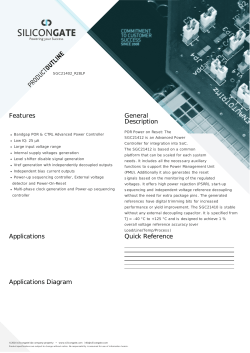SRX Error Reporting HelpGuide
Error Reporting – JBL SRX800 Series The Error Reporting Panel allows for the adjustment and monitoring of errors that occur. Line Voltage Errors The Line Voltage section allows you to monitor the line voltage in real time. You may also set a high and low limit. You may select to have voltage levels outside of these bounds reported to you via error reporting Actual Volts Actual Line Voltage is displayed in the Monitor area. High/Low Limits You can set the line voltage limits by using the numeric spin boxes. You select a voltage percentage as maximum voltage and minimum voltage. This protection is in addition to the protection built into the amplifier. Report Errors Click the “Report Errors” button in this area so that it is on if you want to have any voltage out-of-range events reported to you through the Audio Architect Event Log. SRX800 S E R I E S Limit Errors Detect Time With the time control, one sets the number of seconds (1 to 10) during which the number of Limit error events are counted for possible error reporting. Count Limit Events The Count spinner box lets you set number of Limit events within the defined time allowed before an error is generated between one and one hundred. Report Errors You can choose to be informed through error reporting when an excessive number of Limit events occur over a unit of time in an amplifier. Report Errors will send a message to the Audio Architect Event Log indicating that there is a problem. Protect Errors Report Errors You can choose to be informed through error reporting when any protect events occur. Report Errors will send a message to the Audio Architect Event Log indicating that there is a problem. SRX800 S E R I E S SRX800 S E R I E S JBL Professional 8500 Balboa Boulevard, P.O. Box 2200 Northridge, California 91329 U.S.A. © Copyright 2015 JBL Professional www.jblpro.com
© Copyright 2025