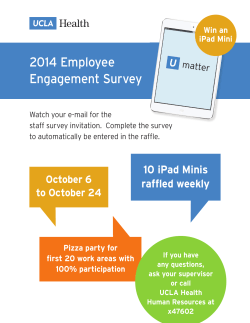Lexia Strategies⢠System Requirements
Lexia Strategies™ System Requirements The Lexia Strategies student program can be accessed on a web browser, an iPad or Android tablet, or installed locally on a computer. Note: Thin clients, Citrix, Terminal Services/Remote Desktop, virtual machines, and other remote access or PC-sharing systems are not supported. Web Version – www.lexiastrategies.com Mac OS X • 10.6 or higher • Safari 8, Chrome 31, Firefox 31 or higher Windows • Windows XP (SP3), 7, 8, 8. • Internet Explorer 11, Chrome 31, Firefox 31 or higher Google Chrome OS • Chromebook, Chromebook Touchscreen Bandwidth • Persistent Internet Connection (required) • A typical student consumes 200 KB of bandwidth per 5-‐minute block. • A classroom of 25 students consumes 30MB of bandwidth per 30-‐minute session. Headset (recommended) or speakers Lexia Strategies for the iPad Lexia Strategies for Android Tablets • iPad 2+, iPad Mini, iPad Air • iOS v7 and higher • 120 MB storage space (240 MB needed for initial download) • Headset (recommended) • Persistent Internet Connection (minimal bandwidth is used) • • • • • • Android 4 or higher Must have Google Play Store Screen size 7 inches or greater 300 MB storage space Headset (recommended) Persistent Internet Connection (minimal bandwidth is used) Lexia Strategies, Installed Version Mac OS X • 10.4 or higher Windows • Windows XP (SP3), 7, 8, 8.1 Note: Lexia Strategies student software is compatible on these NComputing systems, with either Windows XP or Windows Server 2003 on the host machine: X350 and L230. • At least 256 MB RAM and 500 MB hard drive space • 32 MB video card or better • Headset (recommended) or speakers • Minimum screen resolution of 800x600 • Persistent Internet Connection. • Minimal bandwidth is used (a typical student consumes 5-‐10KB of bandwidth per 30-‐ minute block) Whitelisting, Firewall, Proxies, Content Filtering -- Allow Access https://*.mylexia.com http://www.lexiastrategies.com * http://content. lexiastrategies.com * *These URLs are not required to be whitelisted for use of the local install version. Questions? Contact Lexia Customer Support: (800)-507-2772 or support@lexialearning.com Page 1 of 1 6.25.15
© Copyright 2025