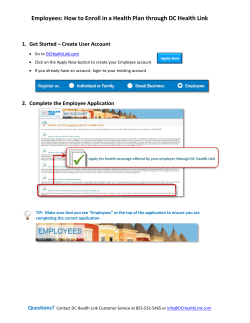Enrolling Employees PDF Explains how to enroll an employee in
Enrolling Employees IT-3100 Enrolling Employees in your IT-3100 Time Clock Please review the entire procedure before beginning. Before employees can be enrolled at your time clock, they must have a badge number. Once your employees know their badge number, they will be ready to be enrolled. The clocks are configured for two finger enrollment; you MUST use two different fingers to complete enrollment. Enrollment Procedure: 1. Press the button. Note: The arrow above is pointing to the F5 button. 2. 3. Log into the clock. a. Type 1358 on the key pad. b. Press the button. Notice the screen title ENROLLMENT with the ENROLL menu option highlighted. Currently selected menu options are indicated with an arrow. a. Press the highlighted. Enrollment Enroll Special Enrollment View Templates Remove Templates Remove All Templates button while ENROLL is Information in this document is subject to change without notice. 1358 Fourth Ave. Rockford, Illinois 61104 p 815-484-2100 f 815-229-5351 techsupport@icico.com page 1 of 2 www.icico.com Enrolling Employees 4. Enroll employee. b. Badge Number Type in the Employee’s Badge/ID number. Enter Badge/ID number. 1759 c. Press the button. Note: above image includes sample information 5. Scan employee’s fingers. a. Have the employee place their first finger on the reader. The employee must have their first finger scanned at least 2 times. b. Have the employee place their second finger on the reader. The employee must use a different finger and they must have their second finger scanned at least 2 times. 6. If done successfully, you will see the text COMPLETED. THANK YOU! Completed. You will be returned to the Enrollment screen after a short time. You may continue adding employees as necessary. 7. Press the server. Thank You! button to synchronize the clock with the The clock MUST be connected to your network to perform the sync. Note: The arrow above is pointing to the F8 button. Congratulations! Your employee has been enrolled. Information in this document is subject to change without notice. 1358 Fourth Ave. Rockford, Illinois 61104 p 815-484-2100 f 815-229-5351 techsupport@icico.com page 2 of 2 www.icico.com
© Copyright 2025