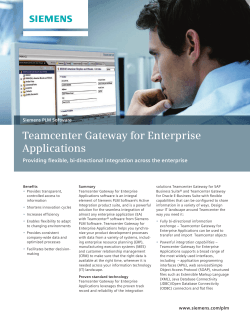Teamcenter Integration for Cadence Allegro Design Workbench
Siemens PLM Software Teamcenter integration for Cadence Allegro Design Workbench Benefits • Manage ECAD parts library on an enterprise basis • Establish a secure process for part introduction and modification • Ensure data consistency across multiple ECAD tools • Improve use/re-use of approved parts • Eliminate the use of unapproved or obsolete parts • Implement part obsolescence policies and procedures • Manage vendor part data and relationships • Eliminate part duplication Summary The Teamcenter® software integration for Cadence Allegro Design Workbench (ADW) enables you to use Teamcenter as a reference library for the Cadence Allegro parts library and suite of tools. Using Teamcenter, the world’s most widely used product lifecycle management (PLM) solution, you can manage the entire electronic parts lifecycle from initial request through creation, use, cross-domain analysis, manufacturing and end-of-life disposition. provide enterprise-wide management of your ECAD part library, while managing all of the logical and physical data (symbols and footprints), attributes and relationships. As part of structured workflows and change processes additions, changes or deletions to the ECAD part library can be Enterprise-wide ECAD parts library management With today’s decentralized product development, exacting cross-domain design constraints, diverse parts supply chain, multiple manufacturing sites and evolving environmental standards, the quality of information in your ECAD parts library is a critical success factor. You can leverage Teamcenter as a single secure source to www.siemens.com/plm TEAMCENTER Teamcenter integration for Cadence Allegro Design Workbench Benefits continued • Ensure compliance to environmental standards • Reduce time-to-volume production • Facilitate substance compliance • Link electronics development to product specifications or requirements Features • Single source of ECAD part library data • Integration with multiple ECAD tool libraries • Part symbols, footprints and attributes management • Secure ECAD part library access • Automated new part request process • Structured workflow and change management managed and controlled based on user roles and access privileges. Teamcenter also helps you define commercial and vendor part information and relationships as well as capture environmental compliance data. Using Teamcenter, you can then synchronize all this information with ADW and then push the data out to the various design teams and projects, so they all work with the latest, most accurate parts library. Structured workflows and change processes The parts in your ECAD parts library are constantly changing. To prevent design teams from using unapproved, obsolete or out-of-date parts, you must control access to the library and establish specific processes and procedures for incorporating changes. Using Teamcenter, you can manage and execute every facet of your entire library management process with structured workflows and change management procedures. The Teamcenter menu, embedded in the ECAD library gateway, enables you to seamlessly initiate new or changed part requests. To ensure information consistency, you can use Teamcenter to grant library write access permissions to specific users or library administrators. You can apply structured review and approval processes when parts are added or attributes modified. To assure that design teams use only the most current data, library administrators can establish specific synchronization schedules and processes. The Teamcenter synchronization process enables you to automatically identify any new or updated parts that need to be exported to local libraries. The library administrator can browse the modified parts and verify that the local EDA libraries are updated. Part classification and search Designers, engineers and library administrators spend large amounts of time searching for parts spread across multiple ECAD libraries and then comparing their attribute data. You can leverage the Teamcenter classification capabilities to quickly search, identify and select the right part at the beginning of the design process, while also ensuring the use of preferred parts. The intuitive Teamcenter part library classification and search is based on a RosettaNet standard. When part data is imported from ADW into Teamcenter, all ECAD parts are automatically classified in targeted libraries or catalogs through classification and attribute mapping tables. You can configure library and catalog formats and apply customizable classification schemes at your discretion. These classification and search capabilities enable you to rapidly identify and compare part data in the context most familiar to you. The advanced library management, classification and attribute search capabilities provided by Teamcenter also improve your ability to organize and manage your part data. As a result, you can reduce part duplication and eliminate the use of obsolete or unapproved parts. These capabilities also enable you to provide better information downstream to your sourcing, manufacturing and environmental compliance validation processes. TEAMCENTER Vendor and commercial part management Commercial parts, which are supplied by multiple vendors, constitute the physical foundation for most companies’ part libraries. To help facilitate cost-effective electronics supply and assembly, Teamcenter provides robust capabilities for managing your commercial part vendors and their respective data. Library administrators can use Teamcenter vendor management wizards to capture, manage and track all of the vital information that defines each vendor’s location and points-of-contact. Because the same commercial part often is supplied by multiple vendors, Teamcenter library administrators can define relationships between each commercial part, the vendors that supply the part and whether a vendor is the preferred vendor. This information is especially useful when you are creating assembly bid packages for contract manufacturers. To provide engineers with detailed part performance or design information, Teamcenter enables you to attach the manufacturer’s documentation to each part. This documentation can include datasheets with performance parameters (such as setup/hold or clock-to-Q times), or the materials declaration forms for environmental compliance. Facilitating sustainability and substance compliance Establishing a sustainability framework to address “Design for Environment” initiatives has become a top priority for many companies. Environmental compliance initiatives require you to identify substances of concern used in products, necessitating the need to manage product content, including material information from suppliers and internal engineering. Tracking, modifying and maintaining all of the material and substance information for every part across multiple ECAD libraries can be time-consuming and error-prone. Teamcenter parts library management, in conjunction with substance compliance, helps facilitate an accurate and cost-effective solution. Teamcenter parts library management enables you to store product structures such as material data. Teamcenter enables you to aggregate supplier material and substance information to your product structure with automated processing that supports the IPC-1752 standard. You can then check the complete product structure in Teamcenter for compliance against environmental regulations such as REACH, RoHS and WEEE. You can check for compliance against an individual part, a product bill of materials (BOM) or an entire library. Dashboards provide material and substance rollups across product structures and compliance status information against specific regulations. Features continued • RosettaNet and customizable classification and search • Vendor and commercial part management • Substance compliance data linked to parts • Leveraged BOM quality grading • Product requirements traceable to parts used Because the Teamcenter parts library management solution is the single source of substance and compliance data, you are assured that all parts in each of your ECAD tool’s local libraries reflect the latest company information. Reduce time-to-volume production Teamcenter-supported BOM grading capabilities enable you to monitor and control quality and completeness of the parts list or the BOM being transferred to internal or contract manufacturers. The grading process can include user-definable criteria for evaluating information such as approved parts, preferred vendors, manufacturability locations, compliance status and much more. You can run the grading process on a part, library or design. You also can create different sets of rules to evaluate the part information based on contract manufacturer, markets or regional requirements. Link electronics parts to product requirements The Teamcenter integration for ADW enables you to leverage powerful Teamcenter requirements management capabilities. You can associate PCB parts with specific design requirements such as power consumption, substances, manufacturability and more, providing complete requirements traceability throughout the entire PCB lifecycle. Contact Siemens Industry Software Americas +1 314 264 8499 Europe +44 (0) 1276 413200 Asia-Pacific +852 2230 3308 www.siemens.com/plm © 2014 Siemens Product Lifecycle Management Software Inc. Siemens and the Siemens logo are registered trademarks of Siemens AG. D-Cubed, Femap, Fibersim, Geolus, GO PLM, I-deas, JT, NX, Parasolid, Quality Planning Environment, Solid Edge, Syncrofit, Teamcenter and Tecnomatix are trademarks or registered trademarks of Siemens Product Lifecycle Management Software Inc. or its subsidiaries in the United States and in other countries. All other logos, trademarks, registered trademarks or service marks belong to their respective holders. Y4 40166 3/14 B
© Copyright 2025