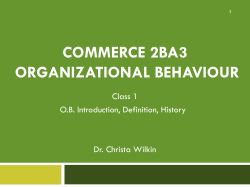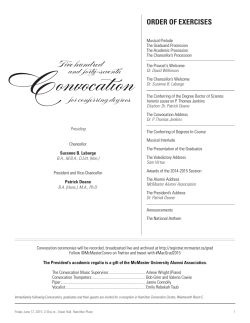Please apply using the McMaster part
How to apply to the B.Tech. Degree Completion Program For: September 2015 1. Go to: http://future.mcmaster.ca/admission/process/105pt/ 2. Click on APPLY NOW 3. Log In or Create Account Questions: btech@mcmaster.ca 4. Click on Select Programs from the toolbar on the left Questions: btech@mcmaster.ca 5. Under Faculty of Engineering, select B.Tech. Degree Completion Program (Above Level I) Questions: btech@mcmaster.ca 6. Complete the required Program Details and select Add to application 7. Complete all required fields in the 7 categories across the top of the page *Please ensure you make arrangements to have all post-secondary transcripts sent to the McMaster Admissions Office: Admissions, Office of the Registrar, McMaster University 1280 Main St. W., Hamilton, ON, L8S 4L8 8. Select Proceed to Verification & Payment (under “Activities”) 9. Select a Payment Option 10. Complete the Supplementary Form found on the B.Tech. website: http://mybtechdegree.ca/supplementaryform.html Questions: btech@mcmaster.ca
© Copyright 2025