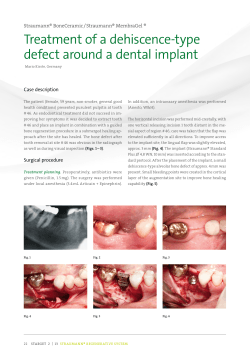Step-by-step instructions on the intraoral scanbodies.
Straumann® Scanbodies Step-by-step instructions on the intraoral scanbodies. 15X.820.indd 1 16.04.15 15:51 15X.820.indd 2 16.04.15 15:51 Straumann® CARES® Mono Scanbody and Straumann® Scanbody Product description The Straumann scanbodies represent the position and orientation of the respective dental implant, analog or abutment in CADCAM scanning procedures. This helps the CADCAM software to correctly align the subsequent CADCAM restorations. Product overview Tissue Level – implant level Straumann® CARES® Mono Scanbody* Straumann® Scanbody* n. v. NNC Bone Level – implant level Straumann® Scanbody* 025.2915 025.2905 025.4915 025.4905 NC 048.173 NN Straumann® CARES® Mono Scanbody* RC 048.167 048.067 048.168 048.068 RN Bone level – Abutment Level (on Straumann® Screw-retained Abutments) Straumann® CARES® Mono Scanbody* Straumann® Scanbody* WN 048.169 048.069 D 3.5 mm n. v. 025.0000 D 4.6 mm n. v. 025.0001 * all scanbodies are delivered with the relevant screw included 1 15X.820.indd 1 16.04.15 15:51 Product types Straumann offers two different types of scanbodies which differ in their handling properties and scanner compatibility: ѹѹ Straumann® CARES® Mono Scanbody ѹѹ Straumann® Scanbody Straumann® CARES® Mono canbody for implant-level S scanning Straumann® CARES® Mono Scanbody for abutment-level scanning Straumann® Scanbody* for scanning on implant level Number of components Component/material 2: scanbody, self-retaining screw 3: scan cap, scan post, screw Scanbody: polymer (PEEK) Screw: titanium alloy (TAN) Scan post: polymer (PEEK) Scan cap: polymer (PEEK) Screw: titanium alloy (TAN) Compatibility with Straumann® CADCAM system Scanner Straumann® CARES® Mono canbody for implant-level S scanning Straumann® CARES® Mono Scanbody for abutment-level scanning Straumann® Scanbody* for scanning on implant level etkon® es1 Straumann® CARES® Scan CS2 iTero® Intraoral scanner Dental Wings 3 Series Dental Wings 7 Series 2 15X.820.indd 2 16.04.15 15:51 Software compatibility Software Straumann® CARES® Mono canbody for implant-level S scanning Straumann® CARES® Mono Scanbody for abutment-level scanning Straumann® Scanbody* for scanning on implant level etkon®_visual 5.0 etkon®_visual 5.IO Straumann® CARES® Visual 6.0 Straumann® CARES® Visual 6.2 Straumann® CARES® Visual 7.0 Straumann® CARES® Visual 8.0 Straumann® CARES® Visual 8.8 Straumann® CARES® Visual 9.0 Straumann® CARES® Visual 9.5 Note: The Straumann® CARES® Mono Scanbody for implant level can only be processed with the Straumann® CARES® Visual software Version 6.2 and higher. The Mono Scanbody for abutment level can only be processed with the CARES® Visual software Version 8.0 and higher. Therefore, ensure that the planning is executed with the corresponding software version. Do not mix the one-piece Mono Scanbody and two-piece Straumann® Scanbody in one scanning process. 3 15X.820.indd 3 16.04.15 15:51 Straumann® CARES® Mono Scanbody Product properties and benefits Improved handling ѹѹ Only two components: scanbody and self-retaining screw Improved functionality ѹѹ Optimized geometry for the Straumann® CARES® Scan CS2, Dental Wings 3 Series, Dental Wings 7 Series Scanner and iTero® ѹѹ Optimized system configuration for multi-unit restorations ѹѹ Available on implant level as well as on abutment level (for Straumann® Screw-retained Abutments) High-performance material ѹѹ PEEK for excellent scanning results Step-by-step instructions for use Step 1 – Disinfection Disinfect the Straumann® CARES® Mono Scanbody and the self- retaining screw. Use cleaning agents and disinfectant solutions that are suitable for dental use. Step 2 – Securing against aspiration 2 To prevent aspiration of the Mono Scanbody and the self-retaining screw, ensure that the SCS Screwdriver and the screw properly engage when you pick up the screw. Step 3 – Assembling 3 Ensure that the components are clean, disinfected and undamaged (no scratches, deformations or discolorations). The self-retaining screw is a fixation screw for the Mono Scanbody on the implant (or on the abutment). To assemble put the screw into the scanbody and make sure it can still move but does not fall out (self-retaining feature). 4 15X.820.indd 4 16.04.15 15:51 Step 4 – Placement 4 Mount the Mono Scanbody with the screw to the implant, analog or abutment. Use the Straumann® SCS Screwdriver for this step. Check for proper fit and for any rotational or vertical looseness of the Mono Scanbody in the implant or the abutment. Hand-tighten the self-retaining screw. Note: When using the Mono Scanbody on abutment level, the Mono Scanbody is screwed to the Screw-retained Abutment. Make sure the engaging features of the Mono Scanbody are completely aligned with the retention features of the abutment and that the Mono Scanbody is seated properly. Note: If a single-tooth restoration is planned, ensure to orient the angled surface of the Mono Scanbody buccally (not adjacent to the approximal teeth). Avoid any contact of the Mono Scanbody to the approximal teeth. Step 5 – Scanning Make sure to select the right Mono Scanbody according to the software information. The Mono Scanbody is now ready for scanning. Ensure the correct orientation of the Mono Scanbody in order to avoid deformation or inaccurate scan information regarding the positioning of the implant, analog or abutment. Follow the instructions provided with the scanner. Do not reuse the Mono Scanbody; it is intended for single use only. Note: Intraoral scanning is not available for multi-unit restorations. If multi-unit restorations are required, Mono Scanbodies are used in the dental lab on a dental model: Place the Mono Scanbodies on the dental model, scan the model in the CARES® Scan CS2, the Dental Wings 3 Series or Dental Wings 7 Series and proceed with modeling the restoration in the corresponding CARES® Visual Software. 5 15X.820.indd 5 16.04.15 15:51 Straumann® Scanbody Product properties and benefits Three-component scanbody ѹѹ Contains scan post, scan cap and fixation screw ѹѹ For single-tooth restorations ѹѹ Scanbody geometry to meet requirements of the etkon® es1 and iTero® scanners Well-accepted material ѹѹ PEEK for excellent scanning results Step-by-step instructions for use Step 1 – Disinfection Disinfect the scan post, scan cap and fixation screw. Use cleaning agents and disinfectant solutions that are suitable for dental use. Step 2 – Securing against aspiration 2 Secure the Straumann® Scanbody components against aspiration by using surgical wire or floss in the special grooves around the scan cap and the scan post. The fixation screw securely engages with the SCS Screwdriver. Step 3 – Placement Ensure that the components are clean, disinfected and undamaged (no scratches, deformations or discolorations). Mount the scan post in the implant and check for proper fit. 6 15X.820.indd 6 16.04.15 15:51 Step 4 – Assembling 4 Insert and hand-tighten the fixation screw. Use the Straumann® SCS Screwdriver for this step. Check for proper fit and for any rotational or vertical looseness. Place the scan cap onto the scan post. Ensure that the flat parts in the connection area of the scan cap and the scan post are aligned. The flat parts are the rotational security feature between scan cap and scan post. If correctly placed, the cap clicks onto the post. Slightly press with your fingertip to close any gaps between the cap and post. 4 Step 5 – Scanning Make sure to select the right Scanbody according to the software information. The Scanbody is now ready for scanning. Ensure the correct orientation of the Scanbody in order to avoid deformation or inaccurate scan information regarding the positioning of the implant or analog. Follow the instructions provided with the scanner. Do not reuse the Scanbody; it is intended for single use only. Note: All Straumann scanbodies and their components are intended for single use only. Multiple use of a scanbody can lead to inaccurate results. Make sure that the stability of the dental implant is sufficient to support the screwing/unscrewing operations of the scanbodies. Scan spray is not required at any time. Further information For further details concerning intraoral use, please refer to the instructions for intraoral use: CARES® Mono Scanbody, 701149, and Straumann® Scanbody, 150.771. For additional information about the use of Straumann products, please call your Straumann customer service department. Availability Some items in the Straumann® Dental Implant System are not available in all countries. 7 15X.820.indd 7 16.04.15 15:51 Important guidelines Please note Explanation of the symbols on labels and instruc- Practitioners must have appropriate knowledge and instruction in tion leaflets the handling of the Straumann CADCAM products or other Straumann products (“Straumann Products”) for using the Straumann Batch code Products safely and properly in accordance with the instructions for use. Catalogue number The Straumann Product must be used in accordance with the in- Sterilized using irradiation structions for use provided by the manufacturer. It is the practitioner’s responsibility to use the device in accordance with these instructions for use and to determine, if the device fits to the individual patient situation. Lower limit of temperature …min. …max. Upper limit of temperature The Straumann Products are part of an overall concept and must be used only in conjunction with the corresponding original components and instruments distributed by Institut Straumann AG, its …max. Temperature limitation ultimate parent company and all affiliates or subsidiaries of such parent company (“Straumann”), except if stated otherwise in this …min. document or in the instructions for use for the respective Straumann Product. If use of products made by third parties is not rec- Caution: Federal law restricts this device to ommended by Straumann in this document or in the respective sale by or on the order of a dental profes- instructions for use, any such use will void any warranty or other sional. obligation, express or implied, of Straumann. Do not re-use Availability Some of the Straumann Products listed in this document may not be available in all countries. Non-sterile Caution In addition to the caution notes in this document, our products must Caution, consult accompanying d ocuments be secured against aspiration when used intraorally. Use by Validity Upon publication of this document, all previous versions are superseded. Keep away from sunlight Documentation For detailed instructions on the Straumann Products contact your Straumann Products with the CE mark Straumann representative. fulfill the requirements of the Medical Devices Directive 93/42 EEC Copyright and trademarks Straumann® documents may not be reprinted or published, in whole Consult instructions for use or in part, without the written authorization of Straumann. Straumann® and/or other trademarks and logos from Straumann® mentioned herein are the trademarks or registered trademarks of Straumann Holding AG and/or its affiliates. 8 15X.820.indd 8 16.04.15 15:51 15X.820.indd 9 16.04.15 15:51 © Institut Straumann AG, 2015. All rights reserved. Straumann® and/or other trademarks and logos from Straumann® mentioned herein are the trademarks or registered trademarks of Straumann Holding AG and/or its affiliates. 15X.820.indd 10 152.820/en/A/00 03/15 International Headquarters Institut Straumann AG Peter Merian-Weg 12 CH-4002 Basel, Switzerland Phone +41 (0)61 965 11 11 Fax +41 (0)61 965 11 01 www.straumann.com 16.04.15 15:51
© Copyright 2025