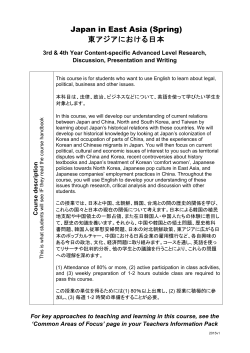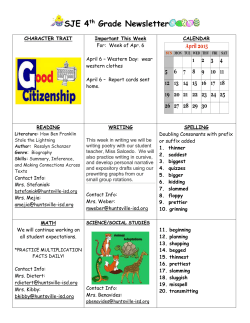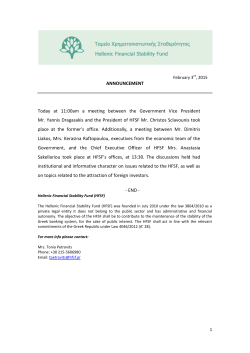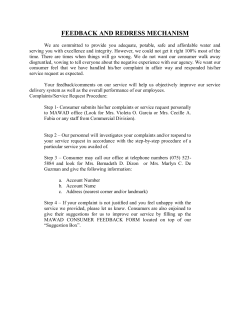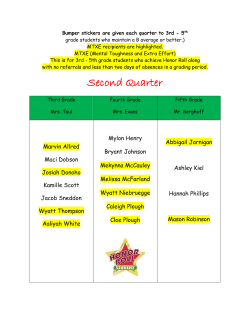Creating a Travel Agency with Trips to South Korea: Travel
Developed by Mary Bonitatibus-Garrity Creating a Travel Agency with Trips to South Korea: Travel Business Project-based Learning Plan 2 Table of Contents TASK 4 NJCCC CTE Standards 4 CCSS Cross Curricular Standards 4 Objectives ................................................................................................................................................................ 4 ASSESSMENT EVIDENCE 5 Performance Tasks................................................................................................................................................... 5 SCAFFOLDING 5 Benchmark Lessons.................................................................................................................................................. 5 Small Group Instruction ........................................................................................................................................... 5 Peer Tutoring ........................................................................................................................................................... 5 Individual Activities .................................................................................................................................................. 6 Learning Centers ...................................................................................................................................................... 7 How-to Sheets ......................................................................................................................................................... 7 Rubrics ..................................................................................................................................................................... 7 Transfer Task............................................................................................................................................................ 7 Facilitator Chart ....................................................................................................................................................... 7 Student Personal Activity Management List............................................................................................................ 7 Travel Business Project – Student Personal Activity Management List 8 Travel Business Project Teacher/Facilitator Chart 9 STUDENT SELF-ASSESSMENT RUBRIC 10 GROUP WORK ASSESSMENT RUBRIC 11 TRAVEL BUSINESS PBL - Korean Tourism 12 UNIT LESSON MAP 12 Lesson Plans 13 Microsoft Word 15 Create a Travel Brochure 15 LESSON PLAN - One 16 Microsoft Word - Create a Travel Brochure Practice File 19 Create a Vacation Brochure Practice File .............................................................................................................. 20 Microsoft Excel 27 Create a Travel Budget 27 LESSON PLAN – Two 28 Budget – Necessities vs. Luxuries Practice Activity ............................................................................................... 32 Get to know Excel 2007: Create your first workbook quiz 34 Microsoft Excel - Prepare an Income Statement Practice File 37 Prepare and Income Statement Practice File ........................................................................................................ 38 Microsoft PowerPoint 41 Create a PowerPoint Presentation 41 LESSON PLAN – Three 42 Review and Assessment 45 Microsoft PowerPoint - Create a PowerPoint Presentation Practice File 47 Public Relations PowerPoint Presentation Project Practice File ........................................................................... 48 Travel Business PBL – Mrs. Garrity 3 KOREAN INFO 53 History/Culture/Education/Travel/Art 53 Resource Materials 53 Information Collection Sheet 54 Resource Materials 55 Video ............................................................................................................................................................. 56 Music ............................................................................................................................................................. 58 Photos ........................................................................................................................................................... 58 Internet search engines and suggested sites ................................................................................................ 58 Tourism Websites: ........................................................................................................................................ 59 MICROSOFT OFFICE 2007 TEXTBOOK ACTIVITIES – CHEAT SHEET 60 MS Word ................................................................................................................................................................ 60 MS Excel ................................................................................................................................................................. 60 MS PowerPoint ...................................................................................................................................................... 60 4 TASK You and a friend are starting a travel business that is trying to increase tourism to South Korea. Before you launch your business, you need to design a brochure, and assist your customers with planning a budget for the trip to South Korea. You will need to decide the best way to promote your new business, so you will create a presentation to communicate with customers. NJCCC CTE Standards The student will: 9.4.12G.1.1 – Demonstrate language arts knowledge and skills required to pursue the full-range of postsecondary education and career opportunities. 9.4.12G.2.5 – Use correct grammar, punctuation, and terminology to write and edit documents. 9.4.12G.3.1 – Employ critical thinking skills independently and in teams to solve problems and make decisions, (e.g., analyze, synthesize, and evaluate). 9.4.12G.4.1 – Employ technological tools to expedite workflow. 9.4.12G.4.4 -- Operate writing and publishing applications to prepare business communications. 9.4.12G.9.1 – Identify and demonstrate positive work behaviors and personal qualities needed to be employable in classrooms and/or worksites. 9.4.12G.10.2 – Employ planning and time management skills and tools in the classroom and/or worksite to enhance results and complete work tasks. 9.4.12G.2.9 – Develop and interpret tables, charts, and figures to support written and oral communications. CCSS Cross Curricular Standards: The student will: CCSS.ELA-LITERACY.RH.9-10.1 – History/Social Studies Cite specific textual evidence to support analysis of primary and secondary sources, attending to such features as the date and origin of the information. CCSS.ELA-LITERACY.RH.11-12.7 – History/Social Studies Integrate and evaluate multiple sources of information presented in diverse formats and media (e.g., visually, quantitatively, as well as in words) in order to address a question or solve a problem. Objectives The student will be able to: Compile a portfolio project that will encompass all of the skills they have acquired thus far in the Computer Applications class and demonstrate their abilities in an authentic, attractive package. Evaluate and cite 6 to 9 South Korean landmarks covering history, culture or social importance. Travel Business PBL – Mrs. Garrity 5 ASSESSMENT EVIDENCE Performance Tasks After researching information for the travel agency business, students will use Microsoft Word, Excel and PowerPoint to complete the following: Assignments: 1. Create an attractive and informative two-fold brochure to encourage potential customers to call to arrange a trip to South Korea. (MS Word) 2. Create a travel budget to help customers plan a trip to South Korea. (MS Excel) 3. Design a presentation to promote your business and South Korean tourism. (MS PowerPoint) Presentation: Students will orally present their business to the class. Facilitator chart: using a facilitator chart, the teacher will observe students' completion of tasks and assessment evidence. SCAFFOLDING Benchmark Lessons: * MS Word - Introduce students to advance formatting of graphics, file management, table design, watermarks, custom styles, quick parts, forms, mail merge techniques and creating labels. MS Excel – Introduce workbook layout, formulas, cell formatting, print layout and styles. MS PowerPoint – Introduce how to create a presentation and use the slide show feature, transitions, animations, inserting media and shapes and working with placeholders. * Present the multitude of resources available about South Korean travel and tourism to complete the research and project. Will include websites, references, brochures, and books where they can find South Korean travel and tourism information. Small Group Instruction: - Review business communication tools. - Demonstrate and suggest appropriate wording for business communications. - Discuss how to identify common formatting and layout issues for template form letters. - Present options for enhancing documents. Peer Tutoring Students will be asked to work in small teams to meet briefly at the beginning of class to discuss and Travel Business PBL – Mrs. Garrity 6 brainstorm tasks and assignments, peer edit and to review techniques. Individual Activities: Required Activities: (All students MUST complete all required activities.) Mini Tasks: 1. Create a folder within your Block Folder called “TRAVEL”. All of your travel business files will be saved in this folder. 2. In your notebooks, working with your group, create a company name, a logo and a brief description of your travel business (include your business partners’ names, where you are located and contact information). Document any initial ideas for promoting your business. 3. Locate at least three separate tourist destinations in South Korea. Research the transportation and lodging choices available to identify costs of transportation and hotels you would highlight to your customers. Identify this information in your notebooks. Assignments: 1. In a new MS Word file students will create an attractive and informative two-fold travel brochure to encourage potential customers to travel to South Korea. The file name will be [your first name] Koreabrochure.docx. The brochure must include your company’s name, address, telephone number, and Internet address, and at least one picture and summary about food, culture, transportation, history, contemporary life, arts or entertainment. The text must be formatted so it is attractive and easily readable. The brochure must contain a small company logo graphic from Clip Art that represents your business and must contain proper spelling, punctuation and grammar. 2. In a MS Excel file titled [your first name] budget.docx, students will create a personalized budget to help customers plan their travel to South Korean. The budget will include general information about your business, your contact information, with properly formatted columns and rows and include your company logo. 3. In a PowerPoint file titled [your first name] KoreaTravel.pptx, students will create a minimum 10slide presentation using the slide show with appropriate use of transitions and media, using an effective template or creating their own theme present the slide show to the class. Group Tasks: 1) Students will work in a group using the computers and Internet to search for at least 6 to 9 South Travel Business PBL – Mrs. Garrity 7 Korean historical locations (including historical, cultural and social landmarks) and use the Information Collection Sheet to document their findings. 2) Students will work in groups of 3-4 to develop a concepts and creative aspects about the travel business including name, logo and location information. They will meet at least once per class to discuss details and share information about the other assignments. 3) Students will write down one question they have about the project on the white board. The class will work together to answer the questions. This activity will be student-led. There will be 2 designated scribes and 1 timekeeper. The students will have 15 minutes to resolve their problems. This can be done 1 time per class. Learning Centers: Resources will available including sample brochures, budgets, presentations, travel and tourism flyers, historical materials and more. How-to Sheets: Students will have available to them a "cheat sheet" that allows them to refer back to when completing the assignments that contain textbook references for previously learned technology skills. Rubrics: See attached various rubrics associated with individual practice files. Students will also complete a Group Assessment, which is located at the end of this document. Transfer Task: You and your partners are the owners of a travel business and you need to increase your business. You will explain how promoting the South Korean travel will increase your number of customers and therefore increase your business. How will you attract new customers or encourage previous customers to travel? Facilitator Chart: The teacher will utilize the attached facilitator chart to monitor students’ progress of assignment completion. Student Personal Activity Management List Students will use the attached Student Personal Activity Management List to monitor their work progress. 8 Travel Business PBL – Mrs. Garrity Computer Applications: Mrs. Garrity Name: ___________________ Block: ___ Travel Business Project – Student Personal Activity Management List Required activities: Status Points Value Completed 25 All students must complete the following activities Mini Task # 1 - Create a folder within your Block Folder called “TRAVEL”. All of your travel business files will be saved in this folder Mini Task # 2 - In your notebooks, working with your group, create a company Completed name, a logo and a brief description of your travel business (include your business partners’ names, where you are located and contact information). Document any initial ideas for promoting your business. 25 Assignment # 1 - In a new MS Word file students will create an attractive and informative two-fold brochure to encourage potential customers to use your business for travel to South Korea. The file name will be [your first name] Koreabrochure.doc. The brochure must include your company’s name, address, telephone number, and Internet address, and at least one picture and summary about food, culture, transportation, history, contemporary life, arts or entertainment. The text must be formatted so it is attractive and easily readable. The brochure must contain a small company logo graphic from Clip Art that represents your business and must contain proper spelling, punctuation and grammar. Completed 100 Assignment # 2 - In a MS Excel file titled [your first name] travelbudget.doc, students will create a personalized budget to help customers plan their travel to South Korean. The budget will include general information about your business, your contact information, with properly formatted columns and rows and include your company logo. Assignment # 3 - In a PowerPoint file titled [your first name] KoreaTravel.pptx, students will create a minimum 10-slide presentation using the slide show with appropriate use of transitions and media, using an effective template or creating their own theme present the slide show to the class. Completed 100 Completed 200 Total Points 450 9 Travel Business PBL – Mrs. Garrity Assignment # 3 Assignment # 2 Assignment # 1 Mini Task # 2 Mini Task # 1 Student Name Notebook work Travel Business Project Teacher/Facilitator Chart 10 Travel Business PBL – Mrs. Garrity MS Word: Mrs. Garrity Name: __________________________ STUDENT SELF-ASSESSMENT RUBRIC I….. …was mostly off task with this project. …could have done a little better with this project. 1 2 …think I did well on this project. …rocked this project! I did what was expected and more. 3 4 Creativity, Format and Design of brochure, budget, and presentation. Completing Tasks Completing Assignments Overall Project Outcome. TOTAL POINTS POSSIBLE: 16 TOTAL POINTS AWARDED:________ The thing I enjoyed the most about doing this project was The thing I liked least about doing this project was When I look at this project, I would improve 11 Travel Business PBL – Mrs. Garrity Computer Applications: Mrs. Garrity Your Name and Block #: _____________________________ Other Group Members: _______________________________________________ Travel Agency Business Project-Based Learning Unit GROUP WORK ASSESSMENT RUBRIC In this group….. Most of the members were mostly off task with this project. 1 Members could have put more effort into this project. 2 Most of the members did well on this project. 3 All of the members rocked this project! We did what was expected and more. 4 Creativity, format and design of company logo. Communicating and working with each other Completed assignments by sharing information Overall Project Outcome. TOTAL POINTS POSSIBLE: 16 TOTAL POINTS AWARDED:____ The thing I enjoyed the most about working on this project with ______________________ was he or she… The thing I liked least about working on this project with ___________________________ was he or she… When I look at this project, I think we could have work better together to improve…. Travel Business PBL – Mrs. Garrity 12 TRAVEL BUSINESS PBL - Korean Tourism UNIT LESSON MAP OUTCOME DOMAINS MS WORD Create a Travel Brochure MS EXCEL Create a Travel Budget MS POWERPOINT Create a Presentation Formatting text Enter formulas Create your first presentation Styles Learn how to format dates Themes Templates Bullets, numbers & lists Backgrounds & borders Headers & footers Formatting text and columns Insert photos & clipart Templates Insert photos & clipart Add sound effects to a presentation Insert movies Columns Add animation to text and objects Insert photos & clipart Personalize your slide design Add slide numbers and other footers to slides Choose slide show options S. KOREAN INFO History/Culture/ Education/Travel Resource Materials Print – books, pamphlets, magazines, other periodicals & artifacts Video Music Photos Internet search engines Travel Business PBL – Mrs. Garrity Lesson Plans Mary Bonitatibus-Garrity 13 14 Travel Business PBL – Mrs. Garrity PAGE INTENTIONALLY LEFT BLANK Travel Business PBL – Mrs. Garrity Microsoft Word Create a Travel Brochure 15 Travel Business PBL – Mrs. Garrity 16 LESSON PLAN - One Grade Level: 9-12 Computer Applications Essential Question: You and your partners are the owners of a travel business and you need to increase your business. How will promoting South Korean travel increase your number of customers and therefore increase your business? NJCC CTE Standards: 9.4.12G.1.1 – Demonstrate language arts knowledge and skills required to pursue the full-range of postsecondary education and career opportunities. 9.4.12G.2.5 – Use correct grammar, punctuation, and terminology to write and edit documents. 9.4.12G.3.1 – Employ critical thinking skills independently and in teams to solve problems and make decisions, (e.g., analyze, synthesize, and evaluate). 9.4.12G.4.1 – Employ technological tools to expedite workflow. 9.4.12G.4.4 -- Operate writing and publishing applications to prepare business communications. 9.4.12G.9.1 – Identify and demonstrate positive work behaviors and personal qualities needed to be employable in classrooms and/or worksites. 9.4.12G.10.2 – Employ planning and time management skills and tools in the classroom and/or worksite to enhance results and complete work tasks. Cross Curricular Standards: CCSS.ELA-LITERACY.RH.9-10.1 – History/Social Studies Cite specific textual evidence to support analysis of primary and secondary sources, attending to such features as the date and origin of the information. The students will be able to: Review several resources, cite the sources correctly and present the information appropriately. Work in groups to create a professional quality document. Travel Business PBL – Mrs. Garrity 17 Demonstrate skills mastered to create a well-formatted brochure. Use his or her new skills to create a professional quality brochure. Demonstrate their ability to create a visually appealing document. Assessment(s): PERFORMANCE ASSESSMENT: Students will all necessary steps to create a two-fold brochure from the Vacation Brochure Practice File instructions, and using the rubric to guide their performance. SUMMATIVE ASSESSMENT: Students will respond to 75% of the questions on the quiz presented. Materials: Resource Materials: Microsoft Word; Print – books, pamphlets, magazines, other periodicals & artifacts, Video, Music, Photos, Internet search engines (See attached list of resources.) Student prior knowledge needed: General Microsoft application skills in Microsoft Word. Time Lesson Sequence 3-5 mins Engage (Warm-up Activity): Students will respond in their notebooks to the following prompt: If you had the opportunity to travel to any country, what types of things would you like to see? 50 mins Main Activity (Presentation; Practice; Application, etc.) Teacher-led Activity - Introduce the Travel Agency project. Review project overview including discussing requirements and expectations. Demonstrate sample brochure, budget, PowerPoint presentation. Small group activity – Students will form pairs or small groups to work together on the project. Teacher-led activity – Explain to students the process of identifying South Korean landmarks for travel purposes. Distribute Information Collection Sheet. Small Group activity – Students will use the computers and Internet to search for at least 3 South Korean historical locations and use the collection sheet to document their findings. Small group activity – Working with your group, create a company name, a logo and a brief description of your travel business. On the paper provided draw a quick sketch of a logo you would like to create for your company and a name. Independent Activity – Students will complete all necessary steps outlined in the “Create a Travel Brochure Practice File.” Teacher-led Activity --- Review how to apply styles to the brochure without using a template including background colors, boarders, WordArt and Clipart, and fonts. Review how to rotate crop and format graphics. Travel Business PBL – Mrs. Garrity 18 Small group activity – Working with your group, create a draft copy of the brochure for your travel business. Use no more than three different fonts Use no more than three different colors Vary font size (the most important information should be the largest size) Use WordArt Insert Clip Art Provide Travel Business name, location and contact info. Guided Practice - Students will complete the Create a Travel Brochure practice file with teacher assistance as needed. 20 mins 5-7 mins Independent Activity - In a new MS Word file students will create an attractive and informative two-fold travel brochure to encourage potential customers to travel to South Korea. The file name will be [your first name] Koreabrochure.docx. The brochure must include your company’s name, address, telephone number, and Internet address, and at least one picture and summary about food, culture, transportation, history, contemporary life, arts or entertainment. The text must be formatted so it is attractive and easily readable. The brochure must contain a small company logo graphic from Clip Art that represents your business and must contain proper spelling, punctuation and grammar. On a separate page, students must cite all resources used using an APA format. Review and Assessment: Students will use the information they gather about South Korea to create their final two-fold brochure in Microsoft Word. Students will respond to a 10-question quiz about Microsoft Word skills. Wrap-up: One person from two groups will read about one of the locations identified on the Information Collection sheet. Teacher and students will review the objectives for the day and for the project as a whole. Students will assess their progress using the Personal Management sheet. Homework: Research South Korea: gather information about South Korea including history, culture, education, transportation and art and cite all resources using APA format. Travel Business PBL – Mrs. Garrity Microsoft Word Create a Travel Brochure Practice File 19 Travel Business PBL - Mrs. Garrity 20 Create a Vacation Brochure Practice File (Glencoe.com) Solution File PP_Project_03_SF.docx Skills Covered Modifying margins Modifying fonts Inserting graphics Applying a border Researching on the Internet Background You are the marketing director for Turtle Sea Resort in the Bahamas. An important part of your job is to encourage visitors to try the wide range of activities available at your resort. Purpose Create an exciting, colorful brochure containing information on the features your resort has to offer. Figure 3.1 shows how the brochure’s cover might look. This brochure must meet a list of specifications given to you by the resort’s manager. Figure 3.1 Travel Business PBL – Mrs. Garrity 21 Procedure The specifications for the Turtle Sea Resort brochure are divided into two categories. The first group of specifications applies to the entire brochure. The second group of specifications applies only to individual pages. The following specifications apply to the entire brochure. 1. Use Microsoft Word to create your brochure. 2. Include at least four pages in the brochure. 3. Make each page 6 inches wide by 7 inches high. Set the margins as shown in Figure 3.2. 4. Use a consistent color scheme throughout the brochure. Use colorful pastels that will remind people of the ocean. Figure 3.2 Travel Business PBL – Mrs. Garrity 22 5. Place the resort’s logo near the top of each page. The logo should incorporate a turtle. You can use Clip Art for the logo or create your own original logo. Figure 3.3 shows a sample logo. Figure 3.3 6. Use at least two different fonts and two different font sizes. Choose one font for the titles and a second font for the text. Place more important items in a larger font size. Create styles as necessary. 7. Use at least two different font colors in your brochure. Be consistent in your use of color. For example, make all the text in the body of the brochure the same color. 8. Place a colorful title at the top of each page. Make the titles as attractive as you can. 9. Use the Borders and Shading dialog box (see Figure 3.4) to insert a border around each page. Figure 3.4 Travel Business PBL – Mrs. Garrity 23 10. Use at least two graphics (in addition to the resort logo) in your brochure. You can use Clip Art or create your own original graphics. 11. Conduct research on the Internet to learn more about different activities commonly available at resorts in the Bahamas (such as snorkeling, diving, and deep sea fishing). The following specifications apply to individual pages. 12. Place the resort’s name (Turtle Sea Resort) in a large, colorful font at the top of the cover (first) page. This page should contain a brief description of the resort. For example, you might describe its location, the number of rooms, and the types of restaurants. 13. On the second page, include information on snorkeling and diving. For example, this page might list the sites visited on snorkeling trips. The page should contain an appropriate graphic. Figure 3.5 contains an example of how part of this page might look. Figure 3.5 Travel Business PBL – Mrs. Garrity 13. On the third page, include information on deep sea fishing or another activity. You might include information similar to Figure 3.6. Figure 3.6 14. On the fourth page, describe at least two additional water sports. Examples might include sailing, parasailing, and kayaking, as shown in Figure 3.7. Figure 3.7 When you are done, perform the following steps. 24 Travel Business PBL – Mrs. Garrity 15. Carefully proofread your brochure and make any needed corrections. 16. Save it as Resort Brochure-[first initial and last name].docx. 17. Print a copy of your brochure. 25 26 Travel Business PBL – Mrs. Garrity Name _________________________________ Period _____________ Date ______________ Directions: After you have finished your project, determine how well you have completed each category. Read the criteria under each column—Excellent, Proficient, Developing, and Beginning. Give yourself a score in the right column based on how well you think you met the criteria. Turn in this paper to your teacher along with your project. Excellent (4) Overall Research • Has at least four pages • Margins are correct • Has a very attractive, appropriate color scheme • Shows extensive research Page Content • Follows specifications • Is exceptionally well written • Is extremely well laid out Graphics • Has exceptionally well-designed logo with turtle on each page • Uses at least two additional, well chosen graphics • Has an attractive border around each page • Uses at least two fonts and two font sizes • Most important information is largest size Text Proficient (3) • Has four pages • Margins are correct • Has an acceptable color scheme • Shows adequate research • Follows specifications • Is clearly written • Is well laid out • Has logo with turtle on each page • Uses at least two appropriate graphics • Has a border around each page • Uses only one font or one font size • Most important information is largest size Developing (2) • Has fewer than four pages • Margins are incorrect • Color scheme could have been better chosen • Shows minimal research Beginning (1) • Has fewer than four pages • Margins are incorrect • There is no consistent color scheme • Partially follows specifications • Could be more clearly written • Could have been better laid out • Logo does not contain turtle or does not appear on each page • Graphics could have been better chosen or border is missing • Does not follow specifications • Is poorly written • Is poorly laid out • Uses only one font and/or one font size • Does not vary size of information according to importance • Uses only one font and one font size • Does not vary size of information • Shows no research • Logo does not appear on every page or is missing • Additional graphics are missing • Border is missing Total Points Score 27 Travel Business PBL – Mrs. Garrity Microsoft Excel Create a Travel Budget Travel Business PBL – Mrs. Garrity 28 LESSON PLAN – Two Grade Level: 9-12 Computer Applications Essential Question: How can you know if taking a family vacation is the best financial decision for your family? Standard/s): 9.4.12G.3.1 – Employ critical thinking skills independently and in teams to solve problems and make decisions, (e.g., analyze, synthesize, and evaluate). 9.4.12G.4.1 – Employ technological tools to expedite workflow. 9.4.12G.9.1 – Identify and demonstrate positive work behaviors and personal qualities needed to be employable in classrooms and/or worksites. 9.4.12G.10.2 – Employ planning and time management skills and tools in the classroom and/or worksite to enhance results and complete work tasks. 9.4.12G.2.9 – Develop and interpret tables, charts, and figures to support written and oral communications. Cross-Curricular Standards: CCSS.ELA-LITERACY.RH.11-12.7 – History/Social Studies Integrate and evaluate multiple sources of information presented in diverse formats and media (e.g., visually, quantitatively, as well as in words) in order to address a question or solve a problem. Learning objective(s): Students will be able to… Do math by typing simple formulas to add, divide, multiply and subtract. Use functions (prewritten formulas) to add values, calculate averages, and find the smallest or largest value in a range of values. Review and evaluate numerous travel resources from the list provided and make financial decisions using the costs. Prepare a budget to help them manage their money for a family trip to South Korea. Create a spreadsheet using the budget figures using AutoSum and Average to calculate travel expenses. 29 Travel Business PBL – Mrs. Garrity Assessment(s): Students will create a Real World Project about preparing a practice budget income statement Students will complete a budget activity that requires them to assess the differences between necessities and luxuries (needs and wants). Students will create a personal travel budget for a family trip to South Korea using the rubric to assess their performance. Students will complete a 13-question assessment about MS Excel with no more than 6 errors in their responses. Resource Materials: Microsoft Excel; Print – books, pamphlets, magazines, other periodicals & artifacts, Video, Music, Photos, Internet search engines (See attached list of resources.) Student prior knowledge needed: General Microsoft application skills in Microsoft Excel. Time 3-5 mins 50 mins Lesson Sequence Engage: In your notebooks, respond to the following prompt: Think of a time when you had to stop and ask yourself if you should spend the money on a purchase before you spent the money. How did you know if you were able to afford the item or not? Main Activity Small group activity – Students will form pairs or small groups to work together on the project. Teacher-led activity – Explain to students the process of identifying South Korean landmarks for travel purposes. Distribute Information Collection Sheet. Small Group activity – Students will use the computers and Internet to search for at least 3 South Korean cultural locations and use the collection sheet to document their findings. Teacher-led instruction – TW review skills needed to enter, edit and clear cell contents; insert and delete columns, rows and cells, and using AutoSum, AVERAGE, MIN and MAX formulas. Large Group Activity – Teacher and students will discuss possible expenses that will be incurred for the trip. Guided Practice – TW work with students to review skills needed to calculate income, expenses and savings in a general personal budget. Guided Practice Activity –students will create a budget spreadsheet using the format and data from the information discussed including expenses for transportation, meals, and entertainment. Independent Activity – students will assess multiple options for South Korean travel destinations and include the related expenses in their budget to determine if the locations can be included in their budget. Travel Business PBL – Mrs. Garrity 30 Independent Activity – students will view the video http://www.youtube.com/watch?v=oEdGzBZsDy0 and respond to the questions on the activity sheet. 20 mins Review and Assessment: PERFORMANCE ASSESSMENT: Students will create a Real World Project (Glencoe.com) about preparing a practice budget income statement. PERFORMANCE ASSESSMENT: Students will complete a budget activity that requires them to assess the differences between necessities and luxuries (needs and wants). SUMMATIVE ASSESSMENT: Students will create a personal travel budget for a family trip to South Korea using the rubric to assess their performance. SUMMATIVE ASSESSMENT: When given 5 questions about Budgets, students will answer 3 of the 5 correctly 5-7 mins Wrap-up: One person from two groups will read about one of the locations identified on the Information Collection sheet. Teacher and students will review the objectives for the day and for the project as a whole. Students will assess their progress using the Personal Management sheet. Homework: Research South Korea: gather information about South Korea including history, culture, education, transportation and art. On a separate page, students must cite all resources used using an APA format. Travel Business PBL – Mrs. Garrity 31 Excel Skills Video Review Activity Sheet Name: _________________________________________ Block: _________________ Complete the following statements while viewing the video, “Formatting your Spreadsheet in Excel 2007. Not finished? Write the time where you left off in this space _______________ 1. What visual features make our spreadsheets easier to understand and read? 2. How can you apply formatting to multiple cells simultaneously? 3. When you have selected multiple cells what is it called? 4. What is the keyboard shortcut to apply bold to text? 5. What does the Merge and Center tool do? 6. How can you make some words more obvious in a spreadsheet? (provide examples) 7. What do you have to do to de-select a column, row or cell? Travel Business PBL – Mrs. Garrity 32 Budget – Necessities vs. Luxuries Practice Activity Name: ________________________________________________________________ Necessity or Luxury? Your budget decisions depend upon what you believe are necessities (things you can’t live without) or luxuries (things you want but do not need). Write N on the line if the item is a necessity. Write L on the line if the item is a luxury. _________1. Food _________6. Transportation _________2. Toothpaste _________7. Movie ticket _________3. Diamond ring _________8. Music or video download _________4. Umbrella _________9. Shoes _________5. House cleaning service _________10. Cell phone 33 Travel Business PBL – Mrs. Garrity Learning from a Budget Sheet A budget sheet can make your budgeting easier. Below is an example of a budget sheet. Study it then fill in the following blanks. 1. The employee receives a paycheck every _______________________________. 2. The bus fare is included in the employee’s ______________________________ expenses. 3. Food is included in the __________________________________ expenses. 4. The employee wants to save $60.00 each month. What two items should he/she spend 50% less on in order to save this much? _______________________________________________________________________ Net Monthly Income: $270.00 X 4 = Fixed Expenses Rent Loan Payment Transportation Telephone Electricity Total Fixed Expenses: Balance: Flexible Expenses: Lunches Movies Groceries Clothes Laundry & Cleaning 1, 080.00 $ 550.00 65.52 50 35 39.48 740.00 340.00 $ $ $ Total Flexible Expenses Savings: $ $ $ 70.00 50.00 110.00 70.00 40.00 340.00 0.00 Travel Business PBL – Mrs. Garrity 34 Get to know Excel 2007: Create your first workbook quiz Name: __________________________________ Complete the following test so you can be sure you understand the material. 1. You need a new workbook. How do you create one? In the Cells group, click Insert, and then click Insert Sheet. Click the Microsoft Office Button, and then click New. In the New Workbook window, click Blank workbook. In the Cells group, click Insert, and then click Workbook. 2. The Name Box shows you the contents of the active cell. True. False. 3. In a new worksheet, you must start by typing in cell A1. True. False. 4. There are three worksheets with every new workbook. You can change that automatic number if you want to. True. False. 5. Pressing ENTER moves the selection one cell to the right. True. False. 6. To enter a fraction such as 1/4, the first thing you enter is _____. One. Zero. Minus sign. 7. You learned in the practice that # # # # # # means: You've entered a number wrong. You've misspelled something. The cell is not wide enough. 8. To enter the months of the year without typing each month yourself you'd use: AutoComplete. AutoFill. CTRL+ENTER. 9. Which of these will Excel recognize as a date? February 6 1947 2,6,47 2-Feb-47 10. To delete the formatting from a cell, you would: Delete the cell contents. Click the Font group on the Home tab. Click the Editing group on the Home tab. Travel Business PBL – Mrs. Garrity 11. You learned in the practice how to undo a deletion. Press: CTRL+Z F4 ESC 12. To add a column, click a cell in the column to the right of where you want the new column. True. False. 13. To add a new row, click a cell in the row immediately above where you want the new row. True. False. 35 Travel Business PBL – Mrs. Garrity 36 Name: _________________________________ Date: __________________________________ Computer Applications/Mrs. Garrity Block: _________________________________ Budget Review –DOL Circle the letter of the word or phrase that correctly completes each sentence. 1. A budget is a plan for a. Spending money b. Earning a living c. Going on vacation 2. Rent is an example of a. An emergency b. A flexible expense c. A fixed expense 3. The first step in making a budget is to a. Put money into your savings account b. Figure out your net monthly income c. Adjust flexible expenses 4. After deduction fixed expenses from your net income, the balance will be used to pay for a. Rent and electric b. Savings and emergencies c. Flexible expenses 5. Net income is the a. Take-home pay after taxes and other deductions b. Total weekly salary multiplied by four c. Money you spend for that vacation or car you’ve always dreamed about Travel Business PBL – Mrs. Garrity 37 Microsoft Excel Prepare an Income Statement Practice File Prepare and Income Statement Practice File Travel Business PBL – Mrs. Garrity 39 40 Travel Business PBL – Mrs. Garrity PAGE INTENTIONALLY LEFT BLANK Travel Business PBL - Computer Applications – Mrs. Garrity Microsoft PowerPoint Create a PowerPoint Presentation 41 Travel Business PBL – Mrs. Garrity 42 LESSON PLAN – Three Grade Level: 9-12 Computer Applications Essential Question: How will you attract new customers or encourage previous customers to travel? NJCCS Standards: 9.4.12.G.1 – Demonstrate language arts knowledge and skills required to pursue the full-range of postsecondary education and career opportunities. 9.4.12.G.2 – Use correct grammar, punctuation, and terminology to write and edit document. 9.4.12.G.7 – Demonstrate use of concepts, strategies, and systems for obtaining and conveying ideas and information to enhance communication. 9.4.12.G.8 – Locate, organize, and reference written information from various sources to communicate with others. 9.4.12.G.9 - Evaluate and use information resources to accomplish specific occupational/ classroom tasks. 9.4.12.G.11 – Develop and deliver formal and informal presentations using appropriate media to engage and inform audiences. 9.4.12.G.34 – Employ computer operations applications to manage tasks. Cross-curricular Standards CCSS.ELA-LITERACY.RH.9-10.1 – History/Social Studies Cite specific textual evidence to support analysis of primary and secondary sources, attending to such features as the date and origin of the information. CCSS.ELA-LITERACY.RH.11-12.7 – History/Social Studies Integrate and evaluate multiple sources of information presented in diverse formats and media (e.g., visually, quantitatively, as well as in words) in order to address a question or solve a problem. Students will be able to … 1. 2. 3. 4. 5. Recognize various aesthetics in PowerPoint presentations and compare the quality of two presentations. Use their new knowledge by applying their new skills to complete a basic presentation. Open an existing presentation and insert and edit text on slides. Start and run slide shows and preview and print presentations. Format, edit and modify various features in PowerPoint. Travel Business PBL – Mrs. Garrity 43 Assessment(s): PERFORMANCE ASSESSMENT: Students will create a new presentation with a minimum of 3 slides using the new skills learned. PERFORMANCE ASSESSMENT: Students will create a slide show with 6 slides including a cover page, set up and run the slide show and move slides as instructed. SUMMATIVE ASSESSMENT: When given 5 questions about PowerPoint features, students will answer 3 of the 5 correctly. Resource Materials: Microsoft PowerPoint; Print – books, pamphlets, magazines, other periodicals & artifacts, Video, Music, Photos, Internet search engines (See attached list of resources.) Student prior knowledge needed: Basic Microsoft skills that transfer across Microsoft applications. This Lesson will require more than one class period to allow students ample time to present their presentations. 44 Travel Business PBL – Mrs. Garrity Time Lesson Sequence 3-5 mins Engage: Think about advertisements you see around the City. On the piece of easel paper hung on the board, write a phrase you could use in your presentation to capture customers’ attention and explain why it would. 40 minutes Main Activity Small group activity – Students will form pairs or small groups to work together on the project. Teacher-led activity – Explain to students the process of identifying South Korean landmarks for travel purposes. Distribute Information Collection Sheet. Small Group activity – Students will use the computers and Internet to search for at least 3 South Korean cultural locations and use the collection sheet to document their findings. Teacher-led instruction – Introduce skills needed to open and set up a new presentation in MS PowerPoint including: slides and outline tabs, arranging slides, slide sorter view, adding and editing text, setting up a slide show, the help feature and different print options. Demonstrate examples and display sample presentations. Large Group Activity – Respond out loud to questions presented to class. Independent and Guided Practice Activity – Students will list and define the new key terms provided on page 3. Using whiteboards students will respond to teacher prompts with the appropriate key term written on the whiteboard. Extension activities – Access several of the resource materials provided to gather information about South Korea including history, culture, education, transportation and art. Teacher-led Activity – Review new MS PowerPoint skills and provide information about designing successful presentations Guided Practice – Create slides with titles, pictures or clipart, bullets, lines and shading and other formatting features. Independent Activity – Using the Microsoft Public Relations Project instructions, complete all necessary steps in the assignment. Teacher-led instruction –Review skills used to complete the project, and introduce additional MS PowerPoint Travel Business PBL – Mrs. Garrity 45 skills as needed. TW demonstrate various examples and display sample presentations. Large Group Activity – SW write one piece of information they learned about South Korea on the whiteboards and show them to the teacher for review. 20 minutes Review and Assessment: 1) Students will complete the “Create a PowerPoint Presentation Practice File” using the rubric to guide their performance. 2) Students will independently complete a minimum 6-slide PowerPoint presentation. 5 minutes Multiple Response Strategies/Checks for Understanding of Microsoft PowerPoint skills and knowledge Compare and contrast one of the South Korean landmarks identified to a well-known landmark in the U.S. 5 minutes Wrap-up: Students will present their final presentation to the class in no more than 10 minutes. The audience will write two comments on a sticky pad for each presenter: one idea or fact from the presentation they would “steal” from the presenter, and one thing the presenter needs to improve upon. Homework: Select one of the South Korean landmarks you identified that is dedicated to the achievements of deceased Korean citizens and select a U.S. memorial dedicated to deceased U.S. citizens and compare and contrast the two. Search for additional resources online. Cite all resources using APA format. Travel Business PBL – Mrs. Garrity PAGE INTENTIONALLY LEFT BLANK 46 47 Travel Business PBL – Mrs. Garrity Microsoft PowerPoint Create a PowerPoint Presentation Practice File Travel Business PBL – Mrs. Garrity 48 Public Relations PowerPoint Presentation Project Practice File (Glencoe.com) Skills Covered Formatting slides and text Inserting graphics Applying slide transitions and animation schemes Organizing a presentation Background You have a job in the public relations department of a national park. Purpose Create a presentation that explains the history and features of the park (or a similar public site, such as a museum or memorial). Prepare speaker’s notes to be used by the park rangers. Procedure 1. Use PowerPoint to create a presentation with at least eight slides. 2. Choose a national park to present. Visit the park’s Web site. 3. Pick an appropriate design theme and/or color scheme for your presentation. 4. Use at least two different fonts in your presentation. Be consistent in your use of fonts (for example, all titles should be in the same font and font size). 5. Use at least three appropriate graphics in your presentation. Use Clip Art, photographs, or design a graphic using the drawing tools or a graphics package. 6. Include a title slide. If possible, the title slide should contain a photograph or illustration of the park. Figure 15.1 shows the title slide for a presentation on Mount Rushmore. Travel Business PBL – Mrs. Garrity 49 Figure 15.1 7. Make certain that your text is written clearly and concisely. Use bulleted lists where appropriate, as shown in Figure 15.2. Figure 15.2 Travel Business PBL – Mrs. Garrity 50 8. At a minimum, the slide presentation should contain the following: • The facility’s location • Days and hours that the park is open • Information on programs for children (if available) • A brief history of the park. 9. Make certain each slide’s number appears somewhere on the slide. 10. Add interesting transitions between the slides. Choose Animations>Transition to This Slide>Transition Sound and click the down arrow to attach a sound to each of these transitions (see Figure 15.3). Figure 15.3 11. Use the Custom Animation task pane (see Figure 15.4) to animate the components of at least one slide. Travel Business PBL – Mrs. Garrity 51 Figure 15.4 12. Conclude your presentation with a slide reminding the viewer of the importance of this park. Create detailed speaker’s notes for all of your slides (see Figure 15.5). Print a copy of your speaker’s notes. 13. Save your presentation as park info-[fi rst initial and last name].pptx. 14. Print a copy of your speaker’s notes. 15. Rehearse your slide show. Present it to the class, if instructed. 52 Travel Business PBL – Mrs. Garrity Name __________________________________ Period _____________ Date ______________ Directions: After you have finished your project, determine how well you have completed each category. Read the criteria under each column—Excellent, Proficient, Developing, and Beginning. Give yourself a score in the right column based on how well you think you met the criteria. Turn in this paper to your teacher along with your project. Excellent (4) • There are at least eight slides • Slides are logically organized • Slides are exceptionally well laid out • A very well chosen design theme and/or color scheme has been used Proficient (3) • There are at least eight slides • Slides are logically organized • Slides are well laid out • A well chosen design theme and/or color scheme has been used Developing (2) • There are only six or seven slides • Slides could be better organized • Slides could have been better laid out • A design theme and/or color scheme has been used, but could have been better chosen Beginning (1) • There are five or fewer slides • Slides are poorly organized and/or poorly laid out • There is no consistent design theme and/or color scheme Graphics and Animation • There are at least three well chosen graphics • Animation has been well used on at least one slide • Well chosen transitions, with sound, are used between slides • There are at least three appropriate graphics • Animation has been used on at least one slide • Transitions, with sound, are used between slides • There are fewer than three graphics, or graphics are poorly chosen • Animation is poorly used or missing • Transitions are missing Title and Text • At least two fonts have been used • Fonts and font sizes are well chosen and used with consistency • Text covers specified topics and is very clearly written • Speaker’s notes are interesting and well written • At least two fonts have been used • Fonts and font sizes are used with consistency • Text covers specified topics and is clearly written • Speaker’s notes are clearly written Presentation • Presentation is very well rehearsed • Presenter has excellent eye contact • Presentation is well rehearsed • Presenter has good eye contact • There are at least three graphics, but they could have been better chosen • Animation could have been better used • Transitions, or their accompanying sounds, are missing on some slides • At least two fonts have been used • There is some inconsistency in the way fonts and/or font sizes have been used • One of the specified topics is not covered or text could have been better written • Speaker’s notes could have been better written • Presentation could have used more rehearsal time • Presenter could have had better eye contact Organization and Layout • Only one font has been used or font and font sizes have been used very inconsistently • Text does not cover all topics and is poorly written • Speaker’s notes are poorly done or missing • Presenter appears not to have rehearsed • There was little or no eye contact Total Points: Score Travel Business PBL – Mrs. Garrity KOREAN INFO History/Culture/Education/Travel/Art Resource Materials 53 Travel Business PBL – Mrs. Garrity 54 Information Collection Sheet Historical Site/ Landmark/Attraction What does it tell us about Korea? Location Cost US $ Travel Business PBL – Mrs. Garrity 55 Resource Materials Print – books, pamphlets, magazines, other periodicals & artifacts o Microsoft Word 2007 o Microsoft Excel 2007 o Microsoft PowerPoint 2007 o South Korea: Education, Culture, History and Art Basan Museum Benikea Hotel Bonguensua Brave Hong Gil Dong Chang Dok Gung Cinderalla COMMODORE HOTEL DMZ DEMILITARIZED ZONE Education: Fostering Next Generation Global Leader Get it Korea Speaking Gongju Museum Gwangju Walk Gyeongju Guide - and City Tour Hongdae Images of Korea Institute for Peace and Unification Institute of International Education at Kyung Hee University International Trade Trends and Koreas Trade Policy Jeon Mi-Ok Art- #1 and #2 Kongwi and Padjwi Korea Institute for Curriculum and Evaluation (KICE) Korea Tourist Map Korea Travel Hotline The Korean Way in Business Korean Studies: Seen from the Outside Language: Sino Korean Numbers Language: Verbs May 18 Memorial Cultural Center May 18 Memory of the World National Museum of Korea National Folk Museum of Korea Paju Royal Portrait Museum Seoul Official Tourist Map Seoul Selection Guide Seoul Subway Map Sim Cheng Ga Book Smart Itaewon Education Son of the Cinnamon Tree Taejondae Resort Park The Greedy Princess The May 18 Uprising Traditional Shoes World Cup Park Jeonju Tour Map 56 Travel Business PBL – Mrs. Garrity Resource Materials Video o Microsoft Word Skills Videos How to Create a 2-fold Brochure: http://youtu.be/zjpVsUM2MPQ How to Create a Brochure in MS Word 2007: http://youtu.be/cgSN68Kx1EQ Formatting text: http://youtu.be/r7sLSEQ9-4s?list=PL328484C97583D9A1 Styles: http://youtu.be/C-ybmwBB3mY Templates: http://youtu.be/bkj35uEJKuY Bullets, numbers & lists: http://youtu.be/_OlrxkltZ4I Backgrounds & borders: http://youtu.be/HqUeOfozxXM Headers & footers: http://youtu.be/QbYn50fP04Q Columns: http://youtu.be/QoBNieix3Go Insert photos & clipart: http://youtu.be/Jn3G2GTlNa4 o Microsoft Excel Skills Videos Creating Budgets: https://www.youtube.com/watch?v=xh5MiuUGBPY/ Travel budget using excel: http://youtu.be/e6Ae3NryIgI Travel (Study Abroad) Budget Excel Tutorial: http://youtu.be/N30aGdmj5tE A Microsoft Excel 2007 Daily Expense Record.avi: http://youtu.be/YLHmnVoLAUU Creating a Simple Budget with Microsoft Excel: http://youtu.be/B86bX5AP5Ew o Microsoft PowerPoint Skills Videos Create your first presentation - PowerPoint 2007 Tutorial 1: Intro to PowerPoint: http://youtu.be/dgrsVnzB9Vc?list=PLDsxNUpNAIp4zIZP8DraCLrWUUVjAJMdA Themes - PowerPoint 2007 Tutorial 6: Working with Themes: http://youtu.be/YC3PmikKeI?list=PLDsxNUpNAIp4zIZP8DraCLrWUUVjAJMdA Templates: PowerPoint 2007 Tutorial 2: Create a basic PowerPoint from a template: http://youtu.be/NleI4UumdFI?list=PLDsxNUpNAIp4zIZP8DraCLrWUUVjAJMdA Insert photos & clipart - PowerPoint 2007 Demo Put your photos into PowerPoint: http://youtu.be/QlAHhWmyfAk Add sound effects to a presentation Insert movies - Embed YouTube Video into PowerPoint 2007: http://youtu.be/hChq5drjQl4?list=FLePYvTIWE_9qhDBavqcqGlQ Add animation to text and objects - PowerPoint 2007 Tutorial 10: Intro to Animation: http://youtu.be/b66bPly62Ic?list=PLDsxNUpNAIp4zIZP8DraCLrWUUVjAJMdA Personalize your slide design - How to Use a PowerPoint Slide Master For Dummies: http://youtu.be/FA5aZ4Qk5RE 57 Travel Business PBL – Mrs. Garrity Resource Materials Add slide numbers and other footers to slides: http://youtu.be/qkC8_olSiGE Choose slide show options - PowerPoint automatic slide show tutorial: http://youtu.be/knV7cUCT94o o South Korea Tourism Videos Imagine your Korea http://youtu.be/saJUhDbeHGQ 海の巫女:http://youtu.be/dgjcED5h6QE?list=PLk0QRoNICLQqTCMtfi7J1n15TXmQt1FgA Korean Traditional Music: http://youtu.be/AZZtzYD2MK8 Samgo-Mu (Korean Drum Dance): http://youtu.be/hmiCI_cW-60 Salpuri : Korean Traditional Shamanic Dance: http://youtu.be/ubRo6V4aUc8 Spring Snow-Traditional Korean Zither Music: http://youtu.be/GlRHoj9BhZI Korean Table Manners: http://youtu.be/FnWA1_ZSlFY/ KTX - Korea Train Express: http://youtu.be/8fkE93gRx7c/ KTX From Seoul to Busan: http://youtu.be/-sZsOVxPh1I/ Seoul, South Korea: http://youtu.be/bivHXPu0BoE/ Busan, South Korea: http://youtu.be/DUxr2Lk6XNU/ Busan, Korea ½: http://youtu.be/aUul9CWSJI4/ Songdo (incheon),South Korea: http://youtu.be/2lhC5C_loQo/ Gyeongju & Andong, South Korea: http://youtu.be/BPHT82Awobs/ I am the King - Drama movie - English subtitles: http://youtu.be/yIbjTe3HsQw/ Masquerade 가장 무도회 Best Korean Historical Drama 2014 Full HD: http://youtu.be/PHr57aQXGU An Overview of Korea – Full: http://youtu.be/ZTpLQrV7LZE 58 Travel Business PBL – Mrs. Garrity Resource Materials o Historical videos Korean History 1/8 Ancient Joseon or Gojoseon B.C 2333-108 (고대 조선 B.C 2333-108): http://youtu.be/BmMckVwaWxI/ Korean History 2/8 Silla Kingdom 57 B.C - 935 A.D (신라 왕국 57 B.C - 935 A.D): http://youtu.be/CDuUyfDZXF8/ Korean History 3/8 Goguryeo Empire 37 B.C - 668 A.D (고구려 제국 37 B.C - 668 A.D) http://youtu.be/dYZwZXd8GVQ Korean History 4/8 Baekjae Kingdom 18 B.C.- 660 A.D (백제 왕국 18 B.C.- 660 A.D) 백제 4: http://youtu.be/qHryqVwTVXE Korean History 5/8 Gaya Kingdom 100-1 B.C.-562 (가야 왕국 100-1 B.C.-562) http://youtu.be/WJvM661Yk60/ Korean History 6/8 Balhae Empire 698-926 (발해 제국 698-926): http://youtu.be/2bKgpcUbMJA Korean History 7/8 Goryeo Dynasty 918~1382 (고려 왕조 918~1382): http://youtu.be/e7mnuqlOf4M Korean History 8/8 Joseon Dynasty 1392~1910 (조선 왕조 1392-1910): http://youtu.be/bPAj7ft4jU0 Music o Top Ten Korean Bands http://www.thetoptens.com/best-kpop-bands/ Photos o Tumblr URL: mrsgarrity.tumblr.com o William Paterson University Fulbright Hays Blog: URL: http://fulbright-hays-southkorea.blogspot.com Internet search engines and suggested sites o How to Create a Brochure: http://www.wikihow.com/Create-a-Brochure-in-Microsoft-Word-2007 o Microsoft Online Textbook Practice Activities: Glencoe/McGraw Hill iCheck Express™ Microsoft® Word 2007 Real World Applications Presentation and Publishing Projects (Page 21 – Word, Page 116-120 – PowerPoint) http://glencoe.mheducation.com/sites/0078802644/student_view0/presentation_and_ publishing_projects.html o Word 2007 Training Courses: https://support.office.com/en-us/article/Word-2007-training- 59 Travel Business PBL – Mrs. Garrity Resource Materials courses-506a83f1-2680-489c-8b66-1d81d32de3b1?ui=en-US&rs=en-US&ad=US o Excel 2007 Training Courses: https://support.office.com/en-us/article/Excel-2007-trainingcourses-1efc6672-7c37-4805-a04a-915284298875?ui=en-US&rs=en-US&ad=US o PowerPoint 2007 Training Courses: https://support.office.com/en-us/article/PowerPoint-2007training-courses-a1462e4a-5df7-406a-81f1-ff4510cdca81?ui=en-US&rs=en-US&ad=US o Wikipedia: http://en.wikipedia.org/wiki/Tourism_in_South_Korea o Symbaloo – Korean Tourism and Travel Agency Resource Gallery created by Mrs. Garrity http://www.symbaloo.com/mix/mykpop?searched=true o Symbaloo – “My Kpop” Gallery created by YoonHee_AKTF48 http://www.symbaloo.com/mix/mykpop?searched=true Tourism Websites: o The Official Seoul City Tourism Website http://www.visitseoul.net/en/index.do o Department Global Communication and Contents Division http://www.korea.net/AboutKorea/Tourism/Exploring-Korea o Trip Advisor http://www.tripadvisor.com/Tourism-g294196-South_Korea-Vacations.html/ o Visit Korea Website http://english.visitkorea.or.kr/enu/index.kto http://asiaenglish.visitkorea.or.kr/ena/index.kto o USA Hana Tour Website http://www.usahanatour.net/product/searchResult?COUNTRY_CODE=KR&AIR_YN=&gclid=CJm6vt7BxM ICFeXm7AodnD4AIA o eTour Travel Website http://www.koreaetour.com/koreapackagetours/tour_list.asp o Go Away Travel Website http://www.goway.com/trips/dest/asia/cntry/korea/?utm_source=s&utm_medium=cpc&utm_term=ko rea%20tour%20packages&utm_campaign=as-s-koreaus&utm_matchtype=b&utm_placement=&utm_adposition=1t3&utm_network=s&utm_device=c&s_kwc id=AL!6ecd877b7efe687f285bc6cfdaed5d3d!4247!3!Google+Adwords!as-s-koreaus!180888456!korea+tour+packages!8468078616!!!!41446178976!&ef_id=VIz7gQAAAelwFQ3r:201412 14025249:s Travel Business PBL – Mrs. Garrity 60 MICROSOFT OFFICE 2007 TEXTBOOK ACTIVITIES – CHEAT SHEET HELP TOPIC MS Word Set Tab Stops Apply and Modify Themes Apply Styles to a Document Create and Insert Building Blocks Inserting and Working with Tables Insert & Modify Clip Art Rotate, Crop and Format Graphics Page Number 36-37 55 61 85-86 136-142 143-148 214 MS Excel Calculate a Sum Use AutoSum, AVERAGE, MIN and MAX Apply Borders and Copy Cell Contents Apply Table Styles Key and Edit Basic Formulas; Use Functions to Create Formulas Create a Workbook from a Template MS PowerPoint Add and Delete Text on Slides Add Clip Art to a Slide Add a Picture to a Slide Add and Modify WordArt on a Slide Apply Design Themes Modify Slide Layout Add Animation and Effects to Connectors Create and Modify Custom Animations Apply Transition Effects and Run the Slide Show 215 229 252-253 255-257 286-289 315-316 572 578-579 586 588 603 604 618 621 622
© Copyright 2025