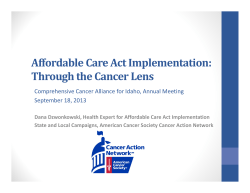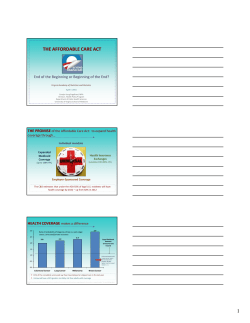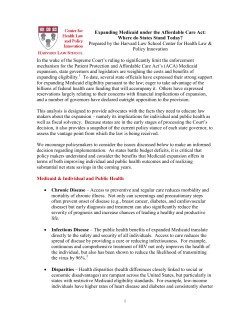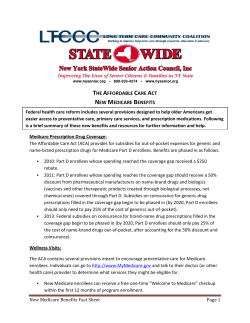Document 15497
Ambulance Billing Session MDCH, Medical Services Administration Provider Outreach & Education 7/7/2009 1 Beneficiary Eligibility 7/7/2009 2 Medicaid Beneficiary Eligibility Verification System (EVS) MiHealth Card does NOT guarantee eligibility How to Check Eligibility (Free) WebDenis, 1-877-BLUE-WEB, www.bcbsm.com Other companies offer Medicaid eligibility for a service fee 7/7/2009 3 Michigan Medicaid Programs Straight Michigan Medicaid Title XIX Fee For Service (FFS) Children’s Special Healthcare Services (CSHCS) Title V Provides certain approved coverage for qualifying conditions: Cystic Fibrosis, Blood Coagulating Disorders, etc. 7/7/2009 4 Michigan Medicaid Programs ABW (Adult Benefit Waiver) Maternity Outpatient Medicaid Services (MOMS) Pregnant women only Covers all medical needs related to pregnancy Healthy Kids Low-Income qualifying children under age 19 Plan First Family planning only 7/7/2009 5 Adult Benefits Waiver Provides basic health insurance coverage to low-income childless adults Limited Medicaid Coverage Refer to the ABW Section of the Manual Level of Care (LOC) 11 ABW beneficiaries enrolled in County Health Plan No LOC code is used to identify the FFS ABW beneficiary 7/7/2009 6 National Provider Identification (NPI) 7/7/2009 7 REPORTING PROVIDER NPI A Type 1 (Individual) NPI is the number associated with an individual healthcare professional (e.g., MD, DDS, CRNA, etc.) A Type 2 (Group) NPI is the number required for organizations (such as clinics, group practices, and incorporated individuals) who provide healthcare services and receive payment. The Group NPI must be reported in the billing provider loop or field Do not enter the Type 2 (Group) NPI as the rendering provider Note: A claim will reject if the NPI is missing or the reported NPI is invalid as it does not check digit and/or correctly crosswalk to the Provider Enrollment files for these provider loops or fields 7/7/2009 8 REPORTING PROVIDER NPI REFERRING PROVIDER (laboratory and consultation services) MDCH does not require the referring provider to be enrolled with the program, but a valid NPI must be reported Electronic Loop 2310B, Segment NM1 Reported in Box 17 – 17b 7/7/2009 Referring Provider Name in Box 17 Referring NPI in Box 17b 9 Prior Authorization 7/7/2009 10 Prior Authorization (PA) Refer to specific codes for PA If PA is needed, contact: MDCH Prior Authorization Division PO Box 30170 Lansing, MI 48909 1-800-622-0276 Fax 517-335-0075 Report the 10-digit PA in Box 23 Loop 2300 Qualifier G1 Prior Authorization (PA) Number If billing for clinical lab services, the CLIA registration number must be reported in this field. The number is a 10-digit number with "D" in the third position 7/7/2009 11 Electronic Billing 7/7/2009 12 Electronic Billing NM1*85 is the Group/Billing NPI information (all claims)-Loop 2010AA (box 33a) NM1*82 is the Individual/Rendering NPI information (professional claim)- Loop 2310B (box 24) NM1*DN is the Referring NPI information (professional claims) – Loop 2310A (box 17a) NM1*FA is the Service Facility NPI information (professional claims) – Loop 2310D NM1*77 is the Service Location NPI information (professional claims) – Loop 2310D 7/7/2009 13 Common Reason Codes (CAS Codes) 1 = Deductible Amount 2 = Coinsurance Amount 3 = Co-pay 45 = Contractual amount 96 = Non-covered charges Complete list: www.wpc.edi.com/codes 7/7/2009 14 Electronic Remittance Advice - 835 835 submitted to requested billing agent through Data Exchange Gateway (DEG) First time designations must be done in CHAMPS. The 835 is sent only ONCE per Tax ID Change Request form may be found at www.michigan.gov/tradingpartners >> Policy and Forms 835/277U Change Request Form Provider WILL continue to receive paper RA’s as well as the 835 Note: When CHAMPS is live, paper RA will discontinue unless provider has designated a RA address 7/7/2009 15 Electronic Billing Information found at: www.michigan.gov/tradingpartners Companion Guides B2B Testing Information Approved Billing Agents (Vendor) Send all Electronic Billing questions to AutomatedBilling@michigan.gov 7/7/2009 16 Remittance Advice 7/7/2009 17 Paper Remittance Advice (RA) RAs show the status of the claim Paid (MA, CC, ABW, etc.) Pended (PEND) Rejected (REJ) Currently RAs are grouped by Provider ID RAs will be sent to individual Providers 7/7/2009 18 Information on the RA Claim Reference Number (CRN) Provider Reference Number or Account Number Date of Service (DOS) Procedure Code Quantity Amount Billed Amount Approved Note: Amount owed to provider due to MDCH signifies take back with negative payment Explanation Codes 7/7/2009 19 Paid Claims Source/Status = MA, CC, ABW, CO-DED, etc. .00 MA is considered an approved/paid claim Medicaid Reimbursement 7/7/2009 Lesser value of Providers Charges or Medicaid Fee Screens minus Other Insurance Payments Medicaid’s payment is Payment in FULL Providers may NOT bill beneficiary for additional charges 20 Pended Claims Source/Status = PEND Review Edit Information Claim is still active in Medicaid system Do NOT rebill a correctly pended claim Only rebill a pended claim when you know the claim will reject due to billing errors 7/7/2009 21 Rejected Claims Source/Status = REJ Review Edit Information Rejected claims are no longer active in Medicaid System If applicable, fix any errors and rebill as a clean claim 7/7/2009 22 Completing the UB-04 . 7/7/2009 23 Completing UB-04 Report Revenue code 054X (0540, 0545, or 0546) Taxonomy code must be reported along with the NPI to designate ambulance (e.g. land, air, or by water) Electronic- Report the valid taxonomy code (e.g. 341600000X ) in loop 2000A of the 837 4010A1 Procedure code for ambulances service from wrap around list with appropriate modifier 7/7/2009 24 Completing UB-04 Report Date of service for each claim line A one-way ambulance trip-reported on two separate lines: one line represents the ambulance service provided one line represents the mileage The number of units reported for the revenue line reflecting each ambulance trip should always equal "1“ mileage code –report whole miles the beneficiary was transported The appropriate origin and destination modifier 7/7/2009 25 Completing the CMS1500 . 7/7/2009 26 Completing CMS-1500 Place of Service (24B) Report 2-digit place of service code from the list of CMS (e.g. 12, 41 or 42) Charges (24F)Report the usual and customary (U&C) fee charged to the public. If the public receives a service without charge, an ambulance provider cannot bill MDCH for the same service. If one charge is made to tax-paying residents in a given township, and a higher charge is made to nonresidents, the same charge formula should be applied for Medicaid beneficiaries. When billing Medicaid for services covered by Medicare, report the Medicare allowable amount (paper only) When billing Medicaid for services covered by other third party carriers who have participating provider agreements in effect, report the carrier's allowable amount 7/7/2009 27 Completing CMS-1500 Days or Units (24G)Enter the number of days or units. If only one service is performed, the number "1" must be entered. Some services require the actual number or quantity billed be clearly indicated on the claim form (e.g., mileage) Service Facility Location (32)Enter the name, address, city, state and zip code of the location where the services were rendered (e.g. office, hospital, clinic, laboratory or facility) 7/7/2009 28 Secondary/Tertiary Claims For Medicaid Secondary Claims: Primary Insurance is to be reported in Box 11a – 11d For Medicaid Tertiary Claims: Primary Insurance is to be reported in Box 11a – 11d Secondary Insurance is to be reported in Box 9a – 9d EOB is not required for electronic claims Remember Medicaid is always the payer of last resort 7/7/2009 29 Comments Reported in Box 19 Use for comments that are necessary for claims processing Ex: Returning money (Take backs) Do not use unnecessary comments If billing electronically and comments are needed, make sure billing agent is forwarding comments to Medicaid (Loop 2300, Segment NTE) Example = CONSENT ON FILE Example = voids, replacement bills, OI documentation Example = Documentation EZ Link 7/7/2009 30 Top Edits (Professional & Institutional) 7/7/2009 31 Edit 552 (Professional) The claim is a duplicate of a previously paid claim. Resolution: The Claim Reference Number, line number, and payment date of the paid claim are shown. (If the Claim Reference Number following Explanation Code 552 is the same as the number assigned to this claim in the left column on the Remittance Advice, duplicate services are billed on this claim.) 7/7/2009 32 Edit 492 (Professional & Institutional) The beneficiary was not eligible for CSHCS, Medicaid, or ABW coverage on the DOS. The date(s) and beneficiary ID number should be verified. If appropriate, the claim should be corrected and re-billed. If the data is correct, the service must not be re-billed. RESOLUTION: 7/7/2009 Check Eligibility Beneficiary may have Medicaid Deductible Medicaid Manual Beneficiary Eligibility 33 Edit 492 (Continued..) Medicaid Deductible (formerly Spendown) The Beneficiary is not eligible for Medicaid until they incur monthly medical expenses Medicaid Deductible beneficiaries do NOT have Medicaid coverage when the deductible has not yet been met Providers may bill the patient until the Medicaid eligibility is on the DHS file 7/7/2009 34 Edit 492 (Continued..) Medicaid Deductible Provider check eligibility Beneficiary has a Scope/Coverage Code of 20 Provider may bill beneficiary or deny services until beneficiary has paid for services Beneficiary then takes the receipt or bill to their caseworker to have the information added to the DHS file When the total amount of receipts or bills is equal to the Medicaid deductible, the beneficiary will then be Medicaid eligible 7/7/2009 35 Edit 092 (Professional) The procedure code is invalid, OR the combination of the type of service code and procedure code is invalid, OR the procedure code is incorrect for the provider OR for Outpatient Hospital, the required HCPCS code is missing. RESOLUTION: The provider should verify the procedure code, type of service code, and provider type code. The claim should be corrected and rebilled. 7/7/2009 36 Edit 092 (Continued..) The most common procedure codes: 0A0422 0A0888 0A0434 0A0424 0A0130 0S0209 7/7/2009 37 Edit 105 (Professional) This service may have a comprehensive/component or a mutually exclusive relationship with another service billed for the same date. RESOLUTION: Billing these combinations is unnecessary and delays payment 7/7/2009 38 Edit 105 The most common procedure codes: 0A0429 0A0428 0A0427 0A0428 0A0427 0A0426 7/7/2009 39 Edit 730 (Professional) Mutually exclusive services have been billed separately and payment is not allowed. RESOLUTION: These procedures must be combined and re-billed on one claim line, using the appropriate procedure code. 7/7/2009 40 Edit 132 (Professional) The disposition of this claim/service is pending further review. 7/7/2009 When modifier 22 reported, the claim will be pended to be manually reviewed by claim processing. Report/remarks required. 41 Edit 262 (Professional) The beneficiary data on the Eligibility Verification System indicates other insurance. RESOLUTION: Bill primary insurance 1st To update insurance information send email to TPL_health@michigan.gov with “OI” as subject 7/7/2009 42 Edit 262 (Continued..) The beneficiary data on the EVS system indicates other insurance. The provider should investigate to determine if benefits are available. The claim should be rebilled using the correct other insurance code and documentation. RESOLUTION: 7/7/2009 All Other Insurance on EVS for the DOS MUST be reported on the claim. Secondary/Tertiary Claims can be sent electronically without EOB attachments. 43 Edit 269 (Professional & Institutional) The claim is being manually reviewed for possible change in other insurance status. RESOLUTION: Institutional – Non covered services- report Occurrence code 24 & date. No coverage on DOS- report Occurrence code 25 & date. Professional – Report primary in Box 11(a-d) Report 2ndry in Box 9 (a-d) 7/7/2009 44 Edit 093 (Institutional) The procedure code or the combination of the modifier and procedure code is not covered on the date of service. The provider should verify the procedure code, modifier, and date of service. Provider should also verify the billing procedure with current manual material for possible changes. The claim should be corrected and re-billed. 7/7/2009 45 Edit 093 (Continued..) RESOLUTION: The HCPCS is a valid HCPCS, but it is not covered by Medicaid on DOS Check the Procedure Code, Modifier and DOS Medicaid Website Provider Specific Information The most common procedure codes 7/7/2009 0A0394 0A0434 46 Edit 423 (Institutional) The procedure code cannot be billed by the Outpatient Hospital. Resolution: The provider must rebill using the correct claim form. 7/7/2009 47 Edit 023 (Institutional) The beneficiary was not eligible for Medicaid or Adult Benefits Waiver Program coverage on the date(s) of service. Resolution: 7/7/2009 Check coverage for DOS. Contact beneficiary’s DHS caseworker in the event of discrepancy 48 Edit 104 (Institutional) If billing A0420 the remarks section report: Total length of wait including the first 30 min. Physician’s name that ordered the wait Reason for the wait If billing A0999 (NOC) report: The description in the remark Do not bill for Waiting time Patient refused transport Base Rate 7/7/2009 49 Provider Tips 7/7/2009 50 Tips MDCH reimburses ambulance when: Medical/Surgical or psych emergencies exist No other effective mode of transportation for medical treatment can be used A physician must order all covered services Physician order must include: Beneficiary Name and ID number Explanation of ambulance need Signature of physician and NPI 7/7/2009 Emergency services do not require physician order 51 Tips Reimbursement 7/7/2009 MDCH will reimburse for the coinsurance and deductible amounts on Medicare approved claims even if Medicaid does not normally cover services Check fee screens for reimbursement limitations on Medicare approved claims 52 Tips Fixed Wing Air Ambulance Prior Authorization (PA) is required PA must include: Transport, including ancillary services, ordered by physician Written physician order Transport by ground would endanger beneficiary’s life Care and medical services cannot be provider by local facility Transport is for medical or surgical procedures 7/7/2009 53 Tips Helicopter Air Ambulance MDCH will cover Helicopter services if: Time/Distance in ground ambulance would be hazardous to patient Care and medical services cannot be provided by local facility Transport is for medical or surgical procedures 7/7/2009 Coverage includes helicopter base rate, mileage, and waiting time 54 Tips Base Rate May bill one base rate procedure code Basic Life Support (BLS) Non-emergency BLS Emergency Advanced Life Support (ALS) Non-emergency ALS 1 Emergency ALS 2 Neonatal Emergency Transport Helicopter Air Ambulance Fixed Wing Air Ambulance Transport 7/7/2009 Medicaid will only pay for level of service required All services rendered are covered Mileage is billed separately 55 Tips Mileage is reimbursable when: Transport occurs Loaded mileage only Billed with appropriate modifier Do not report modifier 22 7/7/2009 If mileage is greater than 100 miles, enter the origin and destination addresses in the Remarks session 56 Tips Waiting Time 7/7/2009 Time deemed necessary to wait while patient is being stabilized Reimbursable after first 30 minutes Maximum wait time is 4 hours 57 Tips Neonatal coverage includes: Base rate Loaded mileage Waiting time that exceeds 30 minutes Intensive care transport to approved designate intensive care units Return trip of a newborn from a regional center to a community hospital (physician ordered) Hospital medical team must accompany newborn in the ambulance 7/7/2009 58 Tips Non-emergency transport Claim may be made when provided in a licensed BLS or ALS vehicle Physician can write a single prescription for a beneficiary with a chronic condition to a planned treatment that covers 1 month of treatment Prescription must contain: Type of transport Why other means of transport couldn’t be used Frequency Origin & Destination Diagnosis & Medical necessity 7/7/2009 Non-emergency transport in Medi-van or wheelchair-equipped car is not covered for ambulance providers 59 Tips Multiple transports per beneficiary Same date of service is covered when: Beneficiary received different service on each transport Beneficiary received same service on each transport Services duplicated from multiple transports can be combined and billed on same line Services not duplicated are billed on separate lines Remarks section must detail 7/7/2009 Number of transports Origin and Destination locations Ambulance requestors name Reason for multiple transports on same day Number of times base rate was provided Reason for transport other than diagnosis 60 Tips Pronouncement of Death 7/7/2009 If the beneficiary is pronounced dead after the ambulance is called but before the ambulance arrives at the scene, payment is made at BLS rate with no mileage. 61 Tips Ambulance coverage exclusions: Medi-Car/Van or wheelchair transports Transport to funeral home Trips that could be provided at beneficiary’s location Transportation of beneficiary pronounced dead before the ambulance was called Round trips from/to hospital where beneficiary is an inpatient Transport of inmates to/from correctional facility Transports that are not medically necessary 7/7/2009 62 Tips Wait Time The appropriate number of time units must be reflected in the Quantity field. One time unit represents each 30 minutes of waiting time after the first 30 minutes No additional payment is made for the first 30 minutes of waiting time (i.e., total waiting time of 1 hour 30 minutes = 2 time units) The Remarks section or claim attachment must include the following information: 7/7/2009 Total length of waiting time, including the first 30 minutes Name of the physician ordering the wait; and reason for the wait 63 Tips Mileage 7/7/2009 When billing a mileage code, enter the number of whole miles the beneficiary was transported in the quantity field When billing for mileage greater than 100 miles, enter the origin and destination addresses in the remarks section Do not use decimals 64 Replacement and Void Claims . 7/7/2009 65 Replacement/Void Claim Tips Do not submit replacement or void/cancel claim when the entire claim rejected. If the claim is rejected, re-submit the entire claim Be sure when claim replacing or voiding to use the MOST RECENT APPROVED CRN! Claim remarks are always required to explain why the claim is being replaced or void/canceled Only approved claims can be replaced or void/canceled. If the approved amount on any line of a claim states anything other than PEND or REJ, then the claim is considered approved 7/7/2009 66 Replacement Claims Correct Claim Completion instructions apply Replacement claim MUST have same 10 digitBeneficiary ID and Provider NPI as original claim Resubmit claim in its entirety in the same manner it should have been submitted originally Resubmission Code = 7 Field 22 or Loop 2300 CLM05-3 Original 10-digit CRN Field 22 or Loop 2300 REF with Qualifier F8 Replacement Claim will completely replace original claim 7/7/2009 67 Replacement Claims Submit a replacement claim when: All or part of a claim was paid incorrectly All or part of a claim was billed incorrectly i.e. Incorrect Units, Charges, Procedure Code, Date of Service, etc. Always use the CRN from the last approved claim when replacing or void/canceling a claim 7/7/2009 68 Void/Cancel Claims Correct Claim Completion Instructions Apply Must have same Beneficiary ID and Provider NPI as Original Claim Complete one service line with 0 billed Entire original payment will be debited Resubmission Code = 8 Field 22 or Loop 2300 CLM05-3 Original 10-digit CRN Field 22 or Loop 2300 REF with Qualifier F8 Void Claim will completely void original claim 7/7/2009 69 Void/Cancel Claims Submit a Void/Cancel Claim when: A claim is paid under the wrong provider ID or beneficiary ID If claim was billed under the wrong provider ID or beneficiary, the same provider ID and beneficiary ID must be used on the void claim. A new claim can be submitted for the correct provider ID/beneficiary ID The claim was never meant to be submitted A duplicate claim has paid Always use the CRN from the last approved claim when replacing or void/canceling a claim 7/7/2009 70 Third Party Liability (TPL) 7/7/2009 71 Other Insurance Tips To reflect a Medicare non-covered service with Medicaid use Modifier GY A beneficiary does not have other insurance, but Medicaid has it on the beneficiary's file Report OI in Box 11, Comments Box 19 Contact TPL to have OI Removed, when notified, bill claim without OI 7/7/2009 72 Third Party Liability (TPL) To correct or update Other Insurance (OI) information on the TPL file, submit documentation to: Fax (517) 346-9817 Email: TPL_Health@michigan.gov Make sure to include: Subject Line: “OI” DOS, Beneficiary ID, Contract/Policy number, Termination Date, etc. An EOB from the other carrier is the preferred documentation. 7/7/2009 73 Modifiers 7/7/2009 74 Modifiers 7/7/2009 75 MDCH Contacts 7/7/2009 76 MDCH Medicare Buy-In Unit Responsible for: Processing Medicare premium payments for eligible Medicaid beneficiaries Other Insurance (OI) coding for Medicare on the Medicaid system Alien information for Medicaid beneficiaries that are age 65+, must have the date of entry forwarded to the Buy-In Unit if the beneficiary has not been in the US for over 5 consecutive years 7/7/2009 77 MDCH Medicare Buy-In Unit This resource is for Providers Only Makes payment to CMS for Medicare/Medicaid beneficiaries that cannot afford the Medicare premium amounts Dept. of Human Services (DHS) determines if the beneficiary is eligible to have the Medicare premium paid for by the State of Michigan 7/7/2009 78 MDCH Medicare Buy-In Unit Contact the MDCH Buy-In Unit if the Medicare eligibility information given by MDCH does not match the Medicare eligibility information given by Medicare The beneficiary must first be enrolled with Medicare Part A or B 7/7/2009 79 MDCH Medicare Buy-In Unit (continue..) Phone: 517-335-5488 Fax: 517-335-0478 Email: BuyInUnit@michigan.gov (preferred) The Buy-In Unit is not able to address questions from beneficiaries. Refer beneficiaries to their caseworker or the Beneficiary Helpline (1-800642-3195) or MMAP (1-800-803-7174) 7/7/2009 80 PERM 7/7/2009 81 Payment Error Rate Measurement PERM PERM is a regulation issued by CMS as a result of the 2002 Improper Payments and Information Act (IPIA) PERM measures improper payments for State Medicaid programs and State Children’s Health Insurance Programs (SCHIP) A random sample of paid claims are selected for review MDCH will publish a bulletin soon regarding PERM 7/7/2009 82 How Does PERM Work? Livanta LLC has been selected as the National contractor that will contact providers to collect medical record documentation pertinent to the selected paid claims Providers must submit the requested medical record documentation with 60 days Failure to comply with the request(s) is considered payment error. Michigan Medicaid will incur a penalty and may recoup the payments that were made on the selected claims from the providers 7/7/2009 83 Medicaid Website www.michigan.gov/mdch Provider Specific Info (Rates) Provider Manual Provider Tips Biller B Ware CHAMPS 7/7/2009 84 7/7/2009 85 7/7/2009 86 7/7/2009 87 7/7/2009 88 7/7/2009 89 7/7/2009 90 7/7/2009 91 7/7/2009 92 Summer 2009! 7/7/2009 93 Provider Enrollment Managing your Provider Information Updating Provider Info Online updating Available at any time Domain Access 7/7/2009 Each Application has a Provider Domain Administrator Can have multiple Provider Domain Administrators Can give system access to other users Can give limited access 94 Provider Enrollment New Enrollments Online Application Available at any time Wait 1-2 weeks for approval Updating Provider Information 7/7/2009 Online updating Can do at any time Required upon license expiration to update provider information 95 PA & Eligibility Prior Authorization Electronic PA Submissions Track PA Status Eligibility 7/7/2009 Direct access through CHAMPS Similar to WebDenis, Netwerkes, EVS 96 Eligibility Maximum batch of 99 beneficiary inquiries Maximum date range of a single inquiry will be 90 days Eligibility response will contain: The same information as today Scope Coverage codes, program codes, etc will not be returned in response. The Benefit Plan information will be included to replace these codes Eligibility can be checked for up to 1 year 7/7/2009 97 Claims Claim status Direct data entry On-line claim adjustments/voids Near Real-time Adjudication Payment in 1-2 weeks for Electronic Claims 7/7/2009 98 Provider Input Session Medicaid welcomes suggestions for improvement from the provider community. 7/7/2009 99
© Copyright 2025