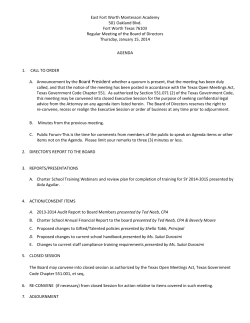ApplyTexas Instructions - Northwest Early College High School
ApplyTexas website Important information about Apply Texas: All new college applicants must complete the Apply Texas “My Profile” and “My Application” tabs on the Home page (college(s) cannot process your application to become a student and issue you an ID# without both sections completed properly) Completing the profile and application is the first step in becoming a college student For Northwest Early College HS program, you will only be applying to El Paso Community College (see FAQ section at the end of this document for answers to frequently asked questions about Apply Texas for NWECHS students) How to access the Apply Texas website: 1. Log onto www.applytexas.org 2. Click on “Create your account now” (first time users only) 3. The “My Account –My Profile” page will open and you can begin completing each field with your information. This information is the STUDENT’S information, not your parents (unless it specifically asks for your parents information) 4. After completing the “My Account- My Profile” screens, the website will prompt you to start a new application. Click on that prompt and begin completing your application for El Paso Community College. Keep in mind that the information you provide is for the STUDENT unless information about your parents is asked for. (see the FAQ at the bottom of this page for frequently asked questions on Apply Texas) FREQUENTLY ASKED QUESTIONS (FAQ) Apply Texas “MY PROFILE” FAQs “When it asks “Current Grade Level”, what grade level should I enter”? Answer = 9th grade “Is the information I enter on “My Profile” for me or my parents”? Answer = You (student). Only enter information about your parents when it asks specifically for information about your parents. “Do my parents need to be with me when I complete My Profile or My Application”? Answer = Yes, it will make the process much faster as some questions your parents will know and need to answer for you. “When it asks me for an email address, do I enter mine or my parents”? Answer = You should enter yours so Apply Texas will email confirmation to you that your application is being processed. It is important that you use an email that is checked frequently and reliable. Be careful to enter the email address correctly! “Do I enter my date of birth for the password on My Profile”? Answer = No. You should enter a password that is EASY for you to remember, 8-12 letters long, contain at least ONE number, and no spaces. WRITE THIS DOWN SOMEWHERE SAFE. “Do I need to answer ALL the questions on the My Profile page(s)”? Answer = If you see the word Occasionally, questions NOT marked with anywhere on the page, you must answer these questions. still require an answer. “Where can I go to get help if I don’t know the answer to a question on my profile”? Answer = You can call NWECHS main office at (915) 877-1701 and ask for assistance. “MY APPLICATION” FAQs “Should I answer the questions on my application as if I am applying to be a college freshmen entering El Paso Community College this next Fall”? Answer = Yes “How much time do I have to complete the My Application portion”? Answer = You should complete both the My Profile and My Application sections as soon as you are accepted to NWECHS so El Paso Community College can immediately accept you as a student and issue you a student ID#. The student ID# is required to take the PAAM and TSI tests, register you for college classes, and have access to the EPCC facility. “If I don’t finish my profile or my application, can I save it and return later”? Answer = Yes, the “save” option is available on the screen but completing both as soon as possible is highly recommended and required. “When it asks me for an email address, do I enter mine or my parents”? Answer = You should enter yours as Apply Texas will email confirmation to you that your application is being processed. It is important that you use an email that is checked frequently and reliable. Be careful to enter the email address correctly! “Where do I find the school code for NWECHS”? Answer = Click on “Find School Code” and type in Northwest Early College HS in school field and Canutillo in the CITY field. Once website finds Northwest ECHS, click on the circle next to it. “What should I select as my reason for this application”? Answer = “Early college high school application” “Which college do I list as the college I’m applying to”? Answer = For BOTH pull down menus, locate & select El Paso Community College. Do not select any other colleges for this application. “Which semester am I applying for”? Answer = Select the FALL semester of the year you will be entering NWECHS as a freshmen (ie: Fall, 2015 for 2015-2016 incoming freshmen). “Which majors do I select as my FIRST MAJOR and my SECOND MAJOR choices”? Answer = Select “Associates of Arts” for the first major. The second major is only selected here because the application process requires it. You may select ANY of the majors of your choice you are interested in for the second major. NWECHS students work towards an Associates of Arts degree so your second choice plays no role. However, a second major does need to be selected to complete the application. “Do I need to answer ALL the questions on the My Application page(s)”? Answer = If you see the word Occasionally, questions NOT marked with anywhere on the page, you must answer these questions. still require an answer. “What degree am I working towards”? Answer = When prompted to answer this question, select “Two Year Associate’s Degree” “Where can I get assistance if I have a question on the application”? Answer = Call the NWECHS Main Office at (915)877-1701 and ask for assistance “Should I write down the application # it gives me when I’m finished”? Answer = Yes, write this application # down and keep it safe in case you need to verify with Apply Texas you completed an application or need to edit your application. “When and how do I get my EPCC Student ID#”? Answer = Once your profile and application are complete, EPCC will process it and issue you a student ID# (800#). EPCC will notify NWECHS and give us your student ID#. We will give you the ID# shortly after that. EPCC processes application as quickly as possible and gives no specific time how long this will take. However, it is highly recommended you complete Apply Texas as soon as possible.
© Copyright 2025