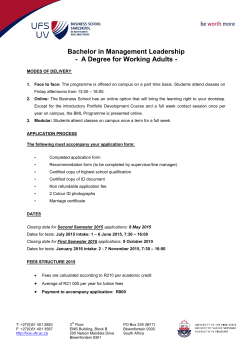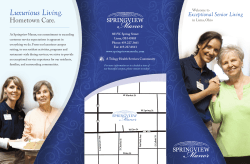Student Confirmation Booklet - Orientation
what to expect information, Please As a new College of Charleston student – either freshman or transfer – you are required to attend all orientation activities throughout the twoday program. (Keep in mind that your schedule will be different from that of your family.) You’ll attend interest COMPUTERS AND TECHNOLOGY (IT.COFC.EDU) LIVING ON CAMPUS (RESLIFE.COFC.EDU) The College of Charleston is wireless, so you can use your laptop around campus. Go to go.cofc.edu/scshopping to find recommendations for software and computer configurations. If you will be living on campus, the Department of Residence Life and Housing will send you information about moving in and where to park. Your checkin time will be based on your residence hall assignment. sessions, meet current College of Charleston students and explore the campus. This will also be your first opportunity to learn about the academic process at the College, meet with an academic advisor and register for courses. While you may use my.cofc.edu to check the availability of courses, you can’t register until you attend orientation. There will be an orientation hold on your records that will prevent you from registering; it will be removed when you attend orientation. orientation confirmation You can view your session confirmation by visiting my.cofc.edu and logging into your MyCharleston account. Click on the “academic services” tab, look for the orientation box and click on “orientation registration confirmation.” Please read this information carefully. If you still have questions, go to orientation.cofc.edu, or contact the Office of New Student Programs at orientat@cofc.edu or 843.953.2017. Note: If you have decided not to attend the College of Charleston, or cannot start in the fall semester, you must notify the Office of Admissions in writing at Office of Admissions, College of Charleston, Charleston, S.C., 66 George St., 29424-0001, or admissions@cofc.edu. SPECIAL INFORMATION FEES FOR SESSION 9 (AUGUST 17—18) AND SESSION 10 (AUGUST 20—21) PARTICIPANTS ONLY! Be advised that the College charges every new student a $75.00, non-refundable, newstudent-programs fee to help cover the expenses of orientation. This fee does not include housing during orientation. If you have been confirmed for either of these two sessions, please go to orientation.cofc.edu, and under “quick links,” look for “Session 9 and 10 newsletter.” There you’ll find information on such important topics as moving into your residence hall, shipping items to campus and due dates for paying your tuition. Please note: If you have been confirmed for the 9th or 10th session in August, and have been assigned on-campus housing for the 20152016 school year, you may move into your assigned room the night before your orientation. Go to wireless.cofc.edu to set up your laptop for the wireless network. Follow the set-up instructions while you remain online. (The online application does the setup almost automatically.) If you use this method, the next step will be to go to the security page of go.cofc.edu/scsecurity, where you can download and install the appropriate version of our free Norton Antivirus software. If you already have some antivirus software other than our Norton software on your computer, you’ll have to uninstall it first. PHONE NUMBERS admissions......................................................... 843.953.5670 disability services.............................................. 843.953.1431 email questions................................................. 843.953.5457 financial aid........................................................ 843.953.5540 health services................................................... 843.953.5520 in-state status..................................................... 843.953.5572 meal plans.......................................................... 843.953.5539 residence life and housing.............................. 843.953.5523 technology issues............................................. 843.953.3375 tuition.................................................................. 843.953.5572 You may wish to contact your roommate before you arrive on campus to discuss the items that you will need to purchase for your room. Be sure to go to the residence life website to see a list of items that you should not bring to the College. WEBSITES If you will not be living on campus, you can find helpful information and contacts under the “off-campus housing” heading in the menu bar. H H H H campus information ...................................................cofc.edu undergraduate catalog .............................catalogs.cofc.edu disability services ....................... disabilityservices.cofc.edu financial aid ..................................................... finaid.cofc.edu health services ..................................studenthealth.cofc.edu meal plans ................................charleston.campusdish.com registrar.........................................................registrar.cofc.edu residence life and housing ..........................reslife.cofc.edu technology issues................................................... it.cofc.edu tuition...........................................................treasurer.cofc.edu SUMMER 2015 COUGAR NATION student orientation what to expect information, Please As a new College of Charleston student – either freshman or transfer – you are required to attend all orientation activities throughout the twoday program. (Keep in mind that your schedule will be different from that of your family.) You’ll attend interest COMPUTERS AND TECHNOLOGY (IT.COFC.EDU) LIVING ON CAMPUS (RESLIFE.COFC.EDU) The College of Charleston is wireless, so you can use your laptop around campus. Go to go.cofc.edu/scshopping to find recommendations for software and computer configurations. If you will be living on campus, the Department of Residence Life and Housing will send you information about moving in and where to park. Your checkin time will be based on your residence hall assignment. sessions, meet current College of Charleston students and explore the campus. This will also be your first opportunity to learn about the academic process at the College, meet with an academic advisor and register for courses. While you may use my.cofc.edu to check the availability of courses, you can’t register until you attend orientation. There will be an orientation hold on your records that will prevent you from registering; it will be removed when you attend orientation. orientation confirmation You can view your session confirmation by visiting my.cofc.edu and logging into your MyCharleston account. Click on the “academic services” tab, look for the orientation box and click on “orientation registration confirmation.” Please read this information carefully. If you still have questions, go to orientation.cofc.edu, or contact the Office of New Student Programs at orientat@cofc.edu or 843.953.2017. Note: If you have decided not to attend the College of Charleston, or cannot start in the fall semester, you must notify the Office of Admissions in writing at Office of Admissions, College of Charleston, Charleston, S.C., 66 George St., 29424-0001, or admissions@cofc.edu. SPECIAL INFORMATION FEES FOR SESSION 9 (AUGUST 17—18) AND SESSION 10 (AUGUST 20—21) PARTICIPANTS ONLY! Be advised that the College charges every new student a $75.00, non-refundable, newstudent-programs fee to help cover the expenses of orientation. This fee does not include housing during orientation. If you have been confirmed for either of these two sessions, please go to orientation.cofc.edu, and under “quick links,” look for “Session 9 and 10 newsletter.” There you’ll find information on such important topics as moving into your residence hall, shipping items to campus and due dates for paying your tuition. Please note: If you have been confirmed for the 9th or 10th session in August, and have been assigned on-campus housing for the 20152016 school year, you may move into your assigned room the night before your orientation. Go to wireless.cofc.edu to set up your laptop for the wireless network. Follow the set-up instructions while you remain online. (The online application does the setup almost automatically.) If you use this method, the next step will be to go to the security page of go.cofc.edu/scsecurity, where you can download and install the appropriate version of our free Norton Antivirus software. If you already have some antivirus software other than our Norton software on your computer, you’ll have to uninstall it first. PHONE NUMBERS admissions......................................................... 843.953.5670 disability services.............................................. 843.953.1431 email questions................................................. 843.953.5457 financial aid........................................................ 843.953.5540 health services................................................... 843.953.5520 in-state status..................................................... 843.953.5572 meal plans.......................................................... 843.953.5539 residence life and housing.............................. 843.953.5523 technology issues............................................. 843.953.3375 tuition.................................................................. 843.953.5572 You may wish to contact your roommate before you arrive on campus to discuss the items that you will need to purchase for your room. Be sure to go to the residence life website to see a list of items that you should not bring to the College. WEBSITES If you will not be living on campus, you can find helpful information and contacts under the “off-campus housing” heading in the menu bar. H H H H campus information ...................................................cofc.edu undergraduate catalog .............................catalogs.cofc.edu disability services ....................... disabilityservices.cofc.edu financial aid ..................................................... finaid.cofc.edu health services ..................................studenthealth.cofc.edu meal plans ................................charleston.campusdish.com registrar.........................................................registrar.cofc.edu residence life and housing ..........................reslife.cofc.edu technology issues................................................... it.cofc.edu tuition...........................................................treasurer.cofc.edu SUMMER 2015 COUGAR NATION student orientation pre-orientation information WHERE WILL YOU STAY DURING ORIENTATION? ON CAMPUS (FOR STUDENTS ONLY) | This option is only available if you attend a session in June or July. Space is limited and housing is not guaranteed. If you are interested in staying on campus, please follow the instructions below. OFF CAMPUS | If you do not reserve a room on campus, or if campus housing is unavailable, you can find a list of hotels and motels at cofc.edu/visit/ index.php. HOW TO RESERVE A ROOM ON CAMPUS (ORIENTATION.COFC.EDU) | Please fill out the residence life summer-orientation housing form (it’s under “quick links” at orientation.cofc.edu) and mail it and your payment ($28/night* with a twonight maximum), to the address at the bottom of the application. You must check in the evening before your orientation session begins and you must check out no later than 5:00 p.m. on the second day of orientation. You might be charged a late fee if you check out after 5:00 p.m. Note: You will have to bring your own linens and toiletries and will share a hall bathroom with other students, so please plan accordingly. *Rates are subject to change. CODE OF CONDUCT You will be expected to abide by all College of Charleston policies and procedures during your stay in a residence hall and during your entire orientation experience. No smoking and no alcoholic beverages or drugs are allowed. All orientation participants are subject to the code of conduct found in the Student Handbook (go.cofc.edu/ studenthandbook) as well as in the Guide to Residential Living (reslife. cofc.edu). If you do not follow the rules, you will be subject to disciplinary action. Note: The College is a tobacco-free campus. For information regarding this policy, please go to tobaccofree.cofc.edu. TIPS: WHAT SHOULD you BRING TO ORIENTATION? In order to make orientation go as smoothly as possible, there are some things you should do beforehand. STEP 1 | Set up your College of Charleston email account. Your new College email account (yourname@g.cofc.edu) will be used for all college-related business. You must use this email account for any correspondence with College of Charleston departments, faculty or staff. We recommend that you check your College account several times a week during the summer. To access your student email account, log into MyCharleston at my.cofc.edu. Use your Cougars account username (also commonly referred ro as: CofC username or MyCharleston username) and password. Click on the Cmail icon that will appear in the upper right-hand section of the screen. The first time you access your email account you will use the Cougars account information you used to log into MyCharleston. STEP 2 | Explore the Academic Advising and Planning Center (AAPC) The advising process works best when you are prepared. Go to advising.cofc.edu, select “student resources” from the menu and look at “Getting the most out of your orientation advising appointment.” These tips will help you prepare to work with an advisor on a personalized academic plan. Due to space limitations, family members do not attend these appointments. The fall semester begins on Tuesday, August 25. If you do not attend orientation, you will not be able to sign up for classes until Monday, August 24 during late registration. STEP 3 | Complete placement testing. All placement tests (math and foreign languages, if applicable) must be completed two weeks prior to orientation. The results will help an advisor evaluate your academic skills and help you set up your class schedule. All students must take the math placement test regardless of previous coursework taken at another institution. You must complete this test at least two weeks before your scheduled orientation session. Please be aware that failure to take the test before orientation will delay your enrollment in a math course. For information on placement testing, please go to orientation.cofc.edu and select “placement testing” from the menu. Note: The scores of placement tests that you may have taken at another college do not transfer. STEP 4 | Submit your AP/IB scores. All freshmen and transfer students should send in AP/IB scores and final transcripts from coursework completed in college. If you are a freshman, you must also have your final high school transcript sent to the College. Information is available at go.cofc.edu/transfercredits. STEP 5 | Set up authorized users for eBill. The College does not mail bills. All billing is done electronically, and you are responsible for setting up the authorized users for your account. The Treasurer’s Office will send eBill notifications to your College of Charleston student email address and to any email accounts that you have authorized (treasurer.cofc.edu). By law your student financial records may not be shared with anyone without your written consent. So, if people other than you (your parents or an employer, for example) need to view your account and make payments on your behalf, you will have to set each one up as an authorized user in the Ebill system. For instructions, check out the tutorials at treasurer.cofc.edu/ebill. Hpen and paper Htranscripts or course descriptions from other universities, if you have transfer credits that have not been evaluated yet Note: Transfer students should bring any transcript or course-description information to their advising appointment if they have transfer credit that has not been evaluated. Hsome type of governmentissued, picture ID HCollege of Charleston student ID number Hspending money HMyCharleston log-in information and password Hcampus email address and password Han umbrella Hcomfortable clothes/shoes Ha sweater, jacket or sweatshirt (Sometimes the classrooms can be chilly.) Halarm clock and bedding (if staying in the residence hall) Hcompleted student health form (studenthealth.cofc.edu) orientation CHECK IN | Please plan to arrive between 7:30 and 8:15 a.m. at Cougar Mall (165 Calhoun Street), which is the open space between Maybank Hall (#26 on campus map) and Robert Scott Small Building (#23 on campus map). At check-in, you will receive your personalized orientation schedule and your family will receive theirs. You will also receive a free lunch ticket for Liberty Street Fresh Food Company, where you and your family can try campus dining on Day 1 or Day 2 of your schedule. Student interns will be available around the campus to direct you and your family to the check-in location. WHAT TO DO | Note: You and your family will attend separate activities throughout the entire day. DAY 1 | (approximately 7:30 a.m. to 5:00 p.m., depending on your schedule) HCheck in at Cougar Mall. HCampus tour HMeet your orientation intern. HHave your Cougar Card picture taken. HOfficial welcome HMeet with representatives from the offices of Greek life, and residence life and housing, the Center for Student Learning, Center for International Education and many others. HAcademic advising HMeet with faculty from various majors. HHonor System HBeing safe DAY 2 | (approximately 7:30 a.m. to 4:00 p.m., depending on your schedule) HHow to use MyCharleston. HInformation fair HRegister for classes. HCampus offices will be open from 8:30 a.m. to 5:00 p.m. throughout orientation. HStudent services breakout sessions: technology, using the library and diversity HClassroom tours Note: In June we will post a more detailed schedule on orientation.cofc.edu. Orientation School Supply Drive Our office is trying to help the children in the Charleston tri-county area start their school year with the supplies they need. If you would like to make a donation, please go to orientation.cofc.edu/community-service/index.php for a list of items. pre-orientation information WHERE WILL YOU STAY DURING ORIENTATION? ON CAMPUS (FOR STUDENTS ONLY) | This option is only available if you attend a session in June or July. Space is limited and housing is not guaranteed. If you are interested in staying on campus, please follow the instructions below. OFF CAMPUS | If you do not reserve a room on campus, or if campus housing is unavailable, you can find a list of hotels and motels at cofc.edu/visit/ index.php. HOW TO RESERVE A ROOM ON CAMPUS (ORIENTATION.COFC.EDU) | Please fill out the residence life summer-orientation housing form (it’s under “quick links” at orientation.cofc.edu) and mail it and your payment ($28/night* with a twonight maximum), to the address at the bottom of the application. You must check in the evening before your orientation session begins and you must check out no later than 5:00 p.m. on the second day of orientation. You might be charged a late fee if you check out after 5:00 p.m. Note: You will have to bring your own linens and toiletries and will share a hall bathroom with other students, so please plan accordingly. *Rates are subject to change. CODE OF CONDUCT You will be expected to abide by all College of Charleston policies and procedures during your stay in a residence hall and during your entire orientation experience. No smoking and no alcoholic beverages or drugs are allowed. All orientation participants are subject to the code of conduct found in the Student Handbook (go.cofc.edu/ studenthandbook) as well as in the Guide to Residential Living (reslife. cofc.edu). If you do not follow the rules, you will be subject to disciplinary action. Note: The College is a tobacco-free campus. For information regarding this policy, please go to tobaccofree.cofc.edu. TIPS: WHAT SHOULD you BRING TO ORIENTATION? In order to make orientation go as smoothly as possible, there are some things you should do beforehand. STEP 1 | Set up your College of Charleston email account. Your new College email account (yourname@g.cofc.edu) will be used for all college-related business. You must use this email account for any correspondence with College of Charleston departments, faculty or staff. We recommend that you check your College account several times a week during the summer. To access your student email account, log into MyCharleston at my.cofc.edu. Use your Cougars account username (also commonly referred ro as: CofC username or MyCharleston username) and password. Click on the Cmail icon that will appear in the upper right-hand section of the screen. The first time you access your email account you will use the Cougars account information you used to log into MyCharleston. STEP 2 | Explore the Academic Advising and Planning Center (AAPC) The advising process works best when you are prepared. Go to advising.cofc.edu, select “student resources” from the menu and look at “Getting the most out of your orientation advising appointment.” These tips will help you prepare to work with an advisor on a personalized academic plan. Due to space limitations, family members do not attend these appointments. The fall semester begins on Tuesday, August 25. If you do not attend orientation, you will not be able to sign up for classes until Monday, August 24 during late registration. STEP 3 | Complete placement testing. All placement tests (math and foreign languages, if applicable) must be completed two weeks prior to orientation. The results will help an advisor evaluate your academic skills and help you set up your class schedule. All students must take the math placement test regardless of previous coursework taken at another institution. You must complete this test at least two weeks before your scheduled orientation session. Please be aware that failure to take the test before orientation will delay your enrollment in a math course. For information on placement testing, please go to orientation.cofc.edu and select “placement testing” from the menu. Note: The scores of placement tests that you may have taken at another college do not transfer. STEP 4 | Submit your AP/IB scores. All freshmen and transfer students should send in AP/IB scores and final transcripts from coursework completed in college. If you are a freshman, you must also have your final high school transcript sent to the College. Information is available at go.cofc.edu/transfercredits. STEP 5 | Set up authorized users for eBill. The College does not mail bills. All billing is done electronically, and you are responsible for setting up the authorized users for your account. The Treasurer’s Office will send eBill notifications to your College of Charleston student email address and to any email accounts that you have authorized (treasurer.cofc.edu). By law your student financial records may not be shared with anyone without your written consent. So, if people other than you (your parents or an employer, for example) need to view your account and make payments on your behalf, you will have to set each one up as an authorized user in the Ebill system. For instructions, check out the tutorials at treasurer.cofc.edu/ebill. Hpen and paper Htranscripts or course descriptions from other universities, if you have transfer credits that have not been evaluated yet Note: Transfer students should bring any transcript or course-description information to their advising appointment if they have transfer credit that has not been evaluated. Hsome type of governmentissued, picture ID HCollege of Charleston student ID number Hspending money HMyCharleston log-in information and password Hcampus email address and password Han umbrella Hcomfortable clothes/shoes Ha sweater, jacket or sweatshirt (Sometimes the classrooms can be chilly.) Halarm clock and bedding (if staying in the residence hall) Hcompleted student health form (studenthealth.cofc.edu) orientation CHECK IN | Please plan to arrive between 7:30 and 8:15 a.m. at Cougar Mall (165 Calhoun Street), which is the open space between Maybank Hall (#26 on campus map) and Robert Scott Small Building (#23 on campus map). At check-in, you will receive your personalized orientation schedule and your family will receive theirs. You will also receive a free lunch ticket for Liberty Street Fresh Food Company, where you and your family can try campus dining on Day 1 or Day 2 of your schedule. Student interns will be available around the campus to direct you and your family to the check-in location. WHAT TO DO | Note: You and your family will attend separate activities throughout the entire day. DAY 1 | (approximately 7:30 a.m. to 5:00 p.m., depending on your schedule) HCheck in at Cougar Mall. HCampus tour HMeet your orientation intern. HHave your Cougar Card picture taken. HOfficial welcome HMeet with representatives from the offices of Greek life, and residence life and housing, the Center for Student Learning, Center for International Education and many others. HAcademic advising HMeet with faculty from various majors. HHonor System HBeing safe DAY 2 | (approximately 7:30 a.m. to 4:00 p.m., depending on your schedule) HHow to use MyCharleston. HInformation fair HRegister for classes. HCampus offices will be open from 8:30 a.m. to 5:00 p.m. throughout orientation. HStudent services breakout sessions: technology, using the library and diversity HClassroom tours Note: In June we will post a more detailed schedule on orientation.cofc.edu. Orientation School Supply Drive Our office is trying to help the children in the Charleston tri-county area start their school year with the supplies they need. If you would like to make a donation, please go to orientation.cofc.edu/community-service/index.php for a list of items. what to expect information, Please As a new College of Charleston student – either freshman or transfer – you are required to attend all orientation activities throughout the twoday program. (Keep in mind that your schedule will be different from that of your family.) You’ll attend interest COMPUTERS AND TECHNOLOGY (IT.COFC.EDU) LIVING ON CAMPUS (RESLIFE.COFC.EDU) The College of Charleston is wireless, so you can use your laptop around campus. Go to go.cofc.edu/scshopping to find recommendations for software and computer configurations. If you will be living on campus, the Department of Residence Life and Housing will send you information about moving in and where to park. Your checkin time will be based on your residence hall assignment. sessions, meet current College of Charleston students and explore the campus. This will also be your first opportunity to learn about the academic process at the College, meet with an academic advisor and register for courses. While you may use my.cofc.edu to check the availability of courses, you can’t register until you attend orientation. There will be an orientation hold on your records that will prevent you from registering; it will be removed when you attend orientation. orientation confirmation You can view your session confirmation by visiting my.cofc.edu and logging into your MyCharleston account. Click on the “academic services” tab, look for the orientation box and click on “orientation registration confirmation.” Please read this information carefully. If you still have questions, go to orientation.cofc.edu, or contact the Office of New Student Programs at orientat@cofc.edu or 843.953.2017. Note: If you have decided not to attend the College of Charleston, or cannot start in the fall semester, you must notify the Office of Admissions in writing at Office of Admissions, College of Charleston, Charleston, S.C., 66 George St., 29424-0001, or admissions@cofc.edu. SPECIAL INFORMATION FEES FOR SESSION 9 (AUGUST 17—18) AND SESSION 10 (AUGUST 20—21) PARTICIPANTS ONLY! Be advised that the College charges every new student a $75.00, non-refundable, newstudent-programs fee to help cover the expenses of orientation. This fee does not include housing during orientation. If you have been confirmed for either of these two sessions, please go to orientation.cofc.edu, and under “quick links,” look for “Session 9 and 10 newsletter.” There you’ll find information on such important topics as moving into your residence hall, shipping items to campus and due dates for paying your tuition. Please note: If you have been confirmed for the 9th or 10th session in August, and have been assigned on-campus housing for the 20152016 school year, you may move into your assigned room the night before your orientation. Go to wireless.cofc.edu to set up your laptop for the wireless network. Follow the set-up instructions while you remain online. (The online application does the setup almost automatically.) If you use this method, the next step will be to go to the security page of go.cofc.edu/scsecurity, where you can download and install the appropriate version of our free Norton Antivirus software. If you already have some antivirus software other than our Norton software on your computer, you’ll have to uninstall it first. PHONE NUMBERS admissions......................................................... 843.953.5670 disability services.............................................. 843.953.1431 email questions................................................. 843.953.5457 financial aid........................................................ 843.953.5540 health services................................................... 843.953.5520 in-state status..................................................... 843.953.5572 meal plans.......................................................... 843.953.5539 residence life and housing.............................. 843.953.5523 technology issues............................................. 843.953.3375 tuition.................................................................. 843.953.5572 You may wish to contact your roommate before you arrive on campus to discuss the items that you will need to purchase for your room. Be sure to go to the residence life website to see a list of items that you should not bring to the College. WEBSITES If you will not be living on campus, you can find helpful information and contacts under the “off-campus housing” heading in the menu bar. H H H H campus information ...................................................cofc.edu undergraduate catalog .............................catalogs.cofc.edu disability services ....................... disabilityservices.cofc.edu financial aid ..................................................... finaid.cofc.edu health services ..................................studenthealth.cofc.edu meal plans ................................charleston.campusdish.com registrar.........................................................registrar.cofc.edu residence life and housing ..........................reslife.cofc.edu technology issues................................................... it.cofc.edu tuition...........................................................treasurer.cofc.edu SUMMER 2015 COUGAR NATION student orientation
© Copyright 2025