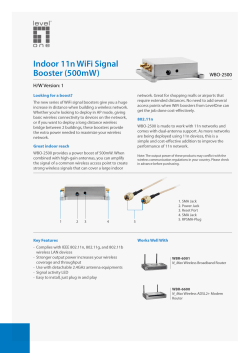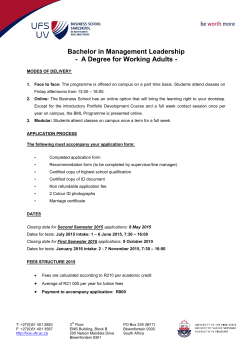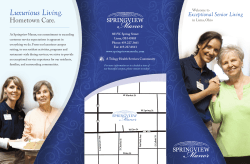Instructions for On-Campus Wireless Network Access
Wireless Availability – UPDATED Spring 2015 The Community College of Philadelphia Wireless Network is available to all Staff, Faculty, Students and authorized visitors with laptops or mobile devices capable of wireless connectivity. Those connected to the Community College of Philadelphia Wireless Network will be able to access Internet and e-mail, however, SHARED NETWORK RESOURCES ARE NOT ACCESSIBLE. WiFi Hot Spots: Main Campus – Spring Garden location The Bonnell Building Coverage is 802.11n The Pavilion building The Mint Building The West Building The Winnet Building Center for Business & Industry (CBI) The Bonnell Ground Floor has complete coverage including the Courtyard. st The Bonnell 1 floor has partial coverage around B1-25. The Bonnell Routunda floor is covered in BR-48 and the Vendateria. nd The Bonnell 2 floor complete coverage. Entire building has coverage – 802.11n Main Campus Library Entire building has coverage (Floors 1,2,3 & 4) – 802.11n Entire building has coverage by 802.11n with concentration areas of: The Coffee House 1st Floor Lobby S1-09 S2-3 The Great Hall 2nd Floor Student Lounge Entire building has coverage – 802.11n Northeast Regional Center N.E.R.C. Campus Entire campus has coverage – 802.11n Northwest Regional Center N.W.R.C. Campus Partial coverage 802.11n st Basement vending/lounge area and the 1 Floor Library and SACC West Philadelphia Regional Center W.P.R.C. Campus Partial coverage: Learning Commons and Student Lounge – 802.11n System Requirements - Any device with Wi-Fi capability. This includes any mobile device. Connection Information – The Wi-Fi within the College is a non-broadcasting network. We do this to limit non-college resources from accessing the network. To set your device connection, go to your device’s Network and/or W-iFi connection settings location. Manually ‘Add’ a network using the SSID of CCP WLAN with Open Security. The ‘CCP WLAN’ SSID must be entered as shown here. If asked, check Obtain an IP address automatically. That’s it! Happy Surfing. If you need help beyond this document, please contact the ITS Support Desk at 215-496-6000. Updated: April 15, 2015
© Copyright 2025
![[WCR-300S] How to Change the Wireless Network Name(SSID)](http://cdn1.abcdocz.com/store/data/000232989_1-c13ffbaf9a88e423608ef46454e68925-250x500.png)