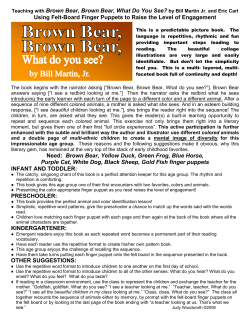THING: Introducing a Tablet-based Interaction Technique for
THING: Introducing a Tablet-based Interaction Technique
for Controlling 3D Hand Models
Merwan Achibet1 , G´ery Casiez2 , Anatole L´ecuyer1 , Maud Marchal1,3
1 Inria Rennes, France 2 University of Lille, France 3 INSA, France
{merwan.achibet, gery.casiez, anatole.lecuyer, maud.marchal}@inria.fr
Figure 1: THING enables the control of 3D hand models (in blue) by sliding fingers along sliders arranged in a morphologically-consistent pattern on
the tablet’s screen. This creates a strong correspondence between user’s input and pose of the controlled hand. Here, the user closes the virtual hand
and then points the index finger.
ABSTRACT
INTRODUCTION
The hands of virtual characters are highly complex 3D models that can be tedious and time-consuming to animate with
current methods. This paper introduces THING, a novel
tablet-based approach that leverages multi-touch interaction
for a quick and precise control of a 3D hand’s pose. The
flexion/extension and abduction/adduction of the virtual fingers can be controlled for each finger individually or for
several fingers in parallel through sliding motions on the
tablet’s surface. We designed two variants of THING: (1)
MobileTHING, which maps the spatial location and orientation of the tablet to that of the virtual hand, and (2) DesktopTHING, which combines multi-touch controls of fingers
with traditional mouse controls for the hand’s global position
and orientation. We compared the usability of THING against
mouse-only controls and a data glove in two controlled experiments. Results show that DesktopTHING was significantly
preferred by users while providing performance similar to
data gloves. Together, these results could pave the way to the
introduction of novel hybrid user interfaces based on tablets
and computer mice in future animation pipelines.
Hands are, along with the face, among the most expressive
body parts, and subsequently their virtual representations are
among the most difficult 3D models to animate. A realistic animation of an action as simple as grasping an object or
pointing a finger requires to define numerous successive hand
poses, each of which is obtained through the careful manipulation of multiple articulations, for each individual finger.
Author Keywords
Virtual hand; multi-touch input; computer animation.
ACM Classification Keywords
H.5.2 User Interfaces: Input devices and strategies; I.3.6
Methodology and Techniques: Interaction techniques
Current desktop approaches to animate these complex articulated bodies of no less than 27 degrees of freedom [26] rely on
forward or inverse kinematics and require repetitive mousebased adjustements of the individual finger joints [12]. An
alternative solution consists in tracking the motion of an actor’s hands using data gloves or optical tracking systems [23].
While conceptually powerful, such solutions are facing the
limitations of current tracking technologies, i.e. their cost,
complexity, or inaccuracy. As of today, it seems that there
is no satisfying solution for 3D animators to achieve complex
hand poses in a simple, yet effective manner.
In this work, we address these problems by contributing a
novel solution that is more light-weight than motion capture,
yet benefits from the flexibility and accuracy of hand-based
interaction. Our approach, called THING in reference to
the famous Addams Family character, is a tablet-based interface with which the animator controls finger configurations
through multi-touch input. Each virtual finger corresponds to
a slider on the tablet, that the animator manipulates to control
flexion/extension and adduction/abduction. THING therefore
leverages the direct mapping between the animator’s own fingers and that of the virtual hand through a morphologicallyconsistent user interface that can be rapidly assimilated by
animators. For example, a grasping motion is naturally simulated by sliding the fingertips closer together on the tablet, as
illustrated on Figure 1.
Built upon THING, we present MobileTHING and DesktopTHING, two variants with different controls for the
global location and orientation of the virtual hand. MobileTHING capitalizes on the mobility of the tablet and exploits it as a prop to manipulate the whole hand model by
moving and tilting the device. With DesktopTHING, the
hand’s location and orientation are controlled with a traditional mouse. This decoupling of controls, while less direct
than MobileTHING, allows for a less physically demanding
manipulation and leaves one hand free for performing other
tasks, such as invoking keyboard commands.
After reviewing related work we detail our contributions: (1)
THING, a morphologically-consistent multi-touch approach
for controlling a virtual hand model; (2) the design and implementation of two variants of THING, and their integration
into a real animation tool; and (3) the formal evaluation of our
techniques through two controlled experiments. Finally, we
discuss the possible evolutions of THING before concluding.
RELATED WORK
This section reviews the traditional framework of computer
animation, as well as beyond-the-desktop approaches applied
to the manipulation of 3D models, including multi-touch, tangibles and motion capture.
From the 3D Mesh to the Animated Character
Before a 3D model can be animated, its mesh must be bound
to a system resembling a digital skeleton, made up of joints
and bones that act as “handles” that the animators manipulates to bend the model into a desired pose. This articulated
system, with its degrees of freedom (DOF) and its constraints,
is called a rig. The general framework of computer animation
is based on the manipulation of such rigs that govern the pose
of 3D meshes [12].
The most common approach for manually controlling rigs relies on forward kinematic animation, where joints are manipulated sequentially with a computer mouse [19]. For a faithful hand rig supporting all 27 DOF, this makes posing an impractical and labor-intensive task due to the highly-articulated
nature of the model. Rather than controlling each joint individually, inverse kinematics allows animators to manipulate
a target point at each limb’s extremity, which is used to automatically guide the rest of the joints chain [28]. While it
requires fewer steps than forward kinematics, individual fingers must still be manipulated one after the other. A less direct approach consists in using drivers, namely custom rig
components (e.g. , finger flexion/extension) bound to UI widgets (e.g. sliders). Here again, the lack of parallelism remains
and the decoupling of the control and model may cause the
animator to split their attention. Our approach aims at providing more appropriate and parallelizable inputs by letting
the animator perform the desired finger gestures herself.
Multi-touch
The use of multi-touch devices, which offer a simple and expressive way to control parameters in real time, has been explored for computer animation purposes. For instance, Kin
et al. [9] built virtual stages for computer-generated movies
with a multi-touch system. More directly related to animation, Finger Walking [16] records a two-finger “walk” on a
touch surface to pantomime leg movements. Guti´errez et al.
used a mobile animation system to map stylus motions on
a PDA to rotations of a virtual avatar joints [3]. Kipp and
Nguyen [10] used two-finger input to swivel an articulated
arm and position its hand. In their approach, tactile input
is used to determine the hand’s pose by blending between
several pre-defined poses; thus, joints are not manipulated
directly. However, finger configurations remain limited to
variations of the reference poses. In contrast, we propose to
leverage the directness of tactile input and benefits of multitouch by mapping the controls of each virtual finger to the
animator’s own fingers so that more manipulations can be performed simultaneously.
Tangible Interfaces
Other techniques rely on the animators manipulating tangible interfaces to control 3D models like puppeteers. Held et
al. [4] used a depth camera to track real objects during natural toy-like interaction, but articulated objects are not supported. For articulated figures, physical armatures with flex
sensors [7] or joint encoders [11] have been designed. These
are generally employed for animating high-level dynamics
such as gait and are not suited to finer movements like that of
fingers. Jacobson et al. [6] developed a modular tangible interface with pluggable joints and splitters to build a variety of
skeletons, including hands. However, users must use several
of their own fingers to manipulate a single virtual finger so
the number of DOF controllable simultaneously is reduced.
To our knowledge, no tangible interfaces are specifically tailored to hand animation. Yet, the 3D interaction field is rich
in systems to control virtual hands. Tango [13] is a ball covered with pressure sensors that recognizes the pose to apply
on a 3D hand depending on its pressure distribution, but it can
only identify pre-recorded poses. HandNavigator [15] is a 3D
mouse customized with pressure sensors under each finger.
While its control scheme (rate-control) allows travel across
long distances with only small hand motions, this type of control has been shown to hinder performance compared to position control [27]. For this reason, our system uses positioncontrol for both the global hand configuration and the local finger motion. More generally, all the aforementioned
methods rely on custom-made hardware while we leverage
consumer-ready tablets.
Motion Capture
Actors’ performance can also be recorded to be replicated
on a 3D model [23]. The real-time nature and exactness of
motion capture makes it an appealing solution for animation
purposes. In practice though, it requires substantial hardware in the form of multi-camera or electromagnetic tracking systems, which makes it an expensive and bulky solution.
Moreover, while it works effectively for whole-body tracking,
highly-articulated bodies such as hands impose a dense distribution of tracking markers which creates occlusion and inaccuracy issues. As a result, such tracking solutions may be limited to only one or two fingers [21] or suffer from noise [14].
Markerless optical tracking enables hand tracking without invasive instrumentation. On the one hand, discriminative techniques determine the best match in a database of pre-defined
poses according to visual observations [25, 20] — but the set
of available poses is limited. On the other hand, model-based
techniques minimize the discrepancy between visual data and
3D model [22, 18] — but this process is computationally demanding since it is often formulated as an optimization problem in the high-dimensional pose-space of articulated hands.
Several low-cost tracking systems specifically dedicated to
hand tracking are commercially available, like the LeapMotion1 and the CamBoard pico S2 . While they track individual
fingers for an affordable price, such devices also suffer from
inaccuracies due to occlusion which makes them unfit for professional contexts requiring precision [2], such as computer
animation. Kim et al. developed Digits [8], a wrist-worn
sensor making use of low-cost infrared tracking. While the
fixed position of the sensor extends the tracking space, occlusions still occur in case of overly bent or crossed fingers.
Our approach prevents occlusion issues since it is not a tracking solution per se, but rather a morphologically-consistent
user interface that maintains a correspondence between the
motion of the animator’s own fingers and the motion of the
virtual fingers. Another drawback of such hardware is that
they continuously track the user’s hand and can potentially
record unwanted motion (e.g. when the user moves her hand
away from the tracker). In comparison, there are no ambiguities with our system since it only controls the virtual hand
when the user touches the tablet’s screen with her fingers.
Data gloves that measure finger flexion are tailored to hand
tracking [24, 29]. Although they seem ideal for our purpose,
their high cost diminishes their accessibility. More troublesomely, they do not always adapt well to different hand sizes
and handedness, which makes them unusable by many users.
The cumbersome nature of data gloves also interferes with
other tasks, such as typing on a keyboard or using a mouse.
Conversely, our approach is based on a low-cost tactile tablet,
relying on multi-touch input that adapts to many morphologies and does not require any additional instrumentation of
the hand.
THING
In this section, we present THING, a multi-touch technique
that we developed to manipulate a hand rig with a tablet as
main input device. We start by presenting the simplified hand
rig that we tailored for our system before describing the associated multi-touch interface to control virtual fingers. Lastly,
we present the two variants of THING that we designed to
control the global position and orientation of the hand.
Hand Rig
The human hand has 27 degrees of freedom: the fingers each
have 3 DOF for extension and flexion (one per phalanx) and
1 for abduction and adduction, the thumb has 5 DOF, and the
Figure 2: The rigged hand model is composed of a hand mesh, a skeletal
armature (grey bones), inverse kinematics targets (colored spheres) and
predefined trajectories (colored curves).
wrist has 6 DOF for position and orientation. Due to physiological constraints, all these DOF cannot be controlled individually. For example finger flexion involves a close combination of each DOF of a finger. Considering these constraints,
we designed a purpose-built rig with 16 DOF in order to simplify the formulation of hand poses while preserving their
essential kinematics: flexion/extension, abduction/adduction
and global position and orientation. Thus, we describe the
pose H of our hand model with the set of parameters of Equation 1.
H = [pp, o, F1 , F2 , F3 , F4 , F5 ]
Fn = [ fn , an ], n ∈ [1, 5] (1)
Position p and orientation quaternion o form the global frame
of the hand model and encompass 6 DOF. Each parameter Fn
describes the individual state of a finger, which corresponds
to the local frame of the hand: fn defines the flexion, where
fn = 0 corresponds to an extended finger and fn = 1 corresponds to a fully flexed finger; an describes the abduction,
where an = 0 means that the finger is in its neutral position,
and an = 1 (resp. −1) signifies that the finger is fully abducted
(resp. adducted). The local frame has thus 10 DOF.
In 3D animation, hand models are rigged with a skeletal armature consistent with human anatomy. Regarding the global
frame, the skeleton root is placed at position p with orientation o. Regarding the local frame, each finger is guided by
an inverse kinematics target. Editable curves define the trajectory of each target (and thus of each finger) as seen on
Figure 2. Those trajectories are parametrically defined as cubic B´ezier curves Bb1 ,cc1 ,bb2 ,cc2 (x) with x ∈ [0, 1] (bb1 and b2 are
extremities, c1 and c2 are control points). Such curves are
common components in 3D editors which makes them easy to
use and tweak to accommodate different morphologies, from
realistic hands to disproportionate cartoon hands.
Thus flexing or extending a virtual finger is a matter of moving the target guiding its motion along its constrained trajectory. If we only consider flexion then the position of a target
is defined as p target (Fn ) = B( fn ). Abduction/adduction is realized by adding a lateral offset to the target’s position, as
described in Equation 2 with ra a scalar value bounding the
abduction/adduction span.
1 http://www.leapmotion.com
2 http://www.pmdtec.com/camboardpico/
ptarget (Fn ) = B( fn ) + an ((cc1 −bb1 ) × (cc2 −bb2 )) ra
(2)
Since we constrain the fingertips along fixed trajectories, the
set of reachable poses is restricted and those involving irregular joint-curling cannot be reproduced. Moreover, the thumb
is defined like the other fingers even though it has more DOF,
which limits its mobility. In return, however, the reduced
number of DOF of the hand model can be easily mapped from
multi-touch input in order to provide control over flexion and
adduction through a tablet.
Multi-touch Input
Leveraging multi-touch input for animating the hand model
has several benefits: (1) it provides efficient and natural input
since users perform finger gestures themselves, (2) it provides
parallelizable input so that all fingers can be controlled simultaneously, (3) it is based on low-cost and common devices and
(4) it leverages the pre-established familiarity that users may
have with tablets or other common tactile interfaces. This last
point is particularly relevant for seasoned 3D artists who already use graphics tablets with similar tactile capabilities in
their workflow.
df =
da
d ·ss
s
||ss||2
d ·ss⊥
da = ⊥ 2 s ⊥
||ss ||
df
d
s
Figure 3: A motion along the slider controls the flexion of the associated virtual finger and a motion away away from the slider controls its
adduction.
possible to perform whole-hand input to control all virtual fingers simultaneously or to apply precise adjustments through
single-finger input. For whole-hand input, users touch the tactile surface with all their fingers at the same time. This moves
the sliders under their fingers. For single-finger input, they
simply touch the slider associated with the desired finger.
Tactile surfaces provide 2 DOF per contact point (10 DOF
if all fingers touch the tablet) and their inner sensors can be
used to track them in space, providing six additional DOF.
It is thus possible to map these 16 DOF to the 16 parameters of our hand model. Similarly, Kim et al. [8] mapped
2D input (depth data from a post-processed image) to finger motions with their Digits system. With THING however,
multi-touch input avoid inaccuracies due to optical tracking
and adapt such principle to consumer-ready hardware.
Each time five contacts are detected at the same time, a finger identification step is triggered. A distance-based heuristic
discriminates the thumb as the finger having the greatest distance with its closest neighbor. The other fingers are then
identified by ordering them according to their horizontal position. Handedness is detected by comparing the horizontal
position of the thumb with respect to the other fingers.
Regarding rotational tracking, most tablets embed sensors accurate enough to support real-time 3D interaction. Regarding
positional tracking, current commercial tablets are not yet
equipped with appropriate sensing capabilities but it is reasonable to expect that future generations of devices will provide such capability. In the meantime, we used a GameTrak3
tracking device in our prototype.
The displacement d of a user’s finger on the tablet is sampled at a high rate (50 Hz) to respectively infer finger flexion/extension and abduction/adduction.
Layout
The user interface displayed on the tablet’s screen consists
of five sliders, each one associated to a virtual finger. Users
control the flexion and abduction of a virtual finger by sliding their own finger along and away from the slider. The
morphologically-consistent layout shown on Figure 1 keeps
consistency between real and virtual motions, and all virtual
fingers can be controlled in parallel rather than sequentially.
Additionally, the associated proprioceptive cues allow users
to focus on the screen where the editor is displayed rather
than looking at the multi-touch interface.
Each slider Sn = [ccn ,ssn ] associated with the finger Fn goes
through the 2D position cn of the user’s finger when it touches
the tablet for the first time. Its direction sn points toward a
weighted barycenter of all the contacts (approximately at the
center of the palm).
The first task of the user is to place her whole-hand on the
tablet so that it detects handedness and associates each slider
to its corresponding finger before displaying them. It is both
3 http://en.wikipedia.org/wiki/Gametrak
Controls
To control the flexion of a virtual finger, we measure the displacement of the user’s finger along a slider: d is projected
along the slider axis s to obtain a vector d f effectively representing a change in flexion. The direction of df determines
the direction of the virtual finger motion (if df ·ss > 0 then the
virtual finger will be flexed, otherwise it will be extended).
To control the abduction of a virtual finger, we measure the
distance of the user’s finger to the associated slider. Similarly, the direction of da with respect to s ⊥ determines if an
adduction or an abduction is to occur. The magnitude of these
motions is determined by the distance to the slider.
Mapping
To obtain the final fn parameter that defines the flexion of a
virtual finger, the projected vector d f from the tactile input is
modulated by a transfer function Θ with respect to the sliding
speed v f and a scaling coefficient k f , as described in Equation 3.
∆ f = Θ(dd f ,vv f )
0,
if ||dd f || < dmin
=
k f (||dd f || − dmin )‘G(vv f ), otherwise
(3)
Θ thresholds the user’s input so that small unintended slidings
are discarded if they are less than the dmin threshold. It also
scales the magnitude of the sliding measured in pixel on the
tablet by k f to the [0, 1] range of the trajectory. Finally, it applies a gain G that modulates the resulting flexion depending
on v f (a logistic function in our prototype).
To obtain the an parameter that defines the abduction of the
virtual finger, the projected vector da from the tactile input
is first scaled by a scaling coefficient ka and then fed into
the abduction parameter of the virtual finger, as described in
Equation 4.
a = sign(dda ·ss⊥ ) ka ||dda ||
(4)
(a)
Two Variants
Since the motion of the virtual hand uses inputs that are separated from the motion of fingers, we distinguish two flavors
of our technique:
MobileTHING All degrees of freedom are handled through
the tablet, even global position and orientation.
DesktopTHING Only the fingers are controlled through the
tablet. The global frame is controlled via traditional mouse
input in the 3D editor.
With MobileTHING, the position p of the virtual hand is obtained from the position of the tablet: p = k p p tablet with k p a
scaling coefficient increasing the virtual workspace volume.
The orientation o of the virtual hand is controlled by rotating
o
the tablet: o = oktablet
with ko a scaling coefficient. We subsequently apply a 1e filter [1] over the obtained quaternions
to reduce noise. Additionally, two buttons were placed on the
tablet’s screen to lock translation and/or rotation. In this way,
a complex configuration can be reached and then locked so
that the tablet could be rested on a desk to avoid awkward
and tiring postures.
While MobileTHING is fully integrated on the multi-touch
device and allows to focus on a single device for direct spatial interaction, the need to hold the tablet in the air may be
detrimental to performance over long work sessions. For this
reason, DesktopTHING leverages a computer mouse which
is expected to reduce physical fatigue. An additional motivation for DesktopTHING is its lack of requirement for external
tracking devices; especially positional tracking devices since
current-generation tablets are not yet able to provide this information. Moreover, DesktopTHING allows users to keep
using the keyboard along the tablet to input shortcuts in their
animation software.
PROOF OF CONCEPT IMPLEMENTATION
We integrated THING in the Blender4 3D editor in order to
demonstrate its capabilities in a real animation context.
Figure 4 features several examples of poses created with
THING. On Figure 4a, frames of an animation featuring object manipulation can be seen. Figure 4b shows a use-case in
which a 3D character performs gestures and object manipulation. The user simply puts either his left or right hand on the
tablet to control the corresponding virtual hand.
The additional screen space offered by the tablet is a valuable
feature since it displays user interface elements to help the
4 http://www.blender.org/
(b)
Figure 4: (a) Two frames of an animation made using THING that features juggling and object grasping (b) Use-case in which the user controls the hands of a virtual character. He controls the left and right
hands of the virtual character by putting his own left and right hands of
the tablet.
production of animations. In our prototype, we added several
buttons to create keyframes and move in the 3D editor’s timeline so that a complete animation could be crafted without
leaving the tablet. More generally, the screen offers a variety
of promising ways to ease hand animation; for example by
adding buttons to save and load user-defined poses.
EVALUATION
We conducted two user studies to evaluate the performance
of both variations of THING compared to two other input devices used for hand animation techniques: a mouse/keyboard
combination and a data glove. For both studies, we measured
the time to complete posing tasks with each technique and
participants had to answer a subjective questionnaire.
To prevent a possible confounding learning effect between
MobileTHING and DesktopTHING, we designed a first experiment comparing only MobileTHING to a data glove and
mouse/keyboard. MobileTHING was chosen since it is closest to the glove technique. In a second experiment we compare the two variants of THING with a mouse/keyboard, used
to cross-validate the results with the ones of the first experiment. The glove technique is expected to define an upper
bound for performance to assess how our approach compares
to a specialized and direct control method.
Experiment 1: MobileTHING
Apparatus
The evaluation was presented within the Blender 3D editor
using Python scripting to retrieve real-time data from the various input devices used. The editor was displayed on a 24
inch monoscopic screen placed approximately 80 centimeters
moderately familiar with it or with similar modeling tools and
2 stated that they were familiar with it.
Procedure
(a) Mouse technique.
(b) Glove technique.
Figure 5: The two techniques compared with the THING approach in
the first experiment: (a) the participant uses a mouse and a standard
keyboard, (b) the participant wears a data glove and additional tracking
devices.
in front of participants. The realistic hand model used is part
of the LibHand library 5 .
In the glove condition, participants wore a right-handed 5DT
glove6 which position, orientation and finger movements
were replicated onto the hand model (Figure 5b). Additional
sensors tracked the global frame of their hand: a GameTrak
gaming device was attached to their wrist for the position and
a Trivisio Colibri inertial tracker7 was glued to the back of the
glove for the orientation. All these devices were calibrated at
the beginning of each session.
In this experiment, we use MobileTHING where both the local and the global frames of the virtual hand are controlled
via the multi-touch interface. Participants were given a 7”
Samsung Galaxy Tab 3 tablet that was also connected to a
GameTrak for positional tracking. For a fair comparison, the
same rotational tracker as the data glove was used instead of
the tablet’s sensors.
For the control condition, participants used a computer mouse
and a keyboard to control the different degrees of freedom of
the hand model using standard widgets [5, p. 41] available in
Blender (Figure 5a). For positioning the wrist, they could select and drag a translation widget along one of its three axes.
Alternatively, they could type a keyboard shortcut triggering
an unconstrained translation and drag the cursor. For orienting the wrist, they could select and drag a rotation widget
around one of its three axes. Another keyboard shortcut triggered an unconstrained rotation. For controlling the finger,
they could manipulate the translation widgets of the appropriate inverse kinematics target or press the translation shortcut
once it was selected.
Participants had control over a virtual hand and were asked
to match its pose with that of a ghost hand displaying four
predefined configurations (listed in Figure 6). These configurations were presented in increasing order of complexity:
Pose #1 only required a simple flexion of the thumb, Pose
#2 required a rotation around one axis and different degrees
of flexion, Pose #3 required a rotation around two axes and
different degrees of flexion and finally Pose #4 required a
rotation around three axes and different degrees of flexion.
All poses required a translation. Each pose was presented 5
times. For each trial, the hand model was reset to its initial
position and orientation, with all fingers extended.
A pose was considered valid once the controlled virtual
hand was superimposed with the ghost hand with a tolerance
threshold. For reference, the threshold is equivalent to 10%
of the distance between the wrist and the middle fingertip.
Visual feedback was given by colored spheres placed at each
fingertip and a larger sphere at the base of the hand. When the
associated hand part was below the proximity threshold, the
sphere color was modified. The editor interface was divided
into four different views of the 3D scene (top, left, front and
a 3/4 perspective) so that participants could complete the task
without controlling a camera.
Participants were instructed to complete the task as fast as
possible and they had to successfully complete the current
trial before moving to the next one. We chose to control for
accuracy (instead of measuring both task completion time and
accuracy) to directly compare interaction techniques based on
task completion times.
Experimental Design
The independent variables were the T ECHNIQUE (M OUSE,
G LOVE, M OBILE THING), P OSE (#1, #2, #3, #4, as represented in Figure 6) and R EPETITION (5 different trials). The
four poses to reproduce were always presented in the same
ascending level of difficulty since pre-tests showed that less
experienced users would experience difficulties if they started
Participants
16 participants took part in the experiment. The results of 4
of these participants were discarded because they could not
finish the evaluation due to issues with the data glove: the
glove did not fit their hands and its sensor readings were inaccurate which made hand control very difficult. The 12 remaining participants were all right-handed males aged 22 - 31
(M = 26; SD = 2.8). Regarding their level of familiarity with
Blender, 6 had no prior experience, 4 stated that they were
(a) Pose #1.
(b) Pose #2.
(c) Pose #3.
(d) Pose #4.
5 http://www.libhand.org
6 http://www.5dt.com/products/pdataglove5u.html
7 http://www.trivisio.com/trivisio-products/
colibri-inertial-motion-tracker-2/
Figure 6: The four poses used in the user study (top view and side view).
Glove
Mouse
MobileTHING
#1
Completion time (s)
Completion time (s)
100"
90"
80"
70"
60"
50"
40"
30"
20"
10"
0"
#2
#3
100"
90"
80"
70"
60"
50"
40"
30"
20"
10"
0"
Mouse
MobileTHING
DesktopTHING
#2
#4
#3
#4
Pose
Pose
Figure 7: Completion time for T ECHNIQUE and P OSE, error bars representing 95% confidence interval.
Figure 8: Completion time for T ECHNIQUE and P OSE, error bars representing 95% confidence interval.
directly with the more complex poses. The order of the techniques was counterbalanced among the participants using a
Latin square. The total duration of the experiment was approximately 75 minutes including breaks. In total we had 12
remaining participants × 3 techniques × 4 poses × 5 repetitions = 720 total trials.
A Friedman analysis on the subjective questionnaire showed
no significant effect for global appreciation, ease, speed and
comfort criteria. A significant effect was found for the precision criterion (χ 2 = 2.19, p = 0.03). Post-hoc analysis revealed that the M OUSE (Median = 6) was more precise than
the G LOVE (Median = 4, p = 0.03). A significant effect was also
found for the fatigue criterion (χ 2 = 2.41, p = 0.04). Participants
felt more fatigue when using the G LOVE (Median = 4) compared to the M OUSE (Median = 2, p = 0.04). No significant difference was found for M OBILE THING. Finally, when they
were asked to state which technique they prefered, 2 participants chose M OBILE THING, 3 chose G LOVE and 2 chose
the M OUSE technique.
At the end of the evaluation, participants also indicated which
interaction technique they preferred and filled a questionnaire
to rate ease, speed, comfort, precision and fatigue using a 7point Likert scale. A score of 7 for these criteria means a
very positive rating except for fatigue where it means that the
technique was very tiring (a rating of 1 means that it was not
tiring at all).
Results
Completion time is the main dependent measure and is defined as the time taken between a three seconds countdown
displayed at the beginning of each trial and the time when
participants successfully matched the virtual hand with the
ghost hand within the tolerance thresholds.
A repeated measures ANOVA showed a significant effect of
R EPETITION (F(4, 44) = 30.0, p < 0.0001) on completion time,
showing the presence of a learning effect. Pairwise comparisons revealed a significant difference (p < 0.0001) between
the two first repetitions and the others (We used Bonferroni
correction for all post-hoc analysis). We found no significant
interaction for R EPETITION. We thus removed the two first
repetitions from subsequent analysis.
A repeated measures ANOVA showed a significant effect
of T ECHNIQUE (F2,22 = 16.8, p < 0.0001), P OSE (F3,33 = 16.3,
p < 0.0001) and a significant T ECHNIQUE × P OSE interaction (F6,66 = 13.7, p < 0.0001) on completion time (Figure 7).
Pairwise comparisons revealed significant differences (p <
0.002) between M OUSE and the two other techniques (M OUSE:
53.7s, G LOVE: 23.5s, M OBILE THING: 26.8s). Pairwise comparisons
showed significant differences (p < 0.04) between all P OSE
except between #3 and #4, confirming they were presented
in ascending order of difficulty (#1: 15.6s, #2: 31.9s, #3: 44.1s,
#4: 47.0s). Pairwise comparisons revealed no significant difference across techniques for pose #1 but M OUSE revealed to be
significantly (p < 0.02) slower compared to G LOVE and M O BILE THING for poses #2 and #3. Pose #4 only revealed significant difference (p = 0.001) between G LOVE and M OUSE.
Summary
As we hypothesized, the G LOVE technique performs overall
very well compared to the M OUSE as it is more than twice
faster than the mouse on average. However, this comes at the
cost of more fatigue and less precision as highlighted by the
questionnaire. The M OBILE THING technique also outperformed the M OUSE technique with an overall performance
similar to that of the glove and the questionnaire did not reveal subjective differences with the other techniques.
Experiment 2: DesktopTHING
This second experiment aims at comparing the performance
of the two versions of THING: DesktopTHING and MobileTHING. The experimental procedure and design are the
same as the ones of the first experiment. Differences are detailed below.
For DesktopTHING, the local frame was controlled by the
multi-touch interface while the global frame of the hand was
controlled by a computer mouse. For controlling the global
frame, the control scheme was identical to the mouse technique but participants could only manipulate the wrist and
not the fingers.
Participants
Twelve participants who did not participate in the first experiment, took part in this second experiment. They were
all right-handed males aged between 22 and 30 (M = 25;
SD = 2.4). Regarding their level of familiarity with Blender,
4 had no prior experience, 4 were moderately familiar with it
or with similar modeling tools and 4 were familiar with it.
Procedure and Experimental Design
We used the same procedure as the first experiment except
we removed Pose #1 from the configuration pool since the
first evaluation showed that it was easy to achieve. This allowed to reduce the duration of the experiment. The independent variables of the experiment were the T ECHNIQUE
(M OUSE, M OBILE THING, D ESKTOP THING), P OSE (#2,
#3, #4, as represented in Figure 6) and R EPETITION (5 different trials). Presentation order for T ECHNIQUE was counterbalanced across participants while P OSE was presented in
ascending order of difficulty. In summary we had 12 participants × 3 techniques × 3 poses × 5 repetitions = 540 total
trials.
Results
A repeated measures ANOVA showed a significant effect
of R EPETITION (F4,44 = 67.8, p < 0.0001) on completion time,
showing the presence of a learning effect. Pairwise comparisons revealed a significant difference (p < 0.0001) between the
two first repetitions and the others. We found no significant
interaction for R EPETITION. We thus removed the two first
repetitions from subsequent analysis.
A repeated measures ANOVA showed a significant effect of
T ECHNIQUE (F2,22 = 8.4, p < 0.01), P OSE (F2,22 = 4.3, p < 0.03)
and a significant T ECHNIQUE × P OSE interaction (F4,44 = 9.5,
p < 0.0001) on completion time (Figure 8). Pairwise comparisons revealed significant differences (p < 0.01) between
M OUSE and the two other techniques (M OUSE: 61.9s, D ESK TOP THING: 39.1s, M OBILE THING: 37.3s). Pairwise comparisons
showed significant differences (p < 0.03) between poses #2
and #3 (#2: 38.0s, #3: 51.4s, #4: 48.9s). Pairwise comparisons
revealed significant differences (p < 0.01) between D ESK TOP THING and M OUSE for pose #2. Significant differences
(p < 0.04) were found between all techniques for pose #3. For
pose #4, significant differences were found between M OUSE
(p < 0.03) and the two other techniques.
A Friedman analysis on the subjective questionnaire showed
a significant effect of T ECHNIQUE on global appreciation
(χ 2 = 3.16, p = 0.004), ease (χ 2 = 2.48, p = 0.036), speed (χ 2 = 2.62,
p = 0.02), precision (χ 2 = 2.95, p = 0.009) and fatigue (χ 2 = 2.52,
p = 0.03) criteria. Figure 9 shows the answers to the subjective questionnaire for the significant criteria. Post-hoc
analysis revealed that the D ESKTOP THING (Median = 7)
was preferred to the M OUSE (Median = 5, p = 0.004). D ESK TOP THING (Median = 6.5) was also found to be easier than
the M OUSE (Median = 5, p = 0.035). Post-hoc analysis revealed that D ESKTOP THING (Median = 6.5) was felt as being faster than the M OUSE (Median = 5, p = 0.02). In addition M OBILE THING (Median = 4.5) was found as less precise
than D ESKTOP THING (Median = 7, p = 0.009). Participants
felt more fatigue when using M OBILE THING (Median = 3)
compared to D ESKTOP THING (Median = 1, p = 0.03). Finally,
when they were asked which technique they preferred, 10 participants chose D ESKTOP THING, 2 chose M OBILE THING
and none chose the M OUSE technique.
Summary
In this experiment, the M OUSE still showed much lower performance compared to the two versions of THING which are
7
6
5
4
3
2
1
Appreciation
Ease
Speed
Precision
Fatigue
Figure 9: Boxplots for the answers to the subjective questionnaire of the
second user study using a 7-point Likert scale. Each boxplot is delimited
by the quartile (25 % quantile and 75% quantile) of the distribution of
the effect over the individuals. The median is also represented for each
Technique.
similar in terms of completion times. Compared to the first
experiment, the completion times for each pose are similar,
except for M OBILE THING and pose #2. We hypothesize
that this may be due to a learning effect: participants started
with pose #1 in experiment 1 while they started with pose #2
in this experiment.
The subjective questionnaire shows an overall preference for
D ESKTOP THING over the two other techniques. D ESK TOP THING was rated higher than the M OUSE in terms of
global appreciation, ease and speed. D ESKTOP THING was
also better rated than M OBILE THING for precision and fatigue.
DISCUSSION
Through these two experiments, the mouse technique consistently shows the lowest performance compared to the glove
and the THING techniques: participants were more than 50%
faster using the glove or MobileTHING in the first experiment
and they were 40% faster using the THING techniques in the
second one. The ability to control several degrees of freedom simultaneously with the glove and THING techniques
is likely the main reason for this improved performance. Indeed, the mouse shows performance similar to those of the
glove and MobileTHING with the first pose that only required
the flexion of a single finger.
The first experiment revealed similar performance between
the glove and the MobileTHING technique. However,
THING worked consistently for all participants while the data
glove was incompatible for four users (out of 16) who had
smaller hands and had to stop the experiment since they could
not control the hand model accurately. Additionally, several
participants verbally expressed that pose #4 was difficult to
replicate with the glove because they lacked the appropriate
flexibility. However, they were not limited by THING since
it is not dependent on the animator’s own range of motion.
Regarding the subjective questionnaire, participants felt significantly more tired and less precise with the glove compared
to the mouse/keyboard. There was no significant effect with
regards to these two criteria for THING, although some participants verbally mentioned that the tablet was heavy.
The second experiment focused on the evaluation of DesktopTHING, the variant that does not require to hold the
tablet. The two versions of THING provided similar performance but participants preferred DesktopTHING. It also
scored higher ratings with regards to the ease, speed, precision and fatigue criteria.
Overall, these results show that DesktopTHING is a good alternative to the mouse and keyboard in desktop environments.
In scenarios requiring the user to stand up, MobileTHING appears as a potential alternative to data gloves: it shows similar
performance and fits all users while the glove was incompatible with several of them. However, the tablet must be held
with two hands and it is heavier than a data glove which could
induce discomfort in certain configurations (e.g. with complex wrist rotations). Ultimately, we can imagine that users
would not have to choose between MobileTHING and DesktopTHING. Instead DesktopTHING’s control scheme would
be used when the tablet lays on the desktop and it would
switch to MobileTHING’s as soon as the tablet is lifted.
Limitations and Improvements
THING controls 16 degrees of freedom of 3D hand models
whereas real hands have 27 DOF. This simplification is due
to the formulation of finger flexion: we reduce a chain of three
joint angles to a single flexion parameter expressed with respect to a fixed trajectory. However, the real joints are not so
strictly correlated and certain poses cannot be achieved using
THING.
This limitation manifests itself for poses featuring uncoupled joint flexion, for example when the distal joint of a finger is extended but the others are curled. While such poses
are unlikely to be necessary in free space, they occur often
in the case of object manipulation when the object blocks
joints or in the case of contact between fingers such as during
pinching gestures. This limitation also occurs for the thumb
which THING considers like the other fingers whereas it actually features 5 DOF. Thus it seems that concerning grasping
motions, THING is currently capable of performing various
power grasps but precision grasps requiring thumb opposition
cannot be reproduced [17].
A preliminary solution to reproduce such poses is to switch
back to the traditional inverse kinematics techniques since
THING integrates seamlessly with the classical workflow of
computer animation. In this case, users would use THING to
reach a close hand configuration before using the accompanying mouse and keyboard to finely tune joints angles. A
preferable solution would be to directly give control over
these missing degrees of freedom on the tablet. We exploited
all DOF that current tablets afford but using additional input
such as force could allow users to control the fingers’ trajectories. However, the low accuracy of current pressure-sensing
hardware prevents from solving this issue at the moment. Another possibility is to exploit the semantic of the interaction
to adjust the finger trajectories. For instance, only moving index and thumb would result in a pinch and closing the fingers
around an object would adjust the trajectories to the object’s
shape in order to grab it in a realistic manner.
Another limitation, specific to DesktopTHING, is the need to
switch from tablet to mouse to control different degrees of
freedom. The homing times inherent to these transitions have
a negative impact on performance. In the evaluation, participants performed on average 1.79 transitions per trial, which
added on average 3.18 seconds to the task completion time. In
a real applicative context, the nature of computer animation
forces users to switch from the hand model to other objects
in order to build sequences incrementally so these homing
times are bound to occur. It would still be beneficial to reduce them for the sake of performance. One solution would
be to display manipulation widgets on the tablet’s screen to
set the position and orientation of the virtual hand. However,
this would require to frequently look at the tablet. An alternative solution would be to discard entirely the computer mouse
and use the tactile surface to control the cursor on the editor’s
screen, similarly to a touchpad.
CONCLUSION
We introduced THING, a novel tablet-based interaction technique dedicated to the animation of 3D hand models. Our approach leverages multi-touch input to intuitively control the
fingers of a virtual hand in flexion and in abduction. It also
exploits spatial inputs made available by the tablet’s inner
sensors to place and orient the hand globally. We designed
two variations of THING: (1) a mobile version taking advantage of all the available inputs to provide an animation system
integrated in a single device and (2) a desktop version which
delegates the control of the global frame of the hand to a computer mouse in order to reduce fatigue.
Two user studies were conducted for assessing the performance benefits granted by our technique. The first experiment compared MobileTHING to the use of a computer
mouse and to motion capture via a data glove. Our approach
was 50% faster than the traditional computer mouse technique. THING also demonstrated performance close to those
of the most expensive data glove and it fitted all users while
the glove was incompatible with several of them due to morphological variations. The second experiment compared the
two variants of THING and the computer mouse to determine
their relative performance and subjective user preferences.
DesktopTHING was shown to provide similar performance to
MobileTHING but was also considered as less tiring. Moreover, it was predominantly preferred by participants.
These results suggest that THING is a valuable interaction
technique that could prove useful to 3D animators since it
provides a nice alternative to traditional techniques of hand
animation. THING could relieve expert users from the tediousness of traditional hand posing but it could also be relevant to non-experts since it provides a less intimidating alternative to classic forward/inverse kinematic rigs. Moreover,
its barrier of entry is low compared to methods depending on
less common and more expensive hardware. Its underpinning
on common computer graphics primitives also makes it easily
integrable into 3D editors.
Future work could first concern the consideration of a greater
number of degrees of freedom in order to reach even more
subtle poses. This could be achieved by exploiting other inputs, such as pressure sensing or by adding rules related to the
semantic of the interaction being animated. We could also investigate the potential of THING for other applications, for
instance teleoperation or gaming. Finally, THING could be
generalized to other contexts for controlling virtual hands.
For instance, it could find applications in virtual reality for
interacting in real-time with virtual objects.
ACKNOWLEDGMENTS
We warmly thank Fanny Chevalier and Sylvain Malacria for
their wise feedbacks on early versions of the paper and Daniel
Vogel for the video voice over. We also thank our anonymous
reviewers for their insightful comments and suggestions that
helped revising the work. This work was supported by ANR
(MANDARIN project, ANR-12-CORD-0011).
REFERENCES
1. Casiez, G., Roussel, N., and Vogel, D. 1 e filter: a
simple speed-based low-pass filter for noisy input in
interactive systems. In Proc. of CHI (2012), 2527–2530.
2. Guna, J., Jakus, G., Pogaˇcnik, M., Tomaˇziˇc, S., and
Sodnik, J. An analysis of the precision and reliability of
the Leap Motion sensor and its suitability for static and
dynamic tracking. Sensors 14, 2 (2014), 3702–3720.
3. Guti´errez, M., Vexo, F., and Thalmann, D. The mobile
animator: Interactive character animation in
collaborative virtual environment. In Proc. of VR (2004),
125–132.
4. Held, R., Gupta, A., Curless, B., and Agrawala, M. 3D
puppetry: a Kinect-based interface for 3D animation. In
Proc. of UIST (2012), 423–434.
12. Komatsu, K. Human skin model capable of natural shape
variation. The Visual Computer 3, 5 (1988), 265–271.
13. Kry, P. G., and Pai, D. K. Grasp recognition and
manipulation with the Tango. In Proc. of ISER (2006),
551–559.
14. Kry, P. G., and Pai, D. K. Interaction capture and
synthesis. Trans. Graph. 25, 3 (2006), 872–880.
15. Kry, P. G., Pihuit, A., Bernhardt, A., and Cani, M.-P.
Handnavigator: hands-on interaction for desktop virtual
reality. In Proc. of VRST (2008), 53–60.
16. Lockwood, N., and Singh, K. Finger walking: Motion
editing with contact-based hand performance. In Proc. of
the Symposium on Computer Animation (2012), 43–52.
17. Napier, J. The prehensile movements of the human
hand. The journal of bone and joint surgery 38, 4
(1956), 902–913.
18. Oikonomidis, I., Kyriazis, N., and Argyros, A. A.
Efficient model-based 3D tracking of hand articulations
using Kinect. In Proc. of BMVC (2011), 1–11.
19. Parent, R. Computer Animation: Algorithms and
Techniques, 3rd ed. Morgan Kaufmann Publishers Inc.,
2012.
20. Romero, J., Kjellstr¨om, H., and Kragic, D. Monocular
real-time 3D articulated hand pose estimation. In Proc.
of Humanoids (2009), 87–92.
21. Sheng, J., Balakrishnan, R., and Singh, K. An interface
for virtual 3D sculpting via physical proxy. In Proc. of
GRAPHITE (2006), 213–220.
5. Hess, R. Blender Foundations: The Essential Guide to
Learning Blender 2.6. Focal Press. Elsevier, 2010.
22. Stenger, B., Mendonc¸a, P. R. S., and Cipolla, R.
Model-based 3D tracking of an articulated hand. In
CVPR (2) (2001), 310–315.
6. Jacobson, A., Panozzo, D., Glauser, O., Pradalier, C.,
Hilliges, O., and Sorkine-Hornung, O. Tangible and
modular input device for character articulation. ACM
Trans. Graph. 33, 4 (2014), 82.
23. Sturman, D. Computer puppetry. Computer Graphics
and Applications 18, 1 (1998), 38–45.
7. Johnson, M. P., Wilson, A. D., Blumberg, B., Kline, C.,
and Bobick, A. F. Sympathetic interfaces: Using a plush
toy to direct synthetic characters. In Proc. of CHI
(1999), 152–158.
8. Kim, D., Hilliges, O., Izadi, S., Butler, A., Chen, J.,
Oikonomidis, I., and Olivier, P. Digits: freehand 3D
interactions anywhere using a wrist-worn gloveless
sensor. In Proc. of UIST (2012), 167–176.
9. Kin, K., Miller, T., Bollensdorff, B., DeRose, T.,
Hartmann, B., and Agrawala, M. Eden: a professional
multitouch tool for constructing virtual organic
environments. In Proc. of CHI (2011), 1343–1352.
10. Kipp, M., and Nguyen, Q. Multitouch puppetry:
creating coordinated 3D motion for an articulated arm.
In Proc. of ITS (2010), 147–156.
11. Knep, B., Hayes, C., Sayre, R., and Williams, T.
Dinosaur input device. In Proc. of CHI (1995), 304–309.
24. Sturman, D., and Zeltzer, D. A survey of glove-based
input. Computer Graphics and Applications 14, 1
(1994), 30–39.
25. Wang, R. Y., and Popovic, J. Real-time hand-tracking
with a color glove. Proc. of SIGGRAPH 28, 3 (2009).
26. Wu, Y., and Huang, T. Hand modeling, analysis and
recognition. Signal Processing Magazine 18, 3 (2001),
51–60.
27. Zhai, S. Human performance in six degree of freedom
input control. PhD thesis, University of Toronto, 1995.
28. Zhao, J., and Badler, N. I. Inverse kinematics
positioning using nonlinear programming for highly
articulated figures. Trans. Graph. 13, 4 (1994), 313–336.
29. Zimmerman, T. G., Lanier, J., Blanchard, C., Bryson, S.,
and Harvill, Y. A hand gesture interface device. In Proc.
of CHI (1987), 189–192.
© Copyright 2025