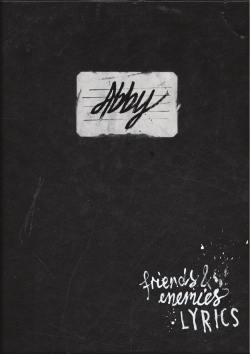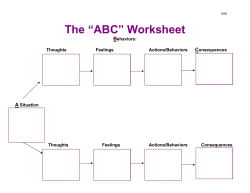P105 information Package - Department of Physics
Page 1 of 2 P105 - Basic Physics of Sound Course Information Fall Semester, 2015 http://www.physics.indiana.edu/~shylee/p105 Instructor: Prof. S.Y. Lee; shylees at indiana.edu Swain West 205; Tel: 855-2899 http://oncourse.iu.edu/ Course Secretary: Kathy Hirons; khirons at indiana.edu Swain West 132; Tel: 855-2785 Fax: 855-5533 • Goals of P105: This course is designed for students majoring in Music, Speech and Hearing, Audio Technology, Telecommunications, and Interior Design as well as other students having a general interest in the nature of sound. P105 addresses questions such as: What is sound and how is sound produced? How do we measure sound and how is sound perceived? How does sound travel between a source and a receiver? How does the ambient environment affect sound? How is sound recorded and reproduced? These questions will be addressed both quantitatively and qualitatively. See the Course Schedule. • Prerequisites: High school algebra. P105 does not assume a prior knowledge of physics, but many students have found that some previous experience with physics is helpful. • Lecture: Classes meet MWF in SW 007 at 10:10 am - 11:00 pm. Although the lectures will follow topics in the textbook, they will include important additional information and insights not in the textbook. You are responsible for both the assigned material in the textbook and what is covered in class. Example problems (from the homework!) will be worked, and demonstrations will be used to illustrate the phenomena being explored. You are strongly urged to attend every lecture. Clicker: In class discussions is carried out clicker system. We use the IU clicker system (TURNINGTECHNOLOGY) to carry out instant feedback. No clicker point is used in final grade calculations, and thus clicker is not compulsory. Classroom activities are important to learning. Please feel free to ask questions in class. We will all benefit by having a stimulating dialogue based on your questions, comments, opinions, and/or misconceptions. Calculations: This is an algebra based course. A calculator with log functions is required for homework and exams. No cell phone can be used in exams. ◦ Textbook: The recommended textbook is "The Science of Sound, 3rd Edition, by Rossing, Moore and Wheeler (Addison Wesley, 2002)." If you do not have the textbook, it is available at the reserved shelf in Swain Library. Lecture notes are also available at ONCOURSE. Homework will be on CALM (web-based) system. ◦ Reserve Books: The following books will be on reserve in the Swain Hall Library (SW208): ◦ The Science of Sound, 3rd edition, Thomas D. Rossing, F. Richard Moore and Paul A. Wheeler. This has been the principal textbook for this course for the last 15 years. This excellent reference book was extensively revised and expanded last year. We will be covering only a fraction of the material included in this book. ◦ The Physics of Sound, Richard E. Berg and David G. Stock, 1995, QC225.15.B47. ◦ Problems for Musical Acoustics, William R. Savage, ML3805.S27. ◦ The Speech Chain; the Physics and Biology of Spoken Language, P.B. Denes and E.N. Pinson, QP306.D45.1973a. ◦ Musical Acoustics: An Introduction, Donald E. Hall, 1991, ML3805.H14. The third (2002) edition of this excellent book is intended for music oriented students. ◦ Physics and the Sound of Music, John S. Rigden, 1984, ML2805.R56. ◦ Physics of Musical Sounds, John Askill, ML3805.A8. ◦ Math help: Sheila Tobias: Overcoming Math Anxiety, 1980, QA11.T67; Succeed with Math, 1987, QA11.T675 • Laboratory: There is no required lab for this course. However, P108, Audio Technology Acoustic Laboratory or called "Intermediate Acoustic Lab" is a two-credit-hour course with laboratory activities http://physics.indiana.edu/~shylee/p105/details_15f.htm 4/26/2015 Page 2 of 2 demonstrating and amplifying on the material covered in P105 lectures. Both P105 and P108 fulfill the College's Breadth of Inquiry requirement in Natural and Mathematical Science with substantial Lab experience. • HOMEWORK ( Computer-Assisted Homework Assignments): There are 14 homework assignments. A hardcopy of each homework is available online. Each homework problem has equal value. You must be entered your solution in the CALM system, and it is graded online using the ComputerAssisted Learning Method (CALM) developed by the IU Chemistry Department. You may access CALM using https://calmweb.chem.indiana.edu/P105_fall/ or from the P105 homepage http://physics.indiana.edu/~shylee/p105. For details, please see the handouts Instructions for Using CALM in this course packet. Keep a hardcopy of your homework sheet with your notes as an aid in studying for the tests. The homework will constitute about 35% of your grade. • Exams: Calculator with Log function is needed in exam. No cell phone allowed in the exam. ◦ Midterm Exams: There will be three closed book tests during class (see course schedule for tentative dates). The tests consist of questions and problems similar to those sections on the homework assignments. For each test, a page of formulas and constants will be provided. Solutions will be posted on oncourse. There will be no make-up exams. Students who miss an exam will receive a grade of 0 for it unless they obtain an excuse in advance from Professor Lee. ◦ Final Exam: There will be a comprehensive final exam on Friday, December 19, 10:15-12:15pm. About 30% of the final exam will address material covered since Exam#3 and the other 70% will be comprehensive. • Final Grade: Your final letter grade will be assigned on the basis of a numerical distribution combining scores from exams and homework. The distribution will be determined using the following proportions: Homework Exam 1 Exam 2 Exam 3 Final exam Total 35 % 15 % 15 % 15% 20% 100% • HELP on This Course and Class Administration ◦ Office Hours: Please feel free to see me during my office hours: MWF 8-10; 11:10-12. I am happy to discuss any aspect of the course. Please arrange other meeting times by making an appointment with me. ◦ Physics Forum: Swain West 246, the "Physics Forum," is staffed for about 30 hours each week by graduate students and faculty who can provide assistance in solving homework problems and preparing for exams. The staffing schedule is posted on the door and on the web. ◦ Oncourse Web Interface: We will use this university-wide web interface to course web pages for course grades and other related materials. Just go to http://oncourse.iu.edu. Some of the P105 materials are also available on the Oncourse system. ◦ Class Administration: All course administrative matters (drops, adds, withdrawals) are handled through the Physics Academic Services Office in Swain West 129. Their phone is 855-3973 and their office hours are 9-11:55 a.m. and 1-4 p.m. daily. ◦ Schedule Changes: Late schedule adjustment (Drop and Add; full refund) ends Aug. 31 (Sunday). The last day to drop the course with an automatic grade of W is M Oct. 26. (see IU official calendar for details). The Student Services Office (Swain West 129) has a list of tutors that can be very helpful if you are having difficulty with the course. The secretaries in this office can also help you with Drop and Add advice and paper work. • Enjoying the Course: I will make every effort to present Basic Physics of Sound in a way that is both informative and interesting. If you are not feeling good about your course progress, I want to know about it. Please come to see me during my office hours, or before/after our class meetings. http://physics.indiana.edu/~shylee/p105/details_15f.htm 4/26/2015 P105 Basic Physics of Sound: Schedule Page 1 of 2 P105 Schedule Fall 2015 P105_Fall_2015_information Week Day Date 1 M Aug 24 W Aug 26 Aug 28 F 2 M Aug 31 W Sept 2 F Sept 4 3 M Sept 7 W Sept 9 F Sept 11 4 M Sept 14 W Sept 16 F Sept 18 5 M Sept 21 W Sept 23 F Sept 25 6 M Sept 28 W Sept 30 F Oct 2 7 M Oct 5 W Oct 7 F Oct 9 8 M Oct 12 W Oct 14 F Oct 16 9 M Oct 19 W Oct 21 F Oct 23 10 M Oct 26 W Oct 28 F Oct 30 11 M Nov 2 W Nov 4 F Nov 6 12 M Nov 9 W Nov 11 F Nov 13 13 M Nov 16 W Nov 18 F Nov 20 14 M Nov 23 W Nov 25 F Nov 27 15 M Nov 30 W Dec 2 F Dec 4 16 M Dec 7 W Dec 9 F Dec 11 17 W Dec 16 Topic Overview of sound Displacement, speed, unit Acceleration & Force Labor Day (no class) Energy & Power Energy & Vibrating systems Multiple modes of vibration Waves Wave propagation; Doppler effect reflection; refraction, diffraction, Superposition, Interference & Beats Resonance and Standing waves Exam #1 Hearing; auditory system; critical band Logarithms & Powers of 10 Reading in Text Chapter 1 Chapter 2 Homework Homework 1 due 8/29 10:00 pm Homework 2 due 9/5 Chapter 3 Homework 3 due 9/12 Chapter 4 Homework 4 due 9/19 Part II; Chapter 5; 5.1 - 5.8 Q Homework 5 due 9/26 Homework 6 (due 10/3) Sound pressure; decibels; SPL Chapter 6 Loudness Psychoacoustics Pitch and Timbre Fall break (no class) Fourier synthesis of complex waves Combination Tones and harmony Exam #2 Musical Scales and Temperament Musical Instruments I Musical Instruments II Musical Instruments III The Hunan Voice; Speech production Resonance of the vocal tract: Formants Speech recognition and analysis Synthesis of speech Singing analysis Chapter 7 Chapter 8 Chapter 9 Part III; Chapter 10-14 Part IV; Chapter 15 Chapter 16 Homework 7 due 10/10 Homework 8 due 10/17 Homework 9 due 10/24 Homework 10 due 10/31 Homework 11 due 11/7 Homework 12 due 11/14 Chapter 17 Exam #3 Electronic Circuit Part V: Chapter 18 Homework 13 due 11/21 Chapter 19/20 Chapter 21 Homework 14 due 12/5 Part VIII; Chapter 31 Chapter 32 No homework (Free week) Thanksgiving Recess Electronic Circuit Speakers, microphones, amplifiers etc. Computer; binary number; digitization Environmental Noise Effect of Noise and regulation Final Exam: 12:30 - 2:30 (Room: TBA) http://www.physics.indiana.edu/~shylee/p105/syllabus_15f.htm 4/25/2015 Indiana University Physics P105 Basic Physics of Sound Fall 2015 Instructions for Using CALM Computer Assisted Learning Method Accessing the CALM Program A more direct way is to select CALM by clicking on the CALM Homework Link on the P105 homepage (or directly to): https://calmweb.chem.indiana.edu/P105_fall/ The CALM Banner Toolbar allows you to select Tutorial, Menu, Trouble Report, or Exit. If you are a beginner with CALM, you can select the Tutorial option and learn more about the CALM environment. Please use the Trouble Report option and fill out the linked Trouble Report form if you are having trouble with the CALM system. Always use Exit to make a clean logout from the CALM website. Login Screen for CALM-P105 Students enrolled in P105 can enter their UITS Username and Student ID number. If you do not have an active UITS Username, you must get one and e-mail it immediately to your P105 instructor. Your student ID number is entered without hyphens. If you are unable to proceed past this point, contact your P105 instructor by email and send a Trouble Report. Accessing the CALM Program At this point you are presented with a selection of Homework Assignments in a Menu Tree. Suppose you want to work on Homework Assignment #1. Click on Topic 1 - Homework Assignment #1 or with a title of the contained topics and the menu tree will expand into a list of the assigned sections. Each section with a green [+] indicates active questions to be answered for credit. A section with a yellow [+] contains questions that have passed their due date. Click on the Section of interest and the menu bar will expand to show a list of questions and their due dates. If you are accessing CALM with a modem connection, you may want to click the Low Bandwidth option under User Preferences at the left to make your connection more responsive. Answering a Question or Problem In the High-Bandwidth mode, each question has a colored LED graphic beside it: green means that the question can be answered for credit, yellow means the question can no longer be answered for credit, and black means that the problem has yet to be assigned. Hover your cursor over the LED graphic and the due date will appear. If the question has a completed checkmark, ✔, then it has already been answered correctly and your grade for the correct answer has been recorded. Select a Question or Problem by clicking on Question # with your mouse and a new screen containing the question will appear. Answer the question as requested and click on Push Me. Your answer will be graded and the result is provided on the next screen. If you have correctly answered the question, click on Push Me to return to the menu tree. If you have not answered the question correctly, select Back in in your browser and try again. Please see the section below on Formatting Your Answers for hints on how to enter both text and numerical answers to the different types of homework questions. Note that on problems, numerical inputs are randomized, so that your answer for a particular question will be different between your session and the session of a different student. To view all of the questions that still need to be completed, click on the [+] next to Course at the top of the Menu Tree to expand the entire menu tree. This shows you all of the questions. The completed questions will have a checkmark next to them. Click again on the bracket to collapse the menu tree. CALM Adjustment and Reporting Difficulties If you experience a slow display response, please try the Low-Bandwidth option. If you having other difficulties with the CALM system, please file a Trouble Report immediately. We will make every effort to deal with problems that arise in a timely fashion. CALM Adjustment and Reporting Difficulties If you experience a slow display response, please try the Low-Bandwidth option. If you having other difficulties with the CALM system, please file a Trouble Report immediately. We will make every effort to deal with problems that arise in a timely fashion. Formatting your Answers There are several conventions to keep in mind in entering numerical or text answers to CALM. Scientific Notation: If you choose to use scientific notation, your answers should be entered into CALM nuch like -23 you would enter into a calculator. For example, to enter the answer [1.243 10 ], 1.243E-23 or 1.243E-023 would be acceptable to CALM. In most cases, you many enter your answer in any of several formats. For example, for the answer [1,030,000], CALM allows 1030000 or 1.03E6 or 1.03e6 or 1.03e06 or 103e4. CALM does not allow 1,030,000 since commas are NOT allowed in the numerical field. Significant Figures: In the P105 version, CALM does not test your answer for the appropriate number of significant figures. However, in working out the answer to a numerical problem, you will need to include the appropriate number of significant figures in your calculations. CALM tests for answers within an allowed error band that is specified for each problem. The allowed error band might be ±10%, ±5%, ±2%, or ±1%, depending on the nature of the problem and/or the number of significant figures provided. Text: For answers to CALM questions that involve text, CALM requires an exact match for a correct response. Even leading or trailing spaces in the active field of the box will lead to an incorrect match. Capitalization, Subscripts and Superscripts: Capitalization rules are not followed when entering answers into the P105 version of CALM. Suppose the answer to a question involves the abbreviation for the unit of Hertz, i.e., [Hz]. While the correct answer is Hz, CALM allows "Hz" or "hz" or "HZ" or "hZ". Subscripts and superscripts are entered as regular numerical text. Suppose the answer to a question is [CO2]. CALM allows "CO2" or "co2" or "Co2" or "cO2" since capitalization rules are not followed and we can't specify subscripts or superscripts in the text field.
© Copyright 2025