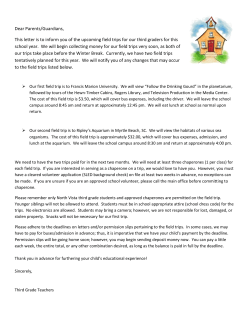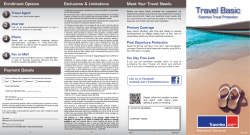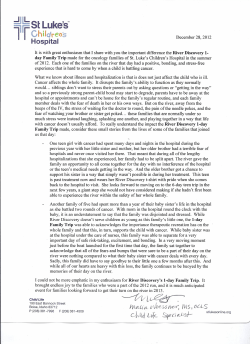DTS User Training DEFENSE TRAVEL SYSTEM 9 September 2014
DTS User Training DEFENSE TRAVEL SYSTEM 9 September 2014 Course Outline • Introduction—Handouts – DTS Trifolds – Slides, for taking notes – Others • Travel Authorization – – – – Itinerary, reservations Gov’t Travel Credit Card (GTCC) Expenses (Estimated) Hands-on exercise • Travel Voucher (Claim) – – – – – Itinerary changes Costs (Exact) GTCC charges paid to CitiBank (Split Disbursing) Receipts Hands-on exercise Course Objective • Upon completion, you will be able to create your own travel authorizations and travel vouchers in DTS. Travel Administrators (ODTA) • Part I: Complete this course • Part II: Take follow-on ODTA course • Part III: Take one-on-one practical test – You will receive filled-in Travel Request Form and Travel Voucher receipts – You must successfully create an authorization and a voucher in DTS • You will then receive DTS access to your travelers Travel Regulations • • • • • Military: Joint Federal Travel Regs (JFTR), Ch 1-4 Civilian: Joint Travel Regs (JTR), Ch 1-4 JTR/JFTR Appendix O is a summary of these regs JTR/JFTR Appendix G lists allowable misc expenses JTR/JFTR Appendix P concerns government contract city-pair flights • NAVPGSINST 4650.4J (dated 27 July 2012) – CTO Business Rules SOP • These are all available on NPS Travel web site at http://www.nps.edu/Travel/ under Rules and SOPs Document Types • Create Travel Authorization in DTS before you go – Make reservations directly with airlines, cars, hotels • But not government quarters – Enter estimated expenses – This creates “should-cost” estimate for the trip – Estimated cost is obligated in STARS when approved • Must be submitted ten days prior to travel • Must be judged mission essential by NPS President • Must be fully-funded, Routine authorization • Permissive orders no longer allowed for civilian travelers Document Types cont’d • Upon return, create Travel Voucher to get reimbursed – List actual expenses – Attach required receipts – Must be submitted within five working days of return • Upon return from local travel, submit Local Voucher – No meals or lodging Web Site References • DTS Web site: – http://www.defensetravel.osd.mil/dts/site/index.jsp – Need CAC with PIN to log in • NPS Travel Web Site: – http://www.nps.edu/Travel • Travelers self-register in DTS – This puts your profile into DTS – Instructions at: http://www.nps.edu/Travel/Documents/SelfRegister.pdf Airline Reservations • Travelers must make airline reservations in DTS, and pay for them with GTCC. • Pick flights and select seats • GSA “City Pair” contracts mandatory – Monterey has 42 (FY15) contract destinations • See handout for destinations • Ref: JFTR/JTR Appendix P – SATO assists, stamps “CTO BOOKED” • SATO buys tickets 4 days before travel – Stamps document “CTO TICKETED” Airline Reservations (cont’d) • Flights confirmed when selected (book as you go) • Flights displayed in tab order: _CA YCA DG – _CA GSA Contract w/Limited Avail. (41 of these from Monterey) • _CA mandatory when available • Not upgradable to business/first with freq flyer miles! • If _CA available, YCA fares on same flights are not shown – YCA GSA Contract Airfare (42 city-pairs from Monterey) • Use of contract airline is mandatory – DG Other Gov’t Airfare Other Gov’t Airfare (DG or “me-too”) • Flights to (~6000) non-city-pair contract airports • If no city-pair contract flight available, this fare MUST be used. • Sort flights by price – To find lowest cost flight • Traveler should attempt to reserve lowest cost flights • Fare not guaranteed until ticketed FY 2014 CITYPAIR CONTRACTS FROM MRY (ONE-WAY) N: Non-stop C: Connections DTS Organization • Organizations and groups based on dept. • NPS Org 06 (GSOIS) = DTS Org DN226227106 • CS dept = DTS Group CS • Your Organizational Defense Travel Administrator (ODTA) can see travel documents for all travelers in the group NPS (DTS) Organizations • • • • 00 President 01 Provost 013 Library 02 Dean of Students – Students • 06 GSOIS • 07 GSEAS • 08 GSBPP • • • • • • 20 Financial Mgm’t. 30 Info Technology 40 Research 50 Academic Affairs 90 SIGS ITO Invitational Travel Orders--CBA • TRAC Hands-on Exercise • • • • • • Creation of a travel authorization You are logged into a training account Open Internet Explorer Click EWTS in Favorites Click at bottom of Privacy/Ethics Select – “Official Travel” – “Authorizations/Orders” Create an Authorization NOTE: If you travel without a Travel Authorization, you must have Comptroller approval to create an after-the-fact authorization and travel voucher. Verify Profile On first authorization: 1. Verify/change address info 2. Verify/change account info 3. Click on “Update Pers. Info” Itinerary Screen, part A, B Itinerary • Starting Point (Residence or Duty Station) – • • Must be official primary residence or workplace Departure date Trip Type – Routine, *Permissive • • Trip Purpose – • (*Military only) Conference, attend or present Trip Description – – – 1. Clear and concise description of the trip and its purpose; 2. Source of funding (reimbursable from X, direct (w/dept.), interim account must be verified through comptroller) 3. Statement outlining the essential nature of the trip and consequences associated with trip cancellation or deferral in terms of the overall mission of NPS. Itinerary cont’d • • • • • • • Method of travel and time of departure Location of TDY Check box: Need rental car Check box: Need lodging Entering multiple locations on trip Ending Point (home or work) Click “Save and Proceed” Enter Itinerary Location Tools Select Location of TDY Part D - Check to get Rental Car and Lodging “Yes” to Select a Follow-on TAD Location Commercial Air, Time, Conference Attendance DO NOT USE Conference Attendance • New entry on Trip Overview screen • Search Conference/Event • Other Trip Information _CA fare available, therefore mandatory _CA fare available, therefore mandatory DTMO recommends selecting Aisle or Window from Seat Selection dropdown and leaving Seat Number blank. TSA Secure Flight Program • DTS collecting new personnel data – Full middle name – Date of birth – Gender • Full name reported to TSA must match state or federal government ID used at airport security – Minor variation in middle name/initial ok • Screen (next slide) in DTS after first air reservation – Click box to save data to profile – Ignore Redress Number TSA Secure Flight Program Enter DoD ID Number from back of CAC in Known Traveler Number. This will speed you through TSA screening at large airports. (Not MRY) Rental Car Reservations • Must make car reservations in DTS – This implements gov’t insurance coverage – Compact car standard size – Must pick cheapest company for size chosen • Must pay for car with GTCC • Use of a government contract rental car is allowed while on leave during travel – Do not reserve car for leave days in DTS – Tell car company about leave days • No gov’t insurance while on leave • Exclude GARS fee ($5/day) for leave days – Traveler must pay for car during leave days Lodging Reservations • Should make hotel reservations in DTS – Can call hotel if desired – If you call, beware of cancellation policy if you later cancel trip! • SATO can make long-term reservations (30 days or more) – Send comment to SATO to request • Must pay for hotel with GTCC • Actual lodging—when hotel costs more than allowed lodging rate – Special local events – Requires justification in Pre-audit section On-Line Hotel Booking • Should make reservation directly (DTS/phone to hotel) – Priceline/Travelocity on-line reservation reimbursement allowed only if on-line reservation agent provides a detailed receipt showing daily room cost, taxes, other items. – JTR C1115 B. 2. • Must have itemized receipt from hotel or travel agency Select Type of Room Airline Summary and Method of Payment Rental Car and Lodging Summary Final Trip Itinerary – Air (going) and Car Conf. code for www.virtuallythere.com Final Trip Itinerary – Lodging and Return Air Non-Mileage Expenses • Enter all estimated expenses – Non-Mileage, Mileage, Per Diem – Establishes “should-cost” estimate • Allowed expenses: See JTR Appendix G – Airline charges to check baggage are allowed • Parking at local airport: • Parking cost must not exceed round trip taxi cost to airport • R/T taxi cost SJC ($400), SFO ($500) • Conference registration fee not allowed on voucher – The navy considers it a business expense, not a travel expense Non-Mileage Expense Types Non-Mileage Expenses Limited to round-trip taxi fare. Mileage Expenses (Driving own POV) •POV Rate $.56/mi as of 1/1/2014 Constructed Travel • Effective September 26, 2012, Privately Owned Conveyance (POC) use for TDY less than 800 miles round trip is automatically considered advantageous the government. Commands may authorize POC use for TDY travel of 800 miles or less round trip (400 miles one-way) at its discretion. • This eliminates the need for a cost comparison in those instances • Users may justify the pre-audit for Constructed Travel as not required. Approving Officials will leave dollar amount boxes blank and not check the ‘Approved as Limited’ box on the Cost Comparison screen Constructed Travel Worksheet Expenses (cont’d.) • Per-diem Entitlements – Edit for leave, meals provided, actual lodging, nonduty days – M&IE • 75% on first and last day • Reduced when meals provided • Conference Registration Fees should be paid for with departmental purchase card or personal credit card, NOT GTCC. – Approved form SF182 required for conf. attendance – Personal credit card payment must be claimed on a form SF-1164 (Claim for Reimbursement) Per Diem, M&IE, Leave, etc. To change these entries, click on Edit for the desired day. Accounting • Select Line of Accounting (job order) – Can select more than one (split accounting) – Allocate expenses if more than one LOA • If LOA is from another organization – Not visible to traveler or ODTA – Put LOA number in “Comments to AO” on Preview Screen – Financial Analyst will find LOA and insert into TA • FY 2015 Crossover (see handout) Lines Of Accounting (Job Orders) LOA from another organization LOA Selected Additional Options • Access to DTS profile – Traveler can update GTCC, EFT info and TSA Secure Flight info • Partial Payments – TDY over 45 days – Makes payments every 30 days • Advances – Available for non-card holders only – GTCC holders use ATM for advance • Get PIN from CitiBank Open DTS Welcome page, click Traveler Setup, then Update Traveler Profile. Once profile is open, click My TSA Information Other Authorizations/Pre-Audit • Preview document – Comments to Authorizing Official • LOA number from another organization • Enter detailed justification for audit flags (not “auth”, “ok”, or “mission essential”) – Non-contract flights – Actual lodging – Larger rental cars • Click “Submit Completed Document” Other Authorizations Add “Other” for justification for not using SVTC or web communications Add Other Authorization Added Justification Pre-Audit Pre-Audit (not using _CA/YCA) Pre-Audit Reason Codes • Reasons for not taking a contract city-pair flight • C1 – Not available in time to meet mission requirements – (Make sure this is legitimate and not just an excuse to fly on your favorite airline!) • C2 – Start/End outside normal working hours (2400-0600) • C3 – Lower non-contract fare available to general public – Excursion (Promotional) fare • C4 – Seat not available on contract air carrier Signing Travel Authorization SATO Interactions • Verify reservations with “Confirmation:” code (from Final Trip Itinerary screen) in www.virtuallythere.com (password: satotravel.com or profile email address) – See VirtuallyThere handout • Short-term travel (less than 36 hours in advance): – Call SATO after authorization is approved – 855 744-4657 (toll-free) Request Assistance This message to SATO is preformatted. You may change it to say anything you want. THE WORDS “CTO, please assist” MUST REMAIN IN MESSAGE Example: “CTO, please assist, please find me a cheaper flight,” or “request UA137 at 1135.” Include flight number and time. Excursion Fare Flights • Must be available to the general public – Find these on airline or travel agency (Expedia) web sites – You may select these flights if cheaper than gov’t fare, BUT • • • • • Notify Travel Officer (3600) first (mission essential) Excursion fares, usually with with 21-day advance purchase U.S. airlines and/or code shares Must request SATO to reserve (note to CTO in TA) Must have AO approval in authorization, including form on next slide – Add this form as a Substantiating Document • Must call SATO after approval to buy ticket (within 24 hours of making reservation) • Non-refundable (gov’t will reimburse if trip cancelled) • $150 ($200?) change fee! (gov’t will reimburse if trip changed) • “Use should result in lower overall trip cost” • “Traveler should be reasonably sure that trip will take place” Look up Excursion fares outside of DTS (Kayak, Expedia, airline web site, etc.) Click on “Request Assistance” button to send note to SATO. Put details of excursion Fare desired in note to SATO. SATO responds with reservation details. After AO approves auth., call SATO to purchase ticket within 24 hours. Premium Class Travel • No First Class • President, NPS, then Director, Navy Staff (OPNAV) must approve all business class travel. – Forms on Travel web site – Total travel time > 14 hours – Going only, not authorized on return trip • Does not apply to foreign airline flights which only have first and business class. • Ok to upgrade using frequent flyer miles – Frequent flyer miles belong to the traveler and may be used for any purpose Gift of Travel • Used when non-US government activity funds travel – Refs: NPSINST 4001.1F, para 5e.; NAVPGSCOLINST 4650.4J, encl (1), para VII.5; Gift of Travel SOP • Request for non-DoD conference approval required at same time as Gift of Travel submittal • Submit request six weeks in advance of travel – Traveler must have interview with Ethics Counselor – Must have letter on letterhead from gift donor – >$12k: Traveler’s dean, then NPS President, then Director, Navy Staff, approval required prior to travel – <$12k may be approved by NPS President • Non-gov’t. activity MUST fund entire trip – Traveler creates Routine TA to cover absence – This TA must have no government reimbursable expenses • Method of payment – In kind (activity pays charges directly) – By check (made payable to U.S. Treasury only) • *Traveler uses Local Voucher to receive funds from check International Travel • NAVPGSCOLINST 4650.1 – Anti-Terrorist Training • Official passport required – Requires long lead time (6-8 weeks) – Monique Resquir, NPS Passport Agent, Travel Office, 2247 – Tourist passport recommended for travel • Country clearance – Contact Travel Office (45 day lead time) • Military require NATO orders to travel to NATO country • Many new requirements for travel to Africa • Most foreign travel requires completion of on-line SERE training • http://www.nps.edu/Services/Travel/Documents/NPSInternationalTravelProgram.pdf • Strict requirements for mission critical determination by President Fly America Act • Must use US airline (or code share) if available – If US available, foreign airline not listed – Exceptions • • • • • Extend travel by 24 hours (from/to US) Wait 4+ hours or extend trip by 6+ hours (outside US) Eliminate 2+ aircraft changes If foreign flight < 3 hrs and US at least twice that US first class only and foreign is < first class • If you use foreign airline illegally, you will not be reimbursed • Use of foreign airline must be justified in Pre-Audit Non-DoD Conference • Approval required by dept. chair, dean, NPS president, then DNS and DoN AA. – If NPS total cost >$100k, 135 day lead time • <$100k, 45 day lead time • “Each participant must have an active role as a (1) presenter (2) panel/review member (3) chair/facilitator for an appropriate discussion or (4) member receiving some form of continuing education credits that cannot be obtained via any other more cost effective means.” SECNAV requirement • DNS Threshold: $3000/person, $600/day • Actual lodging and rental car not allowed • https://intranet.nps.edu/ConferenceSupport/index.html Other NPS “Business Rules” • If you have rental car, you cannot be reimbursed for public transportation • If TDY not starting/ending at PDS, must have Comptroller review • Need Deputy Comptroller approval: – Personally-procured airline tickets • Repeat offenders will be recommended for disciplinary action – Not using DTS when renting car • See handout Local Area • Travel within Local Area is reimbursed with a Local Voucher in DTS • Local Area, defined in NSAMINST 4500.1, is Santa Clara, Santa Cruz, San Benito counties and Monterey county down through King City. • Overnight lodging in Local Area not reimbursable! Hotel Tax Exemption • Limited state tax exemption info is at GSA SmartPay web site – https://smartpay.gsa.gov/about-gsa-smartpay/taxinformation/state-response-letter • • • • Always ask hotel to give you tax exemption Hotel may refuse to exempt tax Google forms for each city/county/state If tax is charged, it will be reimbursed as a nonmileage expense only in the U.S. – In foreign countries, it is part of per diem BQ Reservations • You must request gov’t quarters reservations in comment box to SATO – Include • • • • • Name of Base Name of Command working with Rank/Grade CC# and expiration date SSN • Alternative: make them yourself – Click logo on DTS home page – Go to www.dodlodging.net Government Travel Credit Card • All eligible travelers must have and use GTCC for all travel expenses – APC is Patricia Freeman, teleworker at (831) 214-9517 – Takes 7-10 days • Central Billed Account (CBA) (air fare only) used for travelers who are: – Credit risks, foreign nationals, over credit limit. – Use personal card or advance for other charges • Use card only for travel expenses • Cards will be deactivated between travels (<12/yr) • If your GTCC account is overdue (60 days,) your card will be suspended, and you may not travel Routing Lists • Authorizations are routed as follows: – Preparer stamps SIGNED, which adds routing list and starts routing – SATO checks reservations and stamps CTO BOOKED – SPFA checks LOA/funds and stamps REVIEWED – AO stamps APPROVED – STARS obligates funds and stamps POS ACK RECEIVED – Three days before travel, SATO buys tickets and stamps CTO TICKETED Changing Itinerary • Adjustments (before approval): Select view/edit • Amendments (after approval): Select amend – Make reservation changes (more than 36 hrs) in DTS • AO will have to approve – If change within 36 hours, call SATO • Monterey (NPS working hours) 855 744-4657 (toll-free) • National (outside NPS working hours) 800 359-9999 • If SATO comment says cheaper flight available: – Adjust TA, open Air Travel comment, state your desires about flight change. Cancellation • Cancellation – Cancellation procedure trifold in your handouts • DO NOT cancel airline reservations before carrying out this procedure. • If authorization has not been signed – Click “remove”, cancel any reservations inside TA by clicking “cancel” for each Cancellation cont’d • If authorization is signed – Click “trip cancel”, select “No Expenses Incurred”, then resign TA – Will be routed to AO for cancellation – LOA obligation will be cancelled – Airline tickets will be refunded automatically Vouchers • Create Voucher from Authorization within five business days of return from travel • Change itinerary dates if required • Change estimated charges to actual charges • Add expenses not on authorization – Create expenses from a GTCC transaction Create Voucher Edit Dates, Other Info Edit/Add Location Edit Rental Car Cost From Trip Summary Total from receipt Edit Each Expense You can see your Citi charges by clicking here New JTR Rule as of 12/1/12 C2000 OBLIGATION TO EXERCISE PRUDENCE IN TRAVEL (FTR §301-70.1) *NOTE: While requirements for additional receipts are discouraged; travelers are advised to retain ALL receipts for tax purposes or in the event questions arise about expenses (e.g., laundry/dry cleaning and taxi expenses that seem excessive and/or inappropriate to the AO and which the AO, as a certifying officer, can decline based on finance regulations to pay unless convinced of their validity). If a receipt is impracticable to obtain or it has been inadvertently lost/destroyed, a written statement, acceptable to the AO explaining the circumstances, must be furnished. New JTR Rule cont’d. *B. Circumstances. The following circumstances include, but are not limited to, opportunities for travelers and commands to be good stewards of GOV’T funds and exercise prudence in travel. Travelers and commands must consider the following for use when appropriate without disrupting the mission: *1. Use of the least expensive transportation mode to and from the transportation terminal; *2. Use of the least expensive parking (ordinarily the long term lot) when POC parking is authorized at the transportation terminal or at other facilities (i.e., valet parking must be justified when self parking is available); *3. Use of the least expensive public transportation in and around the TDY site (i.e., subway/streetcar/bus) in lieu of taxi; *4. Use of the least expensive authorized/approved Special Conveyance/Rental Vehicle (both in terms of using the ‘standard’ compact size and the least expensive vendor); and *5. Scheduling travel as early as possible to take advantage of the best offered fare/rate (e.g., such as a ‘Dash’CA airfare in lieu of a YCA airfare). Other Features • Split disbursing is automatic for all GTCC air, lodging and rental car charges – It is mandatory for all GTCC charges – DFAS pays total credit card bill to Citi – If voucher not split disbursed properly, it will be returned to the traveler • Payment Totals—Add other credit card charges for payment to Citi – “Add’l GOVCC ATM:”—ATM advances – “Add’l GOVCC Amt:”—All others, such as hotel room, prorated part of rental car, meals, hotel movies, minibar, etc. • Any GTCC charge that is NOT listed as an expense Voucher Receipts • Click on Expenses, then Substantiating Records • Print out fax cover page • You are required by JFTR/JTR to fax (or scan and upload) all lodging receipts, and other receipts of $75 or more (including e-ticket receipt from SATO (NOT Itinerary) to DTS • Receipts will – Be visible to voucher approver – Stay in DTS for 6 years and 3 months (IRS rule) Voucher Pre-Audit Enter explanations for amounts on Payment Totals screen Vouchers • Sign voucher (Only the traveler can sign a voucher) • All vouchers are approved in the Travel Office • Supplemental—Create a voucher amendment – For charges you left off original voucher – Just add additional charges and sign • Disagree with Certifying Officer decision? – Appeal IAW FMR Vol 9, Ch 8, para 0807 – Contact Travel Office for help DTS Administrators • Lead DTA—Nick Pavlina – toll free 866 817-5245 x170 • • • • • Financial DTA—Regina Panis 3139 Travel Officer—Renee Dishon 3600 GTCC—Patricia Freeman (831) 214-9517 DTS Training—Jim Egerton 3192 Help Desk—Bill Rhodes/Melanie Mitchell /Chelsea Palmer – toll free 866 817-5245 x2 – – (DTSHelpDesk@nps.edu) Listed under “NPS Travel DTS HelpDesk” Help • DTS Document Preparation Manual chapters are available at NPS Travel web site • DTS has help screens at all levels – “Help for this Screen” at top right • Tier II Help desk in San Diego • Register for a DTMO Passport account – On-line web-based training, distance learning courses, excellent live demos • Periodic classes provided at NPS for users and travel administrators (NPS web site: Training) • On-call training for AOs and SPFAs “Help For This Screen”
© Copyright 2025