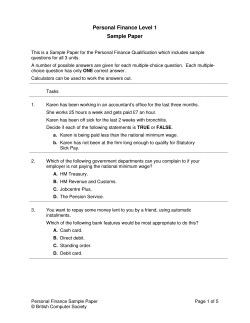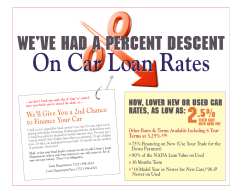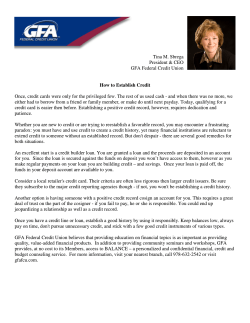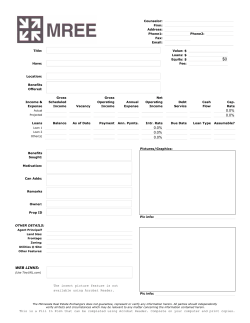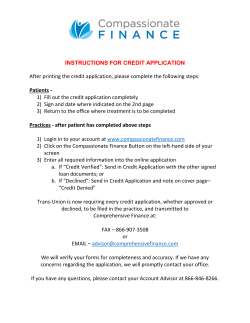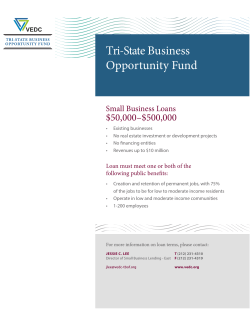YEAR END
YEAR END 31-Mar-15 Transfer/Accrual of interest in schemes and Sugama Year end are to be performed on 31-03-15 before day end. The various steps to be followed in this regard are, 1. 2. 3. 4. 5. 6. 7. FD Loan – Interest accrual. VDLS Interest Accrual Sugama Akshaya OD – Debit and Credit interest transfer Sugama Interest Calculation and Transfer. Sugama – Non operative account updation Debit Folio Charges and Year end. Financial Year settings. Pre requisites: a. b. c. N.B : d. e. f. g. h. i. BAS version 786. Sugama interest is to be calculated and verified. Interest due on FD may be transferred to the respective FD Loan. Interest so transferred, shall not exceed the amount required to close the FD Loan account. All matured FDs on which FD Loan exists, may be closed. Make sure that the income proof submitted by the VDLS-EWS customers are duly entered in BAS. Accrual of interest will be done at the rate applicable to general category, if Income proof is not submitted in BAS. Verify Akshaya Overdraft - Statement of Cr balance Interest. Complete all the transactions for the date including appraiser fee payment, except day end. Take back up and save a copy to a pen drive/CD. Log out from BAS in all other nodes. I. FD LOAN Loans FD LoanInterest calculations Click ‘Calculate Interest’ to see the message Click ‘Yes’ to list the interest due Select the loan nos listed and add button in the main menu to see the message Ensure that the FD Interest has been transferred and the interest due listed for accrual is correct. Click ‘Yes’. Click ‘OK’ to complete the process. II. VDLS – INTEREST ACCRUAL Interest up to 31-March will be accrued in accounts, if EMI fixation is not done. Concession to the EWS category will be allowed in BAS only if the Income proof submitted by them for the year is duly entered. Loans VDLS Interest Accrual Click ‘Calculate Interest’ to see the message Click ‘Yes’ to list the interest due Click ‘Add’ button to see the message Click ‘Yes’ to see the message Click ‘Yes’ to Accrue interest III. i. AKSHAYA OVERDRAFT Debit Balance - Interest Calculate and transfer interest, as we usually do, on every month end date. Loans Sugama Akshaya Overdraft Interest Calculation Click ‘Calculate’ to see the message. Click ‘Yes’ to continue. Click ‘OK’ to list the interest Click ‘Transfer’ to transfer interest listed. Click ‘OK’ to complete the process. ii. Cr Balance – Interest Verify the Cr Balance Interest Statement. Reports Akshaya Overdraft Statement of Cr balance interest. Select the period September – February. Take print and verify. Loans SugamaAkshaya Overdraft Credit Interest Transfer. i. ii. iii. Click 'List' to view the interest payable in accounts ‘Select all’ accounts Click 'Transfer' – to transfer interest. Click ‘OK’ to complete the process. IV. SUGAMA –INTEREST CALCULATION AND TRANSFER SugamaSugama Interest Calculation Click ‘Clear interest’ to clear the calculations, if any. Click ‘Yes’ to confirm. Click ‘OK’ Click ‘Calculate Interest’. Processing status is shown. Click ‘OK’ Reports Sugama Statements Sugama Statements Select the period ‘September – February’ Click ‘Show Report’ Verify the interest calculated ‘Transfer’ - Check box is enabled. From: Sep-2014 To: Feb-2015 A message is shown in red letters for the same. Click ‘Transfer Interest’ to see the message Click ‘Yes’ Click ‘OK’ Else, the message below is shown if interest is calculated for any previous period is in ‘not transferred’ status. Click ‘No’ and clear interest calculated. Repeat the steps once again. V. SUGAMA – NON OPERATIVE ACCOUNT UPDATION Under this option, status of all those accounts that are non-operative this year will be changed. Please verify the sugma controls and ensure accuracy. i. SugamaSugama Control - I ii. Sugama Sugama Control – II (Public) iii) Sugama Sugama Control – II (Staff) SugamaSugama Non-operative Account status Click ‘View’ to list all the new non-operative accounts. Select All Accounts and click ‘update’. Click ‘OK’ to finish. VI. FOLIO CHARGES AND YEAR END SugamaSugama Year end operation Click ‘List’ to show the non-operative sugama accounts and their balance. Select all accounts. Debit Folio Charges Click ‘OK’ Click ‘Year End’ to see the message. Click ‘OK’ to see the confirmation message. Click ‘Yes’ to process year end. Click ‘ OK’ Perform DAY END VII. FINANCIAL YEAR SETTINGS. General Financial Year. Select Financial Year ID – 16 to see the message. Click ‘Yes’ to set the new Financial Year (2015-16) Please ensure that the challans from 01-04-15 are generated with the new serial number. Regards
© Copyright 2025