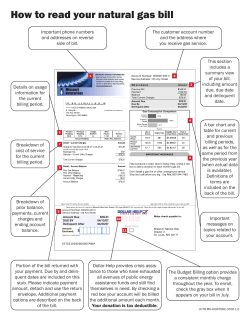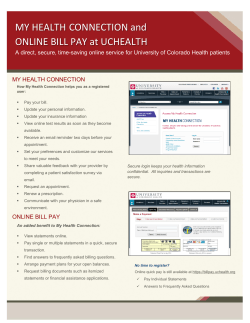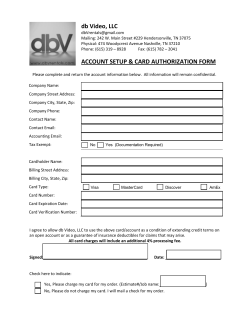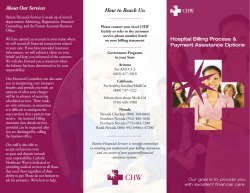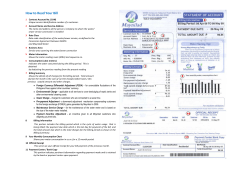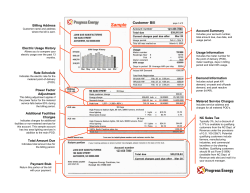MIPCOM Online Registration
MIPTV 2015 Umbrella Online Registration Tutorial STEP 1: LOGIN First time at MIPTV, please complete your First name ; Last name and e-mail address and then click on If you have attend MIPTV 2014, you can access with your login and password STEP 2: REGISTER FOR MIPTV Select the MIPTV quantity (number of delegate to be registered) Then click on ‘’Continue’’ when you are finished STEP 3: COMPANY DETAILS COMPANY: Please fill in your company information. This address will be used for the MIPTV Guide, Online Database Fill in your company name, or choose among the suggested results and click "Submit“ ( you can amend the info) VISA REQUEST : Should you need a visa invitation letter thick the box: “I need an invitation letter to obtain a visa” STEP 4: BILLING BILLING DETAILS: If your billing address is your company address, simply confirm the e-mail of the billing contact. STEP 5: DIFFERENT BILLING ADDRESS BILLING DETAILS: In case of a different billing address, thick on “I HAVE A DIFFERENT BILLING ADDRESS “ and complete the information. STEP 6: COMPANY ACTIVITIES COMPANY ACTIVITIES: Please note that this information is important in order to be listed on the Online Database. And click on ‘’Continue to participants’’ when you are finished STEP 7: PARTICIPANT(S)DETAILS SPECIFY PARTICIPANTS Please note that participants should be listed in order of importance with the company. To change the order of participants, just drag and drop their names. TO START, CHOOSE A PRODUCT IN InTHE case you were already MIPTVregistred, OR MITV LIST : SELECT select your name in the list and + MIPFormats amend your details, if necessary. For a new delegates, complete the form. Click on ‘SUBMIT’’ when you are finished to complete ‘’ the participant #’1’ to start complete the ‘’ the participant #’2’ etc… STEP 8: SPECIFY PARTICIPANTS And when you have completed the registraton click on ‘’ CONTINUE TO PAYMENT’’ STEP 9: PAYMENT 1/ Important: At this stage, kindly check the « order details » and then thick on the « terms and conditions » and select your payment way ( credit card, paypal or wire transfer) and click on « proceed payment » 2/ For Credit card , once you click on « proceed payment », The here below screen will appear , click on ‘’validate’’ to confirm your payment 3/ For wire transfert, once you click on « proceed payment », The here below window will appear , click on ‘’Confirm’’ to continue STEP 11: CONFIRMATION Here below, The Order confirmation that can be printed the registered delegates , will also received it by e-mail from the following address: registration.miptv@reedmidem.com
© Copyright 2025