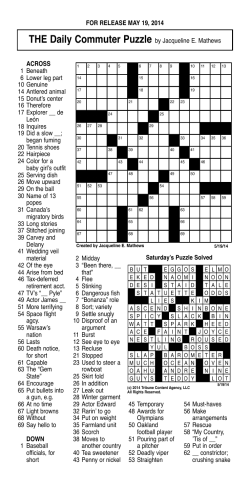help with these puzzles.
codekingdoms Puzzle Pack 1 Notes for Kids for kids, with kids, by kids. About this guide This guide is for children working with Code Kingdoms independently. It provide some helpful hints and guidance for completing puzzles. What you will learn Completing these puzzles will teach you: ● Using basic JavaScript ● Conditional expressions ● Sequencing - putting instructions in the correct order ● Algorithms - giving clear instructions Resources This project requires the use of Code Kingdoms, which is best used in Google Chrome. You can find the website at codekingdoms.com/codeclub. Challenges Pressy Button Introductory code a button puzzle Crate Weight Code a more complex button puzzle and use other puzzle pieces Cliffhanger Incorporate the use of terrain tools into your puzzle Young’s Buttons Coordinate your button puzzle with the use of IF statements Frequently Asked Questions Q. What other help is there for the player? a. To help visualise what a puzzle should look like, players can click on the Question Mark icon to see a completed version. b. If a player is unsure which steps of the puzzle they have completed or what still needs doing, they can click on the checklist icon to see a list of the required steps. Q. What is the purpose of building puzzles? a. Building puzzles is a defence against invading Glitches. The puzzles, however, must be solvable by friendly animals so they can move freely around your kingdom. Glitches aren’t very clever so if a puzzle is coded well they are unlikely to be able to solve it. The general rule is if an animal tester can bypass a puzzle piece (e.g. catapult) to reach the checkpoint then a Glitch will easily get past the puzzle. Pressy Button Description This basic puzzle introduces the mechanics of building puzzles and as such is quite straightforward. It explains how to place puzzle pieces (e.g. a button) and using the coding interface. Design Tip Place your button in a place that will be tricky for Glitches to find. If their puzzle doesn’t keep the Glitches out it should at least slow them down. Questions to consider before starting What puzzle objects do you need to use for this puzzle? What code should be given to the puzzle objects? Where can you place your puzzle objects to make it harder for Glitches to solve? Steps to complete Where will you place your Blue Button? What code do you need to give to the Blue Button? What should happen when the Blue Button is pressed down? Can the tester solve your puzzle? Crate Weight Description Crate Weight introduces Red Buttons which are a bit harder than Blue Buttons. They need two lines of code to work and a crate to hold them down. Design Tip Make sure the crate is on the same level as the button because crates can’t be pushed up hills. Questions to consider before starting What puzzle objects do you need to use for this puzzle? What code should be given to the puzzle objects? Where can you place your puzzle objects to make it harder for Glitches to solve? Steps to complete Where do your Red Button and crate need to be placed? Your Red Button needs two lines of code, what should happen when it pressed down? What should happen when your Red Button is released or no longer pressed? Can the tester solve your puzzle? Cliffhanger Description Cliffhanger carries the same code as Crate Weight, but also introduces you how to change the land. Changing the landscape will help you create more interesting puzzles. Design Tip You can create your cliff with more than one block of each type of material. Questions to consider before starting What should the landscape look like? You can use the Question Mark icon to help you. What puzzle objects do you need to use for this puzzle? What code should be given to the puzzle objects? Where can you place your puzzle objects to make it harder for Glitches to solve? Steps to complete What blocks of land do you need to use? Where do your Red Button and crate need to be placed? Your Red Button needs two lines of code, what should happen when it pressed down? What should happen when your Red Button is released or no longer pressed? Can the tester solve your puzzle? Young’s Buttons Description Young’s Buttons introduces you to IF statements. Your code will check IF both Purple Buttons are pressed down at the same time before solving the obstacle. Design Tip Make sure the tester is able to push the crates onto your buttons without getting stuck. Questions to consider before starting What should the landscape look like? You can use the Question Mark icon to help you. What puzzle objects do you need to use for this puzzle? What code should be given to the puzzle objects? Where can you place your puzzle objects to make it harder for Glitches to solve? Steps to complete What land blocks do you need to use? Where should your Purple Buttons and crates be placed? Start with Button A, how could an IF statement check if Button B is pressed? How should an IF statement for Button B look? What should happen when the Purple Buttons are released or no longer pressed? Add this Button A and Button B Helpful Guidance To create an IF statement for each button you will need to write the code shown below. IF statements are found under the languages tab when in the Sequencer. Once placed in the Sequencer the condition, in this case ButtonB.pressed, can be dropped inside the IF statement.
© Copyright 2025