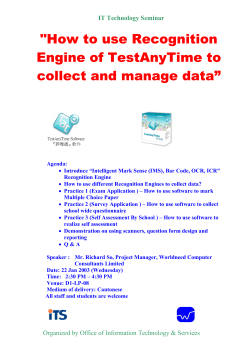STATEMENT OF WORK
SEARCH ENGINE OPTIMIZATION TIPS Below is a compilation of tips how to improve your site’s listing in search results. Search Engine Basics The top three search engines on the market are Google, Yahoo, and MSN. Other search engines include AskJeeves, AOL, Dogpile, AltaVista, and Lycos, but of course there are many more out there. Realistically these other search engines only make up about 17% of the market. Search engines work off of a few different factors to help them retrieve Web sites for search results. These include: 1. Crawling the Web – Search engines use automated programs called “bots” or “spiders”. These programs use hyperlinks to go from one page of a site to another. They collect information from the Web page and return it to the search engine’s database for indexing. 2. Indexing Documents – The indexing of Web pages is what allows Web sites to be returned based on the users search request. 3. Processing Search Requests – When a request comes in, the search engine goes to its database to search through all of the indexing of Web pages to return results that best match the user’s search request. 4. PageRanking of Results - When the search engine has compiled the list of best matches, it has to determine what order to put the results in. Search engines use algorithms to run calculations to determine which results are most relevant to the search request. These algorithms mainly look at the number of incoming links from other Web pages/sites. In simple terms, each link to a page on your site to another site adds to your site’s PageRanking. However not all links are given the same importance. Google, for example, works hard to identify spam links and other practices where owners of sites just put up links to artificially improve rankings. The best types of links are those that are given based on the quality of your content, such as links found in business listings, business groups, educational listings, blogs, press listings, ect. The two most important factors of how the search engine works pertaining to Web sites are Crawling and PageRank. Crawling Your Web Site & PageRankings Here are a few best practices that you can follow (and also a few hurdles to avoid) to help “bots” and “spiders” crawl your Web Site and improve your PageRankings. Best Practices: 1. Have clear and effective title tags on every page. Title tags are a key factor for PageRank. Titles should be clean yet informative as to what content is on the page as well as use search terms if possible. We always suggest that titles end with the associations name or acronym. Titles should also “present well” as they are used for the actual text links presented to the user by search engines. Titles should be no more than 70 characters. 2. Make sure you have meta tags in your site. The two important Meta tags are Keywords and Description. The Keywords are words and phrases that a user might enter when searching for your site, such as “cotton information” (more details will be provided below). Description is a brief description about the site and information provided. The description is often shown below the title tag link in search results. A description should be no more than 155 characters. 3. Make sure your site has a clear hierarchy and text links. Every page in the site should be reachable from at least one static text link. Do not rely on navigations that are image base, or Javascript based such as flyouts or drop-downs. Navigation should flow from broad to narrow. You should also have a complete site map that is text based. 4. Make sure your site is search friendly. Search engine “bots” and “spiders” have to have the ability to search the information on the site to index it. Often bots and spiders are unable to search text that is embedded in a Java application, Macromedia Flash files, video files, document files, text that is only accessible from submitted forms, and image files. With image files, they are able to access alt tag descriptions. Therefore, image alt tags should be as descriptive as possible. Text links to files found in content can also be extended upon to represent what is in the document, such as “View the 2009 Cotton Gin Report for the US”. 5. Make the primary terms/phrases prominent in your site content. Making the phrases and words that appear in your keywords prominent on the site will help with the with reiteration and can also help with PageRankings. 6. Have a robots.txt file referenced on your site. The robots text file indicates to crawlers which directories can and cannot be crawled on the site. More information can be found at http://www.robotstxt.org/faq.html. Negative Practices (Avoid these): 1. Pages with more than 100 unique links to other pages on the site. 2. Pages that are split into frames. 3. Pages only accessible via a select form or submit button. 4. Pages requiring a drop down menu to access them. 5. Documents only accessible via a search box. 6. Pages that require a login. 7. Pages with redirects. Keywords In Depth One of the most important components of search engine optimization are the sites keywords. Keywords are the vital phrases and words users are going to enter in to the search engine and then be returned with site results. It is important for site owners to research and then determine the important keywords to describe their site. When researching, it is important to consider your audience and market. You need to determine what words users may enter to find your site. You will want to consider alternative spellings, wordings, and synonyms. You may actually even consider surveying some of your members. After you have conducted your research and determined some keywords and phrases, you may consider using tools out there to help you evaluate the quality & effectiveness of your keywords and come up with related words and phrases. Some 1. 2. 3. 4. 5. 6. 7. good tools out there include: http://www.pagerank.net/keyword-suggestions/ http://www.pagerank.net/related-keywords/ https://adwords.google.com/select/KeywordToolExternal http://freekeywords.wordtracker.com/ http://www.google.com/sktool/ http://searchmarketing.yahoo.com/overture.php http://advertising.microsoft.com/search-advertising/ Meta tags for your keywords are NOT limited to a specific character amount. It is suggested that you put all of the relevant words and phrases. Building Links to Your Site Many search engines base your PageRank on the number of links from other sites to yours. Search engines often evaluate the relevance of these other sites. Some established ways to improve the number of links to your site include the following: 1. Submit your site to general directories, such as DMOZ, the Yahoo! Directory, and Business.com. There are also many directories specifically geared towards associations. 2. Submit your site to relevant niche directories. 3. Submit your site to local sites, such as the chamber of commerce. 4. Submit your site to trade organizations. 5. Always make sure your URL is on items that are published (Press Releases and Public Relations). Another new option for links to your sites are blogs. Having users write and link to your site in a blog can often help in your numbers. There 1. 2. 3. 4. 5. 6. are also tools to help in the evaluation and analysis of links to your site, such as: https://siteexplorer.search.yahoo.com/ http://blogsearch.google.com/ http://yoast.com/tools/seo/link-analysis/ http://xenus-link-sleuth.en.softonic.com/ http://www.advancedlinkmanager.com/ http://seopro.com.au/free-seo-tools/link-checker/ Webmaster Tools Webmasters that oversee many different aspects of site search optimization may be interested in some more comprehensive tools, like: 1. Google Webmaster Tools, https://www.google.com/webmasters/tools/docs/en/about.html - Google Webmaster allows you to check for errors, analyze your Meta tags, identify top Google searches, enhance 404 error pages, and many more options. 2. Yahoo! Site Explorer, http://siteexplorer.search.yahoo.com/ - Site Explorer lets you see all of the pages that Yahoo! has indexed, view site maps, see what other sites are linked to your site, and much more. 3. MSN Live Search, http://webmaster.live.com/ - Live Search allows you to troubleshoot the crawling and indexing of site, submit sitemaps, view site statistics and much more. 4. PageRank SEO Tools, http://www.pagerank.net/seo-tools - PageRank allows you to search keywords, analysis and have keywords suggested, Meta tag generator, see what sites link to yours, check your PageRanking, and much more. 5. SEOmoz Tools, http://www.seomoz.org/ - SEO features many tools on the home page to check links, check your site rankings, crawling testers, find popular searches, analysis keywords, and much more. Submit Your Site Many search engines allow you to submit your site to their crawler application. If your site is not being returned in search results at all, you will definitely want to do this. Many times you can find the “Submit Your Site” link on the main page of the search engine or in the Webmaster Tools. Paid Advertisements Some search engines offer a paid advertisement program that you can enter your site in. Many of these are based on a pay-per-click basis. Often the paid advertised sites will appear at the very top of the search results listing, or to the right. Using paid advertising is one way to guarantee that your site will be listed in one for the first few results pages. Some 1. 2. 3. of the top paid advertising programs are: Google AdWords, http://www.google.com/intl/en_us/ads/ads_1.html Yahoo! Advertising, http://advertising.yahoo.com/ MSN Live Advertising, http://advertising.microsoft.com/search-contentadvertising?s_int=US_20080428_livesearchResults_smh_001 Other Resources There are many great resources out on the Web about search engine optimization. Here • • • • • are some that we thought might be helpful: http://www.seomoz.org/ http://www.seomoz.org/article/beginners-guide-to-search-engine-optimization http://www.seochat.com/ http://searchenginewatch.com/ http://www.patrickgavin.com/
© Copyright 2025