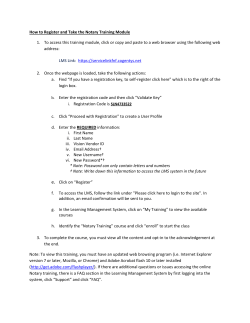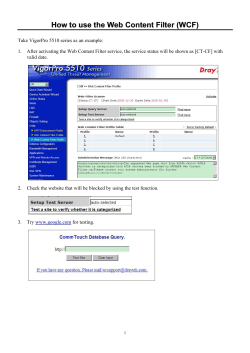Adaptive Channel Equalization
Ilia Kempi
Adaptive Channel Equalization
Multicore Processor Implementation
Helsinki Metropolia University of Applied Sciences
Bachelor of Engineering
Degree Programme in Electronics
Bachelor's Thesis
12.05.2015
Abstract
Author(s)
Ilia Kempi
Title
Adaptive Channel Equalization
Number of Pages
63 pages + 4 appendices
Date
12th May, 2015
Degree
Bachelor of Engineering
Degree Programme
Degree Programme in Electronics
Specialisation option
Instructor(s)
Thierry Baills, Senior Lecturer
Advanced telecommunication techniques are more and more relying on the digital processing power that is needed for the signal demodulation and data recovery. In order to
assess the practicability of concurrent signal processing in the field of communication, this
project was focused on developing the adaptive signal filtering application on a distributed
processor system.
To prove and evaluate this concept, different versions of the fundamental and robust Least
Mean Squares adaptive filter were implemented on a multi-core digital signal processor.
Developed applications were tested by streaming the simulated digital transmission data
to the device via Ethernet. Algorithm benchmark results are compared in terms of adaptation rate and execution speed.
The parallelized version of the adaptive algorithm has shown promising results in terms
of convergence and the workload distribution while its execution time is still inferior to
the single-processor applications. Considering that only the most essential device functionality was used, there is a big room for improvement and optimization. The algorithm
evaluation system established in the project can be reused for other concepts and related
teaching.
Keywords
Digital Signal Processing, Adaptive filtering, Quadrature
Amplitude Modulation, Channel equalization, Least Mean
Squares, Multi-core signal processor
Contents
Acronyms
1 Introduction
1
2 Theoretical Background
2
2.1 Digital Transmission
2
2.1.1 Data Mapping
2
2.1.2 Carrier Modulation
3
2.1.3 Quadrature Amplitude Modulation (QAM)
5
2.1.4 QAM Transmitter
6
2.1.5 QAM Receiver
9
2.2 Transmission Channel
10
2.2.1 Channel Environment
10
2.2.2 Signal Dispersion
12
2.2.3 Channel Model
14
2.2.4 I and Q Mismatch
15
2.3 Adaptive Equalization
16
2.3.1 Adaptive Filters
16
2.3.2 Linear Equalizer
17
2.3.3 Least Mean Squares (LMS) Algorithm
19
2.3.4 Complex LMS Equalizer
22
2.4 Parallel Processing Models
3 Methods and Materials
25
27
3.1 Implementation Structure
27
3.2 Transmission Simulation
28
3.2.1 Simulink Model
28
3.2.2 Conversion to Baseband
29
3.2.3 Digital Channel
30
3.2.4 Equalizer Subsystem
32
3.3 Equalizer Implementation
34
3.3.1 Hardware Setup
34
3.3.2 Application Structure
35
3.3.3 User Datagram Protocol (UDP) Interface
36
3.3.4 LMS Filter Programming
39
3.3.5 Parallel LMS Algorithm
43
3.3.6 Inter-Process Communication (IPC)
45
3.3.7 Processor Instrumentation
49
4 Results
52
4.1 Algorithm Evaluation System
52
4.2 Convergence and Error
52
4.3 Normalization
54
4.4 Program Execution and Timing
55
5 Discussion
59
5.1 Concurrent LMS Equalizer
59
5.2 Algorithm Evaluation System
60
6 Conclusions
61
Bibliography
62
Appendices
Appendix 1 Main program source code
Appendix 2 Main processor configuration
Appendix 3 Subprogram source code
Appendix 4 Subprocessor configuration
Acronyms
ADC Analog to Digital Converter
ASK Amplitude-Shift Keying
CCS Code Composer Studio
DAC Digital to Analog Converter
DMA Direct Memory Access
DSP Digital Signal Processor
EVM Evaluation Module
FIR Finite Impulse Response
IP Internet Protocol
IPC Inter-Process Communication
ISI Inter-Symbol Interference
LAN Local Area Network
LMS Least Mean Squares
LTI Linear Time-Invariant
LTV Linear Time-Variant
NRZ Non-Return-to-Zero
QAM Quadrature Amplitude Modulation
RF Radio Frequency
RTOS Real-Time Operating System
SNR Signal-to-Noise Ratio
TCP Transmission Control Protocol
UDP User Datagram Protocol
1
1
Introduction
The demand for bandwidth in telecommunication is always increasing. Modern data transmission techniques are exploiting more and more physical phenomena in order to expand
the flow of information. In recent decades, an enormous amount of work has been done
in the development of communication. To fit into constraints stated in the international radio regulations, a great deal of acceleration and optimizations has been applied to former
models of data encoding and modulation.
With the increase of information density in the channel, adverse transmission effects are
becoming more significant in relation to the amount of data transferred. To compensate
the distortion, present day radio equipment utilizes special procedures that involve channel analysis and digital signal processing. With vast processing capabilities available
nowadays, one of the vital tasks of a digital radio receiver is to adapt to the environment
and improve its ability to recover the transmitted information.
This project focuses on adaptive channel equalization techniques, with an intention to reproduce real communication conditions and implement a robust error correction algorithm
on the dedicated hardware. The goal is to demonstrate the feasibility and effectiveness
of such application based on a distributed processor system.
2
2
Theoretical Background
2.1
2.1.1
Digital Transmission
Data Mapping
Prior to actual transmission, an outgoing batch of data is organized in a way that is optimal for serial transfer. Especially for large volumes of information, the data is initially
serialized. This means that digital content is indexed linearly according to a certain convention. For instance a matrix, being a two-dimensional data array, can be presented as
a sequence of its concatenated rows. Usually serialization happens on the application
level, providing a stream of bytes to the communication system.
Often, serial information is additionally split into small frames named packets, in order to
ease the transfer and organize the error handling. This practice is common for example in
duplex systems, where synchronization and data coherence is very important. In addition
to an actual data content or a payload, packet should include additional block named
header, which contains service information [1, 15].
To project the digital signal into a physical medium, sequence of binary values is mapped
to the corresponding voltage levels with a Digital to Analog Converter (DAC). Convention
of producing a real time logical sequence is called line coding and illustrated on figure 1.
It can be seen, that each amplitude level means a certain binary value. One stable state
of the analog signal is called a symbol, and its duration T is what mainly determines the
rate of transmitted information. By allowing more signal levels, the amount of bytes per
symbol can be increased. The main technical trade-off at this point is to balance the
symbol length with allowed precision of the analog signal.
3
Figure 1: NRZ-encoded logical sequence with 2-bit symbol length (Copied from
Proakis (2000) [2]).
This coding rule is known as Non-Return-to-Zero (NRZ) encoding, a convention made with
intent to eliminate neutral voltage states in the signal. On the figure 1, bits are mapped
according to the gray code, such that there is only one bit change between adjacent levels.
This technique helps to prevent large bit errors at the receiver [2, 175].
Dynamic logical signal, presented in the figure 1 is labeled as a baseband signal, because
of its relatively low frequency content. The baseband signal is the closest real world
representation of digital data, and often it can be directly transferred to the receiver device
simply through the copper wire. The signal Bm then can be expressed ad in equation 1:
Bm (t) = Am g(t),
m = 1, 2, ..., M
(1)
where Am is a set of M possible amplitudes and g(t) is a reference waveform containing
data rate information [2, 176].
2.1.2
Carrier Modulation
To transmit the mapped data by means of electromagnetic waves, the information has to
be up-converted to the higher frequencies. This is done by conveying the message into
a carrier signal. Such procedure is called modulation, and Amplitude-Shift Keying (ASK)
scheme is of our particular interest. Example of ASK-modulated signal is presented in
figure 2.
4
Figure 2: Amplitude-modulated NRZ-coded sequence (Modified from Proakis (2000) [2]).
To produce an amplitude modulated wave, the original baseband signal is multiplied with
a carrier inside a mixer. Figure 3 shows that because of the modulation process, the
spectrum of baseband signal is translated into Radio Frequency (RF) range and becomes
centered around the carrier frequency. Together with the negative frequency component,
amplitude modulated signal forms a passband spectrum, consistent of upper and lower
sidebands [3].
Amg(t)
Baseband
f
0
cosωct
– fc
0
f
fc
Sm(t)
LSB
USB
f
0
Figure 3: Carrier modulation process, where gˆ = F[g(t)].
The resulting time domain signal is defined simply as shown in equation 2.
Sm (t) = Am g(t)cos(ωc t),
m = 1, 2, ..., M
(2)
Now Sm (t) contains the initial binary information, yet by taking twice as much bandwidth
than initial baseband signal. In order to narrow the frequency band of the message, it is
5
usually filtered with a low-pass before the modulation. This process is also called pulse
shaping [2, 545-547].
Amplitude modulation is a fundamental frequency translation technique, and it is widely
used in more advanced modulation schemes as a basis for passband signal generation.
Main transmission technology of our interest, a very efficient and widespread Quadrature
Amplitude Modulation (QAM) scheme is introduced in following sections.
2.1.3
Quadrature Amplitude Modulation (QAM)
Quadrature Amplitude Modulation increases transmission effectiveness by utilizing twodimensional line coding scheme. In QAM, symbol map is called a constellation. Example
constellations of various complexity are shown on figure 4.
(a) ASK-modulated signal basis
(b) QAM constellation
Figure 4: Complex signal mapping (Copied from Proakis (2000) [2]).
Each point on the symbol map can be defined as a linear combination of two orthogonal
unit vectors [2, 163]. In the same way, a time-varying logical sequence is expressed as
the combination of signals given by two basis functions: sine and cosine. This is possible
due to orthogonality of these functions, verified by their inner product taken between 0
and T to be zero (equation 3).
6
∫
b
f1 (x)f2∗ (x)dx = 0
(3)
2πmt
2πnt
sin
dt = 0
T
T
(4)
a
∫
T
cos
0
[
]
2π(n−m)t T
cos 2π(n+m)t
cos
1
T
T
− 2π(n+m)t
− 2π(n−m)t
=0
2
T
T
(5)
0
Such property allows to give the symbol its coordinates by varying the amplitudes of two
basis functions, as if constellation was a complex plane (equation 6) [4].
Sm (t) = (AmI + jAmQ )g(t),
m = 1, 2, ..., M
(6)
Imaginary and real symbol components are called as quadrature-phase and in-phase,
denoted by I and Q respectively.
Ssym (t) = I(t) + jQ(t)
(7)
From the figure 4 can be noted that capacity of the transmission with QAM is increasing
exponentially with the symbol length per basis, compared to the ASK-modulated transfer.
2.1.4
QAM Transmitter
In the QAM transmitter hardware, information goes through a chain of processing tasks,
as shown in the schematic diagram (figure 5). First of all, serialized data is mapped to
the constellation and its coordinate components are isolated.Quadrature and in-phase
components are separately converted to the voltage with the DAC by NRZ scheme. After
that, signals are filtered with pulse shaping filter to eliminate quick level transitions and
reduce the bandwidth (figure 6).
It should be noted that the latter procedure should be done with special kind of filter, in
order to reduce the Inter-Symbol Interference (ISI) in that may be caused by overlapping
7
x[n]
Data
DAC
x(t)
I(t)
cos ωct
Map
S(t)
90°
y[n]
DAC
x(t)
Q(t)
Figure 5: QAM transmitter.
responses of the filter. One example of the non-overlapping impulse response is a raised
cosine filter [2, 547].
Qsh(t)
Q(t)
t
Figure 6: Pulse shaping of the quadrature-phase signal.
Product of the pulse shaping can be modeled as wave function of varying amplitude,
namely
I(t) = AI (t)cos(ϕ)
(8)
Q(t) = AQ (t)sin(ϕ)
(9)
Following this notation, I and Q signals are translated to a higher frequencies in two separate mixers with orthogonal carriers (sine and cosine), and resulting signals are added
together to yield a passband signal (equation 10) [4].
8
(10)
S(t) = I(t)cos(ωc t) + Q(t)sin(ωc t)
= AI (t)cos(ϕ)cos(ωc t) + AQ (t)sin(ϕ)sin(ωc t)
(11)
(
)
= AIQ (t)cos ωc t + ϕIQ (t)
(12)
[
]
= Re AIQ ej(ωc t+ϕIQ (t))
(13)
[
]
= Re AIQ ejϕIQ (t) ejωc t
(14)
√
AIQ =
A2I + A2Q ,
ϕIQ = tan−1
(A )
Q
AI
(15)
From the equation 15 we can see that the change of amplitude of I or Q components will
cause a change in both amplitude and phase of the real passband signal. This is possible
because of the complex factor AIQ ejϕIQ (t) which is known as a complex envelope of the
signal (equation 14). [2, 179.]
Re
Im
× cos(ωct)+jsin(ωct)
0
fc
F
Figure 7: Frequency translation with a complex carrier (Adapted from Lyons (2008) [5,
11]).
Orthogonality of basis functions is the main principle that allows to use quadrature mixing,
and because of that it is very important for the transmitter to keep both carriers synchronized on exactly 90 degree phase difference (figure 7). Together these two functions
can be viewed as a complex carrier, which allows to transmit two real signals with zero
correlation, thus preserving the bandwidth [5].
9
2.1.5
QAM Receiver
The receiver has a structure that is very similar to the transmitter, but the signal is processed in a reversed way. Schematic diagram of the system is shown in the figure 8.
From this, we can see that after the preamplifier two identical copies of the RF signal are
taken into separate mixers for demodulation.
By assuming the ideal case when both transmitter's and receiver's local oscillators are
exact in frequency in phase, passband signal is basically mixed with the same complex
carrier. This multiplication will cause an extra frequency translation and produce additional
components in the signal, some of which are more favorable for further processing.
SrI(t)
½ I(t)
x[n]
ADC
cos ωct
S(t)
Map
Data
-90°
ADC
SrQ(t)
½ Q(t)
y[n]
Figure 8: QAM receiver.
To extract the in-phase component from the passband, received signal is mixed with a
cosine such that required portion of baseband is shifted to its place, as in equation 16.
(16)
SrI (t) = S(t)cos(ωc t)
= I(t)cos(ωc t)cos(ωc t) − Q(t)sin(ωc t)cos(ωc t)
=
(
)
(
)]
1[
I(t) cos(0) + cos(2ωc t) − Q(t) sin(0) + sin(2ωc t)
2
]
1[
1
= I(t) + I(t)cos(2ωc t) − Q(t)sin(2ωc t)
2
2
(17)
(18)
(19)
HF content
Similarly, the quadrature component is obtained from the RF signal by multiplying it with
sine (equation 20). Note the intentionally inverted function, that is necessary for the proper
demodulation.
10
(20)
SrQ (t) = S(t)(−sin(ωc t))
= I(t)cos(ωc t)sin(ωc t) + Q(t)sin(ωc t)sin(ωc t)
=
(
)
(
)]
1[
Q(t) cos(0) + cos(2ωc t) + I(t) sin(2ωc t) − sin(0)
2
]
1
1[
= Q(t) + Q(t)cos(2ωc t) + I(t)sin(2ωc t)
2
2
(21)
(22)
(23)
HF content
High frequency by-products of the mixing are rejected with a low-pass filter. The "clean"
passband waveform is preconditioned and sampled with an Analog to Digital Converter
(ADC) and original data sequence is reconstructed from the complex symbols.
2.2
2.2.1
Transmission Channel
Channel Environment
Depending on the transport medium, the initial transmitted signal becomes somehow impaired before it arrives at the receiver. To analyze the mechanisms that cause a signal
degradation, various transmission channel models have spawned. By fundamental principle, we can categorize all channels as guided or wireless.
In guided channels, such as coaxial cables and twisted pair, wave propagation is very
persistent, but not uniform. Due to the properties of the transmission line, the signal sent
to long distances usually suffers from time spreading. Especially in wire-line connection,
a significant interference comes from the adjacent wires, an effect that is also known as
crosstalk. When the physical parameters of the conductive medium are known, the negative effects become very predictable, and because of that guided channels are commonly
modeled as an Linear Time-Invariant (LTI) system [6, 11].
11
Wireless channels are subjected to harsher conditions. In addition to the path loss due
to the transmission distance, various obstacles will also attenuate and reflect the signal,
as shown in figure 9. Reduction in the signal power due to the obstruction in the line of
sight is called shadowing. This effect almost always causes flat-fading, meaning that the
whole spectrum of the signal is collectively attenuated.
shadowing
multipath
Figure 9: Wireless channel environment.
Those reflected parts of the initial signal that manage to arrive at the receiver are named
as multi-path components (figure 9). Depending on many factors such as path length and
object position, these additional signals can produce destructive or constructive interference. This results in frequency-selective multi-path fading [7, 5]. The cumulative effect of
factors introduced above is presented in figure 10.
Path Loss Alone
Shadowing and Path Loss
K (dB)
Pr
Pt
Multipath, Shadowing, and Path Loss
(dB)
0
log (d)
Figure 10: Path Loss, Shadowing and Multipath versus Distance (Copied from Goldsmith
(2004) [8]).
From the figure 10, we can see that the impact of the environment is fluctuating a lot
depending on numerous factors. It must be noted that very often the setting itself is non-
12
stationary, requiring complex Linear Time-Variant (LTV) modeling schemes to approximate the real environment.
2.2.2
Signal Dispersion
In a guided channel, dispersion of the signal occurs because of the frequency-selective
behavior of the physical line. The parasitic inductance of the wire often results in significant attenuation of higher frequency components, causing Inter-Symbol Interference
(ISI) due to the time-spreading of the power. The impulse response x(t) of such channel
is static; it is modeled as an approximation of a low pass filter (figure 11(a)). Note the
equivalent response in frequency domain X(f ). In order to compensate signal spreading
in cables, passive equalization can be used, such as special line termination.
x(t)
X(f)
F
t
f
(a) Dispersion in a cable
x(t)
X(f)
F
t
f
(b) Multipath dispersion
Figure 11: Signal spreading models and their frequency response.
Time spreading in wireless channels is a result of various multi-path components, as the
time they travel is ultimately longer than that for a direct path. Each multi-path component can be represented by a delayed pulse comprising a time-domain channel response
x(t). Numerous arbitrary delays result in significant attenuation of some frequencies, as
demonstrated in figure 11(b) by taking Fourier Transform of x(t).
13
The maximum duration of pulse spreading mainly depends on the location; urban area
exhibits many components which arrive relatively fast, open fields with mountains and
hills will result in late echo peaks. As all multi-path components are fully dependent on
the environment, which is almost never static, the impulse response of the channel is
changing with time. The coherence time of the channel shows for how long its parameters
can be considered constant [7, 7].
Movement of the receiver terminal contributes a lot to signal distortion. Not only that
every multi-path component in the model becomes non-static, but also the Doppler effect
will influence the transmission. Depending on whether the terminals are approaching or
distancing from each other Vrelative component of terminal velocity Vterm will be negative
or positive. Because of Doppler effect, frequency of the main received signal will drift in
either direction by factor called Doppler frequency or fd , as can be seen from the spectrum
X(t) of the received signal (figure 12). For multi-path components reflected "behind"
the moving terminal, its velocity will appear as reversed, and the frequency will shift in
opposite direction.
vterm
X(f)
vrelative
f0-fd
f0
f0+fd
f
Figure 12: Effect of the Doppler spread due to moving terminal.
From the figure 12 we can observe that the effect of both multi-path propagation and
Doppler shift results in spectrum widening of the initial signal with frequency f0 . Maximum
displacement of the frequency is then called a Doppler spread, a quantity that happens
to be inversely related to coherence time (equation 24) [7, 8].
Coherence time ≈
1
Doppler spread
(24)
14
Consequences of the wireless channel transmission can be reversed with the adaptive
equalization. As already demonstrated, time spreading of the signal can be modeled as
a linear filter. This indicates that the received signal can be recovered by applying the
opposite filter. Additionally, the time variance of the channel is mitigated by continuously
adjusting the input equalization filter.
Most advanced equalization techniques should be implemented in the non-stationary receiver. Carrier recovery is also necessary when frequency and phase of the signal are
not constant [2, 336-339].
2.2.3
Channel Model
To make a realistic model of a dynamic wireless channel, its impulse response is approximated and implemented in a form of a digital filter. In order to provide the simulation
with realistic parameters, time varying coefficient values a
˜n (t) of the filter are calculated
according to the scattering function, which is dependent on a statistical distribution of energy at the receiver. It is known that for the line-of-sight multi-path channel an amplitude
of the signal conforms Rice distribution, and for channels comprised of only multi-path
components Rayleigh distribution is used [6, 21].
Figure 13: A variable-delay tapped-delay-line channel model (Copied from Jeruchim et
al. (2000) [9]).
The time-variant scattering function is derived from the essential channel characteristics:
pulse delay profile and Doppler spectral density. Depending on a desired amount of dis-
15
crete multi-path components, impulse response equivalent to physical is produced. Delay
line that realizes this concept is shown in figure 13. Main difficulty with this model is that
these real-life variable delays between filter taps are hardly realizable in simulation [9,
573].
One solution to this problem is to approach the bandwidth of the input signal. For that,
the channel response c˜(τ, t) is additionally convolved with a sinc function (figure 14) as in
equation 25, where B is a bandwidth of the transmitted signal and T is the period of the
delay line. [9, 561-563.]
Figure 14: Band-limiting the discrete multi-path model (Copied from Jeruchim et al.
(2000) [9]).
∫
g˜n (t) =
∞
−∞
(
)
c˜(τ, t)sinc B(τ − nT ) dτ
(25)
The advantage of this technique is to provide us with band-limited channel response which
can be effectively sampled and implemented on a uniform delay line.
2.2.4
I and Q Mismatch
In a digital QAM transmission, the receiver device has to deal with an additional set of
problems, caused by separate impairments of in-phase and quadrature components of
the signal. In the ideal demodulation case, negative frequency elements of the com-
16
plex transmission should cancel each other. But when the demodulator sine and cosine
components are not exact in phase or amplitude, the in-phase signal becomes partially
contaminated by the quadrature signal and vice versa [10]. Combined with the frequencyselective properties of the transmission channel, this effect may result in a significant distortion. Figure 15 illustrates the process of signal spectrum overlap with its own mirror
image.
Figure 15: (a) Carrier k and its mirror image –k at the transmitter port. (b) Received signal
at RX antenna port. (c) Direct-conversion received signal with IQ mismatch (Copied from
Ouameur (2013) [11]).
The mutual interference of real and imaginary components of the complex signal can
be modeled by a linear filter with a complex kernel. This approach introduces a crosscoupling between the phasor elements, described by the imaginary transfer function of the
filter. Likewise, in order to cancel the cross-interference between two signals, a complex
equalizer should be used, as described in further sections.
2.3
2.3.1
Adaptive Equalization
Adaptive Filters
In order to reduce the unwanted signal distortion due to a medium that is dynamic, the
filtering system has to adapt to a given environment. The idea behind an adaptive filter
is basically a continuous readjustment of the filter's processing kernel based on a certain
criterion. Usually, the key condition is to fit the output of the system x(n) to match the
reference signal d(n). A simplified model of an adaptive filter is shown in figure 16.
17
x(n)
y(n)
kernel
–
adaption
+
d(n)
e(n)
Figure 16: Adaptive filter structure.
In principle, the filter operates in a conventional way: an input signal is processed by the
filter kernel and is forwarded to the output. The adaptive part originates from the error
value e(n), which is obtained as the difference between output and the reference input.
Based on this factor, the adaptive subsystem makes an attempt to improve the filter kernel,
forming a kind of feedback loop between output and input via the adaptation mechanism.
Depending on the feedback algorithm, the adjustment process may take time before output results will be satisfying. When the kernel change due to the feedback is settled to a
minimal value, the state of the system is said to have converged to its maximum efficiency.
It may be even so that the system does not converge at all, especially when interference
is very random or it is changing very fast. In such cases, a faster adaptive algorithm can
be of better use, although the system may become less stable because of that [12, 3].
2.3.2
Linear Equalizer
Since telecommunication signals are almost always facing dynamic interference and distortion, channel equalization is one of the widest application fields for adaptive filters. As
the name suggests, a linear equalizer is a type of device that uses a linear coefficient
update procedure to counteract the unwanted effects of the environment. [2, 636-637.]
18
To compensate for the varying characteristics of the channel, an adaptive system should
react to the change quickly enough. This property of the equalizer is called tracking, and
it mainly depends on the type of adaptive algorithm. Knowledge of the initially transmitted
data is also quite limited, thus different techniques are used to guide the convergence of
the system. Basic transmission scheme with linear equalizer is shown in figure 17.
Transmitter
Channel
Receiver
noise
fading,
dispersion
+
+
kernel
slicer
–
+
detected
symbols
training
training
adaption
encoded
data
training
sequence
=
training
sequence
Figure 17: Adaptive linear equalizer.
As can be seen in figure 17, the communication model consists of three basic segments:
transmitter, receiver, and channel. As explained in section 2.2, channel parameters such
as distortion and fading are modeled as a time-varying transfer function applied to the signal; noise and other interference are additive. In this particular example, modulation and
demodulation procedures are omitted by speculating that channel characteristics would
ultimately have some effect on the transmitted symbols after demodulation has been done.
Equalization of a down-converted signal is known as the baseband equalization [2, 648].
On the receiver side, equalizer attempts to improve the obtained baseband signal by
compensating the channel imperfections using an appropriate impulse response (kernel).
Equalized signal then is fed into the slicer, a threshold device used to approximate mapped
symbols from the input samples. Adaptation algorithm adjusts the input filter's coefficients
according to the error value, provided by the receiver firmware. In general, there are two
ways of obtaining the reference signal:
19
• Training mode
• Decision-directed mode
In training mode, a transmitter sends the sequence of predefined symbols that are already
known at the receiver, such that input filter can be "calibrated" with this signal. Example of
a training sequence inside a data frame is presented in table 1. After the error has been
minimized with training, the equalizer switches to the decision-directed mode and takes
a reference signal from the slicer, which will provide a perfectly rounded symbol values.
Table 1: GSM normal burst structure (Adapted from Poole [13]).
Field
Length (bits)
Tail
Data
Flag
Training
Flag
Data
Tail
Guard
3
57
1
26
1
57
3
8.25
In the GSM standard, a transmission burst is structured in such way that the training
sequence is placed in the middle of the frame and surrounded by data blocks (table 1).
Such arrangement would ease the detection of the exact position of training symbols for
the equalizer [13].
2.3.3
Least Mean Squares (LMS) Algorithm
Among various equalizer systems, the LMS algorithm is very common; it is often used in
practice because of its simplicity and relative ease of implementation. The LMS filter is
one of the fundamental adaptive algorithms and its performance under certain conditions
usually serves as a reference for the evaluation of other adaptive filters. [12, 365.]
Block diagram of the adaptive LMS filter is shown in figure 18. Note the vectors represented by bold elements, in contrast to single values shown in regular font. The algorithm
repeatedly iterates through three successive phases: signal filtering, error calculation,
and filter coefficient update.
20
x(n)
y(n)
y(n) = hT(n)x(n)
–
h(n+1) =
h(n) + μe(n)x(n)
+
d(n)
e(n)
Figure 18: Adaptive LMS filter.
Input signal x(n) is given as a vector containing present sample followed by N −1 samples.
Output value of the Finite Impulse Response (FIR) filter is a product between input and a
transposed vector of N filter coefficients h(n) (equation 27).
h1 (n)
h2 (n)
,
h(n) =
...
hN (n)
x(n)
x(n − 1)
x(n) =
...
x(n − N + 1)
y(n) = hT (n)x(n)
=
N
∑
hi (n)x(n − i + 1)
(26)
(27)
(28)
i=1
e(n) = d(n) − y(n)
h(n + 1) = h(n) + µe(n)x(n)
(29)
(30)
When the output of the process is known, error e(n) is obtained as a difference between
output y(n) and the latest reference signal sample d(n) (equation 29). Following that, the
[(
coefficients of the filter are updated to minimize the output mean squared error E d(n) −
)2 ]
y(n) . Coefficient vector h(n + 1) for the next iteration is obtained from the sum of the
current coefficient vector h(n) with the weighted input vector x(n) (equation 30). The input
vector is scaled with the error value e(n) and the adaptation rate µ.
21
Hardware implementation of the LMS filter is straightforward because its algorithm uses
plain math operations: vector addition, and FIR-specific multiply-and-accumulate (dot
product). In figure 19, an example diagram of LMS equalizer is presented.
Figure 19: LMS channel equalizer (Copied from Proakis (2000) [2]).
Main trade-off in the LMS filter implementation is to select the proper adaptation rate µ.
If a too big value is used, the algorithm can be destabilized by fluctuations in the input
signal, and may not converge at all or even cause accumulator overflow. A small µ value
will cause the algorithm to converge slowly, which reduces the tracking capability of the
equalizer.
To optimize the adaptation rate of the algorithm, a slightly different kernel update procedure is used. Now prior to the filter coefficient modification, the input vector is additionally
scaled as shown in the equation 31. This approach normalizes the necessary correction
to the h(n), hence it is known as normalized LMS algorithm. [12, 437.]
h(n + 1) = h(n) +
µ
ˆe(n)
x(n),
∥x(n)∥2 + a
0<µ
ˆ<2
(31)
An input vector is scaled with the value of squared Euclidean norm. A small constant a is
added to prevent an overflow in case of the zero input vector. The adaptation constant µ
ˆ
controls the convergence rate of the algorithm but does not have a dramatic effect on its
stability.
22
2.3.4
Complex LMS Equalizer
The complex interference due to the IQ mismatch introduced in section 2.2.4 can not
be simply removed by filtering signal components separately. Isolated real-valued signal
processing does not utilize the knowledge of the interference origin, which is mostly the
another component of the complex signal. As a means to mitigate this entangled effect,
complex-valued equalization algorithm can be used at the receiver. Figure 20 depicts the
structure of such mechanism.
Figure 20: Complex baseband channel equalizer (Copied from Proakis (2000) [2]).
Operation of the complex equalizer follows the general procedure of filtering, symbol detection and adaptation, as previously described in section 2.3.2. The main extension of
the LMS algorithm here is that all of its elements are complex, each has real and imaginary
part for in-phase and quadrature components respectively, as shown in equations 32-36.
h(n) = hI (n) + jhQ (n)
(32)
x(n) = xI (n) + jxQ (n)
(33)
d(n) = dI (n) + jdQ (n)
(34)
y(n) = yI (n) + jyQ (n)
(35)
e(n) = eI (n) + jeQ (n)
(36)
Using the complex arithmetics, filtering operation can be decomposed to four real-valued
vector products, as shown equation 37. Error vector is obtained separately from each
element (equation 38). [12, 372-373.]
23
y(n) = hT (n)x(n)
yI (n) = hT (n)xI (n) − hT (n)xQ (n)
I
Q
y (n) = hT (n)x (n) + hT (n)x (n)
Q
I
Q
Q
I
eI (n) = dI (n) − yI (n)
(38)
e (n) = d (n) − y (n)
Q
Q
Q
h(n + 1) = h(n) + µe(n)x∗ (n)
(37)
[
]
hI (n + 1) = hI (n + 1) + µ eI (n)xI (n) + eQ (n)xQ (n)
h (n + 1) = h (n + 1) + µ[e (n)x (n) − e (n)x (n)]
I
I
Q
I
I
Q
(39)
Note that the conjugate of the input vector is required to obtain the correct filter coefficients
during the adaptation procedure [14]. For this reason, the quadrature component xQ (n)
is taken as negative as shown in equation 39.
On the hardware, complex filter is usually based on four real-valued filters, as shown on
the figure 21. This signal flow diagram includes error calculation for the LMS algorithm,
where vector input is emphasized in thick arrows, and single samples are shown as thin
ˆ
lines. Vector w(n)
stands for a filter weights estimate and u(n) is the input sample array. Similarly, the LMS coefficient update is done with four vector multiplications and four
additions. This process is illustrated in figure 22, where z −1 I is a delay of one sample.
Normalized complex LMS algorithm can be realized in the same way as with the realvalued algorithm, covered in section 2.3.3. During the coefficient update procedure, both
components of the complex input vector are normalized by its squared Euclidean norm,
as shown in equation 40.
h(n + 1) = h(n) +
µ
ˆe(n)
x∗ (n),
∥x(n)∥2 + a
0<µ
ˆ<2
(40)
24
Figure 21: Complex signal filtering with error calculation (Copied from Haykin (1995) [12]).
Figure 22: Adaptation of complex LMS filter (Modified from Haykin (1995) [12]).
25
∥x(n)∥2 =
√
2
∥xI (n)∥2 + ∥xQ (n)∥2 =
N
∑
(
xI (i)2 + xQ (i)2
)
(41)
i=1
From the equation 41, we can see that by using the definition of a complex vector norm,
the normalization value can be obtained as a sum of every element of an input vector x(n)
squared.
2.4
Parallel Processing Models
The past obstacle of computing such as limited instructions per second is easily overthrown with modern multi-core processors. However, to utilize such hardware efficiently,
much more work should be done in the software design. Distribution of workload between processors is not an easy task, and different parallel processing models exist for
this purpose. [15, 3.]
The hierarchical model that is shown in figure 23, suggests that one processing unit is
explicitly controlling others. This implies that the master task is more aware of the whole
processing activity than slave tasks, and the system decisions are mainly centralized.
This approach is good when operating on large amounts of data e.g. image processing.
Given a substantial amount of data, the system can divide the batch efficiently between
its subsystems, such that useful work is independently done in parallel. Despite the high
efficiency of concurrent processing, it still suffers from computing overhead due to the
task scheduling.
The flow model is presented in figure 24. Systems in this configuration are processing
data in a conveyor-like manner. Its decentralized structure implies that the system is
optimized for a particular algorithm without many possible variations. This arrangement of
workload is optimal for systems that execute a very complex processing on the streaming
data. The design of the flow system is quite challenging, as data throughput depends on
nearly every component and bottlenecks are inevitable.
26
Task A
Task B
Task Master
Tasks C, D, E
Tasks F, G
Figure 23: Hierarchical processing model (Copied from TI (2012) [15]).
Tasks B, C
Tasks D, E, F
Task A
Task G
Tasks B, C
Figure 24: Flow processing model (Copied from TI (2012) [15]).
Before the implementation of digital signal processing on a distributed computing platform, the elements of an algorithm should also be analyzed in terms of cohesion and
coupling [15, 9-10].
Coupling of a separate process indicates how much it depends on the other parts of the
program in the general sense of input and output. Parts of the algorithm with low coupling
are not very dependent on the other elements in terms of data flow, and therefore they can
be safely divided for consecutive execution. Highly coupled parts can not be separated
easily, and are usually grouped together.
27
Cohesion of the system is an abstract measure of the correlation of its subprocesses.
Program elements that have a high cohesion factor tend to be easily reusable for multiple
actions. Low cohesion systems can be recognized when functions of its sub-elements
are barely related. High coupling usually corresponds to low cohesion and vice versa.
3
3.1
Methods and Materials
Implementation Structure
The system for evaluation of the equalizer algorithm is composed of two parts: simulation
of the transmission and equalizer software implementation. Because both performance
and optimization possibilities of the multi-core software are of main interest here, all of
the other components of the transmission model such as modulation, channel, and data
analysis are simulated separately. Digital signal is provided to the isolated equalizer application and then recovered after processing is done. Structural diagram of the system
is illustrated in figure 25.
Equalizer
application
Simulink
model
MATLAB
UDP
SYS/BIOS
RTOS
TMS320C6678
DSP
Instrumentation
JTAG
Code
Composer
Studio
Application
source code
Figure 25: Implementation diagram of the equalization system.
28
The equalizer software is established on a multi-core TMS320C6678 Digital Signal Processor (DSP) Evaluation Module (EVM). Signal processing algorithm is intentionally integrated into SYS/BIOS Real-Time Operating System (RTOS) to ease the implementation
of parallel processing. Transmission simulation is done in Simulink, which is integrated
with the MATLAB software. With networking capabilities of both RTOS and MATLAB, interconnection between the model and application is realized with User Datagram Protocol
(UDP).
Development of the software is done in Code Composer Studio (CCS). Compiled program
image is uploaded into DSP cores using JTAG interface. This access method also allows
to debug the firmware execution and collect logged data directly from the hardware. Based
on that, the instrumentation module enables to perform various RTOS benchmarks such
as evaluation of execution time and load of the cores.
3.2
3.2.1
Transmission Simulation
Simulink Model
Simulation of the transmission procedure is carried out in the data flow based environment Simulink. It is a quite versatile software in terms of visual planning, data analysis
and model complexity. Simulink models are presented to the user as a combination of
functional units in a block diagram. Figure 26 illustrates the digital transmission chain
model implemented for this project.
As can be seen from the block diagram, the test data sequence is obtained from the
random integer generator block and modulated using the 16-QAM scheme. Transmission channel effects are reproduced by additional processing of the complex baseband
signal. Equalizer subsystem block attempts to recover the initial complex signal based
on the "clean" reference which is provided separately. In this configuration, the equal-
29
R aw error display
Original
RawError
Raw
Equalized
Equalized Error
E rror Calculation
Random
Integer
Rectangular
16-QAM
R andom Integer
Generator
R ectangular QAM
Modulator
Baseband
Digital
Filter
AWGN
Digital Filter
AWGN
Channel
Square root
R aised Cosine
Transmit Filter
Input
Output
Square root
R aised Cosine
R eceive Filter
Reference
E qualized error display
S ymbol output
Error
C6678 E qualizer
|u|
Abs
E rror
magnitude
Figure 26: Simulink model of the transmission chain
izer algorithm is assessed in conditions of an constant training sequence, as explained in
section 2.3.2.
Baseband output of the equalizer is demodulated and the recovered symbols are given
to the complex scatter plot. As a means to evaluate the convergence of the algorithm,
the magnitude of obtained error vector is logged with the scope block. Bit error rates for
raw and equalized signals are compared by using additional error calculation block that
individually demodulates each signal and compares the obtained bits.
In order to replicate continuous processes, Simulink evaluates the mathematical model of
each functional block based on a discrete time steps, specified in the simulation settings.
This also allows to locally emulate the digital sampling by using decimation, given that
the sampling rate of the block is a multiple of the fundamental simulation step. In this
particular model, the discrete step is set to 10 microseconds to accommodate the upsampling procedures covered in the section 3.2.2. Neither fundamental step nor modulation
sampling frequency do not affect the adaptive algorithm performance.
3.2.2
Conversion to Baseband
Arbitrary experimental data is obtained from the random integer generator in frames of 8
samples. Baseband data is obtained by line encoding and pulse shaping, introduced in
30
sections 2.1.1 and 2.1.4 respectively. Simulation of this process is performed with block
chain presented in figure 27.
Rectangular
16-QAM
R ectangular QAM
Modulator
Baseband
Square root
R aised Cosine
Transmit Filter
Figure 27: Modulator and pulse shaping block
QAM modulator block converts the digital sequence into a complex signal by mapping
the integers in the range [0, n − 1] onto constellation with n symbols. The constellation
diagram used in this simulation is shown in figure 28(a). Note that symbols are arranged
according to the Gray code in order to reduce the bit error rate. The resulting complex signal (figure 28(b)) conveys the instantaneous symbol coordinates, at a rate of one sample
for each symbol.
Right after the QAM modulation, the raised-cosine pulse shaping filter is applied to the
signal. The impulse response of the filter is presented in the figure 28(c). Figure 28(d)
illustrates the removal of quick transitions in the modulated signal. In order to fit multiple
baseband data points for one modulated symbol, the resulting signal is upsampled by a
factor of 8. This means that every 8-symbol frame from the modulator is converted into a
smooth waveform consisting of 64 samples. Sampling period for the baseband signal is
thus shrinked to keep the constant symbol rate throughout the whole system.
3.2.3
Digital Channel
Effects of the wireless transmission channel are imitated with digital filtering and noise
addition, as shown in figure 29. In this simulation, a very simple static baseband digital
channel is used to evaluate the adaptation of a given equalizer. As an extension to the
propagation effect, a small amount of Gaussian-distributed white noise is added to the
signal to achieve Signal-to-Noise Ratio (SNR) of 40 dB.
31
3
4
16−QAM,Gray Mapping,Ph.Off.=0rad,Min.Dist=2,Output DT=Single
0
3
4
12
8
2
Double
Single
1
1
Amplitude
Quadrature Amplitude
2
1
5
13
9
3
7
15
11
0
0
−1
−1
−2
−2
2
−3
−4
−4
−3
6
−2
14
−1
0
1
In−phase Amplitude
10
2
3
−3
1.15
4
1.2
1.25
Offset=20
(a) Rectangular 16-QAM constellation
1.3
Time (secs)
1.35
1.4
1.45
(b) Modulated complex signal
Impulse Response
1.5
0.35
1
0.3
0.25
0.5
Amplitude
Amplitude
0.2
0.15
0
−0.5
0.1
−1
0.05
0
−1.5
−0.05
0
−2
10
20
30
40
Samples
50
60
70
1.02
80
1.04
1.06
Offset=0
(c) Raised cosine filter kernel
1.08
1.1
1.12
Time (secs)
1.14
1.16
1.18
(d) Filtered baseband signal
Figure 28: Modulation and pulse shaping
Digital
Filter
AWGN
Digital Filter
AWGN
Channel
Figure 29: Digital filter and white noise adder blocks
1.2
32
The digital filter block is manually set up with an FIR-type filter that imitates the multipath propagation. The kernel of this filter is presented in equation 42 and illustrated in
figure 30(a). From the impulse response, we can see the power spreading pattern. One
element that is indicated with a star marker corresponds to imaginary part of the complex
filter and introduces a small leakage of baseband signal components into one another, as
previously explained in section 2.2.4.
Impulse Response
Magnitude Response (dB)
0
0.5
−5
0.4
−10
−15
Magnitude (dB)
Amplitude
0.3
0.2
−20
−25
−30
0.1
−35
0
−40
−45
−0.1
0
0.5
1
1.5
Samples
2
(a) Impulse response
2.5
3
−50
−1
−0.8
−0.6
−0.4
−0.2
0
0.2
0.4
Normalized Frequency (×π rad/sample)
0.6
0.8
(b) Frequency response
Figure 30: Channel model characteristics
H(z) = 0.5z 0 − j0.1z −1 + 0.2z −2 + 0.3z −3
(42)
From the figure 30(b) we can see the frequency-selective properties of the filter obtained
by taking a Fourier transform of its impulse response. Note that spectrum graph is a
function of frequency that is normalized to the input sampling rate.
3.2.4
Equalizer Subsystem
To provide a link between the transmission simulation and the equalizer that is implemented on a separate hardware, a special subsystem is created. It operates as a function
block, thus giving an interface for communication with the equalizer program via Ethernet using User Datagram Protocol (UDP). Block diagram of the subsystem is shown in
figure 31.
33
1
Input
2
R eference
Data 10.80.88.51
Port: 25000
Re
Im
Complex to
R eal-Imag
Re
Im
UDP S end1
Re
Im
1
Matrix
Concatenate
1
Output
R eal-Imag to
Complex
10.80.88.51Data
Port: 25000
UDP R eceive1
Re
Complex to
R eal-Imag1
2
Im
R eal-Imag to
Complex1
E rror
Unbuffer
Figure 31: Equalizer subsystem
The subsystem block is provided with two complex input frames: input signal and reference signal, both are 64 samples in length (single precision floating point). During the
operation, real and imaginary parts of both input and reference signals are separated and
concatenated into one large frame of 256 samples. This cluster is then sent with UDP
Send block to the device network address and particular receive port, where equalizer
program will fetch the received data. The structure of the data frame is presented in
table 2.
Table 2: Structure of the simulation data frame
Equalizer input
I signal
Q signal
I reference
Q reference
Equalizer output
I output
Q output
Error Re
Error Im
64
64
64
64
Length (SP Float)
Equalization results are obtained in a similar way by using UDP Receive block that listens
to the output port of the network device. The incoming data frame is split into sections of
64 samples and merged into complex output signal and complex error vector. Execution
priority in the subsystem is given to the UDP Send block so that no data is demanded
from the equalizer before it is provided with the data packet.
Software implementation of the network interface for equalizer algorithm and the data
processing sequence are described in the following sections.
34
3.3
Equalizer Implementation
3.3.1
Hardware Setup
The equalizer software is implemented on a TMS320C6678 multi-core DSP by Texas Instruments. This hardware solution contains all vital elements for the concurrent software
development: eight identical DSP cores, shared memory controller, numerous I/O peripherals, and debugging possibility. Figure 32 depicts the functional block diagram of the
processor.
6678
Memory Subsystem
4MB
MSM
SRAM
64-Bit
DDR3 EMIF
C66x™
C66x™
CorePac
C66x™
CorePac
C66x™
CorePac
32KB L1
32KB L1
P-Cache
D-Cache
C66x™
CorePac
32KB L1
32KB L1
512KB
L2
Cache
P-Cache
D-Cache
C66x™
CorePac
32KB L1
32KB L1
Cache
P-Cache512KB L2D-Cache
C66x™
CorePac
32KB L1
32KB L1
Cache
P-Cache512KB L2D-Cache
C66x™
CorePac
32KB L1
32KB L1
Cache
P-Cache512KB L2D-Cache
CorePac
32KB L1
32KB L1
MSMC
Debug & Trace
Boot ROM
Semaphore
Power
Management
Cache
P-Cache512KB L2D-Cache
32KB L1
32KB L1
Cache
P-Cache512KB L2D-Cache
32KB L1
32KB L1
Cache
P-Cache512KB L2D-Cache
PLL
3
512KB L2 Cache
EDMA
8 Cores @ up to 1.4 GHz
3
TeraNet
HyperLink
Multicore Navigator
SGMII
2
Switch
E th e r n e t
S w i tc h
4
SRIO
2
TSIP
SPI
2
UART
PCIe
I 2C
GPIO
EMIF 16
Queue
Manager
Packet
DMA
Security
Accelerator
Packet
Accelerator
Network Coprocessor
Figure 32: TMS320C6678 functional block diagram (Copied from TI (2010) [16]).
The DSP device is incorporated into an Evaluation Module (EVM) that features necessary
hardware extensions such as USB debugger unit, physical network layer module, external
DDR memory and many other useful interfaces that allow to utilize the processor in a most
efficient way. Figure 33 shows the EVM in operation, connected to the power supply, Local
Area Network (LAN) and to the PC workstation via USB cable.
35
Figure 33: TMS320C6678 EVM in operation
As the multi-core processor development platform, the TMS32C6678 EVM structure is
optimized for handling of large amounts of data, such as image and video processing. It
does not feature analog interfaces, implying that digitized information should be provided
separately, for example from an external ADC. In this sense, the Ethernet interface of the
EVM is very advantageous, as it simplifies access to the hardware by sharing processing
power via the universal data network.
3.3.2
Application Structure
Adaptive equalizer application utilizes DSP resources to process the pre-formatted data
provided via the network interface. A temporary state of the adaptive system then is
stored in the local memory, and processed data is returned back to the sender. The system is implemented using three programs running concurrently on separate DSP cores.
Schematic diagram of the system is presented on Figure 34.
The main program resides on the 0th or the master core and takes care of the network
data handling such as DSP packet reception, frame distribution between cores and the
collection of processed data. Additionally, this program executes non-vital signal processing tasks during idle time, thus improving the overall algorithm.
36
1
Data processing
0
LAN
Real coefficients
adaptation
Data handling
Normalization
2
Data processing
Imag coefficients
adaptation
Figure 34: Structure of the equalizer application
Auxiliary cores 1 and 2 are taking full workload in signal processing. Note that between
cores there is a cross-coupling that is necessary for the algorithm operation. Together,
these sub-processors have to execute mostly identical operations, so both are running
the same program image. Minor code additions come in effect when this image starts on
the 1st core. Further on this augmented version of the processing program will be referred
as the sub-main, indicating that it has to collect and return output to the master core.
3.3.3
User Datagram Protocol (UDP) Interface
Because the communication between the Simulink model and equalizer application is
quite straightforward, it is implemented by using light-weight User Datagram Protocol
(UDP). In comparison to the Transmission Control Protocol (TCP), which has methods
of ensuring the data delivery and connection monitoring, the UDP is a connectionless
data transfer protocol. As a trade off to very little packet processing overhead, each party
in UDP communication has no guarantee that data is arrived at the destination. In a simple
case of simulation data streaming via LAN, the UDP connection should be enough.
On the software side, several abstract functions provide the necessary interface for the
UDP transfer, such as packet sending and receiving. The logic diagram of communication
between server and client is presented in figure 35.
37
Client (IP 1)
Server (IP 2)
socket
socket
* own address,
* remote address
* own address,
* remote address
bind
bind
own address = IP 1
remote address
=> Server IP
own address = IP 2
recv from
send to
remote address
= IP 1
recv from
got data from
Server IP
processing request
send to
Figure 35: Diagram of the UDP communication
Initially, each side of communication on their own behalf should create a local data structure referred as the socket. The socket is used as a transmission proxy so that the program can listen for the incoming data trough it. To initialize the socket, the program should
apply a combination of the device Internet Protocol (IP) address and own communication
port to the socket with the bind command. Implementation of the socket on the DSP is
presented in listing 1.
1
2
3
4
5
6
7
8
9
10
11
12
SOCKET
struct
struct
s;
sockaddr_in sin1;
sockaddr_in sin2;
// Create test socket
s = socket (AF_INET , SOCK_DGRAM , IPPROTO_UDP );
if( s == INVALID_SOCKET )
{
printf (" failed socket create (%d)\n",fdError ());
goto leave ;
}
38
13
14
15
16
17
18
19
20
21
22
23
24
// Bind the network address to the local socket
bzero ( &sin1 , sizeof ( struct sockaddr_in ) );
sin1. sin_family
= AF_INET ;
sin1. sin_len
= sizeof ( sin1 );
sin1. sin_addr . s_addr = inet_addr ( LocalIPAddr );
sin1. sin_port
= htons (25000) ;
if( bind( s, (PSA) &sin1 , sizeof (sin1) ) < 0 )
{
printf (" failed bind (%d)\n",fdError ());
goto leave ;
}
Listing 1: Socket creation and bind
After binding, the program can participate in the data transmission by using commands
sendto and recvfrom. Command sendto will transmit the packet to the specified network
address, with the own IP address and port attached to the packet header, so the receiver
device would be able to tell where the data is from. Command recvfrom will block the
program execution until some packet will arrive at the socket or the time-out period will
expire. If any data is received, the program additionally gets service information such as
sender address and the length of the data. In this way, the server would know to whom it
should return the processed request (figure 35).
1 while (1)
2 {
3
tmp = sizeof ( sin2 );
4
5
// Attempt to receive data from the socket
6
i = (int) recvncfrom ( s, (void **)&pBuf , 0, (PSA)&sin2 , &
tmp , & hBuffer );
7
8
// If data received then go into processing mode
9
if( i >= 0 )
10
{
11
// Process the data buffer ...
12
13
// Return the data back to the sender
14
if( sendto ( s, pBuf , sizeof (float )* FRAME *4, 0, (PSA)&sin2
, sizeof (sin2) ) < 0)
15
printf ("send failed (%d)\n",fdError ());
16
recvncfree ( hBuffer );
17
}
18 }
Listing 2: Data recovery and sending
39
From the listing 2, we can see the use of the send and receive commands in the main
core program. By using an infinite loop, it attempts to recover data from the socket and
process any incoming payload if number of received bytes is non-zero. If the timeout
period expires, the system simply goes for another waiting round. In this program, we
assume that the only incoming data is originated from the Simulink model and that it is
correctly pre-formatted as explained in section 3.2.4. Shortly after receiving the simulation
data, it will be distributed between auxiliary cores via the Inter-Process Communication
(IPC) interface introduced in section 3.3.6.
3.3.4
LMS Filter Programming
A normalized version of the LMS algorithm (figure 36) covered in section 2.3.3 was implemented in a form of subroutine, so that the functionality of the adaptive filter can be
called from any part of the program code to operate on the provided signal vectors and
filter kernel. For the reasons of logical simplicity, all mathematical operations such as
vector multiplication and scaling are implemented using basic repeated iterations, or in
other words with loop statements. Listing 3 contains the source code of the normalized
LMS filter based on the TI digital signal processing Natural C library [17].
x(n)
y(n)
y(n) = hT(n)x(n)
–
h(n+1) =
h(n) + μe(n)x(n)
+
d(n)
e(n)
Figure 36: Adaptive LMS filter.
1 void lms(const float *x, float *h, const float *y_i ,
2
float *y_o , const float ar , float *error , const int nh ,
const int nx)
3 {
4
int i, j;
40
5
6
7
8
9
10
11
12
13
14
15
16
17
18
19
20
21
22
23
24
25
26
27
28
29
30
31 }
float sum , norm;
const float a = 1.1755e -38;
// Take the shifted input vector until the end of frame
for (i = 0; i < nx; i++)
{
// Dot product of the kernel and input arrays
sum = 0.0f;
for (j = 0; j < nh; j++)
sum += h[j] * x[i+j];
// Error calculation
y_o[i] = sum;
error [i] = y_i[i] - sum;
// Euclidean norm as a sum of squares
norm = 0.0f;
for(j = 0; j < nh; j++)
norm += x[j+i] * x[j+i];
// Kernel update with normalized input
for (j = 0; j < nh; j++)
h[j] = h[j] + (ar * error [i] * x[i+j]) / (norm +
a);
}
return ;
Listing 3: Normalized LMS filter function
From the lines 22 and 23 of the source code presented in listing 3, we can notice that the
input normalization is done by summing the squared input vector values. Small constant
a is added to the norm to inhibit the possible division by zero.
The input for the LMS algorithm function is presented by an array of [n + h − 1] samples,
where n is the length of the input vector and h is the length of the FIR filter kernel. For
the proper continuous filtering, it is necessary to provide the LMS function with the vector
that always contains the h − 1 past input values preceding the current sample, in the form
illustrated in figure 37.
41
Past samples
xn-4 xn-3 xn-2 xn-1
xn
xn+1 xn+2 xn+3 xn+4 xn+5 xn+6 xn+7
xn
xn+1 xn+2 xn+3 xn+4 xn+5 xn+6 xn+7
xn-4 xn-3 xn-2 xn-1
New data frame
Figure 37: Input data block update procedure
When the data frame processing is finished, the main program shifts the last samples to
the beginning of the input vector, as shown in figure 37. New values are copied to the
appropriate position, thus realizing a kind of a circular buffer.
Similarly, the complex LMS filter function is implemented as an extended version of the
basic LMS routine; it is presented in listing 4. As previously described in section 2.3.4,
each part of the complex procedure is a combination of several real-valued operations
based on the initial algorithm.
1 void lms_cplx ( const float *x_i1 , const float *x_q1 ,
2
float *h_i1 , float *h_q1 ,
3
const float *y_ii1 , const float *y_qi1 ,
4
float *y_io1 , float *y_qo1 ,
5
const float ar , float *error_i , float *error_q ,
6
const int nh , const int nx)
7 {
8
int i, j;
9
float sum_i , sum_q , norm;
10
const float a = 1.1755e -38;
11
12
// Take the shifted input vector until the end of frame
13
for (i = 0; i < nx; i++)
14
{
15
sum_i = 0.0f;
16
sum_q = 0.0f;
17
18
// Two dot products combined for the real part
19
for (j = 0; j < nh; j++)
42
sum_i += (h_i1[j] * x_i1[i+j]) - (h_q1[j] * x_q1
[i+j]);
20
21
22
23
24
25
26
27
28
29
30
31
32
33
34
35
36
37
38
39
40
41
y_io1 [i] = sum_i ;
// Two dot products combined for the imag part
for (j = 0; j < nh; j++)
sum_q += (h_q1[j] * x_i1[i+j]) + (h_i1[j] * x_q1
[i+j]);
y_qo1 [i] = sum_q ;
// Error calculation is performed individually
error_i [i] = y_ii1[i] - y_io1 [i];
error_q [i] = y_qi1[i] - y_qo1 [i];
// Complex euclidean norm as a sum of squares
norm = 0.0f;
for(j = 0; j < nh; j++)
norm += (x_i1[j+i] * x_i1[j+i]) + (x_q1[j+i] *
x_q1[j+i]);
// Cross - coupled kernel update process
for (j = 0; j < nh; j++)
h_i1[j] = h_i1[j] + (ar * ( error_i [i] * x_i1[i +
j] + error_q [i] * x_q1[i+j]))/ (norm + a);
42
43
44
45
46
47
48 }
for (j = 0; j < nh; j++)
h_q1[j] = h_q1[j] + (ar * ( error_q [i] * x_i1[i +
j] - error_i [i] * x_q1[i+j]))/ (norm + a);
}
return ;
Listing 4: Normalized complex LMS filter function
From the listing 4, we can see that the complex version of the LMS algorithm is far more
computation-intensive. Following sections are analyzing the possibility to divide this processing load between several processors.
43
3.3.5
Parallel LMS Algorithm
One of the distinctive properties of the complex LMS equalizer described in section 2.3.4
is the interdependency of its sub-processes due to the complex arithmetics; because of
that, it can be characterized as a highly coupled system. However, there is also a certain
degree of symmetry present between real and imaginary components of the algorithm.
If all parts of the algorithm could be provided with the input signal sequence at any moment, the whole system could be separated in two nearly identical sections, as illustrated
on the figure 38. The main criterion for the separation is that each of the sections uses
and adapts only one filter kernel. As the baseband signal is processed in frames, both
parts of the algorithm can utilize the data block simultaneously, provided that each section
will initially get a copy of the input and reference signals, as shown on the execution graph
presented in figure 39.
xI(n)
xQ(n)
–
✱ hI(n)
✱ hI(n)
dI(n)
xI(n)
μ
yI(n)
eI(n)
yQ(n)
eQ(n)
dQ(n)
hI(n)
hI(n+1)
xQ(n)
||x(n)||-2
dQ(n)
xI(n)
xQ(n)
✱ hQ(n)
✱ hQ(n)
–
xI(n)
yQ(n)
eQ(n)
yI(n)
eI(n)
dI(n)
hQ(n+1)
–
xQ(n)
μ
hQ(n)
Figure 38: Parallel complex LMS algorithm
While it is impossible to completely eliminate the coupling between the parts the complex
LMS algorithm, it can be reduced to an exchange of just four numbers per each iteration,
as illustrated in figure 39. In this manner, each section will have the convolution results
from the other one; this is necessary to produce both real and imaginary outputs and
proceed to the update of the filter kernel. This means that the processing routine now
44
Simulink
model
Core 0
Core 1
Core 2
Input frame
Start frame processing
Convolution results
Convolution results
For each sample in a frame
Input norm
Input norm
Output + Error
Output frame
Figure 39: Multicore execution diagram
will additionally incorporate communication elements on the expense of IPC execution
overhead caused by sending, waiting and receiving operations.
It also can be noted that two sections presented in the figure 38 have a very similar structure except small logical differences. This allows to reuse the same program logic twice
for each processor core and set the section-specific parameters during the runtime.
The upper section of the parallel algorithm from figure 38 will be additionally dedicated to
the recording of the results. In previously explained adaptation routine, each processor
core will eventually calculate both real and imaginary output and the appropriate error
values. During each iteration, the core that executes the upper (real) part of the filter
kernel will record the output and error values to the final output vector. When the frame
45
processing is finished, this array will be returned to the Simulink via the main core, as
shown in the execution graph (figure 39).
The normalization element ∥x(n)∥2 is placed in figure 38 between the processing sections
and connected to both with the dashed arrow. Notice that its value does not depend on
the algorithm outcome but only on the input vector, so it can be calculated separately and
then distributed to each core. This functionality is therefore moved onto the main core,
such that the squared euclidean norm is calculated after the input frame distribution.
As the input vector for each iteration is shifted by one sample forward, the main core has
to provide 64 different normalized values for each iteration. Luckily enough, the specific
queuing capabilities of the IPC module allow to store all these values in the shared memory, such that processing sections of the algorithm can access them in the right order
when needed. This process will be explained in detail in the following section.
3.3.6
Inter-Process Communication (IPC)
In a concurrent system, data exchange and signaling between its processes is very important. This communication is usually realized by means of a certain middle-man resource.
Whether the processes are tasks within one RTOS or a different programs running on
separate computers, the IPC shared resource should be accessible to each program and
protected from the conflicts, which may occur during simultaneous requests.
Like in many multi-processor systems, the data within the equalizer application is transferred using the shared memory. In order to process the shared information, the processor
loads a copy of this data into his own high-speed storage known as cache. Figure 40 depicts the concept of multi-processor shared memory. When one processor attempts to
change the shared data, it has to notify the other data users by cache write command.
The other processors then should invalidate their own cache to update the state of their
local storage.
46
DSP
HeapBuf
Cache
Cache
DSP
Shared memory
Figure 40: Multiprocessor shared memory
To secure a storage block in the shared region, the DSP should assign the memory area
for this purpose by using IPC HeapBuf module, as shown in listing 5. Other processors that use the same shared area will have to open the HeapBuf block created by the
first DSP. After that, memory allocation and read-write access inside the block are possible. [18, 32-35.]
1
2
3
4
5
6
7
8
9
10
11
12
13
14
15
16
17
18
19
20
21
22
23
# define HEAP_NAME
" myHeapBuf "
# define HEAPID
0
static HeapBufMP_Handle
heapHandle ;
static HeapBufMP_Params
heapBufParams ;
// Create the HeapBuf instance
HeapBufMP_Params_init (& heapBufParams );
heapBufParams . regionId
= 0;
heapBufParams .name
= HEAP_NAME ;
heapBufParams . numBlocks
= 5;
heapBufParams . blockSize
= sizeof ( datachunk );
heapHandle = HeapBufMP_create (& heapBufParams );
if ( heapHandle == NULL) {
System_abort (" HeapBufMP_create failed \n" );
}
// The other processor waits until this HeapBuf is open
do {
status = HeapBufMP_open (HEAP_NAME , & heapHandle );
if ( status < 0) {
Task_sleep (1);
}
} while ( status < 0);
Listing 5: HeapBuf creating procedure
Data vectors are transferred between cores using the Message Queue mechanism shown
in figure 41. This elaborate interface allows to dynamically allocate small data sections
47
of the shared memory and use them to contain the message payload. The queue itself
contains only pointers to the shared memory locations, such that the target processor can
find the sent message from the shared region.
* addr
* addr
* addr
> open queue
> create queue
> msg alloc
> msg get
> msg put
> msg free
DSP
DSP
HeapBuf
Figure 41: Message queue mechanism
The IPC message queue is a one-directional transport system, and its instance should
be created by the processor that receives the data. After that, the sender can open the
queue for writing. The whole message passing process is presented in listing 6. At first,
the message slot should be allocated from the registered HeapBuf shared memory region. When the message location is populated with data and the cache is written to memory, the message pointer is placed into the queue with the put function. To check the
queue, the receiver DSP calls the get function that blocks the program execution until
any message is received or the specified timeout period expires. Upon data acquisition,
the receiver process is responsible for cache invalidation and releasing of the reserved
memory space. [18, 19-24.]
1
2
3
4
5
6
7
8
9
10
11
12
13
14
struct datachunk * input ;
struct datachunk * output ;
Char QueueName [10];
// Both processors should register the HeapBuf instance
MessageQ_registerHeap (( IHeap_Handle ) heapHandle , HEAPID );
// Receiver creates the queue under local name
localQueue = MessageQ_create (QueueName , NULL);
if ( data_inQ == NULL) {
System_abort ("input MessageQ_create failed \n" );
}
// Sender spins until remote queue is opened
48
15
16
17
18
19
20
21
22
23
do {
status = MessageQ_open (QueueName , & remoteQueueId );
if ( status < 0) {
Task_sleep (1);
}
} while ( status < 0);
// Sender allocates the memory area in HeapBuf
output = ( datachunk *) MessageQ_alloc (HEAPID , sizeof ( datachunk
));
24
25 // Populate the message block , write cache and send the
address
26 Cache_wb (output , sizeof ( datachunk ),Cache_Type_ALL , FALSE );
27 status = MessageQ_put ( remoteQueueId , ( MessageQ_Msg ) output );
28
29 // Receiever waits forever until message arrives , then
invalidates the cache
30 status = MessageQ_get ( localQueue , ( MessageQ_Msg *)&input ,
MessageQ_FOREVER );
31 Cache_inv (input , sizeof ( datachunk ),Cache_Type_ALL , FALSE );
32
33 // Process the data and release the shared memory space
34 MessageQ_free (( MessageQ_Msg ) input );
Listing 6: Message queue operation
The equalizer application utilizes several message queues to pass sample blocks of different sizes. In general we can separate these into two categories: big blocks to pass the
input and output frames, and small blocks that are used for coupling between algorithm
sections as explained in section 3.3.5. All these operations are presented in figure 42.
Initial frame
1
Input norm
Processing
0
0
Network data
Output and Error
||x(n)||2
2
Input norm
(a) Large buffer operations
hI(n+1)
Convolution
results
2
Processing
Initial frame
1
hQ(n+1)
(b) Small buffer operations
Figure 42: IPC queues in the equalizer
49
To accommodate these frames in the shared memory, two different HeapBuf instances
with distinct block size are created. The main buffer can hold several packets of 256
samples for the frame transmission, and the auxiliary buffer is divided into many 2-sample
blocks that are used for the convolution results and the vector norm. The data structures
that are mapped to these blocks are presented in listing 7. Each allocated message
consists of a payload and the header, which is needed to parse the message correctly.
1
2
3
4
5
6
7
8
9
10
11
12
13
14
15
16
17
18
19
20
21
# define FRAME
64
// Full data packet
typedef struct datachunk {
MessageQ_MsgHeader header ;
struct payload {
float payload_i [FRAME ];
float payload_q [FRAME ];
float refload_i [FRAME ];
float refload_q [FRAME ];
} payload ;
} datachunk ;
// Small data packet
typedef struct errorchunk {
MessageQ_MsgHeader header ;
struct small {
float i_element ;
float q_element ;
} small ;
} errorchunk ;
Listing 7: Message queue data structures
As the messages are retrieved from the queue in the same order as they are sent, the
main program can fill the queues with calculated normalization factor without additional
synchronization. Both other cores can then recover the appropriate value from their end
of the line.
3.3.7
Processor Instrumentation
As a means to evaluate the execution properties of the equalizer application, the dedicated
instrumentation module can be used. This system utilizes a specific buffer allocated in the
50
processor memory to record the informative events produced by the program. Schematic
diagram of the program evaluation process is presented in figure 43.
System
analyzer
Equalizer
application
DSP log
buffer
JTAG
CCS Debug
Figure 43: Instrumentation of the DSP application.
Code Composer Studio (CCS) debugging capabilities allow to connect directly to the DSP
operating registers and memory, upload the compiled program and step through its execution in a systematic manner. The link between the processor and the software is realized
with widely used JTAG debugging interface that is connected to the PC through the USB
serial line.
System analyzer module is used as an addition to the CCS debugging mode, and it uses
the same debugging JTAG channel to receive and analyze the instrumentation events
directly from the processor memory. During the program execution, the events are generated on the specific points of interest, such as CCS task switching or the read-write
access. Recorded events are timestamped by the processor and collected in the log
buffer. On the specific intervals, the CCS sends the logs to the CCS for evaluation.
To instrument the multi-core equalizer program, special logging commands are added to
particular points of the code. An example of these commands is given in listing 8. The
start of the LMS algorithm is recorded right after the sub-main core has received the main
frame. End of the processing is logged just before sending the processed frame back to
the main core.
1 // The analyzed process is started
2 Log_writeUC3 ( UIABenchmark_startInstanceWithAdrs , (IArg)"
context =0x%x, fnAdrs =0x%x:" ,(IArg)0, (IArg)& tsk0_func );
3
4 // The analyzed process is finished
51
5 Log_writeUC3 ( UIABenchmark_stopInstanceWithAdrs , (IArg)"
context =0x%x, fnAdrs =0x%x:" ,(IArg)0, (IArg)& tsk0_func );
Listing 8: Execution log functions
To benchmark the canonical LMS routines presented in section 3.3.4, special hook functions were implemented in the program, as shown in listing 9.
1 void functionEntryHook ( void (* addr)() ){
2
Log_writeUC3 ( UIABenchmark_startInstanceWithAdrs , (IArg)"
context =0x%x, fnAdrs =0x%x:" ,(IArg)0, (IArg)addr);
3 }
4
5 void functionExitHook ( void (* addr)() ){
6
Log_writeUC3 ( UIABenchmark_stopInstanceWithAdrs , (IArg)"
context =0x%x, fnAdrs =0x%x:" ,(IArg)0, (IArg)addr);
7 }
Listing 9: Subroutine execution hooks
When the program enters or exits some subroutine, appropriate hook function will be
executed in between, allowing to precisely record the event without much interfering with
the program code. [19, 82.]
52
4
4.1
Results
Algorithm Evaluation System
In this project, a highly versatile digital signal processing algorithm evaluation system was
established using the state-of-art simulation software together with newest DSP hardware. The user has the advantage of the flexible computing power and the freedom in the
program optimization, which allows to freely develop and implement algorithms of various
complexity. By using the readily-available simulation toolbox, the developer can construct
diverse environments for the algorithm evaluation. High-speed network connection to the
simulation model allows to test the developed hardware application in nearly real-life conditions with large quantities of data.
Based on this setup, a distributed complex normalized LMS equalizer was implemented
on a multi-core DSP platform in order to evaluate the applicability of the concurrent processing models for the adaptive channel equalization. The performance of the algorithm
was evaluated using the QAM baseband signal specially preconditioned in the simulated
multipath propagation environment. The effectiveness of the hardware implementation is
assessed with the dedicated DSP instrumentation tools. The results of the above tests
are presented in the following sections.
4.2
Convergence and Error
Behavior of the non-normalized LMS algorithm is tested under the complex channel conditions described in section 3.2.3. The adaptation rate of the process is intentionally set
to the small value in order to ensure stability and observe the convergence tendency.
Kernel of the filter is 16 samples in length, initially all zero, with 0th sample set to one
53
(all-pass). Figure 44 depicts the scatter plots of the detected symbols during the three
different stages of the adaptation.
(a) Active adaptation
(b) Convergence
(c) Error is minimized
Figure 44: Detected symbols during filter adaptation.
From the figure 44, we can see that the detected symbols are gathering on the right
constellation positions. The complex error magnitude obtained from the equalizer is presented in figure 45.
0.7
LMS, mu = 0.0005
0.6
Error magnitude
0.5
0.4
0.3
0.2
0.1
0
0
0.2
0.4
0.6
0.8
1
Iterations
1.2
1.4
1.6
1.8
2
5
x 10
Figure 45: Convergence of the LMS algorithm.
From the error magnitude plot, we can see how the algorithm converges by minimizing the
error. With the adaptation step this small, the minimum possible error of 0.1 is achieved
only after 160000 iterations. Table 3 shows the bit error rate before and after equalization.
Table 3: Bit error rate comparison.
Bits received
Errors
Error rate
Raw data
21310
6250
0.2933
Equalized data
21310
100
0.0047
54
From the table 3, a significant reduction in the amount of errors can be observed after the
full convergence. The next section covers the improvement of convergence rate by input
normalization.
4.3
Normalization
As previously explained in section 2.3.3, increasing the adaptation coefficient improves
the convergence rate but may also destabilize the algorithm. Obviously this solution is
far from the optimal, and the special normalization procedure is preferred. Figure 46
compares convergence graph of normalized LMS algorithm with basic LMS which has
maximum possible adaptation rate of 0.05, meaning that the larger coefficient, in fact,
destabilizes the filter completely. In order to indicate the trending, the fluctuations of the
error were removed with the moving average filter of 80 samples in length.
0.12
LMS, mu = 0.05
NLMS, mu = 1.5
0.1
Error magnitude
0.08
0.06
0.04
0.02
0
0
1000
2000
3000
4000
Iterations
5000
6000
7000
Figure 46: Convergence of normal and normalized LMS algorithm with kernel size of 16
samples.
From the figure 46 the almost immediate convergence of the normalized filter can be
observed, reaching the minimum error in about 300 iterations.
The further benefit of the normalized LMS equalizer is demonstrated in figure 47, where
two different filters are compared in conditions of an increased input signal amplitude.
All presented graphs are additionally smoothened with the moving average filter of 250
samples in length.
55
0.9
0.35
LMS, mu = 0.0005, input x1
LMS, mu = 0.0005, input x2
LMS, mu = 0.0005, input x3
0.8
NLMS, mu = 1.5, input x1
NLMS, mu = 1.5, input x2
NLMS, mu = 1.5, input x3
0.3
0.25
0.6
Error magnigude
Error magnitude
0.7
0.5
0.4
0.3
0.2
0.15
0.1
0.2
0.05
0.1
0
0
1000
2000
3000
4000
Iterations
5000
6000
7000
(a) Ordinary LMS, 16-sample kernel
0
0
1000
2000
3000
4000
Iterations
5000
6000
7000
(b) Normalized LMS, 16-sample kernel
Figure 47: Convergence of different algorithms subjected to increased input amplitude.
From the figure 47(b) we can clearly see that the absolute input power and the convergence speed of the normalized filter are hardly correlated in comparison to the reaction
of the normal LMS algorithm.
4.4
Program Execution and Timing
The local execution timestamps of the equalizer application were gathered from each DSP
core. Execution graph of the concurrent processes is shown in figure 48.
(a) Large time scale
(b) LMS application
(c) Normalized LMS application
Figure 48: Execution graphs of the multi-core equalizer application.
56
From the figure 48(a) we can see that the signal processing is executed in short time
intervals with the large idle periods, that are most probably caused by waiting for the the
PC simulation data to arrive. Figure 48(b) lines up the concurrent activity of cores 0, 1 and
2 in order from top to bottom. We can notice that the main program is being idle almost
all the time; this is not the case when the input normalization task is designated to the 0th
core, as shown in figure 48(c). In this manner, the processing load is distributed more or
less evenly between three programs.
The amount of arithmetical operations needed for the basic LMS algorithm variations is
shown in table 4. The variable n stands for the length of the adaptive filter kernel.
Table 4: Operations needed for one iteration of the LMS algorithm.
Multiplications
Additions
LMS
3n
2n + 1
NLMS
5n
3n + 1
Complex LMS
10n
6n + 2
Complex NLMS
14n
10n + 2
Table 5 shows the computational cost for the concurrent versions of the complex LMS
algorithm. Note that specific amount of LMS operations is necessary each iteration to
realize the coupling between different algorithm sections.
Table 5: Operations needed for one iteration of the parallel LMS algorithm.
LMS
Complex LMS
Core
Multiplications
Additions
IPC put
IPC get
1
5n
4n + 4
1
1
2
5n
4n + 4
1
1
0
2n
2n
2
0
1
6n
4n + 4
1
2
2
6n
4n + 4
1
2
The data presented in the above tables is summarized in figure 49 to compare the execution costs for different LMS algorithm implementations. In order to estimate the plot
57
magnitude, the adaptive filter kernel is assumed to be 3 samples long and the incoming
frame is of the size of 5 samples.
Multiplications
Additions
IPC Send
IPC Receive
LMS
NLMS
cLMS
cNLMS
cLMS 2 cores
cNLMS 2+1 cores
0
100
200
300
400
500
600
700
800
Figure 49: Operations needed for 5-sample block processing with the 3-sample kernel
From the figure 49, we can observe an obvious reduction of the execution cost for the
concurrent system. However, a certain IPC overhead is added to each processor. To
evaluate this model, execution timing statistic of each version of the algorithm has been
taken into account. In order to maximize the algorithm processing workload in relation
to the logging period, the 48-sample kernel was used with already familiar frames of 64
values. Table 6 shows the benchmarking results ordered in the same manner by the
increase of algorithm complexity. For the multi-core algorithms, only the timing of the
sub-main core is presented, as being the longest process in the concurrent system.
Table 6: Algorithm execution benchmarks.
Total average, ns
Max, ns
Min, ns
Records
LMS
552,296.42
513860
552544
2856
NLMS
679,089.46
641005
679325
1070
Complex LMS
1,174,887.12
1098390
1175245
2208
Complex NLMS
1,298,153.61
1221652
1298738
818
Complex LMS 2 cores
2,289,930.02
2290858
2289170
3532
Complex NLMS 2+1 cores
4,731,336.67
4818911
4616363
2477
58
For easier comparison with the execution cost model, the total average timing is graphed
in figure 50 in the same order.
Execution time (ns)
LMS
NLMS
cLMS
cNLMS
cLMS 2 cores
cNLMS 2+1 cores
0
0.5
1
1.5
2
2.5
3
3.5
4
4.5
5
· 106
Figure 50: Timing of the algorithm execution.
From the timing graph presented above, the magnitudes of the single-core algorithm implementations can be easily related to the predicted cost values while concurrent versions
of the LMS filter are significantly larger than expected, with the normalized version being
almost as twice in length as the non-normalized multicore implementation. These enormous values are most likely to be caused by the IPC overhead, including the delays for
memory allocation, cache invalidation, and other related processes.
59
5
5.1
Discussion
Concurrent LMS Equalizer
The implemented LMS equalizer has shown the strong agreement with the theoretical
model. The normalized version of the algorithm demonstrated good convergence capabilities that are very important for the tracking of the fast changing LTV systems; this
extension can be considered as a vital improvement to the equalizer system. Still, the
overall performance of the application has yet to improve in order to match the efficiency
of hardware solutions available on the market.
The parallelization of the complex LMS algorithm was partly successful. The re-arranging
of the system elements reduced the coupling by increasing the data volume to be distributed. This downside can be neglected, as the single memory access overhead is
apparently way larger relative to the amount of data being read.
The cohesion of each algorithm section was maximized in such way that the same program code could be reused for the both sections on two cores, therefore in the future
the equalizer system can even be scaled up if needed. On the other hand, even slight
demand for cross-coupling between sections has, in fact, significantly slowed down the
overall execution.
The effectiveness of the multi-core approach can be significantly increased by utilizing
the low-level IPC interfaces such as Direct Memory Access (DMA). If the communication
overhead is minimized, an even more entangled system could be effectively mapped onto
multiple processors. However, the in-depth device-specific optimizations are beyond the
scope of this project.
60
5.2
Algorithm Evaluation System
The establishment of the network interface between the simulation model and the DSP
has played an important role in the application development and evaluation. Considering
the enormous processing power of the DSP platform backed up with the external memory
of evaluation module, the advantage of the reusable high-speed interface to the device is
evident. When combined with the immense data generation capabilities of the Simulink,
the potential of an external multi-core processor can offer support even for the most challenging concepts.
Algorithm execution graphs have shown the tendency of the system to stay idle for most
of the time, which means that the network transfer and Simulink processing overhead are
obstructing the constant workload of the device. This means that there is still room for
the way more complex calculations, given that the EVM local memory is provided with a
large set of data beforehand.
Another way to exploit the full potential of the platform is to share the processing power
over the network of clients. By utilizing the server daemon capability to create a separate
process for each network client, the network-enabled module can be used for teaching
the concurrent signal processing on the actual hardware. Either of the operating systems
supported on this hardware could be configured to create a sandbox-like command environment where the remote users can allocate new processing tasks to different cores
and provide them with the streaming data from their own Simulink instance.
61
6
Conclusions
The concurrent signal processing model was successfully planned, implemented and
evaluated. Practical feasibility in nearly real conditions and the potential advantage of
the parallel processing are demonstrated. Algorithm properties specific to the adaptive
filtering, such as cross-coupling and logical feedback have introduced some practical difficulties, which can be solved by further hardware related optimizations. Established developer environment can be improved and reused for further work in algorithm optimization
and evaluation.
There are many adaptive signal processing methods of higher complexity which can be
more cooperative in terms of concurrent execution. Further study in the functional structure of the algorithms may shed light on the new ways to parallelize the existing signal
processing methods.
The great deal of research should be conducted on the fundamental parallel computing
techniques, such as data sharing, task scheduling, process synchronization and others.
One of the main advantages of the software signal processing is the fundamental ability
to be reconfigured according to the demand of the application.
62
Bibliography
1
International Organization for Standardization (ISO)/International
Electrotechnical Commission (IEC). Standard ISO/IEC 7498-1:1994.
Information technology - Open Systems Interconnection - Basic Reference
Model [online]; 1994. Available from: http://standards.iso.org/ittf/
PubliclyAvailableStandards/s020269_ISO_IEC_7498-1_1994(E).zip [cited
April 04, 2015].
2
Proakis JG. Digital Communications. 4th ed. McGraw Hill Higher Education;
2000.
3
National Telecommunications and Infomation Administration (NTIA). Federal
Standard 1037C. Telecommunications: Glossary of Telecommunication Terms
[online]; 1996. Available from:
http://www.its.bldrdoc.gov/fs-1037/fs-1037c.htm [cited April 11, 2015].
4
National Instruments. Quadrature Amplitude Modulation (QAM) [online]; 2014.
Available from: http://www.ni.com/white-paper/3896/en/ [cited April 12,
2015].
5
Lyons R. Quadrature Signals [online]; 2008. Available from:
www.ieee.li/pdf/essay/quadrature_signals.pdf [cited April 12, 2015].
6
Magesacher T. Channels and Channel Models [online]; 2008. Available from:
www.eit.lth.se/fileadmin/eit/courses/eit140/ofdm_channels.pdf [cited
April 20, 2015].
7
Jain R. Channel Models: A Tutorial [online]; 2007. Available from:
www.eit.lth.se/fileadmin/eit/courses/eit140/ofdm_channels.pdf [cited
April 20, 2015].
8
Goldsmith A. Wireless Communications. Cambridge University Press; 2004.
9
Jeruchim MC, Balaban P, Shanmugan SK. Simulation of Communication
Systems. 2nd ed. Springer US; 2000.
10
National Instruments. Sources of Error in IQ Based RF Signal Generation
[online]; 2007. Available from: http://www.ni.com/tutorial/5657/en/ [cited
May 2, 2015].
11
Ouameur A. RF Imperfection and Compensation [online]; 2013. Available from:
http://nutaq.com/en/blog/rf-imperfection-and-compensation-part-1effects-iq-imbalance-and-compensation-receiver [cited May 2, 2015].
12
Haykin S. Adaptive Filter Theory. 3rd ed. Prentice Hall; 1995.
63
13
Poole I. GSM Radio Air Interface, GSM Slot & Burst [online];. Available from:
http://www.radio-electronics.com/info/cellulartelecomms/gsm_
technical/gsm-radio-air-interface-slot-burst.php [cited April 17,
2015].
14
Widrow B, McCool J, Ball M. The Complex LMS Algorithm. Proceedings of the
IEEE. 1975;63:719--720.
15
Texas Instruments. Multicore Programming Guide [online]; 2012. Available
from: http://www.ti.com/lit/an/sprab27b/sprab27b.pdf [cited April 18,
2015].
16
Texas Instruments. TMS320C6678 Multicore Fixed and Floating-Point Digital
Signal Processor (Rev. E) [online]; 2010. Available from:
http://www.ti.com/lit/ds/symlink/tms320c6678.pdf [cited May 7, 2015].
17
Texas Instruments. DSP Library (DSPLIB) for C64x+/C66x/C674x processors
[online]; 2014. Available from: http://softwaredl.ti.com/sdoemb/sdoemb_public_sw/dsplib/latest/index_FDS.html
[cited May 8, 2015].
18
Texas Instruments. SYS/BIOS Inter-Processor Communication (IPC) 1.25
User's Guide [online]; 2012. Available from:
http://www.ti.com.cn/cn/lit/ug/sprugo6e/sprugo6e.pdf [cited May 9,
2015].
19
Texas Instruments. System Analyzer User's Guide [online]; 2014. Available
from: http://www.ti.com.cn/cn/lit/ug/spruh43f/spruh43f.pdf [cited
May 9, 2015].
Appendix 1
1 (18)
1
Main program source code
The main core image is based on the modified TCP/IP Stack 'Hello World!' example by
Texas Instruments
1
/*
2
*
3
* TCP/IP Stack 'Hello World !' Example ported to use BIOS6 OS.
4
*
5
* Copyright (C) 2007 , 2011 Texas Instruments Incorporated - http :// www.ti.com/
6
*
7
*
8
*
Redistribution and use in source and binary forms , with or without
9
*
modification , are permitted provided that the following conditions
10
*
are met:
11
*
12
*
Redistributions of source code must retain the above copyright
13
*
notice , this list of conditions and the following disclaimer .
14
*
15
*
Redistributions in binary form must reproduce the above copyright
16
*
notice , this list of conditions and the following disclaimer in the
17
*
documentation and/or other materials provided with the
18
*
distribution .
19
*
20
*
Neither the name of Texas Instruments Incorporated nor the names of
21
*
its contributors may be used to endorse or promote products derived
22
*
from this software without specific prior written permission .
23
*
24
*
THIS SOFTWARE IS PROVIDED BY THE COPYRIGHT HOLDERS AND CONTRIBUTORS
25
*
"AS IS" AND ANY EXPRESS OR IMPLIED WARRANTIES , INCLUDING , BUT NOT
26
*
LIMITED TO , THE IMPLIED WARRANTIES OF MERCHANTABILITY AND FITNESS FOR
27
*
A PARTICULAR PURPOSE ARE DISCLAIMED . IN NO EVENT SHALL THE COPYRIGHT
28
*
OWNER OR CONTRIBUTORS BE LIABLE FOR ANY DIRECT , INDIRECT , INCIDENTAL ,
29
*
SPECIAL , EXEMPLARY , OR CONSEQUENTIAL DAMAGES (INCLUDING , BUT NOT
30
*
LIMITED TO , PROCUREMENT OF SUBSTITUTE GOODS OR SERVICES ; LOSS OF USE ,
31
*
DATA , OR PROFITS ; OR BUSINESS INTERRUPTION ) HOWEVER CAUSED AND ON ANY
32
*
THEORY OF LIABILITY , WHETHER IN CONTRACT , STRICT LIABILITY , OR TORT
33
*
( INCLUDING NEGLIGENCE OR OTHERWISE ) ARISING IN ANY WAY OUT OF THE USE
34
*
OF THIS SOFTWARE , EVEN IF ADVISED OF THE POSSIBILITY OF SUCH DAMAGE .
35
*
Appendix 1
2 (18)
36
*/
37
38
// --------------------------------------------------------------------------
39
// IP Stack 'Hello World!' Example
40
//
41
// This is a skeleton application , intended to provide application
42
// programmers with a basic Stack setup , to which they can start
43
// adding their code.
44
//
45
// To test it as is , use with helloWorld .exe from \ winapps directory
46
47
# include <stdio.h>
48
# include <string.h>
49
# include <ti/ndk/inc/netmain.h>
50
51
/* BIOS6 include */
52
# include <ti/sysbios/BIOS.h>
53
/* XDC& SYSBIOS includes */
54
# include <xdc/std.h>
55
# include <xdc/cfg/global.h>
56
# include <xdc/runtime/IHeap.h>
57
# include <xdc/runtime/System.h>
58
# include <xdc/runtime/Memory.h>
59
# include <xdc/runtime/Log.h>
60
61
# include <ti/sysbios/heaps/HeapBuf.h>
62
# include <ti/sysbios/heaps/HeapMem.h>
63
64
# include <ti/ipc/GateMP.h>
65
# include <ti/ipc/Ipc.h>
66
# include <ti/ipc/MessageQ.h>
67
# include <ti/ipc/HeapBufMP.h>
68
# include <ti/ipc/MultiProc.h>
69
70
# include <ti/sysbios/knl/Task.h>
71
# include <ti/sysbios/knl/Semaphore.h>
72
# include <ti/sysbios/knl/Clock.h>
73
# include <ti/sysbios/knl/Mailbox.h>
74
# include <ti/sysbios/hal/Cache.h>
75
76
# include <ti/dsplib/dsplib.h>
77
78
/* Platform utilities include */
79
# include "ti/platform/platform.h"
80
# include "ti/platform/resource_mgr.h"
81
82
// For the multicore instrumentation
83
# include <xdc/runtime/Log.h>
Appendix 1
3 (18)
84
# include <ti/uia/runtime/LogSync.h>
85
86
# include <xdc/runtime/Timestamp.h>
87
# include <xdc/runtime/Types.h>
88
# include <xdc/runtime/Diags.h>
89
90
# include <ti/uia/runtime/LogUC.h>
91
# include <ti/uia/events/UIABenchmark.h>
92
93
# include <c6x.h>
94
95
/* Platform Information - we will read it form the Platform Library */
96
platform_info
gPlatformInfo;
97
98
# define INVALID_SOCKET (HANDLE)0xFFFFFFFF
// Used by socket () and accept ()
99
100
101
// ---------------------------------------------------------------------------
102
// Title String
103
//
104
char *VerStr = "\nTCP/IP Stack 'Hello World!' Application\n\n";
105
106
// Our NETCTRL callback functions
107
static void
NetworkOpen ();
108
static void
NetworkClose ();
109
static void
NetworkIPAddr( IPN IPAddr , uint IfIdx , uint fAdd );
110
111
// Fun reporting function
112
static void
ServiceReport( uint Item , uint Status , uint Report , HANDLE hCfgEntry
);
113
114
// RTOS tasks
115
116
void udp_echo_test ();
117
void StackTest ();
118
119
// ---------------------------------------------------------------------------
120
// Configuration
121
//
122
char *HostName
123
char *LocalIPAddr = "10.80.88.51";
124
char *LocalIPMask = "255.255.255.0";
// Not used when using DHCP
125
char *GatewayIP
= "192.168.2.101";
// Not used when using DHCP
126
char *DomainName
= "demo.net";
// Not used when using DHCP
127
char *DNSServer
= "0.0.0.0";
// Used when set to anything but zero
= "tidsp";
128
129
130
Uint8 clientMACAddress [6] = {0x5C , 0x26 , 0x0A , 0x69 , 0x44 , 0x0B};
Appendix 1
4 (18)
131
Task_Params
tskParams1;
132
133
// IPC queue names
134
Char localQueueName [10];
135
Char realQueueName [10];
136
Char imagQueueName [10];
137
Char rnormQueueName [10];
138
Char inormQueueName [10];
139
140
// Definitions for the shared memory
141
# define HEAP_NAME
142
# define HEAP_AUX_NAME
143
# define HEAPID
144
# define HEAPID_AUX
"myHeapBuf"
"auxHeapBuf"
0
1
145
146
// Data block length and filter length
147
# define FRAME
148
# define FIR_LEN
64
16
149
150
// Full data packet
151
typedef struct datachunk {
152
MessageQ_MsgHeader header;
153
struct payload{
154
float payload_i[FRAME ];
155
float payload_q[FRAME ];
156
float refload_i[FRAME ];
157
float refload_q[FRAME ];
158
}payload;
159
} datachunk ;
160
161
// Small data packet
162
typedef struct errorchunk {
163
MessageQ_MsgHeader header;
164
struct small{
165
float i_element;
166
float q_element;
167
168
} small;
} errorchunk ;
169
170
// Data structure for local processing
171
typedef struct localchunk{
172
float inphase[FRAME ];
173
float quadrat[FRAME ];
174
} localchunk;
175
176
// Shared memory variables
177
static HeapBufMP_Handle
heapHandle;
178
static HeapBufMP_Params
heapBufParams;
Appendix 1
5 (18)
179
static HeapBufMP_Handle
heapHandle_aux ;
180
static HeapBufMP_Params
heapBufParams_aux ;
181
182
183
/* ************************************************************************
184
*
185
*
@b EVM_init ()
186
*
187
*
188
*
189
*
the evm.cfg configuration file. It is the first routine that BIOS
190
*
calls and is executed before Main is called . If you are debugging within
191
*
CCS the default option in your target configuration file may be to execute
192
*
all code up until Main as the image loads . To debug this you should disable
193
*
that option .
194
*
195
*
196
*
197
*
198
*
@n
Initializes the platform hardware . This routine is configured to start in
@param [in]
None
@retval
None
*********************************************************************** */
199
200
void EVM_init ()
201
{
202
platform_init_flags
sFlags;
203
platform_init_config
sConfig;
204
/* Status of the call to initialize the platform */
205
int32_t pform_status;
206
207
/*
208
* You can choose what to initialize on the platform by setting the following
209
* flags . Things like the DDR , PLL , etc should have been set by the boot loader .
210
*/
211
memset( (void *) &sFlags ,
212
memset( (void *) &sConfig , 0, sizeof( platform_init_config ));
0, sizeof( platform_init_flags ));
213
214
sFlags.pll
= 0; /* PLLs for clocking
215
sFlags.ddr
= 0;
216
sFlags.tcsl = 1; /* Time stamp counter
217
#ifdef _SCBP6618X_
218
sFlags.phy
219
220
221
222
*/
/* External memory
= 0; /* Ethernet
*/
= 1; /* Ethernet
*/
*/
*/
#else
sFlags.phy
#endif
sFlags.ecc
= 0; /* Memory ECC
*/
223
224
sConfig.pllm = 0;
/* Use libraries default clock divisor */
225
226
pform_status = platform_init (&sFlags , &sConfig);
Appendix 1
6 (18)
227
228
/* If we initialized the platform okay */
229
if (pform_status != Platform_EOK) {
230
/* Initialization of the platform failed ... die */
231
while (1) {
232
(void) platform_led (1, PLATFORM_LED_ON , PLATFORM_USER_LED_CLASS );
233
(void) platform_delay (50000);
234
(void) platform_led (1, PLATFORM_LED_OFF , PLATFORM_USER_LED_CLASS );
235
(void) platform_delay (50000);
}
236
}
237
238
239
}
240
241
// ---------------------------------------------------------------------
242
// Main Entry Point
243
// ---------------------------------------------------------------------
244
int main ()
245
{
Int status;
246
247
// Write the sync point for the execution logger
248
LogSync_writeSyncPoint ();
249
250
// Initialize the UDP application task
251
252
Task_Params_init (& tskParams1);
253
tskParams1.priority = 3;
254
tskParams1.stackSize = 5120;
255
Task_create(udp_echo_test , &tskParams1 , NULL);
256
// Define the names of the data queues
257
258
System_sprintf (localQueueName , "%s", "netw \0");
259
System_sprintf (realQueueName , "%s",
"real \0");
260
System_sprintf (imagQueueName , "%s",
"imag \0");
261
System_sprintf (rnormQueueName , "%s",
"rnorm \0");
262
System_sprintf (inormQueueName , "%s",
"inorm \0");
263
// Synchronize all cores and start the IPC
264
265
status = Ipc_start ();
266
if (status < 0) {
System_abort("Ipc_start failed\n");
267
}
268
269
270
/* Start the BIOS 6 Scheduler */
271
BIOS_start ();
272
}
273
274
//
Appendix 1
7 (18)
275
// Main Thread
276
//
277
void StackTest ()
278
{
279
int
280
int
281
HANDLE
hCfg;
282
QMSS_CFG_T
qmss_cfg;
283
CPPI_CFG_T
cppi_cfg;
rc;
i;
284
285
/* Get information about the platform so we can use it in various places */
286
memset( (void *) &gPlatformInfo , 0, sizeof(platform_info));
287
(void) platform_get_info (& gPlatformInfo);
288
289
(void) platform_uart_init ();
290
(void) platform_uart_set_baudrate (115200);
291
(void) platform_write_configure ( PLATFORM_WRITE_ALL );
292
293
/* Clear the state of the User LEDs to OFF */
294
for (i=0; i < gPlatformInfo.led[ PLATFORM_USER_LED_CLASS ]. count; i++) {
(void) platform_led(i, PLATFORM_LED_OFF , PLATFORM_USER_LED_CLASS );
295
296
}
297
298
/* Initialize the components required to run this application :
299
*
(1) QMSS
300
*
(2) CPPI
301
*
(3) Packet Accelerator
*/
302
303
/* Initialize QMSS */
304
if ( platform_get_coreid () == 0)
305
{
306
307
}
308
else
309
{
310
qmss_cfg.master_core
= 1;
qmss_cfg.master_core
= 0;
311
}
312
qmss_cfg.max_num_desc
= MAX_NUM_DESC;
313
qmss_cfg.desc_size
= MAX_DESC_SIZE;
314
qmss_cfg.mem_region
= Qmss_MemRegion_MEMORY_REGION0 ;
315
if ( res_mgr_init_qmss (& qmss_cfg) != 0)
316
{
platform_write ("Failed to initialize the QMSS subsystem \n");
317
goto main_exit;
318
319
}
320
else
321
{
322
platform_write ("QMSS successfully initialized \n");
Appendix 1
8 (18)
323
}
324
325
/* Initialize CPPI */
326
if ( platform_get_coreid () == 0)
327
{
328
329
cppi_cfg.master_core
= 1;
cppi_cfg.master_core
= 0;
}
330
else
331
{
332
333
}
334
cppi_cfg.dma_num
= Cppi_CpDma_PASS_CPDMA ;
335
cppi_cfg.num_tx_queues
= NUM_PA_TX_QUEUES;
336
cppi_cfg. num_rx_channels
= NUM_PA_RX_CHANNELS ;
337
if ( res_mgr_init_cppi (& cppi_cfg) != 0)
338
{
339
platform_write ("Failed to initialize CPPI subsystem \n");
340
goto main_exit;
341
}
342
else
343
{
platform_write ("CPPI successfully initialized \n");
344
345
}
346
347
348
if ( res_mgr_init_pass ()!= 0) {
platform_write ("Failed to initialize the Packet Accelerator \n");
349
goto main_exit;
350
351
}
352
else
353
{
platform_write ("PA successfully initialized \n");
354
355
}
356
357
rc = NC_SystemOpen( NC_PRIORITY_HIGH , NC_OPMODE_INTERRUPT );// NC_PRIORITY_HIGH
now is 8
358
if( rc )
359
{
360
platform_write("NC_SystemOpen Failed (%d)\n",rc);
361
for (;;);
362
}
363
364
// Print out our banner
365
platform_write (VerStr);
366
367
//
368
// Create and build the system configuration from scratch .
369
//
Appendix 1
9 (18)
370
371
// Create a new configuration
372
hCfg = CfgNew ();
373
if( !hCfg )
374
{
375
platform_write("Unable to create configuration\n");
376
goto main_exit;
377
}
378
379
// We better validate the length of the supplied names
380
if( strlen( DomainName ) >= CFG_DOMAIN_MAX ||
strlen( HostName ) >= CFG_HOSTNAME_MAX )
381
382
{
printf("Names too long\n");
383
goto main_exit;
384
385
}
386
387
// Add our global hostname to hCfg (to be claimed in all connected domains )
388
CfgAddEntry( hCfg , CFGTAG_SYSINFO , CFGITEM_DHCP_HOSTNAME , 0,
strlen(HostName), (UINT8 *) HostName , 0 );
389
390
391
// Shared memory for the big data blocks
392
HeapBufMP_Params_init (& heapBufParams);
393
heapBufParams.regionId
= 0;
394
heapBufParams.name
= HEAP_NAME;
395
heapBufParams.numBlocks
= 5;
396
heapBufParams.blockSize
= sizeof(datachunk);
397
heapHandle = HeapBufMP_create (& heapBufParams);
398
if (heapHandle == NULL) {
System_abort(" HeapBufMP_create failed\n" );
399
400
}
401
402
// Shared memory for small data blocks
403
HeapBufMP_Params_init (& heapBufParams_aux );
404
heapBufParams_aux .regionId
= 0;
405
heapBufParams_aux .name
= HEAP_AUX_NAME;
406
heapBufParams_aux .numBlocks
= 132;
407
heapBufParams_aux .blockSize
= sizeof(errorchunk);
408
heapHandle_aux = HeapBufMP_create (& heapBufParams_aux );
409
if (heapHandle == NULL) {
System_abort(" HeapBufMP_create failed\n" );
410
411
}
412
413
414
// If the IP address is specified , manually configure IP and Gateway
#if defined(_SCBP6618X_) || defined(_EVMTCI6614_) || defined(DEVICE_K2H) ||
defined(DEVICE_K2K)
415
/* SCBP6618x , EVMTCI6614 , EVMK2H , EVMK2K always uses DHCP */
416
if (0)
Appendix 1
10 (18)
417
418
419
420
#else
if (! platform_get_switch_state (1))
#endif
{
CI_IPNET NA;
421
422
CI_ROUTE RT;
423
IPN
IPTmp;
424
// Setup manual IP address
425
426
bzero( &NA , sizeof(NA) );
427
NA.IPAddr
= inet_addr(LocalIPAddr);
428
NA.IPMask
= inet_addr(LocalIPMask);
429
strcpy( NA.Domain , DomainName );
430
NA.NetType = 0;
431
432
// Add the address to interface 1
433
CfgAddEntry( hCfg , CFGTAG_IPNET , 1, 0,
sizeof(CI_IPNET), (UINT8 *)&NA , 0 );
434
435
436
// Add the default gateway . Since it is the default , the
437
// destination address and mask are both zero (we go ahead
438
// and show the assignment for clarity ).
439
bzero( &RT , sizeof(RT) );
440
RT.IPDestAddr = 0;
441
RT.IPDestMask = 0;
442
RT.IPGateAddr = inet_addr(GatewayIP);
443
444
// Add the route
445
CfgAddEntry( hCfg , CFGTAG_ROUTE , 0, 0,
sizeof(CI_ROUTE), (UINT8 *)&RT , 0 );
446
447
// Manually add the DNS server when specified
448
449
IPTmp = inet_addr(DNSServer);
450
if( IPTmp )
451
CfgAddEntry( hCfg , CFGTAG_SYSINFO , CFGITEM_DHCP_DOMAINNAMESERVER ,
452
0, sizeof(IPTmp), (UINT8 *)&IPTmp , 0 );
453
}
454
// Else we specify DHCP
455
else
456
{
457
CI_SERVICE_DHCPC dhcpc;
458
459
// Specify DHCP Service on IF -1
460
bzero( &dhcpc , sizeof(dhcpc) );
461
dhcpc.cisargs.Mode
= CIS_FLG_IFIDXVALID ;
462
dhcpc.cisargs.IfIdx
= 1;
463
dhcpc.cisargs.pCbSrv = &ServiceReport;
464
CfgAddEntry( hCfg , CFGTAG_SERVICE , CFGITEM_SERVICE_DHCPCLIENT , 0,
Appendix 1
11 (18)
sizeof(dhcpc), (UINT8 *)&dhcpc , 0 );
465
}
466
467
468
//
469
// Configure IPStack /OS Options
470
//
471
472
// We don 't want to see debug messages less than WARNINGS
473
rc = DBG_WARN;
474
CfgAddEntry( hCfg , CFGTAG_OS , CFGITEM_OS_DBGPRINTLEVEL ,
CFG_ADDMODE_UNIQUE , sizeof(uint), (UINT8 *)&rc , 0 );
475
476
477
//
478
// This code sets up the TCP and UDP buffer sizes
479
// (Note 8192 is actually the default . This code is here to
480
// illustrate how the buffer and limit sizes are configured .)
481
//
482
483
// UDP Receive limit
484
rc = 8192;
485
CfgAddEntry( hCfg , CFGTAG_IP , CFGITEM_IP_SOCKUDPRXLIMIT ,
CFG_ADDMODE_UNIQUE , sizeof(uint), (UINT8 *)&rc , 0 );
486
487
488
//
489
// Boot the system using this configuration
490
//
491
// We keep booting until the function returns 0. This allows
492
// us to have a " reboot " command .
493
//
494
495
do
496
{
rc = NC_NetStart( hCfg , NetworkOpen , NetworkClose , NetworkIPAddr );
497
} while( rc > 0 );
498
499
500
// Delete Configuration
501
CfgFree( hCfg );
502
// Close the OS
503
main_exit:
504
505
NC_SystemClose ();
506
return;
507
}
508
509
// Equalizer data distribution task
510
511
void udp_echo_test ()
512
{
Appendix 1
12 (18)
513
514
SOCKET
s;
515
struct
sockaddr_in sin1;
516
struct
sockaddr_in sin2;
517
int
i,tmp ,j,n;
518
float
*pBuf;
519
struct
timeval timeout;
520
HANDLE
hBuffer;
521
522
// Data structures for local processing
523
524
struct localchunk local;
525
526
float x_i[FRAME+FIR_LEN ];
527
float x_q[FRAME+FIR_LEN ];
528
float temp[FIR_LEN ];
529
float sqnorm;
530
531
// Data transport pointers and queue handles
532
533
struct datachunk * input;
534
struct datachunk * output;
535
struct errorchunk * inorm;
536
struct errorchunk * rnorm;
537
538
MessageQ_Handle
539
MessageQ_QueueId realQueueId;
messageQ;
540
MessageQ_QueueId imagQueueId;
541
MessageQ_QueueId rnormQueueId;
542
MessageQ_QueueId inormQueueId;
543
544
Int
status;
545
546
// Register the shared memory heaps allocated previously
547
548
MessageQ_registerHeap (( IHeap_Handle)heapHandle , HEAPID);
549
MessageQ_registerHeap (( IHeap_Handle)heapHandle_aux , HEAPID_AUX);
550
551
printf("Heap registered\n");
552
553
// Create the local message queue for the incoming packets
554
messageQ = MessageQ_create(localQueueName , NULL);
555
if (messageQ == NULL) {
System_abort(" MessageQ_create failed\n" );
556
557
}
558
559
560
// Open the remote processor queues
Appendix 1
13 (18)
do {
561
562
status = MessageQ_open(imagQueueName , &imagQueueId);
563
if (status < 0) {
Task_sleep (1);
564
}
565
} while (status < 0);
566
567
do {
568
569
status = MessageQ_open(realQueueName , &realQueueId);
570
if (status < 0) {
Task_sleep (1);
571
}
572
} while (status < 0);
573
574
do {
575
576
status = MessageQ_open(rnormQueueName , &rnormQueueId);
577
if (status < 0) {
Task_sleep (1);
578
}
579
} while (status < 0);
580
581
do {
582
583
status = MessageQ_open(inormQueueName , &inormQueueId);
584
if (status < 0) {
Task_sleep (1);
585
}
586
} while (status < 0);
587
588
printf("Opened the queues\n");
589
590
591
// Allocate the file environment for this task
592
fdOpenSession( TaskSelf () );
593
printf("\n== Start UDP Echo Client Test ==\n");
594
595
596
// Create test socket
597
s = socket(AF_INET , SOCK_DGRAM , IPPROTO_UDP);
598
if( s == INVALID_SOCKET )
599
{
printf("failed socket create (%d)\n",fdError ());
600
goto leave;
601
602
}
603
604
// Bind own address to the socket
605
bzero( &sin1 , sizeof(struct sockaddr_in) );
606
sin1.sin_family
= AF_INET;
607
sin1.sin_len
= sizeof( sin1 );
608
sin1.sin_addr.s_addr = inet_addr(LocalIPAddr);
Appendix 1
14 (18)
609
sin1.sin_port
= htons (25000);
610
611
if( bind( s, (PSA) &sin1 , sizeof(sin1) ) < 0 )
612
{
printf("failed bind (%d)\n",fdError ());
613
goto leave;
614
615
}
616
617
// Setting the data processing vectors
618
memset(x_i , 0, sizeof(x_i));
619
memset(x_q , 0, sizeof(x_q));
620
printf("binded the address\n");
621
622
623
// Configure our timeout
624
timeout.tv_sec
625
timeout.tv_usec = 0;
= 1;
626
627
setsockopt( s, SOL_SOCKET , SO_SNDTIMEO , &timeout , sizeof( timeout ) );
628
setsockopt( s, SOL_SOCKET , SO_RCVTIMEO , &timeout , sizeof( timeout ) );
629
630
// Allocate a buffer for the data
631
if( !( pBuf = mmBulkAlloc( sizeof(float)*FRAME *4 )) )
632
{
printf("failed temp buffer allocation\n");
633
goto leave;
634
635
}
636
637
while (1)
638
{
639
tmp = sizeof( sin2 );
640
641
642
// Attempt to receive data from the socket
i = (int)recvncfrom( s, (void **)&pBuf , 0, (PSA)&sin2 , &tmp , &hBuffer );
643
644
// If data received then go into processing mode
645
if( i >= 0 )
646
{
647
648
// A record to the execution logger
Log_writeUC3(UIABenchmark_startInstanceWithAdrs ,( IArg)"context =0x%x,
fnAdrs =0x%x:" ,(IArg)0, (IArg)&udp_echo_test);
649
650
// Allocate and send the data frame to the 2nd core
651
output = (datachunk *) MessageQ_alloc(HEAPID , sizeof(datachunk));
652
memcpy(output ->payload.payload_i , pBuf , sizeof(float)*FRAME *4+1);
653
Cache_wb(output , sizeof(datachunk),Cache_Type_ALL , FALSE);
654
655
MessageQ_put(imagQueueId , (MessageQ_Msg)output);
Appendix 1
15 (18)
656
// Allocate and send the data frame to the 1st core
657
output = (datachunk *) MessageQ_alloc(HEAPID , sizeof(datachunk));
658
memcpy(output ->payload.payload_i , pBuf , sizeof(float)*FRAME *4+1);
659
Cache_wb(output , sizeof(datachunk),Cache_Type_ALL , FALSE);
660
MessageQ_put(realQueueId , (MessageQ_Msg)output);
661
662
// Parse data for the local processing ( Euclidean norm)
663
memcpy(local.inphase , pBuf , sizeof(float)*FRAME *2+1);
664
memcpy(x_i+FIR_LEN -1, local.inphase , sizeof(float)*FRAME);
665
memcpy(x_q+FIR_LEN -1, local.quadrat , sizeof(float)*FRAME);
666
667
// Calculate the norm for each sample and
668
// distribute it to other processors
669
670
for(j=0;j<FRAME;j++){
671
sqnorm = 0.0f;
672
for(n=0;n<FIR_LEN;n++)
673
sqnorm += (x_i[j+n]*x_i[j+n]) + (x_q[j+n]*x_q[j+n]);
674
675
inorm = (errorchunk *) MessageQ_alloc (HEAPID_AUX , sizeof(errorchunk
676
));
677
inorm ->small.i_element = sqnorm;
678
Cache_wb(inorm , sizeof(errorchunk),Cache_Type_ALL , FALSE);
679
MessageQ_put(inormQueueId , (MessageQ_Msg)inorm);
680
681
rnorm = (errorchunk *) MessageQ_alloc (HEAPID_AUX , sizeof(errorchunk
682
rnorm ->small.i_element = sqnorm;
683
Cache_wb(rnorm , sizeof(errorchunk),Cache_Type_ALL , FALSE);
684
MessageQ_put(rnormQueueId , (MessageQ_Msg)rnorm);
));
685
686
}
687
688
// Shift back the remaining samples
689
memcpy(temp , x_q+FRAME , sizeof(float)*FIR_LEN -1);
690
memcpy(x_q , temp , sizeof(float)*FIR_LEN -1);
691
memcpy(temp , x_i+FRAME , sizeof(float)*FIR_LEN -1);
692
memcpy(x_i , temp , sizeof(float)*FIR_LEN -1);
693
694
695
// A record to the execution logger
Log_writeUC3( UIABenchmark_stopInstanceWithAdrs ,
(IArg)"context =0x%x,
fnAdrs =0x%x:" ,(IArg)0, (IArg)&udp_echo_test);
696
697
698
// Erase the UDP buffer , just in case
memset(pBuf , 0, sizeof(float)*FRAME *4+1);
699
700
// Get the processed data from the submain core
Appendix 1
16 (18)
MessageQ_get(messageQ , (MessageQ_Msg *)&input , MessageQ_FOREVER );
701
702
Cache_inv(input , sizeof(datachunk),Cache_Type_ALL , FALSE);
703
memcpy(pBuf , input ->payload.payload_i , sizeof(float)*FRAME *4+1);
704
MessageQ_free (( MessageQ_Msg)input);
705
// Return the data back to the sender
706
if(sendto( s, pBuf , sizeof(float)*FRAME*4, 0, (PSA)&sin2 , sizeof(sin2
707
) ) < 0){
printf("send failed (%d)\n",fdError ());
708
709
}
710
recvncfree( hBuffer );
}
711
712
}
713
714
leave:
715
if( pBuf )
716
717
mmBulkFree( pBuf );
718
if( s != INVALID_SOCKET )
fdClose( s );
719
printf("== End UDP Echo Client Test ==\n\n");
720
721
722
}
723
724
//
725
// NetworkOpen
726
//
727
// This function is called after the configuration has booted
728
//
729
static void NetworkOpen (){}
730
731
//
732
// NetworkClose
733
//
734
// This function is called when the network is shutting down ,
735
// or when it no longer has any IP addresses assigned to it.
736
//
737
static void NetworkClose () {}
738
739
740
//
741
// NetworkIPAddr
742
//
743
// This function is called whenever an IP address binding is
744
// added or removed from the system .
745
//
746
static void NetworkIPAddr( IPN IPAddr , uint IfIdx , uint fAdd )
747
{
Appendix 1
17 (18)
IPN IPTmp;
748
749
if( fAdd )
750
printf("Network Added: ");
751
else
752
printf("Network Removed: ");
753
754
755
// Print a message
756
IPTmp = ntohl( IPAddr );
757
printf("If -%d:%d.%d.%d.%d\n", IfIdx ,
758
(UINT8)(IPTmp >>24)&0xFF , (UINT8)(IPTmp >>16)&0xFF ,
759
(UINT8)(IPTmp >>8)&0xFF , (UINT8)IPTmp &0xFF );
760
}
761
762
//
763
// Service Status Reports
764
//
765
// Here 's a quick example of using service status updates
766
//
767
static char *TaskName []
768
static char *ReportStr [] = { "","Running","Updated","Complete","Fault" };
769
static char *StatusStr [] = { "Disabled","Waiting","IPTerm","Failed","Enabled" };
770
static void ServiceReport( uint Item , uint Status , uint Report , HANDLE h )
771
{
772
= { "Telnet","HTTP","NAT","DHCPS","DHCPC","DNS" };
printf( "Service Status: %-9s: %-9s: %-9s: %03d\n",
773
TaskName[Item -1], StatusStr[Status],
774
ReportStr[Report /256] , Report &0xFF );
775
776
//
777
// Example of adding to the DHCP configuration space
778
//
779
// When using the DHCP client , the client has full control over access
780
// to the first 256 entries in the CFGTAG_SYSINFO space .
781
//
782
// Note that the DHCP client will erase all CFGTAG_SYSINFO tags except
783
// CFGITEM_DHCP_HOSTNAME . If the application needs to keep manual
784
// entries in the DHCP tag range , then the code to maintain them should
785
// be placed here.
786
//
787
// Here , we want to manually add a DNS server to the configuration , but
788
// we can only do it once DHCP has finished its programming .
789
//
790
if( Item == CFGITEM_SERVICE_DHCPCLIENT &&
791
Status == CIS_SRV_STATUS_ENABLED &&
792
(Report == ( NETTOOLS_STAT_RUNNING |DHCPCODE_IPADD ) ||
Report == ( NETTOOLS_STAT_RUNNING | DHCPCODE_IPRENEW)) )
793
794
795
{
IPN IPTmp;
Appendix 1
18 (18)
796
797
// Manually add the DNS server when specified
798
IPTmp = inet_addr(DNSServer);
799
if( IPTmp )
CfgAddEntry( 0, CFGTAG_SYSINFO , CFGITEM_DHCP_DOMAINNAMESERVER ,
800
0, sizeof(IPTmp), (UINT8 *)&IPTmp , 0 );
801
}
802
803
}
Listing 10: Main core program code
Appendix 2
1 (7)
2
Main processor configuration
The main core image is based on the modified TCP/IP Stack 'Hello World!' example by
Texas Instruments
1
/*
2
* helloWorld.cfg
3
*
4
* Memory Map and Program intiializations for the helloWorld example Utility
5
*
6
* Copyright (C) 2010 -2011 Texas Instruments Incorporated - http :// www.ti.com/
7
*
8
*
Redistribution and use in source and binary forms , with or without
9
*
modification , are permitted provided that the following conditions
10
*
are met:
11
*
12
*
Redistributions of source code must retain the above copyright
13
*
notice , this list of conditions and the following disclaimer.
14
*
15
*
Redistributions in binary form must reproduce the above copyright
16
*
notice , this list of conditions and the following disclaimer in the
17
*
documentation and/or other materials provided with the
18
*
distribution.
19
*
20
*
Neither the name of Texas Instruments Incorporated nor the names of
21
*
its contributors may be used to endorse or promote products derived
22
*
from this software without specific prior written permission.
23
*
24
*
THIS SOFTWARE IS PROVIDED BY THE COPYRIGHT HOLDERS AND CONTRIBUTORS
25
*
"AS IS" AND ANY EXPRESS OR IMPLIED WARRANTIES , INCLUDING , BUT NOT
26
*
LIMITED TO , THE IMPLIED WARRANTIES OF MERCHANTABILITY AND FITNESS FOR
27
*
A PARTICULAR PURPOSE ARE DISCLAIMED. IN NO EVENT SHALL THE COPYRIGHT
28
*
OWNER OR CONTRIBUTORS BE LIABLE FOR ANY DIRECT , INDIRECT , INCIDENTAL ,
29
*
SPECIAL , EXEMPLARY , OR CONSEQUENTIAL DAMAGES (INCLUDING , BUT NOT
30
*
LIMITED TO , PROCUREMENT OF SUBSTITUTE GOODS OR SERVICES; LOSS OF USE ,
31
*
DATA , OR PROFITS; OR BUSINESS INTERRUPTION) HOWEVER CAUSED AND ON ANY
32
*
THEORY OF LIABILITY , WHETHER IN CONTRACT , STRICT LIABILITY , OR TORT
33
*
(INCLUDING NEGLIGENCE OR OTHERWISE) ARISING IN ANY WAY OUT OF THE USE
34
*
OF THIS SOFTWARE , EVEN IF ADVISED OF THE POSSIBILITY OF SUCH DAMAGE.
35
*
Appendix 2
2 (7)
36
*/
37
38
/*
39
*
40
*
41
*
42
*
43
*
44
*/
@file
helloWorld.cfg
@brief
Memory Map and Program intiializations for the HPDSP Utility.
45
46
/* *******************************************************
47
*
48
******************************************************** */
Specify all needed RTSC MOudles and configure them.
*
49
50
var Memory
=
xdc.useModule('xdc.runtime.Memory ');
51
var BIOS
=
xdc.useModule('ti.sysbios.BIOS ');
52
var Task
=
xdc.useModule('ti.sysbios.knl.Task ');
53
var HeapBuf =
54
var Log
55
var Mailbox =
56
var Semaphore = xdc.useModule('ti.sysbios.knl.Semaphore ');
=
xdc.useModule('ti.sysbios.heaps.HeapBuf ');
xdc.useModule('xdc.runtime.Log');
xdc.useModule('ti.sysbios.knl.Mailbox ');
57
58
/*
59
** Allow storing of task names. By default if you name a task with a friendly
display name it will not be saved
60
** to conserve RAM. This must be set to true to allow it. We use friendly names on
the Task List display.
61
*/
62
Task.common$.namedInstance = true;
63
64
var Clock
65
var Hwi = xdc.useModule ('ti.sysbios.hal.Hwi');
66
var Ecm = xdc.useModule ('ti.sysbios.family.c64p.EventCombiner ');
=
xdc.useModule ('ti.sysbios.knl.Clock ');
67
68
/*
69
** Configure this to turn on the CPU Load Module for BIOS.
70
**
71
*/
72
73
74
var Diags
= xdc.useModule('xdc.runtime.Diags ');
75
76
/* Load the CSL package */
77
var Csl
78
/* Load the CPPI package */
=
xdc.useModule('ti.csl.Settings ');
79
var Cppi
80
/* Load the QMSS package */
81
var Qmss
=
xdc.loadPackage('ti.drv.cppi ');
=
xdc.loadPackage('ti.drv.qmss ');
Appendix 2
3 (7)
82
/* Load the PA package */
83
var Pa
=
xdc.useModule('ti.drv.pa.Settings ');
84
85
/* Load the Platform/NDK Transport packages */
86
var PlatformLib
87
var NdkTransport = xdc.loadPackage('ti.transport.ndk');
= xdc.loadPackage('ti.platform.evmc6678l ');
88
89
var System
= xdc.useModule('xdc.runtime.System ');
90
var SysStd
= xdc.useModule('xdc.runtime.SysStd ');
91
System.SupportProxy = SysStd;
92
93
var MultiProc = xdc.useModule('ti.sdo.utils.MultiProc ');
94
95
var UIASync = xdc.useModule('ti.uia.events.UIASync ');
96
var UIABenchmark = xdc.useModule('ti.uia.events.UIABenchmark ');
97
var Timestamp = xdc.useModule('xdc.runtime.Timestamp ');
98
99
var LoggingSetup = xdc.useModule('ti.uia.sysbios.LoggingSetup ');
100
101
var LogSync = xdc.useModule('ti.uia.runtime.LogSync ');
102
LogSync. enableEventCorrelationForJTAG = true;
103
104
var Idle = xdc.useModule('ti.sysbios.knl.Idle ');
105
Idle.addFunc('& ti_uia_runtime_LogSync_idleHook ');
106
107
LoggingSetup. sysbiosTaskLogging = false;
108
109
LoggingSetup. eventUploadMode = LoggingSetup. UploadMode_JTAGRUNMODE ;
110
LoggingSetup. disableMulticoreEventCorrelation = false;
111
112
LoggingSetup.loadLoggerSize = 2048;
113
LoggingSetup.mainLoggerSize = 32768;
114
LogSync. defaultSyncLoggerSize = 2048;
115
LoggingSetup. sysbiosLoggerSize = 32768;
116
117
BIOS.libType = BIOS.LibType_Custom;
118
119
/*
120
*
Since this is a single -image example , we don't (at build -time) which
121
*
processor we're building for.
122
*
as the local procName and allow IPC to set the local procId at runtime.
123
*/
124
We therefore supply 'null '
MultiProc.setConfig(null , ["CORE0", "CORE1", "CORE2"]);
125
126
var MessageQ
= xdc.useModule('ti.sdo.ipc.MessageQ ');
127
var Ipc
= xdc.useModule('ti.sdo.ipc.Ipc');
128
var HeapBufMP
= xdc.useModule('ti.sdo.ipc.heaps.HeapBufMP ');
129
var MultiProc
= xdc.useModule('ti.sdo.utils.MultiProc ');
Appendix 2
4 (7)
130
131
/*
132
** Sets up the exception log so you can read it with ROV in CCS
133
*/
134
var LoggerBuf = xdc.useModule('xdc.runtime.LoggerBuf ');
135
var Exc = xdc.useModule('ti.sysbios.family.c64p.Exception ');
136
Exc.common$.logger = LoggerBuf.create ();
137
Exc.enablePrint = true; /* prints exception details to the CCS console */
138
139
/*
140
**
Give the Load module it's own LoggerBuf to make sure the
141
**
events are not overwritten.
142
*/
143
/* var loggerBufParams = new LoggerBuf.Params ();
144
loggerBufParams.exitFlush = true;
145
loggerBufParams.numEntries = 64;
146
Load.common$.logger = LoggerBuf.create(loggerBufParams);
147
*/
148
var Global
= xdc.useModule('ti.ndk.config.Global ');
149
150
/*
151
** Use this load to configure NDK 2.2 and above using RTSC. In previous versions
of
152
** the NDK RTSC configuration was not supported and you should comment this out.
153
*/
154
155
/*
156
** This allows the heart beat (poll function) to be created but does not generate
the stack threads
157
**
158
** Look in the cdoc (help files) to see what CfgAddEntry items can be configured.
We tell it NOT
159
** to create any stack threads (services) as we configure those ourselves in our
Main Task
160
** thread hpdspuaStart.
161
*/
162
Global. enableCodeGeneration = false;
163
164
/* Define a variable to set the MAR mode for MSMCSRAM as all cacheable */
165
var Cache
=
xdc.useModule('ti.sysbios.family.c66.Cache ');
166
var Startup
=
xdc.useModule('xdc.runtime.Startup ');
167
var System
=
xdc.useModule('xdc.runtime.System ');
168
169
/*
170
** Create a Heap.
171
*/
172
var HeapMem = xdc.useModule('ti.sysbios.heaps.HeapMem ');
173
var heapMemParams = new HeapMem.Params ();
Appendix 2
5 (7)
174
heapMemParams.size = 0x300000;
175
heapMemParams.sectionName = "systemHeap";
176
Program.global.heap0 = HeapMem.create(heapMemParams);
177
178
/* This is the default memory heap. */
179
Memory. defaultHeapInstance
180
Program.sectMap["sharedL2"] = "DDR3";
181
Program.sectMap["systemHeap"] = "DDR3";
182
Program.sectMap[".sysmem"]
= "DDR3";
183
Program.sectMap[".args"]
= "DDR3";
184
Program.sectMap[".cio"]
= "DDR3";
185
Program.sectMap[".far"]
186
Program.sectMap[".rodata"]
187
Program.sectMap[".neardata"]
=
188
Program.sectMap[".cppi"]
"DDR3";
189
Program.sectMap[".init_array"]
190
Program.sectMap[".qmss"]
191
Program.sectMap[".cinit"]
192
Program.sectMap[".bss"]
193
Program.sectMap[".const"] = "DDR3";
194
Program.sectMap[".text"]
= "DDR3";
195
Program.sectMap[".code"]
= "DDR3";
196
Program.sectMap[".switch"]
197
Program.sectMap[".data"]
198
Program.sectMap[".fardata"] =
199
Program.sectMap[".args"]
=
"DDR3";
200
Program.sectMap[".cio"]
=
"DDR3";
201
Program.sectMap[".vecs"]
=
"DDR3";
202
Program.sectMap["platform_lib"]
203
Program.sectMap[".far: taskStackSection "] = "L2SRAM";
204
Program.sectMap[".stack"] = "L2SRAM";
205
Program.sectMap[".nimu_eth_ll2"] = "L2SRAM";
=
=
Program.global.heap0;
"DDR3";
=
=
=
"DDR3";
"DDR3";
=
"DDR3";
"DDR3";
=
"DDR3";
= "DDR3";
= "DDR3";
= "DDR3";
"DDR3";
=
"DDR3";
206
Program.sectMap[". resmgr_memregion "] = {loadSegment: "L2SRAM", loadAlign :128};
207
/* QMSS descriptors region
*/
208
Program.sectMap[".resmgr_handles"] = {loadSegment: "L2SRAM", loadAlign :16};
209
/* CPPI/QMSS/PA Handles
*/
210
Program.sectMap[".resmgr_pa"] = {loadSegment: "L2SRAM", loadAlign :8};
211
/* PA Memory
212
Program.sectMap[".far:IMAGEDATA"] = {loadSegment: "L2SRAM", loadAlign: 8};
213
Program.sectMap[".far:NDK_OBJMEM"] = {loadSegment: "L2SRAM", loadAlign: 8};
214
Program.sectMap[".far:NDK_PACKETMEM"] = {loadSegment: "L2SRAM", loadAlign: 128};
*/
215
216
/* Required if using System_printf to output on the console */
217
SysStd
218
System.SupportProxy
=
xdc.useModule('xdc.runtime.SysStd ');
=
SysStd;
219
220
/* ************************************************************
221
* Define hooks and static tasks
that will always be running .*
Appendix 2
6 (7)
222
************************************************************ */
223
224
/*
225
** Register an EVM Init handler with BIOS. This will initialize the hardware. BIOS
calls before it starts.
226
**
227
** If yuo are debugging with CCS , then this function will execute as CCS loads it
228
** Target Configuraiton file (. ccxml) has the option set to execute all code
229
** default.
230
*/
231
Startup.lastFxns.$add('&EVM_init ');
if the option in your
before Main. That is the
232
233
/*
234
** Create the stack Thread Task for our application.
235
*/
236
var tskNdkStackTest
237
tskNdkStackTest.stackSize
=
0x1400;
238
tskNdkStackTest.priority
=
0x5;
=
Task.create("&StackTest");
239
240
Ipc.procSync = Ipc.ProcSync_ALL;
241
242
/* Shared Memory base address and length */
243
var SHAREDMEM
= 0x0C000000;
244
var SHAREDMEMSIZE
= 0x00200000;
245
246
Program.global.HEAP_MSGSIZE = 2048;
247
248
/*
249
*
Need to define the shared region. The IPC modules use this
250
*
to make portable pointers. All processors need to add this
251
*
call with their base address of the shared memory region.
252
*
If the processor cannot access the memory , do not add it.
253
*/
254
var SharedRegion = xdc.useModule('ti.sdo.ipc.SharedRegion ');
255
SharedRegion.setEntryMeta (0,
{ base: SHAREDMEM ,
256
257
len:
258
ownerProcId: 0,
SHAREDMEMSIZE ,
259
isValid: true ,
260
name: "DDR2 RAM",
});
261
262
263
/*
264
** If you are using RTSC configuration with NDK 2.2 and above , this is done by
default , else
265
** register hooks so that the stack can track all Task creation
Appendix 2
7 (7)
266
Task.common$.namedInstance
=
true;
267
Task.addHookSet ({ registerFxn: '&NDK_hookInit ', createFxn: '&NDK_hookCreate ', });
268
269
/* Enable BIOS Task Scheduler */
270
BIOS.taskEnabled
=
true;
271
272
/*
273
* Enable Event Groups here and registering of ISR for specific GEM INTC is done
274
* using EventCombiner_dispatchPlug () and Hwi_eventMap () APIs
275
*/
276
277
Ecm. eventGroupHwiNum [0] = 7;
278
Ecm. eventGroupHwiNum [1] = 8;
279
Ecm. eventGroupHwiNum [2] = 9;
280
Ecm. eventGroupHwiNum [3] = 10;
281
282
var Timer = xdc.useModule('ti.sysbios.hal.Timer ');
283
var timerParams = new Timer.Params ();
284
timerParams.startMode = Timer.StartMode_AUTO;
285
timerParams.period = 100000;
286
var timer0 = Timer.create(Timer.ANY , '& ti_uia_runtime_LogSync_timerHook ',
// 100 ,000 uSecs = 100ms
timerParams);
Listing 11: Main processor configuration script
Appendix 3
1 (9)
3
Subprogram source code
The auxiliary core image is based on the modified Multiprocessor MessageQ example
by Texas Instruments
1
/*
2
* Copyright (c) 2012 , Texas Instruments Incorporated
3
* All rights reserved .
4
*
5
* Redistribution and use in source and binary forms , with or without
6
* modification , are permitted provided that the following conditions
7
* are met:
8
*
9
* *
Redistributions of source code must retain the above copyright
10
*
notice , this list of conditions and the following disclaimer .
11
*
12
* *
Redistributions in binary form must reproduce the above copyright
13
*
notice , this list of conditions and the following disclaimer in the
14
*
documentation and/or other materials provided with the distribution .
15
*
16
* *
Neither the name of Texas Instruments Incorporated nor the names of
17
*
its contributors may be used to endorse or promote products derived
18
*
from this software without specific prior written permission .
19
*
20
* THIS SOFTWARE IS PROVIDED BY THE COPYRIGHT HOLDERS AND CONTRIBUTORS "AS IS"
21
* AND ANY EXPRESS OR IMPLIED WARRANTIES , INCLUDING , BUT NOT LIMITED TO ,
22
* THE IMPLIED WARRANTIES OF MERCHANTABILITY AND FITNESS FOR A PARTICULAR
23
* PURPOSE ARE DISCLAIMED . IN NO EVENT SHALL THE COPYRIGHT OWNER OR
24
* CONTRIBUTORS BE LIABLE FOR ANY DIRECT , INDIRECT , INCIDENTAL , SPECIAL ,
25
* EXEMPLARY , OR CONSEQUENTIAL DAMAGES (INCLUDING , BUT NOT LIMITED TO ,
26
* PROCUREMENT OF SUBSTITUTE GOODS OR SERVICES ; LOSS OF USE , DATA , OR PROFITS ;
27
* OR BUSINESS INTERRUPTION ) HOWEVER CAUSED AND ON ANY THEORY OF LIABILITY ,
28
* WHETHER IN CONTRACT , STRICT LIABILITY , OR TORT ( INCLUDING NEGLIGENCE OR
29
* OTHERWISE ) ARISING IN ANY WAY OUT OF THE USE OF THIS SOFTWARE ,
30
* EVEN IF ADVISED OF THE POSSIBILITY OF SUCH DAMAGE .
31
* */
32
/*
33
*
======== message_multicore .c ========
34
*
Multiprocessor MessageQ example
35
*
Appendix 3
2 (9)
36
*
This is an example program that uses MessageQ to pass a message
37
*
from one processor to another .
38
*
39
*
Each processor creates its own MessageQ first and then will try to open
40
*
a remote processor 's MessageQ .
41
*
42
*
43
*/
See message_multicore .k file for expected output .
44
45
# include <xdc/std.h>
46
# include <string.h>
47
48
/*
49
# include <xdc/runtime/System.h>
-----------------------------------XDC. RUNTIME module Headers
50
# include <xdc/runtime/IHeap.h>
*/
51
52
/*
53
# include <ti/ipc/Ipc.h>
----------------------------------- IPC module Headers
54
# include <ti/ipc/MessageQ.h>
55
# include <ti/ipc/HeapBufMP.h>
56
# include <ti/ipc/MultiProc.h>
*/
57
58
# include <ti/dsplib/dsplib.h>
59
60
/*
----------------------------------- BIOS6 module Headers
61
# include <ti/sysbios/BIOS.h>
62
# include <ti/sysbios/knl/Task.h>
63
# include <ti/sysbios/hal/Cache.h>
64
# include <ti/sysbios/knl/Swi.h>
*/
65
66
/*
----------------------------------- To get globals from .cfg Header */
67
# include <xdc/cfg/global.h>
68
69
# include <xdc/runtime/Log.h>
70
# include <ti/uia/runtime/LogSync.h>
71
# include <c6x.h>
72
# include <xdc/runtime/Timestamp.h>
73
# include <xdc/runtime/Types.h>
74
# include <xdc/runtime/Diags.h>
75
# include <ti/uia/runtime/LogUC.h>
76
# include <ti/uia/events/UIABenchmark.h>
77
78
// Definitions for the shared memory
79
# define HEAP_NAME
80
# define HEAP_AUX_NAME
81
# define HEAPID
82
# define HEAPID_AUX
83
"myHeapBuf"
"auxHeapBuf"
0
1
Appendix 3
3 (9)
84
// Data block length and filter length
85
# define BLOCK_LEN
86
# define FIR_LEN
64
16
87
88
Char localQueueName [10];
89
Char auxQueueName [10];
90
Char ownQueueName [10];
91
Char backQueueName [10];
92
Char normQueueName [10];
93
94
int submain = 0;
95
96
# define FRAME
64
97
# define MU_STEP
0.05 // Adaptation rate
98
99
100
// Full data packet
typedef struct datachunk {
101
MessageQ_MsgHeader header;
102
struct payload{
103
float payload_i[FRAME ];
104
float payload_q[FRAME ];
105
float refload_i[FRAME ];
106
float refload_q[FRAME ];
} payload;
107
108
} datachunk ;
109
110
// Small data packet
111
typedef struct errorchunk {
112
MessageQ_MsgHeader header;
113
struct small{
114
float i_element;
115
float q_element;
} small;
116
117
} errorchunk ;
118
119
// Signal processing task
120
Void tsk0_func(UArg arg0 , UArg arg1)
121
{
122
// Data transport pointers and queue handles
123
124
MessageQ_Handle
data_inQ;
125
MessageQ_Handle
aux_inQ;
126
MessageQ_Handle
norm_inQ;
127
128
MessageQ_QueueId auxQueueId;
129
MessageQ_QueueId backQueueId;
130
131
Int
status;
Appendix 3
4 (9)
132
HeapBufMP_Handle
heapHandle;
133
HeapBufMP_Handle
heapHandle_aux;
134
135
struct datachunk * input;
136
struct datachunk * output;
137
struct errorchunk * auxin;
138
struct errorchunk * auxout;
139
struct errorchunk * normin;
140
141
int i, j;
142
float ep_q;
143
144
145
146
147
148
// 2nd core has to invert one coefficient for the adaptation
if(submain)
ep_q = 1.0f;
else
ep_q = -1.0f;
149
150
float y_i , y_q;
151
float err_i , err_q , norm;
152
const float a = 1.1755e -38;
153
154
// Local variables for processing
155
float kernel[FIR_LEN ];
156
float x_i[BLOCK_LEN + FIR_LEN -1];
157
float x_q[BLOCK_LEN + FIR_LEN -1];
158
float y_ii[BLOCK_LEN ];
159
float y_qi[BLOCK_LEN ];
160
float temp[FIR_LEN ];
161
162
// Initialize the arrays
163
memset(x_i , 0, sizeof(x_i));
164
memset(x_q , 0, sizeof(x_q));
165
memset(kernel , 0, sizeof(kernel));
166
memset(y_ii , 0, sizeof(err_i));
167
memset(y_qi , 0, sizeof(err_q));
168
169
// Initial kernel setting is all pass
170
// Real 0th coefficient = 1
171
172
if(submain)
kernel[FIR_LEN -1] = 1.0f;
173
174
175
// Open the heaps created by main processor
do {
176
status = HeapBufMP_open(HEAP_NAME , &heapHandle);
177
if (status < 0) {
Task_sleep (1);
178
179
}
Appendix 3
5 (9)
180
} while (status < 0);
181
182
do {
183
status = HeapBufMP_open(HEAP_AUX_NAME , &heapHandle_aux );
184
if (status < 0) {
Task_sleep (1);
185
}
186
187
} while (status < 0);
188
189
System_printf("opened the heap\n");
190
191
// Register the shared memory heaps
192
193
MessageQ_registerHeap (( IHeap_Handle)heapHandle , HEAPID);
194
MessageQ_registerHeap (( IHeap_Handle)heapHandle_aux , HEAPID_AUX);
195
196
// Create the local message queue for the incoming packets
197
198
data_inQ = MessageQ_create(localQueueName , NULL);
199
if (data_inQ == NULL) {
System_abort("input MessageQ_create failed\n" );
200
201
}
202
203
aux_inQ = MessageQ_create(ownQueueName , NULL);
204
if (aux_inQ == NULL) {
System_abort("input MessageQ_create failed\n" );
205
206
}
207
208
norm_inQ = MessageQ_create(normQueueName , NULL);
209
if (norm_inQ == NULL) {
System_abort("input MessageQ_create failed\n" );
210
211
}
212
213
// Open the remote processor queues
214
215
do {
216
status = MessageQ_open(auxQueueName , &auxQueueId);
217
if (status < 0) {
Task_sleep (1);
218
}
219
220
} while (status < 0);
221
222
do {
223
status = MessageQ_open(backQueueName , &backQueueId);
224
if (status < 0) {
Task_sleep (1);
225
226
227
}
} while (status < 0);
Appendix 3
6 (9)
228
229
while (1){
230
231
// Retrieve the data frame from the main core
232
status = MessageQ_get(data_inQ , (MessageQ_Msg *)&input , MessageQ_FOREVER );
233
Cache_inv(input , sizeof(datachunk),Cache_Type_ALL , FALSE);
234
235
// Copy the input samples in front of the past samples
236
memcpy(x_i+FIR_LEN -1, input ->payload.payload_i , sizeof(float)*BLOCK_LEN);
237
memcpy(y_ii , input ->payload.refload_i , sizeof(float)*BLOCK_LEN);
238
memcpy(x_q+FIR_LEN -1, input ->payload.payload_q , sizeof(float)*BLOCK_LEN);
239
memcpy(y_qi , input ->payload.refload_q , sizeof(float)*BLOCK_LEN);
240
MessageQ_free (( MessageQ_Msg)input);
241
242
// Submain allocates the output frame
243
if(submain)
244
output = (datachunk *) MessageQ_alloc(HEAPID , sizeof(datachunk));
245
246
// A record to the execution logger
247
Log_writeUC3( UIABenchmark_startInstanceWithAdrs , (IArg)"context =0x%x, fnAdrs =0
x%x:" ,(IArg)0, (IArg)&tsk0_func);
248
249
250
for(i = 0; i < BLOCK_LEN; i++){
251
252
y_i = 0.0f;
253
y_q = 0.0f;
254
255
256
// Calculate the convolution
for (j = 0; j < FIR_LEN; j++){
y_i += kernel[j] * x_i[i + j];
257
y_q += kernel[j] * x_q[i + j];
258
259
}
260
261
262
263
// 2nd core has to invert the imaginary product
if(! submain)
y_q = -y_q;
264
265
// Prepare the data for exchange with other processor
266
auxout = (errorchunk *) MessageQ_alloc (HEAPID_AUX , sizeof(errorchunk));
267
268
auxout ->small.i_element = y_i;
269
auxout ->small.q_element = y_q;
270
271
Cache_wb(auxout , sizeof(errorchunk),Cache_Type_ALL , FALSE);
272
273
// Exchange the data
274
// Processors wait for the data in a reciprocal way to avoid deadlocking
Appendix 3
7 (9)
if(submain){
275
276
status = MessageQ_get(aux_inQ , (MessageQ_Msg *)&auxin , MessageQ_FOREVER);
277
278
status = MessageQ_put(auxQueueId , (MessageQ_Msg)auxout);
279
280
}else{
281
282
status = MessageQ_put(auxQueueId , (MessageQ_Msg)auxout);
283
284
status = MessageQ_get(aux_inQ , (MessageQ_Msg *)&auxin , MessageQ_FOREVER);
285
}
286
287
Cache_inv(auxin , sizeof(errorchunk),Cache_Type_ALL , FALSE);
288
289
290
// Inject the received elements to calculate the complex output
291
y_i += auxin ->small.q_element;
292
y_q += auxin ->small.i_element;
293
MessageQ_free (( MessageQ_Msg)auxin);
294
295
296
// Submain program has to record the data
297
// Other processor error calculation is other way round
298
if(submain){
err_i = y_ii[i] - y_i;
299
300
err_q = y_qi[i] - y_q;
301
output ->payload.payload_i[i] = y_i;
302
output ->payload.payload_q[i] = y_q;
303
output ->payload.refload_i[i] = err_i;
output ->payload.refload_q[i] = err_q;
304
}else{
305
306
307
err_i = y_qi[i] - y_i;
308
err_q = y_ii[i] - y_q;
}
309
310
311
// Get the normalization factor from the queue
312
status = MessageQ_get(norm_inQ , (MessageQ_Msg *)&normin , MessageQ_FOREVER);
313
Cache_inv(normin , sizeof(errorchunk),Cache_Type_ALL , FALSE);
314
norm = normin ->small.i_element;
315
MessageQ_free (( MessageQ_Msg)normin);
316
// Complex adaptation process
317
for (j = 0; j < FIR_LEN; j++)
318
kernel[j] = kernel[j] + (MU_STEP /( norm+a))*( x_i[i+j] * err_i + x_q[i+
319
j] * err_q * ep_q );
320
321
}
Appendix 3
8 (9)
322
// A record to the execution logger
323
Log_writeUC3( UIABenchmark_stopInstanceWithAdrs ,
(IArg)"context =0x%x, fnAdrs =0
x%x:" ,(IArg)0, (IArg)&tsk0_func);
324
325
// Submain program should send the recorded vector back to main
326
if(submain){
Cache_wb(output , sizeof(datachunk),Cache_Type_ALL , FALSE);
327
status = MessageQ_put(backQueueId , (MessageQ_Msg)output);
328
}
329
330
// Shift back the remaining samples
331
332
memcpy(temp , x_q+BLOCK_LEN , sizeof(float)*FIR_LEN -1);
333
memcpy(x_q , temp , sizeof(float)*FIR_LEN -1);
334
memcpy(temp , x_i+BLOCK_LEN , sizeof(float)*FIR_LEN -1);
memcpy(x_i , temp , sizeof(float)*FIR_LEN -1);
335
}
336
337
}
338
339
/*
340
*
======== main ========
341
*
Synchronizes all processors (in Ipc_start ) and calls BIOS_start
342
*/
343
Int main ()
344
{
345
Int status;
346
347
348
// Write the sync point for the execution logger
LogSync_writeSyncPoint ();
349
350
/*
351
*
Ipc_start () calls Ipc_attach () to synchronize all remote processors
352
*
because 'Ipc. procSync ' is set to 'Ipc. ProcSync_ALL ' in *. cfg
*/
353
354
status = Ipc_start ();
355
if (status < 0) {
System_abort("Ipc_start failed\n");
356
357
}
358
359
360
// Determine the ID of the processor and set the appropriate queue names
if(MultiProc_self () == 1){
361
System_sprintf(localQueueName , "%s", "real \0");
362
System_sprintf(auxQueueName , "%s", "toim \0");
363
System_sprintf(ownQueueName , "%s", "tore \0");
364
System_sprintf(normQueueName , "%s", "rnorm \0");
365
submain = 1; // Processor 1 is the submain !
366
}else{
367
System_sprintf(localQueueName , "%s", "imag \0");
368
System_sprintf(auxQueueName , "%s", "tore \0");
Appendix 3
9 (9)
System_sprintf(ownQueueName , "%s", "toim \0");
369
System_sprintf(normQueueName , "%s", "inorm \0");
370
}
371
372
System_sprintf(backQueueName , "%s", "netw \0");
373
374
BIOS_start ();
375
376
return (0);
377
378
}
Listing 12: Auxiliary core program code
Appendix 4
1 (3)
4
Subprocessor configuration
The auxiliary core image is based on the modified Multiprocessor MessageQ example
by Texas Instruments
1
/*
2
* Copyright (c) 2012, Texas Instruments Incorporated
3
* All rights reserved.
4
*
5
* Redistribution and use in source and binary forms , with or without
6
* modification , are permitted provided that the following conditions
7
* are met:
8
*
9
* *
Redistributions of source code must retain the above copyright
10
*
notice , this list of conditions and the following disclaimer.
11
*
12
* *
Redistributions in binary form must reproduce the above copyright
13
*
notice , this list of conditions and the following disclaimer in the
14
*
documentation and/or other materials provided with the distribution.
15
*
16
* *
Neither the name of Texas Instruments Incorporated nor the names of
17
*
its contributors may be used to endorse or promote products derived
18
*
from this software without specific prior written permission.
19
*
20
* THIS SOFTWARE IS PROVIDED BY THE COPYRIGHT HOLDERS AND CONTRIBUTORS "AS IS"
21
* AND ANY EXPRESS OR IMPLIED WARRANTIES , INCLUDING , BUT NOT LIMITED TO ,
22
* THE IMPLIED WARRANTIES OF MERCHANTABILITY AND FITNESS FOR A PARTICULAR
23
* PURPOSE ARE DISCLAIMED. IN NO EVENT SHALL THE COPYRIGHT OWNER OR
24
* CONTRIBUTORS BE LIABLE FOR ANY DIRECT , INDIRECT , INCIDENTAL , SPECIAL ,
25
* EXEMPLARY , OR CONSEQUENTIAL DAMAGES (INCLUDING , BUT NOT LIMITED TO ,
26
* PROCUREMENT OF SUBSTITUTE GOODS OR SERVICES; LOSS OF USE , DATA , OR PROFITS;
27
* OR BUSINESS INTERRUPTION) HOWEVER CAUSED AND ON ANY THEORY OF LIABILITY ,
28
* WHETHER IN CONTRACT , STRICT LIABILITY , OR TORT (INCLUDING NEGLIGENCE OR
29
* OTHERWISE) ARISING IN ANY WAY OUT OF THE USE OF THIS SOFTWARE ,
30
* EVEN IF ADVISED OF THE POSSIBILITY OF SUCH DAMAGE.
31
* */
32
33
var MultiProc = xdc.useModule('ti.sdo.utils.MultiProc ');
34
35
var Log = xdc.useModule('xdc.runtime.Log');
Appendix 4
2 (3)
36
var UIASync = xdc.useModule('ti.uia.events.UIASync ');
37
var UIABenchmark = xdc.useModule('ti.uia.events.UIABenchmark ');
38
var Timestamp = xdc.useModule('xdc.runtime.Timestamp ');
39
40
var LoggingSetup = xdc.useModule('ti.uia.sysbios.LoggingSetup ');
41
42
var LogSync = xdc.useModule('ti.uia.runtime.LogSync ');
43
LogSync. enableEventCorrelationForJTAG = true;
44
45
var Idle = xdc.useModule('ti.sysbios.knl.Idle ');
46
Idle.addFunc('& ti_uia_runtime_LogSync_idleHook ');
47
48
LoggingSetup. sysbiosTaskLogging = false;
49
50
LoggingSetup. eventUploadMode = LoggingSetup. UploadMode_JTAGRUNMODE ;
51
LoggingSetup. disableMulticoreEventCorrelation = false;
52
53
LoggingSetup.loadLoggerSize = 2048;
54
LoggingSetup.mainLoggerSize = 32768;
55
LoggingSetup. sysbiosLoggerSize = 32768;
56
LogSync. defaultSyncLoggerSize = 2048;
57
58
/*
59
*
Since this is a single -image example , we don't (at build -time) which
60
*
processor we're building for.
61
*
as the local procName and allow IPC to set the local procId at runtime.
62
*/
63
We therefore supply 'null '
MultiProc.setConfig(null , ["CORE0", "CORE1", "CORE2"]);
64
65
/*
66
*
The SysStd System provider is a good one to use for debugging
67
*
but does not have the best performance. Use xdc.runtime.SysMin
68
*
for better performance.
69
*/
70
var System
= xdc.useModule('xdc.runtime.System ');
71
var SysStd
= xdc.useModule('xdc.runtime.SysStd ');
72
System.SupportProxy = SysStd;
73
74
/* Modules explicitly used in the application */
75
var MessageQ
= xdc.useModule('ti.sdo.ipc.MessageQ ');
76
var Ipc
= xdc.useModule('ti.sdo.ipc.Ipc');
77
var HeapBufMP
= xdc.useModule('ti.sdo.ipc.heaps.HeapBufMP ');
78
var MultiProc
= xdc.useModule('ti.sdo.utils.MultiProc ');
79
80
/* BIOS/XDC modules */
81
var BIOS
= xdc.useModule('ti.sysbios.BIOS ');
82
BIOS.heapSize
= 0x8000;
83
var Task
= xdc.useModule('ti.sysbios.knl.Task ');
Appendix 4
3 (3)
84
85
var tsk0 = Task.create('&tsk0_func ');
86
tsk0.instance.name = "tsk0";
87
88
/* Synchronize all processors (this will be done in Ipc_start) */
89
Ipc.procSync = Ipc.ProcSync_ALL;
90
91
/* Shared Memory base address and length */
92
var SHAREDMEM
= 0x0C000000;
93
var SHAREDMEMSIZE
= 0x00200000;
94
95
Program.global.HEAP_MSGSIZE = 2048;
96
97
/*
98
*
Need to define the shared region. The IPC modules use this
99
*
to make portable pointers. All processors need to add this
100
*
call with their base address of the shared memory region.
101
*
If the processor cannot access the memory , do not add it.
102
*/
103
104
var SharedRegion = xdc.useModule('ti.sdo.ipc.SharedRegion ');
105
SharedRegion.setEntryMeta (0,
106
{ base: SHAREDMEM ,
107
len:
108
ownerProcId: 0,
SHAREDMEMSIZE ,
109
isValid: true ,
110
name: "DDR2 RAM",
111
});
112
113
tsk0.stackSize = 4096;
114
115
var Timer = xdc.useModule('ti.sysbios.hal.Timer ');
116
var timerParams = new Timer.Params ();
117
timerParams.startMode = Timer.StartMode_AUTO;
118
timerParams.period = 100000;
119
var timer0 = Timer.create(Timer.ANY , '& ti_uia_runtime_LogSync_timerHook ',
// 100 ,000 uSecs = 100ms
timerParams);
Listing 13: Sub processor configuration script
© Copyright 2025