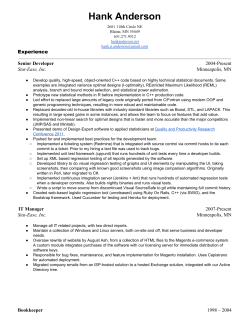Intro to Ruby - RailsBridge Triangle
Learn to Program with
Ruby
RailsBridge Triangle 2015
Goals
•
You we’ll be able to read Ruby code
•
You won't memorize anything in these slides
Operating
System
“An operating system (OS)
is software that manages
computer hardware and
software resources and
provides common services
for computer programs.”
# Applications
“A set of one or more programs designed to carry out operations for a specific application”
It is dependent on system software to execute
*
*
*
*
Chrome
Firefox
Word
Spotify
Language
•
Ruby
•
Python
•
Perl
•
Java
•
C++
Many others.
“A programming language is a formal constructed language designed to communicate instructions to a machine, particularly a computer. Programming languages can be
used to create programs to control the behavior of a machine or to express algorithms.”
Q: How is a computer language similar to a human language, like English or Spanish? How is it different?
*
Most languages are complete, just like you can express anything in English or Spanish, you could write any application with most programming languages. * Programming language’s grammar are usually very strict when compared to human languages.
Library
•
# Examples
* User/password handling
* Credit card processing
* Image manipulation
* Currency handling
A collection of reusable code to accomplish a
generic activity.
Framework
•
Collection of reusable code to facilitate
development of a particular product or solution.
Very vague, let’s jump into a concrete example instead.
Ruby, Ruby on
Rails and
Gems
•
•
•
Ruby is the language
Gems are Ruby’s libraries
Ruby on Rails is a
framework
Ruby on Rails
•
Ruby on Rails is written in Ruby
•
Ruby on Rails contains many Ruby gems
•
Ruby on Rails is a framework for building
websites
Ruby Philosophy
•
“A programmer’s best friend”
•
“I believe people want to express themselves when they
program.
They don't want to fight with the language.
Programming languages must feel natural to programmers.
I tried to make people enjoy programming and concentrate on
the fun and creative part of programming when they use
Ruby.” - Matz (Yukihiro Matsumoto), Ruby creator
Tagline on their website.
http://linuxdevcenter.com/pub/a/linux/2001/11/29/ruby.html
Ruby is a Scripting
Language
•
Scripting languages:
•
Don't require a compiler.
•
Have an interpreter - runs "on the fly"
•
TODO add notes
Easy to change frequently
•
Python, Perl, and JavaScript are scripting languages
too.
•
Java and C++ are examples of compiled languages.
Let’s start coding
Open your
Terminal
•
•
•
Also known as “command
line”, “console”, “shell”
Windows: git bash
Mac and Linux: Terminal
Prompt
•
Terminals show a line of text when you login &
after a command finishes
•
It's called the prompt, and customarily ends with a
dollar sign
•
Whenever instructions start with $, type the rest of
the line into the terminal.
•
Let's give the terminal a `command`, to open
Interactive Ruby (IRB): irb
Windows Users! Some people have experienced trouble with backspace, delete, and arrow keys working properly in irb - what a pain! If you run into this problem, use
this command instead to launch irb.
$ irb --noreadline
irb: Interactive Ruby
•
IRB has its own prompt, which customarily ends with `>`
$ irb
>
•
You can use `Control-C` to exit IRB any time or type exit on
irb's prompt:
> exit
$
•
Now you're back to the terminal's prompt.
Variables
•
It has a name, so we can refer to it
•
Holds information that can be changed
•
Setting the variable equal to something is called
“assignment”
Variable Assignment
•
Variables are assigned using a single equal sign =
•
The right side is evaluated first, then the value is
assigned to the variable named on the left side of the
equals
apples = 5
bananas = 10 + 5
fruits = apples + bananas
bananas = fruits - apples
What happened on each line? Is it that what you expected?
Variable Naming
Create a variable whose name has:
What did you learn?
•
All letters: folders
•
All numbers: 2000
•
An underscore: first_name
•
A dash: last-name
•
A number anywhere: y2k
•
A number at the start: 101dalmatians
•
A number at the end: starwars2
Common types of
information
String
•
A string is text, it must be wrapped in a matched
pair of quotation marks: ‘Single quotes’,
“Double quotes”
•
Quotes must match: “Start and end have
to match’ (Fails)
•
You can add strings together using +
Exercise
Create variables called first_name, last_name, and favorite_color.
Assign the variables to strings.
Can you print out a sentence that reads "Hi, my name is (first name) (last name) and my favorite color is (favorite color)." with these variables?
Numbers
•
Integers: 0, -105, 898989
•
Floats (an approximation to a real number):
0.0, -105.56, 0.33
•
You can perform operations on both types, such
as: +, -, /, *
Exercises
Try dividing an integer by an integer. Try dividing an integer by a float. How are the results different?
Create two integer variables called num1 and num2 and assign them your favorite numbers.
Next, compute the sum, difference, quotient, and product of these two numbers and assign these values to variables called sum, difference, quotient, and product,
respectively.
Booleans
•
A boolean is either true or false
>1 + 1 == 2
=> true
> 1 + 1 == 0
=> false
Exercises
Create a variable named favorite_color and assign it to your favorite color.
Create a variable named not_favorite_color and assign it to a different color.
Test to see if these variables are equal.
Collection
•
Arrays: fruits = [“kiwi”, “strawberry”,
“plum”]
•
•
Retrieving values (indexing) : fruits[0],
fruits[3]
Hash: states = {“NC” => “North Carolina”,
“CA” => “California”}
•
Key/value pairs. Keys must be unique
•
Indexing: states[“NC”]
What’s index 0 in fruits? what’s index 3?
Values don’t have to be unique
Key: address of the hash member
Value: variable contained by the member, and located by key name
A hash may also be known as a dictionary, associative array, or map.
Methods
•
"If objects (like strings, integers, and floats) are
the nouns in the Ruby language, then methods
are like the verbs." - Chris Pine's "Learn to
Program”
•
Methods are called (used) with a . (dot)
•
As it turns out, 5 + 5 is really just a shortcut
way of writing 5.+ 5. Operators are methods
Exercises
Create a String variable called old_string and assign it the value "Ruby is cool"
Use String methods to modify the old_string variable so that it is now "LOOC SI YBUR" and assign this to another variable called new_string.
Hint: look at the string methods "upcase" and "reverse"
Loop
•
Does something repeatedly
> fruits.each do |fruit|
*> puts fruit
> end
kiwi
strawberry
plum
=> ["kiwi", "strawberry", "plum"]
Exercises
Create an array of 4 places you would like to visit.
Print out each of these places using a loop.
Example:
"I would like to visit Barcelona"
"I would like to visit Antigua"
"I would like to visit Alaska"
"I would like to visit New Orleans"
Conditional
•
Does something only if a condition is true
> fruits.each do |fruit|
?> puts fruit if fruit == "plum"
> end
plum
=> ["kiwi", "strawberry", "plum"]
Exercises
Create an array called "group" that contains the names of some of the people in your Railsbridge group. Make sure you include your own name.
Using your group array, create a conditional that prints "My Name is (your name)" for your name only.
Running your Code
There are various ways to run code through a Ruby interpreter. We were using IRB earlier and now we will use a file.
Running Code from a File
•
Create a file called my_program.rb, in your working
directory (the folder in which your terminal is currently in)
•
Type puts "Hello World!” and save the file:
•
Run your code:
$ ruby my_program.rb
Hello World!
$
Object Oriented
Programming
OOP
Class
•
Describes the generic characteristics of a single
type of object
•
What things of this type are
•
Examples: Dog, Vehicle, Baby, String
Object’s Methods
•
Defines behavioral characteristic
•
What the things of the class’s type do
•
Examples: bark, start, cry, upcase
Object’s Variables
•
Defines attribute characteristic
•
What things of class type have
•
Examples: breed, model, age, length
Instance
•
A specific incarnation of the class.
•
Examples: buddy, my mom’s van, your friend’s
baby, “Hello World!”
Recap
•
Class: generic characteristics of a type
•
Methods: define behavioral characteristic
•
Variables: define attribute characteristic
•
Instance: a specific incarnation of the class
© Copyright 2025